#cause I've got some in 1080p
Text
i desperately want an OFMD DVD and I am slowly becoming more willing to make that happen myself
#jamie's chitchat#need to redownload some of the eps#cause I've got some in 1080p#and some in just 720p#I'm sure I can find blank DVD cases somewhere and#mock myself up a cover for it#can't be THAT hard I used to burn my own mix CDs all the time
4 notes
·
View notes
Text
So I haven't watched Spy Kids for probably 20 years? It came out in 2001, I never saw in theatres, but my stepbrother had it on VHS. I remember watching it several times when my step-mum and father first started dating but never after they moved into a house together, which I think cannot have been any later than 2003. The podcast How Did This Get Made just got me to watch 2004's Sleepover staring Spy Kids' Alex Vega, and it had me going 'man, I should rewatch Spy Kids, a film I used to love—hell I should watch all the Spy Kids movies because I've only ever seen the first and Robert Rodriguez is a director whose work I want to dive into' and since its 2023, with a little bit of effort I can easily do that. (Also, I always thought, based on a vague knowledge of their similar poster design, that Spy Kids 3D and The Adventures of Sharkboy and Lavagirl were the same movie, but apparently not! Also, Sharkboy et al. had a 2021 sequel? That was popular? And is getting its own sequel? Will have to investigate.)
Thoughts on the opening ten minutes of my Spy Kids rewatch:

This production logo is so ugly it causes me physical pain. I hate this boy with his Kate Moss arms (Miraculous Ladybug arms, for you youngsters out there), his ugly beanie, and unbearable smirk.
Also, the telecine weave on the production logos is very noticeable, they're bouncing all over the place and it got me idly musing as to when more modern image stabilization techniques simply took that away. Not that we really noticed in 2001 because even with auto-tracking, gate-weave and other playback artifacts were just accepted as a given on your eight hundred pound convex CRT TV with 480 Ps of resolution that output enough radiation to kill grandma with a Jeopardy marathon.
Do young people know about VHS tracking, auto or otherwise? Does the above paragraph make any sense to them at all? Do they know the pleasures of laying your hand on a still-warm television screen and having your whole body shiver as the static discharge runs through your unresistant flesh? Kids today with their big pants and their blue-tooth hula-hoops and their fancy PSPs just can't understand.

The opening shot of the movie is so under-exposed (or, more likely, over-exposed and then over-corrected in post) that Rodiguez's 'written and directed' credit is unreadable. You can see its blur to the right of the red 'FILM' there. It's so bad I thought there was something wrong with my copy so I... uh... found a new copy with a larger file size and it turns out that, nope, it actually just looks like that. Even in fancy 1080p this is just a terrible ærial shot. There's some fantastic shots and cuts in this film so to open with such a stinker is bizarre. Was it bad coverage that day, only one good shot in the can, did somebody fuck-up the film in the lab? I am curious.




Carla Gugino is so cute in this movie it's criminal. Not to be a lesbian but oh my god oh my fucking god. 12 year-old me was all about Carmen but adult me just wants 90 straight minutes of Carla Gugino in casualwear wandering around her lovely home smiling coyly. I would buy a BluRay player to own that movie on BluRay. I'd not picked-up that she played the mom on The Haunting of Hill House because she had long styled hair instead of this absolutely flawless textured pixie cut.
10/10, no notes.

I would like to spend an hour talking about the incredible tilework in that bathroom and nothing but the incredible tilework in that bathroom. I will update you if the film has any further shots of the incredible tilework in that bathroom but I fear it does not.
As as an aside, kind of furious that this film was not more influential in the field of home decor. Two decades of effing shiplap and cold grey suburban blandness—what if we'd given up on bloated cookie cutter micro-mcmansion shitboxes and instead gone all-in on brightly coloured Andalusian rough plaster and stonework? What if we all had great tilework in our bathrooms, like the kitchen sink in Howl's Moving Castle?

You know what I mean, you depraved tile nerds.
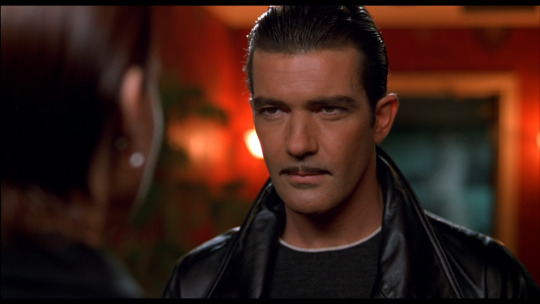
I don't want you to think Antonio Banderas is not also a total smokeshow in this movie.
Because boy howdy.
He's a goddamn hunk.

There's a four-second long shot of Banderas flicking this ring box along the coping of the Eiffel Tower balustrade, and all I can think of how hard it was to get to get that box to stay in a straight line, how completely frictionless the box must be (did he shellac it?), and if his marriage prospects would have been ruined had it—in all rational likelihood—gone flying off the railing and smashed into the Champs de Mars.




You know you're in for a rollicking good time when the helicopter perfectly slices-off the stone heads of the two statues, but it's the padre giving the benediction while attack choppers go roaring over head that gives you chills.

A particular shout-out to this lovely unnamed bridesmaid on the left here who not only takes 'putting a parachute on the bride' in stride but looks gleeful and fabulous doing it. Where's her movie?

In 2001 we really thought computers were going to be cool and fun instead of machines that sold our personal lives to corporations and gave children crippling anxiety disorders.



Carla Gugino has a track built into the floor so that her vanity-computer chair can slide backwards across the room so she can have face-to-face chats with her husband. From this we learn two things: 1) she does this so often she's automated it for maximum efficiency, and 2) Banderos, in an ordinary desk chair, never attempts (or knows better than to attempt?) the reverse.
To be continued?
#spy kids#spy kids rewatch#antonio banderas#carla gugino#robert rodriguez#alexa vega#shiplap#interior design#andalusia#tile work#howl's moving castle#miraculous ladybug#telecine#films#weddings#spies#kate moss
120 notes
·
View notes
Note
hi jenna gif questions for u 💜 what's your favorite part of making gifs? what's the most valuable thing/tip/trick you've learned? what's some of your favorite gif sets you've made?
hi ida!!!! sorry i took a couple days to answer this i wanted to wait until i had some time to think about it before i answer! i loooove these questions tho so thank you so much for sending them 💜💜
my favorite part about making gifs is probably coloring and like...that moment when i get the gif to look exactly how i want it to. i like to play around with coloring and try a lot of different things with it and that can be so fun! i think over the last like 6-8 months my coloring has really improved a lot and i've been having a lot of fun learning new ways to do things! but i actually had a really hard time coming up with an answer for this question because i mostly enjoy the entire process! the only part that i don't really enjoy is picking out the frames for each gif. i always start with way too many and then i have to cut stuff out and i hate that part. also it's reaaally hard sometimes to not end up with like 20 gifs cause there's so much i want to include!!!
okay im gonna cheat on this one and give a few things i've learned since i started that have been sooooo valuable to me. first is the importance of having a good quality download to start with. i think my gifs got significantly better when i finally downloaded all of the episodes in 1080p instead of using the screen recording on netflix like i had been before. second sharpening is so important! i did not do any sharpening on my first gifs i made! sharpening makes the gifs loook sooo sharp and crisp and pretty. third and kind of similar to sharpening was learning/figuring out how to use the camera raw filter. there's sooooo much you can do with camera raw filter (coloring sharpening lightening). and finally one thing i learned that i think made my coloring look significantly better was to try not to lighten the gif too much and/or to figure out ways to lighten darker gifs without it messing up the background too much (sometimes when they're lightened too much it will like pixelate the background and it looks awful)
and finally (in order of when they were made from oldest to newest) here are links to some of my favorite gifsets:
Bloody Dean Throughout the Seasons Set - this one actually came out really good considering the fact that it was made only a month after i first started making gifs! if i remember correctly it's the first set that i ever used sharpening on.
6x20 F+TM King Set - this one is a favorite mostly just because i love the song so much and tmwwbk is one of my favorite episodes. i think some of my favorite sets to make are the ones that i add lyrics to.
2022 Nov 5th Set - i was really happy with how this one came out! it's so hard to get gifs from episodes over different seasons to look the same! and this one had gifs from 12 different seasons! also i think this was the first set i ever made that got over 1000 notes which i remember being really excited about!
Laughing Dean Set - this one is a favorite purely based on the content of the set. it feels like injecting serotonin every time i look at it<3
1x12 Faith Set - another one based on the content of the set. i just love this episode so much.
Season 9 Dean Set - i LOVE the coloring in this set! and season 9 dean is so beloved to me. he is just so beautiful and bloody and sad.
2023 Cas Day Set - another f+tm lyric set! i love the space overlay that i added and the blue-pink of the coloring so much!
4x18 Destiel Every Episode Set - i loooove this scene so much! this gif series has by far been more popular than any of the other gifs that i post and this set is definitely the most popular in the series. no other set has ever even come close to getting 4k notes like this one did. also i really like the purple coloring a lot<3
14 notes
·
View notes
Text
Since I enjoy collecting things (big surprise) this year I've been working on collecting every Dreamcatcher music show performance in a quality that doesn't suck ass (aka not the seven pixels that YouTube compresses the official uploads down to). It went pretty well!
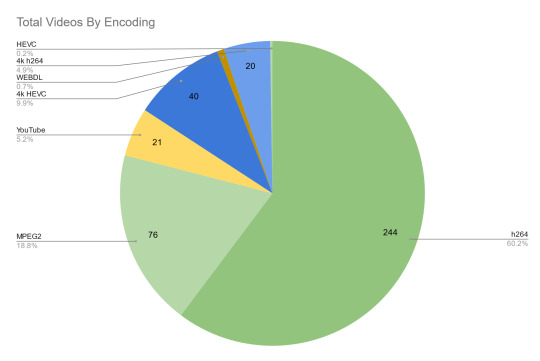
Pseudo research report under the cut (because I'm a massive nerd).
Scope
I started this project with the goal of collecting a full set of "music show performances". I didn't realise quite how ambiguous that definition is. After some deliberation I settled on the following as constituting "regular" performances:
Show Music Core
Inkigayo
The Show
Show Champion
M! Countdown
Music Bank
Simply K-Pop
Everything else I classified as misc. Most notably I left K-Force Special Show in the misc category despite there being quite a few performances on that show in the early days. This mostly came down to how I'm storing the files — I've organised the regular ones by era, but the K-Force Special Show performances frequently happened in between comebacks making them difficult to sort in that fashion. That and difficulties in ascertaining whether I do actually have all of them.
Methodology
The first step in collecting anything is finding out what you need to collect. I was surprised at how difficult it actually is to get a complete list of all of a group's music show performances. There are some fan sites which do a good job of presenting a lot of well categorised individual links to Dreamcatcher's appearances but I was hoping for something more "from the source" (aka the music shows themselves) and ideally machine readable to cross check that nothing is missing, since, for example, a collection of links to all official Inkigayo performance uploads is not a list of all Inkigayo performances (some never got official uploads). I ended up finding /r/kpop's music shows wiki fit my needs the most. The information is all in tables and sorted by music show and date which what I wanted.
Unfortunately, the main tables of /r/kpop's music show wikis only list debuts and comebacks, so I had to index and search all the individual pages to find what I was looking for. This involved spending a couple of afternoons opening up nearly 2,000 tabs of Reddit* and then downloading them using the SingleFile browser extension (Reddit rate limits you quite harshly and so I had to open a bunch of tabs, check they loaded, wait, and then repeat, which slowed it down a lot). While maybe a little overkill I did this for multiple reasons. Firstly, Reddit's search sucks, and I didn't trust it to find all instances of what I was looking for over so many pages. In contrast Everything's in-memory file content index beta is really good. But secondly, this is much more extensible, and now I can find any other group's performances as well (between 2017** and 2023).
*Reddit does not archive Simply K-Pop well at all (which caused some initial confusion), but the official Arirang website works fine as an alternative (albeit one that is somehow even slower than Reddit at opening new pages).
**Reddit's music show wiki pages start right before 2017. This is very convenient for a Dreamcatcher archivist, but, unfortunately for me, curiosity got the better of me and I did venture further out into the unknown. For 2014-2017 I have some scattered archives from various official websites, Twitter accounts, and Korean catch up services. I'm less confident in my music show data for this period in the general case but because the rough start and end dates for the two Minx promotion cycles are known I am confident enough that all the gaps I have in there are genuine gaps and that I'm not missing a performance date.
Once I had my wishlist I then had to go out and, you know, find them. And figure out what "best quality" actually means. I learned a lot about video encoding against my will. I also learned that HEVC is fucking haunted. When multiple sources were available I ranked them as follows:
2160p HEVC > 2160p h264 > 1080p HEVC (one weird edge case I didn't know what to do with) > 1080i h264 > 1080i MPEG2 > WEBDL (usually some kind of web livestream or online catch up service recording) > YouTube
Which I represented in my spreadsheet as:

This should be mostly uncontroversial, however, there is a slight complication in that the 4k broadcast copies are not all native 4k but often upscaled from the 1080 source (I can't find specifics on this as the information, if publicly accessible, would be in Korean, and there is only so much Google Translate can do, but the technical broadcasting details probably aren't public to the extend I am interested in regardless so I'm mostly basing this off information gleaned from secondary sources). As far as I can tell there exist two "grades" of upscales: one of which is upscaled by the network before being pushed out to a UHD channel, and one of which is upscaled by the end user by either recording a HD channel in 4k or running an existing recording through an upscaler. Traditionally upscales aren't very desirable due to providing no real material benefit you couldn't get from playing the 1080 copy on a 4k display yourself. Or, for people with an archival mindset like myself, because ones that actually look a bit crisper introduce "magic" pixels which may or may not have ever existed. See below for an example of this taken to the extreme (note the faces):

No one wants that, right? AND YET SOMEONE THOUGHT THAT WAS SUCH A BIG IMPROVEMENT THEY DELETED EVERYTHING ELSE, AND NOW IT REMAINS THE ONLY COPY I CAN FIND. Monsters!!! Anyway.
While upscales usually aren't desirable, I did come around to the idea that the network upscales deserve their place at the top of the list. There are a couple of points working in their favour: one is that they are, presumably, upscaled much more directly from the source, allowing them to avoid some of the data loss that being encoded into 1080i h264 and then upscaled would cause. The second is that quite a lot of them are encoded directly into HEVC, which makes the confetti and flashing lights look noticably smoother than the regular deinterlaced 1080i copies. Also, finally, as a touch of personal preference (especially in the case of 4k h264 where the second point doesn't apply), these do come pre-deinterlaced which is nicer for my chosen method of playback. Although some of those points apply to non network upscales too, the "impurity" of them far outweighs any benefit in my eyes, as I have more faith in whatever the network standard is than some random person on the internet trying to "fix" a file.
So how did I tell the difference? Also a frustratingly difficult problem, one which applies not just to spotting fake upscales but also to finding real TV recordings instead of lower quality catch up service clips. For the 1080 copies one of the biggest things was that the TV broadcast copies (unfortunately) always come through in 1080i. 1080p is suspicious. It means something has been touched (although sometimes in a way that is forgivable when nothing cleaner exists). File sizes are also a good sanity check. A single song in h264 should be in the 200-400MiB range, MPEG2 is 400MiB+. (For reference YouTube, and other inferior WEBDLs, usually come in at under 100MiB). This is a good reminder of why size does not always equal quality, because, in this scenario, worst to best is 100MiB < 450MiB < 250MiB.
On the 4k side: Music Bank, Show Music Core and Inkigayo are currently broadcast on UHD channels with a UHD variant of their channel names in the top right, which is a good indicator that something was recorded from a UHD source. (Although I've found 1080p copies recorded from UHD channels, so the presence of the logo doesn't mean no downscaling has occurred). Recent "4k" M! Countdown, Show Champion and The Show recordings, in comparison, appear identical in channel watermark to the 1080 copies. This and the fact that the only 4k copies I've found are from a source known to dabble in AI upscales means that I'm not going to trust these are genuine without further proof, and this was the main category of files which I decided against adding to my collection. (Note that The Show was in the past the only show that was broadcast in 4k, first on UMAX UHD and then on SBS F!L UHD, it is only recently that that seems to have stopped (or, no one has been recording it)). I paid less attention to the 4k file sizes than for 1080. 4k HEVC seems to come in pretty reliably at just under 1GiB, but 4k h264 is all over the place due to I think some differing quality profiles between uploaders (a range of 1GiB to nearly 3GiB). The latter is annoying because it means I can't figure out what the "true" recording should be, but I did develop an internal ranking of the trustworthiness of sources which was the tiebreaker when two differently sized 4k h264 recordings existed.
I prioritised collecting existing cuts where applicable (although many were not cut nearly as meticulously frame perfectly as I would like) but there were quite a few where I had to cut them out of full broadcast recordings myself. There were also instances where only the main performance was saved in 4k leaving interviews behind. In those cases I decided to keep the highest quality available for the bits in which it was and store the other segments separately.
Results
Alright, the fun stuff! I have successfully catalogued:
317 Dreamcatcher music show performances
34 Dreamcatcher miscellaneous appearances
46 Minx music show performances
16 Minx miscellaneous appearances
Those links go to mostly complete YouTube representations of what I found with exceptions listed in the descriptions of the playlists. You can also of course find a published version of my beautiful spreadsheet here. Finally, if you've made it this deep I would like to just quietly tell you I'm more than happy to share the originals, but please message me privately as I don't want to publicly host questionably copyrighted content on my good and morally upstanding posting images of dreamcatcher photobooks blog (for legal reasons the entire existence of this collection is a joke).
Honestly I'm pretty happy with the completeness of the collection after my first pass. The list of ones I would consider "missing" (aka not good enough quality) is:
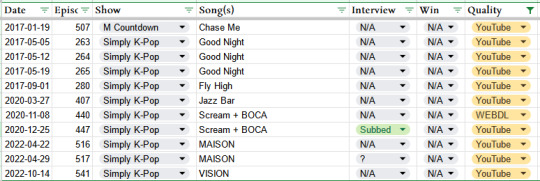
It's almost all Simply K-Pop, which makes sense as it seems to not be archived with the same enthusiasm as the others. The missing M! Countdown, meanwhile, does kind of hurt, since it's ruining an otherwise perfect run. I'm out of ideas for now but am not going to give up on it forever, I have seen evidence that proper recordings exist, so I'm sure they have got to resurface eventually.
As can be seen in the breakdown for this section the percentage of MPEG2 recordings is also a pretty major victory, with the vast majority being h264:
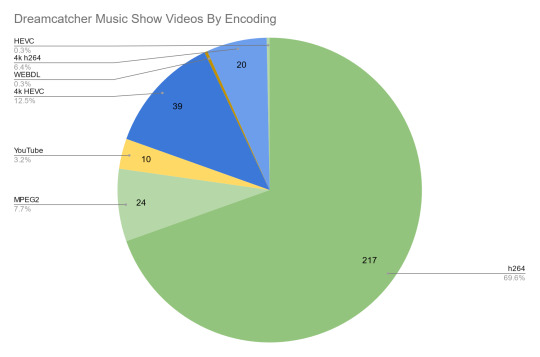
For Minx things look a bit worse:
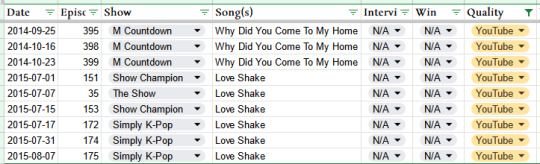
But then again I hadn't been expecting much to begin with. To be honest, watching all of these to check quality did drive me a little insane. There is a reason I don't own Love Shake and Why Did You Come To My Home, and it's not purely the irresponsible financial decision, it's the thought of spending that much money on something I actually really don't like. Watching Minx performances is amusing for a little while, but man, am I glad Dreamcatcher exists instead.
It's also evident that people were holding to completely different standards even just a few years earlier, as this is where all those MPEG2s in the overall numbers are hiding:
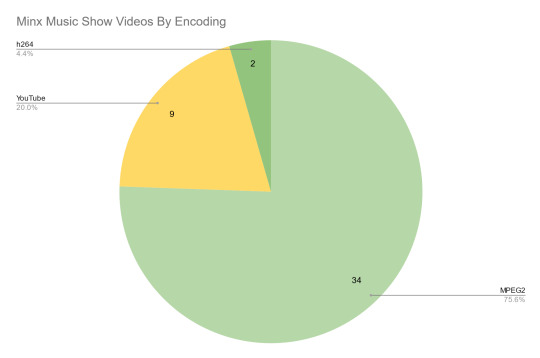
Future Work
While I'm confident I've successfully catalogued the "music show performances" as defined in the scope, I know there is still much more to be discovered under Misc Appearances, as those were filled in not via a predefined wish list but just by what other recordings I happened across in my search for the original goal. The obvious next step would to be a little more systematic about finding out what I'm missing in that category by scouring some Dreamcatcher specific archives, but because I've already exhausted the full collections of my two main sources of recordings I'm not confident I would uncover many more performances outside of YouTube in that way, which isn't really that appealing.
I'm probably more likely going to do something about my performance outfit images collection which has been slowly but steadily increasing over the years. I'd like to put them into a proper searchable database alongside performance dates, which would have a similar effect of cataloguing the missing performances, but with the visual element that the spreadsheet lacks.
But then again, I also might not :)
8 notes
·
View notes
Note
could you make a detailed tutorial on how you do your big gifs, specifically the hotd ones? i struggle a lot with coloring cause everything is so grainy and dark. i have every episode in 1080p but the quality just doesn't seem to be that good once it's giffed
hi anon!
i have a comprehensive tutorial of sorts in the works, but i have, uh, absolutely no idea when it will be done. that said, i do have some tips/example psds i'm happy to share right now ✨
basic tips
to start off: my giffing process is the same no matter the size of the gifs. i use the process outlined in tay's incredible tutorial, so just follow that if you want to do exactly what i'm doing
always gif from 1080p or higher (i’m using 1080p here)
use the "load files into stack" method (see tutorial above) instead of "import video frames to layers"; this will give you much clearer, crisper gifs
crop once and do not attempt to resize once you have cropped; resizing/recropping will introduce a lot of fuzz
coloring tips
some caveats! coloring is hard, yo, and there are a million different way to go about it. the best (and least immediately helpful) advice i can give you is honestly to just screw around and figure out exactly what each adjustment option does—curves, exposure, levels, channel mixer, etc.—and start piecing together your own style
when it comes to "grainy" gifs, there are gifs with film grain and gifs that are noisy/fuzzy. hq footage will have film grain, and lightening aggressively tends to highlight that. if you're worried about noisy or fuzzy gifs, "files into stack" and cropping only once should help minimize those issues
also, hbo hates gifmakers. got and hotd are both straight up nightmares to color, so if you feel like you're struggling, just know that everyone is struggling :/
lighten first: i usually try one or two curves layers first to see if i like what the rgb "auto" option gives me. if i don't, i move on to exposure and adjust using that tool
darken the blacks: it sounds counterintuitive, but as you lighten the scene, you need to make sure you're not washing it out as well. darken blacks using selective color or increase contrast using levels (or both)
adjust colors: hotd is hideously yellow a lot of the time, so channel mixer is your friend here. i typically increase the green slider in the blue output channel and then fine tune by decreasing yellows in selective color. if i'm still struggling, i'll go to hue/saturation and adjust the yellows there
smooth artifacts: artifacts are blocky sections that don't match the coloring on the rest of the gif. do your best to correct them by adjusting in selective color or by cheating and applying a black and white gradient map over the gif— set the blend mode to color and reduce the opacity to around 10-20% to smooth out some of the artifacts
duplicate + blur: if you're really struggling with excessive fuzziness/artifacts, you can duplicate your base gif directly on top of the original, add gaussian blur at 3.5, and set the opacity to somewhere between 10-25% to smooth out the mess. be aware that this will increase your overall file size
adjust export settings: i use "diffusion" exclusively, but that's a personal preference. some people think "pattern" looks cleaner, and sometimes it can help reduce noise
and finally, here's a selection of psds i've used for hotd scenes:
psd #1
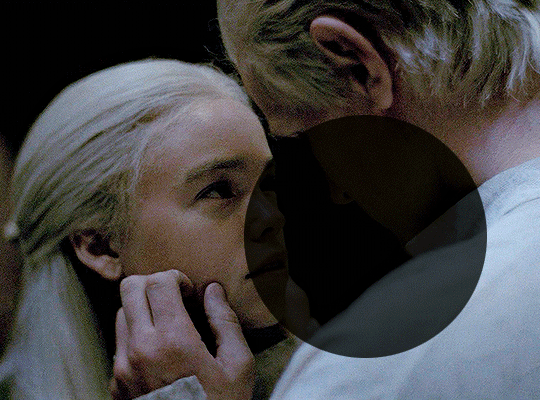
psd #2
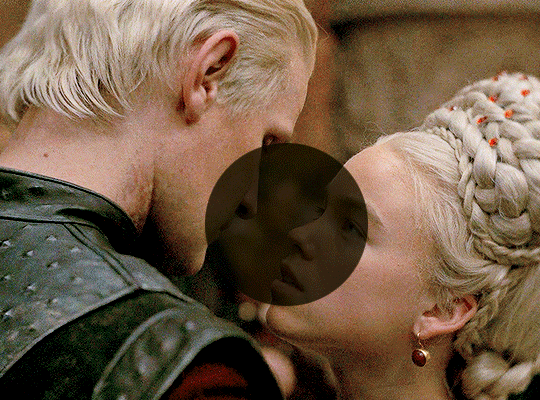
psd #3
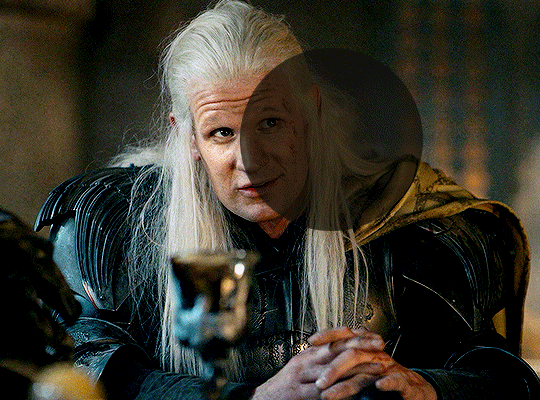
psd #4
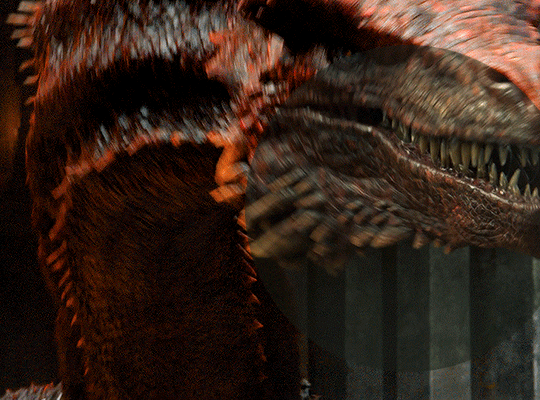
there you go! these psds should give you a pretty good look at how i color, but feel free to send me another ask if you any more questions or want tips on coloring a particular scene!
good luck!
83 notes
·
View notes
Note
Hello miss jess!
I want to start by saying that your gifs? Are freaking fabulous! The coloring? Sharpness? Everything? Just perfect and absolutely beautiful ☺ ive been a fan of your works for a while now. You have actually inspired me to star TRYING to make gifs too. The keyword is trying haha. It took me a while to learn how to use vaporsynth but i eventually got it!
I've never posted any of my gifs yet. No no no. Why? Because they don't look that good yet. I have a problem. My gifs look really pixely (is that even the correct word lmao) no matter what i do. Ive tried looking for solutions from the internet but none of them worked. (Also i have to mention this is my first time using ps). Do you have any tips how to fix that? Ofc i don't expect you to give me a full answer since everyone does it differently! Your gifs just look so flawless and sharp yet smoot!
PLEASE ;;;; you’ll make me blush 🤧💗 djdjjfjdjf thank you for liking my gifs so much ! 🥺💖✨ ooooh i’m surprised but honored that you wanted to start gifmaking bc of me 😭😭✨ it’s definitely a long process but i’m always happy to offer help ! ;-;/💓💕💗 (under the cut !)
first, there are many many reasons for causing pixel-y gifs >.< but i think the thing a lot of new gifmakers don’t know is that video source quality is THE MOST IMPORTANT part of gifmaking ;;;; you could be the best gifmaker ever but you wouldn’t be able to make good gifs out of a low quality video… so when downloading videos you need to make sure they’re the best possible quality ! at least 1080p for youtube videos etc. and torrent files if you want to make live stage gifs ! i was making a set recently and i accidentally screenrecorded a 1080p video instead of the 4k video (higher quality than 1080) and my gifs came out pretty bad 😭😭 bc you have to reduce video files down a lot to fall under tumblr dimensions you need the best quality going in !
another thing is that ?? since you use vapoursynth it could be your sharpening or denoising options … i don’t use vs but i’d look up vapoursynth settings from other gif makers who use it and find settings you think look the best !
probably trial and error will be your best friend ! making a bunch of gifs to see what works and what doesn’t and what looks good and what doesn’t ;;;; i’ve been gifmaking for 3 ? ish years and even i learn new things all the time through trial and error
your coloring could also be causing noise / pixelation i tend to use A LOT of adjustment layers in my coloring but more layers adds more noise so you want to keep only a few colors and a lower brightness too to reduce pixelation !
and then it might also be your export settings ? when you hit save for web … i sharpen in ps which clears up some noise but looking up what other ccs have for export settings may also fix that problem !!
i hope this was helpful / a good place to start ! >.< my askbox and dms are always open if you’d like more help with any gif things !!! so just let me know haha ^~^
#anon#asks#not tbz#jess.replies#long post#gif resources#thank you for your kind words 😭💖💖💖#the hardest part of gifmaking is just ! having enough patience ….#i sometimes stream me giffing stuff in the deobi revival discord too#tho only han usually watches haha :3#if you ever need anymore help tho definitely let me know !! ^^#it’s still always so wild to me to hear people like my gifs jfdkjdjdjf#i’m just ! vibing ya know :3#but always nice to hear 😭😭😭#i think i’m only ever satisfied with … maybe 1 set out of every 30 i post#so kind words always mean a lot to me ^~^#thank yoooou for sending this ! and i wish you the best of luck gifmaking !!!
0 notes