#checkbox comparison list
Explore tagged Tumblr posts
Text
Let's find out the best FREE WordPress Form plugin

WordPress form plugins are no longer limited to just contact forms. Currently, you can use form plugins for booking, subscriptions, CRM integration, product sales, and more! If you want, you can even use the form plugin's API to create your own integrations.
Free or Lite?
There are many free form plugins for WordPress. But most are not free, rather lite versions. To be direct, the plugin available on WordPress.org is usually a limited feature lite version, where you won't get many things. You have to purchase the paid version to unlock all features.
Limited Fields
Even if the plugin name doesn't include "Lite", the following plugins don't allow all fields, settings or options such as form submission, reCaptcha, pre-made form templates, form submission export. Many basic fields are also locked. Only installing the pro version allows using all fields. - Bit Form (43 total fields, 7 locked fields) - Mollie, Advanced, Signature, PayPal, RazorPay, Stripe, Draft Button - Fluent Forms (48 total fields, 27 locked fields) - Image Upload, File Upload, Phone, reCaptcha, hCaptcha, Turnstile, Shortcode, Action Hook, Form Step, Ratings, Checkable Grid, Range Slider, Net Promoter Score, Chained Select, Color Picker, Repeat Field, Post/CPT Selection, Quiz Score, Rich Text Input, Save & Resume, Payment Item, Subscription, Custom Payment Amount, Item Quantity, Payment Method, Payment Summary, Coupon - Formidable Forms (42 total fields, 27 locked fields) - File Upload, Rich Text, Time, Star Rating, Toggle, Lookup, Section, Embed Form, NPS, Tags, Summary, AI, Ranking, Date, Scale, Slider, Dynamic, Repeater, Page Break, Likert Scale, Password, Address, Signature, Appointment, Product, Quantity, Total - Forminator Forms (29 total fields, 1 locked field) - eSignature - Ninja Forms (30 total fields, 2 locked fields) - File Upload, Save - weForms (31 total fields, 16 locked fields) - Repeat Field, Numeric Field, File Upload, Address Field, Country List, Google Map, Step Start, reCaptcha, Shortcode, HP Anti-Spam, Action Hooks, Terms and Conditions, Ratings, Linear Scale, Checkbox Grid, Multiple Choice Grid - WPForms Lite (40 total fields, 24 locked fields) - Phone, Date / Time, File Upload, Layout, Page Break, Rich Text, HTML, Rating, Custom Captcha, Likert Scale, Address, Website / URL, Password, Repeater, Section Divider, Content, Entry Preview, Hidden Field, Signature, Net Promoter Score, PayPal Commerce, Square, Authorize.net, Coupon - WS Form Lite (55 total fields, 35 unavailable fields)
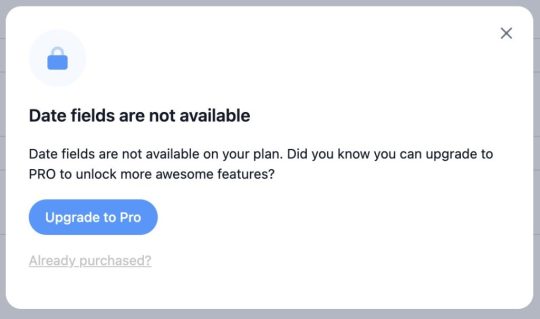
Formidable Forms Date field locked
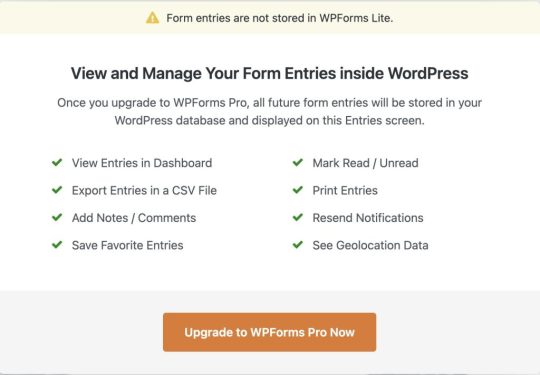
WPForms Entries locked
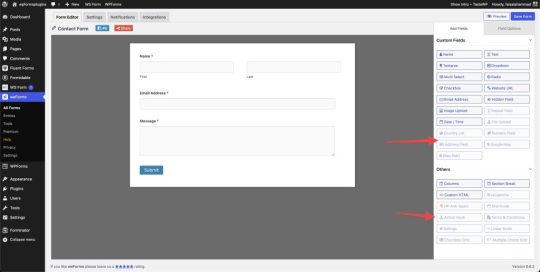
weForms locked some essential fields
Free Add-ons
How developer-friendly a form plugin is can be somewhat gauged by looking at community add-ons. Many form plugins have very rich documentation, but they don't provide developer licenses or any support for add-on development for third-party developers. On WordPress.org, you can find quite a few third-party plugins or add-ons for Fluent Forms, Formidable, Forminator, Ninja Forms, and WPForms plugins, which help extend the default features of the plugin.
Customer Support
Another important issue is plugin support. It turns out I got into trouble, but there's no chance of getting help. Free form plugins will only support you in the WordPress.org support forum, and that's always low priority. As a result, you often have to sit with an open ticket for a long time on urgent issues. Also, since WordPress forums have some specific rules, outside of which plugin companies can't offer support, you have many limitations in terms of getting support.
Comparison of Free Features
Plugin NameView EntriesExport EntriesEmbed EntriesImport/Export FormFree TemplatesForum SupportTicket SupportWPML SupportGutenberg BlockBit Form✅✅❌✅Limited✅❌❌✅Fluent Forms✅✅❌✅Limited✅❌❌✅Formidable Forms✅✅❌✅Limited✅❌✅✅Forminator Forms✅✅❌✅Limited✅❌❌✅Ninja Forms✅✅✅✅All✅✅✅✅weForms✅✅❌✅Limited✅❌❌✅WPForms Lite❌❌❌✅Limited✅❌✅✅WS Form Lite✅✅❌✅All✅❌❌✅ Plugin NameMath CalculationManage EntriesEmbed EntriesFree TemplatesInput MaskSupport ChannelWPML SupportBit Form✅✅❌Limited❌Forum❌Fluent Forms❌✅❌Limited✅Forum❌Formidable Forms❌✅❌Limited✅Forum✅Forminator Forms✅✅❌Limited❌Forum❌Ninja Forms✅✅✅All✅Forum & Ticket✅weForms❌✅❌Limited❌Forum❌WPForms Lite❌❌❌Limited✅Forum✅WS Form Lite✅✅❌All✅Forum❌
Form Selection
Considering all the above issues, the Ninja Forms plugin allows us to use all fields for free. You don't need a PRO version to access any features, and they don't sell a pro version either. You'll get everything from reCaptcha, form submission, and submission export to pre-made templates for free. You won't see any notice to upgrade to the pro version anywhere. And even if you're a free user, you'll get free support from their website along with the WordPress.org support forum. This means you won't have to sit with an open ticket for limited support on any urgent issue. Note: If any information above is incorrect, please let me know in the comments, I'll edit it. You can also inform me if any new features have been added to any form after I wrote my post. Thank you.30-09-2024 Read the full article
0 notes
Text
UX GLOSSARY
Frequently Used Terms in User Experience The definitions come from official sources such as ISO, UXPA, NN Group and usability.gov.
Accessibility
Accessibility is defined as the extent to which products, systems, services, environments and facilities can be used by people in a population with the broadest range of characteristics and abilities to achieve a goal specified in a given context of use.
Action
User behaviour that a system accepts as a request for a particular operation
Breadcrumb
Breadcrumbs allow users to identify their current location within the system by providing a clickable trail of proceeding pages to navigate by.
Buttons
A button indicates an action upon touch and is typically labelled using text, an icon, or both.
Checkboxes
Checkboxes allow the user to select one or more options from a set. It is usually best to present checkboxes in a vertical list. More than one column is acceptable as well if the list is long enough that it might require scrolling or if the comparison of terms might be necessary.
Conformity assessment
Conformity Assessment is the demonstration that specified requirements relating to a product, process, system, person or body are fulfilled.
Context of use
User, tasks, equipment (hardware, software and materials), and the physical and social environments in which a product is used
Date and time pickers
A date picker allows users to select a date and/or time. By using the picker, the information is consistently formatted and input into the system.
Degree of severity
A measure associated with a usability problem identified during a user test and which is used to identify the impact or the severity of a problem and its consequences on a user experience.
Dialogue
Interaction between a user and an interactive system as a sequence of user actions (inputs) and system responses (outputs) in order to achieve a goal
Dropdown Button
The dropdown button consists of a button that when clicked displays a drop-down list of mutually exclusive items.
Dropdown lists
Dropdown lists allow users to select one item at a time, similarly to radio buttons but are more compact allowing you to save space. Consider adding text to the field, such as ‘Select one’ to help the user recognize the necessary action.
Effectiveness
Effectiveness is defined as the accuracy and completeness with which users achieve specified goals.
Efficiency
Efficiency is defined by the resources expended in relation to the accuracy and completeness with which users achieve goals.
Evaluation report
A document in which are presented the results of a user test or of an expert evaluation.
Goal
Intended outcome
Icons
An icon is a simplified image serving as an intuitive symbol that is used to help users to navigate the system. Typically, icons are hyperlinked.
Image Carousel
Image carousels allow users to browse through a set of items and make a selection of one if they so choose. Typically, the images are hyperlinked.
Inspection based evaluation
Evaluation based on the judgment of one or more evaluators who examine or use a system to identify potential usability problems (including deviations from established criteria).
Interview
Activity during the user test during which the user test participant answers questions about their experience and overall impression of the interactive system.
Interview guide
A list of questions and clues that the interviewer uses during the interview to ensure that all relevant topics are covered.
Learnability
Learnability is defined as the extent to which digital products and services allow users to quickly become familiar with them and make good use of all their features and capabilities.
List boxes
List boxes, like checkboxes, allow users to select multiple items at a time, but are more compact and can support a longer list of options if needed.
Message Boxes
A message box is a small window that provides information to users and requires them to take an action before they can move forward.
Modal Window (pop-up)
A modal window requires users to interact with it in some way before they can return to the system.
Moderator
A neutral person who conducts a user test session.
Notetaker
A person who notes observations during a user test session.
Notifications
A notification is an update message that announces something new for the user to see. Notifications are typically used to indicate items such as the successful completion of a task, or an error or warning message.
Objects of the task
The key units of information or data with which users interact to perform their tasks.
Observation
A technique for gathering contextual information about the use of a system.
Observer
A person who observes users chatting or performing tasks related to a system.
Pagination
Pagination divides content up between pages and allows users to skip between pages or go in order through the content.
Participant
A representative user who performs typical tasks during a user test.
Progress Bar
A progress bar indicates where a user is as they advance through a series of steps in a process. Typically, progress bars are not clickable.
Prototype
Representation of all or part of an interactive system, that, although limited in some way, can be used for analysis, design and evaluation
Radio buttons
Radio buttons are used to allow users to select one item at a time.
Recruitment
The process of selecting users who have the qualities and skills necessary to participate in a user test.
Recruitment questionnaire
A series of questions for potential participants to identify if they qualify for a user test.
Requirement
Condition or capability that must be met or possessed by a system, system component, product, or service to satisfy an agreement, standard, specification, or other formality imposed documents
Satisfaction
Satisfaction is defined by the degree to which user needs are satisfied when a product or system is used in a specified context of use.
Search Field
A search box allows users to enter a keyword or phrase (query) and submit it to search the index with the intention of getting back the most relevant results. Typically search fields are single-line text boxes and are often accompanied by a search button.
Survey
A set of questions that users answer as part of the assessment.
System
Combination of interacting elements organized to achieve one or more stated purposes
Tag
Tags allow users to find content in the same category. Some tagging systems also allow users to apply their own tags to content by entering them into the system.
Task
Activities required to achieve a goal
Text fields
Text fields allow users to enter text. It can allow either a single line or multiple lines of text.
Toggles
A toggle button allows the user to change a setting between two states. They are most effective when the on/off states are visually distinct.
Tool Tip
A tool tip allows a user to see hints when they hover over an item indicating the name or purpose of the item.
Usability
The extent to which a system, product or service can be used by specified users to achieve specified goals with effectiveness, efficiency and satisfaction in a specified context of use.
Usability defect
Product attribute(s) that lead(s) to a mismatch between user intentions and/or user actions and the system attributes and behaviour
Usability lab
Environment specifically designed to conduct user testing.
Use error
User action or lack of user action while using the interactive system that leads to a different result than that intended by the manufacturer or expected by the user
User
Person who interacts with a system, product or service
User-based evaluation
Evaluation that involves representative users performing tasks with the system to enable identification of usability problems and/or measurements of efficiency, effectiveness, user satisfaction or other user experiences.
User experience
A person's perceptions and responses resulting from the use and/or anticipated use of a product, system or service.
User interface
All components of an interactive system (software or hardware) that provide information and controls for the user to accomplish specific tasks with the interactive system
User interface element
A basic component of a user interface that is presented to the user by the interactive system.
User need
Prerequisite identified as necessary for a user, or a set of users, to achieve an intended outcome, implied or stated within a specific context of use.
User test session
The moment during which a user participates in user testing.
Utility
Utility is the extent to which a technology provides the features the user needs.
Validation
Confirmation, through the provision of objective evidence, that specified requirements have been fulfilled
0 notes
Text
How many pronouns should be in the pronoun checkbox list?
So, I'm working on generating the pronouns checkbox list for next year using the multiplier system.
The following options that are not actually pronoun sets have to be on the list:
I want people to frequently change the pronouns they use for me
My pronouns vary depending on specific conditions
Any
Avoid pronouns / use name as pronoun
A pronoun set not listed here
Questioning or unknown
For comparison, the identity checkbox list is 20 long, in two columns (10 per column), which seems to work. That looks like this:

This year's pronoun list was 15 long. It can't be over two columns because the options are a bit too long. On the same screen, 15 checkboxes look like this:
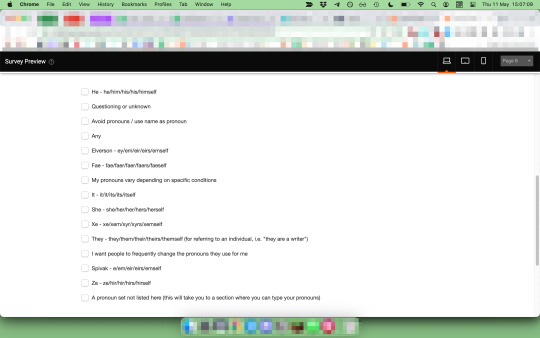
(Bear in mind the "preview" black bar at the top won't be there for everyone else!)
What do you think is a good length for a pronoun list in one column? Think: Plenty to choose from, but not so many that you have to scroll too much and can't easily find what you're looking for.
Feedback also tangentially welcome on the length of the list of pronouns or the list of identity terms in this year's survey!
80 notes
·
View notes
Text








Antivaxxers wanna be seen as victims sO damn bad. 🙄
Even as they themselves are endangering others (immunocompromised, elderly, children etc.) when they refuse to be vaccinated, refuse to wear face masks, refuse to follow any kind of social distancing guidelines, and refuse to self-isolate if they contract a mild case of coronavirus. They want us to believe that somehow they’re the innocent victims, and everyone else is crazy?? Gtfoh 😒
And what’s with their endless comparisons to being “just like” the victims of slavery, eugenics and the Holocaust??
Imma keep on saying this: for an overwhelming number of antivaxxers, being anti-vaccine is simply another part of their political identity. It’s no different than being a bible thumping anti-abortionist, or being against critical race theory, or being an AR-15 gun nut, or pro-Rittenhouse, or pro-Trump, or pro-police, or anti-BLM, or not believing in climate change….. If you made a Venn diagram of all their sociopolitical beliefs, it would damn near be a perfect circle. For them, being an antivaxxer is just one more crazy, despicable checkbox on their long list of selfish, harmful political “beliefs.”
Antivaxxers are not harmless, and they are not victims.
They are the victimizers.
#politics#antivaxxers#mass formation psychosis#robert malone#joe rogan#disinformation#misinformation psychosis#covidiots#covid brain#persecution complex#victim envy#projection
298 notes
·
View notes
Text
NaruHina - "Runner's High" : Lunch Date Hinata's POV
@dayseternal-blog since you were still wondering. 😌

"You're valid, Otsutsuki-san. There're a lot of people who hate in-person shopping, but sometimes you still gotta do it. So someone like you makes someone like me's life ten times better. I mean it."
She wishes Toneri would say these kinds of things to her again.
She hopes that Uzumaki-kun isn't the sort of person to outgrow such sweetness. It would devastate her. Not just her worldview of men and love, but because she can't stand the thought of another innocent girl getting hurt the same way.
It's a cycle that should never be repeated.
The conversation lapses as they focus on their meals.
She's falling deeper into her memories. It's like a reverse-abyss, like outer space itself, where it's dark, cold, and lifeless on the surface and brighter and more beautiful than everything she's ever known.
That's where she finds her younger self, her hair long and lustrous, her skin smooth and firm, her eyes sparkling with unrealized dreams.
Her younger self has been loved since kindergarten, by a beautiful, lonely boy so caught up in his conditional pacifism, by his narrow views of perfection.
And she filled all of those checkboxes.
It almost felt like she'd been made for him, and she wouldn't have it any other way.
But with time, the thing he fears most, her checkmarks erase one by one, and she doesn't know how to handle it.
She's his daily reminder that she is human too, a malformed clay sculpture made of carbon, water, and blood. She will chip and lose her luster. She will decay and grow infirm. She will disgust him in the end.
As if she doesn't already.
They finish their meals and split the check.
She has to meet up with Hanabi to shop for her niece's birthday. Then she has to pick up packages from __ and drop them off at the front desk of Toneri's company. Then she has to plan Kiba's birthday. He wants to go yachting on Lake Fire of all things as if they were still twenty years old. She admires his ability to be so blind to his own age. He's very much like the dogs he fosters.
"This was nice," she lets him know, while her mind is trying to hold her to-do list all in her head. If she were looking forward to anything, it was a nice glass of wine and a favorite movie once Toneri had fallen asleep.
"Yeah."
Uzumaki-kun has a strange expression that sits uneasily in her gut.
"Well, I have a busy day, so…"
She hardly needed to announce that, but he was such a sweet boy, it came out of her all on its own.
"Yeah."
He is quite strange, after all.
She's unsure about accepting another lunch with him until she figured him out.
"See you tomorrow then."
There was truly something recognizable in his eyes, but… it didn't sit well with her knowing she caused it.
There's a bright red boundary at her feet, and she had no interest in toeing the line.
"Yeah. See you."
She took her leave, and somehow it felt like she'd stepped out of a dream.
Her life in comparison was starkly mundane and packed with endless obligations.
This isn't what her younger self had dreamt for themselves.
30 notes
·
View notes
Text
Version 452
youtube
windows
zip
exe
macOS
app
linux
tar.gz
I had an ok week. I ended up doing a lot of boring behind the scenes prep, but there is also some nice new quality of life. If you sync with the PTR, update will take a few minutes this week.
all misc this week
After a very long delay, I finally have shortcuts for seeking video back/forwards in the media viewer. New users will get ctrl+left/right to seek back 2.5 seconds or forwards 5 seconds. Existing users need to add their own--please check it under the 'media viewers - all' shortcut set. You can set whatever seek distance you like, and even set multiple with different distance jumps. Sorry for how long it took to get this in--I had to update my shortcut system first!
I did some behind the scenes tag work this week. The database can now handle larger 'tag as number' searches. Update will take a few minutes to load these bigger numbers into the fast search cache.
If you have a subscription that is not meant to completely sync (e.g. it pulls a sample from a gallery with unusual sort order, or you have the 'normal file limit' intentionally small), there is a new checkbox that suppresses the 'hey, there was a gap, click here to fill it in' popup windows.
full list
misc:
my 'simple' shortcut commands can now store additional variables. to start things off, I have finally added 'seek video' shortcut commands that have back/forwards and second+millisecond values. these should work on the native video viewer and mpv, audio and video. existing users will have to add their own (do it to the 'media viewers - all' set), but new users will get ctrl+left/right for 2.5s back and 5s forwards as the new defaults. let me know if you have any trouble!
the maximum number tracked by 'tag as number' system predicate is expanded from -99999999->99999999 to -2^63 -> 2^63 - 1. tag caches will be regenerated on update to store these, it will take a few minutes. the input ui for the system predicate is temporarily limited to -/+2^31, but I'll expand it
subscriptions now have a checkbox for 'do not worry about subscription gaps'. if you have a subscription that gets files randomly, or gets an intentionally small sample, this will disable the 'hey, there was a gap, click here to fill it in' popup messages
you can now set negative values for the duplicate score weights in options->duplicates
also added a weight for the 'nice ratio' duplicate comparison
vastly improved the cancel speed for searches in the realm of 'get the files that have any xxx tag', be that all tags or a namespace wildcard, and also some important search setup for various 'all known files' search pages. if you have ever tried to search the PTR raw and run into a three minute uncancellable initial setup lag, it should be gone now!
when you right-click on files in a specific local file domain (e.g. trash or my files), the 'view this file's dupes' number check is now run on 'all local files' as well, and if the numbers differ, a second menu is shown for all local files. this should make it easier to chase dupes of trashed files that are still untrashed while also allowing a trash-only search
fixed a critical bug in repository mapping processing that was not adding mappings to certain caches for files imported before the repo was added, and/or the new repository 'per content type' processing reset. this mostly manifested as these files not showing up in search results despite the tag being there. there is more work to do here, so it is top priority next week, and likely some maintenance to regen the bad caches
.
boring rewrites for multiple local file services:
many users have asked for the ability, when multiple local file domains are available, to search multiple file domains at once. I spent time this week doing background work to support this, and a related concept of searching 'deleted' files, which is a current gap in the program and not always covered by 'all known files'. nothing significant changes, but almost all the file search code now works on n file domains rather than 1, but for now n=1 lmao
made a new 'database search context' object to handle a virtualised but still simple and fast file 'location view' at the database level
the primary file search call is converted to use this object. references to a single file service are replaced with the view or its components
all duplicate file search code is moved to the new location search context
searching by 'system:import time' now works over multiple domains, although it is a little muddled. in future, import time predicate will have an optional specific file service and do 'import time' vs 'deleted time'
'system:local' and 'system:not local' is adapted so it can still work fast with multiple file domains, sped up worst case 'local' time, and a new optimisation lets it run fast for 'deleted from local files' too
sorting search files by import time is now only supported if the search domain is just one domain
next week
While I was working on database stuff this week, I discovered a problem with repository processing that meant files imported before a repository was added (or mappings reset, with the new 'reset by content type' function) would not get fully processed and may not show up in tag searches. I fixed half of that bug this morning, but there is more to do, so that's top priority.
Otherwise, it should be a 'medium size' job week. I really want to get note parsing in the downloader done, but that may take longer, so I'll just see what I can chip away at.
1 note
·
View note
Text
UI Wars - Greens for Apples or Robots...??
So there’s a raging war being waged for a few years now among the grounds of UI Design that broke UX in two major sides with a few misfits scattered around the battle field.
With the goal of differentiation, distinctive styles and iconography have been applied to buttons, input controls, and even the navigation flows when developing apps... impacting significantly the experiences users have when interacting with both platforms.
A few examples to entertain for my own solo assignment for this week are included in the following comparative analysis:
In-between Screens and In-App Navigation Patterns
iOS: Tab navigation bar at the bottom of the screen, swiping to the left to go back, back button in the top left corner,
Android: Tab navigation bar at the top of the screen, standard navigation bar at the bottom, hamburger menu (drawer) for secondary flows, swiping for navigation between tabs
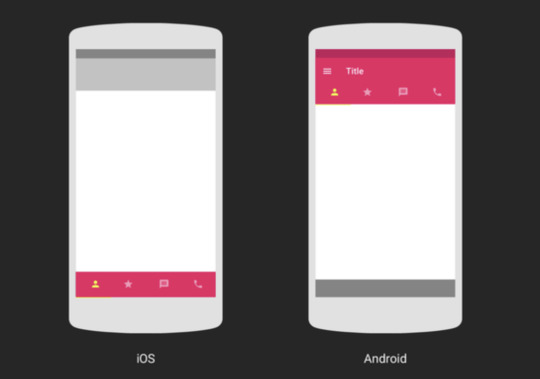
Button Styles
Both iOS and Android environments have specific standards in regard to the way they use buttons as call to action elements, applying to dimensions, colours, text labels, appearance, etc. Android in particular uses a floating button as a main call to action element.
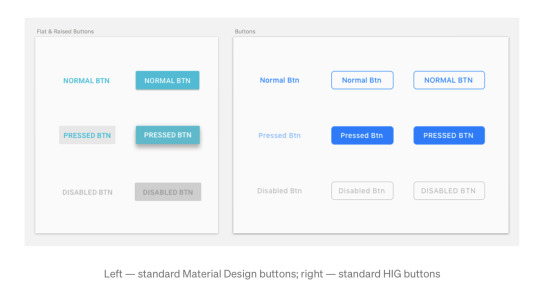
Typography
Android and iOS have both specific standards for displaying test according to hierarchy.
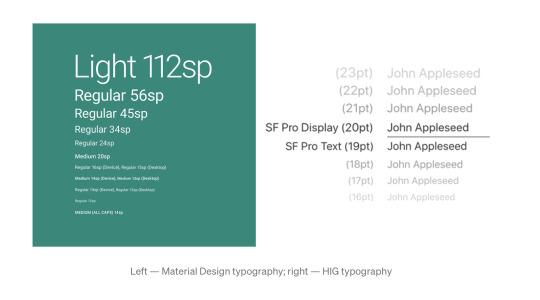
Iconography & Input Controls
iOS: Toggle switches, checked marks, tabs menu. settings button, labels under icons.
Android: Checkboxes, radio buttons,
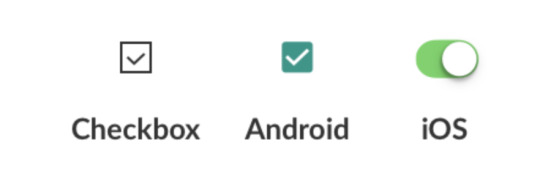
Micro Interactions
Android: Bottom sheets with options lists
iOS: Bottom sheets with icons and apps
I’m a well discerned Apple boy, so I’m not entirely impartial... I went through an inadequate Blackberry phase and subsequently migrated to Android with my first full touch-screen smartphone before getting my first iPhone. I always felt like a stranger with Android even though I’d never had an apple mobile device of my own to compare performances, usability and visual design... but I must say that once I got adapted to the iOS flow, it was like seeing colours for the first time.
Lately, I’ve been seeing more and more similar UI’s that aim for no differentiation in the designs at all when building apps for both platforms, and it seems that Android’s progressive migration towards iOS standards clearly favor the “Rule of Thumb” as a more natural and practical approach.
My take will always stack against working double shifts... It’s just not productive, and in times where the online virtual universe gravitates towards standardization and normalization, human interaction should be the main focus and not differentiation as this is about user-centred Design, meaning it should be about performance and not branding communications.
Cheers for the sour apples lovers as I believe this waging’s victory is sour apple green, greener than Android, and certainly Dollars green friendly.
PS: I didn’t appreciate Andrew Ow’s comparison of UI standards among platforms with Martial Arts styles... That’s a very specific opportunity to, on the contrary, appreciate differentiation and recognise that a punch is not just a punch.
2 notes
·
View notes
Text
Complete Flutter and Dart Roadmap 2020
Mohammad Ali Shuvo
Oct 30, 2020·4 min read
DART ROADMAP
Basics
Arrays, Maps
Classes
Play On Dart Compiler
String Interpolation
VARIABLES
var
dynamic
int
String
double
bool
runes
symbols
FINAL AND CONST
differences
const value and const variable
NUMBERS
hex
exponent
parse methods
num methods
math library
STRINGS
methods
interpolation
multi-line string
raw string
LISTS
List (Fixed and Growable)
methods
MAPS
Map (Fixed and Growable)
methods
SETS
Set ((Fixed and Growable)
methods
FUNCTIONS
Function as a variabl
optional and required parameters
fat arrow
named parameters
@required keyword
positional parameters
default parameter values
Function as first-class objects
Anonymous functions
lexical scopes
Lexical closures
OPERATORS
unary postfix expr++ expr — () [] . ?.
unary prefix -expr !expr ~expr ++expr — expr await expr
multiplicative * / % ~/
additive + -
shift << >> >>>
bitwise AND &
bitwise XOR ^
bitwise OR |
relational and type test >= > <= < as is is!
equality == !=
logical AND &&
logical OR ||
if null ??
conditional expr1 ? expr2 : expr3
cascade ..
assignment = *= /= += -= &= ^= etc.
CONTROL FLOW STATEMENTS
if and else
for loops
while and do-while
break and continue
switch and case
assert
EXCEPTIONS (ALL ARE UNCHECKED)
Throw
Catch
on
rethrow
finally
CLASSES
Class members
Constructors
Getting object type
instance variables
getters and setters
Named constructors
Initializer lists
Constant constructors
Redirecting constructors
Factory constructors
instance methods
abstract methods
abstract classes
Inheritance
Overriding
Overriding operators
noSuchMethod()
Extension methods
Enums
Mixins (on keyword in mixins)
Static keyword, static variables and methods
GENERICS
Restricting the parameterized type
Using generic methods
LIBRARIES AND VISIBILITY
import
as
show
hide
deferred
ASYNCHRONY SUPPORT
Futures
await
async
Streams
Stream methods
OTHER TOPICS
Generators
Callable classes
Isolates
Typedefs
Metadata
Custom annotation
Comments, Single-line comments, Multi-line comments, Documentation comments
OTHER KEYWORDS FUNCTIONS
covariant
export
external
part
sync
yield
FLUTTER ROADMAP
Flutter Installation (First App)
Flutter Installation
Basic Structure
Android Directory Structure
iOS Directory Structure
BASICS
MaterialApp
Scaffold
AppBar
Container
Icon
Image
PlaceHolder
RaisedButton
Text
RichText
STATELESS AND STATEFULWIDGETS
Differences
When To Use?
How To Use?
Add Some Functionality
INPUT
Form
Form Field
Text Field
TextEditing Controller
Focus Node
LAYOUTS
Align
Aspect Ratio
Baseline
Center
Constrained Box
Container
Expanded
Fitted Box
FractionallySizedBox
Intrinsic Height
Intrinsic Width
Limited Box
Overflow Box
Padding
Sized Box
SizedOverflowBox
Transform
Column
Flow
Grid View
Indexed Stack
Layout Builder
List Body
List View
Row
Stack
Table
Wrap
Safe Area
MATERIAL COMPONENTS
App bar
Bottom Navigation Bar
Drawer
Material App
Scaffold
SliverAppBar
TabBar
TabBarView
WidgetsApp
NAVIGATOR
pop
Routes
Bottom Navigation
Drawer
Create Multipage App
popUntil
canPop
push
pushNamed
popAndPushNamed
replace
pushAndRemoveUntil
NavigatorObserver
MaterialRouteBuilder
BUTTONS
ButtonBar
DropdownButton
FlatButton
FloatingActionButton
IconButton
OutlineButton
PopupMenuButton
RaisedButton
INPUT AND SELECTIONS
Checkbox
Date & Time Pickers
Radio
Slider
Switch
DIALOGS, ALERTS, AND PANELS
AlertDialog
BottomSheet
ExpansionPanel
SimpleDialog
SnackBar
INFORMATION DISPLAYS
Card
Chip
CircularProgressIndicator
DataTable
LinearProgressIndicator
Tooltip
LAYOUT
Divider
ListTile
Stepper
SCROLLING
CustomScrollView
NestedScrollView
NotificationListener
PageView
RefreshIndicator
ScrollConfiguration
Scrollable
Scrollbar
SingleChildScrollView
Theory …
Flutter -Inside View
Dart
Skia Engine
Performance
Comparison
App Built In Flutter
OTHER USEFUL WIDGETS
MediaQuery
LayoutBuilder
OrientationBuilder
FutureBuilder
StreamBuilder
DraggableScrollableSheet
Learn How to Use Third Party Plugins
CUPERTINO (IOS-STYLE) WIDGETS
CupertinoActionSheet
CupertinoActivityIndicator
CupertinoAlertDialog
CupertinoButton
CupertinoContextMenu
CupertinoDatePicker
CupertinoDialog
CupertinoDialogAction
CupertinoNavigationBar
CupertinoPageScaffold
CupertinoPicker
CupertinoPageTransition
CupertinoScrollbar
CupertinoSegmentedControl
CupertinoSlider
CupertinoSlidingSegmentedControl
CupertinoSwitch
CupertinoTabBar
CupertinoTabScaffold
CupertinoTabView
CupertinoTextField
CupertinoTimerPicker
ANIMATIONS
Ticker
Animation
AnimationController
Tween animation
Physics-based animation
AnimatedWidget
AnimatedBuilder
AnimatedContainer
AnimatedOpacity
AnimatedSize
FadeTransition
Hero
RotationTransition
ScaleTransition
SizeTransition
SlideTransition
NETWORKING
http, dio libraries
json parsing
Local Persistent Storage
SQFLITE
Shared Preferences
Hive
JSON
JSON- PARSING
INTERNATIONALI ZING FLUTTER APPS
Locale
AppLocalization
json files
STATE MANAGEMENT
setState
InheritedWidget
ScopedModel
Provider
Redux
BLOC
OTHER IMPORTANT TOPICS
Widget Tree, Element Tree and Render Tree
App Lifecycle
Dynamic Theming
Flare
Overlay widget
Visibility Widget
Spacer Widget
Universal error
Search Layout
CustomPainter
WidgetsBindingObserver
RouteObserver
SystemChrome
Internet connectivity
Http Interceptor
Google Map
Firebase Auth
Cloud FireStore DB
Real time DB
File/Image Upload
Firebase database
Firestore
Semantic versioning
Finding size and position of widget using RenderObject
Building release APK
Publishing APK on Play Store
RxDart
USEFUL TOOLS
Dev Tools
Observatory
Git and GitHub
Basics
Add ,Commit
Push
Pull
Github,Gitlab And Bitbucket
Learn How to Become UI Pro
Recreate Apps
Animations
Dribble -App Ui
Make Custom Widgets
Native Components
Native Share
Permissions
Local Storage
Bluetooth
WIFI
IR Sensor
API -REST/GRAPH
Consume API
Basics of Web Dev
Server
TESTING AND DEBUGGING
Debugging
Unit Testing
UI (Widget) Testing
Integration Testing
WRITING CUSTOM PLATFORM-SPECIFIC CODE
Platform Channel
Conclusion: There are some courses out there but I believe self-learning is the best. However, you can take help whenever you feel like it. Continue Your Journey By making Apps and also You can clone the existing apps for learning the concept more clearly like Ecommerce , Instagram , Expense Manager , Messenger ,bla bla …….
Most important thing to remember that don’t depend on others too much , when you face any problem just google it and a large flutter community is always with you.
Best of luck for your Flutter journey
Get Ready and Go………..
1 note
·
View note
Text
Remoteapp For Mac

For some Mac users, remote access software became a category to consider when Apple removed Back to My Mac from macOS Mojave, and it was completely turned off on July 1 of this year. TeamViewer is one of the best remote access software. It is free for personal usage.
Lovense Remote App For Mac
Free Remote App For Mac
Remote access to Mac, anywhere
Get Screens and work across multiple remote Macs.
While many countries are on a lockdown due to COVID-19, remote work is becoming a lifestyle. Remotely accessing a Mac is designed to be easy. Apple has spent a lot of time ensuring anyone can log in to their Macs — both desktop and laptop — from any other Mac device, anywhere. And, besides, there are a variety of third-party apps ready to help with that too.
Still, remotely managing their Mac sounds overly complicated to a lot of people. From how you connect to sharing files or screens to using your Apple device as a remote mouse, we want to demystify the process in the easy-to-follow guide below.
Best Remote Access Apps for Mac
There are times when you want to access your Mac remotely, and there are many different solutions to remote access your Mac. Best utilities in one pack, give it a go!
How to access your Mac from another location
There're two ways: you can allow remote login to your Mac from another computer, or allow others to access your computer using Remote Desktop (it's available from the App Store).
Allow remote login to your Mac from another computer
Lovense Remote App For Mac
For devices using the same macOS, you can allow remote Mac login using a Secure Shell (SSH). This enables Mac remote desktop access using a Secure File Transfer Protocol (SFTP).

To set up Remote Login:
Go to System Preferences > Sharing
Select Remote Login.
Choose which users you want to have remote access or the ability to control your Mac.
You can either select All Users, which means any other device on your network, or any Mac you own, can access and connect, or click the plus sign to pick the exact users.
When you want to remotely log in to your Mac from another device, you need to know your username (the name that appears when you login) and your computer's IP address. Write them down and keep them safe, as allowing access to your Mac does make it potentially less secure, especially over cellular or public Wi-Fi networks.
Accessing, controlling, or viewing information on your Mac can be done with a built-in Terminal or any other SSH app using your username and IP address.
Allow others to access your computer using Apple Remote Desktop
With macOS remote Mac access and control is even easier. To set up it:
Go to Menu > System Preferences > Sharing
Select Remote Management - it should appear as a checkbox.
Now you can select who has remote desktop access. Either select, All Users, which means any other device on your network, or Mac you own, can access and connect, or click the Add button(+), which gives you the ability to select who can have remote access and/or control.
If you are using a VPN or VNC viewer and want to access your Mac remotely, you will need to setup a password first. It is also possible to use iOS devices, such as an iPhone and iPad, through Apple Remote Desktop, available from the App Store.
How to stay on the same page with Screens
Collaboration has become of utmost importance to today's workplaces. And with more and more people working remotely, being on the same screen (ahem, page) is a must.
Screens allows you to work remotely with any computer regardless of your location. Whether you are on a business trip or traveling, stay confident knowing you can access any file on your home computer at any time.
This robust screen sharing tool for Mac supports:
Multiple displays
Drag-and-drop file sharing
Hiding your remote screen while accessing it
Accessing other computers (e.g. colleague's) as a guest
Alternative shortcuts (useful when connecting Mac to PC)
Custom actions in case of disconnection
To start using Screens, get the app from Setapp and configure the following:
Remote login and remote management (as per the guide above)
Install Screens Connect helper app and create a Screens ID on every machine you'd like to connect to in the future
Use your Screens ID in the Screens app and it will automatically determine which of your computers are available for connection
Remote desktop client for Mac
Control any computer remotely – a perfect way to access your Mac from anywhere without limitations.
Share files between devices
Today we have plenty of ways to send and share files. But ask someone to send something, and you are likely to get it through email. Due to the ubiquitousness of email, it's still the default method for file sharing, despite its obvious flaws and constraints.
Fortunately, there are much better ways:
Native macOS File Sharing
Few people know that their Mac has native file sharing functionality built in. To use this feature, activate it in the Sharing pane of System Preferences by checking File Sharing. If you only want to share specific folders, add them to the Shared Folders list. If you only want specific users to access the folder, add them to its Users list. Otherwise, everyone will be able to access it.
AirDrop
Although not the most reliable solution, AirDrop works fine for occasional sharing a file between Apple devices. In the Finder, choose Go and then AirDrop on both the sending and receiving Mac. As soon as you see the receiver's user icon, drag the desired file onto it to send.
Read more about how to use AirDrop
Dropshare
If you don't want to send files Mac-to-Mac directly but rather through a cloud storage, there is no easier way than Dropshare. The app works with numerous cloud providers, from Dropbox to Google Drive, and saves your files for sharing by simply dragging them onto its menu bar icon.
File Transfer Protocol (FTP)
The most technical but also the most robust way to share files from your mac is to use FTP, which you could do either through Terminal or an FTP Client, the latter being much more user friendly.
There are a few popular FTP clients one could choose from. The robust file managing app ForkLift covers most of the FTP functionality but takes it to the next level and could be a viable replacement for the Finder altogether with its quick search, instant previews, and file comparison.
DCommander is another full-featured file transfer app for Mac that combines speed and reliability, able to handle thousands of files, schedule backups, and even automate transfers.
At last, when it comes to sharing the same files on different devices, an app like ChronoSync Express becomes invaluable.
ChronoSync Express is powerful tool for sharing and transferring files from Mac to Mac, or any another Apple device. With a feature called Synchronizer Document, you can select which files need to be automatically synchronized and shared between devices, just like that:
Create a new synchronizer document for each folder synchronization you'd like to perform
Name the synchronization
Change the Operation to Synchronize Bidirectional
Select folders to sync on the left and right
Test with a Trial Sync
Do you need to use a VPN (Virtual Private Network)?
Whether you are working on your Mac directly, logging into your Mac remotely, or sharing access with someone else, security should be on top of your mind.
As a rule of thumb, you should always use a VPN when connected to a public Wi-Fi network, as someone could log in and see the information you send just as easily as you do.
Free Remote App For Mac
And with remote access — even in the View Only mode — someone can see every file and document on your Mac, except those that are password protected. Unfortunately, if you leave passwords in a visible document, you expose yourself to immense risks.
A secure VPN client for Mac like Shimo is well worth using to stop unwanted eyes from lurking around, especially if you are sharing sensitive files, financial records or customer data.
However, for extra peace of mind and security, consider firing up your VPN automatically on all networks you are not 100% sure about to keep your emails, bank accounts and personal documents safe.
To share your Mac with someone else, download a remote Virtual Network Computing (VNC) app like Jump Desktop. With full remote access and Mac remote control, the other person — or yourself connecting to another Mac — can have the same level of control as the person using that device. Except for Admin level access, since it's password protected.
Starting with Jump Desktop is easy: either yourself (gaining access) or the person you are giving a remote view or control access to your Mac, needs to add details of the device and the password.
Secure your access with VPN
Get a VPN client for Mac to avoid privacy infringement while connecting remotely. It's secure and free to try.
Once permission is granted at the other end, remote Mac screen sharing or control (whereby you can use the iOS device as a remote mouse) becomes possible.
How to use your iOS device as a remote mouse
If your remote work starts on a patio hammock somewhere in east Asia, you should note that Apple iOS devices, such as an iPhone or iPad, can be used to control a Mac remotely, much like a mouse can control a desktop or laptop. Apps that make this possible work on VNC.
Remote Mouse is the easiest, most effective way to turn your iOS device into a wireless remote control for your Mac.
Although remote access through a local network would be most effective, since the closer you are to the device the quicker the connection, it's also possible from anywhere in the world, providing the network is secure and fast enough.
Setting up and granting access to the iOS device is the same process as when someone wants to access using a Mac. Except you need to give them a password. And make sure it is different from your primary Mac or iOS (App Store) one.
So working together or checking on your devices can be done from anywhere in the world and there are lots of ways to do that, from sharing screens and files to having complete access to a system set up far away. Setapp equips you with all the apps needed to remotely access any device you need and elevate your work to the global level.
These might also interest you:
Setapp lives on Mac and iOS. Please come back from another device.
Meantime, prepare for all the awesome things you can do with Setapp.
Read on

Sign Up

Setapp uses cookies to personalize your experience on our website. By continuing to use this site, you agree to our cookie policy.
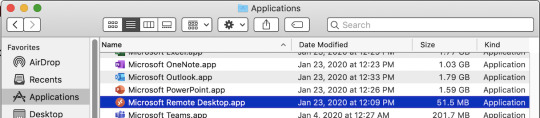

1 note
·
View note
Text
How to build a beautiful Website?
We help to build a website for your business. A good design, informative & updated website help will add credibility to your business and strength your brand.
What is the purpose of website design?
Web design is important because it impacts how your audience perceives your brand. A well-designed website makes an attractive impression in front of your audience. A good design, informative & updated website help will add credibility to your business and strength your brand.
What is included in website design?
The design includes: imagery, typography, links, navigation, drop-down navigation, rollovers, calls to actions, taglines, slides for the home page, and charts/graphs. Photography & Illustrations are included. Anything you send over is included too.
What are the types of websites?
There are 3 types of website design:
# Single Page Website:
Single page website aren’t new trend. A Single page website design more practical and easy way to build a web-address o internet. Like all trends, single page sites have their advantages and shortcomings, but in a world where thousands of new websites are created daily.
Advantage:
Improve user engagement
Easier to tell a story
A strong design delivered quickly
Ideal for mobile devices
Disadvantage:
Increase page load time.
Not suitable for share a lot of info.
Hard to analysis to work
Not a SEO friendly.
# Dynamic Website Design:
Dynamic sites are highly functional, easy to update, and can be interactive. That is made up of a bunch of different pieces that come together and form a page.
Advantage :
Easy to update
Restructuring of dynamic websites is simpler, so ensuring its longevity
Easy to Multiple user(authorized) access for updating/content managing.
Disadvantage:
For smaller firms a Dynamic web site might be too expensive or seen as unnecessary that the investment may not be even
Increase development time.
Increase cost.
# E-commerce Website Design:
An E-Commerce website refers a business model that includes Sales & transactions thought the internet.
Advantage:
Can build larger market
Fast Response To Consumer Trends And Market Demand
More Opportunities To “Sell”
Personalized Messaging
Ability to Scale Up (Or Down) Quickly
Disadvantage:
Lack Of Personal Touch
Lack Of Tactile Experience
Price And Product Comparison
Credit Card Fraud
Complexity In Taxation, Regulations, and Compliance
What will be Do and Don’t during Web Design?
Website Design is important for you to attract your audience on the internet. A website should be carrying some feature, given bellow
First, the do’s:
# Keep user friendly interface:
The user interface (UI) is the point at which human users interact with a computer, website or application.
Some Important UI elements for your website
Input Controls:
buttons, text fields, checkboxes, radio buttons, dropdown lists, list boxes, toggles, date field.
Navigational Components:
breadcrumb, slider, search field, pagination, slider, tags, icons
Informational Components:
tooltips, icons, progress bar, notifications, message boxes, modal windows.
Best Practices for Designing an Interface
Be purposeful in page layout.
Strategically use colour and texture.
Use typography to create hierarchy and clarity.
Make sure that the system communicates what’s happening.
Keep the interface simple.
# Design easy-to-use navigation
Navigation is the main interaction technique on your website because users need an easy way to find their query.
Tips:
Keep top-level navigation for the essential navigation options.
Use clear labels for navigation options.
Include navigation options in the footer of your site.
# Content Should be yours
On your website, content is the most important part of your website design. You make sure content should be yours on your website, but you can’t write 100% your own content on the website because 95% content already written in the internet, you need to write content in your perspective on your website.
Tips:
Make sure the text on the website is relevant.
Avoid jargon.
#Check your website for errors
A great piece of work can be easily tarnished by a small error. Here are a few common problems to be aware of:
Watch out for dead links.
Check your website for typos.
Make sure all media content is loading correctly ━ no broken images or videos.
# Minimize the number of choices
The number of choices people have affects their decisions; the more choices they have, the less action they take. When you present your user with too many options, you make them think too much. To increase chances for interaction, it’s better to minimize the number of choices.
# Label buttons according to what they do
It meat that your button level should be according to your paragraph.
Example :
Learn Website Design & Coding to make buityful website.
50% of today : Enrol now
Button# Clam your offer now
Now, the don’ts
# Don’t make users wait for content to load
Tips:
Avoid blank pages during loading.
Optimize images
Measure your website’s high performance.
# Don’t open internal link in new tabs
# Don’t use too many colours on your website.
# Don’t show automatic pop-ups too early
# Don’t use generic photos of people
# Don’t play background music or auto-play videos with music
# Don’t let promotion steal the show
#digitalmarketing#websitedesign#digitalagency#seo#smm#internet marketing tutorials#internet marketing plan#website
1 note
·
View note
Text
Online Aviation Art Store has Best Collection of WWII Airplane Prints for Sale
People like airplane prints and seek the best art store for rare WWII aviation to find the desired rare art prints created by the premier aviation artists. But it’s not that easy as many OTC art stores do not have the desired rarer airplane prints for sale. The majority have many unsold unpopular prints and do not have in their inventory the much rarer sought-after secondary market prints.
There’s an ambiguity now regarding how to look for the best aviation art store to get airplane prints for sale. Most OTC stores do not specialize carrying multiple artists and a huge inventory often irrelevant to serious aviation art collectors’. But no one has developed a specialized online store carrying a large selection of rare difficult to find secondary market prints from only the premium Aviation Art Artists targeted for Aviation Art Collectors.
Is there any best aviation art store online that has a collection of airplane prints by the best Aviation Artists, many signed by the most famous pilots who flew in WWII. Allowing the Artist working with the Pilots to revitalize their memories by bringing the real-time action scenes in pictures. It’s their practice to create the fighter airplane prints and showcase them in an online art gallery. Their primary purpose is to encourage the current and future generation to be part of the Military aviation team wherein every pilot was committed to contribute something or more equal to their life for the sake of their nation’s integrity.
People tend to forget everything that happened in history and get involved in their daily activities. To serve those interested in Military Aviation Art, the best aviation art store has a wide selection of rare aviation art for sale. With many rare and difficult to find secondary market Aviation Art prints for sale available and designed by different artists, the buyers can easily create the filter by ticking the checkbox’s. That’s the feature of the best aviation art store that brings only relevant airplane prints available for sale.
Now there’s no hassle for Collectors and buyers to search relevant hard to find Military art prints. A huge collection of rare secondary market prints by the premier Aviation Artist is available, you can choose from the best airplane plane prints and order them online.
Comparison is Essential in terms of Quality and Price
With several branded online portals have a stock of airplane prints for sale, you can easily compare the price listed for the aviation art of the other sites with the best aviation art store. The rating and reviews given by people who purchased earlier from the sites should be considered before making the final decision. Make sure that payment is processed on the online portal, is safe. For that, it’s essential to check
1 note
·
View note
Text
REHub - Blog / Magazine Affiliate Marketing, Community Theme

About REHub
REHub– Hybrid wordpress template with enhanced all in one combination of profitable features. They made many unique Affiliate, Coupon, Directory, Social, SEO, Comparison and multi Store features. REHub is a modern multipurpose hybrid theme. Theme covers many modern Business models for profitable websites. REHub Each part can be configured and used separately or you can combine them all in one site. They used most actual trends and best unique seo instruments to build advanced wordpress functions which you will not find in other themes. Models are. Themes Basic Details Themes Name REHubAvailable Store ThemeforestThemes Type Blog / MagazineGutenberg SupportYesCompatible BrowsersIE11, Firefox, Safari, Opera, Chrome, EdgeColumns Support 2Layout ResponsiveMobile Friendly Yes DocumentationClick Here To View DocumentationThemes Demo Click Here To View Themes Demo How To Buy REHub - Blog / Magazine Themes From Theme Store First StepIf You Want Buy Themes From Themes forest Market You Need To First Login Or RegisterSecond StepAfter Register Or Login Go To Shop At Themes forestThird StepFind Your Suitable Themes From Variety Of Available Themes At Themes forestFourth StepThis is Timeline description, you can change me anytime click here Fifth StepMake Your Payment From Various Of Payment Mode Available At Themes forest .Final StepOnce Payment Successfully Done . You Will Redirect At Thank You For Your Purchase’ Screen . Now Everything Done . From My Account Anytime To View Your Purchase Details, And Download Your Theme Or Its Updates. How To Install REHub - Blog / Magazine Themes Review The normal installation method is done via your WordPress Dashboard area. From your ThemeForest Downloads Screen, click the Download button next to REHub- Directory & Listings. Select All files & documentation.On your computer, unzip this package you've just downloaded. Within, you'll find a file titled "REHub- Directory & Listings.zip". This is the theme file.In your WordPress Dashboard, navigate to Appearance > Themes.Click the Add New button and then click the Upload button.Select the "REHub- Directory & Listings.zip" file and click Upload.Once you've installed REHub- Directory & Listings , click the Activate button. Some Popular Demo Of REHub - Blog / Magazine Themes Review

Features Of REHub - Blog / Magazine Themes Full support Content Egg helps to make your content more valuable for visitors and search engines. With simple clicks adds content from youtube, google images, books, freebase, flickr, twitter, and much more. Also have affiliate modules. Free version has CJ coupons, Affili.net Coupons and Offer module which can be used to add any links to comparison list. PRO version – Ebay wordpress module, Zanox wordpress.Directory theme optionsYou can use your site also as directory theme or Review theme. The added many functions for this and you don’t need paid plugins now, as we added our RH Frontend PRO plugin for frontend submit and WPF plugin for creating custom search filters. There is no limitations for type of data which you can add to each post. Range slider, select, checkbox, number fields.Special ProductThe added also some special product layouts and custom code areas with examples, so, you can customize look of post and add advanced blocks. Frontend submit has options to make paid submissions and limited submissions. You can sell submition packs and subscription packs.Community theme functionsAll popular websites have community. The added advanced community functions with custom support for Buddypress, MyCred and membership plugin. All functions are in powerful connections with each other like never before. They added seo optimization for Buddypress Profiles and even share options. Modern Design Theme has modern clean design which they update according to current design trends. The included also a lot of unique Elementor modules and library of ready templates. For example, Listing Builder. Unique Better Conversion Rate Tools for wordpress The consulted with best moneymakers and added many instruments to theme for advanced and smart money making. There are many things which you can easily create with theme for top profitable sites. “Top of something”Versus pagesAttribute (specifications) comparison bars with multigroup supportPrice range pages, like “best phones under $200”Top rated, popular set of offersCustom Tables, Top lists and Comparison ChartsAdvanced Search filters and dynamic comparisonsPrice drop widgets by period Attention Attention for using nulled versions – you have limited access to theme functions. Only official buyers from Themeforest have access to frontend posting plugin, multivendor, affiliate extension for deal and coupons, specification extensions, Membership options and many others useful instruments. Be aware of nulled version as it has javascript backdoor injected in jquery.js file. First on Envato. Extended combinations of community functions (BuddyPress), multivendor store (WC Vendor, Dokan, WC Marketplace, WCFM), reputations system (MyCred), Store locator (Geo My Wordpress), paid membership system via WCFM, Price comparisons. Create your deal, idea, business, store, review site in one install. Paid plugins is not required in most of cases, looks awesome with free versions. Also, theme includes Frontend plugin with support of paid submission. Special Schema The added special schema markups to make special product snippets and even some secret schema for advanced snippets. You can also use Auto Top lists in theme and divide whole post on beautiful parts with Autocontents. You can use also special Score widget with smooth button and special Offer Post Layouts with different design (compact, corner offer, comparison post layout). Advanced Mobile Wordpress Theme support Mobile traffic grows a lot nowadays. So, they continue to improve mobile functions and they are in priority for. All our product and post grid and list have Great Compact Stylish look on mobilesProduct Mobile floating panel with button and navigation linksAdvanced Product Filtering panelResponsive Comparison chartsQuick Icon panel in header, compact mobile header layoutAMP support for wordpressGoogle Mobile friendly Well Documentation This documentation is to help guide you through each step of setting up & customizing your theme. Please go through the documentation carefully. Read the full article
1 note
·
View note
Text
On plural inclusivity and "plural they", part 2
Three days ago I wrote this blog post detailing my thoughts, investigations and choices regarding plural inclusivity and the pronoun "plural they".
Since then I've been getting feedback, and talking and thinking about pronouns even more than my usual obsessive amount. (I even started yet another new curious but unofficial survey, which you're all invited to take part in.)
My brain is very tired now. :D
When I first came out (about 10 years ago) and started learning about pronouns, I researched "singular they" pronouns a little bit - in part because lots of people were arguing that singular they wasn't a legit pronoun, so I wanted to understand more. At that time, the "singular they isn't grammatically correct" and "singular they can't refer to a specific known person" arguments were very prevalent, and every trans person I encountered understood out of necessity that singular they is defined as "they/them used to refer to one person."
Hand on heart, it honestly did not occur to me that a significant number of people might not know that's what "singular they" means. "Singular they" is the name that lexicographers and other people who study language collectively call "they/them when referring to one person." It's a useful name, to refer to a pronoun set with a slightly different use case and, usually, spelling to match. And for some reason I thought that my experience from a decade ago, where understanding of this name was universal, would obviously still be relevant. (It is not.)
It's a sign of progress, since singular they for nonbinary people is so much more commonly accepted that every nonbinary person doesn't need to know the name "singular they" and what exactly the name means and how it is used differently from third-person regular/plural they.
If calling the set "singular they" on the annual survey doesn't add clarity and help people find their pronoun set, I will stop using that name, and switch to providing the meaning instead. I'm thinking maybe something like replacing:
❌ Singular they - they/them/their/theirs/themself (plural verbs, i.e. "they are a writer")
With:
➡️ They - they/them/their/theirs/themself (for referring to an individual, i.e. "they are a writer")
This all started because I've been asked by a few people to combine singular and plural they in the annual survey, and just call it "they" instead of "singular they", so that plural people can choose it.
I'm not going to combine two pronoun sets into one in the annual survey, because they are two pronoun sets that have different meanings and use cases, and (usually) different spellings.
I am considering adding plural they to the checkbox list, NOT as a way to include plural people (because arbitrary inclusion isn't a reason for adding any term that is written into textboxes by under 1% of people), but because it might be useful to compare with singular they. Having said that, I am so far undecided, but leaning towards not including plural they. The "comparison" words that are on the list despite being chosen by under 1% of participants (binary, cisgender, etc) are gender-related words. The plural/singlet spectrum is unrelated to gender, and therefore not something the Gender Census would proactively investigate. If plural they is typed into textboxes by over 1% of participants that's a whole other situation, and it would be automatically reconsidered.
If a checkbox term or pronoun isn't accurate for you, don't choose it! Type something in a textbox instead, so I can know it's popular.
93 notes
·
View notes
Text
Front-End vs Back-End: The Main Differences

Most often, the terms "frontend" and "backend" are used when talking about web development: creating websites, mobile applications and services.
The front end is the development of user functions and interfaces. This includes everything that users see on the website or in the app, and with which they can interact: pictures, drop-down lists, menus, animations, product cards, buttons, checkboxes, and interactive elements. On any page on the Internet, you can see the result of the work of a front-end developer.
Front-end developers work together with web designers to create a convenient product for the user to interact with.
The backend is the logic of the site, hidden from the user. It is there that what can be called the "work" of the site takes place.
To understand the difference between the backend and front end, let's take an ecommerce website as an example:
● The visual display of the product card and the “order” button are on the front end;
● You can update price and stock balance, add an item to the cart on a button click and compare two items in the backend;
● The result that the user sees: the price and balance of the goods, the goods in the cart, and comparison - this is again the front-end.
When creating software or complex analytics tools, financial technology or machine learning, the “frontend” is not needed and only the “backend” remains - but it is not called that because it is slightly different from the backend in web development.
Learn more about the back-end vs front-end, analyze how they differ, what tasks they impose, and what are the requirements for each development type: https://neklo.com/frontend-vs-backend/
0 notes
Text
Bes optimizer for windows 10

BES OPTIMIZER FOR WINDOWS 10 UPDATE
BES OPTIMIZER FOR WINDOWS 10 DRIVER
BES OPTIMIZER FOR WINDOWS 10 WINDOWS 10
BES OPTIMIZER FOR WINDOWS 10 PRO
BES OPTIMIZER FOR WINDOWS 10 FREE
Navigate to the Advanced tab and click the Change… button. Enter “performance” in the search box and select “Adjust the appearance and performance of Windows” as shown in Figure 11:įigure 11 - Windows Settings Right-click the Start button and select “Settings”. The cleanup process took approximately 45 minutes to complete when I ran it for the first time.įigure 10 - Disk Cleanup in progress Virtual Memory Settings in Windows 10Īnother way to realize performance gains is by adjusting the size of the paging file.
BES OPTIMIZER FOR WINDOWS 10 WINDOWS 10
Running this tool once a month should improve the performance of your Windows 10 VM dramatically. Now, the Disk Cleanup tool shows that 3 GB of space will be reclaimed.
BES OPTIMIZER FOR WINDOWS 10 UPDATE
You need to click the “Clean up system files” button and select the checkbox for “Windows Update Cleanup” as shown in Figure 9:įigure 9 - Disk Cleanup Tool with Windows Update Cleanup option selected
BES OPTIMIZER FOR WINDOWS 10 FREE
Note that in Figure 8, performing the cleanup will free up less than 10 MB. The Disk Cleanup tool is located at Control Panel -> System and Security -> Administrative Tools. It turns out that Windows keeps copies of all updates, and performing a normal Disk Cleanup does not remove these files even when they are completely redundant. I noticed that I was constantly running out of hard drive space, and would allocate more space from the host OS to improve performance. One of the main causes of slower performance in my Windows VM turned out to be caused by Windows Update. Speed up I/O at the cost of increased memory usage in the host OSįigure 7. vmx file:Ĭonfiguration settings to add to. If you would like to read a detailed comparison of these two NICs and others which can be used with VMWare, check out this page.įigure 6 - Network adapter properties for E1000E and VMXNET3 within WindowsĪdd the following lines to the. VMXNET3 is a virtual NIC which is optimized for use in a VM and is not based on a physical part ( Figure 6 shows how the two NICs are displayed in Windows) Changing this value should drastically improve network performance. vmx file:įind ethernet0.virtualDev = “e1000e” and change it to ethernet0.virtualDev = “vmxnet3”.Į1000E is the default value and is recognized by Windows as an Intel 82574L Gigabit NIC. Right-click on your VM while holding the ⌥ (ALT) key and select Open Config File in Editor. There are other hidden options within this menu, try holding the ^ (CTRL) key or ⌘ (CMD) key and the menu item will change to Show Config File in Finder and Open Latest Log File, respectively. If you press and hold the ⌥ (ALT) key, Show in Finder will change to Open Config File in Editor.įigure 5 - Menu options available with the ALT key pressed Right click on the VM as shown in Figure 5. Ensure that it is completely shutdown and not in a suspended state. If the list of virtual machines is not visible, go to Window -> Virtual Machine Library.įigure 4 - The virtual machine library can be accessed from the Window menu vmx file is from the list of virtual machines in the main VMWare Fusion window. vmx file, you will not be able to boot your VM.įigure 3 - TextEdit Preferences menu showing location of Smart quotes setting If this option is checked and you save the. Make sure Smart quotes is unchecked (See Figure 3 below). vmx file itself, launch TextEdit and open the Preferences menu. You can easily make changes that render the VM unusable or unable to boot!īefore changing the. There are hundreds of additional configuration options which can only be modified by editing the. VMWare only exposes a small number of settings through the UI. Also, select “Pre-allocate disk space” as shown in Figure 2:įigure 2 - Hard Disk Settings Settings in the. On the Hard Disk Settings page, expand the “Advanced options” menu and change the Bus type to SCSI.
BES OPTIMIZER FOR WINDOWS 10 DRIVER
I also saw a performance boost by changing the driver for the hard drive bus type to SCSI. Also, select “Enable hypervisor applications in this virtual machine” as shown in Figure 1.
BES OPTIMIZER FOR WINDOWS 10 PRO
I found that a combination of 2 processor cores with 4096 MB of memory works best for my needs (Note: My MacBook Pro has a 2.8GHz Intel quad core i7 with 8 GB RAM and Intel Iris GPU with 1536 MB). I’ve documented these steps below to help others who find themselves in a similar situation. Thankfully, after changing a few settings and clearing unnecessary files I was able to improve the speed and responsiveness of both my Mac and the Windows 10 instance. However, the performance of the VM degraded significantly over time, especially with multiple Visual Studio projects open in the VM and resource-hungry programs running on the Mac simultaneously. For the first month or so everything ran smoothly. Since I’m a Mac user, I run VS on a Windows 10 instance with VMWare Fusion. The majority of my work consists of C#/.NET development, and Visual Studio+ReSharper is my preferred IDE.

0 notes
