#click on the images for full size
Text



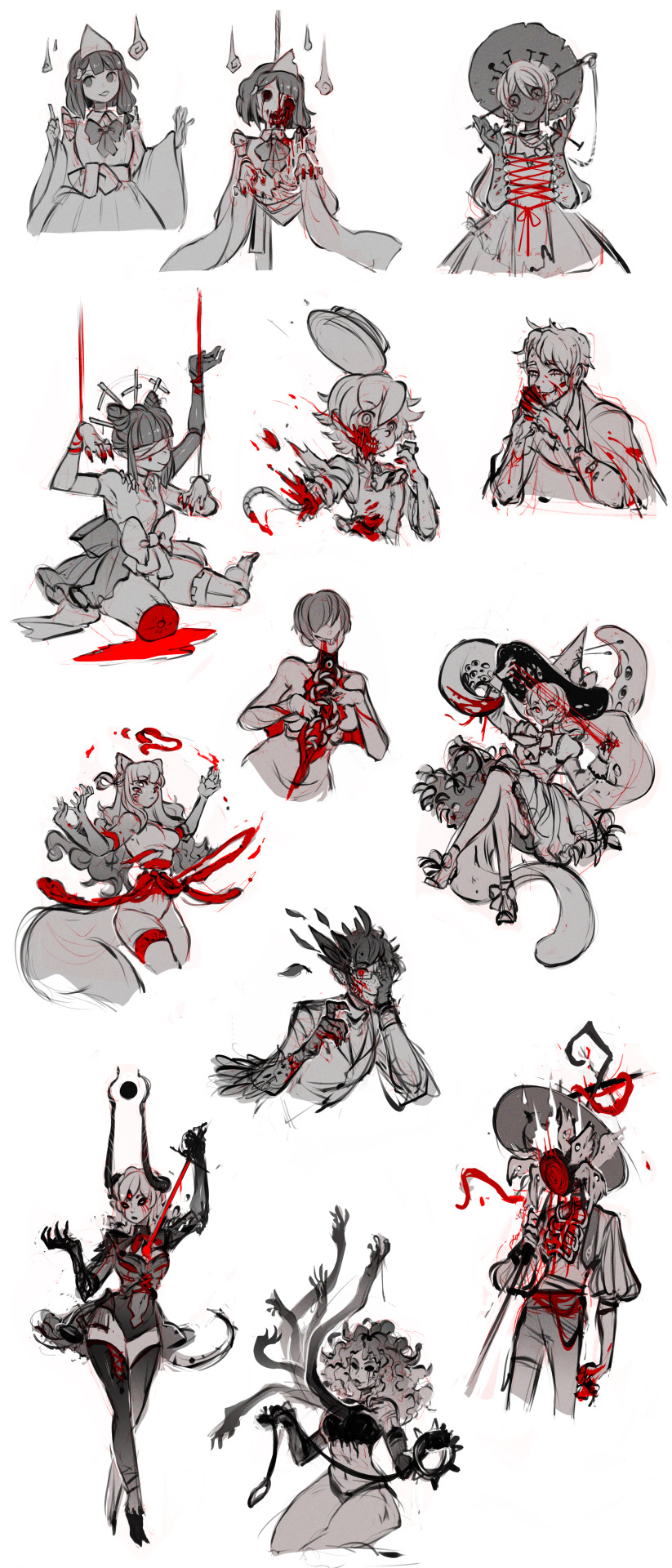
bunch of old patreon sketch requests
#sketches#doodles#sketchdump#body horror#other folks ocs#shoutout to sketchreq tier folks who are always down w me drawing their ocs all bloody and weird#posting at cryptid hours#didnt format this the best for tumblr but you can right click open image in new tab for the full sizes
800 notes
·
View notes
Text





















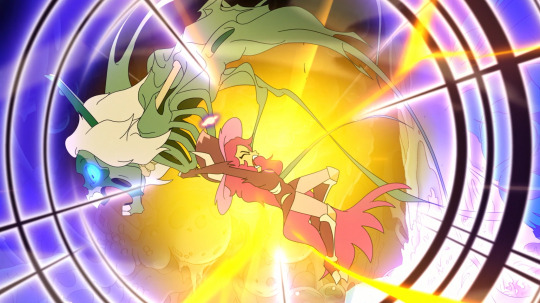






Titan Luz in 'Watching And Dreaming'
#all the images are quite big so just click them to see their full size#I just decided to put some next to each other to make the post shorter#anyway hope you enjoy this photoset!#she looks so amazing I had to compile all of my fav shots#The Owl House#TOH#Owl House#Luz#Luz Noceda#Titan Luz#TOH Luz#TOH Stringbean#TOH King#TOH Eda#TOH finale#Watching and Dreaming
2K notes
·
View notes
Text



the half-siblings of all time <3
#my art#cats the musical#cats musical#plato#plato cats#jemima#jemima cats#jemibub#babygriz#okay so#plato= mac + mysterious dead lady#jemima= mac + deme#babygriz= munk + deme#this jemi is meant to be a slightly older post-canon. like a teenager#i think she gets a late growth spurt and gets rllyyy tall#every time i draw jemi i think her eyes get bigger. thats fine#click on them to see the images in full size yall know the drill
113 notes
·
View notes
Text

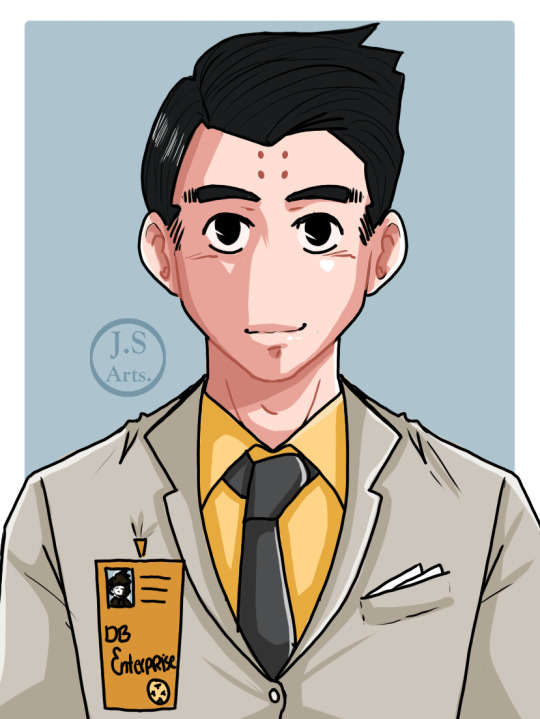
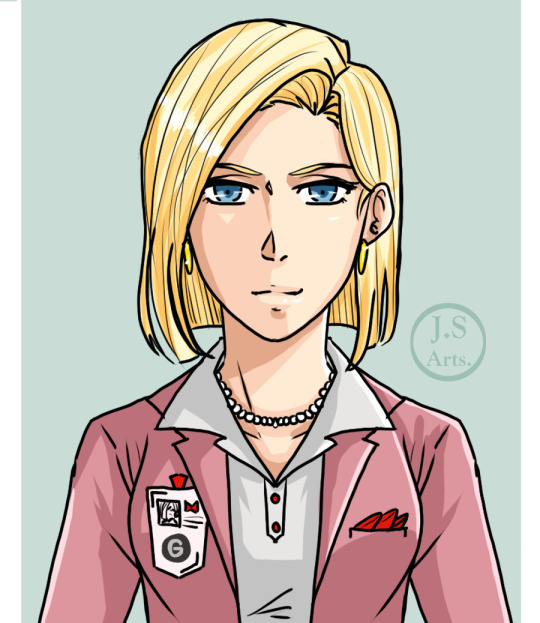

Business AU pt1.
Pt 2 and Pt 3
#krillin#android 18#dbz#dbs#au#business au#this is pure indulgence for myself#i was so inspired to use this au today!#and yes there is a part 2#but that's for tomorrow#gotta finish the sketches and it's getting a bit late already#click images for full size#might have to right click#mine
85 notes
·
View notes
Text


women want me fish fear me fish women are ambiguous on my existence
#id in alt#click for full image the shirou one was . not the same size#raii draws a lot#bna#brand new animal#q
199 notes
·
View notes
Text







Hirogaru Sky Precure 2024 Calendar
#precure#pretty cure#hirogaru sky precure#art*#thanks to the person who posted it on the catsite#(click on the images for full size)
53 notes
·
View notes
Text

NINTH SAINT TO SERVE THE KING UNDYING
#harrowhark nonagesimus#the locked tomb#tlt#harrow the ninth#tlt fan art#the locked tomb fan art#this is an accompaniment to my ianthe piece and also#i drew it cuz i was thinking about harrow's first days on the mithraeum pre and post lobotomy#and what she must have looked like#what people must have thought of her#your new saint looks like an underfed child#bleeds out of every orfice#uses her own blood to paint her face like a skull#murders anyone who touches her sword#anyway. i love harrow.#also tumblr compressed this like ASS!!!! please click for full size 🥺#image includes alt text#my art
280 notes
·
View notes
Text
Best K.K. Song Round 1 Results:
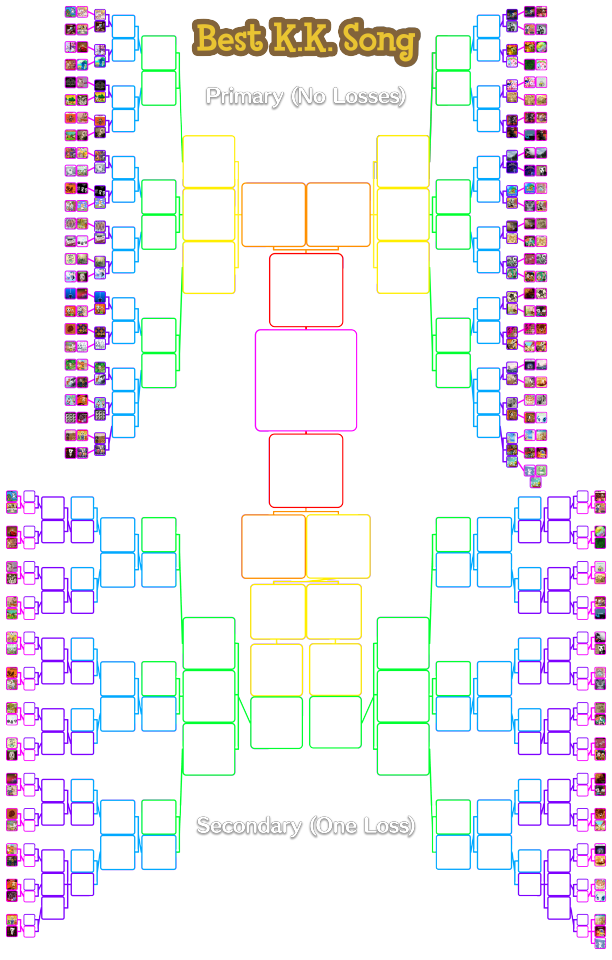

Reminder that this is a DOUBLE ELIMINATION tournament, which means a song must lose twice to get knocked out. No songs have been eliminated yet except for Lullaby, because it lost to both Marine Song and Farewell in a three way poll. Tomorrow will be round 1 of the secondary bracket, which will be match ups between all the songs that lost this past round. The losers of the secondary bracket WILL be eliminated and sent to the worst K.K. song bracket, while the winners will still have a chance to be declared the best K.K. song.
numbers below the cut
Animal City 86.5% / Mr. K.K. 13.5%
Spring Blossoms 81.5% / Fugue 18.5%
Disco 79.9% / Pondering 20.1%
Drivin' 79.1% / Safari 20.9%
Condor 78.9% / Oasis 21.1%
Two Days Ago 73.5% / Samba 26.5%
Steppe 71.5% / To the Edge 28.5%
D&B 71.3% / King K.K. 28.7%
Surfin' 71.1% / Dixie 28.9%
Salsa 71% / Khoomei 29%
Bubblegum 70.2% / Technopop 29.8%
Metal 69.1% / Swing 30.9%
Robot Synth 69% / Sonata 31%
Cruisin' 68.8% / Jazz 31.2%
Chillwave 67.5% / Aria 32.5%
Gumbo 67.1% / Reggae 32.9%
Bossa 66.6% / Waltz 33.4%
Stale Cupcakes 66.4% / Soul 33.6%
My Place 66% / Mariachi 34%
Ragtime 65.8% / Mountain Song 34.2%
Go K.K. Rider 65.2% / Chorinho 34.8%
Stroll 64.8% / Slack-key 35.2%
Wandering 64.6% / Blues 35.4%
Groove 64.5% / Bazaar 35.5%
Agent K.K. 63.6% / Parade 36.4%
Jongara 63.3% / Flamenco 36.7%
Love Song 63.2% / Soulful 36.8%
Space 63.1% / Milonga 36.9%
Steep Hill 62.9% / Hypno 37.1%
DJ K.K. 62.2% / The K. Funk 37.8%
Rockin' 61.6% / Ballad 38.4%
Fusion 60.3% / Moody 39.7%
Neapolitan 59.7% / Rally 40.3%
House 58.7% / Bashment 41.3%
Lament 57.9% / Folk 42.1%
Only Me 57.7% / Hop 42.3%
Break 57.3% / I Love You 42.7%
Tango 56.9% / Adventure 43.1%
Western 56.8% / Étude 43.2%
Dub 56.1% / Casbah 43.9%
Rockabilly 54.4% / Mambo 45.6%
Lovers 54.4% / Lucky K.K. 45.6%
Faire 53.4% / Calypso 46.6%
March 52.6% / K.K. Song 47.4%
Isalnd 52.3% / Imperial 47.7%
Rock 52% / Comrade 48%
Welcome Horizons 51.5% / Café 48.5%
Polka 51.4% / Marathon 48.6%
Chorale 51.3% / Country 48.7%
Dirge 50.9% / Birthday 49.1%
Synth 50.6% / Aloha K.K. 49.4%
Forest Life 50% / Ska 50% (less than 0.1% in Forest Life's favour)
Three way poll:
Marine Song 2001 47.2% / Farewell 27.3% / Lullaby 25.5%
#idk about mobile but on desktop click to zoom then right click open image in new tab to get the full size image#I know it's pretty tiny right now sorry
34 notes
·
View notes
Text
changing your header on tumblr is worse than like. adding images to a word document in terms of the sheer rage and confusion it invokes
#i guess it has to be exactly the right size/resolution? im just kind of awed by how the reposition tool just. doesnt work like you#move it around + zoom in + whatnot and click save and then it just puts it back to the default view of the full size image? cheers for that
10 notes
·
View notes
Note
Hey Elly! The colour correcting anon here, but could I please then ask how do you colour correct such that the skin tone of the fc isn’t looking too yellow or white washed out, specifically for like Phoebe Tonkin and Crystal Reed? Thank you so very much! :)
Hello again! So as I mentioned near the end of the ask, I usually start out with a layer to make it brighter, if I'm already planning on using a photo filter, I won't make any color adjustments yet, just use a levels layer to get it brighter. Then I add the photo filter until it looks relatively normal and then I adjust the color using color balance and selective color. If you use this method instead of the curves/levels trick with the white dropper, you usually won't have a super blown out color on your fc's skin. Since I do have some gifs of Phoebe hanging around, I'll show you how I colored one from a recent pack! Now this wont go in depth with color theory and it's not really a tutorial, I'm just showing you how I got from point A to point B, the tutorials I linked in the previous ask will go more in depth and give you reasons as to why some of these choices are made.
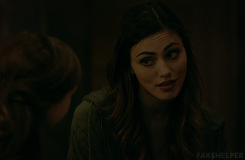

On this gif of phoebe tonkin, I first add a levels layer.
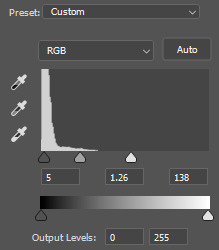
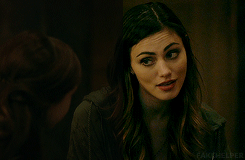
Then I add a photo filter to get rid of the yellows
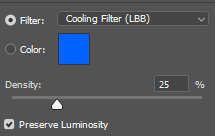

Which does even out the scene a lot!
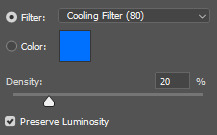
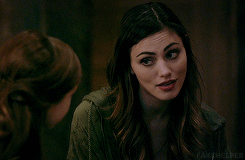
And another to take away more of the yellow, but this leaves her looking a little too pink. Which is where the color balance comes in! The thing that some people forget is that not only can you change the colors of the midtones, but you can click that arrow and change the shadows and highlights as well.
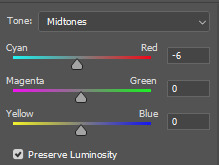
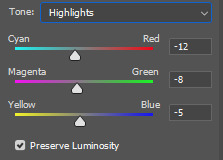
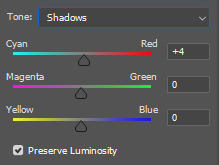

Then I used some Selective Color to edit the reds and yellows
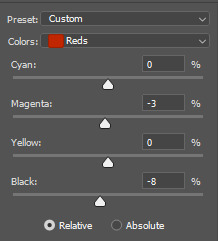
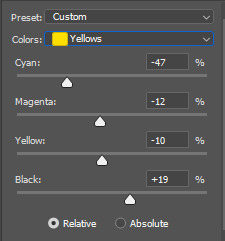

Finally add a curves layer to brighten everything up
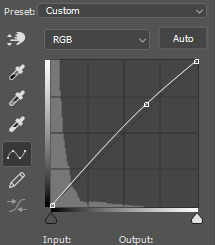

And that's how you go from the coloring on the left to the one on the right.
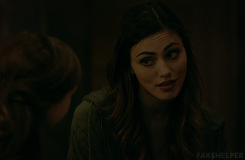

27 notes
·
View notes
Text
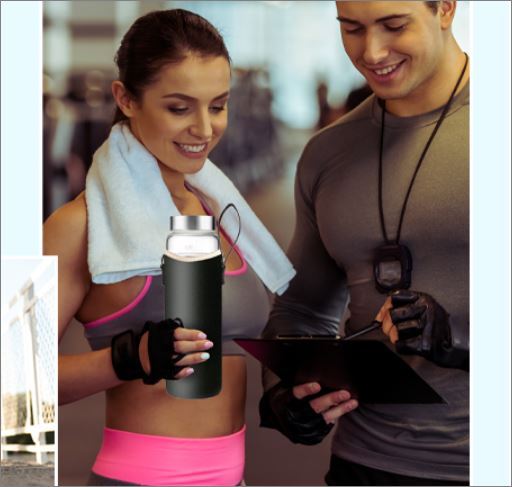


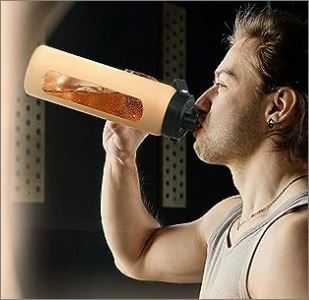





I love all of these goofy product photos where the water bottle is extremely obviously just photoshopped onto a stock image of someone pretending to hold something or whatever.. very convincing..
#the last one where the water bottle is like nearly the size of the woman's entire leg ghbjbjhh#ALSO I know.. gross.. nasty.. amazon.. I was only looking there because I was trying to find an exact replica of an old water bottle#I bought like 6 years ago in a store and I just wanted another one of those and it seemed like the only place the old manufacturer#still sold was through amazon but.. alas.. I think they just don't make them anymore. so I have abandoned my hunt#I didn't actually buy anything. but I did get distracted clicking through product images for a few of them#it's bizarre how like............... idk.. WHY is this done??? Isn't this offputting to basically ANY potential customer?? or do people#not look at every photo/read the entire page/all product information before buying??#all of these are from like front page ''top sellers'' or whatever like........... how does this not hurt the brand????#If the company can't even bother to take a single photo of a real life person using their real life product then... that to me#is kind of red flaggy..?? even if you're an indie start up small business with hardly any funds.. still#A real photo of the product you are selling in a real actual non-photo shopped environment does not seem that inacessible#Maybe it's because everyone does everything on phones now?? So it's harder to see the pictures when they're smaller?#Kind of the same thing with ai art and also hair color photoshops lol.. On my full comptuer screen it is SOOO easy to spot ai art#like IMMEDIATELy from the little tells and ways certain details morph into each other etc. I dont even mean obvious dalle mini stuff but#like the Fancy High Quality Photorealistic AI art is still pretty blatant 98% of the time if you know what to look for. But I still catch#people sharing it a lot like 'omg where can I buy this pair of shoes!! :O <3' .. erm you cannot.. that is the most balatantly fake looking#pair of shoes I have seen in my life hhjbj.. the heels are both different heights. there's a different number of straps on each one. etc.#AND that phase back before colored hair was Mainstream and people would post photos like 'omg going to bring this to the salon!! dream hair#and it's like.. you can LITERALLY see the parts where it's 'colored outside of the lines' and is so clearly just a person with blond hair#that someone drew over with a tint brush or something not even very neatly. etc. etc. ANYWAY.. Maybe with phones it's harder to tell these#things?? To me so much of it is instantly recognizable and it's suprising to me that people either don't notice or don't care and will#interact with it anyway by buying the product or acting like some ai art fake furniture is real or etc. etc. ..hewwoo#Aslo sidenote - I think I've become soo cynical and tired of constantly being advertised to that I literally cannot shop without getting#exhausted. I do not see how marketing is anything but obnoxious and transparent. Every item description having stuff like ''Our company is#commited to bringing you the highest quality water products! we set out with a mission to bring high quality products to people all over#the world and we believe in spreading health and happiness and'' just like SHUT THE HELL UP!! youre a fucking company#you don't ''beleive'' in anything you are here to sell a product. stop trying to talk like you're my bff who cares deeply about my health#or something just tell me the materials and product specifications of your stupid fucking water bottle and move on. Idont need to hear your#whole bullshit spiel about what ~your company stands for~ that is SO much MORE offputting. you make me want to buy the item LESS..#longing for the type of ads from my 1800s magazines that are just like 'this product is good. please buy it. okay thank you much. bye'
9 notes
·
View notes
Text







[ONEUS MAGAZINE] EP.68 2023 SEASON’S GREETINGS BEHIND
#ONEUS#원어스#xion#son dongju#seoho#leedo#kim geonhak#keonhee#hwanwoong#thats the end of ep. 68 for daum cafe#please click to see the images in full size!
20 notes
·
View notes
Photo


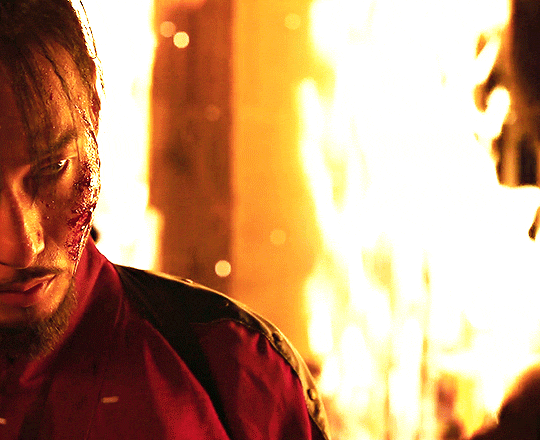





Hwang Sung-rok (Eohachu) + his Jurchen hairstyle
[ID: 8 gifs from "My Country: The New Age". Gif 1: Sung-rok is following Seon-ho and Hwi and the others’ trail, turning around and looking up underneath the sunlight. Gif 2: Sung-rok during the massacre of the advance troops. He spins away to avoid a slash, losing his hat and looking annoyed before retaliating. Gif 3: The ruler of darkness scene in the burning apothecary. Sung-rok threateningly steps closer to Seon-ho. Gif 4: Sung-rok wakes up after being stabbed by Hwi. Gif 5: Sung-rok is crouched on the ground, rubbing red viscous gunk between his fingers. Gif 6: Right after the ruler of darkness scene, Sung-rok is outside, spinning around with his saber in a deadly whirl and killing the soldiers who betrayed him. Gif 7: Again the massacre of the advance troops. Sung-rok almost-smirks after stabbing two soldiers at once. Gif 8: While tracking the others down, Sung-rok mounts his horse and confidently tips his chin up. /End ID]
#my country the new age#my country: the new age#mctna#hwang sung rok#seamayweed gifs#seamayweed stuff#blood tw#i apologize for describing it as gunk in the image description#but if i used the actual word my post probably wouldn't show up in the tags#cuz tumblr is silly like that#friendly reminder to click on the gifs to view them at full size!
61 notes
·
View notes
Text
@ikuhara
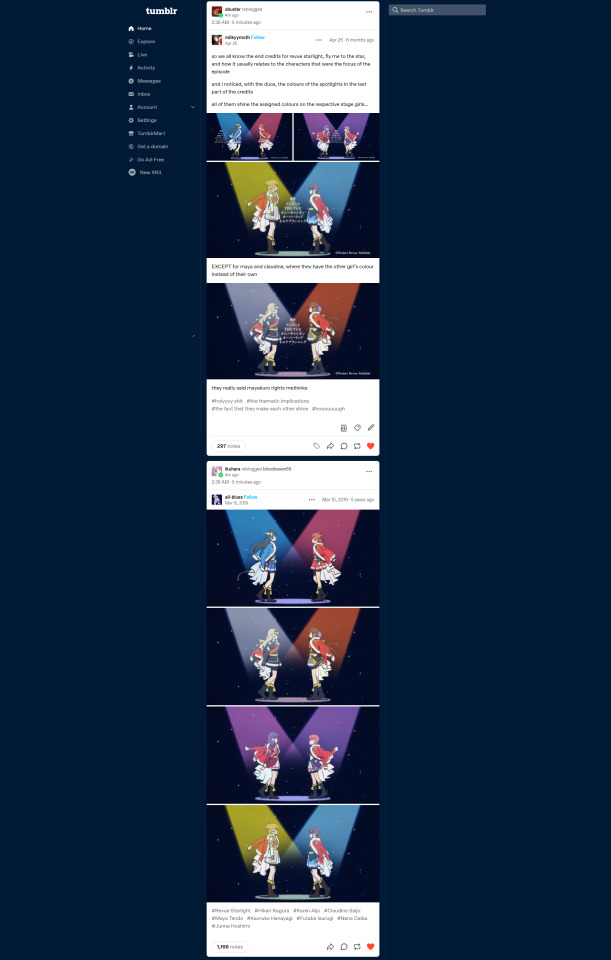
How did this happen?????
#AT THE EXACT SAME TIME?????#TWO DIFFERENT POSTS ABOUT THE FLY ME TO THE STAR SPOTLIGHTS????????#i know posting this as one big image makes it impossible for desktop users to read but#i need to get the point across that this happened at the exact same fucking time#if anyone wants to see the image on desktop just right click and open in a new tab so you can view it at full size#this was the compromise i made to not make a super long post
4 notes
·
View notes
Photo

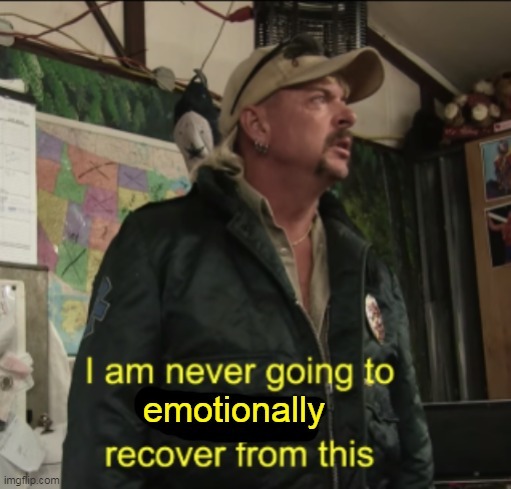

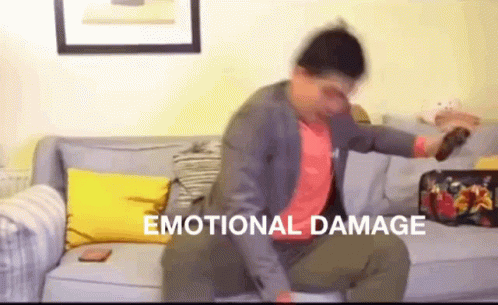
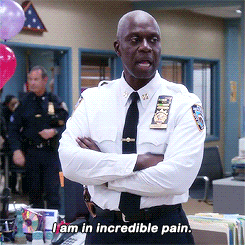
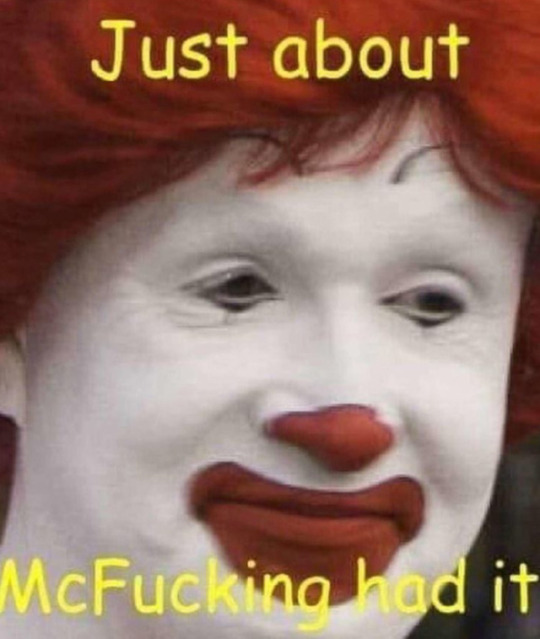
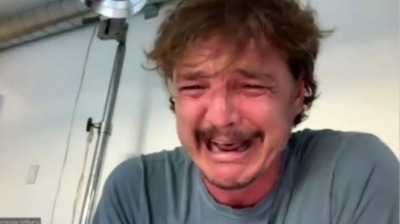

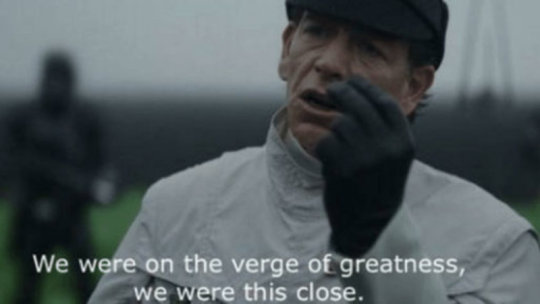
my wally west isn’t back moodboard
#young justice#young justice spoilers#yj spoilers#young justice phantoms#young justice phantoms spoilers#just tryna group all my memes together so I'm not making a million posts#just getting it out my system#I'll be fine#eventually#he's alive in my heart and that's all that matters#grandon can't hurt him there#my post#sorry for the different size images click on them for the full images
37 notes
·
View notes
Text
shoutout to tumblr for finally solving the problem that images are too big and easy to look upon. now, thank god, when I click an image in a post, instead of opening the image full screen and full size, it activates an image viewer which displays the image smaller and blurrier. and if, in some fit of madness, I right-click that image and try to open it in a new tab of its own, tumblr saves me from this folly by instead activating still another, different viewer in which the image is even smaller and not clickable. WARNING: if you then try a third time to right-click the image and open it in a new tab, it will finally do so, and the image will be full size and you will be able to click it to zoom in. praying that tumblr fixes this soon
#tumblr problms#fynn posts#in case you are wondering what happens on step one if you right-click-open-image-in-new-tab instead of left clicking#it opens a slightly larger version of the image. but not the full-sized version. for that version you must pass Three Trials as indicated
5 notes
·
View notes