#code addon
Explore tagged Tumblr posts
Text
TODAY'S FREE ADDON IS CRAAAZY



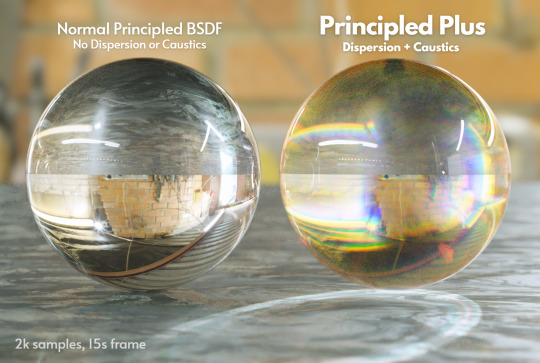
caustics usually take a very long time to render and by default don't look very good. and i hiiiiighly recommend picking it up
#blender#this is only v3 of the addon but it comes with a discount code to upgrade to the full version of v4 for only $15#the v3 version is lifetime access regardless
186 notes
·
View notes
Text





I am downloading so many viruses to make this as accurate as possible.
But I can't resist adding my own flair to it
Side note if anyone has any old Minecraft comes alive skins plz contact me. I have almost none of the side characters.
#I'm on mobile so i couldn't get the same texture pack#or mods so I'm going for whatever bootleg version most closely resembles it#world seed hasn't dropped so we in superflat#mcd#i had to learn to make NPCs bruh#i had to make my own addon just to retexture the NPCs#because i have no clue how coding works#so many hours#minecraft diaries#aphmau minecraft diaries#aphmau#aphmaumcd#Minecraft#mcd zoey#zoey mcd
92 notes
·
View notes
Text

#verge of giving up entirely lol#there's something not clicking and i can't figure out for the life of me what it is and the neurodivergence in me getting agitated#looking at the photomode addon guide and that one seems even worse to try and make sense of#blender and plugin versions should be fine according the guide#there's no error codes showing up#and i've followed 3 seperate guides like 5 times each to no success#tbd
4 notes
·
View notes
Text
guys another fruit of the yorse search is that I have a bookmarked link to an old tumblr formatted dashboard. Do I know why it does this? no. Am I going to use it? maybe. But is it cool? YES!
11 notes
·
View notes
Text

Someone bring me home i dont wanna read anymore journal papers
#i'd rather code a discord bot for my lab than read multiple pages of dense english texts#or just code anything really#i love coding and spending way more time automating a task than actually doing the task itself#yes those blender addons were me escaping my responsibilities#and a lot more that i never put on github#at least i dont have a wacom in lab otherwise i will literally never work#also it's still morning btw#yes im also worried about how i can find a job in the future if im already complaining when there are still hours of work ahead of me#my art#ramble
13 notes
·
View notes
Text

Bugs are fun 👍
#Minecraft#minecraft modding#modding#minecraft be#bedrock edition#minecraft model#my work#starre’s coding dungeon tags: bugs and stuff#Pikmin#blue pikmin#minecraft addon#//WHY DO MODEL ANIMATIONS HATE ME?????
16 notes
·
View notes
Text
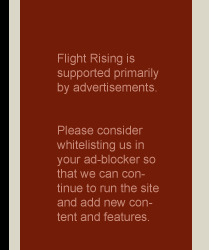
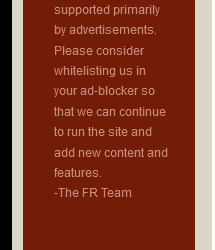
Today in things i did for some reason: replaced the Flight Rising ad banner, which is actually a static image (that's why it looks so crusty), with a version that's rendered purely through code
#the reason i did that is because i was working on a stylus addon to change the site's colours#for some reason a lot of stuff around the site is rendered with images instead of code#which not only Isn't Customizable (easily) but also it's a pain to load when you've got third world internet lmao#this solution only makes the text visible when an ad isn't displayed just like the original did#yeehaw#rambling#flight rising#fr#since it's done through CSS only i can't make the line breaks as big as the original lol#but you can still read it well so that's good enough for me
8 notes
·
View notes
Text
i need an indiewikibuddy for recipes. like how iwb redirects before you hit a fandom wiki instead of an indie wiki, i need something that skips yummly.com's scraped recipe bs and goes to the blog it ripped it from.
the way that it obfuscates and delivers ads (even through adblock), but not the actual recipe, and forces you to extract the real original link from their broken website? evil
#indie wiki buddy#yummly#coding#firefox#addon#im tagging this in hopes someone knows what i mean and already has a recommendation
7 notes
·
View notes
Text
The Benefits of Enrolling in a Software Training Institute
In today’s rapidly evolving digital world, mastering new technologies is crucial for staying competitive in the job market. One of the best ways to acquire these in-demand skills is by enrolling in a software training institute. These institutes offer specialized courses designed to equip you with practical knowledge, ensuring you’re ready for the fast-paced tech industry.
Here’s a breakdown of the top benefits of enrolling in a software training institute and how it can accelerate your career growth.
1. Practical, Hands-on Learning
A major advantage of joining a software training institute is the focus on practical, hands-on learning. Unlike theoretical academic courses, these institutes immerse you in real-world projects and case studies. You’ll actively develop solutions, building a portfolio that demonstrates your expertise in programming, software development, and more.
2. Access to Industry-Standard Tools
Software training institutes provide students with access to the latest tools and technologies used in the field, such as Python, Java, Artificial Intelligence (AI), and Machine Learning. Learning with cutting-edge tools prepares you for real-world scenarios, making you job-ready upon completion.
3. Structured, Career-Focused Curriculum
Courses at software training institutes are designed with a clear structure that guides students from foundational concepts to advanced skills. Whether you’re interested in web development, data science, mobile app development, or DevOps, a structured curriculum ensures you cover all the critical aspects needed to succeed.
4. Expert Instructors and Mentorship
One of the most significant benefits of a software training institute is access to expert instructors with years of industry experience. These mentors can provide valuable insights, personalized feedback, and tips for improving your skills. Learning from professionals accelerates your growth and helps you avoid common mistakes.
5. Improved Career Prospects
Enrolling in a reputable software training institute can significantly boost your career prospects. Many institutes have strong ties with employers and provide job placement assistance. Upon completion, you’ll have a certificate that enhances your resume and gives you a competitive edge in the job market.
6. Flexible Learning Options
Many software training institutes offer flexible schedules, including online courses, part-time classes, and weekend options. This flexibility allows working professionals and students to learn at their own pace without disrupting their current commitments.
7. Higher Earning Potential
Specialized software training significantly increases your earning potential. Professionals with certifications in areas like cloud computing, cybersecurity, and data analytics often command higher salaries. Upskilling at a software training institute can help you land higher-paying roles and fast-track your career.
8. Networking Opportunities
Being part of a software training institute connects you with a community of like-minded learners and industry professionals. This network can be invaluable for job opportunities, collaborations, and staying informed about the latest trends in the tech world.
9. Industry-Recognized Certifications
Upon completing a course at a software training institute, you’ll often receive an industry-recognized certification. These certifications validate your skills and make you more attractive to employers, especially when competing for high-demand jobs.
10. Ongoing Skill Development
The tech industry is constantly evolving, and staying up-to-date with the latest trends and technologies is critical. Software training institutes often offer continuous learning opportunities, ensuring you can upskill and remain relevant throughout your career.
Conclusion
Enrolling in a software training institute is one of the best investments you can make for your future. From hands-on learning and expert mentorship to increased earning potential and job placement assistance, these institutes provide the tools and resources you need to succeed in the tech industry. Whether you’re a beginner or an experienced professional, a software training institute can help you achieve your career goals.
Frequently Asked Questions (FAQs)
1. Are software training institutes only for beginners? No, software training institutes cater to all skill levels, from beginners to experienced professionals.
2. How long does it take to complete a course at a software training institute? Course durations vary but typically range from a few weeks to several months, depending on the institute and course.
3. Is certification from a software training institute valuable? Yes, certifications from recognized software training institutes are highly regarded by employers and can enhance your career prospects.
Enrolling in a software training institute can unlock new career opportunities and help you stay competitive in the fast-growing tech industry. Don’t wait — start your journey today!
1 note
·
View note
Text




Base Game Addon (Pt. 1)
Hello! I'm back with another addon. This one is little different from my previous ones since it's a Base Game addon, meaning you don't need to own any packs to use it!
This addon focuses on completing the dining table and sofa collections, increasing the versatility of various wall decorations and adding more flexible shower options. I may make more Base Game addons in the future!
Including various separated artworks, there's just over 100 items included in this addon, making it my largest addon ever!
Unlike previous addons, this one is completely Base Game Compatible. You can easily find the items in buy mode by searching for "Base Game Addon" using the in-game search function.
Merged package and separated zip versions are available. Be sure to download only one option.
Downloads: Patreon (free)
Use my Creator Code: IllogicalSims on the EA App to support me! I'll earn a 5% commission on purchases #EAPartner
Install
To install, place the .package files into your Mods folder found, by default, in My Documents > Electronic Arts > The Sims 4 > Mods. Alternatively, you can place the individual .package files from the separated ZIP into it’s own folder within the Mods folder to keep things tidy.
3K notes
·
View notes
Text
UHHHH I WAS TERRIBLE AT THIS AS A KID AND I’M STILL BAD AT IT NOW SO AS I ALWAYS WAS, I WILL BE A PURPLE AND PINK CALICO CAT NAMED ROSEPATCH.
quick, no time for questions, we're playing house. what are we doing first
#wild that even with dissociative amnesia I remember the cat name and description#it’s a script built into my autistic code#mibingo addon
650 notes
·
View notes
Text
remembered wind charges exist. day REDEEMED

ok rant incoming
i wish 1.21 was here already cause i want wind charges in SO BADLY. why??? because you can't control a player's velocity in minecraft!!!!!!!! you wanna make them jump? nope! wanna force an input (walk, crouch, hit, place, etc)? NOPE
the ONLY WAY to force a player to move before was either using stuff like tnt & creepers that have blowback on their explosions (which is java only and also super complicated) or by using a high-amplifier effect of something like levitation (which only goes up, and can't do horizontal movement!)
so movement stuff like dashing & double-jumps either required outside coding (data packs & mods) or were LAGGY as hell and insanely over complicated. you can't win with minecraft's 12-year old spaghetti code
#chatot chirpin'#mapmaking rants#i am seriously tempted to learn addon coding#JUST to make this fucking map
0 notes
Text
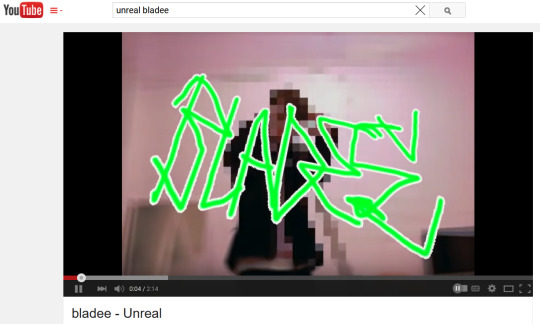
#mine#currently messing with stufff w addons and code to make the internet look the way it did when i was young
1 note
·
View note
Text
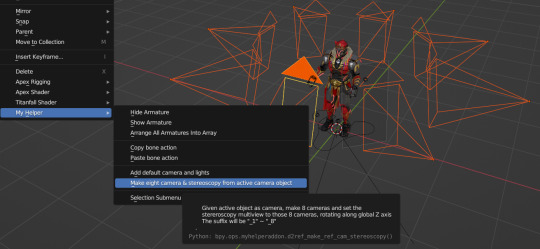

Sick of setting up the scene, adjust all settings, and render 8 images individually by hand for every character i want reference for
Spend >2 hours coding the functionality to do the whole procedure in like 5 clicks
Spend more time just to code something that saves time? Sure why not.
#including refactor of my current helper addon code that's probably another 1 hour gone lol#but i will be happy everytime i use this so kinda worth it anyways#blender#ramble
14 notes
·
View notes
Text
Old Tumblr Dashboard (Userstyle)!!
I created a Userstyle for the Chrome/Firefox Stylus Extension that reverts the new dashboard to the old look!
You need to have Stylus installed. So if you don't have it:
Install the Stylus Firefox Addon or the Manifest V2 Chrome Extension (You can install Chrome Extensions on Edge as well)
Once it's installed into Firefox/Chrome/Edge you can proceed with adding this style or any other.
To add the style (Stylus), follow the instructions:
Go to this link: https://userstyles.world/style/11286/old-tumblr-dashboard-userstyle (If it says 'style not found' then the Userstyle.world server is just down, try again in an hour)
Click on "install".
Style will open a tag with it and in the left side you'll have a button that says "install style", click there. (Step-by-step copied from the lovely dorothyoz39 who wrote this in a reply!) If you don't want the sticky header you can remove the labelled script at the top of the css below /* Sticky Header*/
For Manifest V3 only Chrome Or Stylus incompatible browsers:
For Chrome Manifest V3 install the Tampermonkey Extension
Then add the Tampermonkey Backup Script instead of the Stylus version
https://greasyfork.org/en/scripts/492279-old-tumblr-dasboard-backup I highly recommend you switch to Firefox for continued use of good extensions! Stylus does not have a V3 update yet; however, the tamermonkey script works just as good.
Be sure to check for updates regularly and if you'd like, consider supporting me on Ko-Fi https://ko-fi.com/pixiel !
I'm currently taking donations so I can afford a much-needed wheelchair, so please check out my GoFundMe for more details! Any Ko-Fi donations will be added manually to the GoFundMe
..::::HOW TO UPDATE::::..
click the Manage button on Stylus and click the check for update button next to the userstyle, then click again to install!


Make sure to check the Userstyle and see if the version number matches the one below if you don't see any changes!
NEW UPDATE: 25/05/25 (D/M/Y) 17:28PM BST v17.13
16.16: Fixed activity and notifications, they now look like the previous version 17.0: Final update to the new icons bs! Every page should be functional. If theres any missed parts or bugs - let me know! 17.9: Minor fixes and Tampermonkey update! You can also fix the positioning of the Communities button and subnav from this menu as well - it should remember your settings when you update!


Tumblr Post Width & More (OTD+ Userstyle) Is now available!!
OTD+ is an add on for Old Tumblr dashboard that you can use to edit the Post Width, Content Positioning & More - It must be used with Old Tumblr Dashboard installed as well on the latest update! This style might be merged with OTD in the future.
THE CREATOR OF THIS USERSTYLE SUPPORTS THEIR TRANS SISTERS. WE'RE ALL IN THIS TOGETHER!
Check the readmore for the changelog, custom code & known issues!
----- Known issues:
Only two columns in Masonry view. Semi-Unfixable, Tumblr creates columns based on monitor size, if I try adding another column (because it doesn't exist) it just perpetually loads on screen. Semi-fix: Zoom out in chrome/firefox and it adds more columns, you may need to change the font size of the page though
Search bar doesn't appear on some pages (like viewing a post), this is because Tumblr removed the search bar on those pages completely. Unfixable but not a big deal
Tumblr has ONCE AGAIN CHANGED THE ACCOUNTS MENU. The menus are now shorter and have less information on them. This is unfortunately permanent. I do not see any way to fix this. Unfixable.
If you want people's icons to stay fixed in place, instead of scrolling with the dashboard change this in Stylus;


Or if you're using the tampermonkey version

Find text:
.NLCTe > div.Evcyl > div > div > .So6RQ.YSitt > .ge_yK > .c79Av > article > header > .RYkKH > .nZ9l5 { pointer-events: auto; top: 55px; transition: top .25s; position: -webkit-sticky; position: sticky; } and replace it with;
.NLCTe > div.Evcyl > div > div > .So6RQ.YSitt > .ge_yK > .c79Av > article > header > .RYkKH > .nZ9l5 { pointer-events: auto; top: 0px; transition: top .25s; position: absolute; }
Solved issues: (Update)
Menus need to be manually closed SOLVED! in V.4 and updated in V.5! The menu & icon WILL scroll with you if you have removed the sticky header CSS, however, clicking anywhere on screen will make the Menu disappear still.
Masonry view in searches is now fixed!
Resized Messenger Chat Box!
NEW UPDATE 16/08/23, 23:55 BST v6.5: Figured out how to reorganise the icons in the header. Let me know if you have any problems with it and make sure to update your Userstyle! Some icons are hidden with Display: Block; you can hide more icons with this method!

Solved issues p2
Brought back SOME of the icons for Tumblrs latest update - Unfortunately, this does not bring back user icons for Reblogged posts! Make sure to yell at Tumblr for removing the icons as well as the horrible dashboard update here! v7.5 Fixed icons for all posts and put them back where they came from!
v6.9.6.9 (I promise this is the last funny number): Fuck Off Buggy The Clown Update + All languages support for the old header design!
v7.0: Fixed the search bar for tumblrs new collections feature, so it looks like the original search bar!
v8.0: Fixed masonry view icons, hidden the reblog icon on dashboard icons, fixed icons in blog viewport
V8.1: Fixed issue with icons not working on soft-refresh & with endless scrolling disabled - be sure to complain to staff!
v9.3: Changed a few things with the search feature, I also made the posts less round.
UPDATE2 11/04/2024: SO We mighhtttt have overrun their servers. 😅 I'm getting a 500 Internal Server Error every time I try to fix it or upload it as a new style - the massive influx of people downloading the userstyle was probably too much. The Tampermonkey backup on Greasyfork works just fine though! Probably easier for a lot of people migrating anyway! UPDATE 11/04/2024:: My code has broken on Userstyles.world, (it is now fixed as of 12/04/24) until this is fixed I have created a Tampermonkey Backup Version of the Userstyle so feel free to use this version if you've broken yours!
https://greasyfork.org/en/scripts/492279-old-tumblr-dasboard-backup
v9.6: Moved the Following | For you | Your Tags to below the create a post panel. Fixed the Accounts Menu! + Bugfixes V10.3: Patio compatibility. Added a way to hide the Patio button & "patio feedback?" button, just search for patio in the code and follow the instructions! v11.0: Temporary Chat feature fix after Tumblr broke it, fixed some positioning issues and j/k scrolling!
v12.3: Fixed a text issue (my bad!), I undid the changes to the replies function and added a way to fix icons order for when you get the communities update!
v12.5: Update to make compatible with the Content Positioning using Tumblr Post Width & More (OTD+ Userstyle) v12.6: Post buttons fixed, icons unable to be fixed yet as I haven't got the tumblr changes just yet - but I will fix them asap!
v11.7: Communities Update, changed the new search bar on communities page to resemble the old one. The search bar still doesn't work on these pages yet for some reason. Blog view icons fixed. v13.0: The icons change should now have a working patchfix! BIG THANK YOU to arcadian-asgardian for sending me the screenshots I needed and testing if it worked. + Minor tweak, communities button resized to fit the rest of the icons better v13.2: Mini fixes now that I have better access to the new changes! Communities icon re-centered, usernames nudged back into place.
V13.5 & v13.7: Nuked the Go Premium button - Re-positioned the search bar on search pages v13.10: Changed a lot of the new look for replies - it's not perfect yet mind. Small bug with the "..." menu moving to the left with shorter replies. Looks a lot more like the old replies section though! Made it possible to remove the reply to reply button just search for "NEW Replies UI" in the userstyle and remove the /* */ around "display: none" OR use Ublock to block the element! v14.1: Reverted the "Original Poster" border + text to look like old version. Edit: Whoops, fixed an issue with showing the timestamps
v13.4: Added a way to fix the communities icon position if you don't have the New Xkit button or have hidden any of the icons. Just remove the highlighted /* */ pair in the code for what you need.
v14.11: Made Premium Perks button available in the bottom left corner for all premium users v15.2: Fixed the Tumblr fuckup AND added a cool new feature that allows you to customise the look of your header & hide the reply-to-replies button if you like, here's how to customise this. Set to "Block" if you want the button/icon visible, Set to "None" if you want it hidden! V15.5: Given labels to options for clarity - now says 'show' or 'hide'!
v15.9: The Boopdate! V16.0: Fixed Search view pages and made them look normal, unfortunately, I can't bring back the dropdown menus for "top"/"All Time" etc - but it should look more like the original now
v16.3: Minor tweaks to make search pages look better
16.10: Fix changes to the notification icons 16.14: Fixed many issues with Tampermonkey Version - including a bug that makes the header go weird when you click on a post, fixed notification icons in small view
16.16: Fixed activity and notifications, they now look like the previous version
16.26: TEMPORARY UPDATE - only changes some aspects of the dashboard - THIS IS FULLY INCOMPLETE AND I AM WORKING ON A FULL FIX FOR THE REST OF THE SITE EDIT: added changes for timestamps!
25K notes
·
View notes
Text





Bistro Expanded - Addon with 22 New items
I really love Cozy Bistro Kit, but unfortunately, it doesn't cater well to other wall heights. Although I could really only edit the window and doorways up to medium height, with the use of friezes which pair well with this architectural type, there is far more use in the kit than ever before. Definitely one of my favourite kits to date, so i hope you enjoy the addon.
If this addon has you convinced to purchase Cozy Bistro Kit, you can use my code PEACEMAKER at checkout on the EA App or EA Webstore where 5% of your purchase goes directly to supporting me and my creative endeavours.
Download at Simsational Designs
4K notes
·
View notes