#combobox
Text
Omg yippeee all nighter currently 530AM. I completed the topics I needed to revise I think... We can bring a single page of cheatsheet so I'll be writing that after I take a shower
#NOT looking forward to the 11A.M. crash which coincides with the middle of the exam...#combobox seni öldüreceğim öleceksin
8 notes
·
View notes
Link
6 notes
·
View notes
Text
Step-by-Step Guide to Customizing Multiselect Elements Without Code
The post explains how to customize a multiselect combobox in a step-by-step manner. It details creating a flexcard, selecting display modes, adding options, and customizing attributes such as label, name, and placeholder. It also provides examples and concludes by encouraging readers to use the flexcard for multiselect customization.
Case Study:Display combobox to select multiple value along…

View On WordPress
0 notes
Text
Hump Day Wednesday
I had a chat with Stella this morning about potential issues I've noticed on the site that aren't necessary accessibility issues. The first one is the difference between the drop-down Browse menu and the actual Browse page.

First off, the Subjects category doesn't appear in the drop-down menu. Stella said that this category should probably be removed, as it only links to one research output when clicking through the categories in it. It should either be in both places or neither. Since researchers have it as an option when depositing works but it's not required, and the Library doesn't manage or edit that field, it's probably best to remove it entirely.
Stella also noticed the inconsistency with naming, as the user can navigate to Faculties or Division via the drop-down menu or the Browse page; I think it should be altered on the drop-down menu to divisions, as there are some outputs that are outside of the Faculty division. There are some MMU Psychology Journal dissertations and Library Services articles that aren't part of the Faculties category.

Above are the categories when navigating to Division via the Browse page.

Above is the page the user is presented with when navigating to Faculties via the drop-down Browse menu.
This is inconsistent and confusing.
Another inconsistency I noticed after my chat with Stella is the order of the drop-down menu versus the Browse page. Collections and Datasets are switched. This seems like an easy fix to me.
Another weird thing is this empty text with a link attached.

Under the ?... heading, it says there are 4 authors with a blank name.

I'm not really sure what's going on here, but it looks like there's just no text for the <a ref>; so there's a link (which doesn't even look like anything to me? I don't know what "=3A=3A=3A.html" is.), but no clickable text for the link. So it's a hidden link, or as WAVE calls it, a link with no text.

Here, on the same page, you can see the same setup, but there's text representing the link.
I told Stella about this, so it should be handed off the the suppliers to fix.
On the Advanced Search page, users have to tab through 15 elements before being able to begin a search. This seems like a lot for people that don't use their mouse.

UKC's KAR has more elements to tab through, but there is a "Skip to content" hidden button after two tabs (number 3).

The Skip function jumps the user to simple search link which is more reasonable. I'm not sure if I like the order of the search fields on this repository, but I'm sure the library team has a solid justification.
SPU's Digital Commons site has a hidden "Skip to main content" button that a user who tabs through the page will encounter first! I want to do some more research on that function, because I wonder if having it being hidden and the first option is always best? But I am still learning, so learning is what I need to do!

You can't even see the link on the page with WAVE's accessibility evaluation tool, but it brings the user right to the Help with Search link, number 4. This page is a lot more simple but potentially confusing to use for those that use screen-readers or can't view the entire screen. It may not be intuitive that for each category of a search has to be manually selected from the combobox and added via the green plus icon on the right. The alt value for the icon is "add row" which I think is quite helpful. I wonder what user testing SPU's library did for creating this site! I know they had a rebrand around 2017-2018, so I bet all of the webpages got updated and redesigned then to match the new style guide.
Just taking note of what other institutional repositories offer and how their site is set up...

The MMU Library website has a "Skip to main content" button which is the first link available on the page! Yay! So it should be something reasonable that e-space can adopt.
It's also important to note that the Skip buttons should say "Skip to content" or similar, as calling them "Skip navigation" or "Navigate to main content" could be confusing to users. Using plain basic language is best. Not only does having a "Skip to main content" button enable faster browsing for keyboard users, it helps them avoid frustration by making the site easier to use.
The link should be hidden from view but activated on the user's first keyboard tab. When the user hits enter, the first heading* of the main content of the page should be highlighted, or in this case, I think the first search bar should be activated or the first combobox for a search, whichever comes first.
After looking at random university webpages, I came across North Carolina State University. They have several Skip navigation buttons: you can "Skip to main navigation", "Skip to main content", "Skip to footer", and the final tab is "Accessibility feedback" and links to a form for feedback about accessibility. This is a handy option, and I wonder if it's something to consider for e-space. Perhaps having "Skip to main content" and "Skip to abstract" options on a webpage for a particular article.

On e-space, the user has to tab through 20 elements before a screen-reader will start reading the main text of the page. Stella and I also talked earlier about how the screen-reader goes through the title of an article twice, before and after the authors. Is that the best way to layout this page? Perhaps I will design a better layout... I'm having more ideas on how to stretch out this project and provide helpful feedback for the OR team at the library.
Imagine if you had to tab through 5-10+ buttons before getting to the main content on every new page you visited that was part of the same site. Now imagine you're a uni student doing a literature review--coming back to this same page when searching for internally produced research for hours would be mind-numbing, I can't even imagine.
There is the option to hold down the Tab button and skip through all of the navigation buttons, but I think Making Things Accessible.com has a good list of users that browse the web in ways I haven't considered before:

So holding Tab isn't always a good option. A better idea is to provide a Skip link.
*Also! Speaking of headers!

WAVE flags this header as an alert because it used the h5 heading, which is weird for being one of the top headings of the page as well as one of the most important headings. I know this isn't on e-space, but my screen-reader completely skips over this paragraph and goes right into the OR Conversations and the video captions. This page is not navigable in the same way for sighted users and visually impaired users and does not provide an equitable experience for all users.
0 notes
Text
دانلود نمونه فایل ساخت ComboBox منظم در اکسل
دانلود نمونه فایل ساخت ComboBox منظم در اکسل

برای دانلود به لینک زیر بروید
برای دانلود اینجا کلیک فرمایید ( دانلود نمونه فایل ساخت ComboBox منظم در اکسل )
لینک کوتاه : https://magicfile.ir/?p=2539
0 notes
Text
🦙 Harnessing Local AI: Unleashing the Power of .NET Smart Components and Llama2
Hi!
.NET Smart Components are an amazing example of how to use AI to enhace the user experience in something as popular as a combobox.
.NET Smart Components also support the use of local LLMs, so in this post I’ll show how to configure thse components to use a local Llama 2 inference server. The following image, show the Smart TextArea doing completions with a local server, in the right we can…
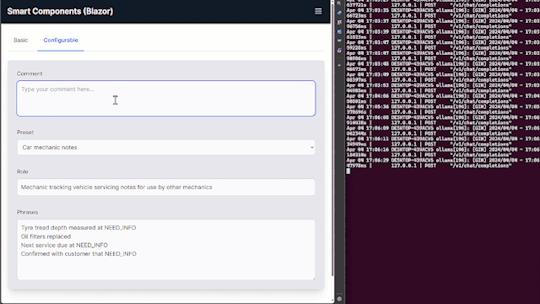
View On WordPress
0 notes
Text






Celebrate Ramadan with The M Restaurant, Adliya, Bahrain! ☪️
Experience the spirit of Ramadan in two delicious ways:
Iftar Buffet: Gather your loved ones and savor a delightful spread of traditional dishes at our Ramadan Buffet.
Iftar Meal Combo Boxes: Enjoy a convenient and satisfying Iftar at home! Choose from Veg (BD 4), Chicken (BD 5), or Mutton (BD 6) options, each featuring a complete meal with a drink, starters, mains, gravy, bread, dessert, and condiments.
Order delivery or dine-in and make your Ramadan truly special! #TheMRestaurant #Ramadan #Iftar #Buffet #ComboBox #Delivery #Adliya #Bahrain
#Buffet#Ramadan In Bahrain#Ramadan2024#Ramadan Vibes#Ramadan#Iftar#Iftari#Ramadan Special#Buffet Menu#The M Restaurant#Food#Foodie#Restaurant#Bahrain#Adliya#Iftar Meal Combo#themrestaurantbh
0 notes
Text
I just wrote 40 lines of code to round the corners of my WPF comboboxes.
I hate it here.
#flowery rambles#software development#i hate WPF most of all#who the fuck thought it was a good idea to design it like that#aaaaaaa
0 notes
Text
Discover 30+ CSS Input Text
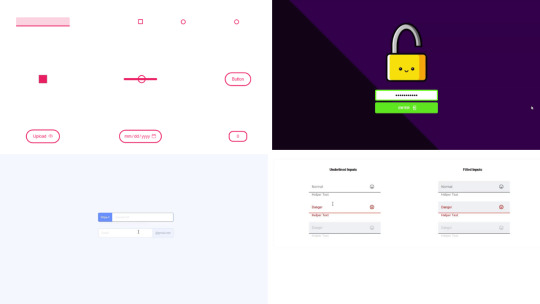
Dive into the realm of web form perfection with CSS Monster's "The Ultimate Collection of CSS Input Text Styles." Discover the pivotal role that input text fields play in enhancing user interactions, data collection, and overall user experience in modern web design.
Our commitment to providing valuable resources for developers and designers takes center stage in this collection. Handpicked from reputable sources like CodePen, GitHub, and web development communities, these free HTML and CSS input text code examples are the epitome of innovation. With our June 2023 update, three new additions ensure you stay ahead in the dynamic world of input text field designs.
Experience the beauty of creatively designed placeholders that go beyond mere functionality. From subtle animations to unique fonts and text color changes, our collection provides inspiration to transform your input fields into visually striking and informative elements.
Elevate user experience with the integration of float labels, an elegant design pattern ensuring clarity for users even as they start typing. These examples not only look exceptional but also streamline the form-filling process.
Every code snippet in our collection is customizable, allowing seamless integration into your project's unique style. Adjust colors, fonts, and animations to tailor these input text styles to your web application's needs.
Embark on a journey of creativity as you explore our collection today. Redefine user interactions with web forms in the digital age, infusing style, substance, and flawless functionality. CSS Monster's handpicked CSS input text styles are your gateway to web form excellence. Happy coding!
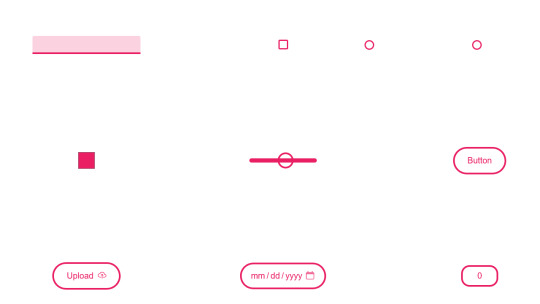
Author
S G
November 26, 2021
Links
Just Get The Demo Link
How To Download - Article
How To Download - Video
Made with
HTML (Pug) / CSS (SCSS)
About a code
CUSTOM STYLED INPUTS
Compatible browsers:Chrome, Edge, Firefox, Opera, Safari
Responsive:no
Dependencies:-
Author
Anyssa Ferreira
September 16, 2020
Links
Just Get The Demo Link
How To Download - Article
How To Download - Video
Made with
HTML / CSS (SCSS)
About a code
CSS EDITABLE LETTER BOARD
Compatible browsers:Chrome, Edge, Firefox, Opera, Safari
Responsive:no
Dependencies:-
Author
David A.
September 9, 2020
Links
Just Get The Demo Link
How To Download - Article
How To Download - Video
Made with
HTML / CSS (SCSS)
About a code
CSS VARS STYLING
Compatible browsers:Chrome, Edge, Firefox, Opera, Safari
Responsive:yes
Dependencies:-
Author
Shannon Moeller
June 16, 2020
Links
Just Get The Demo Link
How To Download - Article
How To Download - Video
Made with
HTML / CSS
About a code
COMBOBOX
Compatible browsers:Chrome, Edge, Firefox, Opera, Safari
Responsive:no
Dependencies:-
Author
Jhey
April 30, 2020
Links
Just Get The Demo Link
How To Download - Article
How To Download - Video
Made with
HTML (Pug) / CSS (Stylus)
About a code
PURE CSS AUTHENTICATION
Compatible browsers:Chrome, Edge, Firefox, Opera, Safari
Responsive:no
Author
Nils Binder
April 6, 2020
Links
Just Get The Demo Link
How To Download - Article
How To Download - Video
Made with
HTML / CSS (SCSS)
About a code
INPUT WITH GRADIENT-BORDER
Compatible browsers:Chrome, Edge, Firefox, Opera, Safari
Responsive:yes
Dependencies:-
Author
Jouan Marcel
December 17, 2019
Links
Just Get The Demo Link
How To Download - Article
How To Download - Video
Made with
HTML (Pug) / CSS (Sass)
About a code
3D TEXTBOX
Compatible browsers:Chrome, Edge, Firefox, Opera, Safari
Responsive:yes
Dependencies:-
Author
Lucas Oliveira
October 7, 2019
Links
Just Get The Demo Link
How To Download - Article
How To Download - Video
Made with
HTML / CSS (SCSS)
About a code
INPUT TEXT
Compatible browsers:Chrome, Firefox, Opera, Safari
Responsive:yes
Dependencies:-
Author
Aaron Iker
August 15, 2019
Links
Just Get The Demo Link
How To Download - Article
How To Download - Video
Made with
HTML / CSS (SCSS) / JS
About a code
INPUT GROUP
Compatible browsers:Chrome, Edge, Firefox, Opera, Safari
Responsive:yes
Dependencies:-
Author
Fatma
August 14, 2019
Links
Just Get The Demo Link
How To Download - Article
How To Download - Video
Made with
HTML / CSS
About a code
MATERIAL INPUT TEXT FIELDS
Compatible browsers:Chrome, Edge, Firefox, Opera, Safari
Responsive:yes
Dependencies:-
Author
Niklesh Tiwane
January 14, 2019
Links
Just Get The Demo Link
How To Download - Article
How To Download - Video
Made with
HTML / CSS
About a code
JUMPING INPUT TEXT
Compatible browsers:Chrome, Edge, Firefox, Opera, Safari
Responsive:yes
Dependencies:-
Author
Fidalgo
December 9, 2018
Links
Just Get The Demo Link
How To Download - Article
How To Download - Video
Made with
HTML / CSS
About a code
FORM LABEL SHOW AFTER INPUT TEXT
Compatible browsers:Chrome, Firefox, Opera, Safari
Responsive:no
Dependencies:-
Author
bertdida
October 15, 2018
Links
Just Get The Demo Link
How To Download - Article
How To Download - Video
Made with
HTML / CSS (SCSS)
About a code
NOTIFY ME
Compatible browsers:Chrome, Edge, Firefox, Opera, Safari
Responsive:no
Dependencies:-
Author
Andreas Storm
July 20, 2018
Links
Just Get The Demo Link
How To Download - Article
How To Download - Video
Made with
HTML / CSS (Stylus)
About a code
ELASTIC VALIDATION
Compatible browsers:Chrome, Opera, Safari
Responsive:yes
Dependencies:-
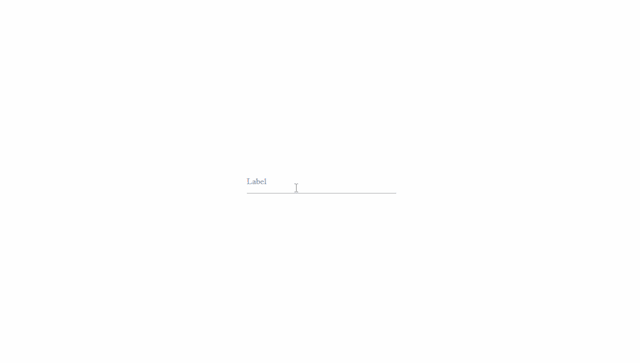
Author
Andreas Storm
June 15, 2018
Links
Just Get The Demo Link
How To Download - Article
How To Download - Video
Made with
HTML / CSS (Stylus)
About a code
INPUT:NOT(:PLACEHOLDER-SHOWN)
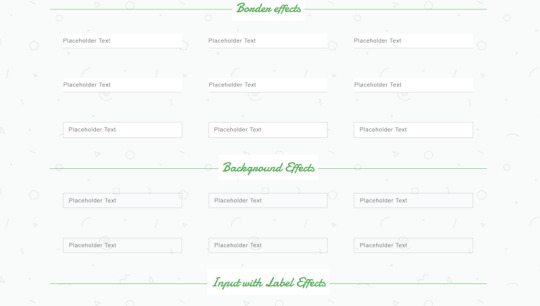
Author
Mahesh
January 24, 2018
Links
Just Get The Demo Link
How To Download - Article
How To Download - Video
Made with
HTML
About a code
FORM INPUT DESIGN

Author
Rik Schennink
December 12, 2017
Links
Just Get The Demo Link
How To Download - Article
How To Download - Video
Made with
HTML
About a code
INPUT FIELD GRADIENT BORDER FOCUS FUN
Author
Danian
September 27, 2017
Links
Just Get The Demo Link
How To Download - Article
How To Download - Video
Made with
HTML (Pug) / CSS (Less)
About a code
CSS INPUT FOCUSED ANIMATION
Compatible browsers:Chrome, Edge, Firefox, Opera, Safari
Responsive:no
Dependencies:-
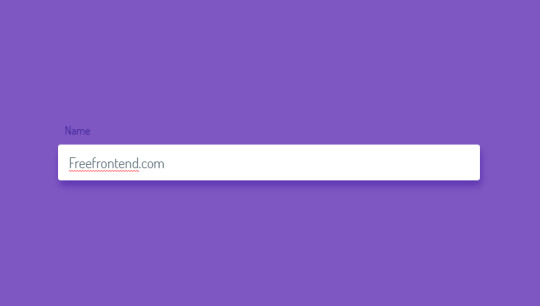
Author
Nick Salloum
September 27, 2017
Links
Just Get The Demo Link
How To Download - Article
How To Download - Video
Made with
HTML
About a code
CSS ONLY FLOATED LABELS
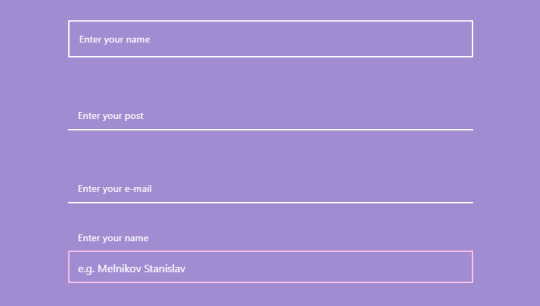
Author
Stas Melnikov
June 17, 2017
Links
Just Get The Demo Link
How To Download - Article
How To Download - Video
Made with
HTML
About a code
CSS FIELDS
Author
Ana Tudor
January 15, 2017
Links
Just Get The Demo Link
How To Download - Article
How To Download - Video
Made with
HTML / CSS (SCSS)
About a code
INPUT FIELD WITH UNDERLINE UNDER EACH CHARACTER
Compatible browsers:Chrome, Edge, Firefox, Opera, Safari
Responsive:no
Dependencies:-
Read the full article
0 notes
Text
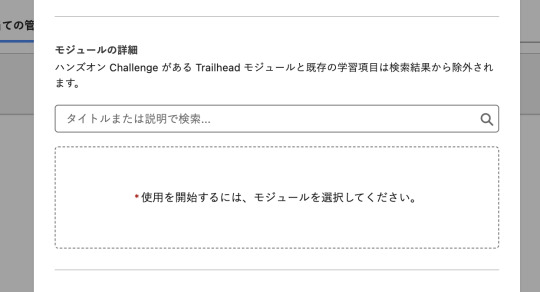
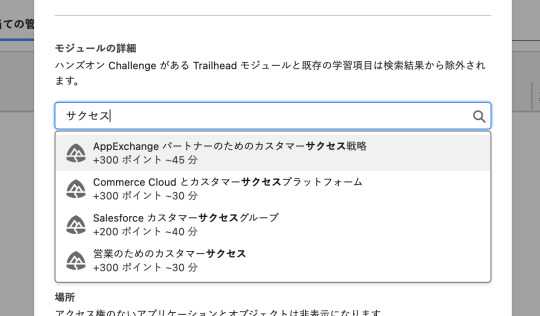
Salesforceの学習コンテンツ。
「モジュールの選択が必須」になっていたが、どうやって選択すればいいかわからなかった。
実は、ひとつ上の入力項目が、実はComboBoxになっていて、キーワードを入力すると「モジュール」を検索できる。
0 notes
Text
İkili ComboBox İlişkisi İşlemleri isimli dosyada, bir ComboBox'a yazdığınız değere göre diğerine nasıl veri alınacağı öğretilmektedir.
Detaylı olarak buradan incele
0 notes
Text
module.exports "Module is not defined"
So, I am using RequireJS and React, trying to load a third-party component, which has been installed with:
npm install react-autocomplete
The structure is here: https://github.com/rackt/react-autocomplete/tree/master/lib
Now, I have a main.js file, initiated when requireJS is loaded, that looks like this:
require.config({paths: { "react" : "react/react", "jsx-transformer" : "react/JSXTransformer", "react-autocomplete" : "node_modules/react-autocomplete/lib/main" }});require(["react"], function(react) { console.log("React loaded OK.");});require(["jsx-transformer"], function(jsx) { console.log("JSX transformer loaded OK.");});require(['react-autocomplete'], function (Autocomplete) { console.log("React autocomplete component loaded OK."); var Combobox = Autocomplete.Combobox; var ComboboxOption = Autocomplete.Option; console.log("Autocomplete initiated OK"); });
Now, it all loads OK, but the third require statement throws a "module is not defined", for the main.js file in the third-party component, which looks like this:
module.exports = { Combobox: require('./combobox'), Option: require('./option')};
I've been reading about that this has to do with me trying to require a CommonJS-style module, but I can't figure out how to fix it on my own, as I'm new to this.
Does anyone have a clear example on how I could get around this?
https://codehunter.cc/a/reactjs/module-exports-module-is-not-defined
0 notes
Text
GrapeCity’s ComponentOne 2023 v1 includes a new multi-column combobox for the WinForms edition
http://i.securitythinkingcap.com/SmhX4S
0 notes
Text
Day 3
Today, I really focused on analysing the content of MMU's repository of all research outputs from within the uni, e-space. I used WAVE, an online accessibility tool for evaluating the features of websites, to inspect the contents of e-space from an accessibility standpoint. I took notes of the errors and alerts I noticed, then compared what I noticed to Seattle Pacific University's Digital Commons, a repository of SPU's research outputs.
Important! I am still learning the correct terminology for all of this! I have never coded a website, so I am unsure if my suggestions will be impossible or not realistic solutions. This is also my first time looking at any website with accessibility in mind--I am fortunate that my disability does not impact my ability to browse the Web or interact with digital formats. I should look into screen readers and see if how it is to actually use them to browse the Web.
I want to highlight the differences in how these two library-mediated archives implement drop-down menus on the sites. WAVE alerts on the <select> element of this page of the website--it says there is not a label attached to it. There should be descriptive text about the interactive function of that element. Using Firefox's inspect element key (Q) to view the accessibility properties also flags this as an error. You can see in the image below where this occurs. The combobox element is blank and has no description of what the element does. I would say the text "Export as " should be present in the combobox instead of just in the text leaf next to the drop-down menu.
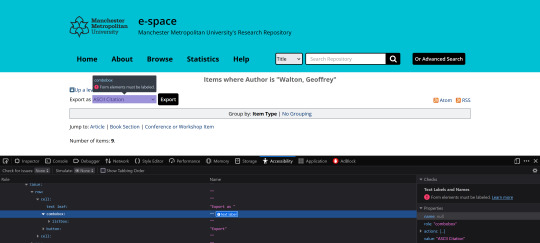
SPU's website is correctly labeled. You can see below how if you were tabbing through the page, when you highlight the drop-down menu, a screen reader would inform you what the element does.
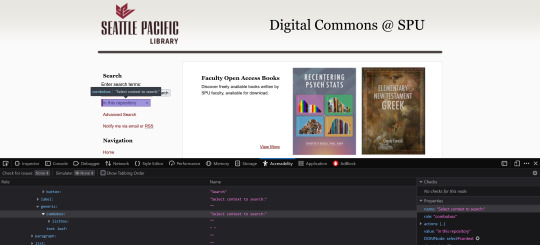
Here is another place where the drop-down menu (or combobox I think is the correct term?) has a text label informing the user of what the element does.

What I am still confused about is this below on e-space. It seems like this combobox has a text label? I can't see what this is flagging as an error. I don't know why this combobox is different from the one on the other page. The only issue on this page WAVE flags is the underlined text of "quick title search" when it doesn't flag other underlined text on the About page which has a bunch of hyperlinks.
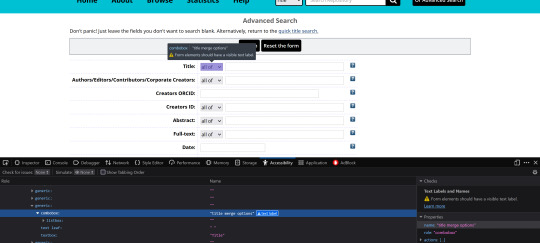
I'm going to ask Stella or Andrew about these later this week when I am back in the office. I also want to check out some other websites like other repositories or MMU library sites through this lens of accessibility.
I also attended a library workshop on Teams today, Uncovering hidden connections: exploring cited reference searching and research influence by Dave and Alex. I am so excited by what I learned because I've been looking for a way to do this! Basically, you can use Scopus or Web of Science (and some other databases that don't focus on my area of research) to look for indexed articles, then you can search for other research that cites that particular article. I will definitely use this skill when performing my literature review in my dissertation this summer. (I could also use Google Scholar, but it might not have access to full texts, and sometimes the citations may be inaccurate.) But--these databases don't search institutional repositories or Open Access works not indexed on the site, so it doesn't find everything. It will be a good tool for seeing what research or response has been generated by one article though.
0 notes
Text
Day 34: More tkinter!
Hi gang, today I went off on my own little tangent and started making a Randomly Generated Quilting Block U.I., I got a book recently on a bunch of classic patterns and I wanted to make a random quilt of blocks that looked organically placed, but still looked good together. I’m working on a U.I. that lets the user pick what criteria to sort the patterns by (shape, type of piecing, number of colors used, etc), and then it should give you a random quilt block that fits the vibe! It’s not done yet, but I’ve learned how to make a Combobox in tkinter, which is a menu selection tool that lets you choose an item from a drop down menu.
See you tomorrow! :))
0 notes
Text
New Post has been published on Dịch vụ Chữ ký số VNPT - CA
New Post has been published on https://chukysovnpt-ca.com/hoan-thue-dien-tu/
HƯỚNG DẪN DỊCH VỤ HOÀN THUẾ ĐIỆN TỬ
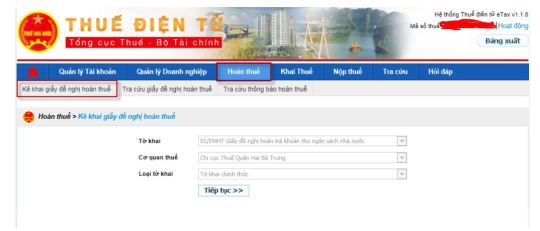
Nộp giấy đề nghị Dịch vụ hoàn thuế điện tử
Cho phép người nộp thuế lập giấy đề nghị hoàn thuế và thực hiện gửi giấy đề nghị hoàn thuế điện tử đến cơ quan thuế.
Các bước thực hiện:
✔ NNT vào chức năng <Hoàn Thuế>, chọn <Kê khai trực tuyến>, hệ thống mặc định thông tin như sau: – Tờ khai: chọn “ 01/ĐNHT- Giấy đề nghị hoàn trả khoản thu ngân sách nhà nước” – Loại tờ khai: Tờ khai chính thức, không cho khai bổ sung và thay thế – Kích vào nút
✔ Hệ thống hiển thị màn hình kê khai giấy đề nghị hoàn để NSD nhập dữ liệu: – Số giấy đề nghị hoàn: Cho phép NNT tự nhập – Bắt buộc chọn 1 trong 2 lựa chọn: Trường hợp hoàn thuế trước kiểm tra sau, hoặc Trường hợp kiểm tra trước, hoàn thuế sau.
– Loại hoàn thuế: cho phép NNT chọn 1 trong 2 lựa chọn: Hoàn dự án đầu tư hoặc Hoàn xuất khẩu
– Nhập Kỳ đề nghị hoàn Từ kỳ – Đến kỳ ở trên, hệ thống tự động đưa thông tin vào Từ kỳ tính thuế – Đến kỳ tính thuế ở mục II
– Nhập Lý do đề nghị hoàn trả ở trên, hệ thống tự động đưa thông tin vào
Lý do đề nghị hoàn trả ở mục II – Các chỉ tiêu đánh dấu* là các chỉ tiêu bắt buộc nhập
– Số tiền đề nghị hoàn: Cho phép NNT nhập và tối thiểu là 300.000.000 triệu đồng –
Chú ý: NNT chọn kỳ đề nghị hoàn thuế ( Từ kỳ – Đến kỳ )
+ Nếu người nộp thuế khai thuế GTGT tháng: chọn từ mm/yyyy đến mm/yyyy.
+ Nếu người nộp thuế khai thuế GTGT quý: chọn từ Qx/yyyy đến Qx/yyyy.
+ Trường hợp người nộp thuế có kỳ đề nghị hoàn thuế từ tháng đến quý thì người nộp thuế chọn từ Qx/yyyy đến Qx/yyyy, trong đó “từ kỳ” là quý có tháng kê khai.
+ Trường hợp người nộp thuế có kỳ đề nghị hoàn thuế từ quý đến tháng thì người nộp thuế chọn từ mm/yyyy đến mm/yyyy, trong đó “từ kỳ” là tháng đầu của quý kê khai.
+ Chỉ tiêu “đến kỳ” người nộp thuế phải khai trùng khớp với kỳ tính thuế mm/yyyy hoặc Qx/yyyy của Tờ khai thuế có chỉ tiêu đề nghị hoàn thuế tương ứng với Giấy đề nghị hoàn trả khoản thu NSNN.
✔ Sau khi ký điện tử thành công, giấy đề nghị hoàn sẽ được gửi thành công đến CQT, NNT xem giấy đề nghị hoàn đã gửi tại tab HOÀN THUẾ chọn tiếp
Tra cứu giấy đề nghị Dịch vụ Hoàn thuế điện tử
Cho phép người nộp thuế tra cứu hồ sơ hoàn thuế đã gửi đến cơ quan thuế, xem các thông báo về hồ sơ hoàn thuế, bổ sung điều chỉnh các giấy đề nghị hoàn, hủy giấy đề nghị hoàn.
Các bước thực hiện:
✔ NNT vào menu <Hoàn thuế>chọn , tại màn hình tra cứu NNT chọn các tiêu chí sau:
– Giấy đề nghị hoàn: mặc định giấy đề nghị hoàn “01/ĐNHT- Giấy đề nghị hoàn trả khoản thu ngân sách nhà nước”
– Mã giao dịch điện tử: Cho phép nhập – Ngày nộp từ ngày – Đến ngày: Cho phép nhập
– Kỳ hoàn thuế từ kỳ… Đến kỳ: Cho phép nhập
– Kích nút : hiển thị kết quả tra cứu hồ sơ hoàn thuế theo điều kiện nhập
✔ Hệ thống hiển thị danh sách giấy đề nghị hoàn đáp ứng điều kiện tra cứu ở trên, nếu NNT muốn xem lại giấy đề nghị hoàn thì kích vào giấy đề nghị hoàn cần xem.
Gửi hồ sơ đính kèm giấy đề nghị Dịch vụ hoàn thuế điện tử
Cho phép người nộp thuế gửi hồ sơ đính kèm giấy đề nghị hoàn thuế sau khi đã gửi giấy đề nghị thành công trên
Cổng Các bước thực hiện:
– Phụ lục: Cho phép chọn trong combobox giá trị: Hồ sơ gửi kèm giấy đề nghị hoàn
– Tệp phụ lục: Ấn vào nút <Chọn tệp tờ khai>, hệ thống hiển thị màn hình cho chọn file trên máy trạm (yêu cầu định dạng file đính kèm phải là dạng word, excel, pdf)
– NNT kích nút <Ký điện tử>, hệ thống hiển thị màn hình để NNT nhập số PIN và kích <Chấp nhận>hệ thông hiển thị thông báo “Ký tệp tờ khai thành công”
danh sách đã gửi tại màn hình tra cứu hồ sơ hoàn thuế và kích chọn vào nội dung giải trình bổ sung để tải thông tin về máy.
Xem thông báo kết quả hoàn thuế Cho phép người nộp thuế xem thông báo kết quả hoàn thuế điện tử
Các bước thực hiện:
✔ NNT vào menu <Hoàn thuế>chọn , Tra cứu thông tin giấy đề nghị hoàn đã gửi tới cơ quan thuế, kích chọn nút “Thông báo”, hệ thống hiển thị danh sách thông báo.
✔ Kích chọn cột “Mã giao dịch điện tử” để tải thông báo về máy trạm và xem các thông báo.
Gửi hồ sơ bổ sung điều chỉnh dịch vụ hoàn thuế
Cho phép người nộp thuế gửi hồ sơ giải trình bổ sung kèm giấy đề nghị hoàn thuế sau khi đã gửi giấy đề nghị thành công trên Cổng
Các bước thực hiện:
✔ NNT vào menu <Hoàn thuế>chọn , tại màn hình tra cứu NNT chọn nút
✔ Hiển thị màn hình “Gửi hồ sơ đính kèm/Hồ sơ bổ sung điều chỉnh”
✔ NNT chọn các tiêu chí
– Phụ lục: Cho phép chọn trong combobox : Giải trình bổ sung cho hồ sơ hoàn lần 1; Giải trình bổ sung cho hồ sơ hoàn lần 2
– Tệp phụ lục: Ấn vào nút <Chọn tệp tờ khai>, hệ thống hiển thị màn hình cho chọn file trên máy trạm (yêu cầu định dạng file đính kèm phải là dạng word, excel, pdf)
– NNT kích nút <Ký điện tử>, hệ thống hiển thị màn hình để NNT nhập số PIN và kích <Chấp nhận>hệ thông hiển thị thông báo “Ký tệp tờ khai thành công”
Sau khi ký điện tử thành công, nhấn nút “Nộp tờ khai” , hồ sơ bổ sung điều chỉnh sẽ được gửi đến CQT, NNT kiểm tra lại danh sách đã gửi tại màn hình tra cứu hồ sơ hoàn thuế và kích chọn vào nội dung giải trình bổ sung để tải thông tin về máy.
2.6. Hủy giấy đề nghị hoàn thuế
Cho phép người nộp thuế hủy giấy đề nghị hoàn
Các bước thực hiện:
✔ NNT vào menu <Hoàn thuế>chọn , tại màn hình tra cứu NNT chọn nút
✔ Hiển thị màn hình “Gửi hồ sơ đính kèm/Hồ sơ bổ sung điều chỉnh”
✔ NNT chọn các tiêu chí
– Loại hồ sơ: Cho phép chọn trong danh sách chọn “Hủy đề nghị hoàn thuế”
– Hồ sơ: Ấn vào nút <Chọn hồ sơ>, hệ thống hiển thị màn hình cho chọn file trên máy trạm (yêu cầu định dạng file đính kèm phải là dạng word, excel)
– NNT kích nút <Ký điện tử>, hệ thống hiển thị màn hình để NNT nhập số PIN và kích <Chấp nhận>hệ thông hiển thị thông báo “Ký tệp tờ khai thành công”
Sau khi ký điện tử thành công, nhấn nút “Gửi hồ sơ”, hồ sơ Hủy đề nghị hoàn thuế sẽ được gửi CQT, NNT kiểm tra lại danh sách đã gửi tại màn hình tra cứu hồ sơ hoàn thuế.
Trong quá trình kê khai mọi vướng mắc cần hỗ trợ Quý Vị vui lòng liên hệ Hotline: 0913101698
Hỗ trợ đăng ký chữ ký số, Phần mềm BHXH VNPT, đăng ký dịch vụ công …. Nhanh và ngắn ngọn.
0 notes