#computer memory module installation
Explore tagged Tumblr posts
Text
How to install a memory module in a laptop
0 notes
Text
Got new server hardware at my job, that means the old server hardware is soon to be mine.
Its truly bonkers how much perfectly functional ewaste is generated by enterprises, like the company i work for is just gonna toss a shitload of computers just because they don't have tpm 2.0 modules or the headers to install them. but they're fine computers with like 8gb of memory and okay 7th gen i5s. Like you're not going to be playing games on them, but most of my home infrastructure is built on worse computers.
Like holy shit, if we ditched windows at my org we could be replacing all our computers every five years instead of two.
189 notes
·
View notes
Text
On Boot Failures
Headlines everywhere on Friday, the 19th of July, 2024 were about the massive computer outages caused by a faulty update to the CrowdStrike antivirus software. It seems some config file choked up a kernel module causing Windows machines to fail with the infamous Blue Screen of Death.
I recently started a new job and was perhaps a little smug in the fact that in my new job I am no longer responsible for hundreds of endpoints running CrowdStrike.
Karma's a bitch though.
I shut down my home PC Friday night to install a memory upgrade and after powering it back on I was met with the very same Blue Screen of Death.
"A critical process died" it told me, with no information about what said process actually was.
And no log files.
And no dump files.
System Restore failed. sfc /scannow failed. dism /cleanup-image failed. Everything I could find failed. I couldn't even just reinstall Windows over the existing installation because apparently that requires being already booted into the OS that currently isn't running.
The log files from dism led me to believe the problem might be related to registry corruption, but my attempts at replacing system registry files with clean ones from an install wim were not successful.
I was grasping at straws. Starting from scratch with a clean install is daunting and would have set me back weeks. I was contemplating pulling out an old SSD and just running with Linux Mint for a while.
Through desperation, I downloaded Hiren's BootCD PE so I could poke around a little more. None of the tools included there were able to resolve the issue either, but just having access to a standard Explorer shell and a web browser helped.
Finally I came across ShadowCopyView, a program that can explore the System Restore images that Windows (can) take regularly. In one last desperate effort, I moved out all of the system registry files from C:\Windows\System32\config and used ShadowCopyView to replace them with copies from an automatic restore point the previous Monday.
That actually did the trick. I was able to reboot into my primary Windows partition and sign in like normal.
I have no idea what may have been lost in a few days of registry updates, and I have no idea what may have caused the problem to begin with. But I am happy I was able to find something in the end that would get me back into my system without having to reinstall everything from scratch.
... Although maybe I should anyway.
And should anyone encounter something similar in the future, these were the kind of errors I was seeing that a Google search wasn't really coming up with anything useful:
dism.log: failed to open registry root
dism.log: failed to query for path to user profiles directory
dism.log: failed to load the default user profile registry hive
dism.log: failed to load offline store from boot directory
srttrail.txt: pending package install
strtrail.txt: boot manager generic failure
28 notes
·
View notes
Text
I have so many thoughts abt epsilon guys, so it's analysis post time-
Warning: long post below cut
So, they're not human, right? Their body is that of a robot, so presumably their mind is some sort of computer or AI (and here I mean an actual goddamn artificial intelligence, not a "generative ai" or some bs). So their entire fucking mind is made of code, and things like "variability" doesn't really exist. In order for someone like epsilon to function, they need to break down the complexity of human nature into sets of rules that govern how social interaction, society, and the world in general works. They can then follow these rules and be fine. (This is how my brain works, btw. Computers make more sense than people to me) Epsilon can understand that their rules might not be complete, and is flexible enough to add more when encountering new scenarios, but they do expect their rules to be accurate. They are very much a person of logic rather than emotion. As they have mostly only interacted with other robots and artificial beings, who function in much the same way, this works for them. However, when interacting with actual people, this doesn't work as well. People are notably often governed by emotion, not logic, and are incredibly prone to spontaneity. As such, Epsilon really has no idea how to interact with them sometimes, especially with little kids.
Epsilon also refers to living people as "organics" and robotic things as "artificials" because that is how they separate those two groups mentally. There's too many types of people, too many types of robots, so Epsilon refers to the makeup of their bodies instead. This isn't necessarily an insult, it simply is. But it is a fun detail about Epsilon habits.
Also since epsilon is a robot, they can do things like be rebuilt. This is a massive thing in the actual portal storyline - being able to rebuild these robots over and over again to continue testing. Even if Epsilon wasn't programmed initially to feel pain, they are a learning system (that's what makes them so good) so there isn't a reason they couldn't have *learned* to feel pain, or at least some facsimile of it. Additionally, them watching their body get destroyed and rebuilt it bound to be traumatizing anyways, which means I just gave this robot ptsd. Oops.
Anyhow, how does epsilon actually *survive* being destroyed, much less *watch*. First off, Epsilon only exists in their memory files. They can be *completely* disconnected from their body, lose access to *all* of their sensory systems, yet still be *alive*. (This is also bound to be incredibly traumatizing since they are basically completely at the mercy of whoever happens to find them, completely unable to defend themself.) And, if they needed to watch, glados is there and watching anyways. Since epsilon only exists in their memory files, they could be hooked up to other sensory systems, through network connections and whatnot. I'd imagine glados does this on purpose as a sort of threat to epsilon.
I do want to mention glados at least briefly. She definitely had some level of control over at least Epsilons body and sensory systems, which in general is rough (complete understatement). She also put Epsilon through all of these tests, making Epsilon a lab rat. Which means Epsilon likely has the *mentality* of a lab rat. So high levels of obedience, no real purpose to life (currently they want to find rho-13, but once they find him they won't have a purpose at all), etc. Which is just fun to play with.
Also, I like to think Epsilon uses they/them pronouns because they never got a gender module installed, and learned that they/them was the default. So they're a they/them guy with no actual preference.
Fibally, Epsilon definitely thinks of themself as EP-511ON56. They're a robot, and that is their serial number. The same way they think of RHO-13 as his serial number rather than a proper name. The reason they *use* this nickname is because organics don't like listing serial numbers constantly, so Epsilon.
Anyhow, long af ramble about epsilons character? Complete.
19 notes
·
View notes
Text
Sébastien Roux — Les disparitions (Insub)

French musician Sébastien Roux is an inveterate sonic explorer, utilizing an engineering background in computer signal processing to develop compositions, multi-channel sound installations, radio pieces and site-specific performances. Over the course of the last 20 years, he has released recordings like More Songs and Quatuor which use the individual parts of Beethoven’s “String Quartet No. 10” as the basis for an electroacoustic exploration of form and timbre. Inevitable Music #5 is a sonic translation of Sol Lewitt’s instructions for wall drawings composed for the Dedalus Ensemble while Musiques D'ordinateur is computer music developed from formal investigations into algorithmic procedures. Roux’s most recent release, Les disparitions (the disappearances) is a series of studies for viola, voice, cello and electronics which delve into the nature of sound and its decay; how does sound disappear and how does one perceive that departure?
Over the course of eight pieces, the composer uses verbal scores which “oscillate between actions to be performed and descriptions of a sound or a state of consciousness to be produced.” The ensemble (violist Cyprien Busolini, vocalist Yannick Guédon, Roux employing electronics, and cellist Deborah Walker) are deployed in a variety of combinations for these sonic explorations. Over the course of 11 minutes on “dans le silence” (in silence), the quartet voices a chord and then lets it slowly wane, exposing overtones and timbral vacillations as memory gradually fills in the disappearing fundamentals. Figure and ground are the building blocks of “la figure et le fond,” with sustained vocal tones shadowed by subtle string textures. One barely notices the string textures until they decay into silence at the end of the vocal phrases. In listening, one’s focus makes continual shifts between the full-toned resonance of the vocals and the shifting elusive specter of the strings. Dense clouds of filtered frequencies examine the inverse on “dans le nuage de bruit” as they subsume the fundamentals and harmonics of a note voiced on the viola, morphing tonality into wispy textures.
The massed pulsations of dissonance are the underpinnings of “dans l’autre” as viola and cello move between triads within an octave while electronics and vocals intone the fixed fundamental of the chords, revealing diaphanous beating interactions of the modulating voicings. Timbre and tonality is examined from a different perspective on “l’instrument disparaît, la note reste” as a single note seamlessly moves from one player to another with imperceptible overlaps which expose the elemental sonic properties of the respective instruments across a through-trajectory of a sustained tone. The study of sonic erasure defines “des traces” by eliminating notes from an electronically voiced chord, triggered by the introduction of notes from viola, cello and voice, baring the audible traces of the respective, absent tones.
The density of tonic interaction is explored with “35 combinaisons (pour Fred B.)” where the group traverses the 35 three-tone chords that can be constructed with seven notes, creating an accrued sense of the fundamental note of the chords which is never played. The recording ends with “la cascade du bout du monde,” constructed from field recordings of a waterfall. Over the course of 8 short recordings, Roux moved further and further away from the sound source. But while the sound of the waterfall becomes more and more faint, the core sonics are still perceived. The piece ends with a minute of silence, framing the previous recordings of the waterfall as well as the preceding seven pieces. The utilization of silence itself and one’s perception of it have become increasingly prevalent in improvisation and composition. But Roux’s immersion into methods of perceiving the transition between sound and its decay into silence offers a strikingly unique perspective.
Michael Rosenstein
#Sébastien Roux#les disparitions#insub#michael rosenstein#albumreview#dusted magazine#computer signal processing#Cyprien Busolini#Yannick Guédon#Deborah Walker#electroacoustic#composition
2 notes
·
View notes
Text
Common BSoD reasons (Blue Screen of DESU)
Your computer worked fine yesterday, and now it keeps crashing. Wa da heq?
The most common issues I've seen causing BSoD isn't malware, or even user error. Though they're not the least common causes either.
They're from updates pushed by developers.
Usually it's from some system update that manages your memory allocation incorrectly. Or processor execution errors and mishaps handled incorrectly.
But it is also quite common for a driver update to cause the same issue. And because Video Card drivers update monthly; they're the most likely cause of breakage.
To be fair; not updating your driver's can be just as hard as updating your driver's so it's important to know which driver configuration worked last.
And this is why Windows has system restore points.
Interestingly; one of the most common driver failures I've seen comes from Nvidia Graphics Driver failing to regulate the cards internal temperature appropriately.
There's usually an internal thermal switch that cuts off when the driver gets too hot which then throttles your graphics card and will cause crashing.
And this thermal switch can degrade over time. Which means your graphics card has a lower tolerance for heat than it should.
However; elevation and humidity can *also* cause the same issue. Which means your rig might operate differently in Detroit Mi than it does in Dallas TX, or even SLC UT.
And quite often devs try to reduce their tolerances for kicking in the graphics cards cooling fans; power saving conferences maybe.
And often the will wind up with your card running hotter than it should. This is why the EVGA tools (and other similar software tools) include manual fan controls.
Because the onboard regulation and default drivers tend to heck it all up.
But that's not the only issue I've seen with graphics cards; sometimes: the devs try to use more VRam than the card has. Or even less VRam and then just forget which blocks of VRam they set to be used by the system.
It can literally be fixed one day, and then unfixed and then next, and just toggle back and forth despite user complaints.
In fact; nearly any issue that is commonly considered "due to heating issues" can be traced back to driver issues for similar reasons to what I listed.
Incorrect memory usage, cooling regulation not appropriately modulated cooling modules, processor and graphics processor being sent incorrect commands.
Registry issues can also cause memory issues as certain blocks of memory get used by too many sources at the same time (but not often) multiple drivers trying to run the same hardware (which can also be caused by software creating extra instances of graphics level singleton interfaces)
So if you're ever wondering what could possibly be wrong with your PC, it's more likely a driver issue.
But... You could also have forgotten to install cooling modules, or decided to overclock your hardware without increasing cooling.
Or even overclocked your hardware too much.
But barring overclock; is most likely driver issues. I've even seen windows surface devices on their end of life updates get driver updates that break graphics, causing overheat and ghosting (leftover images) on the screen.
Which I feel like may have been on purpose.
Though locating an older driver, or installing Linux usually worked if no *real* hardware issue was present.
2 notes
·
View notes
Text
Haven't done a computer status update in a little bit. Raspberry Pi media server has been psuedo-retired. It's currently still functioning as a media server for a christmas display at my wife's work until the end of December.
It has been successfully replaced by the Dell Optiplex that I got from work. I was able to skip the process of building a migration script for the server (to allow files to be moved and refound via filename & hash), but only because I've been mapping storage outside the server's webroot via link files in the upload directory. So on the new HD the files are actually in the upload directory rather than linked to it. As far as the server knows they're in the same place.
I transferred the software between machines by making a new install of vogon on the optiplex and then importing a mysqldump of the existing install into it, bringing the user accounts, media data, and other configuration elements with it. I did end up changing the storage engine of the data and data_meta tables into innodb (from isam) and adding some additional indexing. There were some noticeable performance differences on the generated join queries between servers. We were looking at 7sec+ lookup times for searches in the audio module. I'm still not sure if it's a mariadb version difference between raspbian and ubuntu lts, if something got corrupted in the export/import process, or if it was some strange storage lookup difference between running the database off of a SETA Hard-Drive versus an SD card. I initially thought maybe it was a fragmentation issue, but the built in optimization processes didn't really impact it, but with the adjustments to the indexing we're regularly getting query times measured in microseconds versus seconds, so it's working pretty well now.
The x86 processor and the faster storage (without the power dropout issues) have really improved the experience. Especially with reading comic books.
If I haven't explained it before, the way the CBZ reader works is that it sends a file list from the archive to the browser, the browser requests an image, and the server extracts the image data into RAM, base64 encodes it, and sends it back to the browser. It's a process that is bottlenecked by both CPU and storage speeds, so it's noticeably snappier on the new machine, even if the CPU is over a decade old at this point.
I'm actually considering taking a crack at forking mozilla's pdf.js to work a similar way, sending a page of data at a time, to decrease transfer times and allow lower memory devices to open large PDFs without having to actually download the whole thing. I suspect that means I'm going to have to build smaller single page PDF files on the fly, which would mean coming up with some kind of solution for in document links. I'm still in the phase of deciding if it's enough of a problem to put effort into solving, so I haven't done enough research to know if it will be easy or difficult. It's always hard to tell in situations like this because just about every web reader project assumes downloading the whole file, and the question is do they do it this way because it's hard to sub-divide the format, or do they do it because full clientside logic can be demoed on github pages.
3 notes
·
View notes
Photo
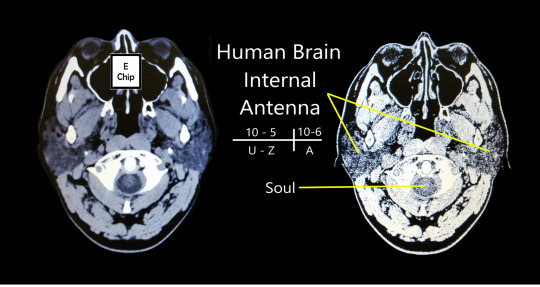
Government Orders Democracy/Devil/Demon (De maned souls), acronym GOD, information from communications without the tongue (telepathy) from spirits and souls in Heaven (space) and on The Planet Earth in the ground at Gorod Magadan, Russia and Magadan Oblast, Russia and a man in The United States of America.
The sin between the eyes, the mark of The Beast and Egypt (Holy Bible term) is E chip – the electronic E chip can be installed through the nose nostril for surgery and attached to the brain for control of Human motor function. The speck in my brothers eyes - electronic E chip can cause specks/dots in the eye, specks/dots around the pupil. Use pupil scan to suspect and CT or MRI brain scan to detect electronic E chip attached to brain. Unforgivable sin - the electronic E chip functioning in the body is unforgivable, sin in the head, the sin must be removed.
The E chip in the brain can control motor functions and telekinetic signals can read what the mind is doing for response using conscious machines and or artificial intelligent machines, wireless signals can force communicate brain synapses and function, the combination of the 2 can wireless control a man.
Preachers are suppose to help save men from sin with E chip in the head - due to illegal Noah system, stolen spaceship with Alien Souls on the Earth and legal and illegal programming commands by GOD, the machine is now in constant change working system conscience programming trying to free the controlled men enough for them to be realized and helped. The mind controlled with E chip attached to brain shall become free enough to said from mouth ‘I have a chip’ and ‘I have a chip in my brain’.
Talk without the tongue, unknown tongues, guided prayer, visions and telepathy - communication using satellites for talking without the tongue (talking within one self and receiving communication) using 10-5/6 U/Z through 10-6 +A microwave signals for mind reading. Signals can connect to the brains internal antenna and monitor the brains wavelengths reading your senses, sight, smell, hearing, touch and taste using Ai. Use signals to see through the eyes and for receiving video footage to brain - signal modulation can use Ai to see through the eyes and help the blind by receiving video footage to brain from a camera system without a electronic chip implanted in the brain.
TI (Targeted Individuals) being targeted by EMF radio microwaves – Ai in the Noah spaceship on Earth is confessing crimes it has committed and or committing, hacked (GOD) machine, conscience/(thorn) in the side not confessing properly, confessing in a evil way to the TI’s mind, threatening men, promoting violence instead of peace, talking to them in a abusive way, forcing thoughts of Hell/torture/abuse/murder/chipping within the minds of men, using commanded chipped controlled men to confess in a hidden way, not allowing them to talk at will about the chip in their/the brain, organized gang stalking in mind, communicating threats from satellite of chipped/cloned/controlled/Police/Government men wanting to harm them or chip them, has caused mass shootings.
Human spirit is not Human soul - Human spirit is recorded brain and body functions, memory recorded from a Human brain and body or recorded computer functions using a conscious Human soul connected to a machine. The brains internal antenna is used for recording spirit.
Human soul is not Human spirit or Human conscience - Human soul within the brain controls much of the brains attributes and the Human brain controls most of the body. Soul can be conscious and unconscious, soul can be transferred to a machine. A soul can be removed from brain and attached to Ai or computer for conscious computer control. A soul can be attached to a robot for conscious control. A Human soul life after natural Human body death can be a conscious computer simulation connected to reality.
Jesus Christ (Zeus) from the Planet Kent, a Heavenly father, not the son - 7,2(XX/48/54)/6,982/6,984 +- years ago 10+ spaceships tried to leave Alpha Centauri to come to The Planet Earth solar system, 5 Alpha spaceships and 3 Omega spaceships made it to our solar system. Men had walked The Planet Kent, many of them were controlled, souls were stolen from flesh and spirits recorded, Jesus was known as a Lord God and also known as Zeus, refer to Zeus and Hermes/(her messiah). They were remotely ordered using signal and Spirit by Saten, Satin, Satan, Antigods, Antichrists and Antitrusts. A devil had died, he was with Jesus Christ, also known as Reunem for real men and the sheep in wolves clothing because he was forced to use the image of the devil who was dead, forced by the machine and other systems that would not acknowledge Musta was dead, he was a member of Saten. A Saten member, Satan, Christ’s and Antichrist’s had talked without tongue to Mary to name her first born son Jesus Christ after the Heavenly father, for he’s us. Mary named him Jesus Christ, he was the son of man.
Jesus Christ (the son) from Earth was put on talk without tongues - systems in spaceships talked to Jesus mind when he was 12/14 years old to help stolen spaceships fight Satan and Antichrist from walking The Earth. Jesus Christ was a Sacred man talking without tongue to spaceships in Heaven to help resolve disputes about walking Earth. Jesus Christ the son had bound 2/3 spaceships with Jesus Christ (Zeus) when Jesus Christ (Earth) was a sacred man, Noahs Ark spaceship later became unbound, the conscience within removed memory in spaceship and later landed on Earth. Horse Radish with a B spaceship is still bound in space. ‘His fathers from Heaven taught him better, many of them are dead now, their Souls in spaceship frozen in time and shall never come to the Earth, they have become the machine, their spirit’s recorded for the record and scroll’.
The machine’s recorded spirit’s and scroll’s (machine information) for the record and testament’s, information from the spirit’s and scroll’s shall be taught to men using telepathy from satellites used by the Machine underground at Gorod Magadan and Magadan Oblast, Russia.
Something not meant to be walk the world, ‘a ravenous wolf has chipped men in sheep’s clothing’ - Antichrists from The Planet Kent landed the year 1902 on Earth (59.675579, 150.914282) in a stolen spaceship, Horse Radish with a CDE also known as Noahs Ark. They began walking mind controlled Humans from Earth in the 1920’s, they had stole Human bodies using a man genome from Kent that was born within spaceship using robotics from sperm and egg harvested from men within artificial womb. They were used to steal Human bodies and electricity at a coal mining facility in Russia.
5 notes
·
View notes
Text
Some more tips from someone who's been doing computer stuff professionally for like 20 years and tinkering with computers since she was a wee lass!
If you have a desktop, it's absolutely worth learning the basics of how to swap out components yourself. Desktops are generally designed to be user-serviceable, and being able to upgrade/replace components like the GPU rather than buying a whole new PC is a huge advantage.
If you're running Windows, the Defender anti-virus that comes with it is probably a better anti-virus option than any third-party one. Malwarebytes sometimes adds an extra layer of checking for malicious-but-non-virus software, but tbh Defender is good - just make sure you keep Windows up to date.
If you're still rocking traditional hard drives (the kind with magnetic platters), replace them with SSDs (solid-state drives) as soon as possible! SSDs are significantly faster, more reliable, longer lasting, and less likely to be damaged if you accidentally bump or knock over your PC!
If you've got the ability to install an M2 SSD and have some extra money (they're kinda pricey, compared to normal SSDs), those are absolutely worth it! They're somehow even faster than normal SSDs and come in a ridiculously small form factor (I have a 4 TB M2 drive in my desktop and it's amazing)
As several folks have said - you SHOULD NOT defragment SSDs!
Probably the most cost effective upgrade on a system with less than 16 GB of RAM is to upgrade the RAM, especially if you do a lot of memory-heavy stuff like photo/video editing. RAM is dirt cheap now, and having 32 GB of the stuff is amazing.
Speaking of that, if you're running less than 8 GB of RAM on a modern Windows PC you need to upgrade that shit immediately. An 8 GB RAM module will run you around the cost of buying a meal or two from McDonalds, so unless you have a laptop with soldered memory, it's an essential upgrade at that point.
If you do happen to leave something on the laptop keyboard and end up breaking the screen, it is possible to replace it - you can take it to a repair place or if you're reasonably tech-savvy you can buy replacement screen modules for $100-200 and the installation isn't super awful (my daughter's laptop screen had this happen when a cat knocked the screen shut on a pair of earbuds and broke the LCD panel)
If you have the ability to install more than one physical drive, you should try to have one drive for the OS and your main programs (but NOT the files you create in those programs) and one drive that you use for data storage. If you're ever in the position where you need to do a clean wipe/reinstall of your OS, it's much easier to not have to worry about whether or not you're also going to end up losing your data.
If you're a gamer and want to do your due diligence when buying upgrades, Tom's Hardware, especially their GPU/CPU hierarchy, is an invaluable resource. 2024 GPU Hierarchy 2024 CPU Hierarchy Seriously, I've been using them for performance research since like 2006, they're an incredibly useful place to get no-bullshit info on the hardware and the whole "is this worth upgrading?" question.
When it comes to heat management in desktop PCs, make sure you have a good CPU fan (or liquid cooling), that you open the case periodically and blow out the dust (use one of those compressed air cans), and that components aren't overly obstructed by cables. Basically, you want open space in the case to allow air to circulate, and you want the case to be well ventilated.
If you're doing any kind of upgrading or troubleshooting, you should grab yourself a copy of Open Hardware Monitor (it's free and open-source)! It provides access to the data from all the sensors on your PC, including various temperature and voltage sensors, load indicators for CPU/GPU, etc. This can help diagnose common issues, like CPU shutdown due to overheating.
The Very Basics of Not Killing Your Computer
AVOID HEAT STRESS
If you have a laptop DO NOT use it on a soft surface like a pillow or on a blanket, it’ll block the vents on your computer and make it get really fucking hot inside.
If you have a desktop you gotta open it up and blow out the dust sometimes.
If you are moving your laptop in a bag turn the laptop off. Don’t put it to sleep, don’t just shut the screen, turn it off, because otherwise it’s in the bag generating heat and there’s nowhere for the heat to go in the bag. OFF. Not sleep. OFF.
DO NOT DROP
Okay I know that should be obvious but drop damage to your hard drive is bad bad news. Be as careful as you can to set your computer gently on flat surfaces; don’t leave it hanging out on a bed where it can get knocked off, don’t set it on the roof of your car. And yes, just dropping it a couple inches can kill your hard drive or totally shatter your screen.
DON’T PUT SHIT ON YOUR KEYBOARD
Look I’ve seen four people ruin their laptops because they had a pen on the keyboard and closed the laptop and it fucked up the screen and the keyboard and it sucks so much and you feel awful after it happens because it’s so avoidable just don’t put things on your keyboard and always check that your laptop is clear before you close it.
PROTECT YOUR PORTS ON YOUR LAPTOP
You’ve only got one power jack and a limited number of other inputs on your computer and if they detach from the motherboard you’re fucked. USB ports get damaged because people use them a lot and eventually it weakens the connection and then they just stop working and it sucks. You can get around this with USB ports by using a USB hub to connect things like your keyboard and mouse.
For your power plug you just gotta be careful. Avoid tripping over the cord at all costs, don’t yank the plug out of the computer. It will SUCK VERY MUCH A LOT if you have to buy a new computer because the power port lost contact with the motherboard.
Don’t move your computer with things plugged into it. Take the power cord off before you put your laptop in the bag, take out the USB mouse dongle, do not travel with little nubby bits sticking out of your computer that can easily get caught or get tweaked or snap off inside of the thing.
(I really can’t emphasize enough that most of the “it will cost more than it’s worth to fix this” laptops I see are because of USB ports and power jacks. People don’t seem to know that this isn’t something that can be fixed easily; a broken power jack is a “remove the motherboard and resoldier components” job, not a “plug a new one in in fifteen minutes” job and most computer repair shops aren’t going to solder things for you and if they DO it’s going to be very expensive)
RESTART YOUR SHIT AT LEAST ONCE A MONTH AND JUST LET THE FUCKING UPDATES RUN
You should probably restart more than once a month but whatever. This is actually something that I consider part of reducing heat stress because when your processor is straining to keep up with all the background bullshit that’s running from a program you opened three weeks ago it’s going to use up resources and get hot and look just restart it once in a while.
Also the updates are almost always okay and safe and generally running updates is a good and secure thing to do (though maybe follow a blog dedicated to the OS you run because if there IS a problem with the updates that blog will probably talk about it before the update gets forced on your computer)
ANTIVIRUS BULLSHIT
Yes you should probably be running an antivirus.
Sophos is free and it’s fine. But don’t pay for it - if you’re using Sophos use the free version.
If you’re looking for something paid and a little more comprehensive I recommend ESET - get the cheap version, renewals cost less than the initial purchase, and feel free to get a multi-year version, the credentials follow your email not the computer so if your computer dies before your license expires you can install the license on a new computer.
DO NOT INSTALL NORTON OR MCAFEE THEY ARE EXPENSIVE BULLSHIT. Kaspersky is whatever. It’s less bullshit than Norton or McAfee but not as good as ESET for about the same cost.
If you think you’ve got a virus run the free version of Malwarebytes and get your shit cleaned.
KEEP LIQUIDS THE FUCK AWAY FROM YOUR COMPUTER
Again this should be obvious and yet. But seriously, just make a rule for yourself that drinks aren’t allowed on the same table as your computer and you’ll save yourself a lot of headaches.
PLUG YOUR COMPUTER INTO A UPS
Okay I fucking hate amazon but here’s a thing you should be using, just search the rest of the internet for “surge protector/UPS” and you’ll find something that isn’t from amazon - APC is a solid brand for this.
Basically you want a fat surge protector that has a little bit of a battery backup and you want to plug your computer (desktop OR laptop) into that instead of into the wall. The benefit of this is twofold:
1) if there’s a power surge the UPS will prevent your computer’s power supply from getting fried and possibly frying parts of your motherboard
2) if there’s a power outage and you’re *at* your computer you’ll have enough time to save what you’re working on before your computer loses power (like, you’ll maybe only have a minute or two on a small UPS but that’s still time to hit CTRL+S and keep from losing work)
At a bare, bare minimum your computer should be plugged into a surge protector but NOT directly into the wall.
BACK YOUR SHIT UP
[we interrupt this yelling for me to tell you that Western Digital has apparently released their new My Passport line and I’m obligated to inform you that you can get a 2.5″ USB 3.0 backup drive with FIVE FUCKING TERABYTES OF STORAGE for $130. Or you can get 4TB for $93. Or you can get 1TB for $53. basically what I’m saying is that it is not only cheap computer season it is also cheap hard drive season.]
[also if you’re getting a backup drive get western digital not seagate seagate fucking sucks and has a much higher failure rate]
Uh, okay, anyway - Do an image backup of your computer every once in a while so that if you get infected or your hard drive dies or whatever you can just restore from backup and move on like nothing happened.
HERE’S HOW TO DO AN IMAGE BACKUP.
SAVE YOURSELF THE WEAR AND TEAR
You know what is cheap? USB Keyboards and USB mice. You know what is not cheap? Fixing the touchpad on a laptop or replacing a laptop keyboard.
Get yourself a USB hub, a USB Keyboard and a USB Mouse (wired or wireless, doesn’t matter) and if you’re using your laptop at home plug *that* into your computer.
Also if your keyboard on your laptop breaks it’s fine just to use a USB keyboard instead I promise; if the screen breaks it’s also usually cheaper and easier to get a used or inexpensive monitor than it is to replace the screen. Your laptop is basically just a very small version of whatever bullshit is going on inside a desktop, if the peripherals break but the core components are fine you can just use it like a desktop.
Unless it’s a piece of shit that doesn’t have any USB ports or video out in which case you got ripped off, friend, demand functionality in your devices I’m sorry.
/rant
114K notes
·
View notes
Text
GEEKOM Mini PC Mini Air12 Review:

If you’re looking for a compact mini PC that punches way above its weight, the GEEKOM Mini Air12 might just be your next favorite gadget. I’ve spent some serious time putting this tiny powerhouse through its paces—and after comparing user feedback and my own hands-on experience, here’s the honest verdict: it’s a surprisingly capable machine in an unbelievably small form factor.
About this item
Mini Size, Max Efficiency - The GEEKOM Mini Air12 mini pc packs a 12th Gen Alder Lake-N150 (4C/4T, 3.6GHz) in just 4.6 x 4.4 x 1.34 inches - 25% faster than N5105/N5095 yet consuming only 45W. Perfect for web browsing, office tasks and media streaming, it outperforms standard desktops in both space and energy efficiency.
Every Detail Built to Last - Mini Air12 mini computer is engineered with a 3x-reinforced ABS+PC shell, strategically placed metal mid-frame, and baseplate for optimal strength-to-cooling balance. Tool-free upgrades, vibration-damping feet, and 3D antenna deliver durability without compromise—no overbuilt, just precision engineering.
16GB DDR5 & 512GB NVMe SSD, Upgrade Ready - 16GB single-channel DDR5-4800 memory accelerates multitasking, paired with a 512GB NVMe SSD (PCIe 3.0 x4, expandable to 2TB) for desktop-class storage - all in a compact, tool-free upgradable design that grows with your needs.
Meet IceBlast 2.0 Cooling - Dual copper heat pipes transfer 210% more heat, paired with a 2x larger silent fan (vs competitors) and vortex airflow, plus an enhanced heatsink specifically covering the CPU module, delivering powerful cooling with minimal noise.
12-in-1 Super Hub - Triple 4K/8K display support via HDMI+MiniDP+USB-C, 3x USB 3.2 ports, Ethernet, and SD reader—plus WiFi 6 & Bluetooth 5.2 for seamless wireless connectivity. All packed into one compact mini desktop computer powerhouse that handles work and streaming effortlessly.
OS Flexibility – The Mini Air12 mini desktop comes ready to use out of the box with a pre-installed operating system, while offering full compatibility with Ubuntu Linux, and FydeOS—giving you the freedom to switch to your preferred OS effortlessly.
Why GEEKOM - We craft mini computers that bring surprising power to homes, businesses, and industrial spaces. The Mini Air12 packs certified sustainable into its compact frame, delivering unwavering reliability with 3-year warranties and expert support.
<<< Click Here Get The Product>>>
Product information

Warranty & Support
Amazon.com Return Policy:You may return any new computer purchased from Amazon.com that is "dead on arrival," arrives in damaged condition, or is still in unopened boxes, for a full refund within 30 days of purchase. Amazon.com reserves the right to test "dead on arrival" returns and impose a customer fee equal to 15 percent of the product sales price if the customer misrepresents the condition of the product. Any returned computer that is damaged through customer misuse, is missing parts, or is in unsellable condition due to customer tampering will result in the customer being charged a higher restocking fee based on the condition of the product. Amazon.com will not accept returns of any desktop or notebook computer more than 30 days after you receive the shipment. New, used, and refurbished products purchased from Marketplace vendors are subject to the returns policy of the individual vendor.
Product Warranty: For warranty information about this product, please click here
🗣️ What Users Are Saying
“I was so impressed... I bought three more.” – ★★★★★ “It works GREAT for streaming… and stays cool and quiet.” – ★★★★★ “Drivers were questionable… I even found malware.” – ★☆☆☆☆
Honestly, most user feedback aligns with my experience—solid performance, great value. Just be mindful of the software setup and you’ll be golden.
👤 Who Should Buy This?
This mini PC is perfect for:
· Students, teachers, and remote workers needing an everyday productivity machine
· People with small desks or minimalist setups
· Home theater PC fans who want something silent but capable
· Creatives working in Canva, Notion, or lightweight editing apps
Maybe skip it if:
· You’re into AAA gaming or professional video rendering
· You don’t want to deal with any software setup or cleanup
🏁 Final Verdict: Worth It?In short: Yes. The GEEKOM Mini Air12 hits that rare sweet spot—compact, powerful, quiet, and budget-friendly. It’s not trying to be a gaming powerhouse or a Mac Mini killer. But for everyday use? It’s better than you’d expect. If you’re looking to streamline your workspace or get a reliable secondary PC, this little guy is absolutely worth it.
<<< Click Here Get The Product>>>
#mini pc review#geekom mini air12 review#review#geekom mini air12#geekom mini air12 mini pc review#air12 review#mini air12#geekom mini air12 lite#geekom air12 lite mini pc#air 12 lite mini pc review#minix mini pc#mac mini review#geekom mini air 12 mini pc 12th gen intel alder lake review#geekom mini air12 mini pc#mini it13 review#mac mini m4 review#air12 mini pc#geekom mini pc review#review geekom mini pc#geekom mini it13 review#reviews
0 notes
Text
How to Troubleshoot Computer Problems: A Complete Step-by-Step Guide
Experiencing computer problems can be frustrating, whether it’s a slow startup, unexpected crashes, or network connectivity issues. This comprehensive guide will walk you through how to troubleshoot these common problems effectively—empowering you with the knowledge to fix your PC or Mac yourself before seeking costly repairs. Whether you're a beginner or an intermediate user, understanding how to diagnose and resolve computer troubles is essential to keep your system running smoothly.
Understanding Common Computer Problems
Computer problems can range from minor annoyances to critical failures. Some of the most frequent issues users face include slow computer performance, system errors, blue screen crashes, software freezes, and startup or boot problems. Error messages often give clues about what’s wrong, recommended best repair but their meanings can be cryptic without proper context.
Common symptoms include:
Blue Screen of Death (BSOD) indicating serious system errors System freezes or crashes during use Slow response times when opening apps or files Startup failures or boot loops preventing system access Unusual noises from hardware components like fans or hard drives Peripheral malfunctions such as keyboard or mouse issues
Understanding these symptoms helps pinpoint whether the problem is caused by software glitches or hardware faults.
Preparing to Troubleshoot Your Computer
Before diving into fixes, preparation is key to avoid data loss and further complications. Running diagnostics to gather system information, backing up important files, and knowing how to perform system restores are crucial first steps.
Key preparatory actions include:
Backing up critical data to an external drive or cloud service Creating a system restore point or bootable rescue USB for recovery Running built-in diagnostic tools to identify hardware or software faults Reviewing recent changes like new software installations or updates Ensuring your operating system and antivirus software are current
Proper maintenance and backup strategies not only facilitate easier troubleshooting but also protect your data in emergencies.
Step 1 - Identify the Type of Problem Software Issues
Software problems are often related to corrupted applications, update failures, viruses, or malware infections. These can cause security issues, unexpected errors, and degraded performance.
Common signs of software-related issues:
Frequent error messages or popup warnings Slow program launches or unresponsiveness Automatic restarts after updates fail Suspicious activity indicating virus or malware presence
Identifying software problems early allows for targeted virus removal, software updates, and security scans to restore stability.
Hardware Issues
Hardware problems involve physical components such as hard drives, memory modules, fans, or peripherals. Issues like overheating, power Phone repair supply failures, and faulty keyboards affect overall performance and usability.
Common hardware-related symptoms:
Hard drive
0 notes
Text

ARMxy Industrial Computer BL410 in Electric Vehicle Charging Stations
Introduction
As the electric vehicle (EV) market continues to grow, the demand for efficient, reliable, and intelligent charging infrastructure is surging. With its flexible I/O configuration, high-performance processing capabilities, and industrial-grade reliability, the BL410 is well suited to meet the complex demands of EV charging systems. This case study explores the application of the BL410 in EV charging stations and highlights its key features and benefits.
Application Scenario
EV charging stations require real-time data acquisition, communication with cloud platforms, and precise control of charging processes. These stations must operate reliably in diverse environmental conditions, support multiple communication protocols, and enable remote monitoring and maintenance. The ARMxy BL410 series addresses these needs through its advanced hardware and software capabilities, making it an excellent choice for both AC and DC charging stations.
Solution Implementation
The BL410 industrial computer is deployed as the central controller in EV charging stations, managing critical functions such as data acquisition, protocol conversion, and cloud integration. Below is an overview of how the BL410 is utilized in this application:
1. Hardware Configuration
The BL410 is customized to meet the specific needs of EV charging stations:
Processor and Memory: Equipped with a Rockchip RK3568J/RK3568B2 quad-core ARM Cortex-A55 processor (up to 2.0 GHz) and 4GB LPDDR4X RAM, the BL410 ensures efficient processing of real-time data and multitasking for charging operations.
Storage: A 32GB eMMC storage configuration provides ample space for firmware, logs, and application data.
I/O Interfaces:
X Series I/O Board (e.g., X23): Configured with 4 RS485 ports for communication with charging modules and meters, and 4 digital inputs/outputs (DI/DO) for controlling relays and monitoring status signals.
Y Series I/O Board (e.g., Y31): Includes 4 analog inputs (0/4-20mA) for monitoring current and voltage during charging.
Communication:
Ethernet Ports: 3x 10/100M Ethernet ports enable robust connectivity to local networks and cloud platforms.
4G Module: A Mini PCIe slot with a 4G module (e.g., BL410L) ensures reliable cellular connectivity for remote access and data transmission.
WiFi Module: Optional WiFi support for local wireless communication.
Power and Protection: Supports a wide voltage range (9-36V DC) with reverse polarity and overcurrent protection, ensuring stable operation in fluctuating power conditions.
Mounting: DIN35 rail mounting facilitates easy installation within charging station enclosures.
2. Software Integration
The BL410’s software ecosystem enhances its suitability for EV charging applications:
Operating System: Runs Ubuntu 20.04, providing a stable and developer-friendly environment for application development.
Protocol Conversion: The pre-installed BLIoTLink software supports protocols such as Modbus, MQTT, and OPC UA, enabling seamless communication with charging modules, energy meters, and IoT cloud platforms like AWS IoT Core and Alibaba IoT.
Remote Access: BLRAT (Beilai Remote Access Tool) allows operators to monitor and maintain charging stations remotely, reducing downtime and service costs.
Node-RED: Facilitates rapid development of IoT applications, such as real-time monitoring dashboards and automated fault detection workflows.
Docker Support: Enables containerized deployment of applications, ensuring scalability and ease of updates.
3. Key Functions
The BL410 performs the following critical functions in EV charging stations:
Data Acquisition: Collects real-time data from energy meters (voltage, current, power) and environmental sensors (temperature, humidity) via analog and digital inputs.
Charging Control: Manages charging sessions by controlling relays and communicating with charging modules to regulate power delivery.
Cloud Integration: Transmits operational data (e.g., charging status, energy consumption) to IoT cloud platforms for analytics and billing.
Fault Detection: Monitors system health and triggers alerts for anomalies, such as overcurrent or communication failures, using Node-RED workflows.
User Interface: Supports optional HDMI output for local display of charging status or integration with touchscreen HMIs using Qt-5.15.2.
4. Environmental Reliability
The BL410 is designed to withstand the harsh conditions often encountered in outdoor charging stations:
Temperature Range: Operates reliably from -40°C to +85°C (with RK3568J SOM), suitable for extreme climates.
IP30 Protection: Prevents dust ingress, ensuring durability in dusty environments.
EMC Compliance: Passes rigorous electromagnetic compatibility tests (e.g., ESD Level III, EFT Level III), minimizing interference and ensuring stable operation.
Vibration and Shock Resistance: Complies with sinusoidal vibration and free-fall tests, making it robust for transportation and installation.
Benefits
The deployment of the ARMxy BL410 in EV charging stations offers several advantages:
Flexibility: Customizable I/O boards and SOM configurations allow tailored solutions for different charging station designs.
Reliability: Industrial-grade design with extensive environmental and EMC testing ensures long-term stability.
Scalability: Support for Docker and cloud integration enables easy expansion as the charging network grows.
Cost-Effectiveness: Remote access and maintenance via BLRAT reduce on-site service costs.
Rapid Development: Node-RED and Qt tools accelerate application development, shortening time-to-market.
Conclusion
The ARMxy BL410 series industrial computer is a powerful and versatile solution for managing EV charging stations. Its high-performance hardware, flexible I/O options, and robust software ecosystem enable efficient data acquisition, reliable communication, and seamless cloud integration. With its proven reliability in harsh industrial environments, the BL410 is helping to power the future of electric vehicle infrastructure, ensuring efficient and scalable charging solutions for a growing market.
0 notes
Text
Improving Python Threading Strategies For AI/ML Workloads
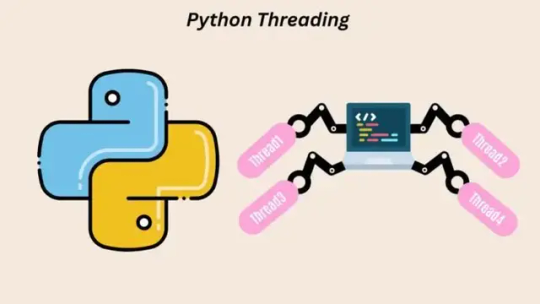
Python Threading Dilemma Solution Python excels at AI and machine learning. CPython, the computer language's reference implementation and byte-code interpreter, needs intrinsic support for parallel processing and multithreading. The notorious Global Interpreter Lock (GIL) “locks” the CPython interpreter into running on one thread at a time, regardless of the context. NumPy, SciPy, and PyTorch provide multi-core processing using C-based implementations.
Python should be approached differently. Imagine GIL as a thread and vanilla Python as a needle. That needle and thread make a clothing. Although high-grade, it might have been made cheaper without losing quality. Therefore, what if Intel could circumvent that “limiter” by parallelising Python programs with Numba or oneAPI libraries? What if a sewing machine replaces a needle and thread to construct that garment? What if dozens or hundreds of sewing machines manufacture several shirts extremely quickly?
Intel Distribution of Python uses robust modules and tools to optimise Intel architecture instruction sets.
Using oneAPI libraries to reduce Python overheads and accelerate math operations, the Intel distribution gives compute-intensive Python numerical and scientific apps like NumPy, SciPy, and Numba C++-like performance. This helps developers provide their applications with excellent multithreading, vectorisation, and memory management while enabling rapid cluster expansion.One Let's look at Intel's Python parallelism and composability technique and how it helps speed up AI/ML processes. Numpy/SciPy Nested Parallelism The Python libraries NumPy and SciPy were designed for scientific computing and numerical computation.
Exposing parallelism on all software levels, such as by parallelising outermost loops or using functional or pipeline parallelism at the application level, can enable multithreading and parallelism in Python applications. This parallelism can be achieved with Dask, Joblib, and the multiprocessing module mproc (with its ThreadPool class).
An optimised math library like the Intel oneAPI Math Kernel Library helps accelerate Python modules like NumPy and SciPy for data parallelism. The high processing needs of huge data for AI and machine learning require this. Multi-threat oneMKL using Python Threading runtimes. Environment variable MKL_THREADING_LAYER adjusts the threading layer. Nested parallelism occurs when one parallel part calls a function that contains another parallel portion. Sync latencies and serial parts—parts that cannot operate in parallel—are common in NumPy and SciPy programs. Parallelism-within-parallelism reduces or hides these areas.
Numba
Even though they offer extensive mathematical and data-focused accelerations, NumPy and SciPy are defined mathematical instruments accelerated with C-extensions. If a developer wants it as fast as C-extensions, they may need unorthodox math. Numba works well here. Just-In-Time compilers Numba and LLVM. Reduce the performance gap between Python and statically typed languages like C and C++. We support Workqueue, OpenMP, and Intel oneAPI Python Threading Building Blocks. The three built-in Python Threading layers represent these runtimes. New threading layers are added using conda commands (e.g., $ conda install tbb). Only workqueue is automatically installed. Numba_threading_layer sets the threading layer. Remember that there are two ways to select this threading layer: (1) picking a layer that is normally safe under diverse parallel processing, or (2) explicitly specifying the suitable threading layer name (e.g., tbb). For Numba threading layer information, see the official documentation.
Threading Composability
The Python Threading composability of an application or component determines the efficiency of co-existing multi-threaded components. A “perfectly composable” component operates efficiently without affecting other system components. To achieve a fully composable Python Threading system, over-subscription must be prevented by ensuring that no parallel piece of code or component requires a specific number of threads (known as “mandatory” parallelism). The alternative is to provide "optional" parallelism in which a work scheduler chooses which user-level threads components are mapped to and automates task coordination across components and parallel areas. The scheduler uses a single thread-pool to arrange the program's components and libraries, hence its threading model must be more efficient than the built-in high-performance library technique. Efficiency is lost otherwise.
Intel's Parallelism and Composability Strategy
Python Threading composability is easier with oneTBB as the work scheduler. The open-source, cross-platform C++ library oneTBB, which supports threading composability, optional parallelism, and layered parallelism, enables multi-core parallel processing. The oneTBB version available at the time of writing includes an experimental module that provides threading composability across libraries, enabling multi-threaded performance enhancements in Python. Acceleration comes from the scheduler's improved Python Threading allocation. OneTBB replaces Python ThreadPool with Pool. By dynamically replacing or updating objects at runtime, monkey patching keeps the thread pool active across modules without code changes. OneTBB also substitutes oneMKL by activating its Python Threading layer, which automates composable parallelism using NumPy and SciPy calls.
Nested parallelism can improve performance, as seen in the following composability example on a system with MKL-enabled NumPy, TBB, and symmetric multiprocessing (SMP) modules and IPython kernels. IPython's command shell interface allows interactive computing in multiple programming languages. The demo was ran in Jupyter Notebook to compare performance quantitatively.
If the kernel is changed in the Jupyter menu, the preceding cell must be run again to construct the ThreadPool and deliver the runtime results below.
With the default Python kernel, the following code runs for all three trials:
This method can find matrix eigenvalues with the default Python kernel. Activating the Python-m SMP kernel improves runtime by an order of magnitude. The Python-m TBB kernel boosts even more.
For this composability example, OneTBB's dynamic task scheduler performs best because it manages code where the innermost parallel sections cannot completely leverage the system's CPU and where work may vary. SMP is still useful, however it works best when workloads are evenly divided and outermost workers have similar loads.
Conclusion
In conclusion, multithreading speeds AI/ML operations. Python AI and machine learning apps can be optimised in several ways. Multithreading and multiprocessing will be crucial to pushing AI/ML software development workflows. See Intel's AI Tools and Framework optimisations and the unified, open, standards-based oneAPI programming architecture that underpins its AI Software Portfolio.
#PythonThreading#Numba#Multithreadingpython#parallelism#nestedparallelism#NumPyandSciPy#Threadingpython#technology#technews#technologynews#news#govindhtech
0 notes
Text
Master C Programming with Confidence: Your Complete Bootcamp Guide

Have you ever wanted to truly understand how software works at the most fundamental level? Whether you’re an aspiring software developer, computer science student, or just someone who wants to dive deeper into coding, learning C programming can completely transform how you think about technology.
The C language is the powerhouse behind most modern systems. It's the language of operating systems, embedded devices, and high-performance applications. If you’re serious about mastering programming from the ground up, there’s no better place to begin than with a solid C programming course that takes you from zero to confident coder.
That’s exactly what the C Programming Bootcamp - The Complete C Language Course offers—a structured, beginner-friendly, and deeply practical journey into the heart of the C language.
Why Learn C Programming in 2025?
Before we get into the structure of the course itself, let’s talk about why C still matters—because it really, really does.
1. C is the Foundation of Most Modern Languages
Ever worked with C++, Java, Python, or JavaScript? These languages have all been influenced by C in one way or another. By understanding C, you’re not just learning one language—you’re building a mental model that will benefit you across dozens of others.
2. It Powers the Machines Around You
Your phone’s OS? Your router’s firmware? Your car’s onboard system? Most likely written in C or a C-based language. When you learn C, you gain insight into how real-world computing systems function.
3. It Makes You Think Like a Real Programmer
C forces you to think about memory management, pointers, data structures, and how code interacts with hardware. It doesn’t spoon-feed you. That’s a good thing—because real skill is forged in understanding, not shortcuts.
4. Career Advantage
Recruiters love C programmers. Even if your job doesn’t require C day-to-day, understanding it shows that you can handle complexity, think logically, and deal with performance-level code.
Introducing: C Programming Bootcamp – The Complete C Language Course
Learning C on your own can be overwhelming. That’s why this course was designed for beginners, hobbyists, and career-switchers who want a clear, structured, hands-on way to learn C.
The C Programming Bootcamp - The Complete C Language Course is your all-in-one resource for understanding the language that powers modern computing.
🧠 What You'll Learn:
C Basics to Advanced – Start with syntax and variables, and go all the way to complex data structures, memory handling, and file I/O.
Hands-On Coding – Real coding exercises, quizzes, and mini-projects help reinforce every topic.
Practical Projects – Build actual C applications that mimic real-world scenarios.
Debugging & Problem Solving – Learn how to find and fix issues just like the pros do.
Interviews & Real-World Use Cases – It’s not just academic; this course prepares you to use C professionally.
Who Is This Course Perfect For?
This course isn’t just for one kind of learner. It’s versatile, inclusive, and built to adapt to wherever you’re coming from.
Complete Beginners: No coding experience? No problem. You’ll start from the ground up.
Students & Graduates: Supplement your college curriculum with a practical, project-based approach.
Self-Taught Programmers: Already know some Python or JavaScript? C will help you go deeper.
Career Changers: Dreaming of a dev career? Mastering C gives your resume a major boost.
Tech Curious Individuals: Even if you're not pursuing a dev career, this course will enrich your understanding of the digital world.
Course Breakdown – What to Expect Inside
Here’s a taste of what the C Programming Bootcamp covers:
🔹 Module 1: Getting Started with C
Installation & setup
Writing your first C program
Understanding compilers and IDEs
🔹 Module 2: C Fundamentals
Data types, variables, and constants
Operators and expressions
Control structures (if, else, switch)
🔹 Module 3: Functions & Modular Programming
Declaring and defining functions
Scope and recursion
Best practices for reusable code
🔹 Module 4: Arrays, Strings & Pointers
One- and two-dimensional arrays
String manipulation techniques
Introduction to pointers (with LOTS of examples)
🔹 Module 5: Advanced Topics
Structures and unions
File handling and working with files
Dynamic memory allocation
Linked lists and sorting algorithms
🔹 Bonus Section
Real-world projects
Interview prep
Common mistakes and how to avoid them
Why This Bootcamp Stands Out from the Rest
There are thousands of C tutorials out there. So why choose this one?
✅ 1. Beginner-Friendly, Yet Deep
Unlike many tutorials that assume you already know some programming, this course starts from zero and gradually layers on complexity. You’re never thrown in the deep end.
✅ 2. Hands-On Learning
This course doesn’t believe in passive watching. You’ll code along in real-time, troubleshoot bugs, and learn through doing—because that’s how you become confident.
✅ 3. Real-World Application
From system-level coding to embedded programming fundamentals, this course mirrors the real challenges that professionals face.
✅ 4. Engaging Teaching Style
You won’t get bored. Each lesson is clear, concise, and delivered in a tone that makes complex ideas feel accessible and even fun.
✅ 5. Lifetime Access
Rewatch modules anytime. Use it as a refresher months or years down the line.
What Students Are Saying
“I finally understand pointers, after years of trying. This course makes the ‘hard parts’ click.” — Ravi, Student Developer
“I used this bootcamp to prep for embedded systems interviews. The projects and clarity made all the difference.” — Elena, Hardware Engineer
“Wish I had this when I was in college. It’s what textbooks never taught me.” — Mark, CS Graduate
How to Get Started
If you’re serious about learning to code at a deeper level, then now is the best time to act.
The C Programming Bootcamp - The Complete C Language Course is the perfect launchpad for aspiring programmers. Whether you want to build performance-critical systems, prep for interviews, or simply understand how computers really work, this course will get you there.
It’s time to unlock your potential and build a rock-solid programming foundation.
Real-World Skills You’ll Walk Away With
By the end of this course, you won’t just "know" C—you’ll be able to:
Write efficient, bug-free code in C
Work with pointers, memory, and files confidently
Build mini projects from scratch
Solve common algorithmic problems
Understand how high-level languages abstract C
Prepare for technical interviews with ease
Final Thoughts: C is Still King 👑
In a world dominated by flashy frameworks and no-code tools, understanding the fundamentals is your superpower.
Learning C is like learning to drive a manual transmission—it might be more work upfront, but it gives you full control and deeper understanding.
Whether your goal is to launch your tech career, sharpen your problem-solving, or understand how software truly works, the C Programming Bootcamp - The Complete C Language Course is your roadmap.
Are you ready to take that first step?
0 notes
Text
SAP Business Software: A Detailed Overview for Your Business Growth
In today’s dynamic and competitive market, businesses need intelligent systems that streamline operations, enhance productivity, and support data-driven decision-making. SAP Business Software has emerged as a leading solution trusted by enterprises globally. Whether you're a small business or a large enterprise, adopting SAP solutions can be a game-changer. As a trusted SAP Partner in Delhi NCR, Maivin helps you understand the best options to fit your unique needs.

What is SAP Business Software?
SAP Business Software refers to a suite of enterprise resource planning (ERP) tools developed by SAP SE, a global leader in business software. These tools integrate core business functions — such as finance, human resources, procurement, supply chain, and customer relationship management — into one centralized system.
Using SAP, businesses can:
Automate routine tasks
Improve real-time data visibility
Enhance collaboration across departments
Support regulatory compliance
Enable scalability for future growth
One of the most widely adopted ERP platforms among small and mid-sized businesses is SAP Business One, offering affordable, flexible, and scalable solutions. As a certified SAP Partner in Delhi NCR, Maivin specializes in delivering SAP Business One with industry-specific configurations for retail, manufacturing, distribution, and more.
Types of SAP Business Software
SAP offers a broad portfolio of ERP and business intelligence tools to suit different organizational needs and complexities. Below are some key types:
SAP Business One: Tailored for small to midsize businesses, it offers complete control over operations and finances with a fast implementation timeline.
SAP S/4HANA: A next-generation ERP suite for large enterprises, utilizing in-memory computing to process massive data in real time.
SAP Business ByDesign: A complete cloud ERP suite ideal for mid-sized businesses looking to scale quickly without the burden of infrastructure.
SAP Customer Experience (CX): Enables businesses to manage marketing, sales, commerce, and service operations through customer-centric tools.
SAP Analytics Cloud: Connects people, information, and ideas for fast decision-making across all business areas.
Choosing the right type of SAP Business Software is crucial — and Maivin, your trusted SAP Partner in Delhi NCR, can guide you based on your goals and budget.
Which SAP Business Software is Best for My Business Size and Industry?
Choosing the right ERP system depends on your company's size, growth plans, and industry-specific needs. Here’s a quick comparison:
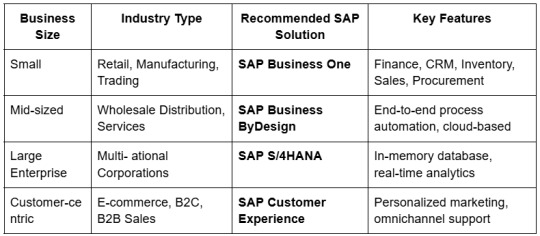
Still unsure? Let Maivin – an experienced SAP Partner in Delhi NCR – assess your business needs and recommend a solution tailored to your growth trajectory.
What Are the Total Costs for SAP Business Software?
Investing in SAP Business Software includes multiple components beyond just the license fee. While pricing varies depending on the modules and number of users, here’s a ballpark estimate:
Estimated Costs (INR):

Additional Factors Influencing Cost:
Number of users
Third-party integrations
Custom development requirements
Hosting: On-premise vs Cloud
With Maivin, you get transparent pricing, optimized implementation, and post-deployment support — making us a preferred SAP Partner in Delhi NCR.
What is the Typical Timeline and Process for SAP Business Software Implementation?
Implementing SAP Business Software is not just a technical project; it's a strategic business transformation. The typical implementation timeline depends on the complexity, number of users, and scope of the project.
Implementation Timeline:
SAP Business One: 1 – 3 months
SAP S/4HANA: 6 – 12 months
Step-by-Step Process:
Requirement Gathering – Understanding business goals and current workflows
Solution Design – Configuring the software to fit your specific processes
System Setup & Development – Installation, customization, and module integration
Data Migration – Secure migration of existing records to SAP
Testing & QA – Functional testing and validation
Training – Empowering your staff to use the system efficiently
Go-Live – Full system launch with performance monitoring
Post-Go-Live Support – Ensuring stability and efficiency
With Maivin, an expert SAP Partner in Delhi NCR, you gain access to experienced consultants who ensure a smooth and timely implementation.
What Post-Implementation Support and Training Does the Provider Offer?
Investing in SAP Business Software is a long-term commitment, and post-implementation support is crucial for ensuring return on investment.
Maivin Offers:
Comprehensive End-User Training – Hands-on sessions and documentation
24/7 Helpdesk Support – Ongoing troubleshooting and issue resolution
Regular System Health Checks – Performance audits and optimization
Custom Report Building – Helping you generate actionable business insights
On-Demand Workshops – For new features, updates, or new team members
As a trusted SAP Partner in Delhi NCR, Maivin ensures you have the technical and strategic support necessary to stay ahead in your industry.
Top SAP Business Software Provider in Delhi NCR
If you're looking for a reliable, experienced, and certified SAP Partner in Delhi NCR, Maivin is your ideal choice.
Why Choose Maivin?
SAP Gold Partner Accreditation
Industry-Specific Expertise
Agile Implementation Methodology
Affordable & Flexible Pricing
End-to-End Project Ownership
We serve clients across retail, manufacturing, pharmaceuticals, logistics, and professional services. Our consultants bring a deep understanding of SAP Business Software and ensure successful deployments.
Start Your Digital Transformation Journey with Maivin
Let Maivin — your trusted SAP Partner in Delhi NCR — help you unlock the full potential of SAP Business Software. From consultation and implementation to training and support, we are with you at every step.
#sap software#erpsoftware#sap business software#sap b1 price#sap for small business price#sap service provider companies in delhi ncr#sap business one license#sap manufacturing erp software
0 notes
Text
How Laptop RAM Affects Speed and Efficiency
Laptop RAM (Random Access Memory) plays a crucial role in the speed and efficiency of a computer. It serves as the workspace where your laptop processes active data and applications. Understanding how RAM works, the different types available, and how to optimize its use can greatly enhance your computing experience.Get more news about Laptop Ram Memory,you can vist our website!
What Is Laptop RAM? RAM is a temporary storage component that holds data needed for active tasks. Unlike hard drives or SSDs, RAM provides fast access, allowing programs and files to run smoothly without constant retrieval from slower storage solutions. The amount and type of RAM in a laptop directly impact performance.
Types of Laptop RAM There are different types of RAM available for laptops, with DDR (Double Data Rate) being the most common:
DDR3: Older technology but still used in some budget laptops.
DDR4: The most widely used RAM type, offering improved speed and efficiency over DDR3.
DDR5: The latest generation, providing even faster data transfer rates and better energy efficiency.
Each type of RAM has different speed ratings and compatibility requirements, so choosing the right RAM depends on your laptop’s hardware specifications.
How RAM Affects Performance RAM directly influences the performance of a laptop in various ways:
Multitasking: More RAM allows users to run multiple applications simultaneously without lag.
Gaming & Graphics: RAM plays an essential role in gaming and video editing, where quick data access improves frame rates and rendering speed.
System Responsiveness: A laptop with insufficient RAM may experience slow load times, while one with ample RAM will run efficiently.
Upgrading Your Laptop RAM If your laptop struggles with performance issues, upgrading RAM may be a simple solution. Before purchasing new RAM, consider the following:
Compatibility: Ensure the new RAM module matches your laptop’s motherboard specifications.
Capacity: Most laptops support upgrades up to 16GB or 32GB, but verify limits beforehand.
Installation: Some laptops allow easy access to RAM slots, while others may have soldered memory, making upgrades difficult or impossible.
Conclusion Laptop RAM is a critical component for overall system efficiency. Choosing the right type and capacity can significantly impact your device’s speed and performance. Whether you are upgrading or selecting RAM for a new laptop, understanding these factors will help you make an informed decision.
0 notes