#computerspeed
Explore tagged Tumblr posts
Text
Crucial BX 500
👉 Crucial BX500 ✅ Boot up faster. Load files quicker. Improve overall system responsiveness. ✅ 300% faster than a typical hard drive ✅ Improves battery life because it’s 45x more energy efficient than a typical hard drive ✅ Micron® 3D NAND– advancing the world's memory and storage technology for 40 years 💻 Visit for more details: https://luckyfalconcomputers.com/product/crucial-bx500-1tb-internal-ssd-ct1000bx500ssd1/ ☎️ 042662570 📱 [email protected]
0 notes
Text
How To Speed Up My Computer? All 20 Ways to Fix (2024)

Boost your computer's performance with these top 20 techniques!🚀
🔧From simple tweaks to advanced optimizations, these tips will have your system running like new!💻
💨Say goodbye to lag and hello to speed with these expert-approved methods!🌟
✨Get ready to supercharge your computing experience and breeze through tasks effortlessly!⚡️
📖Read here for more info🌐: https://perfectio.net/how-to-speed-up-my-computer/
#techtips#computerspeed#efficiencyboost#techhacks#technology#computers#tech#tips#productivity#lifehacks#pcoptimization#pcspeedtips#computertips
0 notes
Text
Is your computer frustratingly slow? 🚫 Don't worry — no fancy software required! In this short, we reveal 10 manual tricks to speed up your PC and boost performance — perfect for Windows users.
🛠 From clearing temp files and disabling startup apps to optimizing system settings — these tips are simple, effective, and completely FREE.
Whether you’re a student, gamer, or remote worker, these steps can make a noticeable difference in your daily workflow.
📘 Want more details? Read the full blog here: 👉 techamuse.com/10-manual-tricks-to-speed-up-your-computer
👍 Like, share & subscribe for more no-fluff tech hacks!
#TechAmuse #ComputerSpeed #PCFix #WindowsTips #SpeedUpPC #TechHacks #ComputerTricks #Shorts #DigitalLife
1 note
·
View note
Link
#monitor#low price monitor#best monitor#Computer Hardware#computer tips#computerspeed#computer parts#laptops#gadgets
1 note
·
View note
Link
The key point to remember in regards to storage is that not everything you store is going to be relevant forever, and doing frequent cleanups will help to optimise performance and computer speed overall. Like your storage closet at home, going in for some spring cleaning from time to time will reap benefits.

0 notes
Link
हम आपको कुछ आसान से तरीके बतायेगे जिससे आपके computer की speed बढ़ जाएगी। जानिए, How to Increase Computer Speed
0 notes
Video
instagram
This post is to celebrate I upgraded my computer’s RAM - I maxed it out to 64GB! This function in photoshop used to take forever! I should have done this a long, long time ago, but I really needed it now. This a 7.6 GB file for an art installation for Facebook. They are building a data center in Prineville, Oregon (I posted some photos about it a couple weeks back) and they wanted a piece showing the community and the amazing natural landscape of the area. This is a work in progress stage from a last week, a little sneak peek...more new pictures to come of this project soon! . . #wip #RAMupgrade #computerpower #digitalart #photomontage #landscape #prineville #oregon #computerart #computerspeed https://www.instagram.com/p/BvHlMW0DOYS/?utm_source=ig_tumblr_share&igshid=1bbzk4mogjryi
#wip#ramupgrade#computerpower#digitalart#photomontage#landscape#prineville#oregon#computerart#computerspeed
0 notes
Text
The Motion Graphic Studio Skulls 3D Animation / Commercial #webdesign #3dani...
The Motion Graphic Studio Skulls 3D Animation / Commercial #webdesign #3dani…
The Motion Graphic Studio 🔱 Skulls 🔱 3D Animation / Commercial #webdesign #3danimation #3d #art #southflorida #graphicdesign #logos #wordpress #hosting #seo #marketing #socialmedia #corporateidenty #webdesigner #designer #artist #computerrepair #virusremoval #computerspeed #westpalmbeach #miami #ftlauderdale #naplesflorida #orlando #tampa Source

View On WordPress
0 notes
Text
Crucial BX 500
👉 Crucial BX500 ✅ Boot up faster. Load files quicker. Improve overall system responsiveness. ✅ 300% faster than a typical hard drive ✅ Improves battery life because it’s 45x more energy efficient than a typical hard drive ✅ Micron® 3D NAND– advancing the world's memory and storage technology for 40 years 💻 Visit for more details: https://luckyfalconcomputers.com/product/crucial-bx500-1tb-internal-ssd-ct1000bx500ssd1/
0 notes
Photo

How to Speed Up Your Computer in Windows 10 (Official Dell Tech Support) Learn how to speed up your computer in... #hugochamber #computerspeed #howtomakecomputerrunfaster #howtooptimizepc #howtospeedupcomputer #howtospeeduppc #howtospeedupyourcomputerinwindows10 #makepcrunfaster #slowcomputer #windows10slow Source: https://hugochamber.org/how-to-speed-up-your-computer-in-windows-10-official-dell-tech-support/?feed_id=24193&_unique_id=5f4b11e48ad0a
0 notes
Photo

SPEED UP YOUR COMPUTER WHEN IT IS SLOW
A slow computer is something that can hold down your work speed, it is something that you’re not going to need to work with, it will make you insane. You need to keep the computer since the majority of work information is on it; your documents, photos, information, financial details, etc. It is a decent computer yet it is running very slow and you need to boost the speed a bit so you’re able to get more use out of it.
#computerspeed #slowcomputer #technologytraders #brisbane #booval #capalaba #toowong
https://technologytraders.com.au/blog/speed-up-your-computer-when-it-is-slow/
0 notes
Link
How to increase your computer speed for free
0 notes
Link
We all know the common problem of booting up your computer only to be met with window after window of applications starting up, which can have a heavy impact on your boot time. By pressing Ctrl+Alt+Dlt you can access the Task Manager which will allow you to disable any unnecessary programs that are set to boot up when you turn on your computer.

0 notes
Text
What’s so great about Solid State Drives? Read full blog here - Computer Depot Blog
Solid State Drives (SSDs) are essentially used for the same purpose as your standard Hard Disk Drive (HDDs), which is storing your data, operating system, and applications. Each has their own features, but which one is best for you?
2.5 " SSD(left), and a 2.5" HDD (right) 2.5 " SSD(left), and a 2.5" HDD (right) Affordability: Hard Drive Wins
HDDs are the standard in the industry right now, and the typical system is going to start with a 500 Gigabyte (GB) HDD. Of course, you can upgrade to a 1 terabyte, or even a 2 TB hard drive if you need that much space.
This is the upside to the HDD. As far as price goes, they win. Even as I am writing this article, a 500 GB Seagate HDD can start at around $70.00. Meanwhile, if you want a 500 GB SSD from a quality manufacturer you will be paying a little over $200.00.
Speed: Solid State Wins
If it is speed you are looking for, than the solid state is the one for you. These drives can operate up to 10 times faster (according to manufacturers) than your standard hard drive, and are still available with 6 Gb/s and 3 Gb/s SATA options.
Using a solid state drive will increase the speed at which your applications open, data is transferred, and even the system boot-up time.
Ruggedness: Another Win for Solid State
Hard disk drives use moving parts to operate and this is its down fall. Dropping a standard HDD is like dropping a record player while it is spinning a record, and you can imagine that catastrophe. The platter can break or be scratched, just as you would imagine the same happening to the album playing on your record player.
Solid state drives do not have moving parts, (not to say they can’t be damaged), but it is a lot harder to achieve. This fact also makes them less prone to overheating and noise.
On top of that, HDDs have issues with fragmenting your data over time, while SSDs do not typically run into this issue.
Our Opinion
The solid state wins. This is to say if you don’t mind spending the extra cash. Typically they will come in a 2.5 inch form factor, but for desktops you can grab a 3.5 inch converter and voila. They are also available in the mSATA form factor for ultra-thin laptops that have that option on the motherboard.
If you would like to put an SSD in your desktop, and save a little cash; you can always install your operating system on a small SSD, and use a more affordable HDD for your data storage.
Just to see the awesome possibilities of the SSD, check this video out.
Caleb Humphries
3 notes
·
View notes
Text
The Motion Graphic Studio Skulls 3D Animation / Commercial #webdesign #3dani...
The Motion Graphic Studio Skulls 3D Animation / Commercial #webdesign #3dani…
The Motion Graphic Studio 🔱 Skulls 🔱 3D Animation / Commercial #webdesign #3danimation #3d #art #southflorida #graphicdesign #logos #wordpress #hosting #seo #marketing #socialmedia #corporateidenty #webdesigner #designer #artist #computerrepair #virusremoval #computerspeed #westpalmbeach #miami #ftlauderdale #naplesflorida #orlando #tampa Source

View On WordPress
0 notes
Link
Performing a simple defrag of your computers storage device will help to ensure all the data you have accumulated over the years is sorted back into an easy-to-read state for your device, which will help to improve its read speed.
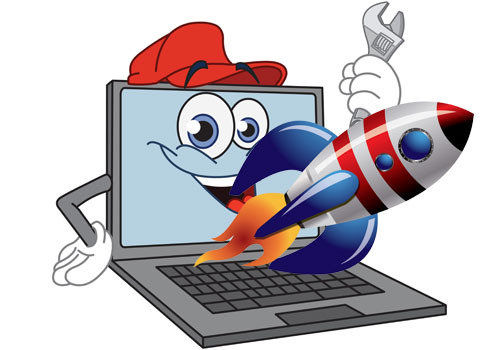
0 notes