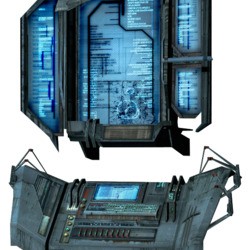#Computer Hardware
Explore tagged Tumblr posts
Text

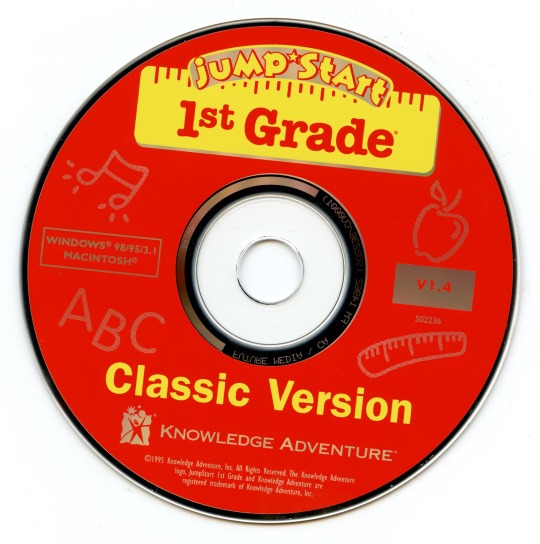








Jumpstart 1st Grade CD-Rom (1995)
#jumpstart#1st grade#windows 95#windows 98#1995#90s computers#computer game#old computers#vintage computer#computer hardware#90s#1990s#90s nostalgia#90s kids#90s aesthetic#90's#90s kid#1990s nostalgia#1990s style#1990s cartoons#1990s kid#1990s toys#y2k#2000s nostalgia#2000s kids#2000s style#y2k aesthetic#y2k style#2000s kid#y2k nostalgia
467 notes
·
View notes
Text
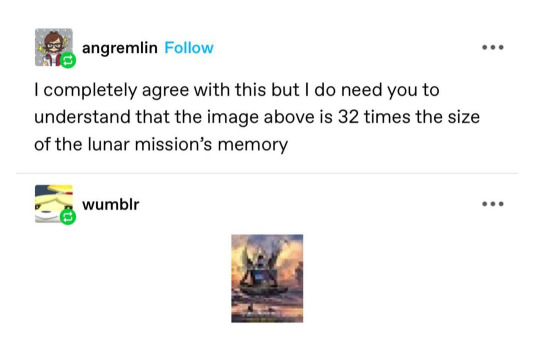

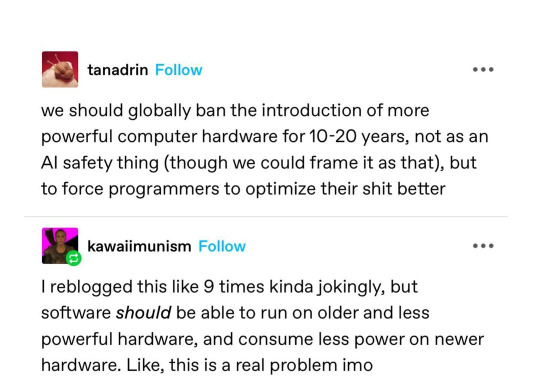
80 notes
·
View notes
Text




Gorinchem, Nederland - 2021
9 notes
·
View notes
Photo

#business#workspace#setup#working space#computer#laptop#phone#furniture#table#mobile phone#electronics#screen#computer keyboard#monitor#cell phone#hardware#wallet#display#computer hardware#diagram
3 notes
·
View notes
Text

Best Wireless Mouse Options in 2025 for Every User Need
Introduction In 2025, the demand for a high-performance wireless mouse is stronger than ever. From office professionals to gamers, people are replacing traditional wired mice with wireless alternatives for their convenience, versatility, and ergonomic designs. Whether you're looking to declutter your desk or enhance productivity on the go, the latest wireless mouse options offer sleek designs, long battery life, and advanced functionality suited to every environment. Why Switch to a Wireless Mouse? Modern USB wireless mouse models provide seamless plug-and-play functionality, eliminating the need for tangled cords. A dual-mode wireless mouse gives you flexibility with Bluetooth and 2.4GHz wireless options. These mice support fast, stable connections and are perfect for multitasking professionals or students who need portable, responsive devices. Enhanced with smart sleep modes and efficient sensors, wireless technology has evolved to match—if not surpass—wired performance. Why Switch to a Wireless Mouse? Modern USB wireless mouse models provide seamless plug-and-play functionality, eliminating the need for tangled cords. A dual-mode wireless mouse gives you flexibility with Bluetooth and 2.4GHz wireless options. These mice support fast, stable connections and are perfect for multitasking professionals or students who need portable, responsive devices. Enhanced with smart sleep modes and efficient sensors, wireless technology has evolved to match—if not surpass—wired performance. Top Features to Consider Before Buying Before choosing a wireless mouse, consider these critical features: Ergonomic design: Choose a shape that reduces wrist fatigue for long-term use. Battery life: Opt for models with extended battery performance or rechargeable wireless mouse units. DPI sensitivity: For creatives and gamers, high DPI settings ensure faster response and more control. Connectivity: Whether it's Bluetooth, USB receiver, or dual-mode, compatibility with multiple devices is essential.
Operating system compatibility: Ensure the mouse works seamlessly with Windows, macOS, or even Chromebooks. Top picks include long battery life wireless mouse, wireless mouse compatible with Windows 11, and ergonomic wireless mouse models suited for daily use. Best Wireless Mouse by Category a. Best Overall Wireless Mouse in 2025 For users seeking balanced performance, portability, and comfort, the best overall choice combines premium materials with responsive tracking. These models often include quiet clicks, adjustable DPI, and dual connectivity. Top-rated choices on Amazon are often labeled as the best wireless mouse for laptop. b. Best Budget Wireless Mouse Affordable doesn't mean sacrificing quality. Best budget wireless mouse options come with solid build quality and essential features, ideal for students or casual users. When looking at the wireless mouse price, focus on brands that deliver consistency and comfort. c. Best Wireless Mouse for Office Work If you spend long hours working on spreadsheets or documents, a silent wireless mouse is a game-changer. Designed for quiet environments, these models reduce click noise while providing precision. The wireless mouse for office work category prioritizes comfort, DPI control, and quiet click wireless mouse technology. d. Best Wireless Mouse for Travel On-the-go users need lightweight and compact solutions. A compact wireless mouse slips easily into bags and is ideal for quick plug-and-play use. Whether you need a wireless mouse for travel or a lightweight wireless mouse for mobility, look for foldable designs, fast pairing, and USB-C charging compatibility. e. Best Wireless Mouse for Mac Users Apple enthusiasts require devices that match macOS aesthetics and functionality. A sleek Apple wireless mouse or a third-party wireless mouse for MacBook designed with
touch gestures and Bluetooth pairing ensures a seamless experience. Compatibility with macOS shortcuts is a must. f. Best Wireless Mouse for Gamers Performance is critical for gaming. A gaming wireless mouse offers high polling rates, customizable RGB lighting, and extra buttons for quick in-game actions. With precise tracking and rapid responsiveness, a wireless mouse for gaming and models featuring high DPI are essential for competitive players. Branded Wireless Mouse Reviews When it comes to trusted names in the industry, here are the top contenders: Logitech wireless mouse: Offers a wide range of devices, from ultra-portable to gaming-grade performance, known for reliability and software customization. Microsoft wireless keyboard and mouse: Designed for office productivity, these combos integrate well with Windows environments. Apple wireless mouse: Stylish and optimized for macOS, these mice offer gesture support and long battery life. Compare based on features, design preferences, and budget to find the best match. Advanced & Niche Picks Looking for something tailored to your specific needs? Wireless mouse for graphic design: Look for ergonomic builds and precision tracking. Wireless mouse for small hands: Compact shapes designed for better grip and control. Wireless mouse with side buttons: Ideal for shortcuts, gaming, and productivity tools. Wireless vertical mouse: Encourages natural hand positioning to reduce strain. Wireless charging mouse pad: Power your mouse while keeping your desk neat. Rechargeable wireless mouse: Eco-friendly and cost-effective over time. Wireless mouse with nano receiver: Ideal for laptops with limited USB ports. These specialized options improve user experience and deliver high-value performance.
How to Choose the Right Wireless Mouse for You Start by identifying how you plan to use the mouse: Work: Prioritize silent clicks, battery life, and ergonomic comfort. Gaming: High DPI, fast response, and programmable buttons. Travel: Go for compact, lightweight, and durable builds. Mac/Windows compatibility: Ensure your device matches your OS. Special needs: Look for vertical mice or side buttons for improved comfort and functionality. Use this decision checklist to narrow your choices and buy with confidence. Where to Buy Trusted Wireless Mice Online Finding a reliable retailer is just as important as choosing the right product. Shop from trusted online stores like cawdrec.com to enjoy curated collections, competitive pricing, fast delivery, and excellent customer service. Always check product specifications, warranty information, and verified user reviews before purchasing. Conclusion The right wireless mouse transforms how you work, play, and connect with your digital world. Whether you're upgrading your home office, outfitting a gaming setup, or just looking for something travel-friendly, there's a perfect match waiting for you. Explore a wide variety of high-quality, USA-optimized models that prioritize performance, style, and comfort. Visit cawdrec.com to discover the latest and most trusted wireless mice in 2025—because every click should count. Read More
2 notes
·
View notes
Text
Discover top-quality laptops, computers, gaming accessories, tech gadgets, and computer accessories at Matrix Warehouse. Shop online or in-store across South Africa for unbeatable prices and nationwide delivery. Visit now!
#Laptops & Accessories#Desktop Computers#Smart Devices#Computer Hardware#Monitors & Projectors#Computer Accessories#Backup Power Solutions#Printers and Printer Toners#Networking Equipment#Computer Software
2 notes
·
View notes
Text
My almost 10 year old Nvidia GeForce GTX 970 watching me pull up Baldur's Gate 3 instead of Stardew Valley

18 notes
·
View notes
Text

A black and white photograph of a hard disk.
#hard disk#hard disks#data storage#data#a hard disk#hardware#computers#electronics#tech#technology#tech pics#tech photos#tech pictures#computer hardware#pictures#photography#photo#photograph#picture#photos#photographs#image#black and white#blackandwhite#black and white photography
3 notes
·
View notes
Text







Computer parts! :3
#pc#hardware#pc hardware#computer hardware#computers#CPU#GPU#RAM#Graphics Card#RAM sticks#Some of this stuff is extra old#I just collect this stuff from my old computers basically#it's a hobby#I do nothing with it though#I just Have the Stuff
3 notes
·
View notes
Text
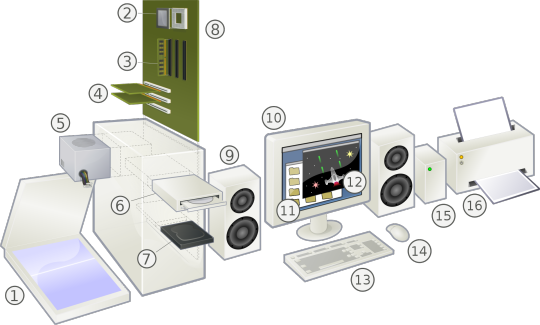
#personal computer#svg#exploded#exploded view#computer#hardware#credit:HereToHelp#computers#computer hardware
7 notes
·
View notes
Text
For fuck's sake, my s key broke again and this time my computer was just sitting there doing nothing. It didn't break in transport
#vent#computer hardware#if anyone knows how to fix this i'd appreciate it#updating the drivers does nothing to help me
8 notes
·
View notes
Text

I love all the little icons showing the certs and info stuff on computers
2 notes
·
View notes
Text

Get an edge in gaming with the BUFF program! Download now and discover a powerful tool that will optimize your PC, improve performance and increase your chances of winning. Don't waste your time, join the millions of players who are already using BUFF and conquer your scores! Download BUFF now and start gaming domination -> https://redirecting7.eu/p/99LV/Ucho/dK1k
#gaming#video games#games#videogame#pc games#playstation#computergraphics#computer generated art#ok computer#computer hardware#computer games#old tech#laptop#techcore#phones#retro tech#technology#technolovers
2 notes
·
View notes
Text
Have you had this great debate at some point in your computing? Your questions just might get answered.
1 note
·
View note
Text
[Image description #1: a giant angel-like figure with the NASA logo edited onto its chest. It is captioned with the following:
4 KB of RAM in 1969 "We put people on the Moon"
The angel is looking down upon spectators captioned with the following:
8 GB of RAM Now "Chrome tab scary"
End first description.]
[Image description #2: the first image again, except scaled down to a comical degree, to the point where it actually fits within 4 kilobytes.]
we should globally ban the introduction of more powerful computer hardware for 10-20 years, not as an AI safety thing (though we could frame it as that), but to force programmers to optimize their shit better
232K notes
·
View notes