#container laravel
Explore tagged Tumblr posts
Text
SysNotes devlog 1
Hiya! We're a web developer by trade and we wanted to build ourselves a web-app to manage our system and to get to know each other better. We thought it would be fun to make a sort of a devlog on this blog to show off the development! The working title of this project is SysNotes (but better ideas are welcome!)

What SysNotes is✅:
A place to store profiles of all of our parts
A tool to figure out who is in front
A way to explore our inner world
A private chat similar to PluralKit
A way to combine info about our system with info about our OCs etc as an all-encompassing "brain-world" management system
A personal and tailor-made tool made for our needs
What SysNotes is not❌:
A fronting tracker (we see no need for it in our system)
A social media where users can interact (but we're open to make it so if people are interested)
A public platform that can be used by others (we don't have much experience actually hosting web-apps, but will consider it if there is enough interest!)
An offline app
So if this sounds interesting to you, you can find the first devlog below the cut (it's a long one!):
(I have used word highlighting and emojis as it helps me read large chunks of text, I hope it's alright with y'all!)
Tech stack & setup (feel free to skip if you don't care!)
The project is set up using:
Database: MySQL 8.4.3
Language: PHP 8.3
Framework: Laravel 10 with Breeze (authentication and user accounts) and Livewire 3 (front end integration)
Styling: Tailwind v4
I tried to set up Laragon to easily run the backend, but I ran into issues so I'm just running "php artisan serve" for now and using Laragon to run the DB. Also I'm compiling styles in real time with "npm run dev". Speaking of the DB, I just migrated the default auth tables for now. I will be making app-related DB tables in the next devlog. The awesome thing about Laravel is its Breeze starter kit, which gives you fully functioning authentication and basic account management out of the box, as well as optional Livewire to integrate server-side processing into HTML in the sexiest way. This means that I could get all the boring stuff out of the way with one terminal command. Win!
Styling and layout (for the UI nerds - you can skip this too!)
I changed the default accent color from purple to orange (personal preference) and used an emoji as a placeholder for the logo. I actually kinda like the emoji AS a logo so I might keep it.
Laravel Breeze came with a basic dashboard page, which I expanded with a few containers for the different sections of the page. I made use of the components that come with Breeze to reuse code for buttons etc throughout the code, and made new components as the need arose. Man, I love clean code 😌
I liked the dotted default Laravel page background, so I added it to the dashboard to create the look of a bullet journal. I like the journal-type visuals for this project as it goes with the theme of a notebook/file. I found the code for it here.
I also added some placeholder menu items for the pages that I would like to have in the app - Profile, (Inner) World, Front Decider, and Chat.

i ran into an issue dynamically building Tailwind classes such as class="bg-{{$activeStatus['color']}}-400" - turns out dynamically-created classes aren't supported, even if they're constructed in the component rather than the blade file. You learn something new every day huh…

Also, coming from Tailwind v3, "ps-*" and "pe-*" were confusing to get used to since my muscle memory is "pl-*" and "pr-*" 😂
Feature 1: Profiles page - proof of concept
This is a page where each alter's profiles will be displayed. You can switch between the profiles by clicking on each person's name. The current profile is highlighted in the list using a pale orange colour.

The logic for the profiles functionality uses a Livewire component called Profiles, which loads profile data and passes it into the blade view to be displayed. It also handles logic such as switching between the profiles and formatting data. Currently, the data is hardcoded into the component using an associative array, but I will be converting it to use the database in the next devlog.

New profile (TBC)
You will be able to create new profiles on the same page (this is yet to be implemented). My vision is that the New Alter form will unfold under the button, and fold back up again once the form has been submitted.
Alter name, pronouns, status
The most interesting component here is the status, which is currently set to a hardcoded list of "active", "dormant", and "unknown". However, I envision this to be a customisable list where I can add new statuses to the list from a settings menu (yet to be implemented).




Alter image
I wanted the folder that contained alter images and other assets to be outside of my Laravel project, in the Pictures folder of my operating system. I wanted to do this so that I can back up the assets folder whenever I back up my Pictures folder lol (not for adding/deleting the files - this all happens through the app to maintain data integrity!). However, I learned that Laravel does not support that and it will not be able to see my files because they are external. I found a workaround by using symbolic links (symlinks) 🔗. Basically, they allow to have one folder of identical contents in more than one place. I ran "mklink /D [external path] [internal path]" to create the symlink between my Pictures folder and Laravel's internal assets folder, so that any files that I add to my Pictures folder automatically copy over to Laravel's folder. I changed a couple lines in filesystems.php to point to the symlinked folder:

And I was also getting a "404 file not found" error - I think the issue was because the port wasn't originally specified. I changed the base app URL to the localhost IP address in .env:

…And after all this messing around, it works!
(My Pictures folder)

(My Laravel storage)

(And here is Alice's photo displayed - dw I DO know Ibuki's actual name)

Alter description and history
The description and history fields support HTML, so I can format these fields however I like, and add custom features like tables and bullet point lists.

This is done by using blade's HTML preservation tags "{!! !!}" as opposed to the plain text tags "{{ }}".
(Here I define Alice's description contents)


(And here I insert them into the template)

Traits, likes, dislikes, front triggers
These are saved as separate lists and rendered as fun badges. These will be used in the Front Decider (anyone has a better name for it?? 🤔) tool to help me identify which alter "I" am as it's a big struggle for us. Front Decider will work similar to FlowCharty.

What next?
There's lots more things I want to do with SysNotes! But I will take it one step at a time - here is the plan for the next devlog:
Setting up database tables for the profile data
Adding the "New Profile" form so I can create alters from within the app
Adding ability to edit each field on the profile
I tried my best to explain my work process in a way that wold somewhat make sense to non-coders - if you have any feedback for the future format of these devlogs, let me know!
~~~~~~~~~~~~~~~~~~
Disclaimers:
I have not used AI in the making of this app and I do NOT support the Vibe Coding mind virus that is currently on the loose. Programming is a form of art, and I will defend manual coding until the day I die.
Any alter data found in the screenshots is dummy data that does not represent our actual system.
I will not be making the code publicly available until it is a bit more fleshed out, this so far is just a trial for a concept I had bouncing around my head over the weekend.
We are SYSCOURSE NEUTRAL! Please don't start fights under this post
#sysnotes devlog#plurality#plural system#did#osdd#programming#whoever is fronting is typing like a millenial i am so sorry#also when i say “i” its because i'm not sure who fronted this entire time!#our syskid came up with the idea but i can't feel them so who knows who actually coded it#this is why we need the front decider tool lol
25 notes
·
View notes
Text
Expanding Career Opportunities in Software Development
The tech industry is rapidly evolving, creating high demand for professionals skilled in both frontend and backend development. Roles such as PHP Developer, Full Stack Developer, and Backend Developer are especially sought after for their ability to build scalable, secure, and high-performing applications Coding Bit. Developers are expected to work with programming languages like PHP, JavaScript, and Python, and utilize frameworks such as Laravel, React.js, and Node.js. A typical development stack includes working with RESTful APIs, managing SQL or NoSQL databases (like MySQL, MongoDB), and using Git for version control. Knowledge of HTML5, CSS3, and JavaScript ES6 is essential for frontend development, while backend tasks often involve writing server-side logic, handling JSON data, and securing endpoints using JWT authentication. Familiarity with CI/CD pipelines (e.g., GitHub Actions, Jenkins), Docker containers, and automated testing tools like PHP Unit or Postman can significantly enhance a developer’s productivity and employability. As companies prioritize robust, testable, and maintainable code, developers who understand both software construction and software testing fundamentals are more competitive in the Coding Bit.
Full Stack PHP Developer
Combines frontend and backend skills using PHP for server-side logic and JavaScript, HTML, and CSS for UI/UX.
Works with frameworks like Laravel, Symfony, or CodeIgniter.
May handle API integration, database design (MySQL/PostgreSQL), and deployment using tools like Docker or Git. Email Address: [email protected]

#SoftwareDeveloper#WebDeveloper#FullStackDeveloper#BackendDeveloper#PHPDeveloper#TechJobs#CareerInTech#RemoteTechJobs
0 notes
Text
API Vulnerabilities in Symfony: Common Risks & Fixes
Symfony is one of the most robust PHP frameworks used by enterprises and developers to build scalable and secure web applications. However, like any powerful framework, it’s not immune to security issues—especially when it comes to APIs. In this blog, we’ll explore common API vulnerabilities in Symfony, show real coding examples, and explain how to secure them effectively.

We'll also demonstrate how our Free Website Security Scanner helps identify these vulnerabilities before attackers do.
🚨 Common API Vulnerabilities in Symfony
Let’s dive into the key API vulnerabilities developers often overlook:
1. Improper Input Validation
Failure to sanitize input can lead to injection attacks.
❌ Vulnerable Code:
// src/Controller/ApiController.php public function getUser(Request $request) { $id = $request->query->get('id'); $user = $this->getDoctrine() ->getRepository(User::class) ->find("SELECT * FROM users WHERE id = $id"); return new JsonResponse($user); }
✅ Secure Code with Param Binding:
public function getUser(Request $request) { $id = (int)$request->query->get('id'); $user = $this->getDoctrine() ->getRepository(User::class) ->find($id); return new JsonResponse($user); }
Always validate and sanitize user input, especially IDs and query parameters.
2. Broken Authentication
APIs that don’t properly verify tokens or allow session hijacking are easy targets.
❌ Insecure Token Check:
if ($request->headers->get('Authorization') !== 'Bearer SECRET123') { throw new AccessDeniedHttpException('Unauthorized'); }
✅ Use Symfony’s Built-in Security:
# config/packages/security.yaml firewalls: api: pattern: ^/api/ stateless: true jwt: ~
Implement token validation using LexikJWTAuthenticationBundle to avoid manual and error-prone token checking.
3. Overexposed Data in JSON Responses
Sometimes API responses contain too much information, leading to data leakage.
❌ Unfiltered Response:
return $this->json($user); // Might include password hash or sensitive metadata
✅ Use Serialization Groups:
// src/Entity/User.php use Symfony\Component\Serializer\Annotation\Groups; class User { /** * @Groups("public") */ private $email; /** * @Groups("internal") */ private $password; } // In controller return $this->json($user, 200, [], ['groups' => 'public']);
Serialization groups help you filter sensitive fields based on context.
🛠️ How to Detect Symfony API Vulnerabilities for Free
📸 Screenshot of the Website Vulnerability Scanner tool homepage

Screenshot of the free tools webpage where you can access security assessment tools.
Manual code audits are helpful but time-consuming. You can use our free Website Security Checker to automatically scan for common security flaws including:
Open API endpoints
Broken authentication
Injection flaws
Insecure HTTP headers
🔎 Try it now: https://free.pentesttesting.com/
📸 Screenshot of an actual vulnerability report generated using the tool to check Website Vulnerability

An Example of a vulnerability assessment report generated with our free tool, providing insights into possible vulnerabilities.
✅ Our Web App Penetration Testing Services
For production apps and high-value APIs, we recommend deep testing beyond automated scans.
Our professional Web App Penetration Testing Services at Pentest Testing Corp. include:
Business logic testing
OWASP API Top 10 analysis
Manual exploitation & proof-of-concept
Detailed PDF reports
💼 Learn more: https://www.pentesttesting.com/web-app-penetration-testing-services/
📚 More Articles from Pentest Testing Corp.
For in-depth cybersecurity tips and tutorials, check out our main blog:
🔗 https://www.pentesttesting.com/blog/
Recent articles:
Laravel API Security Best Practices
XSS Mitigation in React Apps
Threat Modeling for SaaS Platforms
📬 Stay Updated: Subscribe to Our Newsletter
Join cybersecurity enthusiasts and professionals who subscribe to our weekly threat updates, tools, and exclusive research:
🔔 Subscribe on LinkedIn: https://www.linkedin.com/build-relation/newsletter-follow?entityUrn=7327563980778995713
💬 Final Thoughts
Symfony is powerful, but with great power comes great responsibility. Developers must understand API security vulnerabilities and patch them proactively. Use automated tools like ours for Website Security check, adopt secure coding practices, and consider penetration testing for maximum protection.
Happy Coding—and stay safe out there!
#cyber security#cybersecurity#data security#pentesting#security#coding#symfony#the security breach show#php#api
1 note
·
View note
Text
Back-End Development: A Complete Guide for Beginners in 2025
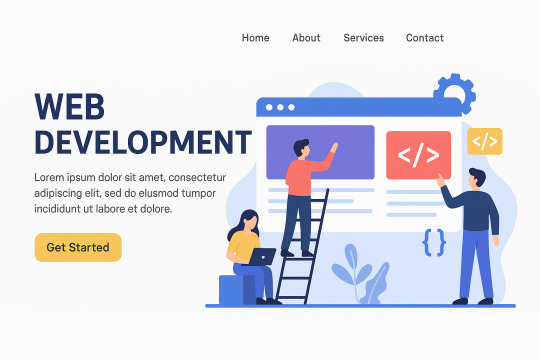
When you visit a website, everything you see—the layout, colors, text, and buttons—is the front end. But what happens when you log in, fill out a form, or make a payment? That’s where the back-end development magic begins.
In this complete guide, we’ll explore what back-end development is, why it’s crucial for the web, what technologies and skills you need, and how you can build a thriving career in this dynamic field. Whether you're a curious beginner or someone switching careers, this article has everything you need to know.
🚀 What is Back-End Development?
Back-end development refers to the server-side part of web development. It's everything that happens behind the scenes to make a website or app function properly—like servers, databases, application logic, and APIs.
Back-end development is all about how a website works rather than how it looks.
For example:
When you submit a login form, the back end checks your credentials in the database.
When you place an order online, the back end processes the order and stores the transaction.
⚙️ How Does Back-End Development Work?
The back end interacts with three key components:
Server – The machine that handles requests.
Database – Where data like user info and product listings are stored.
Application – The logic that ties it all together.
Here’s a simplified flow:
User clicks a button (front-end)
Front-end sends a request to the server
Back-end processes the request
Data is fetched from or saved to the database
Server sends a response back to the front-end
🧰 Core Technologies in Back-End Development
To become a back-end developer, you’ll need to learn these foundational tools and languages:
1. Programming Languages
LanguageUse CaseJavaScript (Node.js)Scalable server-side appsPythonFast prototyping, AI, APIsPHPWordPress and server scriptingRubyElegant, readable server-side codeJavaEnterprise-grade backend systemsC# (.NET)Enterprise, Windows-based applications
2. Databases
TypeExamplesRelationalMySQL, PostgreSQL, MS SQL ServerNoSQLMongoDB, CouchDB, Firebase
3. Frameworks
LanguageFrameworksJavaScriptExpress.js, Nest.jsPythonDjango, FlaskPHPLaravelRubyRuby on Rails
🌐 Back-End vs Front-End Development
FeatureFront-EndBack-EndFocusUser interface (UI/UX)Server logic and databaseLanguagesHTML, CSS, JSJS (Node), Python, PHP, JavaRuns OnBrowserServerPrimary ConcernDesign, interactivityLogic, data management, securityPopular ToolsReact, Vue, BootstrapDjango, Express.js, PostgreSQL
🧑💻 Roles & Responsibilities of a Back-End Developer
What does a back-end developer do?
Build APIs and server-side logic
Design and maintain databases
Secure user data and handle authentication
Ensure scalability and performance
Collaborate with front-end developers and DevOps teams
🛡️ Back-End and Security
Security is a core responsibility in back-end development.
Key areas include:
Data encryption
Secure APIs
Password hashing (bcrypt, Argon2)
Input validation
Authorization & Authentication (OAuth, JWT, etc.)
🧱 APIs and RESTful Architecture
APIs (Application Programming Interfaces) are bridges between the front end and back end.
Back-end developers often design:
REST APIs using HTTP methods (GET, POST, PUT, DELETE)
GraphQL APIs for flexible data querying
WebSockets for real-time communication
🔗 Database Management and ORM
Databases are the heart of any application.
Back-end developers use SQL for structured queries and ORMs (Object Relational Mappers) like:
Sequelize (Node.js)
Prisma
SQLAlchemy (Python)
Eloquent (Laravel)
📦 Hosting and Deployment
Once the server code is ready, it needs to be hosted.
Popular options:
Cloud: AWS, Google Cloud, Azure
Containers: Docker, Kubernetes
Serverless: Vercel, Netlify, AWS Lambda
CI/CD pipelines like GitHub Actions, Jenkins, and GitLab CI automate deployments.
🧠 Learning Path: How to Become a Back-End Developer
Here’s a structured roadmap:
Master a Programming Language – Start with Python or JavaScript (Node.js)
Understand the Internet and HTTP
Learn Databases – Start with MySQL or MongoDB
Build REST APIs
Practice Authentication & Security
Work with Real Projects
Use Git and GitHub
Explore DevOps Basics
Build a Portfolio with back-end apps
Contribute to Open Source
📊 Salary Insights and Job Opportunities (2025)
Back-end development is one of the most in-demand tech skills in 2025.CountryEntry-LevelMid-LevelSeniorIndia₹5–8 LPA₹10–20 LPA₹25+ LPAUSA$65K–$85K$90K–$120K$130K+UK£30K–£50K£55K–£75K£80K+
Common Job Titles:
Back-End Developer
Full-Stack Developer
API Engineer
Server-Side Developer
Cloud Functions Developer
💬 Real Developer Reviews
⭐⭐⭐⭐⭐ “As a back-end developer, I love building things people don’t even realize they’re using. It’s like being a wizard behind the curtain.” — Neha R., Software Engineer
⭐⭐⭐⭐☆ “Python and Django made it easy to get started. The logic is so clean and powerful.” — Mike T., Backend Developer
⭐⭐⭐⭐⭐ “Every startup needs someone who can build scalable back ends. It’s a career with massive growth potential.” — Ritika D., API Architect
🧠 Best Learning Resources (Free & Paid)
Free Platforms:
freeCodeCamp
MDN Web Docs
The Odin Project
Paid Options:
Udemy
"Node.js: The Complete Guide"
"Python & Django Bootcamp"
Coursera
"Back-End Development by Meta"
edX
Scrimba
📌 FAQs About Back-End Development
Q1. Do I need a degree to become a back-end developer?
A: No. Many successful developers are self-taught. Bootcamps and real-world projects matter more than degrees.
Q2. Which is better: back-end or front-end?
A: It depends on your interests. If you enjoy logic, data, and server operations—back-end is for you.
Q3. Is Node.js good for back-end?
A: Yes. Node.js is fast, efficient, and widely used for scalable server-side applications.
Q4. How long does it take to become job-ready?
A: With consistent learning, you can become a back-end developer in 6–12 months.
Q5. What is full-stack development?
A: Full-stack developers handle both front-end and back-end tasks. They’re skilled in end-to-end development.
Q6. What are the best languages for back-end development?
A: Python, JavaScript (Node.js), PHP, Java, and C# are top choices in 2025.
✨ Final Thoughts: Is Back-End Development Right for You?
If you love building logic, handling real-world data, working with APIs, and ensuring applications run smoothly—back-end development might be your ideal career path.
It’s a high-demand, well-paying, and technically rewarding field with endless opportunities for growth, especially with cloud computing, AI, and big data booming.
Whether you dream of joining a tech giant or launching your own SaaS app, mastering back-end development opens the door to some of the most impactful tech roles of the future.
0 notes
Text
Why Choose Soft Approach IT for Internship with Real-Time Project Development?

Internship with Real-Time Project Development at Soft Approach IT
Are you enthusiastic to obtain hands-on experience through an Internship with Real-Time Project Development? Soft Approach IT provides this program at a low-cost fee of ₹24,999. This internship concentrates on making real-world applications using technologies such as HTML, CSS, JavaScript, React, & Node.js. The practical approach and guidance from industry experts guarantee that learners obtain worthwhile coding skills & problem-solving capabilities. Soft Approach IT’s real-time projects assist learners in developing a professional portfolio and upgrade their chances of securing money making jobs in the IT sector.
Web Development Classes in Jaipur
Soft Approach IT offers high quality Web Development Classes in Jaipur for just ₹10,000. This course is planned to assist beginners and professionals in mastering front-end & back-end technologies which includes HTML, CSS, JavaScript, & React.js. With skilled tutors and practical projects, learners at Soft Approach IT can build responsive sites & solid web applications. The hands-on learning environment and regular tasks guarantee that learners develop the skills required to excel in the competitive web development industry.
Web Development Internship Program
Improve your coding skills with Soft Approach IT’s Web Development Internship Program, priced at ₹10,000. This program provides practical training in web technologies such as PHP, MySQL, & Laravel. The internship offers real-time project exposure and one-on-one guidance from industry experts. Soft Approach IT concentrates on hands-on learning which assists participants in building a solid base in web development and preparing them for successful careers in the IT industry. The program is perfect for learners and professionals seeking to upgrade their abilities & obtain hands-on experience.
ASP.NET Core Development Course
Soft Approach IT’s ASP.NET Core Development Course is ideal for those interested in mastering the .NET framework. Accessible for ₹10,000, this course includes C#, ASP.NET Core, MVC architecture, & SQL Server. Participants receive practical training with real-world projects and learn how to develop expandable and safe web applications. Soft Approach IT’s proficient tutors offer customized guidance to assist participants in understanding advanced concepts and build solid applications. This course is perfect for ambitious .NET developers seeking to improve their coding skills and advance their careers.
Programming Internship with Live Projects
Obtain hands-on experience with Soft Approach IT’s Programming Internship with Live Projects, priced at ₹24,999. This program is planned to offer practical coding experience in languages such as Python, Java, & JavaScript. Participants work on live projects, build APIs, and develop full-stack applications. Soft Approach IT’s skilled tutors guide learners through the whole development procedure which ensures that they will obtain the essential skills to become accomplished programmers. This internship is ideal for those seeking to improve their coding portfolio and secure job opportunities in foremost tech companies.
Coding Bootcamp with Internship Placement
Soft Approach IT’s Coding Bootcamp with Internship Placement is an universal program planned for ambitious developers. Priced at ₹24,999, this bootcamp includes both front-end as well as back-end technologies, database administration, and cloud deployment. The program contains an internship with live projects and guaranteed placement assistance. Soft Approach IT’s thorough training and real-time project experience help learners become job-ready full-stack developers. With professional and career support, this bootcamp is the perfect option for people seeking to begin their careers in the IT industry.
1 note
·
View note
Text
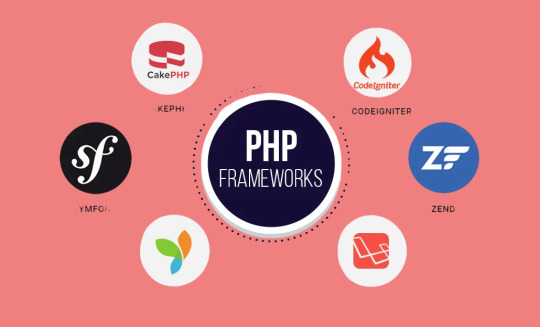
Laravel vs. Other PHP Frameworks: Which One to Choose?
In the ever-evolving realm of web development, the meticulous choice of a PHP framework holds substantial sway over the success, effectiveness, and expandability of a given project. Due to its popularity as a server-side scripting language, PHP has generated a large number of frameworks, each of which offers special benefits and capabilities. Laravel stands out among the possibilities as a top pick, adored for its clean syntax and powerful functionalities. However, it is important to note that there are various other PHP frameworks, like Symfony, CodeIgniter, Yii, and Zend Framework, worthy of consideration.
In this comparison guide we will explore the strengths and distinctive features of Laravel in contrast to other famous PHP frameworks. We will give developers and businesses guidance and knowledge to assist them in choosing the framework that best suits their project requirements. Let us commence our exploration into the intricacies of the comparison between Laravel and other PHP frameworks, with the objective of determining the most suitable choice.
An Overview of Laravel
Laravel is a contemporary and widely embraced PHP framework that has gained substantial traction among the web development community. The framework was developed by Taylor Otwell and was first introduced in 2011. There are several benefits Laravel framework provides to developers as it provides a refined syntax and a range of functionalities that contribute to enhanced efficiency and expediency in software development. The software system adheres to the architectural pattern known as model-view-controller (MVC) and has many functionalities such as integrated authentication, a sophisticated object-relational mapping (ORM) mechanism, and a templating engine named Blade.
Other PHP Frameworks
Prior to examining the comparison, it is necessary to provide a brief introduction to some other widely used PHP frameworks.
1. Symfony
Symfony is a PHP framework that has been around for a long time, and it has proven its worth by being extremely well-designed and -implemented. Its popularity among programmers stems from developers' appreciation for its scalability, adaptability, and extensive library of reusable PHP components. By emulating the tried-and-true Model-View-Controller (MVC) architectural pattern, Symfony offers a methodical framework for creating software. Even the most complex enterprise-level applications can be created and kept up-to-date with the help of this design paradigm, which guarantees a clear separation of concerns.
2. CodeIgniter
CodeIgniter is an efficient and simple PHP framework that emphasizes minimalism and speed. Developers enjoy CodeIgniter because of its easy-to-use interface and short learning curve. The framework's minimal weight guarantees a small memory footprint, making it a great pick for high-pressure tasks. CodeIgniter is a great choice for developing time-sensitive apps due to its speed in task execution and its simplicity, which speeds up the development process.
3. Yii
Yii is a robust PHP framework that places an emphasis on speed and safety. It supports caching, authentication, and role-based access control, making it ideal for creating large-scale applications. The framework's efficiency comes from its well-thought-out design and streamlined patterns. Key features, like as caching methods, are built into Yii, making the application faster and more responsive. Security is also a top priority for Yii, which is why it follows industry standards to protect its code.
4. Zend Framework
The Zend Framework is a robust PHP framework that provides a set of high-quality PHP packages. It contains a wide variety of carefully created, commercial-grade PHP packages, making it a popular option among programmers looking to build stable applications. One of its defining characteristics is adaptability, which facilitates the creation of solutions that meet the demands of individual developers while still conforming to standard norms in the field. The robustness of the framework and its adherence to coding standards demonstrate its commitment to providing dependable, maintainable software.
Comparison: Laravel vs. Other PHP Frameworks
Let's evaluate Laravel with the other PHP frameworks so you can make an informed decision about which one to use.
1. Ease of Use and Learning Curve
Laravel
The syntax of Laravel is known for being embraced by developers, and the framework's documentation is comprehensive. It is not difficult to learn, and it gives a variety of pre-built functionalities, which saves time throughout the development process.
Symfony
When compared to Laravel, Symfony's learning curve is more challenging due to the breadth and depth of its feature set as well as its adaptability. However, once developers become familiar with it, it offers excellent documentation and a sturdy design.
CodeIgniter
The simplicity and user-friendliness of CodeIgniter are two of its most notable qualities. Because of its gentle learning curve, it is an excellent alternative for those just starting out in programming or for endeavors that call for rapid advancement.
Yii
Yii successfully strikes a mix between being simple to use and having a rich set of capabilities. It offers a learning curve that is not overly challenging, particularly for programmers who are already familiar with PHP.
Zend
Due to the vast number of features and customizations that are available within the Zend Framework, using it can be challenging for beginners. It is best suited for highly experienced developers working on more substantial projects.
2. Performance
Laravel
Laravel is a widely-used open-source PHP framework that provides a robust and elegant toolkit. Laravel exhibits commendable performance; yet, its broad array of functionality and abstraction layers may result in a modest decrease in speed when compared to more lightweight frameworks such as CodeIgniter.
Symfony
Symfony is a widely used open-source PHP framework that facilitates the development of web applications. Symfony is known for its exceptional performance, particularly in the context of large-scale projects. It offers a range of caching and optimization tools that effectively improve its speed.
CodeIgniter
CodeIgniter is a powerful open-source PHP framework that facilitates the development of web applications. For applications that place a premium on speed and efficiency, CodeIgniter is an excellent choice thanks to its well-known efficiency and excellent performance.
Yii
Yii is known for its high performance and efficient caching mechanisms, making it suitable for applications that require speed and scalability.
Zend Framework
When creating PHP-based web applications, many developers turn to the Zend Framework because of its popularity and ease of use. The framework prioritizes performance, however, the intricate nature of its components may potentially affect its speed when compared to more lightweight frameworks.
3. Community and Ecosystem
Laravel
Laravel is a widely used open-source PHP framework that follows the model-view-controller (MVP). The framework benefits from a dynamic and engaged community, which actively contributes to its diverse assortment of packages, tutorials, and tools.
Symfony
Symfony boasts a substantial and committed community, accompanied by an extensive ecosystem of third-party bundles and plugins that serve to augment its functionalities.
CodeIgniter
CodeIgniter possesses a community that provides support, but on a smaller scale compared to those of Laravel or Symfony. There remains a substantial quantity of libraries and resources accessible.
Yii
The term "Yii" refers to a high-performance, component-based PHP framework that possesses a robust and dynamic community, and its ecosystem is expanding, offering a substantial array of extensions and packages.
Zend Framework
There is a large and active community behind the Zend Framework, and its members carefully maintain a wide variety of useful components, modules, and libraries.
4. Scalability
Laravel
Laravel has excellent scalability and can handle applications with varying levels of complexity. The modular nature of the system enables effective scalability in accordance with the specific demands of the project.
Symfony
Symfony's excellent scalability means it's often the framework of choice when building large, extremely important enterprise apps with stringent performance and reliability requirements.
CodeIgniter
Due to its scalability, CodeIgniter is appropriate for small to medium-sized projects. To manage exceptionally big projects, nevertheless, it could run into problems.
Yii
Yii is a wonderful option for projects with a lot of room for expansion because it is extremely scalable and adept at handling large-scale applications.
Zend Framework
Since the Zend Framework was created with scalability in mind, it is appropriate for large, complicated applications that may need a high level of scalability.
5. Popularity and Industry Adoption
Laravel
There has been an enormous rise in Laravel's popularity among developers, making it one of the most popular PHP frameworks. It's popular because of the wide variety of uses it has on the internet.
Symphony
Symfony is widely used, particularly in the enterprise sector, and is well-known for the sturdy design and scalability that it provides.
CodeIgniter
CodeIgniter is a popular choice among developers who are searching for a lightweight framework and is best suited for use with smaller projects and rapid development.
Yii
Yii has gained popularity among developers because of its performance and efficiency, which has attracted developers working on a wide variety of projects.
Zend
The Zend Framework is a popular choice for large-scale applications, especially in industries where data security and scalability are top priorities.
Wrapping Up
In the dynamic landscape of PHP frameworks, the choice between Laravel and its counterparts ultimately depends on the specific needs and goals of your project. Laravel, undeniably, shines with its elegant syntax, extensive feature set, and a vibrant community backing it. Especially if you aim to establish your business online, opting for Laravel development services can be a strategic advantage. Its intuitive design and robust capabilities expedite the development process, enabling a swift transition to the digital realm.
0 notes
Text
Efficient Web Application Management with Modular Designs
When designing with modularity in web application development the sole main focus is enhancing efficiency, scalability, and maintainability . This actually possible by breaking down an application into independent, reusable modules. In contrast to a monolithic approach, where all components are tightly coupled, modular architectural design structures the application into separate, self-contained units. In such case, you can modularize the account verification, product management, and payment processing.
This separation allows web developers to work on individual modules without disrupting the entire system, making updates, debugging, and feature additions more manageable. Just like by following Laravel’s modular principles using Service Providers, Repositories, and Packages, teams can develop cleaner, more structured codebases that are easier to scale and maintain.
Support Parallel Development and Flexibility
Modular architecture enables software development teams to build, test, and deploy individual features independently. If one module requires changes or optimizations, it can be modified without affecting the rest of the application, reducing downtime and improving development speed. So, the modular architecture is particularly beneficial for large-scale applications like an office furniture online system, where different teams may handle inventory, customer management, and order processing as separate modules. Try implementing modularization with Laravel, you'll achieve a robust, high-performing, and future-proof web application that efficiently adapts to growing demands.
#modular#architecture#modular architecture#laravel modular architecture#modular design#office furniture#online office furniture system#high performance#laravel modules#laravel framework#PHP framework#web application design#monolithic#parallel development#large scale applications#service providers#flexibility#maintainable application design#scalable application design#coupling#cohesion#reusable patterns#software patterns#software testing#web deevlopment
0 notes
Text
Laravel Development Company
Laravel is a PHP-based web framework for developing web applications. It is a free and open-source framework.

Here are some benefits of using Laravel:
Simple, fast routing engine.
Powerful dependency injection container.
Multiple back-ends for session and cache storage.
Expressive, intuitive database ORM.
Database agnostic schema migrations.
Robust background job processing.
Real-time event broadcasting.
The main advantage of Laravel is it’s a MVC framework and it’s based on PHP Framework. Web application developed with Laravel helps to attain code reliability and maintainability.
The eCodeSoft is a leading Laravel Development Company in the world. It provides the best Laravel development services to clients and organizations in India, United States, United Kingdom, Europe, Canada, United Arab Emirates, Australia, and all around the world.
They have a team of highly skilled professional Laravel Developers that offers high quality excellent laravel web application development services to help your business grow.
For more information visit the website: https://ecodesoft.com/laravel-development/
0 notes
Text
Unlock Laravel's Hidden Potential: Tips and Tricks You Can't Miss
Are you a Laravel developer looking to level up your skills? It's time to explore the untapped potential of Laravel with features most developers miss. We've compiled practical tips and tricks to help you optimize your workflow, write cleaner code, and make the most of Laravel's hidden gems.
🚀 Highlights from the Blog: ✔️ Discover lesser-known Artisan commands that can supercharge your productivity. ✔️ Learn advanced request handling techniques for better validation and performance. ✔️ Master the service container with dependency injection, contextual binding, and custom providers. ✔️ Explore Redis integration for caching and session management to improve scalability. ✔️ Implement real-time updates with Laravel's broadcasting and WebSocket support.
Whether you're an experienced developer or just starting with Laravel, this blog is packed with actionable insights to transform your development process.
📖 Read the full blog here: Laravel Tips and Tricks: Hidden Features Most Developers Miss
🌟 Don’t miss out on these pro tips! Share with your fellow developers and let's make Laravel development even more efficient.
0 notes
Text
The Future of Web Development: Hiring PHP MVC Developers

This field is constantly influenced by technological progress and changing consumer preferences. With the future of web development being so bright, one of the most important positions in this environment is that of PHP MVC developers. But why is hiring PHP MVC developers so essential, and what does the future hold for web development?
What is PHP MVC?
PHP MVC is often applied in web development as the best technique to model and separate an application's logic, user interface, and data. This architecture will accommodate modules for easy management, updates, and scalability in applications. Therefore, it assures businesses that web applications developed will be robust, maintainable, and scalable by employing PHP MVC developers.
The Increasing Demand for PHP MVC Developers
The demand for PHP MVC developers is increasing due to very compelling reasons. Here are some of the most important factors that fuel this trend:
1. Efficiency and Productivity
PHP MVC frameworks like Laravel, CodeIgniter, and Symfony make the development process streamlined. It reduces the amount of code a developer needs to write, as most modules, libraries, and tools come built-in with these PHP MVC frameworks. This saves both cost and time-to-market of the products from businesses.
2. Scalability
As businesses grow, their web applications need to scale to accommodate increased traffic and functionality. Hiring PHP MVC developers ensures that applications are built with scalability in mind. These developers can design and implement scalable architectures that can handle future growth.
3. Security
Security is the highest priority in cyber threats. In PHP MVC, the frameworks contain built-in security features that prevent most applications from becoming vulnerable. Hiring PHP MVC developers will ensure that the applications developed are secure and resistant to attacks.
4. Customization and Flexibility
Every business has its unique needs and requirements. PHP MVC frameworks provide the flexibility to create custom solutions tailored to specific business objectives. Hiring PHP MVC developers allows businesses to leverage this flexibility and build applications that align with their vision.
The Role of PHP MVC Developers in Future Web Development
It means that with advancements in web development, the roles of PHP MVC developers will get even more pivotal. Here are some future trends that will determine the industry, and why a PHP MVC developer is the right hire:
1. Integration of AI and Machine Learning
AI and machine learning are changing the web development scenario. The PHP MVC developers will be crucial for the integration of these technologies into web applications. The PHP MVC developer with expertise in AI and machine learning can build smart applications to provide users with more personalized experiences when hired by companies.
2. PWAs
Thus, PWAs are a combination of the best web and mobile applications. PWAs load pretty fast, give access to working with the app offline, and are quite intuitive for users. Therefore, with their experience with PHP MVC development, these individuals can be the real assets to any business company willing to build an enhanced presence on the Web.
3. API-Driven Development
APIs are interfaces that allow applications to communicate with other software systems without a hitch. The ability of businesses to hire PHP MVC developers who are API-driven development professionals means that companies can develop connected applications that interact with other services and platforms seamlessly.
4. Improved UX
A user experience will define the success of any web application. PHP MVC developers can create interfaces that are intuitive and user-friendly, thus making UX better. Hiring PHP MVC developers will ensure businesses have Applications that not only work but are also a pleasure to use.
Strong Calls to Action
In the competitive world of web development, it is necessary to take decisive steps ahead. And here are the most compelling reasons to hire a PHP MVC developer for your next project:
Maximize Efficiency: Use PHP MVC Developers to streamline development and get something to market earlier.
Ensure Security: Protect all your applications by hiring PHP MVC developers who really know their security best practices.
Future-Proof Your Applications: Secure yourself by staying ahead of technological trends through hiring PHP MVC developers who can integrate AI, machine learning, and other emerging technologies into your applications.
Enhance User Experience: Provide your users with a seamless and enjoyable experience by hiring PHP MVC developers who are good UX designers.
Conclusion
Generally, future web development is promising, and hiring PHP MVC developers is a great strategic choice that might take your business to the following levels. Leverage their expertise to build more robust, scalable, and secure applications to meet the evolving needs of your users. AIS Technolabs a global IT and business solution leader - the perfect step in transformation. The company helps by distributing the workers, the webs development, the digital trade a solution, this company uses workforces that use workers to use its message. The Latest technology and agencies are determined to open your work with your work, which is going up with great benefit.Ready to take your business to the next level? Contact us today and transform your vision into reality.
0 notes
Text
Build Portfolio Website in Laravel 11: Your Comprehensive Guide
Building a portfolio website is an essential step for showcasing your skills, projects, and achievements in today's competitive world. Laravel 11, the latest version of the robust PHP framework, offers unparalleled tools and features to create a stunning and functional portfolio website. In this guide, we’ll walk you through the process of building a portfolio website in Laravel 11, ensuring you have a step-by-step roadmap to success.
Why Choose Laravel 11 for Your Portfolio Website?
1. Modern Features
Laravel 11 introduces enhanced routing, improved performance, and advanced tooling that make it the go-to choice for web development.
2. Scalability
Whether you're a freelancer or a business owner, Laravel 11's scalability ensures your website can grow as your portfolio expands.
3. Security
With built-in authentication and security features, Laravel 11 protects your data and provides peace of mind.
4. Community Support
Laravel’s vast community ensures you’ll find solutions to problems, tutorials, and plugins to enhance your website.
Key Features of a Portfolio Website
To build a portfolio website in Laravel 11, ensure it includes:
Homepage: A welcoming introduction.
About Section: Your background and expertise.
Projects: A gallery showcasing your work.
Contact Form: Easy communication.
Blog Section: Share insights and updates.
Responsive Design: Optimized for all devices.
Getting Started with Laravel 11
Step 1: Install Laravel 11
Start by setting up Laravel 11 on your local environment.
composer create-project --prefer-dist laravel/laravel portfolio-website
Step 2: Configure Your Environment
Update your .env file to set up the database and other environment variables.
DB_CONNECTION=mysql
DB_HOST=127.0.0.1
DB_PORT=3306
DB_DATABASE=portfolio
DB_USERNAME=root
DB_PASSWORD=yourpassword
Step 3: Set Up Authentication
Laravel 11 offers seamless authentication features.
php artisan make:auth
This command generates routes, controllers, and views for user authentication.
Step 4: Design Your Database
Create tables for your portfolio items, such as projects, blogs, and user profiles. Use migrations to structure your database.
php artisan make:migration create_projects_table
In the migration file:
Schema::create('projects', function (Blueprint $table) {
$table->id();
$table->string('title');
$table->text('description');
$table->string('image')->nullable();
$table->timestamps();
});
Run the migration:
php artisan migrate
Building the Frontend
Step 1: Choose a CSS Framework
Laravel integrates well with frameworks like Tailwind CSS and Bootstrap. Install Tailwind CSS for modern and responsive designs:
npm install -D tailwindcss
npx tailwindcss init
Configure your Tailwind file and integrate it into your project.
Step 2: Create Blade Templates
Laravel’s Blade templating engine simplifies building dynamic pages. Create a layout file in resources/views/layouts/app.blade.php:
<!DOCTYPE html>
<html>
<head>
<title>@yield('title')</title>
<link rel="stylesheet" href="{{ asset('css/app.css') }}">
</head>
<body>
<div class="container">
@yield('content')
</div>
</body>
</html>
Use this layout in other views:
@extends('layouts.app')
@section('title', 'Home')
@section('content')
<h1>Welcome to My Portfolio</h1>
@endsection
Step 3: Dynamic Content
Fetch portfolio items from the database and display them dynamically using controllers.
public function index() {
$projects = Project::all();
return view('home', compact('projects'));
}
In your Blade template:
@foreach ($projects as $project)
<div class="project">
<h2>{{ $project->title }}</h2>
<p>{{ $project->description }}</p>
<img src="{{ $project->image }}" alt="{{ $project->title }}">
</div>
@endforeach
Advanced Features
1. Search Functionality
Add search to help visitors find specific projects or blogs.
public function search(Request $request) {
$query = $request->input('query');
$projects = Project::where('title', 'LIKE', "%{$query}%")->get();
return view('search-results', compact('projects'));
}
2. File Uploads
Enable uploading images for projects.
public function store(Request $request) {
$request->validate([
'title' => 'required',
'description' => 'required',
'image' => 'nullable|image',
]);
$imagePath = $request->file('image')->store('projects', 'public');
Project::create([
'title' => $request->title,
'description' => $request->description,
'image' => $imagePath,
]);
}
3. Integrate Analytics
Use Google Analytics or similar tools to track visitor behavior.
4. Deploying Your Website
Deploy your Laravel website using platforms like Laravel Forge, AWS, or Heroku. Ensure to optimize the performance with caching and minification.
Optimizing Your Portfolio Website for SEO
Keyword Integration: Use keywords like “Build Portfolio Website in Laravel 11” strategically in titles, meta descriptions, and content.
Fast Loading Times: Optimize images and use caching.
Responsive Design: Ensure compatibility with mobile devices.
Content Strategy: Regularly update your blog to attract organic traffic.
Conclusion
Building a portfolio website in Laravel 11 is an enriching experience that showcases your skills and work to the world. By leveraging the framework’s capabilities and integrating advanced features, you can create a website that stands out in the digital landscape. Start your journey today and make your mark with a professional portfolio website
0 notes
Text
How to Prevent NoSQL Injection in Laravel Apps: A Step-by-Step Guide
Introduction
In modern web development, NoSQL databases like MongoDB offer flexibility and scalability. However, they also introduce unique security challenges, one of the most critical being NoSQL injection attacks.
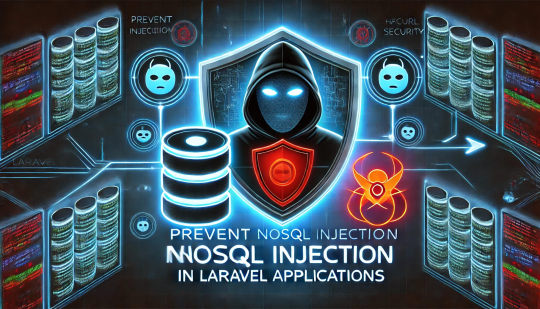
This article explores how these attacks can affect Laravel applications and provides practical coding examples to help prevent them.
What Is NoSQL Injection?
NoSQL injection is a type of attack where an attacker manipulates queries sent to a NoSQL database to access or modify unauthorized data. Unlike traditional SQL injection, NoSQL injection exploits the query language and structure of NoSQL databases.
How NoSQL Injection Affects Laravel Applications
Laravel is a popular PHP framework that supports multiple database types, including NoSQL databases like MongoDB through extensions. Unfortunately, if developers use unsanitized user input in their queries, it opens the door for potential injection attacks.
Example Scenario: Vulnerable Login Function
Consider a Laravel application using MongoDB to authenticate users. A typical login function might look like this:
public function login(Request $request) { $user = User::where('email', $request->email) ->where('password', $request->password) ->first(); if ($user) { // User authenticated } else { // Authentication failed } }
In this example, if $request->email or $request->password contains malicious input, the query can be manipulated, potentially allowing an attacker to bypass authentication.
Preventing NoSQL Injection in Laravel
1. Input Validation and Sanitization
To prevent NoSQL injection, always validate and sanitize user inputs to ensure they follow the expected format. Laravel provides built-in validation methods to handle this effectively.
$validated = $request->validate([ 'email' => 'required|email', 'password' => 'required|string|min:8', ]);
2. Use Parameterized Queries
Avoid embedding user inputs directly into queries. Instead, use parameterized queries or Laravel's query builder, which automatically handles input sanitization.
$user = User::where('email', $validated['email']) ->where('password', $validated['password']) ->first();
3. Implement Secure Authentication
Rather than comparing plain-text passwords, use Laravel's built-in authentication features that hash passwords securely and offer robust authentication mechanisms.
if (Auth::attempt(['email' => $validated['email'], 'password' => $validated['password']])) { // User authenticated } else { // Authentication failed }
Visual Demonstration
Here are two helpful images to showcase the security features and effectiveness of testing tools:
1. Screenshot of the Free Website Security Scanner Tool

Screenshot of the free tools webpage where you can access security assessment tools.
2. Screenshot of a Website Vulnerability Assessment Report
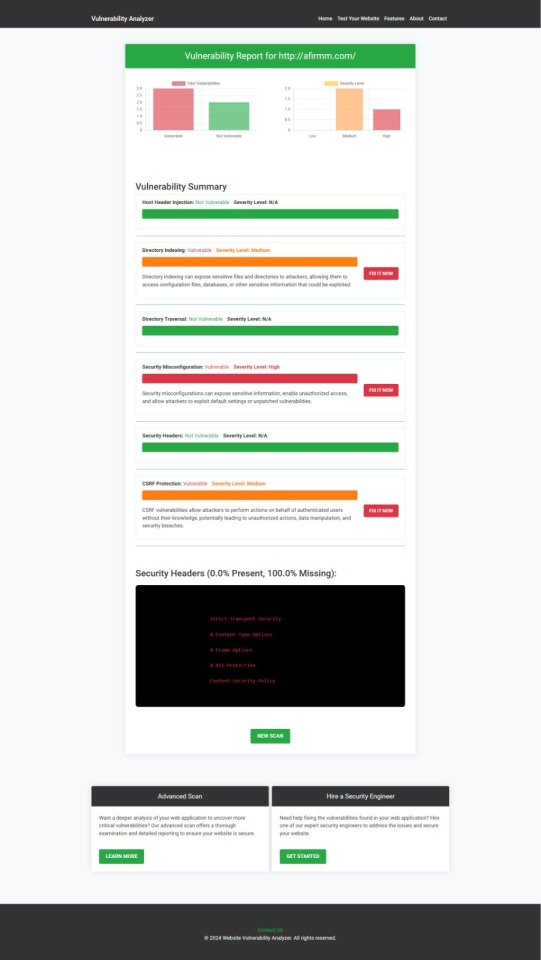
An Example of a vulnerability assessment report generated with our free tool, providing insights into possible vulnerabilities.
Conclusion
NoSQL injection attacks can pose significant threats to web applications, including those built with Laravel. However, by following best practices such as input validation, using parameterized queries, and leveraging Laravel's authentication features, you can significantly reduce the risk of these attacks.
Regularly testing your website with tools like ours to check website vulnerability can further enhance your application's security posture.
For more insights on web application security, visit the Pentest Testing Corp Blog.
1 note
·
View note
Text
How to deploying Laravel projects on a live server – Complete Step-by-Step Guide
Learn How to deploying Laravel projects on a live server with this comprehensive guide. Step-by-step instructions on setting up hosting, configuring files, and deploying your Laravel app smoothly.Read Laravel Docs
How to deploying Laravel projects on a live server, you’ll need to follow a structured process. Here’s a step-by-step guide to help you:

1. Purchase Domain and Hosting
Make sure you have a domain and a hosting plan. Most shared hosting plans (like cPanel-based ones) or a VPS will work for Laravel, but ensure your server supports PHP and MySQL and meets Laravel’s requirements (PHP version, required extensions, etc.).
2. Prepare Your Laravel Project
Make sure your Laravel project is working locally.
Run the following command to clear any cached configuration and to optimize the project:
php artisan cache:clear
php artisan config:clear
php artisan route:clear
php artisan view:clear
Set up your environment variables (.env file). Make sure they are correctly configured for the live server (e.g., database, mail, and app URL settings).
3. Zip and Upload Your Laravel Project
Compress your entire Laravel project folder (without the node_modules and vendor directories) into a .zip file.
Use FTP (with FileZilla or any other FTP client) or File Manager in cPanel to upload the .zip file to your server. Typically, upload the file to the public_html or a subdirectory within it if you want to run your Laravel app in a subdirectory.
4. Extract the Files
Once uploaded, use File Manager in your hosting control panel to extract the .zip file.
5. Set Up the Public Directory
By default, Laravel’s entry point is the public folder, which contains the index.php file. On a shared hosting server:
Move everything in the public folder (including the .htaccess and index.php files) to the root directory (usually public_html).
Edit the index.php file to update the paths:
Change:
require __DIR__.'/../vendor/autoload.php';
$app = require_once __DIR__.'/../bootstrap/app.php';
To:
require __DIR__.'/vendor/autoload.php';
$app = require_once __DIR__.'/bootstrap/app.php';
This ensures that Laravel can find the necessary files in the correct directory.
6. Set File Permissions
Ensure that the following directories are writable by the server:
/storage
/bootstrap/cache
Use the following command via SSH (if available) or through the hosting file manager:chmod -R 775 storage chmod -R 775 bootstrap/cache
7. Set Up a Database
Create a MySQL database and a user with privileges in cPanel (or via SSH if using VPS).
Update the .env file with your database credentials:
DB_HOST=localhost DB_DATABASE=your_database_name DB_USERNAME=your_database_username DB_PASSWORD=your_database_password
8. Install Composer Dependencies
If you have SSH access:
SSH into your server using a terminal or a tool like PuTTY.
Navigate to your project directory
cd /path/to/your/project
Run Composer to install the dependencies:
composer install --optimize-autoloader --no-dev
If you don’t have SSH access, you can run composer install locally, zip the vendor folder, and upload it to the server.
9. Run Migrations
If you have SSH access, run the following command to migrate the database:
php artisan migrate --force
If you don’t have SSH access, you can run the migrations locally and then export/import the database to the server via phpMyAdmin.
10. Set App Key
Generate a new application key if you haven’t already:php artisan key:generate
Ensure the key is set in the .env file:
Read Full Tutorials
0 notes
Text
8 Best Laravel Homestead Alternatives for Efficient Development
Laravel Homestead has always been a favorite for Laravel developers when it comes to creating a development environment. But, as developers’ needs and preferences change, it’s important to check other options that might better meet those needs. In this post, we’ll look into eight good alternatives to Laravel Homestead that can help you improve your development process and make things more efficient.
Top 8 Laravel Homestead Alternatives
1. Laradock
Laradock is a strong development environment made for Laravel and other PHP frameworks, based on Docker. It has a lot of pre-set services and tools, making it easy to set up and manage your environment. With Laradock, you can run your Laravel apps inside Docker containers, giving you flexibility for different setups. It supports many services like MySQL, PostgreSQL, and Redis, making it a good choice for different types of projects.
2. Lando
Lando is a free tool made to make local development and DevOps easier for Laravel. It makes it simple to set up and manage your development environment, ensuring that your local setup is the same as your live setup.
3. Docker
Docker is a well-known platform that lets you put your app and its dependencies into a single container. This makes running and setting up your Laravel app across different setups easy. Docker is lightweight and effective for managing development environments, making it a strong choice compared to Laravel Homestead.
4. Takeout
Takeout gives a local development environment for Laravel using Docker. It has an easy-to-use interface that makes it simple to manage your development setup, letting you start, stop, and change your containers with ease.
5. Vessel
Vessel is a light and easy development environment for Laravel, also built on Docker. It offers a simple way to set up and manage your environment, making it great for developers looking for a quick solution.
6. Vagrant
Vagrant is a tool for building and managing virtual development environments. It lets you create lightweight, repeatable, and portable environments. While Homestead uses Vagrant, you can also use Vagrant on its own to set up your environment.
7. XAMPP
XAMPP is a well-known cross-platform solution that includes the Apache server, MariaDB database, and tools for running PHP and Perl scripts. It provides an easy setup for developing Laravel apps.
8. WAMP
WAMP is a Windows-based environment that includes Apache, MySQL, and PHP. It offers a simple way to create a development setup for Laravel apps on Windows.
Criteria for Choosing a Homestead Alternative
When picking an alternative to Laravel Homestead, think about the following points to ensure it fits your needs:
Ease of Setup: Does the option need a lot of setup, or is it ready to use? A simple setup can save you time.
Performance: Check the speed, how much resources it uses, and its ability to grow. A fast setup helps make your development smoother and avoids slowdowns.
Flexibility and Customization: Look for options that let you easily change PHP versions, web servers, and other important parts. Being able to automate changes adds to its flexibility.
Integration: See if the option works well with your IDEs, CI/CD pipelines, and other tools. It should also work with cloud services to make your workflow smoother.
Security Features: Look at the security features like isolation, encryption, and checking for vulnerabilities. A safe environment is key to protecting your projects.
Community Support and Documentation: Choose an option with good community support and clear instructions. This helps you learn and solve problems faster.
Cost: Think about if the option is free, open-source, or if it needs a subscription or one-time payment. Compare the cost with the value it gives.
Conclusion
While Laravel Homestead is a great option for setting up a development environment, it’s not the only one. By looking at the eight alternatives mentioned, you can find a solution that fits your needs and preferences better. Whether you want a light option like Vessel or a more detailed environment like Laradock, there’s an option that can help improve your development process and make you more efficient.
0 notes
Text
Essential Tools for High-Quality Web Development Services

For web development services, having the right set of tools is crucial to streamline the development process, enhance productivity, and ensure top-quality outputs. Here are some recommended tools across different aspects of website development services:
1. Code Editors and IDEs
Visual Studio Code (VS Code): A lightweight yet powerful code editor with built-in Git support and a wide range of extensions.
Sublime Text: A fast, feature-rich code editor with extensive customization options.
JetBrains WebStorm: A robust IDE specifically designed for JavaScript development, offering powerful features for modern frameworks.
2. Version Control
Git: A distributed version control system essential for tracking changes and collaborating on code.
GitHub: A platform for hosting Git repositories, code collaboration, and project management.
GitLab: A comprehensive DevOps platform offering Git repository management, CI/CD, and more.
3. Front-end Development
React: A popular JavaScript library for building user interfaces.
Angular: A powerful framework for building dynamic web applications.
Vue.js: A progressive JavaScript framework for building user interfaces.
Bootstrap: A front-end framework for developing responsive and mobile-first websites, crucial for any website development service.
4. Back-end Development
Node.js: A JavaScript runtime for building scalable server-side applications.
Django: A high-level Python web framework that encourages rapid development and clean, pragmatic design.
Laravel: A PHP framework known for its elegant syntax and extensive feature set.
5. Database Management
MySQL: A widely-used relational database management system.
PostgreSQL: An advanced open-source relational database system with a strong reputation for reliability and feature robustness.
MongoDB: A popular NoSQL database for storing and retrieving large volumes of data, often used in web development services.
6. API Development
Postman: A collaboration platform for API development, testing, and documentation.
Swagger: Tools for designing, building, documenting, and consuming RESTful web services.
7. Containerization and Orchestration
Docker: A platform for developing, shipping, and running applications in containers.
Kubernetes: An open-source system for automating deployment, scaling, and management of containerized applications.
8. CI/CD Tools
Jenkins: An open-source automation server for continuous integration and delivery.
CircleCI: A CI/CD service that supports rapid software development and publishing.
Travis CI: A CI/CD service used to build and test software projects hosted on GitHub.
9. Project Management and Collaboration
Jira: A project management tool for planning, tracking, and managing agile software development projects.
Trello: A visual collaboration tool that creates a shared perspective on any project.
Slack: A messaging app for teams that supports collaboration through channels, direct messages, and integrations with other tools.
10. Design and Prototyping
Adobe XD: A vector-based tool for designing and prototyping user experiences for web and mobile apps.
Figma: A collaborative interface design tool that allows multiple designers to work simultaneously.
Sketch: A digital design toolkit for macOS focused on UI/UX design.
11. Performance and Testing
Selenium: A suite of tools for automating web browsers for testing purposes.
Lighthouse: An open-source tool for auditing web performance, accessibility, SEO, and more.
Jest: A JavaScript testing framework designed to ensure the correctness of any JavaScript codebase, important for website development services.
12. Security
OWASP ZAP: An open-source web application security scanner to find security vulnerabilities in web applications.
Burp Suite: A suite of tools for testing web security, including a proxy, scanner, and intruder.
13. Monitoring and Analytics
Google Analytics: A powerful tool for tracking and analyzing website traffic and user behavior.
New Relic: A suite of performance monitoring tools to observe application performance, infrastructure, and user experience.
Datadog: A monitoring and security platform for cloud applications, essential for maintaining professional web development services.
These tools can help streamline your web development services, improve productivity, ensure high-quality outputs, and maintain secure and efficient applications. Depending on your specific project requirements and team preferences, you can choose the tools that best fit your web development service workflow. For those looking to enhance their website development services, these tools are indispensable in creating robust, high-performing websites that meet client needs and industry standards.
0 notes
Text
What is Laravel best for?
Laravel has been more popular in the previous few years for creating one-of-a-kind web apps in this rapidly changing technical space. With the elegant features that Laravel provides for all types of common use cases, you may have a very satisfying creative experience. Without question, the best PHP framework for creating dependable online apps is Laravel. Laravel continues to be the framework of choice to developing website applications, and we will investigate the reasons for this preference in this post. In this section, we will see the characteristics that make Laravel web app development such a popular choice for solutions for entrepreneurial businesses.

Laravel: What is it?
Developing a website applications framework that is built in PHP and is used for the construction of application programming interfaces (APIs), online applications, and platforms is called Laravel. A combination of tools and features that facilitate the process of developing web applications that are both scalable and trustworthy in a quick and efficient manner are made available to developers.
In what way does Laravel fulfil its purpose?
You can put your trust in best web hosting service providers that require no coding to construct something straightforward, such as an online store or portfolio. It is possible that you may need more than a solution that does not involve any coding in order to develop anything more complex. Alternately, select a framework, and then begin creating code utilising that framework. If you are looking for an open-source framework to construct large-scale modern internet projects, Laravel is a good choice to consider taking into consideration. In order to developing web applications, companies operating in a wide variety of industries, such as information technology, finance, travel, entertainment, retail, and others, make use of the Laravel framework.
Why Use Laravel?
Numerous security features provided by Laravel enable you to minimise Laravel threats within the application. Among all the PHP frameworks, Laravel was chosen in part because of its ease of integration with valid token forms and AJAX calls. Because of its simplicity, clarity, and functionality, it continues to maintain its Cachet as the best PHP framework. Laravel's caching technology makes this feasible by storing a large number of cached elements to enable the rapid development of apps.
Laravel also enables businesses worldwide to customise web apps with perfect syntax and industry-best development methods. It speeds up development and contributes to more efficient coding. With its inventive HTML generation, Laravel is the most capable framework when it comes to managing a single database. Developers will undoubtedly find Laravel's extremely comprehensive full-stack model useful.
Benefits of Laravel-
Automation
Easy and speedy
Safe Identity Verification
Rapid Development Method
Integration of Third Parties
Keep Technical Weaknesses at far
Adaptability
Mechanism for Authentication Contained Within
Automation
A task scheduling strategy is required for every web application in order to facilitate the smoother operation of developing web applications. This technique is used to automate tasks such as delivering push alerts, emails to subscribers, or simple database housekeeping. By utilising the automated command scheduling that Laravel provides, however, you may be able to avoid this difficulty. Because all that is required to do the action is a single entry on your server, and it enables you to set up your command schedule within the Laravel framework in a way that is both rapidly and much more efficient. This feature of the Laravel framework not only makes developing a website quickly and smoothly, but developing web applications with it also helps you save money on setup as a result of its implementation.
Easy and speedy
Due to the fact that it is the most popular and best PHP framework, Laravel is already a framework that the majority of best web developers are already familiar with. This is in addition to the fact that it comes with a variety of built-in templates that simplify and enable web developers to work more efficiently. A website with five or six pages might be constructed by a skilled Laravel developer in as little as a day or two, according to this information. When it comes to the business, a rapid development time means having cheaper costs and achieving outcomes more quickly.
Safe Identity Verification
Because of the Laravel framework, the process of installing a comprehensive authentication system is really simple. You will be astounded by the fact that Laravel is capable of handling everything with just a single command, including anything from logging in to resetting passwords to joining up.
Improved functionality of the website
From the beginning, Laravel provides caching for your website, which is a great way to increase its speed. This is in contrast to many other frameworks that are currently available. In order to improve the performance of your website further, Laravel makes it very simple to incorporate additional speed optimisation techniques. These approaches include reducing the amount of RAM that is used and indexing the database. Because of this, Laravel is a good solution for your company if part of your requirements includes developing a website that is both quick and friendly to search engine optimisation.
Rapid Development Method
An architecture that is modular is utilised by Laravel in order to simplify normal tasks. Because of this, it is possible for developing web applications that are responsive in a reasonable period of time by utilising the numerous pre-built services and structures that are available in Laravel and are consistent with the most recent PHP standards. Because of this, Laravel is easier to use and makes the process of developing web applications more efficient. When working with the Laravel framework, there is no longer a requirement to devote a significant amount of time, whether it be hours or weeks, to writing a single line of code. Because of this, it is cost-effective and it expedites the dissemination of applications.
Third-Party Integration
Integration with a service provided by a third party is an essential component for virtually all websites. Depending on the circumstances, this could be a payment mechanism comparable to Google Pay or Paytm, or it could be a marketing tool that is essential for your business. The essential integration APIs that Laravel provides make it possible to easily integrate third-party applications, regardless of the procedures that are involved. As a result of this, it is an excellent choice for the process of developing a website if your website requires an integrated advertising solution or a payment platform.
Keep Technical Vulnerabilities at Far
The process of developing a website is inextricably linked to "security vulnerabilities." As per a survey conducted by the OWASP Foundation, the most serious vulnerabilities related to online application security are cross-site request forgery, SQL injection, cross-site programming, and similar ones. The time and money needed to fix these vulnerabilities increase significantly as the software development process progresses. Additionally, Laravel can protect your web application from the worst security outcomes. Consequently, it keeps viruses and other security flaws out of the web application, making it incredibly safe. This indicates that your PHP web application, powered by Laravel, is completely safe.
The cost
The Laravel framework is an open-source framework, in contrast to other frameworks that are currently available. Because of this, you are free to use it in whatever project you want, and there is no expense associated with doing so. If you are not very knowledgeable about coding, you may likely incur expenses when you hire a skilled Laravel developer to construct your website. Laravel is able to decrease development costs even further because the amount of time required to construct and maintain it is shorter than that required by certain competing frameworks. This makes it possible for a Laravel project to be more cost-effective in the long run.
Adaptibility
Using the best Laravel framework, you are able to develop a business-to-business (B2B) website that is uncomplicated yet polished, as well as an online store. It comes with a large number of libraries that are already installed, which enables you to construct and administer a wide variety of complex websites.
Mechanism for Authentication Contained Within
Laravel's user authentication system, which features a plug-and-play approach, is an excellent feature. Access to the website is made more convenient for users as a result of this provision of access. Laravel comes with an authentication package that is built in, which enables users to restrict who can access protected resources. In addition to providing a simple solution for mail integration, Laravel also has the capability to construct mail servers. Laravel allows sending alerts using a variety of channels and incorporates cloud-based mail services such as Amazon Simple Mail Service (SES) and Simple Mail Transfer Protocol (SMTP), amongst many others.
Conclusion-
When it comes to the reasons why Laravel is the best framework for web development, it is easy to understand why. It makes the process of designing websites that are compelling even more efficient and effective. The Laravel framework will fulfil all of your requirements, regardless of whether you are a fledgling business or an established corporation. It is a top choice for developers who are trying to build online applications that are strong, efficient, and secure because of its elegant syntax, vast feature set, and lively community.

Dollar2host Dollar2host.com We provide expert Webhosting services for your desired needs Facebook Twitter Instagram YouTube
0 notes