#cs vs software engineering
Explore tagged Tumblr posts
Text
Understanding Software Engineering: A Comprehensive Guide
Introduction to Software Engineering: In today’s digital age, software plays a crucial role in nearly every aspect of our lives, from communication and entertainment to business and healthcare. But what exactly is software engineering, and why is it essential?

In this blog post, we’ll explore the fundamentals of software engineering, its principles, processes, and its significance in building…
Understanding Software Engineering: A Comprehensive Guide" explores the fundamentals, principles, and best practices of software engineering. It covers key topics like software development life cycle (SDLC), programming methodologies, design patterns, testing, and project management.
This guide is ideal for beginners and professionals looking to enhance their understanding of modern software development processes and industry standards.
#cs vs software engineering#day in the life of a software engineer#engineering#is software engineering good?#software#software developer#software development#software engineer#software engineer day in life#software engineer vlog#Software Engineering#software engineering career#software engineering degree#software engineering future#software engineering internship#software engineering major#software engineering salary#software engineering student
1 note
·
View note
Text
Physics Friday #5: The Wonderful World of Programming Paradigms
Welcome to the first actual post on the dedicated blog! This will be continuing on from what I started over on my main account @oliviax727. But don't worry, I'll still repost this post over there.
Preamble: Wait! I thought this was Physics!
Education level: Primary School (Y5/6)
Topic: Computer Languages (Comp Sci)
So you may be thinking how this is relevant to physics, well it's not. But really, other adjacent fields: computer science, chemistry, science history, mathematics etc. Are really important to physics! The skills inform and help physicists make informed decisions on how to analyse theoretical frameworks, or to how physics can help inform other sciences.
I may do a bigger picture post relating to each science or the ways in which we marry different subjects to eachother, but what is important is that some knowledge of computer science is important when learning physics, or that you're bound to learn some CS along the way.
Also I can do what I want, bitch.
Introduction: What is a Programming Language?
You may have come across the term 'programming paradigm' - especially in computer science/software engineering classes. But what is a programming paradigm really?
Computers are very powerful things, and they can do quite a lot. Computers are also really dumb. They can't do anything unless if we tell them what to do.
So until our Sky-net machine overlords take control and start time-travelling to the past, we need to come up with ways to tell them how to do things.
Pure computer speak is in electrical signals corresponding to on and off. Whereas human speak is full of sounds and text.
It is possible for either one to understand the other (humans can pump electrical signals into a device and computers can language model). But we clearly need something better.
This is where a programming language comes in. It's basically a language that both the computer and the human understands. So we need a common language to talk to them.
It's like having two people. One speaks Mandarin, the other speaks English. So instead of making one person learn the other's language, we create a common language that the two of them can speak. This common language is a synthesis of both base languages.
But once we have an idea of how to communicate with the computer, we need to consider how we're going to talk to it:
How are we going to tell it to do things?
What are we going to ask it to do?
How will we organise and structure our common language?
This is where a programming paradigm comes in - a paradigm is a set of ideas surrounding how we should communicate with a device. It's really something that can truly only be understood by showing examples of paradigms.
Imperative vs. Declarative
The main two paradigms, or really categories of paradigms, are the imperative vs. declarative paradigm.
Imperative programming languages are quite simple: code is simply a set of instructions meant to tell the computer specifically what to do. It is about process, a series of steps the computer can follow to get some result.
Declarative programming languages are a bit more vapid: code is about getting what you want. It's less about how you get there and more about what you want at the end.
As you can see imperative programs tell the computer how to do something whereas declarative programs are about what you want out.
Here's an example of how an imperative language may find a specific name in a table of company data:
GET tableOfEmployees; GET nameToFind SET i = 0; WHILE i < tableOfEmployees.length: IF tableOfEmployees[i].firstName == nameToFind THEN: RETURN tableOfEmployees[i] AND i; ELSE: i = i + 1; RETURN "employee does not exist";
And here's that same attempt but in a declarative language:
FROM tableOfEmployees SELECT * WHERE firstName == INPUT(1);
Note that these languages aren't necessarily real languages, just based on real-life ones. Also please ignore the fact I used arrays of structures and databases in exactly the same way.
We can see the difference between the two paradigms a lot more clearly now. In the imperative paradigm, every step is laid out clear as day. "Add one to this number, check if this number is equal to that one".
Under the declarative paradigm, not only is the text shorter, we also put all of the instructions about how to do a task under the rug, we only care about what we want.
With all this, we can see an emerging spectrum of computer paradigms. From languages that are more computer-like, to languages that are more English-like. This is the programming languages' level:
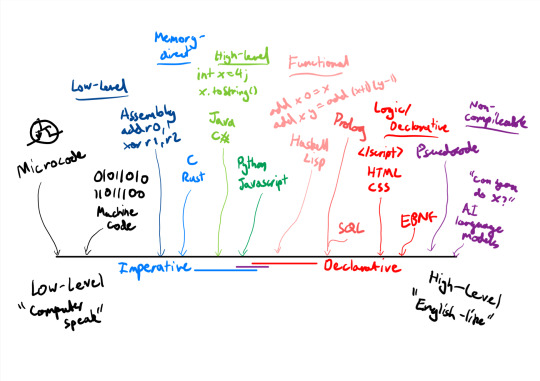
Lower level languages are more likely to be imperative, as the fundamental construction of the computer relies on a series of instructions to be executed in order.
The lowest level, the series of electrical signals and circuitry called microcode is purely imperative in a sense, as everything is an instruction. Nothing is abstracted and everything is reduced to it's individual components.
The highest level, is effectively English. It's nothing but "I want this", "I'd like that". All of the processes involved are abstracted in favour of just the goal. It is all declarative.
In the middle we have most programming languages, what's known as the "high level languages". They are the best balance of abstraction of reduction, based on what you need to use the language for.
It's important that we also notice that increasingly higher-level and increasingly more declarative the language gets, the more specific the purpose of the language becomes.
Microcode and machine code can be used for effectively any purpose, they are the jack-of-all trades. Whereas something like SQL is really good at databases, but I wouldn't use it for game design.
As long as a language is Turing-complete, it can do anything any computer can do, what's important is how easy it is to program the diverse range of use-cases. Assembly can do literally anything, but it's an effort to program. Python can do the same, but it's an effort to run.
Imperative Paradigms: From the Transistor to the Website
As mentioned previously, the imperative paradigm is less a stand-alone paradigm but a group of paradigms. Much like how the UK is a country, but is also a collection of countries.
There are many ways in order to design imperative languages, for example, a simple imperative language from the 80's may look a lot like assembly:
... ADD r1, 1011 JMZ F313, r1
The last statement JMZ, corresponds to a "Jump to the instruction located at A if the value located at B is equal to zero" what it's effectively saying is a "Repeat step 4" or "Go to question 5" type of thing.
Also known as goto statements, these things are incredibly practical for computers, because all it requires is moving some electrical signals around the Registers/RAM.
But what goto statement is used as in code, is really just a glorified "if x then y". Additionally, these statements get really irritating when you want to repeat or recurse over instructions multiple times.
The Structured Paradigm
Thus we introduce the structured paradigm, which simply allows for control structures. A control structure is something that, controls the flow of the programs' instructions.
Control structures come in many forms:
Conditionals (If X then do Y otherwise do Z)
Multi-selects (If X1 then do Y1, if X2 then do Y2 ...)
Post-checked loops (Do X until Y happens)
Pre-checked loops (While Y, do X)
Counted Loops (For i = A to B do X)
Mapped Loops (For each X in Y, do Z)
These control structures are extra useful, as they have the added benefit of not having to specify what line you have to jump to every time you update previous instructions. They may also include more "safe" structures like the counted or mapped loop, which only executes a set amount of time.
But we still have an issue: all our code is stuffed into one file and it's everywhere, we have no way to seperate instructions into their own little components that we might want to execute multiple times. Currently, out only solution is to either nest things in far too many statements or use goto statements.
The Procedural Paradigm
What helps is the use of a procedure. Procedures are little blocks of code that can be called as many times as needed. They can often take many other names: commands, functions, processes, branches, methods, routines, subroutines, etc.
Procedures help to organise code for both repeated use and also it makes it easier to read. We can set an operating standard of "one task per subroutine" to help compartmentalise code.
Object-Oriented Code
Most of these basic programming languages, especially the more basic ones, include the use of data structures. Blocks of information that holds multiple types of information:
STRUCT Person: Name: String Age: Integer Phone: String Gender: String IsAlive: Boolean
But these structures often feel a bit empty. After all, we may want to have a specific process associated uniquely with that person.
We want to compartmentalise certain procedures and intrinsically tie them to an associated structure, preventing their use from other areas of the code.
Like "ChangeGender" is something we might not want to apply to something that doesn't have a gender, like a table.
We may also want to have structures that are similar to 'Person' but have a few extra properties like "Adult" may have a bank account or something.
What we're thinking of doing is constructing an object, a collection of BOTH attributes (variables) AND methods (procedures) associated with the object. We can also create new objects which inherit the properties of others.
Object oriented programming has been the industry standard for decades now, and it's incredibly clear as to why - it's rather useful! But as time marches forward, we've seen the popularisation of a new paradigm worthy of rivaling this one ...
Declarative Paradigms: The World of Logic
Declarative languages certainly help abstract a lot of information, but that's not always the case, sometimes the most well known declarative languages are very similar feature-wise to imperative paradigms. It's just a slight difference in focus which is important.
Functional Programming Languages
Whereas the object oriented language treats everything, or most things, like objects. A functional language uses functions as it's fundamental building block.
Functional languages rely on the operation of, well, functions. But functions of a specific kind - pure functions. A pure function is simply something that doesn't affect other parts of the computer outside of specifically itself.
A pure function is effectively read-only in it's operation - strictly read-only. The most practical-for-common-use functional languages often allow for a mixture of pure and impure functions.
A functional language is declarative because of the nature of a function - the process of how things work are abstracted away for a simple input -> output model. And with functional purity, you don't have to worry about if what takes the input to the output also affects other things on the computer.
Functional languages have been around for quite a while, however they've been relegated to the world of academia. Languages like Haskell and Lisp are, like most declarative languages, very restrictive in their general application. However in recent years, the use of functional programming has come quite common.
I may make a more opinionated piece in the future on the merits of combining both functional and object-oriented languages, and also a seperate my opinions on a particular functional language Haskell - which I have some contentions with.
Facts and Logic
The logic paradigm is another special mention of declarative languages, they focus on setting a series of facts (i.e. true statements):
[Billy] is a [Person]
Rules (i.e. true statements with generality):
If [A] is [Person] then [A] has a [Brain]
And Queries:
Does [Billy] have a [Brain]?
Logical languages have a lot more of a specific purpose, meant for, well, deductive/abductive logical modelling.
We can also use what's known as Fuzzy logic which is even more higher-level, relying on logic that is inductive or probabilistic, i.e. conclusions don't necessarily follow from the statements.
Visual and Documentation Languages
At some point, we start getting so high level, that the very components of the language start turning into something else.
You may have used a visual language before, for example, Scratch. Scratch is a declarative language that abstracts away instructions in-favour of visual blocks that represent certain tasks a computer can carry out.
Documentation languages like HTML, Markdown, CSS, XML, YML, etc. Are languages that can barely even be considered programming languages. Instead, they are methods of editing documents and storing text-based data.
Languages that don't even compile (without any significant effort)
At some point, we reach a point where languages don't even compile necessarily.
A metalanguage, is a language that describes language. Like EBNF, which is meant to describe the syntaxing and lexical structures of lower-level languages. Metalanguages can actually compile, and are often used in code editors for grammar checking.
Pseudocode can often be described as either imperative or declarative, focused on emulating programs in words. What you saw in previous sections are pseudocode.
Diagrams fall in this category too, as they describe the operation of a computer program without actually being used to run a computer.
Eventually we reach the point where what were doing is effectively giving instructions or requesting things in English. For this, we require AI modelling for a computer to even begin to interpret what we want it to interpret.
Esoteric Paradigms
Some paradigms happen to not really fall in this range form low to high level. Because they either don't apply to digital computing or exist in the purely theoretical realm.
Languages at the boundaries of the scale can fall into these classes, as microcode isn't really a language if it's all physical. And pseudocode isn't really a language if it doesn't even compile.
There are also the real theoretical models like automata and Turing machine code, which corresponds to simplified, idealised, and hypothetical machines that operate in ways analogous to computers.
Shells and commands also exist in this weird zone. Languages like bash, zsh, or powershell which operate as a set of command instructions you feed the computer to do specific things. They exist in the region blurred between imperative and declarative at the dead centre of the scale. But often their purpose is more used as a means to control a computer's operating system than anything else.
Lastly, we have the languages which don't fit in our neat diagram because they don't use digital computers in a traditional manner. These languages often take hold of the frontiers of computation:
Parallel Computing
Analog Computing
Quantum Computing
Mechanical Computing
Conclusion
In summary, there's a lot of different ways you can talk to computers! A very diverse range of paradigms and levels that operate in their own unique ways. Of course, I only covered the main paradigms, the ones most programmers are experienced in. And I barely scratched the surface of even the most popular paradigms.
Regardless, this write-up was long as well. I really wish I could find a way to shorten these posts without removing information I want to include. I guess that just comes with time. This is the first computer science based topic. Of course, like any programmer, I have strong opinions over the benefits of certain paradigms and languages. So hopefully I didn't let opinions get in the way of explanations.
Feedback is absolutely appreciated! And please, if you like what you see, consider following either @oliviabutsmart or @oliviax727!
Next week, I'll finish off our three-part series on dark matter and dark energy with a discussion of what dark energy does, and what we think it is made of!
53 notes
·
View notes
Note
what's it like studying CS?? im pretty confused if i should choose CS as my major xx
hi there!
first, two "misconceptions" or maybe somewhat surprising things that I think are worth mentioning:
there really isn't that much "math" in the calculus/arithmetic sense*. I mostly remember doing lots of proofs. don't let not being a math wiz stop you from majoring in CS if you like CS
you can get by with surprisingly little programming - yeah you'll have programming assignments, but a degree program will teach you the theory and concepts for the most part (this is where universities will differ on the scale of theory vs. practice, but you'll always get a mix of both and it's important to learn both!)
*: there are some sub-fields where you actually do a Lot of math - machine learning and graphics programming will have you doing a lot of linear algebra, and I'm sure that there are plenty more that I don't remember at the moment. the point is that 1) if you're a bit afraid of math that's fine, you can still thrive in a CS degree but 2) if you love math or are willing to be brave there are a lot of cool things you can do!
I think the best way to get a good sense of what a major is like is to check out a sample degree plan from a university you're considering! here are some of the basic kinds of classes you'd be taking:
basic programming courses: you'll knock these out in your first year - once you know how to code and you have an in-depth understanding of the concepts, you now have a mental framework for the rest of your degree. and also once you learn one programming language, it's pretty easy to pick up another one, and you'll probably work in a handful of different languages throughout your degree.
discrete math/math for computer science courses: more courses that you'll take early on - this is mostly logic and learning to write proofs, and towards the end it just kind of becomes a bunch of semi-related math concepts that are useful in computing & problem solving. oh also I had to take a stats for CS course & a linear algebra course. oh and also calculus but that was mostly a university core requirement thing, I literally never really used it in my CS classes lol
data structures & algorithms: these are the big boys. stacks, queues, linked lists, trees, graphs, sorting algorithms, more complicated algorithms… if you're interviewing for a programming job, they will ask you data structures & algorithms questions. also this is where you learn to write smart, efficient code and solve problems. also this is where you learn which problems are proven to be unsolvable (or at least unsolvable in a reasonable amount of time) so you don't waste your time lol
courses on specific topics: operating systems, Linux/UNIX, circuits, databases, compilers, software engineering/design patterns, automata theory… some of these will be required, and then you'll get to pick some depending on what your interests are! I took cybersecurity-related courses but there really are so many different options!
In general I think CS is a really cool major that you can do a lot with. I realize this was pretty vague, so if you have any more questions feel free to send them my way! also I'm happy to talk more about specific classes/topics or if you just want an answer to "wtf is automata theory" lol
#asks#computer science#thank you for the ask!!! I love talking abt CS and this made me remember which courses I took lol#also side note I went to college at a public college in the US - things could be wildly different elsewhere idk#but these are the basics so I can't imagine other programs varying too widely??
10 notes
·
View notes
Text
P vs NP
n the realm of computer science, few questions are more famous—and more mysterious—than the P vs NP problem. It touches on everything from encryption and optimization to AI and theoretical limits of computation. But what does it actually mean for a problem to be in P or NP? Why is NP so hard, and what would happen if we proved that P = NP?
In this deep, detailed guide, we’ll unpack the theory, walk through real examples, visualize how problems differ, and demystify one of the most fundamental open questions in CS. Read More:
0 notes
Text
BCA vs B.Tech in Computer Science: Which is Better for Your Career?
In today’s digital age, careers in the tech industry are booming. After completing 12th grade with a science or computer background, two of the most popular courses that students often consider are BCA (Bachelor of Computer Applications) and B.Tech in Computer Science. Both courses open doors to a wide range of opportunities in the IT field, but they follow different paths.

So, if you're wondering which one is better for your career — this blog will help you decide based on your interests, goals, and learning style.
Understanding the Basics
What is BCA?
BCA is a 3-year undergraduate degree program focused on computer applications, programming languages, and software development. It is ideal for students who want to enter the IT industry quickly and start building their careers.
What is B.Tech in Computer Science?
B.Tech (CS) is a 4-year engineering degree that covers software, hardware, algorithms, data structures, networking, and computer architecture. It is more technical and math-heavy than BCA.
Which Course is Better for You?
✔️ Choose BCA if:
You want to start working in the IT industry early.
You prefer learning software tools, coding, and web/app development.
You are not from a science background or don’t want an intense engineering course.
✔️ Choose B.Tech (CS) if:
You have a strong interest in programming, logic, and computer systems.
You are from a science (PCM) background and can handle technical subjects.
You aim for roles in software engineering, system architecture, or research.
Career Scope After BCA
BCA graduates are in demand across software companies, tech startups, and digital marketing agencies. Job roles include:
Software Developer
Web Developer
App Developer
Technical Support Executive
IT Analyst
With the right skillset and certifications, BCA students can compete with B.Tech graduates for many IT roles.
Career Scope After B.Tech in Computer Science
B.Tech graduates can go into:
Software Engineering
System Development
Data Science
Artificial Intelligence
Cybersecurity
They may also be preferred in product-based companies and MNCs, but they have to spend an extra year on studies.
Best BCA Colleges in Bangalore
If you're leaning toward BCA and want to study in a tech hub, Bangalore is one of the best cities for this course. Here are some of the top BCA colleges in Bangalore:
Christ University
Jain (Deemed-to-be) University
Mount Carmel College
Presidency College
Kristu Jayanti College
St. Joseph's College
Oxford College of Science
These colleges offer strong academic programs, great placement support, and exposure to Bangalore’s IT ecosystem.
Final Thoughts
Both BCA and B.Tech in Computer Science can lead to successful careers — it all depends on your academic background, career goals, and learning preferences. If you want a shorter, more focused course with job-ready skills, BCA is a smart choice, especially when pursued from a bcollege in a city like Bangalore.
Choose wisely — your tech career starts here!
0 notes
Text
Data Engineering vs Data Science: Which Course Should You Take Abroad?
The rapid growth of data-driven industries has brought about two prominent and in-demand career paths: Data Engineering and Data Science. For international students dreaming of a global tech career, these two fields offer promising opportunities, high salaries, and exciting work environments. But which course should you take abroad? What are the key differences, career paths, skills needed, and best study destinations?
In this blog, we’ll break down the key distinctions between Data Engineering and Data Science, explore which path suits you best, and highlight the best countries and universities abroad to pursue these courses.
What is Data Engineering?
Data Engineering focuses on designing, building, and maintaining data pipelines, systems, and architecture. Data Engineers prepare data so that Data Scientists can analyze it. They work with large-scale data processing systems and ensure that data flows smoothly between servers, applications, and databases.
Key Responsibilities of a Data Engineer:
Developing, testing, and maintaining data pipelines
Building data architectures (e.g., databases, warehouses)
Managing ETL (Extract, Transform, Load) processes
Working with tools like Apache Spark, Hadoop, SQL, Python, and AWS
Ensuring data quality and integrity
What is Data Science?
analysis, machine learning, and data visualization. Data Scientists use data to drive business decisions, create predictive models, and uncover trends.
Key Responsibilities of a Data Scientist:
Cleaning and analyzing large datasets
Building machine learning and AI models
Creating visualizations to communicate findings
Using tools like Python, R, SQL, TensorFlow, and Tableau
Applying statistical and mathematical techniques to solve problems
Which Course Should You Take Abroad?
Choosing between Data Engineering and Data Science depends on your interests, academic background, and long-term career goals. Here’s a quick guide to help you decide:
Take Data Engineering if:
You love building systems and solving technical challenges.
You have a background in software engineering, computer science, or IT.
You prefer backend development, architecture design, and working with infrastructure.
You enjoy automating data workflows and handling massive datasets.
Take Data Science if:
You’re passionate about data analysis, problem-solving, and storytelling with data.
You have a background in statistics, mathematics, computer science, or economics.
You’re interested in machine learning, predictive modeling, and data visualization.
You want to work on solving real-world problems using data.
Top Countries to Study Data Engineering and Data Science
Studying abroad can enhance your exposure, improve career prospects, and provide access to global job markets. Here are some of the best countries to study both courses:
1. Germany
Why? Affordable education, strong focus on engineering and analytics.
Top Universities:
Technical University of Munich
RWTH Aachen University
University of Mannheim
2. United Kingdom
Why? Globally recognized degrees, data-focused programs.
Top Universities:
University of Oxford
Imperial College London
4. Sweden
Why? Innovation-driven, excellent data education programs.
Top Universities:
KTH Royal Institute of Technology
Lund University
Chalmers University of Technology
Course Structure Abroad
Whether you choose Data Engineering or Data Science, most universities abroad offer:
Bachelor’s Degrees (3-4 years):
Focus on foundational subjects like programming, databases, statistics, algorithms, and software engineering.
Recommended for students starting out or looking to build from scratch.
Master’s Degrees (1-2 years):
Ideal for those with a bachelor’s in CS, IT, math, or engineering.
Specializations in Data Engineering or Data Science.
Often include hands-on projects, capstone assignments, and internship opportunities.
Certifications & Short-Term Diplomas:
Offered by top institutions and platforms (e.g., MITx, Coursera, edX).
Helpful for career-switchers or those seeking to upgrade their skills.
Career Prospects and Salaries
Both fields are highly rewarding and offer excellent career growth.
Career Paths in Data Engineering:
Data Engineer
Data Architect
Big Data Engineer
ETL Developer
Cloud Data Engineer
Average Salary (Globally):
Entry-Level: $70,000 - $90,000
Mid-Level: $90,000 - $120,000
Senior-Level: $120,000 - $150,000+
Career Paths in Data Science:
Data Scientist
Machine Learning Engineer
Business Intelligence Analyst
Research Scientist
AI Engineer
Average Salary (Globally):
Entry-Level: $75,000 - $100,000
Mid-Level: $100,000 - $130,000
Senior-Level: $130,000 - $160,000+
Industry Demand
The demand for both data engineers and data scientists is growing rapidly across sectors like:
E-commerce
Healthcare
Finance and Banking
Transportation and Logistics
Media and Entertainment
Government and Public Policy
Artificial Intelligence and Machine Learning Startups
According to LinkedIn and Glassdoor reports, Data Engineer roles have surged by over 50% in recent years, while Data Scientist roles remain in the top 10 most in-demand jobs globally.
Skills You’ll Learn Abroad
Whether you choose Data Engineering or Data Science, here are some skills typically covered in top university programs:
For Data Engineering:
Advanced SQL
Data Warehouse Design
Apache Spark, Kafka
Data Lake Architecture
Python/Scala Programming
Cloud Platforms: AWS, Azure, GCP
For Data Science:
Machine Learning Algorithms
Data Mining and Visualization
Statistics and Probability
Python, R, MATLAB
Tools: Jupyter, Tableau, Power BI
Deep Learning, AI Basics
Internship & Job Opportunities Abroad
Studying abroad often opens doors to internships, which can convert into full-time job roles.
Countries like Germany, Canada, Australia, and the UK allow international students to work part-time during studies and offer post-study work visas. This means you can gain industry experience after graduation.
Additionally, global tech giants like Google, Amazon, IBM, Microsoft, and Facebook frequently hire data professionals across both disciplines.
Final Thoughts: Data Engineering vs Data Science – Which One Should You Choose?
There’s no one-size-fits-all answer, but here’s a quick recap:
Choose Data Engineering if you’re technically inclined, love working on infrastructure, and enjoy building systems from scratch.
Choose Data Science if you enjoy exploring data, making predictions, and translating data into business insights.
Both fields are highly lucrative, future-proof, and in high demand globally. What matters most is your interest, learning style, and career aspirations.
If you're still unsure, consider starting with a general data science or computer science program abroad that allows you to specialize in your second year. This way, you get the best of both worlds before narrowing down your focus.
Need Help Deciding Your Path?
At Cliftons Study Abroad, we guide students in selecting the right course and country tailored to their goals. Whether it’s Data Engineering in Germany or Data Science in Canada, we help you navigate admissions, visa applications, scholarships, and more.
Contact us today to take your first step towards a successful international data career!
0 notes
Text
How a BSc in Computer Science with AI/ML Can Future-Proof Your Tech Career
The tech world is evolving at breakneck speed—and those who want to thrive in tomorrow's digital landscape need to start preparing today. Students looking for BSc Computer Science colleges in Pune are now prioritizing programs that offer more than basic programming—they want specialization, future skills, and global relevance. That’s where a BSc in Computer Science with a major in Artificial Intelligence (AI) and Machine Learning (ML) comes in.
Why AI and ML Are No Longer Optional
Artificial Intelligence and Machine Learning are no longer futuristic concepts. They're embedded in everything—from smartphone assistants and search engines to fraud detection systems and medical diagnostics. Companies now seek graduates who can build smart applications, analyze large datasets, and develop predictive models.
With a major in AI/ML, this degree equips students with the ability to:
Design intelligent systems
Solve real-world problems using automation
Analyze complex datasets for insights
Work across industries like healthcare, fintech, e-commerce, and education
This isn’t just a computer science degree—it’s a direct pathway into future tech jobs that are in high demand across the globe.
What You’ll Learn in the Program
This specialized BSc Computer Science degree balances theory with hands-on experience. The curriculum often includes:
Core CS: Data structures, algorithms, OOP, databases
AI/ML: Python, deep learning, NLP, neural networks
Tools: TensorFlow, Scikit-learn, Jupyter Notebooks
Capstone projects and industry internships
Students graduate not just as coders, but as creators of intelligent solutions that can drive automation, optimize decisions, and enhance user experience.
Why Pune is a Smart Choice
Pune is home to top academic institutions, a thriving IT sector, and growing startup culture. This unique blend makes it an ideal city for tech education. Being in Pune gives students access to internships, workshops, and placements in some of India’s top tech companies.
Career Opportunities After Graduation
This degree opens doors to several high-growth career roles, including:
AI Engineer – Build learning systems for speech recognition, robotics, and data-driven automation
Machine Learning Developer – Train models that adapt and improve without explicit programming
Data Scientist – Extract insights from large datasets using AI-powered tools
NLP Specialist – Work on language-based applications like chatbots and translators
AI Research Analyst – Innovate and experiment in academic or corporate R&D teams
These roles are not only future-relevant but also among the highest-paying in the tech industry.
How It Compares: BSc Computer Science vs. BCA
While both degrees are respected, they cater to different goals. A BCA is ideal for those interested in software development, applications, and business systems. In contrast, a BSc with an AI/ML major is better suited for students inclined toward innovation, data science, and intelligent automation.
Comparison Snapshot:
Feature
BCA
BSc CS with AI/ML
Focus
Software & App Development
AI, ML, Data, Algorithms
Ideal for
Entry-level tech & IT roles
Advanced tech & R&D roles
Math/Stats Emphasis
Basic
Moderate to High
Career Scope
Broad
Specialized, High-Growth
Postgraduate & Career Progression
After completing this degree, students have multiple pathways:
Pursue a Master’s in AI, Data Science, or Computer Science
Apply to global tech firms in AI/ML roles
Combine tech with business via an Integrated MBA
Launch startups or join innovation labs
The degree’s interdisciplinary nature makes it flexible for careers in both tech development and strategic decision-making.
Key Takeaways
AI and ML are transforming every sector, and skilled graduates are in high demand.
A BSc in Computer Science with a specialization in AI/ML prepares students for cutting-edge careers.
Pune offers a perfect ecosystem to learn, intern, and grow in the tech field.
This program is a better fit for students who want to go beyond traditional software roles into intelligent systems development.
Career options range from AI engineering to data science, with excellent salary potential.
Final Word
A degree in computer science no longer guarantees an edge in the tech industry—but a focused, future-ready specialization does. If you're serious about staying ahead of the curve, explore a BSc in Computer Science with AI/ML and take your first step toward an intelligent future.
Visit DES Pune University to learn more and apply today.
0 notes
Text
Online BCA vs Online BSc CS: Which One Should You Pick?

As the demand for skilled tech professionals continues to rise, students are increasingly turning to online degrees in computer science and IT. Among the most popular options are the Bachelor of Computer Applications (BCA) and the Bachelor of Science in Computer Science (BSc CS)—both now widely available online from accredited universities. But how do these two programs compare, and more importantly, which one should you choose?
In this blog, we’ll break down the key differences and similarities between Online BCA and Online BSc CS to help you make an informed decision based on your career goals, learning preferences, and interests.
1. Program Overview
Online BCA (Bachelor of Computer Applications)
Focuses on application development, programming, software tools, and database management.
Designed to prepare students for practical roles in IT, software development, and web applications.
More industry-oriented, with hands-on coding and project-based learning.
Online BSc CS (Bachelor of Science in Computer Science)
Focuses on the theoretical foundation of computer science, algorithms, data structures, mathematics, and system design.
More academic and research-oriented.
Great for students planning to pursue higher studies (like MSc CS or research).
2. Curriculum Comparison
Area
Online BCA
Online BSc CS
Programming Languages
Java, Python, C++, HTML/CSS, etc.
C, Python, Java, R, etc.
Math & Logic
Basic Mathematics
Advanced Mathematics, Discrete Math
Databases & Web
DBMS, Web Development, Networking
Operating Systems, Computer Networks
Focus Area
Software Development, Applications
Theory, Algorithms, Computer Science
Projects
More practical, real-world projects
Some projects, more theoretical
3. Career Opportunities
With an Online BCA:
Web Developer
App Developer
Software Tester
System Administrator
Technical Support Executive
With an Online BSc CS:
Data Analyst
Software Engineer
Research Assistant
System Architect
AI/ML Researcher (with further studies)
4. Which One is Easier?
Online BCA is generally considered more accessible for students without a strong background in mathematics or science.
Online BSc CS can be more challenging, especially due to its emphasis on theory and mathematical foundations.
5. Who Should Choose What?
Your Goal
Recommended Program
Want to enter IT quickly and start coding?
Online BCA
Interested in theory, algorithms, or further studies?
Online BSc CS
Prefer hands-on projects and building apps?
Online BCA
Strong in math and logic, aiming for research or deep tech?
Online BSc CS
Final Verdict: Which One Should You Pick?
Both Online BCA and Online BSc CS are excellent options with promising futures. Your choice should depend on:
Your academic background
Your career aspirations
Your interest in application vs theory
If you want a practical, job-ready degree to break into software development or IT roles, go with Online BCA. Online BSc CS is the better path if you want to build a strong theoretical base and pursue higher education or research.
Pro Tip:
Whichever program you choose, focus on building skills outside the syllabus—projects, internships, and certifications (like in Python, cloud, or data science) can boost your career significantly.
0 notes
Text
BCA vs. B.Tech in Computer Science: Which One Should You Choose?

Deciding between BCA (Bachelor of Computer Applications) and B.Tech in Computer Science after 12th can be tough. Both courses open doors to the tech industry, but they have different approaches, durations, and career paths. If you're confused about which one is right for you, this blog will break it down in simple terms—no technical jargon, just clear comparisons to help you make the best choice.
What is BCA?
BCA is a 3-year undergraduate degree focused on computer applications, software development, and programming. It’s more practical and less theory-heavy compared to engineering.
Key Features of BCA:
Duration: 3 years
Eligibility: 12th pass (any stream, but Maths is helpful)
Focus: Coding, software development, databases, web technologies
Admission: Mostly based on 12th marks (no entrance exam in most colleges)
Who Should Choose BCA?
If you want a shorter, more affordable degree
If you prefer hands-on coding over heavy engineering concepts
If you didn’t take Science (PCM) in 12th but still want to enter IT
If you want to start working sooner (since it’s a 3-year course)
What is B.Tech in Computer Science?
B.Tech (CS) is a 4-year engineering degree that covers computer science in depth—including programming, algorithms, hardware, networking, and advanced topics like AI and machine learning.
Key Features of B.Tech (CS):
Duration: 4 years
Eligibility: 12th with Physics, Chemistry, and Maths + Entrance exams (JEE, state CETs)
Focus: Engineering concepts, problem-solving, research, and innovation
Admission: Highly competitive (requires entrance exam preparation)
Who Should Choose B.Tech (CS)?
If you want an engineering degree with strong technical depth
If you’re okay with a longer, more challenging course
If you aim for higher-paying jobs in top tech companies
If you plan to study abroad or pursue research (engineering degrees have global recognition)
BCA vs. B.Tech (CS): Key Differences
1. Course Duration & Depth
BCA: 3 years, more focused on applied programming and software skills.
B.Tech (CS): 4 years, covers engineering principles, advanced computing, and research.
2. Admission Process
BCA: Simple admission based on 12th marks (some colleges may have entrance tests).
B.Tech (CS): Requires clearing tough entrance exams like JEE Main, JEE Advanced, or state CETs.
3. Syllabus & Subjects
BCA: More about coding (Java, Python, web development), databases, and IT applications.
B.Tech (CS): Includes advanced maths, algorithms, data structures, AI, and computer architecture.
4. Career Opportunities
BCA Graduates: Usually start as software developers, web designers, or IT support specialists. Salaries range from ₹3-6 LPA for freshers.
B.Tech (CS) Graduates: Get roles like software engineers, data scientists, or AI specialists with starting salaries between ₹5-12 LPA (higher in top companies).
5. Higher Studies & Growth
After BCA: You can do MCA (Master of Computer Applications) or switch to an MBA. Certifications (like AWS, Java, or cybersecurity) help in career growth.
After B.Tech (CS): Options include M.Tech, MBA, MS abroad, or research. Engineering degrees are preferred for higher studies in tech fields.
Which One is Better for You?
Choose BCA If:
You want a quick entry into the IT industry (3-year course).
You prefer coding and software development over complex engineering theories.
You didn’t take Science (PCM) in 12th or don’t want to prepare for engineering entrances.
You want a more affordable degree (BCA fees are usually lower than B.Tech).
Choose B.Tech (CS) If:
You want an engineering degree with deeper technical knowledge.
You’re ready for a 4-year challenging course with maths and algorithms.
You aim for higher-paying jobs in top tech firms (Google, Microsoft, etc.).
You plan to study abroad or work globally (B.Tech has better international recognition).
Final Thoughts: No Right or Wrong Choice
Both BCA and B.Tech (CS) can lead to great careers in IT. The best choice depends on your interests, academic background, and career goals.
If you want to start working early and love coding → BCA is a great choice.
If you want an engineering degree with more opportunities → B.Tech (CS) is better.
Remember, your skills and experience matter more than just the degree. Many BCA graduates become successful developers, and many B.Tech graduates move into management. What matters is how you use your education to build your career.
0 notes
Text
How Engineering Colleges in Dehradun Prepare Students for Industry

Engineering is not just about classrooms and textbooks. It’s about solving real-world problems, building smart solutions, and working with technology that powers our lives. This is why engineering students need to be prepared for the industry from day one. In Dehradun, many engineering colleges understand this need and focus on helping students become industry-ready.
Dehradun is home to several reputed engineering colleges, including affordable private colleges and institutes like BFIT, known for offering quality education at reasonable fees. These colleges offer more than just degrees. They offer the tools and training that help students succeed in their future careers. Let’s look at how these institutions help students get ready for the real world.
1. Industry-Oriented Curriculum
Engineering colleges in Dehradun frequently update their curriculum to match the latest industry trends. Instead of only focusing on theory, colleges include practical subjects like:
Programming languages and software tools (for CS and IT students)
CAD and automation tools (for mechanical students)
GIS and smart construction practices (for civil students)
Electrical circuit simulation and renewable energy systems (for electrical students)
These course modules ensure that students learn skills that are in demand in today’s job market.
2. Practical Training and Workshops
One of the biggest ways students in Dehradun engineering colleges become industry-ready is through hands-on training. Many colleges organize:
Regular workshops on new technologies
Skill development boot camps
Industrial visits to manufacturing units, IT parks, and construction sites
Real-time project work and assignments
Such exposure builds confidence and prepares students for practical challenges.
3. Internships with Reputed Companies
Internships are key to gaining real-world experience. Colleges in Dehradun, especially BFIT and other top institutions, have partnerships with industries to provide:
Summer internships for hands-on experience
Industrial training programs as part of the curriculum
Placement-linked internship opportunities
Internships allow students to work with professionals, understand work culture, and gain technical expertise even before graduation.
4. Placement Support and Career Guidance
Engineering colleges in Dehradun have strong placement cells. These cells actively:
Connect students with recruiters
Organize campus interviews
Train students in resume building, communication, and interview skills
Invite top companies for placement drives
This guidance helps students secure good jobs in reputed firms across sectors like IT, construction, manufacturing, and research.
5. Soft Skills and Personality Development
To succeed in the industry, students also need soft skills. Colleges in Dehradun conduct:
Communication skills workshops
Personality development sessions
Group discussions and mock interviews
Leadership and teamwork activities
These sessions help students become confident, well-spoken, and professional.
6. Faculty with Industry Experience
Many engineering colleges in Dehradun hire faculty with industry experience. These professors:
Share real-world examples during teaching
Guide students on industry expectations
Help with research and innovation
Learning from such experts gives students a deeper understanding of how engineering is applied in real life.
7. Research and Innovation Projects
Colleges encourage students to participate in:
Research projects
National-level tech competitions
Innovation and entrepreneurship programs
Technical fests and model exhibitions
These platforms allow students to think creatively, build innovative solutions, and develop problem-solving abilities.
Also read: https://blavida.com/bca-vs-bsc-computer-science-for-career/
8. Collaboration with Industry Partners
Top colleges in Dehradun like BFIT often collaborate with industries to:
Develop joint programs
Offer industry-sponsored labs
Provide faculty training from industry experts
Involve students in live industrial projects
Such collaborations ensure that students stay updated with current trends and technology.
9. Affordable and Accessible Education
Engineering education in Dehradun is not only quality-driven but also affordable. Students from all backgrounds can pursue technical education without financial stress. Many affordable engineering colleges in Dehradun offer scholarships and financial aid.
Conclusion:
Engineering colleges in Dehradun, such as BFIT, are playing a vital role in shaping future-ready professionals. Through industry-focused curriculum, practical training, internships, and personality development, these colleges bridge the gap between classroom learning and real-world expectations. Whether you're aiming to purse computer science engineering, civil engineering, or mechanical engineering, studying in Dehradun prepares you for a successful and confident entry into the professional world.
Also read: https://blague-courte.com/diploma-vs-degree-in-engineering-which-one-is-right-for-you
https://www.omahanewswire.com/the-future-of-hotel-management-trends-every-student-should-know
0 notes
Text
Computer Science vs. Computer Engineering in 2025

In the age of technology, almost all students encounter a common dilemma: should they pursue Computer Science vs Computer Engineering in 2025? While both fields seem closely related, they have distinct differences in focus, skills, and career opportunities. As technology advances, the gap between these two professions continues to widen, with increasing demand for both. Let's explore the key differences, career prospects, and which path suits you best in 2025.
What is Computer Science?
Computer Science is the study of software development, algorithms, data structures, and artificial intelligence. Students learn programming, database management, and cybersecurity. Hence, they are well versed in software innovation.
What is Computer Engineering?
Computer Engineering is the discipline that includes hardware and software development and designing microprocessors, circuits, and embedded systems, as well as understanding programming and networking concepts. CE professional works on the design of computer hardware, IoT, and system integration.
Key Differences Between CS and CE
While both of them are under one common umbrella called computing, there are major differences as illustrated below:
Focus Area: Similar to the title, Computer Science is essentially more about software, programming, and AI while Computer Engineering mainly centers round embedded systems and hardware networking.
Different Skills Required: CS focuses on mastering coding, algorithms, and cybersecurity, while CE learns circuit design, microprocessors, and system architecture.
Career Opportunities: After all, a CS graduate will find himself in the world of software development or AI specialist training or as a cybersecurity expert, while an CE graduate will crash land on an IoT specialist world or hardware engineer or as embedded systems designer.
Industry Demand: Both fields have great demand, but AI, cloud computing, and cybersecurity are gaining ground in CS, while robotics, hardware encryption, and IOT are booming in CE.
Which One is Better for 2025?
Computer Science would be the best option if you had an inclination toward AI, coding, and software development.
Computer Engineering is a great option if you have interests in hardware design, system architecture, and IoT.
Both have good job opportunities, with a high demand for AI, cybersecurity, cloud computing (CS), and IoT, embedded systems, and hardware security (CE).
Conclusion
In the year 2025, both paths are rewarding career options for Computer Science and Computer Engineering. The choice will rely on your interest-whether you like coding and software development or hardware and embedded systems. TCCI-Tririd Computer Coaching Institute gives top training on both fields to help you build up successful tech career pathways!
Location: Bopal & Iskon-Ambli Ahmedabad, Gujarat
Call now on +91 9825618292
Get information from: https://tccicomputercoaching.wordpress.com/
0 notes
Text
Essential Tools and Frameworks Every Computer Science Engineer Should Know
The right tools can empower engineers to work more efficiently and develop innovative solutions. Just as a skilled artist has a preferred set of brushes and colors, a computer science engineer has essential tools that help in coding, data analysis, AI development, and more.
At St. Mary’s Group of Institutions, Hyderabad, we prepare our students with practical knowledge in computer science engineering, CSE-AIML, and diploma programs in computer engineering and embedded systems. Here are some of the top tools and frameworks that every budding computer science engineer should be familiar with.
Git and GitHub
One of the first tools every CS engineer needs is Git, a version control system that tracks changes to code over time. Git helps developers work collaboratively, manage large projects, and maintain a history of changes. GitHub takes this to the next level by offering an online platform for storing and sharing code repositories. It’s especially useful for team projects, where multiple contributors may be working on the same codebase.
Why It’s Important:
Allows collaboration across teams
Keeps track of code changes
Enables seamless rollback to previous versions
Visual Studio Code (VS Code)
A powerful yet lightweight code editor, VS Code supports numerous programming languages and is highly customizable with plugins for different coding needs. Whether it’s debugging, syntax highlighting, or version control integration, VS Code provides a well-rounded environment that streamlines coding tasks.
Why It’s Important:
Supports multiple languages (Java, Python, C++)
Easy to customize with extensions
Strong integration with Git for version control
Docker
Docker has revolutionized software development by allowing applications to run in isolated environments known as containers. It’s essential for engineers working on large-scale projects because it ensures code works consistently across different machines, making it a favorite for deployment.
Why It’s Important:
Promotes consistent development environments
Simplifies application deployment
Essential for modern DevOps practices
4. TensorFlow and PyTorch – Machine Learning Frameworks
For students interested in AI and machine learning, TensorFlow and PyTorch are must-have frameworks. TensorFlow, developed by Google, and PyTorch, developed by Facebook, provide a comprehensive suite of tools for building, training, and deploying machine learning models.
Why They’re Important:
Simplify complex ML and AI model development
Provide pre-built models for quick deployment
Widely used in AI research and industry projects
5. Jupyter Notebook – Data Science Tool
For anyone working with data, Jupyter Notebook is an invaluable tool that supports data analysis, visualization, and exploration within a single environment. With Jupyter, students can write and execute Python code in blocks, making it ideal for prototyping and exploring data.
Why It’s Important:
Great for visualizing data in real time
Simplifies data analysis workflows
Supports inline visualization with libraries like Matplotlib and Seaborn
Kubernetes
As software systems become more complex, Kubernetes offers a solution for managing clusters of containers, automating deployment, and scaling applications. It’s a powerful tool that helps engineers manage containerized applications across multiple servers.
Why It’s Important:
Essential for managing large-scale, containerized applications
Automates deployment, scaling, and maintenance
Vital in cloud-native development environments
SQL and NoSQL Databases – Data Management
Database management is a core aspect of computer science, and knowledge of both SQL (Structured Query Language) and NoSQL (Non-relational) databases is essential. MySQL and PostgreSQL are popular SQL databases, while MongoDB and Cassandra are prominent NoSQL databases.
Why They’re Important:
Allow efficient data storage, retrieval, and management
Enable flexible data structuring with NoSQL
Important for back-end development and data-driven applications
Linux
While not a specific tool, knowledge of Linux and its command-line interface is crucial for any CS engineer. Linux is widely used in servers and development environments due to its stability, security, and customization options. Being familiar with Linux commands can improve productivity and help with server management.
Why It’s Important:
Provides a stable, secure platform for development
Widely used in enterprise and cloud environments
Essential for understanding system-level operations
Ansible – Configuration Management
Ansible is an open-source tool for configuration management, automation, and orchestration. It allows engineers to manage IT infrastructure, set up software environments, and handle deployment, all from one platform. It’s particularly useful for system administrators and DevOps engineers.
Why It’s Important:
Simplifies repetitive tasks like setting up servers
Increases productivity in managing infrastructure
Widely used for automating configurations in cloud computing
MATLAB – For Mathematical Computing
MATLAB is a high-level language and environment for numerical computation, visualization, and programming. It’s especially popular in fields that require complex mathematical computations, like embedded systems and engineering.
Why It’s Important:
Supports extensive mathematical functions and plotting
Useful for simulation and prototyping
Essential in fields that require intensive numerical analysis
Apache Spark – Big Data Processing
Apache Spark is a powerful tool for handling and processing large datasets, especially in real-time. It’s highly efficient and is used for tasks like data cleaning, machine learning, and stream processing. For students interested in big data, learning Spark can open doors to data engineering and data science careers.
Why It’s Important:
Enables real-time data processing
Handles large volumes of data with speed and efficiency
Important for big data and data analytics projects
Postman – API Testing Tool
APIs (Application Programming Interfaces) are critical for building modern applications. Postman is a tool that allows engineers to design, test, and document APIs. It’s essential for back-end and full-stack developers to ensure that their APIs function correctly before deploying them.
Why It’s Important:
Simplifies API testing and development
Supports automated testing with scripting
Enhances collaboration with team features
Preparing Students with Industry-Relevant Skills
At St. Mary’s Group of Institutions, Hyderabad, we understand the importance of practical experience in learning. By introducing students to these tools and frameworks, we prepare them for careers in software development, data science, AI, and more.
Through hands-on labs, projects, and collaborative exercises, our curriculum ensures students are ready to tackle real-world challenges with the confidence and skills that top companies seek in computer science professionals.
Conclusion: Choosing the Right Tools for Your Path
Each of these tools plays a significant role in various areas of computer science engineering. Whether you’re passionate about data science, AI, software development, or system administration, mastering these tools can give you a strong foundation and a competitive edge.
For students at St Mary's Group of Institutions, Best Engineering College in Hyderabad, these tools aren’t just names on a syllabus—they’re powerful resources that open doors to innovation, allowing them to become the engineers who shape tomorrow’s technology
1 note
·
View note
Text
Computer Science and Computer Engineering - Right Choice for you

What Is Computer Science?
Computer science is the study of technology and how it can help solve problems As a computer science student, you’ll learn about hardware, software, and computer system performance.
Courses in computer science :-
Programming
Game design
Web design
Robotics
Data analysis
Algorithmics
What Is Computer Engineering?
They will design and build hardware for computer systems and often work with software.
A computer engineer’s job duties include:
Designing computer hardware
Testing and analyzing computer systems
Ensuring hardware and software work together
Computer engineers integrate hardware and software and work with memory chips and output devices also as a computer engineer, you might work with artificial intelligence or speech processing.
Skill Sets: Similarities And Differences
While the basic concept of working with computers and computing-based technology is standard across both computer science (CS) and computer engineering (CE) there are some critical differences in each field's academic and practical focus.
Both CS and CE are tech-intensive fields that focus on the study of computers and computer information systems Also either a computer scientist or a computer engineer, you will need to understand both the inner workings of a computer's hardware system and the complexities of computer software and you will also need to build your skills in programming, including learning how to "speak" a variety of computing-based languages.
When it comes to differences, the most apparent contrast between computer science and computer engineering is found in how you put your computing knowledge to work each day and CS is more concerned with theory.
Many university computer science departments originated as sub disciplines within mathematics departments also computer scientists tend to focus more on analysis and theory surrounding computers and programming.
Essential skills for computer scientists include:
Software development
Information system design
Fluency or knowledge in languages such as Java, JavaScript, and SQL
Theoretical mathematical background in linear algebra and statistics
Technical writing skills for publishing findings
Critical skills for computer engineers include:
Software engineering (coding, testing, program design)
Knowledge & skill with computer hardware
Fluency or knowledge in languages such as Assembly, C++, and Perl
Strong general mathematical background
Problem-solving & communication skills for working in teams
Computer Science vs. Computer Engineering: The Main Differences
Computer science students learn how to build computer systems and how to solve problems on computers and other electronic technologies using data storage and processing also Computer science students learn a variety of computer languages and computer environments, which helps them master a range of skills from creating computer graphics, through developing and analyzing numerical & mathematical algorithms and complex networks, operating systems, and building.
Computer engineering students, on the other hand, are somewhere between computer science and electrical engineering you’ll probably find system operations and computer architecture courses in a computer engineering degree and computer engineering programs.
They put a big emphasis on the physics and manufacturing of physical devices and integrated circuits also Computer engineering students learn to master robotics, pattern recognition, speech processing, and so much more.
Job in Computer Science And Computer Engineering
The US Bureau of Labor Statistics (BLS) reports that information technology fields, including CS and CE, are projected to grow by 13 percent between 2020 and 2030 also This is faster than average In real terms also this means that the US alone expects to see job growth of more than 667,000 new jobs in computer science and computer engineering in the coming years.
Examples of computer science jobs
Database administrator
Data scientist
Systems analyst
Software developer
Software quality assurance manager
Web developer
Computer programmer
Computer support specialist
AI research scientist
Examples of computer engineering jobs
Computer architect
Circuit designer
Communications engineer
Network systems engineer
Network architect
Systems programmer
Systems architect
Systems Engineer
Hardware engineer
Game developer
Forensic computer analyst
Computer research scientist
Salaries for computer science and computer engineering jobs
Computer network architects: $120,520
Computer systems analysts: $99,270
Database administrators and architects: $98,860
Network and computer systems administrators: $80,600
Software developers, quality assurance analysts, and testers: $110,140
Web developers: $77,200
Career in Computer Science or Engineering
Whether you already work in computer science or computer engineering or want to enter these fields also there are things you can do to advance your career Since computer systems and programs are ever-changing, building new skills, completing regular training, and earning various certifications in computer-based fields can help you stand out as a job candidate also you can also use these new skills and knowledge to negotiate a higher salary.
Build new skills
While computer science and computer engineering professionals use their knowledge and skills differently and one critical similarity is the need to renew and refresh that knowledge constantly and building new skills as a computer scientist or computer engineer can mean anything from taking a course in a new programming language to updating your knowledge on specific fields as well as you can also build your skills in various settings by completing in-house training at work or taking an online course such as Python Data Structures.
Pursue certifications or degrees
If you are looking for a more comprehensive way to increase your opportunities as a computer scientist or computer engineer, consider pursuing certification or a degree in either field and Build some in-depth knowledge that can lead to a higher-paying job in the future with a computer-related certification, bachelor's, or master's degree.
Conclusion
The best engineering College in Jaipur Arya College of Engineering & I.T. has both courses Computer engineering and computer science with good faculty and infrastructure. But they are not the same, In the simplest terms: computer engineers work with firmware and hardware, while computer scientists innovate complex software systems, machine learning-based algorithms, and more Computer science is the study of all modern aspects of computers, mainly focused on software, also as a computer scientist you’ll design large-scale software systems, and machine-learning algorithms, and use advanced programming skills to problem-solve and innovate also some fields of computer science and computer engineering may differ, but they work together every day also Professionals with a master’s in computer science may be able to go on to work in computer engineering fields with the right training and experience and vice versa.
Source: Click Here
#best btech college in jaipur#best engineering college in jaipur#top engineering college in jaipur#best private engineering college in jaipur#best btech college in rajasthan
0 notes
Text
Computer Science vs. Computer Engineering: What’s Right for You? - Arya College
What Is Computer Science?
Computer science is the study of technology and how it can help solve problems As a computer science student, you’ll learn about hardware, software, and computer system performance.
Courses in computer science :-
Programming
Game design
Web design
Robotics
Data analysis
Algorithmics
What Is Computer Engineering?
They will design and build hardware for computer systems and often work with software. A computer engineer’s job duties include:
Designing computer hardware
Testing and analyzing computer systems
Ensuring hardware and software work together
Computer engineers integrate hardware and software and work with memory chips and output devices Also as a computer engineer, you might work with artificial intelligence or speech processing.
Also read: Computer Engineering Vs. Electrical Engineering
Skill Sets: Similarities And Differences
While the basic concept of working with computers and computing-based technology is standard across both computer science (CS) and computer engineering (CE) there are some critical differences in each field's academic and practical focus.
Both CS and CE are tech-intensive fields that focus on the study of computers and computer information systems Also either a computer scientist or a computer engineer, you will need to understand both the inner workings of a computer's hardware system and the complexities of computer software and you will also need to build your skills in programming, including learning how to "speak" a variety of computing-based languages.
When it comes to differences, the most apparent contrast between computer science and computer engineering is found in how you put your computing knowledge to work each day and CS is more concerned with theory.
Many university computer science departments originated as sub disciplines within mathematics departments also computer scientists tend to focus more on analysis and theory surrounding computers and programming.
Essential skills for computer scientists include:
Software development
Information system design
Fluency or knowledge in languages such as Java, JavaScript, and SQL
Theoretical mathematical background in linear algebra and statistics
Technical writing skills for publishing findings
Critical skills for computer engineers include:
Software engineering (coding, testing, program design)
Knowledge & skill with computer hardware
Fluency or knowledge in languages such as Assembly, C++, and Perl
Strong general mathematical background
Problem-solving & communication skills for working in teams
Computer Science Vs. Computer Engineering: The Main Differences
Computer science students learn how to build computer systems and how to solve problems on computers and other electronic technologies using data storage and processing also Computer science students learn a variety of computer languages and computer environments, which helps them master a range of skills from creating computer graphics, through developing and analyzing numerical & mathematical algorithms and complex networks, operating systems, and building.
Computer engineering students, on the other hand, are somewhere between computer science and electrical engineering you’ll probably find system operations and computer architecture courses in a computer engineering degree and computer engineering programs.
They put a big emphasis on the physics and manufacturing of physical devices and integrated circuits also Computer engineering students learn to master robotics, pattern recognition, speech processing, and so much more.
0 notes
Text
Online BCA vs B.Sc in Computer Science: Making the Right Choice

In today’s digital age, the demand for tech-savvy professionals is growing rapidly, and two of the most popular undergraduate programs for tech enthusiasts are the Bachelor of Computer Applications (BCA) and the Bachelor of Science in Computer Science (B.Sc. CS). Both degrees offer a solid foundation in technology but differ in their approach, scope, and outcomes. This guide will help you understand the key differences between the two programs and how to choose the right one for your career goals.
Understanding the Basics: BCA vs. B.Sc in Computer Science
Bachelor of Computer Applications (BCA) A BCA degree is designed to prepare students for careers in software development, IT services, and application management. Online BCA programs provide flexibility, making it ideal for those who must balance work, family, or other commitments with their studies. The curriculum typically focuses on software development, application programming, and web development, often including business-related courses.
Bachelor of Science in Computer Science (B.Sc CS) A B.Sc in Computer Science covers more theoretical aspects of computing, including algorithms, data structures, and computer theory. The course is more research-oriented, with a focus on the mathematical foundations of computing. This program is ideal for those interested in software engineering, data science, or advanced computing roles.
Key Differences Between Online BCA and B.Sc in Computer Science
Aspect
Online BCA
B.Sc in Computer Science
Focus Area
Application Development, Software Programming
Theoretical Computing, Algorithms, Research
Flexibility
High (often designed for online study)
Moderate (usually requires lab-based learning)
Course Structure
Application-oriented, with business courses
Theory-oriented, with a focus on mathematical concepts
Career Pathways
IT, Software Development, Application Support
Data Science, Software Engineering, Research
Prerequisites
Open to students from various backgrounds
Typically requires a strong background in math
Ideal for
Practical learners interested in IT roles
Those aiming for advanced or research positions
Course Content and Structure
Online BCA Curriculum The BCA program is designed with a more practical and application-oriented approach, covering areas such as:
Programming Languages (e.g., Java, Python, C++)
Web Development (HTML, CSS, JavaScript)
Database Management (SQL, NoSQL)
Software Engineering (principles and methodologies)
Business Studies (basic understanding of business to apply tech solutions)
This course is often shorter than a B.Sc. CS typically lasts three years and is usually designed to be accessible to students with varied academic backgrounds.
B.Sc in Computer Science Curriculum In contrast, a B.Sc in Computer Science covers:
Data Structures and Algorithms
Computer Networks and Operating Systems
Advanced Mathematics (Calculus, Linear Algebra, Discrete Mathematics)
Artificial Intelligence and Machine Learning
System Programming and Compiler Design
The course is research-intensive and suitable for those interested in a deep understanding of computing principles, mathematical rigor, and analytical thinking.
Career Opportunities: Where Each Degree Can Lead
Online BCA Graduates With an online BCA, graduates are well-prepared for roles in IT and application development, such as:
Software Developer
Web Developer
Database Administrator
IT Support Specialist
Since BCA graduates are trained in industry-relevant programming languages and software applications, they can readily contribute to tech firms, startups, and IT service providers.
B.Sc in Computer Science Graduates Graduates of a B.Sc in Computer Science are often sought for roles requiring strong analytical and technical skills, such as:
Data Scientist
Software Engineer
System Analyst
Research Scientist
With a foundation in computing theory and data structures, B.Sc. CS graduates are well-equipped for positions in AI, machine learning, cybersecurity, and software development.
Choosing the Right Path for You
When choosing between an online BCA and a B.Sc in Computer Science, consider your career goals, preferred learning style, and interest in theory vs. application.
Your Career Goals
If your goal is to work in IT services, application development, or software support, the BCA may be the better fit.
If you’re aiming for roles in data science, research, or advanced technical fields, a B.Sc in Computer Science could be more suitable.
Learning Style
BCA is typically more hands-on and suited for learners who prefer practical application.
B.Sc CS involves rigorous theoretical work and is ideal for those who enjoy problem-solving and analytical thinking.
Schedule and Flexibility
If you need flexibility, an online BCA program can allow you to balance other responsibilities.
B.Sc CS programs, though increasingly available online, might still require in-person lab work for a full experience.
Final Thoughts
Both degrees offer excellent career prospects in the ever-evolving field of technology. An online BCA is a flexible, practical choice for students eager to enter the workforce quickly in IT-related roles, while a B.Sc in Computer Science provides a more research-intensive foundation suitable for careers in advanced computing and data science.
Ultimately, your decision should reflect your career goals, interests, and learning preferences. Whether you choose an online BCA or a B.Sc in Computer Science, both paths offer substantial opportunities in the digital era.
0 notes
Text
I have a whole rant about this but...
Tldr not on your own, and not without a tiny bit of training- but I'm talking like a day course and a collaborator.
The introduction to the longer answer is that there are, extremely loosely, two kinds of bioinformatics: BI from the CS perspective, and BI from the bio perspective. The former usually involves coding advanced tools/packages for use in Bioinformatics, the latter involves using those tools with just enough coding knowledge of your own to chain them up effectively and appropriately. The former requires rigorous understanding of math and algorithms, the latter requires rigorous understanding of biological experimental design and background on the exact biology you're studying.
I'm far more of the latter, but I've known many who were successful at the former- many of whom were former software engineers, computer engineers, and computer scientists who were willing to take a slight pay cut to work on something they viewed as more fulfilling.
I'd also further divide the biology perspective into two further categories, of user vs poweruser- eg, someone who knows how to slap something into BLAST occasionally or use a gui-based application, and does so regularly, vs someone who chains up the tools and packages by adding to existing code or importing packages into their scripts.
My work typically falls into that category of "biologist poweruser"- I mostly use BASH, R, and Python to implement algorithms or statistics that someone else has done the main dirty CS work, and I need to essentially do computational experimental design and implementation to decide and use whats best for my experimental questions.
When I say I have some background in bioinformatics, people are often like "aha! Finally a biologist who can do math"
And I'm like no
you don't understand
I'm a biologist that was so bad at math that I have to get a computer to do it for me
That's literally how my entire experience with bioinformatics started and I'm literally not joking
284 notes
·
View notes