#css animation snippets
Explore tagged Tumblr posts
Text

CSS Morphing Shape Animation
#css morphing shape animation#css animation#html css animation#html css#divinector#css#html#css animation examples#css animation snippets#learn to code#css3#webdesign#frontenddevelopment
3 notes
·
View notes
Text

Change Image Animation CSS
#css image change animation#css animation snippets#css animation examples#css animation tutorial#codingflicks#html css#frontend#css#html#code#webdesign#html css animation#css hover animation
4 notes
·
View notes
Text

Futuristic Text Animation
#text animation css#text animation html css#css text effects#codenewbies#html css#html5 css3#css#css animation examples#pure css animation#css animation tutorial#code#css animation snippets
1 note
·
View note
Text
Pure CSS Text Wave
Here’s another nice text effect, a pure CSS text wave effect that you can customize and use in your next web project. Continue reading Untitled
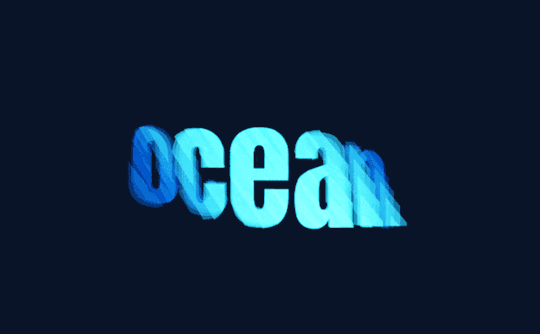
View On WordPress
#Animation#Code#CSS#CSS3#HTML#HTML5#Resource#Snippets#Text Effect#Typography#Web Design#Web Development
1 note
·
View note
Text
my homepage journey: entry 2
...plus other shenanigans
soo, yesterday's update was a right mess, reasonably so. but today? i'm honestly just chilling.
first i wanted to note that i've actually switched the website i'm using to host my website from neocities to nekoweb, not to say that either is "better" than the other, nekoweb just suits what i need in a hosting service more!
moving on, i unfortunately had to scrap my own css animation for a marquee effect with another. in which case, i ended up using the lovely resource that koba over on nekoweb has provided
unfortunately, i haven't quiet figured out how to implement a way to still pause the animation play state on hover without it kind of breaking the marquee, but hopefully i'll figure it out eventually?
next up, i still have not found a solution for playing a sound upon a button click which sucks. i honestly have no clue why it's not working but no matter what tutorial i try and reference it just does not work for some reason.
but now we go back to good news!! i actually have a way to make draggable windows now thanks to sadgrl's drag and drop snippet however i'm still trying to find a good way to make them open and close with a function concerning display and whatnot. objectively it should be easy to do but i want there to but two buttons, one like a desktop icon to open it, and then a close button on the window itself to, well, close it. i don't know, i'll figure it out eventually.
anyways, besides continuing to work on my project yesterday, i also officially joined the melonland forum! so that's cool. melon has a lot of sick projects in all honesty.
that's all for now! i'll try and keep up with updates, but no promises.
#unfortunately no visuals this time because i'm lazy#but basically if i just do a normal .marquee:hover pseudo class and set that to animation-play-state: paused;#the looped marquee portion will just continue to go and then when you unhover it becomes SO messy#it looks great though#also i'll return to neocities eventually but i'm only focusing on my homepage for now#also i dont need to use the rss feed workaround to display the status.cafe widget on nekoweb lmfao#work smarter not harder kids!!!#coding#front end development#web development#nekoweb#neocities#webpage#man i need a nap#anyways yeah thats all bye
3 notes
·
View notes
Text
HEADS UP!!!
This drawing contains mild gore and limb dislocation on a victim of a fall accident. It is not intended for children or those who are queasy about that sort of thing. There's a dove inside, don't eat it!
Now that those who don't wish to consume this are gone, ahem.
If you wish to make this experience better (or worse for yourself), have some background music! This is what I listened to as I drew all this. If I lose my reputation or people unfollow me IDC this shit was fun even if I myself wanted to throw up.
youtube
Anyway, good luck in there soldier.



"The General is Dead"
or is he? [cue moon men by jake chudnow]
did you know im ambitious? im sure you guys could tell by this point im a man with high ego big plans that never get done. welcome to big plan i will never get done number 20 million, a mixed media ao3 creative writing fanfiction that'd probably kill a small animal if it were to try and break it down using its brain
this is just a snippet of a scene i want to have executed possibly. switches from a chaotic writing style to this very solid moment to let you just like. sit in silence and stillness for just a mere moment before it devolves back into the oddities that is this childs mind
obviously if you played the game this scene is for the aftermath of the thunder tower incident, where his ass slipped on a banana peel. the events in this story play out a bit differently, so things arent exactly as you would expect. this is a major turning point in the narrative for cl
in general i dont think people fully process how horrible a fall accident really is, and i wanted to encapsulate that in this drawing. the trauma behind witnessing it, the way the blood slowly pools out of the skull, i wanted to really encapsulate the trauma behind it by mixing a sort of realistic style with the planned generic style of the work
you'll also notice that cl's design is different here. i change his design whenever im writing him for specific concepts or such, if i consider it derivative off of my canon then it gets its own design
the speech bubble is empty because im gonna be using this for testing more css+html tricks in ao3 bcs thats genuinely so fun i highly recommend getting into html + css its an interesting experience
ok thats all the rambling uh sorry you had to see this sorry i have the balls to post this, and if you ignored the warnings and really werent considering your own sanity then thats on you bud LOL ok ciao
#tw blood#tw g0re#cw blood#cw gore#art#mother 3#the masked man#masked man mother 3#fassad mother 3#<- i cannot stop drawing this man#and i feel bad#im going to draw them happy now#tanejineri
4 notes
·
View notes
Text
as an experiment i tried to get chatgpt to write some very basic javascript snippets and css animations, and oh my. trying to code with this stuff would be like getting a baby to do your taxes for you.
you'd spend so much time making sure the baby didn't get into trouble, you'd never get your taxes done. or the baby would make a very bad error and you wouldn't catch it because you'd be too exhausted from proofreading.
and guess who the irs is gonna blame.
22 notes
·
View notes
Text

⟢ ∘ 。 TOGGLE POPUP WINDOW ⦂ AUGUST 2023 , SNIPPET.

∘ 。⟣ briefing :
this cute toggle - switch popup window is the perfect addition to any code ! u could use this as an update window , as place to quickly link to ur resources , or even as a faq ! the snippet contains an annotated chunk of code with the css , html , and java that makes up this toggle window . feel free to use this snippet for any purpose u see fit however use on commercial projects is strictly prohibited . please let me know if u encounter any issues ; i'm more than happy to help !
difficulty level : intermediate to beginner ( must know the basic placement of css , html , and java + basic css design )
please give this post a reblog and a like and take care of urself ! keep hydrated and pet a cute animal today !

click the source to view a live preview of the popup in action in this month's theme : slick !
11 notes
·
View notes
Text
Do WordPress Themes Affect SEO? Here’s the Truth
You’ve probably heard it before: “Your theme doesn’t matter as long as your content is good.”
Well... that’s not exactly true. The WordPress theme you choose plays a much bigger role in your website’s SEO than most people realize. It’s like choosing the right frame for a masterpiece—it won’t change the art itself, but it definitely affects how people (and search engines) see it.
Let’s walk through the facts—minus the fluff—and help you make smarter choices for your website.
1. Speed: Your Theme Can Make or Break It
Site speed is a big deal for SEO. Google has straight-up said it uses page speed as a ranking factor. And guess what? Some WordPress themes are bloated with extra code, unnecessary animations, or too many features that you’ll never use.
A lightweight, performance-optimized theme loads faster, keeps visitors around longer, and sends all the right signals to search engines.
Quick tip: Before installing any theme, run a speed test (like Google PageSpeed Insights) to check how it performs.
2. Mobile Responsiveness is Non-Negotiable
These days, over half of your traffic will come from phones. If your site doesn’t adjust properly for mobile users, you're not just losing visitors—you’re also hurting your SEO.
A good WordPress theme should automatically resize and reflow content for different screen sizes without needing extra plugins or code.
If your theme doesn’t do that? Time to switch.
3. Clean Code Helps Search Engines Crawl Your Site
Themes built with clean, semantic HTML and CSS make it easier for search engines to read your site and understand your content.
On the flip side, poorly coded themes can confuse Google, break your layout, or even make your site vulnerable to bugs.
You don’t need to be a developer to spot a quality theme—just choose one from trusted providers who prioritize code quality and follow WordPress standards.
4. SEO Plugin Compatibility Matters
Most site owners rely on plugins like Yoast SEO or Rank Math to handle meta tags, sitemaps, and breadcrumbs. But here’s the thing—not all WordPress themes play nicely with SEO plugins.
A good theme will support these tools out of the box. A bad one? It’ll cause conflicts, overwrite important settings, or break your layout.
Choose themes that are known for plugin compatibility. It’ll save you hours of frustration (and potentially lost rankings).
5. Structured Data and Schema Support
Want your content to show up in Google with extra details—like star ratings, prices, FAQs, or breadcrumbs?
That’s called rich snippets, and they’re powered by schema markup.
Some themes include basic schema support, while others leave you on your own. If SEO matters to you, a theme with built-in schema (or full support for schema plugins) is a major plus.
6. UX and Design: Not Just Pretty, But Practical
Here’s what a lot of people miss: SEO isn’t just about keywords and code—it’s also about experience.
If your site is cluttered, hard to read, or difficult to navigate, users will bounce fast—and Google will notice.
Clean layouts, easy-to-read typography, and intuitive navigation all improve your site's user experience, which improves your SEO.
And guess what? Your WordPress theme controls all of that.
So… What Should You Look For in an SEO-Friendly Theme?
Here’s a quick checklist:
✅ Fast loading and lightweight
✅ Fully responsive (mobile-friendly)
✅ Clean, up-to-date code
✅ Compatible with major SEO plugins
✅ Schema and structured data support
✅ Focus on good design and user experience
And if you want a shortcut? Start with trusted developers who build with SEO in mind—like the team at webxThemes. All their WordPress themes are designed to perform well in search, stay fast, and work perfectly across devices.
Final Thoughts
So yes—your WordPress theme absolutely affects your SEO.
It might not change your rankings overnight, but it sets the foundation. A great theme makes it easier to optimize your content, load faster, and keep visitors engaged. A bad one? It holds you back before you even start.
SEO success isn’t just about what you write—it’s also about how your site is built. And that starts with the theme you choose.
Choose wisely. Build smart. And let your content shine.
Need help picking the right theme? webxThemes has a collection made just for that.
0 notes
Text

Animated Bubbles Background CSS
#animated bubbles background#html css#divinector#css#html#css3#frontenddevelopment#css animated background#css animation snippets#css keyframes animation#learn to code#code
3 notes
·
View notes
Text

Animated Background CSS
#pure css background animation#codingflicks#html css#frontend#css#html#frontenddevelopment#css3#webdesign#css animation snippets#animated background css
3 notes
·
View notes
Text
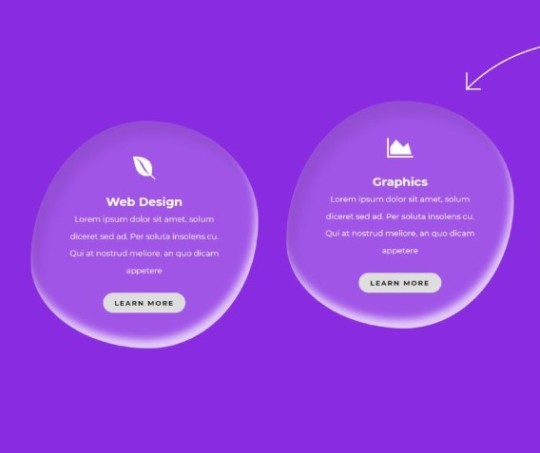
Responsive Service Section
#service section css#responsive service section#frontenddevelopment#html css#codenewbies#html5 css3#pure css animation#webdesign#css#water drop effect#css water drop effect#responsive web design#css snippets
6 notes
·
View notes
Text
Neuromorphic Fingerprint Scanner
This demo shows the power of CSS to create any type of effect, a soft Neuromorphic Fingerprint Scanner can also be used as a button of your choosing. Continue reading Untitled
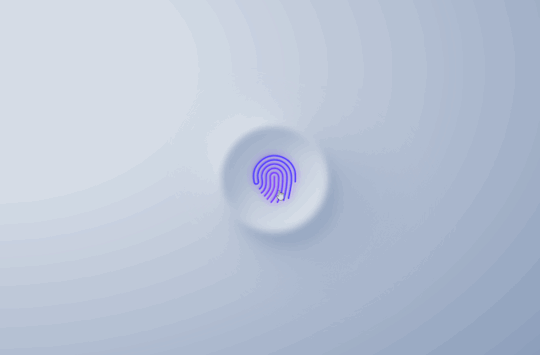
View On WordPress
#Animation#Buttons#Code#CSS#CSS3#Fingerprint#HTML#HTML5#Neuromorph#Resource#SCSS#Snippets#Transition#Web Design#Web Development
1 note
·
View note
Text
Price: [price_with_discount] (as of [price_update_date] - Details) [ad_1] Master HTML & CSS Faster with the Power of AITired of struggling with confusing coding tutorials? Discover how artificial intelligence can make learning web development more efficient, engaging, and accessible. Master HTML & CSS Coding with AI offers a practical, hands-on guide for beginners who want to build websites while using cutting-edge AI tools to supercharge their progress.Why This Book?AI as Your Mentor: Get personalized feedback and AI-generated solutions to coding problems in seconds.Practical Learning Approach: Complete real-world projects while mastering HTML and CSS fundamentals.Modern Web Development Focus: Understand responsive design, CSS animations, and more, with AI tools to guide your progress.By the End of This Book, You Will:Build responsive and dynamic websites using HTML and CSS.Use AI tools like ChatGPT for coding assistance and project optimization.Implement advanced CSS techniques, including Flexbox, Grid, and animations.What’s Inside:Chapter 1: Mastering HTML and CSS Basics with AIChapter 2: Improve Code Accuracy and EfficiencyChapter 3: Create Engaging and Interactive Web ContentChapter 4: Advanced CSS for Complex LayoutsChapter 5: Responsive Web Design TechniquesChapter 6: Dynamic Website Enhancements with AnimationsChapter 7: CSS Optimization for Scalable ProjectsYou’ll also gain access to exclusive resources, including ready-to-use code snippets, AI prompt lists, and video demonstrations to enhance your learning experience.Unlock the future of coding and create amazing websites effortlessly! ASIN : B0DTFJYJB8 Language : English File size : 23502 KB Simultaneous device usage : Unlimited Text-to-Speech : Enabled Screen Reader : Supported Enhanced typesetting : Enabled X-Ray : Not Enabled Word Wise : Not Enabled Print length : 733 pages [ad_2]
0 notes
Text
Parallax Scrolling Effects: Enhancing Depth and User Engagement

What is Parallax Scrolling and Why Is It Popular in Web Design?
Parallax scrolling is a web design technique that creates an illusion of depth by making background elements move at a different speed than foreground elements as the user scrolls. This simple yet impactful effect can transform an ordinary website into an immersive and interactive experience. 🌟
How Parallax Scrolling Creates an Immersive Experience
Parallax scrolling draws users into a story-like journey. The layered movement captivates the eye, giving a website a 3D-like feel. This effect not only looks cool but also makes users feel more connected to the content. It’s like turning a flat page into a living, breathing scene. 🖼️
Why Parallax Scrolling Is Gaining Popularity Among Web Designers
Web designers love parallax scrolling because it’s a game-changer for engagement and storytelling. With users increasingly looking for memorable web experiences, this technique has become a go-to solution for adding that "wow" factor. 🚀
Benefits of Parallax Scrolling for Website User Experience
Parallax effects do more than just look good—they’re strategic tools for improving how users interact with your website.
Enhancing Visual Appeal with Layered Backgrounds and Scrolling Effects
Parallax scrolling helps break the monotony of static designs. By layering elements and introducing movement, websites can feel dynamic and engaging. For example, a travel website might use parallax to show clouds moving in the background while a plane glides across the foreground. 🌥️
Here’s a simple CSS snippet to create a parallax effect:

.parallax { background-image: url('background.jpg'); background-attachment: fixed; background-position: center; background-repeat: no-repeat; background-size: cover; }
Encouraging Longer Visitor Sessions Through Interactive Design
Interactive designs, like those using parallax scrolling, encourage visitors to spend more time exploring. The curiosity to see "what happens next" keeps users scrolling, which boosts engagement metrics and conversion potential. 📈
Best Practices for Using Parallax Scrolling Without Overloading Users
While parallax effects are impressive, they need to be used wisely. Overdoing it can lead to slow-loading pages and frustrated users.
Striking the Balance: When and Where to Use Parallax Scrolling
The key is moderation. Use parallax scrolling on key sections—like landing pages or storytelling elements—rather than across the entire site. For example, a product launch page can leverage parallax to highlight features dynamically. 💡
Ensuring Accessibility with Parallax Scrolling for All Users
Not all users experience websites the same way. Ensure parallax effects don’t interfere with accessibility. Add options to disable animations for users with motion sensitivity and optimize for screen readers. 🛠️
Website Development Services for Parallax Scrolling Implementation
Creating seamless parallax effects requires expertise. A professional website development company can ensure your site’s design is both visually stunning and technically sound.
How Website Development Services Help Incorporate Parallax Scrolling
From coding smooth animations to optimizing for mobile, website development services bring the technical know-how to integrate parallax effects. Working with experts ensures your site maintains performance and user-friendliness. 🤝
Final Thoughts: Making the Most of Parallax Scrolling in Web Design
When done right, parallax scrolling can turn a simple website into an unforgettable experience. Whether you’re aiming to tell a story or boost user engagement, this technique is a powerful tool. If you’re looking to incorporate it into your site, consider partnering with a custom website development provider to make your vision a reality. ✨
Frequently Asked Questions (FAQs)
1. Is parallax scrolling SEO-friendly?
Yes, when implemented correctly. Parallax effects should not interfere with page load speed or usability. Use lightweight animations and ensure content remains accessible to search engines. 🔍
2. Does parallax scrolling affect website speed?
It can, if not optimized. Heavy animations or uncompressed files may slow down your site. Minimize impact by optimizing images, using clean code, and testing performance. ⚡
3. How can I create parallax effects on my website?
You can use CSS and JavaScript to implement parallax scrolling. Tools like GSAP or libraries like ScrollMagic can simplify the process. If coding isn’t your strength, consider white label website development services. 💻
4. Can parallax scrolling be used on mobile devices?
Yes, but it requires careful optimization. Mobile devices have less processing power, so use simplified animations and test responsiveness to ensure a smooth experience. 📱
5. Is parallax scrolling suitable for all types of websites?
Not always. Parallax scrolling works best for creative sites, portfolios, and storytelling platforms. For content-heavy or data-driven websites, simpler designs may be more effective. 📊
#Website Development Company#Website Development Services#White Label Website Development#Custom Website Development
1 note
·
View note
Text
How WooCommerce Development Services Improves SEO Performance
A well-designed WooCommerce website enhances SEO with optimized page structure, content, navigation, loading speed, and relevant keywords in product descriptions and meta tags. A strong WooCommerce design and development boosts visibility, making it easier for customers to find and purchase from your store. Properly optimized digital marketing services can help you transform your WooCommerce website into a powerful marketing tool.
Let's explore a few ways to understand how WooCommerce development services can boost SEO performance:
Website Structure
WooCommerce development services are key in designing an SEO-friendly website structure. WooCommerce offers a robust framework that helps improve search rankings. You can enhance your store's navigation by organizing your store with a clear hierarchy, well-defined categories, and intuitive product pages. Additionally, incorporating breadcrumbs on product pages improves user experience and signals your site structure to search engines. Using schema markup, you can provide rich snippets in search results, displaying key details like price and availability and further boosting your store's visibility.
Mobile Friendliness
A responsive design ensures it adapts to various screen sizes, improving user experience. Interactive elements like images and carousels engage mobile users while expanding sections reduces scrolling and enhance usability. Optimized text focuses attention on key products, minimizing user strain. A dedicated WooCommerce mobile app further enhances the shopping experience by allowing users to add products, create orders, and track sales in real-time. Browser compatibility is essential for accessibility across devices, and WooCommerce integration services optimize mobile performance. A mobile-optimized store drives sales, boosts brand presence, and fosters customer loyalty, ultimately supporting business growth.
Website Loading Speed
Your WooCommerce web design directly impacts loading speed and performance. Heavy elements like high-resolution images, videos, and animations, poorly optimized code, excessive JavaScript, and redundant CSS, can slow your site. A clean layout, image compression, and minimizing HTTP requests can boost speed. Enabling browser caching and reducing third-party scripts help balance functionality and performance. Optimization techniques like caching, minification, and compression further enhance speed by reducing file sizes and storing content for faster repeat visits. WooCommerce development services ensure optimal performance, improving user experience, search rankings, and conversions.
Mobile Friendliness
A responsive design ensures it adapts to various screen sizes, improving user experience. Interactive elements like images and carousels engage mobile users while expanding sections reduces scrolling and enhance usability. Optimized text focuses attention on key products, minimizing user strain. A dedicated WooCommerce mobile app further enhances the shopping experience by allowing users to add products, create orders, and track sales in real-time. Browser compatibility is essential for accessibility across devices, and WooCommerce integration services optimize mobile performance. A mobile-optimized store drives sales, boosts brand presence, and fosters customer loyalty, ultimately supporting business growth.
Integration
WooCommerce integrates with SEO plugins like Yoast to optimize product pages for search engines. Social media integration ensures your products look great when shared on platforms like Facebook, Instagram, and X. Google Analytics and Search Console integration track metrics like organic traffic, conversion rates, and keyword rankings. A reliable hosting provider simplifies tool integration. For SEO performance, WooCommerce theme integration is crucial to display product categories effectively, while a responsive theme ensures mobile-friendliness.
Content Optimization
Content optimization is vital for boosting your WooCommerce store's visibility and SEO. Refine product titles, descriptions, and URLs to align with your brand's theme and improve aesthetics. Use SEO plugins to target specific keywords. Include alt text for images to enhance accessibility and help search engines index your content. Incorporating relevant keywords in alt text can further improve your SEO efforts.
If your WooCommerce store is falling behind in search engine rankings, you're likely missing out on valuable sales opportunities. As a versatile WooCommerce development company, we can optimize your store for search engines to help you climb the rankings and boost revenue. A well-designed WooCommerce store improves SEO by enhancing mobile-friendliness, site speed, user experience, image optimization, internal linking, and metadata—all critical factors for strong search engine performance. At Tech Prastish Software Solutions Pvt. Ltd., we help you design your WooCommerce store and make it SEO-friendly to increase the chances of appearing in relevant search results, driving more traffic and sales.
Also Read: ‘PixelPhoto’: Setup Your Social Platform HTML5 and (pre-5) HTML: What Is the Difference Custom Post Type in WordPress Without a Plugin How to use Laravel Tinker
#custom woocommerce development#woocommerce development company#woocommerce developers#hire woocommerce developers
0 notes