#ctlrs
Explore tagged Tumblr posts
Text

carolina tooo i love drawing herr
#little les drunk i used ctlr z a few times#but i love herr#my art#agent carolina#carolina rvb#rvb#red vs blue
492 notes
·
View notes
Text
one thing I love about my job is they let me into excel spreadsheets and I can be as anal as I want making them all look good
#I just spent way too much time using Ctlr+F to replace uncapitalized names w capitalized ones#and standardizing the space between dashes#like my actual work here was fun too but I did also want to make it pretty#this is a mock schedule btw. it doesn't even need to be pretty. I just like it#cor.txt
2 notes
·
View notes
Text


judgmental bitch
#these got saved via ctlr z and actually now i see a million mistakes but the eye movement was cool wahhhhhhhhh#myart
9 notes
·
View notes
Text

got this lad off the auction house; normally wouldn't buy him as undertides aren't really my thing, but i have plans... :3c

#lair addition#undertide#ive been wanting to find a good pairing for cnidaria for a while now#this guy seemed like a good fit#im not gonna be working towards like.. getting a breeding pair that's just#ctlr + c ctlr + p#i just want some dragons to sell so i dont have to worry about doing comms for gems#although i do plan on making some art of the hatchlings to add some value if they come out okay its different cause itll be at my own pace
1 note
·
View note
Note
how do you draw arms :(
i draw 3 but make it curvier or just give them big ass cloths and draw straight lines........ as a digital personi just ctrl + z til they feel rite....
0 notes
Text
downloading a bunch of files from sfs folder a bit more comfortably (on PC)
you know this feeling when you see a sfs folder with many separate files and no full set archive, so you just sigh, click on a file, download it, go back, repeat with the next one, go back, try to recall which one you already downloaded and which you didn't... so i've come up with a little workaround that'll make it faster and a bit more comfortable! it's pretty 101, but my friend found my explanation useful, so maybe someone else needs it too.
there's this thing about SFS, that if you open the same page again in a certain period of time, i think it's a day or maybe a few hours, it won't open the page again, but instead it'll just automatically download its file. that's exactly the thing we'll be utilizing here. when you left click on a link with pressed ctrl, this link will be open in another (inactive) tab. so to "automatically" download files from this folder, just hold ctlr and click on each file you need twice.

on the first click, it'll open the inactive tab with it, on the second click, it'll just straight up download the file without you having to go away from the page you're on. when you're done downloading everything you need, just close all tabs it opened. not ideal, yes, but much faster and less annoying than having to manually open each page and click on the button. happy simming!
1K notes
·
View notes
Text
I have a theory about the lads pudding plushie hear me out


so you know how some plushies resemble the LI right? well, since we are missing one LI, and the jiggly pudding plushie is ACTUALLY a CTLR+Z that’s a keyboard shortcut, the new LI is definitely someone who works with computers, and you know who work with computers? hackers.
welcome back saeyoung choi



28 notes
·
View notes
Note
8 and 10
Ctlr+f "blinks" on your WIP & copy paste the first sentence/paragraph that comes up

4 notes
·
View notes
Text

Its so different to draw on a drawing pad. Lines are shakey, brushes are new to navigate and settings are hard. But its easy to colour, ctlr z and zooming is a saint. Its new and fun but frustrating at the same time XD
#furr#furries#furry community#furry art#furry fandom#furrydrawing#cute furry#furry character#furry oc#sfw furry#fursona#furry sfw
6 notes
·
View notes
Note
>return to options
>graphics
>turn off motion blur
>press CTLR + ALT + down arrow
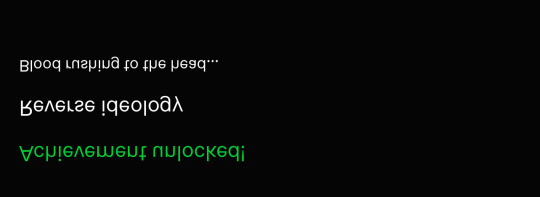
19 notes
·
View notes
Text
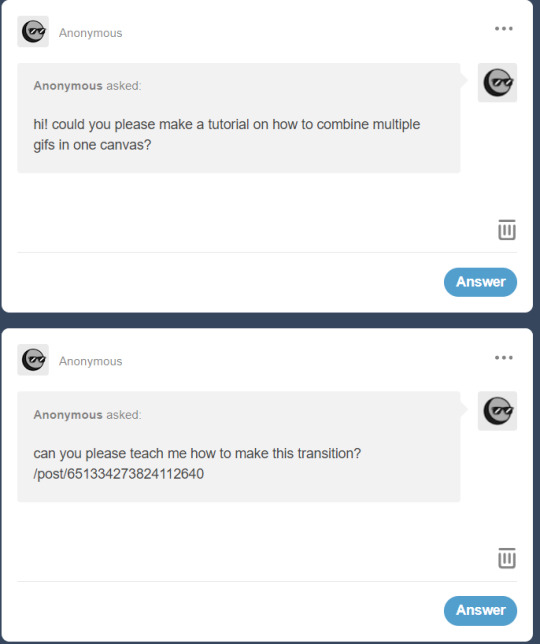
Hey, I'm going to lump these two asks together as I assume the effect you're asking about it the same?
For me to explain it I will assume you know the basics of creating one gif :)
There is is how I do it:
So create however many gifs you want to add into the set. This is an example using a recent gifset of mine:
Gif #1
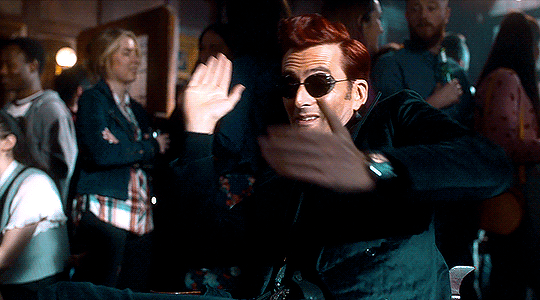
Gif #2

What you want to do is on Gif #2, highlight your frames on the timeline and click on the three lines at the end and then 'Flatten frames into layers' from the pop up options.
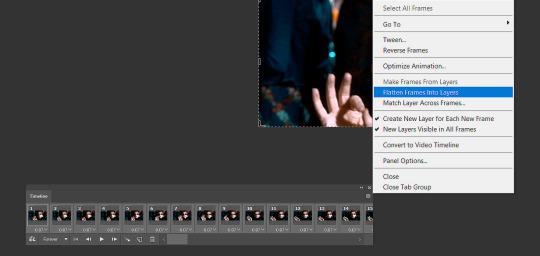
This will flatten your layers. Make sure you highlight your layers and click CTLR + G and this will then group your layers.
Once you've done that go back to the timeline (make sure all your frames are still highlighted on the timeline and your layer group is selected) and click the three lines again and then select 'Copy Frames'.
Next go back to Gif #1, click on the very last frame of your gif (if you are pasting gif #2 after gif #1) and go to the three lines on the timeline and select 'Paste Frames' and this will pop up:

Choose where you want to place your gif on the timeline. I selected 'Paste After Selection' and the second gif is now pasted after the first on the timeline and this is how it turned out:
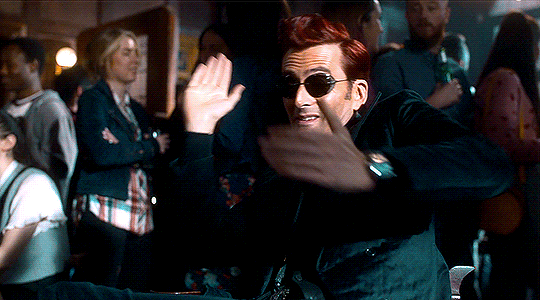
If you want your second gif to go before your first you just need to make sure you click on the first frame on the timeline, not the last, as PS will copy it before/after the frame you have selected.
I then added more frames and this is the final result after I converted it to smart object and sharpened it:
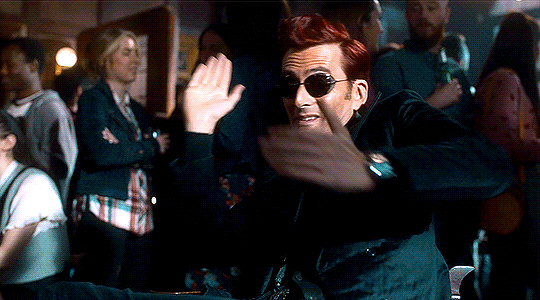
Hope that helped :)
10 notes
·
View notes
Text
Learning Blender Part Three
Today I learned:
Object Naming
Deleting Mesh
Ghosting View
Solidify Modifier
Hiding Modifier from Edit Mode
Snap to Face / Project Individual Elements
Applying Subsurf Modifier
Hide Backface
Select More / Less > Ctlr + / - (but it doesn't work without a numpad)
Solidify Modifier > Edge Data > Crease Inner
Extrusion
Reflections:
Another Blender tutorial after a while! I should pick up the pace. This tutorial was the longest and most complex of the ones so far. It's not unbearably confusing though, and he is an experienced teacher. I find myself asking myself throughout the tutorial if I can even do all these things in Rhino. I should try to make a donut using similar methods in parallel, so I'm not missing the basics from my Rhino toolkit. Again, I am glad that Blender offers convenient and precise control over the form of the object.
I watched a video on why architects don't use Blender, and it seems to boil down to the fact that it is mostly a visualization software. I'm not sure that I'm convinced yet.
Thank you Blender Guru for tutorial-ing me through my donut icing:

5 notes
·
View notes
Text
accidentally did a ctlr + a trying to do a capital letter A and made everything disappear in my 380 pages stories writing doc.. had a mini heart attack and my pc froze while i spammed the go back arrows
#genuinely wouldve quit writing if i lost it all#most stressfull moment of the month#writer shit#writer talk#tumblr writers#writers on tumblr#fanfiction writer#ao3 writer#writer shitpost#writeblr
2 notes
·
View notes
Note
10, 11 for the ask meme
10. Ctlr + f "blinks" on your WIP & copy paste the first sentence/paragraph that comes up:
Lucky you this is a sentence from my upcoming fic (the 50+ chapter one I've mentioned a few times" based around Ahsoka accidentely forming a force bond with a couple of clone troopers.
"Ahsoka often found herself seated on a spare cargo container in one of the larger training rooms on board the Resolute watching Rex drill the new Torrent company. She watched him bark orders and the men respond in kind, a well oiled machine. "
11. Link your three favorite fics right now
Don't mind if I do >:) (these are not written by me btw)
Creche to Command by Boredom (ahsoka starts a holo series introducing younglings to the intracacies of command and the clone troopers which starts swaying the politics fo the Republic)
Watching Star War by Codename_UwU and kypher (two clone command batches get sent to a different dimension to watch the important episodes of the Clone Wars)
Exile by Justaparsec94 (Fox x Riyo Chuchi fic that's just *chefs kiss*)
Thank you for the ask!
#fic writers asks#fic author#see's writes#fic recs#those three fics have made me go through the 5 stages of grief#they are literally so good#def go check them out#writing ask game#asks
4 notes
·
View notes
Text

shadow creation
PROCESS: FIRST insert image in photoshop & copy with ctlr+j.
go in menubar and click on select>subject>masking>rightclick on create shadow square box and>add to mask selection>go in right down corner click on create new fill AND Adjustment>solid color>drag first layer down and same layer right click and convert to smart subjec>off first layer>ctrl+T>MOVE shadow &adjust according>right click on shadow and persective>again right click on shadow and distort >set opacity and fills like natural shad>on first layer> all done.
1 note
·
View note
Text
CTLR's Banner Comms (Seblak Ver.) by sheamaryllis

DON'T COPY, STEAL, AND REPOST IT!
0 notes