#cyberpunk photomode pose tool
Explore tagged Tumblr posts
Text
(Mod Tool) - Pose Pack Builder (v1.0)

Hi chooms. So I was porting my AMM romance poses to Photomode and the process felt a bit tedious so I decided to develop a tool to speed things up. In short, this is a tool for Cyberpunk 2077 mod developers that are creating ArchiveXL Photomode poses. Current features:
Streamlines and automates the process of creating the required .yaml file used in AXL Photomode mods, so that you can get your mod out faster.
Generates individual controls for all your poses. You can rename, edit and remove pose properties at the push of a button.
Planned features:
Drag and drop your .anims file onto the tool and have it instantly construct a complete, ready-to-pack .yaml file. I'm aiming to implement this by the end of next week.
I've tried hard to check for bugs but you never know. If you encounter bugs or if you have feature requests and suggestions let me know. If you find it useful please consider sharing it :) Tool: Photomode AXL Tool (wolv-photomode-tools.netlify.app) Quick video demo: YouTube link
#cyberpunk 2077 modding#cyberpunk 2077 tool#cyberpunk mod#cyberpunk photomode pose tool#cyberpunk 2077 poses#idk what to tag this lmao
62 notes
·
View notes
Text
ArchiveXL 1.19 update PSA: New 2.2 Photomode NPV+ QOL improvements
NEW FEATURES
add NPV/NPCs(s) directly to the 2.2 photomode character list, give them a custom icon
have up to 250 NPC installed and spawn up to 3 at once
PhotomodeEx: allows appearance selecting directly in photomode (and shows appearance names)
compatible with xBae expression pack, AMM lookat, otis tools
all photomode NPCs can now use poses with props
enables assigning weapons to NPC inventory for weapon poses
automatic synced poses: movement sliders are fixed so spawned characters all use same coordinates
TOOLS & WIKI GUIDES
how to add NPV to photomode with new wolvenkit tool
how to update custom pose packs for NPV compatibility. includes scripts to update all pose packs at once
how to add more appearances to photomode NPC (guide by xbae)
(links to be updated)
a million thank yous to psiberx for being willing to implement these changes with his magic, and manavortex for creating the wolvenkit tool to automate NPV conversions. thank you to everyone who helped test and give feedback for bug smashing.
i spent the last week requesting and testing without sleeping these new features for the 2.2 photomode from psiberx, as well as writing/editing the new wiki guides with manavortex.
something important to me before making requests was considering the existing workflow cyberpunk virtual photographers use between all the tools available, and what might now be possible with 2.2 that wasn't possible before. major updates can be difficult, so i'm hoping this will make VP even easier and enable more creativity. i'm excited to see everyone's VP in 2025 feature more characters and group poses!
sharing feedback or bug reports in the wolvenkit discord would be super helpful and appreciated.
enjoy!
#cyberpunk2077#cyberpunk 2077#cp2077#cyberpunk mods#cyberpunk modding#will update when new wkit launches (hopefully tomorrow)
98 notes
·
View notes
Text
Cyberpunk mods blablabla
Dear me I sold my soul to the devil and downloaded a bunch of mods for cp2077 (before i only had CET and skip radio song mod)
Down side: part of me is regretting it instantly because if there's a patch surely they'll all break and they were a bit of a nightmare to install compared to sims im ngl but finally figured out that some "required mods" are actually just tools, like xml injector or whatever... and a lot of these tools mods are for many others so once you've installed the main ones you don't need to worry so much, but at first this wasn't clear to me at all...you have to install mods in like five billion different paths for them to work properly and if you dont have those tool mods installed the path isn't there, so it seems like you're installing the same mod 5 times but its just the path, anyway, finally i get it
I made myself a little document to log all the mods i have to make things easier cause there's no way ill remember everything i did, plus backed up my folders first in case. Good side: another part of me is super chuffed and happy with them, I installed photomode unlocked, custom pose packs and facial expressions, unlock all outfits, equipment ex (more slots for outfits, didn't really want this but it was required to unlock outfits and it is kind of cool) which took me a while to figure out too (my clothing was clipping until i realised you set your own layers) and finally seeing v pose differently, or be able to change the outfit right in photomode, or be able to have infinite outfit slots, being able to layer the outfits more than usual, etc... it is pretty cool, this part of me kind of regrets not being brave enough to try it before i started my cosplay project or any of my other screenshots now with a bunch of my pics having the same poses and expressions, but i think its also cool i did it with a vanilla game to show that you can be creative without mods all the time. Mods are good when you grow tired of vanilla game i guess. But honestly some of the features i just think why arent they already in the game? There were some other cool photomode mods that I might try later on but for now they intimidate me a bit, i want to get used to what i've installed so far.
#mbsramblingtomyself#cyberpunk#cyberpunk 2077#cp2077#cp 2077#cyberpunk 2077 photomode#cyberpunk 2077 mods#cp 2077 mods#cyberpunk photomode
15 notes
·
View notes
Text

Hi, I'm Wench! ♡ This is a personal and multi-fandom blog that predominantly features original and reblogged posts about Cyberpunk 2077, The X-Files, and whatever cursed shit makes me laugh. For the full scope of what I post and who I am, check out my tags and about pages.
Virtual photography in Cyberpunk is my main creative hobby, but I am very much a jane-of-all-trades, master-of-none. Here are some tags where you can find a lot of my stuff:
🎨 ART | 📚 FIC & COMICS | 📸 EDITS | 🎭 COSPLAY | ⚙️ MODS
✧˖°. Other Accounts
If you'd like to connect elsewhere, I'm fereldanwench in most fandom spaces. Here are a few other accounts* I frequently use:
AO3 | PILLOWFORT | TWITTER | INSTAGRAM | PINTEREST | KO-FI
*Additional accounts are also listed on my Carrd.
✧˖°. OTP: Goro & Valerie
Goro Takemura Master Post
Valerie Powell Master Post
Goro + Valerie AU Master Post
Featured Goro x Valerie Posts
✧˖°. Under the Cut
Before You Follow
FAQ
✧˖°. Before You Follow
🔞 NSFW & Adult Content Warning This is not a minor-friendly space, and I strongly discourage anyone under 18 from following me.
I tag all visual content with the "nsft" tag; explicit text is not tagged. (I try to use the Community Labels feature when appropriate, but it's often very glitchy for me, so I would advise filtering that tag if you really want to avoid boobas.)
⛔ On Blocking & Filtering I typically only block bots, trolls, and, if I notice, anyone who has blocked me. However, I extensively use content and tag filters in conjunction with XKit to hide filtered posts entirely. This occasionally means "false positives" will be caught in the filter, and I might miss posts and notifications as a result.
💌 On Following Back I honestly don't follow new blogs often, and I won't follow blogs at all if they don't meet these two criteria at minimum:
The blogger must be over 18 years old, although I typically prefer following folks who are at least in their late 20s.
A basic and consistently used tagging system must be in place (e.g., at least tagging the title for a piece of media or the name of a character).
💔 On Unfollowing I will sometimes unfollow blogs (including mutuals) under certain conditions, namely:
If they've been inactive for over 6 months
If our interests have dramatically shifted
If their posts make me uncomfortable for any reason (drama-mongering or guilt-tripping are the most common reasons)
Also, I encourage anyone who no longer enjoys my blog to do the same! Keep your dash a fun and happy place for yourself.
💬 On Asks and DMs My ask box is open with a few stipulations:
Anonymous messages are prohibited. Similarly, messages I suspect are being sent from a sock puppet account will not be published.
I default to replying publicly, but if you include a "PM" in your message, I'm more than happy to reply privately.
I don't participate in or publicly post any sort of "chain mail" messages (e.g. "send this message to 10 blogs you love")--I very much appreciate the thought behind them, but they tend to overwhelm me.
📃 Miscellaneous A few other personal policies of note:
I'm a big advocate for reblogging your own posts! I frequently do it myself. Self-reblogs are usually about 6-8 hours apart, but if you find they're clogging your dash, you can blacklist the "srb" tag.
I queue a lot of my original posts and reblogs, and my queue can be as long as a month out.
I typically only use likes to acknowledge personal posts, and I wipe them completely a couple of times a year.
✧˖°. FAQ
❓ What tools do you use for your Cyberpunk 2077 screenshots? For poses and expressions for both V and NPCs, I use these mods:
Appearance Menu Mod (AMM)
Photo Mode Unlocker (PMU)
Nibbles to NPCs 2.0
For spawning decor, SFX, and lights, I use:
Appearance Menu Mod (AMM)
CharLi Character Lighting Suite
And for enhanced photomode tools, I use:
ReShade The two shaders I mostly use are Cinematic DOF (which creates a nicer blur than the vanilla DOF) and RealLongExposure (which reduces hair pixelization).
Otis Injectible Camera I predominantly use this for hot-sampling and hiding the game menus for making GIFs, but it is also a more powerful flycam and includes another lighting tool (CyberLit). This is a paid mod.
All color-editing, levels-adjusting, clip-fixing, etc. is done in Adobe Lightroom and Adobe Photoshop.
❓ What other Cyberpunk 2077 mods do you recommend? I have a list that I update every few months that links all the publicly available mods I use in my game and a general mod tag for any mods that look interesting/useful. I’ve also dabbled in making mods (mostly pose packs that are kind of obsolete at this point and alternate clothes for Goro) that are available for free at my Ko-fi shop.
❓ Is your V's preset or NPV publicly available? Nope! I rarely share Valerie, and when I do, it's only with close friends who I know will take good care of her.
❓ Do you take commissions? I currently don’t take commissions of any kind, although I am sometimes open to art trades with mutuals (art for art, VP for VP, or VP for art). I can’t guarantee my schedule will always permit it, but if you’re interested, feel free to DM me!
❓ Would you be interested in taking shots for my mod? There's a good chance I would be, yes! Generally, the only times I'd say no are if 1) I don't have enough time to take and edit shots (usually a week's notice is enough) or 2) it's a fashion/cosmetic mod I just don't think is Valerie's style. Otherwise, I'm probably game--Send me a message with the deets!
45 notes
·
View notes
Note
I'm messing around with the cyberpunk 2077 photomode and I've forgotten how good it is tbh. Currently only using mods to add in more poses since the game has lighting and npc spawning by default now. Vanilla cyberpunk has a great photo mode but if I added in just a couple more mods and it'd be even better.
I need more game devs to make photo modes like this. Maybe that's super niche because I like photography but I love doing photo shoots in games.
I don’t think it’s niche at all, not when you think about all the games that have it nowadays. Social media has kinda changed how we play games, but also how they’re marketed, and tools like Photomode is proof of it. They definitely could still be better tho.
Either way I’m glad Cyberpunk 2077 helped raise the bar again. Screen archery is a lot more fun when you aren’t fighting to keep your camera mods up to date.
5 notes
·
View notes
Note
hey em! do you have a list of mods you're using for cyberpunk 2077? loving your shots!
Thank you so much!! This really means a lot to me ❤️
I wanna preface this by saying I haven't updated to 2.2 yet so I don't know if any of the mods I list are out of date or broken with the update. I think everything should be good to go, but make sure to check.
VP Must Haves:
Cyber Engine Tweaks - if you aren't already using this, it's going to be a requirement for a lot of other mods on the list
Appearance Menu Mod - used for a lot of things including spawning & swapping NPCs, posing characters, adding props (including some lighting), changing time of day, teleporting to locations and a lot more.
CharLi - for custom lighting. This does most of the heavy lifting for me. There's some lighting options in AMM, but I mostly just use CharLi to light shots
Photomode Unlocker - allows you to use custom pose packs
Photomode NPCs Extended - adds additional NPC appearances to photomode
Photomode-EX - allows use of custom characters in PM as well as some QOL improvements
Nibbles Replacer & Nibbles Unlocked - adds Nibbles to photomode and allows you to replace them with NPCs outdated as of cyberpunk version 2.2
Otis Camera Tools - gives full control of the camera, allows you to pause in game, HUD toggle, hotsampling, and the ability to further adjust V/NPC poses in PM. Note, this isn't free and I believe it needs to be updated every time the game updates. I rarely use this and when I do it's usually just for hotsampling if I feel like it. I believe the newest game updates added a lot of the features that this offers anyway, but it is a nice tool if you're interested
Photomode Expressions Pack - adds a bunch of facial expressions (static & animated) to photomode
Facial Expression Swaps for AMM - swaps the facial expressions in AMM if you prefer AMM
Photo Mode Tools - Allows binding a hotkey to CET to freeze/unfreeze the look-at-camera animation in photo mode
As far as poses go, I have way too many downloaded to put them here but if you go on the Cyberpunk Nexus and search for poses you'll find a lot of incredible packs
For lighting, I mostly just use CharLi. I have a few presets saved but for a simple set up I use 2 spotlights (low intensity) and then 1 or 2 favelas lights in a color that's complimentary to the background of the shot. I know a lot of people use AMM lighting, but I have never really explored the lighting options there that much.
Here's a great lighting tutorial and FOV tutorial by @fereldanwench
If you're Interested in the mods I use for Viggo specifically:
Atlas Body
Face Tattoo
Body Tattoo
Hair
Complexion
Modular Piercings
Cyberware
Cyberarm
Eyebrows (Edit of eyebrow #2)
Darker Eyebrows
And and irresponsible amount of clothes
#hope this helps!#thanks again!#answered#anon#mod list#VP resources#reference#cyberpunk 2077#cyberpunk 2077 virtual photography
6 notes
·
View notes
Note
Hi there! I’m curious, how come your Higgs renders are tagged “cyberpunk 2077”?
hey! so they aren't renders at all actually, they are just screenshots taken using photomode in cyberpunk 😇
imo its one of the best character creator games/vp tools i have ever used, i've been doing vp in cyberpunk and other games for quite some time, but for some reason cyberpunk has a lot of really useful vp tools and mods (such as freecam, lighting tools, and character posing) here's random unedited stuff



his head (with textures) + hair was commissioned to be ported into the game and then everything else is custom by me, ie; body, scars etc hes still a wip but yeah !!
sorry for the long drawn out response but i got excited to share lmfao
15 notes
·
View notes
Text


tried to make a boss that looks like my street kid Fem V from Cyberpunk.
It kind of says something when 90% of the presets you're given in the Reboot are ugly and most likely there for a "gag" character, and only a select few look like they could belong to a legitimate human being.
I want to tweak her chin because my god are the options horrible 😭 did the best i could with what tools I was given
Cyberpunk's photomode has spoiled me tbh. Saints Row's is so barebones, but it's something at least. Though, Fallout 4's photomode mod does have more options. And the reboot has NO autofocus!!! It's quite annoying to adjust aperture manually because I am lazy! i don't even like fiddling with it on a real DLSR! (i used to when i was a perfectionist but i spent most of my photography assignment photo shoot time fiddling with the settings rather than taking any photos) There are many things wrong with the game, but as a hobby photographer that specialises in portraiture who likes to take in game screenshots to keep honing my skills due to me not having any irl photo shoots going on, the photomode is my breaking point.
I wish there was just ONE more update or a mod focused on the photo mode. More poses, more expressions pls. I beg 🙏🙏 volition rise from the grave and bend to my wishes
V for reference:

6 notes
·
View notes
Text
It's a Time-to-cry-over-pixel Type of Night ouggggggggggggghhh
cause y'know, mods, spawned entity, custom NPC+ and all... it's all fine but deadass nothing really HITS quite like the Original tbh tbh
Whoever got it bad bad for one specific NPC might've experienced/noticed the same thing in some way, it's subtle but explicable 🤏

Cyberpunk's characters are complex- and I'm not talking here about the writing or the personalities- I'm talking about their insides, their files! about the Animations specifically
The facial animation system has multiple facials expressions pools to pick anims from- just like us when we choose which facial expression swap mod we want to use for AMM or Photomode!

However, the BIG difference is that the game is able to layer those animations on top of each others; to add them, to play them at the same time, to control different part of the face with "additional" animations and poses on top of each others
That's something we cannot do with mods; we're stuck with the "base" of those facial animations, the "bare"/"raw" layers
If you ever looked at your fav during a photoshoot and thought they looked a bit... off, OOC, not quite right? Missing that lil something? That's because all of the "main" characters have their own expressions pools, set of facials expressions, anims "layering" and micro-expressions! And we cannot re-create that with mods just yet

Been using some of my vanilla raw-photomode pictures here, from different 'caldos quests to illustrated all of this cause- ghfhghf I always get emotional looking at just how kind and soft and EXPRESSIVE Mitch is, and I can't really re-create that in my pics even if I try hard to mimick it (and it always makes me sad when I think about it too much 🤡)
It's simply not possible with the tools we currently have, and that's why I love going back to the feral state of just staring at the blorbo through the different in game scenes like
👁👄👁 ............................................ yeah h
#deadass don't know where I was going with this#is it useful? idk#is it interesting?? idk#AHUGHUIEZ Is it JUST ME SCREAMING ABOUT MITCH AGIAN? YEAH IT IS#he's ouuHHHGGHHHHHHHHHHHHHHHHHHHHH Q _q he makes me cry is what he is Ough#take this Idk what this is TAKE IT hgfh take my thoughts#cyberpunk 2077#mitch anderson#idk how to tag this#text#rambling#vp shenanigans#long post
30 notes
·
View notes
Note
I've played Cyberpunk twice before but your posts have inspired me to go for my third playthrough and first as male V so I can try out the Kerry romance. Also attempting to learn my way around the AMM mod so I can play around in photo mode more, cause I'm loving the virtual photography stuff. I'm hesitant to share though cause I feel like I barely know what I'm doing (especially since photography is my actual job and I feel like I should know what I'm doing 🤦♀️) and you're the only person I follow that's even into Cyberpunk. Anyway, sorry for the rambling, I guess I just wanted you to know your blog inspired someone 😊
aöskdjfaödsjfdffj !!! I feel like I've unlocked a new fandom achievement :D that honestly means so much to hear that I inspired you like aaaahhh ;A;
Okayokayokay, but yes, first things first: I'm extremely biased obviously, but definitely go an play Kerry's romance! It's short (I'm just gonna assume you know his questline if you played the game twice before) but personally I found it so heartwarming and lighthearted and chaotic in a good way after all the horros V went through for the entirety of the game until then xD Also, Kerry is such a good, multilayered character and you're not gonna be in the slightest prepared for some of things he'll say to a romanced V (at least I wasn't, but I also mean that in the best way XD). Would love to hear your thoughts once you get there and I hope you'll love it as much as I do xD
Also!! Don't be shy to share your virtual photography stuff! Photography isn't my job, I do have a tiny bit of experience with it through uni (we had a half-year course once, with outdoor and photostudio shootings and all that, and I learned a lot and really enjoyed it). And it's true, there are some similarities, in terms of how to pick and frame your motives for example, but also: it's still very different tools you're using, so it's normal to not immediately get the hang of everything. I quickly went digging through my screenshot folder for some of my first pics I took in Cyberpunk just with basic photomode:




I still genuinely like all of these (even though I think I didn't share all of them publically so far). But looking back with what I've learned since then (the oldest is the one with Vince on his bike, from Dec 15th '22, the newest is the one with Kerry and Nibbles, from February 22nd '23) I also know what I'd do differently to make them even cooler now xD
AMM also had a bit of a learning curve for me, still does in some regards XD But it really brought my VP to the next level, just for the immense amount of new poses compared to the 20-something or so in vanilla photomode, the nicer and more natural facial expressions, and yeah... the ability to spawn multiple characters xD You can do shippy stuff even with vanilla photomode, but with AMM there's... so... many... possibilities...
ALSO! What I'm still trying to get the hang of but which is so so nice and one of the main things I'd change about my old screenies: custom lights. Spawning different colour lights, basically having your own little photostudio setup wherever you want, however complex or simple you want, is amazing and makes a huuuge difference!!
An example of my learning curve with AMM and one of my favourite photo subjects: Arasaka!Vince

Feb 2nd 2023: The first time I styled Vince to look like he did during his time with Arasaka, vanilla photomode, the only mod I had was one to enter full CC with a shortcut whenever and everywhere. Already pretty cool shot, but in hindsight, the lighting is so bad xD I think I have a version of this edited to death in Photoshop somewhere, but I can't find it atm. PS helped fix the lighting a bit, but yeh... it's still not ideal, but not much you can do about it in vanilla except play with exposure and contrast more in the effects tab.

March 12th 2023: Spawned Vince with AMM, I think the pose is still a basic one that you also have in Photomode though. But his expression is an AMM one, there's custom lights, and I made use of AMM's awesome feature that lets you teleport to locations that are usually off limits (here the Arasaka Counterintel office you only get to see during the Corpo lifepath quest). Already so much better just with some red backlight and a bright frontal light that actually makes his face visible! XD This is also completely unedited!

May 7th 2023: One of my recent faves, post-graphics update, which also made everything look so much nicer in general! I think I had three custom lights (pale blue from the front, bright yellow from the left, and a small white one from top). And I've become a bit less scared about getting up close and personal into his personal space XD
TL;DR: It's a process! We're all starting somewhere, and if you're not comfortable sharing your stuff yet, that's completely fine. It's a learning curve, too, but don't give up :D I think I've really discovered an amazing new creative hobby through this game in the shape of virtual photography (and unlike real people, silly pixel men will hold their pose forever without flinching and I can fly around them and take pics from every angle... but admittedly, getting them to do exactly what I want is definitely a challenge sometimes, cause I can only say "noo, go 20 pixels further in Z direction... noo, too far, 1 pixel back again!! noo, look at Kerry, don't look at yourself, that's weird, stop moving your head around so much!" but when you then get that one perfect shot it's worth the effort and fiddling XD patience really really is key though).
If you ever decide you wanna share some stuff I'd love to see :D and if you need help don't hesitate to reach out! Now I gotta apologize for rambling, but yes :D Have lots of fun with male V and virtual photography :3
5 notes
·
View notes
Photo

(If It Fits) V Sits
Sitting, Leaning, and Other Assorted Photomode Poses
I’m super excited about this one - thanks to a really awesome tutorial (ask me for the link!) I was able to replace all of the non-weapons-associated idle photomode poses for both fem and masc V.
It’s super important that you read all of the info below the cut. I also really suggest going to the Nexus page to get a look at all of the preview images; there’s too many to share here.
Download links will be in the comments, as usual. Please feel free to tag me in screenshots you take using these, I always love to see my mods in action!
Read all of the way through for very important clarifying information and dependencies!
Styles:
basegame_FemVPhotomodeIdles_SitsAndLeans1.archive - This replaces 32 of the idle photomode poses for feminine-framed V.
basegame_MascVPhotomodeIdles_SitsAndLeans1.archive - This replaces 32 of the idle photomode poses for masculine-framed V.
Installation:
Pick one or both files to install. You can have both files installed at the same time.
Drop the appropriate .archive file(s) into your mod folder. It should be located at Cyberpunk 2077/archive/pc/mod . If you don't have this folder, you can just go ahead and make one.
Enjoy!
Uninstallation:
Delete the .archive file(s) from your mod folder.
Fine Print & Conflicts:
You will need to move V into position for most of these poses, and often the in-game default photomode movement tools will be too limited to do so. These poses have significantly reduced usefulness without Appearance Menu Mod, and I highly recommend it. I also recommend Photo Mode Tools, to allow you to further manipulate these poses. Search for these on Nexus Mods.
As I was unable to remove the weapons from the weapon-associated poses, I've left these untouched. However, due to the nature of photomode pose mods, this means that these weapon-associated poses are broken and will result in either general idling posing or T-posing.
Not all poses had a perfect match for both Vs available in the files I was using, and thus some poses differ between fem and masc Vs. Additionally, some photomode pose names don't match even in cases where the same pose was available for both Vs.
This mod will conflict with other mods that alter the photomode idle poses; specifically, the fem V file will conflict with other mods that alter the idle poses available for fem V, and the masc V file will conflict with other mods that alter the idle poses available to masc V.
95 notes
·
View notes
Text
Pose Pack Builder (updated)
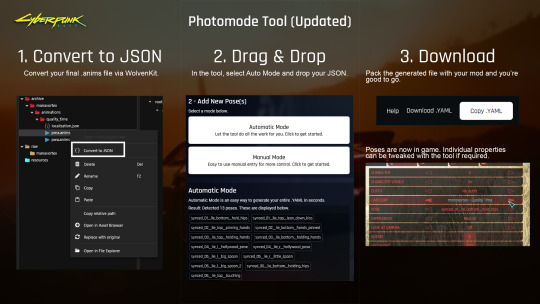
Hey all. This is mainly targeted towards mod creators. I recently updated my ArchiveXL Pose Pack tool to make it significantly more streamlined. For example, say you've got an .ANIM file with 50 different poses and now it's time to turn it into a mod. Rather than manually type out the required .yaml yourself, you can simply just drag and drop your converted animation file onto the tool. The tool will automatically detect all your poses, and build the final .yaml for you in seconds. If you run into any issues or if you have feedback please let me know. Tool: https://wolv-photomode-tools.netlify.app/ (sidenote - if you're new to modding and you'd like to create your own photomode poses, check out the guides by manavortex and xbaebsae)
#cyberpunk 2077 modding#cyberpunk 2077 resource#cyberpunk 2077 tool#cyberpunk modders resource#cyberpunk photomode pose tool#cyberpunk 2077 photomode
35 notes
·
View notes
Text
Release - Easy Photomode Poses Tool (Beta 1)


➡️Get it on NexusMods
Hey all. My new modding tool for Cyberpunk is out now. TLDR - it converts animation files into a feature-complete Photomode pose pack. It's built to support the latest Cyberpunk Photomode 2.20 system and ArchiveXL 1.19 features. If you've created a photomode mod in the past and you're yet to update it to patch 2.20, give this a try ❤️ Note: If you downloaded this tool when it initially released yesterday, please update to the latest version as there have been numerous improvements made! Here's a video demo of me rebuilding one of elfjpeg's pose packs with my new tool:
youtube
ty @syfawn for letting me yoink your pic for the cover.
53 notes
·
View notes
Text
⚒️WIP Whenever...
Cyberpunk 2077 Mods
Honestly nothing major right now. I got off my ass and started porting an older outfit over to ArchiveXL (thx bean-chan for the help). I'll refit it to some of the popular fem body mods in the process. ETA ~ 1 week.

New Cyberpunk 2077 Modding Tool
I spent most of my time these past few days working on a "Photomode to AMM convertor".
The idea is: 1. Drag in any Cyberpunk photomode animation file 2. Click the magic button 3. You'll get a complete AMM pose mod thats NexusMods-ready. It'll build and pack all the required files (workspot, lua etc) for you.

It's ugly as shit and super unfinished but currently it's able to read animation files from the game. It can't do anything beyond that though. The goal is to flesh it out over the next few weeks. Motivation While I like creating mods, some parts of the process is tedious & repetitive. I think its better to have tools that automate grunt work like incrementing id's, adding entries and managing file paths so that you have more time to do fun, creative stuff. ETA ~ 2-4 weeks because i'm addicted to bg3 again. -- Thanks @wanderingaldecaldo for the tag (and anyone who tagged me prior)
17 notes
·
View notes
Text
Wench's Beginner CP77 Photomode + Posing Tutorial

As a relative newcomer to the fandom, I found it kind of difficult to track down precise information on how folks were creating really intricate and beautifully staged screenshots. I realized that my experience might be useful for anyone else just starting on this journey, so here's sort of a Cyberpunk 2077 Photomode + Mods 101 guide for anyone at an absolute loss as to where to start.
This is only going to focus on the basics of using in-game mods and tools for posing and staging, not editing/post-processing or how to get those really high fidelity screenshots. The section on AMM is also intended for those who are brand new to it, so I did omit a few things that I think would be better for a more advanced user.
(Also, since my personal focus tends to be on shippy pics, that's what I use for a lot of examples. Nothing is explicit, but they might be a tad bit spicy for some workplace settings.)
Reblogs have been disabled for this post as it is very out of date. Please refer to the version 2.0 links for the most recent info.
I. Where to Find Mods II. Essentials & Recommendations i. Essential Mods ii. Recommended Mods iii. Posing & Animation Mods iv. Cosmetic Mods v. Niche Mods (aka Goro Takemura Mods) vi. Notable Extras III. Using Appearance Mod Menu (AMM) i. Recommended AMM Settings ii. AMM Features Breakdown IV. Beginner Tips & Tricks
>>>>>>> 4 March 2022 - Version 2.0 is live! <<<<<<<
Reblogs have been disabled for this post as it is very out of date. Please refer to the version 2.0 links for the most recent info.
4 March 2022 - Version 2.0 is live!
I. Where to Find Mods
Unfortunately, mods are kind of spread out all over the place. The Nexus and these two Discord servers are usually the first places I go when I'm looking for something specific, but a lot of modders also house their mods on personal Google Drive folders and MEGA. • Cyberpunk 2077 Nexus • Cyberpunk 2077 Modding Discord • Cyberpunk 2077 Appearance Mod Menu Discord • My CP77 Mod Tag • The Great Big (Vaguely Overwhelming) Pose & Animation Spreadsheet ← This is the best resource to track down poses!
(If you're like me and find Discord chaotic and ill-suited for cataloging things, I highly recommend utilizing the search feature. You can use the in: preface to narrow down the channel you want to search; e.g. a search command in the CP77 Modding Discord could look like in: discord-exclusives hair and you'll get results for "hair" listed in the discord-exclusive channel.)
II. Essentials & Recommendations
i. Essential ModsThese are the bare minimum that you'll need to spawn or swap characters, add in items (like the phone in the header screenshot), and play with lighting tools. CET should be installed first, and then AMM. (If you keep your game updated, make sure you keep these updated, too!) • Cyber Engine Tweaks (CET) • Appearance Mod Menu (AMM)
ii. Recommended Mods These are more of your quality-of-life type add-ons. They aren't needed for posing or spawning, but they're very useful: • Cybercat Save Editor (you can do a lot with this tool, but I mainly use it when I want to change my V's hair or makeup) • Wardrobe Outfit Manager (also useful for a lot of things, but my favorite feature is being able to change clothes while I'm in photomode)
iii. Posing & Animation Mods As I mentioned above, the best, most comprehensive, all-in-one place to find all your posing mods will be the Google spreadsheet linked above. But if that's too much (and it is a lot), these are the two posing mods I cut my teeth on: • If It Fits - V Sits (photomode poses for V) • (POSES) Male NPC - Average Civilian (spawnable poses for male NPCs with the generic locomotion; see note on locomotions under v. Niche Mods below)
iv. Cosmetic Mods This is not a comprehensive list of all the mods I use, but just a handful of my favorites to get you started. (Since I play as a female V, these are femV-centric.) → Hair • Hairstyle Collection• Custom Hairstyle - Femme Fatale• Hairstyle Imports
→ Makeup • Koralina's New Eye Makeup• Eyeshadow Overhaul
→ Clothing • Clothing Set and Recolor Catalogue• Wingdeer's Clothing
v. Niche Mods (aka Goro Takemura Mods) Since I primarily take screenshots of V and Goro, here are a few Goro-centric mods and places to find them. 😘 • Wingdeer's Clothes for Goro • Wingdeer's Locomotion Mods [Note: because most NPC poses are for the "male average" NPC, locomotion mods are needed for characters with their own movement, like Goro. If you don't have the Goro_GenericLocomotion.archive file in your mod folder, he won't spawn with the intended pose.] • Goro's Brown Eyes • Goro Takemura New Clothes • Takemura Simps & Friends Discord
vi. Notable Extras Otis_Inf Injectable Camera is a paid (via Patreon) tool that is especially useful in capturing hi-resolution screenshots and unlocking cutscenes. At one point, it was also the only way to add ambient lights into the game, but AMM now offers that feature. I wouldn't recommend it to beginners, but I feel like I'd be remiss if I didn't mention it, as it is a powerful tool and pretty popular.
There is also Photo Mode Unlocker, which adds more features and functionality to the in-game photomode. I haven't used it so I can't offer much insight here, but like the Injectable Camera, I felt it was worth mentioning.
III. Using Appearance Menu Mod (AMM)
i. Recommended AMM Settings AMM is pretty much plug-and-play, but there are two settings I recommend confirming after you install it.
Click on the Settings tab and then uncheck Spawn as Companion and check Experimental/Fun Stuff. After you check Experimental/Fun Stuff, Enable Freeze Target in Photo Mode will appear. Check that, too.

[Note: Spawn as Companion is actually a really awesome and underrated feature of AMM that lets you have followers in Night City! If you're looking to have some company while you explore and do gigs, check this option. It can be a little glitchy, especially if you fast travel, but it's fun! It really only needs to be turned off if you're working with spawnable NPC poses for photoshoots so your NPCs don't move around everywhere.]
ii. AMM Features Breakdown
Scan This brings up a scanning reticle and will show you the various options available to you for whatever NPC or object your reticle is on. In this case, I'm scanning Goro, so I can do things like add or remove him from my favorites, despawn him, and cycle through his appearances.
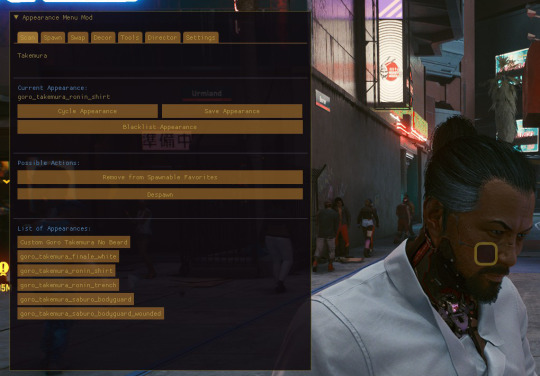
Spawn The Spawn tab is where you can find the huge list of characters you can spawn. It also lists the active spawns you have and gives you a few actions, like favoriting/unfavoriting, respawning, despawning, targeting, and changing their equipment/weapons.
The Target feature here is the most useful when you're trying to maneuver a character around on screen. Clicking this will automatically lock on that character or object so you don't have to manually target them with the reticle.
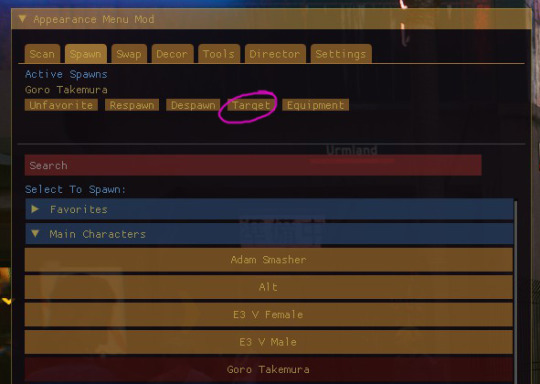
Spawning NPCs is how most people create their screenshots.
Without any posing mods installed, most NPCs have a few poses you can generate using AMM alone:
1. Their default standing position 2. A crouch position 3. Positions with various weapons 4. If you spawn them as companions, you can freeze them mid-animation cycle as they follow V or engage in combat 5. You can also "kill" them and they'll end up on the ground
However, this is pretty limited, which is why NPC spawnable poses and animation mods have become so popular.
Spawnable poses are named such because when you spawn an NPC, they will spawn with that pose or animation rather than the default standing position. (Some are also made to be toggled with the crouch position, but they're less common.)
Currently, you can only have one NPC spawnable pose/animation per locomotion type, so you'll have to choose one to work with before you launch the game. (If you have more than one in your mod folder, typically nothing severe breaks, you might get a T-pose, but usually whatever pose .archive file is listed first will just be the one that's active.)
Swap The Swap tab will let you scan any NPC and then give you the option to swap them out with another NPC.
Two things to note with this feature: 1. In order for a swap to spawn or despawn, you will have to reload your save. I recommend saving before you swap so you won't have to track your swap down. 2. It can be a little finicky: sometimes poses will break, sometimes NPCs who aren't locked into a location will move, and you can end up with a lot of duplicates in one area.

Decor The Decor tab is very similar to the Spawn tab, but the focus is on objects instead of NPCs.
This is also where you can find the customizable lights, which are one of my favorite tools to use in AMM. It's an easy way to really enhance the look and feel of your screenshots. Here's an example with the Ambient Light:

Tools The Tools tab will vary a bit depending on what object you're locked on and whether or not you're in photomode.
For a beginner, I would say the key features here are:
1. The movement/position information: this is how you can move characters and objects around (you can treat the bars as sliders in which you click and drag, or you can manually enter in coordinates) 2. If you're locked on to an NPC, you can change their facial expression, where they look, and toggle weapons 3. If you're locked on to an NPC, or in some cases, on V, you can also freeze/unfreeze them to hold them in place once they have the best position/facial expression 3. If you're locked on to a customizable light, you can change the positions, intensity, and color of the light 4. You can use the teleport action to jump to different locations in the game (including a fancy mansion for V) 5. You can toggle the time of day (note: this can trigger Relic malfunctions)
Director Unfortunately, I haven't used this feature at all, so I can't really give any insight here. I know it can be used to create live scenes with characters, but since I focus on still screenshots, I haven't really had an incentive to look deeper into it. If I find good documentation for it, I'll add links. 😘
IV. Beginner Tips & Tricks
These aren't intended to be hard-and-fast guidelines for everyone to follow, but just some general suggestions that I think make the modded photomode experience a lot more fun and less overwhelming for anyone just starting.
1. Get comfortable with AMM before adding spawnable poses Spawn your favorite character as-is and get a feel for what they do without any additional mods. Play with the facial expressions in AMM, try freezing and unfreezing them in real-time and photomode, cycle through their appearances, get a feel for how the positioning tools work, toggle the spawn as a companion option, etc.
2. Try swapping NPCs before messing around with spawnable poses Some of my favorite ship screenshots came from swapping Goro with existing NPCs, using the default photo mode poses, and using the AMM positioning tools to smoosh and freeze them together just right. It is a little more restrictive than having specific poses right at your disposal, but I think it's also a lot less overwhelming.
I used this technique with a guy sitting on the couch at the entrance of Lizzies to get this one:

If your goal is shippy poses, you can also find a few couple sets around town that you can swap with both your NPC of choice and V. Facial animations will work on both, so you can even change the mood of some presets. This one, for instance, is the "guy helping the drunk chick" swap, but with angry facial expressions and frozen at just the right spot in the animation loop, you can get a whole new vibe:

3. Use effective crops and angles to hide awkward clipping Want a character to kneel in front of another character, but don't want to look for a pose or have easily swappable NPC around? Use the AMM positioning tools to clip them through the ground and capture the screenshot from a higher angle. (Goro was basically chopped in half here, but you can't tell!) (More dramatic example here.)

4. Lighting is one of your greatest assets Just like with real-world photography, lighting can make or break a shot. The AMM customizable lights and changing the time of day for outside shoots can really take a screenshot to the next level. The top screenshot was done in the Konpeki hotel room with some golden hour sunlight and the bottom was done with a little ambient light to make Goro visible against the dark street (neither have been edited--these are straight from photomode):

5. Take a ton of shots with just slight variations This is also a tip I'm yoinking from real-world photography: take a ton of shots, but just switch something up slightly each time. Nudge a character in a different direction, switch your field of view, add a tilt, etc. At a certain point, it becomes a numbers game: the more shots you have, the more likely you'll end up with something you really like.
And it's corny as hell, but yes: have fun with it! Taking good screenshots is a creative skill just like photography or drawing or writing--It'll take some time to develop your skillset and style, but as long as you're enjoying the process, it's worth it. 😘
287 notes
·
View notes
Note
what mods do you have for Cyberpunk? your character screenshots always look so good and i’m quite jealous
Ahh, thank you! 💖 Honestly, I feel like I'm very much a noob in my Cyberpunk screenshotting/modding efforts so I might not have a ton of info to offer.
Presently, I don't use any graphical enhancers, like ReShade or custom textures, so the game is doing most of the heavy lifting in that regard. I don't run the game at all max settings, but it is a combination of the high/ultra options.
And I do some editing in Photoshop and Lightroom. There's not really a specific method here--I just kind of tinker around with adjustment layers, actions I've collected over the years, and presets to see what I like. I occasionally paint over Valerie's hair if it gets too pixelated/jagged. (Her hair in this set was a paint-over.)
But for actual mods, the Appearance Mod Menu (an add-on for CET) is probably what I rely on the most. It gives you a lot more freedom to move characters around in photomode, and you can adjust the time of day, which is very useful for getting good lighting in outdoor settings. Good lighting is really key to good screenshots (or photos in general, for that matter).
I've also recently started using the Otis Injectable Camera which comes with a light tool--I'm still getting a feel for it, but I think this has really leveled up my screenshots lately, especially for indoor settings. It is, however, behind a Patreon paywall.
And then these are some of the pose sets, hair, and clothes mods I use a lot:
Hairstyle Collection (has the ponytail with the braids)
I'm All Tied Up (another ponytail variant I use sometimes)
Custom Hairstyle - Femme Fatale (the current down hair I use)
Digital Couture (just an easy way to add clothing items to your inventory; they do spawn with low stats, so I mostly use this for aesthetics only)
Backless Dress (the sexy red dress for b o o b i e s)
Jinguji Custom Atelier (I actually don't think I've shared any screenshots with outfits from this before, but I do have some of the items downloaded)
Mateo's Shirt & Necklace for Fem V (you'll also need this and probably this if you want to customize the color)
If it Fits, V Sits (pose collection focused around immersing V more in their environment)
And for Goro, some new clothes ☺️
12 notes
·
View notes