#data backups
Explore tagged Tumblr posts
Text
In an era dominated by technology, the constant evolution of digital landscapes has brought unprecedented opportunities and conveniences. However, it has also paved the way for a surge in cyber threats that can compromise personal and organizational security.
0 notes
Text
Cybersecurity: Follow 7 Best Practices to Protect Personal Data Now
Introduction:Recognizing the Need for Cybersecurity1. PasswordsUse Secure and Original PasswordsLength and ComplexityAvoid Using Personal InformationCreate a Unique Password for Each AccountPassword Manager2FA, or two-factor authentication2. Maintain Up-to-Date Software and EquipmentUpdates to the operating systemUpdates for web browsersAntivirus and security software updates3. Warning: Phishing…

View On WordPress
#best practices#cybersecurity#cybersecurity education#data backups#data privacy#online security#personal data protection#phishing attacks#secure Wi-Fi networks#software updates#strong passwords#two-factor authentication
0 notes
Text
oh god my old laptop got KO'd unexpectedly and it's looking like I maybe don't have my firefox account synched up properly so I'm having to re-do all the firefox extensions I used to have and I don't remember all the extensions I used to have. Or all the block updates I had in UBlock to keep youtube from being an ad-ridden hellscape.
Help, fellow hellsite users--what are your firefox extensions of choice?
#I had a backup of like. my laptop data#but not my firefox stuff i guess? I'm gonna see if I just logged into the wrong firefox account#fuck.#also fuck why does tumblr look like this#how did i fix this last time. goddamnit. i hate getting a new device to not suck tremendously.
587 notes
·
View notes
Text

185 notes
·
View notes
Text

this is it ladies and idiots. ROUND FOURRRRRRRRRRRR. vote glideer hehe. Also say hi to @officiallygrapesoda
#tf2#tf2 fanart#tf2 oc#tf2 ocs#tf2occontest2024#shaking in me boots#Lore is coming friends#not data’s gay brother but like. Actual lore. Excitement#unemployed on a tuesday got autism due tomorrow#okay peace and love forever#the glider#team fortress special forces#Ruths doodles#the astronaut#the mole#the witch#the backup#the diver#okay that’s all of them. best friends
74 notes
·
View notes
Text

Chapter 1
Page 16/22
Next
Previous
Cover
#I had bad news about my laptop today :c#they said it’s a big problem and I still don’t know if all the data is gone#honestly that’s my biggest concern#I gotta wait now and hope for the best#remember please to do a backup of your important files
191 notes
·
View notes
Text
Midcareer Artist/Author Tip: Save a copy of any interviews or reviews about your work because who knows if the outlet where that was published will completely collapse
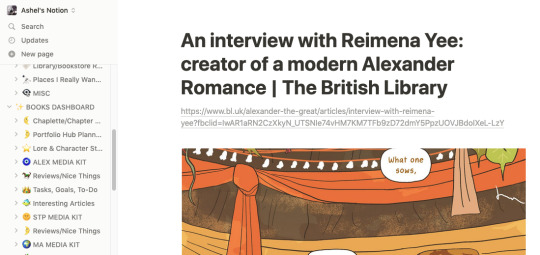
I'm really grateful I'm sorta shameless enough to archive copies of interviews and especially nice reviews of my comics because if I hadn't, this particular interview with the British Library would just be gone forever. I've put up a copy in the Alexander Comic website, so at least this piece of my webcomic's personal history is intact and accessible.
Late last year the British Library experienced a huge data breach / cybersecurity attack that completely evaporated the digital archives. Blog posts, the manuscript/illumination archives, web pages, exhibition catalogues, ... they are still down months later. It's wild to me that such a thing can happen to a PUBLIC infrastructure - a NATIONAL library and archive!!! Decades of information gone like that. Its been months and months of barely anything coming back online.
As an artist from outside the UK, I literally CANNOT access any of the European manuscripts of the Alexander Romance in their collection - meaning the British Library as a resource is impossible for Book Two. Which is wild cos the Library was like almost 50% of the bibliography and art references for Book One. As someone whose dayjob is to build, manage and audit workflow / data infrastructure this stuns me in disbelief at how lax the library was about backing up their website and digital infrastructure. They don't even have offline, offsite copies?? I'm talking about basic things here, not even the high level security and data engineering stuff. (all this being said with the knowledge that the British Library itself keeps getting their budget cut)
Anyway idk, this whole thing is a big lesson on archiving things online (and always backing up your stuff). Cos the Internet isn't forever apparently.
#alexander comic#gosh man I can ramble on about arts orgs having poor or nonexistent data stewardship#Also backup your own blogs and sites and stuff
238 notes
·
View notes
Text
my 8 year old macbook just crashed and wouldnt restart and if recovery move doesn’t fix things i think i really will crawl into a cave and sleep for 10000 years fuck me
#i have a backup from a few weeks ago that’s Fine#but i cannot emotionally or financially handle getting another macbook right now#like i can use the windows laptop to get by but my data and papers and all that shit is on the ios#GREEM.JPG#oh update recovery mode just failed well#time to try pram and smc aaaaaa#ramblings#wharglbargle
27 notes
·
View notes
Text
I lost my phone somewhere today 😭
#cyana.txt#likely somewhere on the train#so i'm hoping someone finds and reports it#to ns / ilost / verlorenengevonden#in terms of data it isnt that bad: I have a backup from march#but all my 2fa is impossible right now#no uni email login; no paypal; no discord if i log out#if it isn't found in the next few days i will have to block my sim card and get a new one for my old phone that i still have#oh and i am logged into signal & whatsapp for now but i can't relogin into those either
10 notes
·
View notes
Text
Main D20 Seasons Ultimate Ranking: part 7
(Part I, Part II, Part III, Part IV, Part V, Part VI, Part VIII, Part IX, Part X, Part XI)
#in repeat seasons like fantasy high & unsleeping city#which season was gorgug/ricky at his best in?#also yes the starstruck options are wild but its more specific FOR BETTER DATA#Main D20 Seasons Ultimate Ranking#dimension 20#d20#brennan lee mulligan#dropout tv#fantasy high#the unsleeping city#a crown of candy#a starstruck odyssey#neverafter#fantasy high junior year#zac oyama#gorgug thistlespring#ricky matsui#lapin cadbury#cumulous rocks#norman takamori#skip a starstruck odyssey#skip aso#prince valdrinor#pib#puss in boots#a crown of candy spoilers#acoc spoilers#d20 spoilers#dimension 20 spoilers#spoilers tagged for zac needing a backup character in acoc
45 notes
·
View notes
Text
When I started my current position, basically all of my immediate coworkers were in the US. Probably over 20 or 30 of us. We added one in Europe to cover that time zone.
Then we got bought out a few years ago and slowly... Now there are me and 2 others in the US (near me), 1 in Canada. 1 in England, the rest in India.
One of the not fun things about that is logging on at 730 am and having a full inbox, and people who still can't figure out how to their job asking to talk on the phone.
#i sound arrogant or whatever there#but ive trained like 5 or 10 people that have come through my job title#they gave the ones in asia the title of senior and i have had to hand hold them more than anyone#I think it's cultural that they'd rather talk on the phone and that's fine#but they also dont take the initiative to explore the data and truly understand what they're doing#even though I've held SO many meetings about all of it and the reporting software we use#tbd#sorry someone thats been here over a year has been working on a report that took me less than two hours to build#that i kept as a backup in case they didn't bet it done before the deadline#and I've walked her through exactly what i did and have made sure she understands and goes on to work by themselves#and then comes back to check with me and it's just completely the wrong direction#and it's every person minus the one in the UK who is great#anyeay i am looking for another job but remote is hard to find#and startint at a different company after 12 years is a scary prospect
8 notes
·
View notes
Text
How I Manage my personal AO3 e-library Archive
Download everything I want/hope to read in EPUB format. I try to anyways... if I notice I got too many tabs open on my browser, time to download If multi-chapter remember first to press 'Entire Work' and then 'Download'

2. I use Book Story (Android App) to manage the mess that is my downloads folder - this app is a great book database manager AND scroll reader with Big letters as well - The app has this fantastic feature that allows me put the books into 'Reading' 'Already Read' 'Planing' 'Dropped' categories; I move the books around and it helps me keep a visual tab on them - , plus if you like scroll reading this one is fantastic at that as well.

Periodically I update the BACKUP of the folder(s) were the copies of books live. KEEP A BACKUP OF YOUR BACKUP , if you mess around and don't got no backup is really painful and irreversible.
On my computer I then make a copy of my messy ass downloads folder from my phone into my computer. While looking at the visual information the app provides me I delete books that I 'Dropped' and I move 'Already Read' books into my computer E-Library Data Base (I use Calibre) that's my main book hub where I will quickly notice what books need covers and I take my time working to finding an image I like for the book , so I can recognize them books by just looking at the covers I am terrible at remembering book titles
If you are curious this is what Calibre looks like - this is just AO3

3. To read EPUB books I use Libera FD Is frankly the best reader I have tried because I prefer page turning. If you like scroll reading Book Story is much better option for scroll reading.
Libera FD can customize pretty much EVERYTHING and is very very feature rich ( it can be overwhelming) HUMONGOUS FONT SIZE , you can download any font you want to use, replace words if I want to , it has OLED dark mode for reading at 3 am, you can configure it so it reads to you (using TTS) , several reading modes including auto scroll and speed reading mode, and so much more; the dev(s) are still updating and adding functions to it is kind of amazing I am probably not using it to its full potential You can sort books by 'Genre' which is how the app recognize the tags from the website.
Here some visuals of Libera FD (I wrote in the ALT of pics, click on it)



Book Story is a neat app , less overwhelming and the UI is a lot more intuitive. It looks like this for me , you can configure the essentials to your preference. Is a fairly new app be patient with it (sometimes just give two minutes to cook) , it is still being updated. The dev is very active if you got suggestion or present bugs.



4. How to provide enrichment to glorious magnificent authors , that share their passion with us for free. When you open any ao3 .epub on either of these apps the links are underlined. I tap on the link it leads back to the original posted website page at the beginning of every book you get from A03.
Tap the link, keep it open in your browser and star reading.


Open a note taking app.
I usually take notes about my silly musings as I read, copy quotes and whatever else I want to leave in the comment section of the chapter I am on. Cut and paste and that's it. I load the next chapter in the website and then continue reading the next chapter on the reading app (I comment on all the chapters if I have something to comment, sometime I don't have anything to say so I don't . Figure it makes authors happy and i find it very fun. Sometimes they answer back it feels nice) remember to leave kudos and comments specially if you are rereading.
I use Quillpad (android app) the most important feature of any note taking app you choose, in this case in particular, is that it saves your notes automatically (I used some apps that didn't it was devastating losing all my notes like that. I though that as long as I didn't close the app it was fine turns out not - some you have to manually save - and sometimes it would timeout and gone , all my notes gone. With Quillpad I haven't lost notes)
I haven't taken the time to figure out if Librera has a feature for annotation that could be useful for commentary note taking
I think that's all I can think of sharing on this topic. I am open to questions and adding things to this post with visual aid and whatever I can do to help , do let me know.
Keeping a copy of books safe and easy to find KEEP BACKUPS OF YOUR BACKUPS
-Updated Nov. 11 , 2024.
#ao3#e-library#personal library#ao3 is down#so keep a copy them books#managing#data#i live in fear of lost media#author deleting their work and me not having a personal copy hunts me#I forget book tittles all the time#Closing a browser tab and accepting I might have lost something that I wanted but forgot what it was is an experience#once lost ALL the tabs like at least a hundred tabs and I think about it all the time#personal archive management#this keeps me sane#will probably occasionally update this#open to questions about this#Housekeeping#KEEP BACKUPS OF YOUR BACKUPS#I somehow managed to delete my To Be Read file with 600 plus books it was real bummer I still don't know how that happened
22 notes
·
View notes
Text
Hello Tumblr please help me my wallpaper thingy suddenly disappeared and I don't know how/ where to get it back ): I miss that sunset sea/ beach wallpaper but now it's just this. Blank grey . all the sudden,,

#I am not good at technology#also my Firefox exploded itself yesterday but luckily I had backup data but. Yeah I don't know what happened to the wallpaper/ bg image#Also for any solution that includes themes: I have my own theme and also that feature was not part of any theme..#firefox#search engines#browsers#web browsers#acedetective's silly thoughts
8 notes
·
View notes
Text

I know we all already know this, but this is a good point: tis the season to buy electronics cheap.
14 notes
·
View notes
Text
I started a new medication for narcolepsy which is working really well and today I was able to:
1. Maintain a level of cope when my secondary HDD began to fail and my PC wouldn't boot
2. Unplug and mess around in the guts of my PC several times
3. Diagnose the issue, drive several miles to Best Buy, and pick up a new SSD and SATA/USB adapter
4. Pull out the old drive, realize it's a 3.5 inch, and do some Dire Chicanery with the slightly too short cables to get them to reach the 2.5 inch drive bay so I could install the new drive
5. Continue high Cope levels when the SATA adapter cable was for 2.5 inch only and doesn't provide enough power to spin up a 3.5 inch drive
6. Order a powered 3.5 inch SATA adapter to hopefully recover my data.
Two weeks ago, I would have made it, ehhhhh, halfway through 2 before collapsing in fatigue and despair and just laying on the floor morosely. My PC would languish, unused, for weeks or months.
Anyway it's fucking bonkers what people without chronic illness can get done in a day. Damn, y'all live like this?
#this is a 1TB HDD purchased in 2016 and it is MY OWN FAULT I don't have my files backed up elsewhere.#My Mac is hooked up to an External Backup Drive but I can't Share it with the Windows PC#8 years of 'I'll get around to it' later and here we MCFUCKING are#anyway back up your data kids
16 notes
·
View notes
Text
corrupted procreate files make me wanna do a backflip and blow up 👍
#so annoying#and I lose all the layers and everything ouughghhhhghh#this post is about losing all the data on a recent artwork#backup ur files loves <33
34 notes
·
View notes