#delete a branch git
Explore tagged Tumblr posts
Text
How to Delete a Branch in Git
Learn how to delete a branch in Git with this clear and concise guide from Vultr. Whether you're removing local or remote branches, this tutorial provides step-by-step instructions to streamline your Git workflow and keep your repository clean. Perfect for developers managing version control efficiently.

0 notes
Text
Delete a Branch Git
Delete a Branch Git - Learn how to delete Git branches locally and remotely to keep your repository clean and organized.
0 notes
Text
For Git, I don’t even use that commands that much. I let Visual Studio Code and/or GitHub Desktop to streamline everything. I’ve even forgotten some of the commands themselves now lol-
I love how git only has two functions, but people somehow manage to make this the most convoluted bullshit ever.
I am starting to remember why I hate webdev
#git is simple#if you mess up then that’s when it gets hard#I tried stashing my code on a branch to come back to and Git deleted everything#I hate love Git
12 notes
·
View notes
Text
git loves to be like
$ git status On branch main Your branch is up to date with 'origin/main'. $ git pull [...] 347 files changed, 98237 insertions(+), 53968 deletions(-)
116 notes
·
View notes
Text
On Keeping Good Habits
I, like everyone else with any productive hobby, have more ideas and things I want to try than time and skill to implement them. I'll start on developing something and then either life or that next great idea comes by, then suddenly whatever I was working on is lost to time, usually in some sad partially-implemented state.
For projects like mine, modern source control is a godsend. New idea? Create a branch. If it works out, merge. If it gets abandoned, forever stare wistfully at the branch that went nowhere that can't be deleted because surely inspiration & inclination will one day lead back to it (it won't).
Of course for that to work one has to ... use ... source control.
I have a GitHub account. I have repositories for my projects. I even have some branches for developing new ideas.
My recent multi-user BASIC kernel was developed on a working branch on the repository for that particular homebrew project. And I branched off that to add a supervisor console to the kernel.
And when I got it working I ... went straight into developing a new idea without so much as committing the working version to the development branch.
Once I got the machine running again last week, I had some minor changes I wanted to make to the kernel code. Which of course is when I realized what I had done.
What followed was hours of trying to bring together the last unstable commit and the current incomplete mess. I even pulled out ghidra to disassemble the one good ROM I had to compare against. Hours of reverse-engineering my own project to figure out what I had done, instead of adding the new feature I wanted to add.
All because I hadn't kept up with my repository.
I've cleaned up the mess, and was able to get the code back to compiling byte-by-byte identically to what was on the good ROM. But that time is gone. It's not likely I'll be making the same mistake again any time soon.
Sometimes good habits come from lessons hard learned.
(and the real hell of it is — I use git for my paying job every day and would never make such a mistake there...)
15 notes
·
View notes
Text
Git checkout autocomplete
when i do git branch (tab) I get a list of two options - the main branch and the one I created on this machine.
when I do git switch (tab) I get my two locals, but also a couple of extra options that are on the remote.
So Far So GoodExpected.
But when I do git checkout (tab) I get a bunch of stuff I don' t recognize: "DIsplay all 265 possibilities? (y or n)"
what... are these extra branches? My best guess is "old branches that were merged, but that merge remains part of git history despite the branch being deleted" - does that sound right?
14 notes
·
View notes
Text
GitHub and Git Commands: From Beginner to Advanced Level

Git and GitHub are essential tools for every developer, whether you're just starting or deep into professional software development. In this blog, we'll break down what Git and GitHub are, why they matter, and walk you through the most essential commands, from beginner to advanced. This guide is tailored for learners who want to master version control and collaborate more effectively on projects.
GitHub and Git Commands
What Is Git?
Git is a distributed version control system created by Linus Torvalds. It allows you to track changes in your code, collaborate with others, and manage your project history.
What Is GitHub?
GitHub is a cloud-based platform built on Git. It allows developers to host repositories online, share code, contribute to open-source projects, and manage collaboration through pull requests, issues, and branches
Why Learn Git and GitHub?
Manage and track code changes efficiently
Collaborate with teams
Roll back to the previous versions of the code
Host and contribute to open-source projects
Improve workflow through automation and branching
Git Installation (Quick Start)
Before using Git commands, install Git from git-scm.com.
Check if Git is installed:
bash
git --version
Beginner-Level Git Commands
These commands are essential for every new user of Git:
1. git init
Initialises a new Git repository.
bash
git init
2. git clone
Clones an existing repository from GitHub.
bash
git clone https://github.com/user/repo.git
3. git status
Checks the current status of files (modified, staged, untracked).
bash
git status
4. git add
Stage changes for commit.
bash
git add filename # stage a specific file git add . # stage all changes
5. git commit
Records changes to the repository.
bash
git commit -m "Your commit message"
6. git push
Pushes changes to the remote repository.
bash
git push origin main # pushes to the main branch
7. git pull
Fetches and merges changes from the remote repository.
bash
git pull origin main
Intermediate Git Commands
Once you’re comfortable with the basics, start using these:
1. git branch
Lists, creates, or deletes branches.
bash
git branch # list branches git branch new-branch # create a new branch
2. git checkout
Switches branches or restores files.
bash
git checkout new-branch
3. git merge
Merges a branch into the current one.
bash
git merge feature-branch
4. git log
Shows the commit history.
bash
git log
5. .gitignore
Used to ignore specific files or folders in your project.
Example .gitignore file:
bash
node_modules/ .env *.log
Advanced Git Commands
Level up your Git skills with these powerful commands:
1. git stash
Temporarily shelves changes not ready for commit.
bash
git stash git stash apply
2. git rebase
Reapplies commits on top of another base tip.
bash
git checkout feature-branch git rebase main
3. git cherry-pick
Apply the changes introduced by an existing commit.
bash
git cherry-pick <commit-hash>
4. git revert
Reverts a commit by creating a new one.
bash
git revert <commit-hash>
5. git reset
Unstages or removes commits.
bash
git reset --soft HEAD~1 # keep changes git reset --hard HEAD~1 # remove changes
GitHub Tips for Projects
Use Readme.md to document your project
Leverage issues and pull requests for collaboration
Add contributors for team-based work
Use GitHub Actions to automate workflows
Final Thoughts
Mastering Git and GitHub is an investment in your future as a developer. Whether you're working on solo projects or collaborating in a team, these tools will save you time and help you maintain cleaner, safer code. Practice regularly and try contributing to open-source projects to strengthen your skills.
Read MORE: https://yasirinsights.com/github-and-git-commands/
2 notes
·
View notes
Text
A beginners guide to GIT: Part 2 - Concepts and terms
Table of content: Part 1: What is GIT? Why should I care?
Part 2: Definitions of terms and concepts
Part 3: How to learn GIT after (or instead of ) this guide.
Part 4: How to use GIT as 1 person
Part 5: How to use GIT as a group.
Now, a few (I PROMISE only a few!) concepts that are needed for being able to talk and read about GIT.
Just to be difficult, several of these have multiple names (Plø!)
GIT refers to its commands as "porcelain" commands (user friendly and clean) and "plumbing" commands (Not so user friendly, dirty). Yes. We are starting out with references to toilets :p
The workspace/working tree is all the files and folders you would have if you did not use GIT. It is folders, codefiles, headers, and build system files. All the good stuff we want to work on.
A repository is technically the hidden folder called “.git”. It is all the files GIT uses to keep track of your files and their history, and which enables you to do all the git things to the files in the working tree. You do NOT have to interact with these directly. Just know they are here ( Sometimes people refer to the working tree AND the repository together as “The repository”. Because we work hard on making life harder and more confusing than it needs to be)
The index/cache/staging area is a single, large, binary file in the .git. folder. It keeps track of the differences between last time you saved, and how the working tree is now. Every change, every new file, every file deleted.
Commit. To differentiate what GIT does from how you normally save files, we use the term “commit”. But it is just a save. Different commits are different saves. Easy peasy. Every commit, except the very first one is based on the commit before it. That is called the commits base.(This is the base that REBASE refers to).
The structure of GIT is actually very simple. It is a whole bunch of commits, and each commit knows the commit it came from (IE all commits except the first have a base). This makes a long chain. That's it. That is the entire idea
Staged files
So you now know that we can commit(save) and we have files that we change, but have not been committed. We need a name for files between those two. Files that we are getting ready to commit. All files that will be committed if you commit RIGHT NOW, are “staged for commit”.
HEAD. Because you can switch between different commits easily, we need a way to say “what commit are we looking at right now?”. That is HEAD.
HEAD can be “detached”. This basically means that the commit HEAD is pointing at, is NOT the latest commit. And while you CAN do work on a detached head, it gets messy and is not the smartest way to do it, so “detached head” also works as a bit of a warning.
(If you have ever worked with pointers, HEAD is simply a pointer to a commit)
If we make 3 commits, one after the other (which means HEAD is pointing at the last commit), then your commits could be represented like this:
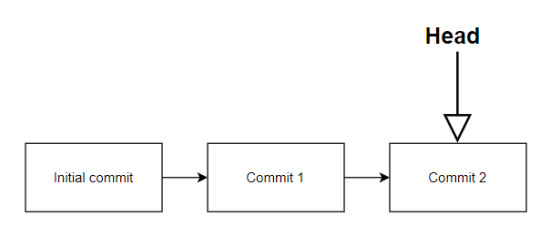
Branches. These are commits that are done one after the other. You always have at least your starting branch (Usually named master or main). If you create new branches, then they start from a specific commit and can be merged into the original branch whenever you are done.
If we expand the previous example, make a branch from the first commit, and then merge it before the third commit and delete the branch, it could look something like this:
Make the branch and add to it:

Then merge it into the main branch and delete the new feature branch:

origin/upstream. This refers to what commit and branch a branch came from. In our example, the "New feature branch" would have the upstream/origin "Main branch" , "Initial commit".
7 notes
·
View notes
Text
You can learn Git easily, Here's all you need to get started:
1.Core:
• git init
• git clone
• git add
• git commit
• git status
• git diff
• git checkout
• git reset
• git log
• git show
• git tag
• git push
• git pull
2.Branching:
• git branch
• git checkout -b
• git merge
• git rebase
• git branch --set-upstream-to
• git branch --unset-upstream
• git cherry-pick
3.Merging:
• git merge
• git rebase
4.Stashing:
• git stash
• git stash pop
• git stash list
• git stash apply
• git stash drop
5.Remotes:
• git remote
• git remote
• add git
• remote remove
• git fetch
• git pull
• git push
• git clone --mirror
6.Configuration:
• git config
• git global config
• git reset config
7. Plumbing:
• git cat-file
• git checkout-index
• git commit-tree
• git diff-tree
• git for-each-ref
• git hash-object
• git Is-files
• git Is-remote
• git merge-tree
• git read-tree
• git rev-parse
• git show-branch
• git show-ref
• git symbolic-ref
• git tag --list
• git update-ref
8.Porcelain:
• git blame
• git bisect
• git checkout
• git commit
• git diff
• git fetch
• git grep
• git log
• git merge
• git push
• git rebase
• git reset
• git show
• git tag
9.Alias:
• git config --global alias.<alias> <command>
10.Hook:
• git config --local core.hooksPath <path>
11.Experimental: (May not be fully Supported)
• git annex
• git am
• git cherry-pick --upstream
• git describe
• git format-patch
• git fsck
• git gc
• git help
• git log --merges
• git log --oneline
• git log --pretty=
• git log --short-commit
• git log --stat
• git log --topo-order
• git merge-ours
• git merge-recursive
• git merge-subtree
• git mergetool
• git mktag
• git mv
• git patch-id
• git p4
• git prune
• git pull --rebase
• git push --mirror
• git push --tags
• git reflog
• git replace
• git reset --hard
• git reset --mixed
• git revert
• git rm
• git show-branch
• git show-ref
• git show-ref --heads
• git show-ref --tags
• git stash save
• git subtree
• git taq --delete
• git tag --force
• git tag --sign
• git tag -f
• git tag -I
• git tag --verify
• git unpack-file
• git update-index
• git verify-pack
• git worktree
3 notes
·
View notes
Text
Top 10 Free Coding Tutorials on Coding Brushup You Shouldn’t Miss
If you're passionate about learning to code or just starting your programming journey, Coding Brushup is your go-to platform. With a wide range of beginner-friendly and intermediate tutorials, it’s built to help you brush up your skills in languages like Java, Python, and web development technologies. Best of all? Many of the tutorials are absolutely free.

In this blog, we’ll highlight the top 10 free coding tutorials on Coding BrushUp that you simply shouldn’t miss. Whether you're aiming to master the basics or explore real-world projects, these tutorials will give you the knowledge boost you need.
1. Introduction to Python Programming – Coding BrushUp Python Tutorial
Python is one of the most beginner-friendly languages, and the Coding BrushUp Python Tutorial series starts you off with the fundamentals. This course covers:
● Setting up Python on your machine
● Variables, data types, and basic syntax
● Loops, functions, and conditionals
● A mini project to apply your skills
Whether you're a student or an aspiring data analyst, this free tutorial is perfect for building a strong foundation.
📌 Try it here: Coding BrushUp Python Tutorial
2. Java for Absolute Beginners – Coding BrushUp Java Tutorial
Java is widely used in Android development and enterprise software. The Coding BrushUp Java Tutorial is designed for complete beginners, offering a step-by-step guide that includes:
● Setting up Java and IntelliJ IDEA or Eclipse
● Understanding object-oriented programming (OOP)
● Working with classes, objects, and inheritance
● Creating a simple console-based application
This tutorial is one of the highest-rated courses on the site and is a great entry point into serious backend development.
📌 Explore it here: Coding BrushUp Java Tutorial
3. Build a Personal Portfolio Website with HTML & CSS
Learning to create your own website is an essential skill. This hands-on tutorial walks you through building a personal portfolio using just HTML and CSS. You'll learn:
● Basic structure of HTML5
● Styling with modern CSS3
● Responsive layout techniques
● Hosting your portfolio online
Perfect for freelancers and job seekers looking to showcase their skills.
4. JavaScript Basics: From Zero to DOM Manipulation
JavaScript powers the interactivity on the web, and this tutorial gives you a solid introduction. Key topics include:
● JavaScript syntax and variables
● Functions and events
● DOM selection and manipulation
● Simple dynamic web page project
By the end, you'll know how to create interactive web elements without relying on frameworks.
5. Version Control with Git and GitHub – Beginner’s Guide
Knowing how to use Git is essential for collaboration and managing code changes. This free tutorial covers:
● Installing Git
● Basic Git commands: clone, commit, push, pull
● Branching and merging
● Using GitHub to host and share your code
Even if you're a solo developer, mastering Git early will save you time and headaches later.
6. Simple CRUD App with Java (Console-Based)
In this tutorial, Coding BrushUp teaches you how to create a simple CRUD (Create, Read, Update, Delete) application in Java. It's a great continuation after the Coding Brushup Java Course Tutorial. You'll learn:
● Working with Java arrays or Array List
● Creating menu-driven applications
● Handling user input with Scanner
● Structuring reusable methods
This project-based learning reinforces core programming concepts and logic building.
7. Python for Data Analysis: A Crash Course
If you're interested in data science or analytics, this Coding Brushup Python Tutorial focuses on:
● Using libraries like Pandas and NumPy
● Reading and analyzing CSV files
● Data visualization with Matplotlib
● Performing basic statistical operations
It’s a fast-track intro to one of the hottest career paths in tech.
8. Responsive Web Design with Flexbox and Grid
This tutorial dives into two powerful layout modules in CSS:
● Flexbox: for one-dimensional layouts
● Grid: for two-dimensional layouts
You’ll build multiple responsive sections and gain experience with media queries, making your websites look great on all screen sizes.
9. Java Object-Oriented Concepts – Intermediate Java Tutorial
For those who’ve already completed the Coding Brushup Java Tutorial, this intermediate course is the next logical step. It explores:
● Inheritance and polymorphism
● Interfaces and abstract classes
● Encapsulation and access modifiers
● Real-world Java class design examples
You’ll write cleaner, modular code and get comfortable with real-world Java applications.
10. Build a Mini Calculator with Python (GUI Version)
This hands-on Coding BrushUp Python Tutorial teaches you how to build a desktop calculator using Tkinter, a built-in Python GUI library. You’ll learn:
● GUI design principles
● Button, entry, and event handling
● Function mapping and error checking
● Packaging a desktop application
A fun and visual way to practice Python programming!
Why Choose Coding BrushUp?
Coding BrushUp is more than just a collection of tutorials. Here’s what sets it apart:
✅ Clear Explanations – All lessons are written in plain English, ideal for beginners. ✅ Hands-On Projects – Practical coding exercises to reinforce learning. ✅ Progressive Learning Paths – Start from basics and grow into advanced topics. ✅ 100% Free Content – Many tutorials require no signup or payment. ✅ Community Support – Comment sections and occasional Q&A features allow learner interaction.
Final Thoughts
Whether you’re learning to code for career advancement, school, or personal development, the free tutorials at Coding Brushup offer valuable, structured, and practical knowledge. From mastering the basics of Python and Java to building your first website or desktop app, these resources will help you move from beginner to confident coder.
👉 Start learning today at Codingbrushup.com and check out the full Coding BrushUp Java Tutorial and Python series to supercharge your programming journey.
0 notes
Link
#Automation#cloud#configuration#containerization#deploy#DevOps#Docker#feedaggregator#FreshRSS#Linux#Monitoring#news#open-source#Performance#Privacy#RSSreader#self-hosted#Server#systemadministration#updates#webapplication
0 notes
Text
🌟 Git Branch Best Practices: A Must-Know Guide for Developers! 🌟
Ever struggled with messy repositories, merge conflicts, or lost code? 🤯 Managing Git branches effectively is the key to smoother collaboration and efficient development!
💡 In our latest guide, we break down: ✅ Why Git branching strategies matter ✅ Different Git workflows (Git Flow, GitHub Flow, Trunk-Based) ✅ Naming conventions to keep your repo organized ✅ Best practices for branch creation, merging, and deletion
🚀 Level up your Git game today! Read the full blog here: https://techronixz.com/blogs/git-branch-best-practices-complete-guide
💬 Which Git strategy do you prefer? Drop your thoughts in the comments! 💻✨
0 notes
Text
Evaluation - Group Work
Working within a group has had its ups and downs. We used a piece of software called Diversion so that we could have version control within our project (similar to Git). We’d worked together on a previous group project where we used a similar piece of software called anchorpoint. In hindsight I far preferred anchorpoint and we had noticeably less issues with it compared to Diversion.
We had multiple productive meetings as a group, noting down everything we discussed on an online document. We also set up a Trello board for keeping track of progress and making sure we were getting the important things finished.
Beyond these tools, we also just spoke with each other face to face whilst in college, as well as over discord when at home. This constant communication helped keep the vision for the game intact and allowed us to change things without suddenly throwing anyone else off.
We had a bit of a crisis at one point during development where I’d pushed a change for how the islands form, which was supposed to make the outer islands smoother. This worked and i committed the change, however around half an hour later we discovered that the center island had been noticeably flattened as a result. This led to us attempting to revert that commit, but Diversion was being incredibly difficult with this process. One of us had the island back to normal, but 2 of us didn’t. After a lot of deleting & redownloading the project, syncing new commits, and trying again to undo the commit. We started really panicking. I began uninstalling unreal engine on my end, and as i was about halfway through reinstalling, i was told that it was Diversion storing some files it shouldn’t have been, and that reinstalling Diversion fixed the issue, which it did, and we could finally breathe a sigh of relief.
The takeaway from this isn’t that Diversion sucks (as much as I thoroughly believe anchorpoint or even git is better), it’s that we REALLY should have been making better use of separate branches. For the first week of this project, I was pushing my changes to their own branches and then syncing them to main. But both of my team members just kept pushing to main and we kept running into pull request issues, so I started doing the same and for the rest of the project everything was on main. Of course doing that for long enough is bound to cause issues, so it wasn’t surprising when it finally happened. This acted as a good reminder to use branches in future, especially for big changes involving things such as the landscape.
0 notes
Text
Top Full Stack Development Interview Questions Every Candidate Should Know
Preparing for a full stack development interview can be a daunting task. The field requires comprehensive knowledge of both front-end and back-end technologies, and interviewers often ask questions that test a candidate’s in-depth understanding of various programming concepts, frameworks, and best practices. To set you up for success, this guide covers some of the top full stack development interview questions you should be prepared for. Additionally, be sure to check out this YouTube video guide on essential full stack interview questions for further insights.
1. What is Full Stack Development?
Full stack development involves creating complete web applications, encompassing both the front-end (client-side) and back-end (server-side) development. Full stack developers are proficient in HTML, CSS, JavaScript, and at least one back-end language, such as Node.js, Python, Ruby, or Java.
2. Explain the Differences Between Front-End and Back-End Development.
Front-End Development focuses on the user interface and user experience. Technologies include HTML, CSS, JavaScript, and frameworks like React, Angular, and Vue.js.
Back-End Development deals with server-side logic, databases, and APIs. Popular technologies include Node.js, Express.js, Python (Django, Flask), Ruby on Rails, and Java (Spring).
3. What Are RESTful Services and APIs?
REST (Representational State Transfer) is an architectural style that uses HTTP requests for communication. RESTful APIs allow communication between client and server through GET, POST, PUT, and DELETE operations. It ensures stateless operations and a standardized way of building APIs, making them scalable and easily maintainable.
4. Can You Explain the Concept of MVC Architecture?
MVC (Model-View-Controller) is a design pattern used to develop web applications. It separates an application into three interconnected components:
Model: Represents the data and business logic.
View: Displays data to the user.
Controller: Handles input and updates the model or view accordingly. This architecture promotes modularization and makes code maintenance more manageable.
5. What Are the Advantages of Using Node.js for Back-End Development?
Node.js is widely used for its asynchronous, event-driven nature, making it suitable for building scalable network applications. Key advantages include:
Single Language: JavaScript can be used both on the client-side and server-side.
High Performance: Thanks to its non-blocking I/O operations.
Vast Ecosystem: Access to thousands of libraries through npm (Node Package Manager).
6. What Is the Role of a Package Manager in Full Stack Development?
A package manager, such as npm or Yarn, helps developers install, update, and manage dependencies for a project. It simplifies the process of adding libraries and frameworks, ensuring version control and smooth project development.
7. Explain the Concept of Asynchronous Programming in JavaScript.
Asynchronous programming allows the execution of non-blocking code, enabling functions to run in the background without stopping the main thread. Techniques like callbacks, promises, and async/await are used to handle asynchronous operations.
8. What Are Promises and How Do They Work?
A promise in JavaScript represents a value that may be available now, or in the future, or never. It has three states:
Pending: Initial state, neither fulfilled nor rejected.
Fulfilled: Operation completed successfully.
Rejected: Operation failed. Promises make it easier to manage asynchronous operations compared to traditional callbacks.
9. What Is the Importance of Version Control Systems in Development?
Version control systems like Git help track changes in code over time, allowing multiple developers to collaborate seamlessly. They provide features like branching, merging, and the ability to revert to previous code versions, essential for maintaining project integrity.
10. What Are the Benefits of Using Frameworks like React or Angular for Front-End Development?
React: Offers a component-based architecture, virtual DOM for enhanced performance, and easy integration with other libraries.
Angular: Provides a complete solution with two-way data binding, dependency injection, and a powerful CLI for streamlined development. Frameworks accelerate development, enhance code readability, and promote reusability.
11. How Would You Optimize a Website’s Performance?
Performance optimization strategies include:
Minimizing HTTP Requests: Using image sprites, combining CSS/JS files.
Lazy Loading: Loading images or components only when needed.
Caching: Leveraging browser caching for static resources.
Content Delivery Network (CDN): Distributing content through servers located close to users.
Compression: Using Gzip or Brotli to compress files.
12. What Are the Security Concerns in Web Development, and How Do You Address Them?
Common security concerns include:
Cross-Site Scripting (XSS): Prevented by sanitizing user input.
SQL Injection: Avoided using parameterized queries or ORM libraries.
Cross-Site Request Forgery (CSRF): Mitigated with anti-CSRF tokens.
Secure Authentication: Implementing HTTPS and password hashing.
13. Describe a Few Commonly Used Database Solutions and When to Use Them.
SQL Databases (e.g., MySQL, PostgreSQL): Structured data, relational.
NoSQL Databases (e.g., MongoDB, Cassandra): Unstructured data, flexible schema, ideal for large-scale applications with rapidly changing requirements.
14. How Do You Ensure Code Quality and Maintainability?
Ensuring code quality involves:
Writing Clean, Readable Code: Following industry standards.
Unit Testing: Using tools like Jest or Mocha for JavaScript.
Code Reviews: Regular peer reviews for feedback.
Linting Tools: ESLint or Prettier for code consistency.
Conclusion
Preparing for full stack development interviews requires a solid understanding of both fundamental concepts and advanced topics. Familiarize yourself with these questions, practice your coding skills, and stay updated on the latest industry trends. Don’t forget to enhance your preparation by watching this comprehensive video on top interview questions to gain more tips and insights.
By thoroughly preparing for these questions and understanding the core principles behind them, you’ll be well on your way to acing your full stack development interview and landing your dream job.
0 notes
Text
Understanding Jenkins Jobs: Essential Component of CI/CD Automation

Introduction
In the world of DevOps, continuous integration and continuous deployment (CI/CD) are crucial practices that help ensure rapid and reliable software delivery. Jenkins, an open-source automation server, has become a staple in CI/CD pipelines. Central to Jenkins’ functionality are Jenkins jobs, which are the building blocks that define specific tasks and workflows. In this blog, we’ll explore what Jenkins jobs are, how to create and manage them, and best practices for optimizing your CI/CD pipeline.
What Are Jenkins Jobs?
Jenkins jobs, also known as projects, are configurations that define a sequence of operations Jenkins should perform. These operations can range from simple tasks like running a script to complex workflows involving multiple stages and dependencies. Jobs are the core components in Jenkins that facilitate building, testing, and deploying code.
Types of Jenkins Jobs
Jenkins offers several types of jobs to cater to different requirements:
Freestyle Project: The most basic type of Jenkins job, offering a wide range of configuration options. It’s suitable for simple tasks and straightforward automation workflows.
Pipeline: Defined using a Jenkinsfile, a pipeline job allows for complex, multi-step processes. Pipelines support code review, version control, and can be defined in Groovy.
Multibranch Pipeline: Automatically creates a pipeline for each branch in a repository, making it ideal for projects with multiple branches.
Folder: Not a job per se, but a way to organize jobs and other folders hierarchically.
External Job: Used to monitor the execution of a job that is run outside Jenkins.
Matrix Project: Allows you to run multiple configurations of a job in parallel, ideal for testing against different environments.
Creating a Jenkins Job
Creating a Jenkins job is straightforward:
Open Jenkins Dashboard: Access your Jenkins instance and navigate to the dashboard.
New Item: Click on “New Item” on the left-hand side menu.
Name Your Job: Enter a name for your job and select the type of job you want to create (e.g., Freestyle project, Pipeline).
Configure Your Job: Define the necessary configurations such as source code management, build triggers, build environment, and post-build actions.
Save: Once configured, click “Save” to create the job.
Configuring a Freestyle Project
Freestyle projects are the simplest and most flexible type of Jenkins job. Here’s how to configure one:
Source Code Management: Connect your job to a version control system (e.g., Git, SVN) by providing repository URL and credentials.
Build Triggers: Define conditions under which the job should be triggered, such as schedule (cron), Git hooks, or after another build completes.
Build Environment: Set up the environment in which your job will run. This can include setting environment variables, using a specific JDK, or running within a Docker container.
Build Steps: Define the actual tasks that Jenkins will perform. Common build steps include executing shell commands, running batch files, invoking Gradle or Maven, and compiling code.
Post-Build Actions: Specify actions to take after the build completes, such as sending notifications, archiving artifacts, or deploying to a server.
Managing Jenkins Jobs
Effective management of Jenkins jobs is crucial for maintaining a smooth CI/CD pipeline. Here are some best practices:
Use Folders: Organize jobs into folders based on projects or teams to keep the dashboard clean and manageable.
Job Naming Conventions: Adopt a consistent naming convention for jobs to make it easier to identify their purpose.
Parameterization: Use job parameters to make jobs reusable for different environments or configurations.
Version Control for Jenkinsfile: Store your Jenkinsfile in the same repository as your code to keep your pipeline definition under version control.
Regular Cleanup: Periodically review and delete obsolete jobs to reduce clutter and improve performance.
Enhanced Security Measures
No matter how robust your Jenkins setup is, human error can still pose a significant risk. It’s vital to educate your team about best practices for security and their role in protecting sensitive information. Conduct regular training sessions and provide clear guidelines on handling sensitive data, identifying phishing attempts, and reporting suspicious activity. Implementing these enhanced security measures will significantly reduce the risk of breaches and ensure a more secure environment.
Conclusion
Jenkins jobs are fundamental to automating tasks within a CI/CD pipeline. By understanding the different types of jobs, how to create and manage them, and adhering to best practices, you can optimize your development workflow and ensure faster, more reliable software delivery. Whether you’re just getting started with Jenkins or looking to refine your existing setup, mastering Jenkins jobs is an essential step in your DevOps journey.
0 notes
Text
Full Stack Developer Interview Questions and Answers
Landing a Full Stack Developer course in pune role requires a thorough understanding of both front-end and back-end technologies. Preparing well for interviews is key to success. This blog will cover 10 essential Full Stack Developer interview questions and answers to help you ace your next interview, especially if you've trained with SyntaxLevelUp.

1. What is Full Stack Development?
Answer: Full Stack Developer course in pune refers to the ability to develop both client-side (front-end) and server-side (back-end) applications. It requires proficiency in technologies like HTML, CSS, and JavaScript on the front-end, as well as server-side frameworks like Node.js, Django, or Ruby on Rails.
2. Can you explain the difference between SQL and NoSQL databases?
Answer: SQL databases are relational and store data in tables with predefined schemas, while NoSQL databases are non-relational and store data in flexible formats like key-value pairs, documents, or graphs. SQL databases (like MySQL, PostgreSQL) are best for structured data, while NoSQL (like MongoDB) excels with unstructured data and scalability is a full stack developer course in pune.
3. What are RESTful APIs and how do they work?
Answer: RESTful APIs are web services that adhere to REST architecture principles, allowing for communication between the client and server. They use HTTP methods like GET, POST, PUT, and DELETE to perform CRUD (Create, Read, Update, Delete) operations on resources, usually represented as JSON data.
4. How do you ensure the security of a web application?
Answer: I ensure security by implementing measures such as HTTPS, data encryption, user authentication via OAuth or JWT, and protection against vulnerabilities like SQL injection and cross-site scripting (XSS). Additionally, I follow secure coding practices and regularly audit the code for any security gaps.
5. Explain MVC architecture in full stack development.
Answer: MVC stands for Model-View-Controller. The Model represents the data and business logic, the View is the user interface, and the Controller handles input from the user and updates both the Model and the View. This pattern ensures a clean separation of concerns, making code more modular and easier to maintain.
6. What are the differences between front-end and back-end development?
Answer: Front-end development focuses on the user interface and experience, using HTML, CSS, and JavaScript to create the visual part of a web application. Back-end development deals with server-side logic, databases, and APIs, using languages like Python, Node.js, or Java, handling data storage, and ensuring smooth communication between the client and server.
7. What is asynchronous programming and how is it implemented in JavaScript?
Answer: Asynchronous programming allows multiple tasks to run independently, without blocking the main execution thread. In JavaScript, this is implemented using callbacks, promises, and async/await. This ensures that long-running operations (like network requests) don't block the rest of the code from executing.
8. How do you manage version control in full stack projects?
Answer: I use Git for version control, employing a branching strategy (like GitFlow) to organize development. I commit frequently with clear messages and use pull requests for code reviews, ensuring collaboration and maintaining code quality. Tools like GitHub and GitLab help manage repositories and automate workflows.
9. How do you optimize a web application's performance?
Answer: I optimize performance by minimizing HTTP requests, using code splitting, lazy loading, and compressing assets like images and CSS/JavaScript files. On the back-end, I ensure optimized database queries, caching, and use load balancers to handle traffic efficiently.
10. Describe your experience working in Agile development.
Answer: In Agile environments, I collaborate with cross-functional teams, participating in daily stand-ups, sprint planning, and retrospectives. I use tools like JIRA or Trello to manage tasks and ensure continuous feedback and delivery. Agile allows for flexibility in development, with iterative progress and regular client feedback.
Conclusion:
Mastering these Full Stack Developer interview questions and answers can greatly increase your chances of success. If you're looking to sharpen your skills, SyntaxLevelUp offers excellent resources to keep you updated on the latest industry trends and best practices Looking to advance your career with Full Stack training in Pune? At SyntaxLevelUp, we offer a comprehensive Full Stack Developer course in Pune designed to equip you with the latest front-end and back-end technologies. Our expert-led Full Stack course in Pune covers HTML, CSS, JavaScript, Node.js, React, and more. Gain practical, hands-on experience and become job-ready with personalized mentorship and real-world projects. Enroll today at SyntaxLevelUp for a career boost!
#fullstack training in pune#full stack developer course in pune#full stack course in pune#best full stack developer course in pune#full stack developers in pune#full stack developer course in pune with placement#full stack developer classes in pune#full stack classes in pune#full stack web development course in pune
0 notes