#depthofpixels
Explore tagged Tumblr posts
Text

clover curls.
just won a scholarship to study abroad this summer 😝 anyways this hair would not be here without zebrazest's cashew circa 2019!

24 ea + 7 modmax swatches
bgc, lods, hat compatible, proper maps, etc.
headband accessory in left lip ring, 23 swatches
compatible with my casey curls ombre
download | alt

polycount: 6.4k / 3.8k / 1.9k / 634
credits: depthofpixels’ gradient, qwertysims’ actions, simandy’s gradients, aveirasims’ gradients, aharris00britney’s gradients
#ts4#sims 4#ts4cc#s4cc#ts4mm#s4mm#s4hair#modified maxis#alwaysfreecc#download#my future in environmental justice/public health/academia is looking grim given things but i will be going abroad for free 😁😁#no i will not be converting this for children anytime soon 💔
2K notes
·
View notes
Text
STICKY POST: ULTIMATE(ISH) GUIDE(S) TO SIMS 4 CC-MAKING; OR, A COMPREHENSIVE COMPENDIUM OF TUTORIALS, INSTRUCTIONAL MATERIALS, & FELLOW COMPILATIONS OF A LIKEWISE NATURE
In which I list a fuckton of tutorials, guides, and lists of such, each written, curated, and crafted by people far more talented than I.
More will be added as I find them.
---
@teanmoon's CC Guides - Includes tutorials on cloning, uv_1, weights, bump and specular maps, bi-color hair, and a Blender Cheat Sheet. High poly 'creators' have little excuse to churn out high poly, non-optimized garbage when they can lean on bump maps. (I know those can only do so much for more complex meshes, but for objects, texture maps can do SO much heavy-lifting).
@vintagesimstress's CC Guides - Includes tutorials on using Blender to create objects and clothing, especially for people who are just getting started.
@eliavah's uv-1 adjustment tutorial. Haven't tried this myself yet, but after glancing through it, it's something I will surely want to keep bookmarked.
@simlaughlove's CC Tutorials List - Includes many tutorials handily laid out by category on everything from object texturing to CAS morphs.
@thefoxburyinstitute's Nav Page - This blog is nonstop Sims 4 resources for e v e r y t h i n g. READ THIS POST FIRST as a guide on how to actually... nav.
@simsresourcehub's Tags List - What it says on the tin.
Transferring Weights in Blender 3.3.1 - Over at Sims4Studio forums.
@trillyke's List of Tutorials - Good ones!
@sims4tutorials - *GRAND GESTURES*
@katverse's Huge List of Tutorials - Tutorials on eeeverything.
@thatsimslady's Massive List of Tutorials - 31 pages????? Damn.
@kouukie's Sims 4 CAS with Marvelous Designer Tutorial - YouTube video!
@rusticottage's Gifmaking Tutorial - I love Sims gifs tbh.
@cowplant-pizza' Boes' Editing Masterlist - Includes stuff for Reshade, PSDs, PS Actions, and how to use them.
@melonsloth's Deco Sim Tutorial - Using SimRipper
@depthofpixels's Deco Sim Tutorial - Using SimRipper
@azuhrasims' Guide to Posing Sims - Includes how to pose sims, and handy workarounds! Super great for beginners and longtime users.
@radioactivedotcom's Guide to Posing - Includes additional posing resources. NOT for beginners.
@madameriasims4's Add a Flame to Your Basegame Candle - Great for mood lighting and historical gameplay!
@syboubou's Making a Lamp Start to Finish - a video tutorial
MORE BELOW:
Adding Lit DST to Fireplace
New image ref for default overrides
Make an RGB Spec for Objects
Bake a shadow onto your object in Blender
Linking all bedding to a single frame
Cutouts for Doors/Windows/Archways
Making objects see-through/glass
Making lamps light correctly
Give an object transparency (add an alpha)
Make a candle w/ multiple flames
Change LOD viewing distance
942 notes
·
View notes
Text


LADY CHAOS SAVE FILE [VERSION 2]
Hi everyone! Well, it took me more than a year to finish it, but it's here: the new version of my save file! It contains two worlds complete makeovers (Windenburg and Willow Creek). I wanted to upload it to SimFileShare, but it seems the site has a file size limit now (and support doesn't answer emails). So everything is now on Gdrive!
I really hope you’ll like it. 💜
🔸 IMPORTANT [PLEASE READ]🔸
You can download two versions: the cc version or the nocc version. I’d recommend choosing the cc version so that my Sims look the same in your game as they do in mine and so you can fully enjoy gameplay in most of my community lots.
🟣 CC version: I used cc only for CAS and mods only for community lots (NPCs Everywhere) and personalization (More Selectable Icons). ➡️ Almost all the cc you need is included in the download file, but you also need the cc listed on my Patreon post.⬅️
🔵 NO CC version: no cc is needed for this save file to work, but I did use all of the packs.
⚡⚠️THERE IS A BUG related to rental residentials that makes off lot objects disappear if you don’t have TOOL. So I’d highly recommend having the mod in your game, even if you download the nocc version.⚠️⚡
🔸THIS SAVE FILE INCLUDES 🔸
The previous complete Windenburg makeover (save file V.1 updated)
The complete Willow Creek makeover with new families and builds (21 new lots + 21 new households), all of them have been updated for the save file,
A starter home to rent with a starter Sim (1 Sunrise Corner in Foundry Cove and the Butterfield household),
Every other worlds are filled with original lots (except for Copperdale High School, it is my build) and households,
All my Sims have skills, jobs, activities, relationships, multiple everyday outfits, etc.,
New clubs and holidays are included,
Bonus: some townies (NPCs) from my personal tray files (you can find them easily, they have a special description and the #ladychaostownies),
IMPORTANT: this save file is not pack restricted!

<📂 DOWNLOAD (PATREON, FREE) 📂>


💟 Thank you to all the amazing mods and cc creators (all credited in the main post)! I tried to check everyone’s TOU but if made a mistake, please let me know and send me a DM, I’ll update everything. Special thanks to @ceeproductions @depthofpixels, @obscurus-sims, @emmibouquet, @plumbheadsims, @hula-zombie, @twisted-cat, @okruee, @sims4nexus, @nesurii, @marsosims, @magic-bot, @ice-creamforbreakfast, @buglaur, @softerhaze, @kalino-thesims and @squea. For the cool fanart maps, it’s here. 💟
#sims4#ts4#ladychaos#ladychaosworlds#ladychaos save file#s4 willowcreek#willow creek makeover#s4 save file#s4mm#WindenburgMakeover
591 notes
·
View notes
Text






Sim Lookbook - Imaginary Friend 🧸✨
General: Skintone / Stitches / BJD Overlay / Eyes (Alt**) / Brows / Facepaint Everyday: Hair / Dress / Socks / Shoes (Preview) + (Download) / Crown / Necklace Formal: Hair / Dress / Shoes / Crown / Necklace Athletic: Hair / Outfit + Graphic Overlay / Socks (Preview) + (Download) / Shoes / Headband / Knee Bands Sleep: Hair / Outfit / Socks / Slippers (Preview) + (Download) / Hat Party: Hair / Dress / Socks 01 / Socks 02 / Tights (Preview) + (Download) / Shoes / Crown / Necklaces Swimwear: Hair / Swimsuit / Shoes / Goggles / Snorkel / Innertube + Floaties
Thank you! @pyxiidis @simandy @saruin @nsves @pixeloasis @its-adrienpastel @duplica-imite @marsmerizing-sims @dream-girl @zurkdesign @plazasims @bustedpixels @someone-elsa @dansimsfantasy @dissiasims @depthofpixels @jhoca-sims @ice-creamforbreakfast @dallasgirl79 @zynoox @kmcreations
598 notes
·
View notes
Text


Favorite Default Replacements & Game Override Mods (Part 1 - Object Overrides)
A compiled list of my favorite default replacement and override mods from the past year, plus a few classics that I just couldn't leave out. This is Part 1/3 of a collection of cc finds.
(More info and download links below the cut). ♥
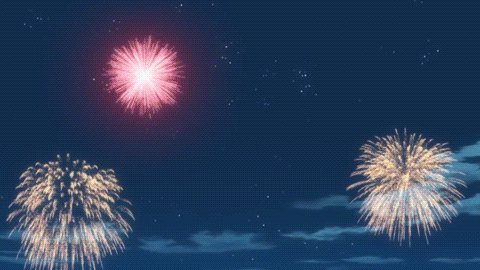
𝐻𝒶𝓅𝓅𝓎 𝒩𝑒𝓌 𝒴𝑒𝒶𝓇! ₊˚⊹ ᰔ
I hope you all had a lovely, restful holiday, and that the bugs in For Rent haven't made you rage quit just yet. •ᴗ• I don't know about you guys, but lately I've been feeling extra grateful for all the stunning creations our modding community has been releasing. So, I figured I'm long overdue for another mod rec list and voila! - here we are.
This time, I'll be linking my favorite default replacement and override mods! While I mostly focused on newer releases, I also tried to add some overrides I don't frequently see mentioned on YT or in rec lists.
The original post got quite lengthy, so Tumblr forced me to divide this list into three (3) separate parts (sorry for the inconvenience!). - Part 2: Food & Kitchen, and World Overrides (here) - Part 3: Electronics & Font Replacements (here)
As always, I hope you find this useful, happy holidays to all who celebrate, & happy simming! ♥
------------------₊˚⊹♡
Object Overrides:
@kirsicca : (1) The Modern Loveseat, (2) The Amaranth Sink, (3) Barely-Used BG Toilets
@surely-sims : (1) Growing Together Treehouse (becomes seasonal), (2) Vanity Make-Up Props, (3) Fire Alarm, (4) No Footprint Sleeping Bags, (5) Invisible Bassinet, (6) Basinet, (7) Booboo Billy Toy, (8) Nesting Blocks
@depthofpixels-cc : (1) Growing Together Treehouse Slide
@cowplant-snacks : (1) Seasons Holiday Tree
@lonvely : (1) Magnolia Promenade Trolley, (2) Toothbrush
@symphonysim : (1) Horse Grooming Tools
@dscombobulate : (1) Boxing Gloves, (2) Toothbrush
@superflare : (1) Infant & Toddler Sippy Cup
@simder-talia-blog (original creator unknown) : (1) Ice Skates
@elflike : (1) Ice Skates
@duplica-imite : (1) Ice Skates
@vroshii : (1) Ping Pong Paddle (becomes tennis racket)
@myxdollyt : (1) Fenty Make-Up Override, (2) Bratz Make-Up Override
@simmerwellpupper : (1) Game Controller (PS5 DualSense Controller)
@largetaytertots : (1) Default Replacement Haul (Lipstick, Pet Carrier, Mop, Pet Leash, Rake, Snow Shovel, Infant Toy, & more!), (2) Laundry Pile, (3) Folded Laundry, (4) Razor, (5) Cleaning Overrides (Sponge & Cleaning Spray)
@vixonspixels : (1) Female Roller Blades, (2) Folded Laundry, (3) Infant Bath Sponge, (4) High School Bus, (5) Restaurant Menu, (6) High School Homework, (7) High School Textbook, (8) University Homework, (9) Pencil, (10) Dog Leash
@bbygyal123 : (1) Infant Carrier
@apricotrush : (1) Scrub Daddy Sponge, (2) Presents, (3) Cleaning Spray
@serkisyan : (1) Playing Cards, (2) Make-Up, (3) Mail Envelopes/Bills, (4) Paint Brush/Easel Pencil, (5) Electric Toothbrush, (6) Charcoal Toothbrush, (7) Infant Bottle, (8) Cleaning Spray #1, (9) Cleaning Spray #2
@channel4sims-cc : (1) Aquarium Fish, (2) Kitchen Sponge, (3) Infant Bath Seat, (4) Infant Rubber Duck
@sims41ife : (1) Totoro Watering Can, (2) Laundry Bag & Pile, (3) Public Phone Booth (includes simlish swatches), (4) Game Controller, (5) Coffee Cup
@awingedllama : (1) Infant Crib, (2) Game Controller, (3) Bassinet
@cecesimsxo : (1) Infant Bottle
@ellcrze : (1) Infant Bottle, (2) Sponge
@bellassims : (1) Mysims Trophies (become squishmallows), (2) Mysims tTophies (become tsum tsum plushies), (3) Mysims Trophies (become disney tsum tsums)
@cocoelleansims : (1) Infant Bottle, (2) Grocery Bag, (3) Plopsy (becomes etsy)
@imfromsixam : (1) Infant Bottle, (2) Infant Rug, (3) Stand Mixer, (4) Invisible Bassinet
@hydrangeachainsaw : (1) Game Controller #1, (2) Game Controller #2, (3) Infant Bath Seat, (4) Infant Bottle (warning - paywalled)
@pixelvibes : (1) Elephant Watering Can (warning - paywalled), (2) Infant Bath Seat (warning - paywalled)
------------------₊˚⊹♡
the end! ♥
#ceesfinds#ts4 default replacement#ts4 overrides#ts4overrides#ts4defaultreplacement#ts4#thesims4#simblr
362 notes
·
View notes
Note
hellooo! i hope this ask reaches you and i hope you can answer when you have some free time. i tried to ask this question to a couple of other pose makers but seems like they don't want to answer or share their ways. i really inspired of pose makers' work including you. i started to learn posing and all. but when it comes to transferring them to in game, i can't get the exact look i'm aiming. you know in blender it's blank sim but in game, it's customized with sliders and presets etc. so, is it possible to transfer my in game sim to blender and create pose with that transferred sim and save it then transfer the pose to game? if yes, any instructions would be amazing! or do i have to bear with blank sims? thank you for your time :))
Hello! 🌞
Yes, you can import your in-game sims into Blender using a program called TS4 SimRipper and then make poses with your own sim.
@depthofpixels has made great tutorials on how to use the SimsRipper program.
If you're using the older Blender (2.70 or 2.79) this is the tutorial for you: click
If you're using the newer Blender (Blender 3...) this is the tutorial for you: click
I hope it helps! 😊
19 notes
·
View notes
Text
I had to deep-dive for this dress but it’s the Phia suit recolor by @depthofpixels (you need the original mesh by @ridgeport as well, it’s in their archives) and the boots are the Over the Knee Suede Boots by @jius-sims (absolute legend!)

30 Day Sims Style Challenge // Day 7 - Global Chic
4 notes
·
View notes
Note
Ily! 🤍🤍🤍 I hope you’re doing well!
hiiii piph!!! i’m actually doing really well babe 🤭😋🫶🏾 i am coming down with a bit of a cold but jaye bullied me into buying multivitamins which i am taking! 💊 i’m planning my birthday meal (yeah it’s that time. this year: chinese hotpot) 🤤 i hope you’re doing well too spending time with family having a good thanksgiving all that kind of stuff i love you 🥰😊🫶🏾
#imo inquiries#depthofpixels#i caught up with aub’s sim story today and feel tempted to take another break!
2 notes
·
View notes
Note
Happy Birthday, Jort !!!!!! 🎂🎉🎁🎊
TYSM PIPH ILYSM!! <3
4 notes
·
View notes
Photo




Boopity boop
Pumpkin | @feralpoodles Dress recolor & Poses | @lotusplum Wand | @depthofpixels Reshade preset | @intramoon

#lmaooo#it be cute#ts4#the sims 4#the sims#sims#sims 4#simblreen treats#simblreen#simblrween#simblreen 2019#simblrween 2019#feralpoodles#lotusplum#depthofpixels#intramoon#Happy Halloween#halloween
498 notes
·
View notes
Text

I’m screaming
#nonsims#non sims#screaming mainly for two reasons#first#why is her nose so red???#it's not like that ingame#and second#i did iiitt#thank you#depthofpixels#adding anothre reasons to the csreaming#screaming#why read more doesn't work+
5 notes
·
View notes
Text

lovestruck add-ons!
some hairline edits + a new puff because why not <33
24 ea + 7 modmax swatches
bgc, lods, hat compatible, proper maps, etc.
the short hairstyles work on both frames!
the puff has two bonus swatches with the ombre

download | alt
everything is low poly!
credits: depthofpixels’ gradient, qwertysims’ actions, simandy’s gradients, aveirasims’ gradients, aharris00britney’s gradients
august 05, 2024 update
corrected hairline issue on the lines version
added default replacement option for T-E
#ts4#sims 4#ts4cc#s4cc#ts4mm#s4mm#s4hair#modified maxis#alwaysfreecc#download#rushed to upload this before i go to a club meeting during the summer 😐
4K notes
·
View notes
Note
Thank youuuuu! ❤️
Sorry it's been a while. Thanks so so so much for doing some WCIFs for me! I will try to make it a short list :)
All: Facial Hair
#1: Glasses on head, Socks, Shoes
#3: Suit
#4: Hair, Top, Necklace
#6: Hair, Top
You're welcome!
Beard ( original creator deleted links ) | Glasses | Socks & Shoes | Suit | Hair | Top ( Patreon Exclusive ) | Necklace | Hair | Top
8 notes
·
View notes
Text
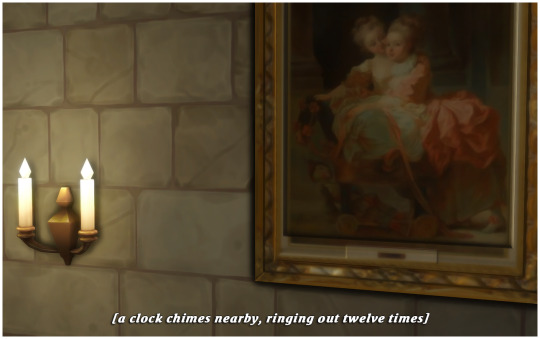




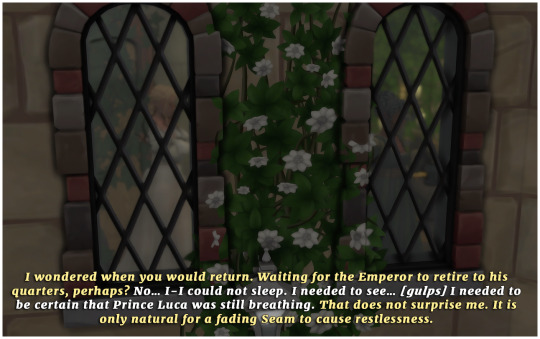
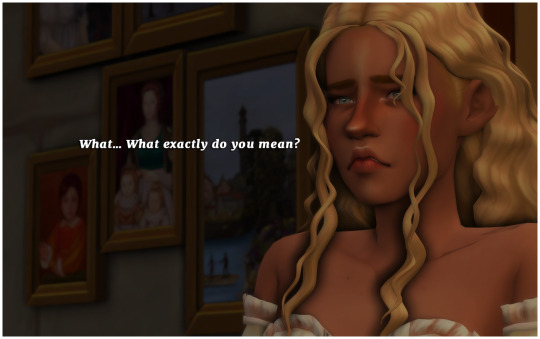
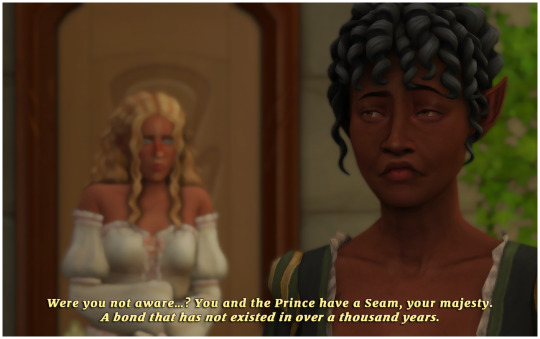
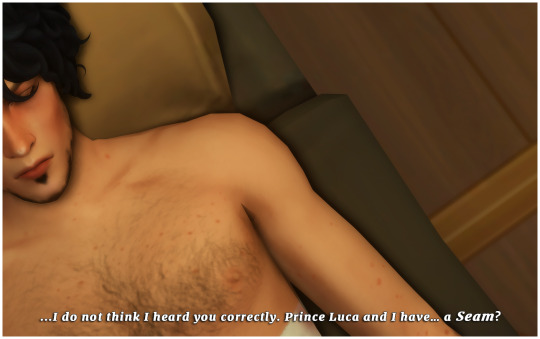
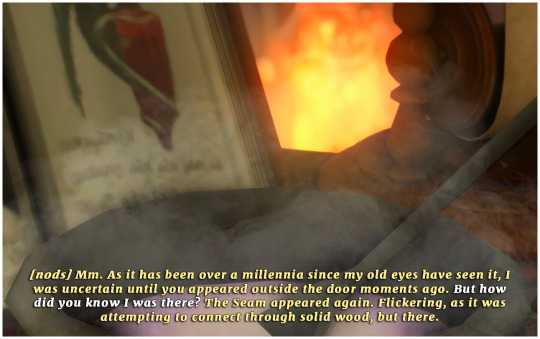

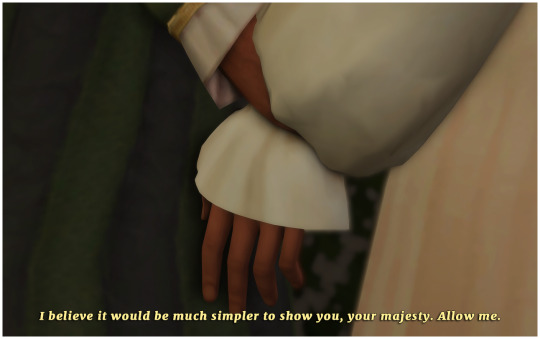
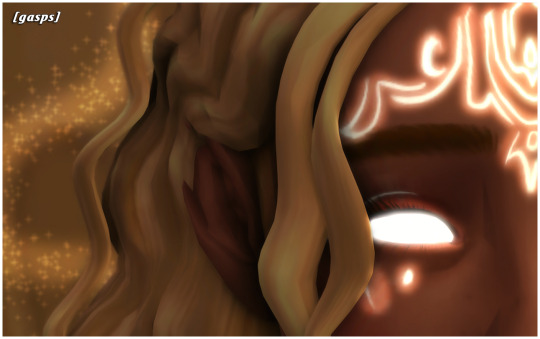

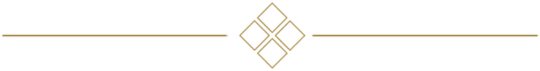
CHAPTER SEVENTEEN ; 1/3
It was like her every nerve was suddenly on fire.
TRANSCRIPT:
[a clock chimes nearby, ringing out twelve times]
magdalena: [sighs]
celeste: Come in, your majesty… Come in.
. . .
c: I wondered when you would return. Waiting for the Emperor to retire to his quarters, perhaps?
m: No… I-I could not sleep. I needed to see… [gulps] I needed to be certain that Prince Luca was still breathing.
c: That does not surprise me. It is only natural for a fading Seam to cause restlessness.
m: What… What exactly do you mean?
c: Were you not aware…? You and the Prince have a Seam, your majesty. A bond that has not existed in over a thousand years.
m: …I do not think I heard you correctly. Prince Luca and I have… a Seam?
c: [nods] Mm. As it has been over a millennia since my old eyes have seen it, I was uncertain until you appeared outside the door moments ago.
m: But how did you know I was there?
c: The Seam appeared again. Flickering, as it was attempting to connect through solid wood, but there.
m: Lady Celeste, please explain.
c: I believe it would be much simpler to show you, your majesty. Allow me.
m: [gasps]
#regal#ts4 story#*does a little dance with my hands*#we'reeeeeeeeeeeeeeeeeeeeeeee back folks#but you know i'm the queen of cliff hangers.........................#i'm not going to be in town for awhile so AH SORRY#just a morsel#of the TWIST#the white glowy eyes insipred by @depthofpixels but not executed as well ghsfdsxcvhjbyrtyfvjhvb#it’s because lady Celeste is allowing her to see what she sees#not that Maggie has magic in her now#just borrowing it for awhile#two things: 1) did you notice magdalena's eyes? they are red from crying ;-;#2) lady celeste is such an ancient witch.......... like WHAT#maggie didn't even process what she said honestly#but eden's got some deep magic roots..........!#important note for possible sequel (^;#okay third thing: i tried my best to show the 'seam' aka like.. the red line of fate jaufhaieudf..#it swirls around lady celeste because it can feel her magic but it's going from maggie to luca#alright! mwah!#i also would like to add that it’s fall now in the story and just as leaves are dying so is luca#just realized how my brain accidentally loves symbolism
83 notes
·
View notes
Photo


LADY CHAOS SAVE FILE [VERSION 1]
Well... HERE IT IS. The first version of my save file. Only Windenburg is complete. All other worlds are filled with original households and lots (except for Copperdale High School). If there’s any problem, please let me know.
I really hope you'll like it. Version 2 is on its way, stay tuned! 💜
🔸 IMPORTANT 🔸
You can download two versions of the save: the cc version or the nocc version. I'd recommend choosing the cc version so that my Sims look the same in your game as they do in mine and so you can fully enjoy gameplay in most of my community lots.
🟣 CC version: I used cc only for CAS and the mod Auto Employees for community lots. Almost all the cc you need is included in the download file, but you also need the cc listed on my Patreon post.
🔵 NO CC version: no cc is needed for this save file to work, but I did use all of the packs.
🔸THIS SAVE FILE INCLUDES 🔸
A complete Windenburg makeover with new families and builds (27 new lots + 13 new households), all of them have been updated for the save file,
A starter home (The Lighthouse) and a starter Sim (Nea Andromeda),
Every other worlds are filled with original lots (except for Copperdale High School) and households,
All my Sims have skills, jobs, activities, relationships, multiple everyday outfits, etc.,
New clubs and holidays are included,
Bonus: some townies (NPCs) from my personal tray files (you can find them easily, they have a special description and the #ladychaostownies),
IMPORTANT: this save file is not pack restricted!
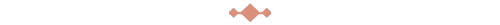
<📂 DOWNLOAD (PATREON, FREE) 📂>
💟 Please don’t re-upload. Please don’t share my creations as your own.
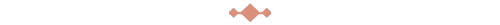
💟 Thank you to all the amazing mods and cc creators (all credited in the main post)! I tried to check everyone’s TOU but if made a mistake, please let me know and send me a DM, I'll update everything. Special thanks to @ceeproductions, @depthofpixels, @obscurus-sims, @emmibouquet, @ice-creamforbreakfast, @plumbheadsims, @hula-zombie, @twisted-cat, @okruee, @sims4nexus, @nesurii and @squea. For the cool fanart maps, it's here.
#lady chaos#ladychaos save file#ladychaosworlds#windenburg makeover#s4mm#ts4#sims4#s4 save file#WindenburgMakeover
1K notes
·
View notes
Text

sdx hair edit
inspired by @depthofpixels post :) i love this hair so much so i didn't change very much but i thickened it up in some parts, made it slightly shorter, and added a lil loose strand
also me posting cc twice in 2 days?? crazy, i know
BGC ofc!
all 24 ea swatches, yadda yadda yadda
download (patreon, always free) | mirror (sfs)
i kind of love this one lol :-) super cute. please tag me if u use it on ur sims, i'd love to see it!! i also have "custom content" only showing 99% of the time so now I'll use this hair more since it's under cc now
@maxismatchccworld @mmfinds @mmoutfitters @sssvitlanz
223 notes
·
View notes