#different types of java applications
Explore tagged Tumblr posts
Text
Rambling About C# Being Alright
I think C# is an alright language. This is one of the highest distinctions I can give to a language.
Warning: This post is verbose and rambly and probably only good at telling you why someone might like C# and not much else.
~~~
There's something I hate about every other language. Worst, there's things I hate about other languages that I know will never get better. Even worse, some of those things ALSO feel like unforced errors.
With C# there's a few things I dislike or that are missing. C#'s feature set does not obviously excel at anything, but it avoids making any huge misstep in things I care about. Nothing in C# makes me feel like the language designer has personally harmed me.
C# is a very tolerable language.
C# is multi-paradigm.
C# is the Full Middle Malcomist language.
C# will try to not hurt you.
A good way to describe C# is "what if Java sucked less". This, of course, already sounds unappealing to many, but that's alright. I'm not trying to gas it up too much here.
C# has sins, but let's try to put them into some context here and perhaps the reason why I'm posting will become more obvious:
C# didn't try to avoid generics and then implement them in a way that is very limiting (cough Go).
C# doesn't hamstring your ability to have statement lambdas because the language designer dislikes them and also because the language designer decided to have semantic whitespace making statement lambdas harder to deal with (cough Python).
C# doesn't require you to explicitly wrap value types into reference types so you can put value types into collections (cough Java).
C# doesn't ruin your ability to interact with memory efficiently because it forbids you from creating custom value types, ergo everything goes to the heap (cough cough Java, Minecraft).
C# doesn't have insane implicit type coercions that have become the subject of language design comedy (cough JavaScript).
C# doesn't keep privacy accessors as a suggestion and has the developers pinkie swear about it instead of actually enforcing it (cough cough Python).
Plainly put, a lot of the time I find C# to be alright by process of elimination. I'm not trying to shit on your favorite language. Everyone has different things they find tolerable. I have the Buddha nature so I wish for all things to find their tolerable language.
I do also think that C# is notable for being a mainstream language (aka not Haskell) that has a smaller amount of egregious mistakes, quirks and Faustian bargains.
The Typerrrrr
C# is statically typed, but the typing is largely effortless to navigate unlike something like Rust, and the GC gives a greater degree of safety than something like C++.
Of course, the typing being easy to work it also makes it less safe than Rust. But this is an appropriate trade-off for certain kinds of applications, especially considering that C# is memory safe by virtue of running on a VM. Don't come at me, I'm a Rust respecter!!
You know how some people talk about Python being amazing for prototyping? That's how I feel about C#. No matter how much time I would dedicate to Python, C# would still be a more productive language for me. The type system would genuinely make me faster for the vast majority of cases. Of course Python has gradual typing now, so any comparison gets more difficult when you consider that. But what I'm trying to say is that I never understood the idea that doing away entirely with static typing is good for fast iteration.
Also yes, C# can be used as a repl. Leave me alone with your repls. Also, while the debugger is active you can also evaluate arbitrary code within the current scope.
I think that going full dynamic typing is a mistake in almost every situation. The fact that C# doesn't do that already puts it above other languages for me. This stance on typing is controversial, but it's my opinion that is really shouldn't be. And the wind has constantly been blowing towards adding gradual typing to dynamic languages.
The modest typing capabilities C# coupled with OOP and inheritance lets you create pretty awful OOP slop. But that's whatever. At work we use inheritance in very few places where it results in neat code reuse, and then it's just mostly interfaces getting implemented.
C#'s typing and generic system is powerful enough to offer you a plethora of super-ergonomic collection transformation methods via the LINQ library. There's a lot of functional-style programming you can do with that. You know, map, filter, reduce, that stuff?
Even if you make a completely new collection type, if it implements IEnumerable<T> it will benefit from LINQ automatically. Every language these days has something like this, but it's so ridiculously easy to use in C#. Coupled with how C# lets you (1) easily define immutable data types, (2) explicitly control access to struct or class members, (3) do pattern matching, you can end up with code that flows really well.
A Friendly Kitchen Sink
Some people have described C#'s feature set as bloated. It is getting some syntactic diversity which makes it a bit harder to read someone else's code. But it doesn't make C# harder to learn, since it takes roughly the same amount of effort to get to a point where you can be effective in it.
Most of the more specific features can be effortlessly ignored. The ones that can't be effortlessly ignored tend to bring something genuinely useful to the language -- such as tuples and destructuring. Tuples have their own syntax, the syntax is pretty intuitive, but the first time you run into it, you will have to do a bit of learning.
C# has an immense amount of small features meant to make the language more ergonomic. They're too numerous to mention and they just keep getting added.
I'd like to draw attention to some features not because they're the most important but rather because it feels like they communicate the "personality" of C#. Not sure what level of detail was appropriate, so feel free to skim.
Stricter Null Handling. If you think not having to explicitly deal with null is the billion dollar mistake, then C# tries to fix a bit of the problem by allowing you to enable a strict context where you have to explicitly tell it that something can be null, otherwise it will assume that the possibility of a reference type being null is an error. It's a bit more complicated than that, but it definitely helps with safety around nullability.
Default Interface Implementation. A problem in C# which drives usage of inheritance is that with just interfaces there is no way to reuse code outside of passing function pointers. A lot of people don't get this and think that inheritance is just used because other people are stupid or something. If you have a couple of methods that would be implemented exactly the same for classes 1 through 99, but somewhat differently for classes 100 through 110, then without inheritance you're fucked. A much better way would be Rust's trait system, but for that to work you need really powerful generics, so it's too different of a path for C# to trod it. Instead what C# did was make it so that you can write an implementation for methods declared in an interface, as long as that implementation only uses members defined in the interface (this makes sense, why would it have access to anything else?). So now you can have a default implementation for the 1 through 99 case and save some of your sanity. Of course, it's not a panacea, if the implementation of the method requires access to the internal state of the 1 through 99 case, default interface implementation won't save you. But it can still make it easier via some techniques I won't get into. The important part is that default interface implementation allows code reuse and reduces reasons to use inheritance.
Performance Optimization. C# has a plethora of features regarding that. Most of which will never be encountered by the average programmer. Examples: (1) stackalloc - forcibly allocate reference types to the stack if you know they won't outlive the current scope. (2) Specialized APIs for avoiding memory allocations in happy paths. (3) Lazy initialization APIs. (4) APIs for dealing with memory more directly that allow high performance when interoping with C/C++ while still keeping a degree of safety.
Fine Control Over Async Runtime. C# lets you write your own... async builder and scheduler? It's a bit esoteric and hard to describe. But basically all the functionality of async/await that does magic under the hood? You can override that magic to do some very specific things that you'll rarely need. Unity3D takes advantage of this in order to allow async/await to work on WASM even though it is a single-threaded environment. It implements a cooperative scheduler so the program doesn't immediately freeze the moment you do await in a single-threaded environment. Most people don't know this capability exists and it doesn't affect them.
Tremendous Amount Of Synchronization Primitives and API. This ones does actually make multithreaded code harder to deal with, but basically C# erred a lot in favor of having many different ways to do multithreading because they wanted to suit different usecases. Most people just deal with idiomatic async/await code, but a very small minority of C# coders deal with locks, atomics, semaphores, mutex, monitors, interlocked, spin waiting etc. They knew they couldn't make this shit safe, so they tried to at least let you have ready-made options for your specific use case, even if it causes some balkanization.
Shortly Begging For Tagged Unions
What I miss from C# is more powerful generic bounds/constraints and tagged unions (or sum types or discriminated unions or type unions or any of the other 5 names this concept has).
The generic constraints you can use in C# are anemic and combined with the lack of tagged unions this is rather painful at times.
I remember seeing Microsoft devs saying they don't see enough of a usecase for tagged unions. I've at times wanted to strangle certain people. These two facts are related to one another.
My stance is that if you think your language doesn't need or benefit from tagged unions, either your language is very weird, or, more likely you're out of your goddamn mind. You are making me do really stupid things every time I need to represent a structure that can EITHER have a value of type A or a value of type B.
But I think C# will eventually get tagged unions. There's a proposal for it here. I would be overjoyed if it got implemented. It seems like it's been getting traction.
Also there was an entire section on unchecked exceptions that I removed because it wasn't interesting enough. Yes, C# could probably have checked exceptions and it didn't and it's a mistake. But ultimately it doesn't seem to have caused any make-or-break in a comparison with Java, which has them. They'd all be better off with returning an Error<T>. Short story is that the consequences of unchecked exceptions have been highly tolerable in practice.
Ecosystem State & FOSSness
C# is better than ever and the tooling ecosystem is better than ever. This is true of almost every language, but I think C# receives a rather high amount of improvements per version. Additionally the FOSS story is at its peak.
Roslyn, the bedrock of the toolchain, the compiler and analysis provider, is under MIT license. The fact that it does analysis as well is important, because this means you can use the wealth of Roslyn analyzers to do linting.
If your FOSS tooling lets you compile but you don't get any checking as you type, then your development experience is wildly substandard.
A lot of stupid crap with cross-platform compilation that used to be confusing or difficult is now rather easy to deal with. It's basically as easy as (1) use NET Core, (2) tell dotnet to build for Linux. These steps take no extra effort and the first step is the default way to write C# these days.
Dotnet is part of the SDK and contains functionality to create NET Core projects and to use other tools to build said projects. Dotnet is published under MIT, because the whole SDK and runtime are published under MIT.
Yes, the debugger situation is still bad -- there's no FOSS option for it, but this is more because nobody cares enough to go and solve it. Jetbrains proved anyone can do it if they have enough development time, since they wrote a debugger from scratch for their proprietary C# IDE Rider.
Where C# falls flat on its face is the "userspace" ecosystem. Plainly put, because C# is a Microsoft product, people with FOSS inclinations have steered clear of it to such a degree that the packages you have available are not even 10% of what packages a Python user has available, for example. People with FOSS inclinations are generally the people who write packages for your language!!
I guess if you really really hate leftpad, you might think this is a small bonus though.
Where-in I talk about Cross-Platform
The biggest thing the ecosystem has been lacking for me is a package, preferably FOSS, for developing cross-platform applications. Even if it's just cross-platform desktop applications.
Like yes, you can build C# to many platforms, no sweat. The same way you can build Rust to many platforms, some sweat. But if you can't show a good GUI on Linux, then it's not practically-speaking cross-platform for that purpose.
Microsoft has repeatedly done GUI stuff that, predictably, only works on Windows. And yes, Linux desktop is like 4%, but that 4% contains >50% of the people who create packages for your language's ecosystem, almost the exact point I made earlier. If a developer runs Linux and they can't have their app run on Linux, they are not going to touch your language with a ten foot pole for that purpose. I think this largely explains why C#'s ecosystem feels stunted.
The thing is, I'm not actually sure how bad or good the situation is, since most people just don't even try using C# for this usecase. There's a general... ecosystem malaise where few care to use the language for this, chiefly because of the tone that Microsoft set a decade ago. It's sad.
HOWEVER.
Avalonia, A New Hope?
Today we have Avalonia. Avalonia is an open-source framework that lets you build cross-platform applications in C#. It's MIT licensed. It will work on Windows, macOS, Linux, iOS, Android and also somehow in the browser. It seems to this by actually drawing pixels via SkiaSharp (or optionally Direct2D on Windows).
They make money by offering migration services from WPF app to Avalonia. Plus general support.
I can't say how good Avalonia is yet. I've researched a bit and it's not obviously bad, which is distinct from being good. But if it's actually good, this would be a holy grail for the ecosystem:
You could use a statically typed language that is productive for this type of software development to create cross-platform applications that have higher performance than the Electron slop. That's valuable!
This possibility warrants a much higher level of enthusiasm than I've seen, especially within the ecosystem itself. This is an ecosystem that was, for a while, entirely landlocked, only able to make Windows desktop applications.
I cannot overstate how important it is for a language's ecosystem to have a package like this and have it be good. Rust is still missing a good option. Gnome is unpleasant to use and buggy. Falling back to using Electron while writing Rust just seems like a bad joke. A lot of the Rust crates that are neither Electron nor Gnome tend to be really really undercooked.
And now I've actually talked myself into checking out Avalonia... I mean after writing all of that I feel like a charlatan for not having investigated it already.
72 notes
·
View notes
Text
The C Programming Language Compliers – A Comprehensive Overview
C is a widespread-purpose, procedural programming language that has had a profound have an impact on on many different contemporary programming languages. Known for its efficiency and energy, C is frequently known as the "mother of all languages" because many languages (like C++, Java, and even Python) have drawn inspiration from it.
C Lanugage Compliers

Developed within the early Seventies via Dennis Ritchie at Bell Labs, C changed into firstly designed to develop the Unix operating gadget. Since then, it has emerge as a foundational language in pc science and is still widely utilized in systems programming, embedded systems, operating systems, and greater.
2. Key Features of C
C is famous due to its simplicity, performance, and portability. Some of its key functions encompass:
Simple and Efficient: The syntax is minimalistic, taking into consideration near-to-hardware manipulation.
Fast Execution: C affords low-degree get admission to to memory, making it perfect for performance-critical programs.
Portable Code: C programs may be compiled and run on diverse hardware structures with minimal adjustments.
Rich Library Support: Although simple, C presents a preferred library for input/output, memory control, and string operations.
Modularity: Code can be written in features, improving readability and reusability.
Extensibility: Developers can without difficulty upload features or features as wanted.
Three. Structure of a C Program
A primary C application commonly consists of the subsequent elements:
Preprocessor directives
Main function (main())
Variable declarations
Statements and expressions
Functions
Here’s an example of a easy C program:
c
Copy
Edit
#include <stdio.H>
int important()
printf("Hello, World!N");
go back zero;
Let’s damage this down:
#include <stdio.H> is a preprocessor directive that tells the compiler to include the Standard Input Output header file.
Go back zero; ends this system, returning a status code.
4. Data Types in C
C helps numerous facts sorts, categorised particularly as:
Basic kinds: int, char, glide, double
Derived sorts: Arrays, Pointers, Structures
Enumeration types: enum
Void kind: Represents no fee (e.G., for functions that don't go back whatever)
Example:
c
Copy
Edit
int a = 10;
waft b = three.14;
char c = 'A';
five. Control Structures
C supports diverse manipulate structures to permit choice-making and loops:
If-Else:
c
Copy
Edit
if (a > b)
printf("a is more than b");
else
Switch:
c
Copy
Edit
switch (option)
case 1:
printf("Option 1");
smash;
case 2:
printf("Option 2");
break;
default:
printf("Invalid option");
Loops:
For loop:
c
Copy
Edit
printf("%d ", i);
While loop:
c
Copy
Edit
int i = 0;
while (i < five)
printf("%d ", i);
i++;
Do-even as loop:
c
Copy
Edit
int i = zero;
do
printf("%d ", i);
i++;
while (i < 5);
6. Functions
Functions in C permit code reusability and modularity. A function has a return kind, a call, and optionally available parameters.
Example:
c
Copy
Edit
int upload(int x, int y)
go back x + y;
int important()
int end result = upload(3, 4);
printf("Sum = %d", result);
go back zero;
7. Arrays and Strings
Arrays are collections of comparable facts types saved in contiguous memory places.
C
Copy
Edit
int numbers[5] = 1, 2, three, 4, five;
printf("%d", numbers[2]); // prints three
Strings in C are arrays of characters terminated via a null character ('').
C
Copy
Edit
char name[] = "Alice";
printf("Name: %s", name);
8. Pointers
Pointers are variables that save reminiscence addresses. They are powerful but ought to be used with care.
C
Copy
Edit
int a = 10;
int *p = &a; // p factors to the address of a
Pointers are essential for:
Dynamic reminiscence allocation
Function arguments by means of reference
Efficient array and string dealing with
9. Structures
C
Copy
Edit
struct Person
char call[50];
int age;
;
int fundamental()
struct Person p1 = "John", 30;
printf("Name: %s, Age: %d", p1.Call, p1.Age);
go back 0;
10. File Handling
C offers functions to study/write documents using FILE pointers.
C
Copy
Edit
FILE *fp = fopen("information.Txt", "w");
if (fp != NULL)
fprintf(fp, "Hello, File!");
fclose(fp);
11. Memory Management
C permits manual reminiscence allocation the usage of the subsequent functions from stdlib.H:
malloc() – allocate reminiscence
calloc() – allocate and initialize memory
realloc() – resize allotted reminiscence
free() – launch allotted reminiscence
Example:
c
Copy
Edit
int *ptr = (int *)malloc(five * sizeof(int));
if (ptr != NULL)
ptr[0] = 10;
unfastened(ptr);
12. Advantages of C
Control over hardware
Widely used and supported
Foundation for plenty cutting-edge languages
thirteen. Limitations of C
No integrated help for item-oriented programming
No rubbish collection (manual memory control)
No integrated exception managing
Limited fashionable library compared to higher-degree languages
14. Applications of C
Operating Systems: Unix, Linux, Windows kernel components
Embedded Systems: Microcontroller programming
Databases: MySQL is partly written in C
Gaming and Graphics: Due to performance advantages
2 notes
·
View notes
Text
Mastering Data Structures: A Comprehensive Course for Beginners
Data structures are one of the foundational concepts in computer science and software development. Mastering data structures is essential for anyone looking to pursue a career in programming, software engineering, or computer science. This article will explore the importance of a Data Structure Course, what it covers, and how it can help you excel in coding challenges and interviews.
1. What Is a Data Structure Course?
A Data Structure Course teaches students about the various ways data can be organized, stored, and manipulated efficiently. These structures are crucial for solving complex problems and optimizing the performance of applications. The course generally covers theoretical concepts along with practical applications using programming languages like C++, Java, or Python.
By the end of the course, students will gain proficiency in selecting the right data structure for different problem types, improving their problem-solving abilities.
2. Why Take a Data Structure Course?
Learning data structures is vital for both beginners and experienced developers. Here are some key reasons to enroll in a Data Structure Course:
a) Essential for Coding Interviews
Companies like Google, Amazon, and Facebook focus heavily on data structures in their coding interviews. A solid understanding of data structures is essential to pass these interviews successfully. Employers assess your problem-solving skills, and your knowledge of data structures can set you apart from other candidates.
b) Improves Problem-Solving Skills
With the right data structure knowledge, you can solve real-world problems more efficiently. A well-designed data structure leads to faster algorithms, which is critical when handling large datasets or working on performance-sensitive applications.
c) Boosts Programming Competency
A good grasp of data structures makes coding more intuitive. Whether you are developing an app, building a website, or working on software tools, understanding how to work with different data structures will help you write clean and efficient code.
3. Key Topics Covered in a Data Structure Course
A Data Structure Course typically spans a range of topics designed to teach students how to use and implement different structures. Below are some key topics you will encounter:
a) Arrays and Linked Lists
Arrays are one of the most basic data structures. A Data Structure Course will teach you how to use arrays for storing and accessing data in contiguous memory locations. Linked lists, on the other hand, involve nodes that hold data and pointers to the next node. Students will learn the differences, advantages, and disadvantages of both structures.
b) Stacks and Queues
Stacks and queues are fundamental data structures used to store and retrieve data in a specific order. A Data Structure Course will cover the LIFO (Last In, First Out) principle for stacks and FIFO (First In, First Out) for queues, explaining their use in various algorithms and applications like web browsers and task scheduling.
c) Trees and Graphs
Trees and graphs are hierarchical structures used in organizing data. A Data Structure Course teaches how trees, such as binary trees, binary search trees (BST), and AVL trees, are used in organizing hierarchical data. Graphs are important for representing relationships between entities, such as in social networks, and are used in algorithms like Dijkstra's and BFS/DFS.
d) Hashing
Hashing is a technique used to convert a given key into an index in an array. A Data Structure Course will cover hash tables, hash maps, and collision resolution techniques, which are crucial for fast data retrieval and manipulation.
e) Sorting and Searching Algorithms
Sorting and searching are essential operations for working with data. A Data Structure Course provides a detailed study of algorithms like quicksort, merge sort, and binary search. Understanding these algorithms and how they interact with data structures can help you optimize solutions to various problems.
4. Practical Benefits of Enrolling in a Data Structure Course
a) Hands-on Experience
A Data Structure Course typically includes plenty of coding exercises, allowing students to implement data structures and algorithms from scratch. This hands-on experience is invaluable when applying concepts to real-world problems.
b) Critical Thinking and Efficiency
Data structures are all about optimizing efficiency. By learning the most effective ways to store and manipulate data, students improve their critical thinking skills, which are essential in programming. Selecting the right data structure for a problem can drastically reduce time and space complexity.
c) Better Understanding of Memory Management
Understanding how data is stored and accessed in memory is crucial for writing efficient code. A Data Structure Course will help you gain insights into memory management, pointers, and references, which are important concepts, especially in languages like C and C++.
5. Best Programming Languages for Data Structure Courses
While many programming languages can be used to teach data structures, some are particularly well-suited due to their memory management capabilities and ease of implementation. Some popular programming languages used in Data Structure Courses include:
C++: Offers low-level memory management and is perfect for teaching data structures.
Java: Widely used for teaching object-oriented principles and offers a rich set of libraries for implementing data structures.
Python: Known for its simplicity and ease of use, Python is great for beginners, though it may not offer the same level of control over memory as C++.
6. How to Choose the Right Data Structure Course?
Selecting the right Data Structure Course depends on several factors such as your learning goals, background, and preferred learning style. Consider the following when choosing:
a) Course Content and Curriculum
Make sure the course covers the topics you are interested in and aligns with your learning objectives. A comprehensive Data Structure Course should provide a balance between theory and practical coding exercises.
b) Instructor Expertise
Look for courses taught by experienced instructors who have a solid background in computer science and software development.
c) Course Reviews and Ratings
Reviews and ratings from other students can provide valuable insights into the course’s quality and how well it prepares you for real-world applications.
7. Conclusion: Unlock Your Coding Potential with a Data Structure Course
In conclusion, a Data Structure Course is an essential investment for anyone serious about pursuing a career in software development or computer science. It equips you with the tools and skills to optimize your code, solve problems more efficiently, and excel in technical interviews. Whether you're a beginner or looking to strengthen your existing knowledge, a well-structured course can help you unlock your full coding potential.
By mastering data structures, you are not only preparing for interviews but also becoming a better programmer who can tackle complex challenges with ease.
3 notes
·
View notes
Text
Dev Log Feb 7 2025 - The Stack
Ahoy. This is JFrame of 16Naughts in the first of what I hope will turn out to be a weekly series of developer logs surrounding some of our activities here in the office. Not quite so focused on individual games most of the time, but more on some of the more interesting parts of development as a whole. Or really, just an excuse for me to geek out a little into the void. With introductions out of the way, the first public version of our game Crescent Roll (https://store.steampowered.com/app/3325680/Crescent_Roll juuuust as a quick plug) is due out here at the end of the month, and has a very interesting/unorthodox tech stack that might be of interest to certain devs wanting to cut down on their application install size. The game itself is actually written in Javascript - you know, the scripting language used by your web browser for the interactive stuff everywhere, including here. If you've been on Newgrounds or any other site, they might call games that use it "HTML5" games like they used to call "Flash" games (RIP in peace). Unfortunately, Javascript still has a bit of a sour reputation in most developer circles, and "web game" doesn't really instill much confidence in the gamer either. However, it's turning more and more into the de-facto standard for like, everything. And I do mean everything. 99% of applications on your phone are just websites wrapped in the system view (including, if you're currently using it, the Tumblr app), and it's bleeding more and more into the desktop and other device spaces. Both Android and iOS have calls available to utilize their native web browsers in applications. Windows and Mac support the same thing with WebView2 and WebKit respectively. Heck, even Xbox and Nintendo have a web framework available too (even goes back as far as Flash support for the Wii). So, if you're not using an existing game engine like we aren't and you want to go multi-platform, your choices are either A) Do it in something C/C++ -ish, or now B) Write it in JS. So great - JS runs everywhere. Except, it's not exactly a first-class citizen in any of these scenarios. Every platform has a different SDK for a different low-level language, and none of them have a one-click "bundle this website into an exe" option. So there is some additional work that needs to be done to get it into that nice little executable package.
Enter C#. Everyone calls it Microsoft Java, but their support for it has been absolutely spectacular that it has surpassed Java in pretty much every single possible way. And that includes the number and types of machines that it runs on. The DotNet Core initiative has Mac, Windows, and Linux covered (plus Xbox), Xamarin has Android, and the new stuff for Maui brought iOS into the fold. Write once, run everywhere. Very nice. Except those itty bitty little application lifetime quirks completely change how you do the initialization on each platform, and the system calls are different for getting the different web views set up, and Microsoft is pushing Maui so hard that actually finding the calls and libraries to do the stuff instead of using their own (very strange) UI toolkit is a jungle, but I mean, I only had to write our stream decompression stuff once and everything works with the same compilation options. So yeah - good enough. And fortunately, only getting better. Just recently, they added Web Views directly into Maui itself so we can now skip a lot of the bootstrapping we had to do (I'm not re-writing it until we have to, but you know- it's there for everyone else). So, there you have it. Crescent Roll is a Javascript HTML5 Web Game that uses the platform native Web View through C#. It's a super tiny 50-100MB (depending on the platform) from not having to bundle the JS engine with it, compiles in seconds, and is fast and lean when running and only getting faster and leaner as it benefits from any performance improvements made anywhere in any of those pipeline. And that's it for today's log. Once this thing is actually, you know, released, I can hopefully start doing some more recent forward-looking progress things rather than a kind of vague abstract retrospective ramblings. Maybe some shader stuff next week, who knows.
Lemme know if you have any questions on anything. I know it's kind of dry, but I can grab some links for stuff to get started with, or point to some additional reading if you want it.
3 notes
·
View notes
Text
The History of Java Programming: From Its Humble Beginnings to Dominance in Software Development
Java is one of the most influential programming languages in the modern era, known for its versatility, portability, and robustness. Developed in the early 1990s, it has left a lasting impact on the software industry, helping build countless applications, from mobile games to enterprise-level software. In this blog, we'll explore Java’s fascinating history, its motivations, its growth, and its influence on today’s technology landscape.
The Genesis of Java
Java originated in the early 1990s as part of a project at Sun Microsystems. The project, initially called the "Green Project," was led by James Gosling, alongside Mike Sheridan and Patrick Naughton. The team's goal was to develop a language for embedded systems, specifically for appliances like televisions, which were beginning to incorporate smart technology.
The language was initially called "Oak," named after an oak tree outside Gosling's office. However, due to a trademark conflict, it was eventually renamed Java. The name "Java" was inspired by a type of coffee popular with the developers, signifying their relentless energy and drive.
Motivation Behind Java's Creation
Java was developed to address several key challenges in software development at the time:
Portability: Most languages of the day, such as C and C++, were platform-dependent. This meant that software needed significant modification to run on different operating systems. Gosling and his team envisioned a language that could be executed anywhere without alteration. This led to the now-famous slogan, "Write Once, Run Anywhere" (WORA).
Reliability: C and C++ were powerful, but they had pitfalls like manual memory management and complex pointers, which often led to errors. Java aimed to eliminate these issues by offering features like automatic memory management through garbage collection.
Internet Revolution: As the internet began to take shape, Java was positioned to take advantage of this growing technology. Java’s platform independence and security made it an ideal choice for internet-based applications.
The Birth of Java (1995)
The Green Project initially produced a device called Star7, an interactive television set-top box. While innovative, it didn't achieve widespread success. However, by the mid-1990s, the internet was gaining traction, and Sun Microsystems realized Java’s true potential as a programming language for web applications.
In 1995, Java was officially launched with the release of the Java Development Kit (JDK) 1.0. At the same time, Netscape Navigator, a popular web browser, announced that it would support Java applets. This gave Java immense exposure and set the stage for its rapid adoption in the software development community.
Key Features that Set Java Apart
From the beginning, Java had several features that distinguished it from its contemporaries:
Platform Independence: Java programs are compiled into an intermediate form called bytecode, which runs on the Java Virtual Machine (JVM). The JVM acts as a mediator between the bytecode and the underlying system, allowing Java programs to be executed on any platform without modification.
Object-Oriented: Java was designed from the ground up as an object-oriented language, emphasizing modularity, reusability, and scalability. This feature made Java particularly attractive for building complex and large-scale applications.
Automatic Memory Management: Java's garbage collector automatically handles memory deallocation, reducing the risk of memory leaks and other errors that plagued languages like C and C++.
Security: Java was designed with a focus on security, particularly given its intended use for internet applications. The JVM serves as a secure sandbox, and Java’s bytecode verification process ensures that malicious code cannot be executed.
Evolution of Java Versions
Since its release in 1995, Java has undergone several iterations, each bringing new features and improvements to enhance the developer experience and address the evolving needs of software applications.
Java 1.0 (1996): The first version of Java was mainly used for applets on web browsers. It came with basic tools, libraries, and APIs, establishing Java as a mainstream programming language.
Java 2 (1998): With the release of J2SE (Java 2 Platform, Standard Edition), Java evolved from a simple web language to a complete, general-purpose development platform. Java 2 introduced the Swing library, which provided advanced tools for building graphical user interfaces (GUIs). This release also marked the beginning of Java Enterprise Edition (J2EE), which extended Java for server-side applications.
Java 5 (2004): Java 5, initially called Java 1.5, was a significant update. It introduced Generics, Annotations, Enumerations, and Autoboxing/Unboxing. The updated version also brought improved syntax and functionality, which simplified writing and reading code.
Java SE 7 (2011) and Java SE 8 (2014): Java SE 7 brought features like try-with-resources, simplifying exception handling. Java SE 8 was a transformative release, introducing Lambda expressions and Stream APIs. This version brought functional programming aspects to Java, allowing developers to write more concise and expressive code.
Java 9 to Java 17 (2017-2021): Java 9 introduced the module system to help organize large applications. Java 11 and later versions moved towards a more rapid release cadence, with new features appearing every six months. Java 17, released in 2021, became a long-term support (LTS) version, offering several advancements like improved garbage collection, pattern matching, and record classes.
The Java Community and OpenJDK
Java's development has always been characterized by a strong community influence. Initially controlled by Sun Microsystems, Java's fate changed when Oracle Corporation acquired Sun in 2010. After the acquisition, Oracle made significant strides towards making Java more open and community-driven.
OpenJDK, an open-source implementation of Java, became the reference implementation starting from Java 7. This move encouraged greater collaboration, transparency, and diversity within the Java ecosystem. OpenJDK allowed more organizations to contribute to Java’s development and ensure its continued growth.
Java in the Enterprise and Beyond
Java has become synonymous with enterprise-level software development, thanks in part to the introduction of Java EE (now known as Jakarta EE). Java EE provides a set of specifications and tools for building large-scale, distributed, and highly reliable applications. The Java ecosystem, including frameworks like Spring, Hibernate, and Apache Struts, has contributed to its popularity in enterprise environments.
Java also became a key player in the development of Android applications. Android Studio, Google's official IDE for Android development, is powered by Java, which contributed significantly to its widespread adoption. Although Kotlin, another JVM language, is now gaining popularity, Java remains a core language for Android.
The Challenges Java Faced
Despite its success, Java faced competition and challenges over the years. Languages like C#, developed by Microsoft, and Python have gained traction due to their developer-friendly features. Java has been criticized for its verbosity compared to more modern languages. However, the Java community’s active contributions and Oracle’s improvements, including adding modern programming paradigms, have kept it relevant.
Another significant challenge was the rise of JavaScript for web development. While Java was initially popular for web applets, JavaScript became the dominant language for front-end development. Java's relevance in web applications decreased, but it found its niche in server-side applications, enterprise systems, and Android.
Java Today and Its Future
Today, Java is one of the most popular programming languages globally, powering applications across various sectors, including finance, healthcare, telecommunications, and education. Java’s strength lies in its mature ecosystem, robust performance, and scalability.
The new six-month release cycle initiated by Oracle has brought excitement back into the Java world, with new features being added frequently, keeping the language modern and in line with developer needs. Java 17, as an LTS version, is a stable platform for enterprises looking for reliable updates and support over the long term.
Looking forward, Java’s evolution focuses on improving developer productivity, adding more concise language features, and optimizing performance. Java's adaptability and continuous evolution ensure its place as a leading language for both new projects and legacy systems.
Conclusion
Java’s journey from a language for set-top boxes to becoming a foundational tool in enterprise computing, Android applications, and beyond is nothing short of remarkable. Its creation was driven by a need for portability, reliability, and ease of use. Over nearly three decades, Java has evolved to remain relevant, keeping pace with technological advancements while preserving its core values of reliability and platform independence.
The language’s robust community, open-source development model, and wide adoption in critical applications guarantee that Java will remain a force in software development for many years to come. It has not only withstood the test of time but continues to thrive in a constantly changing technology landscape—an enduring testament to the vision of its creators and the collective effort of its global community.
2 notes
·
View notes
Text
From Novice to Java Pro: A Step-by-Step Learning Journey
Java programming, renowned for its platform independence and versatility, is a sought-after language in the world of software development. It's the language behind countless web applications, mobile apps, game development, and more. This blog serves as your comprehensive guide to embarking on a journey to learn and master Java programming. We'll walk you through the basics of programming, Java's syntax and structure, the essential tools and libraries, and the importance of practice.

The Path to Java Proficiency:
1. Understand the Basics of Programming:
Prior Experience: If you're new to programming, it's crucial to start with the foundational concepts. Variables, data types, control structures (if-else, loops), and functions are universal principles that you need to understand before delving into any programming language, including Java.
What to Learn: Begin by grasping the basics of programming logic and problem-solving. Familiarize yourself with concepts like variables (to store data), data types (to specify the kind of data), and control structures (to make decisions and loop through actions). These concepts serve as the building blocks for Java programming.
2. Java Syntax and Structure:
Prior Experience: As you delve into Java, you'll find that it's an object-oriented language with its unique syntax and structure. While prior programming experience is beneficial, it's not a prerequisite. You can start with Java as your first language.
What to Learn: Java introduces you to classes and objects. Classes are blueprints for creating objects, which are instances of classes. Java is known for its object-oriented nature, where you'll encounter concepts like inheritance (creating new classes based on existing ones), polymorphism (objects of different classes can be treated as objects of the same class), encapsulation (data hiding), and abstraction (simplifying complex reality by modeling classes based on real-world objects).
3. Get Your Hands on a Compiler and IDE:
Prior Experience: No prior experience is required to set up your Java development environment.
What to Learn: To start writing and running Java code, you'll need to install a Java Development Kit (JDK), which includes the Java compiler (javac). This kit allows you to compile your source code into bytecode that the Java Virtual Machine (JVM) can execute. Additionally, install an Integrated Development Environment (IDE) like Eclipse, IntelliJ IDEA, or NetBeans. These IDEs provide a user-friendly interface for coding, debugging, and managing your Java projects.
4. Learn the Java Standard Library:
Prior Experience: No specific prior experience is necessary, but familiarity with basic programming concepts is beneficial.
What to Learn: Java's power lies in its extensive standard library. This library includes pre-built classes and packages that simplify common programming tasks. For example, you can utilize classes in the java.io package to handle file input and output. You'll explore the java.lang package, which provides fundamental classes like String and Integer. Understanding this library is crucial for performing operations like file handling, string manipulation, and working with data structures.
5. Practice, Practice, Practice:
Prior Experience: No prior experience is required. This stage is suitable for beginners and those with basic programming knowledge.
What to Learn: The key to mastering Java or any programming language is practice. Apply the knowledge you've gained by working on small coding projects. Start with simple programs and gradually move on to more complex tasks. Solving programming challenges, such as those on websites like LeetCode or HackerRank, is an excellent way to put your skills to the test. Build simple applications to get hands-on experience in real-world scenarios.
6. Join Java Communities:
Prior Experience: No prior experience is needed to join Java communities.
What to Learn: Engage with Java communities and forums, such as Stack Overflow or Reddit's r/java. These platforms provide a space to ask questions, seek advice, and learn from experienced Java developers. You can also contribute by answering questions and sharing your knowledge.
7. Enroll in Java Courses:
Prior Experience: Enrolling in Java courses is suitable for learners of all levels, from beginners to advanced users.
What to Learn: ACTE Technologies offers comprehensive Java training programs that cater to a diverse range of learners. These programs are designed to provide hands-on experience and real-world examples, ensuring that you gain practical skills in Java programming.

In your journey to master Java programming, structured training plays a pivotal role. ACTE Technologies is a trusted partner, offering Java training programs for learners at all levels. Whether you're a beginner taking your first steps in Java or an experienced programmer seeking to expand your skill set, they can provide the guidance and resources needed to excel in the world of Java development. Consider exploring their Java courses to kickstart or enhance your Java programming journey. Java programming is a versatile and essential language, and mastering it is a rewarding journey. With dedication, practice, and structured training, you can become a proficient Java developer. Institutions like ACTE Technologies offer valuable resources and courses to accelerate your learning process, making your journey to Java mastery even more efficient.
7 notes
·
View notes
Text
Understanding Object-Oriented Programming and OOPs Concepts in Java
Object-oriented programming (OOP) is a paradigm that has revolutionized software development by organizing code around the concept of objects. Java, a widely used programming language, embraces the principles of OOP to provide a robust and flexible platform for developing scalable and maintainable applications. In this article, we will delve into the fundamental concepts of Object-Oriented Programming and explore how they are implemented in Java.

Object-Oriented Programming:
At its core, Object-Oriented Programming is centered on the idea of encapsulating data and behavior into objects. An object is a self-contained unit that represents a real-world entity, combining data and the operations that can be performed on that data. This approach enhances code modularity, and reusability, and makes it easier to understand and maintain.
Four Pillars of Object-Oriented Programming:
Encapsulation: Encapsulation involves bundling data (attributes) and methods (functions) that operate on the data within a single unit, i.e., an object. This encapsulation shields the internal implementation details from the outside world, promoting information hiding and reducing complexity.
Abstraction: Abstraction is the process of simplifying complex systems by modeling classes based on essential properties. In Java, abstraction is achieved through abstract classes and interfaces. Abstract classes define common characteristics for a group of related classes, while interfaces declare a set of methods that must be implemented by the classes that implement the interface.
Inheritance: Inheritance is a mechanism that allows a new class (subclass or derived class) to inherit properties and behaviors of an existing class (superclass or base class). This promotes code reuse and establishes a hierarchy, facilitating the creation of specialized classes while maintaining a common base.
Polymorphism: Polymorphism allows objects of different types to be treated as objects of a common type. This is achieved through method overloading and method overriding. Method overloading involves defining multiple methods with the same name but different parameters within a class, while method overriding allows a subclass to provide a specific implementation of a method that is already defined in its superclass.
Java Implementation of OOP Concepts:
Classes and Objects: In Java, a class is a blueprint for creating objects. It defines the attributes and methods that the objects of the class will have. Objects are instances of classes, and each object has its own set of attributes and methods. Classes in Java encapsulate data and behavior, fostering the principles of encapsulation and abstraction.
Abstraction in Java: Abstraction in Java is achieved through abstract classes and interfaces. Abstract classes can have abstract methods (methods without a body) that must be implemented by their subclasses. Interfaces declare a set of methods that must be implemented by any class that implements the interface, promoting a higher level of abstraction.
Inheritance in Java: Java supports single and multiple inheritances through classes and interfaces. Subclasses in Java can inherit attributes and methods from a superclass using the extends keyword for classes and the implements keyword for interfaces. Inheritance enhances code reuse and allows the creation of specialized classes while maintaining a common base.
Polymorphism in Java: Polymorphism in Java is manifested through method overloading and overriding. Method overloading allows a class to define multiple methods with the same name but different parameters. Method overriding occurs when a subclass provides a specific implementation for a method that is already defined in its superclass. This enables the use of a common interface for different types of objects.
Final Thoughts:
Object-oriented programming and its concepts form the foundation of modern software development. Java, with its robust support for OOP, empowers developers to create scalable, modular, and maintainable applications. Understanding the principles of encapsulation, abstraction, inheritance, and polymorphism is crucial for harnessing the full potential of OOPs concepts in Java. As you continue your journey in software development, a solid grasp of these concepts will be invaluable in designing efficient and effective solutions.
#javascript#javaprogramming#java online training#oops concepts in java#object oriented programming#education#technology#study blog#software#it#object oriented ontology#java course
3 notes
·
View notes
Text
Computer Language
Computer languages, also known as programming languages, are formal languages used to communicate instructions to a computer. These instructions are written in a syntax that computers can understand and execute. There are numerous programming languages, each with its own syntax, semantics, and purpose. Here are some of the main types of programming languages:
1.Low-Level Languages:
Machine Language: This is the lowest level of programming language, consisting of binary code (0s and 1s) that directly corresponds to instructions executed by the computer's hardware. It is specific to the computer's architecture.
Assembly Language: Assembly language uses mnemonic codes to represent machine instructions. It is a human-readable form of machine language and closely tied to the computer's hardware architecture
2.High-Level Languages:
Procedural Languages: Procedural languages, such as C, Pascal, and BASIC, focus on defining sequences of steps or procedures to perform tasks. They use constructs like loops, conditionals, and subroutines.
Object-Oriented Languages: Object-oriented languages, like Java, C++, and Python, organize code around objects, which are instances of classes containing data and methods. They emphasize concepts like encapsulation, inheritance, and polymorphism.
Functional Languages: Functional languages, such as Haskell, Lisp, and Erlang, treat computation as the evaluation of mathematical functions. They emphasize immutable data and higher-order functions.
Scripting Languages: Scripting languages, like JavaScript, PHP, and Ruby, are designed for automating tasks, building web applications, and gluing together different software components. They typically have dynamic typing and are interpreted rather than compiled.
Domain-Specific Languages (DSLs): DSLs are specialized languages tailored to a specific domain or problem space. Examples include SQL for database querying, HTML/CSS for web development, and MATLAB for numerical computation.
3.Other Types:
Markup Languages: Markup languages, such as HTML, XML, and Markdown, are used to annotate text with formatting instructions. They are not programming languages in the traditional sense but are essential for structuring and presenting data.
Query Languages: Query languages, like SQL (Structured Query Language), are used to interact with databases by retrieving, manipulating, and managing data.
Constraint Programming Languages: Constraint programming languages, such as Prolog, focus on specifying constraints and relationships among variables to solve combinatorial optimization problems.
2 notes
·
View notes
Text
Deciding Between Selenium with Python and Selenium with Java: An In-Depth Comparison
In the domain of automated testing, Selenium emerges as a pivotal tool for ensuring the reliability and quality of web applications. When it comes to selecting the programming language to harness Selenium's capabilities, two prominent contenders often come into play: Python and Java. Both languages offer distinct advantages and considerations, making the decision between them crucial for any automation project.

In this blog post, we'll conduct a thorough comparison of Selenium with Python and Selenium with Java, exploring their unique strengths, use cases, and factors to consider. By the end, readers will have a clearer understanding of which option aligns best with their project requirements, team proficiencies, and organizational objectives.
Python with Selenium:
Python, celebrated for its simplicity and readability, has garnered significant traction within the automation testing community. Let's delve into some key benefits of leveraging Python with Selenium:
Simplicity and Readability: Python's hallmark characteristics include simplicity and readability. Its concise syntax enables developers to express ideas in fewer lines of code, resulting in scripts that are easier to comprehend and maintain. For testers, this translates to expedited development cycles and reduced overhead in managing test suites.
Extensive Ecosystem: Python boasts a vast ecosystem of libraries and frameworks that complement Selenium, augmenting its capabilities for test automation. Whether handling data manipulation, conducting API testing, or generating test reports, Python's rich library support caters to diverse automation needs. Furthermore, the active Python community ensures an abundance of resources, tutorials, and documentation to aid testers throughout the automation journey.
Rapid Prototyping: Python's dynamic nature lends itself well to rapid prototyping and iterative development. Testers can swiftly experiment with different approaches, adapt scripts on-the-go, and respond promptly to evolving requirements. This flexibility seamlessly aligns with agile development methodologies, empowering teams to deliver high-quality software with agility.
Integration Compatibility: Python's interoperability with other tools and technologies makes it an appealing choice for Selenium automation. Whether integrating with continuous integration (CI) pipelines, test reporting frameworks, or version control systems, Python's versatility ensures smooth interoperability, streamlining the testing workflow and bolstering overall efficiency.

Java with Selenium:
Java, renowned for its robustness and performance, has long been a cornerstone in enterprise software development. Here are some compelling reasons to consider Java for Selenium automation:
Robustness and Performance: Java's static typing and strong object-oriented principles contribute to the robustness and performance of Selenium test suites. Its compile-time error checking aids in identifying potential issues early in the development phase, resulting in more stable and reliable automation scripts. For large-scale enterprise projects with stringent quality requirements, Java's reliability is a significant asset.
Widespread Adoption: Java enjoys widespread adoption within the enterprise landscape, making it a natural choice for organizations with existing Java codebases or a Java-centric development environment. The abundance of Java expertise in the workforce, coupled with extensive community support and industry recognition, solidifies its status as a preferred language for Selenium automation in many corporate settings.
Mature Tooling: Java's mature ecosystem of testing tools and frameworks, including JUnit and TestNG, seamlessly integrate with Selenium to offer comprehensive test automation solutions. These frameworks furnish advanced features such as parameterized testing, parallel execution, and built-in reporting capabilities, empowering testers to design and execute sophisticated test suites effortlessly.
Enterprise Support: Java's popularity in enterprise environments translates to robust support from vendors, extensive documentation, and a plethora of third-party integrations. For organizations seeking enterprise-grade features, reliability, and scalability in their Selenium automation endeavors, Java's ecosystem and support infrastructure present a compelling value proposition.
Conclusion:
In summary, both Selenium with Python and Selenium with Java present compelling options for test automation, each with its unique strengths and considerations. Python excels in simplicity, rapid development, and a vast ecosystem, making it an ideal choice for agile teams and projects with evolving requirements. Conversely, Java offers robustness, performance, and widespread enterprise support, rendering it well-suited for large-scale enterprise applications with stringent quality standards.
Ultimately, the decision between Python and Java for Selenium automation hinges on various factors such as project prerequisites, team proficiencies, and organizational preferences. By meticulously evaluating these factors and weighing the pros and cons of each option, stakeholders can make informed decisions that align with their specific needs and aspirations. Whether opting for the simplicity of Python or the robustness of Java, Selenium remains an indispensable tool for driving quality and efficiency in web application testing.
2 notes
·
View notes
Text
Mastering testing in Java is key to building robust and reliable applications. By understanding the different types of testing, exploring popular testing frameworks like JUnit and TestNG, and incorporating best practices, developers can ensure the quality and stability of their Java code.
2 notes
·
View notes
Text
Overview of My Experience With my Java Project
I have done my course on Java this semester, and at the end we turn in a project we make that is of our choosing. I made a shopping helper application that tracks spending habits and how your recent shopping trips went. It's useful for keeping track of inflation too hehe.
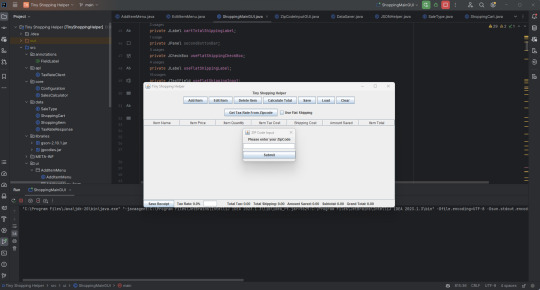
I used an API to fetch the local area tax rate based on US ZIP codes (sorry to everyone outside the US). I also used GSON to write JSON files to save progress, because sometimes we all have to step away right? It also saves the receipt as a .txt or .csv file.
It's in total 3282 lines of code and the sale types was the worst part giving so many errors due to my dumb ass not knowing how to do math, but other than that I honestly just hate UI with a passion, so that wasn't fun.
Overall despite my initial hatred of Java, I think I can safely say while it is annoying, I will probably be okay working with it again. I don't love it or hate it.
Now next semester is when I'll shine. C# should be a breeze, and hopefully I'll learn something new. HTML/CSS should be okay although I'm debating switching it out for .net (don't ask why C# and .net are in 2 different classes, idk either). C++ with Unreal engine will be the scary one for me since I've heard horror stories about C++.
On a small note I hope we use C# 12 and if I do .net I hope it's .net 8
#self improvement#cosmickittytalk#codeblr#java#javaprogramming#javaprojects#college homework#college#Cs major#computer science#computer science major#software development#programming#learning programming
3 notes
·
View notes
Text
Best computer classes in jaipur
Gps computer Acadamy foundation, Jaipur, works in giving Computer Training and Consulting to the Information Technology Industry. We transferring knowledge into technology .Gps Computer academy Training is given by experienced, guaranteed industry specialists that have long stretches of preparing in their particular field of Information Technology. All educators utilize the authority seller educational programs for their courses, alongside utilizing live organization tasks to improve the ease of use of the preparation material. It is through this technique for schooling that our understudies have had the option to continue on toward significant level callings inside the IT business.
Project Base Learning
BCA Bachelor in Computer Application (BCA) is a college degree course in computer applications. With the fast development of IT industry in India, the interest of PC proficient is expanding step by step. This rising development of IT industry has set out a ton of open doors for the computer graduates.
MCA MCA is perhaps the most famous postgraduate courses in India. What's more, it is otherwise called Master of Computer Applications. MCA is a PG course teaches understudies about various computer programs, application programming, computer engineering, working frameworks, and so on.
BSC-IT The full type of BSC-IT is a Bachelor of Science in Information Technology. BSC-IT is a four year certification granted for a college class.
MSC-IT Master of Science or MSC-IT in data innovation IT is a 2 years in length post-graduate level expert degree program. MSC-IT plans to give hypotheticalas.
B.Tech B.Tech represents Bachelor of technology. It is an undergrad science certification degree to an up-and-comer. The length of this degree course.
SEO SEO stands for “search engine optimization.” In basic terms, it implies the most common way of working on your webpage to build its deceivability when individuals look for.
WEB Designing Web designing is the formation of sites and pages to mirror an organization's image and data and guarantee an easy to use experience.
Digital Marketing Digital marketing, additionally called web based showcasing, is the advancement of brands to associate with potential clients utilizing the web and different types of computerized .
Tally Tally is an ERP bookkeeping programming bundle utilized for recording everyday business information of an organization. The most recent adaptation of Tally will be Tally ERP 9.
RS-CIT RSCIT Course is a basic computer course. You can become familiar with the workplace mechanization framework with the assistance of Microsoft office abilities.
C C is a general-purpose computer programming language.
C++ C++ is one of the world's most famous programming languages. C++ can be tracked down in the present working frameworks, Graphical User Interfaces, and implanted frameworks.
Java python Java is a multi-stage, object-situated, and network-driven, programming language while Python is a significant level item arranged programming language. Java takes 10 lines of code to peruse from a document while Python just requirements 2 lines of code.
Android Android OS is a Linux-based mobile working framework that fundamentally runs on smart phones and tablets. The Android stage incorporates a working framework based
3 notes
·
View notes
Text
Software Development: Essential Terms for Beginners to Know
Certainly, here are some essential terms related to software development that beginners, including software developers in India, should know:
Algorithm: A step-by-step set of instructions to solve a specific problem or perform a task, often used in programming and data processing.
Code: The written instructions in a programming language that computers can understand and execute.
Programming Language: A formal language used to write computer programs, like Python, Java, C++, etc.
IDE (Integrated Development Environment): A software suite that combines code editor, debugger, and compiler tools to streamline the software development process.
Version Control: The management of changes to source code over time, allowing multiple developers to collaborate on a project without conflicts.
Git: A popular distributed version control system used to track changes in source code during software development.
Repository: A storage location for version-controlled source code and related files, often hosted on platforms like GitHub or GitLab.
Debugging: The process of identifying and fixing errors or bugs in software code.
API (Application Programming Interface): A set of protocols and tools for building software applications. It specifies how different software components should interact.
Framework: A pre-built set of tools, libraries, and conventions that simplifies the development of specific types of software applications.
Database: A structured collection of data that can be accessed, managed, and updated. Examples include MySQL, PostgreSQL, and MongoDB.
Frontend: The user-facing part of a software application, typically involving the user interface (UI) and user experience (UX) design.
Backend: The server-side part of a software application that handles data processing, database interactions, and business logic.
API Endpoint: A specific URL where an API can be accessed, allowing applications to communicate with each other.
Deployment: The process of making a software application available for use, typically on a server or a cloud platform.
DevOps (Development and Operations): A set of practices that aim to automate and integrate the processes of software development and IT operations.
Agile: A project management and development approach that emphasizes iterative and collaborative work, adapting to changes throughout the development cycle.
Scrum: An Agile framework that divides work into time-boxed iterations called sprints and emphasizes collaboration and adaptability.
User Story: A simple description of a feature from the user's perspective, often used in Agile methodologies.
Continuous Integration (CI) / Continuous Deployment (CD): Practices that involve automatically integrating code changes and deploying new versions of software frequently and reliably.
Sprint: A fixed time period (usually 1-4 weeks) in Agile development during which a specific set of tasks or features are worked on.
Algorithm Complexity: The measurement of how much time or memory an algorithm requires to solve a problem based on its input size.
Full Stack Developer: A developer who is proficient in both frontend and backend development.
Responsive Design: Designing software interfaces that adapt and display well on various screen sizes and devices.
Open Source: Software that is made available with its source code, allowing anyone to view, modify, and distribute it.
These terms provide a foundational understanding of software development concepts for beginners, including software developers in India.
#software app#software development#software developers#software development in India#Indian software developers
3 notes
·
View notes
Text
Why Java Still Reigns Supreme: A Deep Dive into Its Benefits
In the ever-evolving world of software development, choosing the right programming language can be a critical decision. Java is one language that has over the years continuously demonstrated its value. With a rich history and a thriving ecosystem, Java remains a top choice for developers of all levels of expertise.
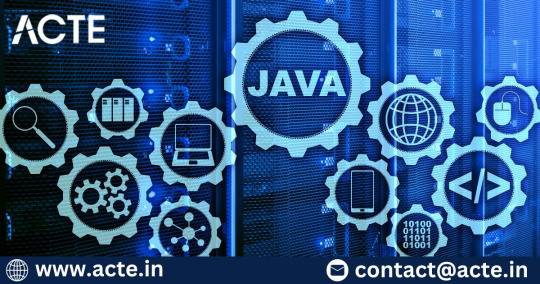
In this blog post, we will delve into the reasons why you should consider using Java in your development projects, exploring its strengths, versatility, and the many advantages it offers.
1. Platform Independence: "Write Once, Run Anywhere"
One of Java's defining features is its remarkable platform independence. This characteristic is often encapsulated in the phrase "Write Once, Run Anywhere." What does this mean for developers? It means that Java applications can run on any platform that has a compatible Java Virtual Machine (JVM). Whether you're targeting Windows, macOS, Linux, or even mobile devices, Java provides consistent and reliable performance across different environments.
The beauty of this platform’s independence lies in its ability to save developers time and effort. Instead of writing separate code for each operating system or device, you can write your code once and deploy it everywhere. This significantly streamlines the development process and reduces the complexity of managing multiple codebases.
2. Strong Community and Ecosystem
Java boasts one of the most extensive and active developer communities in the world. This vibrant ecosystem is a testament to Java's popularity and longevity. It provides developers with a wealth of resources, including documentation, libraries, and frameworks. Whether you're a beginner or an experienced professional, you'll find that Java's community is both welcoming and supportive.
If you encounter challenges or need guidance, you can turn to the Java community for help. Online forums, discussion groups, and social media platforms are teeming with developers eager to share their knowledge and assist others. The wealth of resources and the willingness of the community to help are invaluable assets when working with Java.
3. Security: Prioritizing Safety
Security is a paramount concern in today's digital landscape, and Java takes this concern seriously. The language and its runtime environment include built-in security features designed to protect applications from common vulnerabilities. These features, combined with Java's strict type system and memory management, contribute to creating robust and secure applications.
Additionally, Java regularly receives updates and patches to address emerging security threats. Staying up-to-date with these updates is crucial for keeping your Java applications secure. The commitment to security makes Java an excellent choice for projects that handle sensitive data or require a high level of protection against cyber threats.
4. Scalability: From Small-Scale to Enterprise
Java's scalability is another compelling reason why developers choose this language. It excels in both small-scale and large-scale applications. Whether you're building a lightweight web app or a complex enterprise-level system, Java can handle the job with finesse.
For enterprise-level applications that demand reliability and performance, Java's robustness is particularly advantageous. It can effortlessly handle high loads and traffic, making it a trusted choice for businesses with critical software needs. The ability to scale up or down as needed ensures that Java remains a versatile tool for a wide range of projects.
5. Versatility: More Than Just Coffee
Java's versatility sets it apart from many other programming languages. While some languages are specialized for specific types of applications, Java can do it all. It's equally suitable for web development, mobile app development, desktop applications, and backend services. This adaptability is invaluable in today's multi-platform development landscape, where projects often require a mix of technologies.
Whether you're building a responsive web application using Java's robust frameworks like Spring Boot or developing Android mobile apps with Android Studio, Java has you covered. The ability to work seamlessly across various domains makes Java a versatile tool in the hands of developers.
6. Performance: From Strength to Strength
Java's performance has seen significant improvements over the years, thanks to ongoing enhancements and optimizations. With its Just-In-Time (JIT) compilation and efficient memory management, Java applications can deliver impressive speed and responsiveness. Here are a few key factors contributing to Java's performance prowess:
JIT Compilation: Java's JIT compiler translates bytecode into native machine code just before execution. This process results in faster execution speeds compared to interpreted languages.
Garbage Collection: Java's automatic memory management system, including garbage collection, ensures efficient memory allocation and deallocation. This reduces the risk of memory leaks and contributes to overall performance.
Optimizations: The Java Virtual Machine (JVM) has evolved to incorporate various optimizations, such as inlining, loop unrolling, and escape analysis. These optimizations further enhance Java's runtime performance.
Multithreading: Java provides robust support for multithreading, allowing applications to take full advantage of modern, multi-core processors.
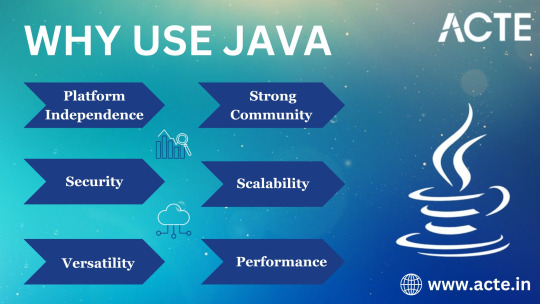
The continual evolution of Java means that it remains a competitive choice in terms of performance, even in the face of new programming languages and technologies.
In conclusion, Java's enduring popularity is no accident. Its platform independence, strong community, security features, scalability, versatility, and performance make it a standout choice for a wide range of development projects. Whether you're a seasoned developer or just starting your programming journey, Java has much to offer.
As you embark on your Java development journey, consider enhancing your skills with the help of ACTE Technologies in the field of Java training. ACTE Technologies is renowned for its high-quality training programs, designed to empower individuals with the knowledge and skills needed to excel in the competitive world of software development. Their courses cover a wide range of technologies, including Java, ensuring that you receive the best education and preparation for a successful career in the field.
In a constantly evolving tech landscape, Java remains a steadfast and powerful choice. Its versatility, coupled with the support of a strong community and educational resources like ACTE Technologies, can help you unlock your full potential as a developer and create innovative solutions that impact the digital world. Embrace Java, and join the ranks of developers who have harnessed its power to build exceptional software.
7 notes
·
View notes
Text
What is Solr – Comparing Apache Solr vs. Elasticsearch

In the world of search engines and data retrieval systems, Apache Solr and Elasticsearch are two prominent contenders, each with its strengths and unique capabilities. These open-source, distributed search platforms play a crucial role in empowering organizations to harness the power of big data and deliver relevant search results efficiently. In this blog, we will delve into the fundamentals of Solr and Elasticsearch, highlighting their key features and comparing their functionalities. Whether you're a developer, data analyst, or IT professional, understanding the differences between Solr and Elasticsearch will help you make informed decisions to meet your specific search and data management needs.
Overview of Apache Solr
Apache Solr is a search platform built on top of the Apache Lucene library, known for its robust indexing and full-text search capabilities. It is written in Java and designed to handle large-scale search and data retrieval tasks. Solr follows a RESTful API approach, making it easy to integrate with different programming languages and frameworks. It offers a rich set of features, including faceted search, hit highlighting, spell checking, and geospatial search, making it a versatile solution for various use cases.
Overview of Elasticsearch
Elasticsearch, also based on Apache Lucene, is a distributed search engine that stands out for its real-time data indexing and analytics capabilities. It is known for its scalability and speed, making it an ideal choice for applications that require near-instantaneous search results. Elasticsearch provides a simple RESTful API, enabling developers to perform complex searches effortlessly. Moreover, it offers support for data visualization through its integration with Kibana, making it a popular choice for log analysis, application monitoring, and other data-driven use cases.
Comparing Solr and Elasticsearch
Data Handling and Indexing
Both Solr and Elasticsearch are proficient at handling large volumes of data and offer excellent indexing capabilities. Solr uses XML and JSON formats for data indexing, while Elasticsearch relies on JSON, which is generally considered more human-readable and easier to work with. Elasticsearch's dynamic mapping feature allows it to automatically infer data types during indexing, streamlining the process further.
Querying and Searching
Both platforms support complex search queries, but Elasticsearch is often regarded as more developer-friendly due to its clean and straightforward API. Elasticsearch's support for nested queries and aggregations simplifies the process of retrieving and analyzing data. On the other hand, Solr provides a range of query parsers, allowing developers to choose between traditional and advanced syntax options based on their preference and familiarity.
Scalability and Performance
Elasticsearch is designed with scalability in mind from the ground up, making it relatively easier to scale horizontally by adding more nodes to the cluster. It excels in real-time search and analytics scenarios, making it a top choice for applications with dynamic data streams. Solr, while also scalable, may require more effort for horizontal scaling compared to Elasticsearch.
Community and Ecosystem
Both Solr and Elasticsearch boast active and vibrant open-source communities. Solr has been around longer and, therefore, has a more extensive user base and established ecosystem. Elasticsearch, however, has gained significant momentum over the years, supported by the Elastic Stack, which includes Kibana for data visualization and Beats for data shipping.
Document-Based vs. Schema-Free
Solr follows a document-based approach, where data is organized into fields and requires a predefined schema. While this provides better control over data, it may become restrictive when dealing with dynamic or constantly evolving data structures. Elasticsearch, being schema-free, allows for more flexible data handling, making it more suitable for projects with varying data structures.
Conclusion
In summary, Apache Solr and Elasticsearch are both powerful search platforms, each excelling in specific scenarios. Solr's robustness and established ecosystem make it a reliable choice for traditional search applications, while Elasticsearch's real-time capabilities and seamless integration with the Elastic Stack are perfect for modern data-driven projects. Choosing between the two depends on your specific requirements, data complexity, and preferred development style. Regardless of your decision, both Solr and Elasticsearch can supercharge your search and analytics endeavors, bringing efficiency and relevance to your data retrieval processes.
Whether you opt for Solr, Elasticsearch, or a combination of both, the future of search and data exploration remains bright, with technology continually evolving to meet the needs of next-generation applications.
2 notes
·
View notes
Text
Lodi Palle – Types and Future of Software Developer
There are various types of software developers, according to Lodi Palle, each specializing in different areas of software development. Here are a few common types:
Front-end Developer: Front-end developers focus on creating the user interface and user experience of software applications. They work with HTML, CSS, JavaScript, and front-end frameworks to build visually appealing and interactive interfaces that users interact with directly.
Back-end Developer: Back-end developers are responsible for the server-side development of applications. They work with server-side languages like Python, Java, or Ruby, and databases to handle data storage, processing, and server-side logic. They build the behind-the-scenes functionality that powers web and mobile applications.
Full-stack Developer: Full-stack developers are proficient in both front-end and back-end development. They have the skills to work on both the client-side and server-side components of an application. Full-stack developers can handle all aspects of software development, from designing user interfaces to implementing complex server-side logic.
#lode palle#lodi emmanuel palle#lodi palle#emmanuel palle#lode emmanuel palle#lode emmanuelle palle#emmanuelpalle
6 notes
·
View notes