#docker image vs container
Explore tagged Tumblr posts
Text
Virtual machine vs container: Which is best for home lab?
Virtual machine vs container: Which is best for home lab @vexpert #homelab #VirtualMachines #Containers #HomeLabTechnology #VMvsContainer #DockerContainers #OperatingSystems #VirtualizationTechnology #SoftwareDevelopment #VMware #ContainerImages
No doubt, if you have worked with technology for any time, you have heard the terms “virtual machines” and “containers” more than once. Both virtual machines and containers are core technologies in today’s ever-advanced technology world. However, many running home lab environments may wonder which they should run, virtual machine vs container. This post will dive deep into virtual machines vs.…
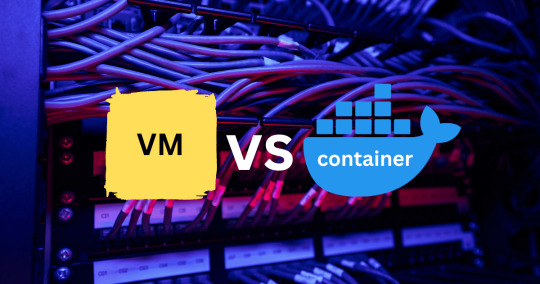
View On WordPress
#Container Images#containers#Docker containers#Home Lab Technology#Operating Systems#software development#virtual machines#Virtualization Technology#VM vs Container#vmware
0 notes
Text
DevOps with Docker and Kubernetes Coaching by Gritty Tech
Introduction
In the evolving world of software development and IT operations, the demand for skilled professionals in DevOps with Docker and Kubernetes coaching is growing rapidly. Organizations are seeking individuals who can streamline workflows, automate processes, and enhance deployment efficiency using modern tools like Docker and Kubernetes For More…
Gritty Tech, a leading global platform, offers comprehensive DevOps with Docker and Kubernetes coaching that combines hands-on learning with real-world applications. With an expansive network of expert tutors across 110+ countries, Gritty Tech ensures that learners receive top-quality education with flexibility and support.
What is DevOps with Docker and Kubernetes?
Understanding DevOps
DevOps is a culture and methodology that bridges the gap between software development and IT operations. It focuses on continuous integration, continuous delivery (CI/CD), automation, and faster release cycles to improve productivity and product quality.
Role of Docker and Kubernetes
Docker allows developers to package applications and dependencies into lightweight containers that can run consistently across environments. Kubernetes is an orchestration tool that manages these containers at scale, handling deployment, scaling, and networking with efficiency.
When combined, DevOps with Docker and Kubernetes coaching equips professionals with the tools and practices to deploy faster, maintain better control, and ensure system resilience.
Why Gritty Tech is the Best for DevOps with Docker and Kubernetes Coaching
Top-Quality Education, Affordable Pricing
Gritty Tech believes that premium education should not come with a premium price tag. Our DevOps with Docker and Kubernetes coaching is designed to be accessible, offering robust training programs without compromising quality.
Global Network of Expert Tutors
With educators across 110+ countries, learners benefit from diverse expertise, real-time guidance, and tailored learning experiences. Each tutor is a seasoned professional in DevOps, Docker, and Kubernetes.
Easy Refunds and Tutor Replacement
Gritty Tech prioritizes your satisfaction. If you're unsatisfied, we offer a no-hassle refund policy. Want a different tutor? We offer tutor replacements swiftly, without affecting your learning journey.
Flexible Payment Plans
Whether you prefer monthly billing or paying session-wise, Gritty Tech makes it easy. Our flexible plans are designed to suit every learner’s budget and schedule.
Practical, Hands-On Learning
Our DevOps with Docker and Kubernetes coaching focuses on real-world projects. You'll learn to set up CI/CD pipelines, containerize applications, deploy using Kubernetes, and manage cloud-native applications effectively.
Key Benefits of Learning DevOps with Docker and Kubernetes
Streamlined Development: Improve collaboration between development and operations teams.
Scalability: Deploy applications seamlessly across cloud platforms.
Automation: Minimize manual tasks with scripting and orchestration.
Faster Delivery: Enable continuous integration and continuous deployment.
Enhanced Security: Learn secure deployment techniques with containers.
Job-Ready Skills: Gain competencies that top tech companies are actively hiring for.
Curriculum Overview
Our DevOps with Docker and Kubernetes coaching covers a wide array of modules that cater to both beginners and experienced professionals:
Module 1: Introduction to DevOps Principles
DevOps lifecycle
CI/CD concepts
Collaboration and monitoring
Module 2: Docker Fundamentals
Containers vs. virtual machines
Docker installation and setup
Building and managing Docker images
Networking and volumes
Module 3: Kubernetes Deep Dive
Kubernetes architecture
Pods, deployments, and services
Helm charts and configurations
Auto-scaling and rolling updates
Module 4: CI/CD Integration
Jenkins, GitLab CI, or GitHub Actions
Containerized deployment pipelines
Monitoring tools (Prometheus, Grafana)
Module 5: Cloud Deployment
Deploying Docker and Kubernetes on AWS, Azure, or GCP
Infrastructure as Code (IaC) with Terraform or Ansible
Real-time troubleshooting and performance tuning
Who Should Take This Coaching?
The DevOps with Docker and Kubernetes coaching program is ideal for:
Software Developers
System Administrators
Cloud Engineers
IT Students and Graduates
Anyone transitioning into DevOps roles
Whether you're a beginner or a professional looking to upgrade your skills, this coaching offers tailored learning paths to meet your career goals.
What Makes Gritty Tech Different?
Personalized Mentorship
Unlike automated video courses, our live sessions with tutors ensure all your queries are addressed. You'll receive personalized feedback and career guidance.
Career Support
Beyond just training, we assist with resume building, interview preparation, and job placement resources so you're confident in entering the job market.
Lifetime Access
Enrolled students receive lifetime access to updated materials and recorded sessions, helping you stay up to date with evolving DevOps practices.
Student Success Stories
Thousands of learners across continents have transformed their careers through our DevOps with Docker and Kubernetes coaching. Many have secured roles as DevOps Engineers, Site Reliability Engineers (SRE), and Cloud Consultants at leading companies.
Their success is a testament to the effectiveness and impact of our training approach.
FAQs About DevOps with Docker and Kubernetes Coaching
What is DevOps with Docker and Kubernetes coaching?
DevOps with Docker and Kubernetes coaching is a structured learning program that teaches you how to integrate Docker containers and manage them using Kubernetes within a DevOps lifecycle.
Why should I choose Gritty Tech for DevOps with Docker and Kubernetes coaching?
Gritty Tech offers experienced mentors, practical training, flexible payments, and global exposure, making it the ideal choice for DevOps with Docker and Kubernetes coaching.
Is prior experience needed for DevOps with Docker and Kubernetes coaching?
No. While prior experience helps, our coaching is structured to accommodate both beginners and professionals.
How long does the DevOps with Docker and Kubernetes coaching program take?
The average duration is 8 to 12 weeks, depending on your pace and session frequency.
Will I get a certificate after completing the coaching?
Yes. A completion certificate is provided, which adds value to your resume and validates your skills.
What tools will I learn in DevOps with Docker and Kubernetes coaching?
You’ll gain hands-on experience with Docker, Kubernetes, Jenkins, Git, Terraform, Prometheus, Grafana, and more.
Are job placement services included?
Yes. Gritty Tech supports your career with resume reviews, mock interviews, and job assistance services.
Can I attend DevOps with Docker and Kubernetes coaching part-time?
Absolutely. Sessions are scheduled flexibly, including evenings and weekends.
Is there a money-back guarantee for DevOps with Docker and Kubernetes coaching?
Yes. If you’re unsatisfied, we offer a simple refund process within a stipulated period.
How do I enroll in DevOps with Docker and Kubernetes coaching?
You can register through the Gritty Tech website. Our advisors are ready to assist you with the enrollment process and payment plans.
Conclusion
Choosing the right platform for DevOps with Docker and Kubernetes coaching can define your success in the tech world. Gritty Tech offers a powerful combination of affordability, flexibility, and expert-led learning. Our commitment to quality education, backed by global tutors and personalized mentorship, ensures you gain the skills and confidence needed to thrive in today’s IT landscape.
Invest in your future today with Gritty Tech — where learning meets opportunity.
0 notes
Text
Serverless vs. Containers: Which Cloud Computing Model Should You Use?
In today’s cloud-driven world, businesses are building and deploying applications faster than ever before. Two of the most popular technologies empowering this transformation are Serverless computing and Containers. While both offer flexibility, scalability, and efficiency, they serve different purposes and excel in different scenarios.
If you're wondering whether to choose Serverless or Containers for your next project, this blog will break down the pros, cons, and use cases—helping you make an informed, strategic decision.
What Is Serverless Computing?
Serverless computing is a cloud-native execution model where cloud providers manage the infrastructure, provisioning, and scaling automatically. Developers simply upload their code as functions and define triggers, while the cloud handles the rest.
Key Features of Serverless:
No infrastructure management
Event-driven architecture
Automatic scaling
Pay-per-execution pricing model
Popular Platforms:
AWS Lambda
Google Cloud Functions
Azure Functions
What Are Containers?
Containers package an application along with its dependencies and libraries into a single unit. This ensures consistent performance across environments and supports microservices architecture.
Containers are orchestrated using tools like Kubernetes or Docker Swarm to ensure availability, scalability, and automation.
Key Features of Containers:
Full control over runtime and OS
Environment consistency
Portability across platforms
Ideal for complex or long-running applications
Popular Tools:
Docker
Kubernetes
Podman
Serverless vs. Containers: Head-to-Head Comparison
Feature
Serverless
Containers
Use Case
Event-driven, short-lived functions
Complex, long-running applications
Scalability
Auto-scales instantly
Requires orchestration (e.g., Kubernetes)
Startup Time
Cold starts possible
Faster if container is pre-warmed
Pricing Model
Pay-per-use (per invocation)
Pay-per-resource (CPU/RAM)
Management
Fully managed by provider
Requires devops team or automation setup
Vendor Lock-In
High (platform-specific)
Low (containers run anywhere)
Runtime Flexibility
Limited runtimes supported
Any language, any framework
When to Use Serverless
Best For:
Lightweight APIs
Scheduled jobs (e.g., cron)
Real-time processing (e.g., image uploads, IoT)
Backend logic in JAMstack websites
Advantages:
Faster time-to-market
Minimal ops overhead
Highly cost-effective for sporadic workloads
Simplifies event-driven architecture
Limitations:
Cold start latency
Limited execution time (e.g., 15 mins on AWS Lambda)
Difficult for complex or stateful workflows
When to Use Containers
Best For:
Enterprise-grade microservices
Stateful applications
Applications requiring custom runtimes
Complex deployments and APIs
Advantages:
Full control over runtime and configuration
Seamless portability across environments
Supports any tech stack
Easier integration with CI/CD pipelines
Limitations:
Requires container orchestration
More complex infrastructure setup
Can be costlier if not optimized
Can You Use Both?
Yes—and you probably should.
Many modern cloud-native architectures combine containers and serverless functions for optimal results.
Example Hybrid Architecture:
Use Containers (via Kubernetes) for core services.
Use Serverless for auxiliary tasks like:
Sending emails
Processing webhook events
Triggering CI/CD jobs
Resizing images
This hybrid model allows teams to benefit from the control of containers and the agility of serverless.
Serverless vs. Containers: How to Choose
Business Need
Recommendation
Rapid MVP or prototype
Serverless
Full-featured app backend
Containers
Low-traffic event-driven app
Serverless
CPU/GPU-intensive tasks
Containers
Scheduled background jobs
Serverless
Scalable enterprise service
Containers (w/ Kubernetes)
Final Thoughts
Choosing between Serverless and Containers is not about which is better—it’s about choosing the right tool for the job.
Go Serverless when you need speed, simplicity, and cost-efficiency for lightweight or event-driven tasks.
Go with Containers when you need flexibility, full control, and consistency across development, staging, and production.
Both technologies are essential pillars of modern cloud computing. The key is understanding their strengths and limitations—and using them together when it makes sense.
#artificial intelligence#sovereign ai#coding#html#entrepreneur#devlog#linux#economy#gamedev#indiedev
1 note
·
View note
Text
🚀 Container Adoption Boot Camp for Developers: Fast-Track Your Journey into Containerization
In today’s DevOps-driven world, containerization is no longer a buzzword—it’s a fundamental skill for modern developers. Whether you're building microservices, deploying to Kubernetes, or simply looking to streamline your development workflow, containers are at the heart of it all.
That’s why we created the Container Adoption Boot Camp for Developers—a focused, hands-on training program designed to take you from container curious to container confident.
🧠 Why Containers Matter for Developers
Containers bring consistency, speed, and scalability to your development and deployment process. Imagine a world where:
Your app works exactly the same on your machine as it does in staging or production.
You can spin up dev environments in seconds.
You can ship features faster with fewer bugs.
That’s the power of containerization—and our boot camp helps you unlock it.
🎯 What You’ll Learn
Our boot camp is developer-first and practical by design. Here’s a taste of what we cover:
✅ Container Fundamentals
What are containers? Why do they matter?
Images vs containers vs registries
Comparison: Docker vs Podman
✅ Building Your First Container
Creating and optimizing Dockerfiles
Managing multi-stage builds
Environment variables and configuration strategies
✅ Running Containers in Development
Volume mounting, debugging, hot-reloading
Using Compose for multi-container applications
✅ Secure & Efficient Images
Best practices for lightweight and secure containers
Image scanning and vulnerability detection
✅ From Dev to Prod
Building container workflows into your CI/CD pipeline
Tagging strategies, automated builds, and registries
✅ Intro to Kubernetes & OpenShift
How your containers scale in production
Developer experience on OpenShift with odo, kubectl, and oc
🔧 Hands-On, Lab-Focused Learning
This isn’t just theory. Every module includes real-world labs using tools like:
Podman/Docker
Buildah & Skopeo
GitHub Actions / GitLab CI
OpenShift Developer Sandbox (or your preferred cloud)
You’ll walk away with reusable templates, code samples, and a fully containerized project of your own.
👨💻 Who Should Join?
This boot camp is ideal for:
Developers looking to adopt DevOps practices
Backend engineers exploring microservices
Full-stack developers deploying to cloud platforms
Anyone working in a container-based environment (Kubernetes, OpenShift, EKS, GKE, etc.)
Whether you're new to containers or looking to refine your skills, we’ve got you covered.
🏁 Get Started with HawkStack
At HawkStack Technologies, we bridge the gap between training and real-world implementation. Our Container Adoption Boot Camp is crafted by certified professionals with deep industry experience, ensuring you don’t just learn—you apply.
📅 Next cohort starts soon 📍 Live online + lab access 💬 Mentorship + post-training support
👉 Contact us to reserve your spot or schedule a custom boot camp for your team - www.hawkstack.com
Ready to take the leap into containerization? Let’s build something great—one container at a time. 🧱💻🚢
0 notes
Text
Understanding Root vs. Non-Root Users, Docker, and Fixing ECR Authentication Issues
When working with Docker and cloud services like Amazon Elastic Container Registry (ECR), you may encounter issues related to user permissions and authentication. One common problem is the “authorization token has expired” error when pushing images to ECR. This error often arises due to differences between how root and non-root users interact with Docker and AWS ECR. In this blog, we’ll…
0 notes
Text
Using Docker for Full Stack Development and Deployment

1. Introduction to Docker
What is Docker? Docker is an open-source platform that automates the deployment, scaling, and management of applications inside containers. A container packages your application and its dependencies, ensuring it runs consistently across different computing environments.
Containers vs Virtual Machines (VMs)
Containers are lightweight and use fewer resources than VMs because they share the host operating system’s kernel, while VMs simulate an entire operating system. Containers are more efficient and easier to deploy.
Docker containers provide faster startup times, less overhead, and portability across development, staging, and production environments.
Benefits of Docker in Full Stack Development
Portability: Docker ensures that your application runs the same way regardless of the environment (dev, test, or production).
Consistency: Developers can share Dockerfiles to create identical environments for different developers.
Scalability: Docker containers can be quickly replicated, allowing your application to scale horizontally without a lot of overhead.
Isolation: Docker containers provide isolated environments for each part of your application, ensuring that dependencies don’t conflict.
2. Setting Up Docker for Full Stack Applications
Installing Docker and Docker Compose
Docker can be installed on any system (Windows, macOS, Linux). Provide steps for installing Docker and Docker Compose (which simplifies multi-container management).
Commands:
docker --version to check the installed Docker version.
docker-compose --version to check the Docker Compose version.
Setting Up Project Structure
Organize your project into different directories (e.g., /frontend, /backend, /db).
Each service will have its own Dockerfile and configuration file for Docker Compose.
3. Creating Dockerfiles for Frontend and Backend
Dockerfile for the Frontend:
For a React/Angular app:
Dockerfile
FROM node:14 WORKDIR /app COPY package*.json ./ RUN npm install COPY . . EXPOSE 3000 CMD ["npm", "start"]
This Dockerfile installs Node.js dependencies, copies the application, exposes the appropriate port, and starts the server.
Dockerfile for the Backend:
For a Python Flask app
Dockerfile
FROM python:3.9 WORKDIR /app COPY requirements.txt . RUN pip install -r requirements.txt COPY . . EXPOSE 5000 CMD ["python", "app.py"]
For a Java Spring Boot app:
Dockerfile
FROM openjdk:11 WORKDIR /app COPY target/my-app.jar my-app.jar EXPOSE 8080 CMD ["java", "-jar", "my-app.jar"]
This Dockerfile installs the necessary dependencies, copies the code, exposes the necessary port, and runs the app.
4. Docker Compose for Multi-Container Applications
What is Docker Compose? Docker Compose is a tool for defining and running multi-container Docker applications. With a docker-compose.yml file, you can configure services, networks, and volumes.
docker-compose.yml Example:
yaml
version: "3" services: frontend: build: context: ./frontend ports: - "3000:3000" backend: build: context: ./backend ports: - "5000:5000" depends_on: - db db: image: postgres environment: POSTGRES_USER: user POSTGRES_PASSWORD: password POSTGRES_DB: mydb
This YAML file defines three services: frontend, backend, and a PostgreSQL database. It also sets up networking and environment variables.
5. Building and Running Docker Containers
Building Docker Images:
Use docker build -t <image_name> <path> to build images.
For example:
bash
docker build -t frontend ./frontend docker build -t backend ./backend
Running Containers:
You can run individual containers using docker run or use Docker Compose to start all services:
bash
docker-compose up
Use docker ps to list running containers, and docker logs <container_id> to check logs.
Stopping and Removing Containers:
Use docker stop <container_id> and docker rm <container_id> to stop and remove containers.
With Docker Compose: docker-compose down to stop and remove all services.
6. Dockerizing Databases
Running Databases in Docker:
You can easily run databases like PostgreSQL, MySQL, or MongoDB as Docker containers.
Example for PostgreSQL in docker-compose.yml:
yaml
db: image: postgres environment: POSTGRES_USER: user POSTGRES_PASSWORD: password POSTGRES_DB: mydb
Persistent Storage with Docker Volumes:
Use Docker volumes to persist database data even when containers are stopped or removed:
yaml
volumes: - db_data:/var/lib/postgresql/data
Define the volume at the bottom of the file:
yaml
volumes: db_data:
Connecting Backend to Databases:
Your backend services can access databases via Docker networking. In the backend service, refer to the database by its service name (e.g., db).
7. Continuous Integration and Deployment (CI/CD) with Docker
Setting Up a CI/CD Pipeline:
Use Docker in CI/CD pipelines to ensure consistency across environments.
Example: GitHub Actions or Jenkins pipeline using Docker to build and push images.
Example .github/workflows/docker.yml:
yaml
name: CI/CD Pipeline on: [push] jobs: build: runs-on: ubuntu-latest steps: - name: Checkout Code uses: actions/checkout@v2 - name: Build Docker Image run: docker build -t myapp . - name: Push Docker Image run: docker push myapp
Automating Deployment:
Once images are built and pushed to a Docker registry (e.g., Docker Hub, Amazon ECR), they can be pulled into your production or staging environment.
8. Scaling Applications with Docker
Docker Swarm for Orchestration:
Docker Swarm is a native clustering and orchestration tool for Docker. You can scale your services by specifying the number of replicas.
Example:
bash
docker service scale myapp=5
Kubernetes for Advanced Orchestration:
Kubernetes (K8s) is more complex but offers greater scalability and fault tolerance. It can manage Docker containers at scale.
Load Balancing and Service Discovery:
Use Docker Swarm or Kubernetes to automatically load balance traffic to different container replicas.
9. Best Practices
Optimizing Docker Images:
Use smaller base images (e.g., alpine images) to reduce image size.
Use multi-stage builds to avoid unnecessary dependencies in the final image.
Environment Variables and Secrets Management:
Store sensitive data like API keys or database credentials in Docker secrets or environment variables rather than hardcoding them.
Logging and Monitoring:
Use tools like Docker’s built-in logging drivers, or integrate with ELK stack (Elasticsearch, Logstash, Kibana) for advanced logging.
For monitoring, tools like Prometheus and Grafana can be used to track Docker container metrics.
10. Conclusion
Why Use Docker in Full Stack Development? Docker simplifies the management of complex full-stack applications by ensuring consistent environments across all stages of development. It also offers significant performance benefits and scalability options.
Recommendations:
Encourage users to integrate Docker with CI/CD pipelines for automated builds and deployment.
Mention the use of Docker for microservices architecture, enabling easy scaling and management of individual services.
WEBSITE: https://www.ficusoft.in/full-stack-developer-course-in-chennai/
0 notes
Text
Scalable Applications with Full Stack Python Development

Scalability is one of the most important considerations when developing applications, especially in the context of Full Stack Python development. As applications grow in terms of users, data, and traffic, ensuring they can scale effectively without compromising on performance or reliability becomes crucial. This blog will guide you through strategies and best practices for building scalable applications using Full Stack Python development
Understanding Scalability in Full Stack Python Development
Scalability refers to the ability of an application to handle increased load — whether that’s more users, more data, or more requests — without sacrificing performance. In Full Stack Python development this means making sure both your frontend and backend are designed to handle growth efficiently.
Scalability is generally classified into two types:
Vertical Scaling (Scaling up): Adding more power (CPU, RAM) to a single server.
Horizontal Scaling (Scaling out): Adding more servers to distribute the load.
In Full Stack Python development, both types of scaling can be employed, but horizontal scaling is usually preferred for web applications that need to serve a large number of concurrent users.
Backend Scalability in Full Stack Python development
Database Optimization:
Sharding: Dividing your database into smaller, more manageable pieces (shards) helps spread the load and improves database performance.
Read/Write Replication: Use replication to separate read-heavy and write-heavy operations. For instance, you can have multiple read replicas and a single master for writes to distribute load more evenly.
NoSQL vs. SQL: Depending on your application’s needs, NoSQL databases like MongoDB might offer more flexibility for scaling horizontally. On the other hand, traditional relational databases like PostgreSQL can be vertically scaled with more advanced configurations.
Caching Layers:
Redis: Implement caching solutions like Redis to store frequently accessed data in memory, reducing database load and improving response times. Caching helps your application serve repeated requests much faster.
Memcached: Another in-memory caching system that can be used in combination with your backend, reducing database hits and improving throughput.
Asynchronous Processing:
Use Celery or RQ for managing background tasks in Python. When scaling your application, background task processing can help offload heavy tasks like email sending, data processing, or image resizing from the main application flow.
AsyncIO in Python allows you to handle multiple I/O-bound operations concurrently without blocking the main application, allowing for better utilization of resources when handling a large number of requests.
Microservices Architecture:
Instead of building a monolithic application, consider breaking your backend into microservices. Each microservice can handle a specific function or domain within your application (e.g., user authentication, payment processing). Microservices can be independently scaled based on demand.
Use tools like Docker and Kubernetes to deploy and manage your microservices. Docker allows you to containerize your microservices, and Kubernetes can automate deployment, scaling, and operations of those containers.
Frontend Scalability in Full Stack Python Development
Load Balancing:
For scalable frontend applications, use load balancers like Nginx or HAProxy to evenly distribute traffic across your servers. Load balancing ensures that no single server gets overwhelmed, even as the number of concurrent users increases.
Frontend Optimization:
Code Splitting: In JavaScript, Webpack or Parcel can help you split your code into smaller, manageable chunks that are only loaded when needed. This reduces the initial page load time and makes the application faster for the user.
Lazy Loading: Lazy loading of images and components ensures that only the essential parts of your application load initially, improving perceived performance. Implement lazy loading using techniques like Intersection Observer API or libraries like React Lazy.
Single Page Application (SPA) Frameworks:
Using a SPA approach with frameworks like React, Vue.js, or Angular allows for more responsive user interfaces and can reduce the amount of server-side rendering required, decreasing the load on your backend.
React, for example, allows the frontend to manage its state independently of the server, which can help reduce server-side requests and improve scalability.
Content Delivery Networks (CDNs):
A CDN like Cloudflare or Amazon CloudFront helps deliver static resources (images, CSS, JavaScript) from servers closest to your users. This reduces load times by serving content faster, improving the user experience as the application scales.
Scaling Full Stack Python Applications
Use of Containers:
Docker allows you to containerize both the frontend and backend of your Full Stack Python development application. Containers can easily be replicated across multiple servers to ensure horizontal scaling.
For orchestration of containers, Kubernetes can automatically scale your application by adjusting the number of containers in response to traffic loads.
Distributed Systems:
RabbitMQ or Kafka can be used for building distributed systems where various parts of the application communicate asynchronously. This is useful when scaling applications that require data to be processed and passed between multiple components of the system.
Auto-Scaling:
Cloud services like AWS or Google Cloud provide auto-scaling options, automatically adjusting your application’s resources based on traffic. This ensures that your application can handle periods of high demand without manual intervention.
APIs and Microservices:
If your application is based on RESTful APIs or GraphQL, ensure your API endpoints are designed to handle scaling efficiently. Use techniques like rate limiting to protect your backend and ensure a smooth experience for users during peak times.
Best Practices for Scalable Full Stack Python Development
Optimize Database Queries: Whether you are using a relational database like PostgreSQL or a NoSQL database like MongoDB, optimizing queries is crucial. Use proper indexing, avoid N+1 queries, and ensure your database is optimized for performance.
Decouple Components: Decouple components in your backend to make it easier to scale. For instance, use message queues (like RabbitMQ or Redis Pub/Sub) to separate your application logic from background tasks.
Automate Testing and Deployment: Implement CI/CD pipelines using tools like GitLab CI, Jenkins, or CircleCI to automate testing and deployment. This ensures that your application is always ready for scaling and reduces the chances of downtime.
Conclusion
Building scalable applications in Full Stack Python development requires careful planning, choosing the right tools, and following best practices to ensure your application can handle increased demand. By optimizing both the backend and frontend, leveraging containerization, and using the right database and caching strategies, you can build applications that scale effectively as your user base grows.
0 notes
Text
Docker command: COPY vs ADD
In Docker, both COPY and ADD are used to copy files from the host system into the Docker image during the build process, but they have some key differences: COPY: Purpose: Simple and explicit command to copy files and directories from the local filesystem to the container’s filesystem. Usage: COPY <source> <destination> Features: Only supports copying files from the host. It does not…
0 notes
Text
youtube
Fundamentals of Docker for Beginners - Learn Docker from Scratch - Saifosys.com by TutorialsFor #dockertutorials #dockerforbeginners #learndocker Unlock the power of containerization! 🚀 Learn the fundamentals of Docker in this beginner-friendly tutorial. Discover how to simplify your development workflow, improve app deployment, and increase efficiency. In this video, we'll cover: - Comparison of Traditional approach vs Virtualization vs Containerization https://ift.tt/wH9K5dp - Docker basics: Docker Architecture https://ift.tt/jPrafFd What is Docker Daemon? What is Docker Client ? What is Docker Registry ? What is Docker Host ? What is Docker Images ? What is Docker Container ? How to Install Docker on Windows How to Create account on Docker hub How to pull the images from Docker Hub How to Run images and create containers How to list the containers How to list images How to go inside container How to stop container How to start container How remove container How to remove images https://ift.tt/Tl0w6k9 How to build docker image from dockerfile How to run docker image and create container locally How to tag docker images How to push docker images to docker hub registry How to verify the published docker images on docker hub https://ift.tt/08mvztC Perfect for developers, DevOps engineers, and anyone curious about Docker! 💻 Watch now and start containerizing your future! #DockerForBeginners #Containerization #DevOps #DockerTutorial" - #DockerTutorial - #Containerization - #DevOps - #DockerBasics - #DockerTraining - #CloudComputing - #Virtualization - #TechTutorial - #DockerContainers - #DockerImages - #Dockerfile - #DockerHub https://www.youtube.com/watch?v=398al57gwaQ
0 notes
Text
Pods in Kubernetes Explained: The Smallest Deployable Unit Demystified
As the foundation of Kubernetes architecture, Pods play a critical role in running containerized applications efficiently and reliably. If you're working with Kubernetes for container orchestration, understanding what a Pod is—and how it functions—is essential for mastering deployment, scaling, and management of modern microservices.
In this article, we’ll break down what a Kubernetes Pod is, how it works, why it's a fundamental concept, and how to use it effectively in real-world scenarios.
What Is a Pod in Kubernetes?
A Pod is the smallest deployable unit in Kubernetes. It encapsulates one or more containers, along with shared resources such as storage volumes, IP addresses, and configuration information.
Unlike traditional virtual machines or even standalone containers, Pods are designed to run tightly coupled container processes that must share resources and coordinate their execution closely.
Key Characteristics of Kubernetes Pods:
Each Pod has a unique IP address within the cluster.
Containers in a Pod share the same network namespace and storage volumes.
Pods are ephemeral—they can be created, destroyed, and rescheduled dynamically by Kubernetes.
Why Use Pods Instead of Individual Containers?
You might ask: why not just deploy containers directly?
Here’s why Kubernetes Pods are a better abstraction:
Grouping Logic: When multiple containers need to work together—such as a main app and a logging sidecar—they should be deployed together within a Pod.
Shared Lifecycle: Containers in a Pod start, stop, and restart together.
Simplified Networking: All containers in a Pod communicate via localhost, avoiding inter-container networking overhead.
This makes Pods ideal for implementing design patterns like sidecar containers, ambassador containers, and adapter containers.
Pod Architecture: What’s Inside a Pod?
A Pod includes:
One or More Containers: Typically Docker or containerd-based.
Storage Volumes: Shared data that persists across container restarts.
Network: Shared IP and port space, allowing containers to talk over localhost.
Metadata: Labels, annotations, and resource definitions.
Here’s an example YAML for a single-container Pod:
yaml
CopyEdit
apiVersion: v1
kind: Pod
metadata:
name: myapp-pod
spec:
containers:
- name: myapp-container
image: myapp:latest
ports:
- containerPort: 80
Pod Lifecycle Explained
Understanding the Pod lifecycle is essential for effective Kubernetes deployment and troubleshooting.
Pod phases include:
Pending: The Pod is accepted but not yet running.
Running: All containers are running as expected.
Succeeded: All containers have terminated successfully.
Failed: At least one container has terminated with an error.
Unknown: The Pod state can't be determined due to communication issues.
Kubernetes also uses Probes (readiness and liveness) to monitor and manage Pod health, allowing for automated restarts and intelligent traffic routing.
Single vs Multi-Container Pods
While most Pods run a single container, Kubernetes supports multi-container Pods, which are useful when containers need to:
Share local storage.
Communicate via localhost.
Operate in a tightly coupled manner (e.g., a log shipper running alongside an app).
Example use cases:
Sidecar pattern for logging or proxying.
Init containers for pre-start logic.
Adapter containers for API translation.
Multi-container Pods should be used sparingly and only when there’s a strong operational or architectural reason.
How Pods Fit into the Kubernetes Ecosystem
Pods are not deployed directly in most production environments. Instead, they're managed by higher-level Kubernetes objects like:
Deployments: For scalable, self-healing stateless apps.
StatefulSets: For stateful workloads like databases.
DaemonSets: For deploying a Pod to every node (e.g., logging agents).
Jobs and CronJobs: For batch or scheduled tasks.
These controllers manage Pod scheduling, replication, and failure recovery, simplifying operations and enabling Kubernetes auto-scaling and rolling updates.
Best Practices for Using Pods in Kubernetes
Use Labels Wisely: For organizing and selecting Pods via Services or Controllers.
Avoid Direct Pod Management: Always use Deployments or other controllers for production workloads.
Keep Pods Stateless: Use persistent storage or cloud-native databases when state is required.
Monitor Pod Health: Set up liveness and readiness probes.
Limit Resource Usage: Define resource requests and limits to avoid node overcommitment.
Final Thoughts
Kubernetes Pods are more than just containers—they are the fundamental building blocks of Kubernetes cluster deployments. Whether you're running a small microservice or scaling to thousands of containers, understanding how Pods work is essential for architecting reliable, scalable, and efficient applications in a Kubernetes-native environment.
By mastering Pods, you’re well on your way to leveraging the full power of Kubernetes container orchestration.
0 notes
Text
Docker Compose
The course is designed for those professionals who work with microservices, docker and kubernetes technologies and want to consolidate this knowledge in a practical way. You will learn how to properly "dockerize" applications to make them robust and stable. Little by little, the entire process is covered from the implementation of Docker orchestration, through the creation of a Dockerized microservice, to the stable deployment. And all this respecting the best practices for creating and executing this type of applications. Using practical examples, we will test all the advanced techniques that Docker and its ecosystem offer. Thanks to the extensive practical experience of the speakers, we will also focus on the most common problems and the most frequent errors of Docker users.
Who is this course for?
System administrators
Application developers
IT professionals
Anyone who works with Docker and/or Kubernetes
Person in the IT field with interest in deepening Docker technology
1. DevSecOPs
What is DevSecOps
From DevOps to DevSecOps
DevSecOps implementations
DevSecOps Plan, Pillars, Governance
DevSecOps Success Criteria
DevSecOps Profile
DevSecOps tasks, tools, processes and culture
2. Container Orchestration What is orchestration?
Docker Swarm
Docker Swarm components
Docker Swarm Commands
Docker Compose
Installing Docker Compose
Docker Compose vs Docker Swarm
Docker Compose file structure
Basic Docker Compose Commands
3. Docker Security
Docker Bench Security Audits
Docker security tools
The update framework
Docker Notary
Docker Content Trust
Type of attacks
Pentesting - Stages, types, technical report
Docker Pentesting
Docker image scanning
Docker scanning tools: Snyk, Trivy
Docker Owast Container top 10
Docker security rules
0 notes
Text

Kubernetes vs Docker are two of the most popular containerization platforms developers use today. While Docker allows teams to package an application, its dependencies, and configuration together as a container image, Kubernetes enables the coordination and scheduling of multiple containers across numerous servers.
0 notes
Text
GitHub vs GitLab: Difference Between GitHub and GitLab

GitHub and GitLab are two popular web-based platforms that provide hosting services for Git repositories, enabling developers to effectively manage and collaborate on software development projects. While they share some similarities, they also have notable differences in terms of features, deployment options, and target user base. Let's delve into the details of GitHub and GitLab to understand their dissimilarities. 1. Ownership and Licensing: GitHub is owned by Microsoft, which acquired it in 2018. It operates under a freemium model, offering both free and paid plans, with additional features and benefits available to paid users. GitLab, on the other hand, is an open-source project and is managed by GitLab Inc. The core GitLab software is available under an open-source license (MIT), allowing users to download and host it on their own infrastructure for free. GitLab also offers a Software as a Service (SaaS) solution where they host and manage the GitLab instances for users who prefer not to self-host. 2. Deployment Options: One of the key differences between GitHub and GitLab lies in their deployment options. GitHub is primarily a cloud-based service, meaning that it hosts and manages the repositories on their servers. Users can access and collaborate on projects using the GitHub website or desktop applications. GitLab, on the other hand, provides both a cloud-hosted SaaS solution (similar to GitHub) and a self-hosted option. This flexibility allows users to install GitLab on their own servers, giving them more control over their repositories and infrastructure. 3. Features and Functionality: Both GitHub and GitLab offer a wide range of features to support software development projects. However, there are some differences in the features they provide: Issue Tracking: Both platforms have robust issue tracking systems. GitHub's issue tracker is considered more streamlined and user-friendly, making it suitable for smaller projects. GitLab, on the other hand, provides a more comprehensive issue tracking system, including features like multiple issue boards, time tracking, and more advanced workflows. Continuous Integration and Deployment (CI/CD): GitLab has built-in CI/CD capabilities, allowing developers to automate the testing, building, and deployment processes. GitHub provides similar functionality through GitHub Actions, which enables developers to create custom workflows for their projects. Container Registry: GitLab includes a container registry that allows users to store and manage Docker images. GitHub offers container registry functionality as well but at the time of writing, it is still in the process of being rolled out to all users. Permissions and Access Control: GitLab has more granular permissions and access control settings, making it suitable for larger organizations with complex team structures. GitHub provides more basic access control features, which are generally sufficient for smaller teams or open-source projects. 4. Pricing and Plans: GitHub offers a freemium model with different plans, including a free plan for public repositories and limited private repositories. Additional features and advanced functionality are available with paid plans. GitLab, in contrast, offers a "Core" version that is free and open source, which includes many features. They also provide a variety of paid plans, offering additional features, support, and enterprise-level capabilities. 5. Community and Ecosystem: GitHub has a large and vibrant community of developers and open-source projects. It has been the go-to platform for many popular open-source projects, making it a hub for collaboration and contribution. GitLab, while growing rapidly, has a smaller community in comparison. However, GitLab's open-source nature and self-hosted options have attracted a community that values privacy, control, and customization. 6. Built-in DevOps Tools: GitLab takes a comprehensive approach to DevOps by integrating various stages of the development lifecycle into a single platform. In addition to source code management, it includes features like project management, code review, continuous integration/continuous deployment (CI/CD), and container registry. This all-in-one approach can be advantageous for teams looking for a unified solution. GitHub, on the other hand, focuses more on its core strength as a code hosting platform and offers additional features through integrations with third-party tools. 7. Community and Collaboration: GitHub has a well-established and thriving community, making it the platform of choice for many open-source projects. It provides a social coding experience with features like pull requests, code reviews, and discussions, which facilitate collaboration and contributions from developers worldwide. While GitLab has a growing community, it is often favored by organizations and enterprises that prioritize privacy, security, and control over their development processes. 8. User Interface and User Experience: Both GitHub and GitLab have intuitive user interfaces, but they differ in certain aspects. GitHub's interface is generally considered more polished and user-friendly. It has a clean design and focuses on simplicity, making it accessible to developers of all experience levels. GitLab's interface is feature-rich and provides extensive customization options. While this gives users more control, it may also lead to a steeper learning curve for new users. 9. Public vs. Private Repositories: GitHub gained popularity as a platform for hosting public repositories, making it a central hub for open-source projects. Its free plan allows for unlimited public repositories, while private repositories are limited in the number of collaborators. GitLab, on the other hand, offers more flexibility with its free plan, allowing users to have unlimited private repositories with a limited number of collaborators. This makes GitLab an attractive choice for teams working on closed-source projects or organizations with stricter privacy requirements. 10. Extensibility and Integrations: Both GitHub and GitLab provide integrations with a wide range of third-party tools and services to enhance the development workflow. GitHub has a vast marketplace of integrations and extensions, offering seamless integration with popular project management, testing, and deployment tools. GitLab also supports integrations but has a more limited selection compared to GitHub. However, GitLab's open-source nature allows users to customize and extend its functionality to suit their specific needs. In summary, GitHub and GitLab are both powerful platforms for hosting and managing Git repositories, but they differ in ownership, licensing, deployment options, features, pricing, and target user base. Deciding between GitHub and GitLab depends on factors such as the project's size, requirements, team structure, need for self-hosting, and preference for specific features. Read the full article
0 notes
Photo

Docker Image vs Container 💪💪💪 ☞ http://dev.edupioneer.net/189e81fa85 #Docker #Image #Container
#Docker#Docker tutorial#Docker Containers#Docker Containers tutorial#Docker Containers for Beginners#Codequs#Morioh#Docker Image vs Container#Docker Image vs Docker Container#Docker Image#Docker Container
1 note
·
View note
Text
Develop & Deploy Nodejs Application in Docker | Nodejs App in Docker Container Explained
Full Video Link https://youtu.be/Bwly_YJvHtQ Hello friends, new #video on #deploying #running #nodejs #application in #docker #container #tutorial for #api #developer #programmers with #examples is published on #codeonedigest #youtube channe
In this video we will learn how to develop nodejs application and deploy it in docker container. I will show do you build nodejs helloworld application and run it in docker container. You will be able to create nodejs helloworld application & run it in docker container in 10 mins. ** Important Nodejs Packages or Modules ** Express – Express is a node js web application framework that…

View On WordPress
#docker#docker image#docker image creation tutorial#docker image node express#docker image nodejs#docker image vs container#docker tutorial#docker tutorial for beginners#dockerize node js express app#learn docker#node js and express js project#node js and express js tutorial#node js app docker#node js app dockerfile#node js application docker file#node js tutorial#node js tutorial for beginners#nodejs#nodejs projects#what is docker
0 notes
Link
Docker is one of the most trending things in the containerized world. Many large companies like Paypal, Spotify, Yelp, eBay, etc. are continuously moving their services to containerization environments, and docker has been the top choice for them.
1 note
·
View note