#doctype html5
Explore tagged Tumblr posts
Text
La base de tu página web y por qué el DOCTYPE es crucial
Estás creando una página web y quieres asegurarte de que sea sólida y compatible con los últimos estándares? HTML5 es el lenguaje que necesitas. En esta entrada, vamos a sumergirnos en los fundamentos de HTML5, desde el documento HTML5 hasta las etiquetas básicas que dan forma a tu contenido. ¡Descubre por qué el DOCTYPE es tan importante y cómo optimizar tu página web para los motores de…
0 notes
Text
Let's understand HTML

Cover these topics to complete your HTML journey.
HTML (HyperText Markup Language) is the standard language used to create web pages. Here's a comprehensive list of key topics in HTML:
1. Basics of HTML
Introduction to HTML
HTML Document Structure
HTML Tags and Elements
HTML Attributes
HTML Comments
HTML Doctype
2. HTML Text Formatting
Headings (<h1> to <h6>)
Paragraphs (<p>)
Line Breaks (<br>)
Horizontal Lines (<hr>)
Bold Text (<b>, <strong>)
Italic Text (<i>, <em>)
Underlined Text (<u>)
Superscript (<sup>) and Subscript (<sub>)
3. HTML Links
Hyperlinks (<a>)
Target Attribute
Creating Email Links
4. HTML Lists
Ordered Lists (<ol>)
Unordered Lists (<ul>)
Description Lists (<dl>)
Nesting Lists
5. HTML Tables
Table (<table>)
Table Rows (<tr>)
Table Data (<td>)
Table Headings (<th>)
Table Caption (<caption>)
Merging Cells (rowspan, colspan)
Table Borders and Styling
6. HTML Forms
Form (<form>)
Input Types (<input>)
Text Fields (<input type="text">)
Password Fields (<input type="password">)
Radio Buttons (<input type="radio">)
Checkboxes (<input type="checkbox">)
Drop-down Lists (<select>)
Textarea (<textarea>)
Buttons (<button>, <input type="submit">)
Labels (<label>)
Form Action and Method Attributes
7. HTML Media
Images (<img>)
Image Maps
Audio (<audio>)
Video (<video>)
Embedding Media (<embed>)
Object Element (<object>)
Iframes (<iframe>)
8. HTML Semantic Elements
Header (<header>)
Footer (<footer>)
Article (<article>)
Section (<section>)
Aside (<aside>)
Nav (<nav>)
Main (<main>)
Figure (<figure>), Figcaption (<figcaption>)
9. HTML5 New Elements
Canvas (<canvas>)
SVG (<svg>)
Data Attributes
Output Element (<output>)
Progress (<progress>)
Meter (<meter>)
Details (<details>)
Summary (<summary>)
10. HTML Graphics
Scalable Vector Graphics (SVG)
Canvas
Inline SVG
Path Element
11. HTML APIs
Geolocation API
Drag and Drop API
Web Storage API (localStorage and sessionStorage)
Web Workers
History API
12. HTML Entities
Character Entities
Symbol Entities
13. HTML Meta Information
Meta Tags (<meta>)
Setting Character Set (<meta charset="UTF-8">)
Responsive Web Design Meta Tag
SEO-related Meta Tags
14. HTML Best Practices
Accessibility (ARIA roles and attributes)
Semantic HTML
SEO (Search Engine Optimization) Basics
Mobile-Friendly HTML
15. HTML Integration with CSS and JavaScript
Linking CSS (<link>, <style>)
Adding JavaScript (<script>)
Inline CSS and JavaScript
External CSS and JavaScript Files
16. Advanced HTML Concepts
HTML Templates (<template>)
Custom Data Attributes (data-*)
HTML Imports (Deprecated in favor of JavaScript modules)
Web Components
These topics cover the breadth of HTML and will give you a strong foundation for web development.
Full course link for free: https://shorturl.at/igVyr
2 notes
·
View notes
Text
How to Add “Sort By” Options Alongside Filters (with HTML, CSS, JavaScript)
🛠️ Tools & Tech Used HTML5 CSS (Flexbox) Vanilla JavaScript (optional: for dynamic sorting) Optional: Tailwind CSS / Bootstrap for styling 🔧 Step 1: Set Up the HTML Layout <!DOCTYPE html> <html lang="en"> <head> <meta charset="UTF-8"> <title>Sort & Filter Example</title> <link rel="stylesheet" href="style.css" /> </head> <body> <div class="filter-sort-container"> <div…
0 notes
Text

XHTML Nedir?
Web dünyasında sürekli değişen teknolojiler, standartların da gelişmesini gerektirir. XHTML (Extensible Hypertext Markup Language), HTML’in daha katı kurallar ve XML uyumluluğu ile geliştirilmiş bir versiyonudur. Peki, XHTML nedir? HTML ile arasındaki farklar nelerdir? Hangi avantajları ve dezavantajları sunar? Bu makalede XHTML’in tüm yönlerini detaylıca ele alacağız.
XHTML’in Tanımı ve Amacı
XHTML’in HTML’den Farkı Nedir?
XHTML, HTML’in XML kurallarına uyumlu hale getirilmiş bir sürümüdür. Daha sıkı sözdizimi kuralları içerir ve hata toleransı düşüktür. Bu nedenle, modern web standartları açısından daha güvenli ve stabil bir yapı sunar.
XHTML Neden Geliştirildi?
HTML, web dünyasında uzun süre standart olarak kullanıldı ancak esnekliği nedeniyle birçok uyumluluk ve hata sorunlarına yol açtı. W3C (World Wide Web Consortium) tarafından XHTML geliştirilerek HTML’in hatalara daha az açık, daha iyi yapılandırılmış bir versiyonu sunulmuştur.
XHTML’in Temel Özellikleri
XML ile Uyumluluk
XHTML, XML’in katı kurallarını benimser. Bu sayede, veri doğrulama ve taşınabilirlik açısından büyük avantaj sağlar.
Katı Sözdizimi Kuralları
XHTML, tüm etiketlerin küçük harfle yazılmasını, kapanmamış etiketlerin bulunmamasını ve tüm özniteliklerin tırnak işareti içinde belirtilmesini zorunlu kılar.
Daha Güvenli ve Stabil Yapı
XHTML kullanımı sayesinde web sayfaları farklı tarayıcılarda ve platformlarda daha stabil çalışır. Bu da kullanıcı deneyimini önemli ölçüde iyileştirir.
Artıları:
XML ile uyumlu olması sayesinde veri taşıma kolaylığı sağlar.
Web sayfalarının daha güvenli ve stabil çalışmasını garanti eder.
Daha iyi tarayıcı uyumluluğu sunar.
Eksileri:
HTML’e göre daha katı kurallar içerir ve öğrenmesi başlangıçta zor olabilir.
XHTML’in esnekliği HTML’e göre daha azdır.
HTML5’in yükselmesiyle popülerliği azalmıştır.
XHTML Nasıl Kullanılır?
XHTML Doküman Yapısı
XHTML dokümanları, belirli bir yapıya sahiptir ve her dosyanın başında bir DOCTYPE beyanı bulunmalıdır.
Geçerli Bir XHTML Belgesi Oluşturma
Tüm etiketleri küçük harf ile yazın.
Kapatılması zorunlu olan tüm etiketleri kapatın.
Öznitelik değerlerini mutlaka tırnak içine alın.
XHTML’in Günümüzdeki Kullanımı
XHTML, HTML5’in yükselmesiyle eskisi kadar yaygın olarak kullanılmamaktadır. Ancak, XML ile veri paylaşımı gereken projelerde hala tercih edilmektedir. XHTML’nin en büyük avantajı, katı sözdizimi kurallarıyla tutarlı web siteleri oluşturmaya olanak tanımasıdır.
Sonuç
XHTML, HTML’in XML uyumlu ve daha güvenli versiyonu olarak geliştirilmiş bir işaretleme dilidir. Modern web geliştirme süreçlerinde HTML5 daha yaygın olarak kullanılsa da, XHTML’in sunduğu stabilite ve kurallar sayesinde hâlâ belirli projelerde tercih edilmektedir. Eğer daha yapılandırılmış ve hatasız kod yazmak istiyorsanız, XHTML’i öğrenmek faydalı olabilir.
Sıkça Sorulan Sorular (SSS)
1. XHTML ne için kullanılır? XHTML, web sayfalarının daha güvenli ve tutarlı olması için geliştirilmiş bir işaretleme dilidir.
2. XHTML ile HTML arasındaki fark nedir? XHTML, HTML’in daha katı sözdizimi kurallarına sahip olan XML tabanlı bir sürümüdür.
3. XHTML hala kullanılıyor mu? Günümüzde HTML5 daha yaygın olsa da, belirli projelerde XHTML kullanılmaktadır.
4. XHTML mi, HTML5 mi daha iyi? HTML5 daha esnektir ve günümüz web teknolojileri için daha uygundur. Ancak, XHTML daha disiplinli bir kod yapısı sunar.
5. XHTML sayfası nasıl oluşturulur? XHTML sayfası oluşturmak için XML uyumlu sözdizimi kullanarak uygun DOCTYPE beyanı eklenmelidir.
6. XHTML belgelerini doğrulamak neden önemlidir? Doğrulama, hatasız ve uyumlu kod yazılmasını sağlar, böylece tarayıcı uyumluluğu artar.
7. XHTML dosyaları nasıl açılır? XHTML dosyaları, herhangi bir tarayıcı veya kod editörü ile açılabilir.
8. XHTML’de en sık yapılan hatalar nelerdir? Kapatılmayan etiketler, büyük harf kullanımı ve tırnak işareti eksikliği en sık yapılan hatalardır.
9. XHTML SEO açısından avantajlı mı? Daha temiz kod yapısı sayesinde SEO için olumlu etki yaratabilir, ancak HTML5 kadar yaygın değildir.
10. XHTML yerine ne kullanmalıyım? Modern web geliştirme için HTML5 önerilmektedir, ancak XML uyumlu projeler için XHTML hâlâ geçerlidir.
0 notes
Text
The thíng
To create a push button that plays the video on social media platforms and embeds it in Phú Quốc Nguyễn’s YouTube channel, here is a sample HTML5 and JavaScript code snippet for a webpage. This code creates a button that, when clicked, opens the video link in a new tab, and also includes a shareable link for the video to promote on social media. <!DOCTYPE html><html lang=”en”><head> <meta…
0 notes
Text
HTML or XHTML: Which Syntax Will Give You Fewer Headaches?
When diving into web development, one of the first decisions you'll face is whether to use HTML or XHTML. Both are markup languages essential for creating web pages, but they come with different rules and characteristics. This guide will explore the nuances of HTML and XHTML, helping you decide which syntax might offer you fewer headaches.

Introduction
When building websites, the choice between HTML and XHTML can significantly impact your development process. Both HTML (HyperText Markup Language) and XHTML (eXtensible HyperText Markup Language) are crucial for structuring web pages, but they come with different sets of rules and features. Understanding these differences can help you avoid common pitfalls and select the syntax that best fits your needs.
What is HTML?
Definition
HTML stands for HyperText Markup Language. It is the standard language used to create and design web pages. HTML provides the basic structure of web documents by using a system of tags and attributes to define elements on the page.
History and Evolution
HTML has been around since the early days of the web. Since its inception in 1991 by Tim Berners-Lee, it has evolved through several versions. HTML5, the latest version, introduced new elements and APIs to better support modern web applications.
Basic Structure
A typical HTML document starts with a <!DOCTYPE html> declaration, followed by an <html> element that contains a <head> and a <body>. Within these sections, you can include various elements like headings, paragraphs, links, and images.
What is XHTML?
Definition
XHTML stands for eXtensible HyperText Markup Language. It combines the flexibility of HTML with the strict syntax rules of XML (eXtensible Markup Language). XHTML aims to improve web standards and ensure consistent rendering across different browsers.
Differences from HTML
While XHTML is similar to HTML, it enforces stricter rules. For example, XHTML documents must be well-formed XML documents, meaning they must adhere to precise syntax rules such as proper tag closure and case sensitivity.
Basic Structure
An XHTML document also begins with a <!DOCTYPE html> declaration but requires all tags to be properly closed and nested. It follows a more rigorous syntax compared to HTML.
Key Differences Between HTML and XHTML
Syntax Rules
HTML is more lenient with syntax rules. For example, tags can be left unclosed, and attribute values can be omitted if they are boolean. XHTML, on the other hand, requires all tags to be closed and attributes to be quoted.
Case Sensitivity
HTML is not case-sensitive. Tags and attributes can be written in any combination of uppercase and lowercase letters. XHTML requires all tags and attributes to be in lowercase.
Tag Closure
In HTML, some tags like <br> or <img> don’t require closing tags. XHTML mandates that all tags must be closed, either with a separate closing tag or a self-closing slash (e.g., <br />).
Advantages of HTML
Flexibility
HTML's flexibility allows for faster development and easier adjustments. Developers can write less strict code without worrying about compliance issues.
Browser Compatibility
HTML has broad compatibility with various browsers. Older browsers and newer ones alike generally support HTML, making it a safe choice for many projects.
Ease of Use
For beginners, HTML is easier to learn and use. Its less strict rules mean fewer errors during development.
Advantages of XHTML
Strict Syntax Rules
XHTML’s strict syntax rules help ensure that documents are well-formed and free of errors. This can lead to more predictable rendering and easier debugging.
Compatibility with XML
Since XHTML is based on XML, it integrates well with other XML-based technologies. This can be beneficial for projects that require data interchange between different systems.
Error Handling
XHTML provides better error handling due to its stricter rules. Errors are often easier to identify and fix compared to HTML.
Common Issues with HTML
Browser Inconsistencies
HTML’s lenient syntax can lead to inconsistencies in how different browsers render the same page. This may require additional testing and adjustments.
Deprecated Elements
Some HTML elements and attributes have become outdated. Using these can lead to issues with modern browsers and may impact future-proofing your website.
Common Issues with XHTML
Strict Compliance Requirements
The strict rules of XHTML can be challenging, especially if you’re used to HTML’s more relaxed approach. Small mistakes, like forgetting to close a tag, can cause your entire document to fail.
Potential for More Errors
Due to its stricter nature, XHTML can lead to more frequent errors during development. This requires more careful coding and validation.
When to Use HTML
Simple Projects
HTML is suitable for straightforward projects where the flexibility and ease of use outweigh the need for strict standards.
Legacy Systems
For maintaining older websites that were originally built with HTML, sticking with HTML might be easier and more practical.
When to Use XHTML
Complex Projects
If you’re working on a complex project that requires rigorous data handling or integration with other XML-based technologies, XHTML might be the better choice.
XML-Based Applications
For applications that need to comply with XML standards, XHTML provides the necessary structure and error handling.
Best Practices for Using HTML and XHTML
Writing Clean Code
Regardless of the syntax you choose, writing clean and organized code is crucial. It makes your code more readable and maintainable.
Validating Your Code
Use validation tools to check your HTML or XHTML code. This helps catch errors early and ensures your code meets the standards.
Staying Updated with Standards
Web standards evolve, so stay informed about the latest developments in HTML and XHTML to keep your skills and code current.
Conclusion
Choosing between HTML and XHTML depends on your project requirements and personal preferences. HTML offers flexibility and ease of use, while XHTML provides strict syntax rules and compatibility with XML. Consider the complexity of your project, the need for strict standards, and your own comfort level with these languages when making your decision.
FAQs
What are the main differences between HTML and XHTML?
HTML is more flexible and less strict with syntax, while XHTML enforces stricter rules and is XML-based.
Can I mix HTML and XHTML in the same document?
No, mixing HTML and XHTML in the same document can lead to errors. Stick to one syntax for consistency.
Which is better for mobile web development?
Both HTML and XHTML can be used for mobile web development, but HTML5 is often preferred due to its modern features and flexibility.
How do I transition from HTML to XHTML?
To transition, start by ensuring your HTML is well-formed and follows XHTML rules. Use validation tools to check for compliance.
Are there any tools to help with HTML or XHTML validation?
Yes, tools like W3C Markup Validation Service and HTML Tidy can help validate and clean up your code.
1 note
·
View note
Text
Basics of HTML

HTML (HyperText Markup Language) is the standard language used to create web pages. It provides the structure and content of a webpage, which is then styled with CSS and made interactive with JavaScript. Let’s go through the basics of HTML:
1. HTML Document Structure
An HTML document starts with a declaration and is followed by a series of elements enclosed in tags:<!DOCTYPE html> <html> <head> <title>My First Webpage</title> </head> <body> <h1>Welcome to My Website</h1> <p>This is a paragraph of text on my first webpage.</p> </body> </html>
<!DOCTYPE html>: Declares the document type and version of HTML. It helps the browser understand that the document is written in HTML5.
<html>: The root element that contains all other HTML elements on the page.
<head>: Contains meta-information about the document, like its title and links to stylesheets or scripts.
<title>: Sets the title of the webpage, which is displayed in the browser's title bar or tab.
<body>: Contains the content of the webpage, like text, images, and links.
2. HTML Tags and Elements
Tags: Keywords enclosed in angle brackets, like <h1> or <p>. Tags usually come in pairs: an opening tag (<h1>) and a closing tag (</h1>).
Elements: Consist of a start tag, content, and an end tag. For example:
<h1>Hello, World!</h1>
3. HTML Attributes
Attributes provide additional information about HTML elements. They are always included in the opening tag and are written as name="value" pairs:<a href="https://www.example.com">Visit Example</a> <img src="image.jpg" alt="A descriptive text">
href: Used in the <a> (anchor) tag to specify the link's destination.
src: Specifies the source of an image in the <img> tag.
alt: Provides alternative text for images, used for accessibility and if the image cannot be displayed.
4. HTML Headings
Headings are used to create titles and subtitles on your webpage:<h1>This is a main heading</h1> <h2>This is a subheading</h2> <h3>This is a smaller subheading</h3>
<h1> to <h6>: Represents different levels of headings, with <h1> being the most important and <h6> the least.
5. HTML Paragraphs
Paragraphs are used to write blocks of text:<p>This is a paragraph of text. HTML automatically adds some space before and after paragraphs.</p>
<p>: Wraps around blocks of text to create paragraphs.
6. HTML Line Breaks and Horizontal Lines
Line Break (<br>): Used to create a line break (new line) within text.
Horizontal Line (<hr>): Used to create a thematic break or a horizontal line:
<p>This is the first line.<br>This is the second line.</p> <hr> <p>This is text after a horizontal line.</p>
7. HTML Comments
Comments are not displayed in the browser and are used to explain the code:<!-- This is a comment --> <p>This text will be visible.</p>
<!-- Comment -->: Wraps around text to make it a comment.
8. HTML Links
Links allow users to navigate from one page to another:<a href="https://www.example.com">Click here to visit Example</a>
<a>: The anchor tag creates a hyperlink. The href attribute specifies the URL to navigate to when the link is clicked.
9. HTML Images
Images can be embedded using the <img> tag:<img src="image.jpg" alt="Description of the image">
<img>: Used to embed images. The src attribute specifies the image source, and alt provides descriptive text.
10. HTML Lists
HTML supports ordered and unordered lists:
Unordered List (<ul>):
. <ul> <li>Item 1</li> <li>Item 2</li> <li>Item 3</li> </ul>
Ordered List (<ol>):
<ol> <li>First item</li> <li>Second item</li> <li>Third item</li> </ol>
<ul>: Creates an unordered list with bullet points.
<ol>: Creates an ordered list with numbers.
<li>: Represents each item in a list.
11. HTML Metadata
Metadata is data that provides information about other data. It is placed within the <head> section and includes information like character set, author, and page description:<meta charset="UTF-8"> <meta name="description" content="An example of HTML basics"> <meta name="keywords" content="HTML, tutorial, basics"> <meta name="author" content="Saide Hossain">
12. HTML Document Structure Summary
Here’s a simple HTML document combining all the basic elements:<!DOCTYPE html> <html> <head> <title>My First HTML Page</title> <meta charset="UTF-8"> <meta name="description" content="Learning HTML Basics"> <meta name="keywords" content="HTML, basics, tutorial"> <meta name="author" content="Saide Hossain"> </head> <body> <h1>Welcome to My Website</h1> <p>This is my first webpage. I'm learning HTML!</p> <p>HTML is easy to learn and fun to use.</p> <hr> <h2>Here are some of my favorite websites:</h2> <ul> <li><a href="https://www.example.com">Example.com</a></li> <li><a href="https://www.anotherexample.com">Another Example</a></li> </ul> <h2>My Favorite Image:</h2> <img src="https://images.pexels.com/photos/287240/pexels-photo-287240.jpeg?auto=compress&cs=tinysrgb&w=1260&h=750&dpr=1" width="300" alt="A beautiful view"> <hr> <p>Contact me at <a href="mailto:[email protected]">[email protected]</a></p> </body> </html>
Key Takeaways
HTML is all about using tags to structure content.
The basic building blocks include headings, paragraphs, lists, links, images, and more.
Every HTML document needs a proper structure, starting with <!DOCTYPE html> and wrapping content within <html>, <head>, and <body> tags.
With these basics, you can start building your web pages!
Source: HTML TUTE BLOG
0 notes
Text
Introducción a HTML: El Lenguaje de Marcado del Web
Introducción
HTML (HyperText Markup Language) es el lenguaje fundamental para la creación de páginas web. Es la base sobre la cual se construyen los sitios web y define la estructura de su contenido. Si estás interesado en aprender a programar para la web, HTML es el primer paso esencial. En este blog, te ofreceré una introducción a HTML, cubriendo los conceptos básicos, cómo empezar a escribir código HTML y algunos consejos para seguir aprendiendo.
1. ¿Qué es HTML?
HTML es un lenguaje de marcado utilizado para crear la estructura de las páginas web. A diferencia de los lenguajes de programación tradicionales, HTML no se utiliza para realizar cálculos o l��gica, sino para definir el contenido y la organización de una página web.
a) Características Principales de HTML:
Lenguaje de Marcado: HTML utiliza "etiquetas" (tags) para definir elementos dentro de una página web.
Estructura Semántica: HTML permite organizar el contenido de manera que tenga un significado claro tanto para los navegadores como para los motores de búsqueda.
Base del Desarrollo Web: HTML es el primer paso para crear sitios web, antes de añadir estilos con CSS o interactividad con JavaScript.
2. Estructura Básica de un Documento HTML
Todo documento HTML tiene una estructura básica que incluye algunas etiquetas fundamentales. Aquí te muestro cómo luce:

a) Explicación de la Estructura:
<!DOCTYPE html>: Indica al navegador que este es un documento HTML5.
<html>: La etiqueta raíz que engloba todo el contenido de la página.
<head>: Contiene meta-información sobre la página, como el título y la codificación de caracteres.
<title>: Define el título que se mostrará en la pestaña del navegador.
<body>: Contiene el contenido visible de la página, como texto, imágenes, enlaces, etc.
3. Etiquetas Comunes en HTML
HTML tiene una gran variedad de etiquetas que se utilizan para diferentes propósitos. Aquí te presento algunas de las más comunes:
a) Etiquetas de Texto:
<h1> a <h6>: Etiquetas de encabezado que definen títulos de diferentes niveles.

<p>: Define un párrafo de texto.

<a>: Crea un enlace a otra página o recurso.

b) Etiquetas de Imágenes y Listas:
<img>: Inserta una imagen en la página.

<ul> y <li>: Crea una lista desordenada (bullets).

<ol> y <li>: Crea una lista ordenada (numerada).

4. Cómo Empezar a Escribir Código HTML
a) Herramientas Necesarias:
Editor de Texto: Puedes escribir HTML en cualquier editor de texto, pero algunos recomendados son:
VS Code: Un editor ligero y popular, con soporte para HTML y otras tecnologías web.
Sublime Text: Un editor rápido y eficiente con numerosas funcionalidades.
Notepad++: Simple y fácil de usar, ideal para principiantes.
b) Guardar y Visualizar Tu Página:
Guarda tu archivo con la extensión .html (por ejemplo, index.html).
Abre el archivo en un navegador web para ver cómo se visualiza tu código HTML.
5. Primer Proyecto: Creando Tu Propia Página Web
Una excelente manera de practicar HTML es creando una pequeña página web personal. A continuación, te guiaré a través de un ejemplo simple.
a) Código de Ejemplo:

b) Cómo Funciona:
Encabezado: Incluye el título de la página y una barra de navegación.
Secciones: "Sobre Mí" y "Proyectos" permiten organizar el contenido de forma clara.
Pie de Página: Incluye información de contacto y enlaces útiles.
6. Recursos para Aprender Más
Documentación Oficial de HTML: La documentación de Mozilla (MDN) es un excelente recurso para aprender HTML en profundidad.
Tutoriales y Cursos en Línea:
W3Schools: Un sitio web con tutoriales interactivos de HTML.
Desarrolloweb.com: Ofrece artículos y guías detalladas en español sobre HTML y otros lenguajes web.
CódigoFacilito: Cursos gratuitos en español para aprender HTML y desarrollo web.
Libros Recomendados:
“HTML y CSS: Diseño y construcción de páginas web” de Jon Duckett: Un excelente libro para principiantes que desean aprender HTML y CSS desde cero.
Conclusión
HTML es el lenguaje de marcado fundamental para la creación de páginas web. Aunque es simple de aprender, es poderoso cuando se combina con otros lenguajes como CSS y JavaScript. Comienza por dominar los conceptos básicos, practica construyendo tus propias páginas web, y continúa explorando el vasto mundo del desarrollo web.
#HTML#programacionweb#desarrolloweb#aprendeHTML#coding#webdevelopment#principiantes#tutorialesHTML#etiquetasHTML#webdesign#HTML5#desarrolladoresweb#codinglife#aprendiendoaprogramar#lenguajesweb#webbasics#HTMLparaPrincipiantes#HTMLcode#HTMLtutorial
0 notes
Text
Web Development and Design Foundations with HTML5

In the digital age, web development and design are essential skills for creating engaging, functional, and aesthetically pleasing websites. At the heart of this process is HTML5, the latest version of the Hypertext Markup Language. HTML5 serves as the foundation for building web pages, offering new elements, attributes, and behaviors that allow for more dynamic and interactive web content.
Understanding HTML5
HTML5 is the fifth iteration of HTML, introduced to enhance the capabilities of web development and design. It is designed to be both backward-compatible and forward-looking, ensuring that it works with older browsers while also providing new functionalities for modern web applications. The primary goal of HTML5 is to improve the web's ability to handle multimedia, graphics, and interactive content without relying on external plugins.
Key Features of HTML5
One of the most significant enhancements in HTML5 is the introduction of semantic elements. These elements, such as header, footer, article, and section, provide meaning to the structure of a web page, enhancing accessibility and improving code readability. This not only benefits developers but also aids search engines in understanding the content of a web page better.
HTML5 includes native support for audio and video through the audio and video elements, which eliminates the need for external plugins like Flash. This makes it easier to embed and control multimedia content directly within the HTML code, improving the user experience and enhancing web page performance.
Another critical feature of HTML5 is the canvas element, which allows for drawing graphics on the fly using JavaScript. This capability, along with Scalable Vector Graphics (SVG), enables the creation of complex visual content and interactive graphics. These tools are essential for modern web applications that require dynamic and responsive visual elements.
HTML5 also offers new input types and attributes for forms, such as date, email, range, and number. These enhancements improve user experience by providing better validation and more interactive form elements. Additionally, the new elements reduce the need for JavaScript to validate user input, streamlining the development process.
Local storage options like localStorage and sessionStorage are introduced in HTML5, allowing web applications to store data on the client side. This feature enhances performance by reducing the need for server requests, enabling faster access to stored data and improving the overall user experience.
Building Blocks of HTML5
To create a web page with HTML5, understanding its basic building blocks is essential. Every HTML5 document begins with the DOCTYPE declaration, followed by the html, head, and body tags. The html element is the root of the document, the head element contains meta-information, and the body element includes the content of the web page.
Text elements in HTML5 include headings, paragraphs, lists, and emphasis elements, which structure the text content of a web page. Headings range from h1 to h6, providing different levels of importance, while paragraphs group related sentences together. Lists, both ordered and unordered, organize items, and emphasis elements like em and strong highlight important text.
Links and images are integral parts of web development. The anchor element creates hyperlinks, allowing users to navigate between different web pages, while the image element embeds images into the web page. Both elements support various attributes to enhance functionality and improve user interaction.
HTML5 allows for the creation of tables to display tabular data. Tables consist of rows and columns, with the table, tr, th, and td elements defining the structure. Tables are useful for presenting data in an organized manner, making it easier for users to understand and interpret the information.
Designing with HTML5 and CSS3
While HTML5 provides the structure, CSS3 (Cascading Style Sheets) is used to style and layout web pages. CSS3 introduces new features like rounded corners, gradients, shadows, and animations, which enhance the visual appeal of web pages. CSS3 rules consist of selectors and declarations. Selectors target HTML elements, and declarations specify the style properties and values.
Responsive design is enabled through media queries, which apply different styles based on the device's screen size. This ensures that web pages look good on all devices, from desktops to smartphones. Flexbox and Grid are CSS3 layout modules that provide powerful tools for creating complex, responsive layouts, allowing developers to align, distribute, and size elements efficiently.
Best Practices for Web Development with HTML5
Using semantic HTML improves code readability and accessibility. Elements like nav, article, and aside provide context and meaning to the content, making it easier for search engines and assistive technologies to understand the structure of a web page. Ensuring your web pages are accessible to all users, including those with disabilities, is crucial. Use attributes like aria-label and role to provide additional information to assistive technologies.
Performance optimization is essential for a good user experience. Optimize your web pages by minimizing file sizes, using efficient coding practices, and leveraging browser caching. Testing your web pages across different browsers and devices ensures consistent behavior and appearance, addressing cross-browser compatibility issues.
Writing clean, well-documented code that is easy to maintain and update is a best practice in web development. Use external stylesheets and scripts to keep your HTML files concise, improving code organization and maintainability.
Conclusion
HTML5 forms the backbone of modern web development, providing the structure and functionality needed to create dynamic and interactive web pages. Coupled with CSS3 for styling and responsive design, HTML5 allows developers to build websites that are both visually appealing and highly functional. By understanding the foundations of HTML5 and adhering to best practices, you can create robust and accessible web applications that meet the demands of today's digital landscape. Whether you're a beginner or an experienced developer, mastering HTML5 is a crucial step in your web development journey.
0 notes
Text
Organiza tu contenido con HTML5: Una guía completa de la estructura del documento
Una buena estructura HTML5 es fundamental para crear páginas web claras, organizadas y fáciles de mantener.
HTML5 no solo sirve para crear páginas web, sino también para organizar y estructurar la información de manera lógica y comprensible. En esta guía, exploraremos los elementos clave que te permitirán crear una estructura sólida y bien organizada para tus páginas web. La estructura básica de un documento HTML5 Un documento HTML5 se compone de tres partes principales: <!DOCTYPE html>: Declara el…
#alicante#comunidad valenciana#desarrollo web#divisiones#documento#elementos de bloque#elementos en línea#estructura#html5#listas#párrafos#títulos
0 notes
Text
What is the correct syntax of doctype in html5
Introduction to HTML5 HTML5 is the latest version of Hypertext Markup Language, the standard language for creating web pages and web applications. What is a DOCTYPE? A DOCTYPE (Document Type Declaration) is an instruction to the web browser about what version of HTML the page is written in. Importance of DOCTYPE in HTML5 The DOCTYPE declaration plays a crucial role in defining how a web page…
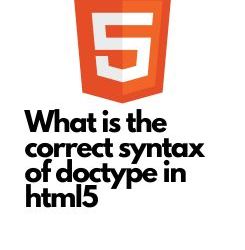
View On WordPress
0 notes
Text
A Fun Guide to Three.js 3D Web Magic

Ever imagined bringing a splash of 3D wonder to your web pages? Well, you’re about to embark on an exciting journey into the realm of Three.js! In this guide, we’re not just going to explore the magic it holds, but we’re going to have some hands-on fun with its most dazzling features. And rest assured, we’re going to keep it as interactive and enjoyable as a carnival ride!
So, are you ready to kickstart this adventure into the vibrant world of Three.js?
What is Three.js?
Three.js is a JavaScript library that makes it easy to create 3D graphics on the web. Whether you’re building games, visualizations, or interactive experiences, Three.js is your ticket to the third dimension. Let’s embark on this journey!
Cool Features of Three.js
1. Cross-Platform Compatibility
One of the standout features of Three.js is its seamless compatibility with various web browsers. Whether your audience is using Chrome, Firefox, Safari, or Edge, Three.js ensures a consistent and captivating 3D experience across platforms.
2. Abundance of Geometry and Materials
With Three.js, you have access to a rich library of predefined geometries (like cubes, spheres, and planes) and materials (including basic, Lambert, Phong, and more). This makes it easy to create intricate 3D scenes with minimal effort.
3. Lighting and Shadows
Creating realistic lighting and shadows is a breeze with Three.js. To add depth and realism to your scenes, you can experiment with various light sources like ambient, directional, point, and spotlights.
4. Animation and Interactivity
Three.js empowers you to bring your creations to life with animations and interactivity. You can animate objects, control camera movements, and respond to user input to craft dynamic and engaging experiences.
5. Post-Processing Effects
Elevate your visuals with post-processing effects like bloom, depth of field, and vignette. These effects add a layer of polish and professionalism to your 3D scenes.
Getting Started with Three.js
Now, let’s walk through a basic tutorial by making a spinning 3D moon to kickstart your journey with Three.js. Before starting you can view the live demo here!
Step 1: Setting Up Your Environment
Section Breakdown:
Document Type Declaration:
<!DOCTYPE html> declares the document type and version (HTML5 in this case).
2. HTML Root Element:
<html> tags define the root of the HTML document.
3. Head Section:
<head> contains meta-information about the document and external resources like stylesheets and scripts.
4. Character Encoding and Viewport:
<meta charset="UTF-8"> sets the character encoding to UTF-8 for proper text display.
<meta name="viewport" content="width=device-width, initial-scale=1.0"> ensures proper scaling on different devices.
5. Page Title:
<title> sets the title displayed in the browser tab.
6. Internal CSS:
<style> contains CSS rules. In this case, it removes any default margin from the body.
Step 2: JavaScript Section
Section Breakdown:
Loading Three.js Library:
<script src="https://threejs.org/build/three.min.js"></script> loads the Three.js library from an external source.
Script Tags:
<script> tags are used to embed JavaScript code within the HTML document.
Step 3: Setting up the Scene and Camera
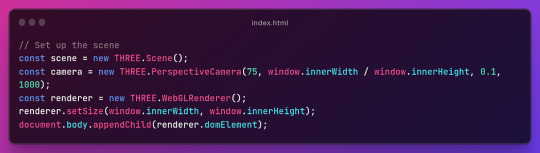
Section Breakdown:
1.Creating a Scene:
const scene = new THREE.Scene(); creates a new 3D scene.
2. Setting up the Camera:
const camera = new THREE.PerspectiveCamera(75, window.innerWidth / window.innerHeight, 0.1, 1000); sets up a perspective camera with specified parameters (field of view, aspect ratio, near and far clipping planes).
3. Initializing the Renderer:
const renderer = new THREE.WebGLRenderer(); creates a WebGL renderer.
4. Setting Renderer Size and Appending to DOM:
renderer.setSize(window.innerWidth, window.innerHeight); sets the size of the renderer to match the window.
document.body.appendChild(renderer.domElement); appends the renderer’s canvas element to the document body.
Step 4: Creating a Sphere and Adding Moon Texture
Section Breakdown:
1.Creating a Sphere:
const geometry = new THREE.SphereGeometry(5, 32, 32); creates a sphere geometry with specified radius and segments.
2.Loading a Texture:
const textureLoader = new THREE.TextureLoader(); creates a texture loader.
const texture = textureLoader.load('path_to_your_image.jpg'); loads an image texture.
3.Applying Texture to the Sphere:
const material = new THREE.MeshBasicMaterial({ map: texture }); creates a material using the loaded texture.
const sphere = new THREE.Mesh(geometry, material); creates a mesh using the sphere geometry and applied material.
scene.add(sphere); adds the sphere to the scene.
Step 5:Animating the Moon
Section Breakdown:
1. Animation Loop:
function animate() { ... } defines an animation loop using a recursive requestAnimationFrame call.
2.Sphere Rotation:
sphere.rotation.y += 0.01; incrementally rotates the sphere around the y-axis. Adjust the value for different rotation speeds.
3.Rendering the Scene:
renderer.render(scene, camera); renders the scene using the defined camera.
Step 6: Setting Camera Position and Handling Window Resizing
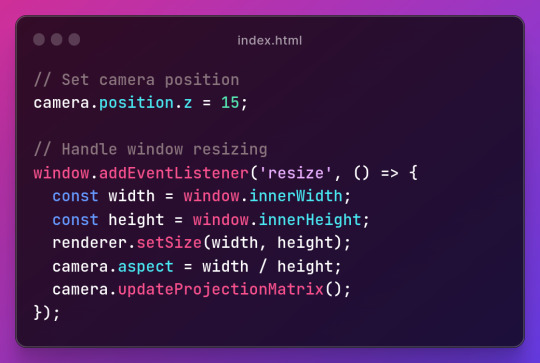
Section Breakdown:
1.Setting Camera Position:
camera.position.z = 15; sets the camera’s position along the z-axis.
2.Handling Window Resizing:
window.addEventListener('resize', () => { ... }); adds an event listener for window resizing.
3.Inside the event handler:
const width = window.innerWidth; and const height = window.innerHeight; retrieve the new window dimensions.
renderer.setSize(width, height); updates the renderer’s size.
camera.aspect = width / height; adjusts the camera’s aspect ratio.
camera.updateProjectionMatrix(); updates the camera’s projection matrix.
Conclusion
And there you have it! You’ve just created a basic 3D scene using Three.js. Customize it further by tweaking textures and rotations. Integrate it into your projects for added charm. Access the full source code here.
In the next part, we will learn to add key, mouse, and touch controls. Happy coding!😃

0 notes
Text
Every TypeScript example and tutorial I've come across so far mainly focuses on language features, static typing, and working with Visual Studio. However, I couldn't find much guidance on how to use TypeScript effectively with JavaScript and the DOM.
I remember having the same question a while back, just like Johnny on Stack Overflow. "Can we use TypeScript to manipulate the DOM?" This question motivated me to dive deeper and figure it out, and I'm here to share what I've learned.
Configuration: Using TypeScript for DOM manipulation is straightforward, but it does require some configuration. You'll need to include the specific types for DOM access, which aren't available by default in TypeScript. To do this, you must explicitly configure the TypeScript compiler to include the "dom" library in the compilerOptions section of your tsconfig.json file. It's worth noting that the decision not to include these types by default might suggest that TypeScript's creators initially intended it more for server-side development with Node.js than for front-end work.
/** tsconfig.json - Configuration file in the project folder for the TypeScript compiler */ { "compilerOptions": { "lib": [ "es2015", "dom" ], "strict": true, "target": "es2015" } }
Hello World: In this article, I'll create a simple "Hello, world!" program to demonstrate how to use the DOM in TypeScript. Since this is my first post about TypeScript, I'll cover the basics of working with DOM types and address a common challenge that beginners might encounter. Please note that I won't be discussing DOM events in this post; that's a topic for a future article.
Let's start with the basics by changing the inner text value of an existing HTML element. I began by creating an HTML file with a standard HTML5 boilerplate, including an <h1> element with the id "greeter" in the body.
<!DOCTYPE html> <html lang="en"> <head> <!-- ... --> </head> <body> <h1 id="greeter">Hello</h1> </body> </html>
Next, I opened a new TypeScript file and added the following code:
let greeter: HTMLHeadingElement = document.getElementById("greeter") as HTMLHeadingElement; greeter.innerText = "Hello world!";
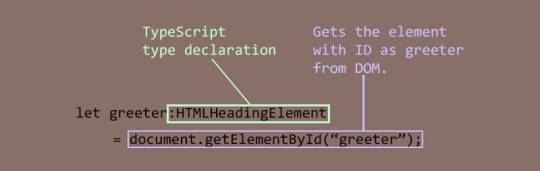
In this code, I created a variable called greeter and assigned the type HTMLHeadingElement to it. The HTMLHeadingElement type is defined in the "dom" library we added to the configuration. It tells the TypeScript compiler that greeter expects an HTML heading element and nothing else. Then, I assigned the greeter to the value returned by the getElementById function, which selects an element by its ID. Finally, I set the inner text of the greeter element to "Hello world."
When I compiled the code with the following command:
tsc script.ts
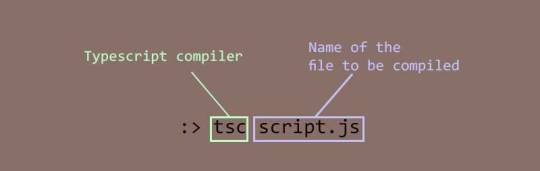
It produced the following error:
Type 'HTMLElement | null' is not assignable to type 'HTMLHeadingElement'. Type 'null' is not assignable to type 'HTMLHeadingElement'.
It's a bit frustrating, but TypeScript is doing its job. This error means that I tried to assign a greeter, which is of type HTMLHeadingElement, with an object of type HTMLElement that the getElementById method returned. The HTMLElement | null in the error message indicates that the method's return value can be either of type HTMLElement or null.
To address this, I used TypeScript's type assertion feature to tell the compiler that the element returned by getElementById is indeed a heading element, and it doesn't need to worry about it. Here's the updated code:
let greeter: HTMLHeadingElement = document.getElementById("greeter") as HTMLHeadingElement; greeter.innerText = "Hello world!";
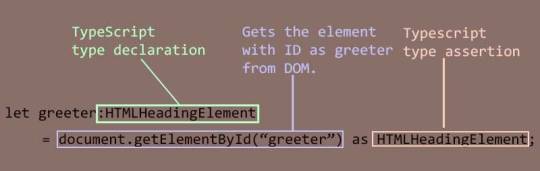
With this change, the compilation was successful. I included the script.js file generated by the compiler in the HTML document and opened it in a browser.
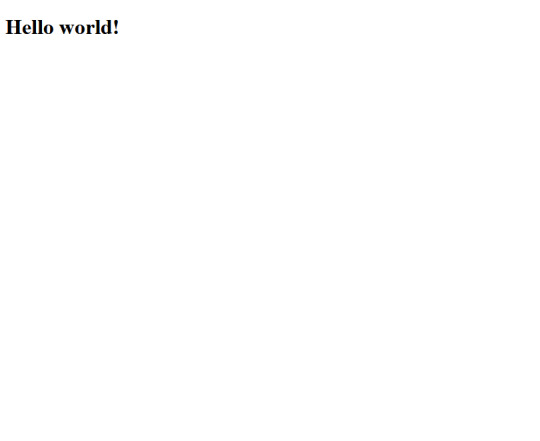
Decoration Time: Now that I've confirmed that everything works as intended, it's time to make the page more visually appealing. I wanted a font style that was informal, so I chose the "Rock Salt" font from Google Fonts. I imported it into my stylesheet, along with "Dancing Script" as a secondary font, using CSS imports. I then added a few more elements to the HTML document, centered all the text using CSS flexbox, added a background from UI gradients, and adjusted the positions of some elements for proper arrangement. The page now looked beautiful.
Animation: To add a finishing touch, I wanted to include a background animation of orbs rising to the top like bubbles. To create the orbs, I decided to use <div> elements. Since I wanted several orbs with different sizes, I split the task into two steps to simplify the work.
First, I created a common style for all the orbs and defined a custom animation for the orbs in CSS. Then, I created the orbs dynamically using TypeScript. I created a set number of <div> elements, assigned them the pre-defined style, and randomized their sizes, positions, and animation delays to make them appear more natural.
Here's an excerpt of the code for creating the bubbles:
function createBubbles() { for (let i = 0; i < bubbleCount; i++) { let div: HTMLDivElement = document.createElement("div") as HTMLDivElement; let divSize = getSize(); div.style.left = getLeftPosition() + "px"; div.style.width = divSize + "px"; div.style.height = divSize + "px"; div.style.animationDelay = i * randomFloat(0, 30) + "s"; div.style.filter = "blur(" + randomFloat(2, 5) + "px)"; div.classList.add("bubble"); bubbleBuffer.push(div); } console.log("Bubbles created"); }
After creating the orbs, I added them to the DOM and started the animation:
function releaseBubbles() { createBubbles(); for (let i = 0; i < bubbleCount; i++) { containerDiv.appendChild(bubbleBuffer[i]); } console.log("Bubbles released"); }
And with that, the animation of orbs rising like bubbles was set in motion.
Here's the final output:
youtube
You can find the complete code in this repository.
Conclusion: While writing this article and creating the example, I realized the involvement of advanced concepts like type assertion and union types. I now understand why the authors of those tutorials didn't include them; introducing them could confuse beginners. It's best to learn TypeScript thoroughly before venturing into DOM manipulation.
In my example, I skipped null checking when fixing the type mismatch error, as it seemed unnecessary for the demonstration. However, in real projects, it's important to check for null values to avoid runtime errors. I also didn't
#While writing this article and creating the example#I realized the involvement of advanced concepts like type assertion and union types. I now understand why the authors of those tutorials di#beginner#typescript#dom manipulation#Youtube
0 notes
Text
HTML Interview Questions and Answers

In today's digital world, HTML is a fundamental skill for anyone interested in web development. Whether you are a beginner or an experienced professional, it is important to have a good understanding of HTML and its various features. In this article, we will explore some common HTML interview questions and provide detailed answers to help you prepare for your next interview. So, let's dive in! What is HTML? HTML stands for Hypertext Markup Language. It is the standard markup language used for creating web pages and applications. HTML uses a set of tags to structure the content and define the layout of a web page. These tags are interpreted by web browsers to display the content in a visually appealing and interactive manner. Why is HTML important? HTML is the backbone of the web. It plays a crucial role in structuring web content and enables the seamless integration of various elements like text, images, links, and multimedia. HTML provides a standardized way of designing web pages, making them accessible and compatible across different devices and browsers. Without HTML, the internet as we know it today would not exist. How does HTML work? HTML works by combining various tags to define the structure and content of a web page. These tags are enclosed in angle brackets () and are usually paired as opening and closing tags. The content between these tags is what appears on the web page. For example, the ` tag is used to define a heading, while the ` tag defines a paragraph. What are the different versions of HTML? HTML has evolved over time, with different versions introduced to enhance functionality and accommodate the changing needs of web development. Some of the major versions of HTML include: HTML4: The most widely used version before the introduction of HTML5. It introduced features like cascading style sheets (CSS) and scripting languages for more dynamic web pages. HTML5: The latest version of HTML, introduced in 2014. It introduced many new features and improvements, such as support for multimedia elements, canvas for graphics, and improved form validation. What are the basic tags in HTML? HTML consists of a wide range of tags that serve different purposes. Some basic tags include: ``: Represents the root element of an HTML document. ``: Contains meta information about the web page, such as the title and external CSS or JavaScript files. ``: Contains the visible content of the web page. ``: Headings of different levels. ``: Represents a paragraph. ``: Creates a hyperlink to another web page or resource. ``: Embeds an image into the web page. What is the purpose of DOCTYPE in HTML? The DOCTYPE declaration is used to inform web browsers about the version of HTML being used. It helps the browser understand how to interpret and display the web page correctly. The DOCTYPE declaration is placed at the very beginning of an HTML document, before the `` tag. What is the difference between id and class in HTML? In HTML, both id and class attributes are used to select and apply styles to elements. The main difference is that the id attribute can only be used once per page, while the class attribute can be used multiple times. The id attribute is typically used to uniquely identify a specific element, while the class attribute is used to group elements with similar characteristics. How can you create a hyperlink in HTML? You can create a hyperlink in HTML using the tag. The href attribute of the tag specifies the URL or file path of the destination. For example: Visit Example This will create a hyperlink that, when clicked, will take the user to the specified website. What is the role of forms in HTML? Forms are an essential part of HTML and are used to collect user input. They allow users to enter data, make selections, and submit information to the server for processing. HTML provides several tags for creating forms, such as ``, ,, and ``. These tags enable the creation of input fields, checkboxes, radio buttons, dropdown menus, and text areas. What are some new features in HTML5? HTML5 introduced numerous features that improve the web development experience. Some notable features include: - Canvas: A powerful element for drawing graphics on the fly. - Video and Audio: Built-in support for embedding videos and audios without the need for external plugins. - Local Storage: Allows websites to store data on the user's device. - Geolocation: Enables websites to retrieve the user's geographic location. How can you style HTML elements? CSS (Cascading Style Sheets) is used to style HTML elements and control their appearance. CSS allows you to set properties like color, font size, margin, padding, and more. You can apply CSS styles to HTML elements by using the style attribute or by linking an external CSS file to the HTML document. The style attribute applies styles directly to the selected element, while an external CSS file provides a centralized way of managing styles for multiple elements. What is the role of CSS in HTML? CSS plays a vital role in HTML by separating the presentation from the structure. It allows web developers to control the layout, colors, fonts, and other visual aspects of a web page. CSS also enables the creation of responsive designs that adapt to different screen sizes, making websites more accessible on various devices. By using CSS, you can enhance the user experience and make your web pages visually appealing. Conclusion In this article, we have covered some important HTML interview questions and provided detailed answers to help you prepare for your next interview. HTML is a fundamental skill for web development, and having a good understanding of its various features is essential. By mastering HTML, you will be able to create stunning and interactive web pages. So, keep practicing and exploring the vast world of HTML! FAQs FAQ 1: Is HTML a programming language? No, HTML is not a programming language. It is a markup language used for structuring web pages and defining their content. FAQ 2: Can I use HTML without CSS? Yes, you can use HTML without CSS. However, CSS is recommended to enhance the visual appearance and layout of your web pages. FAQ 3: Is HTML case-sensitive? In general, HTML is not case-sensitive. However, it is good practice to use lowercase tags and attribute names for consistency. FAQ 4: Can I use HTML to create mobile apps? While HTML can be used to create mobile apps, it is more commonly used for building responsive web pages that can be accessed on mobile devices. FAQ 5: Are there any alternatives to HTML? Some alternative markup languages to HTML include XML (eXtensible Markup Language) and Markdown. However, HTML remains the standard for web development due to its widespread usage and browser support. Read the full article
0 notes
Text
HTML for Beginners: An Introduction to Web Development
Are you new to the world of web development and curious about how websites are created? Look no further! This comprehensive guide on HTML (Hypertext Markup Language) is designed specifically for beginners like you. In this blog, we'll take you through the fundamental concepts of HTML and provide you with a solid foundation to start building your own web pages. Let's dive in!
What is HTML?
HTML is the backbone of the internet - it stands for Hypertext Markup Language and is used to create the structure and content of websites. It uses a series of tags, enclosed within angle brackets, to define the elements of a webpage. These elements can be headings, paragraphs, images, links, forms, and more. Web browsers understand these tags and use them to display web content correctly.
Setting Up Your Environment
Before you start coding in HTML, you need a text editor and a web browser. Don't worry; these are readily available and often come pre-installed on your computer. Some popular text editors are Notepad++ (for Windows), Visual Studio Code (for all platforms), and Sublime Text. For web browsers, you can use Google Chrome, Mozilla Firefox, or Microsoft Edge.
Creating Your First HTML Document
To get started, open your preferred text editor and create a new file. Save it with the ".html" extension. Now, let's write our first HTML document:

Understanding the Structure
In the above code snippet, we have a basic HTML structure. Let's break it down:
- <!DOCTYPE html>: This declaration specifies the version of HTML being used, which is HTML5 in this case.
- <html>: The root element of an HTML document. Everything in your document will be contained within this tag.
- <head>: This section contains meta-information about the webpage, such as the title, character encoding, and links to external resources like CSS and JavaScript files.
- <title>: This tag sets the title of the webpage, which appears on the browser's tab or window title bar.
- <body>: The main content of your webpage resides within this tag. Here, you can add headings, paragraphs, images, and other elements.
Working with Text and Headings
HTML provides six levels of headings, ranging from `<h1>` to `<h6>`. `<h1>` is the highest level and represents the main heading of your page, while `<h6>` is the lowest level and represents the least important heading. Use headings to structure your content and provide hierarchy.
Creating Paragraphs and Line Breaks
To create paragraphs, simply use the `<p>` tag:

To insert line breaks within a paragraph, use the `<br>` tag:

Adding Images:
Images are an essential part of most webpages. To include an image in your HTML document, use the `<img>` tag:

In this example, replace "image.jpg" with the actual file path or URL of your image. The `alt` attribute provides a text description of the image for accessibility and SEO purposes.
Creating Links
Links are used to navigate between webpages or resources. To create a hyperlink, use the `<a>` tag:

Replace the URL inside the `href` attribute with the destination URL you want the link to point to.
Adding Lists
HTML supports both ordered (numbered) and unordered (bulleted) lists. For an ordered list, use the `<ol>` tag, and for an unordered list, use the `<ul>` tag. Each list item should be placed inside the `<li>` (list item) tags.

Creating Forms
Forms are essential for collecting user data. The `<form>` tag is used to create a form, and the `<input>` tag is used for input fields. Let's create a simple form with a text input and a submit button:

Conclusion
Congratulations! You've taken your first steps into the world of HTML. With this foundation, you can start creating your own web pages and explore the endless possibilities of web development. Remember that HTML is just one part of web development, and there's a lot more to learn, such as CSS (Cascading Style Sheets) for styling and JavaScript for adding interactivity.
As you continue your web development journey, keep practicing, experimenting, and seeking new challenges. The web is constantly evolving, and there's always something new to learn. Good luck, and happy coding!
I hope this helps. If it did like the post and comment on it
0 notes
Text
Explain the layout of HTML
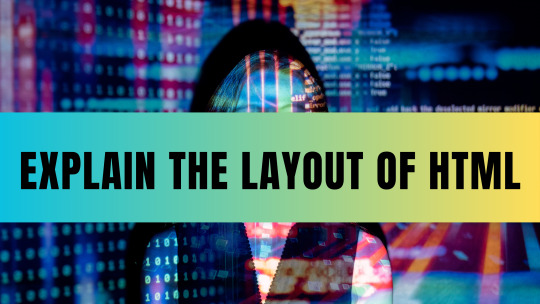
HTML (Hypertext Markup Language) serves as the foundation of web development, providing the structure and organization for web pages. Understanding the layout of HTML is essential for crafting well-structured and semantically meaningful web content. In this blog, we will delve into the key elements of HTML's layout and explore how they contribute to the overall structure of web pages.
Document Type Declaration (DTD):
Every HTML document begins with a Document Type Declaration, also known as the DOCTYPE. This declaration informs the browser about the version of HTML being used and ensures proper rendering and interpretation of the code.
HTML Element:
The HTML element serves as the root element of an HTML document. It encapsulates the entire structure and content of the web page. Inside the HTML element, there are two primary sections: the head and the body.
Also Read: What is a Style Sheet in HTML?
Head Section:
The head section contains meta-information about the web page, such as the title, character encoding, linked stylesheets, scripts, and other metadata. It provides instructions to the browser and search engines, but the content within the head section is not directly visible to the users.
Body Section:
The body section represents the visible content of the web page that users see and interact with. It contains a wide range of elements that contribute to the layout and structure of the page.
Structural Elements:
HTML offers a variety of structural elements that define the layout and organization of content. These include headings (h1 to h6), paragraphs (p), lists (ul, ol, li), divisions (div), sections (section), and more. These elements help structure the content into logical blocks and assist in creating a hierarchical layout.
Semantic Elements:
HTML5 introduced semantic elements that provide additional meaning and clarity to the structure of web pages. Examples of semantic elements include header, footer, nav, article, aside, and main. By using these elements appropriately, developers can enhance the accessibility and search engine optimization (SEO) of their web pages.
Inline and Block Elements:
HTML elements can be categorized as inline or block elements. Inline elements, such as span, em, or strong, do not start on a new line and occupy only the space required by their content. Block elements, like div, p, or h1, start on a new line and take up the full width available. Understanding the distinction between these elements helps in controlling the layout and formatting of web content.
Nesting and Hierarchy:
HTML elements can be nested within one another to create a hierarchical structure. This nesting establishes parent-child relationships and allows for the organization of content within various sections and divisions. Proper indentation and clarity in nesting improve code readability and maintainability.
Conclusion:
In conclusion, understanding the layout of HTML is crucial for crafting well-structured web pages. The elements and sections within an HTML document contribute to the overall structure and organization of content.
To facilitate the learning and testing process, online html compiler provide a convenient solution. These tools allow developers to write, validate, and preview HTML code directly in a web browser, eliminating the need for complex local development environments.
Leveraging an online compiler for html streamlines the coding process, improves efficiency, and ensures the accuracy of HTML markup. Embrace the convenience of html compiler online to enhance your HTML skills and create visually appealing and well-structured web pages.
0 notes