#download bitlocker for windows 10
Explore tagged Tumblr posts
Text
How bad this is really can't be understated.
Recall is a feature that is being marketed as exclusive to Copilot+ PCs, a handful of new machines that are launching later this month. However, it's possible to install Recall on machines that don't meet the minimum system requirements. Machines like your standard Windows 11 PC that aren't running the new NPU chips, and probably at least some that are running Windows 10.
And, as said above, the SQLite database stores data as plain text.
But it's encrypted on the drive, Microsoft says, so it's safe!
No. No, it isn't.
So far this week I've seen a dozen client computers where the system has been compromised by remote access software. Most of them fell for scams saying their computers were infected with viruses, called an 800 number shown on the screen, and downloaded and installed those programs at the scammer's instructions.
Doing that grants the scammer full access to the system. Bitlocker's encryption kicks in when a drive is removed from a system and attached to another. It's not going to do anything to protect data from a scammer using the computer the drive belongs to while it's signed into the user account.
It's going to be a matter of seconds for them to export the entire SQLite database from the AppData folder it lives in on Copilot+ PCs. By the time the user realizes what's going on, it's probably too late.
And again, it's possible to get Recall installed on machines that aren't supposed to be running it because they don't meet the minimum system requirements. So there's a very real chance that threat actors are going to weaponize it and deploy it to victims' computers for the sole purpose of harvesting all the data they can.
The security risks this poses even to average PC users are legitimately terrifying.
And it's enabled by default on Copilot+ PCs. You have to actively opt out.
Recall is designed to use local AI models to screenshot everything you see or do on your computer and then give you the ability to search and retrieve anything in seconds. There’s even an explorable timeline you can scroll through. Everything in Recall is designed to remain local and private on-device, so no data is used to train Microsoft’s AI models. Despite Microsoft’s promises of a secure and encrypted Recall experience, cybersecurity expert Kevin Beaumont has found that the AI-powered feature has some potential security flaws. Beaumont, who briefly worked at Microsoft in 2020, has been testing out Recall over the past week and discovered that the feature stores data in a database in plain text.
Holy cats, this is way worse than we were told.
Microsoft said that Recall stored its zillions of screenshots in an encrypted database hidden in a system folder. Turns out, they're using SQLite, a free (public domain) database to store unencrypted plain text in the user's home folder. Which is definitely NOT secure.
Further, Microsoft refers to Recall as an optional experience. But it's turned on by default, and turning it off is a chore. They buried it in a control panel setting.
They say certain URLs and websites can be blacklisted from Recall, but only if you're using Microsoft's Edge browser! But don't worry: DRM protected films & music will never get recorded. Ho ho ho.
This whole debacle feels like an Onion article but it's not.
Luckily(?) Recall is currently only available on Windows 11, but I fully expect Microsoft to try and shove this terrible thing onto unsuspecting Win10 users via Update.
Stay tuned...
3K notes
·
View notes
Text
buy windows 10 professional key Free - buy windows 10 professional key all licence
Overview
Windows 10 Professional is a powerful operating system that offers advanced features and functionalities compared to the standard version. If you want to fully unlock the potential of your PC, buying a Windows 10 Professional key is the way to go.
Enhanced Security
One of the key benefits of Windows 10 Professional is its enhanced security features. With built-in tools like BitLocker encryption, Windows Defender Antivirus, and Windows Information Protection, you can better protect your sensitive data and prevent unauthorized access to your system.
Remote Desktop
Another useful feature of Windows 10 Professional is Remote Desktop, which allows you to remotely access your PC from anywhere. This can be especially helpful for businesses or individuals who need to work on the go or access files from different locations.
Virtualization
Windows 10 Professional also includes Hyper-V, a built-in virtualization platform that allows you to run multiple operating systems on a single PC. This can be useful for software developers, IT professionals, or anyone who needs to test different environments without the need for separate hardware.
Increased Productivity
With features like Group Policy Management, Windows 10 Professional allows you to customize and control the settings of multiple PCs in your network efficiently. This can help streamline your workflow and ensure consistency across all your devices.
Avoid Free Downloads and Nulled Keys
While you may be tempted to download Windows 10 Professional for free or use a nulled key, it is important to keep in mind the risks involved. Free downloads and nulled keys can expose your system to malware, viruses, and other security threats. Additionally, using unauthorized software is illegal and can result in legal consequences.
Conclusion
In conclusion, buying a genuine Windows 10 Professional key is the safest and most reliable way to enjoy all the benefits and features that the operating system has to offer. By investing in a legitimate key, you can ensure the security and performance of your PC for years to come.
https://allcdkey.tumblr.com
0 notes
Text
Price: [price_with_discount] (as of [price_update_date] - Details) [ad_1] MS OfficeSuite 2024 Professional Plus + Windows 10/11 Pro Combo | Lifetime Activation License KeysProduct Overview: Unlock ultimate productivity with the MS OfficeSuite 2024 Professional Plus and Windows 10/11 Pro combo. This bundle provides the latest Windows operating system alongside a full suite of Office applications, giving you the essential tools for both business and personal use. Why Choose Us:Genuine Software: 100% authentic activation keys for both OfficeSuite and Windows—peace of mind with every purchase.Lifetime Use: One-time activation, no recurring fees or subscriptions required.Fast & Reliable Delivery: Physical activation key cards included, ensuring secure and efficient setup.Dedicated Customer Support: We’re here to assist with activation and setup, making installation hassle-free.Key Features:MS OfficeSuite 2024 Professional Plus - Access Word, Excel, PowerPoint, Outlook, Access, and Publisher—everything you need for professional-grade tasks.Windows 10/11 Pro - Enjoy advanced security, BitLocker, Remote Desktop, and professional features optimized for productivity.One-Time Purchase, Lifetime Validity - Activate once and enjoy lifetime access to both Office and Windows, no need for renewals.Physical Activation Keys - Provided as secure activation cards, ensuring a smooth setup process without digital downloads. 100% Original Classic New 2024 versions of Word, Excel, PowerPoint, and Outlook, Teams, OneNote, Publisher and Access WINDOWS 10/11 Pro + OFFICE 2024 COMBO: Package Includes Windows 10/11 & Office 2024 Professional Plus Activation License Keys for Windows Unlimited Reintallation: NO WORRIES IF your file is DELETED, YOU CAN REINSTALL THE SOFTWARE ANYTIME AGAIN ON THE SAME PC 1 USER – NO TIME LIMITATIONS– VALID FOR THE LIFETIME – NO ANNUAL FEE – UNLIMITED USE- UNLIMITED REINSTALL SUPPORTS UNLIMITED REINSTALLATIONS: License Supports Online Updates + UNLIMITED Reinstallations [ad_2]
0 notes
Text
Microsoft Windows 11 Professional jetzt kaufen, 39,99
Inhaltverzeichnis
Frische News direkt in dein Postfach
MICROSOFT Surface Pro 10 mit 13-Zoll konfigurieren
Microsoft Windows 11 Home Sofort-Download
Abonnieren Sie unseren kostenlosen Newsletter und erhalten Sie regelmäßig und jederzeit widerruflich Neuigkeit per E-Mail zum Angebot von Softwarehunter.de. Die TPM-Komponenten verschlüsseln Anmeldeinformationen und sensible Daten, sodass unbefugte Personen oder attackierende Software keine Chance zum Mitlesen bekommen. Entscheiden Sie sich für den Kauf von Windows 11 Home und laden Sie sich den OEM Key für das aktuelle Microsoft Betriebssystem als versandkostenfreien Sofort-Download herunter.
Frische News direkt in dein Postfach
Wenn der PC verloren geht oder gestohlen wird, können Geschäftsdaten aus der Ferne gelöscht Windows 11 kaufen werden, ohne dass die persönlichen Daten beeinträchtigt werden. Da Geschäftsanwender oft mit besonders sensiblen Informationen umgehen, gibt es in Windows 11 Pro auch einige zusätzliche Sicherheitsfunktionen. Hierzu zählt die Unterstützung der BitLocker-Verschlüsselung. Windows 11 Pro wird zudem mit Windows Information Protection (WIP) geliefert. Mit der Windows 11 Pro Lizenz stehen Ihnen im Vergleich zur Home-Edition zahlreiche zusätzliche Funktionen zur Verfügung. Windows 11 Home unterstützt weder Hyper-V noch Windows Sandbox.

MICROSOFT Surface Pro 10 mit 13-Zoll konfigurieren
Wenn Sie über unseren Shop Windows 11 Pro günstig kaufen, sind Sie für die unterschiedlichsten Unternehmensaufgaben bestens gerüstet. HDR sorgt für einen tieferen Kontrast, eine sattere Farbleuchtkraft und eine breitere Farbpalette. Wenn Sie Windows 11 kaufen, profitieren Sie von dem umfassenden Multi-Window-Support.
Sie senden häufig Hunderten oder gar Tausenden Kunden den gleichen Lizenzschlüssel zu.
Windows verfügt auch über einen "hellen Modus", der ein einheitliches Design für das gesamte Betriebssystem ermöglicht.
Hierzu zählt die Unterstützung der BitLocker-Verschlüsselung.
Wenn Sie Windows 11 kaufen, erhalten Sie damit die neueste Version des beliebten Betriebssystems.
Als Widget bezeichnet man kleine Infoschnipsel, die zum Beispiel das Wetter oder Aktienkurse zeigen. Ebenso lassen sich mit Windows 11 Professional Games großartiger und schneller darstellen. Entscheiden Sie sich für eine Neuinstallation, dann bekommen Sie außerdem ein komplett neues Setup präsentiert. OEM Keys sind spezielle Produktschlüssel, die eigentlich nicht an Kunden verkauft werden.
Außerdem ist die Unterstützung der UEFI-Firmware zwingend erforderlich. Diese gestiegenen Anforderungen bedeuten, dass ältere Computer möglicherweise nicht in der Lage sind, auf Windows 11 zu aktualisieren. Unser Angebot richtet sich ausschließlich an Unternehmen, Behörden und Freiberufler.

In seiner Architektur und Struktur ähnelt Windows 11 seinem Vorgänger in einigen Bereichen. In anderen Bereichen müssen sich Nutzer jedoch deutlich umstellen, wenn Sie Windows 11 kaufen. Eine Umstellung davon ist, dass nur noch eine 64-Bit Variante des Betriebssystems angeboten wird, wenn Sie Windows 11 kaufen möchten.
Das Unternehmen bringt die DirectStorage-API auf den PC, mit der Ihr Computer Spieldaten direkt in den Speicher der GPU laden kann. Eine weitere neue Funktion ist Auto HDR, mit der Spiele, die mit DirectX 11 oder höher erstellt wurden, automatisch auf einen viel lebendigeren HDR-Standard gebracht werden können. Mit dem Windows 11 Pro Produktschlüssel erhalten Sie ein effizientes, benutzerfreundliches und modernes Betriebssystem, das zu einer deutlichen Erhöhung der Produktivität beiträgt. Wenn Sie Microsoft Windows 11 kaufen, erhalten Sie die ideale Edition für anspruchsvolle Nutzer, Unternehmen und andere Organisationen. Im Vergleich zur Home-Edition umfasst Windows 11 Pro die BitLocker-Geräteverschlüsselung und Windows Information Protection (WIP).
Dazu gehören unter anderem Viren, Würmer und Angriffe aus dem Internet. Microsoft Windows 11 bietet optimalen Schutz, der direkt nach der Einrichtung einsatzbereit ist. Immer über Neuigkeiten und aktuelle Aktionen informiert bleiben – mit dem Newsletter von Megaport.Sie können den Newsletter jederzeit kostenlos abbestellen. Nun, diese Herausforderungen zu meistern, wird mit Windows 11 einfacher werden. Bei vorliegender Lizenz berechtigt dieser zur Nutzung von Aktualisierungen und Updates.
Integriertes Microsoft Teams – nutzen Sie bequem Video, Chat, Telefonie und SMS-Funktionen über den schnellen Zugriff über die Taskleiste auf das Team-Symbol. Bessere Performance – die deutliche Leistungssteigerung gegenüber der Vorgängerversion zeigt sich insbesondere bei der Verwaltung großer Datenbanken und grafikintensiven Spielen. Bei aller Diskussion um Gratis-Updates sollte man nicht vergessen, dass auch Windows 10 nicht einfach verschenkt wird. Es wurde nur Nutzern, die sich mal ein anderes Windows geholt haben, kostenlos bereitgestellt. Aber grundsätzlich kosten auch Windows-10-Lizenzen Geld und das ist bei Windows 11 auch nicht anders. Microsoft hat den Weg von Windows 7 und 8.1 auf Windows 10 und 11 versperrt.
youtube
Da Windows 11 Pro N etwa 2 TB Speicherplatz zur Verfügung stellt, ist auf Ihrem Arbeitsrechner genug Platz, um mehrere Betriebssysteme gleichzeitig zu betreiben. Windows 11 Pro N ist eine lohnenswerte Investition für den modernen Arbeitsplatz. Bei software-dealz.de erhalten Sie aktuelle Softwareprodukte zum einmaligen Fixpreis und ohne die Bindung an ein Abonnement oder fortlaufende Kosten.
Auch neu ist, dass Windows 11 ausschließlich als 64-Bit-Variante angeboten wird. Ganz gleich, welches der Windows Betriebssysteme Sie kaufen möchten, bei License-Now finden Sie neben einer großen Auswahl der passenden Programme eine kompetente Beratung und faire Preise. Wenn Sie Windows 11 kaufen, erhalten Sie damit die neueste Version des beliebten Betriebssystems. Erst seit Herbst 2021 auf dem Markt verspricht Windows 11 eine verbesserte Stabilität und Kompatibilität sowie zahlreiche neue Funktionen. Allerdings werden an Ihr Gerät auch hohe Mindestanforderungen gestellt, wenn Sie Windows 11 kaufen. Unterschiede zwischen Windows 11 Pro und Windows 11 Home Wenn Sie sich fragen, ob Sie Windows 11 Pro oder Windows 11 Home kaufen sollten, hier sind die Hauptunterschiede.
Daher hat Windows das Snipping Tool überarbeitet und Funktionen integriert, die Screenshots jetzt noch einfacher machen. • Die Downloadgrößen für Updates in Windows 11 wurden reduziert und auch das Laden und Booten geht deutlich schneller. • Für den Fall, dass keine externe Tastatur angeschlossen ist, hat Microsoft die Touchfunktion optimiert.
0 notes
Video
youtube
Download BitLocker for Windows 11/10 Home| Use BitLocker on Windows Home
0 notes
Text
Exploring the Benefits of Windows 10 Pro Education: A Comprehensive Guide
In the realm of operating systems, Windows has long been a dominant force, offering users a versatile and feature-rich environment for both personal and professional use. Among the various editions of Windows 10, Windows 10 Pro Education stands out as a specialized version tailored specifically for academic institutions and students. In this blog post, we'll delve into the features and benefits of Windows 10 Pro Education, highlighting why it's an ideal choice for educators and learners alike.
What is Windows 10 Pro Education?
Windows 10 Pro Education is a variant of the Windows 10 operating system designed to meet the unique needs of educational institutions. It provides all the features of Windows 10 Pro, along with additional capabilities and management tools tailored to schools, colleges, and universities. This edition aims to empower educators and students with the tools they need to enhance learning experiences and streamline administrative tasks.
Features and Benefits
1. Enhanced Security: Security is paramount in any computing environment, especially in educational institutions dealing with sensitive data. Windows 10 Pro Education offers robust security features, including Windows Defender Antivirus, BitLocker encryption, and Windows Information Protection, helping to safeguard against malware, data breaches, and unauthorized access.
2. Flexible Management: With Windows 10 Pro Education, administrators have access to powerful management tools through Microsoft Intune for Education. This cloud-based solution enables centralized management of devices, apps, and settings, making it easier to deploy and manage a large number of devices across campuses or classrooms.
3. Collaborative Learning: Collaboration is key to modern education, and Windows 10 Pro Education facilitates seamless collaboration among students and teachers. Features like Microsoft Teams for Education provide a platform for communication, file sharing, and virtual classrooms, fostering collaborative learning environments both in-person and remotely.
4. Accessibility: Accessibility is a core principle of inclusive education, and Windows 10 Pro Education incorporates a wide range of accessibility features to ensure that all students can participate fully in learning activities. From built-in screen readers and magnifiers to voice recognition and dictation tools, Windows 10 Pro Education empowers students with diverse needs to succeed.
5. Educational Apps and Content: Windows 10 Pro Education offers access to a wealth of educational apps, content, and resources through the Microsoft Store for Education. Educators can discover and download apps tailored to specific subjects or learning objectives, enriching lessons and engaging students in new and interactive ways.
6. Affordability and Licensing Options: Microsoft offers special pricing and licensing options for educational institutions, making Windows 10 Pro Education a cost-effective solution for schools of all sizes. Whether through volume licensing agreements or affordable device-based licensing, institutions can deploy Windows 10 Pro Education at scale without breaking the budget.
Conclusion
In conclusion, Windows 10 Pro Education is a powerful and versatile operating system tailored specifically for the unique needs of educational institutions. From enhanced security and flexible management tools to collaborative learning features and accessibility options, Windows 10 Pro Education empowers educators and students to achieve more in the classroom and beyond. With its affordability and comprehensive set of features, it's no wonder that Windows 10 Pro Education continues to be a popular choice for schools, colleges, and universities worldwide.
Note: If you buy any Microsoft product key at a cheap price. Get Up to 30% Discount, Promo code: AN30SAVE, Don't Miss this Offer👌👌** Please Visit: Mskeydeals
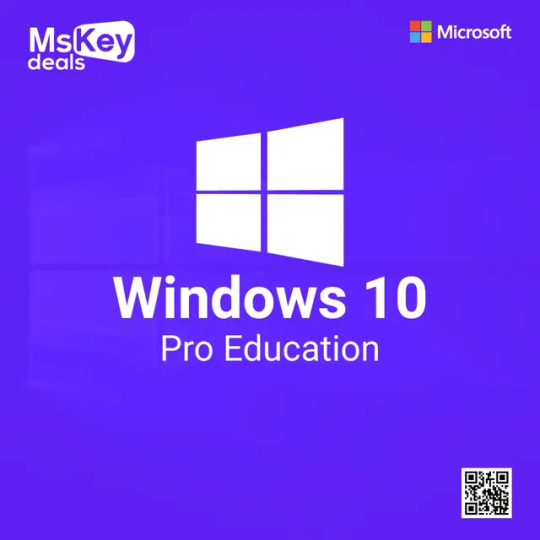
0 notes
Text
Unleashing the Power of Windows 10 Professional Editions
Windows 10 Professional editions stand out in operating systems as robust solutions for users seeking advanced features, security, and enhanced performance. Whether you are exploring Windows 10 Pro N, considering a Windows 10 Pro upgrade, or looking for a reliable Windows 10 Professional key, this comprehensive guide will navigate you through the intricacies of these editions.
Understanding Windows 10 Pro N: A Specialized Edition
Windows 10 Pro N Overview
Windows 10 Pro N is a specialized edition designed for European markets. It is identical to Windows 10 Pro but does not include Windows Media Player. Understanding its unique features and considerations is crucial for users in these regions.
Features of Windows 10 Pro N
1. Media Player Exclusion: Windows 10 Pro N excludes Windows Media Player, complying with European regulations. Users can opt for alternative media players that are available for download.
2. Similar Functionality: Unlike Windows Media Player, Windows 10 Pro N offers all the functionalities of Windows 10 Pro, ensuring a comprehensive user experience.
Unlocking Advanced Features: Windows 10 Pro Upgrade
For users seeking an enhanced computing experience, a Windows 10 Pro upgrade from the Home edition is a strategic move. This upgrade unlocks a host of advanced features tailored for professionals and businesses.
Key Advantages of Windows 10 Pro Upgrade
1. BitLocker Encryption: Windows 10 Pro introduces BitLocker, a powerful encryption tool that safeguards your data, providing an additional layer of security.
2. Enhanced Remote Desktop: Professionals benefit from enhanced Remote Desktop capabilities, allowing seamless access to their devices from anywhere, fostering flexibility and productivity.
3. Domain Join Capability: Windows 10 Pro easily integrates into business networks through Domain Join, streamlining network management and user access for enterprises.
Elevating Your Experience: Windows 10 Professional Workstation Upgrade
Windows 10 Professional Workstation Upgrade Overview
The Windows 10 Professional Workstation upgrade is a compelling choice for power users and professionals requiring top-tier performance. It is designed to meet the demands of intensive computing tasks and resource-heavy applications.
Features of Windows 10 Professional Workstation Upgrade
1. Resilient File System (ReFS): Windows 10 Professional Workstation includes the Resilient File System, offering enhanced data protection and fault tolerance for critical tasks.
2. Persistent Memory: The upgrade supports non-volatile memory modules, providing faster data access and improved system responsiveness.
3. Server-Grade Hardware Support: Windows 10 Professional Workstation is optimized for server-grade hardware, ensuring reliability and performance for demanding workloads.
Ensuring Access with a Windows 10 Professional Key
To fully unlock the potential of Windows 10 Professional editions, obtaining a valid Windows 10 Professional key is imperative. This alphanumeric code serves as your digital access ticket, granting you the legal right to access and utilize the advanced features of the Professional editions.
Benefits of a Genuine Windows 10 Professional Key
1. Legal Compliance: A valid key ensures legal compliance, aligning with Microsoft's licensing terms and preventing potential legal issues.
2. Access to Updates: A genuine key provides access to the latest updates, security patches, and feature enhancements, keeping your system up-to-date.
3. Technical Support: Users with a valid key are entitled to Microsoft's technical support, ensuring assistance in case of issues or inquiries.
Conclusion: Tailoring Your Windows 10 Experience
Windows 10 Professional editions offer tailored solutions for users with diverse needs. Whether you are exploring the specialized features of Windows 10 Pro N, opting for a Windows 10 Pro upgrade, or considering the top-tier performance of the Professional Workstation edition, a genuine Windows 10 Professional key is your gateway to unlocking a world of advanced features and functionalities.
Secure your key, upgrade strategically, and elevate your computing experience with Windows 10 Professional editions. As technology evolves, these editions provide cutting-edge solutions for professionals and businesses seeking efficiency, security, and top-tier performance in their computing environments.
0 notes
Text
Windows 10 Buy: Your Guide to Purchasing Microsoft Windows 10 Pro
In today's digital age, having a reliable operating system is crucial. For many, Windows 10 Pro by Microsoft is the go-to choice. If you're looking to buy Windows 10 or specifically considering Microsoft Windows 10 Pro, you've come to the right place. In this article, we'll guide you through the process, ensuring a seamless transition to this robust operating system.
Understanding Windows 10 Pro
Before we delve into where and how to buy Windows 10 Pro, let's understand what makes it stand out. Windows 10 Pro is a professional-grade operating system designed to cater to the needs of businesses and power users. It offers enhanced security, remote desktop capabilities, and various advanced features that make it an ideal choice for organizations and tech enthusiasts alike.
Why Choose Windows 10 Pro?
Enhanced Security: Windows 10 Pro includes BitLocker, which encrypts your data to safeguard it from unauthorized access. This feature is vital for protecting sensitive information.
Remote Desktop: With Windows 10 Pro, you can access your computer remotely, making it convenient for professionals on the go or IT administrators managing multiple devices.
Compatibility: Windows 10 Pro ensures compatibility with both older and newer software and hardware, reducing the risk of compatibility issues.
Where to Buy Windows 10 Pro
Now, let's explore where you can purchase Windows 10 Pro. Microsoft offers multiple options to obtain this operating system legally and securely.
Microsoft Store: The official Microsoft Store is the most reliable source to purchase Windows 10 Pro. You can buy a digital copy and download it directly to your computer. Look for special promotions or discounts that Microsoft may offer from time to time.
Authorized Retailers: Many authorized retailers, both physical and online, sell Windows 10 Pro licenses. Always make sure to buy from reputable sellers to avoid counterfeit or unauthorized copies.
Volume Licensing: If you're a business or an organization, Microsoft provides volume licensing options that cater to your specific needs. This is an efficient way to manage multiple licenses and devices.
How to Buy Windows 10 Pro
Purchasing Windows 10 Pro is a straightforward process:
Visit the Microsoft Store: If you choose to buy directly from Microsoft, visit their official website. Search for "Windows 10 Pro" to find the product page.
Choose Your Edition: Make sure you select "Windows 10 Pro" when making your purchase. Microsoft also offers a free trial version, but for the full features and benefits, the Pro edition is recommended.
Add to Cart: Add the Windows 10 Pro license to your cart and proceed to checkout.
Payment: Provide the necessary payment information and complete the purchase. You will receive a digital download link and a product key.
Installation: Download the operating system and follow the installation instructions. During the installation, you will be prompted to enter the product key you received.
Conclusion
In conclusion, Windows 10 Pro is a powerful operating system that caters to the needs of professionals and businesses. To buy Windows 10 Pro, you can choose from the official Microsoft Store, authorized retailers, or explore volume licensing options for organizations. By following the simple steps outlined in this article, you can ensure a legitimate and secure purchase of Microsoft Windows 10 Pro. Enjoy the enhanced features and security this operating system has to offer as you embark on your digital journey.
0 notes
Text
How to unlock bitlocker without password and recovery key
How to unlock bitlocker without password and recovery key
Are you locked out of Windows? Do you have no access to your encrypted drive? We can help you unlock and recover data from your Bitlocker encrypted drive. Here is the ultimate BitLocker encrypted drive without a password and recovery key. You will learn how to unlock BitLocker encrypted hard drive or SSD without a password and recovery key in windows 10. According to the report of Acsdata, in…
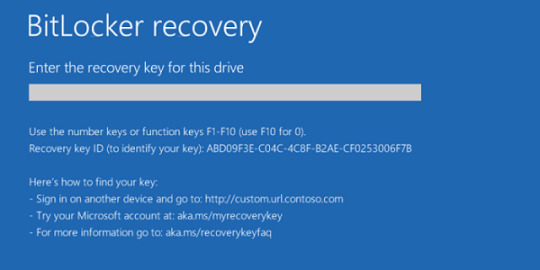
View On WordPress
#aka.ms/myrecoverykey#bitlocker download for windows 10#bitlocker download windows 10#bitlocker drive encryption#bitlocker drive encryption recovery key#bitlocker encrypted drive#bitlocker encryption#bitlocker enter the recovery key#bitlocker for windows 10#bitlocker get recovery key powershell#bitlocker recovery key#bitlocker recovery key bypass#bitlocker recovery key not working#bitlocker recovery key windows 10#bitlocker unlock without recovery key#bitlocker windows 10#bitlocker windows 10 download#bitlocker windows 10 recovery key#download bitlocker for windows 10#how to disable botlocker in windows 10#how to enable bitlocker in windows 10#how to find bitlocker recovery key#how to get bitlocker recovery key with key id#how to unlock botlocker#recovery key bitlocker#what is bitlocker#what is bitlocker windows 10#windows 10 bitlocker
0 notes
Text
Bitlocker download windows 10 home

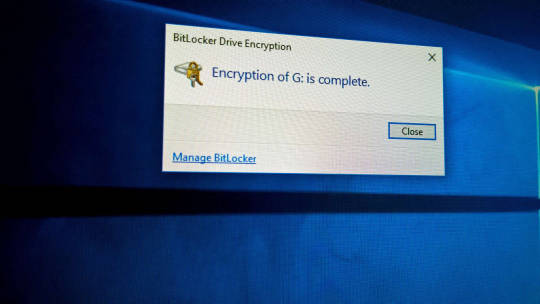
It uses HTTPS to allow external users to connect to the server.
One of the most notable features of Sophos Safeguard is that it not only has proprietary encryption methods but also stores Bitlocker and File Vault (Mac encryption tool) in its own interface.
Download the trial version of Jetico BestCrypt Volume Encryption.
This is a powerful package for $ 120 (VND 2,760,000).
You can encrypt all types of volumes including RAID, can control everything from a single login password (with two-factor authentication) and also enable pre-boot authentication.
BestCrypt has an elegant user interface, which allows you to see all encrypted states that are mounted, partitioned and drive from one screen and even supports systems like Windows XP Service Pack 3.
Some Windows 10 Home PCs have device encryption, but the PC will need to activate both TPM and UEFI, as well as support the connected standby mode.
Whether you use Windows 10 Home does not mean you are “discriminated against” when it comes to encryption.
For hash algorithms, the options you can use are SHA-256 and RIPEMD-160.
There are a lot of choices about the types of encryption algorithms you can use, including popular AES, as well as less known but still powerful algorithms like Twofish and Camellia.
You can mount and create virtual encrypted drives, as well as encrypt the operating system partition for maximum security.
You get enterprise-level encryption, which basically allows you to create encrypted passwords for all the drives and partitions you have.
If you’re a home user and looking for a free and easy-to-use encryption software for Windows 10, open source VeraCrypt is the first great tool you should consider.
Today, the article will synthesize some popular third-party encryption software to replace Bitlocker. Many of these options are more powerful than Microsoft’s Bitlocker.
There are many alternatives to Bitlocker.
Windows 10 Home users will need to find an alternative solution. But it’s not for everyone, because only Windows 10 Pro and Enterprise users have access to this tool.
Bitlocker is a great encryption tool integrated into Windows 10.

0 notes
Text
Wd My Passport Ultra Software Download Mac

I have eventually got my personal mac, the problem is I have a WD My Passport portable HD, with all my art, photos, and data I had done with the PC. I wish to copy files from my mac to the drive, it wont allow me. But when I open and copy files from the drive to the mac it works. How do I fix this without formatting the drive?
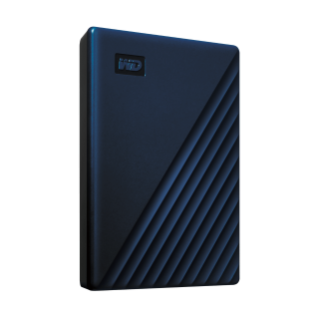
Summary: Have you received the error: 'The disk you inserted was not readable by this computer' on Mac? Don't worry, this article will focus on how to fix WD My Passport is corrupted or unreadable on Mac. To avoid the loss of important data, you'd better recover lost data from the unreadable WD My Passport with iBoysoft Data Recovery for Mac.
WD My Passport external hard drive is able to work on Mac and Windows for data transferring or backup. It is popular for its auto backup and passport protection features, keeping your files and folders safe. However, there are times that the WD My Passport becomes unreadable or corrupted on Mac. You may be greeted with errors like 'The disk you inserted was not readable by this computer', which prevents you from accessing all data stored on the drive.
Dec 04, 2018 Another difference is My Passport Ultra is USB-C ready, USB 3.0 compatible and formatted for Windows 10 to with plug-and-play storage out of the box. It also includes with NTFS driver for macOS so you can work on macOS operating system without reformatting. While you have to reformat My Passport into compatible file format in order to use it on.
My Passport; My Cloud Home; My Cloud; My Book; Internal Drives / SSDs; WD Elements / WD easystore; Embedded & Removable Flash; WD ReadyView; Legacy & Other Products; Downloads WD Software; Product Firmware; Product Downloads; Warranty & Returns Warranty Services; Warranty Policy; Data Recovery; Shipping Addresses.
List of all WD firmware and software available for download.
It's so frustrating when you meet this issue. If you are struggling to solve this issue, you will find a collection of verified troubleshooting steps.
Table of contents
1. Causes of WD My Passport not readable on Mac error
2. How to fix 'WD My Passport unreadable' on Mac error?
3. Conclusion
Note: If you received the disk not readable error with three options: Initialize, Ignore and Eject, please don't select 'Initialize'. Initializing the drive will erase all of the data that is currently sitting on the drive, which makes it difficult to recover lost data.
Causes of WD My Passport not readable on Mac error
Let's at first take a look at the complaint from community.wd.com:
'My WD My Passport 2TB Portable External Hard Drive has suddenly become unreadable on my laptop (MacBook Pro Server with macOS 10.12 Sierra) and I have tried on a MacBook Pro 2011 running 10.13 High Sierra with the same results. Any suggestions to fix my unreadable WD drive?'
The good news is, even though you have been prompted with an error message, at least your WD My Passport drive is recognized. There are many reasons that can lead to a drive not being readable, but essentially this is because the internal file system is damaged. Some of the possible reasons for this error are described as follow:
Mac malfunctions
Outdated drivers
Faulty connections
Write-protected drive
The WD My Passport is not formatted
An internal file system error or bad sectors
Virus/malware infection to your WD My Passport
Incompatibility issue between your WD My Passport and Mac machine
Accidental interruption or removal of your WD My Passport during transferring data
How to fix 'WD My Passport unreadable' on Mac error?
In most cases, the issue can be repaired with a simple initialize. But this operation will remove all data stored on this drive. Are there any other ways to fix WD My Passport unreadable issue on Mac? Of course, just try these solutions one by one:
Solution 1: Re-insert the WD My Passport
The first and foremost thing is to remove the WD My Passport safely from Mac and then re-plug it into the USB port properly. If the external hard drive mounts and appears on the left sidebar of Finder, then you can access the drive. However, if the WD drive still won't mount or the error persists, continue with the next method below.
Solution 2: Check the Mac computer
The next step is to check whether your Mac machine has a problem or not. Just connect a different storage device to your Mac. If this error still pops up, the problem may refer to your Mac machine, you can restart your Mac to see if everything works well. Otherwise, if you can see the other drive in Finder, the problem is associated with the previous WD My Passport.
Solution 3: Check if the WD My Passport is encrypted
The WD My Passport for Mac corrupted or readable issue can also happen if the drive is encrypted by BitLocker. By default, the Mac computers cannot recognize a BitLocker encrypted drive, which means you are unable to read or write BitLocker encrypted drive on Mac.
You can insert the drive in a PC and then turn off the BitLocker encryption so that it can be read on Mac. In addition, you can access a BitLocker encrypted drive with the help of a third party tool.
Solution 4: Update Mac drivers
Drivers enable one or more hardware devices to communicate with the computer's operating system. If drivers are out-of-date, a variety of issues will happen such as the disk not readable error. Apple handles all system and driver updates for your system. To check if any updates are available, please do the following:
Step 1: Go to Apple menu and select 'App Store'.
Step 2: Click on the 'Updates' button located on the top pane.
Step 3: Check available updates for your system and applications.
Solution 5: Repair the WD My Passport in Disk utility
Disk Utility is a built-in used to erase, format or manage internal disks and external storage devices. The most important feature of Disk Utility is First Aid, which helps detect and repair any issue with your disk. Here is how to run First Aid on your Mac to repair the unreadable WD My Passport:
Step 1: Open Disk Utility from your /Applications/Utilities folder.
Step 2: Select the unreadable WD My Passport in the left side bar.
Step 3: Select the 'First Aid' tab.
If Disk Utility tells you the disk is about to fail, back up your data and replace the disk. You can't repair the disk. Otherwise, continue to step 4.
Step 4: Click Run.
If Disk Utility reports that the disk appears to be OK or has been repaired, you're done. Otherwise, you have to back up as much of your data as possible.
Solution 6: Recover lost data and erase the WD My Passport
If the error still exists, you have no choice but erase the WD My Passport. But keep in mind that you will lose all data store on this disk. If you didn't back up important data, you should get lost data back with free Online data recovery software at first.
Step 1: Recover lost data from the unreadable WD My Password on Mac
If you are not sure which data recovery tool you can trust, iBoysoft Data Recovery for Mac is highly recommended to recover lost data from the unreadable or corrupted WD My Passport. This free Mac data recovery can scan and recover lost data from unreadable SD cards, internal Macintosh hard drives, external hard drives, USB flash drives, etc. iBoysoft Data Recovery for Mac provides a complete Mac data recovery solution even if your Mac won't boot/turn on, your device is failing, inaccessible or has lost a partition.
Moreover, iBoysoft Data Recovery for Mac can also recover recently or permanently deleted files, recover lost data from formatted hard drives, recover lost data from unmountable hard drives, and recover lost data from inaccessible drives, etc. This software supports recovering documents, photos, videos, emails, and music files. It's fully compatible with macOS Big Sur 11/Catalina 10.15/Mojave 10.14/High Sierra 10.13/Sierra 10.12 and Mac OS X 10.11/10.10/10.9/10.8/10.7.
1. Download and install iBoysoft Data Recovery for Mac on Mac.
2. Launch iBoysoft Data Recovery for Mac.
3. Select the unreadable WD My Passport and click 'Next' to search for lost files.
4. Preview the searching results, choose those you want and click 'Recover' to get them back.
5. Go over to ensure all lost files have been successfully restored.
Step 2: Erase the unreadable WD My Password in Disk Utility
After you get files off the WD My passport hard drive, you are safe to erase this external hard drive to make it work again. Reformatting will fix the unreadable error and the drive can be ready to use. Then you can copy the recovered data back.
• How to format external hard drive on Mac?
Solution 7: Ask data recovery service for help
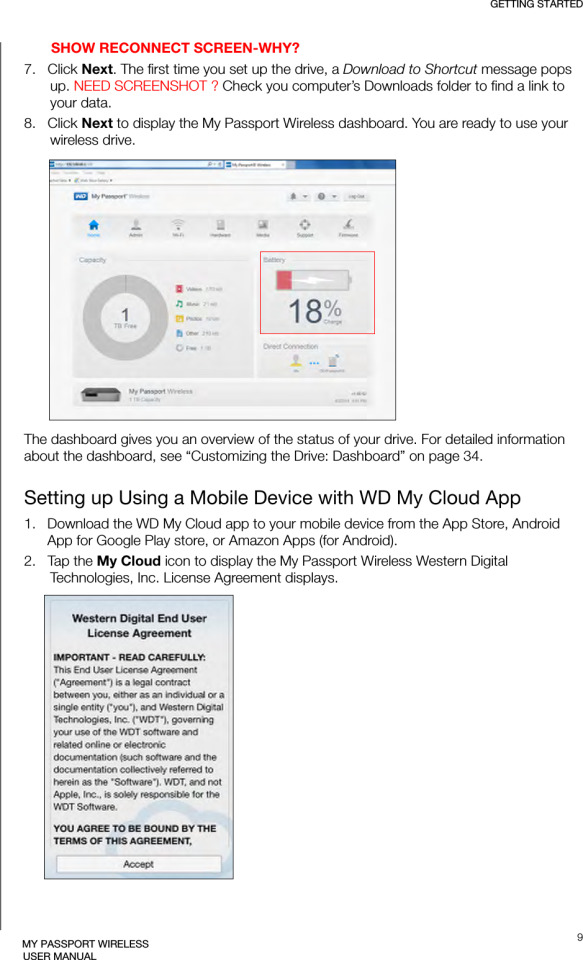
However, if the solutions above don't fix the WD My Passport unreadable issue for you, or your WD My Passport even won't show up on Mac, it's probably the drive has been physically damaged. In that case, you should send it to a local data recovery service or replace it with a new one.


Wd My Passport Ultra Software

Wd My Passport Ultra Software Download Mac Version
Conclusion
Wd Passport Ultra Software Download
Hope these solutions have helped you fix the WD My Passport corrupted or unreadable issue. If you have any question about this article, stay in touch with us for further assistance. Specifically, we'd love to hear if you have other solutions for this issue.

1 note
·
View note
Text
Windows 10 Buy: Your Guide to Purchasing Microsoft Windows 10 Pro
In today's digital age, having a reliable operating system is crucial. For many, Windows 10 Pro by Microsoft is the go-to choice. If you're looking to buy Windows 10 or specifically considering Microsoft Windows 10 Pro, you've come to the right place. In this article, we'll guide you through the process, ensuring a seamless transition to this robust operating system.
Understanding Windows 10 Pro
Before we delve into where and how to buy Windows 10 Pro, let's understand what makes it stand out. Windows 10 Pro is a professional-grade operating system designed to cater to the needs of businesses and power users. It offers enhanced security, remote desktop capabilities, and various advanced features that make it an ideal choice for organizations and tech enthusiasts alike.
Why Choose Windows 10 Pro?
Enhanced Security: Windows 10 Pro includes BitLocker, which encrypts your data to safeguard it from unauthorized access. This feature is vital for protecting sensitive information.
Remote Desktop: With Windows 10 Pro, you can access your computer remotely, making it convenient for professionals on the go or IT administrators managing multiple devices.
Compatibility: Windows 10 Pro ensures compatibility with both older and newer software and hardware, reducing the risk of compatibility issues.
Where to Buy Windows 10 Pro
Now, let's explore where you can purchase Windows 10 Pro. Microsoft offers multiple options to obtain this operating system legally and securely.
Microsoft Store: The official Microsoft Store is the most reliable source to purchase Windows 10 Pro. You can buy a digital copy and download it directly to your computer. Look for special promotions or discounts that Microsoft may offer from time to time.
Authorized Retailers: Many authorized retailers, both physical and online, sell Windows 10 Pro licenses. Always make sure to buy from reputable sellers to avoid counterfeit or unauthorized copies.
Volume Licensing: If you're a business or an organization, Microsoft provides volume licensing options that cater to your specific needs. This is an efficient way to manage multiple licenses and devices.
How to Buy Windows 10 Pro
Purchasing Windows 10 Pro is a straightforward process:
Visit the Microsoft Store: If you choose to buy directly from Microsoft, visit their official website. Search for "Windows 10 Pro" to find the product page.
Choose Your Edition: Make sure you select "Windows 10 Pro" when making your purchase. Microsoft also offers a free trial version, but for the full features and benefits, the Pro edition is recommended.
Add to Cart: Add the Windows 10 Pro license to your cart and proceed to checkout.
Payment: Provide the necessary payment information and complete the purchase. You will receive a digital download link and a product key.
Installation: Download the operating system and follow the installation instructions. During the installation, you will be prompted to enter the product key you received.
Conclusion
In conclusion, Windows 10 Pro is a powerful operating system that caters to the needs of professionals and businesses. To buy Windows 10 Pro, you can choose from the official Microsoft Store, authorized retailers, or explore volume licensing options for organizations. By following the simple steps outlined in this article, you can ensure a legitimate and secure purchase of Microsoft Windows 10 Pro. Enjoy the enhanced features and security this operating system has to offer as you embark on your digital journey.
Find more information relating to windows 10 buy and microsoft windows 10 pro here.
0 notes
Text
Download Windows 7 Ultimate For Mac

Getting the ISO file of Windows 7 is not hard if you have a valid license key. But even without a key, don’t get disappointed. Your search is over, and you have come to the right place. Pchippo brings the Windows 7 Ultimate Full Version Free Download ISO file with both 32 bit and 64-bit versions.
License
Offline Installer
OS
Windows 7
Language
English
Latest Release
June 6, 2018
Version
Ultimate SP1
Developer
Microsoft Inc

Here is the single click, direct link to Download Windows 7 Ultimate Official Untouched ISO full version with service pack 1 (SP1). You don’t need any key to download windows 7 ISO from here. Use the ISO DVD to install a fresh copy or upgrade from Windows Vista, home premium or professional version.

Windows 7 Ultimate Full Version Free Download ISO 32 / 64 Bit
Windows 7 Ultimate Full Version Free Download Overview
Microsoft Windows 7 Ultimate is the best operating system for professionals and business till now. It is the most versatile and powerful version of Windows 7. Even after its successor Windows 8 was released, Windows 7 is still considered industries best.
Windows 7 Ultimate Full Version Free Download Overview. Microsoft Windows 7 Ultimate is the best operating system for professionals and business till now. It is the most versatile and powerful version of Windows 7. Even after its successor Windows 8 was released, Windows 7 is still considered industries best. Playing Bus Simulator: Ultimate via Bluestacks. DOWNLOAD FOR PC DOWNLOAD FOR MAC. Here is the comprehensive guide to lead you to a thrilling game experience. Using the link, you can download the Bluestacks file. Once you download it, configuring all settings, you can easily install it on your PC desktop or Mac.
Windows 10 Free Download For Mac

It combines the entertainment features of Home Premium and the business capabilities of Professional, including the ability to run programs in Windows XP Mode. For security, you can encrypt your data with BitLocker. Flexibility to work in any of 35 languages. Get it all with Windows 7 Ultimate Full Version Free Download.
Windows 7 On Mac
You can also Download Windows 7 All in One ISO if you are interested in multiple editions in single ISO. You can Download Windows 10 ISO as well which is the latest release from Microsoft.
Microsoft Windows 7 Ultimate Features
HomeGroup: Takes a headache out of sharing files and printers on a network.
Jump Lists: Speedy access to your favorite songs, websites, and documents.
Snap: A quick way to resize and compare windows on your desktop.
Windows Search: Find virtually anything on your PC, instantly.
Windows Taskbar: Better thumbnail previews & icons, and more ways to customize.
Full 64-bit support: Windows 7 makes the most of powerful 64-bit PCs.
Windows XP Mode: Run older Windows XP business software on Windows 7 desktop.
More Personal: Redecorate your desktop with fun new themes or handy gadgets.
Performance Improvements: Quick sleep, resume & USB device detection, less memory needs.
Aero Desktop experience: Mixes cool graphics with useful ways to manage your desktop.
BitLocker Drive Encryption: Keep documents safer by encrypting the entire data disk drive.
Windows Defender: The First line of defense against spyware and unwanted software.
Windows Firewall: Keep intruders (hackers or malicious software) from getting in.
Language packs: Windows 7 Ultimate can switch easily btw 35 display languages.
Detailed Windows 7 Features are listed on Official Microsoft Windows Site.
How To Install Windows 7 Ultimate ISO
Download Windows 7 Ultimate Torrent
After you successfully download windows 7 iso file. Save it on your PC. Follow this tutorial which tells How to install Windows 7 from USB Pen Drive. The steps to install windows 7 are simple and easy. Let us know if you face any issues during Windows 7 Ultimate ISO download or installation.
Windows 7 Product Key
Download Windows 7
Windows 7 Ultimate Product Key 32/64-bit
Microsoft Windows For Mac Download
Latest working serial keys. Activate Windows 7 Ultimate SP1 32/64-bit for free. Get 2018 Windows 7 Free Product Key

1 note
·
View note
Text
best buy windows 10 Free - best buy windows 10 all licence
Introduction
Windows 10 is the latest operating system developed by Microsoft, known for its user-friendly interface and powerful features. Best Buy offers a wide range of Windows 10 products to cater to the needs of different users.
Windows 10 Home
Windows 10 Home is designed for home users who want a secure and easy-to-use operating system. It includes features such as Cortana, Microsoft Edge browser, and the Windows Store for downloading apps.
Windows 10 Pro
Windows 10 Pro is ideal for business users and professionals who need advanced security and productivity features. It includes additional features like BitLocker encryption, remote desktop access, and the ability to join a domain.
Windows 10 Education
Windows 10 Education is specifically designed for students and educators, with features tailored to enhance learning and collaboration. It includes tools like Microsoft Whiteboard, Windows Ink, and 3D Paint.
Windows 10 Enterprise
Windows 10 Enterprise is designed for large organizations and offers advanced security and management capabilities. It includes features like Windows Defender Advanced Threat Protection, Microsoft Application Virtualization, and Windows Analytics.
Benefits of Windows 10
Enhanced security features to protect against cyber threats
Improved performance and faster boot times
Seamless integration with Microsoft Office applications
Regular updates and new features to improve user experience
Compatibility with a wide range of devices and software
Why Buy Windows 10 from Best Buy?
Best Buy offers a wide selection of Windows 10 products for different user needs
Knowledgeable staff to help you choose the right version of Windows 10
Convenient in-store pickup or fast shipping options
Competitive pricing and special deals on Windows 10 products
Access to technical support and warranty services for your Windows 10 purchase
Conclusion
Windows 10 is a versatile and powerful operating system that caters to the needs of home users, professionals, students, and large organizations. When looking to purchase Windows 10, Best Buy is a reliable retailer that provides a wide range of options and excellent customer service.
https://allcdkey.tumblr.com
0 notes