#bitlocker windows 10
Explore tagged Tumblr posts
Text
Get MBAM BitLocker Recovery Keys from Microsoft SQL Server
Microsoft BitLocker Administration and Monitoring (MBAM) provides a simplified administrative interface that you can use to manage BitLocker Drive Encryption. Therefore, customers find this solution very useful for managing client PCs with BitLocker that are domain-joined on-premises. In this article, we shall discuss how to Get MBAM BitLocker Recovery Keys from Microsoft SQL Server. Please see…
#Active Directory#Active Directory BitLocker Recovery Keys#Active Directory Domain Services#Force BitLocker Recovery#MBAM#MBAM and BitLocker#MBAM for Bitlocker Administration#MBAM Help Desk#Microsoft Endpoint Configuration Manager#Microsoft SQL#Microsoft Windows#SQL#SQL Database#Windows#Windows 10#Windows 11
0 notes
Video
youtube
How to Enable BitLocker Drive Encryption on Windows 11/10 Home Edition
#youtube#bitlocker for Windows 11 home#enable bitlcoker on windows 10 home#how to enable bitlocker on windows 11 home
0 notes
Text
10 Steps to Securely Configuring Windows 10
Windows 10 is the most popular operating system in the world, but it also comes with some security risks. If you want to protect your data and privacy, you need to configure Windows 10 for security. Here are 10 steps you can follow to make your Windows 10 more secure. Update Windows 10 regularly – Windows 10 updates often include security patches and bug fixes that can prevent hackers from…

View On WordPress
#2FA#Backup#BitLocker#Cybersecurity#MFA#Virtual Private Network#VPN#Windows 10#Windows Defender#Windows Defender Firewall with Advanced Security
0 notes
Text
MARS LİSANS - DRAGON+

Teknoloji dünyasında yer almak için güvenilir ve kaliteli lisans çözümleri arıyorsanız, Mars Lisans tam olarak ihtiyacınız olan adres! Hem bireysel kullanıcılar hem de işletmeler için tasarlanmış çeşitli yazılım lisansları sunan Mars Lisans, en güncel ve güvenilir lisans anahtarları ile kullanıcı deneyimini en üst düzeye çıkarmayı hedefliyor. Windows 10 Pro anahtarları, Windows 11 anahtarları ve Windows 10 anahtarları gibi önemli ürünlerle, sistemlerinizin performansını artırmayı unutmayın.
Office Lisans
Office lisansı, Microsoft'un popüler ofis yazılımlarını kullanabilmeniz için gerekli olan lisans türüdür. Bu yazılımlar, belgeleri oluşturma, düzenleme ve paylaşma gibi günlük işlevleri gerçekleştirmek için vazgeçilmezdir. Özellikle Office lisans kullanarak, hem bireysel kullanıcılar hem de kuruluşlar, profesyonel iş süreçlerini rahatlıkla sürdürebilir.
Office lisansı alırken, hangi sürümü kullanmak istediğinizi belirlemek önemlidir. Office 2019, Office 2021 veya Microsoft 365 gibi seçenekler arasından tercih yapmalısınız. Her sürümün farklı özellikleri ve kullanım avantajları bulunmaktadır. Ayrıca, kullanım süresi açısından da değişkenlik gösterebilirler. Örneğin, Microsoft 365, abonelik bazlı bir hizmet sunarak sürekli güncellenen özelliklere erişim sağlar.
Aldığınız Office lisans ile birlikte, Word, Excel, PowerPoint gibi uygulama programlarını sorunsuz bir şekilde kullanmaya başlayabilirsiniz. Bu programlar, işlerinizi daha verimli bir şekilde yapmanıza yardımcı olacak çeşitli araçlar ve şablonlar sunar. Ayrıca, lisansınızı doğru bir şekilde aktive ettiğinizde, yazılımlar üzerinde yapılan güncellemeleri de alabileceksiniz.
Office lisanslarının avantajlarını şu şekilde sıralayabiliriz:
Yasal kullanım imkanı sağlar.
Güncellemelerden yararlanma avantajı sunar.
Teknik destek alabilirsiniz.
Birden fazla cihazda kullanma imkanı verir.
Sonuç olarak, ihtiyaçlarınıza uygun bir Office lisans seçerek, hem kişisel hem de ticari çalışmalarınızı profesyonel bir şekilde gerçekleştirebilirsiniz. Bu, iş verimliliğinizi artırmanın yanı sıra yasal olarak güvence altına almanızı da sağlar.
Windows 10 Pro Key
Windows 10 Pro key, Windows 10'un profesyonel sürümünü etkinleştirmek için gerekli olan bir anahtardır. Bu anahtar sayesinde, işletim sisteminin tüm önemli özelliklerine erişim sağlayabilirsiniz. Windows 10 Pro, özellikle iş kullanımı için geliştirilmiş olup, ek güvenlik ve yönetim özellikleri sunmaktadır.
Windows 10 Pro'nun sunduğu başlıca özellikler arasında BitLocker, uzaktan masaüstü bağlantısı ve grup politikası yönetimi yer almaktadır. Bu özellikler, işletmeler için sistem yönetimini kolaylaştırırken, bireysel kullanıcılar için de faydalı olabilir.
Windows 10 Pro key satın alırken dikkat edilmesi gereken en önemli noktalar, anahtarın orijinal ve güvenilir bir kaynaktan alınmasıdır. Bu, hem işletim sisteminin güvenliği hem de güncellemelerden faydalanmak açısından kritik öneme sahiptir.
Ayrıca, Windows 10 Pro key'ini alarak kullanıcılar, Microsoft'un sunduğu teknik destek hizmetlerine de erişim kazanır. İşletim sistemiyle ilgili herhangi bir problemde yardım almak, tekrar eden sorunlardan kaçınmak açısından oldukça değerlidir.
Sonuç olarak, Windows 10 Pro key satın almak, hem iş hem de günlük kullanımlar için kullanıcı deneyimini iyileştirmek amacıyla önemli bir adım olacaktır. Bu anahtarla birlikte, Windows 10'un sunduğu tüm avantajlardan yararlanma şansı elde edersiniz.
Windows 11 Key
Windows 11, Microsoft'un en son işletim sistemi olarak, kullanıcılarına daha iyi bir deneyim sunmak için çeşitli yenilikler ve iyileştirmelerle doludur. Windows 11 key, bu işletim sistemini tam ve sorunsuz bir şekilde kullanabilmeniz için gereklidir. Bu anahtar, lisans anlaşması çerçevesinde işletim sistemini etkinleştirmek ve güncellemelerden yararlanmak amacıyla kullanılmaktadır.
Windows 11 key edinirken, güvenilir kaynaklardan alım yapmaya dikkat etmelisiniz. Orijinal bir anahtar, sisteminizin güvenliğini artırır ve tüm özelliklerden faydalanmanızı sağlar. Ayrıca, sahte veya geçersiz anahtarlar kullanılması durumunda, Microsoft'un destek hizmetlerine erişiminiz kısıtlanabilir ve yazılımınızı güncel tutmakta zorluk çekebilirsiniz.
Windows 11 key'in kullanımı oldukça basittir. Anahtarınızı aldıktan sonra, işletim sistemini yüklerken veya mevcut bir sistemde etkinleştirme yapmak için bu anahtarı girmeniz yeterlidir. Herhangi bir sorunla karşılaşsanız, Microsoft'un resmi destek kanallarından yardım alabilirsiniz.
Bunun yanında, Windows 11 key ile birlikte Office lisanslarını da düşünebilirsiniz. Her iki yazılımın da entegrasyonu, ürünivermek ve verimliliği artırmak için önemlidir. Özellikle Windows 10 pro key'iniz varsa, bu iki yazılım arasında geçiş yaparak en iyi deneyimi elde edebilirsiniz.
Windows 10 Key
Windows 10 key, işletim sisteminin tam sürümüne erişim sağlayarak kullanıcıların çeşitli özelliklerin tadını çıkarmasına olanak tanır. Bu anahtarlar, sistemin güvenilirliğini ve performansını artırırken, aynı zamanda güncellemelerden de yararlanmanızı sağlar.
Windows 10 için anahtar satın alırken dikkate almanız gereken birkaç önemli nokta bulunmaktadır:
Yasal Durum: Sadece resmi ve yetkili satıcılardan anahtar almanız, yazılımın yasal olmasını sağlayacaktır.
Aktivasyon Süreci: Anahtarın nasıl aktive edileceği hakkında bilginiz olmalı. Genellikle, ayarlar menüsünden Güncellemeler ve Güvenlik kısmına giderek anahtarınızı girebilirsiniz.
Destek: Satıcıdan aldığınız anahtarın destek paketinin olup olmadığını kontrol edin. İhtiyaç duyduğunuzda frekansla destek almak önemli olabilir.
Windows 10 anahtarları, kullanıcılara esneklik sağlar ve bilgisayar deneyimini artıran çeşitli özellikler sunar. Doğru anahtarı seçmek ve güvenilir kaynaklardan temin etmek, uzun vadede sağlıklı bir kullanıcı deneyimi için kritik öneme sahiptir.
635 notes
·
View notes
Text
If you have Windows 11, please turn off the Recall feature unless you have Bitlocker on your computer. This is because it takes screenshots of your PC and stores them in such a way that the screenshots could be stolen and passwords etc. taken. (It can be encrypted automatically by Bitlocker, so if you do have that enabled, turning Recall off is optional). If you want to turn off Recall, please do the following:
Please open "Settings".
Next, please click on "Privacy & Security".
Select the "Recall & Snapshots" page.
Turn off the “Save snapshots” toggle switch.
Do this for every account on the computer (the setting is saved per account).
This will completely turn off the Recall option on the account. If you use Windows 10 or earlier, you can put your feet up and relax - Recall isn't available on these operating systems. Obviously, it's a non-issue on non-Windows computers too.
#windows 11#could someone please introduce microsoft to 21st century security practises#recall#tech support#information security
55 notes
·
View notes
Text
By the Wings
Pairing: Johnny "Soap" MacTavish x afab f!reader / eventual Simon "Ghost" Riley x afab f!reader - LIGHT GHOAP down the road get on board people no use of Y/N
word count: 1.4k
CW for story and themes: pregnancy and all its trappings, canon spoilers for MW3, likely out of character shenanigans, long wait time between uploads, this is going somewhere.. maybe, angst, smut
part one
Sound, muffled and hazy, as if misremembered fills the air. Celia, your friend from spin class has pulled you to the pub on a Friday night.
“The place is always crawling with lookers.”
The selling point she always uses. Each conversation dancing around the nature of your singlehood poking a bruise still purpled, swollen and tender. You’d finally acquiesced to find that she wasn’t, in fact, lying. The place was positively crawling with attractive men. You suddenly feel awkward and self conscious, the overconfident facade you’d assembled when dressing for the night seemingly left behind in the uber.
“I’ll just run to the restroom,” You mutter and Celia, already swept into a loud conversation with people she knows doesn’t even seem to hear you. You are pushed this way and that as you shuffle through the crowded space, it reeks of cigarettes and whiskey. You slip into the dark damp halfway leading to the gender neutral bathroom and stumbling backwards with an audible “oof” when you collide headfirst with a solid mass of muscle.
He’s caught you and his face seems caught between pissed and pleased upon further examination.
Eyes like oceans.
You blink yourself awake and you lay settled beneath the massive comforter for an additional fifteen minutes, listening for the sound of the machine running downstairs and groaning at the smell of the brewing pot of caffeine. You close your lids tight once more, trying to will yourself back into the pub and let yourself drown in those eyes again. The effort is fruitless, the dream is gone and you’re late to log in. It’s an effort to haul yourself from your comfortable horizontal alignment and slide the chunky slippers onto your feet. A chirp and the thump of feet ascending stairs at a breakneck pace are the only warning you receive before your massive long haired feline is weaving between your ankles and curling the plume of his tail around your bare calf.
“I know, you’ve never been fed a day in your life Marv,” You roll your eyes at the theatrics of the mouthy animal as he hounds your steps to the bathroom, leaping onto the countertop as you wash your face and knocking over your makeup brushes while you are incapacitated. You swat at him with closed eyes and sudsy hands, satisfied when the thump that tells you he’s taken your vaguely threatening hands seriously.
It’s a misty autumn morning, fog hovering above the grass of the garden like whorls of cotton candy. Fragments of sun reach the curved tips of verdant strands that glitter in the light. The coffee pot beeps to signal the ends of its cycle and the first sip, more cream than substance. Marv is finally settled high in the basket of his cat tree, contented low purring is the soundtrack for the morning.
You settle into the plush bench beside the bay window and flip open your laptop, sighing when you discover there was an update overnight. Enter the bitlocker, reconnect to the wifi, pull out your phone for the VPN token.
60 unread messages
“I mean what the hell happened last night?” You grumble as you begin the process of sorting your inbox.
Marv is scrambling from the tree and up the stairs to his safe haven beneath the guest bed.
Odd. He isn’t a cat who startles easily, unless-
A knock at the front door.
A glance at the clock at the corner of your desktop tells you it’s only 6:10. Who the hell would be here this early?
You tug at the handle, the hinges whining before you receive the greeting.
Your name, in an unfamiliar voice.
The stranger at the door has a stern face, jaw and lips lined with wiry scruff and eyes the wrong shade of blue. His skin is sunken, pulled taut against his cheeks and hollow round his eye sockets. You stand there for a moment, peering through the opening of the door and watch him like a spooked animal, your robe drawn tightly across your body.
Something odd happens to your hearing when he says your name again, lilting upwards and you nod like an idiot and what you can only assume is a vacant stare. There is a buzzing when he says “Captain John Price.” For a moment you swear all you can hear is your heartbeat, the thrum of blood in your ears.
“Are you alright?”
“Bleedin’- lass, you ken?”
No.
“I-I’m fine.” You reply, stilted - the voice sounds like it belongs to someone else.
“Can I come inside?”
You stare blankly at him for a few moments, the hairs prickling at the back of your neck when you stumble backward to open the door further. “Of course.”
His boots are still on when he steps past the mat. “Shoes off.” You’d tell him if your lips could form the words and “Can I get you a tea?” emerges instead, certain you appear some bumbling fool standing in the center of the room, suddenly confused in a space you’ve occupied for a year and a half, dressed in your robe and slippers.
Captain John Price looks enormous in the small living room of your flat, towering over the old hand-me -down china cabinet pressed tight to the wall, seemingly uncertain of where to settle the mass of himself. You gesture broadly at the loveseat adjacent to the larger sofa and scurry to the kitchen to rummage through the cabinet above the microwave for the electric kettle Celia brought with her on her first visit.
“Oh I don’t drink tea,” You’d told her, immediately shoving your foot in your mouth.
Celia, never put off by your quick mouth, gives a wide grin in reply. “It’s not for you, bug.” Booping your nose with a condescending finger and dropping it on your counter. “It’s for me, and all your new friends.”
You grab a tea bag from the drawer beside the stove.
“Are you local, Captain Price?” You ask from over your shoulder, desperate to escape the gnawing sense of dread currently clawing its way into your guts.
Perhaps it’s just a social call.
You know better than that.
“No.”
Silence hangs in the air, thick with the anticipation of the drop. It’s like watching the clouds roll in from the sea, churning the waves and thrashing the shore with foam before the first low thrum of thunder makes its shuddering arrival.
“I’m sorry to barge in like this, when you aren’t expecting company.”
“No, no,” You wave your hand as though to dismiss his concerns, the gesture translation more frantic than intended. “It’s no trouble. But.. how did you find me?”
He takes a sip from the cup as you watch - your eyes meeting over the glazed ceramic rim and there is something knowing there. You lean against the arm of the oversized leather couch across from him, too antsy to sit and too anxious for the real reason for the his arrival. You grip your now cooling mug with clammy hands. “How can I help you, Captain Price?”
The cup is set delicately onto the coaster of your side table with a click and the massive man leans forward - elbows resting against knees, his fingers tented beneath the beard at his chin. “It’s about Johnny.”
There it is.
You heart is still in your chest and your head is swimming.
“Where is he?” You croak from a mouth now vacant of any moisture. Suddenly the when and the why and the how of this call is forgotten. Your vision blurring along the peripheral and seeming to hone in on his every feature, the minute details - the furrow to his brow, the downturn of his mouth and . Captain John Price attempts to swallow, adams apple bobbing slowly as he tries to collect his words.
“We lost him.”
“Lost?”
As if there were any other use of the phrase.
“He didn’t make it. He was killed in the field.”
“Oh,” Is all you are able to phrase, it’s ineloquent, a gust of air - insufficient to convey the forest of thoughts and feelings you find yourself being drowned within. The mug in your grasp is held so tight the handle breaks loose from the whole in your fingers.
“He had you down as next of kin.”
That startles you more than anything else he could have said next.
“What?” you choke, “Me? Why?”
Captain John Price looks wounded, having to say anything further, his cobalt gaze melting into something piteous when your palm moves almost instinctively to cradle the taut skin below your navel. The ceramic handle drops from your hand to thud against the rug.
There is little else to discuss.
#cod x reader#call of duty#soap x reader#johnny mctavish x reader#johnny mactavish x reader#eventual smut#angst#eventual ghost x reader
23 notes
·
View notes
Text
It's a Tech Kinda Weekend...
So, I have a PC and a laptop (and a Chromebook but whatever).
Both were Windows 10 when I got them, now upgraded to Windows 11. On Windows 10, you set a 4 digit pin. On Windows 11, you do 6-8 digit pins. But when it upgraded to Windows 11, all fine, it kept my pin.
An update came out the other day and I installed it on my laptop. Went to turn it on yesterday, and it asked for my pin instead of fingerprint (it's fine, it does that every month or so where it wants both in one login just to kind of re-verify).
And apparently it won't take my 4 digit pin anymore. It only wants a 6-8 digit pin. Which again, coming from windows 10 originally, I only ever had a 4 digit pin.
I ended up having to bitlocker my own laptop and completely reinstall the operating system, fully wiping my files and resetting to new, all because Windows 11 suddenly decided to force a 6-8 digit pin without letting me set one.
So, if you have a 4-digit login pin for your PC, go update it or you might face the same problem I did...
Today is less dramatic, I'm just upgrading my portable drive from 1TB to 2TB. So far I'm only moving the folder I keep shows in...
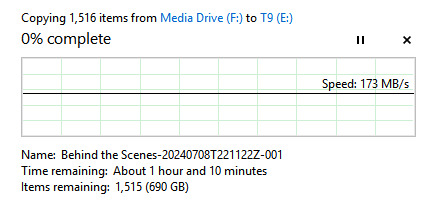
**I don't know why there are so many "Items" listed, I don't record THAT many shows...
Oh, it's because half of my watch-through posts were mistakenly put in that folder instead of the Screenshots one.
#I upgrade it every 5 years or so just to make sure I don't have a drive go bad and lose data#the laptop reset wasn't more than an aggravation issue- i keep everything on it cloud backup anyways#but i had to spend 5 hours between the reset and recovering old stuff#i have a bit of a neurotic stupidity where at WORK i have to constantly monitor drives and worry about space#2 TB left on a drive at work is like 'you have 1 month to get new drives approved or it's a disaster'#I have 8tb at home now and i'm barely using 10% of the space I have#and most of that 10% is everything saved on two different drives in case one crashes#i have a lot of space free and frankly i'm always wanting more#i'm like a dragon who hoards unused space
2 notes
·
View notes
Text
Well considering I almost lost all my files from the last year when the stupid Windows update activated fucking BitLocker WITHOUT ASKING and I had to embark in an odyssey to unlock it, all of this after I'd managed to get quite a lot of work done on the next chapter of TTT after 10 fucking months... I'm considering that as a sign that I should finish it. Also I'm grateful for me being insistent and selfsufficient because had I gone to a technician I would have never gotten my shit back.
Anyway, have a nice weekend
#sofi rambles#i'm not dead aren't you surprised#i wrote like 1.5k words in two days out of fucking nowhere now i have to see this through don't i
2 notes
·
View notes
Quote
Microsoft は、最新の Windows 回復環境 (WinRE) 更新プログラムをインストールするときに 0x80070643 エラーを引き起こす既知の問題に対する自動修正を提供しないことを確認しました。 を修正するために、2024 年 1 月のパッチ火曜日中に発行 問題のある更新プログラムは、攻撃者が暗号化されたデータにアクセスできるようにする BitLocker 暗号化バイパスの脆弱性であるCVE-2024-20666 されました。 この問題は、Windows 10 21H2/22H2 ( KB5034441 )、Windows 11 21H2 ( KB5034440 )、および Windows Server 2022 ( KB5034439 ) に影響します。 影響を受けるシステムでは、Windows 回復環境 (WinRE) パーティションが小さすぎて更新プログラムをインストールできない場合、正しい CBS_E_INSUFFICIENT_DISK_SPACE エラーではなく、一般的なエラー メッセージ「0x80070643 - ERROR_INSTALL_FAILURE」が誤って表示されます。 初めて 認識したのは Microsoft がこの既知の問題を 広範な報告があった数日後の 1 月でした。 、 Windows ユーザーから 0x80070643 エラーとインストールの失敗に関する
MicrosoftはWindows 0x80070643エラーを修正しない、手動修正が必要
2 notes
·
View notes
Text
Install Remote Server Administration Tools on Windows 11
Remote Server Administration Tools (RSAT) for Windows includes Server Manager, Microsoft Management Console (MMC) snap-ins, consoles, Windows PowerShell cmdlets and providers, and command-line tools for managing roles and features that run on Windows Server. In this guide, we shall discuss the steps to install Remote Server Administration Tools on Windows 11. Because these steps have slightly…
#Bitlocker#BitLocker Recovery Keys#BitLocker Recovery Password Viewer#How to install RSAT tools:#Install RSAT on Windows 11#RSAT#Windows#Windows 10#Windows 11#Windows Remote Administration Tool#Windows Server
0 notes
Text
How to Create a Secure Windows 10 Workstation for Beginners
If you are new to Windows 10 and want to create a secure workstation for your personal or professional use, this blog post is for you. In this post, I will show you how to set up a Windows 10 workstation with some basic security features that will help you protect your data and privacy. Here are the steps you need to follow: Continue reading Untitled

View On WordPress
1 note
·
View note
Text
I'd like to point out that even for "tech savvy" people, technology is becoming more and more inaccessible. Trying to navigate all the pre-installed bloatware to find what's necessary and what isn't is becoming nigh impossible for the average person, and googling it doesn't always help.
My laptop from 2016 died and I needed a new one. Tell me why of the 1TB of storage it has, about 150GB were taken up upon first start-up? And when you open control panel [which, not everyone even knows what that is anymore] to delete the bloatware, it doesn't show anything that takes up that much space.
Knowing how to make a clean install of windows isn't something most people know how to do, and even people who are at least slightly technologically aware, might be wary of messing with Windows for warranty/Windows key reasons or what not. The more predatory technology becomes, the more difficult it becomes even for people who try to stay on top of it. "Yeah, I can look up how to do it, and understand what it says, but there are so many ways it could go wrong, and I can't afford another device" is an absolutely valid fear, and if even someone who does know what the tech lingo means is unwilling to mess with it, how can the average user?
[No, I don't want to hear how it's easy because you can do it through an ISO, or because it's only the first install that can't be clean and afterwards the key is bound to your Microsoft account. The average, kinda-sorta-maybe tech literate person won't touch that because tech is expensive and not everyone can try it out on an old laptop that doesn't work anymore to make sure they know wtf they're doing. So they'll remove what they can, sigh, and live with the rest.]
My dad's laptop recently threw a BIOS error and loaded up with the requirement for a BitLocker key. His laptop, in fact, most peoples laptops, have no need for that kind of security, and most people won't know that their computer has it activated until it throws an error. If the error hadn't occurred while I was there, there is no way in hell he could have figured out how to find the key, because he wasn't even aware this key exists. I wasn't even aware my laptop had BitLocker activated until his showed that error, because its either not mentioned anywhere, or hidden in the multi-page agreements that you need to accept before being allowed access to "your" device.
And guess what? If this reaches anyone, somewhere out there is someone who considers themselves "tech savvy", who has just found out their new device has BitLocker activated, and they're trying to figure out how to find the BitLocker key because no one told them this exists or that they may want to know how to find it. (Go to aka.ms/myrecoverykey, sign in to the Microsoft account linked to the device, look for the key that corresponds to the first 8 letters/numbers of the Recovery key ID on the device)
And if you followed one of those helpful guides on how to force a local account onto your lovely new win11 device? I hope you also went and found a lovely guide on how to find your BitLocker key/how to de-encrypt your device, cuz guess what? You see that blue screen and your files are gone. (Well, there are ways around it but again, they're not exactly the easiest of methods, definitely not something the average user could manage)
Sure, it's a safety feature, but it's unnecessary for most and should be an opt-in, not a "find out when shit hits the fan"
The more predatory technology becomes, the harder it becomes to be technologically literate.
I was lucky, my first proper device was a Windows 7 that required some tech literacy but was for the most part user friendly, I didn't love the switch to Windows 10 because it became harder to to find the more complex settings, but I learned most of my tech skills on it, moving to Windows 11 and seeing the "simplified, user friendly, easy setup" interface that makes accessing things harder and actively hides settings from the user? It still grates my nerves. I still have issues with the audio settings of all things because for some stupid reason apps set to 0 still produce noise and the slider moves up by 1-5 points automatically. I've pinned the windows 10 volume mixer to my windows 11 devices task bar because I cannot tolerate the windows 11 one and its bs.
Technology becoming "user friendly and easy to navigate" has, in a lot of cases, actually made it harder to understand. I did not get taught what I know about technology at school. I learnt it on my own, because I grew up with tech that still allowed it.
Yes, schools should still be teaching the basics of technology, but at some point we need to realise that technology has become much more inaccessible too.
And that's only the software side of things. Why does all of my laptops RAM come soldered now? Why does opening my device up to clean it void the warranty? Why does the number of ports keep decreasing?
Anyway, this has gotten longer than I wanted, so I'm going to say this one more time and end it there.
Technology has become easier to use on the surface and harder to understand beyond that. Users are being kept away from "settings they may not understand", and it makes it significantly harder to learn as a result.
Me: oh yeah, if you think school photography is hard now, try imagining doing this with film.
The new girl: what's film?
Me: ... film. Like... film that goes in a film camera.
New girl: what's that mean?
Me: ... before cameras were digital.
New girl: how did you do it before digital?
Me:... with film? I haven't had enough coffee for this conversation
114K notes
·
View notes
Text
Mise à jour Windows 10 KB5058379 : un cauchemar pour de nombreux utilisateurs
La mise à jour de sécurité KB5058379, déployée par Microsoft lors du Patch Tuesday de mai 2025, tourne au désastre pour de nombreux utilisateurs de Windows 10. Elle provoque des dysfonctionnements graves, allant de blocages au démarrage à des demandes inopinées de clé de récupération BitLocker, laissant certains PC totalement inaccessibles. 🔐 BitLocker : une sécurité qui devient un piège L’un…
0 notes
Quote
世界中の Windows 10 ユーザーが、Microsoft の 1 月のパッチ火曜日更新プログラムのインストール時に問題が発生し、BitLocker のセキュリティ更新プログラム KB5034441 をインストールしようとすると 0x80070643 エラーが発生すると報告しています。 の一部として 昨日、 Microsoft の 2024 年 1 月のパッチ火曜日 に対するセキュリティ更新プログラム (KB5034441) がリリースされました 、ユーザーが暗号化されたデータにアクセスできるようにする BitLocker 暗号化バイパスであるCVE-2024-20666 。 ただし、この更新プログラムをインストールしようとすると、Windows 10 ユーザーは 報告しています。 0x80070643 エラーが発生し、インストールが失敗すると KB5034441 アップデートをインストールしようとするとエラーが発生する 出典: BleepingComputer
Windows 10 KB5034441 セキュリティ更新プログラムが 0x80070643 エラーで失敗する
3 notes
·
View notes
Text
An important note: as of right now, Microsoft Recall is only available on Windows 11 PCs, on certain types of hardware, when device encryption or Bitlocker and biometric sign-ins are enabled. The program is also opt-in, so if you're getting a new computer or setting one up yourself, it's not something that you should find running when you get it started. If you're still on Windows 10, this isn't something you'll deal with at all (but check up on what the end of security updates for the OS means for you, while you're here!)
I think the important thing is to recognize that while you have control over Windows Recall on your system, you DON'T have control over computers you use for work or school. Windows Recall has a taskbar icon that shows when it's active, so if you routinely use a Windows 11 PC or laptop that doesn't belong to you personally, it's worth checking to see if it's enabled! And maybe check with your IT people and ask some pressing questions if it is.
I think every computer user needs to read this because holy fucking shit this is fucking horrible.
So Windows has a new feature incoming called Recall where your computer will first, monitor everything you do with screenshots every couple of seconds and "process that" with an AI.
Hey, errrr, fuck no? This isn't merely because AI is really energy intensive to the point that it causes environmental damage. This is because it's basically surveilling what you are doing on your fucking desktop.
This AI is not going to be on your desktop, like all AI, it's going to be done on another server, "in the cloud" to be precise, so all those data and screenshot? They're going to go off to Microsoft. Microsoft are going to be monitoring what you do on your own computer.
Now of course Microsoft are going to be all "oooh, it's okay, we'll keep your data safe". They won't. Let me just remind you that evidence given over from Facebook has been used to prosecute a mother and daughter for an "illegal abortion", Microsoft will likely do the same.
And before someone goes "durrr, nuthin' to fear, nuthin to hide", let me remind you that you can be doing completely legal and righteous acts and still have the police on your arse. Are you an activist? Don't even need to be a hackivist, you can just be very vocal about something concerning and have the fucking police on your arse. They did this with environmental protesters in the UK. The culture war against transgender people looks likely to be heading in a direction wherein people looking for information on transgender people or help transitioning will be tracked down too. You have plenty to hide from the government, including your opinions and ideas.
Again, look into backing up your shit and switching to Linux Mint or Ubuntu to get away from Microsoft doing this shit.
#this is a huge deal in the computer world so Microsoft KNOWS all the problems. they did it anyway tho~#it's their killer app! it's the BIG FEATURE!#anyway if you never set up Windows Hello with biometrics you SHOULD never be able to use Recall
43K notes
·
View notes