#bitlocker recovery key
Text
Without the Bitlocker key, is there a way to restore Windows?
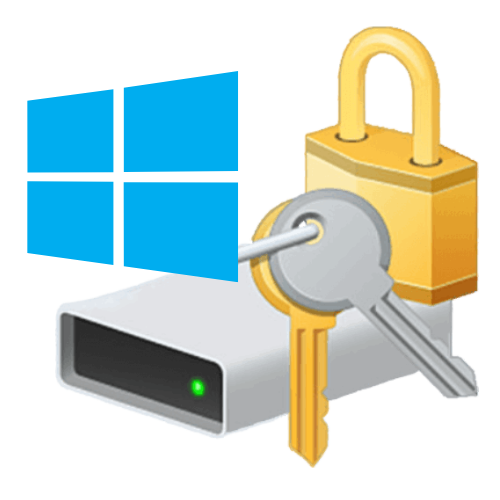
If you have forgotten your bitlocker key, it could be very difficult to do window restoration. Without the bitlocker recovery key, you will not be able to access your files or recover data on your Windows. If you really want to recover your bitlocker, you can use a third-party data recovery tool.
Many companies provide data recovery services like BLR Data Recovery Tool, Recuva, R-Studio, Stellar, EaseUs, etc.
A free trial version of the tools allows users to scan and view all lost and deleted data.
I strongly recommend using the trial version of BLR Data Recovery Tool because it is a powerful and user-friendly software that recovers lost or deleted files from a variety of storage media, including hard disks, SSDs, USB drives, NAS drive, memory cards, Bitlocker, and more. It supports both Windows and Mac operating systems, making it suitable for a wide range of users.
#bitlocker#bitlocker data recovery#bitlocker recovery key#bitlocker data recovery tool#blr data recovery tool#data recovery#data recovery tool#data recovery program#bitlocker data recovery tool free
2 notes
·
View notes
Text
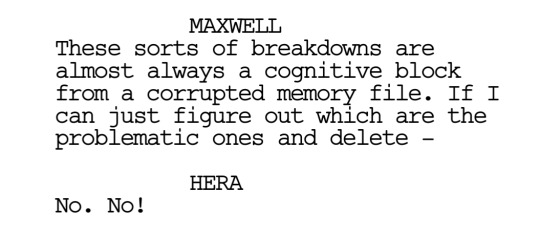
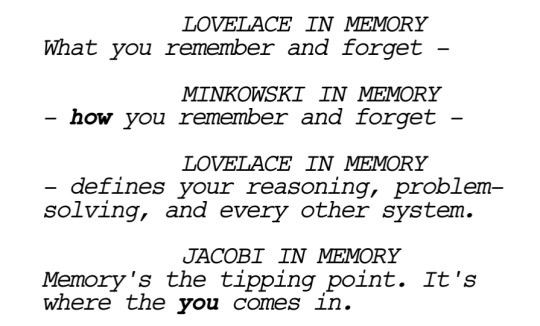
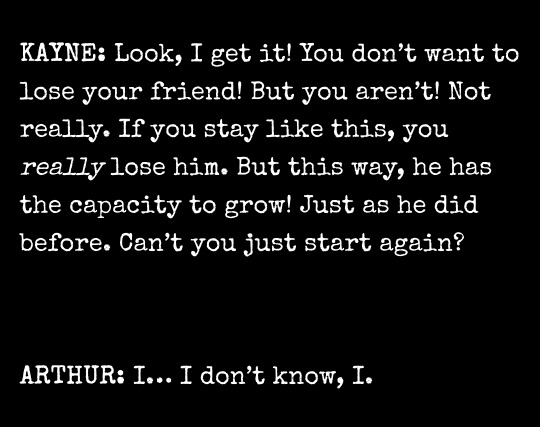

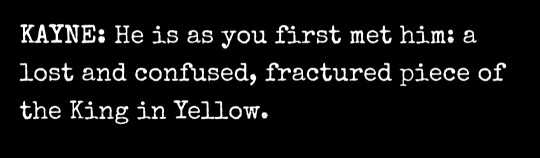
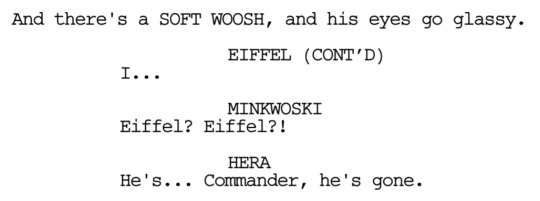

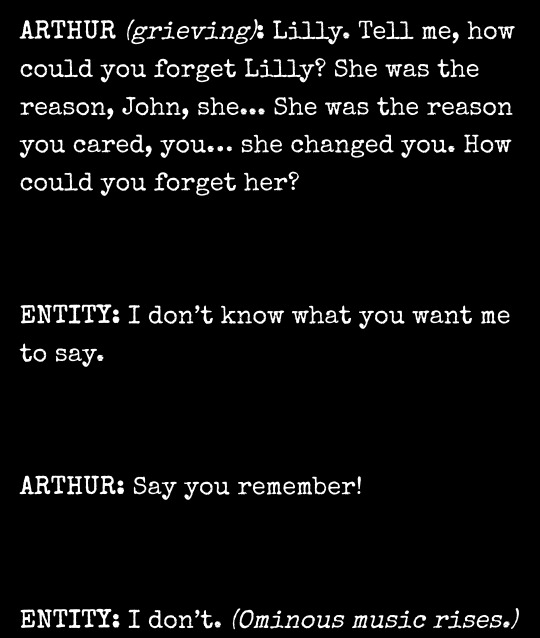

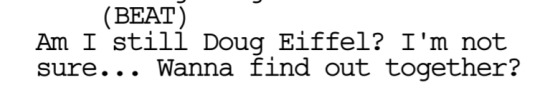
memories, or the loss of it // Wolf 359, ep 41: Memoria // Malevolent, Coda // Wolf 359, ep 61: Brave New World // Malevolent, part 21: The Unconquerable // The Mechanisms, Ulysses Dies At Dawn: Riddle of the Sphinx // Wolf 359, ep 61: Brave New World
#mood board#?#quotes?#what do you call these??#malevolent spoilers#wolf 359 spoilers#w359 spoilers#ok i had to wipe my laptop drive today because i was locked out of windows - dont update windows 10 when you're locked out#and the drive was automatically encrypted unless i have my BitLocker recovery key. which i didn't set up#see the funny thing is Microsoft automatically enables encryption of your drive with BitLocker but doesn't tell you to set it up#i learnt of its existence after i was locked out. wonderful user guide microsoft i will now hate you forever#now i am grieving for what my laptop once was#a clean slate - it looks like my laptop but it isn't /my/ laptop anymore. it's just a laptop that i own whilst i hold all the memories#it wakes up fresh out of factory reset and feels the creak of the weathered hardware like it's been here before. that would fuck me up#another funny thing is i don't remember what i did and didnt back up so it is very much a let's find out together (oh fuck i lost that file#(my oops all wolf 359 docx ...... too large to save on my google drive.....)#the worst thing was my Minecraft folders. i forgot they aren't linked to your account. my screenshots since 2019.#sigh. still i must march on#wait#the mechansisms#ulysses dies at dawn#1 pic but still#could have put gone angels by mili#but i am very much in hell we live lament by mili for limbus company now#anyway#long post#tag rambling
17 notes
·
View notes
Text
BitLocker Windows Update Shutdown or Reboot option behavior
BitLocker is a Windows security feature that provides encryption for entire volumes. It addresses the threats of data theft or exposure from lost, stolen, or inappropriately decommissioned devices. In this article, we shall discuss the following topic “understanding BitLocker Windows Update Shutdown or Reboot option behavior”. This is important for maintaining system security and functionality.…

View On WordPress
#Bitlocker#bitlocker key#BitLocker Recovery Keys#BitLocker Recovery Mode prompted#Microsoft Windows#Windows#Windows 10#Windows 11#Windows Server#Windows Server 2012#Windows Server 2016#Windows Server 2022#Windows Server 2025
0 notes
Text
Bitlocker Data Recovery - Recover your lost data (Bitlocker Recovery Software)

In the digital age, data security is paramount, and encryption plays a crucial role in safeguarding sensitive information. BitLocker, a built-in encryption feature in Windows, provides users with a powerful tool to protect their data. However, despite its robust security measures, data loss can still occur due to various reasons such as accidental deletion, formatting, or drive corruption. In such situations, BitLocker data recovery software becomes indispensable, offering users a lifeline to retrieve their valuable data. In this comprehensive guide, we'll delve into the intricacies of BitLocker data recovery tool and explore how BitLocker recovery software can help users recover their lost data effectively.
Understanding BitLocker Encryption: BitLocker encryption is a security feature introduced by Microsoft in Windows operating systems to protect data stored on drives. It encrypts the entire drive, making it inaccessible without the encryption key or password. While BitLocker enhances data security, it also poses a challenge when data loss occurs, as accessing encrypted data without the key becomes nearly impossible.

Common Causes of BitLocker Data Loss:
Accidental deletion of BitLocker-encrypted files or folders.
Formatting of the BitLocker-protected drive.
Corruption of the BitLocker encryption key or password.
Drive failure or hardware malfunction.
System crashes or software errors.
Introducing BitLocker Data Recovery Software:
BitLocker data recovery software is specifically designed to address the challenges of recovering lost or inaccessible data from BitLocker-encrypted drives. These software solutions leverage advanced algorithms and techniques to scan, detect, and recover data from encrypted drives, providing users with a reliable means to retrieve their valuable information.
Key Features of BitLocker Recovery Software:
Deep Scan: BitLocker recovery software conducts a thorough scan of the encrypted drive, identifying lost or deleted files and folders.
File Preview: Users can preview recoverable files before proceeding with the recovery process, ensuring accurate retrieval of data.
Selective Recovery: Users have the option to selectively recover specific files or folders, minimizing the time and effort required for data recovery.
User-Friendly Interface: BitLocker recovery tool features an intuitive interface that guides users through the recovery process, making it accessible to users of all skill levels.
Compatibility: BitLocker recovery software is compatible with various versions of Windows operating systems, ensuring broad compatibility and usability.
Step-by-Step Guide to BitLocker Data Recovery:
Install and Launch the Software: Download and install the BitLocker recovery software on your Windows computer. Launch the software to begin the recovery process.
Select the Encrypted Drive: Choose the BitLocker-encrypted drive from which you want to recover bitlocker data and initiate the scanning process.
Scan the Drive: The software will conduct a deep scan of the encrypted drive, identifying lost or deleted files and folders.
Preview and Select Files: Once the scan is complete, preview the recoverable files and select the ones you wish to recover.
Recover Data: Click on the "Recover" button to initiate the data recovery process. The software will retrieve the selected files and save them to the desired location.
Benefits of Using BitLocker Recovery Software:
Efficient Data Recovery: BitLocker data recovery software offers a streamlined and efficient process for recovering lost data, minimizing downtime and productivity loss.
Comprehensive Solution: BitLocker recovery software can handle various data loss scenarios, including accidental deletion, formatting, or drive corruption.
User-Friendly Interface: With an intuitive interface, BitLocker recovery software makes data recovery accessible to users of all skill levels.
Time-Saving: The selective recovery feature allows users to retrieve specific files or folders, saving time and effort.
Data Integrity: BitLocker recovery software ensures the integrity and security of recovered data, providing users with peace of mind.
Conclusion: BitLocker data recovery software is a valuable tool for users who have encountered data loss on BitLocker-encrypted drives. Whether due to accidental deletion, formatting, or drive corruption, BitLocker recovery software offers a reliable solution to retrieve lost or inaccessible data with ease. By following the step-by-step guide outlined in this blog, users can effectively recover their valuable data and ensure business continuity and data security. With its advanced features and user-friendly interface, BitLocker recovery software is an indispensable tool for recovering lost data and protecting sensitive information.
#bitlocker recovery tool#bitlocker data recovery tool#bitlocker recovery software#bitlocker recovery key generator#bitlocker data recovery software
0 notes
Text
For those who are not aware: Bitlocker is encryption software, it encrypts your computer and makes it impossible to access the information on the computer unless you have the key.
It should be standard practice for IT companies to document the bitlocker keys as they are configuring bitlocker on a computer; generally you would do this by creating a record in your client management software for that specific device and putting the key in the record. Sometimes software can be used to extract that information in the event that it's necessary, but even if there's theoretically a way to extract the key, it should be documented somewhere *other* than on the encrypted computer.
This is something that a lot of IT people fuck up on kind of a lot (we've definitely had problems with missing bitlocker keys and I'm quite happy that the people who didn't document those keys aren't my coworkers anymore).
So what do you do if you want to use encryption software and you're NOT an IT company using a remote management tool that might be able to snag the keys?
When you are setting up encryption, put the encryption key in your password manager. Put it in your password manager. Document the important information that you cannot lose in your password manager. Your password manager is a good place to keep important things like your device encryption key, which you do not want lost or stolen. (If you run your password manager locally on an encrypted computer, export the data every once in a while, save it as an encrypted file, and put the file on your backup drive; you are going to have a bad time if your computer that hosts the only copies of your passwords shits the bed so *make a backup*)
This is my tip for home users for any kind of important recovery codes or software product keys: Print out the key and put it in your underwear drawer. Keep it there with your backup drive. That way you've got your important (small) computer shit in one place that is NOT your computer and is not likely to get shifted around and lost (the way that papers in desks often get shifted around and lost).
2K notes
·
View notes
Text
How to Clear System Cache in Windows 10/11.
How to Clear System Cache in Windows 10/11.
How to Clear System Cache in Windows 10/11
In this article, we’ll demonstrate how to clean the system cache and temporary files in the Windows 10/11 operating system.
Windows maintains a cache of temporary files to improve system performance, much like any other operating system. This cache may swell and develop issues over time. The good news is that clearing the system cache in Windows is…

View On WordPress
#bitlocker recovery key Oct 21 Nov 21 Dec 21 Jan 22 Feb 22 Mar 22 Apr 22 May 22 Jun 22 Jul 22 Aug 22 Sep 22 Oct 22#blank page#Clear File Explorer History.#Clear Microsoft Store Cache.#Clear System Cache with Storage Sense.#Clear Windows Temp Files.#Clear Windows Update Cache.#computer stuck on restarting#Delete System Cache with the Disk Cleanup tool.#desktop window manager high memory#error code: status_breakpoint#fix-windows-10-black-screen-with-cursor-issue-after-upd ate/#fix-windows-10-stuck-on-restarting-scr een#https://www.wintips.org/how-to-clear-system-cache-in-windows-10-11/#Microsoft Windows#status access violation#windows#windows 10 black screen with cursor#Windows 10 Pop Up#windows 10 stuck in restarting#windows black screen with cursor#windows stuck on restarting
1 note
·
View note
Text
Bitlocker recovery key generator

#BITLOCKER RECOVERY KEY GENERATOR GENERATOR#
#BITLOCKER RECOVERY KEY GENERATOR FULL#
#BITLOCKER RECOVERY KEY GENERATOR WINDOWS 10#
#BITLOCKER RECOVERY KEY GENERATOR CODE#
#BITLOCKER RECOVERY KEY GENERATOR WINDOWS 8#
However, in case you forget it, Bitlocker also allows you to create a recovery key to access your drive. For Detailsīitlocker is an inbuilt drive encryption tool that makes sure an unauthorized person is not able to access your computer system or important files. Well protection Utilize the AES256 algorithms and support to encrypt various files in private format. Quick encryption Encrypt files in virtual disk promptly and save files at any time.
#BITLOCKER RECOVERY KEY GENERATOR GENERATOR#
Bitlocker Recovery Key Generator freeload Windows 7Ĭomprehensive play for encryption Protect USB devices and password wallet hide/disguise files support to record operations on USB. Well protection Utilize the AES256 algorithms and support to encrypt various files in the private format. Quick encryption Encrypt files in virtual disk promptly and support to save files at any time.Įasy to use Support to hide itself in safe, simple operation on the clear interface.Ĭontrol data transfer Support to set white list and disable USB ports, network, CD Hot Topic - ADs Best Partner for Data Protection - Encrypt Files and Prevent Unauthorized Data Copy
#BITLOCKER RECOVERY KEY GENERATOR WINDOWS 10#
imgWin10CompatibleLong27.vhd: memory unit encrypted with BitLocker (compatible mode) using Windows 10 Enteprise edition OS using the longest possible password (27 characters)Ĭurrently, BitCracker is able to evaluate passwords having length between 8 (minimum password length) and 27 characters (implementation reasons).īitCracker doesn’t provide any mask attack, cache mechanism or smart dictionary creation therefore you need to provide your own input dictionary.Note: If you never set another password for the encrypted drive, the recovery key will not change.
imgWin10NonCompatible.vhd: memory unit encrypted with BitLocker (NON compatible mode) using Windows 10 Enteprise edition OS,.
imgWin10Compatible.vhd: memory unit encrypted with BitLocker (compatible mode) using Windows 10 Enteprise edition OS,.
#BITLOCKER RECOVERY KEY GENERATOR WINDOWS 8#
imgWin8: memory unit encrypted with BitLocker using Windows 8 Enteprise edition OS.
imgWin7: memory unit encrypted with BitLocker using Windows 7 Enteprise edition OS.
In the the run_test.sh script there are several attack examples using the encrypted images provided in this repo: t, -passthread Set the number of password per thread threads d, -dictionary Path to dictionary or alphabet file s, -strict Strict check (use only in case of false positives) f, -hashfile Path to your input hash file (HashExtractor output) build/bitcracker_cuda -f -d Options: -h, -help Show this help Then you can use the output hash file to run the BitCracker attack. The extracted hash is fully compatible with the John The Ripper format. i, -image Path of memory unit encrypted with BitLocker build/bitcracker_hash -i -o Options: -h, -help Show this help The executables are stored in the build directory.īefore starting the attack, you need to run bitcracker_hash to extract the hash from the encrypted memory unit. Use the build.sh script to build 3 executables: Our attack has been tested on several memory units encrypted with BitLocker running on Windows 7, Window 8.1 and Windows 10 (both compatible and non-compatible mode).
USB Key Mode: The user must insert a USB device that contains a startup key into the computer to be able to boot the protected OS.īitCracker is a mono-GPU password cracking tool developed only for volumes encrypted with the password authentication mode.
User authentication mode: This mode requires that the user provide some authentication to the pre-boot environment in the form of a pre-boot PIN or password.
#BITLOCKER RECOVERY KEY GENERATOR CODE#
Transparent operation mode: This mode uses the capabilities of TPM 1.2 hardware to provide for a transparent user experience: the key used for disk encryption is encrypted by the TPM chip and will only be released to the OS loader code if the early boot files appear to be unmodified.
It is designed to protect data by providing encryption for entire volumes, using by default AES encryption algorithm in cipher block chaining( CBC) or XTS mode with a 128-bit or 256-bit key.īitLocker can use three authentication mechanisms in order to implement encryption:
#BITLOCKER RECOVERY KEY GENERATOR FULL#
A mono-GPU password cracking tool BitLocker is a full disk encryption feature included with Windows Vista and later.

0 notes
Text
2024 CrowdStrike Incident
I just wanted to document my day today. Since I feel this is a pretty major historical event in the history of computing.
From my understanding, the update that CrowdStrike pushed occurred last night, but I wasn't made aware of it until this morning.
I heard the notification for Microsoft Teams go off on my work phone a couple of times while I was still in bed. I decided not to answer right away since employees are supposed to call me directly if there's a production issue. However, around 5:30 this morning, I got a call from one of my team leads telling me that a CrowdStrike update got pushed earlier that has now "BitLockered" a bunch of computers.
For context, my team uses the term "BitLockered" for any time a computer crashes and requires the BitLocker encryption key to recover.
In any case, I was asked if I could run over to our local distribution center right away to start mitigating the damage. I immediately got up, got dressed, grabbed my work laptop and bag and left. I skipped my morning coffee and shower so I could get there ASAP.
When I finally managed to get inside the building, I started taking a look around the front office and saw several computers stuck on the Windows Recovery Mode screen. Already starting to look like a bad sign. I started booting up my work laptop, which I thankfully did not leave turned over overnight, and headed upstairs to a bank of production computers. As soon as I got up there, I saw a sea of Windows Recovery Mode screens.
By this point my Microsoft Teams notifications started going off non-stop, and I started running the recommended fix on one of the computers. Basically I was trying to make sure I understood how to perform the fix. At this point, it became apparent we were going to have to touch every endpoint in our network at every facility.
Around 6:00AM, I got a call from a manager from a separate facility asking me about what was going on. This is someone that's constantly just called me instead of submitting a help desk ticket, and I've tried to be patient with. Today I had to be a bit more blunt and state that I couldn't drop what I was doing to come over and help, but that someone would be there later today to assist. This manager continued to try and call me throughout the day, but I had to keep telling him that I was not going to be available all day.
Around 6:30AM one of my co-workers made it to the distribution center to help. I ran the fix on his laptop and we started working to fix each computer one by one. A bit later I noticed my mom texted me that she heard about this in the news. So I looked up "CrowdStrike" on Google and found that not only were we affected by it, but many other major companies were.
As we started getting workstations back online, it became apparent that was only going to be half the battle, as this issue caused most of our servers to crash as well. But at this point, we figured it would be best to continue to get as many workstations back up and running one by one. But because the servers were down, I kept getting asked if I could restore a connection, which unfortunately we couldn't do until the server team could run the fixes on our servers.
Eventually I was asked to join a Zoom call so I could start providing other facilities with BitLocker keys so they could start running the fix on their own computers. Some machines we determined could be fixed by reverting to a restore point. Others we had find a way to manually remove the "C-00000291*.sys* file by booting the computer into Safe Mode with Networking. Those devices ended up costing us a bunch of time to get back up and running.
By the time 5:00PM rolled around, I asked if I could go home and continue to work from there. So I took the opportunity to go home, get myself cleaned up, and continue to work. By 8:30PM it seemed that things had died down to the point we could stop for the day. I'm sure we've got a few machines we still need to apply the fix to, but we managed to get our core business back up and running within the matter of a few hours.
So yeah, long story. But I just felt like documenting it, given that this is an event that's probably going to be pretty well remembered in the history books.
157 notes
·
View notes
Text
an unnecessarily long rant about windows 11, bitlocker, bulldozers, and one sad man's quest to format his 2tb nvme ssd
it's incredible how bad microsoft can make a product. windows 11 home pushes bitlocker on my drives without my knowledge or consent, encrypting them without a recovery key. fine. one of the encrypted drives (i have 2) gets corrupted! uh oh! the metadata of the single partition drive is now GONE! oh well! 'twas just my steam library and some stray GOG downloads. no worries! we'll just forma-the drive is now read only and every goddamn low level, registry edit, diskpart solution found anywhere online does squat. can't format the drive because it's read only and bitlocker encrpyted too somehow? okay. maybe the drive being encrypted has something to do with the permanant current read only state. let's go into settings and manage our bitlocker in control panel, yknow, like you've been able to for since it was released in 2013. FIne fine fine i'll go do that. microsoft does not include the ability to manage bitlocker via any other way than command prompt and powershell if you do not pay $100 for windows 11 professional and like WHATEVER right i've been using windows for 15 of my 20 years on this planet i can definitely handle some easy commands except oh wait the commands don't work? and the documentation for them is poor or nonexistant? oh and your now completely RAW drive actually doesn't have the relevant information to remove bitlocker at all???? i fail to see why formatting a drive cares what the fuck is on it anyway??? it's supposed to be like the bulldozer and also the vogons at the start of hitchhiker's guide to the galaxy, right? you just format the drive and all of the everything on it is supposed to get bulldozered and space lasered and filleted into new, clean, workable data! i can't clean the drive with diskpart because it's encrpyted, and i can't decrypt it because it has bad blocks where the metadata is!
#windows 11#ssd#fuck microsoft#bulldozer#diskpart#diskpart sucks#fuck diskpart#fuck bitlocker#bitlocker#for the price of windows 11 pro i can replace the ssd with a gen 4 nvme 2tb crucial drive that is about 2000mb/s faster than what i have#seems like overkill#yes i tried non microsoft tools#they didn't work either#aomei and macrium reflect both did nothing to help me except ask me to throw money at them#there is nothing of value of this drive i just want to format it and reinstall my steam games#fuck this shit#i'm so so so sorry if you read this expecting anything intresting about programming or tech or whatever or a big aha moment but it's just a#ouroborus snake of me getting fist fucked by the ghost of bill and melinda gates' marriage.
27 notes
·
View notes
Text
Awesome.
I turned on my laptop this morning to do my passport renewal, and it asks me for my Bitlocker Recovery Key.
Cool. That's fine. Probably did a firmware update so put it in.
Goes to a BSOD, says it will do an automatic repair, reboots.
STRAIGHT BACK INTO THE RECOVERY KEY SECTION!
Welp. Looks like I get to fix my laptop this week.
Just what I love doing with my copious amounts of free time.
2 notes
·
View notes
Text
Windows did an update last month that triggered bitlocker recovery but i had the wrong email as my secondary email to access my recovery key so i'm effectively shut out of my laptop until tomorrow if im lucky
5 notes
·
View notes
Text
[Media] CyberPipe
CyberPipe
An easy to use PowerShell script to collect memory and disk forensics for DFIR investigations.
Functions:
▫️ Capture a memory image with DumpIt for Windows,
▫️ Capture a triage image with KAPE,
▫️ Check for encrypted disks,
▫️ Recover the active BitLocker Recovery key,
▫️ Save all artifacts, output, and audit logs to USB or source network drive.
Prerequisites:
https://github.com/dwmetz/CyberPipe

2 notes
·
View notes
Text
How to fix BitLocker always prompting for Recovery Key
In this article, we will discuss how to fix BitLocker always prompting for Recovery Key. Please see “How to fix you are not allowed to view this folder on SSRS: MBAM reports cannot be accessed because it could not load folder contents“, and How to Change the Lock Screen Wallpaper in Windows 11. BitLocker is an encryption function of the Windows Operating System. Encrypted drives can only be…

View On WordPress
#Bitlocker#BitLocker Backup#bitlocker key#BitLocker Key Recovery#BitLocker Keys in AD#BitLocker Network Unlock#BitLocker Recovery Key Request#BitLocker Recovery Keys#BitLocker Recovery Mode prompted#BitLocker Recovery Password Viewer#Bitlocker Recovery Prompt#Windows#Windows 10#Windows 11
0 notes
Text
How to Recover Data from Corrupted/Failed BitLocker Drive

Introduction: Encountering a corrupted or failed BitLocker drive can be a daunting experience, potentially leading to the loss of valuable data. However, with the right approach and tools, it's possible to recover your files and regain access to your encrypted data. In this guide, we'll explore the steps to recover data from a corrupted or failed BitLocker drive and delve into how BitLocker data recovery tools can help restore your data effectively.
Understanding BitLocker Drive Encryption:
BitLocker is a built-in feature in Windows operating systems that provides encryption for your files and drives. It secures data by requiring a password or encryption key to access it, protecting against unauthorized access and data breaches. However, in the event of drive corruption or failure, recovering data from a BitLocker-encrypted drive becomes necessary.
Steps to Recover Data from Corrupted/Failed BitLocker Drive:
Assess the Extent of Corruption: The first step to recover bitlocker data from a corrupted or failed BitLocker drive is to assess the extent of the damage. Connect the corrupted drive to a computer running a Windows operating system and check if it's recognized by the system. Use Disk Management or DiskPart to identify the status of the drive, whether it's healthy, damaged, or showing as RAW.
Utilize BitLocker Recovery Options: If the BitLocker drive is partially accessible or recognized by the system but inaccessible due to corruption, attempt to decrypt it using the BitLocker recovery key or password. You can find the BitLocker recovery key in your Microsoft account, on a USB drive, or in a printed copy if you've saved it during the encryption process. Use the BitLocker Recovery Console or Recovery Wizard to access recovery options.
Use BitLocker Data Recovery Software: If traditional recovery methods fail to restore your data, consider using BitLocker data recovery software. These specialized tools are designed to recover data from corrupted or failed BitLocker drives effectively. Choose a reputable BitLocker data recovery tool that supports BitLocker drive recovery and follow the software's instructions to initiate the recovery process.
Scan and Recover Data: Once you've selected a BitLocker recovery tool, scan the corrupted drive thoroughly to identify and recover any accessible data. The software will analyze the drive's file system and attempt to recover lost or inaccessible files. Follow the software's prompts to select the files you want to recover and specify a destination for the recovered data.
Seek Professional Assistance: If all else fails and your data is critically important, consider seeking assistance from professional data recovery software services. These experts have advanced tools and techniques to recover data from severely corrupted or damaged drives. Contact reputable data recovery specialists to assess the situation and explore recovery options.
Conclusion:
Recovering data from a corrupted or failed BitLocker drive requires a systematic approach and the right tools. By assessing the extent of corruption, utilizing BitLocker recovery options, and using specialized BitLocker data recovery software, you can increase your chances of successfully recovering your valuable files. Remember to keep backups of your important data to avoid data loss in the future. With patience and persistence, you can overcome BitLocker drive failures and restore your encrypted data effectively.
#bitlocker data recovery software#bitlocker data recovery tool#bitlocker file recovery software#recover bitlocker data#retrive bitlocker data#restore bitlocker key
0 notes
Text
spent approximately 20 minutes this morning trying to deal with my stupid bitlocker recovery key because i couldn't remember my new microsoft password and had to reset it lmao
1 note
·
View note
Text
Improve The Dell Management Portal With Microsoft Intune

Boost Microsoft Intune’s Management Capabilities for Dell PCs. Find out how IT managers can minimize complexity, save time, and maximize resources using the Dell Management Portal.
Dell Management
Keeping an inventory of PCs across several locations, OEMs, and management software may be a challenging chore, especially with the growing complexity of the IT environment and evolving needs. IT managers often have to juggle a number of tools and procedures in order to keep control over the business. Let me introduce you to the Dell Management Portal, a cutting-edge tool that makes managing Dell client devices with Microsoft Intune easier. For IT managers, this cloud-based tool seeks to minimize complexity, save time, and maximize resources.
- Advertisement -
What is the Dell Management Portal?
The online Dell Management Portal helps IT administrators and enterprises manage, monitor, and support Dell hardware and software solutions. Dell network equipment, servers, storage systems, laptops, and desktops may be managed from one interface.
Features
The Dell Management Portal‘s salient characteristics comprise:
Device Monitoring: Keep an eye on the functionality, state, and health of your Dell devices in real time.
Updates for Firmware and Software: Make it easier to update drivers, system software, and firmware on various Dell devices.
Enable remote diagnostics, system setting, and troubleshooting from any location with remote management.
Automation Tools: Automate regular IT chores like as patch management, compliance checks, and backups.
Analytics and Reporting: Get access to thorough reports and insights on use patterns, system alarms, and hardware performance.
The gateway makes it simpler for businesses to manage large fleets of Dell devices by streamlining IT operations, decreasing downtime, and enhancing security.
The Dell Management Portal: What Sets It Apart?
Tools for Integrated Management
IT administrators may face serious difficulties as a result of different end user client device management programs not communicating with one another. This is made easier by the Dell Management Portal, which links Microsoft Intune and Dell PC Management Solutions to create an integrated ecosystem that improves control and reduces the amount of human labor needed.
Cloud-Based Adaptability
The cloud-based flexibility, ease of use, and forward-thinking benefits that contemporary IT settings need are provided with the Dell Management Portal. Workflows are streamlined by this connection, which also gives you more visibility and control over your Dell devices.
- Advertisement -
Entire Device Administration
It’s never been easier to manage Dell computers. IT administrators may get both the prior and current BIOS passwords as well as the BitLocker recovery keys using the Dell Management Portal. These are essential for maintenance procedures. Dell commercial devices from both the previous and current generations are compatible with this capability.
Management of Applications
IT managers may now manage assignments from inside Microsoft Intune and publish Dell corporate apps to their Intune environment via the Dell Management Portal. All programs are kept current and correctly allocated to the proper device groups thanks to this seamless interaction.
The functioning of the Dell Management Portal
Open a browser or Microsoft Intune first
IT managers will have the option to access the Dell Management Portal directly from a contemporary browser like Microsoft Edge, Mozilla Firefox, or Google Chrome, or via the Microsoft Intune Partner Portal (which will arrive in late September or early October). Just go to manage.dell.com.
Log in to the Dell Management Portal
A Tenant Global Administrator must first start the portal, log in using Entra credentials, and then accept the required rights via the Microsoft Authentication dialog box. Taking this step guarantees safe access to the Dell Management Portal‘s management features.
Take Control of Your Dell Software and Hardware
After connecting, IT managers have access to comprehensive end-user client device data, enabling them to manage Dell PCs. On Dell-managed PCs, they may examine both the most recent and older BIOS passwords as well as the BitLocker recovery keys.
Make Applications Public and Assign Them
Viewing the available Dell corporate apps, together with their descriptions, supported operating systems, and languages, is accessible to IT managers. The selected version of an application is instantly published to Microsoft Intune when you click “publish now.” The program may then be assigned by administrators to certain user or device groups, with the option to remove, require installation, or make it accessible.
The Dell Management Portal’s Advantages
Efficiency of Time and Resources
The Dell Management Portal facilitates easy Dell PC Management by allowing a smooth interface to Microsoft Intune. With only a few clicks, key apps may be loaded into Microsoft Intune for deployment. Accessing device information is simpler. This facilitates IT administrators’ access to important data.
Improved Control and Visibility
One consolidated view of all Dell devices controlled by Microsoft Intune is offered via the Dell Management Portal. IT managers may now access critical device information more quickly thanks to the improved visibility and management.
Enhanced Safety and Adherence
The BitLocker recovery key management and BIOS password retrieval functions of the Dell Management Portal improve security and compliance. IT managers can quickly get vital security data, guaranteeing that devices stay safe and adhere to company regulations.
Practical Uses
IT managers may benefit from the features that the Dell Management Portal provides, which range from installing drivers and setting up BIOS to keeping an eye on devices and controlling updates. It offers the features and tools required to guarantee the best possible device performance and efficiency, regardless of the size of your organization or fleet of devices.
In Summary
When used with Microsoft Intune, the Dell Management Portal is an extremely potent tool that enhances the management potential of Dell PCs. By providing complete device management, cloud-based flexibility, integrated management tools, and seamless application administration, it tackles the main issues encountered by IT administrators and offers a foundation for ongoing development within a well-known global ecosystem.
Read more on govindhtech.com
#DellManagementPortal#MicrosoftIntune#DellPC#Dellclientdevices#systemsoftware#cloud#dell#currentBIOS#GoogleChrome#Microsoft#pc#ManagementPortal#Hardware#Software#news#technology#technews#govindhtech
0 notes