#dreamhost wordpress
Explore tagged Tumblr posts
Text
From Frustration to Flow: How DreamPress Unleashed My Blogging Mojo
Unlocking the Potential of DreamPress: A Blogging Revolution Long gone are the days of agonizingly slow dial-up internet, where website management felt like navigating through molasses. Enter DreamPress, the game-changer that not only upgraded my blogging experience but revolutionized it. In this article, we’ll explore how DreamPress turned the tide, from frustrating lags to a seamless flow of…

View On WordPress
#dreamhost wordpress#dreamhost wordpress website#dreampress#how to speed up my website wordpress#how to speed up wordpress#how to speed up wordpress website#how to speed up your wordpress website#increase website speed#make wordpress faster#speed up wordpress#speed up wordpress plugin#speed up wordpress site#speed up wordpress website#the Potential of DreamPress#wordpress speed optimization plugin
0 notes
Text
trying to find any information on anything is so fucking impossible these days
#i just want. web hosting that also has file hosting where i dont have to like have the files Displayed On The Site#i dont even know like. what thats called#but nothing ever seems to specify one way or the other??#like i feel like thered be some sort of phrasing that id see & be like oh maybe thats what im looking for#but no. it just doesnt seem to be mentioned#& so many sites are like. oh were designed to work with wordpress!! like cool but i dont CARE about that#i want to build my site from scratch actually.#i want to be able to host images that i can use elsewhere on the internet without necessarily having them on an Actual Page of my website#ik godaddy does this. bc i used to use them waaaaay back in like 2007 or so lmfao#but ive heard some Not So Great things abt them so ive been trying to look into other options#(but honestly i might just use them bc id probably hear Not So Great things about Everyone)#(it seems to just be standard business practice at this point)#idk. theres a site called dreamhost i might try but idk if they have the features i want#ig if anyone has any input on any of this lmk#either abt godaddy or dreamhost or if u know of any good alternatives#i dont even need anything super complex just like. custom domain name. file hosting. security that doesnt suck#this is probably all standard i just hate how hard it is to actually find the info#& i dont want to sign up for 10579348 free trials to find out#this is all in the tags bc. the post applies to so much more than just this lmao#this is just my Current Issue
3 notes
·
View notes
Text
Wie installiert man Wordpress?

Read the full article
#bluehost#content-management-system#dreamhost#ein-klick-installer#hostinger#manuelleinstallation#SEOTools#siteground#ssl-zertifikat#uptime#webhosting#WordPressInstallation#WordPressPlugins#wordpress-themes
0 notes
Text
Best Website Hosting and Management Service Providers
When it comes to establishing an online presence, having a reliable website hosting and management service provider is crucial. Whether you are a small business owner, a blogger, or an aspiring entrepreneur, choosing the right hosting provider can greatly impact the success of your website. In this article, we will explore some of the best website hosting and management service providers available today.

1. Bluehost
Bluehost is a popular hosting provider known for its reliability and excellent customer support. They offer a wide range of hosting plans to suit various needs, including shared hosting, VPS hosting, and dedicated hosting. Bluehost also provides a user-friendly interface and a one-click WordPress installation, making it a great choice for beginners. With their 99.9% uptime guarantee, your website will be up and running smoothly.
2. SiteGround
SiteGround is another top-notch hosting provider known for its exceptional performance and advanced security features. They offer a range of hosting options, including shared hosting, cloud hosting, and dedicated servers. SiteGround also provides free daily backups, a free SSL certificate, and a content delivery network (CDN) to ensure fast loading times for your website. Their knowledgeable support team is available 24/7 to assist you with any issues.
3. HostGator
HostGator is a well-established hosting provider that offers affordable plans without compromising on quality. They provide shared hosting, cloud hosting, and dedicated hosting options to cater to different website needs. HostGator offers a user-friendly control panel and a one-click WordPress installation. They also have a 45-day money-back guarantee, allowing you to try their services risk-free.
4. DreamHost
DreamHost is a reliable hosting provider known for its commitment to privacy and security. They offer shared hosting, VPS hosting, and dedicated hosting plans. DreamHost provides a powerful website builder and a one-click installer for popular applications like WordPress. They also have an impressive 100% uptime guarantee and offer unlimited bandwidth, making them an excellent choice for growing websites.
5. A2 Hosting
A2 Hosting is a high-performance hosting provider that focuses on speed and optimization. They offer shared hosting, VPS hosting, and dedicated hosting plans. A2 Hosting uses SSD storage and a turbo server option to deliver fast loading times for your website. They also provide a free SSL certificate and a 24/7 Guru Crew support team to assist you with any technical issues.
Choosing the best website hosting and management service provider for your needs can be a daunting task. However, considering factors such as reliability, performance, customer support, and security can help you make an informed decision. The providers mentioned in this article are among the best in the industry and offer a range of plans to accommodate different website requirements. Evaluate your needs and compare the features and pricing of these providers to find the one that suits you best. With the right hosting provider, you can ensure that your website is secure, fast, and always accessible to your visitors.

Source
#WebManagement#ServerHosting#WebsiteMaintenance#TechSupport#CloudHosting#DataCenter#ServerManagement#WebHosting#ITInfrastructure#WebsiteSecurity#ServerAdmin#HostingSolutions#WebsitePerformance#ServerMonitoring#WebDevelopment#CloudComputing#NetworkSecurity#DomainRegistration#BackupandRecovery#Cybersecurity
27 notes
·
View notes
Text
Top 10 Web Hosting Solutions Tailored for Freelancers in 2024
Freelancers are increasingly relying on robust web hosting solutions to showcase their portfolios, attract clients, and establish a professional online presence. With an array of hosting providers vying for attention, it’s crucial for freelancers to identify the best options tailored to their specific needs. In this guide, we’ll explore the top 10 web hosting solutions ideally suited for freelancers in 2024, emphasizing reliability, affordability, and features geared towards optimizing performance and workflow efficiency.
BeStarHost: Elevating Your Freelance Journey
Freelancer-Focused Features: BeStarHost understands the unique needs of freelancers and caters to them with tailored features such as seamless WordPress integration, intuitive control panel, and developer-friendly tools.
Reliability and Performance: With BeStarHost, you can trust in reliable uptime, blazing-fast page loading speeds, and scalable hosting solutions that grow with your business.
Security and Support: BeStarHost prioritizes the security of your website with advanced security measures such as free SSL certificates, malware scanning, and proactive threat monitoring. Plus, their dedicated support team is available 24/7 to assist you with any technical issues or inquiries.
Affordability: BeStarHost offers competitive pricing plans that fit within the budget of freelancers, without compromising on quality or features.
Other Top Contenders for Freelancer-Friendly Hosting
1 Bluehost: Known for its WordPress compatibility and user-friendly interface, Bluehost is a solid choice for freelancers looking for hassle-free hosting solutions.
2. SiteGround: With exceptional performance and top-notch customer support, SiteGround is an excellent option for freelancers who prioritize reliability and speed.
3. HostGator: Offering affordable hosting plans and scalable solutions, HostGator caters to freelancers of all levels with its versatile hosting options.
4. DreamHost: Renowned for its commitment to open-source technologies, DreamHost provides reliable hosting solutions with a focus on performance and security.
5. A2 Hosting: With turbo servers and optimized WordPress environments, A2 Hosting delivers lightning-fast page loading speeds ideal for freelancers focused on website performance.
6. Hostinger: Budget-friendly hosting plans and intuitive control panel make Hostinger a popular choice for freelancers seeking affordability and reliability.
7. InMotion Hosting: Providing enterprise-grade features at competitive prices, InMotion Hosting prioritizes performance, reliability, and customer satisfaction for freelancers.
8. WP Engine: Specializing in managed WordPress hosting, WP Engine offers hassle-free hosting solutions with automated updates and expert support for freelancers focusing on WordPress development.
9. GreenGeeks: With an eco-friendly hosting infrastructure powered by renewable energy sources, GreenGeeks combines performance and sustainability for environmentally-conscious freelancers.
10. Liquid Web: Offering managed hosting services with guaranteed uptime and enterprise-level security features, Liquid Web caters to freelancers with demanding requirements for performance and reliability.
2 notes
·
View notes
Text
trying to decide on a domain/web hosting service. haven't done this in ages, the only ones i know of are godaddy and dreamhost. i'm NOT looking for some wysiwyg wordpress bullshit, i want a regular ass host. anyone have any recs
2 notes
·
View notes
Text
The Battle of Nameservers: WordPress, Cloudflare, Bluehost, DreamHost, Wix, and Ezoic Unveiled
Let’s face it, in the online universe, nameservers are the unsung heroes that keep your website ticking. This silent workforce is usually not given much thought until, of course, something goes haywire. Well, it’s time to give these heroes the limelight they deserve. Today, we’re diving deep into a face-off of nameservers, with WordPress, Cloudflare, Bluehost, DreamHost, Wix, and Ezoic in the…

View On WordPress
#ad revenue#bluehost#ezoic#namesever#Small Business#software#tools#website#website development#wix#wordpress#Work From Home
3 notes
·
View notes
Text
Dreamhost Vs Hostinger - Find out which one comes out on top!
Are you in search of the perfect web hosting provider that will set your website free and help it soar to new heights? Look no further than this article, where we will compare two top contenders in the web hosting arena: Dreamhost Vs Hostinger. In this head-to-head battle, we’ll dig deep into their features, performance, pricing plans, customer support, and more to determine which one comes out…
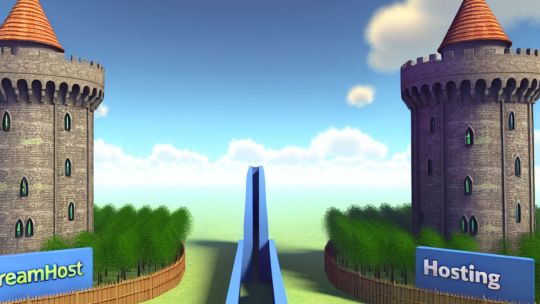
View On WordPress
#DreamHost#dreamhost hosting#dreamhost pricing#dreamhost review#Dreamhost Vs Hostinger#dreamhost vs hostinger tony correa#dreamhost web hosting#Hostinger#hostinger hosting#hostinger hosting review#hostinger review#hostinger vs dreamhost#hostinger web hosting#hostinger web hosting review#hostinger wordpress#hostinger wordpress review#review hostinger
0 notes
Text
DreamHost – Reliable & Scalable Web Hosting Backed by WordPress Experts
DreamHost is a leading web hosting provider renowned for its performance, transparency, and commitment to privacy. Serving over 1.5 million websites globally, it’s a top choice for bloggers, small businesses, developers, and enterprises seeking reliable and flexible hosting solutions. Whether you’re starting a personal blog or managing a complex e-commerce platform, DreamHost offers a variety of hosting plans—including Shared, WordPress, VPS, Dedicated, and Cloud Hosting—designed to meet diverse needs.
One of DreamHost’s standout features is its seamless WordPress integration. As an officially recommended WordPress host, it provides optimized speed, security, and automatic updates, making it a great pick for anyone building on the world’s most popular CMS. The custom-built control panel is intuitive, allowing users to manage their website, domains, email, and billing with ease—no cPanel required.
DreamHost also prioritizes security and performance with SSD storage, free SSL certificates, domain privacy protection, and automated daily backups. With a 100% uptime guarantee and 24/7 in-house customer support via live chat and email, users can expect dependable service and rapid issue resolution.

1 note
·
View note
Video
youtube
How To Build A WordPress Website With DreamHost 🔥 - (DreamHost WordPress...
1 note
·
View note
Text
Top WordPress Hosting Services for 2025

Choosing the right WordPress hosting service is crucial for ensuring optimal website performance, security, and scalability. With advancements in technology, hosting providers in 2025 offer a range of features tailored for businesses, bloggers, and eCommerce store owners. Here’s a comprehensive guide to the top WordPress hosting services for 2025 and what makes them stand out.
1. SiteGround – Best for Customer Support & Security
Why Choose SiteGround?
Free daily backups and SSL certificates
Top-rated customer support available 24/7
Optimized for speed with Google Cloud integration
Free CDN (Content Delivery Network) for global reach
Best For: Small to medium-sized businesses and bloggers looking for reliable support and security.
2. Bluehost – Best for Beginners & Affordability
Why Choose Bluehost?
Officially recommended by WordPress.org
One-click WordPress installation
Free domain name for the first year
Affordable pricing with good performance
Best For: New website owners and small business owners needing a cost-effective hosting solution.
3. WP Engine – Best for Managed WordPress Hosting
Why Choose WP Engine?
Fully managed WordPress hosting
Automated updates & daily backups
Built-in caching for faster performance
Top-tier security with DDoS protection
Best For: High-traffic websites, eCommerce stores, and professional bloggers who need a hands-off hosting experience.
4. Kinsta – Best for Speed & Cloud-Powered Performance
Why Choose Kinsta?
Powered by Google Cloud for ultra-fast performance
Free staging environment for website testing
Automatic scaling to handle traffic surges
Excellent uptime reliability
Best For: Businesses and enterprises that require high-speed performance and scalability.
5. DreamHost – Best for Budget-Friendly Hosting
Why Choose DreamHost?
Unlimited bandwidth with no overage fees
Free WordPress migration tool
97-day money-back guarantee
Environmentally friendly green hosting
Best For: Budget-conscious users and those looking for a hassle-free experience.
6. A2 Hosting – Best for High-Speed Performance
Why Choose A2 Hosting?
Turbo servers for up to 20x faster speed
Free SSL & SSD storage for security & speed
Developer-friendly with SSH access & Git
Anytime money-back guarantee
Best For: Developers, agencies, and performance-driven websites needing ultra-fast speeds.
7. Hostinger – Best for Cost-Effective Cloud Hosting
Why Choose Hostinger?
Affordable cloud hosting solutions
Free domain & SSL certificate
AI-powered website optimization
Easy-to-use control panel
Best For: Freelancers, startups, and small businesses looking for a budget-friendly yet powerful hosting provider.
8. Cloudways – Best for Scalable Cloud Hosting
Why Choose Cloudways?
Cloud hosting on AWS, Google Cloud, and DigitalOcean
Pay-as-you-go pricing model
Free SSL & site migration
Advanced caching for speed optimization
Best For: Developers, businesses, and agencies needing a flexible and scalable hosting solution.
How to Choose the Best WordPress Hosting for Your Needs?
When selecting the best hosting provider, consider:
Speed & Performance – Look for fast servers and CDN integration.
Security Features – Ensure free SSL certificates, backups, and malware protection.
Scalability – Choose hosting that can handle traffic growth.
Customer Support – Reliable 24/7 support is essential.
Pricing – Balance features with affordability.
Conclusion
The right WordPress hosting service depends on your specific needs. Whether you prioritize affordability, speed, security, or scalability, the options above provide excellent solutions for bloggers, businesses, developers, and agencies in 2025.
If you’re looking for expert guidance on WordPress development and hosting, check out WizHope for top-tier website solutions!
#digital marketing services#digital marketing#digital marketing company#seo services#seonghwa#seong gi hun#seo#ppc#social media marketing#emailmarketing
1 note
·
View note
Text
Incorpora DreamHost membresía de alojamiento seguro en i2Coalition
Mediante el desarrollo de un conjunto sólido de estándares @DreamHost se une a la alianza de alojamiento seguro de @i2Coalition.
Agencias/Ciudad de México.- DreamHost, líder global en alojamiento web y Servicios Administrados de WordPress, anunció hoy su membresía en la Secure Hosting Alliance (SHA) liderada por i2Coalition. La SHA es un grupo compuesto por 23 proveedores de alojamiento y empresas afiliadas que se han comprometido a aumentar la confianza de los clientes en el panorama de servicios alojados mediante el…
0 notes
Text
The Complete Guide to WordPress for Beginner Bloggers
The Complete Guide to WordPress for Beginner Bloggers
Using WordPress you can now begin blogging because it provides an easy platform for users. The powerful features of WordPress enable users to build their personal brand while sharing thoughts alongside starting their online business. This complete guide provides everything beginner bloggers need to know about WordPress starting from installation of WordPress through content creation and optimization. This guide will establish a foundation for running a successful blog which you can achieve by its conclusion.
What is WordPress?
With millions of websites worldwide WordPress serves as a content management system (CMS). As an open-source system users gain free access to this platform and experience high levels of customization. The platform of WordPress provides a friendly interface which suits both news users and developers who have built some website experience.
WordPress comes in two versions:
WordPress.com: With WordPress.com users receive hosted website support which includes server hosting and automatic maintenance and system updates. Users find this version simple although they get fewer customization options. WordPress.org: With the self-hosted version you need to find your own hosting provider although this setup provides total flexibility in blog customization. We will concentrate on WordPress.org for this tutorial because it is the preferred platform for most bloggers.
Step 1: Setting Up WordPress
You must install WordPress before starting your blogging journey. Here’s how:
Choose a Domain Name:
When people want to visit your blog they type in your domain name since it serves as the web address (e.g., www.yourblogname.com). Your domain name selection must connect to your niche focus and must be simple to remember while also addressing your target audience.
Here are some tips:
Maintain your domain name concise and easy to understand and brandable. Avoid using numbers or hyphens. Select terms which readers can easily memorize both written and spoken.
To buy a domain name pick one of many options including GoDaddy along with Name cheap and your web hosting provider.
2. Choose a Web Hosting Provider
A hosting provider stands as the essential requirement for WordPress installation. The web service which holds your blog files enables online visitors to access them on the Internet is called web hosting.
Some popular hosting options for WordPress include:
Bluehost: Great for beginners, with one-click WordPress installations.
SiteGround: The provider’s customers experience excellent help and they process tasks at lightning speed.
HostGator: Offers affordable hosting plans and good WordPress integration.
DreamHost: WordPress directly promotes this service because it delivers high performance alongside dependable support.
After selecting your web hosting provider you need to join a hosting membership plan. Most hosting companies feature simplified processes for WordPress setup.
3. Install WordPress
Every major hosting company provides users with a straightforward one-click solution to install WordPress. You will receive hosting login credentials through email after completing your hosting purchase. Log into your hosting dashboard after you receive your hosting account login email to begin WordPress installation.
4. The next step includes theme selection together with installation.
The selection of your blog theme controls both design elements and organizational structure. The WordPress dashboard gives you thousands of free and premium themes that let you install them without hassle.
To install a theme:
Go to your WordPress dashboard. You need to choose Appearance > Themes > Add New through your WordPress dashboard. The theme selection page allows users to view available choices and perform direct theme searches. From your dashboard follow these steps to activate the selected theme: Click Install followed by Activate to activate it.
Selecting a basic theme with clean design and mobile-responsive framework suits novice webmasters best.
0 notes
Text
Best Shared Web Hosting in San Antonio: A Comprehensive Guide
San Antonio, a vibrant city with a booming business landscape, is home to countless small and medium-sized businesses striving to build their digital presence. For many of these businesses, shared web hosting is an affordable and efficient way to get their websites up and running. But with so many hosting options available, how do you choose the best shared web hosting in San Antonio? This guide explores shared hosting in-depth and highlights the top local and national providers catering to businesses in the region.
What is Shared Web Hosting?
Shared web hosting is a hosting solution where multiple websites share the resources of a single server. It’s an economical choice, making it ideal for small businesses, bloggers, and startups with moderate traffic and limited budgets.
Key Features of Shared Hosting:
Affordability: Shared hosting is typically the least expensive option.
Ease of Use: Most providers offer user-friendly control panels like cPanel or Plesk.
Managed Maintenance: Server management, updates, and maintenance are handled by the hosting provider.
However, shared hosting also comes with limitations, such as restricted resources and potential performance issues if neighboring websites on the server experience high traffic.
Benefits of Shared Hosting for San Antonio Businesses
1. Cost-Effectiveness
For small businesses and startups in San Antonio, shared hosting offers an affordable entry point to establish an online presence without significant upfront investment.
2. Local Support
Choosing a local provider often means better customer service, tailored to the needs of San Antonio businesses.
3. Scalability
Many shared hosting plans offer easy upgrades, allowing businesses to transition to higher-tier plans as they grow.
4. SEO Benefits
Reliable hosting ensures your website’s uptime and speed, which are crucial factors for search engine optimization (SEO).
Top Shared Web Hosting Providers in San Antonio
1. Odyssey Design & Hosting
Odyssey Design & Hosting specializes in providing tailored hosting solutions for businesses in San Antonio.
Pros:
Localized support and services.
Affordable shared hosting plans.
High uptime and fast loading speeds.
Cons:
Limited to regional customers.
2. HostGator
Although a national provider, HostGator has a strong presence in Texas and offers shared hosting plans with robust features.
Pros:
Unlimited bandwidth and storage.
Free SSL certificate and website builder.
24/7 customer support.
Cons:
Occasional upselling of add-ons.
3. SiteGround
SiteGround is known for its reliable performance and excellent customer service.
Pros:
Superior speed and uptime.
Advanced security features.
Free daily backups.
Cons:
Slightly higher cost compared to competitors.
4. Bluehost
Recommended by WordPress, Bluehost is a popular choice for shared hosting.
Pros:
Easy WordPress integration.
Free domain for the first year.
User-friendly interface.
Cons:
Limited customization options.
5. DreamHost
DreamHost stands out for its commitment to transparency and customer satisfaction.
Pros:
Unlimited traffic.
97-day money-back guarantee.
Free domain privacy.
Cons:
Customer support can be slow at times.
Factors to Consider When Choosing Shared Hosting
When selecting the best shared hosting provider in San Antonio, consider the following factors:
1. Performance
Look for providers that guarantee at least 99.9% uptime.
Ensure servers are optimized for speed and reliability.
2. Customer Support
24/7 customer support is crucial for resolving technical issues promptly.
Opt for providers with local support teams if possible.
3. Features
Compare features such as bandwidth, storage, SSL certificates, and email hosting.
4. Scalability
Choose a hosting plan that allows for easy upgrades as your business grows.
5. Cost
While affordability is important, avoid compromising on essential features and performance.
6. Security
Look for features like firewalls, malware scanning, and regular backups.
Setting Up Shared Hosting for Your Website
Once you’ve selected a provider, setting up your shared hosting account is straightforward:
Sign Up: Choose a hosting plan and register your domain name if needed.
Access the Control Panel: Log in to the hosting control panel to manage your account.
Install a CMS: Use one-click installers to set up platforms like WordPress or Joomla.
Upload Your Website: Transfer your website files using the control panel or an FTP client.
Configure DNS: Link your domain to your hosting account by updating DNS settings.
Test Your Site: Ensure everything functions correctly before going live.
Why Choose Local Hosting Providers in San Antonio?
Opting for a local hosting provider can provide several advantages:
Faster Support: Local providers often have quicker response times for customer support.
Community Knowledge: They understand the needs and challenges of businesses in San Antonio.
Networking Opportunities: Collaborate with other local businesses and professionals.
Conclusion
Shared web hosting is an excellent option for San Antonio businesses looking to establish an online presence without breaking the bank. By choosing the right provider and plan, you can ensure your website is fast, secure, and reliable. Whether you opt for a local company like Odyssey Design & Hosting or a national provider, prioritize performance, support, and scalability to meet your business’s needs.
If you’re ready to take the next step, explore the top hosting providers mentioned above and find the perfect fit for your website.
0 notes
Text
Preface: My (Our Generation’s) Hamartia
My apologies first and foremost for the toil I know is to read my writing.
I wanted to blog, for the pure purpose of turfing a bald patch in my not-so-spherical globe of abilities – my inability to express my thoughts clearly through written text. Although I am not such a poor writer, I know I have distinct faults when it comes to habits in writing – my banal syntax structuring, my propensity to use the same list of familiar words each time, and just an overall lack of clarity, clearly demonstrated by the previous set of clauses. If you’re very generous you might say you can overlook the patch that I am so ashamed of. My friends – when they read my writing, whilst they acknowledge that it is needlessly convoluted at times, have assured me that it is not simply bad, and although I realise the possibility of them trying to be nice, I do know there is a measure of truth in their assurances. And I do know, – and here I try speaking objectively without sounding like I have a big fat ego, or that I’m no different from those people who claim to be bad at something knowing their claim will be met with outraged defences on their mendacious behalves – that I can attribute this feeling of worthlessness (in some specificity of my life like writing, or just life generally) that inhabit, and often inhibits me, to what I have recently begun to combat: perfectionism.
Now I know that was a horridly chunky sentence. Ironically I didn’t bother cutting it down, trimming it to be true and square and perfect. Because the number one Plan of Action I decide to take is – further ironically and despite what I said a paragraph earlier– just to accept the flow of writing prima facie of my subconscious and post it in its original thought-processed form (unless it is a complete atrocity). But I will get to that, and the Plans of Action.
It is thrice ironic that I have procrastinated on even starting to actually write. There were multiple things to consider, and as always, I wanted to start once I had everything perfectly in mind and in place. I had to research the possible platforms to post – wordpress? If not, ghost or wix? If so, .com or .org? If .org, domain purchase and plans and dreamhost for management and webhosting? If .com, possible plans and design? The list of considerations would go on and on, and I fell treacherously into the ouroboros of wanting to start → finding a gap in knowledge or some operational uncertainty → research → the gap is filled, uncertainty assured → wanting to start → finding a gap… . I read a lot of adept advices from reddit, and one of the opinions I felt stab right through me – because even then my subconscious recognised that as the most sensible, most actionable thing to do – was to “just start, worry about coding, SEO, the best logo, anything outside of writing, later.”
… And I dismissed it and moved on to research, to tackle any blindspot in blogging logicalities, as I would do tending to my personality. In the very end, after the painful process of deliberating all minor ifs and if-nots, I decided on Medium and Tumblr for now.
And I sat, satisfied, and did not act on the deep-seated obligation to blog that I had forcibly stirred up in the beginning of holidays. I did that for two or three weeks. While passingly musing that I’d better start and neglecting that thought immediately after, time went by. At one point I realised at this rate I would not achieve my goal to start in the holidays, that I’d possibly stave off the whole endeavour after all the initial effort to get started. In those same times, I’d been doing a lot of self-reflection, and one of the things that at one point became starkly clear was that this inaction was due to perfectionism yet again. The inherent need to make my content good and writing of quality was barring access to the plane of creation. I had been waiting for a “perfect timing” to start, convincing myself I’d get one post done by the end of the week, then last day of week come, I’d realise there simply wasn’t enough time, or that a better time yet would be tomorrow. The discomfort of that realisation served me well.
I decided to just start. Just aiming for 15 minutes a day, forcing myself to write, and build a habit. Inevitably those 15 minutes would stretch out for longer duration, by the law of inertia. Once you start, it would be easier to keep going, and you’d be surprised to see that you are actually achieving that intimidating ‘1-hour-writing-time’ goal you set out and decided to scratch out, replace with a more manageable ‘15 minutes’. It is always the initial friction in taking action that is difficult to overcome.
And to not be needlessly concerned with the quality of writing. Simple words, just to clearly get the message across. I’d vowed this year not to fall into the fallacy of creating ornate sentences just to “sound good” in the expanse of readability. In all previous years I’d simply denied myself working with a draft system in writing, and would lapse into repeated times of staring at the blank page thirty minutes to two hours at a time just to type out one feeble sentence. Now is the time to break the habit.
I mention these realisations because they would become the founding or the very initial ‘Plan-of-Actions’ I’ll start blogging about to help me realistically bear living by self-entrenched rules of perfectionism. Because I realise I probably can’t get rid of it, only manage it.
I know that this self-proclaimed hamartia of mine is not unique to me; it ails a large portion of my generation. We are all ambitious at heart, we want great success and a future where we don’t have to worry so deeply about retirement plans. Magnified, we all have that one project at every moment we want to realise, either for a dream, a hobby, or for self-betterment. But a lot of us are not willing to put in an effort, this involuntary laziness coming from the fear that the effort won’t amount to anything. Or that it is simply useless – but that further cycles back to the perfectionism mindset, that it’s not worth the start if you can’t achieve something great from the very beginning.
So,
Day 1:
Just start, even for 5 minutes. Don’t wait.
For me: Be not afraid of writing mistakes. Just write! Fix later. For everything: Take action, and make mistakes, fix and learn as you go. Don’t get caught up in vacillation.
What was funny is that I had come across these suggested practices miles back in time – and had realised it to be the patent thing to do. The only fault was that these things generally sound so much like useless truisms in their utter plainness, that I’d simply turned away from them as I thought they were not the mind-changing life-altering strategies important to note.
It was only around now I began to realise that those were concrete steps you could take.
#perfectionism#self help#life#inaction#how to overcome#action#rant#confession#cat#plan of actions#steps#mindset#healthier
1 note
·
View note
Text
How to Buy Website Hosting: A Complete Beginner’s Guide
If you're looking to launch a website, knowing how to buy website hosting is one of the process's first and most crucial steps. Whether it's for a blog, an online store, or a portfolio, choosing the right hosting service can make or break your website's performance. With so many options available, it can be overwhelming, but don't worry—this guide will walk you through the process clearly, step-by-step.
In this post, we'll cover the basics of website hosting, explain the different types of hosting plans available, and help you choose the right one for your needs.
What Is Website Hosting?
Before diving into the steps of how to buy website hosting, let’s first understand what website hosting is. Simply put, web hosting is a service that allows you to post your website on the internet. The hosting provider stores your site’s data on their servers, making it accessible to visitors when they type in your domain name.
Without web hosting, your website wouldn’t have a home on the web. Think of it as renting space on the internet so that people can view and interact with your site.
Step 1: Determine Your Website’s Needs
When learning how to buy website hosting, the first thing you need to figure out is what kind of hosting best suits your website. The hosting you need largely depends on the type and size of your website. Here are some factors to consider:
Traffic expectations: If you’re expecting high traffic or growth shortly, you’ll want a more robust hosting plan.
Website type: Different types of websites have different requirements. An e-commerce site will need more resources than a small personal blog.
Content type: Websites that have a lot of images or videos will need more storage space and bandwidth than text-heavy websites.
Step 2: Understand the Different Types of Hosting
When figuring out how to buy website hosting, understanding the various types of hosting available is critical. Each type serves different purposes and comes with different price points.
Shared Hosting: This is the most affordable option and is great for small websites or blogs. Your website shares server space with other sites, making it cost-effective but slower if the server becomes overloaded.
VPS Hosting (Virtual Private Server): A step up from shared hosting, VPS hosting gives you more control and resources. Your site is hosted on a virtual partition of a physical server, which provides more stability and performance.
Dedicated Hosting: With dedicated hosting, you have an entire server to yourself. It’s powerful and expensive, making it suitable for large businesses or websites with high traffic.
Cloud Hosting: A flexible option that uses multiple servers to balance load and maximize uptime. If one server fails, another takes its place, making it a great option for websites that need high availability.
Managed WordPress Hosting: This type of hosting is specifically optimized for WordPress websites. It often comes with enhanced security, automatic updates, and better performance for WordPress users.
Step 3: Compare Hosting Providers
Now that you know your needs and the types of hosting, the next step in how to buy website hosting is comparing different hosting providers. Some popular providers include:
Bluehost
SiteGround
HostGator
InMotion Hosting
DreamHost
When comparing these providers, look at the following:
Uptime guarantees: Choose a provider that offers at least 99.9% uptime to ensure your site remains accessible.
Customer support: Check if they provide 24/7 support and if their support is available via multiple channels like chat, phone, and email.
Security features: Ensure the host offers basic security features like SSL certificates, firewalls, and regular backups.
Pricing: Pay attention to both the initial price and renewal rates. Some providers offer low introductory prices, but their renewal rates can be significantly higher.
Step 4: Choose a Hosting Plan
After comparing hosting providers, the next step in how to buy website hosting is to choose the right hosting plan. Most hosting companies offer multiple tiers of plans within each hosting type. When deciding, think about:
Bandwidth: This refers to the amount of data your website can transfer to users. High-traffic sites will need more bandwidth.
Storage: This determines how much content you can host on your site, such as images, videos, and files. Make sure to pick a plan that fits your content needs.
Scalability: If you expect your site to grow, pick a plan that can scale with your traffic, such as cloud hosting or a VPS.
Step 5: Purchase Your Hosting and Domain
Once you’ve chosen the hosting plan, the next step in how to buy website hosting is to make the purchase. Most hosting companies offer domain registration services, so you can bundle your domain name with your hosting plan. However, you can also purchase your domain separately from a registrar like GoDaddy or Namecheap.
After choosing your domain and hosting plan, you’ll be prompted to enter payment details and confirm your purchase.
Step 6: Set Up Your Website
Congratulations! You’ve just learned how to buy website hosting and have purchased your hosting plan. Now, it’s time to set up your website. Most hosting providers offer one-click installations for platforms like WordPress, making the setup process quick and easy.
Once your website is live, make sure to:
Install security plugins (if using WordPress)
Set up analytics to monitor traffic
Optimize your site for performance by compressing images and using caching tools
0 notes