#dynamic table in javascript
Explore tagged Tumblr posts
Text
Dynamic table in javascript
Everyone knows how to create a table with html. But if i say that you have to create a table that takes number of rows and number of columns as user input then it is not possible using only html. Then in that case we can create a dynamic table in javascript or using javascript. javascript is a very popular language that is used mostly for web development. For creating dynamic table here i am using three files one is html file that contains the simple form of two inputs rows and column, second file is css file that is used for designing and third file which is javascript file for logic to implement the dynamic table. Instead of this I am also using bootstrap for styling the table. so now lets start building the dynamic table in javascript.
So creating Dynamic table in javascript you can go through this article: How to create dynamic table in javascript
1 note
·
View note
Text
Well guess I made it even more yellow (code below !)
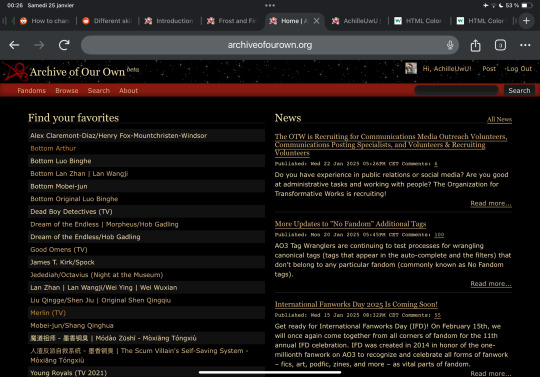

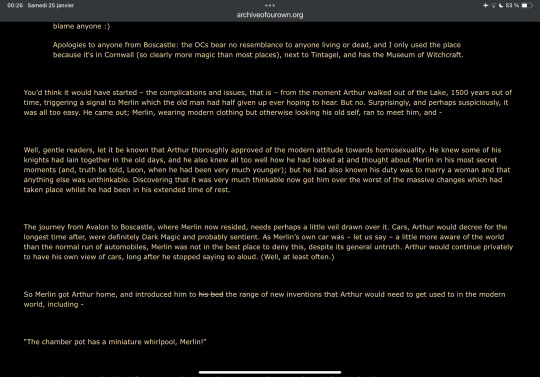
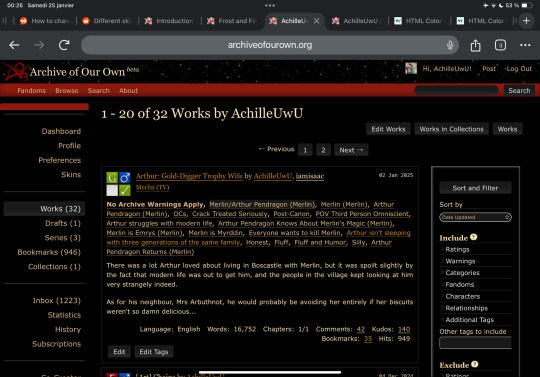
#footer .group,
.post fieldset fieldset,
fieldset fieldset {
background: none;
}
#header {
background: #000 url('https://media.archiveofourown.org/news/milestones/2024-08-seventeen-years-otw/2024-08-seventeen-years-otw-pattern.jpg');
background-size: 350px;
}
#header .heading a,
#header .primary .dropdown a:focus,
#header .heading a:visited,
#main .pagination .current,
h2 {
color: #ffe8b4;
}
#header .clear,
#footer {
border-color: #000000;
}
#header .actions a[href="/menu/fandoms"],
#header .actions a[href="/menu/browse"],
#header .actions a[href="/menu/search"],
#header .actions a[href="/menu/about"] {
color: #DEB887;
}
#footer ul {
background: url('https://live.staticflickr.com/7284/9616997915_4194b6c6f7_h.jpg');
background-size: 350px;
}
#footer ul li:nth-child(1) ul,
#footer ul li:nth-child(2) ul,
#footer ul li:nth-child(3) ul,
#footer ul li:nth-child(4) ul {
background: rgba(0, 0, 0, 0.0);
}
#header .primary {
background: #8a1a10;
}
#footer {
background: #8a1a10;
}
input[type="text"],
textarea,
select {
background: #191919;
color: #DEB887;
}
select:focus {
background: #2a2a2a;
}
option {
background: #191919;
color: #DEB887;
}
#work form fieldset.work.meta dl dd.warning.required fieldset,
#main form fieldset.work.meta dl dd.warning.required fieldset {
color: #DEB887;
}
#bookmark-form form {
background: #2a2a2a;
color: #DEB887;
}
#error {
color: #000000;
}
fieldset,
.verbose fieldset {
border-color: #404040;
background: #000000;
border: 1px solid #595959;
}
.search [role=tooltip] {
background: #333;
border: 1px solid #666;
}
#main a:visited {
color: #c88937;
}
#main a.tag:visited:hover {
color: #111;
}
body,
.group,
.group .group,
.region,
.flash,
form dl,
#main .verbose legend,
.notice,
ul.notes,
table,
th,
td:hover,
tr:hover,
.symbol .question:hover,
#modal,
.ui-sortable li,
.required .autocomplete,
.autocomplete .notice,
.system .intro,
.comment_error,
.kudos_error,
div.dynamic,
.dynamic form,
#ui-datepicker-div,
.ui-datepicker table {
background: #000000;
color: #FFE4B5;
border-color: #800000;
outline: #111;
box-shadow: none;
}
#header .actions a:hover,
#header .actions a:focus,
#header .dropdown:hover a,
#header .open a,
#header .menu,
#small_login,
.group.listbox,
fieldset fieldset.listbox,
.listbox,
form blockquote.userstuff,
input:focus,
textarea:focus,
li.relationships a,
.group.listbox .index,
.dashboard fieldset fieldset.listbox .index,
#dashboard a:hover,
th,
#dashboard .secondary,
.secondary,
.thread .even,
.system .tweet_list li,
.ui-datepicker tr:hover {
background: #191919;
}
a,
a.tag,
a:link,
#header a:visited,
#header .primary .open a,
#header .primary .dropdown:hover a,
#header #search input:focus,
#header #search input:hover,
.userstuff h2,
#dashboard a,
#dashboard span,
#dashboard .current,
.group .heading,
.filters dt a:hover {
color: #DEB887;
}
#header .dropdown .menu a:hover,
#header .dropdown .menu a:focus,
.splash .favorite li:nth-of-type(odd) a,
.ui-datepicker td:hover,
#tos_prompt .heading,
#tos_prompt [disabled] {
background: #111;
color: #ffe8b4;
}
#outer,
.javascript,
.statistics .index li:nth-of-type(even),
#tos_prompt,
.announcement input[type="submit"] {
background: #000000;
}
#dashboard ul,
dl.meta,
.group.listbox,
fieldset fieldset.listbox,
#main li.blurb,
form blockquote.userstuff,
div.comment,
li.comment,
.toggled form,
form dl dt,
form.single fieldset,
#inner .module .heading,
.bookmark .status span,
.splash .news li,
.filters .group dt.bookmarker {
border-color: #2a2a2a;
}
.group.listbox,
fieldset fieldset.listbox,
#main li.blurb,
.wrapper,
#dashboard .secondary,
.secondary,
form blockquote.userstuff,
.thread .comment,
.toggled form {
box-shadow: 1px 1px 3px #000;
}
#dashboard .current,
.actions a:active,
a.current,
.current a:visited,
span.unread,
.replied,
span.claimed,
dl.index dd,
.own,
.draft,
.draft .unread,
.child,
.unwrangled,
.unreviewed,
.ui-sortable li:hover {
background: #000;
border-color: #191919;
box-shadow: -1px -1px 3px #000;
}
input,
textarea {
box-shadow: inset 0 1px 2px #000;
}
li.blurb,
.blurb .blurb,
.listbox .index,
fieldset fieldset.listbox,
.dashboard .listbox .index {
box-shadow: inset 1px 1px 3px #000;
}
#footer a:hover,
#footer a:focus,
.autocomplete .dropdown ul li:hover,
.autocomplete .dropdown li.selected,
a.tag:hover,
.listbox .heading a.tag:visited:hover,
.symbol .question {
background: #ffedc5;
border-color: #988352;
color: #111;
}
#header #greeting img,
#header .user a:hover,
#header .user a:focus,
#header fieldset,
#header form,
#header p,
#dashboard a:hover,
.actions a:hover,
.actions input:hover,
.delete a,
span.delete,
span.unread,
.replied,
span.claimed,
.draggable,
.droppable,
span.requested,
a.work,
.blurb h4 a:link,
.blurb h4 img,
.splash .module h3,
.splash .browse li a:before,
.required,
.error,
.comment_error,
.kudos_error,
a.cloud7,
a.cloud8,
#tos_prompt .heading {
color: #ffe8b4;
}
#greeting .icon,
#dashboard,
#dashboard.own,
.error,
.comment_error,
.kudos_error,
.LV_invalid,
.LV_invalid_field,
input.LV_invalid_field:hover,
input.LV_invalid_field:active,
textarea.LV_invalid_field:hover,
textarea.LV_invalid_field:active,
.qtip-content {
border-color: #8a1a10;
}
.splash .favorite li:nth-of-type(odd) a:hover,
.splash .favorite li:nth-of-type(odd) a:focus .splash .favorite li:nth-of-type(odd) a:visited:hover,
.splash .favorite li:nth-of-type(odd) a:visited:focus {
background: #ffe8b4;
color: #111;
}
a:visited,
.actions a:visited,
.action a:link,
.action a:visited,
.listbox .heading a:visited,
span.series .divider {
color: #BC8F8F;
}
.actions a,
.actions a:link,
.action,
.action:link,
.actions input,
input[type="submit"],
button,
.current,
.actions label,
#header .actions a,
#outer .current {
background: #191919;
border-color: #222;
color: #eee;
box-shadow: inset 0 -8px 4px #232323, inset 0 8px 7px #191919;
text-shadow: none;
}
.actions a:hover,
.actions input:hover,
#dashboard a:hover,
.actions a:focus,
.actions input:focus,
#dashboard a:focus,
.actions .disabled select {
color: #999;
border-color: #000;
box-shadow: inset 2px 2px 2px #000;
}
.actions a:active,
.current,
a.current,
.current a:visited {
color: #DEB887;
background: #191919;
border-color: #DEB887;
box-shadow: inset 1px 1px 3px #000000;
}
.delete a,
span.delete {
box-shadow: -1px -1px 2px rgba(255,255,255.25);
}
.actions label.disabled {
background: #222;
box-shadow: none;
}
ul.required-tags,
.bookmark .status span,
.blurb .icon {
opacity: 0.9;
border: 0;
}
#outer .group .heading,
#header .actions a,
fieldset.listbox .heading,
.userstuff .heading {
text-shadow: none;
color: #DEB887;
background: none;
}
#header .actions a,
fieldset fieldset,
.mce-container button,
.filters .expander,
.actions .disabled select {
box-shadow: none;
}
fieldset fieldset.listbox {
outline: none;
}
form dd.required {
color: #eee;
}
.mce-container input:focus {
background: #F3EFEC;
}
.announcement .userstuff a,
.announcement .userstuff a:link,
.announcement .userstuff a:visited:hover {
color: #111;
}
.announcement .userstuff a:visited {
color: #666;
}
.announcement .userstuff a:hover,
.announcement .userstuff a:focus {
color: #999;
}
.event.announcement .userstuff a,
.filters .expander {
color: #eee;
}
169 notes
·
View notes
Text
dark flat ao3 skin v2.0




1. log in and go HERE
2. click button "Create Site Skin"
3. name it whatever
4. copy/paste code from below in "CSS" field
5. "Submit"
6. make sure you clicked button "Use" HERE in the list of skins
7. change it as you like
CSS:
outer .region,
footer .group,
.post fieldset fieldset, fieldset fieldset { background: none; }
body, .group, .group .group, .region, .flash, fieldset, fieldset fieldset ul, form dl, textarea,
main .verbose legend,
.verbose fieldset, .notice, ul.notes, input, textarea, table, th, td:hover, tr:hover, .symbol .question:hover,
modal,
.ui-sortable li, .required .autocomplete, .autocomplete .notice, .system .intro, .comment_error, .kudos_error, div.dynamic, .dynamic form,
ui-datepicker-div,
.ui-datepicker table { color: #eee; border-color: #151619; outline: #111; box-shadow: none; }
form .notice, form ul.notes { box-shadow: none; }
workskin {
font-size: 1.2em; margin: auto; padding: 0 0.25em; max-width: 60em; overflow-x: auto; overflow-y: hidden; position: relative; }
.actions a, .actions a:link, .action, .action:link, .actions input, input[type="submit"], button, .current, .actions label { border-radius: 0; }
header ul.primary,
outer #footer,
.toggled form { background: #1a1b1f; }
header .primary {
background: none; padding: 10px 0; width: 100%; box-shadow: none; }
fieldset, form dl, fieldset dl dl, fieldset fieldset fieldset, fieldset fieldset dl dl, dd.hideme, form blockquote.userstuff { background: #1a1b1f !important; }
.user.navigation.actions>li { margin-top: 0.3em !important; }
header .menu,
small_login {
border: 1px solid #1f2126; box-shadow: none; padding: 0; }
.tags.group, .more.group { margin-top: 0.6em; }
header .actions a:hover,
header .actions a:focus,
header .dropdown:hover a,
header .open a,
header .menu,
small_login,
.group.listbox, fieldset fieldset.listbox, form blockquote.userstuff, input:focus, textarea:focus, li.relationships a, .group.listbox .index, .dashboard fieldset fieldset.listbox .index,
dashboard a:hover,
th,
dashboard .secondary,
.secondary, .thread .even, .system .tweet_list li, .ui-datepicker tr:hover { background: #151619; }
.userstuff p { text-align: justify; margin: 1.286em auto; padding: 0; line-height: 1.5; }
.tags.commas { margin: 1.5em auto; }
header .dropdown .menu a:hover,
header .dropdown .menu a:focus,
.splash .favorite li:nth-of-type(odd) a, .ui-datepicker td:hover,
tos_prompt .heading,
tos_prompt [disabled] {
background: #22262a; }
outer,
.javascript, .statistics .index li:nth-of-type(even),
tos_prompt,
.announcement input[type="submit"] { background: #151619; }
.filters .submit input { border: 1px solid #202227; background-color: #202227; height: 110%; margin: 1em 0; min-height: 2.286em; padding-left: 0; padding-right: 0; text-align: center; white-space: normal; }
header ul.primary,
footer,
dashboard ul,
dl.meta, .group.listbox, fieldset fieldset.listbox,
main li.blurb,
form blockquote.userstuff, div.comment, li.comment, .toggled form, form dl dt, form.single fieldset,
inner .module .heading,
.bookmark .status span, .splash .news li, .filters .group dt.bookmarker { border-color: #1a1b1f; }
.work.navigation.actions { width: 100%; }
dl.meta { border: none; }
.splash .news li { padding: 1em; }
fieldset, form dl, fieldset dl dl, fieldset fieldset fieldset, fieldset fieldset dl dl, dd.hideme, form blockquote.userstuff { padding: 1em; }
.logged-in .splash>.module { width: 100% !important; }
dl.meta { max-width: 75em; margin: auto; clear: right; padding: 2em 1.75em; position: relative; overflow: hidden; }
.group.listbox, fieldset fieldset.listbox,
main li.blurb,
.wrapper,
dashboard .secondary,
.secondary, form blockquote.userstuff, .thread .comment, .toggled form { box-shadow: none; }
dashboard .current,
.actions a:active,
outer .current,
a.current, .current a:visited, span.unread, .replied, span.claimed, dl.index dd, .own, .draft, .draft .unread, .child, .unwrangled, .unreviewed, .ui-sortable li:hover { background: #1a1b1f; border-color: #1f2126; }
greeting .menu {
right: 0; border: 1px solid #1f2126; box-shadow: none; }
select { background-color: #202227; color: #fff; border: 1px solid #202227; min-height: 3em; border-radius: 0; padding: 0 0.6em; }
input:focus, select:focus, textarea:focus { background: #202227; }
body, .toggled form, .dynamic form, .secondary, .dropdown { background: #202227; color: #fff; margin: 0; padding: 0; }
footer a:hover,
footer a:focus,
.autocomplete .dropdown ul li:hover, .autocomplete .dropdown li.selected, a.tag:hover, .listbox .heading a.tag:visited:hover, .symbol .question, .qtip-content { background: #a7a7a7; color: #111; }
.splash .favorite li:nth-of-type(odd) a:hover, .splash .favorite li:nth-of-type(odd) a:focus { background: #a7a7a7; color: #111; }
header #greeting img,
header .heading a,
header .heading a:visited,
header .user a:hover,
header .user a:focus,
header fieldset,
header form,
header p,
dashboard a:hover,
.actions a:hover, .actions input:hover, .delete a, span.delete, span.unread, .replied, span.claimed, .draggable, .droppable, span.requested, a.work, .blurb h4 a:link, .blurb h4 img, .splash .module h3, .splash .browse li a:before, .required, .error, .comment_error, .kudos_error, a.cloud7, a.cloud8,
tos_prompt .heading {
color: #a7a7a7; }
header .menu li {
border-bottom: 1px solid #2c2c2c; margin: 0; text-align: left; }
greeting .icon,
dashboard,
dashboard.own,
.error, .comment_error, .kudos_error, .LV_invalid, .LV_invalid_field, input.LV_invalid_field:hover, input.LV_invalid_field:active, textarea.LV_invalid_field:hover, textarea.LV_invalid_field:active, .qtip-content { border-color: #151619; }
dashboard.own {
border: none; }
form.filters dl { margin-left: 0; margin-right: 0; }
.filters .expander:focus { outline: none; }
.filters .expander { padding: 0.45em 0 0.45em 14px; }
.filters .group dt.search, .filters .range dt { padding: 1.25em 0 0.4em 0; }
a.tag { border-bottom: 1px dotted !important; }
a, a:link, a.tag,
header a,
header a:visited,
header .primary .open a,
header .primary .dropdown:hover a,
header .primary .dropdown a:focus,
header #search input:focus,
header #search input:hover,
dashboard a,
dashboard span,
dashboard .current,
.heading, .group .heading, .filters dt a:hover { color: #fff; }
header .dropdown .menu a {
padding: .75em .5em .75em; }
header #search .text {
background: #151619 !important; border-radius: 0; margin: 0.2857em 0.429em; }
a:visited, .actions a:visited, .action a:link, .action a:visited, .listbox .heading a:visited, span.series .divider { color: #999; }
a:active, a:focus, button:focus { outline: none; }
.actions a, .actions a:link, .action, .action:link, .actions input, input[type="submit"], button, .current, .actions label,
header .actions a {
background: #23252a; border-color: #23252a; color: #eee; box-shadow: none; text-shadow: none; }
.actions a:hover, .actions input:hover,
dashboard a:hover,
.actions a:focus, .actions input:focus,
dashboard a:focus {
color: #fff; border-color: #101214; box-shadow: none; background-color: #101214; }
.actions a:active, .current, a.current, .current a:visited { color: #fff; background: #101214; border-color: #101214; box-shadow: none; }
.delete a, span.delete { box-shadow: none; }
ul.required-tags, .bookmark .status span, .blurb .icon { opacity: 0.9; border: 0; }
outer .group .heading,
header .actions a,
fieldset.listbox .heading, .userstuff .heading, .heading, .userstuff h2 { text-shadow: none; color: #fff; background: none; }
header .actions a,
fieldset fieldset, .mce-container button, .filters .expander { box-shadow: none; }
fieldset fieldset.listbox { outline: none; }
form dd.required { color: #eee; }
.mce-container input:focus { background: #F3EFEC; }
.announcement .userstuff a, .announcement .userstuff a:link, .announcement .userstuff a:visited:hover { color: #fff; }
a, a:link, a:visited:hover { color: #fff; text-decoration: none; }
.announcement .userstuff a:visited { color: #666; }
.announcement .userstuff a:hover, .announcement .userstuff a:focus { color: #999; }
.event.announcement .userstuff a, .filters .expander { color: #eee; }
form.verbose legend, .verbose form legend { background: #151619; }
.listbox li.blurb { box-shadow: none; background: #1a1b1f; }
li.blurb, fieldset, form dl { border: none; }
li.blurb, .blurb .blurb { display: block; position: relative; clear: left; padding: 1em 1.4em; overflow: visible; background: #1a1b1f; }
dashboard ul {
float: none; display: block; padding: 0.26em 0; text-align: right; position: relative; background: none; }
user-fandoms {
padding: 1.4em 0; background: #1a1b1f; }
.listbox .index { padding: 0.6em 0; }
.bookmark div.user { background-color: #151619; }
.bookmark dl.stats { margin-bottom: 1.5em; margin-top: 1.5em; }
.dashboard .own, .comment span.unreviewed { background: #1a1b1f; opacity: 1.0; }
.own, .draft, .draft .wrapper, .unread, .child, .unwrangled, .unreviewed { background: #1a1b1f; opacity: 0.95; }
.actions a, .actions a:link, .action, .action:link, .actions input, input[type="submit"], button, .current, .actions label { padding: 0.5em 1em; border-radius: 0; }
header {
margin: 0 0 3em; }
.tags.group, .more.group { padding: 0.6em; }
dashboard a,
dashboard span {
line-height: 2.2; padding: 0 0.5em; }
.listbox>.heading, .listbox .heading a:visited { margin-left: .6em; }
.listbox, fieldset fieldset.listbox { border: 1px solid #1a1b1f; margin: 0.5em auto; box-shadow: none; }
.reading .user { margin-top: 1.5em; padding-top: 0.5em; border-top: 1px solid #23252a !important; }
.comment .userstuff { background-color: #1a1b1f !important; }
input, textarea { box-shadow: none; background: #151619; padding: 0.4em; }
.filters .indicator:before { background: #404248; color: #aaa; display: inline-block; border: 1px solid #404248; margin-right: 0.25em; background-image: none; }
.filters [type="checkbox"]+.indicator:before { padding: 0 0.25em; border-radius: 2px; }
.filters [type="checkbox"]:checked+.indicator:before { background: #970000; color: #ffffff; background-image: none; }
.filters input:checked+.indicator:before { border-color: #1a1b1f; }
.filters input:checked+.indicator+span { font-weight: 500; }
.filters .exclude [type="checkbox"]:checked+.indicator:before { background: #970000; color: #ffffff; background-image: none; }
.filters [type="radio"]:checked+.indicator:before { background: #970000; background-image: none; }
ui-datepicker-div,
.ui-datepicker table { background: #1a1b1f; }
.ui-datepicker td { border: 1px solid #23252a; }
.notice, .comment_notice, .kudos_notice, ul.notes, .caution, .error, .comment_error, .kudos_error, .alert.flash { background: #2e3138; border: 1px solid #2e3138; margin: 0.6em auto; padding: 1em; box-shadow: none; border-radius: 0; }
.listbox .index { padding: 0.6em; box-shadow: none; }
dl.meta { max-width: 75em; background: #1a1b1f; margin-top: 1em; }
dl.index dd { background: #151619 !important; }
form.search input[type="text"] { border-top-color: #151619; background-color: #202227; padding: 0.45em 0.45em; border-radius: 0; }
modal {
background: #1a1b1f; border: 10px solid #1a1b1f; margin: 3% 0; max-width: 800px; min-width: 200px; padding-bottom: 44px; position: relative; text-align: left; width: 80%; z-index: 501; }
.post .meta dd ul li { display: block; padding-bottom: 0.6em; }
workskin {
font-size: 1.2em; max-width: 52em; }
div.comment, li.comment { padding: 0.6em; background: #1a1b1f !important; }
192 notes
·
View notes
Text
and here it is.
arranged on Website as neatly as I could manage-- and, believe me, I got it looking neat.
this composition is unfinished just like the rest, but this time it's not on purpose. this one will be finished one day. it is an ongoing narrative, a good old-fashioned fictional Blog.
the writing style was selected in order to challenge myself, to push myself to be even clearer and even more lucid than ever before. this is inspired by Samuel Beckett's Molloy, a book that was a headache to read but felt inexplicably rewarding. you don't have to know Molloy to read composition no. 8, though. just, I suppose this is the closest I can really come to writing from a genuine "folksy" place. this is my folk. this is DJay Folk. immensely personal, local. this is the logical conclusion of the trajectory of the composition no. series.
the actual content was also selected in order to challenge myself. I want to mythologize the Weed Years, much as I would use Jordan Eats and Rapture to mythologize my early teenage years. the challenge here isn't necessarily in being honest and open about things, nor in dramatizing real events, but rather in putting words to processes that paralyzed me.
there's a much easier way to look at this, as this complicated set of requirements basically comes right around to describe a far more recognizable process:
this is poetry. old-fashioned, Symbolic-Surrealist, Metaphysical, every damn book I've taken interest in as an adult, poetry. I'm digging into my memories of the Weed Years and breaking it down into fundamental symbols and ideas. then I'm processing the interactions and crystallizing a genuine poetic point out of it.
the story itself openly acknowledges how and why this is so difficult.
I started writing this in 2021. I wrote a whole section of the story in 2023, then I only wrote one chapter of section 2 in 2024. in the past few days I have opened some notebooks and done some more rigorous preparation for what's to come.
hell, in all this time, we haven't even fucking made it to the Dolls yet. they keep getting brought up, it's obvious they will be a focus of the narrative. we kinda are coming close to them, though. I'm a little intimidated by the prospect, as I want the Dolls to capture a very specific undefined emotion. so I've gotta define that emotion first, then use the Dolls to make the reader feel it.
after the Dolls, there are some other upcoming structural elements I'm planning out at the moment. and eventually, the end of the story will involve the plot of my game Empty City, as I'd been meaning to fictionalize that one for a while. (it won't be a retelling of it, as Empty City is not about Jordan. but Jordan is a character in the game! and I want to explain what the fuck he's doing there.)
I do not know exactly how long this story will be. I would like it to be the length of a short novel, but I don't need to force that if the story doesn't call for it.
right, I guess I'll say some of the other kinds of things I say for all the other compositions.
so visually this blog feels more like an actual modern website. that's got to do with my decision to make the original blog using one of Blogger's newer dynamic styles, as Blogger will obviously try to use newer styles to capture a modern aesthetic. with this aesthetic, there is no image in the background, only a pleasant non-white color scheme.
I took the basic aesthetic of the original blog and simplified it further, removing the needless javascript and that confusing table of contents. the text is arranged neatly, as the priority here is the narrative experience, like a book. and even in the story so far, the text has drifted into "experimental" modes which offer a far more visual experience. I have been able to preserve those in the Website release.
there is also, rather front and center, a more obvious visual element. composition no. 8 will feature my art. I am actually drawing things for this story. so far we just have the "splash" image, foreshadowing the Dolls.

even just from this image alone, you can draw some conclusions and expectations for what the Dolls may end up being. the design of this Doll is based on the Rag Doll from composition no. 2. I knew I wanted to bring that dress back, I wanted to explore that Rag Doll idea.
I'll lay a couple more cards on the table here: I want composition no. 8 to be a scary story. I want the experience of reading it to be bizarre, considered, cerebral, and for it to feel like the reader has just kinda stumbled into horrors they haven't got the language for. maybe I just really want the composition no. blogs to have led to something substantial, something self-evidently worthy of being someone's favorite Internet Fiction. the same kinda thing I always want with my projects, but that's how I know this series is one of my projects: I'm getting optimistic about it!
and, like. what this story is so far is very dense prose getting at some very dense concepts through a short list of Symbols I find very aesthetically addictive.
the Dolls are one of those Symbols.
my self-insert is another.
EAT is another, and EAT does have a presence in this narrative, but it's indirect. EAT is the second-person this time. this story is being told to EAT.
and then there's the Eternal Mansions. they are related in some way to the Empty City. they may just be a geographical "feature" in the Empty City, I think that's a reasonable deduction. but if they are, they're the same Empty City that I made a game about, it's the Empty City as I myself see it. it's a land that doesn't really exist, and is just an allegory. but we must treat it as if it does, and feel around until we can identify some features this non-existent place actually has. it's a perfect place. it's not meant for humans.
composition no. 8 will continue. you can be sure of that. this is where it's currently at. I will update it on the Website and not the original blog. I mean, probably.
so this also means all eight installments of the series have been brought to the Website.
next up I need to make a unifying landing page for the series. that'll be much easier and will probably make use of these very rambles I've been putting on tumblr.
I'll see you when I see you. thanks for reading.
#my art#oh yeah. right. if you're wondering what 'material nostos' means.#nostos is homecoming. composition no. 8 is me telling the story of my coming home to the material world.#from a strenuous journey through symbolic abstractica.
4 notes
·
View notes
Text
Why Should You Do Web Scraping for python

Web scraping is a valuable skill for Python developers, offering numerous benefits and applications. Here’s why you should consider learning and using web scraping with Python:
1. Automate Data Collection
Web scraping allows you to automate the tedious task of manually collecting data from websites. This can save significant time and effort when dealing with large amounts of data.
2. Gain Access to Real-World Data
Most real-world data exists on websites, often in formats that are not readily available for analysis (e.g., displayed in tables or charts). Web scraping helps extract this data for use in projects like:
Data analysis
Machine learning models
Business intelligence
3. Competitive Edge in Business
Businesses often need to gather insights about:
Competitor pricing
Market trends
Customer reviews Web scraping can help automate these tasks, providing timely and actionable insights.
4. Versatility and Scalability
Python’s ecosystem offers a range of tools and libraries that make web scraping highly adaptable:
BeautifulSoup: For simple HTML parsing.
Scrapy: For building scalable scraping solutions.
Selenium: For handling dynamic, JavaScript-rendered content. This versatility allows you to scrape a wide variety of websites, from static pages to complex web applications.
5. Academic and Research Applications
Researchers can use web scraping to gather datasets from online sources, such as:
Social media platforms
News websites
Scientific publications
This facilitates research in areas like sentiment analysis, trend tracking, and bibliometric studies.
6. Enhance Your Python Skills
Learning web scraping deepens your understanding of Python and related concepts:
HTML and web structures
Data cleaning and processing
API integration
Error handling and debugging
These skills are transferable to other domains, such as data engineering and backend development.
7. Open Opportunities in Data Science
Many data science and machine learning projects require datasets that are not readily available in public repositories. Web scraping empowers you to create custom datasets tailored to specific problems.
8. Real-World Problem Solving
Web scraping enables you to solve real-world problems, such as:
Aggregating product prices for an e-commerce platform.
Monitoring stock market data in real-time.
Collecting job postings to analyze industry demand.
9. Low Barrier to Entry
Python's libraries make web scraping relatively easy to learn. Even beginners can quickly build effective scrapers, making it an excellent entry point into programming or data science.
10. Cost-Effective Data Gathering
Instead of purchasing expensive data services, web scraping allows you to gather the exact data you need at little to no cost, apart from the time and computational resources.
11. Creative Use Cases
Web scraping supports creative projects like:
Building a news aggregator.
Monitoring trends on social media.
Creating a chatbot with up-to-date information.
Caution
While web scraping offers many benefits, it’s essential to use it ethically and responsibly:
Respect websites' terms of service and robots.txt.
Avoid overloading servers with excessive requests.
Ensure compliance with data privacy laws like GDPR or CCPA.
If you'd like guidance on getting started or exploring specific use cases, let me know!
2 notes
·
View notes
Text
React vs Angular: Which One is Right for Your Project?
Both React and Angular bring unique strengths and challenges to the table. React shines as a lightweight, adaptable library, perfect for creating dynamic user interfaces. Its flexibility allows for seamless integration of additional tools, making it an excellent fit for projects focused on quick development cycles and mobile applications.
In contrast, Angular is a comprehensive framework tailored for large-scale, intricate applications. It offers a structured development environment, integrates seamlessly with TypeScript, and comes with a wealth of built-in features, making it a prime choice for enterprise-level projects that require standardisation.
Ultimately, the decision between React and Angular hinges on your project's specific requirements and your development team's expertise.
#coldfusion#software development#mobile app developers#web development#custom software development#cfml#web app development
2 notes
·
View notes
Note
How do I make a tag/title/author or any link I click on remain the same color as if I haven't clicked on it? My OCD is going crazy over this, thank you in advance :DD
Btw: I'm using this skin, love it so much as someone who is light sensitive :))
hello! I found that removing all instances of the :visited css selector in your skin to work for this! edited skin below
#outer .region, #footer .group, .post fieldset fieldset, fieldset fieldset { background: none; }
body, .group, .group .group, .region, .flash, fieldset, fieldset fieldset ul, form dl, textarea, #main .verbose legend, .verbose fieldset, .notice, ul.notes, input, textarea, table, th, td:hover, tr:hover, .symbol .question:hover, #modal, .ui-sortable li, .required .autocomplete, .autocomplete .notice, .system .intro, .comment_error, .kudos_error, div.dynamic, .dynamic form, #ui-datepicker-div, .ui-datepicker table { background: #131517; color: #eee; border-color: #131517; outline: #111; box-shadow: none; }
form .notice, form ul.notes { box-shadow: none; }
#workskin { font-size: 1.2em; margin: auto; padding: 0 0.25em; max-width: 60em; overflow-x: auto; overflow-y: hidden; position: relative; }
.actions a, .actions a:link, .action, .action:link, .actions input, input[type="submit"], button, .current, .actions label { border-radius: 0; }
#header ul.primary, #outer #footer, .toggled form { background: #131517; }
#header .primary { background: none; padding: 10px 0; width: 100%; box-shadow: none; }
fieldset, form dl, fieldset dl dl, fieldset fieldset fieldset, fieldset fieldset dl dl, dd.hideme, form blockquote.userstuff { background: #1a1c1e !important; }
.user.navigation.actions>li { margin-top: 0.3em!important; }
#header .menu, #small_login { border:1px solid #1f2126; box-shadow: none; padding: 0 }
.tags.group, .more.group { margin-top: 0.6em; }
#header .actions a:hover, #header .actions a:focus, #header .dropdown:hover a, #header .open a, #header .menu, #small_login, .group.listbox, fieldset fieldset.listbox, form blockquote.userstuff, input:focus, textarea:focus, li.relationships a, .group.listbox .index, .dashboard fieldset fieldset.listbox .index, #dashboard a:hover, th, #dashboard .secondary, .secondary, .thread .even, .system .tweet_list li, .ui-datepicker tr:hover { background: #131517; }
.userstuff p { text-align: justify; margin: 1.286em auto; padding: 0; line-height: 1.5; }
.tags.commas { margin: 1.5em auto; }
.tweets { display: none; }
#header .dropdown .menu a:hover, #header .dropdown .menu a:focus, .splash .favorite li:nth-of-type(odd) a, .ui-datepicker td:hover, #tos_prompt .heading, #tos_prompt [disabled] { background: #22262a; }
#outer, .javascript, .statistics .index li:nth-of-type(even), #tos_prompt, .announcement input[type="submit"] { background: #131517; }
.filters .submit input { border: 1px solid #131517; background-color: #131517; height: 110%; margin: 1em 0; min-height: 2.286em; padding-left: 0; padding-right: 0; text-align: center; white-space: normal; }
#header ul.primary, #footer, #dashboard ul, dl.meta, .group.listbox, fieldset fieldset.listbox, #main li.blurb, form blockquote.userstuff, div.comment, li.comment, .toggled form, form dl dt, form.single fieldset, #inner .module .heading, .bookmark .status span, .splash .news li, .filters .group dt.bookmarker { border-color: #1a1c1e; background: #1a1c1e; }
.news, .readings { display: none; }
.work.navigation.actions { width: 100%; }
dl.meta { border: none; }
.splash .news li { padding: 1em; }
fieldset, form dl, fieldset dl dl, fieldset fieldset fieldset, fieldset fieldset dl dl, dd.hideme, form blockquote.userstuff { padding: 1.643em; }
li.blurb, fieldset, form dl { border: none; }
li.blurb, .blurb .blurb { display: block; position: relative; clear: left; padding: 1em 1.4em; overflow: visible; }
.logged-in .splash>.module { width: 100% !important; }
dl.meta { max-width: 75em; margin: auto; clear: right; padding: 2em 1.75em; position: relative; overflow: hidden; }
.group.listbox, fieldset fieldset.listbox, #main li.blurb, .wrapper, #dashboard .secondary, .secondary, form blockquote.userstuff, .thread .comment, .toggled form { box-shadow: none; }
#dashboard .current, .actions a:active, span.unread, .replied, span.claimed, dl.index dd, .own, .draft, .draft .unread, .child, .unwrangled, .unreviewed, .ui-sortable li:hover { background: #131517; border-color: #1f2126; }
#greeting .menu { right: 0; border: 1px solid #1f2126; box-shadow: none; }
select { background-color: #131517; color: #fff; border: 1px solid #131517; min-height: 2.4em; border-radius: 0; }
input:focus, select:focus, textarea:focus { background: #131517; }
input, textarea { min-height: 1.8em; box-shadow: none; }
#footer a:hover, #footer a:focus, .autocomplete .dropdown ul li:hover, .autocomplete .dropdown li.selected, a.tag:hover, .symbol .question, .qtip-content { background: #a7a7a7; color: #111; }
.splash .favorite li:nth-of-type(odd) a:hover, .splash .favorite li:nth-of-type(odd) a:focus { background: #a7a7a7; color: #111; }
#header #greeting img, #header .heading a, #header .user a:hover, #header .user a:focus, #header fieldset, #header form, #header p, #dashboard a:hover, .actions a:hover, .actions input:hover, .delete a, span.delete, span.unread, .replied, span.claimed, .draggable, .droppable, span.requested, a.work, .blurb h4 a:link, .blurb h4 img, .splash .module h3, .splash .browse li a:before, .required, .error, .comment_error, .kudos_error, a.cloud7, a.cloud8, #tos_prompt .heading { color: #a7a7a7; }
#header .menu li { border-bottom: 1px solid #2c2c2c; margin: 0; text-align: left; }
#greeting .icon, #dashboard, #dashboard.own, .error, .comment_error, .kudos_error, .LV_invalid, .LV_invalid_field, input.LV_invalid_field:hover, input.LV_invalid_field:active, textarea.LV_invalid_field:hover, textarea.LV_invalid_field:active, .qtip-content { border-color: #131517; }
#dashboard.own { border: none; }
form.filters dl { margin-left: 0; margin-right: 0; }
.filters .expander:focus { outline: none; }
.filters .expander { padding: 0.45em 0 0.45em 14px; }
.filters .group dt.search, .filters .range dt { padding: 1.25em 0 0.4em 0; }
a.tag { border-bottom: 1px dotted !important; }
a, a:link, a.tag, #header a, #header .primary .open a, #header .primary .dropdown:hover a, #header .primary .dropdown a:focus, #header #search input:focus, #header #search input:hover, #dashboard a, #dashboard span, #dashboard .current, .heading, .group .heading, .filters dt a:hover { color: #fff; }
#header .dropdown .menu a { padding: .75em .5em .75em; }
#header #search .text { background: #131517 !important; border-radius: 0; margin: 0.2857em 0.429em; }
.action a:link, span.series .divider { color: #999; }
a:active, a:focus, button:focus { outline: none; }
.actions a, .actions a:link, .action, .action:link, .actions input, input[type="submit"], button, .current, .actions label, #header .actions a { background: #1a1c1e; border-color: #1a1c1e; color: #eee; box-shadow: none; text-shadow: none; }
.actions a:hover, .actions input:hover, #dashboard a:hover, .actions a:focus, .actions input:focus, #dashboard a:focus { color: #fff; border-color: #101214; box-shadow: none; background-color: #101214; }
.actions a:active, .current, a.current { color: #fff; background: #101214; border-color: #101214; box-shadow: none; }
.delete a, span.delete { box-shadow: -1px -1px 2px rgba(255,255,255.25); }
ul.required-tags, .bookmark .status span, .blurb .icon { opacity: 0.9; border: 0; }
#outer .group .heading, #header .actions a, fieldset.listbox .heading, .userstuff .heading, .heading, .userstuff h2 { text-shadow: none; color: #fff; background: none; }
#header .actions a, fieldset fieldset, .mce-container button, .filters .expander { box-shadow: none; }
fieldset fieldset.listbox { outline: none; }
form dd.required { color: #eee; }
.mce-container input:focus { background: #F3EFEC; }
.announcement .userstuff a, .announcement .userstuff a:link { color: #fff; }
a, a:link { color: #fff; text-decoration: none; }
.announcement .userstuff a:hover, .announcement .userstuff a:focus { color: #999; }
.event.announcement .userstuff a, .filters .expander { color: #eee; }
8 notes
·
View notes
Text
Unleashing the Power of the Full Stack Developer: A New Era in Tech Excellence

Introduction
In the rapidly evolving landscape of technology, the role of a full stack developer has emerged as a cornerstone for building cutting-edge digital solutions. As we delve into the intricacies of this dynamic profession, we witness the fusion of technical prowess and versatility. The era of the full stack developer is upon us, reshaping the way we conceive, create, and interact with digital innovations. To become a full-stack developer you can learn from Uncodemy, which provides the best full-developer course in Delhi. It will create lots of opportunities for your future.
Understanding the Full Stack Developer
What is a Full Stack Developer?
A full-stack developer is a multifaceted professional who possesses expertise in both front-end and back-end technologies. This holistic skill set empowers them to navigate the entire spectrum of web development, from designing user interfaces to managing databases and server configurations.
The Tech Arsenal
Full-stack developers are equipped with a diverse toolbox, including proficiency in languages such as HTML, CSS, JavaScript, Python, and more. Their adaptability extends to frameworks like React, Angular, and Vue.js on the front end, and Node.js, Django, and Ruby on Rails on the back end. This versatility ensures they can seamlessly integrate different components, fostering a cohesive and efficient development process.
Navigating the Full Stack Landscape
Bridging the Gap
One of the distinctive features of a full-stack developer is their ability to bridge the gap between front-end and back-end development. This ensures a smoother collaboration between design and functionality, ultimately leading to a more cohesive and user-friendly end product.
Agile Development
In the contemporary tech environment, where agility is paramount, full stack developers shine. Their capacity to switch between tasks and address challenges at various levels of the development process makes them invaluable assets in agile development methodologies.
The Full Stack Advantage in Web Development
Streamlined Communication
Efficient communication between different components of a web application is crucial for its success. Full stack developers, with their comprehensive skill set, facilitate seamless interaction between the user interface, server, and database, resulting in faster response times and enhanced user experiences.
Cost-Effectiveness
Hiring separate front-end and back-end developers can be a costly affair. Enter the full stack developer, a cost-effective solution for businesses aiming to streamline their development teams without compromising on expertise. This consolidation of skills ensures a leaner, more efficient development process.
Staying Ahead in the Full Stack Game
Continuous Learning
The tech landscape is ever-changing, and full-stack developers understand the importance of continuous learning. Whether it’s adopting new frameworks or staying abreast of emerging technologies, the commitment to staying relevant is ingrained in the ethos of a full-stack developer.
Building Robust Solutions
In the era of full-stack development, the focus extends beyond creating functional applications. Full-stack developers are architects of robust, scalable solutions. Their proficiency in handling both client and server-side aspects empowers them to design applications that can evolve and adapt to the dynamic needs of the digital realm.
Conclusion
In conclusion, the era of the full-stack developer is a testament to the evolution of web development. These versatile professionals bring a unique blend of skills to the table, enhancing collaboration, reducing costs, and driving innovation. As businesses navigate the complexities of the digital landscape, embracing the prowess of full-stack developers becomes not just an option but a strategic imperative.
Source Link: https://www.blogsocialnews.com/unleashing-the-power-of-the-full-stack-developer-a-new-era-in-tech-excellence/
5 notes
·
View notes
Text
Unleashing the Power of AngularJS: Why to choose to Hire AngularJS Developer
Are you looking to take your web development projects to the next level? Look no further than AngularJS, the powerful JavaScript framework that can revolutionize your application development process. In this blog, we will delve into the reasons why hiring AngularJS developers can be a game-changer for your business. From building dynamic and interactive user interfaces to harnessing the benefits of code reusability and modular architecture, AngularJS offers unparalleled flexibility and efficiency. Discover how hiring AngularJS developers can unlock the true potential of your web applications and propel your business forward. Don't miss out on the opportunity to leverage the power of AngularJS - Hire AngularJS Developers today!
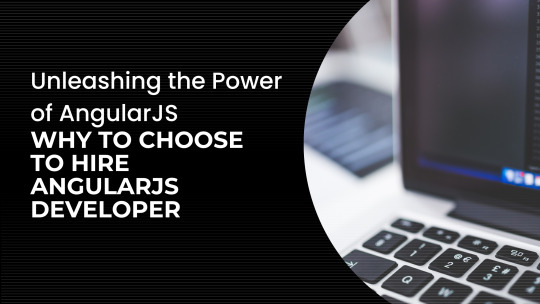
Why Hiring AngularJS Developers is Essential?
In the ever-evolving world of web development, AngularJS stands out as a powerful framework for creating dynamic and interactive applications. If you're considering embarking on an AngularJS project, hiring skilled AngularJS developers can be a game-changer. Here are key benefits to keep in mind:
Unmatched Expertise: AngularJS developers possess a deep understanding of the framework's intricacies. With their expertise, they can harness AngularJS's capabilities to deliver high-performance applications with clean and maintainable code.
Innovative Solutions: Hiring AngularJS developers opens the door to creative and innovative solutions. They bring fresh perspectives to the table, offering unique insights and problem-solving skills that can elevate your project to new heights.
Time and Cost Efficiency: AngularJS developers are adept at utilizing the framework's features and tools to streamline development. Their efficiency translates into faster project delivery, saving you valuable time and reducing costs associated with prolonged development cycles.
Seamless User Experience: AngularJS developers excel in crafting smooth and intuitive user experiences. By leveraging AngularJS's data binding and declarative syntax, they create dynamic interfaces that engage users and enhance overall satisfaction.
Robust Testing and Debugging: With their in-depth knowledge of AngularJS testing methodologies, developers can ensure your application is thoroughly tested and debugged. This attention to detail results in more reliable and bug-free software.
Scalability and Flexibility: AngularJS developers possess the skills to build scalable applications that can adapt to growing user demands. They structure code and utilize modular architecture, allowing for easy expansion and maintenance as your business evolves.
Collaborative Development: Hiring AngularJS developers fosters a collaborative development environment. They can seamlessly integrate with your existing team, working hand-in-hand to bring your vision to life while sharing best practices and knowledge.
Future-Proofing Your Project: AngularJS developers stay up-to-date with the latest industry trends and advancements. Their expertise ensures your project is built using modern practices, making it future-proof and ready to adapt to emerging technologies.
By hiring AngularJS developers, you gain access to a talent pool that is dedicated to maximizing the potential of this remarkable framework. They bring a wealth of experience, technical proficiency, and a passion for delivering exceptional results. So, whether you're embarking on a small-scale project or a large enterprise application, investing in AngularJS developers is a strategic choice that propels your web development endeavors to new heights.
Type of applications and websites built with AngularJS
AngularJS is a versatile and powerful framework that has been widely used to develop various types of applications and websites. Its flexibility and robust features make it suitable for a wide range of projects. Here are some common types of applications and websites built with AngularJS:
Single-Page Applications (SPAs): AngularJS is renowned for its ability to create dynamic and responsive SPAs. With its powerful data binding and routing capabilities, developers can build highly interactive web applications that provide a seamless user experience.
E-commerce Platforms: AngularJS is well-suited for building feature-rich e-commerce platforms. Its ability to handle complex data management, real-time updates, and interactive shopping carts makes it an ideal choice for creating robust and user-friendly online stores.
Social Networking Platforms: AngularJS's real-time data binding and interactive components make it an excellent choice for developing social networking platforms. It allows for instant updates, live notifications, and seamless user interactions, providing a dynamic and engaging social media experience.
Business Applications: AngularJS is widely used to develop enterprise-grade business applications. Its modular architecture, dependency injection, and extensive library of reusable components enable developers to create scalable and maintainable applications for managing various business processes.
Interactive Dashboards and Analytics Tools: AngularJS's data binding and visualization capabilities make it a popular choice for building interactive dashboards and analytics tools. It enables users to visualize complex data sets, generate reports, and gain valuable insights in a user-friendly and intuitive manner.
Content Management Systems (CMS): AngularJS can be utilized to develop powerful and customizable content management systems. It provides an efficient framework for managing content, creating dynamic layouts, and enabling seamless content editing and publishing.
Real-Time Collaboration Tools: AngularJS's two-way data binding and real-time capabilities make it suitable for developing collaborative tools such as project management systems, chat applications, and collaborative document editing platforms.
These are just a few examples of the diverse range of applications and websites that can be built using AngularJS. Its versatility, scalability, and extensive feature set have made it a preferred choice for developers seeking to create interactive, responsive, and high-performance web experiences.
Frequently Asked Questions
1. Why do developers and companies choose AngularJS?
Developers and companies choose AngularJS for several reasons. Firstly, AngularJS offers a powerful and comprehensive framework for building dynamic and interactive web applications. Its two-way data binding, modular architecture, and extensive library of reusable components streamline the development process and enhance productivity. Additionally, AngularJS's robust features, such as dependency injection, routing, and testing capabilities, make it a reliable choice for building scalable and maintainable applications. Furthermore, AngularJS has a large and active community, providing ample support, resources, and updates. Overall, developers and companies choose AngularJS for its efficiency, productivity, scalability, and the strong community backing.
2. What projects can benefit from AngularJS?
AngularJS can benefit a wide range of projects across various industries. It is particularly suitable for single-page applications (SPAs) that require real-time updates, interactive user interfaces, and seamless navigation. E-commerce platforms can benefit from AngularJS's capabilities for managing complex data, creating interactive shopping carts, and providing a smooth user experience. Business applications, such as project management systems or data analytics tools, can leverage AngularJS's modular architecture, data binding, and visualization capabilities. Content management systems (CMS) can benefit from AngularJS's flexibility in managing and displaying content. In essence, any project that requires dynamic, responsive, and feature-rich web applications can benefit from AngularJS.
3. What is the cost of hiring an AngularJS Developer?
The cost of hiring an AngularJS developer can vary depending on several factors. These factors include the developer's experience and expertise, the complexity of the project, the desired functionalities, and the geographical location of the developer. Generally, experienced AngularJS developers command higher rates due to their skills and track record. Rates may also differ based on the hiring model, such as hiring a freelancer, a dedicated developer, or through a development agency. It's essential to consider the balance between cost and quality when hiring an AngularJS developer. Investing in a skilled and experienced developer can ensure a high-quality and successful project outcome. So, when you're looking to hire AngularJS developers, consider these factors to make an informed decision that aligns with your project requirements and budget.
Conclusion
In conclusion, unleashing the power of AngularJS is a strategic move for businesses and organizations seeking to build cutting-edge web applications. By choosing to hire AngularJS developers, you tap into a pool of talented professionals who possess the skills and expertise needed to maximize the potential of this robust framework. Their ability to create responsive, scalable, and feature-rich applications can propel your business forward and provide a competitive edge. So, if you're ready to elevate your web development projects and deliver exceptional user experiences, don't hesitate to hire AngularJS developers.
2 notes
·
View notes
Note
This is one of those posts that's right, but also a little wrong.
Let me explain, if you're clicking on a link from social media or from a share button of some kind, yeah those are probably campaign tags designed to see what conversion is on a particular campaign. Remove those with impunity. It's absolutely good manners and standard opsec. Just be aware that they don't always look like that. I know of four major adtech companies that dynamically change phone numbers so that people can attribute phone traffic to advertising campaigns, people set up whole advertising domains and landing pages to make sure this data is captured.
But that's not the tracking (one of the previous posts did allude to this). They don't get anything but a number of people who clicked on the link from that. If they're a big data firm like Facebook/Meta they'll might put a unique ID on it to link you to some kind of session, but most places don't because there is an upper limit on how much information can be stored in a URL. No, the real data is on their servers. And they link you to it with cookie files, device fingerprints, and a bunch of other metrics. When you remove the utms you're just moving your number from one campaign to another, but they still track you and know what you're looking at.
Use Firefox, make sure the website containers setting is on. That setting prevents websites from accessing cross domain cookies on your computer. Install ublock origin and turn on the anti tracking list. In addition to hiding ads, the real power of that is it blocks the tracking JavaScripts that are installed on literally every website these days.
Those things in the URL are called query parameters, in the specification for URLs they're intended to communicate a public application state for a specific resource. Example, I'm looking at a table of data and I have it sorted by date descending, and I want to save a link so it stays sorted when I reopen in. That's why things sometimes don't work when you remove them. Before advertising took them over, it was considered best practice to put all navigation related states in query parameters because they get saved in your history, and when you click back or forwards they return right back to where they were.
Do you check for trackers and remove them before sharing links?
#please use Firefox#don't get me started on adtech I am contractually forbidden from sharing everything I know#vpns don't help if you're serving up cookies from your device
35K notes
·
View notes
Text
Your Digital Catalyst: Partnering with a Leading AngularJS Development Company
In the dynamic landscape of web development, choosing the right technology and, more importantly, the right development partner can define the success of your digital initiatives. For businesses seeking robust, scalable, and high-performing web applications, collaborating with an expert AngularJS development company is a strategic move. AngularJS, Google's open-source JavaScript framework, has long been a favored choice for building dynamic single-page applications (SPAs) and complex enterprise solutions, offering unparalleled flexibility and efficiency.
Promatics Technologies is an ISO 9001:2008 certified Web and Mobile App Development Company headquartered in India. With a sole focus to delight clients, Promatics has been fabricating the most amazing and user-centric websites and mobile apps over the past 15 years. A pioneer in building products on technologies like React, Angular, Flutter and React Native; Promatics’ groundbreaking web and mobile platforms have reached millions of users worldwide.

A reputable AngularJS development company brings to the table a wealth of experience in crafting bespoke web solutions that cater precisely to your unique business requirements. From intuitive user interfaces to complex backend integrations, these companies leverage the full potential of AngularJS to deliver applications that are not only visually appealing but also exceptionally functional and secure. They understand that a well-architected AngularJS application can significantly enhance user experience, boost engagement, and ultimately drive business growth.
When you engage with a dedicated AngularJS development company, you gain access to a team of skilled developers proficient in JavaScript, HTML, CSS, and the intricacies of the AngularJS framework. This expertise extends beyond basic coding to include a deep understanding of architectural patterns, performance optimization, and rigorous quality assurance. They follow agile methodologies, ensuring transparent communication, iterative development, and timely delivery of your project, keeping you informed and involved at every stage.
The services offered by a leading AngularJS development company typically encompass a wide range of solutions. This includes custom web application development, where unique business ideas are transformed into reality; single-page application (SPA) development for seamless user experiences; API development and integration to connect your application with various services; and even migration services for businesses looking to upgrade their existing applications to AngularJS for improved performance and longevity. Many also offer ongoing maintenance and support, ensuring your application remains up-to-date, secure, and fully optimized long after launch.
One of the key advantages of partnering with an experienced AngularJS development company is the ability to create scalable and future-proof applications. AngularJS's modular structure allows for easy expansion and integration of new features, ensuring your application can evolve with your business needs. Furthermore, these companies prioritize security, implementing robust measures to protect sensitive data and safeguard your application against potential threats, providing you with peace of mind.
For businesses in Jaipur, choosing a local AngularJS development company like can offer added benefits such as easier face-to-face communication and a deeper understanding of local market nuances. Regardless of location, the goal remains the same: to deliver an exceptional web application that helps you achieve your digital objectives and stand out in the competitive online landscape.
In conclusion, if you're aiming to build a high-performance, user-centric web application, partnering with a professional AngularJS development company is an investment that yields significant returns. They provide the technical prowess, strategic insight, and dedicated support necessary to turn your vision into a compelling digital asset.
0 notes
Text
Just copy pasting my ao3 skin to share (it’s darker than reversi)
#footer .group,
.post fieldset fieldset,
fieldset fieldset {
background: none;
}
#header {
background: #000 url('https://media.archiveofourown.org/news/milestones/2024-08-seventeen-years-otw/2024-08-seventeen-years-otw-pattern.jpg');
background-size: 350px;
}
#header .heading a,
#header .primary .dropdown a:focus,
#header .heading a:visited,
#main .pagination .current,
h2 {
color: #ffe8b4;
}
#header .clear,
#footer {
border-color: #191919;
}
#header .actions a[href="/menu/fandoms"],
#header .actions a[href="/menu/browse"],
#header .actions a[href="/menu/search"],
#header .actions a[href="/menu/about"] {
color: #fff;
}
#footer ul {
background: url('https://live.staticflickr.com/7284/9616997915_4194b6c6f7_h.jpg');
background-size: 350px;
}
#footer ul li:nth-child(1) ul,
#footer ul li:nth-child(2) ul,
#footer ul li:nth-child(3) ul,
#footer ul li:nth-child(4) ul {
background: rgba(0, 0, 0, 0.0);
}
#header .primary {
background: #8a1a10;
}
#footer {
background: #8a1a10;
}
input[type="text"],
textarea,
select {
background: #222;
color: #fff;
}
select:focus {
background: #2a2a2a;
}
option {
background: #555;
color: #fff;
}
#work form fieldset.work.meta dl dd.warning.required fieldset,
#main form fieldset.work.meta dl dd.warning.required fieldset {
color: #fff;
}
#bookmark-form form {
background: #2a2a2a;
color: #fff;
}
#error {
color: #191919;
}
fieldset,
.verbose fieldset {
border-color: #404040;
background: #191919;
border: 1px solid #595959;
}
.search [role=tooltip] {
background: #333;
border: 1px solid #666;
}
#main a:visited {
color: #ccc;
}
#main a.tag:visited:hover {
color: #111;
}
body,
.group,
.group .group,
.region,
.flash,
form dl,
#main .verbose legend,
.notice,
ul.notes,
table,
th,
td:hover,
tr:hover,
.symbol .question:hover,
#modal,
.ui-sortable li,
.required .autocomplete,
.autocomplete .notice,
.system .intro,
.comment_error,
.kudos_error,
div.dynamic,
.dynamic form,
#ui-datepicker-div,
.ui-datepicker table {
background: #191919;
color: #eee;
border-color: #222;
outline: #111;
box-shadow: none;
}
#header .actions a:hover,
#header .actions a:focus,
#header .dropdown:hover a,
#header .open a,
#header .menu,
#small_login,
.group.listbox,
fieldset fieldset.listbox,
.listbox,
form blockquote.userstuff,
input:focus,
textarea:focus,
li.relationships a,
.group.listbox .index,
.dashboard fieldset fieldset.listbox .index,
#dashboard a:hover,
th,
#dashboard .secondary,
.secondary,
.thread .even,
.system .tweet_list li,
.ui-datepicker tr:hover {
background: #2A2A2A;
}
a,
a.tag,
a:link,
#header a:visited,
#header .primary .open a,
#header .primary .dropdown:hover a,
#header #search input:focus,
#header #search input:hover,
.userstuff h2,
#dashboard a,
#dashboard span,
#dashboard .current,
.group .heading,
.filters dt a:hover {
color: #fff;
}
#header .dropdown .menu a:hover,
#header .dropdown .menu a:focus,
.splash .favorite li:nth-of-type(odd) a,
.ui-datepicker td:hover,
#tos_prompt .heading,
#tos_prompt [disabled] {
background: #111;
color: #ffe8b4;
}
#outer,
.javascript,
.statistics .index li:nth-of-type(even),
#tos_prompt,
.announcement input[type="submit"] {
background: #191919;
}
#dashboard ul,
dl.meta,
.group.listbox,
fieldset fieldset.listbox,
#main li.blurb,
form blockquote.userstuff,
div.comment,
li.comment,
.toggled form,
form dl dt,
form.single fieldset,
#inner .module .heading,
.bookmark .status span,
.splash .news li,
.filters .group dt.bookmarker {
border-color: #555;
}
.group.listbox,
fieldset fieldset.listbox,
#main li.blurb,
.wrapper,
#dashboard .secondary,
.secondary,
form blockquote.userstuff,
.thread .comment,
.toggled form {
box-shadow: 1px 1px 3px #000;
}
#dashboard .current,
.actions a:active,
a.current,
.current a:visited,
span.unread,
.replied,
span.claimed,
dl.index dd,
.own,
.draft,
.draft .unread,
.child,
.unwrangled,
.unreviewed,
.ui-sortable li:hover {
background: #000;
border-color: #555;
box-shadow: -1px -1px 3px #000;
}
input,
textarea {
box-shadow: inset 0 1px 2px #000;
}
li.blurb,
.blurb .blurb,
.listbox .index,
fieldset fieldset.listbox,
.dashboard .listbox .index {
box-shadow: inset 1px 1px 3px #000;
}
#footer a:hover,
#footer a:focus,
.autocomplete .dropdown ul li:hover,
.autocomplete .dropdown li.selected,
a.tag:hover,
.listbox .heading a.tag:visited:hover,
.symbol .question {
background: #ffedc5;
border-color: #988352;
color: #111;
}
#header #greeting img,
#header .user a:hover,
#header .user a:focus,
#header fieldset,
#header form,
#header p,
#dashboard a:hover,
.actions a:hover,
.actions input:hover,
.delete a,
span.delete,
span.unread,
.replied,
span.claimed,
.draggable,
.droppable,
span.requested,
a.work,
.blurb h4 a:link,
.blurb h4 img,
.splash .module h3,
.splash .browse li a:before,
.required,
.error,
.comment_error,
.kudos_error,
a.cloud7,
a.cloud8,
#tos_prompt .heading {
color: #ffe8b4;
}
#greeting .icon,
#dashboard,
#dashboard.own,
.error,
.comment_error,
.kudos_error,
.LV_invalid,
.LV_invalid_field,
input.LV_invalid_field:hover,
input.LV_invalid_field:active,
textarea.LV_invalid_field:hover,
textarea.LV_invalid_field:active,
.qtip-content {
border-color: #8a1a10;
}
.splash .favorite li:nth-of-type(odd) a:hover,
.splash .favorite li:nth-of-type(odd) a:focus .splash .favorite li:nth-of-type(odd) a:visited:hover,
.splash .favorite li:nth-of-type(odd) a:visited:focus {
background: #ffe8b4;
color: #111;
}
a:visited,
.actions a:visited,
.action a:link,
.action a:visited,
.listbox .heading a:visited,
span.series .divider {
color: #999;
}
.actions a,
.actions a:link,
.action,
.action:link,
.actions input,
input[type="submit"],
button,
.current,
.actions label,
#header .actions a,
#outer .current {
background: #555;
border-color: #222;
color: #eee;
box-shadow: inset 0 -8px 4px #232323, inset 0 8px 7px #555;
text-shadow: none;
}
.actions a:hover,
.actions input:hover,
#dashboard a:hover,
.actions a:focus,
.actions input:focus,
#dashboard a:focus,
.actions .disabled select {
color: #999;
border-color: #000;
box-shadow: inset 2px 2px 2px #000;
}
.actions a:active,
.current,
a.current,
.current a:visited {
color: #fff;
background: #555;
border-color: #fff;
box-shadow: inset 1px 1px 3px #191919;
}
.delete a,
span.delete {
box-shadow: -1px -1px 2px rgba(255,255,255.25);
}
.actions label.disabled {
background: #222;
box-shadow: none;
}
ul.required-tags,
.bookmark .status span,
.blurb .icon {
opacity: 0.9;
border: 0;
}
#outer .group .heading,
#header .actions a,
fieldset.listbox .heading,
.userstuff .heading {
text-shadow: none;
color: #fff;
background: none;
}
#header .actions a,
fieldset fieldset,
.mce-container button,
.filters .expander,
.actions .disabled select {
box-shadow: none;
}
fieldset fieldset.listbox {
outline: none;
}
form dd.required {
color: #eee;
}
.mce-container input:focus {
background: #F3EFEC;
}
.announcement .userstuff a,
.announcement .userstuff a:link,
.announcement .userstuff a:visited:hover {
color: #111;
}
.announcement .userstuff a:visited {
color: #666;
}
.announcement .userstuff a:hover,
.announcement .userstuff a:focus {
color: #999;
}
.event.announcement .userstuff a,
.filters .expander {
color: #eee;
}
25 notes
·
View notes
Text
React Programming: A Comprehensive Guide and Use Cases
Table of Contents
Introduction to React
Key Features of React
React vs. Other JavaScript Frameworks
Setting Up a React Development Environment
React Components and JSX
State and Props in React
React Hooks
React Router for Navigation
State Management in React (Redux, Context API)
React for Web Development
React for Mobile Development (React Native)
React for Single-Page Applications (SPAs)
React for Progressive Web Apps (PWAs)
React in Enterprise Applications
React for E-Commerce Platforms
React for Social Media Platforms
React for Real-Time Applications
React for Dashboards and Data Visualization
Companies Using React
Pros and Cons of React
Future of React
Conclusion
1. Introduction to React
React is an open-source JavaScript library developed by Facebook in 2013 for building user interfaces (UIs). It is widely used for creating single-page applications (SPAs), dynamic web apps, and even mobile apps (via React Native).
Why React?
✅ Component-Based Architecture – Reusable UI components. ✅ Virtual DOM – Efficient rendering and performance. ✅ Rich Ecosystem – Large community, libraries, and tools. ✅ Cross-Platform – Works for web, mobile, and desktop.
React is maintained by Facebook and a community of developers, making it one of the most popular front-end libraries today.
2. Key Features of React
A. Component-Based Architecture
Break UI into reusable components (e.g., Button, Header).
Example:jsxCopyDownloadfunction Welcome() { return Hello, React!; }
B. Virtual DOM
Improves performance by minimizing direct DOM updates.
Only re-renders changed elements (not the whole page).
0 notes
Text
Everything You Ought to Comprehend About HubSpot Website Templates
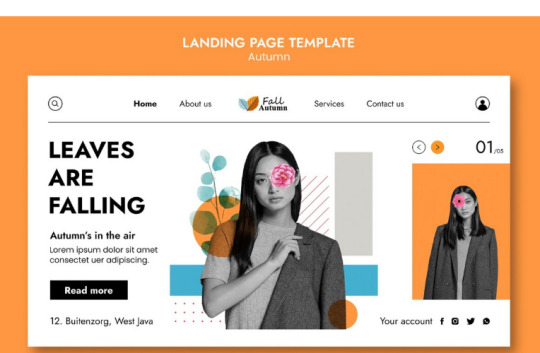
Nowadays, your website is often the first interaction a potential customer has with your brand. HubSpot, a powerful CRM and marketing platform, offers a range of tools to help businesses grow online. Among its many features, HubSpot website templates stand out as a crucial resource for companies aiming to build attractive, functional websites without extensive coding knowledge.
What Are HubSpot Website Templates?
HubSpot website templates are pre-designed layouts that help users quickly create professional-looking websites. They are built specifically for use within the HubSpot CMS (Content Management System) and tailored to work seamlessly with HubSpot’s marketing, sales, and service tools.
Key Features of HubSpot Website Templates
Drag-and-Drop Editing
One of the standout features of HubSpot templates is their user-friendly drag-and-drop editor. You don’t need to be a developer to customize your website. You can easily rearrange modules, edit text, change images, and adjust the layout to suit your brand’s identity.
Responsive Design
All HubSpot templates are built with responsive design in mind. This ensures that your site looks great and functions smoothly on any device—desktop, tablet, or smartphone.
SEO Optimization
Built-in SEO tools help ensure your website ranks well on search engines. From meta descriptions to header tags and image alt texts, these templates provide everything you need to improve your site's visibility.
HubSpot Integration
Since the templates are designed for HubSpot’s CMS, they integrate effortlessly with the platform’s other tools, such as email marketing, live chat, lead capture forms, and analytics.
Custom Modules
Many templates come with custom modules—reusable design elements like image galleries, call-to-action buttons, testimonial sliders, and pricing tables. These modules allow for greater flexibility and personalization.
Free vs. Premium Templates
HubSpot offers both free and premium templates through its Asset Marketplace. Free templates are a great way to start if you’re on a tight budget or just experimenting with the platform. They typically include essential page layouts and basic design features.
Customization and Scalability
While templates provide a foundation, they are also highly customizable. Developers can modify the HTML, CSS, and JavaScript if needed, making it possible to tailor every aspect of the website. HubSpot’s CMS Hub Enterprise even allows for dynamic content, memberships, and multi-language support, making it a scalable solution for growing businesses.
Choosing the Right Template
When selecting a HubSpot website template, consider the following:
Purpose: Is it for a blog, a corporate site, or an online store?
Design: Does the template align with your brand’s visual identity?
Features: Does it include the modules and integrations you need?
Support: Will you need customer support or documentation?
Reading reviews and previewing templates before installation can help ensure you’re making the right choice.
Final Thoughts
HubSpot website templates provide a solid starting point for building modern, high-performing websites. With responsive designs, built-in SEO features, and seamless integration with HubSpot’s tools, these templates empower businesses to launch quickly and grow confidently online. Whether you’re a startup or a large enterprise, there’s a HubSpot template that can help bring your vision to life.
#starkedge#best seo services#affordable seo services#hubspot website template#hubspot development company
0 notes
Text
Website Development Company in Mumbai
In today’s digital-first world, having a solid online presence is non-negotiable. Whether you're a startup or a well-established enterprise, your website is your most powerful marketing tool. And if you're based in India, particularly in the bustling commercial capital—Mumbai—you’re in luck. Why? Because Mumbai is home to some of the most innovative, skilled, and professional website development companies in the country. These companies are not just coding websites—they’re crafting digital experiences that drive results.
From high-end e-commerce platforms to sleek, minimalist portfolio sites, website development companies in Mumbai cater to a broad spectrum of business needs. But how do you choose the right one? What services do they offer? What makes them stand out? Let’s dive deep into everything you need to know about hiring a website development company in Mumbai.
Why Choose a Website Development Company in Mumbai?
The Growing Digital Ecosystem
Mumbai isn’t just the financial hub of India—it’s also a growing digital hotspot. Over the past decade, the city has witnessed a massive surge in tech startups, digital marketing agencies, and software development firms. This surge has led to the creation of a thriving ecosystem that supports innovation, scalability, and most importantly, quality.
When you work with a website development company in Mumbai, you’re tapping into an environment that's constantly evolving. From new tech stacks to innovative UX/UI trends, Mumbai-based developers are always a step ahead. Plus, with the rise of co-working spaces, accelerators, and tech meetups, collaboration and idea exchange are at an all-time high.
Access to Skilled Talent
Mumbai attracts top-tier talent from across India. The city’s top engineering colleges and design schools churn out a steady stream of skilled professionals who bring fresh perspectives and technical know-how to the table. Web development companies here often boast teams that include:
Front-end developers
Back-end developers
UI/UX designers
Content creators
SEO experts
Project managers
The result? A well-rounded approach to website development that covers every aspect—from aesthetics to functionality to user experience.
Competitive Pricing and Quality
Here’s the best part—while the talent and quality rival that of firms in Silicon Valley or London, the costs are significantly lower. This cost-efficiency makes Mumbai an attractive destination not just for Indian businesses, but also for international clients looking to outsource their web development projects.
You can expect premium services—such as custom development, CMS integration, or responsive design—at a fraction of what you’d pay in Western markets. And that’s without compromising on quality or deadlines.
Types of Website Development Services Offered
Static Website Development
Static websites are the simplest form of websites. They are built using basic HTML and CSS and are ideal for small businesses or startups that need a straightforward online presence. Mumbai-based firms offer quick turnaround times for static websites, ensuring you get a sleek, responsive, and professional-looking site in no time.
These sites are:
Easy to develop and maintain
Cost-effective
Fast-loading and secure
However, they’re not ideal for businesses that require frequent updates or dynamic content. Most website development companies in Mumbai will guide you on whether a static site meets your business goals or if you need something more robust.
Dynamic Website Development
Need something more interactive? Dynamic websites are your go-to. These sites fetch data in real time and offer features like user login, content management, and database integration. Whether it’s a blog, news portal, or a customer dashboard, dynamic sites provide functionality that static websites simply can’t.
Companies in Mumbai leverage advanced scripting languages like PHP, ASP.NET, and JavaScript frameworks to build dynamic websites. They focus on creating a seamless user experience with fast page load times and mobile responsiveness.
Dynamic websites typically include:
User authentication systems
Admin dashboards
Real-time content updates
Integration with APIs and databases
E-Commerce Website Development
The e-commerce industry in India is booming, and Mumbai-based web development firms are riding the wave. Whether you’re planning to launch a B2B wholesale portal or a trendy fashion store, these companies offer end-to-end e-commerce solutions—from product catalog setup to payment gateway integration.
Services generally include:
Custom shopping cart development
Integration with platforms like Razorpay, Paytm, and Stripe
Inventory and order management systems
SEO and marketing tools integration
Plus, they ensure your e-commerce website is mobile-optimized, secure, and scalable—essential factors for capturing the growing mobile shopper base.
CMS-Based Website Development
Content Management Systems (CMS) are a game-changer for businesses that need to update content frequently without relying on developers. Mumbai firms excel at CMS website development, using platforms like WordPress, Joomla, and Drupal.
A CMS-based site allows you to:
Easily manage blogs, images, and videos
Add or edit pages in real-time
Install plugins for added functionality
These sites strike a balance between functionality and ease of use, making them ideal for SMEs, bloggers, nonprofits, and even large enterprises that prioritize agility.
Technologies Used by Website Development Companies in Mumbai
Front-End Technologies (HTML, CSS, JS)
Front-end development is all about what your users see and interact with. Mumbai developers are adept at using HTML5, CSS3, and JavaScript (along with frameworks like React, Angular, and Vue.js) to build responsive and visually compelling interfaces.
A strong front-end foundation ensures:
Fast page loading speeds
Mobile responsiveness
User-friendly navigation
This focus on user experience (UX) helps reduce bounce rates and increase conversions—a win-win for any business.
Back-End Technologies (PHP, Node.js, Python)
The back-end is the engine of your website. It’s what powers user logins, data management, and server-side logic. Web development companies in Mumbai use powerful back-end technologies like:
PHP: Still widely used for dynamic sites and CMSs like WordPress.
Node.js: Great for real-time applications like chat platforms and gaming websites.
Python (Django/Flask): Ideal for complex web applications and startups focusing on rapid development.
These languages help build scalable, secure, and high-performing websites tailored to your business needs.
CMS Platforms (WordPress, Joomla, Drupal)
Most businesses today opt for CMS platforms because they offer flexibility and scalability. WordPress leads the pack, and Mumbai’s developers know how to make it sing.
Here’s what they offer:
Custom theme design
Plugin development
Multi-language support
WooCommerce integration
Companies also work with Drupal for enterprise-level projects or Joomla for community-driven websites, depending on your goals.
E-Commerce Platforms (Shopify, Magento, WooCommerce)
E-commerce requires specialized tools—and Mumbai firms are well-versed in all of them. Whether you're looking for a plug-and-play platform like Shopify or a more customizable solution like Magento, local developers offer tailored solutions.
They’ll help you decide the right platform based on:
Product range
Budget
Custom feature needs
Integration requirements
From sleek storefronts to robust back-end systems, they cover every aspect of online retail development.
Custom Website vs. Template-Based Websites
Pros and Cons of Custom Development
Custom websites are tailor-made to suit the exact needs of your business. Think of them as a handcrafted suit—designed from scratch to fit perfectly. Mumbai's top development companies often encourage businesses looking for long-term growth and branding control to opt for custom development.
Advantages:
Full customization: Every element can be designed to match your brand’s identity.
Scalability: Easily add features as your business grows.
Unique design: No risk of looking like every other competitor using the same template.
Optimized performance: Better load speeds and efficient backend structures.
Challenges:
Higher upfront cost: Custom development involves more time and expertise.
Longer development time: Building from scratch takes careful planning and execution.
Still, for businesses aiming to stand out and scale, the benefits of a custom-built website often outweigh the downsides.
Pros and Cons of Template-Based Design
Template-based websites are built using pre-designed layouts. They’re the fast food of the web world—quick, cheap, and relatively good. Website development companies in Mumbai offer hundreds of templates that can be customized with your branding and content.
Advantages:
Cost-effective: Great for startups or businesses with tight budgets.
Quick launch: You can go live in a matter of days.
Easy updates: Most templates are designed to be user-friendly.
Challenges:
Limited customization: You're restricted by the template’s structure.
Generic look and feel: You might end up with a website that looks like others in your niche.
Performance issues: Some templates come with bloated code that affects loading speed.
This option works well for businesses just getting started or those needing a simple online presence.
Which One Is Right for You?
So, how do you decide between a custom site and a template? Here’s a quick comparison to help:
Feature
Custom Website
Template-Based Website
Cost
High
Low to Medium
Development Time
Longer
Shorter
Design Flexibility
Unlimited
Limited
Performance
Optimized
Depends on template
Scalability
Easy to scale
May require overhaul
If you're serious about branding, user experience, and scaling in the future, a custom website is the way to go. But if you need something fast, simple, and budget-friendly, templates can be a smart stepping stone.
Key Features to Expect from a Professional Website Development Company
Mobile Responsiveness
In a world where over 60% of web traffic comes from mobile devices, having a mobile-responsive site is non-negotiable. Companies in Mumbai understand this and design every website to look and perform flawlessly across smartphones, tablets, and desktops.
Key mobile-friendly features include:
Adaptive layout adjustments
Touch-optimized UI elements
Fast load times on 3G/4G networks
A responsive site not only improves user experience but also boosts SEO rankings, thanks to Google’s mobile-first indexing.
SEO-Optimized Structure
A beautifully designed website is useless if no one finds it. That’s why Mumbai-based developers prioritize SEO from the get-go. They implement best practices like:
Clean, crawlable code
Optimized metadata and tags
Image compression and ALT attributes
Fast-loading pages
Some firms even offer advanced SEO packages, including keyword research, content optimization, and backlink building to help your website climb the SERPs.
Security Measures
Security is a huge concern, especially for websites handling sensitive data like payments or personal information. Professional development firms in Mumbai integrate robust security protocols such as:
SSL certificates
Regular security audits
Secure coding practices
DDoS protection
Data encryption
They also provide timely software and plugin updates to ensure your site is protected from the latest threats.
Content Management System (CMS) Access
Gone are the days of calling your developer for every tiny update. Mumbai firms offer CMS access with user-friendly dashboards so you can:
Edit text and images
Add or remove pages
Update blogs or news sections
Whether it’s WordPress, Joomla, or a custom CMS, you’ll be in full control of your content.
Process Followed by Website Development Companies in Mumbai
Requirement Analysis
Everything starts with understanding the client’s needs. Reputed web development firms begin with comprehensive discovery sessions where they gather insights on:
Business goals
Target audience
Desired features and functionalities
Competitor analysis
This helps in creating a project scope that’s aligned with your vision and budget.
Wireframing and Prototyping
Once the requirements are finalized, the next step is creating wireframes. These are blueprints of your website layout and structure. Mumbai-based developers often use tools like Figma or Adobe XD to give you a visual prototype before coding begins.
Benefits of wireframing:
Clear structure and user flow
Early feedback and iteration
Saves time during actual development
Design and Development
With approval on the prototype, the actual design and coding begin. This is where designers and developers collaborate to bring the concept to life. Every page is built with precision—focusing on UI, UX, speed, and functionality.
Development phases typically include:
Front-end coding (HTML, CSS, JS)
Back-end programming (PHP, Node.js, etc.)
CMS or platform integration
Testing and Deployment
Before launch, your website undergoes rigorous testing for:
Compatibility (across devices and browsers)
Functionality (forms, logins, carts, etc.)
Speed and performance
Security vulnerabilities
Once everything checks out, the site goes live. But the process doesn’t stop there.
Post-Launch Support
Top-tier website companies in Mumbai offer ongoing support for:
Bug fixing
Content updates
Backup and recovery
Performance optimization
This ensures your website stays relevant and fully functional in the long run.
Industries Served by Website Development Companies in Mumbai
E-Commerce and Retail
From fashion boutiques to electronics mega-stores, e-commerce businesses in Mumbai rely heavily on web developers for:
Inventory systems
Payment gateway integration
SEO-optimized product pages
User account dashboards
With the rising popularity of online shopping, the demand for robust and scalable e-commerce websites continues to grow.
Healthcare and Clinics
Medical professionals need websites that offer appointment booking, online consultations, and educational resources. Development companies in Mumbai create HIPAA-compliant platforms for:
Hospitals
Diagnostic labs
Individual practitioners
These websites often integrate telehealth features and patient record systems.
Education and E-Learning
Edtech is booming, and Mumbai-based developers are leading the charge with custom solutions for:
Online courses
Learning Management Systems (LMS)
Interactive video lessons
Progress tracking and certification
They ensure these platforms are engaging, user-friendly, and mobile-compatible.
Finance and Real Estate
Web developers in Mumbai help financial institutions and real estate firms build:
Lead generation websites
Online calculators
Real-time property listings
CRM integrations
Security and trustworthiness are top priorities, ensuring these websites maintain compliance and user confidence.
Media and Entertainment
From music streaming sites to film production portfolios, entertainment companies need flashy yet functional websites. Mumbai's developers understand how to balance aesthetics with performance, offering:
Video integrations
Event calendars
Social media connectivity
Newsletter subscription systems
Choosing the Right Website Development Company in Mumbai
Portfolio and Case Studies
A company’s portfolio tells you more than just what they can do—it shows what they have done. Reputable website development companies in Mumbai usually showcase their past work on their websites. These portfolios often include:
Client names and industries
Screenshots or live links to finished websites
Features implemented (e.g., booking systems, payment gateways)
Results or improvements (e.g., increased traffic, better engagement)
When reviewing a portfolio, look for diversity and quality. Do they have experience in your niche? Can they adapt their style? How visually appealing and user-friendly are the sites?
You’ll also want to explore any case studies, which break down how a website was built to solve specific business problems. This reveals their ability to understand client needs and deliver measurable outcomes.
Client Reviews and Testimonials
While portfolios show you what was done, client testimonials show you how it was done. Good website companies in Mumbai often include video or written reviews from previous clients. Some even provide links to review platforms like Clutch, GoodFirms, or Google Business.
Here’s what you should look for:
Satisfaction with communication and deadlines
Responsiveness to feedback and changes
Post-launch support and training
Take time to read through both positive and negative reviews. If most clients are saying the same things—good or bad—it’s probably true.
Pricing and Budget Transparency
Every business has a budget, and the best website development companies in Mumbai understand that. The top-tier ones offer multiple pricing models:
Fixed-price: Best for small projects with a clear scope.
Hourly rate: Ideal for ongoing or undefined projects.
Dedicated team: For larger enterprises needing full-time developers.
Good firms will give you a detailed quote that outlines:
Design costs
Development hours
CMS licensing (if any)
Hosting/domain fees
Ongoing maintenance costs
Transparency is crucial. Be wary of vague pricing or hidden fees—reliable companies explain every cost upfront.
Cost of Website Development in Mumbai
Factors That Influence Cost
The cost of building a website in Mumbai can range from ₹10,000 to ₹10,00,000+ depending on several variables. Here’s what influences the pricing:
Type of website: Static, dynamic, e-commerce, or custom web application.
Number of pages: A portfolio site may need 5-6 pages, while an e-commerce platform might require hundreds.
Design complexity: Custom graphics and animations increase the cost.
Technology stack: More advanced frameworks and tools come with higher development costs.
Integration needs: APIs, payment gateways, CRM systems, etc.
Typical Price Ranges
Here's a rough breakdown of average costs:
Type of Website
Estimated Cost
Static Business Website
₹10,000 – ₹25,000
Dynamic Website
₹25,000 – ₹70,000
E-Commerce Website
₹50,000 – ₹2,00,000
Custom Web Application
₹1,00,000+
These are average figures and can vary based on the firm’s experience, team size, and deliverables included.
Is It Worth the Investment?
A well-developed website is a business asset, not an expense. It improves:
Brand credibility
Customer engagement
Conversion rates
Lead generation
Whether you're a freelancer, an SME, or a large enterprise, investing in a professional website development company in Mumbai ensures a better return on investment over time.
Latest Trends in Website Development in Mumbai
AI and Chatbots
AI is transforming how businesses interact with users. Mumbai firms are incorporating AI-powered chatbots that:
Answer FAQs instantly
Collect customer feedback
Guide users to the right product or service
This enhances user experience and reduces dependency on human support staff.
Voice Search Optimization
With smart speakers becoming mainstream, optimizing for voice search is critical. Developers now use structured data, concise answers, and natural language processing to ensure your site ranks in voice search results.
Dark Mode and Micro-Animations
Modern design is moving toward comfort and interactivity. Trends like dark mode not only reduce eye strain but also make visuals pop. Micro-animations, on the other hand, engage users subtly—improving navigation and keeping users interested.
Progressive Web Apps (PWAs)
PWAs combine the best of web and mobile apps. Mumbai developers are increasingly building PWAs for businesses that want:
Offline functionality
App-like experience without app store dependency
Push notifications
They're perfect for e-commerce, content platforms, and service-based sites.
Benefits of Hiring Local Website Development Companies in Mumbai
Ease of Communication
Having your web development partner in the same city makes communication much easier. You can:
Schedule face-to-face meetings
Conduct on-site training and workshops
Collaborate in real-time across similar time zones
This minimizes misunderstandings and speeds up the development process.
Understanding of Local Market Trends
Local firms have a pulse on the regional market. They understand consumer behavior, local SEO, and design preferences that appeal to Indian audiences. Whether it’s integrating local payment gateways or designing multilingual sites, Mumbai-based developers know what works best here.
Faster Turnaround and Support
When your developer is just a local call away, turnaround times improve drastically. Whether it’s a last-minute change or urgent bug fix, local companies can act fast without the delay of time zone differences.
Conclusion: Mumbai—The Digital Gateway for Web Development
Mumbai is more than just India’s financial capital—it’s a digital powerhouse. The city’s website development companies are delivering world-class digital solutions that are both affordable and effective. From static portfolio sites to complex enterprise-grade applications, they offer end-to-end services for businesses of all sizes and industries.
Choosing the right web development partner in Mumbai means choosing innovation, quality, and value. So whether you’re launching a startup or scaling your enterprise, this city has the talent, tools, and tech to turn your vision into a digital masterpiece.
FAQs
1. What is the average timeline for website development in Mumbai? Depending on the complexity, it can take anywhere from 2 weeks for a basic site to 3-6 months for a custom e-commerce or enterprise project.
2. Can Mumbai-based developers work with international clients? Yes, many companies in Mumbai have global clientele and are experienced in remote collaboration, time zone management, and international payment gateways.
3. Do website development companies in Mumbai offer content writing services? Absolutely. Most firms have in-house or partnered content writers who specialize in SEO-optimized, conversion-friendly content.
4. Is post-launch support included in the development package? Usually, yes. Most companies offer 1-3 months of free support, after which you can opt for a maintenance package.5. How do I ensure the company I choose is credible? Check their portfolio, client reviews, and certifications. Also, try to have a discovery call to gauge their professionalism and communication style.
#website development company in Mumbai for small businesses#affordable website development company in Mumbai#top website development company in Mumbai#best website development company in Mumbai for startups#custom website development company in Mumbai#eCommerce website development company in Mumbai#WordPress website development company in Mumbai#professional website development company in Mumbai#website design and development company in Mumbai#responsive website development company in Mumbai#website development company in Mumbai for real estate#website development company in Mumbai with SEO services#website development company in Mumbai for healthcare#website development company in Mumbai for educational institutions#corporate website development company in Mumbai.
0 notes
Text
Want to learn PHP programming? You can come to the biggest resource page on the Internet for PHP learning. PHP has become one of the most widely used programming languages which can easily be used with different platforms, such as, Linux, Windows, and Unix. Regardless of whether you are working on a big official project or are into internet marketing, PHP is used everywhere. This language is easy to understand and work with, dynamic in nature and can merge with different kinds of RDMS. Experienced PHP programmers may want to also check out the most common libraries in PHP that can make you supercharged PHP developer. If you wish to learn the PHP programming language, you can do so with the help of the following web resources: Best Free Beginners Tutorials On PHP First thing first, these are the best beginners tutorials for learning PHP. PHP 5 Tutorial PHP Tutorial PHP: A simple tutorial - Manual Introduction to PHP | Codecademy PHP Tutorial for Beginners | WIRED PHP 101: PHP For the Absolute Beginner - Zend Developer Zone PHP Tutorials: Beginners PHP Tutorials PHP Tutorial - Introduction PHP Tutorial - Part 1 PHP Tutorials for beginners - w3resource Learn PHP - Free Interactive PHP Tutorial Step-by-Step PHP Tutorials for Beginners - Creating your PHP program FROM SCRATCH: Basic Authentication, Membership and CRUD functionalities - CodeProject Object Oriented PHP for Beginners – KillerPHP.com PHP Tutorial for the Absolute Beginner Best Free Websites About PHP Tutorials One of the best ways to get started with PHP programming language us through an online website which you can access for free. There are free websites for both beginners as well as advanced users and explain all the concepts in great details. The complete PHP 5 tutorial - PHP5 tutorial PHP 5 Tutorial - An Ultimate Guide for Beginners PHP Tutorials : Learn in 7 Days PHP Tutorial | SoloLearn: Learn to code for FREE! PHP Tutorial - javatpoint PHP Tutorial Tutorials | PHP | Google Cloud Platform PHP Tutorials - Tutorialized PHP Tutorial - Table of contentsentutorial - HTML.net PHP Tutorial - PHP programming Reference Free PHP tutorials. Learn PHP, JavaScript, MySQL and how to use phpDesigner 8 MySQL PHP tutorial - MySQL programming with PHP Getting Started with PHP Regular Expressions - noupe Simple Banner Rotator With PHP, jQuery & MySQL | Tutorialzine Build a CMS in an Afternoon with PHP and MySQL PHP and HTML5 Learning Trail - NetBeans IDE Tutorials, Guides and Articles PHP | Tutorials | Webucator PHP Devs Center | Jelastic Dev Docs PHP tutorials, scripts and features from HTMLGoodiesPHP tutorials, scripts and features from HTMLGoodiesPHP tutorials, scripts and features from HTMLGoodiesPHP tutorials, scripts and features from HTMLGoodies PHP Tutorial – Learn PHP for beginners and advanced level | Tutorials Collection php pdf tutorial Convert HTML To PDF in PHP The Easy Way PHP MySQL Tutorial List files and directories in PHP Best Free PHP Video Tutorials The free video tutorials are the best way to get abreast with the language if you are more of a visual learner. You will get to learn from PHP experts and professionals, who will take you through a visual presentation and working of the language. PHP Programming Tutorials For Beginners - YouTube PHP Tutorials - Free Computer-Science Video Lectures PHP Tutorials Playlist - YouTube PHP - YouTube OOP PHP - YouTube PHP Tutorial - YouTube PHP Video Tutorial - YouTube PHP Security - YouTube PHP Tutorial for Beginners (For Absolute Beginners) - YouTube PHP Tutorials - YouTube PHP Tutorials - YouTube PHP Complete Series - YouTube PHP GD Image Processing Video Textbook Programming Tutorials - YouTube Ecommerce Website Tutorial PHP MySQL Tutorial PayPal IPN - YouTube How to Build Custom CMS Website Software Using PHP and MySQL - YouTube PHP Beginner Complete Tutorials - YouTube Bucky's Beginner PHP Programming Tutorial Series - YouTube
PHP MYSQL tutorials In Hindi for beginners (Core PHP) - YouTube PHP Tutorial for Beginners - 01 - Introduction - YouTube PHP Tutorial in Filipino - YouTube PHP Fundamentals Tutorial (Bangla) - YouTube Tutorial PHP MySQL Web Development - YouTube Curso de PHP - YouTube PHP & MySQL tutorials in Urdu/Hindi - YouTube PHP Tutorial In Tamil - YouTube Advanced OOP PHP tutorial - YouTube Core PHP complete/full tutorial series for beginners - YouTube PHP OOP Tutorials - YouTube WebDevlopment|PHP by Manideep - YouTube Best Free PHP ebooks and PDF Tutorials There are many free ebooks which will help you learn the language in the most appropriate manner and can be easily downloaded from the internet. Some of the books require you to have some programming background but most of them explain everything from scratch. PHP Tutorial PDF - Phptpoint.com ePub ebook PHP Reference: Beginner to Intermediate PHP5 PHP-Tutorial(w3schools).pdf Php Http Cookie PDF format tutorial for PHP MySQL PHP Api documentation PHP Tutorial From beginner to master Learn Object Oriented Programming (OOP) in PHP Programming PHP by Oreilly PHP Beginners Guide PHP Reference: Beginner to Intermediate PHP PHP Introduction to Server-Side Programming Creating dynamic Web sites with PHP and MySQL : IBM PHP 5 Power Programming PHP Manual CakePHP Cookbook Documentation Linux, Apache, MySQL, Perl/PHP/Python (LAMP) How To Build a LAMP Server Best PHP Blogs From Expert PHP Programmers and More PHP has a vibrant community of highly skilled programmers. This is the reason you will find many excellent blogs on PHP and related technology. PHP: Hypertext Preprocessor Tutorials | PHP | HTML | CSS | JavaScript | PHPJabbers PHP Tutorials for Beginners and Programmers | Codementor nikic's Blog blog.phpdev David Walsh Blog - JavaScript Consultant Roshan Bhattarai's Blog - A blog about PHP, Ajax, JavaScript, CSS, Web 2.0 and Web Development Chris Shiflett Paul M. Jones | There are no solutions, only tradeoffs. PHP – There and Back Again Stuart on PHP - Web Development Blog Programming, Books, Tutorials | FromDev: Search results for php PHP Tutorials Blog on Sitepoint Schlitt Blog About Tutorials on PHP Best Free PHP Forums and Massage Boards to Ask Questions The PHP web forums allow you to gain easy access to free and open source communities. These will help you become a part of the online virtual community wherein you can interact, share items and discuss. phpBB - Free and Open Source Forum Software Newest 'php' Questions - Stack Overflow PHPBuilder.com PHP Freaks PHP forum, your PHP coding community - Index page PHP PHP- Webdeveloper.com PHP - The SitePoint Forums Best Free Cheat Sheets for PHP Quick Reference These PHP cheat sheets enable you to take a quick look at the various important concepts of the language, without undertaking any in-depth study. PHP is used in almost all the popular platforms like Facebook, WordPress, Wikipedia, Joomla and Drupal. So, even if you are not looking forward to develop a similar platform, you will still require to learn the language if you wish to customize or integrate with any of the applications. BlueShoes: PHP Cheat Sheet PHP 5.4 - Dzone Refcardz PHP Refcard Available - Download Now - DZone PHP Cheat Sheet | OverAPI.com PHP Cheatsheets PHP Cheat Sheet by DaveChild PHP Cheatsheet By Expression Engine PHP Cheatsheet by Digilife PHP Cheatsheet by DreaminCode PHP Ref Card PHP Cheatsheet
0 notes