#elementorpro tutorial
Explore tagged Tumblr posts
Video
youtube
Elementor: Get Creative With Your Elementor Buttons
In today's Elementor video, we're going to show you how to get creative with the button widget. The button widget is an essential tool for any website. Having buttons on your Elementor website will create great interaction for your visitors. Plus, you can guide them wherever you want with a link. The Elementor button widget offers all kinds of options for styling and animations. We're going to take you through everything from changing the background color on hover to adding text shadow, creating rounded corners, and adjusting padding and margin. Of course, the Elementor button widget offers all kinds of different animations to make it stand out when users hover their mouse over it. Having animated hover effects can grab people's attention very quickly, which is exactly what you want on your Elementor website. So, follow along with this video today and find out how to get creative with your Elementor button widget. This is another video in our series of Elementor for beginners, and you can find the full playlist linked below this text.
#youtube#Elementor WebDesign Buttons CreativeDesign UserEngagement ElementorButtons WebsiteDesign CallToAction ElementorPro Tutorial
0 notes
Text
Animate Images in WordPress using Elementor Pro
Dive into the exciting world of web animation with our comprehensive tutorial, "How to animate Images in WordPress using Elementor Pro" This guide is a treasure trove for web designers, content creators, and anyone eager to enhance their WordPress site with eye-catching animated images. Using Elementor Pro, we'll show you how to transform static images into dynamic, engaging elements that captivate your audience.
youtube
Subscribe for free access to 800+ Video Tutorials: https://www.youtube.com/dcpwebdesigners
Table of contents
00:00:00 Introduction 00:00:40 Create a new page 00:01:45 Create a new container with 4 columns (Flexbox) 00:01:55 Add Image widget to 4 containers and select a different image for each container 00:03:50 Apply motion effects to images (fade in) 00:05:00 Apply motion effects to images (Bounce In) 00:05:48 Disable motion effects for mobile devices 00:08:35 Example websites using Elementor image motion effects
ElementorPro #Tutorial
Animating images on your website can dramatically improve user engagement, making your content more appealing and memorable. With Elementor Pro, this once-complex task becomes surprisingly simple, allowing you to apply a range of animations without needing to write a single line of code. From subtle hover effects to more elaborate animations, the possibilities are endless.
In this detailed video, you'll learn:
The basics of image animation and why it's a game-changer for your website's visual appeal.
A step-by-step walkthrough on how to use Elementor Pro to animate images, including selecting the right widget and applying custom animations.
Tips for choosing animations that enhance your site's design and user experience, ensuring that your animations complement rather than distract.
How to apply animations to different device types.
Examples of effective image animation in action, providing inspiration for your own projects.
By the end of our tutorial, you'll be equipped with the knowledge and tools to add sophisticated animations to images on your WordPress site, taking your web design skills to a whole new level.
Don't forget to like, share, and subscribe for more insightful tutorials on leveraging Elementor Pro to elevate your web design. Let's unlock the full potential of your website together, making it not just a site, but an experience.
Animate Images WordPress, Elementor Pro Animation, WordPress Design Tips, Elementor Image Effects, Web Animation Tutorial, Elementor Pro Guide, Creative Website Design, Enhance User Engagement, WordPress Elementor Tutorial, Elementor Animation Widgets, Visual Effects WordPress, Interactive Web Elements, Elementor Pro Techniques, Website Aesthetics Improvement, wordpress elementor pro tutorial, elementor tutorial, elementor tutorial 2024, elementor tutorial for beginners
#Animate Images WordPress#Elementor Pro Animation#WordPress Design Tips#Elementor Image Effects#elementor tutorial#elementor tutorial for beginners#webdesigners#dcpwebdesigners#dcpweb#wordpress#webdevelopment#youtube#wordpresswebdesign#Youtube
0 notes
Video
youtube
How To Use GoFullPage - Take Full Length Website Screenshots In Chrome
#youtube#wordpress#wordpress tutorial#wordpresstutorial#elementor#elementor tutorial#elementortutorial#elementorpro#elementorpro tutorial#elementor pro#elementor pro tutorial#elementorprotutorial#website#webdevelopment#webdesign#webdev#web developers
0 notes
Text
0 notes
Photo
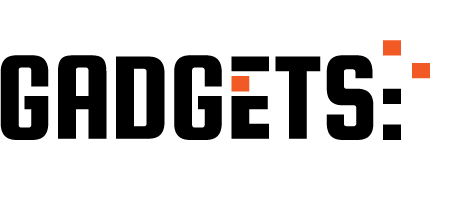
Elementor WordPress Tutorial 2020 ~ A Complete Elementor Page Builder For WordPress Tutorial http://ehelpdesk.tk/wp-content/uploads/2020/02/logo-header.png [ad_1] ELEMENTOR FOR BEGINNERS This com... #3dmodeling #adobe #adobeillustrator #adobexd #aftereffects #autocad #bestwordpresspagebuilder #blender #characteranimation #characterdesign #design #digitalpainting #drawing #elementor #elementor2.0 #elementor2020 #elementorforbeginners #elementorpagebuilder #elementorpagebuilderforwordpress #elementorpagebuilderwordpress #elementorplugin #elementorpro #elementorproelements #elementorprotemplates #elementorprotutorial #elementorprowordpress #elementortutorial #elementortutorial2020 #elementortutorialforbeginners #elementorwebsite #elementorwordpress #elementorwordpresstutorial #graphicdesign #motiongraphics #photoshop #revit #userexperiencedesign #userinterface #webdesign #wordpress
0 notes
Link
In questo tutorial Vedremo come acquistare e installare il plugin per wordpress Elementor pro, per poi creare facilmente la nostra prima pagina web. ----------------------------------------------------------------------------------------- »» Resta aggiornato visita il nostro sito web » https://goo.gl/fJnhE7 Scarica Gratuitamente Elementor pro » https://goo.gl/ddEsve Acquista Elementor Pro » https://goo.gl/ej6hEv Seguici su Facebook » https://goo.gl/puyxwE
0 notes
Text
Designing Universal Template for Wordpress Website using Elementor Pro
https://opix.pk/blog/designing-universal-template-for-wordpress-website-using-elementor-pro/ Designing Universal Template for Wordpress Website using Elementor Pro https://opix.pk/blog/designing-universal-template-for-wordpress-website-using-elementor-pro/ Opix.pk #buildawebsite #designtutorialforbeginners #designwordpresssite #designwordpresstheme #designingwebsiteinwordpress #elementordesignblog #elementordesignideas #elementorpagebuildertutorial #elementorpro #howtodesignpagesinwordpress #pagebuildertutorial #universaltemplate #webdesigntutorialforbeginners #wordpressblogpagedesign #wordpressforbeginners #wordpresstutorials #wordpresswebsitedesign #wordpresswebsitedesigntutorialforbeginners Hey Designers! In this video, we will design a single universal template that serves as a blueprint for all the website pages, posts, archives such as tags, categories and a lot more! Universal Design Language can be found in many professional websites such as wpbeginner, winningwp , shoutmeloud and a lot more. The universal template can be further customised to achieve page specific designs and it provides a unique experience to your website visitors. Follow along with this video to design a WordPress website from the scratch using Elementor Pro Page Builder for WordPress. It all starts with a simple template and we will discuss how to design an amazing sidebar in the next video. So stay tuned and Subscribe! Header tutorial: https://youtu.be/7hqqzLrWqHw Elementor basics tutorial: https://youtu.be/lrSdwZKkky4 WordPress theme used in the video [Mandatory]: https://wordpress.org/themes/generatepress Get Elementor Pro here: https://elementor.com/pro Make sure you subscribe and never miss out on a single amazing design tutorial. Happy designing! Peace. **Some Important Links** Elementor Custom Breakpoints Tutorial: Join the Facebook Group: https://www.facebook.com/groups/designschoolwp Design your website: https://www.youtube.com/playlist?list=PL19jB3vK-qIUWYcJE0r2oFjRxMLxPBLFt Build your website: https://www.youtube.com/playlist?list=PL19jB3vK-qIXBIpyRqq8nrjb6Z14l-7gs Customise your website:source
0 notes
Text
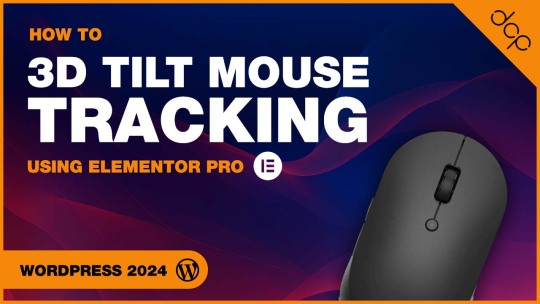
Video Tutorial Link: https://youtu.be/DfXMNnrWkYk
Dive into the world of interactive web design with our detailed tutorial on "Master 3D Tilt Mouse Tracking with Elementor Pro: A Step-by-Step Guide!" This video is your ultimate roadmap to enhancing user engagement and bringing a dynamic layer to your website's visuals using the powerful features of Elementor Pro.
Useful Links Elementor Pro - https://www.dcpweb.co.uk/go/elementor Essential Addons - https://www.dcpweb.co.uk/go/essential-addons-elementor Siteground WordPress Hosting - https://www.dcpweb.co.uk/go/siteground
Subscribe for free access to 800+ Video Tutorials: https://www.youtube.com/dcpwebdesigners
Contact me at:
Instagram: https://www.instagram.com/dcpwebdesigners/ Facebook: https://www.facebook.com/dcpwebdesigners/ Pinterest: https://www.pinterest.co.uk/dcpwebdesigners/ LinkedIn: https://www.linkedin.com/in/dcpwebdesigners/ Website:: https://www.dcpweb.co.uk
Table of contents
00:00:00 Introduction 00:01:20 Select an object to apply 3D mouse tilt in Elementor Pro 00:01:40 Select the "Advanced" tab and then the submenu "Motion Effects" 00:01:50 Enable "Mouse Effects" and apply the 3D tilt effect 00:03:20 Apply 3D tilt effect to button 00:04:10 Apply 3D tilt effect to text content 00:04:50 Example Elementor 3D tilt website usage
ElementorPro #Tutorial
In this comprehensive guide, we'll walk you through the process of implementing 3D tilt effects on your website elements, responsive to mouse movements. Whether you're a web design enthusiast, a professional looking to elevate your portfolio, or a business owner aiming to captivate your audience, this tutorial is designed with you in mind.
We'll start by introducing you to the basics of Elementor Pro, focusing on its unique features that make such effects possible. Then, we'll dive into a hands-on demonstration where we'll apply the 3D tilt mouse tracking effect step by step. You'll learn how to select the right elements for the effect, adjust the depth and movement sensitivity, and customise the animation to fit the style and theme of your website.
Not only will you see the immediate transformation of your website elements, but we'll also share best practices for user experience, ensuring your site remains accessible and enjoyable for all visitors. Throughout the tutorial, we'll provide pro tips to help you troubleshoot common challenges and optimise your design for all devices.
By the end of this video, you'll have the skills and confidence to implement stunning 3D tilt effects, making your website stand out from the crowd. Remember, interactive web design is not just about aesthetics; it's about creating immersive experiences that engage and retain your audience.
So, grab your mouse, open up Elementor Pro, and let's start crafting a website that comes to life with every move. Don't forget to like, share, and subscribe for more insightful tutorials on taking your web design skills to the next level!
Elementor Pro Tutorial, 3D Tilt Mouse Tracking, Interactive Web Design, Elementor Pro Tips, Advanced Elementor Techniques, Web Design Tutorials, Elementor Pro Mouse Effects, Custom Web Effects, Step-by-Step Elementor Guide, Elementor Animation Effects, User Experience Design, Elementor 3D Effects, Dynamic Web Content, Elementor Pro Design, Website Enhancement with Elementor
#Elementor Pro Tutorial#Interactive Web Design#Elementor Pro Tips#dcpweb#dcpwebdesigners#Elementor Animation Effects
0 notes
Video
youtube
Portfolio Image Auto Scroll Effect Elementor FlexBox Containers
#youtube#elementor#elementorpro#elementor pro#elementor tutorial#elementortutorial#elementorprotutorial#elementor pro tutorial#wordpress#wordpresstutorials#wordpresstutorial#wordpress tutorial#elementor container#autoscroll#auto scroll#webdev#webdesign#webdevelopment#web developers#frontenddevelopment#website#websites#webdesigners#webdesigns#css#html#html tutorial#css tutorial#css tricks
0 notes
Video
youtube
Elementor Card Slide Down Animation On Hover CSS
#youtube#Animated slide#elementor#elementorpro#elementor pro#elementor trial#wordpress#wordpress tutorial#wordpresstutorials#wordpresstutorial#css#css tutorial#csstutorial#html
0 notes
Video
youtube
How To Add Glass Effect Text In Elementor (HTML CSS)
#youtube#elementor#elementorpro#elementor pro#elementor tutorial#elementortutorial#wordpress#wordpresstutorials#wordpresstutorial#css#html#htmldesign#css tutorial#websites#website tutorial#website tutorials#websitedesign#websitedesigner#pagebuilder
0 notes
Video
youtube
How To Make A Heading Title Transparent And Show An Image Behind - Eleme...
#youtube#text background#elementor#elementorpro#elementorprotutorial#wordpress#wordpresstutorial#wordpresstutorials#wordpress tutorial#wordpress tricks#divi#page builder#css#css tricks#css tutorial#html#html tutorial
1 note
·
View note
Video
youtube
Invert Text Over A Background Or Image - Mix Blend CSS Elementor
#youtube#elementor#elementorpro#elementortutorial#wordpress#wordpresstutorial#wordpresstutorials#website#websites#webdev#webdevelopment#websitedeveloper#website developers#website dev#web#colour blend#css#csstutorial#css tutorial#html#htmldeveloper#html5 css3#html css
0 notes
Video
youtube
How To Add A 7 Day Repeat Countdown Timer In Elementor And WordPress
#youtube#wrodpress#wordpress tutorial#elementor#elementorpro#elementor pro#elementor tutorial#websites#website#web design#web
1 note
·
View note
Video
youtube
Create A Sub Domain In CPanal On NameHero And Install WordPress And Elem...
0 notes
Video
youtube
How To Add Glowing Text In Elementor ( CSS tutorial )
#youtube#wordpress#elementor#elementorpro#elementor pro#website#websites#webdev#webdesign#webdevelopment#web developers#website development#css#html5 css3#css code#html#html tutorial#wordpresstutorial#wordpress tutorial#wordpress tips#elementor tutorial
1 note
·
View note