#WordPress Design Tips
Explore tagged Tumblr posts
Text
youtube
#wordpress#affiliate program#WordPress custom blog#Add blog to WordPress#WordPress blog customization#Custom blog design#WordPress blog setup#WordPress blog tutorial#WordPress blog layout#WordPress themes for blogs#Create custom blog WordPress#Blogging tips for WordPress#WordPress blog page#Custom blog section#WordPress blog plugins#Blog design ideas#WordPress beginner guide#Custom blog post layout#WordPress blog features#WordPress for blogging#Custom WordPress blog tutorial#WordPress design tips#Blog customization WordPress#Youtube
0 notes
Text
Animate Images in WordPress using Elementor Pro
Dive into the exciting world of web animation with our comprehensive tutorial, "How to animate Images in WordPress using Elementor Pro" This guide is a treasure trove for web designers, content creators, and anyone eager to enhance their WordPress site with eye-catching animated images. Using Elementor Pro, we'll show you how to transform static images into dynamic, engaging elements that captivate your audience.
youtube
Subscribe for free access to 800+ Video Tutorials: https://www.youtube.com/dcpwebdesigners
Table of contents
00:00:00 Introduction 00:00:40 Create a new page 00:01:45 Create a new container with 4 columns (Flexbox) 00:01:55 Add Image widget to 4 containers and select a different image for each container 00:03:50 Apply motion effects to images (fade in) 00:05:00 Apply motion effects to images (Bounce In) 00:05:48 Disable motion effects for mobile devices 00:08:35 Example websites using Elementor image motion effects
ElementorPro #Tutorial
Animating images on your website can dramatically improve user engagement, making your content more appealing and memorable. With Elementor Pro, this once-complex task becomes surprisingly simple, allowing you to apply a range of animations without needing to write a single line of code. From subtle hover effects to more elaborate animations, the possibilities are endless.
In this detailed video, you'll learn:
The basics of image animation and why it's a game-changer for your website's visual appeal.
A step-by-step walkthrough on how to use Elementor Pro to animate images, including selecting the right widget and applying custom animations.
Tips for choosing animations that enhance your site's design and user experience, ensuring that your animations complement rather than distract.
How to apply animations to different device types.
Examples of effective image animation in action, providing inspiration for your own projects.
By the end of our tutorial, you'll be equipped with the knowledge and tools to add sophisticated animations to images on your WordPress site, taking your web design skills to a whole new level.
Don't forget to like, share, and subscribe for more insightful tutorials on leveraging Elementor Pro to elevate your web design. Let's unlock the full potential of your website together, making it not just a site, but an experience.
Animate Images WordPress, Elementor Pro Animation, WordPress Design Tips, Elementor Image Effects, Web Animation Tutorial, Elementor Pro Guide, Creative Website Design, Enhance User Engagement, WordPress Elementor Tutorial, Elementor Animation Widgets, Visual Effects WordPress, Interactive Web Elements, Elementor Pro Techniques, Website Aesthetics Improvement, wordpress elementor pro tutorial, elementor tutorial, elementor tutorial 2024, elementor tutorial for beginners
#Animate Images WordPress#Elementor Pro Animation#WordPress Design Tips#Elementor Image Effects#elementor tutorial#elementor tutorial for beginners#webdesigners#dcpwebdesigners#dcpweb#wordpress#webdevelopment#youtube#wordpresswebdesign#Youtube
0 notes
Text
Crafting Seamless Online Experiences: Powering Website Creation with Good Time Webdesign on WordPress

Revealing the Technique of Streamlined Web Interfaces! With the WordPress expertise of Good Time Webdesign, you can easily elevate your online presence. Website Creation with WordPress has made it possible for Content management systems for anyone with an internet connection and a bit of time to build their own website. Find the union of imagination and practicality with Good Time Web Design. You can take some tips from our website for a WordPress-based website. Read more blogs:
#wordpress website design#word press web designer#website creation with wordpress#web design tips and tricks#wordpress design tips
1 note
·
View note
Text

#digital marketing#marketing#seo#stategies#web design#tips#wordpress tips#wordpress tricks#wordpress#214setu
2 notes
·
View notes
Text
11 Tips To Improve Your Digital Marketing Efforts
Digital marketing is a constantly evolving landscape, and staying ahead of the curve is essential for businesses aiming to succeed in the digital realm. In this article, we'll explore 11 actionable tips to enhance your digital marketing strategy. Whether you're a seasoned marketer or just starting out, these strategies can help you achieve your marketing goals and maintain a competitive edge.
1. Understand Your Audience
A deep understanding of your target audience is the foundation of a successful digital marketing campaign. Conduct comprehensive market research to identify your audience's demographics, preferences, and pain points. Utilize tools like Google Analytics and social media insights to gather data and refine your buyer personas. Tailoring your content and messaging to meet your audience's needs and interests is the key to effective campaigns.
2. Optimize Your Website
Your website serves as your digital storefront, and its performance significantly impacts your digital marketing efforts. Ensure your site is mobile-responsive, loads quickly, and offers a seamless user experience. Regularly conduct SEO audits to identify and address technical issues. Utilize keyword research to optimize your content for improved search engine visibility. Implement a clear and intuitive navigation structure to guide visitors smoothly through your website.
3. Leverage Content Marketing
High-quality content is the backbone of digital marketing success. Develop a robust content strategy that encompasses blog posts, articles, videos, infographics, and more. Create content that educates, entertains, or addresses your audience's problems. Consistency in publishing and promoting your content across various channels, including social media and email, will help you build authority and effectively engage your audience.
4. Harness the Power of Social Media
Social media platforms are invaluable for building brand awareness and connecting with your audience. Choose the platforms that align with your target audience and industry. Develop a content calendar to maintain a consistent posting schedule. Actively engage with your followers by responding to comments and messages promptly. Consider using paid social advertising to amplify your reach and target specific demographics.
5. Invest in Email Marketing
Email marketing remains one of the most effective digital marketing channels. Build and segment your email list to send personalized and relevant content to your subscribers. Craft compelling subject lines to boost open rates, and create visually appealing emails that encourage clicks. Don't forget to track key metrics like open rates, click-through rates, and conversions to continually refine your email campaigns.
6. Implement Search Engine Optimization (SEO)
SEO is crucial for increasing organic traffic to your website. Conduct thorough keyword research to identify high-impact keywords relevant to your business. Optimize your website's on-page elements, including title tags, meta descriptions, and header tags. Regularly build high-quality backlinks from authoritative websites. Monitor your SEO performance using tools like Google Search Console and make necessary adjustments to improve your rankings.
7. Embrace Video Marketing
Video has emerged as a dominant form of content on the internet. Invest in video marketing to engage your audience more effectively. Create informative and entertaining video content that resonates with your target audience. Platforms like YouTube, TikTok, and Instagram offer excellent opportunities to showcase your brand through videos. Incorporate video into your content strategy to capture the attention of today's visual-centric consumers.
8. Opt for Influencer Marketing
Influencer marketing can provide a powerful boost to your digital marketing efforts. Identify influencers in your niche who align with your brand values and target audience. Collaborate with them to promote your products or services. Influencers can provide authentic endorsements and expand your reach to their dedicated followers. Ensure that partnerships are genuine and resonate with your brand's identity.
9. Prioritize Mobile Optimization
Mobile devices account for a significant portion of internet traffic. Ensure that your website and content are optimized for mobile users. Implement responsive design to provide a seamless experience on smartphones and tablets. Optimize loading times and user interface elements for mobile devices. Mobile-friendly websites not only enhance user satisfaction but also improve search engine rankings, as Google prioritizes mobile-friendly websites in its search results.
10. Data-Driven Decision Making
Make data-driven decisions by leveraging analytics tools. Monitor key performance indicators (KPIs) such as website traffic, conversion rates, and engagement metrics. Use A/B testing to optimize landing pages, email campaigns, and advertisements. Data analysis can reveal valuable insights about your audience's behavior and preferences, enabling you to refine your marketing strategies for better results.
11. Stay Agile and Adapt
The digital landscape is ever-changing, so it's crucial to stay agile and adaptable. Keep an eye on industry trends, emerging technologies, and shifts in consumer behavior. Be ready to adjust your strategies and tactics accordingly. Flexibility and the ability to pivot quickly can give you a competitive advantage in the digital marketing space.
Conclusion
By implementing these 11 tips, you can elevate your digital marketing efforts and achieve more significant results. Remember that digital marketing is an ongoing process that requires continuous learning and adjustment. Stay committed to delivering value to your audience, and your efforts will yield long-term success in the dynamic world of digital marketing.
Author : Hashtag Academy

#affiliatemarketing#graphic design#ppc#seo#wordpress#youtube marketing#digital marketing#video editing#entrepreneur#tips#digitalmarketingtips
3 notes
·
View notes
Text
WordPress.com vs WordPress.org: What’s the Difference and Which One Should You Choose?

If you’re thinking about launching a website or starting a blog, chances are you’ve come across WordPress. But there’s a common point of confusion: WordPress.com vs WordPress.org. At first glance, they sound like the same thing — but they’re actually quite different platforms with distinct features, pros, and cons.
In this blog post, we’ll break down the differences between the two, help you understand which one suits your needs, and guide you toward the best choice for your website goals.
What is WordPress.org?
WordPress.org is the self-hosted version of WordPress. It’s the open-source software that anyone can download for free and install on their own web hosting server. With WordPress.org, you have full control over your website.
Key Features:
Complete Customization: Install any theme or plugin, modify the code, and design your site exactly the way you want.
Ownership: You fully own your website and all its content.
Monetization Freedom: Use any ad network, sell products, offer memberships, or add affiliate links with no restrictions.
Advanced Functionality: Great for eCommerce (using plugins like WooCommerce), custom development, SEO tools, and more.
Pros:
Total control and flexibility
Thousands of free and premium plugins/themes
Full access to your site's backend and data
Ideal for business, large blogs, and complex websites
Cons:
Requires web hosting (usually $5–$15/month)
You handle security, backups, and updates (though plugins can automate much of this)
Slightly steeper learning curve for beginners
What is WordPress.com?
WordPress.com is a hosted platform created by Automattic (the company behind WordPress). It offers a simplified, all-in-one solution for building a website without worrying about hosting, maintenance, or technical tasks.
Key Features:
No Hosting Needed: Hosting is included. No need to buy a separate plan or domain (though custom domains are available on paid plans).
Easy to Start: Perfect for beginners who want a fast and simple setup.
Maintenance-Free: WordPress.com handles updates, security, and backups.
Pros:
Free basic plan available
No setup or maintenance required
User-friendly dashboard
Great for hobby blogs, personal websites, or simple portfolios
Cons:
Limited customization (especially on the free plan)
Cannot upload custom themes or plugins unless on Business or higher plan
Limited monetization options on lower-tier plans
WordPress.com branding unless you upgrade
WordPress.com vs WordPress.org: Quick Comparison Table
Feature
WordPress.com
WordPress.org
Hosting
Included
You provide (self-hosted)
Cost
Free with paid upgrades
Free software, hosting cost
Custom Themes & Plugins
Limited (paid plans only)
Unlimited
Monetization Freedom
Limited
Full control
eCommerce
Only on paid plans
Full eCommerce support
Maintenance
Handled for you
You manage it
Suitable For
Beginners, personal blogs
Businesses, pros, devs
Which One Should You Choose?
Choose WordPress.com if:
You want a hassle-free experience and don’t want to manage hosting or security.
You’re a beginner with no technical background.
You just need a simple blog or portfolio site.
You’re okay with limited flexibility or willing to pay for premium features.
Choose WordPress.org if:
You want full control and the ability to customize everything.
You’re building a business website, store, or scalable project.
You need to monetize your content freely.
You're comfortable (or willing to learn) about managing your own hosting.

Final Thoughts
Both WordPress.com and WordPress.org offer powerful tools for creating websites, but the right choice depends on your goals. If you’re starting out or want something easy and low-maintenance, WordPress.com is a solid option. If you're aiming for maximum control, customization, and scalability, WordPress.org is the way to go.
Still unsure? Start with WordPress.com to get your feet wet — and when you’re ready for more freedom, you can always migrate to WordPress.org.
Need help deciding or building your site? Contact WJM Digital Design for professional guidance, custom WordPress development, and support tailored to your goals. [email protected]
#WordPress Comparison#WordPress.com vs WordPress.org#Self-Hosted WordPress#Best WordPress Platform#WordPress for Beginners#WordPress Hosting Guide#Website Builder Comparison#WordPress.org Explained#WordPress.com Features#Choosing a Website Platform#Blogging Platforms 2025#WordPress Website Tips#WordPress Guide for Beginners#WordPress.com Pros and Cons#WordPress.org Benefits#Web Design Basics#How to Start a Website#WordPress Setup Help#WJM Digital Design#Website Design Advice
0 notes
Text
🚀 Is Your WordPress Site Slow? Here’s a Free Tool to Fix That Fast

Let’s be real — waiting for a website to load is frustrating. And if you’re running a WordPress site, a slow-loading page can mean lost traffic, lower SEO rankings, and fewer conversions.
But guess what? You don’t have to be a developer (or spend a dime) to fix it.
👉 Enter the Free Speed Check Tool from WP Fix It — your new best friend for website performance.
💡 Why Speed Is a Big Deal
If you’ve got a WordPress site, speed isn’t optional — it’s critical. Here's why:
People bounce if your page takes longer than 3 seconds to load.
Google ranks faster websites higher.
Better speed = better user experience (and more conversions).
So what do you do about it? You run a WordPress speed test — and that’s exactly what this free tool is built for.
🔍 What This Tool Does
The Free Speed Check Tool is designed specifically for WordPress websites. It scans your site and gives you a breakdown of what’s working and what’s not — and it tells you how to fix it.
You’ll see:
How long your site takes to load
Which plugins or scripts might be slowing things down
Whether your images are optimized
And tips to optimize WordPress loading time
And yes, it’s totally free. No signup. No download. No nonsense.
⚙️ How to Use It (It’s Super Easy)
Head to the tool.
Paste in your WordPress URL.
Boom — get a full report in seconds.
It’s honestly one of the fastest ways to improve WordPress performance without breaking a sweat.
✨ Why WordPress Users Love It
Whether you’re a casual blogger, an e-commerce site owner, or running a nonprofit site — if your site is built on WordPress, this tool is made for you.
It helps you:
Enhance WordPress user experience
Make your site mobile-friendly
Fix lag without hiring a developer
Get higher SEO rankings over time
All without spending a penny.
🛠️ Quick Fixes You Can Try Right Away
After your scan, the tool might recommend:
Compressing your images
Removing or replacing bulky plugins
Installing a caching plugin
Using a content delivery network (CDN)
Cleaning up your WordPress database
These small tweaks = huge speed gains.
Final Thoughts
If you care about your WordPress site — your traffic, your rankings, and your user experience — this tool is a no-brainer.
✅ It’s free ✅ It’s fast ✅ It’s designed just for WordPress
Try it now and give your website the speed boost it deserves: 👉 Check your WordPress speed here
Want more tips like this? Reblog, follow, or drop a question in my inbox. Let’s make WordPress faster together. 💻⚡
1 note
·
View note
Text
Web Designing with SEO in Mind | Tips from Toronto Website Designers

Thinking of launching a new website in 2025? 🚀 Don’t skip the planning phase — especially when it comes to SEO. The right foundation can make or break your site’s visibility 🌐. It all starts with understanding the SEO factors before website design even begins.
Top SEO Tips Before You Design: • 🧠 Choose a clean, keyword-smart domain name • ⚡ Use a fast, mobile-friendly WordPress theme • 📈 Optimize speed & Core Web Vitals from day one • 📱 Prioritize responsive design across devices • 🗂️ Structure content for both users & search engines
Working with Pat’s Marketing gives you access to expert website designers in Toronto who build every site with SEO baked in — not bolted on 🔧. Let your website do more than just look good — let it rank, perform, and convert.
#SEO tips#website design strategy#Toronto web design#WordPress SEO#Core Web Vitals#SEO-friendly themes#responsive web design#SEO factors before website design#Pat’s Marketing
0 notes
Text
Revolutionizing Cleaning Business Webflow Websites with Cleanex TNC
In today's digital era, having an optimized and professional website is crucial for every business, especially in the cleaning service industry. Whether you are running a home cleaning service, commercial cleaning, or janitorial business, your website plays a vital role in attracting customers and establishing credibility. This is where Cleanex TNC comes in—a modern, highly customizable Webflow template designed specifically for cleaning businesses.
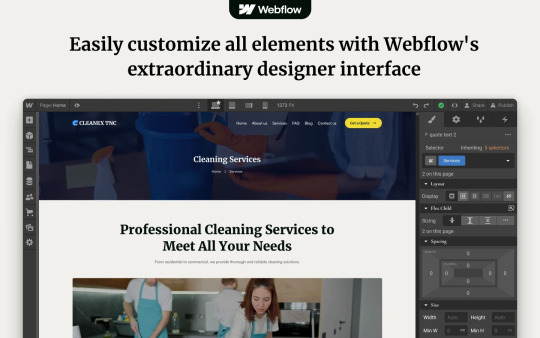
Why Choose Cleanex TNC?
A well-designed website should not only look aesthetically pleasing but also offer functionality, responsiveness, and seamless user experience. Cleanex TNC is a premium Webflow template that helps cleaning service providers establish a strong online presence without the need for extensive coding knowledge.
1. User-Friendly Design & Navigation
A clutter-free, easy-to-navigate website can make a significant difference in user retention and conversion rates. Cleanex TNC comes with a sleek, intuitive interface that ensures visitors can find the information they need with ease. The template is structured to guide potential clients through your services, pricing, and contact details effortlessly.
2. SEO-Optimized & Fast-Loading Pages
Speed and SEO play a crucial role in search engine rankings. Cleanex TNC is built with SEO best practices, ensuring that your site ranks higher on Google and attracts organic traffic. The optimized code and fast-loading pages enhance user experience and reduce bounce rates, which directly impacts conversions.
3. Mobile-Responsive & Cross-Browser Compatibility
In a mobile-first world, having a fully responsive website is non-negotiable. Cleanex TNC ensures a seamless browsing experience across all devices—whether it’s a smartphone, tablet, or desktop. Additionally, the template is compatible with all major browsers, ensuring consistent performance across different platforms.
4. Engaging & Customizable Sections
One of the key advantages of Cleanex TNC is its flexibility. The template offers various sections that can be easily customized to reflect your brand identity. You can modify:
Service Pages: Clearly outline your cleaning services, packages, and pricing.
Testimonial Sections: Showcase client feedback to build trust and credibility.
Call-to-Action (CTA) Buttons: Encourage visitors to request a quote or book a service instantly.
Gallery & Portfolio: Display before-and-after images to highlight the effectiveness of your services.
5. Built-in Contact & Booking Forms
Having an easy-to-use contact form is essential for customer engagement. Cleanex TNC includes an integrated booking system, allowing clients to schedule services directly from your website. This feature improves convenience and streamlines the booking process, enhancing customer satisfaction.
6. Blog & Content Marketing Ready
A blog section can help you engage your audience and improve your website’s SEO. With Cleanex TNC, you can share cleaning tips, industry news, and business updates to keep visitors informed and encourage repeat visits. Content marketing is a powerful tool for establishing your brand as an authority in the cleaning industry.
7. Conversion-Driven Design
From strategically placed CTA buttons to well-structured service pages, Cleanex TNC is designed to drive conversions. The professional layout and engaging visuals help build trust, ultimately increasing inquiries and bookings.

How to Get Started with Webflow Cleanex TNC?
Setting up your cleaning business website with Cleanex TNC is simple and hassle-free. Just follow these steps:
Purchase & Download: Get access to the template from the official Webflow marketplace.
Customize the Design: Modify colors, fonts, images, and content to align with your brand.
Add Your Services & Pricing: Clearly outline what you offer and at what cost.
Optimize for SEO: Ensure your site is optimized with relevant keywords and meta descriptions.
Launch & Promote: Publish your site and start marketing your services online.
Final Thoughts
A professional website is no longer a luxury but a necessity for cleaning businesses. Cleanex TNC simplifies the process of building a high-performing website that not only looks great but also drives customer engagement and conversions. If you’re looking for a ready-to-use Webflow template that meets all the industry standards, Cleanex TNC is the perfect choice. Get started today and elevate your cleaning business to new heights!
#web ui#uidesign#ui ux design#ui ux development services#web development#website#wordpress development#web developers#websitedevelopment#webflow#webflowtemplate#webflow development services#webflowdesign#coding#html#html css#javascript#reactjs#web developing company#cleaning services#cleaning business#house cleaning#home cleaning#cleaning tips#organization#cleaning technology#ui ux company#website design#website desing bd#website development
1 note
·
View note
Text
WordPress vs. Static HTML: Which One is Better for Your Website?
When building a website, one of the most common dilemmas is choosing between WordPress and Static HTML. Both options offer unique advantages, and selecting the right one depends on your goals, budget, and technical expertise. In this comprehensive comparison, we’ll explore the key differences, benefits, and drawbacks of WordPress and Static HTML to help you determine the best solution for your…
#Best website platform#Choosing the right website platform#CMS vs HTML websites#Scalability in web design#Static HTML advantages#Static website pros and cons#Web development best practices#Website performance optimization#Website speed optimization#WordPress maintenance guide#WordPress security tips#WordPress SEO benefits#WordPress vs Static HTML
1 note
·
View note
Text
#photography on tumblr#photography blog#photography art#photography tips#photography model#photographer#photographers on tumblr#iphone photography#original photographers#landscape#photography#photography website#website#web development#website development#wordpress development#web design#software#wix website#wixsite.com#websitedesign
0 notes
Text
The Pros and Cons of Using WordPress for Web Development
🚀 Thinking of using WordPress for your website? Discover the pros & cons of the world's leading CMS! From endless customization to SEO perks��and the challenges to watch out for. Dive in now! 👉 #WebDevelopment #WordPress #SEO #DigitalMarketing 💻✨
WordPress powers over 60% of the internet, making it the undisputed leader in content management systems. Whether you’re a startup, a small business, or an enterprise, WordPress offers an enticing mix of functionality and flexibility. However, like any tool, it comes with its own strengths and challenges. Let’s dive into a detailed analysis of the pros and cons of using WordPress for web…
0 notes
Text
What is WordPress and How can i use it for my blog?
WordPress is a popular, open-source content management system (CMS) that allows you to easily create, manage, and publish content on the web. It’s particularly known for being user-friendly and flexible, making it a great option for bloggers, small businesses, and large organizations alike. WordPress powers a large portion of websites on the internet, including blogs, e-commerce sites,…
#blog tips#blogging#content creation#digital marketing#online marketing#SEO#social media#web development#website design#WordPress
1 note
·
View note
Text
WordPress SEO Best Practices for 2024 - Improve Your Site’s Ranking

Introduction
WordPress remains one of the top platforms for building websites, and optimizing your site for SEO is essential in 2024. Whether you're managing a blog, business website, or online store, SEO can make or break your online presence. In this guide, we’ll explore some of the most effective WordPress SEO best practices for the year, especially for those working with WordPress development agencies or managing their own WordPress websites.
1. Install the Best SEO Plugins
A quick way to improve your WordPress website’s SEO is by using the right plugins. Tools like Yoast SEO and RankMath simplify the process of optimizing your pages and posts.
Yoast SEO - This plugin helps you manage SEO basics like meta tags and readability.
RankMath - A powerful tool with features like rich snippets and SEO performance tracking.
These plugins make it easier to optimize your site, even if you’re not an SEO expert.
2. Ensure Your Site is Mobile-Friendly
With mobile-first indexing in play, ensuring your WordPress website is optimized for mobile is non-negotiable. Google rewards mobile-friendly sites with better rankings.
Responsive Themes - Choose themes that automatically adjust to different screen sizes.
Fast Load Times - A quick-loading site enhances both user experience and your SEO score.
Google prioritizes sites that offer a seamless mobile experience, so this step is crucial.
3. Optimize Your Content with Relevant Keywords
Keyword optimization is essential to ranking well on search engines. But today’s SEO isn’t about cramming in as many keywords as possible, it's about using them thoughtfully. For example, instead of repeating “WordPress development company” endlessly, mix it up with related phrases like “WordPress development services” or “custom WordPress development.”
The key is to make your content natural and easy to read while ensuring you still include relevant keywords in titles, headings, and throughout the text.
4. Boost Your Site’s Speed
A slow website can hurt your rankings. Google tends to favor fast-loading sites, so improving your page speed is important for both user experience and SEO.
Caching Plugins - Plugins like W3 Total Cache can significantly speed up your site.
Image Optimization - Compress images without sacrificing quality to improve load times.
The faster your site, the better your ranking will be.
5. Structure Your Content Properly
Search engines and users alike prefer organized content. Break up your posts with headings (H1, H2, H3) and include internal links to other pages on your site. This not only helps with SEO but also makes it easier for visitors to navigate your content.
For example, linking from your blog to your WordPress development services page can help improve your rankings.
6. Add Schema Markup
Schema markup helps search engines understand your content better, which can lead to rich snippets in search results. If you’re offering WordPress website services, adding schema markup for your services can make your listing more eye-catching in search results.
Schema markup helps your website stand out and gives search engines more context about your pages.
7. Create High-Quality Content and Earn Backlinks
Content still drives SEO. Focus on creating valuable, engaging content that resonates with your audience. If you offer WordPress website services, writing in-depth guides or case studies can help you build credibility and authority.
Building backlinks from reputable sites is another way to boost your SEO. Consider guest posting or collaborating with other sites in the WordPress space to earn quality backlinks.
Conclusion
By applying these WordPress development services and SEO best practices, you can significantly improve your site’s ranking in 2024. Whether you work with a WordPress development company or manage your own site’s SEO, these simple strategies will help you stay ahead of the competition and ensure your website performs well in search engines.
#SEO 2024#Website Optimization#WordPress Tips#Digital Marketing#Website Speed#Mobile SEO#SEO Plugins#WordPress SEO#WordPress Development#SEO Best Practices#Mobile Optimization#WordPress Web Design#WordPress Development Agency#SEO for WordPress
0 notes
Text
How to Ensure Success When Converting PSD to WordPress
Discover the essential steps to ensure success when converting PSD to WordPress with our comprehensive guide at HireWPGeeks. From selecting the right tools to following best practices, this resource equips you with the knowledge to achieve a seamless and efficient conversion process. Whether you're a designer or a developer, these tips will help you create a responsive and visually appealing WordPress site. Start your journey toward an effective conversion today!
#converting PSD to WordPress#HireWPGeeks#WordPress conversion guide#PSD to WordPress best practices#web design tips#WordPress development services
0 notes
Text
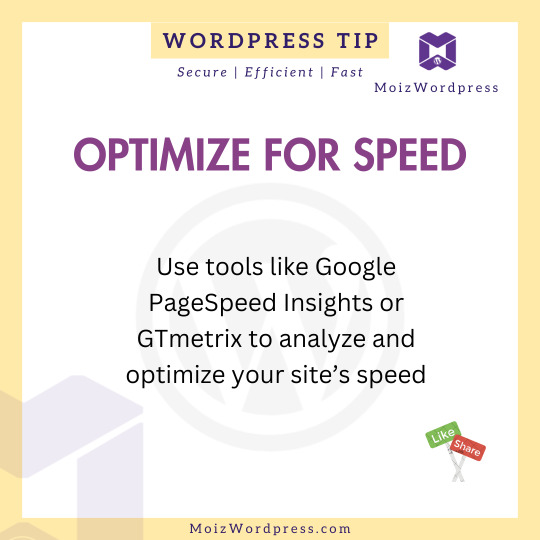
Use tools like Google PageSpeed Insights or GTmetrix to analyze and optimize your site’s speed.
#WordPress
#WordPressDevelopment
#WordPressDesigner #WordPressTips
#WPDev #WordPressTheme
#WordPressPlugins #WooCommerce
#WordPressCommunity
#WordPressDesign #WPPlugins
#WebDevelopment #WebsiteDesign
#WPBeginner #WPThemes
#WebDesign #WordPressWebsite #WPTips
#WPDeveloper #OpenSource
#WordPress#WordPress development#WordPress designer#WordPress tips#theme customization#plugin customization#wpfix#WordPress fix#business#entrepreneur#small business
0 notes