#emmc module
Explore tagged Tumblr posts
Text
https://www.futureelectronics.com/p/semiconductors--memory--storage--embedded-storage/emmc04g-w627-x03u-kingston-1111540
Memory card, what is ram, Ram digital, data storage, emmc module
4 GB 11.5 x 13 x 1.0 Surface Mount v5.0 eMMC Flash Memory - FBGA-153, I TEMP
#Kingston#EMMC04G-W627-X03U#Memory ICs#Storage#eMMC#memory card#what is ram#Ram digital#data storage#emmc module#embedded Multimedia Card#Flash memory storage#controller#eMMC speed#emmc vs sd card#eMMC storage compared#emmc adapter
1 note
·
View note
Text
https://www.futureelectronics.com/p/semiconductors--memory--storage--embedded-storage/emmc04g-wt32-01g10-kingston-6179835
eMMC components, NAND Flash Memory, eMMC modules, storage capacity
EMMC 5.1 INTERFACE,153-BALL FBGA,3.3V,-25C-+85C
#Kingston#EMMC04G-CT32-01G10#Memory ICs#Flash Memory#Nand Flash Memory#Data transfer speeds#DRAM Memory#drives#NAND flash controller#emmc storage capacity#embedded Multimedia Card#eMMC components#NAND Flash Memory#modules#storage capacity
1 note
·
View note
Text

Launched New ARM Embedded Industrial Computer with RK3562J for ARMxy Series
The BL370 series is powered by the industrial-grade Rockchip RK3562/RK3562J processor, featuring a multi-core heterogeneous architecture with a quad-core ARM Cortex-A53 and a single-core ARM Cortex-M0, clocked at up to 1.8GHz/2.0GHz. It offers a robust solution with 4GB LPDDR4X RAM and 32GB eMMC storage, along with a rich set of I/O interfaces. The built-in 1 TOPS NPU supports deep learning capabilities, making it ideal for AI-driven applications.
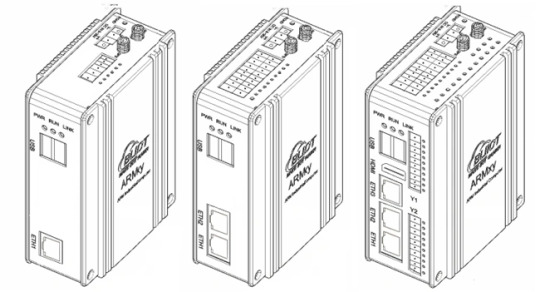
Key Features:
High Reliability and Cost-Effectiveness: The BL370 series is widely used in industrial control, edge computing, AIoT, artificial intelligence, communication management, AGV robots, machine vision, robotics, industrial IoT gateways, energy storage systems, automation control, and rail transportation.
Versatile Connectivity:
Data Acquisition and Control: Supports communication, PWM output, pulse counting, and more.
Video Processing: Capable of 1080P@60fps H.264 encoding and 4K@30fps H.265 decoding.
Wireless Communication: Built-in Mini PCIe interface supports Bluetooth, WiFi, 4G, and 5G modules.
Software and Development Support:
Operating Systems: Linux-5.10.198, Linux-RT-5.10.198, Ubuntu 20.04, Debian 11 (planned), Android 13 (planned).
Development Tools: Docker containers, Node-RED, and Qt-5.15.2 for GUI development.
Industrial Software:
Robust Design for Harsh Environments:
The BL370 series has undergone professional electrical performance design and high/low-temperature testing, ensuring stable operation in extreme conditions with temperatures ranging from -40°C to 85°C and resistance to electromagnetic interference. Its DIN35 rail mounting makes it suitable for various industrial applications.
Typical Application Areas:
Industrial Control
Energy Storage Systems (EMS/BMS)
AIoT and Artificial Intelligence
Smart Manufacturing
Communication Management
AGV Robots
Machine Vision
Edge Computing
Motion Control
Robotics
Rail Transportation
Smart Devices
The BL370 series combines high performance, reliability, and versatility, making it an ideal solution for demanding industrial and IoT applications.
0 notes
Text
NXP Unveils FRDM i.MX 93 Development Board to Accelerate Modern Industrial and Edge Intelligence Advancements
Recently, NXP Semiconductors introduced the FRDM i.MX 93 development board, the first development board in the FRDM series based on MPU. It is designed with a focus on low cost and compactness, featuring the NXP i.MX 93 series application processor. It aims to provide users with an efficient and reliable solution for developing modern industrial control and edge intelligence applications.

One of the key highlights of the FRDM i.MX 93 development board is its onboard IW612 module, which utilizes NXP’s Tri-Radio solution, integrating Wi-Fi 6, Bluetooth 5.4, and 802.15.4 triple wireless communication technologies. It not only enhances the stability and speed of wireless communication but also provides developers with a wider range of connectivity options to meet the needs of various application scenarios.
In addition to its powerful wireless communication capabilities, the FRDM i.MX 93 development board is equipped with a rich set of hardware resources. HDMI display interface supports high-definition video output, greatly facilitating the development of multimedia applications. LPDDR4/LPDDR4X memory and eMMC storage ensure fast data processing and storage, further improving development efficiency. The board also features a power management integrated circuit (PMIC) and an EXPIO interface compatible with Raspberry Pi pin definitions, to meet the needs of developers in different application scenarios.

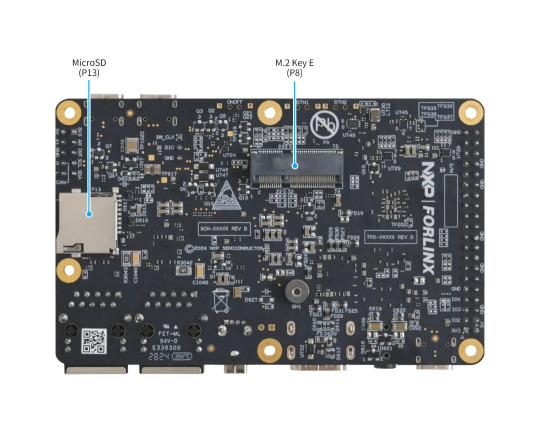
Moreover, the FRDM i.MX 93 development board supports GoPoint for i.MX Applications Processors. This feature helps developers quickly understand and apply the powerful functions of the i.MX processor through comprehensive demonstrations for various purposes, thereby accelerating product time-to-market. It serves as an ideal platform for beginners to learn and practice embedded development and is also a capable assistant for professional developers in prototyping and product development.
Click the link below to visit the NXP official website and learn more about the product information of the FRDM i.MX 93 development board.
0 notes
Text
Persistent Storage in Zephyr: Saving Data to Files
Introduction
In this series of blog posts introducing The Zephyr Project RTOS, we have primarily concentrated on Zephyr internals and infrastructure. Recall that Zephyr wants to be a leading RTOS for devices with limited resources that are connected. To guarantee a platform that is secure, dependable, and vendor-neutral, Zephyr incorporates open-source and security best practices.
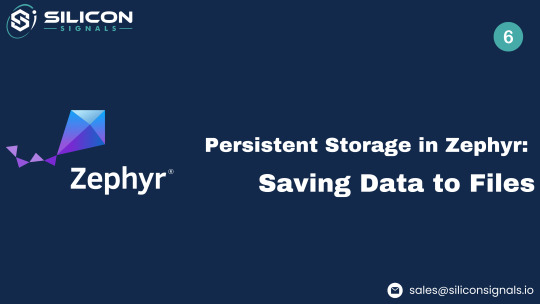
I'll demonstrate how to make an application in Zephyr to store data on a microSD card in this blog post. Even though the majority of embedded systems today can upload sensor data via the internet, the connection might be erratic. There are two benefits to having a microSD card. It can be expanded, to start. A micro-SD card of one size can be changed for a larger one, but onboard RAM and flash storage are fixed. Second, a desktop computer can be used to access data from a microSD card.
Hardware
This blog post will use the Nordic nRF52840 development kit (https://www.nordicsemi.com/Products/Development-hardware/nrf52840-dk). We will connect the nRF52840 development kit to the SparkFun microSD Transflash Breakout board (https://www.sparkfun.com/products/544). Any microSD card from a reputable vendor will suffice.
The following diagram shows the connections between the SparkFun microSD module and the nRF52840 development kit:
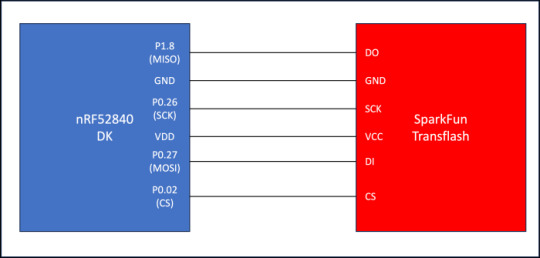
Embedded Software
We will go over the pertinent parts of the embedded software that interface with the SD card in this section. First, we can use West to get Zephyr v3.5 by running the following command: $> west init -m <a href="https://github.com/zephyrproject-rtos/zephyr">https://github.com/zephyrproject-rtos/zephyr</a> --mr v3.5.0 zephyrproject$> cd zephyrproject$> west update
Second, we can clone the repository that contains our test application: $> git clone https://github.com/mabembedded/zephyr-sd-spi.git
Third, we need to make sure that the exFAT scheme—which is Windows' default—is used to format our SD card. Lastly, we can open a terminal interface and use the USB connection to connect the nRF52840 development kit to our PC. We can build and flash the application by executing the following commands: $> cd zephyr-sd-spi$> cmake –preset build$> west build && west flash
We should see the following output in the terminal interface: *** Booting Zephyr OS build zephyr-v3.5.0 ***[00:00:00.402,770] <inf> sd: Maximum SD clock is under 25MHz, using clock of 24000000Hz[00:00:00.414,215] <inf> main: Block count 384503808Sector size 512Memory Size(MB) 187746Disk mounted.Listing dir /SD: ...[DIR ] System Volume Information[FILE] test_data.txt (size = 13)Successfully mounted SD cardmain - successfully created file
If we plug in the SD card to our PC and open it up in File Explorer, we should see “test_data.txt” with the string “hello world!” on the first line, as seen below:
Kconfig
The following relevant Kconfig options are enabled in the “prj.conf” file, with a description of each:
CONFIG_DISK_ACCESS: This option allows for the disk access subsystem.
CONFIG_FILE_SYSTEM: This option allows for the filesystem subsystem.
CONFIG_FAT_FILESYSTEM_ELM: This option instructs Zephyr to use the “ELM” FAT FS implementation, found on http://elm-chan.org/.
CONFIG_FS_FATFS_MOUNT_MKFS: This option instructs Zephyr to create a disk with a FAT filesystem if none is found.
CONFIG_FS_FATFS_EXFAT: This option enables the exFAT partition scheme.
CONFIG_DISK_DRIVER_SDMMC: This option enables the SD/EMMC driver.
CONFIG_SPI: This option enables the SPI subsystem.
CONFIG_GPIO: This option enables the GPIO subsystem.
Devicetree Overlay
Additionally, there are two reasons why we must create a Devicetree overlay. The nRF52840 development kit's pins for the SPI connection to the SparkFun Transflash breakout board must first be updated. Secondly, we need to tell the application firmware that an SD card is plugged in. As indicated below, we must first add a new entry to the pinctrl block in order to update the SPI pins: &pinctrl { custom_spi: custom_spi { group1 { psels = <NRF_PSEL(SPIM_SCK, 0, 26)>, <NRF_PSEL(SPIM_MOSI, 0, 27)>, <NRF_PSEL(SPIM_MISO, 1, 8)>; }; };};
Then, we need to update the SPI block in the overlay with our custom pinctrl (and also add the GPIO for the CS line): &spi1 { status = "okay"; pinctrl-0 = <&custom_spi>; pinctrl-1 = <&custom_spi>; pinctrl-names = "default", "sleep"; cs-gpios = <&gpio0 2 GPIO_ACTIVE_LOW>;...
The following needs to be added in the “spi1” node to inform the application of the existence of the SD card: ... sdhc0: sdhc@0 { compatible = "zephyr,sdhc-spi-slot"; reg = <0>; status = "okay"; label = "SDHC_0"; mmc { compatible = "zephyr,sdmmc-disk"; status = "okay"; }; spi-max-frequency = <24000000>; };};
Application Source
With the Devicetree Overlay and Kconfig installed, we can go over the implementation step-by-step. To make sure our program can accurately read the files on the SD card, I made two helper functions. The prototype for the first function, "lsdir," is as follows:staticintlsdir(constchar *path);
This function prints all of the directories and files contained in a given path when it receives it as input. The second function, "mount_sd_card," makes use of "lsdir." The following tasks are carried out by this function:
Initializes the underlying disk via “disk_access_init.”
Retrieves the number of sectors via “disk_access_ioctl” with “DISK_IOCTL_GET_SECTOR_COUNT” as a parameter.
Retrieves the sector size via “disk_access_ioctl” with “DISK_IOCTL_GET_SECTOR_SIZE” as a parameter.
Prints the total space of the SD card using the information retrieved above.
Mounts the SD card. If the SD card was successfully mounted, the function lists the files and directories at the root of the SD card. If not, the function tries to mount again.
In "main," "mount_sd_card" is used as the first function. It initializes the "fs_file_t" data structure, which is displayed below, upon success. Every subsequent file operation will make use of the data structure.structfs_file_t data_filp;fs_file_t_init(&data_filp);
The "fs_unlink" function is then used to remove "test_data.txt" from the SD card's root, if it exists. The following line creates a new file named "test_data.txt" and opens it for writing: fs_open(&data_filp, "/SD:/test_data.txt", FS_O_WRITE | FS_O_CREATE);
Finally, the following lines are used to write “hello world!” to the file that was created: sprintf(file_data_buffer, "hello world!\n");ret = fs_write(&data_filp, file_data_buffer, strlen(file_data_buffer));fs_close(&data_filp);
Summary
In this blog post, we demonstrated how to mount a microSD card, write data to it, and create a new file on the microSD card using a Zephyr application. Devices in the field that need to periodically write data to off-board memory can benefit from the lessons learned from such an application, particularly in situations where Internet access may be intermittent. We will continue our journey of writing a custom BLE application that runs on Zephyr in the upcoming blog post!
If you're looking to enhance your embedded systems with advanced storage capabilities like microSD integration or custom BLE applications, Silicon Signals is here to help. Our team specializes in hardware design, software development, and integration of cutting-edge solutions using Zephyr and other RTOS platforms.
👉 Contact Us Today to explore how we can elevate your projects with tailored embedded systems solutions!
0 notes
Photo

Lenovo IP1i Gen 7 Intel Celeron N4020 Celeron® Notebook Roam wherever life takes you while connecting and exploring with the remarkably thin and lightweight IdeaPad 1i Gen 7 (15″ Intel) laptop. It boots up in seconds with Flip to Start, which only requires you to open the lid to power up and is driven by up to Intel® Celeron® processors that let you multitask with ease. Maximized experiences & unlimited uses The IdeaPad 1i Gen 7 (15" Intel) is exactly what you need in an everyday use laptop. Watch shows on an expansive up to 15.6" FHD display with a razor-thin frame. Listen to rich and clear audio from two Dolby Audio™ speakers. And with a battery that lasts all day and charges super-fast, you can work from anywhere while enjoying clear video calls with Smart Noise Cancelling. Key Specifications Processor: Intel Celeron N4020 (2C / 2T, 1.1 / 2.8GHz, 4MB) Memory: 8GB SO-DIMM DDR4-2400 Storage: 256GB SSD M.2 2242 PCIe 3.0x4 NVMe Screen size: 15.6" FHD (1920x1080) TN 220nits Anti-glare Operating system: Windows 11 Home Single Language PERFORMANCE Processor: Intel Celeron N4020 (2C / 2T, 1.1 / 2.8GHz, 4MB) Graphics: Integrated Intel UHD Graphics 600 Chipset: Intel SoC Platform Memory: 8GB SO-DIMM DDR4-2400 Memory Slots: One DDR4 SO-DIMM slot Max Memory: Up to 8GB (8GB SO-DIMM) DDR4-2400 offering (8GB module need to be purchased separately in order to upgrade) Storage: 256GB SSD M.2 2242 PCIe 3.0x4 NVMe Storage Support: One drive, up to 256GB M.2 2242 SSD or 512GB M.2 2280 SSD (512GB SSD need to be purchased separately in order to upgrade) Storage Slot: Non-eMMC models: one M.2 slot One M.2 2280 PCIe 2.0 slot Card Reader: SD Card Reader Optical: None Audio Chip: High Definition (HD) Audio AUDIO Stereo speakers, 1.5W x2, Dolby Audio Camera: HD 720p with Privacy Shutter Microphone: 2x, Array Battery: Integrated 42Wh Max Battery Life: Local video (1080p) playback@150nits: 11 hr Power Adapter: 45W Round Tip (3-pin) DESIGN Display: 15.6" FHD (1920x1080) TN 220nits Anti-glare Touchscreen: None Keyboard: Non-backlit, English Case Color: Cloud Grey Surface Treatment: IMR (In-Mold Decoration by Roller) Case Material: PC-ABS (Top), PC-ABS (Bottom) Dimensions (WxDxH): 360.2 x 236 x 17.9 mm (14.18 x 9.29 x 0.70 inches) Weight: Starting at 1.54 kg (3.4 lbs) SOFTWARE Operating System: Windows 11 Home Single Language, English CONNECTIVITY Ethernet: No Onboard Ethernet WLAN + Bluetooth Wi-Fi 6, 11ax 2x2 + BT5.1 Standard Ports 1x USB 2.0 1x USB 3.2 Gen 1 1x USB-C 3.2 Gen 1 (support data transfer only) 1x HDMI 1.4b 1x Card reader 1x Headphone / microphone combo jack (3.5mm) 1x Power connector SECURITY & PRIVACY Security Chip: Firmware TPM 2.0 Fingerprint Reader: None Other Security Camera privacy shutter CERTIFICATIONS Green Certifications ENERGY STAR 8.0 ErP Lot 3 RoHS compliant INSIDE OF THE BOX 1 x Notebook 1 x AC Adapter
0 notes
Text
#NXP_India#environments#automotive#IoT_applications#reliability#powerelectronics#powermanagement#powersemiconductor
0 notes
Text
AdLink I-Pi SMARC 1200 Plus DevKit With MediaTek Genio 1200

I-Pi SMARC 1200
AdLink I-Pi SMARC 1200 Plus DevKit, an octa-core MediaTek Genio 1200 processor-powered AI and graphics-focused solution. The octa-core Arm Cortex-A78 and Cortex-A55 CPUs in the Genio 1200 are paired with a 5-core Arm Mali-G57 GPU for cutting-edge 3D graphics and an embedded NPU that can handle up to 5 TOPS of edge AI data.
The on-device AI processing capabilities of the I-Pi SMARC 1200 include computer vision and deep learning neural network acceleration. Moreover, up to three MIPI camera inputs and several 4K displays are supported by the SMARC. For a variety of next-generation AI focused developments, including smart homes, industrial IoT, 3K multimedia apps, and human-machine interfaces, this is the go-to option. Product developers can explore new avenues and expedite proof of concept creation before production with the dev kit, which lowers costs and shortens time to market.
Pi SMARC 1200
MediaTek Genio 1200 platform
The Octa-core MediaTek MT8395 powering the LEC-MTK-I1200 module (Cortex-A78 x4 + A55 x4 in the arm)
The Smart Mobility Architecture, or SMARC Form Factor
SMARC 2.1 specification: a very small and power-efficient design appropriate for edge computing and embedded applications.
Due to its small size (82 x 80 mm), it is perfect for designs that need to save space, like industrial IoT systems, robotics, smart home appliances, and AI cameras.
All-encompassing Connectivity
Support for Bluetooth 5.2 and Wi-Fi 6 allows for fast wireless data transfer.
Support for optional 5G: Enables cellular high-speed connectivity for Internet of Things applications that need dependable network access.
Gigabit Ethernet: Quick connectivity for edge devices via wired networks.
Display and Graphics
Equipped with a Mali-G57 GPU, capable of encoding and decoding 4K60 HDR video.
There are several display interfaces available for connecting high-definition monitors and displays, including as HDMI, eDP, and MIPI DSI.
A Variety of I/O Interfaces
Peripheral connectivity via PCIe, USB 3.1, and I2C enables expansion with extra parts including cameras, sensors, and storage devices.
AI cameras can be connected via the MIPI CSI camera interface, which is helpful for robotics and smart surveillance applications.
AI & Machine Learning on the Edge
For real-time decision-making, the AI Processing Unit reduces dependency on cloud computing by enabling effective AI inferencing at the edge.
Perfect for jobs involving natural language processing, computer vision, and machine learning.
Stored Information and Memory
Supports high-speed memory operations with LPDDR4x RAM.
Sffers external SD card ports, UFS, and eMMC as storage options.
Low Power Need
It is appropriate for battery-powered IoT devices such as smart cameras, portable robotics, and IoT sensors because it was designed with energy efficiency in mind.
Uses in Industry
Suitable for industries where AI and IoT solutions are essential, such as smart manufacturing, smart cities, healthcare, and retail.
Creation and Personalization
Offers compatibility for Linux, Android, and other embedded operating systems together with a thriving software ecosystem.
Gives developers the ability to design unique apps and solutions for AI-powered Internet of Things gadgets.
Read more on Govindhtech.com
#X870ETaichi#AMDRyzen9000Series#graphicscards#motherboards#miniPCs#Gamingmonitor#AMDRyzen#CPUperformance#DDR5RAM#news#technews#technology#technologynews#technologytrends#govindhtech
0 notes
Text
Mixtile Edge 2 Kit– AI based bee detection and tracking
Here I describe usage of Mixtile Edge 2 Kit in agriculture, bee detection, which can be essential for health and survival of bees.
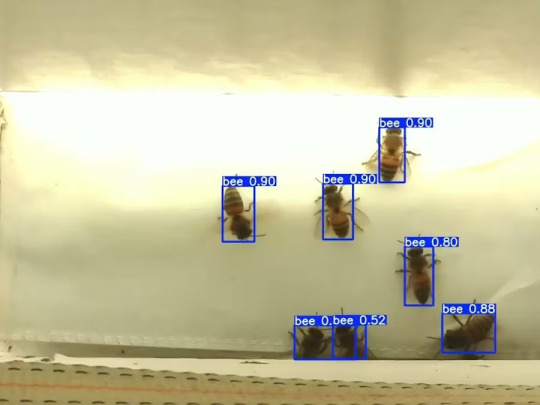
Story

Mixtile is professional IoT hardware solution provider specialized in Linux and Android-based embedded systems.Mixtile Edge 2 Kit is high-performance ARM single board computer. It comes in variants of 2GB of LPDDR4 DRAM and 16GB eMMC Flash storage, or 4GB of LPDDR4 DRAM and 32GB eMMC Flash storage. This single board computer comes with preinstalled Android 11, and it runs Ubuntu Linux operating system in Android container. It comes with large connectivity options (Bluetooth, 4G/5G Cellular, GPS, and Lora, Zigbee and Z-Wave). For those, you will need module, but it comes with default onboard Wi-Fi connectivity, Gigabit Ethernet Port (RJ45) and Serial Port (RS-485). Because it comes with RS-485 port, which is industrial standard, and it comes within a strong metal case, it seems to me that it can be really used in industrial projects. I used official Raspberry Pi 5 power supply in order to power up my Mixtile Edge 2 Kit.So, an idea came to me why not to use it in agriculture, bee detection, which can be essential for health and survival of bees.This project will cover setting up Mixtile Edge 2 Kit, and custom photo dataset form video in order to train custom YOLOv5 bee detection model. YOLOv5 models must be trained on labelled data in order to learn classes of objects in that data.I gathered data from video and trained model on my PC.To train a model, I used python and typed in command line:
python train.py --img 640 --batch 16 --epochs 3 --data coco128.yaml --weights best.pt
My training results are summarized in the following table:
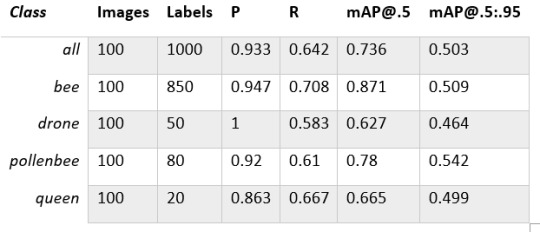
Training results
From this table you can see that images are divided into 4 detection classes:
Bee
Drone
Pollenbee
Queen
Example for each class is summarized in a table below:

Bee classes
1. Getting started
First, I will write about software part of the project, and later on steps of starting the recognition.
1.1 What is YOLOv5?
If you have been in the field of machine learning and deep learning for some time now, there is a high chance that you have already heard about YOLO. YOLO is short for You Only Look Once. It is a family of single-stage deep learning-based object detectors. It was written using Python language, and the framework used is PyTorch.
To ease control, I connected usb mouse to the one of three Mixtile Edge 2 Kit USB3 port. I used Ubuntu Linux for this project. Ubuntu on container is installed in Android system of Mixtile Edge 2 Kit by default. When you boot Mixtile Edge 2 Kit, you get Android OS. Since I wanted to access Edge 2 Kit remotely, and get easier control, I installed droidVNC server from this link:
It is an Android VNC server using Android 5+ APIs. It does not require root access.
I started the VNC server, connected with VNC Viewer and I got the following Android 11 screen:

Android 11
After that, I installed SimpleSSHD from this link:
SimpleSSHD is a SSH server Android app, based on Dropbear.It allows user access (user ssh) or full root access (by setting the login shell to /system/xbin/su) (if root is allowed).
After I installed SSH server, I connected to it via putty SSH terminal. Username and Password are root/root.
Com.hubware.ubuntu is ubuntu on a container and we are connected to it immidiately.
Now we are going to install required software.
First, you will need to upgrade Ubuntu by typing in the command: apt-get upgrade.
Second, I installed python by typing: apt-get install python.
You will also need pip, the package installer for Python.
2. Installing the YOLOv5 Environment
To start off we first clone the YOLOv5 repository and install dependencies. This will set up our programming environment to be ready to running object detection training and inference commands.
Install git: apt-get install git
Clone YOLOv5 repository:
git clone https://github.com/ultralytics/yolov5
Move to YOLOv5 folder:
cd yolov5
Install dependencies:
pip install -r requirements.txt
Wait some time to download and install all requirement packages, I waited 25 minutes, because there are a lot of python packages to install besides YOLOv5. YOLOv5 needs numpy package, scipy, OpenCV, etc.
The putty connection and installation process looks like below:
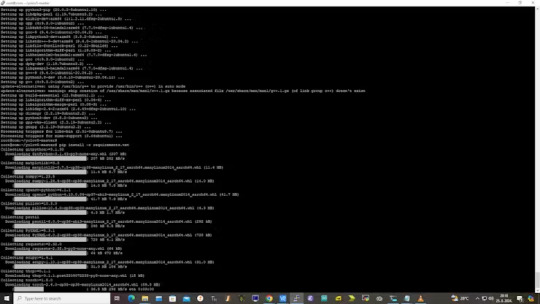
I transferred my model best.pt to the yolov5 installation folder via SCP, with MobaXterm.
You can simply download my model immidiate by typing:
wget https://github.com/sdizdarevic/beedetectionyolov5/raw/main/best.pt
Also, download original video by typing:
wget https://sdizdarevic.typepad.com/cr/bees-orig.mp4
Now, the final step is detection, and we are interested in the “result” content video.
python3 detect.py --weights best.pt --source bees-orig.mp4
The process of detection looks like below:

In the last lines from last picture we can see the detected number of bees at any point in time.
The summarized short steps to follow are below:
git clone https://github.com/ultralytics/yolov5
cd yolov5
pip install -r requirements.txt
wget https://github.com/sdizdarevic/beedetectionyolov5/raw/main/best.pt
wget https://sdizdarevic.typepad.com/cr/bees-orig.mp4
python3 detect.py --weights best.pt --source
Demonstrated videos are on urls with detection finished completely on Mixtile Edge 2 Kit. Output video is in folder runs/detect/exp2.
Original video:
youtube
Result video:
youtube
Last, but not less important: If you want to safely turn off your Mixtile Edge 2 Kit, I recommend you to install Shutdown (no Root) application: https://play.google.com/store/apps/details?id=com.samiadom.Shutdown&hl=en.
3.Conclusion:
After testing I found out that the Mixtile Edge 2 Kit is designed with wide range of applications, from industrial applications, IOT devices, smart home automation, to more than capable AI and edge detection. It is low powered device, with a lot of built-in connectivity options.
I would like to thank amazing Mixtile people for creating this amazing peace of hardware and especially for sending me the Mixtile Edge 2 Kit. Also, Mixtile nurtures the open source values and software, and I believe more people and companies will be involved in making projects with this board.
All in all, I recommend this board for implementing types of projects I described here.
0 notes
Text
1 note
·
View note
Link
Module CPU SMARC v2.1 SoM Axiomtek SCM187 với i.MX 8M Mini Quad Core SoC
0 notes
Text
Today we are reviewing the compact system on module based on the versatile Rockchip RK3588 Octa Core SoC, the MIXTILE CORE 3588E. you may also like Mixtile Blade 3 Best New PICO-ITX and Stackable Single-Board MIXTILE CORE 3588E Module Mixtile launches this new high-performance AI board (6 TOPS), with a small form factor (69.6 x 45 mm) with a 260-pin edge connector. It can be used on carrier boards that are compatible with NVIDIA Jetson TX2 NX developer boards. This system-on-module has enough power to run high-resolution video encoding/decoding, graphics processing, and artificial intelligence applications. It is basically a computing module, so all inputs and outputs on the board are made through 260-pin connectors, communicating through four PCIe 3.0 x4 lanes and one PCIe 2.1 lane. The operating systems supported by MIXTILE CORE 3588E are Debian 11, Android 11, Ubuntu 22.04 and Armbian 23.07. Specification of MIXTILE CORE 3588E Module Feature Details Brand Mixtile Model CORE 3588E Processor Rockchip RK3588 (8nm) CPU 4 x ARM Cortex-A76 cores (Up to 2.4 GHz) 4 x ARM Cortex-A55 cores (Up to 1.8 GHz) GPU ARM Mali-G610MC4 RAM Options: 4/16/32 GB LPDDR4 Storage Options: 32/128/256 GB eMMC 5.1 Form Factor Compact System-on-Module (69.6 x 45 mm) AI Performance 6 TOPS Edge Connector 260-pin PCIe Lanes - Four PCIe 3.0 x4 lanes - One PCIe 2.1 lane Operating Systems Debian 11, Android 11, Ubuntu 22.04, Armbian 23.07 Video Outputs - DisplayPort 1.2a (Up to 8K resolutions) - HDMI 2.1 (Up to 8K resolutions) Camera Interfaces - 3 x 4-lane or 5 x 2-lane MIPI CSI @ 2.5 Gbps/lane - 48MP ISP Network Connector 10/100/1000 BASE-T USB Ports - 1 x USB 3.0 (Gen1) - 3 x USB 2.0 Other Connectors - UART DEBUG x1 - UART flow control x2 - SPI x2 - I2C x4 - CAN x1 - I2S x4 - SD 4.0, SDHOST 4.0, and SDIO 3.0 - PWM x3, GPIO x15 The MIXTILE CORE 3588E system-on-module is powered by the Rockchip RK3588 8nm processor. A chip that integrates 4 ARM Cortex-A76 cores at 2.4 GHz and another 4 ARM Cortex-A55 CPUs capable of reaching 1.8 GHz. In the graphics department we have a powerful ARM Mali-G610MC4 GPU. Thank you for completing the Mixtile Core 3568M/3588E Concept Survey! Pre-orders for the Mixtile Core 3568M/3588E system-on-module are now available! You can purchase it at the Mixtile store: https://t.co/YiEPk5b6n1 pic.twitter.com/OBlE21wUaW — Mixtile (@Mixtile) September 1, 2022 For RAM, we have options for all needs, including 4/16/32 GB LPDDR4 versions. For storage, we also have the option of 32/128/256 GB eMMc 5.1. You Can also like Mixtile Blade 3 Mixtile Cluster Box Mixtile Blade 3 Case Mixtile Edge 2 Mixtile Edge 2 Kit Mixtile Core 3588E Mixtile Core 3568 Mixtile Core 3568M Mixtile Core 3568J Mixtile Core 3399E Mixtile Hub Mixtile Telematics Gateway 3 With this board we can use different types of ports such as DisplayPort 1.2a and HDMI 2.1 video output up to 8K resolution. We control up to 3x 4-lane or 5x 2-lane MIPI CSI interfaces with 2.5 Gbps/lane cameras and a 48 MP ISP. We have access to a 10/100/1000 BASE-T network connector, a USB 3.0 (Gen1) and 3 USB 2.0 ports. Price and availability The MIXTILE CORE 3588E SoM can be purchased from the official Mixtile store starting at $109 with shipping at the end of January. Optionally we can add a specific Heatsik for this board with dynamic speed adjustment between 0 and 5000 RPM. The board supports customization, please contact Mixtile for more information.
0 notes
Text

BL335 + Node-Red = The Ultimate Industrial IoT Combo!
BL335: The Industrial-Grade ARM Computer Built for Node-Red - Perfect Balance of Performance and Cost!
In the fields of industrial automation and IoT, Node-Red has become the go-to tool for rapid development of data acquisition, protocol conversion, and edge computing, thanks to its visual programming and low-code features. However, not all hardware is perfectly suited for Node-Red—some are over-spec’d and wasteful, while others lack the necessary resources for smooth operation.
Beilai Technology' s ARMxy BL335 Industrial Computer, with its Node-Red-optimized hardware design, is the ideal choice for industrial users! It delivers smooth performance, rock-solid reliability, and competitive pricing to meet diverse industrial needs.

Why is the BL335 the Best Industrial Computer for Node-Red?
1. Dual-Core A7 Processor – Just the Right Performance
2× ARM Cortex-A7 @1.2GHz, optimized for lightweight applications—Node-Red runs smoothly without lag.
Unlike overpowered quad/octa-core processors, the dual-core A7 design avoids wasted resources, balancing performance and cost efficiency.
2. RAM & ROM Perfectly Matched for Node-Red
512MB/1GB DDR3 RAM, fully meeting Node-Red’s long-term stability requirements (recommended ≥512MB).
4GB/8GB eMMC storage, ensuring ample space for the OS, Node-Red, and data storage without bottlenecks.
3. Pre-Installed Node-Red, Ready Out of the Box
Comes with Ubuntu/Linux + Node-Red pre-installed—power it up and start developing immediately.
Pre-configured system images enable rapid deployment, significantly shortening project timelines.
4. Dedicated Node-Red Technical Support Team
Bairen Technology provides Node-Red application examples, development guides, and customized support to help users get started quickly.
Stuck with protocol conversion or data collection? Our expert team offers real-time remote assistance!
5. Rich Serial & Network Ports for Easy Data Acquisition
Optional 4-8x RS485/RS232 ports, supporting Modbus RTU, DL/T645, and other industrial protocols.
Dual Ethernet (Gigabit + Fast Ethernet), compatible with TCP/IP, MQTT, OPC UA, and more for flexible device integration.
6. Industrial-Grade Stability for 24/7 Reliability
Fully isolated serial ports & independent hardware watchdog prevent crashes, ensuring long-term stable operation.
Wide-temperature design (-40℃~85℃), built to withstand harsh industrial environments.
7. Flexible Expansion for Diverse Needs
Optional DI/DO, CAN, GPIO, AI/AO modules for seamless connectivity with PLCs, sensors, actuators, and more.
4,000+ I/O combinations—customize your setup without overspending.
8. Optimized Hardware, Unbeatable Value
A refined hardware design that perfectly balances performance, stability, and cost.
Priced at just 60%~70% of comparable solutions, making industrial IoT more accessible than ever!
BL335 + Node-Red = The Ultimate Industrial IoT Combo!
✅ Data Acquisition: Easily connect PLCs, meters, and sensors with support for Modbus, CAN, MQTT, and more.
✅ Edge Computing: Local data processing reduces cloud dependency and network costs.
✅ Protocol Conversion: Use BLIoTLink software to quickly integrate with SCADA, Alibaba Cloud, Huawei Cloud, and other platforms.
✅ Remote Maintenance: BLRAT tool enables remote debugging, cutting on-site service costs.

Experience the Power of BL335 for Node-Red Today!
Website: www.BLIIoT.com
Free technical evaluations & industry solutions available!
Let BL335 be your ultimate Node-Red partner—low cost, high efficiency, and the perfect engine for industrial IoT! 🚀
0 notes
Text
High-Performance and Low-Power Consumption Industrial-Grade SoM
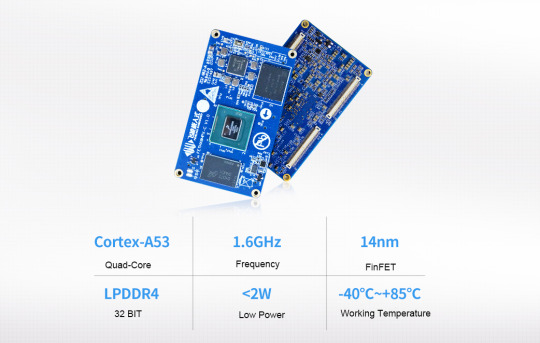
🎉Amazing Product! The Forlinx SoM iMX8M Plus System-on-Module is Here!🎉
💥Powered by the robust NXP i.MX 8M Plus processor with 4 A53 cores and an M7 core, running at up to 1.6GHz for exceptional performance!
💡A variety of storage configurations are available, including 1GB/2GB/4GB LPDDR4 memory and 16GB eMMC storage to meet your diverse needs.
🌟Rich high-speed communication interfaces such as 2 USB 3.0, 1 PCIe 3.0, 2 SDIO 3.0, 2 CAN-FD, etc., easily handling 5G networks, high-definition videos and more challenges!
🎬4K picture quality and high-fidelity voice. The HDMI interface supports 4K display output, along with LVDS and MIPI-DSI display interfaces, and the audio technology is newly upgraded!
🤖Advanced multimedia technology with 3D/2D graphics acceleration, machine learning and vision functions. Built-in NPU (AI computing power up to 2.3TOPS) and image signal processor (ISP).
💪The supporting OKMX8MP-C development board helps you evaluate quickly. The base board has super computing and multimedia capabilities with a wide range of interfaces.
📄Comprehensive download resources are available and accessories are optional. Enjoy high-quality technical support upon purchase!
Come and experience this innovative product and embark on a new chapter of smart technology! 🔗
0 notes