#miniPCs
Explore tagged Tumblr posts
Text
ASRock Mars RPL Series: Intel 13th Gen Powered Compact PCs

The Mars RPL Series mini PC has been released by ASRock, a world leader in motherboards, graphics cards, gaming monitors, and small form factor PCs. The 13th Gen Intel Core i5-1335U CPU powers one of the two versions in this series, while the 12th Gen Intel Celeron 7305 chip powers the other. High-performance computing in a stylish, space-saving form factor that is appropriate for a variety of applications is provided by these small yet powerful PCs, which are made to meet the demands of different users.
Exceptional Performance with Energy Efficiency
The two models of ASRock’s Mars RPL series, which are intended to satisfy the various demands of contemporary consumers, are powered by the 13th Gen Intel Core i5-1335U and the 12th Gen Intel Celeron 7305 processors, respectively. Both models are perfect for a variety of applications, including as routine office work, multimedia editing, and demanding computing workloads, since they combine excellent performance and energy economy. The Mars RPL series raises the bar for small and effective computing systems with its remarkable multitasking capabilities and low power consumption.
Versatile Application Scenarios
The Mars RPL series performs exceptionally well in a variety of settings, including as remote work, interactive multimedia classrooms, and digital signs. An immersive experience is offered by its quad display output and outstanding graphics performance, and data transmission is made easier by the integrated SD card reader, which also adds convenience and increases office efficiency.
Advanced Thermal Solution
The Mars RPL series has an improved thermal solution with enlarged ventilation and heat pipes to effectively disperse heat, ensuring excellent stability and maintaining system coolness even under demanding workloads.
Flexible Expansion and Connectivity Options
The Mars RPL series allows for flexible storage expansion with two M.2 connectors and an SD card slot. To meet a variety of user demands, the Thunderbolt 4 Type-C connector also offers fast data transmission and flexible peripheral connectivity.
Setting a new standard for micro PCs, the Mars RPL series combines state-of-the-art performance, adaptable functionality, and a small form factor. It is positioned to become a market leader in the tiny PC space and offers outstanding value for business, education, or enjoyment.
Mars RPL Series
0.7 L Mini PC
CPU: Equipped with 13th Gen Intel Core i5-1335U processor (Raptor Lake-U)
Memory: Supports dual-channel DDR5-5200MHz memory, up to 96GB
Quad Video Outputs: 1 x Intel Thunderbolt 4 1 x HDMI 1 x D-Sub 1 x USB Type-C Alt mode (only supports 20V Power Delivery in)
Triple Storage Devices: 1 x Hyper M.2 Socket (PCIe Gen4 x4) 1 x Ultra M.2 Socket (PCIe Gen3 x4 & SATA3 6.0 Gb/s) 1 x SD Card Reader
Abundant USB Ports: 1 x USB 4.0 Thunderbolt 4 Type-C 4 x USB 3.2 Gen2 Type-A (10 Gb/s) 2 x USB 2.0
Power Meets Elegance in a Compact Form
Presenting the Mars 1335U, a little yet mighty micro PC made for creatives and professionals. It performs exceptionally well in difficult work because to its dual-channel DDR5 RAM, Intel Core i5-1335U CPU, and sophisticated display outputs. This stylish gadget offers outstanding performance and adaptability in a space-saving design, making it perfect for home entertainment, creative endeavors, workplace productivity, and remote learning.
Versatile Applicataions: Where Mars 1335U Shines
The Mars 1335U is appropriate for a variety of settings due to its small size and strong features:
Unmatched Monitoring Capabilities
With the Mars 1335U’s quad display output, which offers thorough multi-feed monitoring in a small, strong package, you may increase your security.
Office Productivity Without Effort
With the Mars 1335U’s integrated SD card reader, you can streamline your workflow and transfer data with ease in a compact, effective design.
Solutions for Dynamic Digital Signage
With Mars 1335U’s capability for four displays, you can create eye-catching, multi-screen digital signage that both informs and captivates your audience.
Powerful Compact Retail Kiosk
The Mars 1335U offers high-speed performance in a stylish appearance that is ideal for contemporary retail kiosks, ensuring a flawless customer experience.
Classrooms using Interactive Multimedia
The multi-display capabilities of the Mars 1335U enhance the educational experience by bringing dynamic and interactive information to life in classroom environments.
Exceptional Processing Power and Energy Efficiency
The Mars 1335U has a strong, energy-efficient Intel Core i5-1335U processor. With its low power consumption, this CPU is ideal for multitasking and system integration. It’s ideal for professionals that want powerful computing in a tiny size.
Lightning-Fast Dual-Channel DDR5 Memory
The Mars 1335U’s dual-channel DDR5 RAM allows for smooth multitasking and blazingly quick data transmission. This keeps your workflow unbroken and guarantees seamless functioning even while resource-intensive programs are running.
Stunning Visuals with Quad Monitor Display Outputs
With support for Intel Iris Xe Graphics, the Mars 1335U offers breathtaking images on many screens. Versatile multi-monitor configurations are made possible by the four display output options: D-Sub, HDMI, Thunderbolt 4, USB Type-C for Power Delivery, and DisplayPort. In addition to providing display output, the USB Type-C connector enables you to charge the tiny PC straight from your monitor, increasing productivity and providing a more organized, effective workstation.
Seamless Connectivity
With its Thunderbolt 4 Type-C connector, the Mars 1335U provides outstanding connectivity, with speeds of up to 40 Gb/s for dependable and quick connections to high-performance peripherals. Additionally, you may benefit from quick data transmission, safe charging, and simple device management thanks to the several USB ports, which include USB 3.2 Gen2 and USB 2.0. The Mars 1335U may be used for powering devices, connecting external displays, or transferring huge data.
Versatile Expansion Options
With its two M.2 connections and SD card slot, the Mars 1335U offers versatile storage and was designed with expansion in mind. This small PC enables you to customize your system to meet your unique requirements, guaranteeing optimal performance and storage capacity for every work, whether you need to add ultra-fast NVMe SSDs or more storage via SATA.
Keyboard Wake-Up Functionality
The Mars 1335U’s unique keyboard wake-up function improves convenience. Simply hitting Ctrl+Esc will turn on the machine from a G3 state if your keyboard is plugged into the appropriate USB connection. This feature facilitates a faster and more effective workflow by streamlining the startup procedure. When the Mars 1335U is positioned in an enclosed area or behind a monitor, where direct access to the power button is problematic, it is very helpful. This design is useful and improves user convenience.
Advanced Thermal Solution
The Mars 1335U’s new thermal solution offers improved cooling. We’ve added extra air vents to the top cover to increase the ventilation to fit the new cooling system, which greatly improves airflow and cooling effectiveness. For improved heat dissipation, the motherboard design has evenly spaced memory slots beneath the CPU cooler. Furthermore, a heat pipe has been incorporated to transfer heat from the CPU to the exhaust vents, guaranteeing system stability and excellent thermal performance even under high workloads.
Reliable Network Connectivity
With its Gigabit LAN and M.2 slot for Wi-Fi modules, the Mars 1335U offers a variety of wired and wireless networking choices. This small PC can accommodate both wired and wireless connections, depending on your preference. The Intel AX210 wireless adapter, which comes with device, provides fast Wi-Fi 6E connectivity straight out of the box.
Read more on Govindhtech.com
#Minipcs#ASRock#ASROCKminipcs#Intel#govindhtech#NEWS#TechNews#technology#technologies#technologytrends#technologynews
1 note
·
View note
Text
🎓🚀 Transform your classroom with Holoware's technology solutions! From powerful laptops to versatile mini PCs and interactive tablets, discover how our devices can enhance the educational experience. 📚✨
👉 Ready to upgrade your classroom tech? Visit our website to explore more!
#EdTech#Holoware#MadeInIndia#EducationSolutions#ClassroomTechnology#Laptops#Desktops#AIOPCs#MiniPCs#Tablets
0 notes
Text

Fruit Jam RP2350B credit-card mini computer with all the fixin's 🍓🍇💾
We were catching up on a recent Hackaday hackchat with Eben Upton (https://hackaday.io/event/202122-raspberry-pi-hack-chat-with-eben-upton) and learned some fun facts: such as the DVI hack for the RP2040 was inspired by a device called the IchigoJam (https://www.hackster.io/news/ichigojam-combines-strawberry-and-raspberry-to-deliver-a-raspberry-pi-pico-powered-educational-micro-66aa5d2f6eec). We remember reading about this back when it was an LPC1114, now it uses an RP2040. Well, we're wrapping up the Metro RP2350 (https://www.adafruit.com/product/6003), and lately, we've been joking around that with DVI output and USB Host support via bit-banged PIO, you could sorta build a little stand-alone computer. Well, one pear-green-tea-fueled-afternoon later we tried our hand at designing a 'credit card sized' computer - that's 3.375" x 2.125", about the same size as a business card (https://hackaday.com/2024/05/07/the-2024-business-card-challenge-starts-now/) and turns out there's even a standard named for it: ISO/IEC 7810 ID-1 (https://www.iso.org/standard/70483.html).
Anyhow, with the extra pins of the QFN-80 RP2350B, we're able to jam a ridonkulous amount of hardware into this shape: RP2350B dual 150MHz Cortex M33 w/ PicoProbe debug port, 16 MB Flash + 8 MB PSRAM, USB type C for bootloading/USB client, Micro SD card with SPI or SDIO, DVI output on the HSTX port, I2S stereo headphone + mono speaker via the TLV320DAC3100 (https://www.digikey.com/en/products/detail/texas-instruments/tlv320dac3100irhbt/2353656), 2-port USB type A hub for both keyboard and mouse or game controllers, chunky on-off switch, Stemma QT I2C + Stemma classic JST 3-pin, EYESPI for TFT displays, 5x NeoPixels, 3x tactile switches, and a 16-pin socket header with 10 A/D GPIO + 5V/3V/GND power pins. The PSRAM will help when we want to do things like run emulations that we need to store in fast RAM access, and it will also let us use the main SRAM as the DVI video buffer.
When we get the PCBs back and assembled, what should we try running on this hardware? We're pretty sure it can run DOOM. Should that be first? :) We also need a name. Right now, we're just calling it Fruit Jam since it's inspired by the IchigoJam project.
#fruitjam#rp2350b#raspberrypi#microcomputer#hackaday#diyelectronics#retrocomputing#creditcardpc#hardwarehacking#usbhost#dvioutput#psram#retrogaming#makercommunity#opensourcehardware#homemadecomputer#minipc#embeddeddevelopment#techinnovation#electronicsproject#tinkering#cortexm33#doomport#custompcb#hacktheplanet#hardwaredesign#diytech#retroconsole#handheldgaming#fruitjampc
34 notes
·
View notes
Text
The Best Mini PC for Gaming – Power Meets Compact Design
#MiniPC#GamingTech#CompactPC#TechReview#pc build#video games#gaming pc#4kgaming#pc games#gaming#100 days of productivity#pc setup
2 notes
·
View notes
Text
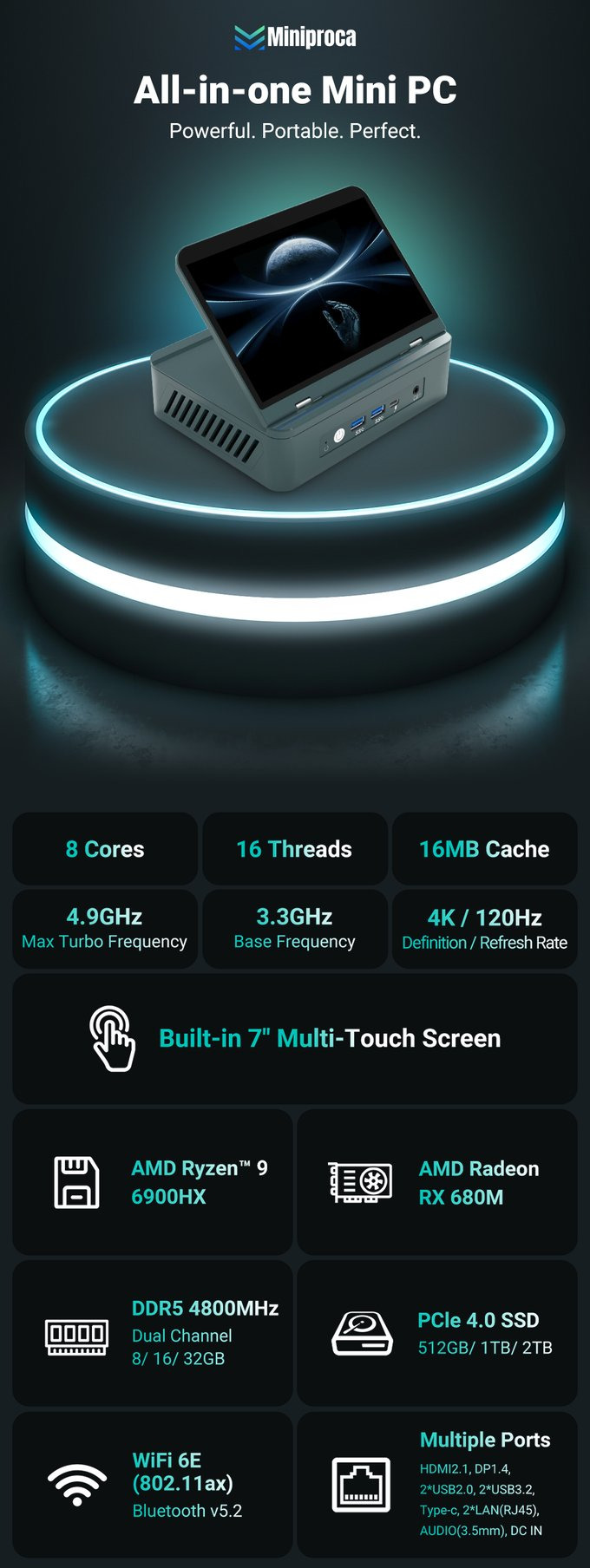
Miniproca: Powerful All-in-1 MINI PC with Inbuilt Display https://www.kickstarter.com/projects/91388361/miniproca-all-in-1-mini-pc-with-intergarted-display
3 notes
·
View notes
Text
new* setup time**

all my vices are devices
#*the setup is new but other than the miniPC you can’t see this is all recycled from previous computers#**subject to change when I get a desk and possibly a cute new keyboard#and now that I have a mouse again instead a laptop trackpad maybe I should get a cute desk mat or mousepad
3 notes
·
View notes
Text
What’s the Ideal Gaming PC Build for Beginners?

Building your first gaming PC is exciting—and it matters more than you might think. It's not just about putting parts together. It's about learning how your computer works, what each part does, and how to make smart tech choices. When you understand your setup, you can fix simple problems, upgrade parts later, or help friends do the same.
More than that, building your own PC often saves you money. You get to choose exactly what you want—no more paying for extras you don’t need. It also gives you the power to invest where it matters most, like the graphics card or processor. For gamers on a budget, that flexibility is a big win.
Your First Build Can Set You Up for the Long Run
Starting with the right build can make your PC last longer. You won’t have to upgrade as quickly if you pick smart from the start. It also gives you a better gaming experience right away—faster load times, smoother play, and fewer problems.
And don't worry, it’s not as scary as it sounds. With so many guides, videos, and local support options like pc builders sydney, you don’t have to do it alone. Your first gaming build can be fun, educational, and totally worth it.
How pc builders sydney Can Help First-Time Gamers
Local Experts Who Understand What You Need
If building your own gaming PC feels a little overwhelming, pc builders sydney are here to help. These local professionals work with all types of customers—from first-timers to hardcore gamers. They can walk you through what parts to buy, check compatibility, and even build the PC for you if you’d rather not do it yourself.
What’s great is that they understand the local market. That means they know what parts are in stock, which brands work best in Australia, and what deals are available. With their support, you can skip hours of online research and get expert advice faster.
Real-Time Help and Faster Turnaround
Another benefit of using pc builders sydney is speed and service. Instead of waiting for international shipping or dealing with online returns, you can visit or call a local builder. Many even offer same-day assembly or quick diagnostics if something doesn’t work right.
And if you're stuck mid-build? You can take your PC in and get real-time help. That kind of support can make a big difference—especially for beginners. So, if you're unsure where to start, these local experts can be the easiest way to get your first gaming rig up and running.
Picking the Right CPU and GPU for Your Budget

What the CPU and GPU Actually Do
Let’s keep it simple: the CPU (Central Processing Unit) is like the brain of your PC, while the GPU (Graphics Processing Unit) handles the visuals, especially in games. If your CPU is slow, everything feels sluggish. But if your GPU is weak, games won't look or run as well.
For beginners, start with a mid-range CPU like an AMD Ryzen 5 or Intel Core i5. These give great performance for gaming and other everyday tasks. When it comes to the GPU, go for a card that balances cost and power—like an NVIDIA GTX 1660 or an AMD RX 6600. They can handle most popular games without breaking the bank.
Don’t Overspend on Power You Won’t Use
You don’t need the most expensive parts to enjoy gaming. Many first-time builders think they need the latest, top-tier graphics card. But if you're playing games like Fortnite, Valorant, or Minecraft, a solid mid-range GPU will be more than enough.
That’s where talking to pc builders sydney can help. They’ll guide you on what’s worth investing in and where you can save. If you're building something smaller, even a minisforum pc or a compact mini pc could be an option. The goal is to match your build to your actual needs—not just the hype.
Should You Consider a minisforum pc for Gaming?
A Compact and Powerful Choice
Not everyone has space for a huge tower. That’s where the minisforum pc comes in. These small-sized computers pack a surprising amount of power. They’re a great choice for casual gamers, students, or anyone who wants something neat and space-saving.
The minisforum pc line includes models that can run popular games like Rocket League, League of Legends, or even GTA V—without taking up much desk space. They’re also energy-efficient and quieter than larger PCs, which is a big plus for many users.
When It Makes Sense to Go Small
If you don’t plan on playing super high-end AAA games with ultra graphics, a minisforum pc can absolutely meet your needs. They’re perfect for eSports titles, indie games, and even light video editing or streaming.
It’s also a great starting point if you’re not ready to dive into full custom building. And the best part? Many minisforum pc models are upgradeable too—so you can add more RAM or swap storage later on.
Why Storage and RAM Matter More Than You Think

RAM Keeps Your Games Running Smooth
A lot of first-time builders focus only on the CPU and GPU. But RAM is just as important. Think of it as your PC’s short-term memory. For gaming, 16GB of RAM is a sweet spot. It gives your system enough room to run games smoothly—even while streaming or multitasking.
With less than 16GB, you might notice slowdowns, especially in modern titles. On the other hand, more than 32GB isn’t usually needed unless you're doing heavy video editing or 3D work alongside gaming.
SSD vs. HDD: What’s Best for Games?
Storage is another big deal. A solid-state drive (SSD) loads games much faster than a regular hard drive (HDD). You’ll see shorter loading screens and faster boot times. That makes a big difference in games like Red Dead Redemption 2 or Call of Duty.
If you’re shopping online, stores like Mega Tech Store often offer bundle deals with fast SSDs included. A 500GB SSD is a great starting point, with room for your favorite games and the operating system. You can always add an HDD later for extra space.
Can a mini pc Handle Popular Games Today?
Yes, But Choose Carefully
Many people think a mini pc can’t game well. But that’s not always true. These small builds are getting better each year. While they may not run ultra settings in every game, they can easily handle popular and less demanding titles.
Games like Minecraft, The Sims 4, League of Legends, and even Fortnite can run smoothly on a good mini pc. Just make sure the system has a decent GPU and at least 16GB of RAM. Cooling is also key—since smaller builds can get warm faster.
Perfect for Everyday Gamers
If you’re not chasing 4K resolutions or ultra-high frame rates, a mini pc is more than enough. They’re especially handy for students or casual gamers who want a clean, quiet setup. You get portability, efficiency, and performance—without a giant tower taking over your room.
Tips for a Smooth First Build

Start with a Simple Plan
Before you jump into building, make a checklist. Write down what you need: CPU, GPU, RAM, storage, case, power supply, and motherboard. Watch a few beginner tutorials on YouTube to see how it’s done. You’ll feel way more confident going in.
Try not to rush. Take your time to understand each part and how it fits together. And don’t be afraid to ask questions—there’s a huge community online ready to help.
Don’t Be Shy to Ask for Local Help
If you ever feel stuck, local support is your best friend. Reach out to pc builders sydney for a second opinion or help finishing your build. Many of them will even inspect your setup before you power it on for the first time.
That peace of mind is priceless. Building a gaming PC can be fun and rewarding—and with the right help and knowledge, your first build will be a success.
#mini pc#minisforum#pc parts#pre build pc#minipc#computer#gaming pc#gamingpcaustralia#pcforsale#techstore
0 notes
Text
Asus NUC 15 Pro Plus Mini PC | ASUS commercial
#AsusNUC #MiniPC #ASUSPro #TechInnovation #CompactComputing Video Asus NUC 15 Pro Plus Mini PC | ASUS commercial, actor, actress, girl, cast, song
0 notes
Text
ITX Cases Market 💻

The ITX (Intel Mini-ITX) cases market is experiencing growth due to the rising popularity of compact and space-efficient PC builds. These small form-factor cases are ideal for gamers, professionals, and enthusiasts looking for sleek, portable, and powerful computing solutions without compromising performance.
Market Trends:
Growing demand for compact and space-saving PC builds for home and office use.
Rising popularity of custom mini-PC setups for gaming and content creation.
Increasing adoption of ITX cases in data centers and server environments.
Advancements in design, cooling solutions, and compatibility with high-performance components.
Key Players:
Fractal Design
Lian Li
Cooler Master
NZXT
Thermaltake
The market is driven by innovations in compact case designs, efficient cooling technology, and customizable features, catering to both professional and gaming needs.
👉 Learn more: https://www.globalmarketstatistics.com/market-reports/itx-cases-market-11477
0 notes
Text
💻 GMKtec G3 Mini PC - 71% OFF! Intel Alder Lake, Windows 11 Pro, & WiFi 6 💻

Power up your workspace with the GMKtec G3 Mini PC! Featuring the latest Intel Alder Lake N100 processor, this compact desktop is equipped with Windows 11 Pro, 8/16GB DDR4 RAM, and 256/512GB PCIe M.2 SSD for lightning-fast performance. With WiFi 6 and Bluetooth 5.2, the G3 Mini PC offers seamless connectivity for all your needs, whether for work or entertainment. Save space without sacrificing power and performance with this mini powerhouse at an unbeatable price.
Special Offer: Price Now: $104.04 (Original Price: $356.94) - Save 71% OFF!
🔗 Click to Buy Now: GMKtec G3 Mini PC
#MiniPC#IntelAlderLake#Windows11Pro#GMKtec#TechDeals#AliExpressDeals#WiFi6#Bluetooth5.2#PCUpgrade#CompactPC#DesktopComputer#AffordableTech#TechEssentials#MiniDesktop#PerformancePC#SmallFormFactor#PowerfulPC#TechSale#PCBuild
0 notes
Text
MSI PRO DP10 13M, Cubi NUC 1M, PRO DP180 14 Mini PCs

Overviwe
The applicability of three tiny PCs from the MSI firm for small and medium-sized businesses (SMBs) is the main topic of this source. Important characteristics including the Cubi NUC 1M’s small size and support for multiple monitors, the PRO DP10 13M’s potent processor and Thunderbolt 4 connectivity, and the PRO DP180 14’s round-the-clock operation and discrete graphics card compatibility are highlighted in the review. These MSI models are solid options for SMBs looking for a blend of security, scalability, and performance, according to the assessment, which also addresses the significance of these factors when choosing business PCs.
Choosing the right PC is critical for SMBs. Computer systems underpin everything from corporate operations to marketing, accounting, data management, and customer service. Finding scalable and effective solutions that balance performance, security, and usability is crucial because SMBs frequently operate with limited resources.
In this post, we will discuss the desktop PCs from the MSI Cubi NUC 1M, Cubi NUC 13MQ, PRO DP21 14MQ, PRO DP10 13M, and PRO DP180 14 series. These systems are all perfect for SMB contexts because of their distinct qualities.
Cubi NUC 1M
Despite being only 0.826 liters in size, the MSI Cubi NUC 1M is a powerful mini-PC. It is swift and efficient for multitasking in a corporate context because it supports DDR5 memory and runs on the newest Intel Core processors.
Compact Design: The Cubi NUC 1M is perfect for small office spaces because it just takes up 0.826 liters of space.
Multitasking Power: It is ideal for companies that need to monitor several data streams because it can manage up to four monitors simultaneously.
Connectivity: Even the most taxing jobs are made easy by the lightning-fast data transfers made possible by the Thunderbolt connector.
MSI Power Link: It It eliminates the need for users to use the PC’s own power button by allowing them to turn on and off their tiny PC straight from the power button on compatible MSI displays. This feature is perfect for customers that value efficiency and convenience in their setup because it streamlines device interactions and minimizes the number of cords, promoting a cleaner, more organized workspace.
For SMBs seeking a high-performing, multipurpose computer, the Cubi NUC 1M is a great choice because to its processing power and expansion opportunities.
PRO DP10 13M
For SMBs, the MSI PRO DP10 13M is a reliable all-around workhorse. Multitasking is a snap because to its potent Intel Core i7 processor.
Intel Iris Xe Graphics: This system is perfect for companies that require some graphic power for tasks like video editing or design work because it has dual-channel memory and a CPU with a Core i5 or above.
Support for Thunderbolt 4: The PRO DP10 series, like the previous models, has Thunderbolt 4 for fast data transfers and multi-device connections.
PRO DP180 14
Designed for business and office use, the MSI PRO DP180 14th is a multipurpose desktop PC that offers dependable and quick performance, making it perfect for professionals and artists.
24/7 Operation Design: Strong multitasking capabilities and dependability are ensured by its 24/7 operation design, which also supports dual-channel memory.
Discrete Graphics Card: Depending on the discrete graphics card model, the PRO DP180 14th can support up to four monitors and provides a wide range of connectivity choices, which increases productivity for jobs like data processing and e-commerce content management.
Due to its processing power and expandability, the PRO DP180 series is ideal for SMBs that need a powerful PC.
SMBs consider security, scalability, and performance when buying a business computer. If you want power without compromising on security or space, the MSI PRO DP21 14MQ, MSI PRO DP180 14 series, MSI Cubi NUC 1M, Cubi NUC 13MQ, and PRO DP10 13M are all good choices. Every one of these models has unique characteristics that are ideal for SMBs, enabling them to expand and adjust to any changes that may arise.
SMBs may create a successful, safe, and scalable IT infrastructure that increases productivity and propels success by concentrating on five crucial elements and selecting the appropriate technology.
Read more on Govindhtech.com
#MSIPRODP10#DP1013M#CubiNUC1M#MiniPCs#PRODP18014#SMBs#PCs#MSICubiNUC#News#Technews#Technology#Technologytrends#govindhtech#Technologynews
0 notes
Text
Choosing the Right Processor: A Guide to OAI's Industrial Computer Offerings
In today’s industrial landscape, the choice of processor can significantly impact the performance, reliability, and longevity of computing solutions. Whether you're managing a manufacturing plant, monitoring energy systems, or automating logistics, the processor serves as the heart of your industrial computer. OAI(Offer Advanced Innovation) offers a diverse range of industrial computers equipped with various processors, allowing businesses to select the ideal solution for their specific needs. In this guide, we’ll explore the key factors to consider when choosing a processor for OAI’s industrial computers and highlight the offerings available. For more info about Industrial mini PC visit here.
Understanding Processor Types
When selecting an industrial computer, understanding the types of processors is crucial. OAI offers systems powered by both Intel and AMD processors, each known for their unique strengths.
Intel Processors
Intel processors are renowned for their performance and reliability. They often come with advanced features such as integrated graphics and support for multiple threads, making them ideal for demanding applications. OAI’s Intel-based systems are particularly well-suited for tasks involving real-time data analysis, machine learning, and complex simulations. Models like the Intel Core i7 or i9 provide high clock speeds and core counts, ensuring quick processing of large data sets, which is essential in industries like manufacturing and healthcare.
AMD Processors
AMD processors, particularly the Ryzen series, have gained popularity for their exceptional performance-to-cost ratio. They offer impressive multi-core capabilities and higher thread counts, which can be beneficial for multitasking environments. OAI’s AMD-powered systems are ideal for applications that require extensive parallel processing, such as graphics rendering or large-scale simulations. Moreover, AMD processors often have integrated graphics capabilities, which can reduce costs for systems not requiring dedicated GPUs.
Key Considerations When Choosing a Processor
Application Requirements
The first step in choosing the right processor is to assess the specific requirements of your application. If your industrial processes involve complex computations, real-time data processing, or heavy graphics rendering, opting for higher-end processors, like Intel’s i7 or i9, or AMD’s Ryzen 7 or 9, is advisable. On the other hand, for simpler tasks such as basic monitoring or data logging, mid-range options like Intel’s i5 or AMD’s Ryzen 5 may suffice.
Environment
The operating environment can influence processor selection as well. OAI’s industrial computers are designed to withstand harsh conditions, but some processors are better suited for specific environments. For example, if the computer will be exposed to extreme temperatures or vibrations, consider processors that excel in thermal efficiency and have enhanced durability features.
Power Consumption
Energy efficiency is another crucial factor, especially in industries looking to reduce operational costs. Processors with lower power consumption ratings can lead to significant savings over time. OAI offers energy-efficient options that maintain performance while minimizing energy usage, making them ideal for applications where power availability is limited or expensive.
Future Scalability
When investing in industrial computers, consider future scalability. As industrial requirements evolve, the need for more processing power may arise. OAI’s modular systems allow for upgrades, meaning that starting with a robust but less expensive processor may be a viable option, with the ability to scale up as necessary.
Conclusion
Choosing the right processor for your industrial computer is a critical decision that can impact your operational efficiency, reliability, and overall success. OAI’s diverse offerings, powered by both Intel and AMD processors, provide solutions tailored to various industrial applications. By carefully assessing your specific requirements, environmental conditions, and future needs, you can make an informed choice that aligns with your business goals.
OAI is committed to empowering industries with modern technology, ensuring that each client finds the ideal industrial computer to meet their unique challenges. Whether you need high-performance computing or energy-efficient solutions, OAI’s processors deliver the reliability and performance required to thrive in today’s competitive landscape.
0 notes
Video
youtube
EmuDeck''s AI Game Console is Weird 🎮💻🤖 https://applevideos.co.uk/apple-arcade/emudecks-ai-game-console-is-weird
0 notes
Text
Recensione approfondita 2024: Intel NUC Business Core i5-9300H - Tutto quello che devi sapere

Recensione completa:
Scopri altre recensioni sul nostro blog.
L'Intel NUC Business Core i5-9300H si presenta come una soluzione ideale per chi cerca un computer desktop potente e compatto, senza rinunciare a prestazioni elevate e flessibilità. Questo mini PC è perfetto per professionisti, aziende e chiunque abbia bisogno di un sistema affidabile per lavorare in ufficio o in mobilità.
Design e dimensioni:
Compatto e versatile: L'NUC si distingue per le sue dimensioni ridotte, che lo rendono facilmente trasportabile e posizionabile in spazi ristretti.
Design elegante: Il case in alluminio gli conferisce un aspetto professionale e resistente.
Hardware e prestazioni:
Processore: Il Core i5-9300H garantisce prestazioni fluide e reattive, anche per applicazioni impegnative come editing video e progettazione grafica.
Memoria: 16GB di RAM offrono un'esperienza multitasking fluida, permettendo di eseguire più programmi contemporaneamente senza rallentamenti.
Archiviazione: L'SSD da 1TB PCIe assicura tempi di avvio rapidissimi e accesso istantaneo ai dati.
Connettività: Thunderbolt, HDMI, RJ-45 e Wi-Fi 6 offrono una vasta gamma di opzioni per collegare periferiche e reti.
Software:
Windows 11 Pro: Il sistema operativo preinstallato offre un ambiente di lavoro sicuro e produttivo, con numerose funzionalità avanzate.
Utilizzi ideali:
Ufficio: Perfetto per l'ufficio, per gestire email, fogli di calcolo e altre applicazioni produttività.
Creazione di contenuti: Adatto per editing video, foto e audio a livello amatoriale.
Gaming: Può gestire giochi meno impegnativi o titoli più vecchi a impostazioni medie.
Lavoro da remoto: Grazie alle dimensioni compatte e alla connettività wireless, è ideale per chi lavora da casa o in mobilità.
Vantaggi:
Prestazioni elevate: Grazie al processore e alla memoria RAM, offre un'esperienza d'uso fluida e reattiva.
Compatto e versatile: Le dimensioni ridotte lo rendono ideale per qualsiasi ambiente di lavoro.
Connettività completa: Offre numerose porte per collegare periferiche e reti.
Windows 11 Pro: Il sistema operativo preinstallato garantisce sicurezza e produttività.
Svantaggi:
Potenza limitata per gaming ad alta risoluzione: Non è la scelta ideale per i gamer più esigenti.
Espandibilità limitata: Le opzioni di aggiornamento hardware sono limitate a causa del formato compatto.
Conclusione:
L'Intel NUC Business Core i5-9300H è un mini PC potente e versatile, ideale per un'ampia gamma di utilizzi. Se cerchi un computer compatto, affidabile e performante per il lavoro o lo studio, questo NUC è sicuramente una scelta da considerare.
Scopri tutti i commenti e dettagli di acquisto su amazon, tramite il nostro link di affiliazione.
0 notes
Video
youtube
Revisiting The Forgotten Intel Mobile Processor from 2013
0 notes