#excel addin development
Explore tagged Tumblr posts
Text
Tailor-made Office 365 Add-in development has become an essential aspect of modern businesses to optimize workflows and business productivity. These add-ins allow businesses to customize Microsoft Office applications like Excel, Outlook, Word, and PowerPoint to their specific requirements, unlocking new levels of efficiency and automation. However, the decision of choosing the right add-in development approach can be challenging, as businesses have two primary options: VSTO (Visual Studio Tools for Office) Add-ins and COM (Component Object Model) Add-ins.
In this comprehensive blog, we will explore the key features, benefits, and drawbacks of both VSTO and COM Add-ins to help you make an informed decision for your business needs. By understanding the capabilities of each option, you can select the most suitable approach to maximize the value and impact of your customized Microsoft Office applications.
#VSTO Add-ins development#VSTO vs COM Addins development#COM Add-ins development#VSTO web Add-ins development#Excel Add-ins development#Office Add-Ins development#guide on COM Add-Ins#Outlook Add-ins development#Word Add-ins development#PowerPoint Add-ins development#Office 365 Add-ins development#software development
0 notes
Text
Popular Autodesk Revit Addins
With a history of developing Revit Addins that goes back to 2009, Ideate Software has a proven record of addressing real issues experienced by real Revit users. In addition to working tirelessly to ensure our products work as promised, we work hard to ensure they are easy to access, install, learn, and use. One way we do help interested parties find and try them is by making them all available at the Autodesk App Store.
Ideate Software on the Autodesk App Store
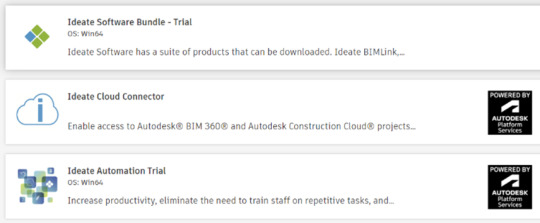
Autodesk App Store is an online marketplace provided by Autodesk where users of its products can, among other things, find and download third-party addins. As an Autodesk Authorized Developer, we make all our products available on the site, including our five Autodesk Revit addins, presented as a trial bundle. We also make available our desktop solution for automating Revit tasks, Ideate Automation, as well as our Cloud Connector to the Autodesk BIM360/ACC environment. You can access the Ideate Automation trial on the Autodesk App store page.
Keeping with our promise to make it easy for people to use our products, as we have expanded our presence around the world, we have also increased the number of languages in which we deliver our information. That includes the way in which we present our information on the Autodesk App Store. As of today, on the App Store, you can find information about Ideate Software products in English, German, Spanish, French, Chinese (simplified), Japanese, and Korean.
To check out our products on the App store, we recommend that you go to the Ideate Software Bundle – Trial page. From there, you will get:
Brief descriptions of all our Autodesk Revit addins. (Note: This page does not include information about Ideate Automation, which is our scripting solutions that runs time-consuming Revit tasks in the background. Find information on Ideate Automation):
Ideate BIMLink – Use it to push volumes of information from a Revit file into Microsoft Excel for easy editing, and then pull the updated information back into Revit with speed, ease, and accuracy.
Ideate Explorer – Get lightning-fast data discovery and manipulation features through its easy and intuitive way to search, filter, quantify and select elements in a Revit model.
Ideate Sticky – Elegantly link and easily update non-BIM data into a Revit project from Excel to Revit, Word to Revit, or PDF to Revit.
Ideate StyleManager –Addresses the challenges of unorganized and duplicate Revit styles that can cause publishing errors, end-user confusion, and even performance issues.
IdeateApps – Streamlines common Revit tasks through set of applications that increase the productivity and efficiency of the entire project team. The IdeateApps collection includes Ideate Renumber, Ideate QuickSelect, Ideate SmartDelete, Ideate XRay, Ideate SpellCheck, Ideate Annotate, Ideate SheetManager, Ideate Clone, Ideate Align, and Ideate ViewCreator.
2. A Description of the Trials
No cost
30-days
Includes access to each of the five products. Ideate BIMLink, Ideate Explorer, IdeateApps, Ideate StyleManager, and Ideate Sticky
All are full functioning, except:
Ideate BIMLink has a 25-row limit to the data export
Ideate StyleManager is limited to testing these three styles: Line Patterns, Materials, and Material Appearance Asset styles
3. Access to the Getting Started Guides for each of the five products included in the bundle. Click the link to “Read Help Document” to get to these guides.
4. Links to Videos - As of the date of the publishing of this document, we had links to these videos on the site:
Clients Discuss Ideate Software Solutions for Revit
youtube
What’s New in Ideate Software – May 2023 Release
Ideate Explorer Overview
Introduction to Ideate Sticky
Why Ideate StyleManager for Revit
Introduction to IdeateApps
Ideate BIMLink – Overview on Data Management
Customer 5-Star Reviews

Titles include:
“Autodesk, Take Note”
“Can’t Revit Without It”
“Productivity Tools that Deliver on the Promise”
“Essential for Every Revit User”
Stay Connected
Want to learn more about our top Revit plugins? Visit our website.
You can also check us out and follow us on X/Twitter, LinkedIn, Facebook, YouTube, and Instagram.
If you have any questions, reach out to us. We are here to help you understand and use our Revit plugin solutions.
Browse our website to learn more about how Ideate Software tools help Revit users save time, increase model accuracy, improve deliverables, and elevate design. You can give them a try by downloading trial versions or purchasing the bundle for access to our addins for Revit, which includes Ideate BIMLink, Ideate Explorer, Ideate Sticky, Ideate StyleManager, and IdeateApps for six months. You can also get a free trial of Ideate Automation to experience how it can help you automate BIM tasks.
#Revit Plugins Solutions#Revit Tool#Revit Plugin#Revit Add Ins#Revit Architecture Plugins#Revit Addons#Revit Add On#Revit Addin#Autodesk Revit Addons#Addin Revit#Revit Addon#Revit Addins#Addins Revit#Revit Software Plugins#Revit Plugins#Addins For Revit#Plugins Revit#Autodesk Revit Plugin#Autodesk Revit Addins#Top Revit Plugins#Revit Plugin Download#Youtube
1 note
·
View note
Text
How to Use Excel Add Ins for Revit?
Efficiency and accuracy are critical in the dynamic field of architecture, engineering, and construction (AEC). Using cutting-edge solutions to improve productivity and streamline workflows is essential for professionals in these fields. Now for Ideate Software, a proud member of the Autodesk Developer Network and an Autodesk® Authorized Developer. Ideate Software, which specializes in developing robust Revit® plugins, provides creative solutions that optimize the capabilities of Autodesk Revit software.
Why Excel to Revit Integration Matters
For its extensive capabilities for developing and managing digital representations of places' functional and physical attributes, Revit is a premier BIM (Building Information Modeling) software. However, efficiently managing and importing data is a typical difficulty faced by Revit users. Since many AEC professionals use Excel extensively for data manipulation, it is not only advantageous but also essential for Excel and Revit to be integrated.
Introducing Ideate Software’s Excel to Revit Add-In

The Excel to Revit Addin from Ideate Software is made to fully meet these requirements. With the help of this strong tool, users may import data straight into their Revit models from Excel spreadsheets, guaranteeing a productive and easy workflow.
Benefits of Using Ideate Software’s Autodesk Revit Add-Ins
Ideate Software provides a collection of Revit add-ins that improve several facets of using Revit in addition to the Excel to Revit Add-In. The end-user was the primary emphasis of design when creating these tools, which aim to increase accuracy, productivity, and convenience of use.
Some popular Autodesk Revit Add-Ons from Ideate Software include:
- By providing users to extract data from Revit into Excel, where it can be readily modified and then pushed back into Revit, Ideal BIMLink streamlines data administration.
- Ideate Explorer : Enhances model management by enabling users to search for, filter, and manage Revit elements with ease.
- Ideate Sticky: Lets users link non-BIM data from Excel directly into Revit projects, maintaining the visual fidelity and ensuring that all project documentation is synchronized.

Utilizing cutting-edge solutions like Ideate Software's Excel to Revit Add-In can have a big impact on project outcomes in the cutthroat AEC sector. Through the optimization of process efficiency and data integration, this technology frees up specialists to concentrate on what they do best—creating exceptional structures. Discover how these cutting-edge solutions may improve your workflow and help you get the most out of your Autodesk Revit software by exploring the whole selection of Autodesk Revit Addons from Ideate Software today.
0 notes
Text
Excel heat map add in
Add-in can be downloaded and install totally free or bought. Warmth Maps are an excellent form of data visualization that lets you imagine data in an efficient way. Utilizing the warmth map add-in for stand out, you can produce advanced pictures that reveal particular patterns in your data. Nonetheless, while utilizing this add-in, there are certain points you must remember to get the best result feasible. These are important to remember if you intend to use warmth maps efficiently. So allow's undergo 7 things I want I knew before starting with Warmth Map Add-in for excel world map:
FUNCTIONS JUST WITH TABLE INFORMATION
The first thing concerning including a warmth map is that it works with tabular or table type datasets only i.e., the dataset ought to be vertical and not straight. Ifs your data remains in the wrong layout, you can get it ready for heat map by utilizing Paste Special.
YOU NEED ONE COLUMN WITH SPECIAL WORTHS AND ANOTHER WITH MATCHING CELL COLORS
Warmth maps work with a double axis system so you require to have two different columns where one has the shade details and the other your one-of-a-kind information. The easiest means to do this is to use conditional format as well as duplicate paste special for this objective. Much more on that later on.
CONDITIONAL FORMATTING NEEDS TO BE SET BEFORE INCLUDING WARM MAP ADDIN
One of the most important thing about developing a heat map is making certain conditional formatting is done right prior to including the excel add-in or else your mapping will go crazy when visualizing information after running it with succeed include.
YOU CAN ADD A FORM OR IMAGE BEHIND-THE-SCENES FOR BETTER APPEARANCE
The heat map add-in is terrific when it involves making results however if your purpose is greater than just visualization, images as well as forms in the background will certainly make your report appearance that far better. It's simple to add pictures behind-the-scenes as well as even forms like circles or rectangular shapes.
YOU CAN APPLY CONDITIONAL FORMATTING ON ENTIRE TABLE NOT SIMPLY ROWS AS WELL AS COLUMNS
Among the most effective attributes of heat maps is that you don't require to limit yourself to using conditional formatting just on rows and columns, utilize it on a whole table so all your information gets mapped without needing to do anything else. Simply highlight the entire table as well as run succeed add-in.
IT FUNCTIONS BEST WITH GREYSCALE COLORS
Making use of heat maps is very easy yet the only thing that might reach you is choosing the shade. The warm map add-in jobs best when there are only greyscale shades used as well as not too many brilliant contrasting shades. Also, see to it your information makes use of light-colored text for enhanced readability.
PASTE SPECIAL ALLOWS YOU CREATE A PIVOT TABLE FROM ANY SORT OF DATA
Paste special can be used in various means as well as among them includes creating a pivot table out of any kind of mappoint excel. While utilizing paste unique, usage values and also labels as row labels so every little thing appears completely on your excel sheet.
1 note
·
View note
Video
youtube
تاكد انك مشترك في القناة 💯 ومفعل الجرس عشان يوصلك كل جديد 🔔 وما تنساش تعمل لايك للفيديو 👍 نشرك للمقطع هو اكبر دعم ممكن تقدمه لي ... أتمنى أن ينال الشرح أعجابكم https://bit.ly/3xw3Kjl ...................................................................... https://bit.ly/3N9F3OH https://bit.ly/3ux7pwI ش��ر مشاركة #BIMarabia اشترك في القناة لمتابعة الشروحات الجديدة videos https://www.youtube.com/channel/UCZYaOLTtPmOQX1fgtDFW52Q?sub_confirmation=1 بيم ارابيا https://bit.ly/1TSqEbr ❤️ رابط الاشتراك في القناة https://www.youtube.com/channel/UCZYaOLTtPmOQX1fgtDFW52Q?sub_confirmation=1 ❤️ روابط التواصل ✅ انستجرام https://bit.ly/2JY3wZP ✅ الفيسبوك https://bit.ly/3AcrQBO ✅ تويتر https://twitter.com/bimarabia ✅ لينكد ان https://bit.ly/2nqASDv ✅ قناة التلجرام https://bit.ly/3bu9Pod ✅ الموقع الالكتروني الشخصي https://bit.ly/3N9F3OH J Mart | August 29, 2016 Verified Download (What's this?) Thank you for the free handy little plugin but I have to ask why the need for a leader for the addin to work? There are many times when I have a large amount of tags on a sheet and use zero leaders, I would still like tags aligned. This plugin should work just the same with or without the leaders. Is this possible? Reply Simon Moreau (Publisher) | August 30, 2016 Yes, it should be perfectly possible. I will add it for the next release. Not working with multi leader text Prathap Sekar | July 13, 2016 Verified Download (What's this?) Leaders are gone when we align texts which has more than one leader, Reply Поезно,удобно! Дмитрий Дейслинг | July 09, 2016 Большое спасибо за вашу работу! Reply Great App Dwane Stairmand | June 21, 2016 Verified Download (What's this?) Great little app - Use it every day Reply Does not work with area Tags Mustafa Ij | May 26, 2016 Verified Download (What's this?) Although it is a very good app but un fortunately does not work with area tags Reply Awesome free app. David Carreras | April 27, 2016 Verified Download (What's this?) Awesome simple App! Organize all your tabs. Thank you very much to the editor Simon Moreau. You can find helpfull online training from him on the Autodesk Web page also. I highly recommend his plugin for navisworks clash detection filter. Reply Excellent Add-in Saunders | March 30, 2016 Verified Download (What's this?) Saved me lots of time. A Quick Toolbar add in option would be awesome. Thanks to developer. Reply Useful add-on brandon pitt | November 18, 2015 Verified Download (What's this?) Very useful add-on for annotating. Wish you could leave the commands expanded on your second screen so you don't have to click the drop down to change alignment. Reply Very Helpful Tool Eric White | August 19, 2015 Verified Download (What's this?) I really enjoy tagging several items and then being able to align left or right. The one thing I think that could make this even better is if the addin worked with "text boxes" also. Many times, we use text and tags together and if we could use one tool to align them, that would be amazing. Even if there were two tools, Text alignment and Tag Alignment, it would be very helpful. Good job though! Keep up the good work! Reply Good add -ins Trong Luat Nguyen Khuu | August 14, 2015 Verified Download (What's this?) Thanks for your contribute Reply Excellent Chung Nguy | May 20, 2015 Verified Download (What's this?) This is very useful!!! thanks so much Reply Nice Albert Maduro | January 27, 2015 Verified Download (What's this?) This is very good, but does it also comes in zip file (non-msi) version because my computer does not allow me to install this add-in without IT permission which I cannot have Reply Excellent Add-in 迦堡 丁 | November 05, 2014 Verified Download (What's this?) Good jod, very helpful Reply Nice Jan-Willem Roelofs | October 15, 2014 Verified Download (What's this?) Very good Reply well done Julien Benoit | September 12, 2014 Verified Download (What's this?) helpful for sure Reply Vonderful Voltron | September 11, 2014 Verified Download (What's this?) Very useful app! Thanks! Reply Free Download Download Size: 4.7 MB Release Date: 9/23/2018 Last Updated: 9/5/2022 Version Info: 1.7.0 Website: https://bit.ly/3DtUgZB Cust. Support: [email protected] Compatible with: Autodesk Revit Version: 2023 , 2022 , 2021 , 2020 , 2019 , 2018 Publisher Information BIM 42 4 Apps More apps from this publisher Room Finishing 42 Free Group Clashes 18 USD 10.00 Time Stamper 3 Free Hire Consultants From online training classes to software customization, find top consultants on the Autodesk Services Marketplace. Click to browse providers. © Copyright 2011-2022 Autodesk, Inc. All rights reserved. Privacy Policy Legal Notices & Trademarks Terms of Use About FAQ Contact Us Privacy SettingsDo not sell my personal information Go top https://bit.ly/3suwyqU https://bit.ly/3bEr3zh by Omar Selim BIMarabia عمر سليم بيم ارابيا
0 notes
Text
Microsoft office visio 2010 free download for windows 7 64 bit 無料ダウンロード.Free download microsoft visio 2010 full version
Microsoft office visio 2010 free download for windows 7 64 bit 無料ダウンロード.Microsoft visio 2010 free

Developer's Description.Download visio windows 7 32 bit for free
· Microsoft Visio Premium 32 64 bit + Crack Product Key Full Version Free Download Microsoft Visio Premium 32 64 bit + Crack Microsoft company Visio Premium takes diagramming with a bold new stage with dynamic, data-driven visualization tools and templates, Microsoft Office , 無料ダウンロード。. Microsoft Office Microsoft Office はあなたの仕事を提供するための最良の方法を提供することができます強力なツールです。Microsoft Office へのアクセス、Excel、Outlook、パワー ポイント、出版社、単語を含むさまざまな機能を提供しています。5/5(20) Visio(Visio Plan 2 または Visio Professional) をインストールする. 以下の手順では、Visio Plan 2 に含まれるデスクトップ アプリ、およびサブスクリプション版以外のバージョンの Visio Professional または Visio Standard、、 、または をインストールする方法を説明します。
Microsoft office visio 2010 free download for windows 7 64 bit 無料ダウンロード.Microsoft visio free download (Windows)
Download visio windows 7 32 bit for free. Office Tools downloads - Microsoft Office Visio by Microsoft and many more programs are available for instant and free download · Microsoft Visio Premium 32 64 bit + Crack Product Key Full Version Free Download Microsoft Visio Premium 32 64 bit + Crack Microsoft company Visio Premium takes diagramming with a bold new stage with dynamic, data-driven visualization tools and templates, Visio(Visio Plan 2 または Visio Professional) をインストールする. 以下の手順では、Visio Plan 2 に含まれるデスクトップ アプリ、およびサブスクリプション版以外のバージョンの Visio Professional または Visio Standard、、 、または をインストールする方法を説明します。
By using Microsoft Visio Viewer, Visio users can freely distribute Visio drawings and diagrams to team members Microsoft Visio Premium takes diagramming to a bold new level with dynamic, data-driven visualization tools Microsoft Visio Compatibility Pack is a program that lets Visio users open files created in the newer Visio The Microsoft Office Primary Interop Assemblies PIA Redistributable is a Microsoft Windows Installer package Use the Microsoft Visio WBS Modeler Add-in to help improve the project planning process.
Use the Microsoft Visio WBS Modeler to use Visio to generate it to Microsoft Project to By using Microsoft Visio Viewer, Visio users can freely distribute Visio drawings and Use this add-in to make it easier for your Microsoft Exchange administrators to manage, monitor, and administer user mailbox and user distribution group details. for your Microsoft Exchange With the Microsoft Visio Add-in Exchange Server or The Microsoft Visio Software Development Kit contains the latest documentation, samples The Microsoft Visio Software Development features of Visio in a Microsoft Windows Rules Tools is a software for checking rules of validation for your Visio product.
for your Visio product. Microsoft Visio Premium edition in Visio that DocuFreezer is a batch file converter for Windows. DocuFreezer file conversion core processes different documents Edge, Visio drawings, Microsoft Office SP2, Publisher, Visio files.
Somehow Microsoft decided not to include this feature in version of Visio. Somehow Microsoft decided not Visio Forward Engineer Addin for Visio The software is free for personal use. It brings back the familiar Office and toolbars and menus into your is free for personal by Microsoft Office including You can use the Exchange Pre-Deployment Analyzer to perform an overall topology readiness scan of your environment.
unlike Exchange setup, this with Exchange A warning deploying Exchange Microsoft Visio , a computer program designed by Microsoft it is a free application that familiar with Microsoft 's famous Unfortunately, Microsoft removed the feel free to leave already know, Microsoft Word shortcuts in Microsoft Word popular Microsoft Excel. Note: Microsoft Excel is The free upgrade for disable Microsoft 's annoying users prevent Microsoft from installing the Microsoft.
Windows Mac. Windows Users' choice Microsoft visio free Microsoft visio free Most people looking for Microsoft visio free downloaded: Microsoft Visio Viewer Microsoft Visio Premium Microsoft Visio Compatibility Pack.
Visio Add-In for WBS Modeler. Visio Add-In for Exchange Server. Microsoft Visio SDK. Rules Tools. Visio Forward Engineer. Classic Menu for Office Starter 32bit. Microsoft Exchange Pre-Deployment Analyzer. How to convert VSD to PDF with doPDF. How to Use Microsoft Excel keyboard shortcuts. How to use and customize Microsoft Word keyboard shortcuts.
How to convert KML to XLSX with Microsoft Excel. How to Convert DB to VCF using Microsoft Access and Opal-Convert vCard to Excel to vCard. How to stay on Windows 7 or 8 forever. How to disable or remove MS Edge from Windows Twitter Facebook.
0 notes
Text
Add Ins On Excel For Mac

An add-in enhances or works with Office 2011 for Mac software in some way. Add-ins are sometimes called plug-ins or add-ons. Here are three examples of excellent commercial-quality add-ins that work with Mac Office:
The straight answer is that VSTO add-ins are based on the COM technology which doesn't exist on MACs. It is for Windows OS only. VSTO in particular and COM addins in general donot have the ability to work on the Mac OS or in iOS.
Hi R abbitRabbitTL. Please click file menuNew workbook and then click Tools menu to check if Excel Add-ins is greyed out. Meanwhile, please refer to the steps in this article to start your mac in safe mode, then only open Excel and open a new workbook to check if you can select Excel Add-ins from Tools menu. Disclaimer: Microsoft provides no assurances and/or warranties, implied. Installing Data Analysis & Solver Add-ins for Excel 2019(Office 365) Resolved: Excel 2016 for Mac - Solver Add-in not allowing cell references to be picked; Crestron AirMedia for Faculty, Staff, Students and Guests; Career Management Not Logging in for Safari Users. In the Add-Ins available box, select the Solver Add-In check box, and then click OK. If Solver Add-in is not listed in the Add-Ins available box, click Browse to locate the add-in. If you get a prompt that the Solver add-in is not currently installed on your computer, click Yes in the dialog box to install it. After you load the Solver add-in, the Solver button is available on the Data tab. Open the Add-ins Menu in Excel. Select the Tools menu in menu bar. Select the Add-Ins option. Press the Select button in the Add-Ins window. Find the add-in file that you saved on your computer in Step 1. Then press the Open button. The add-in file should now appear in the list of available add-ins in the Add-Ins window.
EndNote (www.endnote.com): A high-end bibliography product for Microsoft Word.
MathType (www.dessci.com/en/products/MathType_Mac): The full version of Equation Editor that’s included in Office. It lets you put mathematical symbols in Word, Excel, and PowerPoint.
TurningPoint (www.turningtechnologies.com): Use clickers to capture audience responses in real time and present the results on PowerPoint slides. This software is used in classrooms, quiz shows, marketing studies, and more.
Many add-ins made for Office for Windows can work on your Mac, so be sure to check their system requirements. Almost all add-ins can be made Mac-compatible with a little effort, but you may have to request the developer of a nonfunctioning add-in to make that extra effort.

You can put add-ins anywhere in Finder. If you want to make an add-in available to all Mac OS X user accounts on a computer, put them into Applications:Microsoft Office 14:Office:Add-Ins. The Documents folder is a good place to put add-ins to be used by a particular OS X user account.
A few commercially produced add-ins are installed using the Mac OS X installer program. Because making an installer is an art of its own and takes extra time and effort on the add-in developer’s part, you install most add-ins manually using the Add-Ins dialog in Office.
A Word add-in is a template file that contains VBA (Visual Basic Editor) code. You can add such a template to the Templates and Add-Ins dialog. In PowerPoint and Excel, an add-in has a special file extension and is not necessarily a template.
Add-In Extensions ApplicationNew Add-In File ExtensionOld Add-In File ExtensionWord.dotm.dotExcel.xlam.xlaExcel macro enabled template.xltm.xltPowerPoint.ppam.ppaPowerPoint macro enabled template.potm.pot
To open the Add-Ins dialog, here’s what you do:
Word: Choose Tools→Templates and Add-Ins.
Excel and PowerPoint: Choose Tools→Add-Ins.
Word, Excel, and PowerPoint: Click the Developer tab on the Ribbon and then click Add-Ins→Add-Ins.
When you have the Add-Ins dialog open, you can do the following simple tasks to add, remove, load, and unload add-ins:
Add Checkbox In Excel For Mac
Load: Same as selecting the check box next to the add-in’s name. Loading also runs the add-in. (Available only in Excel and PowerPoint.)
Unload: Same as deselecting an add-in’s check box. Unloading disables the add-in. (Available only in Excel and PowerPoint.)
Add: Click to open the Choose a File browser, where you can browse to an add-in template in Finder and add your add-in to the list.
Remove: Click to remove the selected add-in from the list.
Add Ins Excel Mac 2011
In Word, when you select an add-in’s check box or click the Add button, you load the template, thereby making the VBA routines that it has available globally within all open documents in Word. A loaded template is called a global template. Revisit the Templates and Add-Ins dialog to re-load your template(s). To disable an add-in, deselect its check box or click the Remove button.
Microsoft Office Add Ins Downloads
Excel and PowerPoint add-ins are also loaded and unloaded using check boxes. When you close Excel or PowerPoint, add-ins that were loaded at closing reload themselves when you reopen the application.

0 notes
Text
Technical Computation of Animal Diet Formulation: A Review-Juniper Publishers
JUNIPER PUBLISHERS-OPEN ACCESS JOURNAL OF DAIRY & VETERINARY SCIENCES

Introduction
This article provides the general understanding of the computer programs, excel spreadsheets and software used for the livestock feed mix formulation. Various computer programs, excel spreadsheets and software have been developed for formulating optimal livestock diet. Most of the programs and software, developed for the formulation of livestock diet are based on linear programming technique which provides least cost diet formulation. Some of the programs are formulating animal diet on the basis of combination of two or more mathematical programming techniques.
Abbreviations
PRP: Profession Ration Package
Computer Programs
Jones et al. [1] developed a research program for computerized feeding management system for field service program. This was a multi-stage project for the Southern US states and its acceptance was evaluated by other states. It represents the feasibility of approaching dairy cattle nutrition from a cooperative multistage effort and works on a large database. The system is now available to dairymen for the formulation of feeding guidelines by the Dairy Herd Improvement Association.
In Roush et al. [2] developed a stochastic-linear program Excel workbook that consisted of two worksheets illustrating linear and stochastic program approaches. Both approaches used the Excel Solver addin. A published linear program problem served as an example for the ingredients, nutrients and costs as a benchmark in the development of the linear and stochastic programs. The Excel spreadsheet was set up to calculate MOS value. According to the requested probability, it was same for both of the linear and stochastic programs. Spreadsheet results illustrated the flexibility, accuracy and precision of the stochastic program over the linear program in meeting the requested nutrient probability.
Spreadsheets and Tools
In Kavcic [3] constructed a user-friendly tool for beef farmers in an Excel framework in which mathematical deterministic programming techniques have been used. A linear program along with a weighted goal program was used, which results in more efficient beef ration formulation. The user could choose different objectives, such as, to minimize forage costs, to achieve more balanced ration or to implement own weights. This tool was applicable for practical decision making on beef farms, enabling cost-effective and nutrient-balanced beef production.
In Zgajnar et al. [4] developed a spreadsheet tool for the formulation of a daily cow ration. The MS Excel platform has been used to develop two linked sub models. It merged the common LP model and the WGP model with a penalty function. The first sub model was included in the tool to make an estimate of the least-cost magnitude. The obtained result was entered into the second sub model as the goal which should be met as closely as possible. The tool was tested at two different values of preferential weights for dairy cows with a 25kg daily milk yield. In contrast to the common linear program tools, which terminate at formulation of the least-cost ration, this tool provided more efficient rations (in both economic and nutritive terms) by fine- tuning of the nutritive goals and by allowing harmless deviations from these goals by applying penalty functions.
Zgajnar et al. [5] presented a tool based on a three- stage optimization approach presented for pigs' daily ration formulation. In the first stage, a common linear program is used to formulate rations on a least-cost basis. In the second stage, a sub model, based on WGP and penalty functions, is used to formulate a nutritionally balanced and economically acceptable ration. The ration cost is calculated in the first phase. In the last stage, the tool runs the first and the second phases several times with the intent of finding the most efficient energy content of the ration. This model enables decision makers to find the optimal energy con-tent of the pigs' feed, which changes frequently owing to rapidly fluctuating economic circumstances.
Zgajnar et al. [5] developed a tool based on a three-step approach. In the first step, a common linear program was utilized to formulate least-cost ration. In the second step, a sub-model based on WGP is developed which was supported by a system of penalty functions. This approach is very much similar as that of Zgajnar et al. [4].
Software
In Weaver et al. [6,7] evaluated a method for selecting dairy ration formulation software for microcomputers. Data were collected from a survey of practicing nutritionists and software programmers. A benchmark problem consisting of 15 activities required in designing dairy rations was chosen to evaluate ease of use, ease of learning and software performance. A list of features and a benchmark problem have been developed for evaluation of dairy nutrition software. Features included documentation, user interface characteristics, setup features, input and output variables, and flexibility to specify the objective function. This feature list can be used to determine whether a users requirements will be met by specific software. The benchmark can provide a tool for quantitatively comparing the ease with which nutrition software can be learned and used.
In addition, the benchmark can provide a controlled environment to evaluate and compare ration formulation results. The features list and benchmark have demonstrated the strengths and weaknesses of Mixit 2+, Noah and Profession Ration Package (PRP) in this comparison. Comparison of these three programs was illustrated the diversity of features, user friendliness and performance among programs designed for a similar application.
BEST MIX is a commercially available feed formulation software used for achieving the optimal livestock diet at least cost with the satisfaction of all nutritional requirements. It also enables the user to control the production parameters. It's a profit driven feed formulation software. Its results can be directly translated into practical products. Feed formulation is software which helps in obtaining the least cost feed. It has two functions: formulating the least cost feed mix and analysis of the formula. Feed Formulation uses linear programming to find least cost feed mix. Trial and Error method has been used for formula analysis. Eco-Mix is also a least cost feed formulation software.
It is suitable for finding least cost feed mix for any kind of livestock. In this software, unlimited number of feed ingredients and nutrients can be incorporated for feed mix formulation. The minimum and maximum values of feed ingredients and nutrients can also be changed easily. Win Feed is the only software which works on linear as well as stochastic programming techniques and provides least cost feed mix. It can provide least cost feed mix for ruminants as well as non-ruminants. It has the power to handle unlimited number of feed ingredients and nutrients. It has an easy system to handle the database of the composition of the feed ingredients. User also has the facility to import or export data from Excel Table 1.
For more Open Access Journals in Juniper Publishers please click on: https://juniperpublishers.com
For more articles in Open Access Journal of Dairy & Veterinary sciences please click on: https://juniperpublishers.com/jdvs/index.php
For more Open Access Journals please click on: https://juniperpublishers.com
To know more about Juniper Publishers please click on:
https://juniperpublishers.business.site/
0 notes
Text
The Excel Add-in, as part of an MS Office platform, allows you to modify and speed up your business processes. In this blog, we will walk through Excel add-in development using React.js.
Are you looking to boost your productivity while working with Microsoft Office 365 applications? Look no further than custom add-ins. These add-ins extend the functionality of Office 365 applications and provide users with a wide range of features and capabilities that are not available earlier. From automating repetitive tasks to integrating with third-party tools, custom add-ins can help streamline your workflow and improve your overall productivity. This article will explore the essentials of Office 365 Add-ins development including what they are, how they work, and the benefits they offer.
#Office Add-ins development#Add-ons for Office#Word Add-ins development#Powerpoint Addin development#Excel Add-ins development#Custom Add-Ins development#Add-Ins development#Add-ons for Outlook#how to build office addin#Challenges of Addin development#VSTO addins development
0 notes
Text
What are the top Revit plugins for architectural design?
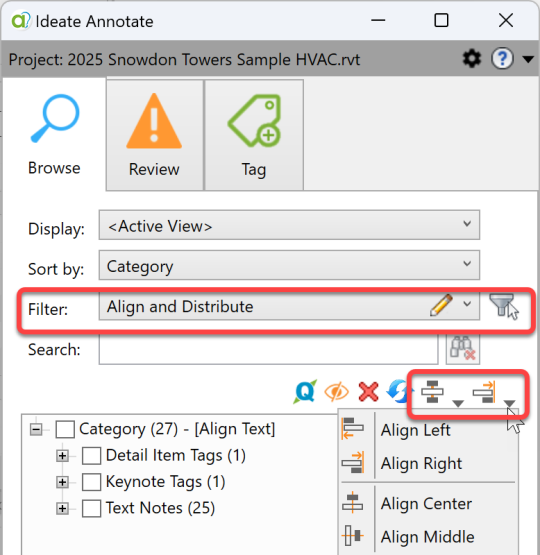
In the dynamic realm of architectural design and building information modeling (BIM), efficiency is paramount. As Autodesk Revit continues to dominate the landscape of BIM software, architects, engineers, and designers are constantly seeking tools to enhance productivity and streamline workflows. Enter Autodesk Revit add-ins – powerful plugins designed to extend the functionality of Revit and revolutionize the way professionals work. In this article, we'll explore the top Revit plugins offered by Ideate Software, an Autodesk Authorized Developer, to help you unlock new levels of efficiency and creativity in your projects.
1. Ideate BIMLink:
Ideate BIMLink stands as a cornerstone in the arsenal of Revit power-users. This robust add-in facilitates bi-directional data exchange between Revit and Microsoft Excel, enabling users to seamlessly edit Revit data in a familiar spreadsheet environment. From mass editing parameters to managing room data and schedules, Ideate BIMLink empowers users to manipulate Revit data with unprecedented ease and efficiency.
2. Ideate Explorer:
Navigating complex Revit models can be a daunting task, especially in large-scale projects. Ideate Explorer comes to the rescue with its intuitive interface and powerful search capabilities. With Ideate Explorer, users can quickly locate and manage elements within their Revit models, saving valuable time and minimizing errors. Whether you're hunting down rogue elements or auditing your model for compliance, Ideate Explorer is your trusted companion for efficient model management.
3. IdeateApps:
IdeateApps is a suite of productivity-boosting tools designed to address common challenges faced by Revit users. From Ideate ReNumber, which simplifies the renumbering of elements, to Ideate SheetManager, which streamlines sheet management tasks, IdeateApps offers a comprehensive solution for optimizing your Revit workflow. With its user-friendly interface and extensive feature set, IdeateApps empowers users to work smarter, not harder, in Revit.
4. Ideate Style Manager:
Consistency is key in architectural design, and Ideate StyleManager ensures that your Revit models adhere to established standards and best practices. With Ideate Style Manager, users can easily audit, delete, merge, and analyze styles within their Revit projects, ensuring uniformity across disciplines and projects. Whether you're managing line styles, fill patterns, or object styles, Ideate StyleManager provides the tools you need to maintain consistency and quality in your Revit models.

In the fast-paced world of architectural design and BIM, staying ahead of the curve is essential. By harnessing the power of Autodesk Revit Addins from Ideate Software, you can elevate your workflow to new heights of efficiency and productivity. Whether you're streamlining data management with Ideate BIMLink, simplifying model navigation with Ideate Explorer, or ensuring consistency with Ideate StyleManager, Ideate Software has the tools you need to succeed in the world of BIM. Take the next step towards unlocking your full potential in Revit with Ideate Software's top-notch add-ins.
0 notes
Link
Excel add-in with c# VSTO and web ##FreeOnlineTraining ##udemycourses #AddIn #Excel #VSTO #Web Excel add-in with c# VSTO and web These days there are two ways to develop excel add-ins - using vsto and using web add-ins. Both options work well, but the decision will likely be based on the project requirements, for that reason this course introduces both options. We will get through the basics and all the setup, so that you can get started with no interruptions. Since excel add-ins is a vast topic, the course welcomes lecture suggestions. 👉 Activate Udemy Coupon 👈 Free Tutorials Udemy Review Real Discount Udemy Free Courses Udemy Coupon Udemy Francais Coupon Udemy gratuit Coursera and Edx ELearningFree Course Free Online Training Udemy Udemy Free Coupons Udemy Free Discount Coupons Udemy Online Course Udemy Online Training 100% FREE Udemy Discount Coupons https://www.couponudemy.com/blog/excel-add-in-with-c-vsto-and-web/
0 notes
Link
If you have never trained with the prowler sled before, you are missing out.
If you’re an athlete such as myself who wants to be as powerful as LeBron James or Marshawn Lynch, but was not blessed with these innate gifts, you have to work that much harder to compete!
Building “power” is one of the most underrated aspects of training for athletes, and fitness lovers alike
Using the prowler sled is the perfect way to help you accomplish this goal!
Power movements are generally trumped by aerobic training, strength training, and mass building by most fitness enthusiasts, even though power training can accomplish these goals at once!
Building power is something which can be extremely taxing on the body, but can create results for your body at lightning speeds compared with any other measurable characteristic.
Whether you are looking to improve your vertical jump, 40-yard dash, or burn off stubborn fat; training for power will accomplish these goals equally as well!
The video below is the most I have ever pushed on a prowler sled, and if you could see my body you would easily recognize that it was the best physical condition I had ever been in!
The Prowler Sled
There is no doubt that the Prowler sled is an extremely versatile piece of equipment which provides several benefits, yields incredible results within a brief time, and gives you excellent value for your money.
Depending on how you use it, the Prowler can help you develop power, speed, or strength predominately.
The Prowler sled mimics the lower body mechanism of running, but with less wear and tear on your body than sprinting or running for distance.
People who may not be able to run for any extended period can obtain similar or even better results by using the Prowler sled.
The Prowler sled allows you to train a large variety of movements, with the additional option of using a mini sled for even more unique purposes.
When using the Prowler sled, your body is in a more horizontal position and is conducive for those who have lower back or lower body issues when compared with traditional squat and deadlift movements.
You can choose to attach a harness around your waist and then to the sled as well for moving in multiple directions, along with the traditional pushing motion.
Just like running, you have the option of sprinting backwards, forward, or sideways, with many other unique motions possible as well.
One awesome example of the flexibility of prowler sled training is this Push/Pull complex featured below.
With only 1 piece of equipment and a rope, I was able to train my upper back muscles, core, legs, shoulders, triceps, biceps, and chest! Amazing, right?
What’s even more amazing is that you can buy a prowler sled from Amazon for only $150-$200! Instead of buy 10 or some useless tools, you could just have 1 of these for a cheap price!
Making progress with the Prowler sled is exceptionally straight forward.
You can decide to cover a greater distance, add more weight, go faster, or workout for a greater length of time.
Whatever you choose to do with the Prowler sled will be based on your goals and fitness level, and the possibilities are seemingly endless.
The Treadmill Push
Before I continue with the benefits of the Prowler sled, I first want to give an option for those who do not have the advantage of one close by for use.
Treadmill pushing offers you with very similar benefits that you get when you use a Prowler sled.
Although it is much more limited for options, there are several advantages you get from treadmill pushing, including that it is an equipment which can be found in almost every gym.
Treadmill pushes are done with the machine’s power switched off, rather than running.
To perform the movement, you must drive the unpowered belt with your feet. It will provide you with some of the best cardio you have ever done.
The resistance of the belt will quickly show itself, and working up in overall time is the easiest way to prove that you are improving on this exercise.
Working for set periods of time and decreasing rest is also very effective with this.
For an athlete of any level, this is an extremely functional and useful exercise which is not commonly known or used!
Benefits of Treadmill Pushing
The treadmill push offers similar benefits that the Prowler sled provides making it a great alternative.
One of the key benefit of treadmill pushing is that it provides the benefits you get with the Prowler sled without the need to purchase one or find a gym with one, if you do not currently attend a gym with a sled.
It does not require much space, and it provides opportunity for group or semi-private training sessions where there are more treadmills available.
Anaerobic and Aerobic conditioning are both worked by increasing force, or increasing amount of total work done.
Lower body power is effectively gained through a functional manner which serves to increase your ability on all other lower body movements.
Benefits of the Prowler Sled
The Prowler sled hosts several benefits which make it a desirable piece of equipment for people of all training levels to use!
Once you learn the variety of uses for it, there is no doubt that it will become a staple in your routine.
There is hardly another piece of equipment which is as flexible as the prowler sled, making it an easy choice for anyone looking to invest in their future.
If you read the benefits of the prowler sled below but are concerned that your gym doesn’t have one, don’t worry!
You can easily buy your own prowler, and use it in your backyard or a field near by! All you need is a sled, and a few weight plates to make an easy home workout!
Comparing this to the cost of purchasing an expensive gym membership every month of the year, owning your own prowler sled is an easy choice!
Keep reading to see all the benefits of this awesome exercise!
The Prowler Sled is Easy to Use
The Prowler sled is relatively easy to learn and surprisingly it is not as technical as other types of lower body exercises.
Due to the simple nature of the Prowler sled, it is suitable for virtually all fitness levels and will assist people to quickly achieve their fitness goals.
One of the biggest advantages of the Prowler sled is that your body is nearly forced in too perfect position every time you use it, and your body generally will adapt to a better “form” as you go heavier in weight.
It is nearly impossible to push a heavy Prowler sled with bad form; your body just won’t allow it!
It Is Superb for Sports Specific Conditioning
By using the Prowler sled, you will be able to improve both your anaerobic conditioning and aerobic conditioning at the same time!
Not many other exercises in the entire world have the same ability to improve both energy systems synergistically as the Prowler, and any and all athletes need to take advantage of this!
By having the ability to perform weighted sprints that have short duration and high intensity, you can push on both of these energy systems incredibly!
Based off of one study conducted in the Journal of Sports Science, “the Prowler sled push is a highly reliable field test for measuring horizontal plane muscular power output.”
Therefore, not only is this an excellent tool for conditioning athletes, it also can measure how well conditioned they already are!
To differentiate which you are using more is also very simple.
For anaerobic energy or power, simply work with a heavier weight or shorter distance, and lengthen your recovery time between sets.
This lateral banded drag featured below is an excellent example of the sport-specific training you can do with your sled.
This move exactly replicates defensive slides for basketball and baseball players.
Looks useful, right?
To preferentially work your aerobic conditioning with the Prowler sled, you can do this by simply engaging in reps that have a longer duration, or you can perform many shorter pushes while having little rests between sets.
You can also achieve this by combining the sled with other exercises as part of a conditioning circuit.
Although such training will be extremely intense, it will not affect your muscles and joints in the same way running does; especially running that is done on cement, court, or turf.
Adding the Prowler sled in to a circuit certainly will make it more aerobic, but it still will help you improve your anaerobic threshold regardless!
There is Minimal Risk, with Fast Recovery Time
Due to the concentric nature of the Prowler sled and all its variations, you will experience less wear and tear on your body while training with it.
Generally speaking, the eccentric portion of your lifting is what makes your muscles “sore.”
If you have ever done a full workout with using mass amounts of negative reps, you will understand what I mean.
For you though, this means that you will recover within a very short time.
Because there is less wear and tear, you can perform Prowler workouts more frequently, add volume to your workouts, and you can even train at a higher intensity without having to risk suffering from injuries, muscle, and joint soreness.
This spring while I was recovering from my ankle injury my trainer had me working Prowler sled variations at least 3x per week!
The functionality and benefit of avoiding muscle soreness makes it an incredible tool that you can use often!
This feature is a great benefit for athletes since it enables them to train hard during their season, without affecting their recovery between competitions or games.
Training in season is great to maintain muscle mass and effectiveness, but being sore all the time is risky!
The Prowler sled and many of its variations mimic the lower body mechanics of running more than any other type of exercise would do, and when compared to running; there is remarkably less wear and tear on your body.
The Prowler Sled Helps to Improve Your Strength, Power, and Speed
By adding as much weight as possible and pulling/pushing the sled, you can actually develop strength as well as speed and power.
Slower sets on the Prowler will predominately work strength, which carries over well to the squat and the deadlift.
If you can push a heavy prowler, you will say good bye to many of your other leg exercises for sure.
You can also develop your power by adding approximately 70-85% of your maximum weight and moving the sled as explosively as possible.
This will provide tremendous carryover effect for sports and movement where you are needed to perform explosive and dynamic movements such as sprinting, bounding, changing direction, jumping, planting and others.
You will not be able to cheat with your form and to get the sled to move, you will have to perform the exercise with a technique which is functional for almost every single sport in the world.
This will help you to establish proper motor patterns and help to strengthen your muscles that are essential for running. These muscles include
Quads
Calves
Core
Hamstrings
Glutes
The prowler sled helps you with the capacity to accelerate in all directions which will improve your acceleration technique and quickness.
To focus on speed training, go with a lighter weight (around 50% of max capable), and push the sled for a shorter distance.
This is similar to power training, but the lighter weight will help your legs move quicker and faster overall, transferring more to direct speed.
Combining all three of these types of training provide an incredible Prowler workout!
Prowler Sled Training Prevents Injury
The Prowler sled is a great tool that can be used as part of your performance enhancement training plan, and can also be used in both injury prevention and rehabilitation.
The Prowler greatly enhances the strength and the stability of your entire body with special emphasis on your lower body.
Although this is important for both performance and aesthetics, it is also very important in preventing joint sprains that could be caused because of stability issues, imbalances, and overall weakness.
Whether you know it or not, you are leaving yourself vulnerable when you are required to run, stride, jump, plant and change direction if you lack strength and stability in your lower legs and feet.
When you use Prowler sled, it will help to safeguard your body against chronic injuries like planter fasciitis, Achilles tendinitis, or other types of injuries that are caused due to weak feet and lower legs.
Summary of Prowler Sled Benefits
The Prowler sled is hands down one of the most critical pieces of equipment that any athlete can add to their current training program.
When working with my own trainer while rehabbing an ankle injury this past spring, we personally devoted time almost every session to working with the Prowler sled because of its immense benefits.
In some ways, the Prowler can replace almost every other leg exercise that you use!
Obviously, there are some small exercises which are necessary as well, but the Prowler covers such a wide base of needs for an athlete or anyone who is training it really is remarkable!
If you do not have access to a Prowler sled currently, Give the treadmill push a try! It is easy to use and conveniently found in just about every gym in the world!
Make sure to consult a medical professional if you are thinking about trying any of these for the first time and do not feel comfortable with the movements, because staying safe and being healthy is the most crucial factor in achieving your fitness goals!
If you feel comfortable, I recommend both movements to you for creating your own personal, best body!
The post Prowler Sled Benefits for Power, Speed & Strength appeared first on Adam Kemp Fitness.
via Adam Kemp Fitness
0 notes
Video
youtube
align اداة سحرية للمحاذاة في الريفيت تاكد انك مشترك في القناة 💯 ومفعل الجرس عشان يوصلك كل جديد 🔔 وما تنساش تعمل لايك للفيديو 👍 نشرك للمقطع هو اكبر دعم ممكن تقدمه لي ... أتمنى أن ينال الشرح أعجابكم https://bit.ly/3xw3Kjl ...................................................................... https://bit.ly/3N9F3OH https://bit.ly/3ux7pwI شير مشاركة #BIMarabia اشترك في القناة لمتابعة الشروحات الجديدة videos https://www.youtube.com/channel/UCZYaOLTtPmOQX1fgtDFW52Q?sub_confirmation=1 بيم ارابيا https://bit.ly/1TSqEbr ❤️ رابط الاشتراك في القناة https://www.youtube.com/channel/UCZYaOLTtPmOQX1fgtDFW52Q?sub_confirmation=1 ❤️ روابط التواصل ✅ انستجرام https://bit.ly/2JY3wZP ✅ الفيسبوك https://bit.ly/3AcrQBO ✅ تويتر https://twitter.com/bimarabia ✅ لينكد ان https://bit.ly/2nqASDv ✅ قناة التلجرام https://bit.ly/3bu9Pod ✅ الموقع الالكتروني الشخصي https://bit.ly/3N9F3OH J Mart | August 29, 2016 Verified Download (What's this?) Thank you for the free handy little plugin but I have to ask why the need for a leader for the addin to work? There are many times when I have a large amount of tags on a sheet and use zero leaders, I would still like tags aligned. This plugin should work just the same with or without the leaders. Is this possible? Reply Simon Moreau (Publisher) | August 30, 2016 Yes, it should be perfectly possible. I will add it for the next release. Not working with multi leader text Prathap Sekar | July 13, 2016 Verified Download (What's this?) Leaders are gone when we align texts which has more than one leader, Reply Поезно,удобно! Дмитрий Дейслинг | July 09, 2016 Большое спасибо за вашу работу! Reply Great App Dwane Stairmand | June 21, 2016 Verified Download (What's this?) Great little app - Use it every day Reply Does not work with area Tags Mustafa Ij | May 26, 2016 Verified Download (What's this?) Although it is a very good app but un fortunately does not work with area tags Reply Awesome free app. David Carreras | April 27, 2016 Verified Download (What's this?) Awesome simple App! Organize all your tabs. Thank you very much to the editor Simon Moreau. You can find helpfull online training from him on the Autodesk Web page also. I highly recommend his plugin for navisworks clash detection filter. Reply Excellent Add-in Saunders | March 30, 2016 Verified Download (What's this?) Saved me lots of time. A Quick Toolbar add in option would be awesome. Thanks to developer. Reply Useful add-on brandon pitt | November 18, 2015 Verified Download (What's this?) Very useful add-on for annotating. Wish you could leave the commands expanded on your second screen so you don't have to click the drop down to change alignment. Reply Very Helpful Tool Eric White | August 19, 2015 Verified Download (What's this?) I really enjoy tagging several items and then being able to align left or right. The one thing I think that could make this even better is if the addin worked with "text boxes" also. Many times, we use text and tags together and if we could use one tool to align them, that would be amazing. Even if there were two tools, Text alignment and Tag Alignment, it would be very helpful. Good job though! Keep up the good work! Reply Good add -ins Trong Luat Nguyen Khuu | August 14, 2015 Verified Download (What's this?) Thanks for your contribute Reply Excellent Chung Nguy | May 20, 2015 Verified Download (What's this?) This is very useful!!! thanks so much Reply Nice Albert Maduro | January 27, 2015 Verified Download (What's this?) This is very good, but does it also comes in zip file (non-msi) version because my computer does not allow me to install this add-in without IT permission which I cannot have Reply Excellent Add-in 迦堡 丁 | November 05, 2014 Verified Download (What's this?) Good jod, very helpful Reply Nice Jan-Willem Roelofs | October 15, 2014 Verified Download (What's this?) Very good Reply well done Julien Benoit | September 12, 2014 Verified Download (What's this?) helpful for sure Reply Vonderful Voltron | September 11, 2014 Verified Download (What's this?) Very useful app! Thanks! Reply Free Download Download Size: 4.7 MB Release Date: 9/23/2018 Last Updated: 9/5/2022 Version Info: 1.7.0 Website: https://bit.ly/3DtUgZB Cust. Support: [email protected] Compatible with: Autodesk Revit Version: 2023 , 2022 , 2021 , 2020 , 2019 , 2018 Publisher Information BIM 42 4 Apps More apps from this publisher Room Finishing 42 Free Group Clashes 18 USD 10.00 Time Stamper 3 Free Hire Consultants From online training classes to software customization, find top consultants on the Autodesk Services Marketplace. Click to browse providers. © Copyright 2011-2022 Autodesk, Inc. All rights reserved. Privacy Policy Legal Notices & Trademarks Terms of Use About FAQ Contact Us Privacy SettingsDo not sell my personal information Go top https://bit.ly/3suwyqU https://bit.ly/3bEr3zh September 15, 2022 at 11:10PM by Omar Selim BIMarabia عمر سليم بيم ارابيا
0 notes
Text
Pdf to png converter
Your pasted drawing ought to be in the specific same place as your original. There is normally a very obvious button to begin the conversion in the totally free flip book maker. FWIW, A personal favorite of mine on such list needs to be zopfliPNG. Just have a fast proof read, then you are able to move on to the true conversion working with the absolutely free flip book maker.
The Number One Question You Must Ask for Pdf to Png Converter
Since PDF files are becoming more and more popular and common, it's vital to add signature to PDF document so as to safeguard and authenticate your documents, particularly for important PDF documents. The bigger The file size means it's more challenging to upload. PNG format is totally free and doesn't require any license, so it's supported by the huge majority of popular editors. Bitmapped images don't have a number of the other benefits of PDF files (such as text search).
You're welcomed by a straightforward layout that permits you to drag and drop documents directly in the principal window. The program lets you add the content of a whole folder and has the ability to process subfolders. The total program and its contents are a breeze to comprehend. There are lots of programs that have been developed to create sure the PDF files are manipulated.
Who Else Wants to Learn About Pdf to Png Converter?
Basically, make certain you're not unintentionally bloating your PNG file by making use of the incorrect sort of pixel format. There are situations where you need to use the exact punch through transparency, but will need to use full RGB mode also. For the reason, there's no longer a need to maintain the proprietary format of MAX in PaperPort. In addition, the icon size they produce aren't always of the size you want.
You are able to customize the grade of output PNG images in DPI in addition to their file size. Preparing a VQ step in your pipeline can enable you to get a better feeling of the genuine number of special colors your image uses, and will be able to help you reduce them significantly. It is possible to also initiate the animation for an arbitrary frame number too. So you should find the size correct.
As an employee it is vital you take a look at it at regular intervals so the issues present can be readily solved. In an issue of a few years, it is now an effective company worth billions of dollars. One thing which you need to be aware of is that downloading convention collective automobile pdf is straightforward and won't take much of your time and efforts. Although there's a great deal of things you could manually do, I indicate that you shouldonly concentrate on reducing the amount of special colors in your image and after that let a tool take it the remainder of the manner.
Everything appears normal just enjoy the typical stream of support portal. Last, you will want to specify the end frame. In addition, there's a pro version that has several advanced features in the event you must take your background work to the next level. A. It's simple to get started for anyone, with a very low learning curve.
Pdf to Png Converter Help!
In addition, services like Overleaf make it effortless to utilize LaTeX. The program comes with more features which make it an all-in-one solution for a great many PDF editing and conversion requirements. It can be used to perform a wide range of functionalities with the PDF file which makes it one of the most reliable programs of all time.
It is possible to add files from 15 distinct sources to Overleaf. If you merely use the Excel spreadsheet, you're definitely stuck before. The report is going to be displayed in a PDF viewer.
Key Pieces of Pdf to Png Converter
Should you NOT finish the Whitelist Application Form and the KYC procedure, you WILL NOT be in a position to take part in the token sale. AWS Lambda will get the message in case parameter and after that it's going to be like regular processing.
As soon as you proceed through the customized shirt printing methods post. Then, it's made via sublimation printing. There are specific checklist that you should give t shirt manufacturers in Tirupur for providing very good high quality t shirt design printing. Nowadays you have understood the fundamentals of screen printing.
Even in the event you know about a few important facets of the agreement it is advised that you still have a back up for yourself in the shape of a PDF. You are able to occasionally check the method by which the document is being rendered. Developing a database of risks with templates can subsequently be re-purposed for a new construction undertaking. The means of editing team project is easy-to-understand and use, plus the internet review is wonderful for team collaboration.
So if you'd like to be successful and make money on the App Store, you should better be sure that you receive a bit of that cake. Normally, it exports to one single page each moment. Actually, the entire watch is thinner than all prior Apple Watches. Today if you'd like to save and embed images utilizing a personalized store you have to make an Addin to make it occur.
0 notes
Photo

TheSkyware provides custom office automation tools for PowerPoint, Excel, Word, CorelDraw Macros, & add-ins and access database & Projects. Apart from office automation tools Addins and Com-Addins we also develop standalone automation programs for MS Office Applications to automate tasks in the batch process. We offer cost-effective software solutions to our clients.
0 notes
Text
Create, Manipulate & Convert Excel Spreadsheets without using MS Excel in PHP APPs
What's New in this Release?
Aspose team is pleased to announce the first public release of Aspose.Cells for PHP via Java v18.7. The new API incorporates MS Excel data processing and rendering functionalities in PHP (a widely-used open source scripting language). Aspose.Cells for PHP via Java has full functionality of Aspose.Cells for Java with a few limitations, minor API changes and additional requirements. Aspose.Cells for PHP is a subset API that includes all the important and useful features present in its native Aspose.Cells for Java. Aspose.Cells for PHP via Java is equally robust and feature rich component. It supports high-fidelity file format conversions to and from XLS, XLSX, XLSM, SpreadsheetML, CSV, Tab Delimited, HTML, MHTML and OpenDocument Spreadsheet in PHP. The developers will have full programmatic access through a rich APIs set to all MS Excel document objects and formatting that allows to create, modify, extract, copy, merge, and replace spreadsheet content. With Aspose.Cells for PHP via Java, developers can export data, format spreadsheets to the most granular level, create, manipulate and render charts, apply and calculate complex formulas efficiently and much more. The list of most notable new and improved features in this release are listed below
Supports for XLS, SpreadsheetML (XLSX, XML), Comma Separated Value (CSV), HTML, OpenDocument Spreadsheet (ODS), PDF, Tab Delimited, Plain Text (TXT)
Render spreadsheet to vector images (EMF)
Render worksheets to raster images (Multipage TIFF, GIF)
Render worksheets to raster images (PNG, JPEG, etc.)
Render Spreadsheet to PDF with high fidelity
Render spreadsheet to vector images (EMF)
Render worksheets to raster images (Multipage TIFF, GIF)
Render worksheets to raster images (PNG, JPEG, etc.)
Render Spreadsheet to PDF with high fidelity
Copy or move worksheets within or between workbooks
Insert images, Create conventional and custom charts and Set gradient background for charts using API
Add comments to cells
Microsoft Excel 2007/2010 themes and colors
Create auto-filters
Implement data validations
Implement data sorting
Find and replace text
Merge/split Cells
Group/ungroup rows and columns
Create custom page breaks
Calculate complex Excel formulae
Support advanced conditional formatting supported in Microsoft Excel 2007/2010
Freeze/unfreeze Panes
Insert hyperlinks to link data
Implement Smart Markers
Specify document properties settings
Protect/unprotect worksheets
Specify advanced protection options introduced in Excel XP and later versions
Create list object/Microsoft Excel tables
Create subtotals
Insert form controls and other drawing shapes/objects
Create pivot tables and pivot charts
Preserve or remove addin, VBA, macros
Manipulate named ranges
Add, preserve or extract OLE objects from the spreadsheets.
Implement Microsoft Excel sparklines
Apply all characters formatting in the cells including fonts, colors, effects, borders and shading
Apply all the number format settings (supported in Microsoft Excel) for the cells
Set all types of text alignment settings
Apply different kinds of Font Settings for the cells
Apply different colors to cells, fonts, gridlines, graphic objects etc.
Apply different rich text formatting in a single cell
Apply different border settings on cells
Apply different background patterns on cells
Apply Format settings on a worksheet, row, column or a range of cells etc.
Adjust your page orientation, scaling, paper size
Specify your margins and page centering
Create or edit your header and/or footer
Set print area, print titles, or turn on gridlines etc.
Newly added documentation pages and articles
Some new tips and articles have now been added into Aspose.Cells for PHP via Java documentation that may guide users briefly how to use Aspose.Cells for performing different tasks like the followings.
Product Overview
Converting Excel Files to HTML
Overview: Aspose.Cells for PHP
Aspose.Cells for PHP via Java is an Excel Spreadsheet Processing API that allows the developers to add the ability to read, write, convert and manipulate Excel spreadsheets in their on PHP applications while using the JavaBridge. The new API is equally robust and feature rich component. It supports high-fidelity file format conversions to and from XLS, XLSX, XLSM, SpreadsheetML, CSV, Tab Delimited, HTML, MHTML and OpenDocument Spreadsheet in PHP.It is capable of converting spreadsheets to PDF, XPS & HTML formats while maintaining the highest visual fidelity.
More about for Aspose.Cells for PHP
Homepage Aspose.Cells for PHP via Java
Download Aspose.Cells for PHP via Java
Online documentation of Aspose.Cells for PHP via Java
Post your technical questions/queries to Aspose.Cells Forum
#Render spreadsheet to vector images#PHP Excel APIs#Render Spreadsheet to PDF#Copy worksheets between workbooks#Create auto-filters Excel#Create custom page breaks#Excel Files to HTML
0 notes