#excel vlookup formula
Explore tagged Tumblr posts
Text
todays moodboard [colin firth edition (and a pedro pascal cameo)]








#colin firth#bridget jones#pride and prejudice#kingsman#another country#my mom and i dont bond over much#but we do bond over how much we love this guy#moodboard#today#relaxing sunday#today i learned#how to make a vlookup formula on excel
28 notes
·
View notes
Text
me writing a formula nested in a formula nested in a formula like a set of russian dolls and spending five minutes counting the parentheses
* (Oh, these parentheses I keep opening?
* (I'm collecting them.
* (Right now, I'm 1,762 parentheses deep.
* (Oh, my precious parentheses... (I don't ever want to close them!
#excel#formulas#fuck the parentheses#the colors dont help#they all look the same#iferror(sum(iferror(vlookup
38K notes
·
View notes
Text
Bet you didn’t think a cute little baby goat like me, resting beneath a black walnut tree to escape the summer sun, would be proficient in Microsoft Excel, did you. Bet you didn’t expect me to know how to optimize a spreadsheet by implementing conditional formatting rules huh. Bet you took one look at me and thought “no way this kid knows how to use the VLOOKUP function.” Well guess what, I do. I know a diverse array of useful formulas and my body is capable of digesting poison ivy. I eat that shit like potato chips. Get the fuck out of my paddock
30K notes
·
View notes
Text
#excel sheet#google excel sheet#percentage formula in excel#google excel#vlookup#excel spreadsheet#excel#vlookup formula#ms excel#in excel#spreadsheet#online excel sheet#excel formulas#excel online
0 notes
Text
Me: Okay, but I....I would read this.
Also Me: ...you know you can, the URL is right in the screencap.
This Novel: Is actually pretty fun even in a poor machine translation.
"Oops, I forgot to explain. This is Google Spreadsheets, and we are its workers."
Oh no, I don't understand why, I feel like dying. What does it mean to be in Google Spreadsheets, not in heaven or another world?
[ID: A screengrab of a web novel archival site, kakuyomu.jp, featuring a story translated into English from Japanese. The title is "That Time I Got Reincarnated Into Google Spreadsheets" by author Minemura Coffee, complete in 69 chapters (nice). The synopsis begins, "Google Spreadsheets is powered by the souls of dead Excel experts."]
Well that's a webnovel title that I've yet to see til now
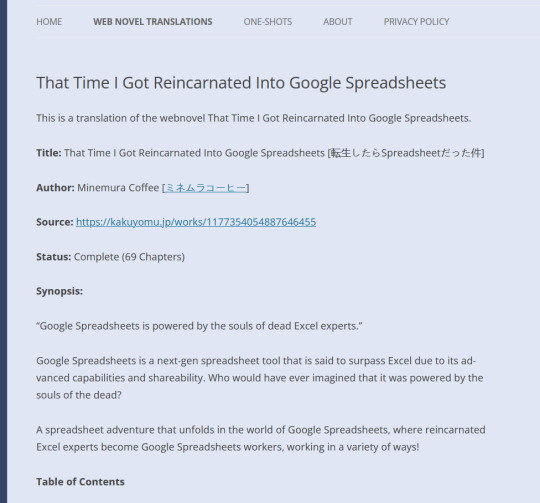
778 notes
·
View notes
Text
okay never mind i DO want push notifications for “exciting updates” from businesses because i just learned that excel delivered the xlookup function unto the starving masses FIVE YEARS AGO. general release MARCH 2020. are you kidding me. are you kidding me!!! it took until 2025 for me to make a typo in the formula bar and go oh hello? what’s this? and change my entire life. not only have i been dealing with a global pandemic i have been doing it WHILE indexing and matching and nesting iserror vlookups i am going! to! walk into the sea!!!
#a friend once told me he likes looking at people’s excel formulas to see how their minds work#what would he learn about me???#probably that i’m not on reddit 😔#technologies#my unholy love of microsoft excel
12 notes
·
View notes
Note
hi Alex!! i hope you don't mind, but if i have an excel question 👉👈 basically i have a long long list of items, each with its price. i want to make smaller lists of different combinations of items, and have it auto-populate a column with the prices for each list. if i have the full list of each item with its price, is there a way to get my smaller lists to auto-populate with the price from this?? hope this makes sense and sorry for the random ask 😭😭
Please it makes my day every time I get an excel question 🥰🥰🥰
It sounds like what you need is the =VLOOKUP() function which can "look up" prices from the long list to populate the shorter list. Here is a mock up:

I have a fake long list in cells A1 thru A5 and a fake short list in A9:10. To find the price for mangoes I entered the vlookup formula into cell B9. It takes 4 values (separated by commas in the above- if you are using excel in a different language the separator might be something else)
What do you need to be looked up? Here the answer is a mango, which is entered into cell A9, so I said A9. The $ in front of the A tells Excel to fix the column reference. In other words even if you copy the same formula to cell C9, it would still reference column A, not B (which is what it would have done sans fixing)
Where do you want this to be looked up? The answer is the long list so I gave the full range for it. The $A$1 notation fixes the entire range, so regardless of what column or row you copy your formula into it will keep referencing the same range.
Which column's values do you want me to return? Here price is in the second column of the referenced array so we say 2. If your second column contained e.g. colour and prices were in the 3rd, we would have made our reference range $A$1:$C$6 above and said 3 here.
Do you want me to look things up based on the vibes? 😎 NEVER trust excel to vibe so we say false, i.e. give me an exact match. Idk what's up with the mobile app but in my computer I don't enter the () after false.
You can then hit copy with the cell selected and paste the formula into the rest of your small list and voila, prices!
Vlookup can look up values across different tabs and it can be made more dynamic than the simple example I have above. There are also other more complicated formulas that are even more dynamic. Conversely all this formula business can be quite confusing when you are new to it. My DMs are fully open if you have questions, follow-ups, or the above does not work for you!
For further reference here is the formula for grape:

On my computer, when I had just written the formula in B9 and hit enter, I would have selected B9 and B10 and then hit Ctrl + D which would drag the formula down to B10. As an alternative to copying cell B9 and pasting it onto B10.
4 notes
·
View notes
Text
Fake It Til You Make It
It's with a heavy heart that I admit, once again, I have yet to finish off Final Fantasy VII: Rebirth at time of writing up this post. While I'm certain the ending is not far off, there's a plethora of side activities demanding my attention including the likes of Queen's Blood and secondary quests. Oh, and competing in the Musclehead Coliseum at the Gold Saucer. But I'm certain my next post will most assuredly be all about our Gaslight, Gatekeep and Girlboss queen: Sephiroth!
Honestly, if the world of Gaia actually had an Employee Assistance Program and a slew of therapists at their beck and call, I'm a hundred percent certain Sephiroth would not be able to so easily manipulate main protagonist Cloud Strife into doing his bidding.
Of course, that's a blog for another day!
Speaking of therapy, though, I'm certain I'd be perfect picture of a client who is intellectualises many of my problems and is quite self-aware of the glaring issues I need to address. Unfortunately, knowing what I need to do is a lot easier than actually putting in the effort. Take, for example, the very real impostor syndrome I felt when I'd been offered a chance to act up at my work place.
The anxiety bubbling in my stomach, the spiralling thoughts...
This was, despite the fact, I'd grown bored with my role and was actively looking for something a little bit more challenging. I think a part of it was because the supervisor for the new team, when he called me, had glanced through my resume and had pinpointed several aspects he thought beneficial to the role I'd be taking up. Namely, Microsoft Excel.
Of course, I'd tried to dissuade him of his assumptions. After all, for most of my working life, Excel has simply been a means of inputting data. There is no sorting, no freeze rowing or actually pivot tabling of the information at hand. That is reserved for another member of our team. One who eat, sleeps and breathes spreadsheets.
I just know how to do basic functions. Like filtering or creating new columns.
Using something like vlookup, though? No. No way. Not in my wheelhouse. Heck, any formula besides sum and a few other simple functions are way out of my scope. I wouldn't know the first thing about them. At all.
And yet, here I was, being trusted to assist with an important report and finally use my brain to critically analyse the information that would go in it, noting any important trends that may have cropped up. Wasn't this something I'd wanted to do since I'd got my degree in Social Science? Yes, the quantitative data before me wasn't entirely related to criminology, but it was a start.
I think part of it comes from being a gifted child when I was younger. One who attended school with other gifted children. Growing up was not easy when everyone else was just as intelligent, if not more so, than you. Coupled with my mother's expectations to be more perfect, is it any wonder I came away from it saddled with crippling self-doubt and low self-esteem?
While failure is a great fear I've harboured for many a long while, it seems passingly strange that it doesn't always carry over into everything I do. Take video games, for example. In many a game, especially platformers, I've often had to retry levels multiple times to get past it. Each time, of course, learning what I did wrong and how I might improve. Yes, sometimes I'd be convinced it was the game's fault and not mine, but I'd persist.
And if persistence didn't pay off after a significant period, I knew I could always lower the difficulty.
Failing in real life, however, is a different ordeal. Or so it feels.
While I know each failure I commit won't lead to the heat-death of the universe, and that it's a learning experience, I find it hard to accept I may not always be good at something from the onset. After all, theoretical principles, once explained, are understandable to an extent. And if I'm following an instructor, doing as he does during special targeted training with minimal requests for help, it must mean I innately know the content. Right?
Well, no. Because training in a closed and guided environment doesn't always translate to the exterior world. Take for example, driving a car. Let it be known, dear reader, I failed my driving test twice before finally passing my third go.
It was this very reason that I found problematic when it came to my degree at university. Sure, we used the programs available for the students, but there was a distinct lack of focus for the wider applications for the knowledge I was attaining. There was no course for extrapolating information from an Excel database. Qualitative data was nigh impossible to assess for the end-of-term project unless the responses were individually sifted through. And none of what I was doing seemed to reflect the kind of work I'd face in a professional setting.
Quite frankly, it was a bit of a mess.
Fast forward to the current day and I'm all but drowning my fear that I'll mess up and make a fool of myself. Even as I know I'm a quick learner and could pick up the skills after a few tries.
But in the back of my mind, the doubt remains. The harsh inner critic telling me I'll never be enough. That the people around me will judge me for not immediately knowing what needs to be done and how. Even though I know they'd only have picked me out of the gods-know-how-many other candidates who had also thrown their hat into the ring (maybe it was one. Maybe it was two. Or perhaps it was a neat hundred. One can only dream, right? Like winning the lotto?)
And maybe it's also the reason why I struggle with finding love. Sometimes I wonder if part of the reason why I can't seem to connect with anyone is actually a form of self-sabotage. My own self-hatred getting in the way of me creating a lasting connection with the strangers I meet. Then again...it could be just that many of the people I've met haven't really wowed me or met my stringent standards.
What I do know is that the person I have a crush on?
I'm scared they might reject me if I were to find a quiet time to tell them of my feelings. Yes, my friend (who is their cousin) has told me that there might be a sort of reciprocity (or, at least, they seem to attend events if they know I might be there), it's still a little hard for me to know with absolute certainty it'll end merrily.
Still, I suppose that's the risk of life.
There is no certainty. No control over the will of others.
The act of being vulnerable sets one up to being hurt.
To failing.
To being unmasked as the impostor one is.
But it's only by embracing that very thing, and putting oneself out of their comfort zone, that we can grow. I don't know what the future will bring but I have told myself that after my mother comes back from overseas and I'm no longer stressed about caring for my elderly grandmother, I should, at least, try for the possibility of happiness. Whether that be a new career path or even finding myself a possible life partner.
For now, I'll have to settle for proving to myself how much of an asset I can be to my new team. And if I struggle a little bit, that's good. Because it means I've finally come up against a challenge. Something I've been looking for since my previous role has led to a lot of stagnation in what I actually want to achieve (not that I have a lot of ambitions when it came to the work place - please, can a publisher just reach out and offer me a contract to write books? I swear I can write something people of all ages would enjoy!).
So here's to pretending I know exactly how Microsoft Excel works and looking at endless spreadsheets for the next six months! Huzzah!
#personal blog#excel#spreadsheets#the work life#corporate drone#insecurity#self-esteem issues#low self worth#perfectionism#gifted kid problems
3 notes
·
View notes
Note
Your post about being able to do VLOOKUP pains me bc if I could beg people to give me a job based on just being able to use excel I’m sure I would have a job!
Right????? I wish it were that easy. I know how to use Excel and pivot tables and formulas! I know how to find files on a computer, which apparently Gen Z and Gen Alpha can't do! Give me a job based on my amazing Excel skills!!!!
6 notes
·
View notes
Text
i'm bored and there's obviously no major events happening right now so here's a collection of some of the worst excel formulas i've ever written
=IF(MOD(A67, 1) < 71/144, A67 - (INT(A67) - 1 + 71/144), A67 - (INT(A67) + 71/144)) (no i will not explain why 71/144 is important or why i hardcoded it into this thing)
=TRANSPOSE(MMULT(MINVERSE(VLOOKUP($K$3, REFERENCE!$A$2:$H$40, ROW()-1, FALSE)), TRANSPOSE(V2:AB2))) (this relies on two different lists in two different sheets containing exactly the same elements in the same order, otherwise it breaks)
=IFS(D2 >= 750, IFS(E2 >= 750, "4", E2 >= 500, "3S", E2 < 500, "1S"), D2 >= 500, IFS(E2 >= 750, "3J", E2 >= 500, "2", E2 < 500, "0"), D2 < 500, IF(E2 >= 750, "1J", "0")) (hey, at least it's not a bunch of nested IFs, right?)
=IFERROR(INDEX($A$2:$A$179, SMALL(IF(H$2:H$179 = MAX(H$2:H$179), ROW($A$2:$A$179) - 1, ""), ROW() - ROW(H$179))), "")
=IFERROR(SUMPRODUCT(--(INT(IFNA(TEXTBEFORE($P$1:$AAA$1,"x"), 0))=J$1), $P6:$AAA6) / SUMPRODUCT(--(INT(IFNA(TEXTBEFORE($P$1:$AAA$1,"x"), 0))=J$1), --(ISNUMBER($P6:$AAA6))), "") (both of these two involved working with data in a table that keeps on expanding both horizontally and vertically, and i think i wrote them before i knew how FILTER worked)
=IFERROR(LET(dels, LET(inc, NOT(ISERROR(SEARCH(CONCAT(" ",T2),O$1:O$2002))), 1440 * FILTER(F$1:F$2002, inc) / FILTER(N$1:N$2002, inc)), AVERAGE(FILTER(dels, (--(dels >= PERCENTILE.INC(dels, 0.05)) * --(dels <= PERCENTILE.INC(dels, 0.95)))=1))),NA()) (i had to copy this thing into notepad++ and manually indent it just to debug it)
d2+,f1+,f3[B:f2/s1;+f1$,f2$,f3$] (this one actually isn't an excel formula, it was the result of me trying to invent chess-style algebtaic notation for Monopoly, but the fact that they kind of look similar is terrifying)
4 notes
·
View notes
Note
HI I'm back let's get into some questions!
Do you have a favourite excel function/formula/magic trick and if yes what is it?
You're producing your own music festival! What's the line-up for the final day and who is headlining?
How do you decide when to stop working on a piece of art? Do you feel when it's done? Do you have to make yourself stop? Do you lose interest? what's the vibe?
💙🐻
howly, will you forgive me for asking for questions and then sitting on them for like 3 weeks? if you hate me, i completely understand 🥺
vlookup is my lord and savior. my best friend. a lot of my job is compiling sets of raw data and making a report/chart/graph from the clean data. vlookup helps me bring in only the information that i want and need in order to have the most easy to build report.......... my job is exciting.......
hoooooooo my god! i am predictable. so we're doing alt-r&b. we're doing kevin abstract, omar apollo, sza, dominic fike, daniel caesar, jhene aiko, jean dawson, dijon, HER... you know? you feel me? headliner of all time is frank ocean. let me dream!!!
this is a really good question! i think it's just a feeling of it being done. because the majority of the time i veer off from the original plan, so the little mental checklist of what i need to do changes. there have been times where i've made myself stop, or decrease the amount of stuff i want to add in (the spicy collab piece comes to mind). so it's the vibe, the feeling. looking at it and feeling it complete. 🥰
thank you for sending, sweet howl! i'm hugging you from aaaaaaaaall the way over here! 🥰💙✨
2 notes
·
View notes
Text
Elevate Client Services with Excel: Expert Tips for Financial Consultants by Grayson Garelick

Financial consultants operate in a dynamic environment where precision, efficiency, and client satisfaction are paramount. Excel, as a versatile tool, offers an array of features that can significantly enhance the services provided by financial consultants. Grayson Garelick, an accomplished financial analyst and consultant, shares invaluable Excel tips to help financial consultants elevate their client services and add tangible value.
The Role of Excel in Financial Consulting
Excel serves as the backbone of financial consulting, enabling consultants to analyze data, create models, and generate insights that drive informed decision-making. As the demands of clients become increasingly complex, mastering Excel becomes essential for financial consultants aiming to deliver exceptional services.
1. Customize Excel Templates
One of the most effective ways to streamline workflows and improve efficiency is by creating customized Excel templates tailored to specific client needs. Grayson suggests developing templates for budgeting, forecasting, and financial reporting that can be easily adapted for different clients, saving time and ensuring consistency.
2. Utilize PivotTables for Data Analysis
PivotTables are powerful tools in Excel that allow financial consultants to analyze large datasets and extract meaningful insights quickly. Grayson emphasizes the importance of mastering PivotTables for segmenting data, identifying trends, and presenting information in a clear and concise manner to clients.
3. Implement Conditional Formatting
Conditional formatting is a valuable feature in Excel that allows consultants to highlight important information and identify outliers effortlessly. By setting up conditional formatting rules, consultants can draw attention to key metrics, discrepancies, or trends, facilitating easier interpretation of data by clients.
4. Leverage Excel Add-ins
Excel offers a variety of add-ins that extend its functionality and provide additional features tailored to financial analysis and reporting. Grayson recommends exploring add-ins such as Power Query, Power Pivot, and Solver to enhance data manipulation, modeling, and optimization capabilities.
5. Automate Repetitive Tasks with Macros
Macros enable financial consultants to automate repetitive tasks and streamline workflows, saving valuable time and reducing the risk of errors. Grayson advises recording and editing macros to automate tasks such as data entry, formatting, and report generation, allowing consultants to focus on value-added activities.
6. Master Advanced Formulas and Functions
Excel's extensive library of formulas and functions offers endless possibilities for financial analysis and modeling. Grayson suggests mastering advanced formulas such as VLOOKUP, INDEX-MATCH, and array formulas to perform complex calculations, manipulate data, and create sophisticated models tailored to client needs.
7. Visualize Data with Charts and Graphs
Visualizing data is essential for conveying complex information in an easily digestible format. Excel offers a variety of chart types and customization options that enable consultants to create compelling visuals that resonate with clients. Grayson recommends experimenting with different chart styles to find the most effective way to present data and insights.
8. Collaborate and Share Workbooks Online
Excel's collaboration features enable financial consultants to work seamlessly with clients, colleagues, and stakeholders in real-time. Grayson highlights the benefits of sharing workbooks via OneDrive or SharePoint, allowing multiple users to collaborate on the same document, track changes, and maintain version control.
9. Protect Sensitive Data with Security Features
Data security is a top priority for financial consultants handling sensitive client information. Excel's built-in security features, such as password protection and encryption, help safeguard confidential data and ensure compliance with regulatory requirements. Grayson advises implementing security protocols to protect client data and maintain trust.
10. Stay Updated with Excel Training and Certification
Excel is a constantly evolving tool, with new features and updates released regularly. Grayson stresses the importance of staying updated with the latest Excel training and certification programs to enhance skills, explore new capabilities, and maintain proficiency in Excel's ever-changing landscape.
Elevating Client Services with Excel Mastery
Excel serves as a catalyst for innovation and excellence in financial consulting, empowering consultants to deliver exceptional services that add tangible value to clients. By implementing Grayson Garelick Excel tips, financial consultants can streamline workflows, enhance data analysis capabilities, and foster collaboration, ultimately driving client satisfaction and success. As financial consulting continues to evolve, mastering Excel remains a cornerstone of excellence, enabling consultants to thrive in a competitive landscape and exceed client expectations.
#Financial Consulting#grayson garelick#Customize Excel Templates#Utilize PivotTables#Implement Conditional Formatting#Leverage Excel Add-ins#Automate Repetitive Tasks with Macros#Advanced Formulas and Functions#Visualize Data with Charts and Graphs#Collaborate and Share Workbooks#Protect Sensitive Data with Security#Stay Updated with Excel Training#Elevating Client Services with Excel
3 notes
·
View notes
Text
I hate business and I hate excel and I hate vlookups and advanced formulas
3 notes
·
View notes
Text
#excel sheet#google excel sheet#percentage formula in excel#google excel#vlookup#excel spreadsheet#excel#vlookup formula#ms excel#in excel#spreadsheet#online excel sheet#excel formulas#excel online
0 notes
Text
Advance Excel Training in Mira Road: Elevate Your Career with TIIT Computer Education
Are you looking to enhance your data skills and boost your career prospects? Advance Excel Training in Mira Road at TIIT Computer Education offers a comprehensive, hands-on course to master Microsoft Excel’s advanced features. Located in the vibrant suburb of Mira Road, Mumbai, TIIT provides expert-led training tailored for professionals, students, and entrepreneurs aiming to excel in data analysis, automation, and reporting.

Why Opt for Advance Excel Training in Mira Road?
In today’s competitive job market, advanced Excel skills are essential across industries like finance, marketing, HR, and logistics. Mira Road, a thriving residential and commercial hub, is home to ambitious learners seeking quality education. TIIT Computer Education’s Advance Excel Training in Mira Road equips you with practical skills to handle complex datasets, automate tasks, and create professional reports, giving you a competitive edge.
This course is perfect for:
Professionals aiming to improve efficiency in roles like MIS, accounting, or data analysis.
Students preparing for careers in commerce, management, or analytics.
Business Owners looking to manage budgets, sales, and inventory with ease.
What’s Covered in Our Advance Excel Course?
Our Advance Excel Training in Mira Road at TIIT Computer Education is designed to transform you into an Excel expert. The course curriculum includes:
1. Advanced Formulas and Functions
Master functions like VLOOKUP, HLOOKUP, INDEX-MATCH, and nested IF statements.
Use logical, text, and date functions for dynamic data manipulation.
Work with array formulas for advanced calculations.
2. Data Analysis and Reporting
Create and customize Pivot Tables and Pivot Charts for insightful data summaries.
Use slicers and timelines for interactive filtering.
Perform What-If Analysis with tools like Goal Seek and Scenario Manager.
3. Automation with Macros and VBA
Record and edit macros to automate repetitive tasks.
Write VBA scripts to build custom functions and workflows.
Develop user-friendly interfaces using VBA forms.
4. Data Cleaning and Management
Import and transform data using Power Query.
Clean datasets by removing duplicates, handling errors, and standardizing formats.
Use Text to Columns, Flash Fill, and advanced filters for efficient data management.
5. Dashboards and Advanced Visualization
Build dynamic, interactive dashboards for professional presentations.
Create advanced charts like Combo Charts, Sparklines, and Histograms.
Apply conditional formatting to highlight key trends and insights.
Why Choose TIIT Computer Education?
TIIT Computer Education is the top choice for Advance Excel Training in Mira Road. Here’s what sets us apart:
Experienced Trainers: Learn from industry experts with extensive knowledge of Excel applications.
Hands-On Learning: Practice real-world scenarios through projects and case studies.
Flexible Schedules: Choose from weekday, evening, or weekend batches to suit your routine.
Affordable Pricing: High-quality training at budget-friendly rates with flexible payment plans.
Recognized Certification: Earn a certificate to strengthen your resume and career prospects.
State-of-the-Art Facilities: Train in modern computer labs equipped with the latest software.
Career Support: Get job placement assistance and career guidance to achieve your goals.
Benefits of Mastering Advance Excel
Enrolling in Advance Excel Training in Mira Road offers significant advantages:
Career Advancement: Excel expertise is highly valued in roles like data analyst, financial planner, and business intelligence specialist.
Time Efficiency: Automate tasks to save hours on manual data processing.
Data-Driven Decisions: Create actionable insights with advanced analysis and visualization tools.
Versatility: Apply skills across industries, from startups to multinational corporations.
Who Should Join This Course?
Our Advance Excel Training in Mira Road is designed for a wide range of learners, including:
Beginners with basic Excel knowledge looking to upskill.
Professionals in finance, marketing, HR, or operations seeking to enhance productivity.
Entrepreneurs needing to manage business data effectively.
Students aiming for careers in data analytics, accounting, or management.
How to Enroll at TIIT Computer Education
Ready to become an Excel pro? Joining Advance Excel Training in Mira Road at TIIT is easy:
Explore the Course: Visit tiitcomputereducation.live for detailed course information.
Get in Touch: Call +91-9323469826 or email [email protected] for queries.
Sign Up: Select a convenient batch and complete the registration process.
Start Learning: Dive into expert-led training and master advanced Excel skills.
Why Mira Road is Ideal for Learning
Mira Road’s proximity to Mumbai and excellent connectivity make it a prime location for professional education. TIIT Computer Education’s centrally located institute in Mira Road offers a conducive learning environment, making it the go-to destination for Advance Excel Training in Mira Road.
Conclusion
Mastering advanced Excel is a game-changer for your career. TIIT Computer Education’s Advance Excel Training in Mira Road provides the skills, tools, and certification you need to succeed in today’s data-driven world. With expert trainers, practical training, and flexible schedules, we’re dedicated to helping you achieve your professional goals. Enroll now at TIIT Computer Education and take the first step toward a brighter future. Contact us at +91-9323469826 or visit our Mira Road center today!
0 notes
Text
"Excel Efficiency: Streamlining Your Workflow with Smart Techniques"

Unlock Your Potential with Excel: Master the Power of Data
What is Excel?
Microsoft Excel is one of the most widely used spreadsheet software applications across industries, offering an intuitive platform for managing, analyzing, and presenting data. Whether you’re creating financial models, conducting data analysis, or generating reports, Excel provides a wide range of tools to help you work efficiently and accurately.
Excel is a part of the Microsoft Office suite and comes packed with functions such as formulas, charts, pivot tables, data filtering, and more. From simple calculations to complex data manipulation, Excel is a must-have tool for professionals in finance, marketing, education, research, and countless other fields. Its versatility, ease of use, and powerful capabilities make it a cornerstone in the world of business operations and data analysis.
Why Choose Us for Your Excel Course?
If you’re looking to become proficient in Excel, it’s crucial to choose a course that provides not only theoretical knowledge but also practical skills. Here’s why our Excel course stands out:
Comprehensive Curriculum: Our Excel course is designed to take you from the basics (such as data entry and formatting) to advanced topics like pivot tables, complex formulas, macros, and data visualization. Whether you're a beginner or already have some Excel experience, our course covers all aspects of Excel to help you master it.
Hands-on, Practical Learning: Excel is best learned through practice. Our course includes real-world exercises and projects, allowing you to work on practical tasks like building financial reports, performing data analysis, and automating repetitive tasks. You’ll walk away with valuable skills you can immediately apply in your job or business.
Experienced Instructors: Our instructors are Excel experts with years of practical experience. They not only teach you how to use Excel, but also provide insider tips, best practices, and troubleshooting strategies, so you can confidently navigate any Excel task.
Certification: Upon completing the course, you’ll receive a certification that validates your Excel skills. This certification can be a valuable addition to your resume, helping you stand out to employers or clients who require strong Excel proficiency.
Job Placement Support: We don't just teach you Excel; we help you apply it in the workplace. Our job placement assistance connects you with employers looking for Excel-savvy professionals. Whether you’re interested in roles in finance, marketing, or operations, we help you take the next step in your career.
Ongoing Learning and Support: We believe learning should never stop. Even after completing the course, you’ll have access to online resources, updates, and support to continue your Excel journey and keep your skills sharp.
Benefits of Excel After Completing the Course
Excel is a game-changing tool that can have a profound impact on your professional life. Here are some key benefits you’ll experience after completing the course:
Increased Productivity: With the advanced Excel skills you’ll gain, you’ll be able to automate tasks, streamline workflows, and create efficient templates for repetitive processes. This allows you to work faster and more efficiently, freeing up time for higher-value tasks.
Enhanced Data Analysis and Decision-Making: Excel is renowned for its data analysis capabilities. By mastering functions such as VLOOKUP, INDEX/MATCH, pivot tables, and charts, you'll be able to analyze complex data sets, identify trends, and make data-driven decisions with confidence.
Stronger Career Opportunities: Excel is an essential skill in almost every industry. Whether you’re in finance, marketing, operations, or project management, Excel is used to handle everything from budgeting to forecasting to data visualization. Completing an Excel course opens up numerous job opportunities and can help you advance in your career.
Improved Reporting and Presentation Skills: With Excel’s robust charting and graphing tools, you’ll be able to present data in visually appealing and easy-to-understand formats. This makes your reports and presentations more compelling, improving your ability to communicate insights to stakeholders.
Financial Management and Budgeting: Excel is invaluable for financial modeling and budget management. You’ll learn how to create balance sheets, profit and loss statements, and budget tracking sheets. Excel’s built-in formulas and templates make financial management tasks much simpler and more accurate.
Data Organization and Management: Excel allows you to store and organize large sets of data in a systematic way. Whether you're managing customer databases, inventory, or employee records, Excel’s sorting, filtering, and data validation features will help you keep everything organized.
Improved Efficiency and Accuracy: Excel helps reduce manual errors in calculations and data entry, ensuring that your work is both accurate and efficient. By learning how to use built-in functions, you’ll be able to perform calculations, analyze data, and create reports quickly with less risk of human error.
Final Thoughts: Why Excel Is a Must-Have Skill for Everyone
In the world of business, data is king, and Excel is the tool that helps you unlock its full potential. Whether you're an aspiring finance professional, a marketer, a business owner, or someone looking to make your workflow more efficient, Excel is an indispensable skill. By mastering Excel, you gain a competitive edge in the job market, enhance your decision-making capabilities, and significantly improve your productivity.
An Excel course can elevate your career, enabling you to tackle complex tasks with ease and become a more valuable asset in any organization. From managing budgets to analyzing large data sets, Excel offers endless possibilities for professionals across all industries.
So, if you’re ready to boost your career, simplify your work processes, and harness the full power of Excel, enroll in our Excel course today and take the first step toward mastering one of the world’s most powerful business tools.
youtube
0 notes