#exif data editor
Explore tagged Tumblr posts
Text
Editing and Deleting EXIF Data: A Step-by-Step Guide
EXIF (Exchangeable Image File Format) data is metadata that is stored in images, providing information such as camera settings, date and time of capture, and geolocation. However, there may be instances where you want to edit or delete this data.
Editing EXIF Data Editing EXIF data can be useful for various purposes, such as:
Correcting errors in metadata
Adding or modifying copyright information
Changing the date and time of capture
To edit EXIF data, you can use various tools and software, including:
Adobe Photoshop and Lightroom
EXIF editors like ExifTool or GeoSetter
Online tools like imglift.com
These tools allow you to view and edit various EXIF tags, such as:
Camera make and model
Date and time of capture
Geolocation data (latitude, longitude, altitude)
Copyright information
#original photographers#photooftheday#photographers on tumblr#astrophotography#film photography#book photography
0 notes
Text
Top Free Apps for DIY Photo Editing in Real Estate

The Essential Guide to Free Real Estate Photo Editing Apps Real estate photo editing is crucial for presenting properties in their best light. High-quality images can significantly impact the likelihood of a sale. Fortunately, there are free apps available that make it simple to touch up property photos before listing them online. In this guide, we’ll explore some of the best free tools you can use to enhance your real estate photos, ensuring they captivate potential buyers. The Importance of Real Estate Photo Editing Real estate photos are a vital component of property marketing. They attract buyers and help them decide which homes to visit in person. Research shows that 83% of buyers say listing photos influence their decision to attend an open house. Therefore, having access to the right photo editing tools is essential for making sure your listing photos stand out.
Top Free Real Estate Photo Editing Apps 1. GIMP GIMP (GNU Image Manipulation Program) is a powerful free software option for DIY real estate photo editing. It is widely used by artists, designers, and photographers for creating, manipulating, and editing images. GIMP supports various file formats, including PNG, JPEG, and raw image formats from digital cameras. Key features include: Layering and Cloning: Allows you to create complex compositions and retouch photos by removing unwanted objects. Color and Texture Adjustments: Modify color tones and textures to enhance the visual appeal of your photos.
2. Lightroom Adobe Lightroom is one of the most popular editing software options for photographers, and it’s particularly well-suited for real estate photography. Lightroom offers a range of tools for both interior and exterior shots, including:
Color Correction: Adjust brightness and contrast to enhance the natural appeal of your photos. Object Removal: Remove distracting elements like garbage bins or parked cars from your exterior shots. Image Organization: Catalog and organize your images by EXIF data, making it easier to find specific photos later. Slide Show Creation: Compile your edited images into a slideshow that can be played back on a computer or TV screen. Benefits of Professional Real Estate Photo Editing Services While DIY photo editing apps can significantly enhance your property photos, there are times when hiring a professional service is the best option. Professional photo editors, like those at AgentUp, employ advanced techniques to ensure your photos look flawless, with rates starting from just $2 per image. Key benefits include:
Expert Touch: Professional editors can handle complex editing tasks, such as virtual staging, sky replacement, and furniture arrangement. Consistent Quality: Ensure all your images have a consistent look, enhancing your brand’s visual appeal. Time-Saving: Let professionals handle the editing, so you can focus on other aspects of your real estate business.
Conclusion Real estate photo editing outsourcing is a crucial step in presenting properties in their best light. Whether you choose to use free apps like GIMP, Snapseed, Luminar Neo, or Lightroom, or opt for professional editing services, the quality of your images can make all the difference in attracting potential buyers and closing sales.
Read full article here: https://maxsplace.info/top-free-apps-for-diy-photo-editing-in-real-estate/
0 notes
Text
How to take Geo tag photo in iPhone
How to Take a Geotag Photo in iPhone
Geotagging allows you to record your location information on photos and videos. This information is embedded in the photo’s EXIF data.
You can easily disable this feature on your iPhone by going to Settings and navigating to Privacy > Location Services. From here, you can set it to Never.
The good news is that you can still geotag photos even if your camera has no GPS. All you need is a piece of software called Aperture 3.5.
Go to Settings
Geotagging is a feature that allows the iPhone to record location information on photos and videos that are taken with the camera. This data is saved as EXIF metadata in the image files themselves. It can be helpful for organizing and sharing content, but some people are concerned about privacy and don’t want to have their location tracked.
iOS 15 and later include a way to remove location tags from photos and videos before sharing them. To do so, open the share sheet and tap “Options.” Then toggle the "Location" switch off before sending your content to prevent your location from being recorded.
Another option is to use a free app called Geotag Photos Pro, which works by recording the trip location on your phone and then importing that data to a desktop photo editor like Lightroom or Aperture. The app also allows you to export the records as GPX files for further use. However, it should be noted that using GPS apps can drain your battery quickly.
Open Camera
Unless you’ve disabled it, your iPhone automatically adds your location to pictures and videos it takes with the built-in Camera app. The information, known as geotag data, is embedded in the EXIF metadata (exchangeable image file format) stored with each media item.
You can enable or disable location services for any apps on your device, including the Camera app, in Settings. To turn it off, select Camera and then tap Never.
Leaving location services enabled for the Camera app can make it easy for strangers across the Internet to trace your photos back to your home or work. To protect your privacy, turn this setting off before sharing any photos online.
Tap the Info button
Many people own an iPhone, which is a powerful gadget that can capture amazing photos. However, when people look back at these pictures, they often wish they could know where the photos were taken. This is where geotagging comes in handy. It is a feature that adds latitude and longitude information to the photos’ metadata.
If you’re using a camera with location services turned on, every photo you take will be geotagged by default. But what if you don’t want this feature to be active? It’s easy enough to prevent it.
To do this, go to Settings and turn off “Location Services.” You should also make sure that other apps don’t save location data on your phone. This is important to avoid privacy issues. Another way to do this is by downloading an app like Geotag Photos Pro, which can help you create a list of trip photos with accurate locations and remove location data from existing photos.
Tap Location Services
By default, iOS automatically adds your current location to photos and videos taken with the Camera app. This helps apps like Maps and the Compass find your position, as well as enabling features like geo tagging.
To stop this from happening, change the "Location Services" option to "Never" in the Settings app. This doesn't remove the location data from already-taken photos, but it prevents new photos from storing their location.
A free iPhone app called Photo Footprint lets you view and edit the location information in your existing photos. It will also automatically generate a photo diary/journal based on all your photos and display them on the map so you can see where you've been.
Read More - Geo tag photos
0 notes
Text
the lighting is kind of REALLY bad so ig it's reasonable that it would mess up but it also complained that none of the photos had associated exif data so ig i can try spoofing in the fov value with an exif editor and try again
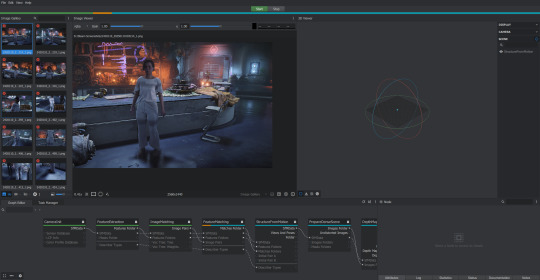

trying to do photogrammetry on Beta so i can 3d print my little Aloy a sister
23 notes
·
View notes
Link
#best exif viewers#best exif editors#best exif removers#remove metadata from photo#exif remover#remove exif data#exif data editor#delete exif#remove exif data mac#exif purge
0 notes
Video
youtube
AnyExif - Best Exif Editor for Mac Users
AnyEXIF is the most powerful application to help you edit exif data on Mac. It supports all possible meta information in a wide variety of image formats. Using it you can easily manage and edit photo metadata information on your Mac computer. It contains many useful tips on one interface: edit exif, view exif, remove exif, and mark special photo. 100% safe and fast exif editing service only for you! Want to manage your photo’s metadata details smartly and conveniently? Get this AI-powered exif editor from Mac Store now!
AnyExif Full Tutorial: https://www.anyexif.com/edit-photo-exif-mac.html
0 notes
Video
Zatanna (portrait) by James H. Via Flickr: A portrait photo of Zatanna from DC Comics. Since we had net lights on the tree in the background, I wanted to incorporate that as bokeh as both a colorful/contrasting element from the left to the right side - in artistic terms, formal balance - and to simulate magic in the air as Zatanna is powerful magician. My new Sony α7III has amazing resolution. This image was processed from the ".ARW" (raw) file with only slight tweaks in the raw editor and in Photoshop. The EXIF did not capture the lens data. I used a Contax-Yashica ML 50MM manual-focus lens (a.k.a. a "nifty-fifty;" every DSLR photographer should have a 50MM lens in their arsenal, IMHO) at an ƒ/stop of 2.0.
2 notes
·
View notes
Text
Video Splitter version history
In addition, you can further edit your recordings by using various filters and effects. After uploading your video, you can choose the quality and format of the output file. There is no complicated operation, each function can be reached with just one or two clicks. Start the program and select Create project in full function mode. Then click the Add Media Files button. AndroVid has one of the simpler interfaces for easy and user-friendly editing, but it also gives the editor a lot of advanced content to choose from, including the final product. The free version lets you mix several clips together into a larger one, but the cotet is limited to 30 seconds per clip. With AndroVid it is possible to physically remove, edit or add any part of the timeline like music or special effects. The Pro version allows unlimited length of clips and more options to organize existing clips. You can buy it for $ 1.99 and as a nice bonus there is a free 24 hour trial period of the pro version. equipped that are sufficient and practical for daily use. VideoSolo Ultimate Video Converter is such an all-in-one video converter.
AVI Joiner 2.03
Some developers are therefore increasingly relying on specialized apps in order to reach individual user groups with different areas of application. If the effect is to be inserted at a specific point in the video, you can do this with the help of the integrated keyframe editor. This allows the parameters of individual keyframes to be defined, for example size, scaling, rotation or filter. To open the editor, click on the plus symbol under "Keyframes".
With DVBcut you can select parts of an MPEG-2 stream (DVB format) and as a normal MPEG -2 Save file.
Overall, we have published articles in the past 6677 days.
Images can also be compiled into a slideshow.
It works with many different file types and allows more than one video layer to achieve the desired effect.
With AndroVid it is possible to physically remove, edit or add any part of the timeline like music or Special Effects.
From YouTube video to feature film, anything is possible with Creative Cloud. Openshot is available in many different languages and can be translated online using LaunchPad. In addition to the actual video editing, the app can flexibly put texts into the picture, insert sounds from users or from the app library and quickly create an individual look with numerous functions. Four different panels make transitions smooth, global filters bathe entire videos in a new light and the app can create an eye-catching slideshow from your own photos in no time at all. While metadata can be changed via Exif data for images, this does not work for video files. LIVES (Linux Video Editing System) is a video editing program for Linux. The software is under the GNU General Public License and is available for various Linux derivatives. Or mux with a suitable tool, then it would be completely lossless. Sound is out of sync when Avi files attempt to cut multiple segments in the same Group of Pictures (GOP).

Control the time by reversing direction, slowing down and speeding up the videos. Use presets or animate the playback speed and direction. We offer you a bundle of the 32-bit and 64-bit versions of Shotcut for download. Some developers share this information a little later. Please check back in a few days. Ten years of Windows 7 - time to say goodbye Win-7 support was launched on January 14th.
1 note
·
View note
Text
MOLDIV Photo Editor Collage Mod Apk unlocked version 3.4.1 New MOLDIV™ is the all-in-one photo editor that offers everything you could wish for in photography.MOLDIV Photo Editor Collage Mod Apk It’s the professional photo editor that satisfies everyone from newbies to professionals. Whether it’s Frame/Collage/Magazine features that allow the liveliest story-telling or a Beauty Camera that takes naturally beautiful selfies, find the features you need in MOLDIV, the best photography app! MOLDIV Photo Editor Collage Mod Apk PROFESSIONAL PHOTO EDITOR 194 Filters in 13 themes beloved by professional photographers FILM - analog photo effects Textures that subtly brings all kinds of mood and Light Leaks Professional editing tools Text function with 100+ fonts 560 Stickers and 90 Background Patterns Square for Instagram MOLDIV Photo Editor Collage Mod Apk version COLLAGE Combine up to 9 photos in a single frame 194 stylish frames Place and decorate photos as you want in Free Style & Stitch mode Freely adjust the collage aspect ratio Full variety of design tools MOLDIV Photo Editor Collage Mod Apk master mod MAGAZINE Collage your photos in a magazine, a poster, or a themed album 100 popular magazine-style layouts Magazine presets for the most stylish photo editing PRO CAMERA 194 hand-picked quality filters applied in real time Real-time Blur effect Photo Booth Powerful Camera Options: Silent Shutter, Manual Control of White Balance, Flash control with torch mode, Digital Zoom, Grid, Geo-Tag, Self-Timer, Mirror Mode, Auto Save Before explaining the word mod apk let me tell you one thing with the modded version of the app you can quickly get a paid version free of cost. Modded apps are also known as modified apps which are the original apps. Actually, the developers who develop the apps always give you free features to you and then put some premium things in the apps/games which you must have to buy them first. The file that contains the app is known to be an APK file. A qualified team of developers makes edits to the apk file, enables free premium features, and reuploads it on the internet. MOLDIV Photo Editor Collage Mod Apk god mod BEAUTY CAMERA Beauty Filters specially designed for perfect selfies Soften your skin naturally Adjust the intensity of beauty effects in real time MORE AWESOME FEATURES Edit history: Undo, Redo Compare with an original photo anytime EXIF Data Save to the maximum resolution of your device. Photo Sharing to Instagram, Snapchat, Facebook, Twitter, Flickr, etc This app has access to: Wi-Fi connection information view Wi-Fi connections Photos/Media/Files read the contents of your USB storage modify or delete the contents of your USB storage Camera take pictures and videos Storage read the contents of your USB storage modify or delete the contents of your USB storage Other view network connections pair with Bluetooth devices run at startup control vibration full network access prevent the device from sleeping MOLDIV Photo Editor Collage Mod apk free download You May Also Like: Tap Force Mod APK More Info: Google Play What’s New Adjustments to Techs and Facilities – The effects of the techs “Break the Limit”, “Beyond the Limit” and “Reach the Limit” respectively. – The highest quality of a Hero will be Legendary 3-Star. – Raised the CP of some techs. – Adjusted the CP of some facilities and the resources and time required in their upgrading Here you can download the latest version of Mod APK for free Now: Use our safe and secure direct download link to download your MOLDIV Photo Editor Collage Mod Apk unlocked version 3.4.1 New game Unlocked Version and enjoy the latest free version.
0 notes
Text
VeryUtils Online Image Editor
VeryUtils Online Image Editor is an online graphics editing tool using HTML5. VeryUtils Online Image Editor works in all modern browsers that support HTML5. VeryUtils Online Image Editor lets you create, edit, enhance images using HTML5 technologies on Windows, Mac, Linux, iOS, Android, etc. systems. You can embed it into your Web, Desktop and mobile applications easily.
https://veryutils.com/image-editor
VeryUtils Online Image Editor is an online painting application. You can do all the paint related works using this app. VeryUtils Online Image Editor operates directly in the web browser. You can create images, paste from the clipboard (ctrl+v) or upload from the computer (using menu or drag & drop). Nothing will be sent to any server. Everything stays in your web browser.
VeryUtils Online Image Editor is the best online image editor using HTML5. Edit, adjust your images, add effects online in your browser without installing anything.
License Types:
* One Time Purchase for Source Code License (You can install and run it on your own servers) Personal License -- USD$59.95 Commercial License -- USD$299.95 One Year Maintenance Service (Optional) -- (+USD$599.95)
* Subscribe to Our Cloud Service (We are provide FREE Maintenance Service forever)
USD$19.95 per month
USD$199.95 per year
Key Features: layers, transparency, offline graphics editing, filters, HTML5, Photoshop alternative General Features: open, edit, save images, various drawing tools like Magic Wand tool, Clone tool, erase, fill, color picker, colour selector, layers, pencil, brush, shapes, trim, flip, rotate, resize, transparency, zoom, grid, EXIF data, crop, export/import layers data, paste from clipboard, 30 various filters including blur, Tilt Shift, perspective, denoise, vignette, auto colorize, auto adjust colors, decrease color deapth, histogram, gradients, Hermite resample.
Browser Support: * Chrome * Firefox * Opera * Edge * Safari * IE 9/10 and later versions
VeryUtils Image Editor Highlight Features: * Files: open images, directories, URL, data URL, drag and drop, save (PNG, JPG, BMP, WEBP, animated GIF, TIFF, JSON (layers data), print. * Edit: Undo, cut, copy, paste, selection, paste from clipboard. * Image: information, EXIF, trim, zoom, resize (Hermite resample, default resize), rotate, flip, color corrections (brightness, contrast, hue, saturation, luminance), auto adjust colors, grid, histogram, negative. * Layers: multiple layers system, differences, merge, flatten, Transparency support. * Effects: Black and White, Blur (box, Gaussian, stack, zoom), Bulge/Pinch, Denoise, Desaturate, Dither, Dot Screen, Edge, Emboss, Enrich, Gamma, Grains, GrayScale, Heatmap, JPG Compression, Mosaic, Oil, Sepia, Sharpen, Solarize, Tilt Shift, Vignette, Vibrance, Vintage, Blueprint, Night Vision, Pencil, also Instagram Filters: 1977, Aden, Clarendon, Gingham, Inkwell, Lo-fi, Toaster, Valencia, X-Pro II. * Tools: pencil, brush, magic wand, erase, fill, color picker, letters, crop, blur, sharpen, desaturate, clone, borders, sprites, key-points, color zoom, replace color, restore alpha, content fill. * Help: keyboard shortcuts, translations.
How to embed VeryUtils Online Image Editor into your web page?
-- To embed this app in the other page, use this HTML code:
[iframe style="width:100%; height:1000px;" id="VeryUtilsImageEditor" src="https://veryutils.com/app/image-editor/" allow="camera"][/iframe]
-- Enable VeryUtils Online Image Editor to open an online image file automatically,
https://veryutils.com/app/image-editor/?url=https://veryutils.com/images/picture.jpg
[iframe style="width:100%; height:1000px;" id="VeryUtilsImageEditor" src="https://veryutils.com/app/image-editor/?url=https://veryutils.com/images/picture.jpg" allow="camera"][/iframe]
-- Enable VeryUtils Online Image Editor to open an online template file automatically,
https://veryutils.com/app/image-editor/?url=https://veryutils.com/app/image-editor/images/test-collection.json
[iframe style="width:100%; height:1000px;" id="VeryUtilsImageEditor" src="https://veryutils.com/app/image-editor/?url=https://veryutils.com/app/image-editor/images/test-collection.json" allow="camera"][/iframe]
0 notes
Text
Batch image converter windows xp

#Batch image converter windows xp pdf
#Batch image converter windows xp software
#Batch image converter windows xp professional
#Batch image converter windows xp series
Flicking to fullscreen is also quick with a double tap on the image selected with EXIF data and other rating options etc., displayed over the image by dragging the cursor to one of the four sides of the window.
#Batch image converter windows xp series
One of the best features in FastStone Image Viewer is the ability to create a four-up image comparison view where all four images can be zoomed into and out of simultaneously or independently – crucial when trying to decide which shot from a series of images is the best, or to determine sharpness. Possibly the best picture viewer for Windows 10, it includes a wide range of image editing features to make changes to images and is easy to navigate through file structures.
#Batch image converter windows xp software
This free image editing software supports almost all major image formats and is even compatible with camera RAW files. Go to the Apowersoft Photo Viewer download pageīest for: File navigation and image comparison Image support range isn’t huge considering the price
#Batch image converter windows xp pdf
Opens CorelDraw and other layers-based image file formatsĪble to open multiple file formats, including PDF documents It is the most expensive paid-for photo viewer in this rundown but the enhanced image file support and its ability to open PDF documents negate the requirement for additional software.
#Batch image converter windows xp professional
It supports a range of standard and professional imaging formats, including HEIC, PSD, CDR, and RAW, which is perfect if you need to switch between image editing software or have to open a file that’s been sent by someone else as it means extra proprietary (often costly) software isn’t required. You can download the program by following the link below:īest for: Supporting professional image formats like HEIC and RAWĪ user-friendly interface sees this photo viewer adopting efficient computing tech for fast load times on any image. It’ll also categorize photos by location and allow users to share photos from within Picverse by synchronizing with Google Drive. The software can automatically create albums using facial recognition to identify friends, family, and portrait clients. As well as a useful photo viewing option it also comes packed with image editing features such as Artificially Intelligent enhancements for quick, intuitive changes to photo styles, and lots of helpful healing and selective adjustment tools to improve shots. Users can rely on the software to automatically scan images, making it possible to search via name, date, and location. This is a fast, powerful photo viewing and image management software for Windows and Mac. Price: 530 UAH a year, 700 UAH for a lifetime version The free image editor is completely free of cost.įor another free image editor, you should look at GIMP and for: Automatic file organization and AI-powered image editing ImRe is a great free image utility that lets you resize multiple images at once and convert images to put them up anywhere you like to or share them with your nearest and dearest.
The free image editor lets you convert images.
The free image utility supports resizing by pixels or percentage.
You can resize a single picture or resize multiple images at once.
The formats that ImRe supports are: JPG, GIF, BMP, TIFF, PNG, EMF, WMF.
The free image converter supports batch conversion.
You can even specify the height and width as 100%. You just have to specify the height and width in pixels or percentage so that the free image editor can conveniently convert the picture as per your specifications. But this free image utility lets you convert images and even resize multiple images at once, so that you can put up any picture anywhere you wish to and email your favorite pictures to your friends.Īnother free image utility to resize multiple images at once is Kigo Image Converter. Many applications don’t support certain image formats, so you end up compromising and aren’t able to use that favorite picture of yours in your way. This free image resizer is also a free image converter that lets you convert images into the format that you want to so that you can use it the way you wish to. ImRe is a bulk image resizer and bulk image converter that lets you resize multiple images at once in an instant.

0 notes
Text
Camera retro maddu magalhaes

CAMERA RETRO MADDU MAGALHAES PATCH
CAMERA RETRO MADDU MAGALHAES PRO
You can manage or turn off auto-renew in your Apple ID account settings any time after purchase. Your account will be charged for renewal, in accordance with your plan, within 24 hours prior to the end of the current period. Subscriptions will automatically renew unless auto-renew is turned off at least 24 hours before the end of the current period. Payment will be charged to your iTunes account at confirmation of purchase. Ento, chega de blblbl e d play nesse vdeo pra voc aprender rs. Cesar Peter do Nascimento Magalhaes PT-DJL. Pra quem no sabe, ela atriz e artista plstica e em seu canal existem vrios vdeos de passo-a-passo do babado de muita coisa legal. Camera Show Exif data Aircraft Reg: PT-ENG photos Aircraft: Embraer EMB-820 Navajo.
CAMERA RETRO MADDU MAGALHAES PRO
Join Dazz Pro to access all cameras and accessories. Eu amo assistir vdeos no Youtube, at que encontrei essa garota linda que a Maddu. Our editor will occasionally select wonderful photos to join our collection!įor any questions, please send an email to Pro Subscription Download Dazz Cam - Vintage Camera and enjoy it on your iPhone, iPad and iPod touch. When you share photos on social networks, you can use the #dazzcam tag. Read reviews, compare customer ratings, see screenshots and learn more about Dazz Cam - Vintage Camera. Photo with square frame, convenient to share to Instagram With a flash in the dark, you can take a more film texture. Take two photos to superimpose the double exposure effect. The Dazz camera will launch new cameras from time to time, let’s look forward to it. There will also be interesting light leakage effects. Based on the film proofs, we 100% restore the color, texture and noise of the film. The Dazz camera is inspired by the retro film camera of the 80s. They hate hypocrisy and gossip and can sometimes be a bit arrogant and impatient.No need for post-editing, the most realistic film photography or video is instantly presented with a single click. People born in the Year of the Dragon are energetic and excitable. Possvel fugir desses modelos mais tradicionais de enfeites para quarto de beb. maddu magalhaes, entretenimento, fotos, canal principal, tumblerjaniellyjovino2016. 5abr2017 Explore a pasta Enfeites para quarto. View Maddu Magalhaes booking agent, manager, publicist contact info. 65 Inspiracoes De Quarto Pinterest Blog Da Ana Liberato Design Quarto Decoracao Arquitet Decoracao Quarto Vintage Decoracao Quarto Apartamento Decoracao. A criadora de contedo fez teste para a novela Beijo do Vampiro, da Rede Globo, mas no passou. The 34-year-old American was born in the Year of the Dragon and is part of Millennials GenerationĪccording to Chinese Zodiac, Maddu was born in the Year of the Dragon. Maddu Magalhaes management contact details (name, email, phone number). Maria Eduarda Monteiro Coelho de Magalhes, mais conhecida como Maddu Magalhes, nasceu no Rio de Janeiro e, aos trs anos de idade, mudou-se para So Paulo. During the Eighties, Berlin Wall crumbled, new computer technologies emerged and blockbuster movies and MTV reshaped pop culture.
CAMERA RETRO MADDU MAGALHAES PATCH
The 1980s was the decade of big hair, big phones, pastel suits, Cabbage Patch Kids, Rubik’s cubes, Yuppies, Air Jordans, shoulder pads and Pac Man. The education details are not available at this time. She and Flavia Calina are both known for their YouTube beauty and makeup tutorials. She has gained widespread popularity there for her eclectic array of vlog entries, including challenge completions, DIY project walkthroughs, and personal entries. Brazilian YouTube vlogger who is known for her eponymous channel’s content. Maddu Magalhães is popular for being a YouTuber.

0 notes
Text
Linux gpx editor

#LINUX GPX EDITOR UPDATE#
#LINUX GPX EDITOR DOWNLOAD#
#LINUX GPX EDITOR MAC#
#LINUX GPX EDITOR WINDOWS#
Similarly is there anyone from Ireland, or anywhere in Africa? Latest additions: Costa Rica (August 2017 by email), Argentina (May 2013 by email), Spain (January 2012 by email), India (January 2011 from the forum), Czech Republic (November 2010 by email), Finland (July 2010 by email), Russia (July 2010 by email), UAE (June 2010 by email), Alaska (June 2010 by email).Īmazingly we're still waiting to hear from anyone using GpsPrune in many of the central or southern American countries, so please get in touch if you're using GpsPrune anywhere there.
#LINUX GPX EDITOR UPDATE#
Feel free to help update this map by reporting your country either by email or on the forum thread. And finally, yellow areas show partial support (for the Turkish, Korean and Indonesian languages). Green areas show countries where the official language is supported by GpsPrune, so it could be used there. Blue areas show where users of GpsPrune have reported its use. The map on the right shows where GpsPrune is being used in the world. Thanks to volunteer translators, GpsPrune supports the following languages:īlue = GpsPrune used, Green = language supported, Yellow = language partially supported GpsPrune is released under the Gnu GPL which specifies what you can do with the program and its source code. In particular any examples of data which is incorrectly parsed, and any updates to the translations offered would be very welcome (see the translation wiki). Again, any help to improve it would be gratefully received. Meanwhile, development of further features is ongoing and progress is given in the development page.
#LINUX GPX EDITOR DOWNLOAD#
Any bug reports, feature requests, suggestions and improvements are welcome.Ĭurrently GpsPrune is at version 22.1 (since September 2022), and is available from the download page.
#LINUX GPX EDITOR WINDOWS#
Yes, it works on Windows 10, as long as you have Java 8 or newer.
#LINUX GPX EDITOR MAC#
It was developed using eclipse and subversion on Debian Linux, and has been tested on Linux (Debian, Ubuntu, Mint, and others), also on Windows (XP, Vista, 7 and 10), and on Mac OSX. GpsPrune is written in Java, so as long as your platform has a Java runtime (at least version 8) including GUI libraries then it should work. If your photos don't have coordinates yet, GpsPrune can be used to connect them (either manually or automatically using the photo timestamps) to data points, and write these coordinates into the exif tags. It can also load Jpegs and read their coordinates from the exif tags, and export thumbnails of these photos to Kmz format so that they appear as popups in Google Earth. You can also create charts of altitudes or speeds. You can also export the model in POV format so that you can render a nice picture using Povray. It can also be used to compare and combine tracks, convert to and from various formats, compress tracks, export data to Google Earth, or to analyse data to calculate distances, altitudes and so on.įurthermore, GpsPrune is able to display the tracks in 3d format (like the hike plots on this site) and lets you spin the model round to look at it from various directions. Some example uses of GpsPrune include cleaning up tracks by deleting wayward points - either recorded by error or by unintended detours. It can also export data as a Gpx file, or as Kml/Kmz for import into Google Earth, or send it to a GPS receiver. It can display the data (as map view using openstreetmap images and as altitude profile), edit this data (for example delete points and ranges, sort waypoints, compress tracks), and save the data (in various text-based formats). It can load data from arbitrary text-based formats (for example, any tab-separated or comma-separated file) or Xml, or directly from a GPS receiver. Screenshot from a Linux system showing the map view and altitude profile

0 notes
Text
Exiftool mac

Exiftool mac install#
Exiftool mac archive#
Exiftool mac software#
How do we remove exifdata? Let's use the comment tag as an example again. This will add an attribute called "Comment" and the value for it will be This is gHacks. Let's say we want to add something to an image, exiftool -Comment="This is gHacks" image.jpg. Type exiftool followed by the attribute that you wish to change using the following syntax. Editing tagsĮditing exif data is pretty easy. The resulting file will still have the regular properties of a file (size, name, date created, etc). The original file is renamed as image.jpg_original.Īlternatively, use the following command. Instead, it creates a copy of it with the modified metadata, which can be useful for sharing online. The program does not modify the original file. This tells ExifTool to delete all exif (personally identifiable) tags from the image's metadata. They contain a ton of metadata from just one photo I took on vacation last year. Repeat the steps, add a space after "exiftool", and then drop the image onto the window before hitting Enter. This method can also be used for adding an image's path quickly. When you want to use it, open a command window, drag and drop the exiftool.exe to the window to run it from its location. Place it inside a folder that is a system path so that you may run it easier from the command prompt this mode allows you to use all features in the application, so this is what we will be using here. This will open a command window that displays the metadata of the file.Īn alternative way to use it is to rename it from exiftool(-k).exe to exiftool.exe. Instead, drag and drop files or folders on it using Explorer.
Exiftool mac archive#
Download the archive it contains an executable. It is a command-line application (technically a script).
Exiftool mac install#
If you would like to try this workflow out I have attached the Hazel Rules below, remember to also install ExifTools.You can edit or delete metadata with the help of programs like ExifTool by Phil Harvey. Stock images, videos and sounds I collect are placed into a folder named by their category, eg LUTs, Sounds, Backgrounds etcĪs most Stock images generally have a descriptive filename I leave the name alone but Hazel does append the dimensions to images & videos and the duration to sounds, adds the Tags “Stock” and “Category” then moves the file to the final Directory, storing the files in sub folders based on the the category name. On the date being reset the file is moved back into the Workflow. If uncertain of the actual date of the photo I use a default date of 30 June in the year I allocate. The Folder name needs to be in the format YYYYMMDD_HHMMSS. To correct this I have a Hazel rule that will reset the date based on the name of the monitored folder. Often I will obtain images that have an incorrect data associated with the creation of the image, an example being when you scan an old photo. Hazel will detect that the location is now present and will then move the file back into the workflow process.
Exiftool mac software#
For photos in this folder I use the my Geotagging software of choice, Image Exif Editor, to set the location. In my Photo Workflow once the the image has been renamed and the Tags and Keywords set if the GeoTag metadata is detected to be missing rather than being filed to its final location the image will be moved to the Geotag folder. Normally this is set by my principal camera (iPhone X) but if the image has been edited the metadata is often stripped by the software or if it is a scanned image the metadata data will be blank. I want all of my photos to have a Geotag of the location where it was taken. Workflow Results.jpg 2000×1246 549 KB Missing Geotag Rename, Tag, Keyword then FileĪfter importing my new images I will sort them into folders which have been named using the following conventionĬategory,Description (name of Event or Names of People in the photo etc).Įach component of the name needs to be separated by a comma, with a maximum of 7 components being used. My storage location is a sub folder under Documents which means the files are automatically backed up to iCloud and easily accessible remotely via the iOS Files app and Spotlight searches. The curated images are then backed up to Google Photos, my Synology NAS and some are stored in Albums in Apple’s Photos app. I have not yet found the ultimate Digital Asset Management software to achieve my aims so until that happens (fingers crossed for Luminar) I use a hierarchal file system in MacOS with extensive use of Hazel Rules and ExifTool to automate the process as much as possible. I like to keep a curated library of my images and videos using descriptive names, tags and keywords so that I can use a number of different approaches to store and retrieve my assets. Automated Photo Workflow using Hazel Rules and ExifTool I mentioned this over of on the MPU Talk forum but thought I would post it here as well.

0 notes