#exif viewer
Explore tagged Tumblr posts
Text
【免費】如何瀏覽 EXIF 資訊?透過「Online EXIF Viewer」網站,簡單 3 步驟、免上傳照片更快更安全!
拍攝照片時,你知道相機會自動記錄快門速度、光圈、ISO、拍攝時間,甚至 GPS 位置等資訊嗎?這些資訊就存放在 EXIF(Exchangeable Image File Format) 中,對攝影愛好者或專業人士來說,EXIF 提供的資訊相當重要,可以幫助分析拍攝條件、調整攝影技巧,甚至用來驗證圖片真實性。 那麼該如何快速查看照片的 EXIF 資訊呢?這次要分享的 「Online EXIF Viewer」 網站,只要把照片拖曳到網站就能立刻找到 EXIF 資訊,還能一鍵分享給朋友! Continue reading 【免費】如何瀏覽 EXIF 資訊?透過「Online EXIF Viewer」網站,簡單 3 步驟、免上傳照片更快更安全!
0 notes
Note
Discord automatically removes metadata so unless the person who originally made the screenshots sent them to you directly through another service it's not possible you have the accurate metadata fyi
not via exif data/viewer ontop of the private investigator database. discord only strips some metadata from images that have been compressed or resized.
31 notes
·
View notes
Text
Protection for the Digital Witch: Image Metadata
Just about every image posted online, taken by your camera, or even screenshotted on your phone contains hidden data called metadata. Some of this information is useful, such as how big the image is or how image viewers should render the colors in it. Some of it may be more concerning such as the time the image was taken, where it was taken, where it is saved on your device, what device it was taken on, and more. Mobile phones in particular love to stick metadata on everything that passes through their galleries. While this makes storing and organizing photos a breeze, it can be dangerous to upload photos online when your address is attached to them.
This, of course, raises important questions about online safety and how to keep sensitive information hidden from internet strangers. While there's plenty of resources online about mundane reasons to scrub information from your photos, what can the digital witch take away from this?
Consider metadata as a taglock. Taglocks in witchcraft are footholds for magic to jump from one practitioner's spelltable to another's and they aren't always used for blessings. Anything from a strand of hair to a name to an item you once owned could serve as a taglock and the closer the item is to you, the better. Imagine how powerful a photo of you or your space could be if it also happened to include your location, the time it was taken, and where it was saved on your phone before it hit your blog!
On the flip side, this information can be brandished for good. Photos of meaningful places during fortuitous astrological timing may serve as particularly protective wallpapers. Witches can attach hidden spells or information via image editing tools such as Gimp or Photoshop to their images.
If you work often in digital spaces, keep in mind what information your photos may have and how you can use it to keep yourself safe and explore new mediums for your work!
How to Prevent or Remove Metadata from Photos
Disable Geotagging in your device's settings.
Do a quick Google search to see if your computer or model of phone provides this option!
2. Use a third-party app designed to remove metadata. I recommend an open-source and locally downloaded app like ExifCleaner for PCs or Scrambled Exif for Android. Be wary of third party apps that require you to upload your image to their website, serve you questionable ads, or collect information on you. The goal is to protect your privacy after all!
Further Reading
A Picture is Worth a Thousand Words, Including Your Location
Scrambled Exif
Exif Cleaner
Everything you wanted to know about media metadata, but were too afraid to ask
7 notes
·
View notes
Text
Mojo Zoo's Photo Class: Digital Photo Apps

If you thought there was a lot of choices for optical filters, wait until you dip a toe in digital photo apps. There are lot to choose from. Here are the biggies.
Adobe has three apps that are great for photography; Photoshop, Lightroom and Bridge.
Photoshop needs very little introduction and the word is now used as a verb. But there is a mobile version of Photoshop titled PS Express. It allows for quick editing of photos with countless presets, tricks and fun stuff.
Lightroom is the gold standard for photo editing; saturation, tinting, color correction and every single thing you can imagine to adjust in a photo you can adjust in Lightroom.
If you have an iPhone, it comes preloaded with an app titled Photos which will do all the basic things that Lightroom will do, but it is free.


The above is an example of before and after and how colors can be manipulated in Adobe Lightroom or Apple's Photos app.
Bridge is another Adobe app that is great for organizing, cataloging and tracking photos. It is especially useful for managing photos for upload to stock photography sites. It works seamlessly with Photoshop and Lightroom.
In terms of online galleries, I suggest Wordpress. They have a low-key free plan that is awesome.
Flickr is a bit old school, but great for curation. So is Google Photos and Dropbox. If you are on Team Apple, there is always iCloud.
If you want a social media solution, I have to recommend BlueSky. There is an app titled Flashes that will set up your BlueSky account to look like Instagram. Bluesky is setup to where billionaires can't control or steal your content.
With the new announcement from Zuckerberg about how Meta will begin to allow people to lie, misinform and propagandize you, I would avoid all Meta Apps for photography use; Facebook and Instagram. Plus Meta apps have been stealing the work of artists to train their AIs without compensation for the artist. Protect yourself and flee.
Don't even get me started on the toxic, Nazi hate-pit known as Twitter. Yes, I know it goes by a different name, but as long as Elon Musk deadnames his daughter, I am going to deadname the shit out of Twitter. Fuck him.
And of course there is always Tumblr. ❤️
If you are into film photography, you can always use your phone as a light meter, plenty of apps for that.
Another fave of mine is an app titled Find Your Ansel. It is a navigation app to show you the locations of where Ansel took his photos.
EXIF Viewer is also helpful and self explanatory.
Lastly, PhotoPills is your photography planning app. It helps you PLAN your photos ahead of time… So you’re always at the right place at the right time to capture the best photo possible. Very cool app.
1 note
·
View note
Text
View EXIF Data with This Free Online Tool
Need to inspect an image’s metadata without installing anything?
This online EXIF viewer shows GPS coordinates, camera model, shutter speed, date, and more — instantly.
Just upload your image and get the full metadata breakdown.
✅ Works in-browser ✅ No install, no sign-up ✅ Safe and fast
You can also remove metadata if you're prepping images for publishing or privacy reasons.
Use the tool here → imglift.com

0 notes
Text
La imagen y sus propiedades

El poder de las imágenes en la comunicación visual
En un mundo cada vez más visual, las imágenes se han convertido en un elemento fundamental de la comunicación. Su capacidad para transmitir ideas, emociones y mensajes de manera instantánea las ha convertido en una herramienta indispensable en diversos ámbitos, desde el arte y el diseño hasta la ciencia y la tecnología. En esta entrada de blog, nos embarcaremos en un viaje para comprender el fascinante mundo de las imágenes digitales. Exploraremos sus propiedades, características y aplicaciones, descubriendo cómo estas poderosas herramientas pueden ser utilizadas para crear, comunicar e impactar. Para iniciar, vamos a mencionar algunas herramientas online gratuitas que te permiten analizar en detalle las propiedades de una imagen seleccionada. A continuación, te presento algunas de las opciones más populares: 1. Exif Viewer: - URL: https://exif.tools/ - Características: - Permite visualizar información EXIF detallada, incluyendo datos sobre la cámara, la configuración de la toma, la fecha y hora, la ubicación GPS y mucho más. - Soporta una amplia variedad de formatos de imagen. - Ofrece una interfaz sencilla y fácil de usar. 2. Jeffrey's Exif Viewer: - URL: http://regex.info/blog/other-writings/online-exif-image-data-viewer - Características: - Similar a Exif Viewer, permite visualizar información EXIF detallada de imágenes. - Permite cargar imágenes desde tu ordenador o desde una URL. - Ofrece opciones para exportar los datos EXIF en formato CSV o TXT. 3. Metadato.org: - URL: https://en.wiktionary.org/wiki/metadatum - Características: - Se especializa en la extracción de metadatos de imágenes, incluyendo EXIF, IPTC y XMP. - Permite visualizar metadatos en formato de tabla o en formato JSON. - Ofrece la opción de descargar los metadatos en un archivo CSV. 4. Image Analyzer: - URL: https://developer.apple.com/documentation/visionkit/imageanalyzer - Características: - Ofrece un análisis completo de las propiedades de una imagen, incluyendo: - Tamaño y dimensiones - Tipo de imagen (JPEG, PNG, etc.) - Profundidad de color - Resolución - Histograma - Paleta de colores - Detección de rostros - Permite descargar un informe detallado en formato PDF. 5. TinEye: - URL: https://blog.tineye.com/category/image-search/ - Características: - Se especializa en la búsqueda inversa de imágenes. - Permite subir una imagen o ingresar una URL para encontrar otras copias de la misma imagen en la web. - Muestra información sobre la imagen, como el tamaño, la resolución y el formato. Recuerda que la mejor herramienta para ti dependerá de tus necesidades específicas. Te recomiendo que explores algunas de las opciones que te he presentado para encontrar la que mejor se adapte a ti. En el mundo de la captura y representación visual, las imágenes digitales y las películas son dos formatos ampliamente utilizados, cada uno con sus propias características y aplicaciones. Si bien a simple vista pueden parecer similares, existen diferencias fundamentales que las distinguen y determinan su uso en diversos contextos. 1. Definición y naturaleza: - Imágenes digitales: Son representaciones bidimensionales de una escena o un objeto, compuestas por una matriz de píxeles individuales, cada uno con un valor de color asignado. Se generan mediante sensores digitales que capturan la luz y la convierten en información digital. - Películas: Son secuencias de imágenes fijas proyectadas a una velocidad constante (generalmente 24 cuadros por segundo) para crear la ilusión de movimiento. Estas imágenes se capturan en una película fotosensible o mediante sensores digitales de alta resolución. 2. Captura y almacenamiento: - Imágenes digitales: Se capturan con cámaras digitales, dispositivos que convierten la luz en señales eléctricas que se procesan y almacenan como archivos digitales en formatos como JPEG, PNG, etc. - Películas: Se capturan con cámaras de cine, dispositivos que exponen una película fotosensible a la luz, creando una imagen latente que luego se revela y procesa para obtener la película final. En la actualidad, también se pueden capturar películas digitales con cámaras de alta resolución. 3. Edición y manipulación: - Imágenes digitales: Se editan y manipulan utilizando software de edición de imágenes, como Adobe Photoshop o GIMP. Estos programas permiten modificar propiedades como el color, el brillo, el contraste, la nitidez, entre otras, y realizar ajustes creativos como agregar filtros, texturas o elementos gráficos. - Películas: Se editan y manipulan utilizando software de edición de video, como Adobe Premiere Pro o Final Cut Pro. Estos programas permiten realizar cortes, transiciones, agregar efectos especiales, música y otros elementos audiovisuales para crear una narrativa completa. 4. Tamaño y formato: - Imágenes digitales: Generalmente tienen un tamaño menor que las películas, debido a la compresión de datos que se aplica durante el almacenamiento. El tamaño final depende de la resolución y el formato de archivo utilizado. - Películas: Pueden tener un tamaño considerable, especialmente en formatos de alta definición como 4K o 8K. Esto se debe a la gran cantidad de información que se captura en cada cuadro. 5. Calidad de imagen y sonido: - Imágenes digitales: La calidad de imagen depende de la resolución del sensor de la cámara, la profundidad de color y la compresión utilizada. Las imágenes de alta resolución y profundidad de color ofrecen una mayor calidad visual, pero también ocupan más espacio de almacenamiento. - Películas: La calidad de imagen depende de la resolución de la cámara, el tipo de película utilizada y el proceso de revelado y digitalización. Las películas de alta resolución y formato cinematográfico pueden ofrecer una calidad de imagen superior a las imágenes digitales, especialmente en términos de rango dinámico y detalle. En cuanto al sonido, las películas pueden ofrecer sonido envolvente multicanal para una experiencia auditiva más inmersiva. 6. Aplicaciones y usos: - Imágenes digitales: Se utilizan en una amplia gama de aplicaciones, incluyendo fotografía, diseño gráfico, ilustración, web, marketing, presentaciones, entre otras. Su facilidad de captura, edición y distribución las convierte en una herramienta versátil para la comunicación visual. - Películas: Se utilizan principalmente para cine, televisión, streaming y entretenimiento audiovisual. Su capacidad para crear narrativas complejas, generar emociones y ofrecer una experiencia inmersiva las convierte en un medio ideal para contar historias y transmitir mensajes. 7. Ventajas y desventajas: Imágenes digitales: - Ventajas: Fáciles de capturar, almacenar, editar y compartir. Versátiles en cuanto a aplicaciones. Relativamente económicas. - Desventajas: Pueden perder calidad al comprimirse o editarse. Limitadas en cuanto al rango dinámico y detalle. Películas: - Ventajas: Alta calidad de imagen y sonido. Experiencia inmersiva. Capacidad para crear narrativas complejas. - Desventajas: Pueden ser costosas de producir y distribuir. Requerimiento de equipos especializados para la captura y edición. En el mundo de las imágenes digitales, dos formatos predominan: las imágenes vectoriales y las imágenes ráster. Cada una posee características y aplicaciones únicas que las hacen ideales para diferentes propósitos. A continuación, se presenta una comparación detallada para comprender las diferencias clave entre ambos tipos de imágenes: 1. Definición y estructura: - Imágenes vectoriales: Se componen de líneas, formas y curvas definidas por ecuaciones matemáticas. No dependen de píxeles para su representación, sino que utilizan algoritmos para generar la imagen en función de las fórmulas matemáticas. - Imágenes ráster: Están formadas por una matriz de píxeles diminutos, cada uno con un color asignado. La imagen completa se compone de estos píxeles individuales, como si fuera un mosaico. 2. Escalabilidad: - Imágenes vectoriales: Una de las principales ventajas de las imágenes vectoriales es su escalabilidad sin pérdida de calidad. Pueden ampliarse o reducirse a cualquier tamaño sin que la imagen se pixele o pierda nitidez. Esto se debe a que las fórmulas matemáticas se ajustan automáticamente al nuevo tamaño. - Imágenes ráster: Las imágenes ráster, por el contrario, no son escalables sin pérdida de calidad. Al ampliarlas, los píxeles se vuelven visibles y la imagen se pixela. Esto sucede porque la información de cada píxel es fija y no se puede adaptar a un tamaño mayor. 3. Edición: - Imágenes vectoriales: La edición de imágenes vectoriales es relativamente sencilla y precisa. Se pueden modificar líneas, formas, colores y rellenos utilizando herramientas de dibujo y edición vectorial. Los cambios se aplican a las fórmulas matemáticas, manteniendo la nitidez y calidad de la imagen. - Imágenes ráster: La edición de imágenes ráster es más compleja y requiere herramientas de edición de imágenes como Photoshop o GIMP. Los cambios se realizan sobre los píxeles individuales, lo que puede afectar la nitidez de la imagen, especialmente al realizar modificaciones significativas. 4. Tamaño de archivo: - Imágenes vectoriales: Las imágenes vectoriales suelen tener un tamaño de archivo más pequeño que las imágenes ráster, especialmente cuando se trata de imágenes con muchos detalles o colores sólidos. Esto se debe a que las fórmulas matemáticas ocupan menos espacio de almacenamiento que la información de cada píxel. - Imágenes ráster: Las imágenes ráster, por lo general, tienen un tamaño de archivo más grande, especialmente cuando se trata de imágenes con alta resolución o muchos detalles finos. Esto se debe a que la información de cada píxel requiere más espacio de almacenamiento. 5. Aplicaciones: - Imágenes vectoriales: Son ideales para logotipos, iconos, ilustraciones, gráficos que se van a imprimir a gran escala, diseños web y cualquier imagen que requiera escalabilidad sin pérdida de calidad. - Imágenes ráster: Son perfectas para fotografías, imágenes con detalles complejos, degradados y efectos de iluminación realistas. También se utilizan en áreas como la edición fotográfica, la pintura digital y la creación de texturas. Read the full article
0 notes
Text
Version 534
youtube
windows
zip
exe
macOS
app
linux
tar.gz
I had a good week. There's lots of smaller fixes and improvements, and ratings are added to the Client API.
full changelog
highlights
Thanks to a user submission, hydrus now recognises and supports importing .sai2 files! Basic metadata for now, but I'll see about resolution and thumbnail support in future.
It turns out PNG and WEBP files can have EXIF data, and our EXIF scanner works on them! All newly importing PNGs and WEBPs will be scanned, and on update, you'll have a yes/no dialog asking if you want to scan your existing PNGs. If you have a gigantic database, or your files are on a remote cloud storage, you might want to defer it, but it isn't really a big deal.
I banged my head against the media viewer 'notes hover' layout code, and I was actually really successful this time. Many of the borked layout issues are fixed, and I think I've completely fixed the overlapping hover problems in the duplicate filter.
I fixed a bunch of weird bitmap paste problems in the new 'similar files' paste button. Let me know if you still have any issues!
Just a small thing, but the 'loading' page in hydrus, when you refresh a search, is no longer grey. It is the same colour as the normal thumbgrid, so the loading flicker is gone.
Twitter is gone from the downloader defaults for all new users. All existing users should look to migrate away, too. I hope to roll out some downloader engine improvements in the near future that'll make nitter (on multiple domains) easier to set up, but there aren't a lot of excellent solutions.
I also added ratings to the Client API. The service object now talks about min/max stars and star shape, the file metadata call gives every file's ratings, and you can set and clear ratings too with a new command and permission. It is all fairly simple, but there's several possible data types depending on the rating type, so check out the Client API help for details and examples.
next week
I regret that I again did not find time for PTR janitor workflow improvements this week. Now that ratings on the Client API is clear, this is top priority. Depending on how things go, I may take a two-week release, since I definitely want some solid work done here.
1 note
·
View note
Text
Internet Security 101: Actual Advice for avoiding pedophilles and predators on the internet!
I do this for a job.
- Do not ever put a picture you took online without using a Metadata Remover Program first. Coding.Tools has one, and there are apps for it. If you do not, then any creep smart enough to google a metadata/EXIF viewer can find your LONGITUDE LATITUDE AND CAMERA INFO.
- Tape your webcam when its not in use. That way, even if something nasty gets on your computer, it cannot record you.
- Predators will lie to you about themselves. They will present themselves to be your peer, talk about your hobbies. As a result, a key skill in not looking like an easy target is not giving in to peer pressure.
- All of those posts on how you should reblog and comment on fics DO NOT APPLY TO YOU, if you are a minor and it is a smutfic. Even if your age isn’t in your profile.
- Don’t sign up for a billion different things with your email. Use Tenminutemail if you can.
- Discord servers are public spaces. Don’t say anything that you wouldn’t say in a public space. You don’t know who has screenshots, you don’t know if your grandmother will join the server a month after you leave. Act accordingly.
- Never use your real name online unless there it is a paid service. Either pick a fictional character, or make an alias up. I’m fond of using HP Lovecraft for websites that are too damn nosey about my name.
- Don’t list your triggers online. You are giving every creep on the street personal info about what makes you tick. If I were a particularly conniving predator, I could lie and say I have been through simmilar trauma to gain your trust. They are criminals, they do that.
- Lying on the internet for the purposes of protecting yourself is always morally okay. That cool joke your best friend told you the other day that you want to post about? Bam! Thats now your sister. Tell the story as you wish. Make everyone who follows you mildly confused about your family tree.
- This goes doubly so when people you know IRL follow you: Never mention if you are home alone or on vacation until after the fact. Don’t post vacation photos until you get home.
- You know those security questions? That you can use to regain your password when you are locked out of something? Most of those are googleable. I reccomend going with something subjective and/or smartass. (Favorite food is better than mothers maiden name.) This is important because if I get into your email, I can get into anything that email is attached to.
- If finding criminals online were easy, the police (and I.) would be out of a job. They are smarter than you think, always err on the side of caution.
385 notes
·
View notes
Text
Image Exif And GEO-Tagging
Contact Me:

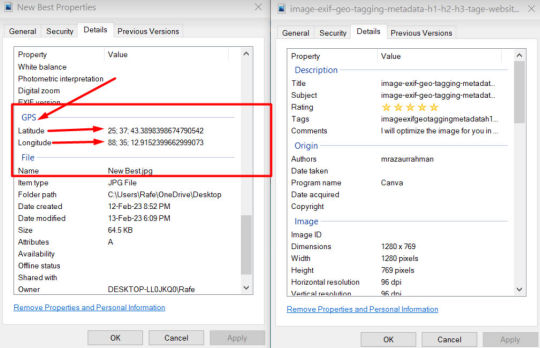
Geotag Images For Google My Business Optimization:
What is Geo Tag? Geo Tag is an electronic tag that assigns a geographical location to a photograph or video or a posting on a social media website.
What is Image Optimization? Optimizing web images is a process of delivering high-quality images in the right format, dimension, size, and resolution while keeping the smallest possible size.
Why it is Important to Optimize Image EXIF Data & Geo Tagging?
This will help you to rank your image on the first page on Google.
Since Geotagging images helps search engines like Google, and Bing to understand the website properly. As the search engines don't read the actual content, they read codes. So Geo Tagging adds extra authority to your website. The website will load faster, rank on keywords, and people can find by location. So it could reach your viewer fast.
If you are a local business and looking to get some extra juice to push your rankings, then Geo-Tagging your images is the best way to go.
So if you want a boost on local SEO or Google my business optimization then try my service.
Contact Me: Cybernet It Agency
#imageexif#geotagging#metadata#h1h2h3tage#websiteurl#imageoptimization#imageseo#imageediting#googlemybusiness#digitalmarketing#socialmediamarketing#socialmediamanager
10 notes
·
View notes
Link
#best exif viewers#best exif editors#best exif removers#remove metadata from photo#exif remover#remove exif data#exif data editor#delete exif#remove exif data mac#exif purge
0 notes
Text
in slightly under 2 weeks...
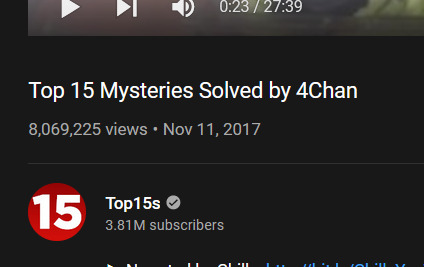
The 5th year anniversary of the infamous release of the of “Top 15 Mysteries Solved by 4Chan”, the video which spawned the “Burger King foot lettuce” meme, will occur, specifically on November 11th. A few months ago, on July 16th, the 10th anniversary of the Burger King foot lettuce incident itself occured.
For those somehow unaware of what the Burger King foot lettuce incident actually was, on July 16th, 2012, a image was uploaded to 4Chan with the caption “This is the lettuce you eat at Burger King”. The image showed what appeared to be an employee in a fast food kitchen with their shoes, standing on the lettuce in to plastic bins. 4Chan users however, noticed the employee had not removed the EXIF data from the image, which contained geolocational data on the whereabouts of the Burger King. They discovered the Burger King to be in one Mayfield Heights, Ohio. The restaurant was quickly contacted, as well as local news stations, who published reports of the incident. Three employees were later fired in correlation with the incident.
Now on November 11th, 2017, the channel Top15s posted the now infamous listicle video, which featured the first entry, being number 15 in the list, as the Burger King incident described above. That entry then became an internet meme! Why you ask? Well, here a few likely reasons why:
1: The narrator, Chills, seemingly had a quite unusual, humorous voice in their narration.
2: The spontaneous nature of Top15s’ lack of intros led first time viewers to find humor in the entry. I mean, imagine you have YouTube on autoplay, and you hear “Number 15: Burger King foot lettuce” in the background in Chills’ infamous intonation! Hilarious!
3: Come on, a story about some wacky goobers messing with food and getting an almost sitcom-esque dose of instant karma is hilarious!
4: The entry, and Chills’ voice, was easily replicable and malleable. Many popular edits of the video featured his narration being strung to the tune of Africa by Toto or Mine by Bazzi. Also, do the Chills voice, right now, not too bad eh? It’s obviously not perfect but it does the job enough to make a quick joke with friends.
I hope people can learn to appreciate this wonderful internet joke as much as I can, I will make the pilgrimage to that Mayfield Heights Burger King someday, and it will be the best day of my life.
5 notes
·
View notes
Text
Here’s my note before I’ll get started….
(DON’T YOU EVER COPY FROM MINE OR MY FRIEND’S WORK, CHARACTERS, AND STUFF IF ONE OF YOU ARE IMPOSTERS WHO HAD HABITS OF PLAGIARISM! I WILL BLOCK YOU FROM MY BLOG IF I SEE YOUR POST WITH MINE OR MY FRIEND’S ORIGINAL WORK BEING EDITED ALL OVER! I’LL EVEN SHARE IT ONTO MY BLOG SO IF EVERYONE WILL SEE THAT YOU TRYING TO COPY MINE OR MY FRIEND’S THINGS FOR NO GOOD REASON WHATSOEVER! That will be all….I mean it.)
My Cystereo Fusion Glare Authentic Hi-Fi Wireless Earbuds - Extras (Comparison w/JBL Wireless Earbuds and More)
I’ve come back after few months ago when used to finished my previous review, but here I am back again for another take. This time is doing extras with my Cystereo Wireless Earbuds that I wanted to bring; especially last time when I’ve talked to you guys during my previous review. I’m talking about making a comparison with my other bluetooth device of the JBL Headphone that I originally owned since 2018. Though it's been few years ago if meaning that it’ll aged, but thankfully it still works fine after many times when using with my tablet to listen through music or watch videos. However the ear pads itself takes a torn of what I’m about to show you. That includes how long their battery life runs and better sound quality; depend on I’ll be using during my lifetime. What that being said, let’s go into it for the last time.

(1st and 4th Images) (Edited via PicsArt app)
As you can see it here when using my second iPad device to take photos, I did some comparison different by bringing both of my bluetooth headphone/earbuds items together. Just not to go much in details because its sizes and length; even trying to make back and front mostly with my JBL Headphone. When checking on the back of my headphone though (on the 4th Image) is for its ear pads if you look closely. As expected, it had gotten some rips when it show the soft material from the ear pads. I would to get it fix by getting a new ear pads replacement patched up, but at least nothing bother me when I’m using my headphone for days I’ve gone through.
Anyways when talking about how it looks, this is obvious not too hard to answer that they’re in different sizes and designs. While both are bluetooth devices, but using its buttons to play, pause, or tuning volumes are of course different. The Cystereo Wireless Earbuds had touchpads to function instead. At least nothing to differ.
Now for another thing when checking about their battery life run that I thankfully already charge 100%. However, this is happened back in last week I’ve been saving before I would’ve brought two bluetooth related items together. It was also a good thing about doing some recordings by timer, some calculating and using the EXIF Data Viewer site to see which had better battery run. I managed to take it one day, but the second one took me hours a lot before I needed to back to bed at eight. Here’s what I’m talk about while explain through things.

(5th Image)
Back in July. 8th, I started off with my JBL Headphone set at 6:53 A.M. I quickly set up the timer afterwards and going through YouTube app to listen any music I could find. While waiting for its battery life goes off within hours, I described the sound quality was good even years after owning it back in 2018. Though the ear pads gotten aged, but at least the soft material was showed still wearable for my ears to comfort. At 10:18 A.M. is finally here when the battery from my headphone stops. When checking the timer how much time I got, it saids about 3 hours, 24 minutes, 00 seconds, and 60 milliseconds. As for checking real time during the day, I calculated from 6:53 A.M. and 10:18 A.M. that it makes 3 hours, 24 minutes, and 10 seconds. It came close to match from what I had for the timer, but few more in seconds that I looked up. Nevertheless, it still the same as expected anyways.
Now for the second one is doing my Cystereo Wireless Earbuds at 10:20 A.M., but going through hours is taking this long that I would’ve saved it for another day. However this will be an opportunity to show off both of my earbuds��� battery life results than what I previously did in separated. Just hoping this will clear off to check the next one when using both earbuds are. Anyways, I set up the timer again after turning my earbuds on and so does listening the sound quality through watching YouTube videos. It similar of what I got for my JBL Headphone set, but it different than my wireless earbuds are; at least one of them had noise cancellation design. Sure wish that my wireless headphones had that or hoping to get another wireless headphones with noise cancellation design is something I’ll look up.
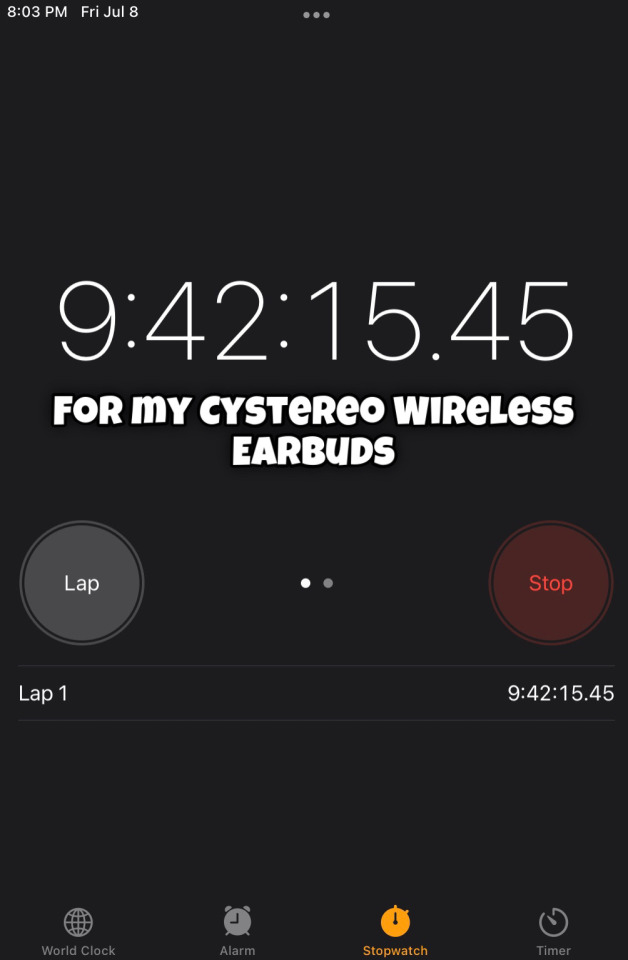
(6th Image)
For now though is checking the earbud’s battery life run to focus on. During which at 4:16 P.M. however, the left sided earbud turned off. I quickly took note of this by checking the timer while leaving on. Meanwhile though that my right sided earbud still running until 8:03 P.M. when its finally stops. I may regarding this a bit that I originally would’ve saved it for another day to understand my earbud’s battery life was. Just feeling tired, that’s all. I know from reading the manual that it supposed to have 8 hours of playback, but as I look up the timer and some calculations later that took me 9 hours, 42 minutes, 15 seconds, and 45 milliseconds. That was a strange answer to ever get that I would to try again. Though I had to admitted that it was impressive than what my JBL Headphones can take; especially both comparison differences for their battery life. At the end, I given much more appreciation to my Cystereo Wireless Earbuds for how better as I expected. That doesn’t mean I won’t toss off my wireless headphones though; I’m still keeping it with handle care….Unless to figure to fix the ear pads patched up or getting a new one soon.
Overall Thoughts:
It was came close to getting this done, but both of my bluetooth items was something to remember for. Both had good sound quality after listening through my second my iPad, but if I had to pick the most is with my wireless earbuds. My JBL Headphones took 3 hours of battery life in the morning while my earbuds took much more hours afterwards before going to bed. Proving once again that 8 hours of playback or more beats up 3 hours for my headphone’s battery life. On the side note is comfortable to fit my ears while listening to music with. At least knowing putting my earbuds was alright; just other flaws bother me is getting my earwax needed to be clean and sometimes it feels itches a bit.
Hope you guys enjoy another review check with my Cystereo Wireless Earbuds while trying to have some comparison with my headphones. It was at least trying my best to figure what both earbud’s battery life results are, but it does came close to what I have than my wireless headphones. Now I can take a break until I’ll be bringing my next items to review soon, but apologize for the wait when trying to bring my latest wireless earbuds part.

(7th Image) (Captured via Nintendo Switch screenshot)
Before I can go though, I happened to save this for last when doing my bluetooth connection on my other devices to show. While my Samsung Tab E needs rest, but using with my Nintendo Switch system after getting from past updates is the way to go. As you can see already that it finally came with bluetooth setting since Sept. 14th. 2021. This is something we’re hoping for after stuck using our headphone with jacks or trying to lower the volumes while playing in your room. I know I’ve been there sometimes. Now that we got bluetooth support, thought I might wanted to show this that I happened to use both of my audio devices already. They also work so well to adjust their volumes by buttons lowering to higher quality; at least in later updates. Nice! Thanks, Nintendo. Just would’ve brought it sooner in the first place though.
Previous Topic Reviews for my Cystereo Wireless Earbuds ⬇️
The Reveal (November. 14th, 2021) - Link Here #1
Part 1 (Box Cover/Unboxing) (November. 22nd, 2021) - Link Here #2
Part 2 (Main Items, Type-C Cable, and Other Accessories) (December. 7th, 2021) - Link Here #3
Part 3 (Charging Test & Battery Life Run) (February. 12, 2022) - Link Here #4
Part 3.5 (Charging Test and Battery Life Run) (March. 2th, 2022) - Link Here #5
Part 3.8 (Charging Test and Battery Life Run) (March. 26th, 2022) - Link Here #6
Part 4/Final (Bluetooth Connection) (May. 21st, 2022) - Link Here #7
Tagged: @murumokirby360 @carmenramcat @alexander1301
#photos#pics#cystereo#cystereo wireless earbuds#wireless earbuds#earbuds#extras#comparsions#compared#jbl headphones#wireless headphones#etc.#july 2022#july 15th 2022
10 notes
·
View notes
Text
Helpful Websites for Fact-Checking

Fake news are a big problem these days, so there's almost no getting around it.
Because so many people have a hard time to deciper real from fake information, I decided to make a small list of fact-checking websites to fight against misinformation.
I will say in advance that I have deliberately left out Websites that focus mainly on American politics. Firstly, because I am not American and therefore don’t feel qualified enought, and secondly, because this list is meant to be general and not focused on a specific topic.
________________________________________________________________
Fact Check Institutions

Snopes, formerly known as the Urban Legends Reference Pages, is a fact-checking website.
The Website aims to debunk or confirm widely spread urban legends. The site has been referenced by news media and other sites, including CNN, MSNBC, Fortune, Forbes, and The New York Times. (source: Wikipedia)

The Reporters’ Lab maintains a database of global fact-checking sites.
The Reporters’ Lab is a center for journalism research in the Sanford School of Public Policy at Duke University. Their core projects focus on fact-checking, but they also do occasional research about trust in the news media and other topics. (source: Duke Reporters’ Lab)
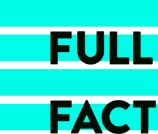
Full Fact is a British charity, based in London, which checks and corrects facts reported in the news as well as claims which circulate on social media.
(source: Wikipedia)
Fact check search engine

The Fact Check Tools consist of two tools: Fact Check Explorer and Fact Check Markup Tool. Both tools aim to facilitate the work of fact checkers, journalists and researchers. (source: Google Fact Check Tools)
Check photos/videos
* Image reverse search with Yandex or Google
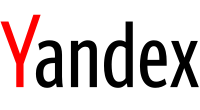
Yandex is a technology company that builds intelligent products and services powered by machine learning. (source: Wikipedia)
From my own experience, I can say that image searches on Yandex are usually more successful than on Google image.

Google Images (previously Google Image Search) is a search service owned by Google that allows users to search the World Wide Web for image content. (source: Wikipedia)

TinEye’s computer vision, image recognition and reverse image search products power applications that make your images searchable. (source: Tineye)

Online EXIF & Metadata Viewer is a tool that allows to show you hidden metadata that is embedded in a file. (source: Exifmeta)
This is only one example of a metadata viewer, there are many more.
But you are probably asking yourself: what does this have to do with fake news? Well, you can tell approximately when and where a photo was taken. Why would you need to know that?
Well, sometimes fake news take a photo completely out of context and link it to something that has nothing at all to do with the photo.

The YouTube DataViewer is a web-based video verification tool offered through The Citizen Evidence Lab, created by Amnesty International. (source: Wikipedia)
Simply insert the link to the desired video in the and all the metadata that is publicly available will appear. Among other things, the YouTube ID, the upload date including time, and the video thumbnails are useful for checking videos for authenticity.
Varia

The Wayback Machine is a digital archive of the World Wide Web, founded by the Internet Archive, a nonprofit library based in San Francisco. It allows the user to go “back in time” and see what websites looked like in the past.
(source: Wikipedia)

Worldometers is run by an international team of developers, researchers, and volunteers with the goal of making world statistics available in a thought-provoking and time relevant format to a wide audience around the world.
(source: worldometer)
________________________________________________________________
Honorable mentions:
There’s also the “List of fact-checking websites”, but theres a notice on the site that some of the article's listed sources may not be reliable
(status: December 2020 / source: Wikipedia)
Auditionally, there is also the Image Error Level Analyser, which can help to identify manipulations to compressed (JPEG) images by detecting the distribution of error introduced after resaving the image at a specific compression rate. The analyser is but a project, so the creator advises to not not take the results of this tool to seriously.
(source: Image Error Level Analyser)
Also, for other specified Websites: https://en.wikipedia.org/wiki/Category:Fact-checking_websites
My teacher would chop my head of if she saw how much I quoted Wikipedia.
Pray for me that she’ll never find this post. (❁´◡`❁)/
PS: If you find any grammar errors or misspelled words pls don’t juge too hard, I’m actually not a native speaker.
#fact check#fake news#all my links#helpful websites#factcheck#imtirednow#misleading information#get your facts straight#im bad at tagging#sorry guys#where are my braincells#i should be asleep but#gremlin culture#wikipedia is my friend#source: wikipedia#why am i still here#just to suffer#im old#gen z old#haha help#ok imma go watch chinese dramas and cry
4 notes
·
View notes
Text
Best WordPress Image Gallery Plugins: A Brief Comparison
Almost every website uses images to give it an attractive look. Using WordPress image gallery plugins allow users to use images in a more customized and with a lot more options. When you choose photos from WordPress Image Gallery plugins, it helps you take your website design to the next level. A gallery plugin also ensures the optimization of your images. Here are the best WordPress image gallery plugins that can help you make your web design compelling and engaging to the prospects and visitors.
Envira Gallery
The WordPress image gallery comes with a bunch of powerful and useful features. You can use its drag-and-drop feature and pre-made templates to add your images and publish your gallery. Its integration with WooCommerce allows the users to sell their photos from their WordPress website. The photo proofing add-on enables people to choose the quantity and size of the images they want to order. Videographers can get fun using the video add-on of the extension. It allows them to upload videos to YouTube and Vimeo and showcase self-hosted videos.
Modula
You can use the drag-and-drop builder of this plugin to organize the media files you want to display in your image gallery. Also, it allows the users to choose from various layouts of the gallery to every device, making it easy for you to browse your favorite content conveniently. The extension keeps your work secure. It prevents people from stealing your precious work by using password protection and right-click extensions. The SpeedUp feature of the extension compresses the size of your image file without compromising its quality.
Photo Gallery by 10Web
The image gallery plugin allows you to choose from 15 effects of lightbox transition and ten views of the premium gallery to create responsive and beautiful galleries that can compel your prospective customers. It provides users the option to tag images to help people find accurate images across several galleries. From here, you can use slideshow, gallery widgets, or WordPress sidebar to display your works. The photo gallery extension optimizes existing or newly uploaded images in the media folder. You can choose among pictures of different compression modes ensuring the fast loading of images in your gallery. Plus, it allows its users to keep track of the customizations made in their galleries, create file backups, and restore them without compromising your site’s performance.
NextGEN Gallery
If you want to sell your art, then it is the best image gallery plugin for you. It allows you to display your images in different layouts of the gallery-like blog style, masonry, film strip, and mosaic. You can make the pricelist appear when an individual clicks on any image from the image gallery. Plus, it allows you to accept payment using the PayPal or Stripe gateways from within the WordPress image gallery extension.
Jetpack
The WordPress gallery extension allows its users to create more than one gallery to showcase images on their website. People can get an excellent way from the extension to view your images through carousels, galleries, and full-screen slideshows. It comes with a premium and starter theme that you can use according to your profession, whether you are a designer, photographer, or others. You can connect Google photos with the WordPress extension to manage your media files. Since the plugin uploads all images on its content delivery network and so you can view the pictures at high resolutions and load them at the fastest speeds.
Gmedia Photo Gallery
The WordPress image gallery extension allows its users to choose from more than ten pre-made templates, so you will need to worry about only publishing your gallery and adding images. You can use module presets to save the gallery settings and build grid galleries quicker and faster. All galleries that you create using this extension are mobile-friendly and responsive.
FooGallery
The premium version of this WordPress image gallery extension comes with nine stunning templates of galleries to help you create your gallery. You can organize the images according to categories and tags to help people find them across your different galleries easily. While doing so, you will need to implement filtering at multi-levels in the front end, which is the plugin’s best feature. Suppose the users are hosting content from other sources like Adobe Lightroom, server folders, Instagram, etc. In that case, they can create dynamic galleries and compile them in a single gallery on their website
WP Photo Album Plus
It allows users to create slideshows and albums instead of image galleries to showcase their videos and images. The WordPress image gallery extension gives its users full control over the metadata like IPTC< EXIF, links from any image, display size, and many more. The users can comment on existing images that you can moderate before publishing and upload their content. You can introduce a rating system allowing the viewers to rate your pictures from the best to good. If you want to improve and optimize your WordPress site’s loading speed, then upload your content to your Cloudinary account and then connect it with your extension.
Everest Gallery
It offers the largest selection of gallery layouts to choose from, i.e., more than 30 designs and 35 hover animation. You can use it to mix and match the best animation and format for your gallery’s content to impress visitors. Plus, you will get paginations and pre-designed layouts for filters to help you build your galleries without knowing to code. Apart from using videos and photos, you can also include mixed media in your galleries like posts, Instagram, and audio.
The users can use its drag-and-drop feature to organize the media in their galleries. You can finally configure several masonry layouts and columns for the grid when viewed on various devices. It will help you make your galleries more engaging and appealing on mobile, desktop, and tablet.
When it comes to which WordPress plugin is the most suitable for you, it can be said that Modula is the best suited for most cases of use. It has a security feature, i.e., watermarking, that helps users to protect their images. The users can use its extension password-protect to allow their clients to close deals and view your work from there. Plus, its in-built optimization feature helps improve the galleries’ viewing experience by faster loading of images.
Envira Gallery is also useful in making image gallery creation a breeze. Thanks to its WooCommerce integration, the plugin can showcase your work to attract clients, ultimately helping you sell your work. You can consider NextGEN Gallery if selling your images and various other artwork is your first and foremost goal. You can showcase the list of prices, accept payment using multiple payment gateways, and prove images.
Source: Best WordPress Image Gallery Plugins: A Brief Comparison
1 note
·
View note
Text
View EXIF Data in One Click — Right in Chrome
Ever need to check the metadata on an image — like GPS, date, or camera settings — without uploading it somewhere?
Now you can. I created a Chrome extension that lets you instantly view EXIF data from any image, directly in your browser.
No tabs to switch. No software. Just right-click and check.
Perfect for: ✔️ SEOs and marketers ✔️ Photographers ✔️ Image audits ✔️ Privacy checks
🔗 Try it on the Chrome Web Store: EXIF Viewer & Eraser by ImgLift
youtube
1 note
·
View note