#followed a tutorial for the shading
Text
More Sunshine☀️
When you trust the process:

#the band ghost#nameless ghouls#ghost fanart#nameless ghoulettes#sunshine ghoulette#stratus ghoulette#victory ghoulette#this took me way too long to do and I almost gave up like 3 whole times#followed a tutorial for the shading#budgie.makes
126 notes
·
View notes
Photo

first time drawing the gay wizards and I made myself draw a bg 🥲
there is a hidden dick for jester of course
#lots of little easter eggs#one for each of tm9#theres a snowdrop for vax and the other flower is supposed to be a black rose for yasha#notts might be hard to really see#the shading was real fun to do#i followed a tiktok tutorial someone did for an ofmd fanart#its not perfect but im loving the vibes lol#also fuck books but im happy i did them all how i did#cr#critical role#cr campaign 2#the mighty nein#essek#shadowghast#essek thelyss#caleb widogast#shadogast#ghost rambling#my art#cr fanart
2K notes
·
View notes
Text

Green-Eyed Freak.
#rain world#iterator logs#iterator#distant frontier#horror tw#i attempted to follow a shading tutorial from the vita carnis guy lmao
54 notes
·
View notes
Text

Band au Morro again teehee
#lego ninjago#ninjago fanart#ninjago morro#morro wu#ninjago au#this was meant to just be a quick icon for discord. but then i decided to follow a tiktok tutorial about how to shade hair#so it then took me ages to make the skin and clothes match lol which they still kinda dont
55 notes
·
View notes
Text

Someone has definitely made this joke before <3
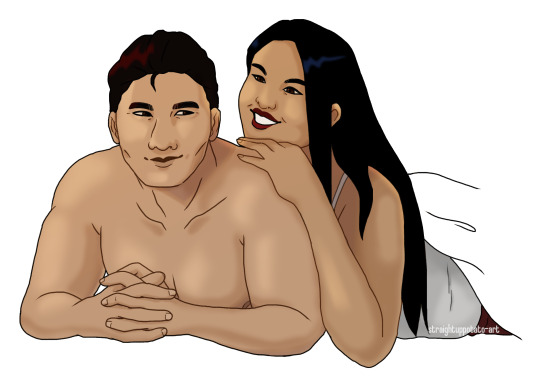
#closeup yuka and rosy under the cut bc i busted my ass on this lmao#sbeep's shading tutorial was very easy to follow and helped a lot!!#anyways!! this was so fun!! they are my silly little guys!!!#also why was drawing rosy shirtless so embarrassing. cover them up slut.#art that i do#mind blind#mind blind if#mind blind meme#oc: yuka#button wiseman#ambrose kim#rosy kim#nicholas wiseman#nick wiseman
14 notes
·
View notes
Text
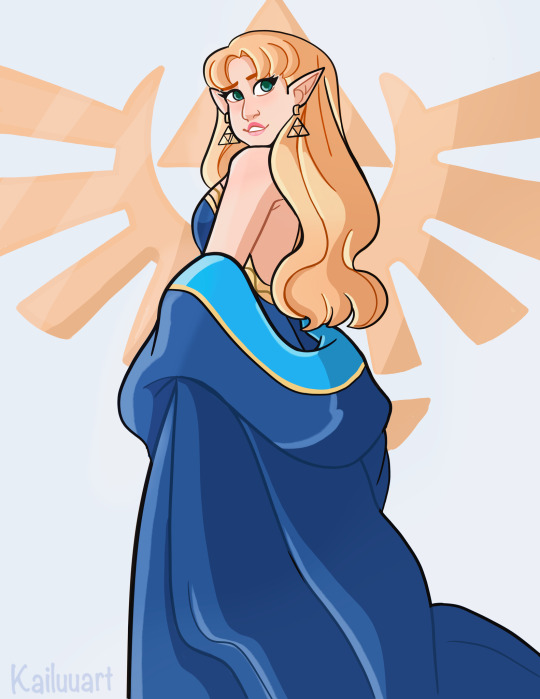
Princess Zelda, but she’s inspired by Anna Taylor-Joys green dress photo shoot

#my art#digital art#artists on tumblr#fanart#princess zelda#loz botw2#loz botw#tears of the kingdom#loz tears of the kingdom#botw 2 zelda#artist on tumblr#character design#ipad procreate#also followed a great shading and high light tutorial by MrsButterd because I’m terrible at coloring
66 notes
·
View notes
Text

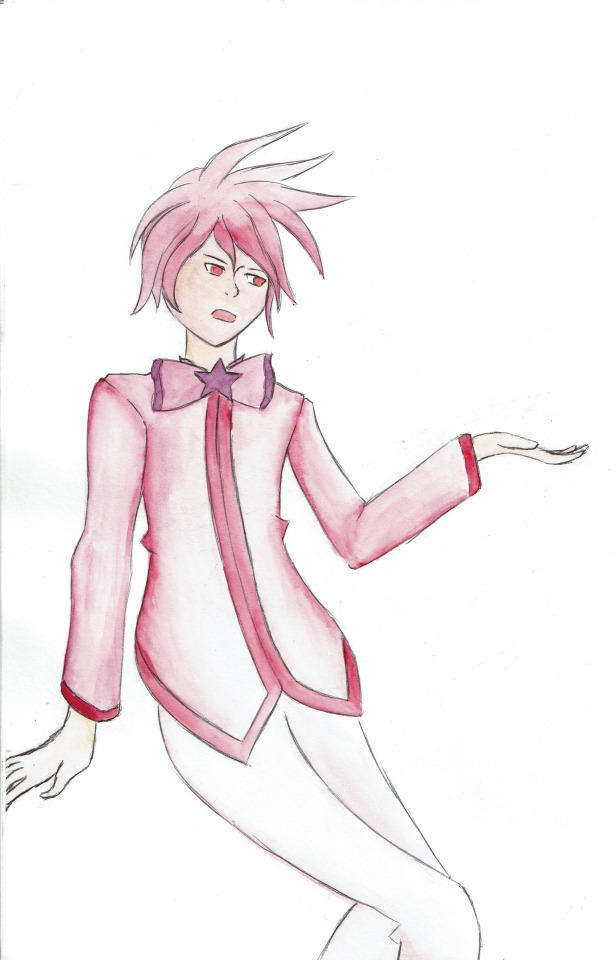
woe more shaba oc redraw be upon ye
#i drew him a year ago and the vibe is a complete 180#you see my silly lil boy is a bit fucked up#but he's still my silly lil boy#but he's still a bit fucked up#this one was me struggling drawing a single ear#all i had to do was flip the canvas and i could follow any art tutorial#and other themes for this experiment wereeee:#a really thin g pen and fancy lighting and shading#i think he looks soft enough#alphonse baka (oc)#the family of tsundere victims and a god#he was the poor soul to give the family that name#al baka. my soft pink alpaca.#shabart#digital#ocs#redraw
3 notes
·
View notes
Text
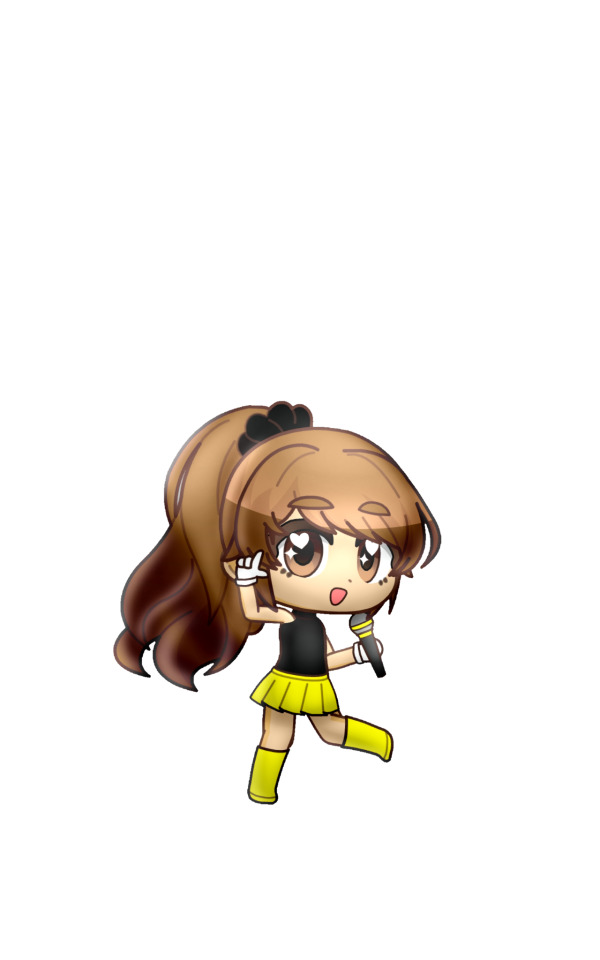
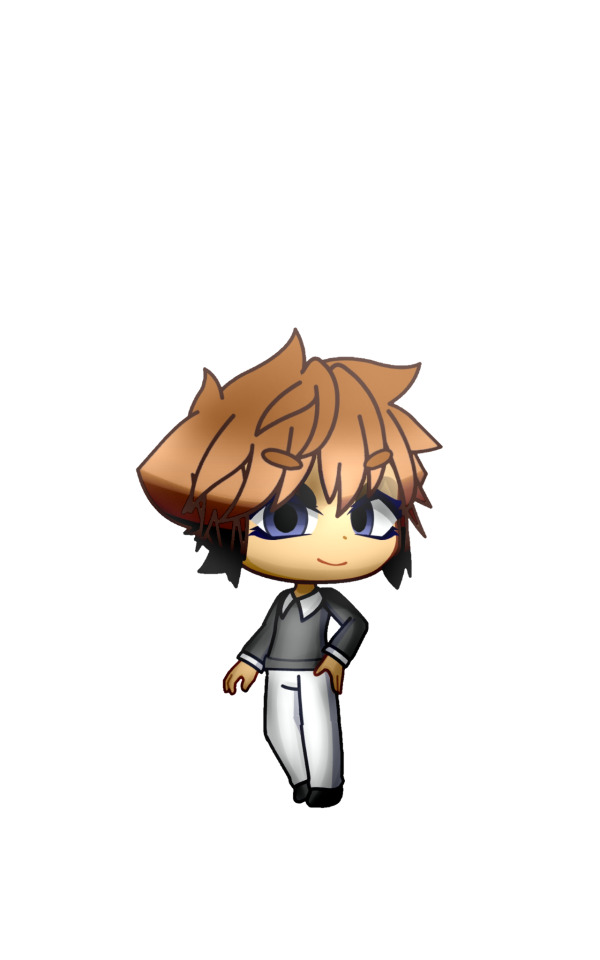

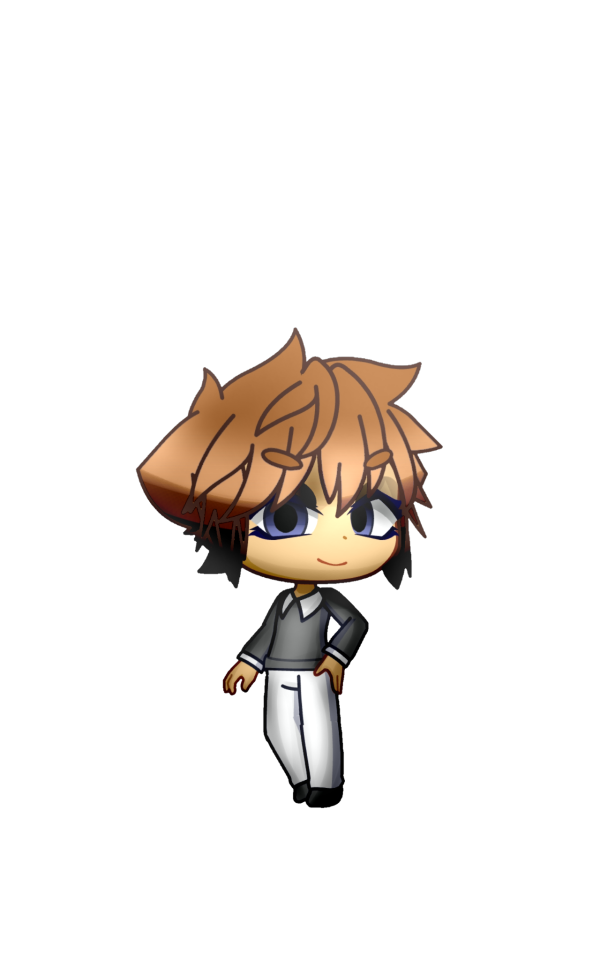
stupid idiot who used to shade gacha characters goes back to shading gacha charactes
#because lunime gacha game fun!!!!!!!!!!!!! and also i uh. watched tutorials hhehheheha#i wasnt following them but it inspired me to shade in my own way :33:3::33
3 notes
·
View notes
Text

Vera and Zephyr, my oc duo of 'somewhat siblings' move around from town to town a lot. I like the bright overcast whiteblue of the sky of late fall.
#my art#my ocs#i kinda like the look of cell shading on top of complex backgrounds.. it's fresh looking#i followed a 'draw your own anime screenshot' tutorial for parts of this#perspective feels a little wonk#it never snows where my ocs live unless they go up into the mountains though i think in winter even their grass would be less green#maybe zeph would have to invest in long pants and a jacket haha he'd hate the cold.
3 notes
·
View notes
Text
.
#i followed an *actual* chai tutorial#and made tea for myself#and I need to explain how I’ve had tea my entire life so you understand how insane this is for me lol#my mom asks for the tea bag on the side when she orders a tea from Tim Hortons#and it’s because in the time they put the teabag in and bring it to the car it’s been steeping too long lol#and then adds milk and sugar#I would describe the colour of the beverage as *off white* lmao lmao lmao#i say this with absolutely no shade#like drink your boring tea ma live ya life hahaha#BUT can you imagine going from that to aerated spicy creamy CHAI god damn it#I’ve had a few friends from India that do it/have made it for me#and every time I’m like OKAYYYYYY#so anyway this is the story all about how I spent $16 on cardimum pods lol
13 notes
·
View notes
Text
If u see my art style revolve wildly around 3 million different ways while drawing disco dan no you don’t. This is me learning. This is a process.
#disco dan#the way I’m actually learning how to use procreate#this is wild to me. with disco dan no. 1 down I’ve already seen a lot of improvement in the way i sketch things out#and like plan drawings and get the flow of the piece down#disco dan no. 1 was fantastic i love that guy he’s a classic#but disco dan no. 2 is so dynamic!! so dramatic!! i already know what I’m doing for the gif bc these are two part drawings now#and I’m trying to follow a lil tutorial i found on how to shade a piece in procreate and it’s going well i think!#my art
5 notes
·
View notes
Text
i really wanna start giffing again but i feel like ive forgotten everything in the few years since ive stopped and i don’t know how to find the old tutorials i followed and i miss it so much it’s such a fun outlet 🥲🥲
#i remember following one that was by a stranger things blog and it was incredible#and one that was a tutorial using shades of yellow and purple with clips of nick miller and jess day#rip#maybe i’ll try and scour the internet again#leah speaks
0 notes
Text
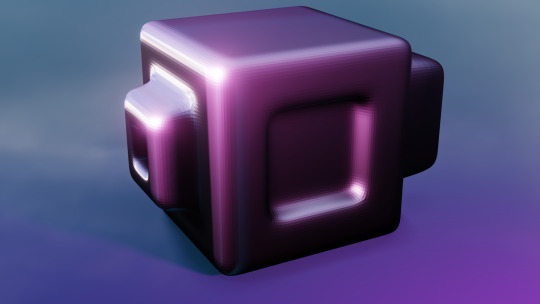
Month 3, day 14
Happy Pi Day! Nothing super fancy tonight, just playing around with materials and seeing if I can remember anything I learned about making materials in the tutorials I was following
The answer is no, no I cannot remember a damn thing lol Oh well, that's what practice and/or fucking around is for :)
#the great artscapade of 2024#art#my art#blender#blender render#blender 3d#eevee render#I feel like smooth shading wasn't working for some reason#idk why#...as in idk why it wasn't working#oh well that's a problem for still learning me to figure out :)#which is past present and future me but that's irrelevant#I have some oooooold tutorials for modeling a human person I might follow those#work out how materials actually... yanno... *work* sometime later#idk we'll see that's a problem for tomorrow!Bobbi#rightnow!Bobbi needs to go to bed half an hour ago#I am SO good about going to bed on time y'all
1 note
·
View note
Text
I've always kind of wanted to be a makeup girly, and like I'm always watching videos of people doing their makeup and I think it could just be kind of fun potentially relaxing even to just do it for myself like I don't know if I could actually go out in it if I would be confident enough for that, but also I don't have the energy time will or money to become a makeup girly also my dermatologist told me to not use much other products on my skin. ALSO how do I learn to do my makeup?
#i have so many tutorials saved#i also go to school in china and i have not seen foundation or anything of the sort even close to my shade#i can't drive so when i go back to the US i wont even be able to spend a day at sephora or Ulta or whatever#i guess i could go to the local grocery store and pray#WAIT target has fenty now...#hm#anyways i always start this cycle of wanting and trying and then not following through#it's fine likw genuinely but also I kinda wanna learn
0 notes
Photo

the dragoon manderville weapon is nice]
#;ooc#g/shade went fucking down the tubes#had to switch to reshade so still learning that#WILL HAVE TO FIND NEW PRESETS TO USE#since th eone i liked the creator turned out ot be a transpho.bic piece of shit#and supported the fucking gsh.ade devs mal.ware bullshit and#espressos seem nice tho and so ill have to follow their tutorial
1 note
·
View note
Text







~urban haze~ reshade preset!
I've been using this preset on my twitch for a bit now, and i've finally gotten around to releasing it!! I'm very happy with it and I currently use it for everything😅
Urban haze has a focus on realistic lighting with a slight hazy and warm feel. Less blue in shadows, darker nights, deeper afternoon shadows, saturated sunsets, balanced greenery. Use it in any world, I've tested them all :)
__________________________________________
How to download:
♥ Download Reshade: (I use reshade 5.7.0, I can't say how this preset will behave with other versions of reshade, or G-shade.)
♥ During Reshade Installation, select The Sims 4, choose DirectX9 as the rendering API.
♥ Effect Packages to install: standard effects, sweetFX by CeeJay, qUINT by Marty McFly, color effects by prod80, and Legacy effects.
♥ Download urban haze below, drop it in your Sims 4 installation's "Bin" Folder
♥ Open the Sims 4, Disable edge-smoothing in your graphics settings if it's not already, In the reshade menu, set RESHADE_DEPTH_INPUT_IS_REVERSED= to 0 in global preprocessor definitions if it's not, and MXAO_TWO_LAYER= and MXAO_SMOOTHNORMALS= both to 1 in qUINT_mxao's preprocessor's definitions.
♥ If you're struggling with installation, I suggest you check out @kindlespice's installation tutorial! It was made for reshade 4.9.0 but the instructions remain the same.
__________________________________________
Notes:
♥ Both Depth of field shaders are off by default, you can enable them using their shortcuts: ctrl + Q (MagicDOF), ctrl + W (MartyMcFlyDOF) or enable them manually.
♥ MXAO.fx also has a shortcut (ctrl + R) bc sometimes the DOF blur makes the shadows weird, most of the time it's fine!
♥ Could potentially be gameplay friendly, depending on your GPU! The MXAO and DOF shaders will be the most performance heavy, feel free to adjust to your liking.
♥ The pictures above were taken with this preset and no further editing, but I do use a few lighting mods that will affect how my game looks:
♥ NoBlu by Luumia
♥ NoGlo by Luumia
♥ twinkle toes by softerhaze
URBAN HAZE RESHADE PRESET ↠ download on sim file share!
Follow me on twitch!
Support me on patreon!
TOU: do not redistribute, reupload, or claim my cc/CAS rooms/presets as your own! recolour/convert/otherwise alter for personal use OR upload with credit. (no paywalls)
538 notes
·
View notes