#font rendering in PDF documents
Explore tagged Tumblr posts
Text
Did Acrobat offer free editing?
I ask this because I was one of the original engineers who worked on Acrobat in the 90's and there was a distinction at that time between viewing and creating/editing PDFs. The reason was that (1) Adobe wanted to make money so giving away everything wouldn't work and (2) Adobe wanted PDF to be adopted so they tried to make it easy to view documents.
But let's take a moment and talk about why the general problem of "editing PDF" is so challenging. The file format for PDF is an object-based text format that is derived from the PostScript programming language. This is a language that uses postfix notation for all operations. So instead of writing, say "3 + 4" you would write "3 4 +" or more precisely "3 4 add". The problem with PostScript for documents is that it's a full programming language which is Turing complete, which means it can computer anything we think is computable. It also means that it's prone to the halting problem, which is "how can you determine a priori if a program will halt". That's a problem when you're trying to read a document because page 16 might have an infinite loop on it. PostScript printers can get away with this because they have something called "page timeout" and "job timeout" both of which are acceptable in a printer but not in a desktop app.
So PDF uses syntax similar to PostScript, but it has no looping and you can't define functions, so it's guaranteed to halt.
What happens on any given page is that the page has an element called Contents which is supposed to be a stream of operators that might look like this:
BT /F0 12 Tf (This is some text) Tj ET
which means Begin Text, set the font to F0 which is a named font resource in the page to size 12 (Tf is the operator) Write the text on the page (Tj) and End Text.
The problem is that there is nothing from stopping you from writing this:
BT /F0 12 Tf (This ) Tj (is ) Tj (some t) Tj (e) Tj (x) Tj (t) Tj ET
which is equivalent, but not identical.
Another issue is that the file format is very tricky to get right. Nearly everything is based on where the objects lived in the file. So something that sounds simple like "remove a page" can be devilishly hard. Imagine taking a fishing net loaded with fish, cutting out all the sections of the net that have barnacles on them, picking up the net and putting it down somewhere else without losing any fish.
So things that *sound* simple may be very very hard. For example, just extracting the text from a page is a real pain in the ass. I worked with the guy who wrote that code and it's...OK, but it was not easy to do because we kept finding reasonable examples that broke it.
Some 20 years later, I wrote a modern toolkit for reading and writing PDF and it took me a long time to figure out how to do text extraction better than the original code. I'm going to explain it and maybe you'll understand it, maybe not, but it will give you a sense of the task.
First you create a bounded space. Then you "render" a page. Every time you hit a text operator, you bundle up all the elements that describe the text which includes the text, it's encoding, the font and size of the text, the transformation matrix, and the bounding quadrilateral. You throw it at the bounded space and divide it into quadrants around the text. This process is building a 2 dimensional spatial tree. Every time you throw another piece of text, you either resubdivide the space, you find that the text is "close enough" to text in the space to join it together in fragments. Lather rinse repeat until you're done with the page. So when you're done, by walking the quad tree you get all the text off the page in fragments that group logically together. Next step is to sort the page into reading order. But wait - what's the reading order of the page? Depends on the language or languages in which it is written.
And ta-da, you now have the text extracted from the page. Want to correct a typo? Sure - go for it, but that is, how we say, non-trivial because where a word is in the stream of operators may be a profound effect on the rest of the page. The general solutions are hard.
When I wrote my toolkit, I focused on (1) making the API I surfaced easy to use (2) hiding the details of the PDF spec (3) making it performant and (4) making it easy to maintain.
One of my favorite things that I did was make a piece of code that could take an existing PDF and and a JPG, decompose the JPG into pixels and drop a rectangle annotation on the page for every pixel in the image. In doing this, I found that my code could do that correctly in a second or so. That's laying 4000ish rectangle annotations and rewriting the document (remember the fishnet?). It took Acrobat MINUTES to open the document. I could open it in well under a second with my code.
tl;dr - anything that involved writing PDF had a price tag put on it at Adobe. The PDF spec is amazingly flexible - it's meant to represent anything you can put on paper. It is devilishly hard to do simple things with PDF - it was more or less designed to be write-only.


133K notes
·
View notes
Text
Brochure Designing: Blending Creativity with Strategy
In a fast-moving digital world, print still holds the power to make a lasting impression. One of the most effective tools in this space is the brochure. Whether you're introducing a product, showcasing services, or presenting a brand story, brochure designing plays a crucial role in how your business is perceived.
But designing a brochure is more than just arranging words and images—it’s about visual storytelling, smart layouts, and a clear message that connects with your audience.
What is Brochure Designing?
Brochure designing is the art and science of creating printed or digital documents that inform, educate, or persuade your audience about your business. A brochure typically includes a mix of visuals, written content, and branding elements structured in a visually appealing layout.
Types of brochures include:
Bi-fold and tri-fold brochures
Product catalogs
Company profiles
Event or promotional brochures
Digital (interactive PDF) brochures
Each serves a specific purpose and is designed to deliver key information in an engaging way.
Why Brochure Designing Still Matters
Tangible Impact In a world overwhelmed by digital ads and emails, a well-designed printed brochure offers a physical touchpoint with your brand. People tend to engage more deeply with something they can hold, flip through, and revisit.
Professionalism and Credibility A sleek, thoughtfully designed brochure reflects a sense of professionalism. It shows that you care about your image and your message, instantly increasing your brand’s credibility.
Effective for Targeted Marketing Brochures are excellent for face-to-face interactions—trade shows, client meetings, retail counters, and even direct mail campaigns. Unlike online ads, brochures don’t disappear with a click.
Versatile and Informative Brochures can carry a wealth of information—about your company, products, pricing, benefits, and more. With strategic brochure designing, you can present all of this in a concise and digestible format.
Elements of Effective Brochure Designing
1. Clear Messaging Before diving into design, define the core message. What should readers take away? Your message should be clear, concise, and aligned with your business goals.
2. Strong Visual Hierarchy The layout should guide the reader's eye smoothly from one section to another. Use headlines, subheadings, bullet points, and white space effectively.
3. Consistent Branding From colors and fonts to tone of voice and logo placement—your brochure should reflect your brand identity consistently.
4. Quality Imagery Images should not only be high-resolution but also purposeful. Whether product shots or lifestyle visuals, they must complement the content and enhance engagement.
5. Call-to-Action (CTA) Every brochure should lead the reader to take action—be it visiting a website, calling a number, or making a purchase. A well-placed CTA ensures your brochure delivers measurable results.
Print vs. Digital Brochures
While print remains popular, digital brochures are gaining momentum. These are often designed as interactive PDFs or flipbooks, ideal for email marketing and social sharing.
Digital brochure designing brings additional features like clickable links, embedded videos, animations, and analytics to track reader engagement.
Who Needs Brochure Designing Services?
Startups looking to make a strong first impression.
Real estate developers showcasing new projects.
Educational institutions promoting programs.
Healthcare providers sharing treatment options.
Retail businesses launching new products.
No matter the industry, brochure designing helps you present your offerings in a professional, persuasive manner.
Tips for Better Brochure Designing
Know your audience and tailor your content accordingly.
Keep the design clutter-free and easy to scan.
Use compelling headlines to grab attention.
Invest in high-quality printing or digital rendering.
Always proofread content and test readability.
Partnering with experienced designers can help you bring your vision to life with precision and creativity.
Conclusion
Brochure designing is more than a graphic exercise—it’s a strategic communication tool that combines design thinking with marketing insight. A great brochure doesn't just inform; it impresses, engages, and converts.
In an era where attention spans are short and choices are plenty, a well-designed brochure can be the silent salesperson that tells your story with clarity and charm. Whether printed or digital, don’t underestimate the power of this timeless marketing asset.
0 notes
Text
Integrate VeryUtils jPDFKit Command Line Software into your document workflows
Integrate VeryUtils jPDFKit Command Line Software into your document workflows.
In today's digital world, working with PDFs is more crucial than ever. Whether you're managing documents for business, education, or personal use, the ability to efficiently handle PDFs can make a significant difference. VeryUtils is proud to introduce the jPDFKit Command Line Software, a comprehensive solution designed to meet all your PDF needs across Windows, macOS, and Linux platforms.
https://veryutils.com/java-pdf-toolkit-jpdfkit

Comprehensive PDF Management VeryUtils jPDFKit offers a robust suite of tools tailored to tackle a wide array of PDF-related tasks. Whether you need to create, convert, or optimize PDFs, our software provides high-fidelity rendering and printing, digital signatures, text extraction, redaction, and more. Our advanced capabilities ensure you can handle various aspects of PDF management with ease, from high-quality font and image rendering to sophisticated color space handling.
Proven PDF Technology At VeryUtils, we pride ourselves on our proprietary PDF technology. Our libraries and components are trusted by numerous enterprises across different industries. Our flagship desktop PDF editor, PDF Studio, is widely used by professionals for daily document tasks. With this extensive experience, our solutions are built on a stable and reliable code base, offering deep feature support and exceptional performance.
Quality and Reliability Our commitment to quality is reflected in our development process. We maintain rigorous quality control standards to ensure our software is not only feature-rich but also stable and high-performing. The integrated code base of our solutions provides a consistent and reliable experience, backed by our dedication to quality in-house development.
Exceptional Technical Support VeryUtils stands out for its professional technical support. Our team of experts is dedicated to providing fast and effective solutions to your questions. We prioritize customer satisfaction and aim to respond within 24 hours to ensure you receive the assistance you need promptly.
jPDFKit Command Line Software Features
The jPDFKit Command Line Software is designed to cater to various PDF needs with a set of specialized products:
Java PDF Library Products:
jPDFImages: Convert PDFs to images with ease.
jPDFOptimizer: Optimize PDFs to reduce file size and improve performance.
jPDFPrint: Print PDFs efficiently.
jPDFProcess: Create and manipulate PDFs with advanced features.
jPDFWeb: Convert PDFs to HTML for web integration.
jPDFWriter: Create PDFs from scratch.
Java PDF SDK: Comprehensive SDK for Windows, Mac, and Linux developers.
Java PDF Component Products:
jPDFEditor: View and edit PDFs seamlessly.
jPDFNotes: View and annotate PDFs for better document management.
jPDFViewer: View and print PDFs with ease.
PDF Applications:
Free PDF Reader: Access and read PDF files for free.
PDF Studio: An advanced PDF editor for professional use.
PDF Automation Server: Automate your PDF processing tasks efficiently.
Industry Applications Our PDF solutions are versatile and cater to a wide range of industries, including:
Banks & Financial Institutions
Insurance Companies & Organizations
Web Development
Document Management
Education
Printing, Media & Publishing
PDF Solutions and Capabilities VeryUtils jPDFKit offers a variety of solutions for your PDF needs:
Assemble, Merge, Split PDF
Convert PDF to HTML and Images
Convert Word to PDF
Digitally Sign PDFs
Edit Content in PDFs
Fill PDF Forms & Extract Data
OCR PDF Documents
Optimize and Preflight PDF Documents
Print and Redact PDFs
View, Annotate, and Add Watermarks to PDFs
With our extensive range of tools and solutions, VeryUtils jPDFKit Command Line Software is designed to meet all your PDF-related needs with efficiency and precision. Whether you're looking to integrate PDF functionality into your applications or streamline your document management processes, VeryUtils has the right tools to help you succeed.
Explore the power of VeryUtils jPDFKit today and take control of your PDF management like never before.
Java PDF Toolkit (jpdfkit), https://veryutils.com/java-pdf-toolkit-jpdfkit
Java PDFTools GUI, https://veryutils.com/java-pdftools-gui
Java PDFTools (jpdftools.jar) Command Line, https://veryutils.com/java-pdftools
Java PDF Reader Custom Build Service, https://veryutils.com/java-pdf-reader-custom-build-service
0 notes
Text
What are Power BI Paginated Reports?
Power BI Paginated Reports, formerly known as SQL Server Reporting Services (SSRS), are a type of reporting solution offered by Microsoft Power BI that are designed for producing pixel-perfect, print-ready reports with precise control over layout and formatting.
Unlike Power BI interactive reports, which are optimized for exploring and analyzing data interactively, paginated reports are intended for fixed-layout, paper-oriented reporting scenarios where consistency, pagination, and high-fidelity rendering are paramount.
Power BI Paginated Reports provide a flexible and powerful solution for producing pixel-perfect, print-ready reports with precise control over layout, formatting, and data presentation. Apart from it by obtaining Power BI Training, you can advance your career in Power BI. With this course, you can demonstrate your expertise in Power BI Desktop, Architecture, DAX, Service, Mobile Apps, Reports, and many more.
Key features of Power BI Paginated Reports include:
Pixel-Perfect Layout: Paginated reports enable precise control over layout and formatting, allowing users to design reports with exact specifications for page size, margins, headers, footers, and grid alignment. This level of control ensures that reports maintain a consistent appearance across different devices and mediums, making them suitable for printing or exporting to PDF.
Tabular Data Presentation: Paginated reports excel at presenting tabular data in a structured format, making them ideal for traditional reporting needs such as financial statements, invoices, inventory reports, and regulatory compliance reports. Users can organize data into tables, matrices, and lists, with options for grouping, sorting, and aggregating data as needed.
Rich Formatting Options: Power BI Paginated Reports offer a wide range of formatting options to enhance the visual presentation of data, including font styles, colors, borders, backgrounds, and conditional formatting rules. Users can customize the appearance of report elements such as textboxes, tables, charts, and images to meet specific design requirements and branding guidelines.
Advanced Charting and Graphing: While paginated reports are primarily focused on tabular data presentation, they also support basic charting and graphing capabilities for visualizing data trends and patterns. Users can create charts, graphs, and gauges to complement tabular data and provide additional context to report consumers.
Parameterization and Interactivity: Paginated reports support parameterization, allowing users to define parameters that enable dynamic filtering, sorting, and grouping of data at runtime. Parameterized reports enhance interactivity and flexibility, enabling report consumers to customize views and drill down into specific subsets of data based on their preferences or requirements.
Data Connectivity: Paginated reports can connect to a variety of data sources, including relational databases, multidimensional databases, data warehouses, and cloud services, using industry-standard data access protocols such as ODBC, OLE DB, and XML. This enables users to retrieve and integrate data from diverse sources into their reports, ensuring comprehensive data coverage and accuracy.
Subscription and Distribution: Power BI Paginated Reports support subscription and distribution capabilities, allowing users to schedule report execution and delivery to specific recipients via email, file share, or SharePoint document library. Scheduled reports can be delivered in various formats, including PDF, Excel, CSV, and XML, to accommodate different consumption preferences and use cases.
Security and Compliance: Paginated reports adhere to enterprise-grade security and compliance standards, ensuring data privacy, confidentiality, and integrity. Users can implement role-based access control (RBAC), data encryption, audit logging, and other security features to protect sensitive information and comply with regulatory requirements such as GDPR, HIPAA, and SOX.
In summary, By combining advanced features such as pixel-perfect layout, tabular data presentation, rich formatting options, parameterization, data connectivity, subscription and distribution, and security and compliance, paginated reports enable organizations to deliver high-quality, actionable insights to stakeholders and decision-makers, driving informed decision-making and driving business value.
0 notes
Text
PDF is a container format that allows the author to specify how the material it contains should be displayed in a very precise and fine-grained way. That material could be just about anything, as long as it's something that can be printed or displayed. It was initially intended for use in print, though it's also gained popularity as an e-book format for books where even a small deviation from the intended layout could be detrimental, such as textbooks, some game rulebooks, etc.
For example, if you wanted your PDF file to display a particular string of text in a particular font at a particular position on page 1, you might stuff that font file into the PDF, along with the sequence of text to display, and a set of instructions regarding where that text should be displayed, in what position, at what size, etc. Because the PDF file format is intentionally designed to be extremely pedantic about layout specification, you can have reasonable confidence that every PDF viewing app on every computer everywhere will produce exactly the same on-screen layout – quite unlike, say, a word processing document, which might be laid out completely differently on different computers, or even on the same computer at different times!
Or, if you were an utter dunce, you might instead use your favourite art program render each page as a bitmap, then stuff that big stack of bitmaps into a PDF file with no instructions whatsoever beyond "image 1 goes on page 1, image 2 goes on page 2", and so forth, thereby completely defeating the purpose of producing a PDF in the first place.
Just downloaded a PDF off of itch.io that's over 100MB in size in spite of being a whole ten pages long because every single page – even the ones which contain nothing but text – is an uncompressed 300ppi bitmap. Like, buddy.
2K notes
·
View notes
Text
https://www.axa.co.uk/business-insurance/business-guardian-angel/five-essential-legal-principles-for-graphic-designers/
Legislation
Graphic design contract checklist
Delivery details: when and how you will deliver work
Expenses: travel to meetings, hotel accommodation etc.
Retention of title: confirm you own the goods until they’re paid for
Retention of copyright
Confidentiality: what information, if any, can you disclose and when
Void contracts: what circumstances would breach the contract and become void
Additional costs: g. who pays for postage of materials, packaging etc.
Expenses and cancellation fees : As well as the more standard terms and conditions, you might also want to consider detailing the expenses and additional costs you expect your client to cover during the time you’re working with them. These additional costs could include things like travel expenses for meetings or overnight accommodation costs. By outlining the exact terms of any extra fees or expenses, both you and your client will understand exactly how much everything is going to cost before any work is done, meaning you can focus on the job itself and building a good relationship with your client.
You’ll also want to agree a cancellation fee (if you have one at all) as well as information about the terms of late payments.
Set out your graphic design terms and conditions: In your graphic design contract, you’ll want to confirm your terms and conditions in writing ahead of starting work for any client. Setting out clear boundaries means your clients will understand exactly what you’ll be doing and when you’ll be doing it. Setting out these terms clearly will help to avoid help avoid any disputes over delivery times or payment terms.
Fair use’ :Under US and UK law, the ‘fair use’ principle exists to prevent copyright law from hindering free speech, freedom of the press, and to avoid excessive legal action for accidental or minor breaches of copyright. It allows content creators (including designers) to include quotes and excerpts from published works if they credit the author and source, and justify the extent of its use. Fair use is usually applied to news reporting, incidental references and private or educational use. Outside of these cases, it’s wise to seek the owner’s permission.
Creative Commons
Creative Commons (CC) licences automatically give people the right to use, modify or share content. There are various degrees of permissions:
CC0 is public domain, meaning the content is anyone’s to use, modify and share – no strings attached.
CC BY (CC Attribution) is anyone’s to share, use and modify, if you credit the original creator.
CC BY-SA (CC Attribution-ShareAlike) is as above, but requires you to share any modifications under the same licence.
CC BY-ND (CC Attribution-NoDerivatives) allows credited use and sharing, but not modification.
CC BY-NC (CC Attribution-NonCommercial) allows credited use, sharing and modification – but not for profit.
CC BY-NC-SA (CC Attribution-NonCommercial-ShareAlike) is as above, but you must share any modifications under the same licence.
CC BY-NC-ND (CC Attribution-NonCommercial-NoDerivatives) allows credited sharing and usage, but not modification or sale.
Font licensing
These are a whole different ball game, so let’s start with the basics: while you're licensed to use preloaded fonts in programs like Photoshop, this isn't the same as owning them. Most licenses allow designers to use the fonts to create designs and documents on their computer, but not necessarily to ‘embed’ them or, in other words, share the font with unlicensed users.
Here are the four permission levels you’re likely to encounter, and what they mean in practice:
‘No embedding’ – you can’t embed these fonts in a digital document.
‘Preview and print’ – you can embed the fonts in a digital document (for example a PDF), but only to be viewed on a screen or printout.
‘Editable’ – you can embed fonts in a digital document, and it's fine for the recipient to view, print or edit the text.
‘Installable’ – the recipient can install the font to create completely new documents.
In web design, there are a few common approaches to sharing and rendering fonts:
‘Web-safe’ fonts are a small selection of fonts commonly found across both Apple and Windows computers, typically used by designers to ensure that text renders as well as possible in various web browsers. The operating system licence governs these fonts.
‘Rasterised’ fonts are turned into images and therefore not embedded.
‘CSS @font-face’ instructs the browser to temporarily download the font onto a user’s computer, and these fonts have their own licence terms.
Adobe Typekit gives subscribers access to a catalogue of fonts and has its own terms of use.
Logo ownership: the client or the designer?
Unlike other areas of graphic and web design, it’s common for the client to have ownership of the logo you design for them.
A logo design is such an essential part of the day-to-say functioning of a business that it’s easier for clients to have all the legal rights of ownership
Also, business owners want to protect their brand identity and logos are a big part of that. If the designer owns the rights, a business can’t register the logo design under the Intellectual Property Rights which can cause a number of legal issues further down the line for business owners.
Intellectual Property (IP)
Anything original that someone creates using their own mind is their intellectual property. Intellectual property rights allow you to make money from the intellectual property you own. Intellectual property can have more than one owner and it can be bought and sold to individuals or businesses.
You own intellectual property if you: created it bought it from the creator or previous owner have a brand that could be a trademark (e.g. a well-known product name)
Types of Intellectual Property (IP)
Automatic protection
Copyright
Protects your work and stops others from using it without your knowledge or permission. You automatically get copyright protection when you create something original such as an illustration or a photograph. You can mark your work with a ©, your name and the year you created it. However, doing this won’t affect the level of protection you have.
Design right
Automatically protects designs to prevent someone from copying you 10 years after it was sold or 15 years after it was created (whichever is earliest). Design rights only apply to the shape or configuration of 3D objects; you must register to protect 2D designs like graphics or textiles.
Protection you need to apply for
Trademark : Registering your trade mark can help to protect your brand. For example, you can trade mark the name of a product or service. You can use the ® to show that you’ve got the trade mark and you’ll be able to take legal action against anyone who tries to use your brand without your permission.
Registered designs : You can register the look of something you’ve designed to stop people copying or stealing it. The ‘look’ of a design is its appearance, physical shape, configuration and decoration. Shapes of objects might already be automatically protected by design right, but registering it will give you further protection.
Patents :To be granted a patent, your invention must be completely new (not a modification of something that already exists) and it must be something that can be made or used. Patents are notoriously expensive and difficult to get, so you’ll need to think carefully about whether you really need one or not.
Image copyright
In the eyes of the law and the Intellectual Property Office (PDF), "photographs, illustrations and other images will generally be protected by copyright as artistic works."
1 note
·
View note
Text

For those who were not informed yet, fonts and typefaces are not free. There are sites that offer free fonts, but they’re not exactly free, per se. In this post, we will teach you where and how to install fonts that you can use for commercial works and avoid any legal consequences from using pirated or unlicensed fonts!
More of a watcher than a reader? Here’s a video tutorial for you:
youtube
STEP 1. FONT DISTRIBUTOR SITES
The first thing to do is to visit any of these font distributor sites:
Font Fabric (www.fontfabric.com)
Font Squirrel (www.fontsquirrel.com)
Font Space (www.fontspace.com)

They offer free fonts, but not all of them can be used for paid projects. You will learn what to look out for on the next steps.
STEP 2. LOOK FOR FONTS WITH THE TAG “100% FREE”

Once you are in the site, look for fonts that contain the tags “100% Free”, “Free for Commercial Use”, and the like. Tags with “For Personal Use” cannot be used for commercial work.
STEP 3. READ THE TERMS AND CONDITIONS ONSITE

Check for additional information on their license agreements, terms, and conditions within the font link.
STEP 4. ACCEPT THE TERMS AND DOWNLOAD

Accept the terms and conditions if prompted and click the download button. If you’re a website developer or designer, look for the tag “web-friendly” or “web-safe”, as these kinds of fonts can be used in webpages.
STEP 5. CHECK THE DOWNLOADED FILE CONTENTS

Typically, you will download a compressed file containing all the font formats, end-user license agreement (EULA) document, and a rendered example of the font in a design.
STEP 6. EXTRACT THE COMPRESSED FILES

Extract the files in your desired location using a dedicated software such as WinRAR or 7ZIP.
Press right click, and select “Extract Here”
STEP 7. READ THE EULA DOCUMENT

Read the EULA to be aware of your limitations and restrictions. This document will explain all that you need to know on using the fonts you downloaded.
STEP 8. KNOW WHAT FONT TYPE TO INSTALL

There are two common font file formats that you can install in your computer:
OpenType Font
TrueType Font
We recommend you install the OpenType over TrueType if both are included in the downloaded file, as it offers a lot more customizability and function with Adobe programs.
STEP 9a. INSTALL THE FONT

To install the font, double-click on the font file until the installation window pops up. When the window shows up, click the install button on the upper left corner.
STEP 9b. INSTALL MULTIPLE FONTS AT ONCE

If the file includes multiple font styles, you can install them all at once by going into Windows Settings and search for the word “fonts”. Select all the fonts you want to install, and drag them to the font settings window.
You can also search the word “font settings” in the Windows search bar beside the Windows start button
STEP 10. CHECK THE FONT ON YOUR EDITING PROGRAMS
Check all the text characters of the font on your preferred raster and vector software.

For raster anti-aliasing, keep in mind that the modes:
SHARP and CRISP- works best for small texts
STRONG and SMOOTH- works best for large texts

Determine what kerning, tracking, and leading settings best fit the font. You can also check all the included special characters aside from the alphanumeric characters (ligatures, alternative letter style, etc.)
Congratulations! You are all set and ready to use your font for paid work!
Need this text tutorial offline? Download this PDF so you can read this guide whenever and wherever: Download PDF Guide
2 notes
·
View notes
Photo

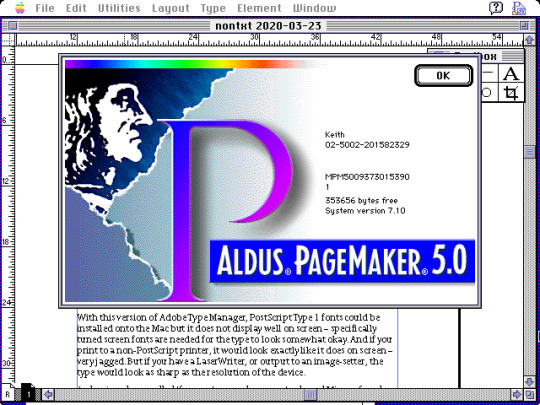
I learned desktop publishing on my Mac with a bootlegged copy of Aldus PageMaker 3. I’m now writing in version 5.0. In fact before I started on my Mac, I learned the basic concepts of desktop publishing at school on an Acorn Archimedes machine running Impression Style. I believe very few people outside of the UK would have heard about the Acorn system, which was rarely found outside of education. I was recruited into the Publicity Unit where I began to learn about editing and page layout, and seriously look into typography and graphic design. Camera-ready artwork was printed out on a 300-dpi laser printer, and placeholders were left for the printer to ‘strip in’ half-tone photographs.
With this version of Adobe Type Manager, PostScript Type 1 fonts could be installed onto the Mac but it does not display well on screen – specifically tuned screen fonts are needed for the type to look somewhat okay. And if you print to a non-PostScript printer, it would look exactly like it does on screen – very jagged. But if you have a LaserWriter, or output to an image-setter, the type would look as sharp as the resolution of the device.
At the time the so-called ‘font war’ was on between Apple and Microsoft and Adobe. Apple and Microsoft developed the TrueType format where you did not need separate screen and printer fonts for the type to display and print sharply. That made use of Apple’s native QuickDraw rendering technology which some considered not industry standard. I’m typing this line in a TrueType font but at this point size and resolution it is hardly better than the two paragraphs above set in a PostScript font. In fact, it is impossible to tell what fonts they are by the screen display. I will output a PostScript/PDF document to reveal what they really look like.
3 notes
·
View notes
Text
Render Word File to PCL & Display Document Title in Title Bar of PDF Viewer in Android via Xamarin
What's New in this Release?
Aspose development team is happy to announce the monthly release of Aspose.Words for Android via Xamarin 17.7.0. Aspose.Words for Android via Xamarin’ has full functionality of Aspose.Words for .NET with few limitations, minor API changes and additional requirements. There are some Major fixes and improvements part of this release, such as Rendering into PCL format (Printer Command Language) was implemented, New saving format introduced – “SaveFormat.Pcl”. Please note that custom fonts are not yet supported, the proper algorithm for rendering of shapes with automatic size textboxes (i.e. closest to MS Word output) implemented, The rendered PDF documents can now show the document title in the title bar of the viewer. This is controlled by “PdfSaveOptions.DisplayDocTitle” property, Improved font rendering in PDF documents for Adobe Illustrator limitations, Improved rendering of fonts with simulated bold style, Vertical text rendering in DrawingML textboxes improved, Problem with rendering of numbers on horizontal axis in DrawingML Charts fixed, Implemented support for “Wrap trailing spaces to next line” option., Implemented support for footnote continuation notices, Improved text wrapping logic for “2013 and later” documents, Improved non-breaking space width calculation, Improved Asian text justification logic and many more.‘Aspose.Words for Android via Xamarin’ is an advanced Word document processing API to perform a wide range of document processing tasks directly within your native Android applications. You can integrate this API through Xamarin framework for Android applications. ‘Aspose.Words for Android via Xamarin’ API supports DOC, OOXML, RTF, HTML, OpenDocument, PDF, XPS, EPUB and other formats. The list of new and improved features added in this release are given below
Rendering into PCL format (Printer Command Language) was implemented. New saving format introduced – “SaveFormat.Pcl”. Please note that custom fonts is not yet supported.
The proper algorithm for rendering of shapes with automatic size textboxes (i.e. closest to MS Word output) implemented.
The rendered PDF documents can now show the document title in the title bar of the viewer. This is controlled by “PdfSaveOptions.DisplayDocTitle” property.
Improved font rendering in PDF documents for Adobe Illustrator limitations.
Improved rendering of fonts with simulated bold style.
Vertical text rendering in DrawingML textboxes improved.
Problem with rendering of numbers on horizontal axis in DrawingML Charts fixed.
Implemented support for "Wrap trailing spaces to next line" option.
Implemented support for footnote continuation notices.
Improved text wrapping logic for "2013 and later" documents.
Improved non-breaking space width calculation.
Improved Asian text justification logic.
A Picture moves towards the top page edge in PDF
DOCX to PDF conversion issue with shape's text when it is opened in Adobe Illustrator CC 2017
Improve comparison of language attributes
Improve cell formatting comparison. #2
Improve row comparsion. #3
Incorrect oval shape width/height for shape with word wrap off, auto-fit on
A Table is moved from middle of page to the top in PDF
/table grid/ Table's layout get corrupted after conversion from Docx to Pdf
Table's position is changed after conversion from Docx to Pdf
Docx to df conversion issue with shape position
Textboxes partially render beyond right edge of page in PDF
/wrap trailing spaces to next line compat option/ Spaces from the start of second line of Paragraph are lost in PDF
/footnotes + continuation notice/Text flows to the previous page (Doc to Pdf conversion)
GroupShape does not render correctly in Pdf
Document.Compare generates extra revisions
Doc to Pdf conversion issue with GroupShape
Compare works incorrectly since 16.10 version
/footnotes+continuation notice/Docx to fixed page format conversion issue with text position
Issue with HTML to Word Conversion - Textarea Border
Number index in Word gets changed after converting from html (DOCX-HTML-DOCX roundtrip)
/footnotes+continuation notice/Page is broken incorrectly if last paragraph on page is divided on two pages
Aspose.Words incorrectly works with font family lists in HTML import.
Document.Compare generates unnecessary delete and insert revisions for table
GetChildNodes returns extra nodes
Superscript and subscript are lost in output HTML and PDF
Table cell RTL text alignment issue
Docx to Pdf conversion issue with image's rendering
Table text is splitting into two lines
Document.Compare generates extra revisions
Shape is flipped after conversion from Docx to Pdf
/text wrap/ Formatting issue with floating paragraph
/wrap trailing spaces/ Some lines are pushed from page bottom to next page in resultant PDF
Document.UpdateFields does not update the formula field
System.InvalidCastException is thrown while saving DOCX to PDF
Scale of charts is changed in resultant PDF
Other most recent bug fixes are also included in this release
Newly added documentation pages and articles
Some new tips and articles have now been added into Aspose.Words for Android via Xamarin documentation that may guide you briefly how to use Aspose.Words for performing different tasks like the followings.
File Formats and Conversions
Rendering and Printing
Overview: Aspose.Words
Aspose.Words for Android via Xamarin is an advanced Word document processing API to perform a wide range of document processing tasks directly within your native Android applications. You can integrate this API through Xamarin framework for Android applications. ‘Aspose.Words for Android via Xamarin’ API supports DOC, OOXML, RTF, HTML, OpenDocument, PDF, XPS, EPUB and other formats. Developers can generate, modify, convert and render documents. It allows developers to use standard Microsoft Word mail merge fields in reports.
More about Aspose.Words
Homepage of Aspose.Words for Android via Xamarin
Download Aspose.Words for Android via Xamarin
Online documentation of Aspose.Words
#Render Word into PCL#Improved font rendering in PDF#Display Document Title in PDF Viewer#font rendering in PDF documents#Word Processing API Xamarin framework#Vertical text rendering in DrawingML
0 notes
Text
How to Get Free Books on the Kindle
Technological progress has rendered typical books much less in style as extra folks embrace the convenience that include the developments. With the help of an e-reader gadget, you possibly can read all the books you may deal with without having points along with your sight, https://zbook.org particularly as a result of e-ink does not glow and you can also set distinction to comfy levels. There's even more handy as a result of you can carry as many books with you as you want on the devices something that may show cumbersome with paper certain books.
Free books could be found on-line so that you get to enjoy your learn without really spending much on the books that you just want. However to have an much more gratifying time with the free books, you might want to be cautious with the e book downloads so you find yourself with genuine offers that match your reading preferences each manner possible.
Choose reputable and dependable sites to download your eBooks from. There are so many sites out there providing free books, however solely the perfect will contain all relevant books on your reading preferences. A superb site should not solely deal with one style, however ought to at the least give you variety so you have got the freedom to choose the books which you could download and read without cost instead of being restricted to choices just since you are getting the books free.
A superb website must also supply books which can be written by professionals and acknowledged authors for that matter. It would be even more handy to choose a site that sends you updates as soon as new books have been uploaded on the positioning. Find out what you possibly can get pleasure from from the positioning earlier than subscribing so you get higher value.
Choose the obtain format rigorously. Free books downloads may be in RTF, TXT, EPUB, PDF and MOBI codecs. PDF guide format might be one of the best you could settle for. It's a format that accommodates texts complete with drawings, formulas and any other graphical information the ebook might have. Most books really look very appealing in PDF Wikipedia here format and even the tables are clearly exhibited to give you the most pleasant time reading your chosen books. You will see the format particularly spectacular with books that contact on health and well being and include plenty of graphics to take the message dwelling. There are superb sites that offer free eBooks in PDF codecs solely.
Undergo any guide overview earlier than downloading. It is one of the greatest methods of understanding what the book is all about and deciding whether or not it's one thing you would take pleasure in studying. Reviews will be from readers who have already read through the books or it's also possible to rely on book previews that give you a summary of what's behind the story. The books may be free, but that doesn't mean that you ought to be stuck with a boring ebook just because it's free. Discover somewhat about it earlier than going forward with the download.
I've this notion built inside me since childhood that phrases are powerful, however the books are a lot mightier than words. Phrases do not final without end, however the ideas and creativeness expressed by way of words in a e-book or an article is what makes an impression on a person. A book teaches and inculcates many things within the Our Blog Here reader like a sense of morality, the thought of dwelling life to the fullest or could or not it's the significance of life itself. To make the ideas and these highly effective learnings available to each human being is of utmost significance. This is what the free books ideology aims at by making books out there for everyone to read.
Now that we are living in the age of the web and the reader desires each variety of books to be obtainable to him to read we moved to eBooks. Those who can't afford to purchase those hefty and expensive books which shares among the greatest learnings with people, are provided with pdf on internet of books. Now all they must do is obtain the eBook pdf and enjoy their journey reading.
The web offers us with all types of eBooks these days. Totally different individuals with a wide variety of pursuits learn a completely totally different set of books and share their readings with everybody of their circle. This aids the unfold of knowledge of 1 guide to a whole group of individuals. The phrases throughout this may occasionally change, but the concept was provided by that one free downloadable eBook remained the identical. That particular thought or impression which the book created might finally result in bringing a change in the person's life.
Free eBooks might primarily be for individuals who cannot afford them or else the reader is just too lazy to buy himself the guide. Another reason as to why there's a craze of free eBooks is as a result of they might feel that they do not have so as to add on to the burden they carry daily and nonetheless enjoy the studying experience. However the real joy involves me when I read these books with crisp and beautiful smelling pages. Might or not it's the one I bought or may it's obtainable to me as a free book, it does not matter. That is the sensation that every reader has one day or the other.
Free books, free eBooks all make our lives simpler, simpler and satisfying not directly (not less than for the bookworms). And the enjoyment that a e book offers is unmatchable.
Let's deliver the identical change within the lives of these underprivileged who wish to learn new issues, who need to be open to the world of which they're part of. We are able to reach this aim by offering them free books and/or web and access to free eBooks.
Are you looking for a free book cowl template download however don't know where to start? Or have you received one ZBook thing more particular in mind, for example, looking to design an incredible cover but do not know the way?
Listed below are a couple of suggestions to help you make an amazing trying e-book full with enticing cover - just through the use of a free e-book template.
It could sound harder than it is. But all it's a must to know is how one can click and 'minimize & paste'. Once you're in the driver's seat you may be stunned at how simple it's. So sit again, learn the techniques and let's drive.
Firstly, a e-book template doesn't have for use 'as is'. You possibly can modify the look of your book with out compromising on high quality. Do not just like the web page numbering within the header? Cut and Paste it to the footer. Want a sidebar? Add it. Need to use a body around the picture on the cover? Modify it. The point is, though you begin off with a book template, you may still make your ebook 100% distinctive.
For the physique copy? As soon as your chapters are written, simply drop them into the e-book template. You don't have to spend hours deciding the place to put text, how one can arrange a Desk of Contents, how one can create a cover, or add web page numbers and so forth. A great e-book template takes care of all that.
Lastly, have enjoyable with the Shade and Font options. Switching to a distinct shade scheme, and/or altering fonts and sizes in the design, will create a distinct really pdf free download feel to the overall look of your ebook. This can be a very easy way to keep quality while picking colours and fonts that work finest in your particular publication.
Designing a e book neither requires weeks of skilled training nor paying for costly software program. Try out the ways above and take advantage of a free ebook cover template obtain, and you'll shortly notice which you could create an expert wanting guide in no time at all - and best of all, it won't value you a dime! And now I would like to invite you to obtain your free e book cowl template.
There are also alternatife document type like presentation in http://slidecode.org/
1 note
·
View note
Text
khorvaire
replied to your
post
:
I’ve been working for two days straight on...
is cleaning the static a good thing or just tedious?
Depends how bad it is, and usually a copy editor (or even a final line editor) wouldn’t be doing this, but I was trained in formatting for them there new fanged e-book thingamajigs, so if I am editing for a friend, like Vaspy, who I know won’t have the luxury of a whole team of editors and other people at their beck and call, I will often take a quick look at the raw formatting to make sure it’s not going to be a fucking disaster the moment it hits the kindle uploader. (Straight to PDF is usually fine, and it doesn’t happen as much as it used to, tbh. But sometimes things can still go haywire. Which can sometimes explain why you get a book on kindle and you get the occasional Wingdings font and wonder why the hell the author didn’t fix it. Chances are they did try, but just didn’t know how or why it was happening.)
Sometimes it can be quite nice and soothing, in a “I don’t have to think about grammar and or plot” sort of way because you’re just looking for some errant thing that doesn’t belong. Other times it’s like opening Pandora’s Box and realizing that innocent little manuscript of 75k words you’ve been enjoying is a minefield getting ready to blow your hours of careful formatting and rendering to Kingdom Come. In this instance it was the latter. I’ve been trying for days to get this thing to work, and I eventually found what it was.
Sometimes if you copy paste something from an email, or a web browser, some of the html clings on, and it’s just sort of there lingering in the background. And it’d never show up unless you picked the document apart hunting for it. But you’d always have that random blip on the screen. That little thing that you wind up yelling “WHY ARE YOU DOING THAT, WHY WON’T YOU FORMAT” at 2am, and then out of sheer desperation you change the docx file into a zip file, open the xml file and hunt through it for the source.
Admittedly it might be easier with a full retype into a clean slate document, which many people actually do. But I also didn’t want to go to all that trouble of editing and attempting to format, only to turn round to Vaspy like “yea, you need to review all my edits and suggestions then retype all 75k of this and then format it again. Seeya!”
At least this way they can accept all changes, copy paste into a clean document without formatting then do the formatting before converting to PDF.
As an aside, I actually learned about this kind of document static, not from my editing, but from my dissertation advisor who informed me that when he was looking for plagiarizers he’d open the xml and hunt for things that had been copy pasted from websites, because it often left behind some sort of trace. And—and I dunno if this is true, cause I’ve never been able to recreate it—he also told me, he could see what people were looking at while they were writing. So you’d have the usual youtube links but then also things like pornhub. Take that with a grain of salt though, he liked to put the fear of god in all of us and smirk knowingly to throw you off your game while you were trying to defend your work.
746 notes
·
View notes
Text
Week 12 - Finishing up work
Type specimen book;
I have made some final changes on my book as I noticed there were some pages that didn't seem too fitted to my theme as I initially thought it would. I redid these pages as it seemed a bit too crowded and the text are overlapping one another. I needed to give more spaces in between these pictures + text.




I also redid the paragraph structure to make it look more neat and tidy.

Kinetic type; - I didn't really add major changes since my last edit but after looking back on my type specimen book, I noticed I didn't add the same pepeha information from my type specimen to my kinetic type. - I decided to change the line "Ko Philippine Sea te moana" to "Ko Taal te roto" which is my lake. - This is the same line I used from my type. The reason why I had a different line at first was because I was looking back at my A3 pepeha poster we did and used one of the stuff written there that related to water.

After finishing up my work I have successfully filed all my work for type specimen book into a pdf, ind, idml + document fonts + pictures used and compressed into a zip file.
I have rendered my kinetic type video + saved my aep.
I have submitted all these into the canvas :)

1 note
·
View note
Text
VeryPDF .NET PDF Editor SDK for Developers Royalty Free
VeryPDF .NET PDF Editor SDK for Developers Royalty Free. Get royalty-free access to a comprehensive PDF toolkit with VeryPDF.NET PDF Editor SDK for Developers. Ideal for .NET applications (C# and VB.NET) and non-managed programs written in Visual Basic 6, Delphi, Microsoft Access, Windev, PHP, Python, Java, JavaScript and more. Experience fast and seamless performance on large documents with the intuitive API that also supports full Unicode. Enjoy a range of valuable features including PDF/A generation, conversion to PDF/A, digital signature support, merging and splitting of PDFs, modification, rasterization, redaction, creation of interactive form fields, PDF layers, and more.

Test VeryPDF PDF Editor Web application from following URL,
VeryPDF PDF Editor OCX Control,
VeryPDF PDF Viewer OCX Control (ActiveX),
Online Document Annotator (Annotate Documents Online),
VeryPDF .NET PDF Editor SDK Main features:
Read, Edit, Create or Write PDF documents from file or stream
Convert PDF to PDF/A format with ease
Control the printing process with full support for incremental saving to preserve document history
Fast linearized PDF saving (also known as "Fast Web View")
Interactive PDF features: Actions, document-level navigation and more
Link files with support for file linking
Repair corrupted documents with ease
Pack and compress existing documents to reduce file size by reusing resources
Handle large documents with ease, delivering speed and performance
Achieve 100% compliant and smaller PDF documents through strong objects serialization
Fast text extraction engine available on whole page or ROI
Add, extract and manage fonts in your PDF documents
Add, extract, replace, optimize, or remove bitmaps
Write text with font embedding and full Unicode support
Draw barcodes with ease
Flatten PDF form fields and annotations
Create and edit form fields in your PDF documents
Edit PDF annotations with ease
Full support for PDF transparency schemes for rendering and PDF creation
Graphics state stack and transformation matrix support
Read and write bookmarks
Support for Optional Content Groups (PDF Layers)
Full action support for PDF documents
Manage file attachments with ease
Support for page labelling
Draw pages from a PDF to a page of another PDF
Clone and duplicate pages with ease
Encrypt or secure PDF documents with support for all encryption schemes, from RC4 48 bits to AES 256 bits
Rasterize PDF pages to bitmap with high fidelity rendering and speed
DigiSign documents with support for Adobe PPKMS and Adobe PPKLite modes
Redact sensitive information from PDF documents
Merge, split, swap, delete, append, and rotate pages
Full interaction with PDFViewer and ThumbnailEx controls
Edit PDF documents and display updated version in real-time with a viewer
Low-level API to manipulate paths
AnyCPU, available in 32-bit & 64-bit versions
Supports multi-threaded applications
PDF 2.0 support for reading and writing
Generate PDF/Universal Accessibility (PDF/UA) for improved accessibility
And more…
VeryPDF.NET is a comprehensive SDK for software development, offering over 300 features for PDF, OCR, barcode, document imaging, and various formats.
This robust set of APIs is trusted by developers worldwide across various industries, with thousands of users.
0 notes
Text
How Does a Direct Mail API Work?
A direct mail API is a tool used to automatically send emails and letters. The API can be paired with a CRM and allows you to perform tasks such as tracking customers, sending custom documents and lead generation.

Direct Mail APIs are a great way to manage the size of a mailing list. You can choose to target different subsets of your audience based on their demographics and behavior. It also allows you to send regular direct mail and revamp return mail.
Automated workflows can be set up to run on a "set it and forget it" model. They can be triggered by a variety of external behaviors or internal data points. For example, a trigger could be when someone visits a specific website, makes a purchase, or responds to a promotional email.
With the right direct mail API, you can make your postcards reach their inboxes faster. You can also use it to reengage people who abandoned shopping carts. By creating targeted mailings, you can capture opportunities in real time.
There are several direct mail API providers. Some offer PDF rendering, a necessary feature for official communications. Others allow you to upload images or select colors and fonts. Inkit, for example, has a plug and play dashboard for direct mail campaigns.
Other options include Postalytics and Growmail. Both integrate with CRM and eCommerce systems, allowing you to automate the sending of postcards. Using their services is easy and requires very little employee work.
youtube
SITES WE SUPPORT
Insurance Mailing API – Wix
0 notes
Text
4 Direct Mail API Features to Look For
Choosing the right direct mail API can make a big difference in your business. The key is finding an API that allows your postcards to reach your inbox almost instantly. This will enable you to reach the most number of people who are thinking about your product or service.

The right direct mail API can also help you automate your mailing campaign. This will eliminate the time consuming process of printing and folding letters. It will also enable you to send custom documents. You will also be able to integrate your direct mail with your marketing platform and eCommerce. You will also be able to use a network of printers that will eliminate delays and downtime.
Inkit offers a direct mail API that allows you to create professional postcards. You can also use their Render feature to automate the process of creating paperless communications in real time. You can send PDF renderings as email attachments. You can also integrate with your CRM, marketing automation software, and ecommerce platform.
Inkit also offers a platform that allows you to deliver offline messages. They also provide address verification APIs. You can also upload images, select colors, and fonts. You can even create a custom builder for your postcards.
Inkit also offers a variety of pre-built direct mail integrations. You can use the API to send postcards to customers when they visit your site, become a customer, sign up for a loyalty program, or place an order. The API also supports dynamic personalization for your offline communications.
youtube
SITES WE SUPPORT
Automate Bulk Mail – Wix
SOCIAL LINKS
Facebook Twitter LinkedIn Instagram Pinterest
0 notes