#free python tutorial
Video
youtube
Mastering Python Automation: Step-by-Step PyCharm Installation
#youtube#🚀 Exciting News! 🚀 We've started a Python Selenium tutorial on YouTube! 📺 If you're interested in learning for free simply click on the s
1 note
·
View note
Video
youtube
Python for Data Analytics - Full Course Tutorial
🧮 Course Problems & Certificate 👉 https://lukebarousse.com/python 📝 Course Code & Notes 👉 https://lukeb.co/python_repo
#python for data analytics#free education#Python Full Course Tutorial#education#python#python full course
0 notes
Text
#web#design#code#codeblr#developer#developers#free#tool#tools#python#tutorial#comprehensive#guide#wiingy
0 notes
Text

Hello, everyone! 👋
I wanted to share with you all a pattern, which is an amigurumi crochet ball python snake. You can find the free tutorial on my YouTube channel and the PDF pattern on my Etsy shop.
Thank you so much for stopping by and have a great day! 😊
798 notes
·
View notes
Text
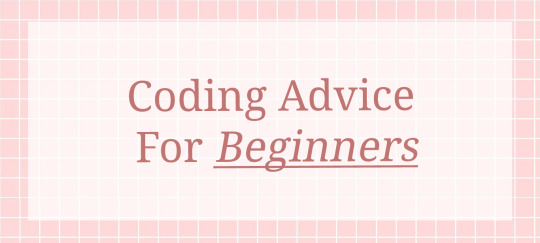
I've seen a lot more people coming on Tumblr who are starting their coding journey, which is great! If you're just starting out with coding, here are a few tips that can help you get started and improve your skills:
1. Start with a language that is simple and easy to learn - These languages are designed to be beginner-friendly and will help you get a feel for the basics of coding. E.g. Python
2. Work through tutorials and online courses to learn the fundamentals of programming - There are many free resources available online that can help you get started, such as Codeacademy and Khan Academy.
3. Practice, practice, practice! - The more you code, the better you will get. Try to solve problems and write small programs on your own to improve your skills.
4. Don't be afraid to ask for help when you need it - There are many online communities, forums, and subreddits where you can get help and support from other programmers.
5. Keep learning and expanding your knowledge - As you gain more experience, try to learn new languages and technologies to broaden your skillset and improve your ability to solve complex problems.
I hope this helps and happy coding! 💻👍🏾❤️
*Advice from developers on Twitter and YouTube and my instructors
#programming#coding#programmer#code#codeblr#comp sci#studyblr#studying#coding advice#programming advice#100 days of code#tech#stemblr#women in stem#study motivation#study tips#study hard#study#study aesthetic#resources#study resources#xc: programming blog post#my resources
836 notes
·
View notes
Note
If you are going to make a game here’s some things that might be helpful!
Game engines:
Godot: very new dev friendly and it’s free. Has its own programming language (GDscript) but also supports C#. It’s best for 2D games but it can do 3D also.
Unity: I don’t even know if I should be recommending Unity. It has caused me much pain and the suffering. But Unity has an incredible amount of guides and tutorials. And once you get the hang of something it’s hard to get caught on the same thing again. It also has a great Visual Studio integration and uses C#. I will warn you the unity animator is where all dreams go to die. It’s a tedious process but you can probably get some plugins to help with that.
Unreal: Don’t use it unless you’re building a very large or very detailed 3D game. It also uses C++ which is hell.
Renpy: Made for visual novels but has support for small mini games. It only supports Python iirc. Basically if you’re making a VN it’s renpy all the way otherwise you should look elsewhere.
What to learn: Game design and how to act as your own game designer. As a designer you need to know if a part of your game isn’t meshing with the rest of it and be willing to give up that part if needed. Also sound design is very important as well. If you want to make your own sounds audacity is perfect for recording and cutting up your clips. If you want to find sound effects I recommend freesound.org and the YouTube royalty free music database.
Sadly I can’t recommend a lot of places to learn this stuff because I’m taking Game Development in Uni. So most of my info comes from my lectures and stuff. One of my game design textbooks is pretty good but it’s around $40 CAD. It’s called the game designers playbook by Samantha Stahlke and Pejman Mirza-Babaei if you’re interested (fun fact there’s a photo of Toriel in there)
Anyway sorry for dumping this large ask on you I’m just really passionate about game design and I like to see other people get into it.
please do not apologize I'd never heard half of this stuff so this is super useful!! I've seen some godot tutorials on YouTube although so far I've played around with RPG maker MV (it was on sale. very very fiddly interface, i had trouble getting around it) and gamemaker, which recently became free for non-commercial use (a lot more approachable on first impact but like i said, haven't really done anything substantial in either yet).
mostly, I'm still in the super vague stage. I've got an idea for the main story conflict, the protagonist and their foil, the general aesthetic i want to go for (likely 2D graphics, but it would be cool to make like. small cutscenes in low-poly 3D) but not much else. haven't exactly decided on the gameplay either! it's gonna necessarily be rpg-esque, but I'm not much of a fan of classic turn-based combat so. I'm gonna check out other games and see if i can frankenstein anything cooler :P
#like for example. if i were ever to make a daemo game (knock on wood) i was thinking that it would work out quite well#if i made it a PUZZLE rpg kind if game. since the player character is no longer frisk/chara/connected to the player#and daemo doesn't really have any reason to 1) be possessed or 2) go on murderous rampages#so with a base game like undertale where those ARE crucial parts of player-world interaction I'd have to redirect it elsewhere#it being player input in the story#but I'm not sure puzzles are quite the solutions for this other story....... we'll see#answered asks#SAVE point#thank you so much!
82 notes
·
View notes
Note
Hello hello! It's me DFP
I'm wondering where you learned/are you learning to Code? I find the structure of your game quite entertaining and I like to take a little inspiration from it (If I'm allowed)
And I tried to make images that are options but apparently I'm still a long way from leaving the beta of my projects So I wanted to seek advice from you
(Also, if this is not the correct account to ask this I apologize, but if you have some very good advice that can help me please feel free to go to my DMs)
Hello DFP! :3 (I'm not exactly sure what you mean by structure sorry, but probably yes haha)
I didn't learn coding. In fact, the scariest part of my game is the code itself! I would like to take classes in art and coding someday! It's just not a great time in my country to be spending money atm ahahahaha- (cries in national housing and inflation crisis)
If you're using Renpy to make a VN, smart people would recommend giving the Renpy and Python's offcal guides a good look and watching Renpy tutorials on youtube.
For me, I'm the kinda person that only takes in information by dissecting and breaking things, then learning from the mistakes. I looked at the front page of the Python pdf, and it made my ADHD repossess my body despite being on the max dose of ritalin. I immediately closed it then skimmed through the Renpy quickstart, not really taking in any of the information, jumped right into designing the main menu, minced up the code, caught a bunch of errors, and had to check out fourms for fixes.
Have some random tips that may or may not be helpful since I don't know your skill level and I, am infact, not skilled in Renpy, I have no idea what I'm doing half the time! :3
Make new files for everything, don't just put it all in the script or it's going to get ridiculous.
Scripts get LONG use # and add notes, so you can CTRL + F and find stuff easily.
If you're like me, check out renpy's reddit/lemma soft fourms, if you're not getting good goog search results, it might be the words you're using, I had this issue a lot, try changing up words in your question (options/preferences/choices/decisions)
When you're learning copy and paste the code/answer, once you know the the code and can type it out fast, then starting manually typing it out.
Always check the dates on posts, there's a bunch of old renpy guides/fourms that don't work anymore.
There is more than one way to skin a dingo (sorry kevin), if you've found a fix that seems ridiculous but it's working, keep it!
If you have anger problems prepare to get fuckin' pissed off! Before you start coding have a coffee/bottle of water/energy drink beside you, so you have to walk away to take angry piss breaks and can clear your head.
If you absolutely cannot figure something out, make a copy, put it aside and work on something else until you're a little more skilled.
I have three copies of olie, the one that works, the one that I'm experimenting on, and the one on a USB I copy when I get drunk and forget which is my "fuck around" code and which is my "don't touch it, it works" code and I annihilate my game. Make regular backups to your USB for any emergencies, houses burn down. Limit your drinking while coding.
Compare code to the game base if you're coming up with errors. Goog the exact error that pops up when the game crashes. (renpy expected statement)
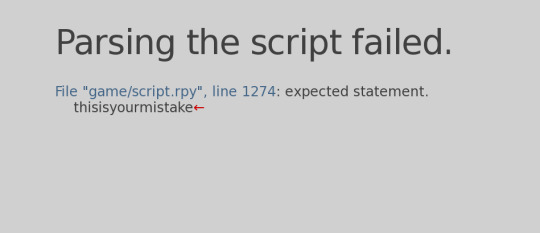
Click the blue text and it'll take you to it. Sometimes it's not very accurate and you need to look a little above or below the line the error happened. 70% of the time your error is a missing space or "," or an extra space!
I also recommend checking out all the shortcuts on your code editing software (I'm using visual studio code!) I was manually adding indents to each line, which was wasting an insane amount of time LMAO ;w;
I'm not exactly sure what you mean by images that are options, but I'm guessing an imagebutton? If you search "renpy imagebutton" there's a few forums and tutorials that will guide you but it's like this.
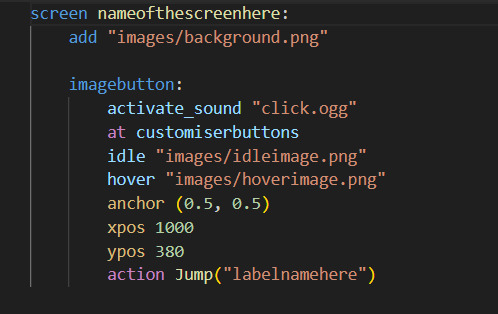
You need a screen for your buttons, an image, if you're feeling funky add transforms to the button, else just use a different image for idle/hover!
Add the anchor before you do xpos/ypos because it messes around with the positions and you'll have to re-adjust the xpos/ypos again. You need anchor for the transitions to work properly.
If you want the button to make a sound on click add activate_sound or remove it if you don't want one, it's optional.
This is how you make the transform, you can do a TON of different transforms. This is a simple idle/hover transform. ease is the animation type/speed, alpha is transparency, 1.0 is fully visible, 0.0 is transparent, at 0.5 on idle, it has a dimmed effect. the zoom makes it bigger. Make a new file for this one!
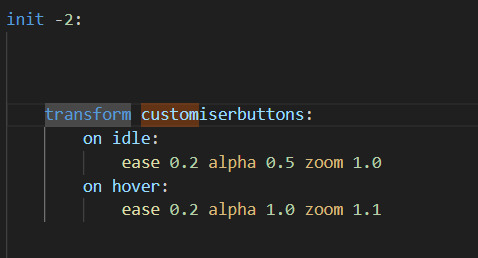
Buttons have a TON of actions to choose from, this is a time I actually would checkout renpy's offical guides. This one does the same as a jump at the end of a label or choice.
If you want your game to not pause when your buttons are visible, just use "show screen nameofthescreenhere zorder 20" (zorder is the layers, 20 is like usually the top, you can go higher though)
If you want your game to pause while the screen is up, use call screen instead of show!
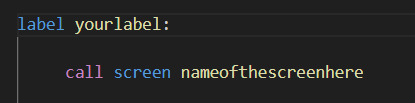
I probably won't do too many of these coding/renpy support things on my tumblr but, OLIE'S discord server has a few game dev channels for coding support if you'd want to join there! :3
I wish you well and goodluck on your game!!! 💖🫡🍀
19 notes
·
View notes
Text
ren'py is literally a free open-source visual novel engine that requires minimal python knowledge to get into and even includes a tutorial that you can reference as many times as you want And Yet i'm not using it every day to work on the next doki doki literature club. i just sit onmy Ass
49 notes
·
View notes
Note
How do you make mods?
To answer in short terms: Ren’py!
In longer terms, I use a program called Ren’py, which is basically a visual novel game making software, and the software used to create OLBA, along with VS code (you don’t need this though, it was just downloaded on my computer already LOL) to be able to actually view the code itself.
There’s plenty of information about Ren’py itself in forums and their docs, and learning the Ren’py language itself isn’t that difficult if you go through a tutorial or two or already have some preexisting knowledge of the Python coding language.
If you’re looking to make a OLBA mod yourself, this is the way I would do it, not a means to an end, feel free to adapt if you find a way that works easier for you:
Download Ren’py, specifically THIS version, as other versions will not be compatible with OLBA. (You can use 7zip to unzip it)
Crack open Ren’py, and just create a new project, name it whatever you want, just make sure it’s 1080 by 1920, everything else doesn’t matter.
Locate your legitimate game files and feel free to just copy and paste everything from the legitimate OLBA folder into your new project (you can find its folder in documents by default iirc, but if not there, try searching for it by name), don't worry about keeping any of the old files in there, just overwrite all of it.
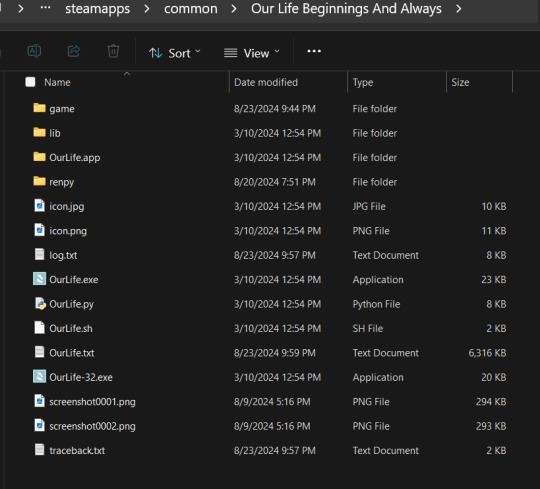
legitimate game files ↑ new project files ↓
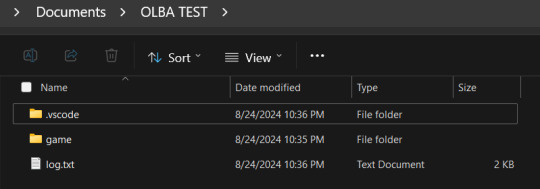
Before you can begin editing the scripts or DLCs however, you need to actually be able to see them. You can't because they are in .rpa files, which are basically secured ren'py folders. To crack them open, do these steps:
Find these files in the "game" folder of your new Ren'py project. The archive.rpa file contains everything in the main game. Depending on what DLCs, if any, you have, you may see additional .rpa files with the titles of the DLC you own.
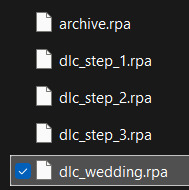
2. Move these files out into a new folder on your desktop. Download this extractor and place it in the same new folder on your desktop. EX:
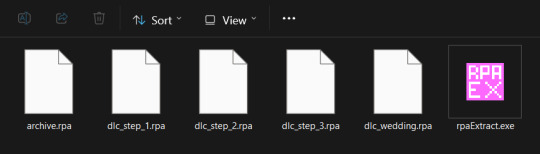
2. One by one, drop the files onto the rpaExtract.exe Icon. Afterward, you should get some folders with the names corresponding to the .rpa files and potentially an image folder.
(NOTE: the archive.rpa file is not contained in one folder, meaning ALL the files will just appear freely, I recommend moving all the other finished folders back into the "game" folder before you do this one so you don't end up confused/overwhelmed!)
(my files, excluding the archive.rpa files)
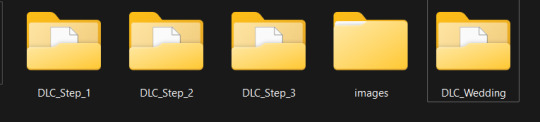
3. You can just delete the .rpa files now, you won't need them, and put the all new folders/files you got back into the "game" folder.
Now you will be free to go into Ren'py and click "open project" to edit the scripts to your heart's content! At this point, if you're experienced with Ren'py things should be looking a bit more familiar, if not, I recommend watching some ren'py tutorials to learn the ropes or just shoot me a message and I'd be happy to help you out in any way I can.
Lastly, when you finish your mod, if you want to be able to use it in a legitimate game, it depends on whether it's an edit of an existing script or adds a completely new one:
If it's an edit, just get whatever files you edited and follow my instructions here in this "how to download OLBA mods tutorial".
As for a mod that adds completely new scripts, you will still have files that are just edited from the original game, so for those scripts follow the tutorial above. As for original scripts/images/sounds etc you should be able to just paste them into your legitimate game folder and shouldn't have to bother with converting them to a .rpa file at all.
I hope this helped answer anyone's questions! Can't wait to see what you guys make :) If you ever need help or have questions, my messages are always open!
14 notes
·
View notes
Note
How easy to use is Ren'Py, for someone who views code as an undecipherable monster?
If you're suuuuuper frightened by code, Ren'Py probably isn't the way to go, unless really simple stuff is in your wheelhouse. It takes only some very simple code to make something viable in Ren'Py. Code as simple as:
show eileen happy at left with move
e "Images can take at clauses that specify where on the screen they are shown."
show eileen vhappy at left
e "Showing a new image with the same first part of the name replaces the image in the scene list."
hide eileen with dissolve
e "Finally, the hide statement hides an image, which is useful when a character leaves the scene."
But that's still code, and maybe that's still too much for you. For Mice Tea we got fancy with some animations and such and some more complicated passages would be stuff like:
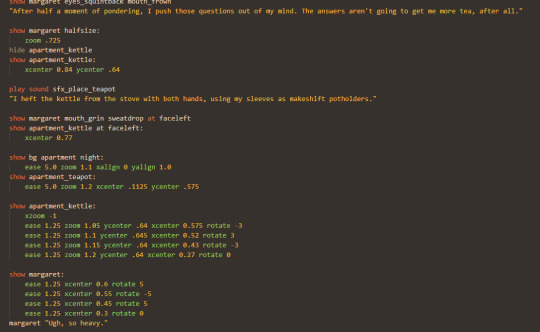
And then when we were creating custom features like our character viewer, it was legit python code like this:
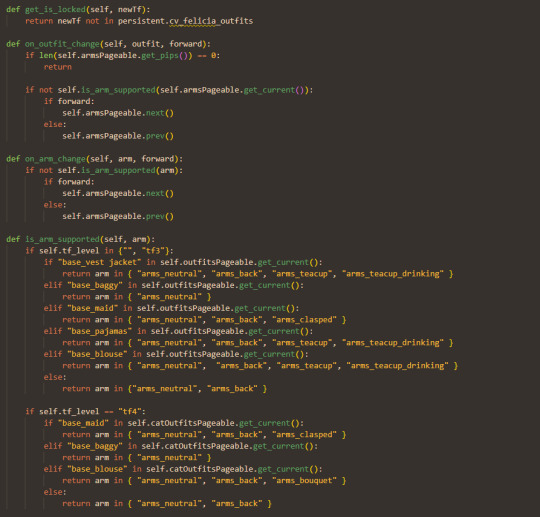
So what Ren'Py allows you to do runs a huge gamut of possible coding ability.
The nice thing is it's free and the tutorial's built right into it. If your scope of what you want to do is have two characters show up on two sides of a background and talk, then you can do that without much trouble. Give it a shot and see how you feel.
14 notes
·
View notes
Note
hi! I love your blog. What programming languages would you recommend learning if you wanted to get into astrophysics? I already know c++, but I heard somewhere that python is better for data analysis?
I'm so sorry anon, I drafted an answer and then completely forgot to post it 😭😭😭
the main programming languages I've seen are c++ and python. there's also julia (new), and fortran (🥴).
so its great you already know c++! personally I've used athena++ code for simulations if you wanted a simulation code to play with.
but python would be good to play around with if you're not familiar, its great for visualization / data analysis! I started by learning the syntax and about packages like numpy, matplotlib, and astropy. "Python for Astronomers" may be helpful if you need a resource for learning, it has a free textbook and some tutorials. part of my undergrad computational astrophysics course could was based on it! another fun package is yt, you can look up "python yt cookbook" or click here. this website also gives you sample data from a simulation run and lots of tutorials.
julia is not as widely used but its supposed to have the intuitiveness of python with the performance/speed of c++. it's a newer language, like 10 years old. I've heard that there is a (very slow) shift to this language in the astrophysics community instead of python. I don't have any resources because I haven't gotten around to learning it yet 😅
fortran is an older language, I can't say I'm familiar with it. I've only encountered it in a skeleton simulation code a postdoc was developing (and I was testing the code) so I just know basic syntax. you'd probably be fine not learning it, unless you want to develop your own simulation code soon
I'm only a couple years into (theoretical) astrophysics research so if anyone else has input, please let me know!!
11 notes
·
View notes
Text
youtube
The complete guide to Python
The complete introduction to Python. This video will cover every part of it and also include lots of exercises so you can practice.
#education#free education#youtube#python classes#software engineering#developer#coding#programming#python#python tutorial#Youtube
0 notes
Text
#web#design#code#codeblr#developer#developers#free#tool#tools#python#software#learn#tutorial#tutorials#basics
0 notes
Note
Hi there!
I saw the game you coded and I think its really awesome!
I've been thinking about making a game for awhile but was always intimated by the fact that I don't know how to code things you said in the post for "A Pound of Flesh" that you hadn't done it before and I was hoping you might be able to point me toward some good resources for learning!
Thank you!!
HIHI!! So for 'A Pound of Flesh', I used the visual novel building system called Renpy to make it! It's basically a free software that streamlines a huge part of the visual novel making timeline and its also the main reason why I was able to develop it by myself in 36 hours.
Renpy uses Python to code visual novels, and when you download it, it immediately prompts a tutorial that teaches you the basics of coding in it which you can replay. It's not too in depth, but it provides enough that I was able to understand the main functions and also some other cool stuff that Renpy can do!
Honestly because i only had 36 hours I didnt have time to pour over much resources, a lot of what I learnt came from typing in my questions into google and praying someone had asked it before in either a visual novel dev forum called Lemmasoft or reddit (and it often worked). Most people who help out will also give their own code that worked so I kinda reversed engineered it to learn on my own
Tbh I'm sorry I couldn't help more! I kinda just went in hoping the best and didn't think I'd come out with a finished product.
But hopefully the forums and their website I linked down below will help you out if you decide to try Renpy out for developing! It's honestly not as hard as I thought it would be, and if you use Visual Studio Code there's even a plugin which highlights code for you making it so much easier to see what's part of the dialogue and what's actually just code
Forum link: Link
Quickstart help website: Link
20 notes
·
View notes
Note
Hey, I want to start learning coding and animation ( preferably 3D, but I would've mind 2D either.) and I was wondering if you knew a good program or engine to start with.
You seem to know a lot about stuff like this so I thought I'd ask, no pressure though.
Have a great day/night
yay!!!!!!!!!!!!! :D ur very welcome to dm me if u want more specific advice but ill tell u some basics :3
for coding, if its for games, you should pick a game engine that's commonly used and has a lot of free tutorials, and pick the programming language that is used for that engine (if it uses a regular programming language). the langs are all similar to each other so its more about learning the "programming logic" than really learning one specific language, so its ok no matter what you start with, dont worry. some engines also use "visual scripting" / "logic blocks" to build the game logic instead of typing out stuff in regular code, which can be easy to start with.
preferably pick a free engine (its okay if they have paid upgrades / paid licenses for professionals, just ignore that part until ur working on a serious project, ur just learning for now!) so u can try out a couple free engines to pick one that feels the most fun to get into. some ones i would rec:
Ren'Py is a free engine for visual novel games / text adventures, and its very easy to get into imo. it has its own simplified code based on Python but u dont need to study any python to start. just follow a tutorial and read the code in the examples etc, and try to make a small game. you can use .png artwork for your sprites, both stuff you grabbed somewhere or if you wanna put in your own drawings, so the graphics are easy to work with.
Stencyl is a free engine for 2d games, you could make a 2d platformer, 2d action, a puzzle game, stuff like that. graphics are easy here too, just 2d art you make yourself or grab free from somewhere. it uses visual scripting. follow a tutorial and itll make sense pretty quickly.
Unity is a free engine for 2d and 3d games, you code in C# (theres also plugins to use visual scripting). very popular with tons of different tutorials and resources, but can be overwhelming to get into. you can check out some video tutorials first and see if that feels like too much for you to start with, or if it seems doable with tutorials. (u can download free 3d models / 2d assets to get started if needed)
Unreal Engine is free and mostly for 3d games. you should prob have a good computer to try using it tho. it has a visual scripting blocks language too so it seems relatively easy to get into, and good if you want to make the typical AAA looking stuff, bc thats what everyone else is doing with that engine. (you can download free 3d models to get started if needed)
there are way more engines so you can also search for them to find more options. a popular paid one i would add is RPG Maker which might be relevant depending on ur interests. and a not-as-popular but beloved-by-me engine is GB Studio (where you make gameboy games), which is free and pretty easy to use, it uses visual scripting.
its ok to try different engines but make sure to not get stuck just hopping between engines, try to follow some tutorials from start to finish, or to finish your own little test projects. one good tip about game dev tutorial videos is: watch each video twice, first one time just watching, and then again once to actually follow along. it tends to feel less confusing.
for animation:
u should pick a type of animation u prefer the style of, to start with, theres obvs similarities in how to make good movements/etc between all types of animation, but a lot of differences in how to technically do things.
(to get good at movements/etc for all types, study and practice the principles of animation + study from irl reference + study from your favourite animations!)
i think, if you think 3d seems more fun than 2d then go for it, and vice versa. its not going to be vastly more difficult one way or the other, it just depends on your personality and what comes easier to you. there are also different types of 2d animation, like traditional (think old animated movies/cartoons - and most pixel art games), or rigged, where you move a 2d image based on a rig / armature / skeleton just like with 3d or stop-motion puppets. an example of this type of 2d is the MLP:FiM cartoon, the Cult of the Lamb game, and many other modern cartoons and 2d games. lots of vtubers have 2d character art that is animated like this too.
if you want to make traditional 2d animation, the best types of games to do with this would be 2d games in general (platformers, rpgs, puzzles, whatever) and visual novels - you can do either pixel art, or regular drawings (raster art), or vector art. (for a fun example of 2d animation in a visual novel, see the old Ace Attorney games.) for this type of animation you just draw a bunch of images, and import/export the sequence of frames as sprites in your engine, pretty much.
programs id recommend for doing trad 2D animation is Krita (free, great art program, i use this to draw and animate all the time, but not good for pixel art), and Aseprite for pixel art (not free, but great, i use it for all my pixel art / animation).
if you want to do 2d rig animation, you will need an engine that supports this type. i dont have much experience w this animation style (only a tiny bit and not for gamedev) so i cant really help, but i think you should prob pick Unity engine if u want to do this style, and im sure theres a bunch of tutorials for that to get you started.
if u want to do 3D, you download Blender for free and go wild. pair with Unity or Unreal engine to start with. there are tons of free blender youtube tutorials for all purposes and skill levels, you can both model, sculpt (like clay style), paint textures, rig, animate, and render, all within blender without even needing to leave the program if you dont want to. (i use other programs for texture painting tho, like Krita which is free.) follow some simple beginner tutorials for making a simple model, then for a simple character and making a simple first animation, and it wont be that hard. it might feel overwhelming for like a week or two but then itll be fine if you keep at it. try to follow only recent tutorials for approximately the same version of blender that you install, otherwise it might get confusing.
after making a model in blender, you will be able to export it to various formats and import it in 3d engines like Unity or Unreal. there are tutorials for that too. i really recommend picking a beginner tutorial and just going with it, and maybe if they provide you with free tutorial models for the project, you could switch out one of their models with your own 3d model to test it out.
i know this is super long... i tried to make it digestable....
TL;DR:
start with Ren'Py for visual novels if u wanna make some easy visual novels with 2d art (drawings etc)
start with Stencyl or GB Studio or RPG Maker if u wanna make other types of 2d games, especially with pixel art
start with Unity or Unreal Engine for 3d games (but unity can also do all kinds of 2d games. unreal might be heavy on ur comp)
get Blender for free now. install it on ur computer and rejoice. if u want to make 3d stuff ofc :)
get Krita for free now and same as above rejoice etc. but its for drawing, trad 2d animating, image editing in general, and making drawn textures for 3d.
if u can afford it and want to make pixel art, get Aseprite for relatively cheap. there are other programs u can use so dw if u dont want to pay, just my recommendation.
12 notes
·
View notes
Note
Any tips on learning python? I already know Java, C++, and JavaScript.
Hiya! 💗
Since you already know those other languages, Python will be literally a piece of cake. It'll be easy for you, in my opinion.
Tips? I would say:
Start with the Basics: Begin by understanding the fundamental syntax and concepts of Python. After learning those, you can basically apply the languages you know logic into Python code and you'll be done. You can use online tutorials on YouTube or free online pdf books to get a good grasp of the basics.
Leverage Your Programming Experience:Like I mentioned Python shares similarities with many languages, so relate Python concepts to what you already know. For example, understand Python data types and structures in comparison to those in Java, C++, or JavaScript.
Projects and Practice:I sing this on my blog but practice is crucial. Start small projects or challenges to apply your Python knowledge. Depends what you want to build e.g. console apps, games, websites etc. Just build something small every so often!
Hope this helps! More tips I made: ask 1 | project ideas | random resources

⤷ ♡ my shop ○ my mini website ○ pinned ○ navigation ♡
#my asks#codeblr#coding#progblr#programming#studying#studyblr#learn to code#comp sci#tech#programmer#python#resources#python resources
28 notes
·
View notes