#github actions tutorial
Text
how to make cool blobby turing patterns in photoshop
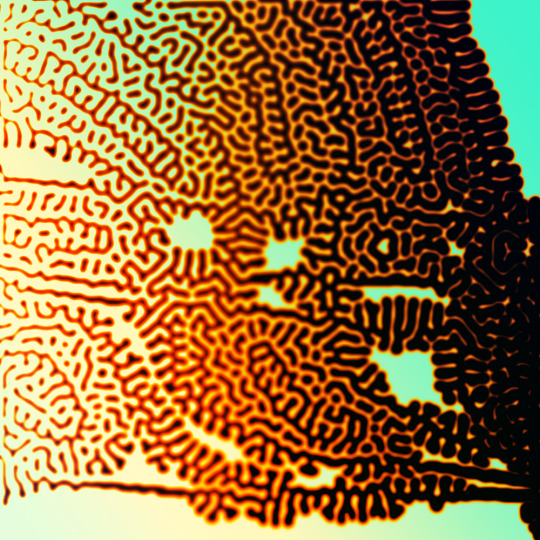
i'll preface with i learned the basic loop from skimming a tutorial on youtube, but as someone who prefers written tutorials i'm sure many would appreciate one! also, the second part of this is some of the visual effects i figured out on my own using blending modes and stuff.
i'm using photoshop CS4 on a mac so some buttons and stuff might be in different places on windows and newer photoshop versions but all the actions are the same. my canvas is 1000x1000 pixels.
UPDATES (i'm hoping these'll show up whenever you open the readmore?)
it's possible to do something similar in krita using this plugin, made by the love @arcaedex
it's also possible to do this in photopea, a free browser alternative to photoshop! the results are pretty much identical.
FIRST off you wanna get or make a black and white image of some kind. it has to be one layer. can be noise, a photo, a bunch of lines, whatever. here's mine, just some quick airbrush lines:

now find the actions tab. idk what it looks like in newer versions of photoshop but you probably won't need to dig!
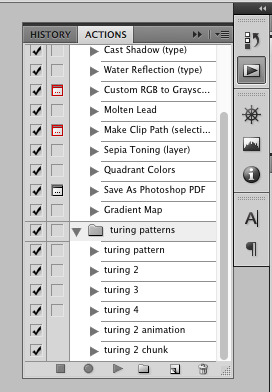
hit the little page thingy to make a new pattern. once you hit 'record', it'll record everything you do. the little square 'stop' icon will end it.
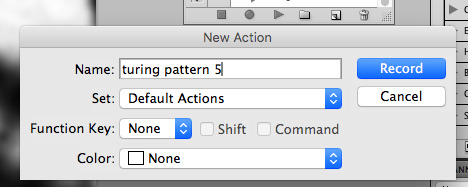
now you want to do a high pass filter. you can mess around with the radius to change the size of your squiggles, but the tutorial had it set to 6. experiment!
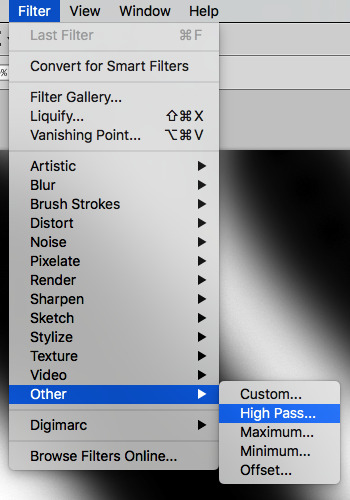
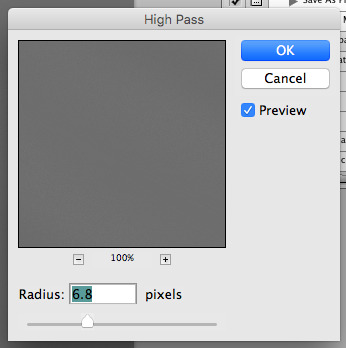
now add the 'threshold' adjustment layer. i use the adjustments tab but i think there's also a dropdown menu somewhere. keep it at the default, 128. merge it down. (control or command + E or you can right click it like some kind of weirdo)
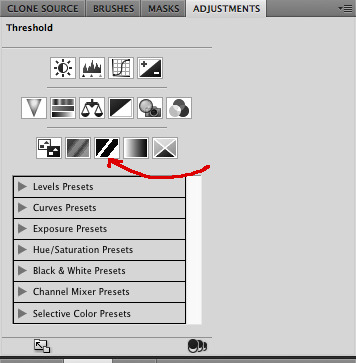
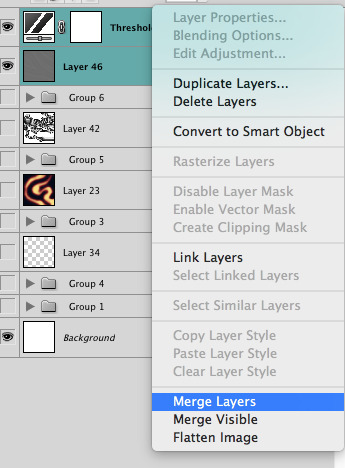
and finally, the gaussian blur! the radius of this affects the shape and size of your squiggles as well. i like to keep it around 4.5 but you can mess around with that too.
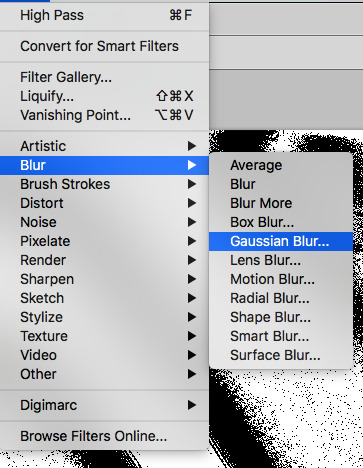
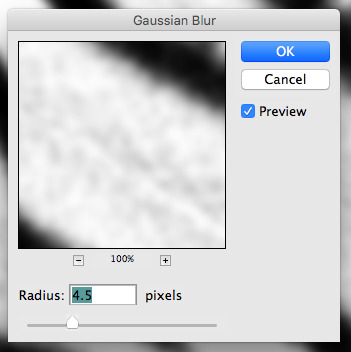
after that, hit 'stop' on the action you're recording, and then repeat it a bunch of times using the 'play' button, until you have something you like, like this:
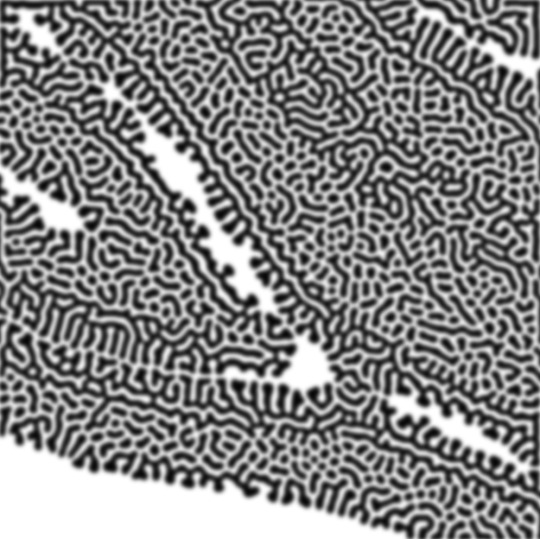
WOW!! that was fun!! and only a little tedious thanks to the power of macros. anyway, here's some fun layer blending stuff i like to do. it's with a different pattern cause i made this bit first.
anyway, using a black and white gradient (or a grey base that you do black and white airbrush on), make a layer with the vivid light. this will make the blobs look thicker or thinner.
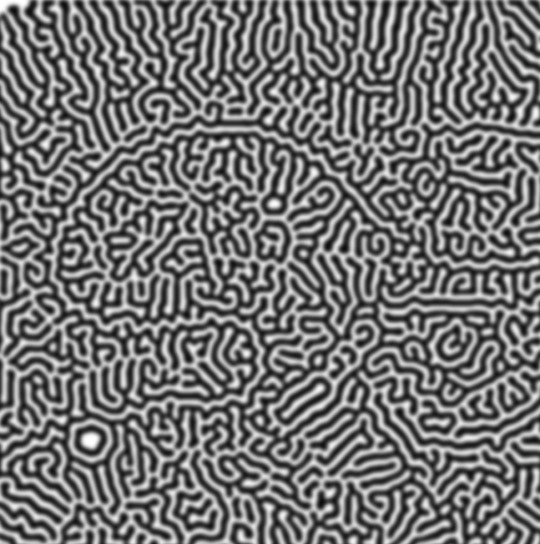

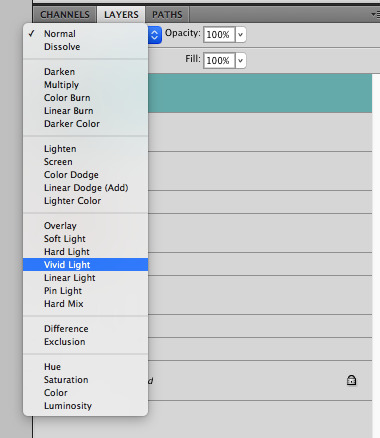

then, for cool colors, do a gradient map adjustment layer over that:

and finally, my best friend, the overlay layer. just using a gradient here bc i'm lazy, but feel free to experiment with brushes, colors, and blending modes!
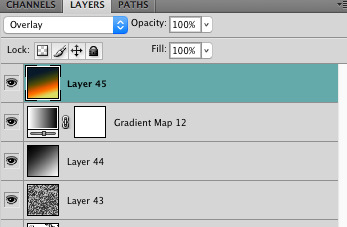

NOW GO. MAKE COOL SHIT WITH THE POWER OF MATH. AND SEND IT TO ME
also these are not hard and fast rules PLEASE mess around with them to see what kind of weird shit you can make. here's a gif. as you can see i added some random airblush blobs in the middle of it, for fun.

929 notes
·
View notes
Text
Devlog 1 (1/25/24): Why This Is Pointless
In my intro post, I mentioned how it would be much easier to map the 12 chromatic notes of Western music to the 3 action buttons and 8 directions of Undertale, and how I won't be doing that for purely aesthetic reasons. I also want to mention why everything I'm doing to my violin is completely stupid.
If you want to follow in my footsteps, you shouldn't do it the way I'm doing it. You probably can't.
My violin is a Yamaha EV-205 five-string electric from the late aughts/early 10's. I recently learned that this violin is no longer in production, so there's no way your standard Joe Schmoe can pick up this tutorial, nor would they want to if they were in the market for an electric violin, because they already sell electric violins that are MIDI controller enabled. You should buy that and follow the software specs of CZR drums and their MIDI-to-controller software partner/whatever. I simply do not want to spend more money on an electric violin when I already have one with the right hardware (individual pickups for each of the five strings). So I will be voiding the warranty that likely no longer exists and busting open my violin to see what I can patch together.

When I busted this component (pictured above) open I immediately found a not-so-complex PCB where I could locate each of the individual string inputs. I have yet to see whether those ports will give me the inputs I need - golly, I have yet to learn how to solder enough to access those ports!! - but the visibility gives me hope. it doesn't look hard, especially for someone who has been low-key interested in soldering for like 15 years (since my Pokemon Gold copy's battery died and I learned the ways to replace it) but I can't say I know exactly what data flows through that part of the circuit and how easy it would be to extract and manipulate.
I've done a lot of research into what I would need to take analog audio signal(s) and transform them into MIDI or some other binary/digital data. The first thing I found was an Arduino library, so I knew this wouldn't be hard. I only have one Arduino (knock-off) and I didn't like the idea of buying four more (one for each string) to get the MIDI values when I would probably be connected to a computer the whole time no matter what.
This led me to where I'm sitting pretty right now, at a Python library (Python being my favorite language) that uses its GitHub .md file to explain why Markov chains are important. Reader, do you know how much I love Markov chains? Did you know that in my sophomore year of college I created a musical AI by programming Markov chains in Python??? How is it that all of my interests loop in upon each other in the same way that my first and only job out of college involved natural language processing in Python just like my senior project where I did language analysis on okcupid profiles???? Is time in fact a flat circle? I don't have time to think about this because I want to program violin to play undertale pleas
Where I'll be starting is with this library and with monophonic input (one note at a time rather than interpreting multiple notes at once e.g. multiple strings played simultaneously) to make a controller of any kind work. But I have a lot of reading to do to see how Markov chains are involved. With it being both Python and linear algebra, I have the capacity to adjust the code to do whatever I want it to do. Given this insane opportunity I can't not do all the research possible to finetune things to my precise desires. If I were satisfied with "good enough", I would be playing monophonic input the whole way through. Let's go insane, boys.
5 notes
·
View notes
Text
Streamerbot and VTube Studio Integrations (Part 1)
At this point of writing there's no official integrations yet between Streamerbot and VTS yet, so I decided to write a little bit C# code to bridge these two awesome apps.
For all of you who are familiar with streamerbot and don't want to read all of this setup thing I'll just give you the export code.
(How to import streamerbot actions - https://wiki.streamer.bot/en/Actions/Importing-and-Exporting)
You can find them on the link below.
I'll assume you know how to import stuff on streamerbot, so I can explain how to setup the actions so you can automate your VTS Hotkeys.
First we enable plugins support at VTS

Click on the checkbox near "Start API (allow plugins) on the setting page of VTS.
On Streamerbot setup the websocket clients by right clicking on the empty space and click "Add"


You can put anything for the name as long as its very descriptive, I put mine as VTS-API as this is the websocket client for VTS
The default port of VTS Plugin API is 8001, so usually you can just write "ws://127.0.0.1:8001/" or just replace the 8001 with whatever written on this part on VTS

Next click on the "Connected" actions and pick "VTS-Authenticate" this action will run whenever streamerbot is connected to VTube Studio and as for the "Message" part, pick "VTS-Response" which is a special action that will handle all the websockets responses (mainly for debugging and authentication stuff)

Now before we continue with the hotkeys stuff, make sure to tick this option on by right clicking on the VTS-API websocket client connection settings that we made earlier and tick the "Auto Connect" and "Reconnect" part, also for the first time click on the "Connect" as well to start connecting to VTS

Then go to VTube Studio and press "Allow" to enable the connection to VTS.

Now after you allowed it, we can start making actions for toggling your VTS Hotkeys.
On the imported actions you can find an action called VTS-Hotkey(Template) Right click on that action and click "Duplicate"
This will create a copy of that action and leave the original for us to use later.


Now double click on "VTS-Hotkey(Template) (Copy) and renamed it to
I will continue the tutorial on the second part.
11 notes
·
View notes
Text
The use of GitHub explained by Nana ...
youtube
Post #141: YouTube, TechWorld With Nana, GitHub Actions Tutorial, 2023.
4 notes
·
View notes
Text
GitHub GraphQL API: search for more than 1,000 Pull Requests
GitHub’s API is really handy when you want to get stats about one of your repositories. Its GraphQL API in particular is really powerful. I’ve shown how it could be used to fetch project information in my GitHub Actions tutorial.
While working on another project, I ran into a limitation that had me scratch my head for quite a bit. I wanted to share my workaround for anyone who may run into this…

View On WordPress
1 note
·
View note
Text

What is Web Designing and Development Course for Beginners
Are you interested in building a career in web technology? Look no further! A web designing and development course is the perfect starting point for beginners. This comprehensive course teaches you the fundamentals of creating visually appealing and functional websites.
What You'll Learn:
Web designing principles (UI/UX, color theory, typography)
HTML, CSS, JavaScript, and other programming languages
Website development frameworks (WordPress, Joomla, Drupal)
Database management (MySQL, MongoDB)
Web security and best practices
Course Benefits:
Develop in-demand skills for a lucrative career
Build professional-looking websites for personal or client projects
Enhance creativity and problem-solving skills
Stay up-to-date with industry trends and technologies
Improve job prospects in the tech industry
Career Opportunities:
Web Designer
Web Developer
Front-end Developer
Back-end Developer
Full-stack Developer
Getting Started:
Enroll in online courses (Udemy, Coursera, Codecademy)
Join web development communities (GitHub, Stack Overflow)
Practice building personal projects
Network with industry professionals
Take the First Step:
Embark on an exciting journey in web designing and development. Start learning today and unlock a world of creative possibilities!
Call-to-Action (CTA):
Explore online courses and tutorials
Download a free web design and development eBook
Join our web development community
Recommended Next Posts:
"Top Web Designing and Development Courses Online"
"Web Designing vs Web Development: Key Differences"
"Web Designing and Development Tools and Software"
"Career Paths after Completing a Web Designing and Development Course"
"Web Designing and Development Best Practices"
#reading#webdevelopmentcourse#webdevelopment#webdesigning#webdevelopmenttraining#html#css#webdevelopers#software#students#webdevelopments#digitalmarketing#webdevelopmentsupport#it#education#graphicdesigning#webdevelopmentcompany#seo#webdevelopmentservices#placements#humanresourcetraining#onlineaicourse#scholarships#androidtraining#iostraining#chandigarh#webdevelopmentagency
1 note
·
View note
Text
Sonic Lock & Load
An amazing doom mod created by AeriaVelocity on Github
their profile right here:
sonic lock and load site right here:
it's really fun go play it!
if you don't know how to install it then I have made a guide
The Guide
To play this great doom mod you're gonna need GZDoom
you can download gzdoom from both of these sites
You will need ZDL as well, there are a lot more doom launchers but this is the one that I personally use
Getting a doom WAD
Obtain a Doom wad weather that be through legal ways (buying the game and copying the wad from the files) Illegal (downloading the official wad from somewhere, piracy) or using freedoom
Here is freedoom
when you start up gzdoom it should tell you where to put the wad files, I only know where to put the files in on linux (it's /home/(your user)/.config/gzdoom/ and if you don't have the gzdoom directory, create it or launch gzdoom as it creates it for you)
But it should tell you where to go on windows so just pay attention
NOTE
These files download as a .zip, unzip the files and put them in a designated directory
Launch the game with ZDL
Assuming you already installed ZDL using the link provided above
ZDL will look empty, but we need zdl to look something like this

ZDL can be used to load multiple mods, or load just one mod. double click a file to make ZDL ignore it (it will put a line through it as it is doing here with brutal doom and unironically sonic lock and load, I was playing project brutality before thinking about making this post to get you guys to play this great sonic fan game/doom mod)
But right now ZDL is empty...
so let's fix that
navigate above to the "general settings" tab
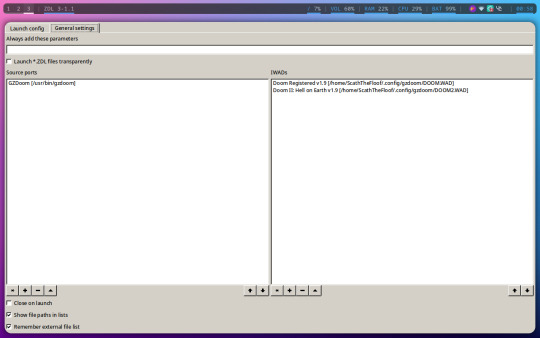
you will be met with this, however you will not have anything in the "source ports" menu or the "IWADs" menu
Add a source port
click the plus under the "source ports" menu and you will be met with this. This is where things will get different from you and me. As I use linux and you might be using windows
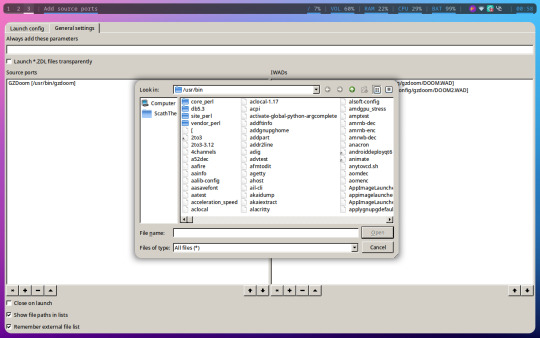
find the executable for gzdoom using this file manager
Adding the IWADs are similar, click the plus to open the file manager. Find the IWADs and put them in. Import both freedoom phase 1 and 2, or doom 1 and 2 wads. SLL only uses the doom 2 wad, but some mods can be used with the doom 1 wad and so that's there for the future if you decide to launch other mods.
Navigate back to the launch config tab click the plus under the "extra files" tab and add he sonic lock and load file.
I understand video tutorials better than written ones
Here is a video if you can't understand this:
youtube
If you use linux, the files are located differently. I might even make a video on how to play doom mods on linux.
0 notes
Text
How to Make the Most of Data Science Classes

Unlock the full potential of your future with our Data Science Classes. Designed to transform novices into skilled experts, this course stands as a beacon of enlightenment in a sea of mediocrity. With an unparalleled curriculum meticulously crafted by luminaries in the field, each module is infused with actionable insights and cutting-edge techniques. Immersing yourself in these classes will set you on a transformative journey where complex concepts are distilled into digestible, engaging sessions, empowering you to master data science with ease and confidence.
1. Choose the Right Course
To make the most of data science classes, the first step is selecting the right course. Look for programs that offer a comprehensive curriculum covering essential topics such as statistics, data analysis, machine learning, and data visualization. Our Data Science Classes are designed to provide a well-rounded education, ensuring you gain both theoretical knowledge and practical skills. Verify the credentials of the instructors and the relevance of the course content to the current demands of the industry.
2. Commit to Consistent Learning
Data science is a field that evolves rapidly, and consistent learning is key to staying ahead. Dedicate regular time to attend classes, complete assignments, and engage with supplementary resources. Our proven teaching methodologies ensure not just academic excellence but practical prowess, making you a coveted asset in the booming tech landscape. Stay disciplined and curious, always seeking to understand the 'why' behind the techniques and algorithms you study.
3. Engage Actively in Class
Active participation in class is crucial for maximizing your learning experience. Don’t hesitate to ask questions, participate in discussions, and collaborate with peers. Engaging actively helps reinforce your understanding and exposes you to diverse perspectives. Our classes are structured to encourage interaction and hands-on practice, ensuring that you can apply what you learn in real-world scenarios.
4. Leverage Practical Projects
One of the most effective ways to solidify your understanding of data science concepts is through practical projects. These projects provide an opportunity to apply theoretical knowledge to real-world problems, honing your analytical and problem-solving skills. Our curriculum includes numerous hands-on projects, allowing you to work with real datasets and tackle challenges similar to those faced by data scientists in the industry. These projects are not only educational but also serve as a portfolio to showcase your skills to potential employers.
5. Utilize Online Resources and Communities
Beyond the classroom, there is a wealth of online resources and communities dedicated to data science. Platforms like Kaggle, GitHub, and Stack Overflow offer valuable resources, including datasets, coding tutorials, and forums where you can seek help and share knowledge. Engaging with these communities can provide additional insights, support, and networking opportunities. Our Data Science Classes guide you in navigating these resources, ensuring you know where to find the most relevant and high-quality information.
6. Focus on Building a Strong Foundation
A strong foundation in the basics is essential for mastering more advanced topics. Ensure you have a solid grasp of fundamental concepts such as statistics, linear algebra, and programming languages like Python and R. Our classes are designed to build a robust foundational knowledge, gradually introducing more complex concepts as you progress. By mastering the basics, you will find it easier to understand and implement advanced techniques in data science.
7. Practice, Practice, Practice
Like any other skill, proficiency in data science comes with practice. Regularly working on exercises, coding challenges, and projects helps reinforce your learning and improve your problem-solving abilities. Our Data Science Classes include a variety of practice opportunities, from coding exercises to data analysis tasks, ensuring you have ample chances to apply what you’ve learned.
8. Seek Feedback and Continuous Improvement
Constructive feedback is invaluable in the learning process. Seek feedback from instructors and peers on your projects and assignments. Understanding your strengths and areas for improvement helps you focus your efforts more effectively. Our instructors provide detailed feedback and mentorship, guiding you on your journey to becoming a data science expert.
9. Stay Updated with Industry Trends
The domain of data science is constantly evolving, as new tools, methodologies, and best practices are frequently introduced.Stay updated with the latest industry trends by following relevant blogs, attending webinars, and participating in workshops. Our Data Science Classes incorporate the latest advancements in the field, ensuring you are always learning the most current and relevant information.
10. Network and Build Connections
Networking is a powerful tool for career growth. Build connections with your classmates, instructors, and professionals in the field. Attend industry conferences, join data science groups on LinkedIn, and participate in local meetups. Networking can open doors to job opportunities, collaborations, and mentorship, all of which can significantly enhance your career prospects.
Conclusion
Enroll today and embark on a transformative odyssey to become the data science classes virtuoso you are destined to be. Our Data Science Classes are designed to provide the knowledge, skills, and support needed to excel in this exciting field. Make the smart choice now and let our Data Science Classes be the catalyst for your unprecedented career growth.
For more information contact
Name- ExcelR - Data Science, Data Analyst Course in Nashik
Address- office no 1, 1st Floor, Shree Sai Siddhi Plaza, Impact Spaces, Trimbakeshwar Rd,
next to Indian Oil Petrol Pump, near ITI Signal, Mahatma Nagar, Nashik, Maharashtra 422005
Phone: 7204043317
Email:[email protected]
0 notes
Text
7 Open Source Projects You Should Know - JavaScript Edition
Overview
Hi everyone 👋🏼
In this article, I'm going to look at seven OSS repository that you should know written in JavaScript, interesting projects that caught my attention and that I want to share.
Let's start 🤙🏼
1. Appwrite
Appwrite is an end-to-end backend server for Web, Mobile, Native, or Backend apps.
You can easily integrate your app with user authentication, a database for storing and querying users and team data, storage and file management, image manipulation, Cloud Functions, and more services.
appwrite / appwrite
Your backend, minus the hassle.
Our Appwrite Init event has concluded. You can check out all the new and upcoming features on our Init website 🚀
Appwrite is a backend platform for developing Web, Mobile, and Flutter applications. Built with the open source community and optimized for developer experience in the coding languages you love.
English | 简体中文
Announcing Appwrite Cloud Public Beta! Sign up today!
Appwrite is an end-to-end backend server for Web, Mobile, Native, or Backend apps packaged as a set of Docker microservices. Appwrite abstracts the complexity and repetitiveness required to build a modern backend API from scratch and allows you to build secure apps faster.
Using Appwrite, you can easily integrate your app with user authentication and multiple sign-in methods, a database for storing and querying users and team data, storage and file management, image manipulation, Cloud Functions, and more services.
Find out more at: https://appwrite.io
Table of Contents:
Installation
…
View on GitHub
2. melonJS
melonJS is an HTML5 game engine that empowers developers and designers to focus on content.
The framework provides a comprehensive collection of components and support for a number of third-party tools.
It is an alternative to other JavaScript game engines such as Phaser 🤞
melonjs / melonJS
a fresh, modern & lightweight HTML5 game engine
melonJS 2
A fresh, modern & lightweight HTML5 game engine
melonJS 2 is a modern version of the melonJS game engine that was first released in 2011. It has been rebuilt entirely using ES6 class, inheritance and semantic, and bundled using esbuild for blazing fast build performance and provide modern features such as tree-shaking.
Note: migrating an existing project to melonJS 2 (version 10.0 and higher) will definitely break your game (ES6 semantic and inheritance, nodeJS event emitter, and no backward compatibility with deprecated legacy APIs), and you might want to read first this small step by step guide on upgrading to melonJS 2. If you are looking at the legacy version (9.x and lower) of melonJS, you can find it here under the legacy branch.
melonJS is open-source, licensed under the MIT License, and actively developed and maintained with the help of a small team of enthusiasts…
View on GitHub
3. GDevelop
GDevelop is another free, open-source game engine build from any platforms like PC or phone.
The peculiarity of this game engine is that it is possible to create video games without using code, because it uses a logic system based on conditions and actions.
4ian / GDevelop
🎮 Open-source, cross-platform 2D/3D/multiplayer game engine designed for everyone.
GDevelop is a full-featured, no-code, open-source game development software. You can build games for mobile, desktop and the web. GDevelop is fast and easy to use: the game logic is built up using an intuitive and powerful event-based system.
Getting started
❔ I want to... 🚀 What to do Download GDevelop to make games Go to GDevelop website to download the app! Contribute to the editor Download Node.js and follow this README. Create/improve an extension Download Node.js and follow this README. Help to translate GDevelop Go on the GDevelop project on Crowdin or translate in-app tutorials.
Are you interested in contributing to GDevelop for the first time? Take a look at the list of good first issues, good first contributions or the "🏐 not too hard" cards on the Roadmap.
Overview of the architecture
Directory ℹ️ Description Core GDevelop core library, containing common tools to implement
…
View on GitHub
4. Egg.js
Egg.js is a simple library that allows you to easily add web easter eggs by watching the user's key strokes.
It's simple to use and very funny 🤣
mikeflynn / egg.js
A simple javascript library to add easter eggs to web pages.
Egg.js
Egg.js is a simple JS library that has no prerequisites and allows you to easily add web easter eggs by watching the user's key strokes.
Example
It's really easy to use. Just include the egg.js file on the page...
<script type="text/javascript" src="https://cdnjs.cloudflare.com/ajax/libs/egg.js/1.0/egg.min.js"></script>
(Thanks to Cloudflare for hosting the library!)
...then use the addCode() function to add in your easter eggs. You need to pass it the character sequence to trigger the easter egg callback (which can either be in plain English or Javascript key codes), a function to trigger when it happens, and an optional set of metadata. Metadata can be anything from a string to an object.
var egg = new Egg(); egg .addCode("up,up,down,down,left,right,left,right,b,a", function() { jQuery('#egggif').fadeIn(500, function()
…
View on GitHub
5. API Vault
API Vault is a beautiful project written in JavaScript: it's an online platform that works as a gateway to a world of public APIs.
You can also filter the APIs by category and find the one that's right for you 🖐
Exifly / ApiVault
Your gateway to a world of public APIs.
Prerequisites • How To Use • Credits • Contributing • Support • License
Click here to submit your API
Built with
Prerequisites
Before starting to use the software make sure you have docker installed.
How To Use
Clone the repository
git clone https://github.com/exifly/ApiVault
Set .env file
Inside root repository folder rename .env.dev file
cat .env.dev > .env
Inside /frontend folder rename .env.sample file
cd frontend cat .env.dev > .env
Same action inside /backend folder
cd backend cat .env.dev > .env
Client/Server side using Docker
# Go into the root folder cd ApiVault # Run docker docker-compose up
Important note:
On first docker-compose launch, your terminal could tell you:
database_dev | 2023-05-26 13:38:01.598 UTC [83] ERROR: relation "vault_api" does not exist at character 232 database_dev | 2023-05-26 13:38:01.598 UTC [83] STATEMENT: SELECT "vault_api"."id", "vault_api"."name", "
…
View on GitHub
6. sweetalert2
sweetalert2 is a beautiful, responsive, customizable, accessible replacement for JavaScript's popup boxes without external dependencies.
Primarily designed for JavaScript projects, you can integrate it with the three big frontend frameworks: Angular, React, and Vue.
sweetalert2 / sweetalert2
✨ A beautiful, responsive, highly customizable and accessible (WAI-ARIA) replacement for JavaScript's popup boxes. Zero dependencies. 🇺🇦
A beautiful, responsive, customizable, accessible (WAI-ARIA) replacement
for JavaScript's popup boxes. Zero dependencies.
Installation | Usage | Examples | Recipe gallery | Themes | React | Angular
Sponsors
For all questions related to sponsorship please get in touch with me via email [email protected]
Become a sponsor
Kryptovaluutat
DLX Plugins
Tiago de Oliveira Stutz
Roboflow
ZezeLife
SERP Empire
Real Spy Apps
Phone Tracking Apps
Metal Raised Garden Bed
NSFW Sponsors
Important notice about the usage of this software for .ru
…
View on GitHub
7. Video.js
Video.js is a web video player built that supports HTML video and Media Source Extensions, as well as other playback techs like YouTube and Vimeo. It supports video playback on desktops and mobile devices.
As with sweetalert2, you can integrate this library with the three JavaScript frameworks: Angular, React, and Vue.
videojs / video.js
Video.js - open source HTML5 video player
Video.js - HTML5 Video Player
Video.js is a web video player built from the ground up for an HTML5 world. It supports HTML5 video and Media Source Extensions, as well as other playback techs like YouTube and Vimeo (through plugins). It supports video playback on desktops and mobile devices. This project was started mid 2010, and the player is now used on over 50,000 100,000 200,000 400,000 700,000 websites.
Table of Contents
Quick Start
Contributing
Code of Conduct
License
Quick Start
Thanks to the awesome folks over at Fastly, there's a free, CDN hosted version of Video.js that anyone can use. Add these tags to your document's <head>:
<link href="//vjs.zencdn.net/8.3.0/video-js.min.css" rel="stylesheet"> <script src="//vjs.zencdn.net/8.3.0/video.min.js"></script>
For the latest version of video.js and URLs to use, check out the Getting Started page on…
View on GitHub
Conclusion
This list lists seven open source projects that are worth checking out, either to use them or even to contribute🖖
Happy coding!✨
0 notes
Text
The Ultimate Data Science Interview Preparation Guide: Tips and Resources
Preparing for a data science interview can be a daunting task, given the breadth and depth of knowledge required. However, with the right approach and resources, you can navigate this process successfully and land your dream job. Here’s an ultimate guide to help you prepare effectively for your data science interview.
Understanding the Data Science Interview Process
Data science interviews typically consist of several stages, each designed to assess different aspects of your skills and knowledge. These stages often include:
Resume Screening: Highlighting relevant skills, experiences, and projects.
Technical Screening: Initial technical questions or online assessments.
Coding Interview: Solving coding problems and demonstrating algorithmic thinking.
Technical Interview: In-depth questions on data science concepts, tools, and techniques.
Behavioral Interview: Assessing soft skills, cultural fit, and problem-solving approach.
Case Study/Project Presentation: Presenting a past project or solving a case study.
Tips for Effective Data Science Interview Preparation
1. Strengthen Your Foundations
Mathematics and Statistics: Understand key concepts in probability, statistics, linear algebra, and calculus.
Programming Skills: Be proficient in programming languages like Python or R. Practice coding problems on platforms like LeetCode, HackerRank, and CodeSignal.
Data Manipulation and Analysis: Gain expertise in using libraries such as pandas, NumPy, and SQL for data manipulation.
2. Master Key Data Science Concepts
Machine Learning: Understand algorithms, model evaluation, and tuning techniques. Practice implementing algorithms from scratch.
Data Visualization: Learn tools like Matplotlib, Seaborn, and Tableau to effectively communicate data insights.
Big Data Technologies: Familiarize yourself with tools like Hadoop, Spark, and cloud platforms (AWS, Google Cloud, Azure).
3. Work on Real Projects
Kaggle Competitions: Participate in Kaggle competitions to solve real-world problems and gain hands-on experience.
Personal Projects: Develop and showcase personal projects that highlight your skills and creativity. Use GitHub to share your code and document your work.
4. Prepare for Behavioral Interviews
STAR Method: Structure your answers using the Situation, Task, Action, Result (STAR) method to provide clear and concise responses.
Common Questions: Practice answering common behavioral questions, such as discussing your strengths and weaknesses, handling conflicts, and working in teams.
5. Mock Interviews
Practice with Peers: Conduct mock interviews with friends or peers to simulate the interview experience.
Professional Services: Consider using professional mock interview services to get feedback from experienced interviewers.
Essential Resources for Data Science Interview Preparation
Online Courses and Tutorials
Coursera: Offers courses from top universities on data science, machine learning, and AI.
edX: Provides access to courses from institutions like Harvard and MIT.
Udacity: Offers nanodegree programs focused on data science and machine learning.
Books
"Hands-On Machine Learning with Scikit-Learn, Keras, and TensorFlow" by Aurélien Géron: A practical guide to implementing machine learning algorithms.
"Python for Data Analysis" by Wes McKinney: Essential for learning data manipulation with pandas.
"The Elements of Statistical Learning" by Trevor Hastie, Robert Tibshirani, and Jerome Friedman: A comprehensive book on statistical learning methods.
Websites and Blogs
Towards Data Science: A popular Medium publication with articles on various data science topics.
Analytics Vidhya: Offers tutorials, blogs, and courses on data science and analytics.
KDNuggets: Provides news, tutorials, and resources related to data science and machine learning.
Practice Platforms
LeetCode: Offers a wide range of coding problems for practice.
Kaggle: Hosts data science competitions and provides datasets for practice.
Interview Kickstart: Provides specialized training programs, including a Data Science Interview Preparation Course designed to help you ace your interviews.
Conclusion
Preparing for a data science interview requires a structured approach, combining theoretical knowledge with practical experience. By following this guide and utilizing the recommended resources, you can enhance your preparation and increase your chances of success. Remember, consistent practice and continuous learning are key to excelling in data science interviews.
For more in-depth training and personalized coaching, consider enrolling in Interview Kickstart’s Data Science Interview Preparation Course. Our program is designed to help you master the skills and strategies needed to succeed in data science interviews and secure positions at top companies.
0 notes
Text
Assignment 3 Development Progress
After completing the team formation, I set up a GitHub workspace as our team's online development collaboration solution. This greatly facilitated our development process, avoiding file duplication and ensuring timely updates.

Next, we allocated tasks. I was mainly responsible for developing the MVP (Minimum Viable Product) features mentioned in Part A, including:
Oil stains

Coins

Health system


After completing the development, I tested the game. Before conducting player testing, I balanced the game values and resolved some clipping issues with certain items.
When developing the scoring system and final score calculation, I encountered difficulties with GDevelop's functions. Despite consulting many tutorials, I still couldn't implement it, so I sought help from my team members. Eventually, they helped me complete this feature.
During development, we encountered strange bugs after replacing assets, which caused the player to be unable to control the vehicle properly. After discussion, we decided to prioritize completing the MVP features and deal with the asset issues after testing, as the assets wouldn't affect the functionality testing.

Next was the player testing phase. Following the teaching team's suggestions, we divided the tasks within the team. I was responsible for the Event Logger, recording any events that occurred during the game.
To be honest, I didn't expect this role to involve such a large workload because players might perform several actions within a single second, triggering various events like crashing or collecting coins.
Details about the game testing phase will be updated in a later post. This concludes the current progress report.
0 notes
Text
Discovering Python: Exciting Activities for Novice Programmers
Python, celebrated for its simplicity and adaptability, stands as a prime choice for aspiring programmers setting foot into the world of coding. With its intuitive syntax and expansive range of libraries and frameworks, Python presents boundless opportunities for exploration and innovation.
Considering the kind support of Learn Python Course in Hyderabad, Whatever your level of experience or reason for switching from another programming language, learning Python gets much more fun.

In this comprehensive guide, we'll explore a myriad of engaging activities tailored for beginners eager to delve into the realm of Python programming.
1. Crafting Simple Applications
Embark on your Python journey by crafting basic yet functional applications. From a rudimentary calculator to a to-do list app or even a text-based game, these projects serve as stepping stones for grasping fundamental programming concepts while refining your Python prowess.
2. Streamlining Mundane Tasks
Python's automation prowess revolutionizes the way we handle repetitive tasks. Develop scripts to automate tasks like file renaming, folder organization, or file downloads from the web. This not only saves time but also reinforces your grasp of Python essentials.
3. Delving into Data Analysis
Dive into the world of data analysis with Python's robust libraries such as Pandas and NumPy. Begin by manipulating datasets, performing elementary data analysis tasks, and visualizing results using libraries like Matplotlib or Seaborn.
4. Harnessing Web Scraping Abilities
Explore Python's web scraping capabilities by extracting data from websites using libraries such as BeautifulSoup or Scrapy. Whether it's fetching news headlines, product prices, or weather forecasts, web scraping unlocks a realm of possibilities for data extraction and analysis.
5. Venturing into Web Development
Enter the domain of web development with Python by creating static websites using frameworks like Flask or Django. Commence with basic web pages and gradually incorporate more advanced features as your programming skills evolve. Enrolling in the Best Python Certification Online can help people realise Python's full potential and gain a deeper understanding of its complexities.

6. Experimenting with APIs
Leverage Python's versatility to interact with APIs offered by popular websites and services. From retrieving information to executing actions like posting tweets or fetching weather forecasts, experimenting with APIs introduces you to real-world data manipulation and interaction.
7. Engaging in Coding Challenges
Challenge yourself with coding problems on platforms like LeetCode, HackerRank, or CodeSignal. These platforms host a plethora of problems tailored for beginners, offering an excellent opportunity to hone problem-solving skills and elevate your coding proficiency.
8. Contributing to Open Source Projects
Immerse yourself in the open-source community by contributing to beginner-friendly projects on platforms like GitHub. Contributing to open-source projects not only allows you to apply your Python skills in real-world scenarios but also exposes you to collaborative development practices.
9. Participating in Python Meetups and Workshops
Join local Python user groups or partake in online meetups and workshops to connect with fellow enthusiasts and learn from seasoned developers. These events provide invaluable opportunities to expand your Python knowledge and network with industry professionals.
10. Diving into Python Books and Tutorials
Invest in beginner-friendly Python books and online tutorials to deepen your understanding of the language. With a plethora of resources available, ranging from comprehensive guides to hands-on tutorials, you'll find ample support to fuel your Python learning journey.
Embark on your Python voyage with zeal and curiosity, remembering that consistent practice and exploration are the keys to mastery. Whether you're building applications, analyzing data, or contributing to open-source projects, each endeavor brings you closer to becoming a proficient Python programmer. So roll up your sleeves, dive into these captivating activities, and let the adventure unfold!
#python course#python training#python#technology#tech#python online training#python programming#python online classes#python online course
0 notes
Text
Selenium: Key Points to Learn
Selenium is a powerful tool for automating web applications for testing purposes, but it can also be used for web scraping and automating repetitive web-based tasks. For those keen to excel in Selenium, enrolling in a Selenium course in Pune can be highly advantageous. Such a program provides a unique opportunity to acquire comprehensive knowledge and practical skills crucial for mastering Selenium. To effectively learn and use Selenium, here are the key points to focus on:

1. Understanding Selenium and Its Components
Selenium WebDriver: The core component that drives the browser.
Selenium IDE: A browser extension for record-and-playback of interactions.
Selenium Grid: A tool to run tests on different machines and browsers in parallel.
2. Setting Up the Environment
Install WebDriver: Download the WebDriver for the browser you intend to automate (e.g., ChromeDriver for Google Chrome).
Configure IDE: If using an Integrated Development Environment (IDE) like Eclipse, IntelliJ, or VSCode, ensure it's set up with necessary plugins.
3. Programming Languages
Language Support: Selenium supports multiple programming languages including Java, Python, C#, Ruby, and JavaScript.
Learning Basics: Have a good grasp of the basics of the programming language you'll use with Selenium.
4. Basic Selenium Commands
Navigation: Learn how to navigate to URLs and interact with browser history.
Locators: Master different locators (ID, Name, Class Name, Tag Name, CSS Selector, XPath) to find elements on a web page.
Actions: Perform actions like click, sendKeys (for typing), and others like drag and drop.

5. Advanced Interactions
Waits: Implement implicit and explicit waits to handle dynamic web content.
Frames and Windows: Handle frames, windows, and alerts effectively.
Keyboard and Mouse Events: Use Actions class for complex user interactions like double-click, right-click, and hover.
6. Page Object Model (POM)
Design Pattern: Use POM to create an object repository for web elements, enhancing test maintenance and reducing code duplication.
Implementation: Structure your project to include page classes and test classes.
7. Test Framework Integration
JUnit/TestNG: Integrate Selenium with testing frameworks like JUnit or TestNG for better test structure, reporting, and annotations.
Assertions: Use assertions to validate test outcomes.
8. Handling Web Elements
Dynamic Elements: Learn strategies to interact with elements that change dynamically.
Dropdowns, Checkboxes, and Radio Buttons: Work with common form elements effectively.
9. Error Handling and Debugging
Exception Handling: Implement try-catch blocks to handle exceptions.
Logs and Reports: Utilize logging frameworks and create detailed test reports. Enrolling in a top-rated Selenium course online can unleash the full power of Selenium, offering individuals a deeper understanding of its intricacies.
10. Selenium Grid
Parallel Execution: Set up Selenium Grid to run tests across multiple environments simultaneously.
Configuration: Understand hub and node configuration and how to set up and tear down the Grid.
11. Best Practices
Clean Code: Write readable, maintainable, and reusable code.
Modular Approach: Break tests into smaller, manageable units.
Continuous Integration: Integrate Selenium tests with CI/CD pipelines using tools like Jenkins.
12. Community and Resources
Documentation: Regularly consult the official Selenium documentation.
Community Forums: Engage with the Selenium community through forums, Stack Overflow, and GitHub.
Tutorials and Courses: Leverage online tutorials, courses, and webinars for continuous learning.
Conclusion
Learning Selenium is a journey that involves understanding its core components, setting up the environment, mastering basic and advanced commands, implementing design patterns like POM, integrating with test frameworks, and following best practices. By focusing on these key areas, you can become proficient in automating web testing and other web-related tasks using Selenium. Happy testing!
0 notes
Text
Amazon Product Reviews Data Scraper | Scrape Amazon Product Reviews Data

Amazon Product Reviews Data Scraper - Scrape Amazon Product Reviews Data
RealdataAPI / amazon-reviews-scraper
Easily collect comprehensive Amazon product reviews using the Amazon Product Reviews Data Scraper. This tool lets you extract and download ratings, reviews, reactions, and images. You can save your data in formats like HTML, JSON, CSV, Excel, or XML. Available in Australia, Canada, Germany, France, Singapore, USA, UK, UAE, and India.
Customize me! Report an issue E-commerce
Readme
API
Input
Related actors
What is Review Scraper by Amazon, and how does it operate?
Amazon Reviews Scraper Is An Online Data Scraping Actor That Allows You To Scrape Product Review Data From Amazon Using Product URLs.
Place The URL Of The Amazon Product In The Input Field, And Start The API, Then Export The Data From The Result Tab. If You Plan To Extract All Product Reviews, Keep The Max Reviews Option Blank Before Starting Execution. You Can Also Restrict The Maximum Product Reviews You Wish To Scrape For Shorter Execution.
Important Note : This Actor Only Extracts Product Ratings With Text-Based Reviews. Therefore You May Get A Different Number Of Outputs Than The Platform Displays The Total Rating Count.
Why should we extract Amazon product reviews?
Collecting Product Reviews From Amazon Can Help You
Track the commonly used ratings and study product quality accordingly.
Uncover the most valuable reviews and utilize that content for product recommendation and comparison.
Streamline your messaging and advertising campaigns.
Filter reviews by place or date to gauge product reach.
Sort verified product reviews.
Compile product images from users to make their comparison with advertisement pictures.
For More Motivation, Visit How Data Scraping Is Changing Retail Analytics.
What is the cost of scraping AmaKn product reviews?
Real Data API Offers You 5 USD Free Credits Each Month On The Free Plan, Where You Can Compile 300k Reviews In The Free Plan.
If You Need More Than This, We Suggest Our Monthly Subscription Plan Of 50 USD Per Month, Where You Can Grab Up To 3 Million Amazon Product Reviews In The Month. If You Still Want More, We Have Other Plans As Well.
Is it legal to scrape Amazon reviews?
Yes, You Can Legally Extract A Specific Review's Publically Existing Review Descriptions, Product Ratings, And Reaction Counts. However, It Would Help To Be Careful While Scraping Personal Data Considering Rules And Regulations.
How to use Amazon Reviews Scraper?
If You Want Help Knowing How To Use This Scraper, Follow The Tutorial Below.
Input options
To Know Input Options, Go To The Input Tab.
Output: sample dataset
Amazon Reviews Scraper with Integrations
You Can Connect Amazon Reviews Scraper With Any Web Application Or Cloud Service With Real Data API Integrations. You Can Connect With Google Drive, GitHub, Google Sheets, Make, Slack, Zapier, Airbyte, And Others. You Can Also Try Webhooks To Carry Event Occurrence Action.
Accessing Amazon Reviews Scraper with Real Data API actor
The Real Data API Actor Programmatically Accesses You To The Platform. We've Organized The Actor With RESTful HTTP Endpoints To Allow You To Schedule, Manage, And Execute Real Data API Actors. The Actor Also Allows You To Track Actor Performance, Generate Outputs, Update Actor Versions And Create New Ones, And More.
To Use The Actor Using Node.Js, You Can Use Our Client NPM Package, And To Use It With Python, Try The PyPl Package.
For More Details, Visit The Real Data API Reference Document, Or Click On The API Tab For Program Examples.
Know More: https://www.realdataapi.com/amazon-reviews-scraper.php
#AmazonProductReviewsDataScraper#ScrapeAmazonProductReviewsData#AmazonProductReviewsDataScraping#ExtractAmazonProductReviews#AmazonProductReviewsDataCollection#EcomerceDataScraping
0 notes
Text
A Roadmap To Becoming A Data Scientist In 2024: A Step-By-Step Guide

Introduction:
In the rapidly progressing technology landscape, the role of a data scientist has become vital across industries. Whether analyzing customer behavior, predicting market trends, or optimizing business processes, data scientists are essential in extracting insights from data to drive actionable outcomes. If you aspire to become a data scientist in 2024, here's a step-by-step guide to help you navigate your journey in this dynamic field.
Step 1: Understand The Fundamentals
Familiarize yourself with probability, linear algebra, calculus, and algorithms to build a strong foundation in mathematics, statistics, and computer science. Numerous courses on online platforms like Khan Academy, Coursera, and edX help you grasp these concepts. Embark on a transformative journey into the world of data with our Data Science Training in Chennai Whether you're an aspiring data scientist or a seasoned professional looking to enhance your skill set, our hands-on training caters to all levels.
Step 2: Learn Programming Languages
Proficiency in programming languages is important for data science. Python and R are the popular languages in this field. Begin by learning Python as it's versatile, has extensive libraries for data analysis, and is widely adopted by the data science community. Resources like Codecademy, DataCamp, and Python documentation can aid in your learning journey.
Step 3: Gain Hands-On Experience
Practice makes perfect. Work on real-world projects to apply your theoretical knowledge. Start with simple datasets and gradually move on to more complex ones. Platforms like Kaggle, GitHub, and data science competitions provide opportunities to collaborate, learn from peers, and showcase your skills.
Step 4: Master Data Manipulation And Analysis
Data manipulation and analysis are core skills for a data scientist. Learn how to clean, preprocess, and explore data using libraries like Pandas, NumPy, and Matplotlib in Python. Understand various statistical techniques for data analysis and visualization to derive meaningful insights.
Step 5: Dive Into Machine Learning
Machine learning is the main aspect of data science. Familiarize yourself with machine learning algorithms such as regression, classification, clustering, and dimensionality reduction. Tools like sci-kit-learn, TensorFlow, and PyTorch can help you implement these algorithms and build predictive models.
Step 6: Explore Deep Learning And Neural Networks
As the field of artificial intelligence advances, knowledge of deep learning and neural networks becomes increasingly valuable. Delve into concepts like convolutional neural networks (CNNs), recurrent neural networks (RNNs), and natural language processing (NLP). Online courses, research papers, and tutorials can assist in exploring these advanced topics.
Step 7: Develop Soft Skills
Soft skills such as critical thinking, problem-solving, communication, and teamwork should be cultivated. Data science projects often require collaboration with cross-functional teams, effective communication of findings, and the ability to translate technical jargon into actionable insights for stakeholders.
Step 8: Stay Updated And Keep Learning
Certainly, the field of data science is always changing and improving. Staying up-to-date with the latest techniques, algorithms, and technologies is important. One way to do this is by attending conferences and participating in workshops to learn from experts in the field. Additionally, I will follow industry leaders and thought influencers on social media platforms.
Step 9: Build A Strong Portfolio
Create a portfolio showcasing your projects, skills, and contributions to the data science community. A well-curated portfolio demonstrates your proficiency and serves as a testament to your passion and commitment to the field. Make it easily accessible online through platforms like GitHub or personal websites. Unlock a world of endless possibilities in the tech industry with our Best Software Training Institute in Chennai at Infycle Technologies.
Step 10: Network And Seek Opportunities
Networking is crucial for career advancement in data science. Engage with professionals in the field through online forums, meetups, conferences, and LinkedIn. Attend career fairs, connect with recruiters, and explore internship opportunities to gain practical experience and kickstart your career as a data scientist.
Conclusion:
Becoming a data scientist in 2024 requires dedication, continuous learning, and hands-on experience. By following this step-by-step guide and staying engaged in your goals, you can unlock a rewarding journey in one of the most exciting and impactful fields of the 21st century. So, roll up your sleeves, sharpen your skills, and embrace the data-driven future that awaits you.
0 notes
Text
Practising DevOps: A Guide to the Best Online Platforms
DevOps, a combination of development and operations, has become an integral part of modern software development. It focuses on collaboration, communication, and automation to streamline the software development and delivery process. As more teams embrace DevOps practices, the demand for online platforms that support these methodologies has grown. In this blog, we will explore some of the best online platforms for practising DevOps, helping teams enhance collaboration, automate workflows, and accelerate the delivery of high-quality software.
Explore top-notch DevOps training in Hyderabad to enhance your skills and accelerate your career. Gain hands-on experience with cutting-edge tools and methodologies, guided by industry experts. #ITTraining #DevOpsSkills #CareerBoost #HandsOnLearning.

1. GitHub: Collaborate and Contribute
GitHub is a fantastic platform where you can find real-world projects to collaborate on.
Explore repositories related to DevOps practices, fork them, make changes, and contribute.
Engaging with the community on GitHub exposes you to different perspectives and best practices.
2. GitLab: CI/CD in Action
GitLab not only provides version control but also has robust CI/CD (Continuous Integration/Continuous Deployment) capabilities.
Practice setting up pipelines and automating deployment processes in a controlled environment.
Utilize GitLab's features to grasp the fundamentals of CI/CD.
3. Microsoft Azure DevOps: Cloud-Centric Learning
Azure DevOps offers a comprehensive suite of tools for DevOps practices in the cloud.
Utilize their free tier to set up pipelines, manage repositories, and implement agile methodologies.
The platform's integration with Azure services enhances your cloud-centric DevOps skills.
4. Docker Playground: Container Orchestration
Docker Playground allows you to experiment with containerization without the need for installations.
Practice creating, deploying, and managing containers in a sandboxed environment.
Gain confidence in working with Docker before applying it to larger projects.
5. Stack Overflow: Problem-Solving Hub
Actively participate in DevOps-related discussions on Stack Overflow.
Pose questions, share your insights, and learn from the challenges others have faced.
The diverse community provides valuable feedback and alternative solutions. Elevate your tech journey with DevOps online courses – unlocking doors to innovation, one lesson at a time. 🚀🖥️ #DevOpsMastery #TechInnovation #OnlineLearningAdventure.

6. Meetups and Conferences: Networking and Insights
Attend local or virtual DevOps meetups and conferences.
Engage with professionals, share experiences, and stay updated on industry trends.
Networking can open doors to new learning opportunities and potential collaborations.
7. Online Courses and Tutorials
Enroll in DevOps courses on platforms like Udemy and Coursera.
Follow structured learning paths designed by industry experts.
These platforms often provide hands-on exercises and projects for practical application.
Choosing the right DevOps platform is crucial for successful implementation of continuous integration, continuous delivery, and collaborative development practices. The platforms mentioned in this blog cater to different needs and preferences, ensuring that teams can find the one that best aligns with their goals and workflows. By incorporating these online platforms into their development process, teams can enhance productivity, reduce manual errors, and deliver high-quality software faster in the ever-evolving landscape of software development.
0 notes