#googledraw
Explore tagged Tumblr posts
Note
what do you think of Leopardstar?
She's done villainous things, but I don't think that makes her a complete villain. I love her as a morally gray, fascinating character! I feel as though the fact that she was a brand new leader when Tigerstar took over (Crookedstar only died in A Dangerous Path) isn't talked about enough. She was a young leader who was taken advantage of by a much more experienced warrior, and I find that character arc very interesting to delve into! Bear in mind that I haven’t read Leopardstar’s Vow, so all my opinions on her are from before this book.
In conclusion, I love her very dearly, but I get if other people don’t! She’s not everyone’s cup of tea ^^’
#leopardstar#onion peels#warrior cats#and if you're referring to my leopardstar post that i posted on @googledrawings@warriors#just know that was a joke lol
20 notes
·
View notes
Photo


How you see yourself or want to be… How you probably are… I googled ‘cute outfit’ and decided to doodle one of the first few images that came up. I was tired and finally had time to watch @camilaart new Glitchtale animation as well! That’s where the coffee mug design comes from. It’s awesome go watch it now.
1 note
·
View note
Text
Google Drawings
If you have a google account then you have access to Google Draw! Google Drawings is a free program, offered through google, that allows users to create drawings, trace images, insert shapes, and more. I used google draw to make my profile icon. I started with a picture of myself and then used the polyline to make shapes and color them accordingly. To access google drawings go to your dive, hit the new button, then scroll down to more, located under google forms, and there should be an option for google drawings. Google Drawings automatically saves to your drive when you're done working!

#google#googledrawings#google drawings#polyline#digital art#digital portrait#digital illustration#digital#art#arteducation#onlineart#teacher#teaching#education#online#opensource#google drive#g suite
5 notes
·
View notes
Photo
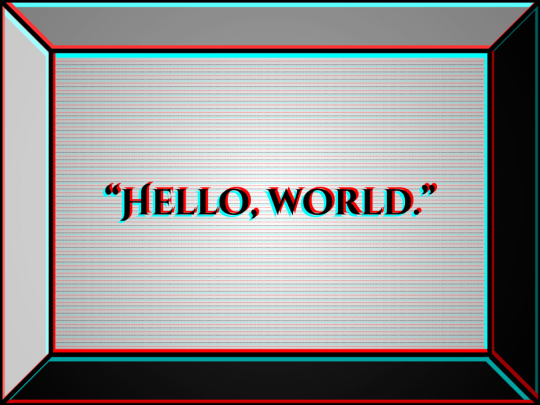
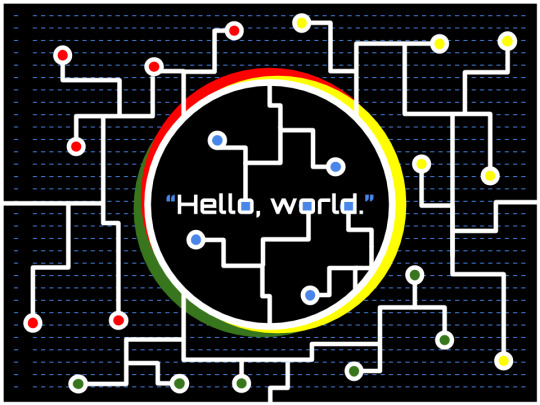



🗺️ "Hello, World." [2017] 🗺️
Objective: Create five iterations of imagery using ONLY Google Drawings with the phrase, "Hello, world."
—
Digital Media Design IV Digital [960 x 720 pixels] Google Drawings
— https://www.instagram.com/p/CAnySJQF8TT/?igshid=1blxc0ndhi7ou
#my edits#google#drawing#drawings#googledrawing#googledrawings#hello#world#helloworld#imagery#digitalmediadesign#design#graphicdesign#designer#graphicdesigner#digitaldesign#digitaldesigns#digitaldesigner#uic#art
8 notes
·
View notes
Video
instagram
🔥 Major Brag Session! Check out my 8th Graders #google #vector #drawings using the poly line tool in the style of @pomeroyjoshua @k12artchat #digitalart #GoogleDrawings @NCS_LE #ncsinnovate #proudteacher #middleschoolart #chromebookart https://www.instagram.com/p/BtzUMKuh8XW/?utm_source=ig_tumblr_share&igshid=15u3zls33jjkh
#google#vector#drawings#digitalart#googledrawings#ncsinnovate#proudteacher#middleschoolart#chromebookart
2 notes
·
View notes
Photo

When I grow up, I hope to learn how to love. Loving takes time, it seems so simple in your dreams, or when you stare up at the clouds and imagine what could be. Perhaps one day, I could learn how to love like you.... So cheesy right, yea I know! You don’t have to love someone btw, you can love anything! I was just getting Steven universe and the movie up vibes from the #doodle4google prompt that I caved in like last minute. It’s basically a picture of a cloud forming the shape of 2 people making it out. Also incorporating the google words! What a challenge may I say. I went more simple this year for many reason but it turned out okay. 👌🏼 . . . . #doodle #4 #google #googledoodle #googledrawings #doodle4google2019 #2019 #art #digital #art #cute #clouds #love #learnhowtolove #loveyourself #selflove #artist #simpledesign #simple #design https://www.instagram.com/semisunnie/p/BvLBtgznLiC/?utm_source=ig_tumblr_share&igshid=1j6ufpjcp0ijp
#doodle4google#doodle#4#google#googledoodle#googledrawings#doodle4google2019#2019#art#digital#cute#clouds#love#learnhowtolove#loveyourself#selflove#artist#simpledesign#simple#design
1 note
·
View note
Photo





International School of Louisiana - Uptown 3rd Grade, Visual Art & Social Studies Ms. Nobile / Ms. Carbajo, Ms. Caitlin, Ms. Alma, Ms. Anne-Sophie, Ms. Guzman
Students are learning about cultures around the world in order to compare and contrast with our culture at home in Louisiana. In our arts integrated classes, we discussed three countries: Brazil, France, and India. Students learned that a triptych is a picture or collection of images on three panels. Using the online program Google Drawing, students created their own digital triptychs that featured aspects of each country. They learned how to insert and manipulate images through resizing, cropping, and layering. They also experimented with adding reflections and drop shadows and adjusting an image’s color and transparency. The results are beautiful representations of their learning!
Triptychs were made by student artists Andersen, Alexander, Arya, Carter, and Ethan.
0 notes
Photo

#googledrawing Back in 2005-6 I did a series of “google drawings,” where I’d plug in a word and then trace the first ten or so images that came up, superimposed over each other. Came across this today - probably one of my first tests (I did the finished ones on different paper stock). Have no idea what the search term was here. Feel free to guess. “Mouse” is a common denominator for a few of the images, but I don’t think that’s it. https://www.instagram.com/p/B1rlRlXBb-I/?igshid=fc21wnmp24v6
0 notes
Photo





Say nothing, HELLO WORLD.
1 note
·
View note
Video
youtube
Auto Draw, the new Google app that guesses what the user wants to draw
The new tool is freely available on the web so users around the world can make their creations quickly and very simply.

In the development of the drawing, the platform suggests to the users certain figures that are close to what could be its creation. This is how you come to guess which object or animal you are designing to offer you a much more elaborate model.
As if it were an editing program, when finished, users can choose to share their creation or simply download it to continue working on it and print it.
Google explains that this platform combines some of the functionalities of artificial intelligence with the ingenuity of several artists, illustrators and designers, who have shared their creations.

Read also: Did Google discover the secret of its corporate immortality?
Among the participants in this project are the design studios HAWRAF and Selman Design, as well as artists Erin Butner (designer), Julia Melograna (illustrator), Pei Liew (designer), Simone Noronha (designer) and Tori Hinn (designer).
The technology company says that they have decided to develop this platform on the web since for some users it can be "slow and difficult " the process of creating images.google auto drawing
However, this does not mean that users who want to use this free platform can not do so on their digital tablets or smartphones, as these devices also work.
"So the next time you want to make a birthday card, a party invitation or just scribble on your phone, you can do it as easily and quickly as anything else on the web," Google said.
All users interested in accessing this tool, which is born as one of Google's experiments in artificial intelligence, can visit the following link .
In Money we invite you to read: The five technological companies that revolutionized the world
It is worth remembering that in recent months the company based in San Francisco (California) has also released another tool related to artificial intelligence.
It was Hangouts Meet, the new business version of the videoconferencing platform , through which up to 30 people could be connected "without problems", according to the US company announced.
This system adds another version called Hangouts Chat, through which users can perform their collaborative work on the network in a simpler way by sharing documents in Drive, or photos and videos in real time.
However, one of the main novelties of this system is meet, a smart robot integrated to the platform of Hangouts that processes the natural language and through the automatic learning program the meetings of his team.
Related content: 5 ways in which online interactions inform about economic development
In this way, the user can issue the order to perform the task and the system will be in charge of reviewing the agenda of the members participating in the meeting and schedule it according to the availability of each one of them.
"It's a smart robot that automates the scheduling of meetings . With all the variables and options, this can be a tedious task for the people who perform it, but it is simple for the robot, "he said at Google.
0 notes
Photo

Used S's sketch to demo creating logo w/ #googledrawing
1 note
·
View note
Text
Stories for each image included below
Images 1&2


Wacky Wilton!
This is a guy who deserves his own series of posts. I created him back in middle school to be a retail sales icon. I actually brought him to life with the help of a friend of mine, in my very first video on YouTube, ‘an honest apple commercial’. I had this Grand storyline of YouTube videos I was gonna make. But timing never worked out, and the original actor wasn’t interested from what I remember.
So Wiltons story ends here. For now at least. There’s still a chance I may animate his story. These are old concept sketches I made just a year or so ago.
Image 3&4


Nark Nark!
My adorable, fuzzy bean bag boy. This is a sketch I used as a base image for the digital design following it.
Nark Nark is nothing if not adorable and friendly, and I wanted to show him off. This was the first image I ever showed of him online.
Image 5&6


There’s not terribly too much to say here. This is the base sketch I used for an art trade with @lovestampy05
Back when I did all my art on GoogleDrawing, I would sketch it out in one of these books first to get a template for tracing. Still a fun sketch but I’m happy to of improved since.
#quick sketches#sketch art#concept sketch#sketches#sketchbook#sketch#old artwork#old art#old work#Google art#Google drawing#concept art#cute#adorable#adorable animals#art trade#youtuber#youtube videos#youtube#character art#digital art#cartoon#digital drawing#my art#digital#oc stuff#my oc stuff
0 notes
Video
instagram
8th Grade Google Vector Drawings inspired by @pomeroyjoshua are on 🔥! So impressed with the effort put in to these portraits @NCS_LE #TeachColorfully #middleschoolart #digitalart @Google #googledraw #chromebookart #artteachersofinstagram https://www.instagram.com/p/B9k7pHNhZYW/?igshid=178t8sziiik4v
0 notes
Photo

Happy Easter عيد فصح سعيد My easter card has been done at #edtechsummit in #bahrain Tools - Google drawing - final touch photoshop #happyeaster #easter #gsuit #googledrawing #photoshop @edtechteam
0 notes
Photo

Want to make a fun origami jack-o-lantern 🎃 from a #GoogleDrawings template? Come see @Five_StarTech in the Makerspace at @iceindiana! Template and instructions can be found at https://t.co/0vTnpn1z1Y #WeAreFiveStar #INConnectEd https://t.co/Qr8RmX7xp3 https://www.youtube.com/c/lifesang
0 notes
Photo

8th grade applied art classes have been creating digital portraits using @Google Draw ✯ The process is demanding and requires patience, but the results are inspiring. This portrait is from Violet A., period 2. Her process combined her digital drawing with pieces of the original image. Can you spot them both? ✯ #ArtEd #OakPark97#BeBrooks97 #GoogleDraw #DigitalPortraits #D304 #GBMSart http://bit.ly/2W6qemh
0 notes