#graphic card
Text
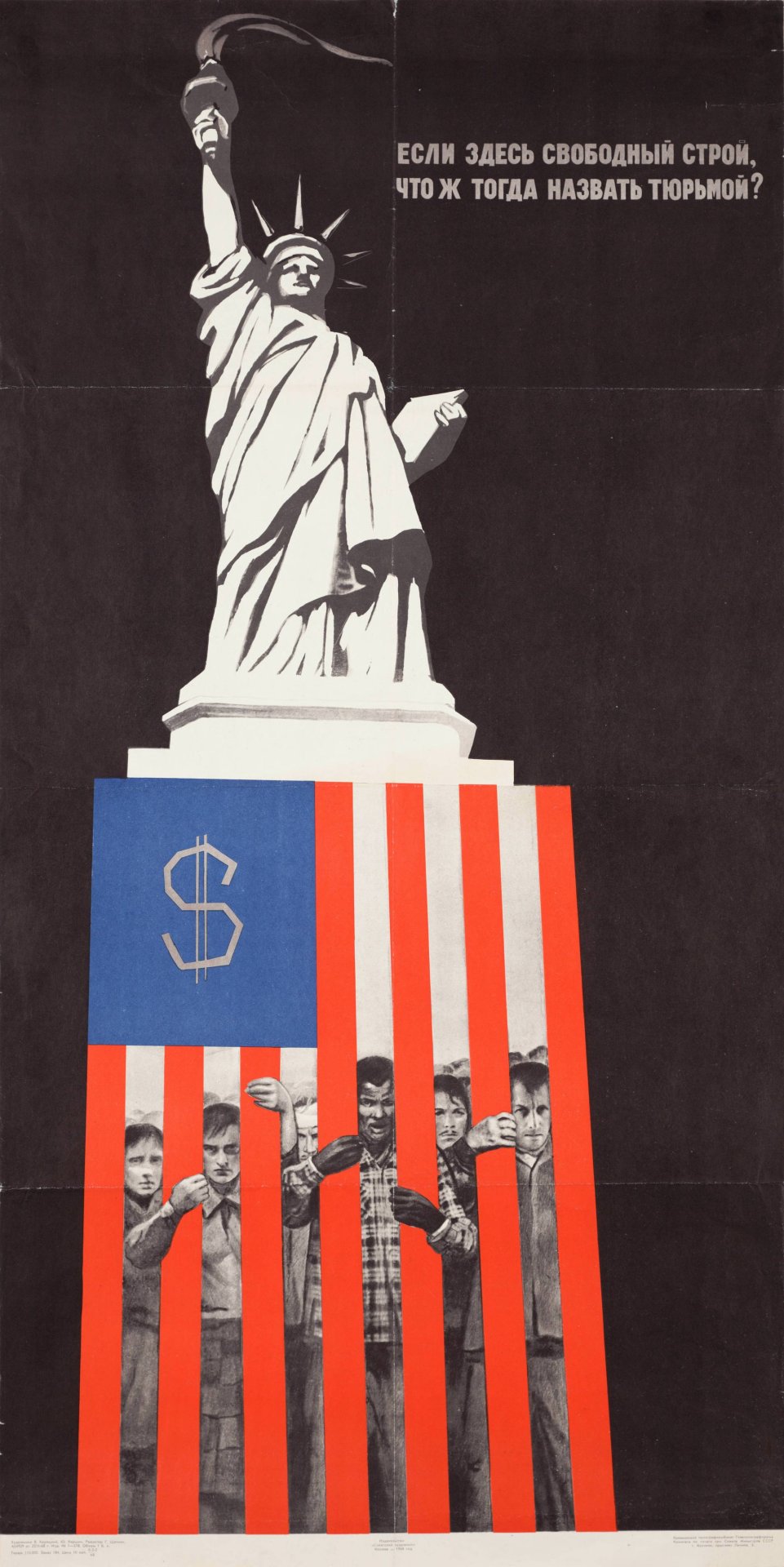
"If this is freedom, then what is prison?"
Soviet Union
1968
#socialism#united states#soviet#cccp#russia#ussr#propaganda#poster#vintage#statue of liberty#art#graphic card
814 notes
·
View notes
Photo

graphic card
21 notes
·
View notes
Text
BEST GRAPHIC DESIGNER IN INDORE
Graphic360 is the best graphic designing company in Indore. It meets all these points: branding, typography, layout, logo design, and visiting cards. Visit this website and get to know more information.
#graphic design jobs#graphic designer near me#graphic design agency#graphic design#graphic designing services#graphic card#graphic designer
2 notes
·
View notes
Photo
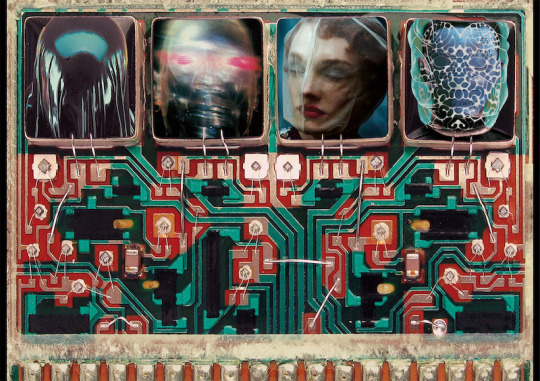
graphic card (digital collage by HjUNG)
7 notes
·
View notes
Text
Boosting Performance: MSI’s Groundbreaking Firmware Update Unlocks Full Potential of Intel 600/700 Motherboards

In the ever-evolving landscape of computer hardware, enthusiasts and professionals alike constantly seek ways to push their systems beyond the conventional limits. MSI, a leading name in the world of motherboards and graphics cards, has recently introduced a firmware update that marks a significant leap forward in motherboard performance and thermal efficiency. This update specifically targets the Intel 600 and 700 series motherboards, offering users an unprecedented ability to disable the “Current Excursion Protection” (CEP) feature. But what exactly is CEP, and how does disabling it benefit users? Let’s dive deep into the mechanics, implications, and procedures surrounding this innovative update.
Understanding Current Excursion Protection (CEP)
Current Excursion Protection is a safety mechanism designed to protect the CPU from potential damage due to insufficient voltage. While its intentions are protective, recent findings by MSI reveal an unintended consequence: a notable reduction in performance when CEP is active. This discovery has led to a paradigm shift in how enthusiasts might approach system optimization for enhanced performance.
Performance Impacts: Before and After Disabling CEP
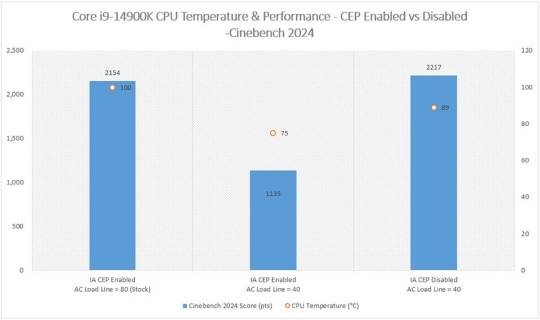
Compatibility: Which Processors and Motherboards Are Affected?
The firmware update’s ability to disable CEP is not uniformly applicable across all Intel processors. It supports all 14th Gen Core K-series and non-K CPUs, with limitations on the 13th and 12th Gen Core processors. Specifically, only K-series CPUs from these generations are eligible, excluding non-K (65W SKUs) models. This delineation ensures that users can identify whether their system can benefit from the update.
The Technical Rationale: Insights from MSI’s Findings

Step-by-Step Guide: How to Disable CEP on Your MSI Motherboard
The process of disabling CEP is straightforward, thanks to MSI’s user-friendly BIOS interface. Users can navigate through the BIOS settings to locate the newly added option for CEP disabling, ensuring they can easily take advantage of the performance enhancements this update provides.
The Role of CPU AC Load Line in Performance Metrics
Adjusting the CPU AC Load Line plays a crucial role in this context, as it directly influences CPU voltage and, consequently, performance and thermal output. MSI’s update highlights the intricate balance between voltage, performance, and temperature, showcasing the profound impact of motherboard settings on overall system behavior.
Benefits of Disabling CEP: A Closer Look at Temperature and Performance Gains
The benefits of disabling CEP extend beyond mere performance improvements. The substantial reduction in CPU temperature contributes to a more stable and efficient system, potentially extending the lifespan of the processor and other components. This dual advantage of performance enhancement and thermal efficiency underscores the value of MSI’s firmware update.
Potential Risks: Considerations Before Altering CPU Voltage
While the option to disable CEP presents an attractive opportunity for performance gains, it’s essential to approach voltage adjustments with caution. MSI advises that altering CPU voltage should be done judiciously, as it can lead to system instability if not managed carefully. Users should weigh the benefits against the potential risks to ensure a balanced and safe optimization process.
Future Updates and How to Stay Informed
MSI’s commitment to innovation and user satisfaction suggests that this firmware update is just the beginning of a series of enhancements aimed at empowering users. By staying informed through MSI’s official channels, enthusiasts can anticipate future updates that continue to push the boundaries of motherboard performance and customization.
FAQs
What is Current Excursion Protection?
Current Excursion Protection is a feature designed to prevent CPU damage from insufficient voltage by automatically adjusting performance levels.
How does disabling CEP affect performance?
Disabling CEP can lead to a significant increase in performance and a decrease in CPU temperature, as it prevents the automatic reduction of performance levels due to voltage adjustments.
Which motherboards and CPUs are compatible with the new firmware update?
The update applies to Intel 600 and 700 series motherboards and is compatible with all 14th Gen Core K-series and non-K CPUs. However, only K-series CPUs from the 13th and 12th Gen support disabling CEP.
What are the risks of adjusting CPU voltage?
Improperly adjusting CPU voltage can lead to system instability. It’s recommended to proceed with caution and consider the potential risks before making adjustments.
How can I disable CEP on my MSI motherboard?
Disabling CEP can be done through the BIOS settings on your MSI motherboard, where you’ll find the option to turn off this feature.
Can disabling CEP lead to system instability?
While disabling CEP itself is not likely to cause instability, adjusting the CPU voltage to demonstrate its effects, as done in MSI’s testing, can potentially lead to instability if not done carefully.
Conclusion
MSI’s firmware update for Intel 600 and 700 series motherboards represents a significant step forward in the pursuit of optimal system performance and thermal efficiency. By allowing users to disable Current Excursion Protection, MSI not only enhances the user experience but also demonstrates a deep understanding of the delicate balance between protection, performance, and temperature. As enthusiasts explore the benefits of this update, the potential for future advancements in motherboard technology seems boundless, promising even greater control and customization for users seeking to maximize their system’s capabilities.
Muhammad Hussnain
Facebook | Instagram | Twitter | Linkedin | Youtube
0 notes
Text
ZOTAC GAMING GeForce RTX 4070 SUPER Review: Available at Viperatech

Introduction: The Gaming Revolution:
The ZOTAC GAMING GeForce RTX 4070 SUPER, available in limited quantities at ViperaTech, is a testament to the future of gaming graphics. With only 50 units in stock, this graphics card is a coveted piece of technology for gaming enthusiasts.
Unpacking the Specifications:
✓ GPU: GeForce RTX 4070 SUPER
✓ CUDA Cores: 7168
✓ Video Memory: 12GB GDDR6X
✓ Memory Bus: 192-bit
✓ Engine Clock: Boost up to 2490 MHz
✓ Memory Clock: 21 Gbps
✓ PCI Express: 4.0 16x
✓ Display Outputs: 3 x DisplayPort 1.4a, 1 x HDMI® Connector
✓ HDMI® Capabilities: Supports 4K 120Hz HDR, 8K 60Hz HDR, Variable Refresh Rate
✓ HDCP Support: 2.3
✓ Multi-Display Capability: Quad Display
✓ Recommended Power Supply: 650W
✓ Power Consumption: 220W
✓ Power Input: 1 x 12VHPWR
✓ DirectX: 12 Ultimate
✓ OpenGL: 4.6
✓ Cooling System: IceStorm 2.0
✓ Slot Size: 2 slot
✓ SLI Support: N/A
✓ Supported OS: Windows 11 / 10 (64-bit)
✓ Card Dimensions: 234.1mm x 123.5mm x 40.2mm
✓ Accessories: 2 x 8-pin-to-12VHPWR cable, Manual

Performance Analysis:
The ZOTAC GAMING GeForce RTX 4070 SUPER is a powerhouse of performance. With its staggering 7168 CUDA cores and a boosted engine clock of 2490 MHz, it delivers unparalleled graphics performance. The 12GB GDDR6X video memory ensures smooth and high-resolution gaming experiences.
Display and Connectivity:
Featuring three DisplayPort 1.4a outputs and an HDMI connector, the card supports up to 7680×4320 resolution at 60Hz. The HDMI capabilities are particularly notable, supporting 4K at 120Hz HDR and even 8K at 60Hz HDR, perfect for immersive gaming and professional visual work.
Power and Cooling:
With a power consumption of 220W, it’s efficient yet powerful. The recommended 650W PSU is ideal for most gaming rigs. The IceStorm 2.0 cooling system ensures that the card remains cool, even under heavy load, maintaining optimal performance.
Compatibility and Design:
The sleek 2-slot design of the card is compatible with most setups, and its support for the latest Windows versions makes it a versatile choice. The card’s dimensions make it a fit for various case sizes.
Conclusion: A Must-Have for Gamers:
In conclusion, the ZOTAC GAMING GeForce RTX 4070 SUPER, available at ViperaTech, is a top-tier choice for gamers and professionals alike. With its impressive specifications and limited availability, it’s a must-have for those looking to elevate their gaming experience. Its combination of performance, display capabilities, and cooling efficiency makes it an exceptional addition to any gaming setup.
M.Hussnain
Visit us on social media: Facebook | Twitter | LinkedIn | Instagram | YouTube TikTok
#RTX 4070 SUPER#RTX 4070 4070 SUPER#RTX 4070#GEFORCE 4070 SUPER#vipera#graphic card#gaming#viperatech#nvidia
0 notes
Text

#nvidia#NvidiaRTX#nvidiageforce#nvidiageforcertx#RTX4060#rtx4060ti#TSMC#4nm#tech#technology#tech news#graphic card#gaming
0 notes
Text
Is 3DMark still relevant?
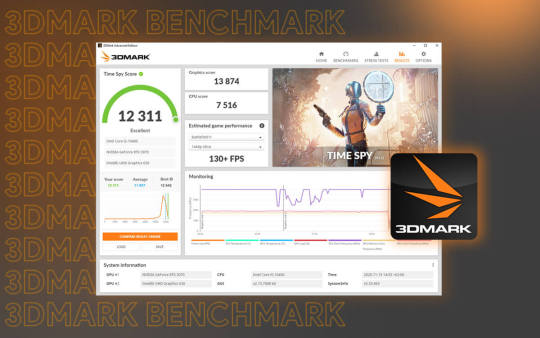
3DMark remains a highly popular benchmark but it can be a bit unbalanced with regards to its CPU tests and tendency to overemphasise the effect of a powerful CPU. However, tests like the ray tracing subtest are brutal on graphics cards and we hope that this test will be the same.
https://top10pcsoftware.com/3dmark-benchmark-test-review/
0 notes
Text
AMD not updating their cards
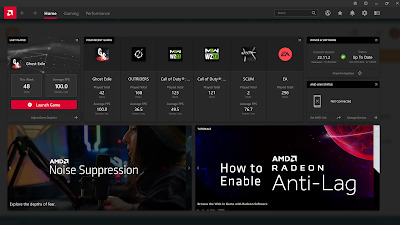
AMD has not updated their cards since November 30th 2022. We are now in February 1st 2023. The update that I am currently on is 22.11.2.
There are so many graphically intense game that have just released and updates that just came out that some of them are having graphical issues and errors.
I never really had an issue with graphics in any game until recently. Looking for in for information on why they have not released an update is like pulling a tooth that is infected on your own without pain medication. I also found that they have updated new high end cards before they updated any of the 6000 series.
They will not give a reason of why they won't update the cards and it sucks. It is like I spent over 200 dollars on a graphics card that is no longer supported. I had high hopes of AMD whenever I switched over from Nvidia but it appears, I will be going back with them just as soon as I get the money. I am not knocking the card, it works prefect but if there is not going to be anymore updates what is the point of the card?
0 notes
Photo

16K notes
·
View notes
Text
NVIDIA OR AMD ?
2 notes
·
View notes
Text
AMD Radeon RX 6900 XT TOP Edition is Now Available at Exciting Discount
AMD Radeon RX 6900 XT TOP Edition is Now Available at Exciting Discount #AMD #AMDRadeonRX6900 #AmazonStore #TechNews #GamingNews
The ASUS TUF Gaming AMD Radeon RX 6900 XT TOP Edition is one of the more exciting options among the numerous custom RX 6900 XT implementations on the market, especially in light of the continual price cuts that make it a great deal.
Customers of Amazon must pay over US$1,000 (US$999.99, 29% discount), however those who visit a Micro Center retail location can purchase it for half the US$1,399.99…

View On WordPress
0 notes
Text
ZOTAC GAMING GeForce RTX 4070 SUPER Review: Exclusive Availability at Exeton

The ZOTAC GAMING GeForce RTX 4070 SUPER, offered in limited quantities exclusively at Exeton, heralds the future of gaming graphics. With a mere 50 units in stock, this graphics card stands as a coveted piece of technology for gaming enthusiasts.
Unpacking the Specifications:
✓ GPU: GeForce RTX 4070 SUPER
✓ CUDA Cores: 7168
✓ Video Memory: 12GB GDDR6X
✓ Memory Bus: 192-bit
✓ Engine Clock: Boost up to 2490 MHz
✓ Memory Clock: 21 Gbps
✓ PCI Express: 4.0 16x
✓ Display Outputs: 3 x DisplayPort 1.4a, 1 x HDMI® Connector
✓ HDMI® Capabilities: Supports 4K 120Hz HDR, 8K 60Hz HDR, Variable Refresh Rate
✓ HDCP Support: 2.3
✓ Multi-Display Capability: Quad Display
✓ Recommended Power Supply: 650W
✓ Power Consumption: 220W
✓ Power Input: 1 x 12VHPWR
✓ DirectX: 12 Ultimate
✓ OpenGL: 4.6
✓ Cooling System: IceStorm 2.0
✓ Slot Size: 2 slot
✓ SLI Support: N/A
✓ Supported OS: Windows 11 / 10 (64-bit)
✓ Card Dimensions: 234.1mm x 123.5mm x 40.2mm
✓ Accessories: 2 x 8-pin-to-12VHPWR cable, Manual
ZOTAC GAMING GeForce RTX 4070 SUPER Performance Analysis:
The ZOTAC GAMING GeForce RTX 4070 SUPER is a powerhouse of performance. With its staggering 7168 CUDA cores and a boosted engine clock of 2490 MHz, it delivers unparalleled graphics performance. The 12GB GDDR6X video memory ensures smooth and high-resolution gaming experiences.
Display and Connectivity:
Featuring three DisplayPort 1.4a outputs and an HDMI connector, the card supports up to 7680×4320 resolution at 60Hz. The HDMI capabilities are particularly notable, supporting 4K at 120Hz HDR and even 8K at 60Hz HDR, perfect for immersive gaming and professional visual work.
Power and Cooling:
With a power consumption of 220W, it’s efficient yet powerful. The recommended 650W PSU is ideal for most gaming rigs. The IceStorm 2.0 cooling system ensures that the card remains cool, even under heavy load, maintaining optimal performance.
Compatibility and Design:
The sleek 2-slot design of the card is compatible with most setups, and its support for the latest Windows versions makes it a versatile choice. The card’s dimensions make it a fit for various case sizes.
Conclusion:
A Must-Have for Gamers: In conclusion, the ZOTAC GAMING GeForce RTX 4070 SUPER, available exclusively at Exeton, is a top-tier choice for gamers and professionals alike. With its impressive specifications and limited availability, it’s a must-have for those looking to elevate their gaming experience. Its combination of performance, display capabilities, and cooling efficiency makes it an exceptional addition to any gaming setup.
Muhammad Hussnain
Facebook | Instagram | Twitter | Linkedin | Youtube
#Zotac RTX 4070 SUPER#RTX 4070 SUPER#RTX 4070#NVIDIA#technology#GRAPHIC CARD#gaming#gaming card#rtx 4070 gaming#exeton
0 notes
Text
Manli NVIDIA RTX Turbo 4090 with Blower Cooling

In the ever-evolving world of graphics cards, a new titan has emerged: the Manli NVIDIA RTX Turbo 4090 Blower Cooling. This powerhouse is not just a component; it’s a monumental leap in gaming and creative performance. Let’s dive into its specifications and features that set it apart.
Specifications:
Product Name: Manli NVIDIA RTX Turbo 4090 Blower Cooling
Model Name: M-NRTX4090G/6RHHPPP-M3530
Chipset: GeForce RTX™ 4090
Base/Boost Clock: 2235/2520MHz
CUDA® Cores: 16384
Memory: 24GB GDDR6X, 21Gbps
Memory Interface: 384-bit
Memory Bandwidth: 1008GB/s
Width: 3.5-Slot
Cooling: Heatsink with Triple Cooler
Display Output: 3 x DisplayPort, HDMI
Dimensions: 351 x 145 x 63mm
Power: 450W
Max GPU Temperature: 90℃
Packaging Size: 439.5 x 229 x 112mm
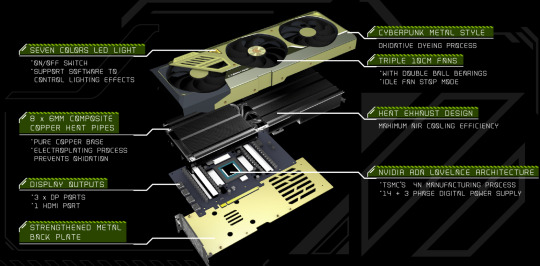
Unparalleled Performance
Model Name: M-NRTX4090G/6RHHPPP-M3530. At the heart of this beast lies the GeForce RTX™ 4090 chipset, renowned for its supreme capabilities. The card boasts an impressive base and boost clock of 2235/2520MHz, ensuring that it performs exceptionally under demanding scenarios.
CUDA® Cores: With a staggering 16384 NVIDIA CUDA® Cores, the RTX 4090 is built for speed and efficiency, catering to the most intense gaming sessions and demanding creative workloads.

Next-Gen Memory
Memory Specs: Equipped with 24GB of GDDR6X memory and a memory speed of 21Gbps, this graphics card is designed for ultra-high-resolution gaming and complex 3D rendering tasks. The 384-bit memory interface and a bandwidth of 1008GB/s further underscore its capabilities in handling large data sets smoothly.
Cutting-Edge Cooling and Design
Cooling: The card’s innovative heatsink with Triple Cooler design ensures optimal thermal performance, crucial for maintaining stability and longevity under load.
Build: It’s a 3.5-slot card, with dimensions of 351 x 145 x 63mm, signifying a robust and sturdy build quality. The design is not just functional but also aesthetically pleasing, fitting well into any high-end gaming rig.
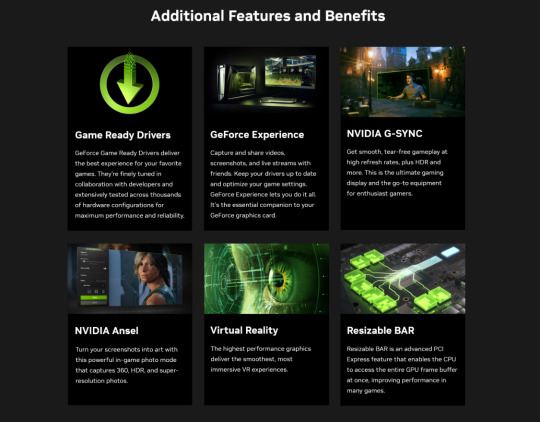
Connectivity and Power
Display Outputs: Connectivity is versatile with 3 x DisplayPort and HDMI options, allowing for multiple monitor setups or high-resolution displays.
Power Requirements: The graphics card power stands at 450W, and it operates safely up to a maximum temperature of 90℃.
Beyond Fast: The NVIDIA® GeForce RTX® 4090 Experience
The Manli NVIDIA RTX Turbo 4090 is more than just fast; it’s a revolution in graphics card technology. It is powered by the NVIDIA Ada Lovelace architecture, which brings significant improvements in performance, efficiency, and AI-powered graphics.
AI and Ray Tracing Performance: With the fourth-gen Tensor Cores and third-gen RT Cores, the card offers up to 2x AI and ray tracing performance compared to previous generations. This means more realistic lighting, shadows, and reflections in games, as well as faster rendering times for creators.
Ultimate Experience for Gamers and Creators: The combination of its powerful specs and advanced architecture makes the RTX 4090 a top choice for gamers who want to experience ultra-high-performance gaming and for creators involved in detailed virtual worlds, unprecedented productivity, and innovative content creation.
Conclusion
The Manli NVIDIA RTX Turbo 4090 Blower Cooling 24GB is a testament to what modern technology can achieve in the realm of graphics cards. It’s not just an upgrade; it’s a transformation that redefines what’s possible in gaming and creative computing. For those who demand the best, the RTX 4090 is undoubtedly the ultimate choice.
M.Hussnain
Visit us on social media: Facebook | Twitter | LinkedIn | Instagram | YouTube TikTok
0 notes
Video
farmerama #8 💗👍🙂
#youtube#farmerama#gameplay#play#game#funny#happy#graphic card#gamer#youtuber#for you#farm#lets play
0 notes
