#graphicdesigntip
Text

Guys I tried making a corporate rebrand of coke but it actually looks kind of cool??
#artists on tumblr#digital art#concept art#my art#graphic tee#my graphics#graphic design#graphicdesigntips#diet coke#cherry coke#coke zero#coke and mentos bloat#coca cola#sprite#creative logo#logomaker#logo#logo design#logo redesign
7 notes
·
View notes
Text
Watch only if your name start with Letter B - Logo Tutorial
Hey there, logo lovers whose names start with B! 👋
"Design Logos Like a Pro With This One Weird Trick" - sounds cool, right? Well, if your name begins with B, you're in for a treat! I've got a super simple trick that'll have you whipping up awesome logos faster than you can say "Branding"! 🚀
It's so easy, you'll wonder why you didn't think of it before. Ready to level up your design game? Let's dive in and make some Beautiful logo magic happen! ✨🎨
Trust me, your clients will be blown away by your newfound skills!
logodesigner #logodesign #graphicdesign #letterblogodesign #letterblogo #logodesigners #logodesignersclub #logodesigning #logodesignlove #logodesignservices #logodesignershub #logodesignerclub #logodesignlovers #logodesignprocess #logodesigninspiration #logodesignerforhire #logodesigncompany #logodesignph #logodesignservice
letter B logo,logo design,logo tutorial,personalized logo design,branding,graphic design,unique logos,logo inspiration,design tips,typography logo,Adobe Illustrator,professional logo,custom logo design,initial logo design,creative letter logos,how to design a letter B logo,logo design for beginners,personalized branding,unique logo ideas,letter logo tutorial, branding with logo design,unique logo design ideas,how to design a letter logo,creating a logo in Adobe Illustrator,logo design for small businesses, how to make a logo with your initials, b letter logo design illustrator, how to make alphabet logo in illustrator, how to design a logo with letters, how to create alphabet logo in illustrator
#quicklogotutorial#logodesigns#logotype#logo#graphic design#creative logo#brand identity#logo design#tutorial#logodesigner#brandingmadeeasy#branding#personal brand#business#sales#corporatelogodesign#logomockup#mockup#minimalist#graphic art#design#creative#graphicdesigntricks#graphicdesigntips
2 notes
·
View notes
Photo
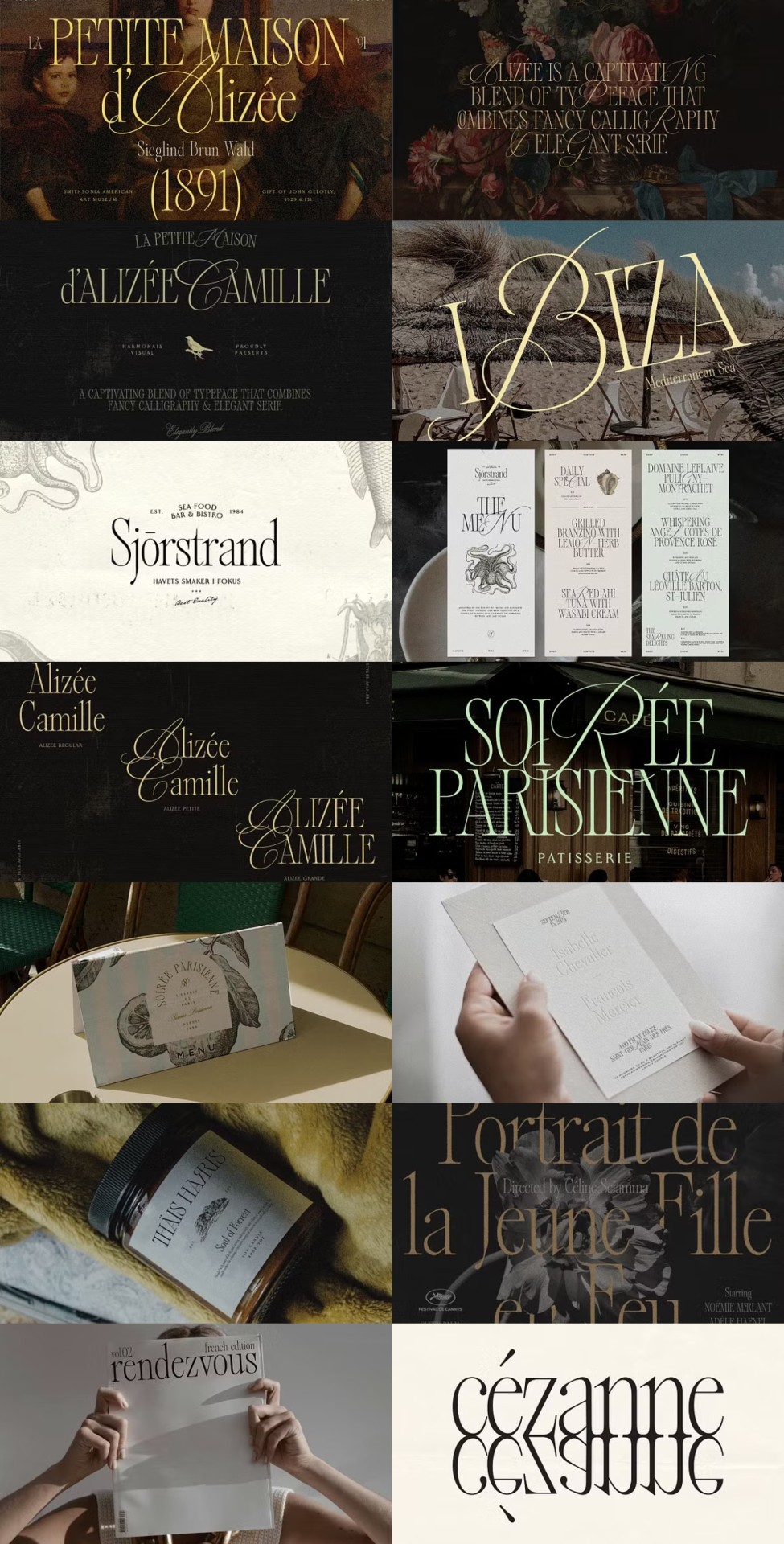
Alizée is a unique blend of calligraphy and serif fonts with vintage charm, perfect for branding, editorial designs, and social media content, offering versatility through three styles: Regular, Petite, and Grande.
Link: https://l.dailyfont.com/I2RSo
#aff#Love#Typography#DesignInspiration#Calligraphy#VintageVibes#FontLovers#CreativeCommunity#SocialMediaGraphics#BrandingIdeas#EditorialDesign#ContentCreation#GraphicDesignTips#FontsForFun#DigitalArtistry#VisualStorytelling#TextualTemptation
3 notes
·
View notes
Text
Eye Color Change in Photoshop cc Tutorial
#designtips#designtipsandtricks#designtools#fonts#design#designer#logodesigner#logo#graphicdesigner#graphicdesignblg#graphicdesigntips#illustratortips#adobe illustrator#illustrator#graphic art#adobe design#illustratortutorial#creative
3 notes
·
View notes
Text
THE 6 FREE MARKETING TOOLS EVERY MARKETER NEEDS TO USE
Are you aware of the top marketing tools out there that not only help you get your job done better, but are completely FREE? There are a number of excellent free marketing tools, and we’ve compiled some of the top in the categories that help you master your marketing. Whether you add all or a few to your marketing toolbox, you’ll reap the benefits of these resources right away and work smarter, not harder.
Project Management: Trello
Lead Generation: Hubspot
Design: Canva
Content: Answer the Public
SEO: Google Free Business Profile and Google Analytics
Social Media Management: Buffer
PROJECT MANAGEMENT: TRELLO
This highly visual organization tool is a master at project management. It lays everything out intuitively on “boards” reminiscent of an old-school desk blotter and designed to manage projects, workflows, and tasks, from the big picture down to the finest detail. With the free version of Trello, you can create unlimited boards that contain a project or process, lists encompassing all tasks and divided into “To Do,” “Doing,” and “Done” (or your own custom process), and smaller, movable “cards” with the information you need to accomplish these tasks, tied to deadlines and assigned doers.
Trello helps you boost your productivity. It keeps everyone moving, with spaces to comment on the cards, and add files and checklists. It also integrates with Slack, Dropbox, Outlook, Gmail, Salesforce, and more, with “power-ups,” or plug-ins, that expand your capabilities. The free version gets you unlimited cards, built-in automation, due dates, mobile and desktop apps, unlimited activity logs, templates, and unlimited power-ups. Then if you find you’re needing more, it’s a reasonable jump in monthly rate for more robust options.
LEAD GENERATION: HUBSPOT
Hubspot is known for many things to many marketers. It’s a robust CRM platform with highly effective marketing, sales, and service tools. The software is king at lead generation. It helps marketers attract potential visitors and leads through inbound marketing, ushering them through the buyer’s journey, and converting them into customers.
While HubSpot’s capabilities are wide-ranging and complex, you can take advantage of its CRM tools in a free suite that includes email marketing, live chat, forms, pop-ups, ads, landing pages, reports, and more. This version has some very helpful features; marketers can add more information about incoming leads with data gleaned from the internet, populating charts with social profiles, job titles, where they came from online, and what they viewed before they filled out their form. You’ll be able to track these potential customers when they return to your site as well, and since each action is mapped, you can track timing too. The free version of HubSpot also provides analytics so you know which of your pages, offers, and traffic sources are pulling the highest conversions. You’ll see the number of visits before customers buy and identify other trends in site navigation so you can optimize your site.
Hubspot also offers paid subscriptions, but these free capabilities are highly effective, so you can always add on later if you’d like:
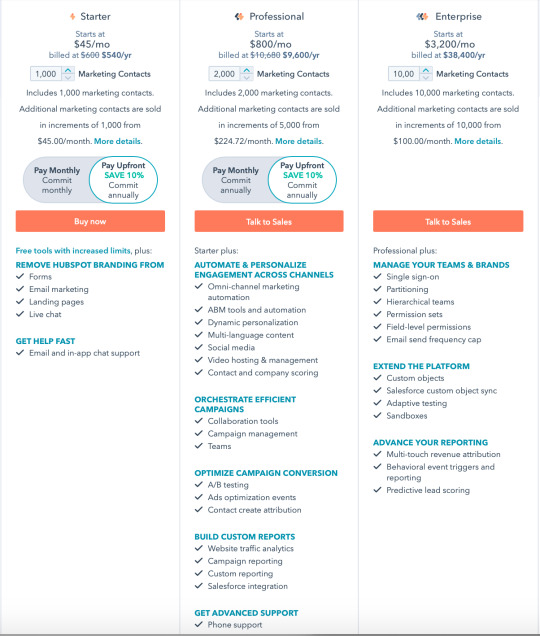
DESIGN: CANVA
In the way that self-publishing content through social media has revolutionized the media industry, Canva has similarly given people a free platform with which to create beautiful brochures, business cards, banners, infographics, cards, logos, designs for promotional items, social media images, posters, newsletters, videos and so much more. Started in 2013, the platform offers many tools for free, including 250,000+ templates, 100+ design types (social media posts, presentations, letters, and more), free photos and graphics, additional team members, and 5GB of cloud storage, plus access to easy tutorials and other great resources, including a robust blog for marketing, design, and branding. You can level up to Pro and Enterprise for more features, which are free for classrooms and nonprofits.
Canva offers excellent tools for laying out and designing professional-looking pieces even if you’re not a professional designer. With this design tool, you can create postcards for your upcoming sale, Instagram images for branding, or a flyer with your services. Its intuitive interface has made good design more accessible for all of us.
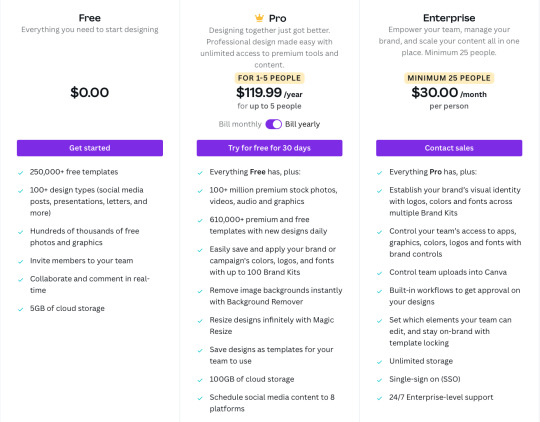
CONTENT: ANSWER THE PUBLIC
This content-generating tool is so simple that you’ll want to play with it for hours. It makes a great party game too, especially since it’s powered by a perky robot. The premise is simple: just enter the topic you’re interested in covering for your content strategy, and it will (within seconds), deliver an elegantly charted image containing more search terms than you can possibly use. The way it works is by collecting the autocomplete data from the 3 billion+ daily Google searches and mapping them out into “what,” “how,” “where,” and more.
You get an unfiltered look into the minds of searchers, to learn the information that they’re really seeking—and sometimes it’s surprising. You can leverage this content to create the next headlines and search terms for your blogs and social media posts. If your audience feels like you’re reading their minds, it’s because you pretty much are.
With Answer the Public’s free version, you can conduct more than 500,000 searches a month; if you need more you can also upgrade to their other plans:
SEO: GOOGLE BUSINESS PROFILE AND GOOGLE ANALYTICS

THE GOOGLE FREE BUSINESS PROFILE
The Google Free Business Profile is a no-brainer. If you have not yet completed this one-time task, head there right now and get your business set up. This tool will direct all users who find you on Google to the critical information they seek: your phone number, website, address, hours, ratings, description, posts, health and safety measures, women-owned/Black-owned/veteran-owned and other status, and more. It includes a map so users can see your location at a glance and a spot for product and services photos. You can create offers, respond to reviews, send and receive direct messages, and post FAQ answers. Since people will be looking for you on their phones and other devices, this first impression is crucial—and it’s 100% free.
GOOGLE ANALYTICS
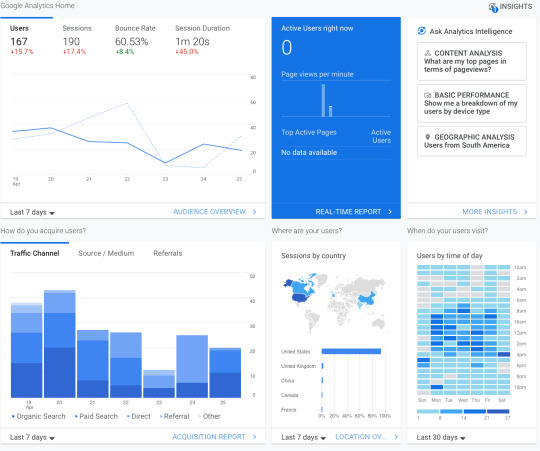
To track how well your website is performing, Google Analytics is an excellent tool. It measures real-time traffic and lets you set custom goals like purchases or signups. You can delve into revenue, return on investment (ROI) and return on ad spend (ROAS). When you link it to Google Ads, you can track ad performance and use their advanced machine learning capabilities to optimize advertising campaigns, based on cost per acquisition (CPA), ROI, or ROAS. With this information, you’ll learn which channels are performing best, see where your customers are coming from (devices and geographically), and use this information to optimize your site. Not bad for a free tool!
Related: 6 Metrics Your Boss Actually Cares About
SOCIAL MEDIA MANAGEMENT: BUFFER
Who has the time to continually post on social media? You do, now that you have a free tool that does it for you! With Buffer, you can schedule your social media posts across social sites in advance, so they’re set.
Their free option gives you up to three channels and their profiles, with ten social posts per queue (and no monthly or yearly limit), basic publishing tools, and a landing page builder for you to send leads to. They even shorten links automatically to save you characters. Buffer is a great way to manage the posts you’ve been meaning to post but haven’t gotten around to yet. It’s your social media assistant, automated.
If you like working with Buffer (and you will), you can opt for their next available plan, which lets you look at analytics, use their engagement tools, build a shopping landing page, and integrate with other apps:

These free marketing tools are all so helpful, and their paid versions often include even more helpful capabilities. We recommend trying them for free and if you find they’re really working for you, they may be worth an additional investment since they’re providing a strong return. Check them out and let us know how you do!
And if you need help integrating any of these tools or would like more marketing muscle in your toolbox, reach out to our team. We’re suckers for time-saving tools, and we love to help make marketing easier, smarter, and of course, better.
#socialmediamanagement#marketingtips#graphicdesigntips#chatgpt#socialmediamarketing#socialmediamarketing101#captionsforinsta#graphicdesigndaily#instagramcaptions#aitools#midjourney#ai#artificialintelligence#graphicdesigncommunity#canva#graphicdesigns#captionideas#marketing#digitalmarketing#photoshoptutorials#socialmediatip
19 notes
·
View notes
Text
model backgremove per photo 0.20$

#BackgroundRemoval#hashtag#RemoveBackground#PhotoshopEditing#PhotoRetouching#DigitalArtistry#PhotoshopSkills#FlawlessEditing#BackgroundExtraction#ProfessionalEditing#VisualTransformation#EditingTechniques#PhotoshopMagic#CreativeEditing#ImageEditing#DigitalManipulation#GraphicDesignTips#PhotoshopMastery#CleanBackground#PreciseCutouts#BackgroundEdit
1 note
·
View note
Text
Easy Tutorials
#youtube#branding#designtrends#designtutorial#creativedesign#creativeprocess#illustratortips#visualdesign#artdirection#brandidentity#graphicdesign#designtips#photoshoptutorials#designinspiration#designskills#digitalart#designtools#logodesign#typography#designideas#designcommunity#graphicdesigntips#creativethinking#art
0 notes
Text
Understanding A4 Size in Canvas: A Design Essential
1. How to print A4 size?
Printing documents in A4 size requires attention to detail and proper configuration of printer settings. To begin, it is crucial to ensure that the printer settings are correctly set to the desired paper size. Open the document that needs to be printed and select the "Print" option. In the printing preferences menu, choose A4 as the paper size and make any necessary adjustments to orientation, color, and print quality. Confirm that the printer tray is loaded with A4 size paper and adjust the paper guides as needed to prevent any potential paper jams. Double-check all settings before hitting the "Print" button to avoid errors or misprints, ensuring a smooth and efficient printing process.
By following these steps meticulously and paying attention to the finer details, you can achieve professional results when printing in A4 size. Attention to detail is key in the printing process, as even small oversights in settings or paper handling can lead to undesirable outcomes. With proper configuration and a thorough check of the settings, you can confidently print your documents in A4 size, knowing that the result will meet the standards of professionalism and accuracy. Taking the time to set up your printer correctly and confirm all settings beforehand will save you time and resources in the long run, ensuring that your printed materials are of the highest quality.
2. What is A4 size in Canvas?
In Canvas, the A4 size is a well-established standard paper format that is commonly employed for a variety of purposes such as creating documents, flyers, and marketing materials. The dimensions of an A4 size in Canvas are 210mm x 297mm or 8.27 inches x 11.69 inches, making it a versatile and widely recognized format in the design and printing world. This size is favored by individuals and businesses alike, as it offers a balance between being compact enough to be easily handled yet spacious enough to accommodate content effectively.
When utilizing Canvas for your design projects, selecting the A4 size ensures that your creations are seamlessly formatted for both digital sharing and physical printing. By adhering to the A4 dimensions within Canvas, you can produce professional-grade materials that are not only visually appealing but also consistent and user-friendly for your intended audience. Embracing the A4 size in Canvas guarantees that your designs maintain a polished and standardized appearance, enhancing the overall impact of your communication efforts.
3. What is a Z fold brochure?
A Z fold brochure is a highly versatile and impactful marketing tool that offers a unique format for presenting information in a structured and visually appealing manner. With its distinctive Z-shaped folding pattern, this type of brochure provides six panels for content, allowing for a seamless flow of information from the front cover to the back cover. The design of a Z fold brochure lends itself well to showcasing products, services, or events, as each panel can be strategically utilized to highlight key features and benefits. This layout enables businesses to engage their target audience effectively by presenting a coherent narrative that guides them through the content in a logical sequence.
One of the key advantages of Z fold brochures is their ability to captivate the reader's attention compelling visuals and concise messaging. By leveraging the multiple panels available, companies can create a dynamic and engaging presentation that conveys their message effectively. Whether used at trade shows, conferences, or promotional events, Z fold brochures serve as an excellent medium for communicating important information and promoting brand awareness. Their compact size and professional appearance make them an ideal choice for distributing essential details about products or services to potential customers. In conclusion, Z fold brochures are a powerful marketing tool that can help businesses effectively communicate their key messages and drive engagement with their target audience.
4. How to write a brochure in PDF?
When embarking on the creation of a brochure in PDF format, it is crucial to prioritize clarity and conciseness in the information presented. Commence by delineating the fundamental points that need to be communicated to your target audience, ensuring a structured and logical flow of content. Employ a design that is both sophisticated and visually captivating to captivate and engage the reader from the outset. Integrate high-resolution images and graphics to not only enhance the aesthetic appeal but also to bolster the overall impact of the brochure. It is imperative to include pertinent contact information and a compelling call to action to prompt interaction and response from the audience. Lastly, conduct a thorough proofreading of the content to eliminate errors and ensure a polished and professional final product. By adhering to these principles, you can craft a refined and impactful brochure in PDF format that leaves a lasting impression on your intended recipients.
The successful creation of a brochure in PDF format hinges on meticulous attention to detail and a commitment to excellence. Prioritize the clarity and succinctness of the information being conveyed by meticulously outlining key points that align with your communication objectives. opt for a design that exudes professionalism and visual allure, beckoning the reader to delve deeper into the content. Leveraging high-quality images and graphics can elevate the brochure's visual appeal and contribute to a more engaging reader experience. Remember to incorporate essential contact details and a compelling call to action to foster audience engagement and encourage meaningful interactions. Finally, meticulously review and proofread the content to ensure accuracy and professionalism, thereby guaranteeing a polished and impactful final product. By adhering to these guidelines, you can create a sophisticated and effective brochure in PDF format that resonates with your audience and leaves a lasting impression.
5. What are the 5 parts of a brochure?
A brochure serves as a pivotal marketing tool, offering businesses a means to effectively communicate essential information about their products or services to potential customers. Comprising five crucial components, a well-structured brochure includes the front cover, inside panels, back cover, headers, and footers. The front cover plays a pivotal role in setting the tone for the entire brochure, serving as the initial impression that captures the reader's attention. With its visually appealing design and captivating content, the front cover aims to entice the audience to delve deeper into the brochure's contents.
The inside panels of a brochure contain detailed and comprehensive information about the product or service being promoted. This section serves as the core of the brochure, offering a deeper dive into the features, benefits, and unique selling points of the offering. Meanwhile, the back cover typically features contact information or a compelling call to action, encouraging readers to take the next step towards engaging with the business. Headers and footers throughout the brochure provide a structured layout, enhancing readability and ensuring consistency in design elements. By incorporating these essential components, a well-crafted brochure can effectively convey its message and captivate the target audience, ultimately driving engagement and conversion.

https://visualsculptors.com/our-portfolio/
0 notes
Text
Essential Tips for Stunning Christmas Photography
🎄 Struggling to capture the magic of Christmas with your camera? 📸 We know that holiday moments can slip away if the perfect shot doesn't happen.
But don’t worry! With the right tips and techniques, you can turn those fleeting moments into cherished memories. Our extensive guide on Christmas photography will help you master the art of capturing lights, joy, and warmth that the season brings.
✨ Don’t miss out on preserving your favorite memories! Discover top-notch tips that will elevate your photography game this festive season.
Get ready to snap photos that tell your family's story! 🥰
0 notes
Text
Scope Computers
Graphic Design Training in Jodhpur
Join Now (Limited Admission)
Contact Us: +91 85600 00535

#GraphicDesignTraining#DesignSkills#GraphicDesignCourse#LearnGraphicDesign#GraphicDesignClass#DesignEducation#GraphicDesignWorkshop#GraphicDesignTutorial#DesignLearning#CreativeTraining#DesignCourse#GraphicDesignTips#DesignTutorial#DigitalDesignTraining#GraphicDesignSkills#DesignSchool#DesignLessons#GraphicDesignOnline#DesignCommunity#GraphicDesignInspiration#DesignMentor#DesignPractice#DesignStudent#GraphicDesignHelp#DesignInstructor#GraphicDesignBasics#GraphicDesignLife#DesignEducationOnline#DesignCourseOnline#CreativeSkills
0 notes
Text
instagram
Unlock Pro-Level Skills for Designing an M Cloud Logo It's easier than you think to create a standout Cloud Letter M logo!
Our tutorial covers everything from creative processes to advanced techniques in Adobe Illustrator and Firefly. Whether you're branding your company or crafting unique initials, these tips will transform your design journey into something extraordinary.
Let's turn your ideas into branding gold!
#cloudlogo#lettermlogo#3dlogo#adobefirefly#adobeillustrator#creativeprocess#logodesigntips#typographylogo#LogoTutorial#SketchToVector#AdvancedDesign#SmallBusinessBranding#InitialsLogo#LogosWithM#DesignYourLogo#ProLevelDesign#GraphicDesignTips#IllustratorTips#BrandingStrategy#DesignInspiration#firefly#fireflytips#Instagram
0 notes
Photo

Strong and bold, Black Fearnest exudes an urban vibe, perfect for projects that demand attention-grabbing typography.
Link: https://l.dailyfont.com/j5P9Y
#aff#Love#FollowMe#InstaGood#BestOfTheDay#DesignInspiration#TypographyLovers#FontFrenzy#UrbanVibes#AttentionGrabber#BoldAndBeautiful#SocialMediaMarketing#GraphicDesignTips#TypeAndTypography#DesignCommunity#CreativeInspiration#ArtisticExpression
0 notes
Text
Graphic T-shirt
If you are looking for an Amazing and Trendy Graphic T-shirt, so here you are in the right place!
I'm an expert T-shirt designer with over 6+ years of experience. I can design a T-shirt for any of your POD (PRINT ON DEMAND platforms. I can do research and design your art which becomes viral and give you more sales.
Contact me click here
https://bit.ly/3wAWPb7
#graphicdesign#graphicdesigner#freelancegraphicdesigner#graphicdesigntips#graphicdesigntrends2023#graphic#graphicdesignbasics
1 note
·
View note
Text
youtube
how to create blending shapes using the blend tool. Follow our step-by-step instructions and learn easy tips and tricks to create impressive blend shapes like a pro!
#adobeillustratortutorial#illustratortutorial#blendshapes#blending#createlogo#blendshapesinillustrator#graphicdesigner#graphicdesigntips#graphicdesigntrends2024#Youtube
1 note
·
View note
Text
per photo .05$ model retouching


#BackgroundRemoval#RemoveBackground#PhotoshopEditing#PhotoRetouching#DigitalArtistry#PhotoshopSkills#FlawlessEditing#BackgroundExtraction#ProfessionalEditing#VisualTransformation#EditingTechniques#PhotoshopMagic#CreativeEditing#ImageEditing#DigitalManipulation#GraphicDesignTips#PhotoshopMastery#CleanBackground#PreciseCutouts#BackgroundEdit
0 notes
Text
youtube
#GraphicDesign#DesignTips#CreativeProcess#PhotoshopTutorials#IllustratorTips#DesignInspiration#ArtDirection#DesignSkills#DigitalArt#DesignTutorial#DesignTrends#CreativeDesign#DesignTools#LogoDesign#Typography#DesignIdeas#VisualDesign#DesignCommunity#GraphicDesignTips#CreativeThinking#Branding#Brandidentity#Youtube
0 notes