#gridfinity
Explore tagged Tumblr posts
Text
Updating organization at the Adabench for the New Year This coming year, we wanted to update our storage and organization: with about 700 original designs, a couple dozen in progress, and thousands of items in the shop, it's hard to keep track of all the components and devboards we need to test various combinations. Historically, we've used double-sided totes
, which are good, but the double-sidedness is a bit annoying, or the little divider boxes for small breakouts
, and snap-top boxes for SMT components
But all these cases were sort of swimming around, and it was getting unwieldy. We're going to try to use the large IKEA ALEX drawers
- we like them cause they're wide and thin - and maybe use something like gridfinity
to make a flat storage surface so we can quickly find any PCB or part we need.
#organizationgoals#newyearupdate#storagesolutions#adabench#electronicsworkshop#ikeaalex#gridfinity#pcbdesign#electronicsorganization#diysetup#makerspace#storageideas#workspacegoals#creativesolutions#tidyworkspace#storagehacks#diyorganization#electronicsprojects#smallpartsstorage#modularstorage#ikeahack#makersgonnamake#storagetips#workshopsetup#designworkflow#electronicslab#tidyup#workspaceinspo#makerslife#organizedworkshop
18 notes
·
View notes
Text

I had a productive day off where I built and primed most of my pile of shame. I’m at a total of 74 models with only 9 that aren’t primed.
4 notes
·
View notes
Text
3D printed drawer organizing system A.K.A. Gridfinity

View On WordPress
1 note
·
View note
Text
Despair emoji i was 3d printing a falcon 9 gridfin and it came up from the printing bed like 75% of the way through the print. Tragedy. Crisis.
9 notes
·
View notes
Text
my coworkers showed me peter gridfin fornite today.
#them: speaking of games#u hear abt fornte?#me: oh snake right hahab#him: no. peter giridng.#it speaks
10 notes
·
View notes
Text
Custom Bins with CaDoodle
This tutorial assumes a basic familiarity with Zack Freedman's Gridfinity system and no familiarity with CAD software. Here's what you'll need:
Inkscape is a Free And Open Source vector illustration program. Vectors aren't really images themselves so much as a running list of defined points and lines on a coordinate plane that a computer can then display as an image. Because these are simply points on a plane, digital vector images can scale infinitely. These points also map to physical
CaDoodle is a Free And Open Source CAD program loosely based on Autodesk's tinkerCAD. Using boolean operations, you can build out basic shapes. CaDoodle can also use OpenSCAD plugins, and has the Gridfinity plugin available to use out of the box.
Start by tracing the objects you want in the orientation you want onto a piece of paper, keeping your pencil as straight as possible (I've used a pen for this entire process so that you can actually see it, but you really should use a pencil). If you have a flat bed scanner, simply put your object on the scanner. This will give you a far more accurate shape to work with and skip the scaling process.
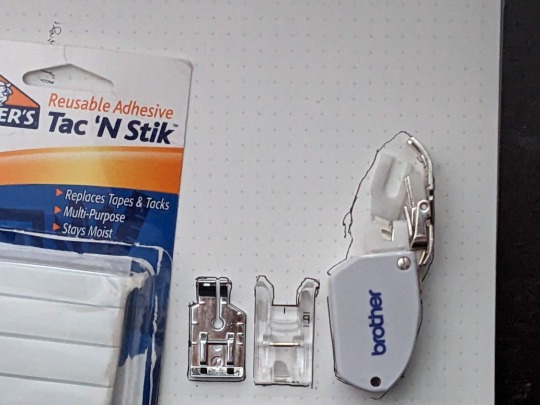
You may find that a little sticky tack to hold each object in place will help. For the two smaller presser feet, I've tried to get as close as possible to the edges. The walking foot, however, has a moving arm that feels so delicate and I don't want to mess it up so I just got the general shape.
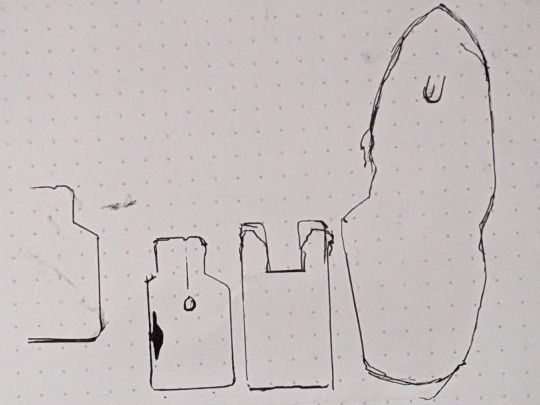
I also marked the hole in the center of the small foot on the far left, and I marked where that arm sits on the presser foot. I then removed the feet from the paper and went over the messier lines, refining them a bit into something neater. After that, I held my phone as level as I could and photographed the tracings. The dots on my paper are 5mm apart, so I can use that to scale the photo later.
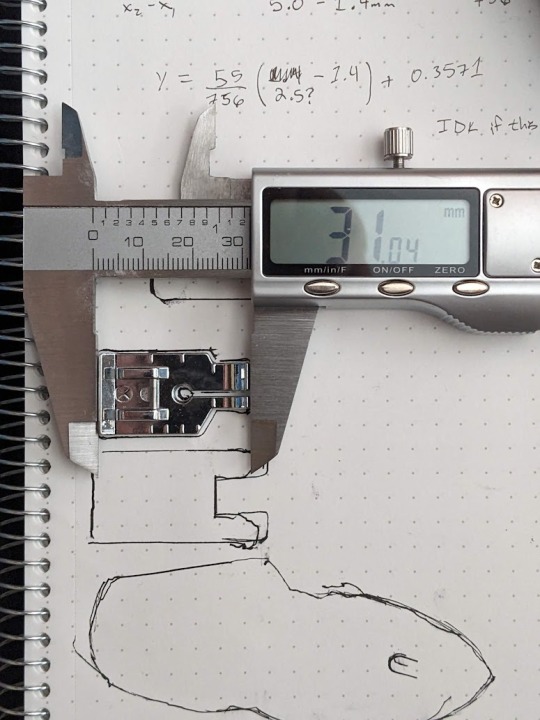
I also made sure to take a BUNCH of reference photos with calipers for every object.
Next, it's time to load up Inkscape. I paste my photo of my traced lines into inkscape and use the Measure tool (M) to check on those dots

They're about 15mm apart, so the photo needs to be shrunk to 33.33% of its original size to get them down to 5mm apart. Use the Selection tool (S) and click on the photo. Then, at the top of the screen, you'll have some controls for altering the size of this object.

Changing the units from "mm" to "%" will have you working in percentages. Making sure the padlock icon between the W and the H numbers is closed will ensure that the whole picture scales evenly at the same time. Then enter 33.33%, and press enter. After this, I'm able to check the distance between dots both horizontally and vertically at all four corners of the image and confirm that it's scaled properly. If you used a flatbed scanner, you'll be able to skip this step. Next, select the Pen tool (B) on your keyboard and begin tracing one object.

Click on corners to pivot. Cut off rounded edges with a straight line, as we're going to go back and curve them after the shape is closed. Once you're done, you can select the Node tool (N) to refine the shape. Dragging individual nodes moves them, while clicking and dragging on lines will cause them to curve.
After your tracing looks the way you want it, go to Edit>Preferences>Behavior>Steps and change the "Inset/Outset by" setting to 0.5mm:

Close this window and select your shape. Then, go Path>Outset. This expands the entire path by half a millimeter so your object has some wiggle room. This step is optional, of course, and some people prefer the aesthetic look of a perfect fit, but for your first bins this will increase the chances of your finished product being usable.

At this point you can continue tracing other shapes on the same document if you wish. MAKE SURE YOU SAVE your file as an .SVG as you go.
Next, open CaDoodle. At this point I recommend that you create a fresh CaDoodle document by clicking on the CaDoodle logo in the upper left corner and selecting "New Doodle." Next, click the "Import" button in the upper right corner and select your .svg file that you made in Inkscape. CaDoodle will then load up all your shapes for you, each of which can be moved around independently. They'll even keep whatever colors you were using in Inkscape!

The objects we're working with represent holes. You don't want the recess your object sits in to encompass it completely, because you won't be able to get it out again easily. Set each object's thickness to match the thickness of the object you're storing, minus about 5 to 10 millimeters, by clicking on the height node at the center of the object and either dragging, or manually entering a number.

Then, generate a Gridfinity bin. In the right-hand pane, choose "OpenSCAD_Plugins" from the drop-down, and click on the Gridfinity bin to drop one into your document. A default bin will then generate.

You have tons of options here but we're just going to use the default bin for simplicity-- 42x42x42mm, with no dividers.
Next, select your shape. Right now this shape is a solid that will be printed as-is, and that's useless to us. Click on the "hole" property to turn it into a negative we can cut out of the bin.

Next, either press C on the keyboard or click the magnet icon in the upper right to activate Cruise. This will let you place your shape directly on top of the surface of the bin.
Next, select the black cone icon above the Z axis node. This value should be equal to the height of your gridfinity bin (so 42mm for 6 z-axis units, or in my case 14mm for 2 z-axis units).

Subtract the thickness of your object from this number to sink it into the bin. Mine was 5mm thick, so I want this value to be 37

Finally, with your object still selected, hold down shift and click on the bin. Then, click on the "GROUP" button in the upper right corner, or simply press "G" on the keyboard.

And that's it. This bin is ready to export as an .stl

You can also use the basic shapes in CaDoodle to add finger holes or create recesses for less specific objects. For example, a short cylinder on its side is all I need for a spool of thread, and will serve my purposes better than a custom shape.
0 notes
Video
youtube
Top lacrosse video today: Gridfinity in the Machine Shop: 3D Printed Metrology Toolbox Organization
Top lacrosse news
„Petrick elevated to post as head boys’ coach at Kennett” – phillylacrosse
„Long-time assistant Pettit named head boys’ coach at Penncrest” – phillylacrosse
„@BerwynClub boys’ recruit: Perkiomen School 2025 SSMF Murray commits to Belmont Abbey” – phillylacrosse
„@Victory_Events girls’ recruit: Upper Merion 2025 MID Dougherty commits to Stockton” – phillylacrosse
„PLL Quarterfinals” – laxallstars
Best tweets – 2024. 08. 26.
0 notes
Text
can't find a way to phrase this coherently:
ZACK FREEDMAN CHOCOLATE GRIDFINITY AS VALENTINE'S DAY PRESENT AMAZING IDEA AAAARGH WANT
0 notes
Text
WE ARE LIVE! Desk of Ladyada - Simple Storage, Scope Stack, + Super Silent Steppers
youtube
Updates include CircuitPython goals for next year (video coming soon) and workspace upgrades. IKEA ALEX drawers replaced Gridfinity for storage, and a new scope cart was added. Progress on the silent Trinamic TMC2209 breakout and Metro RP2350.
#ladyada#electronics#diyworkspace#storageupgrade#circuitpython#ikeaalex#trinamic#tmc2209#metroboard#workspacegoals#scopecart#engineering#silentsteppers#hardwareprojects#electronicsmaker#desksetup#makerspace#gridfinity#openhardware#electronicsdesign#silenttechnology#microcontrollers#adafruit#metroboards#ikeahacks#electronicsbench#workspaceinspo#hackerspace#deskorganization#techupgrades
3 notes
·
View notes
Text

I’m really liking these Gridfinity cubes with holes in them I designed and printed for storing assemblies after they’re primed.
2 notes
·
View notes
Text

organized my balls and shafts btw
if you even care
1 note
·
View note
Photo


Uploaded "Magnet Light Baseplates but they're Gentle" to Thangs! https://bit.ly/3Gw2SQY
5 notes
·
View notes
Text
Kinda wanna ditch chloe coz i always use her and shes had ass growths this time around but idk who to replace her with and i wanna make sure i have a aolid Flier Squad TM. I am aboutta pick up a tome/staff flier but ehhh. Rn its Chloe, Ivy, and wyvern!Panette
I could make chloe mage knight but i have a lotta tomes around already. I also considered makingn yunaka a gridfin knight instead coz i wanna use her but she isnt doing much for me as a thief rn but then her ass will literally never be able to use her personal skill
1 note
·
View note
Photo

1 year ago, a community of outliers set out with the goal to incentivize the world to provide resources for a faster, stronger, more secure internet. With the odds stacked against us we muscled through and launched one of the most innovative blockchain I have yet to discover. Though there is still much to build, this is something for everyone to pay close attention to. I couldn’t be more proud of the team and the decentralized contributors who I’ve never even met in person! The future is bright for @pktcash!! Hit me up if you want to know how to get involved. #pktcash #gridfinity #anode #blockchain #bandwidth #internet #networking #cryptocurrency #crypto #community (at 𝓣𝓱𝒆 𝓤𝒏𝒊𝓿𝒆𝒓𝒔𝒆) https://www.instagram.com/p/CEIfU-1pa27/?igshid=9wynn048m02k
0 notes
Photo

https://twitter.com/rocketphoto
79 notes
·
View notes