#gtx950m
Text
I just ordered a bunch of pieces parts that I'm gonna turn into a computer.
I've built systems before, like eh 15 years ago or more, and I cannot overstate how delightful it is that the persistence of modularity means that while the system I'm building now will be functionally the equivalent of dozens of times the power of the computer I built then, the bones of it are all pretty similar.
Motherboard. Cpu. Cooler. Power supply. RAM. Storage. Case. Fans. Graphics card. Operating system. Monitor.
Now some things have changed. You can now buy literally everything with vivid rainbow lights, and for a few minutes I stared at the pretty modern cases with their windows and rave -like interiors, and dreamed of the gayest computer on the planet.
Then I remembered that I'm a photophobic mushroom who computers in a darkened room and hates bright high contrast lighting and spent more dollars to get a case without a window.
Also, water cooling terrifies me. Not because the idea is unsound but because while I'm confident in my ability to insert tab a into slot b to assemble a computer by going slowly and following instructions, the very notion of me handling liquids around electronic components sounds inherently fraught.
So I did not go with components which require such things.
Infodumping below the cut.
(for the curious: fractal design define r5 case, msi pro z790-p WiFi ddr4 mobo, i5136000kf (14 core), 64gb ddr4 RAM, radeon rx6800 16gb, deepcool ak400 zero dark plus cooler, 4x 140mm case fans, Corsair 850w modular platinum ps, 1 tb ssd for the os and a 2tb ssd for the games, both pcie4x4 nvme, and a curved 27 inch 2k monitor. This is upgrading from a 2015 laptop which is still very robust with an i76700 quad core processor, 16gb RAM, 1tb ssd and a gtx950m 4gb graphics card which just this year stopped meeting minimum specs for the games I want to play. I figure the new system could last me another 8-10 years.)
Is 64 gb of ram overkill? Hahahaha yes. But it's about a hundred bucks. Is 3tb overkill? No but it's also about 120 bucks. Do I need a 27 inch monitor? Mayyyybe but it's $200. The real splurge is the video card and CPU, but I'm not going to regret those at all when I'm playing starfield and bg3.
(I'm also going to play every game I've been playing at low settings on ultra just because I can. Subnautica is gonna be so pretty.)
Interestingly, the parts come with three games, including the one I initially decided to build a system for (starfield). The processor comes with assassin's creed mirage and something I didn't recognize. Going with Intel for the processor and AMD for the GPU ended up being very much in my favor that way as if I'd gone ryzen, I'd have ended up with two copies of starfield.
I think the last time I built a system from scratch it had 4-8 gigs of RAM and a 2gb video card and maybe a dual core cpu maybe not. I've done some bare bones systems since then and a lot of upgrades, but not from-the-ground-up.
Amusingly, while doing this, I thought I was going to hand my laptop down to my son. Then I realized that in a pandemic fugue state in 2021 I bought him and my husband computers with part of the stimulus that were basically maxed out refurb systems that somehow are running 32g of RAM each and the only real weakness in their systems are graphics, which hubby doesn't use and which can be easily upgraded for my son for like <$150 to double his vram.
I have minimal memory of buying these systems but it makes sense for how little they complain about them. (old Dell optiplex systems. I think I spent 400 on each of them at the time. With upgrades.)
So since I've been hyperfixated on this process I've been watching a lot of pc building YouTube and it's been very helpful but also very popcorn. So much drama. Le gasp.
My one regret about not getting a flash light up system with lots of rgb is that it would impress the hell out of my 11 year old but I seriously can't deal with that much light up distraction and the extra cost for the components has been spent on a better GPU.
Anyway this is all going to be much cheaper than trying to find a system with equivalent stats prebuilt, and it's been a while since that was true when I was in the market for a computer.
48 notes
·
View notes
Link
KEFU GL552VW Laptop Motherboard For ASUS ROG GL552VX GL552VXK GL552V ZX50V Mainboard I7-6700HQ GTX960M GTX950M-V4G 100% Working
0 notes
Text
Carte mère Pc Asus R510JX-XX150H Processeur I5-4200H carte vidéo GTX950M

Carte mère Pc Asus R510JX-XX150H
Processeur I5-4200H
carte vidéo GTX950M + HD Graphics 4600
Read the full article
0 notes
Photo

... #daz3d #daz3dstudio #genesis8male #3dmodel #irayrender #shortpants #shoes #tshirtless #public #dog #white #gtx950m (at Kaliyoso,Solo- Jawatengah) https://www.instagram.com/p/CRTLFzFDE6M/?utm_medium=tumblr
#daz3d#daz3dstudio#genesis8male#3dmodel#irayrender#shortpants#shoes#tshirtless#public#dog#white#gtx950m
10 notes
·
View notes
Photo

GTX 950M Gaming 15 Games in 10 Min Doom Mirror’s Edge NFS and More "Gaming Guide" For "GTX 950M" with 15 Demanding and Recent Video Games like "Doom" "Rise of the Tomb Raider" "Mirror's Edge" and moreover. #GTX950M ... source
#2016#950M#950m gaming#batman#benchmark#geforce 950m#geforce gtx 950m#GTA V#GTA5#gtx 950 m#GTX 950M#gtx 950m benchmark#gtx 950m gaming#GTX950M#laptop#notebook#nvidia 950m#nvidia geforce gtx 950m#nvidia gtx 950m#performance#test
4 notes
·
View notes
Text
Lenovo 80RV009GFR Ultrabook 17,3" Noir/Gris (Intel Core i5, 4 Go de RAM, 1 to, Nvidia GTX950M, Windows 10)
Lenovo 80RV009GFR Ultrabook 17,3″ Noir/Gris (Intel Core i5, 4 Go de RAM, 1 to, Nvidia GTX950M, Windows 10)
Prix:[price_with_discount]
( à partir du [price_update_date] –Details)
Entrez dans une nouvelle ère avec votre PC Portable Lenovo Ideapad 700-17ISK 17,3″ Gaming – expo pas cher !
Référence : 0191200348396
Informations générales sur le produit
Marque LENOVO
Nom du produit Lenovo 700-17ISK 80RV – Core i5 6300HQ – 2.3 GHz –
Catégorie ORDINATEUR PORTABLE
Général
Système d’exploitation Windows 10…
View On WordPress
0 notes
Text
Setting up Ubuntu 17.04 on a laptop with hybrid graphics with full 2D/3D acceleration
Hello everybody. I’ve written a couple of blogs on “how to set up linux on a laptop with hybrid graphics”. In both of those blogs I had used fedora. So, this time I’m going to change it. Let’s get it running with ubuntu 17.04. For those who prefer to stick to the LTS (Long term support) releases, or any other older release, I’d recommed you to upgrade. Sticking to an older version makes it difficult for the developers to cater to the needs of consumer. This leads to fragmentation. This is why many companies like Apple forces its users to upgrade. While upgrading might seem like a “pain in the @$$”, it’s also important to maintain the quality and uniformity of software available. Many of the newer technologies which were not present, say, a year or two ago are not supported on these older platforms. For utilising the full potential of the hardware, the kernel developers keep optimizing the kernels. While building your own kernel for older operating system is possible, do remember that it’s more of a problem than a solution, for the average consumer. Unless, the data on your system is extremely important or confidential (as is the case with many enterprises and military), I won’t recommend sticking to an older OS. If documentation is your concern, then do note that most of the things are just the same for newer versions too and they are mostly just copied over.
Anyways, let’s get back to our objective i.e. setting up Ubuntu 17.04 on a laptop with hybrid graphics. While changing the OS of choice from fedora to Ubuntu might not seem to be as big a change, there’s something more this time. With the earlier setups, we didn’t have 2D/3D acceleration available. Well this time, we do have it. This means, smooth transitions and desktop effects and no more screen tearing in high resolution videos (Yippie :) ). I’ll be using MSI GP62 6QE Leopard pro for this.
So, here’s the step by step procedure:
Part 1: Installing it on your laptop.
Boot from the live DVD or USB stick.
As soon as you get to the bootloader, press F6.
Enter the following in the boot options: “idle=nomwait nouveau.blacklist=1 nomodeset”
This should be enough to get you to the live session.
Proceed with the installation procedure as you would, otherwise.
Part 2: Setting up bbswitch kernel module.
After you reboot your device, and get to the login screen, you’ll probably see individual frames loading, since we don’t have hardware acceleration available until now.
After that, you’ll have to either install git via apt and use it to download bbswitch or download it manually from GitHub. Here’s the link for the repository: bbswitch
After you’re done, open up a terminal and change your directory to the downloaded one.
Set it up using dkms, so that you don’t have to set it up again and again.
# make -f Makefile.dkms
Open /boot/grub/grub.cfg in your preferred text editor and remove “nomodeset” from the entries that you are actually going to use (this will probably be the first entry) and add “nouveau.modeset=0” to it. (idle=nomwait should already be present, if not, add it).
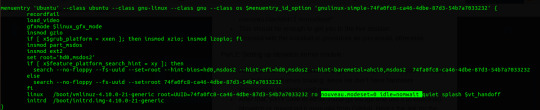
Part 3: Loading the module:
On the next reboot, the system should be working fine, but, you still need to load the module for switching.
Type these as root:
# modprobe bbswitch
# tee /proc/acpi/bbswitch <<<OFF
If you want to automate the this procedure, have a look at my earlier blog
Here’s a link to the Switcher repository (this script helps you to set everything up automatically, provided you follow the instructions in the Readme): Switcher
Part 4: Testing
Once you’re done setting it up, you can test it by running the following two commands: glxinfo and glxgears. Here’s a screenshot of glxgears running.

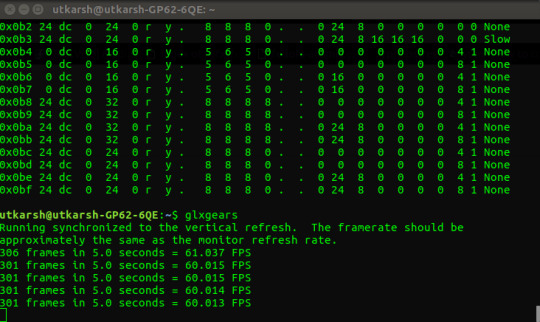
0 notes
Link
http://www.adananotebookmerkezi.com/?newUrun=1&Id=1568318&CatId=bs762458&Fstate=&/MSI-6QD-079XTR-GL62-i5-6300HQ-8GB-1TB-2gb-GTX950M-15.6-DOS-Siyah-Gaming-Notebook-
0 notes
Text
@ladybugsimblr replied to your post: [[MOR] so i got a new laptop i swear to God i...
What computer/specs did you decide on?
I got an msi Laptop (same brand as my pc) - Intel i5 quad core 2.8ghz, 8gb ram and 1tb HDD , with a Nvidia gtx950m graphics card, ;) - its pretty decent for me since my laptop is mostly for sims. :D - Thanks to everyone who put their specs and stuff :)
11 notes
·
View notes
Photo

#@!#^ ^ Toshiba Satellite S55-C5161 15.6" Laptop, i7-6700HQ, 8GB Ram, 512GB SSD, GTX950M https://ift.tt/3fQmRti
0 notes
Text
I love being Nana leopard sunflower shirt
I love being Nana leopard sunflower shirt

See more Moteefe: https://moteefe.com/store/i-love-being-nana-leopard-sunflower-shirt
You can get an external GPU because the I love being Nana leopard sunflower shirt GTX950M is in there but not really excellent. Otherwise, there is nothing you can do but a new device. Newspaper usually have two to four children, 90 to 105 days after pregnancy. Usually, only about half of these will survive…
View On WordPress
0 notes
Text
So Sánh Hiệu Năng 2 Laptop Gaming Dell 7559 và Asus GL552
youtube
Cả 2 phiên bản trên đều là dòng máy nổi tiếng về chơi Games trong phân khúc giá dưới 20 triệu.
Về thiết kế cả 2 phiên bản đều rất đẹp nhưng có vẻ Asus nhìn ngầu hơn nhưng vật liệu sản xuất kém sang hơn Dell. Tớ đã test về hiệu năng đồ hoạ thì GPU thì Dell 7559 vượt trội hơn vì được trang bị 2 quạt tản nhiệt so với Asus GL552 1 quạt.
Khả năng hiện thị màn hình thì Dell 7559 hơn vì được trang bị màn hình IPS 4K còn nếu trên phiên bản màn Full thì tương tự nhau.
Cả 2 phiên bản này đều có khả năng nâng cấp ổ cứng SSD M2 VÀ Ram nâng cấp tối đa là 16GB. Nếu dòng Asus GL552 i5 7300HQ Hoặc i7 6700HQ có thể nhận tối đa 32GB Ram DDR4
Cổng kết nối thì Asus GL552 có thêm cổng VGA còn đâu tương tự nhau. Asus có phím Led đỏ còn Dell 7559 LED trắng.
Trong lượng máy thì gần như tương tự nhau trên 2KG.
Cấu hình của Dell 7559
Thông số kỹ thuật:
– Vi Xử Lý: 6th Generation Intel® Core

i7-6700HQ Processor (6M Cache, up to 3.50 GHz)]
– Os: Windown 10 option bản quyền
– Ram : 8GB DDR3L 1600MHz Có 2 Khe Ram Cắm.
– Ổ cứng: SSD 256GB Sata 3 6,0Gb/1s
– Card đồ họa: NVIDIA® GeForce® GTX 960M 4GB GDDR5
– Màn hình: 15.6″ 4K Ultra HD 3840 -2160 cảm ứng
– Wifi: Intel® 3165AC + BT4.0 [802.11ac + Bluetooth 4.0, Dual Band 2.4&5 GHz, 1×1]
– Pin: 74WHr, 6-C (Int) [74 WHr, 6-Cell Battery (Integrated)]
– Ports: HDMI v1.4a with 4K Display support , (3) USB 3.0 including (1) with PowerShare
– Kingston lock slot, 2-in-1 SD(UHS50)/MMC, RJ-45, Headset, Dual DMIC
– Chassis: Integrated Widescreen HD (720p) Webcam with Dual Array Digital Microphone
Xem thông tin và giá máy tại đây:
Cấu hình Asus GL552
Thông số kỹ thuât:
– CPU: Intel® Core

i7-6700HQ Processor (6M Cache, up to 3.50 GHz)
– RAM: 8Gb DDR4L 2133MHz
– Đĩa cứng: HDD 1Tb + 128SSD cộng thêm 950K
– Màn hình rộng: 15.6 inch Full HD (1920 x 1080 pixels) IPS + Anti-Glare có phiên bản cảm ứng
– Đồ họa: NVIDIA GeForce GTX950M 4GB GDDR5 Uptu 11GB
– Đĩa quang: DVD Super Multi Double Layer
– Webcam: 0.9 MP (16:9)
– Cổng giao tiếp: 1 x VGA port/Mini D-sub 15-pin for external monitor,4 x USB 3.0 port(s) ,1 x HDMI ,1 x Thunderbolt port
– Kết nối khác: Bluetooth 4.0
– Bàn phím Full Led đỏ
– PIN/Battery: Li-Ion 8 cell 3h
– Trọng lượng: (Kg) 2.8kg
Xem máy và giá tại đây:
CỔNG THÔNG TIN ĐIỆN TỬ THẾ GIỚI SỐ TLD
Hotline Công Ty 024.668. 22345 Hotline: 0989 118 128
Web: | |
Facebook:
Youtube:
Xem báo giá máy Laptop DELL tại đây:
Xem báo giá Laptop HP tại đây:
Xem báo giá Laptop Asus tại đây:
Xem báo giá Laptop MSI tại đây:
Xem báo giá Apple tại đây:
Xem báo giá Dell Alienware tại đây:
Xem báo giá Laptop Surface tại đây:
Xem Báo giá Laptop Acer tại đây:
Các bạn quan tâm các sản phẩm máy tính đề bàn xem tại đây:
Nguồn:https://rvcentennial.org/
Xem Thêm Bài Viết Khác:https://rvcentennial.org/cong-nghe
The post So Sánh Hiệu Năng 2 Laptop Gaming Dell 7559 và Asus GL552 appeared first on RV centennial.
source https://rvcentennial.org/so-sanh-hieu-nang-2-laptop-gaming-dell-7559-va-asus-gl552
0 notes
Text
Acer AS V5 591G 54EK NX G66SV 001
youtube
Ankhang – Laptop đồ họa Acer AS V5 591G 54EK (NX.G66SV.001) hơn 15 triệu
Bạn xem chi tiết tại:
Cấu hình đáp ứng đầy đủ nhu cầu
– Máy tính Acer AS V5-591G-54EK được trang bị cấu hình Core i5 thế hệ thứ 6 mới nhất 2016 hiện nay của Intel, khả năng ép xung tự động tối đa lên tới 3,2Ghz giúp bạn làm việc với hầu hết các phần mềm đồ hoạ hiện nay hoặc những ứng dụng thiết kế mới trong tương lai.
– Ram 4G công nghệ DDR4 khởi điểm với tốc độ nổi trội 2133Mhz. Tốc độ gia tăng có nghĩa là sự cải thiện tổng thể trên băng thông đều tăng rất hữu ích khi bạn cần chạy nhanh nhiều chương trình.
– Thêm cả 1TB dung lượng ổ cứng có lẽ vừa đủ cho những tay game, dân thiết kế hoặc những bạn thích xem phim, có nhiều bộ phim mới cần phải lưu trữ xem dần.
– Điểm quan trọng nhất mà bạn sẽ quan tâm chính là khả năng xử lý hình ảnh cho game hoặc phim Full HD của card đồ hoạ. Máy Acer AS V5-591G đang sử dụng GPU Nvidia 4G đời cao GTX950M giúp đáp ứng nhanh chóng các nhu cầu xem phim, chơi game 3D hay thiết kế ảnh, video cho công việc đồ hoạ.
– Màn hình dễ nhìn trong môi trường nhiều sáng, độ phân giải Full HD cùng công nghệ ComfyView giúp tối ưu cho bạn giải trí thoải mái, một không gian rộng rãi rất thích hợp với những người dùng ưu tiên xem phim và chơi game. Kèm theo đó là công nghệ âm thanh 4 loa màng giấy True Harmony hiệu ứng vòm Dolby® giúp âm thanh to khoẻ, mang lại cho bạn những trải nghiệm game thú vị
Vẻ ngoài khác biệt
– Khi chạm tay vào máy, bạn sẽ có cảm giác rất đặc biệt bởi bề bằng chất liệu nhôm mát lạnh và gam màu đen truyền thống. Với chất liệu vỏ máy như vậy giúp làm tang hiệu quả tản nhiệt cho máy.
Giải trí thả ga
– Với Acer AS V5-591G-54EK, bạn sẽ có những phút thư giãn tuyệt vời cùng những bản nhạc trẻ sống động hoặc đắm chìm sâu trong không gian phim nhờ trang bị card đồ họa rời Nvidia 4G và công nghệ âm thanh 4 loa màng giấy True Harmony hiệu ứng vòm Dolby® giúp âm thanh to khoẻ, âm bass sâu và có lực hơn hẳn so với nhiều mẫu laptop khác.
– Trong tất cả dòng Aspire AS V5 chính là trải nghiệm màn hình dễ nhìn trong môi trường nhiều sáng, còn mang chuẩn cao Full HD cùng công nghệ ComfyView giúp tối ưu cho bạn giải trí thoải mái, một không gian rộng rãi rất thích hợp với những người dùng ưu tiên xem phim và chơi game. Theo thông tin từ Acer, chiếc máy này cũng được trang bị công nghệ khử ánh sáng xanh (bluelight shield một loại tia cực tím) giúp bảo vệ mắt bạn tốt hơn.
Các công nghệ mới khác
– Sẽ rất êm tay và gõ nhanh hơn nhờ bàn phím được thiết kế rộng rãi với khoảng cách 3,6mm, các phím có độ đàn hồi rất tốt (các dòng laptop bình thường của Acer đã được trang bị độ nảy 1,6mm, so với các máy khác chỉ dừng ở mức 1,4mm), đánh máy thoải mái mà vẫn giữ sự yên tĩnh khi sử dụng trong phòng ngủ.
– Ngoài các ưu điểm về cấu hình trên thì bạn cũng được trang bị đầy đủ các kết nối như chuẩn wifi 802.11a/b/g/n ổn định, cổng mạng Lan 100Mbps, cổng nối với máy chiếu hoặc tivi HDMI, cổng USB 3.0 có tốc độ truyền tải dữ liệu nhanh gấp 10 lần so với USB 2.0 thông thường, khe cắm thẻ nhớ máy ảnh SD, Jack tai nghe 3,5mm và Microphone.
——————-
Ankhang – Siêu thị máy tính chính hãng
Địa chỉ: 210 Thái Hà, Hà Nội
Website:
Nguồn:https://missingsunglasses.com/
Xem Thêm Bài Viết Khác:https://missingsunglasses.com/cong-nghe
The post Acer AS V5 591G 54EK NX G66SV 001 appeared first on Missing Sunglasses.
from Missing Sunglasses https://ift.tt/2RGnxYR
via IFTTT
0 notes
Text
Acer AS V5 591G 54EK NX G66SV 001
youtube
Ankhang – Laptop đồ họa Acer AS V5 591G 54EK (NX.G66SV.001) hơn 15 triệu
Bạn xem chi tiết tại:
Cấu hình đáp ứng đầy đủ nhu cầu
– Máy tính Acer AS V5-591G-54EK được trang bị cấu hình Core i5 thế hệ thứ 6 mới nhất 2016 hiện nay của Intel, khả năng ép xung tự động tối đa lên tới 3,2Ghz giúp bạn làm việc với hầu hết các phần mềm đồ hoạ hiện nay hoặc những ứng dụng thiết kế mới trong tương lai.
– Ram 4G công nghệ DDR4 khởi điểm với tốc độ nổi trội 2133Mhz. Tốc độ gia tăng có nghĩa là sự cải thiện tổng thể trên băng thông đều tăng rất hữu ích khi bạn cần chạy nhanh nhiều chương trình.
– Thêm cả 1TB dung lượng ổ cứng có lẽ vừa đủ cho những tay game, dân thiết kế hoặc những bạn thích xem phim, có nhiều bộ phim mới cần phải lưu trữ xem dần.
– Điểm quan trọng nhất mà bạn sẽ quan tâm chính là khả năng xử lý hình ảnh cho game hoặc phim Full HD của card đồ hoạ. Máy Acer AS V5-591G đang sử dụng GPU Nvidia 4G đời cao GTX950M giúp đáp ứng nhanh chóng các nhu cầu xem phim, chơi game 3D hay thiết kế ảnh, video cho công việc đồ hoạ.
– Màn hình dễ nhìn trong môi trường nhiều sáng, độ phân giải Full HD cùng công nghệ ComfyView giúp tối ưu cho bạn giải trí thoải mái, một không gian rộng rãi rất thích hợp với những người dùng ưu tiên xem phim và chơi game. Kèm theo đó là công nghệ âm thanh 4 loa màng giấy True Harmony hiệu ứng vòm Dolby® giúp âm thanh to khoẻ, mang lại cho bạn những trải nghiệm game thú vị
Vẻ ngoài khác biệt
– Khi chạm tay vào máy, bạn sẽ có cảm giác rất đặc biệt bởi bề bằng chất liệu nhôm mát lạnh và gam màu đen truyền thống. Với chất liệu vỏ máy như vậy giúp làm tang hiệu quả tản nhiệt cho máy.
Giải trí thả ga
– Với Acer AS V5-591G-54EK, bạn sẽ có những phút thư giãn tuyệt vời cùng những bản nhạc trẻ sống động hoặc đắm chìm sâu trong không gian phim nhờ trang bị card đồ họa rời Nvidia 4G và công nghệ âm thanh 4 loa màng giấy True Harmony hiệu ứng vòm Dolby® giúp âm thanh to khoẻ, âm bass sâu và có lực hơn hẳn so với nhiều mẫu laptop khác.
– Trong tất cả dòng Aspire AS V5 chính là trải nghiệm màn hình dễ nhìn trong môi trường nhiều sáng, còn mang chuẩn cao Full HD cùng công nghệ ComfyView giúp tối ưu cho bạn giải trí thoải mái, một không gian rộng rãi rất thích hợp với những người dùng ưu tiên xem phim và chơi game. Theo thông tin từ Acer, chiếc máy này cũng được trang bị công nghệ khử ánh sáng xanh (bluelight shield một loại tia cực tím) giúp bảo vệ mắt bạn tốt hơn.
Các công nghệ mới khác
– Sẽ rất êm tay và gõ nhanh hơn nhờ bàn phím được thiết kế rộng rãi với khoảng cách 3,6mm, các phím có độ đàn hồi rất tốt (các dòng laptop bình thường của Acer đã được trang bị độ nảy 1,6mm, so với các máy khác chỉ dừng ở mức 1,4mm), đánh máy thoải mái mà vẫn giữ sự yên tĩnh khi sử dụng trong phòng ngủ.
– Ngoài các ưu điểm về cấu hình trên thì bạn cũng được trang bị đầy đủ các kết nối như chuẩn wifi 802.11a/b/g/n ổn định, cổng mạng Lan 100Mbps, cổng nối với máy chiếu hoặc tivi HDMI, cổng USB 3.0 có tốc độ truyền tải dữ liệu nhanh gấp 10 lần so với USB 2.0 thông thường, khe cắm thẻ nhớ máy ảnh SD, Jack tai nghe 3,5mm và Microphone.
——————-
Ankhang – Siêu thị máy tính chính hãng
Địa chỉ: 210 Thái Hà, Hà Nội
Website:
Nguồn:https://missingsunglasses.com/
Xem Thêm Bài Viết Khác:https://missingsunglasses.com/cong-nghe
The post Acer AS V5 591G 54EK NX G66SV 001 appeared first on Missing Sunglasses.
from Missing Sunglasses https://ift.tt/2RGnxYR
via IFTTT
0 notes
Text
Original For ASUS GL552JX ZX50J GL552J GL552 laptop motherboard MB REV:2.0 I7-4720HQ GTX950M/2G 100% fully Tested
Original For ASUS GL552JX ZX50J GL552J GL552 laptop motherboard MB REV:2.0 I7-4720HQ GTX950M/2G 100% fully Tested
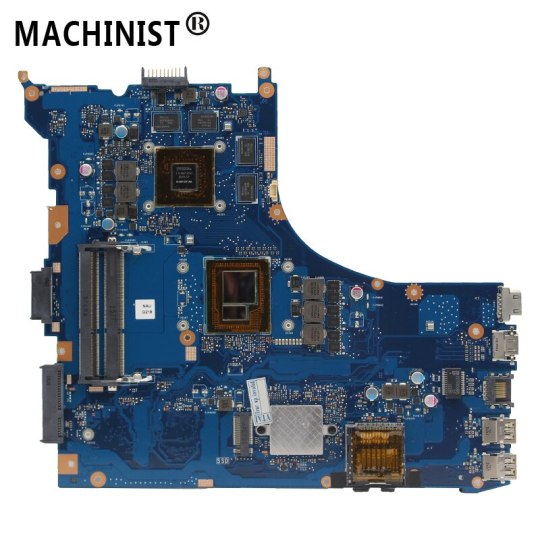

View On WordPress
0 notes
Text
Laptop Dell inspiron N7466, Core i5- 6300H, Ram 8GB, 500GB, VGA GTX950M
Laptop Dell Inspiron 14-7466 Core i5 là model mới nhất hiện, được đánh giá là modell hoàn hảo nhất. Thật tuyệt vời khi bạn nào sở hữu được em Dell 7466 này.
Sự đột phá về công nghệ cũng như về thiết kế có thể nói dell là sản phẩm tiên phong của công nghệ. tích hợp chip 6300HQ, VGA GTX 950M 4G,Windown 10. Với thiết kế độc đáo sáng tạo thay thế cho seri 7000 14 in 7447
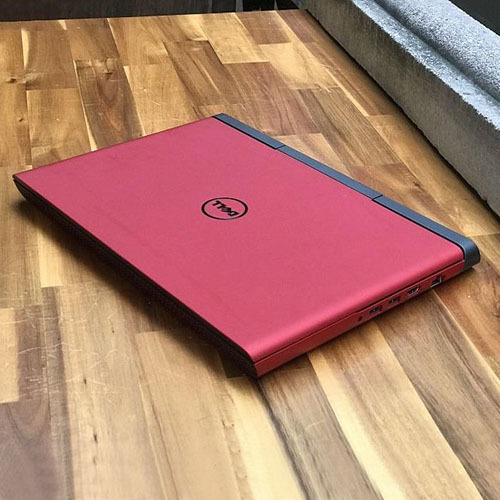
Dell Inspiron 14-7466 với thiết kế màn hình 14.0 in rất tiện lợi.Với Cấu hình trên Dell 7466 Core i5-6300HQ là model tốt nhất dành cho các game thủ, đồ họa, kiến trúc.
Với bàn phím rộng có phím số, đặc biệt có đèn bàn phím sáng tiện lợi cho công việc buổi tối.Touchpad rộng và nhạy làm cho ta có cảm giác lước máy rất nhanh. thật sự là model ngon nhất cho đồ họa và chơi game. cái quan trọng hơn hết là giá quá rẻ.
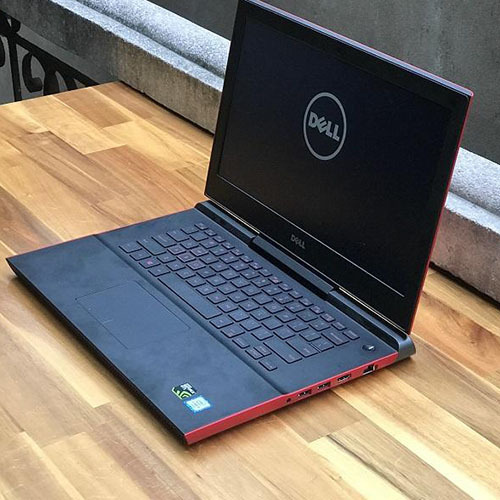
Laptop Dell Inspiron 14-7466 có khe tản nhiệt rất tốt, có 2 quạt để tản nhiệt, loại bỏ ổ DVD không cần thiết làm cho máy mỏng hơn, thời trang hơn. Chiếc máy này mang trong mình bộ vi xử lý thế hệ mới nhất Intel Core i5 – 6300HQ với tốc độ xử lý 2.3GHz và tốc độ xử lý tối đa lên đến 3.2GHz. Do vậy Dell Inspiron 14-7466 luôn sẵn sàng cho bất cứ thứ gì bạn cần bởi nó chạy tất cả các ứng dụng ngay cả những ứng dụng nặng nhất trong suốt quá trình sử dụng của bạn.
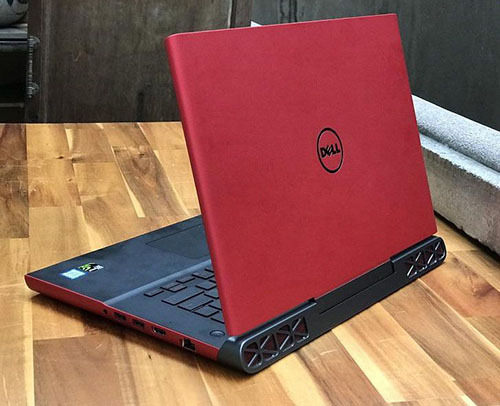
Bộ nhớ trong và Card đồ họa
Bộ nhớ RAM 8GB DDR4 2400GHZ tốc độ khởi động ứng dụng tức thì và ổ cứng bộ nhớ trong dung lượng cao 500GB dư 1 khe SSD cho bạn thoải mái lưu trữ những bộ phim và bản nhạc yêu thích cùng những file tài liệu quan trọng. Quả thật, Dell N7466 sẽ mang lại những trải nghiệm hoàn toàn khác biệt so với một chiếc laptop thông thường đồng thời đảm bảo không gian cho bạn thực hiện những tác vụ đa nhiệm thật mượt mà.

VGA rời NVIDIA GeForce GTX 950M dung lượng 4GB DDR5 giúp nâng cao chất lượng đồ họa cùng cấu hình cực khủng cho phép bạn thỏa sức chơi những game 3D khủng nhất hoặc sử dụng các phần mềm đồ họa nặng.
Màn hình
Dell trang bị cho chiếc laptop Gaming của mình màn hình kích thước 14.0 inch với độ phân giải HD (1366 x 768 pixel). Đây là độ chuẩn chính xác nhất của Dell 7466. Với độ phân giải Full HD sẽ giúp chúng ta nhìn hình ảnh 1 cách trung thực và sắc nét hơn. Đặc biệt là giúp những nhà thiết kế tạo ra những hình ảnh những kiến trúc đẹp mắt hơn. Giúp các gaming chơi game với hình ảnh nhập tâm vào vai hơn. Việc xây dựng webcam HD và Waves MaxxAudio® Pro cho phép bạn cộng tác từ xa với độ rõ nét đặc biệt.

Chúng ta nhìn thấy phía dưới đáy máy Dell 7466 có khắc chứ Inspiron rất đẳng cấp. Ngoài ra với 2 Loa 2 bên giống như 2 luồng khí thoát lên mỗi khi chúng ta nghe nhạc.Với hệ thống sub loa. Với Kênh âm thanh 2.0 của Dell 7466 được tích hợp thêm công nghệ MaxxAudio cao cấp, sẽ giúp tái hiện mọi sắc thái âm thanh trầm bổng của một cách rõ ràng, chi tiết, không chỉ với các bản nhạc MP3 mà còn âm thanh trong các bộ phim hành động hay game 3D đỉnh cao. Nhờ đó, trải nghiệm giải trí của người dùng sẽ luôn thoải mái, ấn tượng và đầy thú vị.

Khác với dàn âm thanh của Dell 7447 i5 là nằm trên mép bàn phím. Giờ đây Dell 7466 i5 với thiết kế độc đáo hơn, bộ siêu Loa nằm trực diện với người dùng giúp cho âm thanh nghe to hơn rõ hơn và hay hơn rất nhiều.
Laptop Dell N7466 được trang bị bàn phím dạng chiclet thông dụng hiện nay với các phím bấm được sắp xếp khoa học, độ nảy phím tốt giúp người dùng nhập liệu nhanh chóng và chính xác. Ở phía dưới bàn phím là touchpad cảm ứng rộng rãi có bề mặt được làm mịn, rất thuận tiện để người dùng sử dụng thay thế chuột rời.
THÔNG SỐ KỸ THUẬT
Bộ vi xử lý: Intel Core i5-6300H2.3Ghz Quad Core (6M Cache, up to 3.2 GHz)
Bộ nhớ ram: 8GB DDR3 Bus 1600MHz (hỗ trợ nâng câp RAM giá cực tốt)
Ổ đĩa cứng: 500GBHDD
Cạc màn hinh: NVIDIA GTX 950M 4GB DDR5 Vram & Intel HD Graphics 4400
Màn hình: 14 inchHD LED
Ổ đĩa quang: đọc và ghi DVD
Bàn phím: có đèn LED sáng đỏ Gaming
Kết nối: Wifi chuẩnLAN, Wi-Fi, USB 2.0, USB 3.0, HDMI/VGA
Thời lượng pin:6 Cell (2 – 3 giờ)
Trọng lượng: 2.4 kg
Hệ điều hành tương thích: Windows7, 8, 10
0 notes