#highavailability
Explore tagged Tumblr posts
Text
High Availability là gì? Giải pháp đảm bảo hệ thống luôn sẵn sàng
High Availability (HA) là kiến trúc giúp hệ thống công nghệ thông tin duy trì hoạt động liên tục, hạn chế tối đa thời gian gián đoạn. FPT Cloud giúp bạn hiểu rõ vai trò của HA trong xây dựng hạ tầng bền vững, đặc biệt với các ứng dụng cần tính ổn định và độ tin cậy cao.
Đọc chi tiết: High Availability là gì?

0 notes
Text
Ensuring High Availability: How Cloudtopiaa Load Balancers Keep Your Applications Running Smoothly
In today’s digital landscape, application downtime is not an option. Users expect seamless, uninterrupted experiences, whether they’re shopping online, accessing critical business applications, or streaming content. This is where Cloudtopiaa Load Balancers come into play, ensuring your applications remain accessible and perform optimally, regardless of user traffic or sudden server failures.
Understanding Cloudtopiaa Load Balancers
Cloudtopiaa Load Balancers are powerful traffic management tools designed to distribute incoming requests across multiple servers. They ensure that no single server is overwhelmed, maintaining high availability and reliable performance. Whether you’re a growing startup or a large enterprise, Cloudtopiaa provides the scalability and resilience you need.
Key Benefits of Cloudtopiaa Load Balancers
High Availability: Automatically reroutes traffic to healthy servers, ensuring continuous access even during server failures.
Optimized Performance: Balances user requests efficiently across servers, reducing response times and latency.
Scalability: Dynamically scales your infrastructure to accommodate sudden spikes in traffic without manual intervention.
Enhanced Security: Protects your applications with SSL termination and secure traffic management.

How Cloudtopiaa Load Balancers Work
Cloudtopiaa Load Balancers intelligently monitor server health and distribute traffic using various algorithms, such as:
Round Robin: Sequentially distributes requests across available servers.
Least Connections: Prioritizes servers with the fewest active connections.
IP Hash: Directs traffic based on the client’s IP address for consistent routing.
These algorithms ensure that your applications remain responsive and can handle user demand effectively.
Real-World Use Cases
1. E-Commerce Platforms
Cloudtopiaa Load Balancers ensure fast checkout experiences even during peak sales events, such as Black Friday or festive seasons.
2. SaaS Applications
Multi-tenant SaaS platforms can use Cloudtopiaa to maintain consistent performance for thousands of users without service interruptions.
3. Media Streaming Services
Prevent buffering and downtime for streaming platforms by distributing user requests across multiple servers.
Why Choose Cloudtopiaa for Load Balancing?
Transparent Pricing: Enjoy predictable, flat-rate pricing with no hidden costs.
24/7 Monitoring: Cloudtopiaa provides continuous monitoring and instant issue resolution.
Customizable Configurations: Set up your load balancers to suit your specific needs.
Getting Started with Cloudtopiaa Load Balancers
Ready to experience uninterrupted application performance? Get started with Cloudtopiaa Load Balancers today. Whether you’re optimizing a small application or a large-scale platform, Cloudtopiaa has the solution for you.
Explore More: Visit Cloudtopiaa Load Balancers to learn more. Contact Us: Speak with our team to set up your load balancing solution now.
#HighAvailability#Cloudtopiaa#LoadBalancing#NoDowntime#CloudInfrastructure#SmartScaling#AppPerformance
0 notes
Text
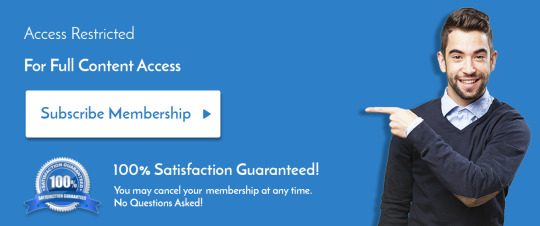
Explore vPC consistency checks and failover strategies to maintain seamless connectivity in high-availability networks. https://www.dclessons.com/vpc-consistency-check-and-failover-scenarios
#vPCConsistency#FailoverStrategies#HighAvailability#NetworkConnectivity#SeamlessNetworking#DataCenterSolutions
0 notes
Text
New Trick – Organizing Prisma Models with the MERN Stack – Prisma #16
In this blog, we will explore “New Trick – Organizing Prisma Models with the MERN Stack”. Here, you will learn how to split and organize Prisma models, enums & types from the prisma.schema file into multiple files and import predefined data from JSON files. Let’s dive in and check it out:
#prisma#mongodb#reactjs#react#mern#mernstack#nosql#javascript#js#nodejs#npm#prismaorm#orm#database#redundancy#highavailability#replica#replicaset#developers#developer#software#softwaredeveloper#programming#programminglanguage#javascriptprogramming#advancedjavascript#techtrick#trick
0 notes
Text
Building Scalable Web Applications: Tips and Techniques

In the ever-evolving world of web development, scalability has become a crucial factor for the success of online businesses. A scalable web application can handle increased loads without compromising performance, ensuring a smooth user experience and maintaining the integrity of the service. Whether you're developing a new application or looking to enhance an existing one, implementing the right strategies from the outset can make all the difference. Here are some tips and techniques to help you build scalable web applications.
1. Design with Scalability in Mind
The foundation of a scalable web application starts with its architecture. Design your application with the assumption that it will grow. This means considering how each component can scale independently and how new components can be added seamlessly. Use a modular approach to make it easier to scale specific parts of your application without affecting others.
2. Choose the Right Technology Stack
Selecting the appropriate technology stack is critical for scalability. Look for technologies that are known for their performance and scalability. For example, Node.js is a popular choice for building scalable network applications due to its non-blocking I/O model. Similarly, containerization technologies like Docker and orchestration tools like Kubernetes can greatly simplify the process of scaling microservices.
3. Embrace Microservices
Microservices architecture allows you to break down your application into smaller, independent services that can be scaled individually. This approach offers several advantages, including the ability to make changes to one service without affecting others and deploying services independently. It also makes it easier to use the best technology for each service, tailored to its specific needs.
4. Optimize Database Performance
Databases are often the bottleneck in web applications. To ensure scalability, optimize your database queries, use caching mechanisms, and consider sharding or replication. NoSQL databases like MongoDB or Cassandra can be more suitable for high-scalability needs compared to traditional relational databases. Always analyze your data access patterns to choose the right database technology.
5. Implement Caching
Caching is a powerful technique to reduce the load on your servers and improve response times. By storing frequently accessed data in a fast in-memory cache like Redis or Memcached, you can serve content more quickly and reduce the number of trips to the database. Be strategic about what data you cache and for how long, to ensure data consistency and freshness.
6. Use Content Delivery Networks (CDNs)
For applications that serve a global audience, latency can be a significant issue. CDNs can help by storing static content (like images, CSS, and JavaScript files) on servers located around the world. This ensures that users can access these resources from a server that is geographically closer to them, reducing load times and improving performance.
7. Monitor and Analyze Performance
Building a scalable web application is an ongoing process. Continuously monitor your application's performance and analyze user behavior to identify bottlenecks and areas for improvement. Tools like Google Analytics, New Relic, and Application Performance Monitoring (APM) solutions can provide valuable insights into how your application is performing and where it can be optimized.
8. Plan for Horizontal and Vertical Scaling
There are two primary methods of scaling: horizontal (scaling out) and vertical (scaling up). Horizontal scaling involves adding more machines to distribute the load, while vertical scaling means upgrading the existing hardware. Both methods have their pros and cons, and the best approach often depends on your specific needs and budget.
9. Automate Deployment and Scaling
Automation is key to managing scalable web applications efficiently. Use automated deployment tools like Jenkins or GitHub Actions to streamline the deployment process. For scaling, leverage cloud services that offer auto-scaling features, which can automatically adjust the number of servers based on demand.
10. Keep Learning and Stay Updated
The field of web development is constantly evolving, with new technologies and best practices emerging regularly. Stay informed about the latest trends in scalability and be ready to adapt your strategies as needed.
Conclusion Building scalable web applications is a complex task that requires careful planning and execution. By following these tips and techniques, you can create applications that are robust, efficient, and capable of handling growth. Remember, scalability is not just about technology; it's also about the processes and practices that ensure your application can evolve and thrive in a rapidly changing digital landscape
#WebDevelopment#Scalability#SoftwareEngineering#PerformanceOptimization#HighAvailability#CloudComputing#LoadBalancing#Microservices#DistributedSystems#DevOps#WebArchitecture#BestPractices#WebApplicationDevelopment#BackendDevelopment#FrontendDevelopment
0 notes
Text
What are the advantages/benefits of DevOps (AWS Dev)?
The advantages of DevOps in AWS (Amazon Web Services) include:
Faster Time to Market: Streamlined processes enable rapid deployment of code changes, leading to quicker delivery of new features and updates.
Scalability: AWS offers scalable infrastructure, allowing DevOps teams to easily accommodate fluctuations in workload and scale resources as needed.
Cost Efficiency: DevOps practices on AWS optimize resource utilization, minimizing infrastructure costs and maximizing ROI.
Automation: AWS provides a range of automation tools, enabling automation of deployment, testing, and infrastructure management tasks, reducing manual efforts and human errors.
High Availability: AWS offers robust services for fault tolerance and high availability, ensuring that applications remain accessible and operational even during failures.
Security: AWS provides a wide array of security features and compliance certifications, allowing DevOps teams to build and deploy secure applications and infrastructure.
Flexibility: AWS offers a wide range of services and deployment options, providing flexibility to DevOps teams to choose the right tools and technologies for their specific requirements.
Collaboration: DevOps practices promote collaboration between development and operations teams, fostering a culture of shared responsibility and continuous improvement on AWS.
#DevOps#AWS#CloudEngineering#Automation#Scalability#CostEfficiency#HighAvailability#Security#Collaboration#Flexibility#magistersign#onlinetraining#support#cannada#usa
0 notes
Photo
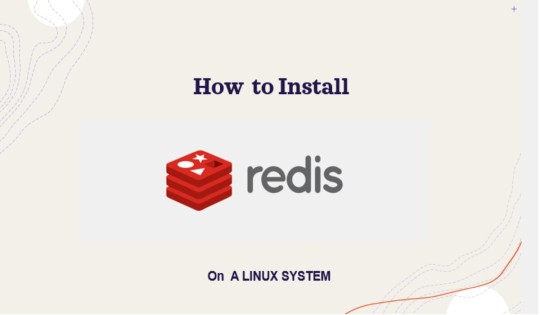
(via How to install Redis on Linux System)
0 notes
Text
💾 Storage Just Got Serious — SAN Market to hit $32.5B by 2034, up from $19.4B in 2024 (5.3% CAGR 🔗)
Storage Area Network (SAN) is a high-speed network that provides access to consolidated block-level storage, allowing multiple servers to connect to and use shared storage resources efficiently. SANs are designed for high availability, performance, and scalability, making them ideal for enterprise environments with large volumes of data and critical applications. They help centralize storage management, improve backup and disaster recovery processes, and minimize downtime.
To Request Sample Report : https://www.globalinsightservices.com/request-sample/?id=GIS24058 &utm_source=SnehaPatil&utm_medium=Article
By separating storage from the local environment, SANs increase flexibility and enable better resource utilization. These systems support high-throughput applications such as databases, virtual machines, and analytics platforms. As organizations continue to scale and transition to hybrid and multi-cloud architectures, SAN solutions are evolving with features like NVMe over Fabrics, software-defined storage, and enhanced automation. Additionally, SANs play a crucial role in cybersecurity and compliance by providing secure access controls, encryption, and audit trails. In the age of big data and digital transformation, SAN technology remains a vital backbone for enterprise storage strategies, ensuring data is always available, protected, and accessible.
#storageareanetwork #san #storagetechnology #datainfrastructure #enterprisestorage #blockstorage #highavailability #disasterrecovery #datacenter #cloudintegration #nvmeoverfabrics #softwaredefinedstorage #hybridcloud #multicloud #storagesolutions #dataarchitecture #virtualmachines #securestorage #scalablestorage #storagemanagement #bigdata #cybersecurity #storageautomation #datasecurity #cloudstorage #techinfrastructure #storagenetworking #storageoptimization #digitaltransformation #storageperformance #storagebackup #storagegrowth #dataprotection #storageindustry #storagedeployment #techstack
Research Scope:
· Estimates and forecast the overall market size for the total market, across type, application, and region
· Detailed information and key takeaways on qualitative and quantitative trends, dynamics, business framework, competitive landscape, and company profiling
· Identify factors influencing market growth and challenges, opportunities, drivers, and restraints
· Identify factors that could limit company participation in identified international markets to help properly calibrate market share expectations and growth rates
· Trace and evaluate key development strategies like acquisitions, product launches, mergers, collaborations, business expansions, agreements, partnerships, and R&D activities
About Us:
Global Insight Services (GIS) is a leading multi-industry market research firm headquartered in Delaware, US. We are committed to providing our clients with highest quality data, analysis, and tools to meet all their market research needs. With GIS, you can be assured of the quality of the deliverables, robust & transparent research methodology, and superior service.
Contact Us:
Global Insight Services LLC 16192, Coastal Highway, Lewes DE 19958 E-mail: [email protected] Phone: +1–833–761–1700 Website: https://www.globalinsightservices.com/
0 notes
Text
Why Cloud Load Balancers Are Critical for Managing Peak Traffic
In today’s digital landscape, businesses are increasingly relying on cloud services to deliver seamless and reliable user experiences. One of the most critical components of this infrastructure is the Cloud Load Balancer. This powerful tool is essential for managing peak traffic, ensuring that your applications remain responsive and available even during high-demand periods. Let’s dive deep into how load balancing can help businesses avoid bottlenecks and downtime and why Cloudtopiaas is the ideal platform for implementing these solutions.
Understanding Cloud Load Balancers
A cloud Load Balancer is a service that distributes incoming network traffic across multiple servers or instances. This distribution ensures that no single server becomes a bottleneck, thereby enhancing the overall performance and reliability of your application. By intelligently routing requests, load balancers can significantly reduce the load on individual servers, prevent overloading, and improve the user experience.

Key Benefits of Cloud Load Balancers
Improved performance and reliability:
Even Distribution: Load balancers distribute traffic evenly across multiple servers, ensuring that no single server is overwhelmed. This helps maintain consistent performance and reduces the risk of server crashes.
Redundancy: If a server fails, the load balancer can automatically redirect traffic to other healthy servers, minimizing downtime and ensuring continuous service availability. This is particularly important during peak traffic periods when any downtime can lead to significant losses.
Scalability:
Elastic Scaling: Cloud load balancers can dynamically add or remove servers based on real-time traffic patterns. This feature allows your application to scale seamlessly, ensuring that you can handle sudden spikes in traffic without manual intervention.
Cost Efficiency: By scaling resources only when needed, you can optimize costs and avoid over-provisioning. This is especially beneficial for businesses with fluctuating traffic patterns.
Security:
DDoS Protection: Load balancers can help mitigate Distributed Denial of Service (DDoS) attacks by filtering out malicious traffic and distributing legitimate requests. This ensures that your application remains accessible and secure.
SSL/TLS Offloading: Load balancers can handle SSL/TLS encryption and decryption, offloading this resource-intensive task from your application servers. This improves performance and reduces the load on your servers.
Session Persistence:
Sticky Sessions: Load balancers can ensure that users are consistently directed to the same server throughout their session. This is crucial for applications that require session state, such as e-commerce platforms and web applications that manage user sessions.
Advanced Traffic Management
Health Checks: Load balancers can perform regular health checks on servers to ensure they are functioning correctly. If a server fails a health check, it can be automatically removed from the pool, ensuring that only healthy servers handle traffic.
Content-Based Routing: Some load balancers can route traffic based on the content of the request, such as URL, header, or cookie information. This allows for more granular control over traffic distribution and can improve performance and user experience.
Implementing Cloud Load Balancers with Cloudtopiaas
At Cloudtopiaas, we understand the importance of a robust and efficient load balancing solution. Our platform offers a range of load balancing services that are designed to meet the needs of businesses of all sizes. Whether you are a startup looking to scale rapidly or an enterprise managing high-traffic applications, Cloudtopiaas provides the tools and expertise to ensure your applications perform at their best.
Easy Setup and Management:
Interactive Interface: Our user-friendly interface makes it simple to set up and manage load balancers, even for non-technical users. You can configure load balancing rules, add or remove servers, and monitor performance with just a few clicks.
Automated Configuration: Cloudtopiaas offers automated configuration tools that can help you set up load balancers quickly and efficiently, reducing the time and effort required for manual setup.
Advanced Features:
Health Checks: Our load balancers perform regular health checks to ensure that servers are functioning correctly. If a server fails a health check, it is automatically removed from the pool, ensuring that only healthy servers handle traffic.
Content-Based Routing: Cloudtopiaa load balancers can route traffic based on the content of the request, such as URL, header, or cookie information. This allows for more granular control over traffic distribution and can improve performance and user experience.
SSL/TLS Offloading: Our load balancers can handle SSL/TLS encryption and decryption, offloading this resource-intensive task from your application servers. This improves performance and reduces the load on your servers.
24/7 Support:
Dedicated Support Team: Our dedicated support team is available around the clock to help you troubleshoot issues and ensure smooth operations. Whether you need help with setup, configuration, or performance tuning, our experts are here to assist you.
Scalability and flexibility:
Dynamic Scaling: Cloudtopiaa load balancers can dynamically add or remove servers based on real-time traffic patterns. This ensures that your application can handle sudden spikes in traffic without manual intervention.
Multi-Region Support: Our load balancers support multi-region configurations, allowing you to distribute traffic across multiple geographic locations. This improves performance by reducing latency and enhancing user experience.
Real-World Example
Let’s consider a real-world example to illustrate the benefits of cloud load balancers. Imagine you run an e-commerce platform that experiences a significant surge in traffic during the holiday season. Without a load balancer, your servers might struggle to handle the increased load, leading to slow page loads, server crashes, and a poor user experience.
By implementing a Cloudtopiaas load balancer, you can distribute the traffic evenly across multiple servers, ensuring that no single server becomes a bottleneck. The load balancer can also perform health checks to ensure that only healthy servers handle traffic, and it can dynamically scale resources to handle the increased load. This ensures that your e-commerce platform remains responsive and available, even during peak traffic periods.
Conclusion
In conclusion, cloud load balancers are indispensable for managing peak traffic and ensuring that your applications remain responsive and reliable. By leveraging the powerful load balancing services offered by Cloudtopiaas, you can avoid bottlenecks, reduce downtime, and provide a seamless user experience. Whether you are just starting out or looking to optimize your existing infrastructure, Cloudtopiaas is your partner in achieving cloud excellence.
Join us at Cloudtopiaas to experience the benefits of advanced load balancing and take your business to the next level. Post your thoughts and experiences on Cloudtopiaa and share your journey with the community.
#CloudLoadBalancing#TrafficManagement#ScalabilityMatters#HighAvailability#ServerPerformance#PeakTrafficHandling#DDoSProtection#WebsiteReliability#AutoScalin#NetworkOptimization
0 notes
Text
Proxmox Remove Node from Cluster Including Ceph
Proxmox Remove Node from Cluster Including Ceph #proxmox #proxmoxcluster #ceph #proxmoxceph #clusterrole #highavailability #virtualization #homelab #homeserver #vhtforums #pve #pvecluster #virtualizationhowto
If you are learning Proxmox and using it in your home lab environment, one of the things you will likely want to do is build a Proxmox cluster. Doing this provides high availability for your virtual machines and containers. If you are building clusters, you may need to remove nodes from cluster configurations in Proxmox. In a home lab, you may have power considerations, want less noise, or…

View On WordPress
0 notes
Text
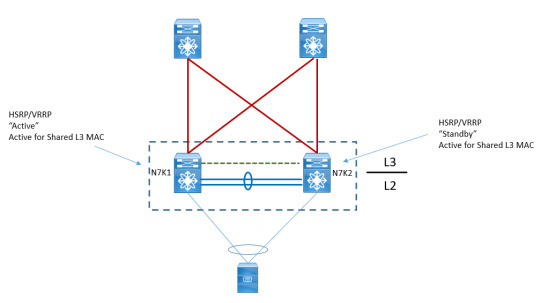
Understand the concepts of Hot Standby Router Protocol (HSRP) for network redundancy and reliability, ensuring seamless failover solutions. https://www.dclessons.com/hsrp-concepts
0 notes
Photo
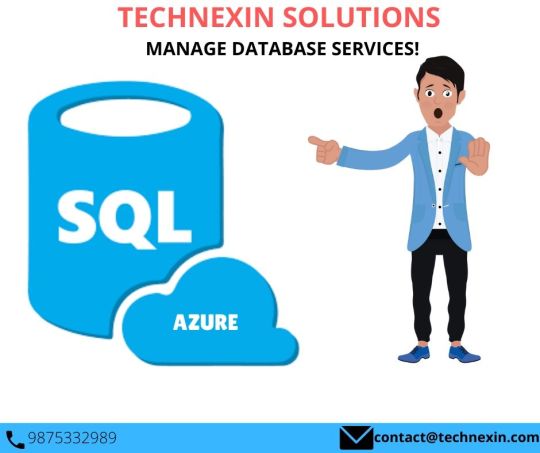
Hey, are you looking for microsoft azure SQL services that runs on a cloud computing platform? We are here at Technexin Solutions manages database services take care of scalability, backup, and high availability of the database. More details contacts us: Email: [email protected] Call: 9875332989 Website: https://technexin.com
#technexin#technexinsolutions#manages#databaseservices#scalability#backup#highavailability#DB#microsoftazure#azure#sql#online#server#cloudcomputing#database
0 notes
Text
Best Way – MongoDB Replica Set for Prisma Queries Running – Prisma #15
In this blog, we will explore how to resolve the issue of “MongoDB Replica Set for Prisma queries running”. This error commonly occurs after setting up MongoDB in Prisma ORM and running database queries. Let’s dive in and check it out now
#prisma#mongodb#reactjs#react#mern#mernstack#nosql#javascript#js#nodejs#npm#prismaorm#orm#database#redundancy#highavailability#replica#replicaset#developers#developer#software#softwaredeveloper#programming#programminglanguage#javascriptprogramming#advancedjavascript
0 notes
Photo

New Year Veritas and Symantec Authorized Training Discount
0 notes
Text
How to resolve Citrix ADC HA pair issue with remote node change from UP to DOWN state
Case In Citrix ADC HA pair (2 nodes), the primary node shows the following error in the system log. This behavior is observed with Citrix ADC VPX running on Hyper-V. Remote node : UP -> DOWN You may also see the following error in the system log: No HA heartbeats (Last received: ; Missed 15 heartbeats) Solution You will need to re-configure the Hyper-V load balancing mode from Dynamic or Address Hash to HyperV Port mode. In Hyper-V environments with Citrix ADC VPX virtual machines in HA mode, Citrix recommends the HyperV port L/B mode, as discussed in detail in the following article: https://support.citrix.com/article/CTX224494. Carry out the following steps in your Hyper-V cluster: Drain Hyper-V Host (maintenance mode)Stop the Cluster Service with Powershell: Stop-Service ClussvcConfigure Load Balancing in with Powershell: Set-NetLbfoTeam –Name "" –LoadBalancingAlgorithm HyperVPortStart the Cluster Service with Powershell: Start-Service Clussvc Sources https://discussions.citrix.com/topic/387686-remote-node-up-and-down/ https://discussions.citrix.com/topic/369235-ha-problems-missed-15-heartbeats/ https://support.citrix.com/article/CTX224494 Read the full article
0 notes