#how to install theme in wordpress
Explore tagged Tumblr posts
Text
वर्डप्रेस वेबसाइट पर थीम कैसे इंस्टॉल करें: एक आसान स्टेप-बाय-स्टेप गाइड
How to Install a Website Theme: वर्डप्रेस की सबसे बड़ी खूबी यह है कि यह आपको अपनी वेबसाइट को अपनी पसंद के अनुसार डिज़ाइन करने की आज़ादी देता है, और इसमें थीम्स का सबसे बड़ा योगदान है। थीम्स आपकी वेबसाइट का लुक और लेआउट तय करती हैं, जिससे वह आकर्षक और यूज़र-फ्रेंडली बनती है। अगर आप सोच रहे हैं कि वर्डप्रेस वेबसाइट पर थीम कैसे इंस्टॉल करें, तो यह लेख आपके लिए है। हम आपको इसे आसान और व्यवस्थित तरीके…
#add a theme to WordPress#change WordPress theme#customize WordPress theme#free WordPress theme installation#How to install a theme on WordPress#install WordPress theme manually#premium WordPress theme setup#upload theme to WordPress#WordPress theme installation guide#WordPress theme tutorial
0 notes
Text
How did you find tumblr?
I really enjoy talking with tumblr users so I thought I'd try posting more prompts to get some conversations started.
I was in a nostalgic mood this week and was trying to remember how I first came to tumblr. It got me thinking that it would be cool to learn other's origin stories. I'll go first.
Even though I'm a big nerd who loves Star Trek (DS9 4 life) and Anime (Fairy Tail forever) it was WordPress that brought me to tumblr. Back in 2010 while in college I worked part time for a WordPress theme shop called Obox Themes. They were looking for new markets and decided that tumblr themes would be a good area to get into. I fell in love with how easy it was to modify my digital home and how there was a whole community of people hacking and releasing themes. Creating a WordPress theme from scratch would have been impossible with my skillset then but with tumblr I could do anything with my handy CSS guide and a few energy drinks.
Over the years what kept bringing me back was the themes. They were funky, weird and sometimes a little broken but who cares. It seemed like the entire web was trying to be grown up but tumblr was Toys R Us, they said it’s ok to be a kid. I loved that. Whenever I felt like I didn’t belong anywhere else I’d come back to tumblr and make a new theme (https://www.tumblr.com/themes/by/nick). I use to love clicking on the installs and seeing what kind of fun folks were using my stuff. What kind of people liked the weird stuff I did. It's your turn. What brought you to tumblr?
4K notes
·
View notes
Note
Hi!! I wanted to say that I loved reading about your journey of creating a personal website. I'm still unsure between Vercel and Netlify. I have a small question to ask. See, one of the reasons I want to make a website is to archive drawings and journal/sketchbook. Would you have any tips for creating an area on my website just for the diary/journal, which has tags, files for each entry, etc.?
Bello!

Really happy to hear about your interest in websites! I want everyone to make their own site so I don't have to log into social media and get instant tummyaches ♥
Vercel vs Netlify: I think I settled on Vercel for absolutely no reason whatsoever. I just made a site on Netlify, then tested on Vercel, and now I have like 5 websites on Vercel so I just kept using it LOL. I'm sure a more tech-savvy person would know the difference - I think they have certain integrations with specific programs.
Creating a diary or journal with tags:
There's a couple of different ways you can do that, with different levels of work needed.
you got me yapping again:
This sadgrl tutorial might be outdated and may or may not work, but explains the process better than I can.
Easiest: make a journal on Dreamwidth, or another blogging site (wordpress??) that allows easy tags and RSS feed, and embed that RSS feed onto your site.
This requires almost no HTML set-up, and the easiest to organize tags, but you don't truly have the data on your own site since it's just embedded.
When I snuck into a web design class at college, this was one of the methods that the professor used for a blog within a portfolio site LOL.
Shit like wordpress is what a LOT of ~professional~ sites do for their blog section. They code it separately from the main site haha. It's the most popular thing, but not necessarily the best. And wait til you read on what the CEO of wordpress has been having meltdowns about... he owns tumblr too!
It's made with a tutorial for Neocities if that's what you use.
Medium: Set up zonelets.
It will require some HTML and JS editing, but will help automate making headers/footers for each page of a blog.
I've never used it myself, but I see other people speak highly of it.
HARD FOR ME CUZ I'M A GORILLA: I believe a lot of professional web devs will slap your face with their coding cock until you use a static site generator (SSG) to make your site.
You will need some coding knowledge to set up the tagging system since it doesn't come with it enabled by default. But it's made explicitly to be an alternative to big Static Site Generators which are...
It requires some more intimidating knowledge, because it's a lot of scripts that turn files that are not HTML/CSS/JS into plain HTML.
Also you have to use the command line, and that doesn't come with buttons that tell you what you can do. You have to copy/paste all that shit or memorize the code to 'dev build astro' and it all looks silly.
I've used Eleventy, and now am using Astro. Other people use Hugo or Jekyll or some other stuff with crazy names like Glup Shitto. I hate all these sites cuz none of the words mean anything to me. This is a common theme for me and tech. I don't know what NODES or CONTENT or ISLANDS are!!!
I had the most success attempting to learn how to use a SSG by downloading a template and altering it with github + VScodium. Here's the template page for Astro. You click on a theme you like, and it takes you to its github page. (If you don't want to use evil Microsoft stuff sorry. Skip this entire section.) Follow the instructions on the page for "forking" the glup shitto. When it tells you to run commands, I run those commands through the terminal window in VScodium. These tutorials never tell you what these commands do cuz they assume you already know. Usually those commands automatically install the files you need onto your computer, and create the final files.
You can see my wip here for a "tag system" that SHOULD show members of a web listing haha but I don't know what I'm doing and I have a reading disorder AND don't know cumputer good.
THEORETICALLY this will be the simplest and easiest way to maintain tags and files, because after you set it up you just have to write the "content" of the blog page. And you don't have to set up the header/footer ever again. I see the vision, and potential, but I am not there yet when it takes me 5 hours a day to figure out what any of the words in the documentation mean and I don't want to ask an actual tech person cuz they will be like 'obviously just press the Blip on the Repository and then Suck My Ass in the command line".
(side note I haven't updated fujofans in like a year cuz I'm struggling with this part to make updating easier).
Con: the final HTML/CSS code is really ugly if it's "minified", and a lot of themes use """"""professional"""""" CSS libraries like Bootstrap and Tailwind that I honestly think are ugly cuz that's what every fuckin' tech website uses to style their pages and make them look Professional and Minimalist with stupid code like style="500-w dark-gray-balls D-cup-bra" on every single element. Even Toyhouse uses Bootstrap. Eugh!
But maybe you're smarter than me and can wrangle these things better!
That was really long. Woops. I hope you can slug through this wall of text and find something helpful. Feel free to email me if you have any more specific questions. I may or may not be helpful.
If someone else sees this and has better suggestions for making BLOGS, please chime in. I'm begging you.
64 notes
·
View notes
Note
Hello! I couldn't find where to message you and felt silly to email the question on your business email, so you're absolutely free to ignore this!
Love your comic so so much, your characters are wonderful! As someone who also wants to make a webcomic (traditionally, not like webtoon or tapas or any scrolly place), how did you get your website made up and hosted? I'm always stuck on the details of that stuff. Making the art isn't hard, it's the technical details that I'm too boomer to understand!
Apologies if it's such a weird or awkward question, but thank you for reading nonetheless!
Not a weird question at all, I feel like with large social media platforms being the main places where people post their work, the art of making your own website is truly lost in this day and age (I know I had to fumble a bit to make mine)
I use Bluehost to host my site, and used Wordpress's open source website builder for it. I highly recommend checking out Toocheke, which is pretty much what I used for the framework for my site. I am not a tech savy person (most of my css knowledge was editing my own tumblr back in the day), but toocheke was fairly easy to install and I was able to get most of my problems fixed by light researching.
I would highly advise against trying to make your website on wordpress itself, for some reason toocheke costed more to use since they put custom themes like that behind a paywall on their own built in builder if you decide to host with them.
28 notes
·
View notes
Text
How to Speed Up Your WordPress Site for Better Rankings
A fast-loading website is essential for better SEO, improved user experience, and higher conversions. If your WordPress site is slow, you’re likely losing both visitors and ranking opportunities. Here’s how you can fix that.
Choose the Right Hosting
Your hosting provider sets the foundation for your website’s speed. Shared hosting may be affordable, but it often leads to slow performance. Instead, go for managed WordPress hosting or cloud-based options. Many professional website development services include high-performance hosting setup as part of their package.
Use a Lightweight Theme
A bulky, feature-heavy theme can slow your site down significantly. Switch to a lightweight and optimized theme like Astra, Neve, or GeneratePress to improve load time without compromising design.
Optimize Images
Images are often the biggest contributors to page size. Compress them using tools like ShortPixel or Smush, and use next-gen formats like WebP for faster delivery.
Install a Caching Plugin
Caching helps by storing static versions of your site, reducing the server load. Plugins like WP Rocket or W3 Total Cache can make a noticeable difference in performance.
Minify and Combine Files
Reduce the size of your CSS, JS, and HTML files by minifying them. This removes unnecessary characters and spaces to speed up load time. Tools like Autoptimize make this easy.
Use a CDN
A Content Delivery Network (CDN) distributes your content across multiple servers globally, ensuring faster access no matter where your visitors are located.
Clean Up Unused Plugins and Database
Too many plugins can slow your site and affect performance. Remove what you don’t use and regularly clean your database using WP-Optimize or similar tools.
Final Thoughts
Speed is a major factor in how users and search engines interact with your site. If you’re unsure where to start, partnering with expert website development services can help you optimize every technical aspect for maximum performance and SEO benefits.
Read more -https://www.janbaskdigitaldesign.com/wordpress-website-design-and-development
2 notes
·
View notes
Text
Elitehost - The Ultimate Web Hosting & WHMCS WordPress Theme

Are you ready to take your web hosting business to the next level? Meet Elitehost, the all-in-one WordPress theme crafted specifically for hosting providers, domain resellers, and web service businesses. Packed with powerful features, a modern design, and seamless WHMCS integration, Elitehost makes it easy to create a professional, user-friendly website that stands out from the competition.
Why Choose Elitehost for Your Hosting Business?
Elitehost is more than just a WordPress theme—it's a complete solution for web hosting businesses. Whether you’re starting from scratch or upgrading your existing site, Elitehost offers everything you need to succeed.
Key Features of Elitehost WordPress Theme
WHMCS Integration
Manage billing, client accounts, and support with WHMCS, the leading automation platform for hosting businesses. Elitehost includes a WHMCS template compatible with the latest version (8.8+).
Elementor Page Builder
Build stunning pages with drag-and-drop ease using the Elementor Page Builder. Customize every element to match your brand’s identity without any coding.
One-Click Demo Import
Get your site up and running in minutes with pre-built demos. Import content, layouts, and styles with a single click, saving you time and effort.
Live Domain Search
Provide an effortless domain search experience with Elitehost’s AJAX-powered live domain search. Visitors can find and register domains quickly and easily.
Currency Converter
Enhance the user experience with real-time currency conversion, making it easier for international clients to understand your pricing.
Responsive and SEO-Optimized Design
Elitehost ensures your site looks great on all devices while helping you climb search engine rankings with its SEO-friendly structure.
Multiple Layout Options
Choose from multiple header and footer layouts to create a unique look. With over 50+ inner pages, you can easily showcase your services, plans, and business information.
Lifetime Updates and Support
Enjoy lifetime free updates and reliable support to keep your site running smoothly.
Who is Elitehost For?
Elitehost is perfect for:
Web Hosting Companies: Streamline operations with WHMCS and showcase hosting plans effortlessly.
Domain Resellers: Provide a smooth domain registration process with live search and other tools.
Tech Startups: Launch a professional website with cutting-edge features in no time.
Agencies: Build hosting websites for clients with customizable layouts and an intuitive builder.
How to Get Started with Elitehost?
Purchase and Install
Buy Elitehost from ThemeForest and install it on your WordPress site.
Import the Demo
Use the one-click demo import feature to set up a fully functional website instantly.
Customize Your Site
Use Elementor to modify pages, headers, and footers to align with your brand.
Integrate WHMCS
Connect WHMCS for automated client management and billing.
Launch and Promote
Go live and start promoting your site through SEO, social media, and online marketing.
Conclusion
Elitehost is the ultimate WordPress theme for hosting businesses. With its robust features, WHMCS integration, and modern design, it’s never been easier to create a professional and engaging website. Whether you're a startup or an established business, Elitehost provides the tools you need to attract customers and grow your hosting services.
Ready to elevate your hosting business? Explore Elitehost today on ThemeForest and experience the difference!
2 notes
·
View notes
Text
How to Protect Your WordPress Site from Malware or Hackers?
WordPress is used by millions of websites for blogs, businesses, and online stores. However, because it’s so popular, it’s often a target for hackers and malware. If you have a WordPress site, it’s important to take steps to keep it secure. Here’s a simple guide to help you protect your site from hackers and malware.
How to Protect WordPress Site from Malware or Hackers?
Follow this step list given below to protect WordPress site from malware or hackers
1. Always Keep WordPress Updated
WordPress regularly releases updates to fix bugs and improve security. Hackers often look for websites running old versions of WordPress or outdated plugins, so keeping everything updated helps keep them out.
How to Update:
Check for updates in your WordPress dashboard regularly.
Go to the Dashboard > Updates section and install any available updates for WordPress core, themes, or plugins.
By staying updated, you’re less likely to have security holes in your site that hackers can use.
2. Use Strong Passwords and Change Them Often
Hackers can easily guess weak passwords like "123456" or "admin." To keep your site safe, use strong, unique passwords and change them every few months.
Tips for Strong Passwords:
Use a mix of uppercase and lowercase letters, numbers, and symbols.
Don’t use simple information like your name or "admin."
Consider using a password manager to create and store complex passwords securely.
Strong passwords are one of the simplest ways to add security to your website.
3. Limit Login Attempts
Hackers often try to break into websites by guessing the login password over and over. You can protect your site by limiting the number of login attempts a person (or bot) can make.
How to Limit Login Attempts:
Use plugins like Limit Login Attempts Reloaded or WP Limit Login Attempts.
These plugins lock out users after a certain number of failed login attempts.
This makes it much harder for hackers to keep guessing passwords.
4. Enable Two-Factor Authentication (2FA)
Two-factor authentication adds another layer of security. In addition to entering your password, you’ll also need to input a code sent to your phone or email. Even if someone knows your password, they won’t be able to log in without this extra code.
How to Set Up 2FA:
Install a plugin like Google Authenticator or Two-Factor.
Set it up by scanning a QR code and linking your account to an app like Google Authenticator or Authy.
This ensures that only you can access your site, even if someone steals your password.
5. Use a Security Plugin
A security plugin can protect your WordPress site from different types of attacks, like malware or brute force attempts. These plugins act as your site’s security guard, offering tools like firewalls and malware scanning.
Recommended Security Plugins:
Wordfence Security: Includes a firewall and real-time monitoring.
Sucuri Security: Provides malware removal and a website firewall.
iThemes Security: Offers brute force protection, backups, and two-factor authentication.
Using a security plugin adds strong layers of protection against hackers.
Also Read - What Is Domain Status? What does this mean, & Why should I know?
6. Back Up Your Website Regularly
Even with good security, things can sometimes go wrong. That’s why it’s important to back up your site regularly. If your site gets hacked, a backup will let you restore everything quickly without losing important data.
How to Back Up Your Website:
Use backup plugins like UpdraftPlus or BackupBuddy.
Store your backups in safe places like Google Drive, Dropbox, or a remote server.
Schedule backups daily or weekly, depending on how often you update your site.
Regular backups help ensure you won’t lose everything if something goes wrong.
7. Choose a Secure Hosting Provider
Your web hosting service plays an important role in your website’s security. Some hosts offer strong security features that help protect your site. Make sure to choose a hosting provider that values security.
What to Look for in a Hosting Provider:
Regular backups
Malware scanning and removal
Firewalls
SSL certificates
DDoS protection
Popular and secure WordPress hosting services include SiteGround, Bluehost, and WP Engine.
8. Use HTTPS and SSL Certificates
SSL (Secure Socket Layer) encrypts the data between your website and your visitors. This protects sensitive information, like passwords or credit card numbers. Websites with SSL certificates also have a secure URL that starts with "https://."
How to Install an SSL Certificate:
Most hosting providers offer free SSL certificates with Let’s Encrypt.
You can use plugins like Really Simple SSL to set it up quickly.
SSL certificates keep sensitive data safe and make your site more trustworthy.
9. Remove Unused Themes and Plugins
Unused plugins and themes can create security risks, especially if they aren’t updated. Even if they’re deactivated, they can still be a weak point. It’s best to delete any plugins or themes you don’t use.
How to Delete Unused Themes/Plugins:
Go to your Dashboard > Plugins or Appearance > Themes.
Deactivate and delete anything you no longer need.
This reduces the number of places where hackers might try to get in.
10. Monitor Your Site for Suspicious Activity
It’s important to keep an eye on your site for any unusual behavior. This could include sudden spikes in traffic, unknown files appearing on your server, or unauthorized users trying to log in.
How to Monitor Your Site:
Use a security plugin to track things like failed login attempts and changes to important files.
Regularly check your hosting account for unusual activity.
Review your website users to make sure no unauthorized accounts have been added.
By staying alert, you can catch potential threats before they do any serious damage.
Conclusion
Protecting your WordPress site doesn’t have to be difficult. By following these simple steps—keeping WordPress updated, using strong passwords, installing security plugins, and making regular backups—you can greatly reduce the risk of your site being hacked or infected with malware.
#OZOHosting#lowest price hosting in india#Cheap web hosting jaipur#cheap shared web hosting india#free web hosting india#affordable linux web hosting india
2 notes
·
View notes
Text
A Good Rule of Thumb: Too Clever is Dumb
Sooo, I am going through the site, post by post, to make sure everything is legible. Got about 100 left to go. But, here's the deal, my custom reusable blocks, which WordPress is so proud to offer... Aren't.
It's the updates. It's a year's worth of updates since I designed most of them, to WP and to the third party blocks that hafta keep up with it. Milo's cards don't really work anymore, nor do my existing accordions - although the the template still works on the latter if I stamp out a whole new block, the accordions weren't as complicated.
There wouldn't be as much of a problem if I could make a post and never, ever open it in the editor again, ha-ha, but that's not how I roll. So, while I am fixing colours and minor formatting errors, I am experiencing an occasional crashed block. I haven't killed any of Milo's cards yet, but the template doesn't work to make new ones, so it's inevitable.
First, I am correcting for legibility. But, eventually, I will have to go back around and redo the cards, and probably the Liner Notes, and other random stuff. I'll have to pick a new card format before I post the next instalment, because there's a card in it. I might end up going way more simple with no font or graphics at all - I'm having trouble with the theme fonts overriding the card fonts. Or else I'll hafta go back to images, which is less accessible and won't work with the dark mode. I know probably nobody's willing to put up with my work via a screen reader, but I'm trying not to be an asshole, just in case, ya know?
Well, tl;dr, I believed WordPress about a thing and made more work for myself. If grouped in a complex structure, Gutenberg's reusable blocks aren't reusable. Depending on complexity, you got about a year, then you gotta remake them all over again.
Beyond that: Since Discuz started dropping updates of untested compatibility, the SPOILER tags don't work anymore! There are spoiler-heavy comments now. I might be able to fix it, but in the meantime, NEW READERS (if any) BEWARE THE COMMENTS.
12 notes
·
View notes
Text

How To Migrate Your Site To WordPress: A Seamless Journey With Sohojware
The internet landscape is ever-evolving, and sometimes, your website needs to evolve with it. If you're looking to take your online presence to the next level, migrating your site to WordPress might be the perfect solution. WordPress is a powerful and user-friendly Content Management System (CMS) that empowers millions of users worldwide.
However migrating your site can seem daunting, especially if you're new to WordPress. Worry not! This comprehensive guide will equip you with the knowledge and confidence to navigate a smooth and successful migration. Sohojware, a leading web development company, is here to help you every step of the way.
Why Choose WordPress?
WordPress offers a plethora of benefits that make it an ideal platform for websites of all shapes and sizes. Here are just a few reasons to consider migrating:
Easy to Use: WordPress boasts a user-friendly interface, making it easy to manage your website content, even for beginners with no coding experience.
Flexibility: WordPress offers a vast array of themes and plugins that cater to virtually any website need. This allows you to customize your site's look and functionality to perfectly match your vision.
Scalability: WordPress can grow with your business. Whether you're starting a simple blog or managing a complex e-commerce store, WordPress can handle it all.
SEO Friendly: WordPress is built with Search Engine Optimization (SEO) in mind. This means your website has a better chance of ranking higher in search engine results pages (SERPs), attracting more organic traffic.
Security: WordPress is constantly updated with the latest security patches, ensuring your website remains protected from potential threats.
The Migration Process: A Step-by-Step Guide
Migrating your site to WordPress can be broken down into several key steps.
Preparation: Before diving in, it's crucial to back up your existing website's files and database. This ensures you have a safety net in case anything goes wrong during the migration process. Sohojware offers expert backup and migration services to ensure a smooth transition.
Set Up Your WordPress Site: You'll need a web hosting provider and a domain name for your WordPress site. Sohojware can assist you with choosing the right hosting plan and setting up your WordPress installation.
Content Migration: There are several ways to migrate your content to WordPress. You can use a plugin specifically designed for migration, manually copy and paste your content, or utilize an XML export/import process, depending on your previous platform. Sohojware's team of developers can help you choose the most efficient method for your specific situation.
Theme Selection: WordPress offers a vast library of free and premium themes. Choose a theme that aligns with your brand identity and website's functionality.
Plugins and Functionality: Plugins extend the capabilities of your WordPress site. Install plugins that enhance your website's features, such as contact forms, image galleries, or SEO optimization tools.
Testing and Launch: Once your content is migrated and your website is customized, thoroughly test all functionalities before launching your new WordPress site. Sohojware provides comprehensive website testing services to guarantee a flawless launch.
Leveraging Sohojware's Expertise
Migrating your website to WordPress can be a breeze with the help of Sohojware's experienced web development team. Sohojware offers a comprehensive suite of migration services, including:
Expert Backup and Migration: Ensure a smooth and secure transition of your website's data.
Custom Theme Development: Create a unique and visually appealing website that reflects your brand identity.
Plugin Selection and Integration: Help you choose and implement the right plugins to enhance your website's functionality.
SEO Optimization: Optimize your website content and structure for better search engine ranking.
Ongoing Maintenance and Support: Provide ongoing support to keep your WordPress site running smoothly and securely.
FAQs: Migrating to WordPress with Sohojware
1. How long does the migration process typically take?
The migration timeframe depends on the size and complexity of your website. Sohojware will assess your specific needs and provide an estimated timeline for your migration project.
2. Will my website be down during the migration?
Typically, no. Sohojware can migrate your website to a temporary location while your existing site remains live. Once the migration is complete, the new WordPress site will be seamlessly switched in place, minimizing downtime and disruption for your visitors.
3. What happens to my existing content and SEO rankings after migration?
Sohojware prioritizes preserving your valuable content during the migration process. We can also help you implement strategies to minimize any potential impact on your SEO rankings.
4. Do I need to know how to code to use WordPress?
No! WordPress is designed to be user-friendly, and you don't need any coding knowledge to manage your website content. Sohojware can also provide training and support to help you get the most out of your WordPress site.
5. What ongoing maintenance does a WordPress website require?
WordPress requires regular updates to ensure optimal security and functionality. Sohojware offers ongoing maintenance plans to keep your website updated, secure, and running smoothly.
By migrating to WordPress with Sohojware's expert guidance, you'll gain access to a powerful and user-friendly platform that empowers you to create and manage a stunning and successful website. Contact Sohojware today to discuss your website migration needs and unlock the full potential of WordPress!
2 notes
·
View notes
Text
If I disappear from society, don't be surprised.
I am so so so tired of capitalism.
For Christmas I got a Raspberry Pi. The goal was to host my own website off it. This was entirely for fun.
Step one: set up raspberry Pi so I can host a site on it. Easy. Ubuntu is free (thank fuck), I know how to set it up, but hold on! According to xfinity, I cannot change dmz or dms rules on their router. I can't even REQUEST it. I can't even use a workaround because I'm not allowed to edit the port forward that was automatically added to my router. I dig through years old forums and find out that this is because I'm using the modem provided by xfinity. I now have to buy a new modem from xfinity's "approved list".
Step two: get a domain. I swim through 4 million outrageous prices that say shit like "pay $0.01 for the first year!" with the text below saying "with purchase of 3 year agreement". I finally get to godaddy and am able to convince the stupid checkout to give me 1 year of my domain (after, of course, it corrected my awful mistake to 3 years and, if I hadn't been hyper-vigilant, I wouldn't have noticed. I have to dig through 5 pages in settings to find a way to turn off auto pay because I know better by now. While I'm there I also turn off all email notifications, which were all automatically on. It also didn't tell me that I can't transfer my domain outside of godaddy for 60 days, so I just essentially paid for something I can't use for 2 months. Great. (out of curiosity, I dug through godaddy for some time. The 60 day thing appears nowhere except on the help center page when specifically searching for it.)
Step three: create a site. WordPress, once my most beloved website creation software, now slams subscription fees on me like cardi B audios on teenager girls's tiktoks. Unrelenting. Bloodthirsty. I power through to just get past "let AI design your site!" and "pick one of our patterns" so I can reach the point where I can edit the template. I already have a free template zip file. I drop it in the box. "wait!" says WordPress, in a screen-covering popup "upgrade to the creator plan to access the theme install features!" I click the only button on the screen. It takes me IMMEDIATELY to a filled out checkout page. WordPress Creator is $300 per year. Per. Year.
I read through the "features included with your purchase" to see things like "sftp/SSH certificates", "github deployments", "free staging site", and "install plugins and themes". All of these were free 5 years ago. "Save 20% by paying for two years!" No, I don't think I will.
Out of pure spite against the demon that is modern capitalism, I'm teaching myself html and css. I would kiss the creator of w3schools on the mouth, right after I kiss the creator of Ubuntu. I'm so angry. The internet is useless now.
5 notes
·
View notes
Text
Prelude to Change
The Final Fantasy series has a fantastic range of music across its sixteen (plus a few dozen spin offs) instalments. I’ve recently been listening to the soundtrack for one of my personal favourites, Final Fantasy X, where the very soul of the game is captured in one of the very first pieces of music you hear. Prelude is the closest thing Final Fantasy has to a theme song, given how more often…

View On WordPress
3 notes
·
View notes
Text
How do I use WordPress for Ecommerce?
WordPress is a versatile platform that can be effectively used for e-commerce. Here's how to make the most of it:
Choose the Right E-commerce Plugin: WordPress offers several e-commerce plugins like WooCommerce, Easy Digital Downloads, and more. Choose one that suits your needs. For most, WooCommerce is a robust and user-friendly option.
Select a Hosting Provider: Opt for a reliable hosting provider that can handle your e-commerce website's traffic and security requirements. Managed WordPress hosting can be a good choice.
Install and Configure Your E-commerce Plugin: Once you've set up WordPress, install your chosen e-commerce plugin. Follow the plugin's documentation to configure it, add products, set prices, and define shipping options.
Select a Suitable Theme: Choose a WordPress theme optimized for e-commerce. Many themes are designed to work seamlessly with e-commerce plugins, ensuring a cohesive look and feel for your online store.
Customize Your Store: Customize your website to match your brand's identity. This includes adding your logo, selecting colours, and arranging elements to create an appealing and user-friendly design.
Add Products and Content: Populate your online store with products or services. Write detailed product descriptions, set prices, and include high-quality images. Ensure that your content is engaging and SEO-friendly.
Implement Payment Gateways: Integrate payment gateways that allow customers to make secure transactions. PayPal, Stripe, and Authorize .net anywhere are popular choices.
Set Up Shipping Options: Configure shipping options based on your business model. Offer choices like standard shipping, express delivery, or local pickup.
Focus on SEO: Optimize your website for search engines. Use relevant keywords, write meta descriptions, and create high-quality content to improve your site's visibility in search results.
Ensure Mobile Responsiveness: Many shoppers use mobile devices. Ensure your site is responsive and looks great on smartphones and tablets.
Implement Security Measures: Security is crucial for e-commerce. Install security plugins, use SSL certificates, and regularly update your plugins and WordPress core for protection against threats.
Test Your Site: Before launching, thoroughly test your website. Check for broken links, ensure the checkout process works flawlessly, and test the loading speed.
Launch and Market Your Store: Once you're confident everything works as expected, launch your e-commerce store. Promote it through social media, email marketing, content marketing, and other online channels.
WordPress can be a powerful platform for e-commerce when used correctly. Following these steps and staying committed to ongoing optimization can create a successful online store with WordPress.
2 notes
·
View notes
Text
How to Turn Your Online Business Dreams into Reality

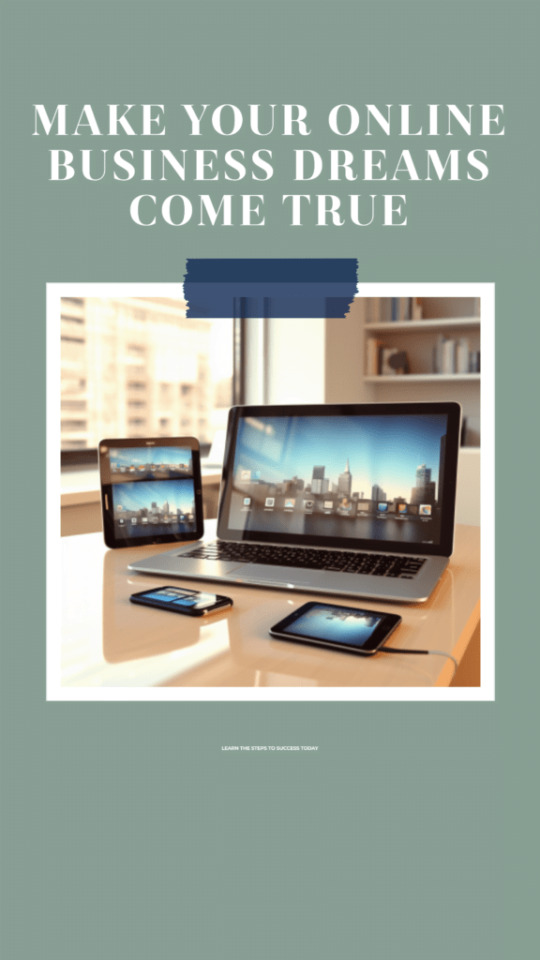
Introduction: The Digital Frontier of Entrepreneurship Selecting a Niche and Business Model: The Foundation of Success Building Your Online Platform and Brand: Your Digital Headquarters Creating High-Demand Products and Services: Delivering Value to Your Audience Implementing Effective Marketing Strategies: Attracting Targeted Traffic Diversifying Revenue Streams for Maximum Profits: Building Financial Stability Optimizing for Maximum Profitability Long-Term: Building a Sustainable Business Conclusion: Turning Dreams into Reality True successful story
Introduction: The Digital Frontier of Entrepreneurship
In today's digital age, the rise of the internet and technology has revolutionized the way we do business. It has opened a world of opportunities for entrepreneurs to start and run their own businesses online. Online businesses offer flexibility, scalability, and the potential for global reach. This comprehensive guide will provide you with a step-by-step framework for building a profitable online business from the ground up. Whether you want to start a side business or build a full-time online empire, follow this ultimate guide to turn your idea into a thriving, sustainable online business. With focus, grit, and commitment to continuous improvement, you can build the profitable online business of your dreams.
Selecting a Niche and Business Model: The Foundation of Success
The foundation of every successful online business is choosing a profitable, in-demand niche and a business model tailored to your goals. Select a niche you're passionate about; this will make creating content a breeze. Conduct thorough keyword research to assess search volume and demand. Join relevant online communities to connect with your audience and understand their needs. Evaluate direct competitors in the niche and aim for less saturated niches or unique angles. Consider affiliate marketing potential, as some niches offer higher commissions. Assess opportunities to create multiple products and monetize in diverse ways. Examples of popular online business niches include health, fitness, personal finance, pet care, tech, travel, content marketing, home design, spirituality, language learning, and more. Choose a business model that complements your niche and provides multiple income stream opportunities. Many successful online businesses incorporate 3-4 monetization models. Some of the best online business models to consider include: 1. Blogging: Make money with display ads, affiliates, and branded products. 2. Online Courses: Sell your knowledge and expertise as courses. 3. Dropshipping: Curate and sell products without inventory. 4. Affiliate Marketing: Earn commissions promoting other companies' products. 5. Information Products: Sell online books, templates, checklists, and more. 6. Virtual Services: Provide consulting, freelancing, coaching, or other services. 7. Subscription Membership Site: Offer exclusive content or tools for a monthly fee. 8. E-commerce Store: Sell physical products, merchandising, and more. Your choice should complement your niche and offer multiple income streams. Many successful online businesses incorporate 3-4 monetization models.
Building Your Online Platform and Brand: Your Digital Headquarters
Your website or blog will serve as the headquarters for your online business. Invest time upfront in creating an optimized, professional-looking platform. Purchase a domain name that matches your brand, ideally a .com if available. Select reliable web hosting with optimal speed and uptime. Install WordPress or ecommerce platforms like Shopify or WooCommerce. Design an on-brand, mobile-responsive theme that conveys your style. Include essential pages like Home, About, Contact, Services, Blog, and Shop. Set up email marketing and analytics to capture leads and track traffic data. Create visually branded assets such as logos, color palettes, fonts, and graphics. Ensure a cohesive user experience across all touchpoints. If you lack web development skills, consider hiring a freelance designer to bring your vision to life. Continually optimize your website for higher traffic, leads, and sales over time. This includes technical enhancements, user experience improvements, and page speed optimizations.
Creating High-Demand Products and Services: Delivering Value to Your Audience
The key to running a profitable online business is consistently creating products and services that deliver extreme value to your audience. Popular digital products you can create include online courses, eBooks, guides, checklists, software, premium memberships, virtual events, video tutorials, templates, and more. When brainstorming products, look for opportunities to simplify lives, save time, educate, entertain, or improve outcomes for your target customers. Leverage your expertise and tap into the skills of others to create premium offerings. High-value services like consulting, freelancing, coaching, and more can also be extremely lucrative. Promote your services through your website and social platforms. Structure your offerings to passively earn income over time, such as online courses that continually generate sales vs. 1-on-1 services that require ongoing effort. Deliver an excellent user experience across your products and relentlessly optimize based on feedback to foster raving fans who refer others.

Implementing Effective Marketing Strategies: Attracting Targeted Traffic
Once your online platform and offerings are ready, it's time to start attracting targeted traffic using proven marketing tactics. A diverse marketing mix is key. Some of the top strategies include: 1. Content Marketing: Create engaging blog posts, videos, and visual content. 2. SEO: Optimize your website for search engines through on-page optimization and link-building. 3. PPC Ads: Utilize platforms like Google, Facebook, Instagram, and YouTube for pay-per-click advertising. 4. Email Marketing: Build your email list with lead magnets, newsletters, and automation. 5. Social Media Marketing: Employ organic and paid tactics to engage your audience. 6. Affiliate Marketing: Recruit others to promote your products and earn commissions. 7. Influencer Partnerships: Collaborate with relevant influencers in your niche. 8. Live Events: Host local meetups or virtual events to connect with your audience. 9. Podcast Guest Appearances: Grow your authority and reach new audiences. 10. Retargeting Ads: Remarket to previous site visitors across the web. Start by focusing on 1-3 core channels, then expand your efforts over time. Pay-per-click and social ads can help quickly scale an audience, while SEO and content creation tend to be most cost-effective in the long-term. Leverage tools like Google Analytics, Facebook Business Suite, and landing page builders to optimize results across all campaigns. Don't hesitate to enlist help from digital marketing agencies and specialists.
Diversifying Revenue Streams for Maximum Profits: Building Financial Stability
Generating multiple streams of revenue is key for building a highly profitable online business. Diversification reduces risk and provides stability as each income channel goes through ups and downs. Here are some of the most lucrative online business revenue models: 1. Product/Service Sales: Your core monetization stream. Ensure competitive yet profitable pricing. 2. Advertising: Display ads, sponsorships, native advertising, etc. Set up Google Ad Manager. 3. Affiliate Marketing: Promote other company's products for commissions. Join affiliate networks. 4. Memberships/Subscriptions: Offer exclusive benefits, content, or tools for a monthly fee. 5. Events: Sell tickets for online or in-person events and training programs. 6. Dropshipping: Curate and sell products without holding inventory. 7. Physical Merchandise: Sell branded products with print-on-demand services. 8. Consulting/Freelancing: Sell your skills and expertise through 1-on-1 services. 9. Tip Jars/Donations: Allow fans to tip or donate to show support. Aim to generate income from both active efforts like service packages and passive streams like online courses that earn as you sleep. Automate processes wherever possible to scale income without increasing workload proportionally. Reinvest profits back into growing your business and diversifying income channels to create an unstoppable snowball effect over time.


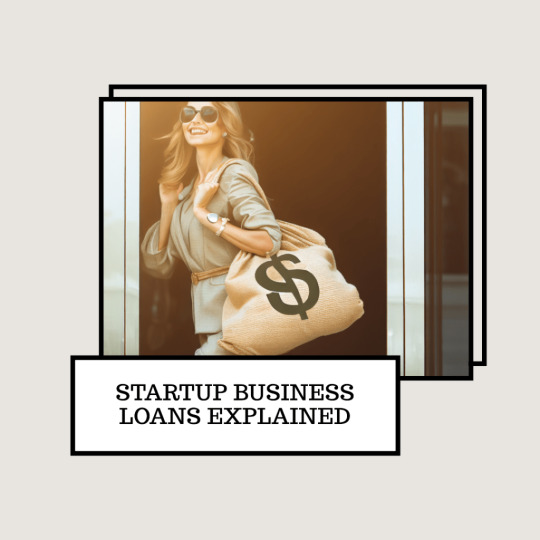
Optimizing for Maximum Profitability Long-Term: Building a Sustainable Business
Launching a profitable online business is an important first step. However, creating systems and processes that enable high profitability long-term is vital for sustaining growth. Here are some best practices for optimizing operations and profitability: - Obsessively track KPIs and metrics for all marketing channels and funnels. Analyze data to optimize underperforming areas. - Create excellent customer support systems. Provide prompt, personalized support to increase satisfaction and referrals. - Automate repetitive tasks wherever possible with tools like Zapier. Automate lead collection, customer onboarding, analytics, inventory management, etc. - Systematize your product creation process to quickly test and validate new product ideas, then scale those that resonate. - Document your systems and processes so future hires can replicate them. This includes SOPs for customer service, product fulfillment, etc. - Build a skilled team over time by hiring virtual assistants, freelancers, agencies, and eventually full-time employees. Focus on higher-level strategy. - Maintain work-life balance as a long-term entrepreneur. Make time for adequate rest, leisure, and self-care to avoid burnout. By staying agile, embracing innovation, and relentlessly providing value to your audience, you can build an online business that delivers meaningful income for decades to come.

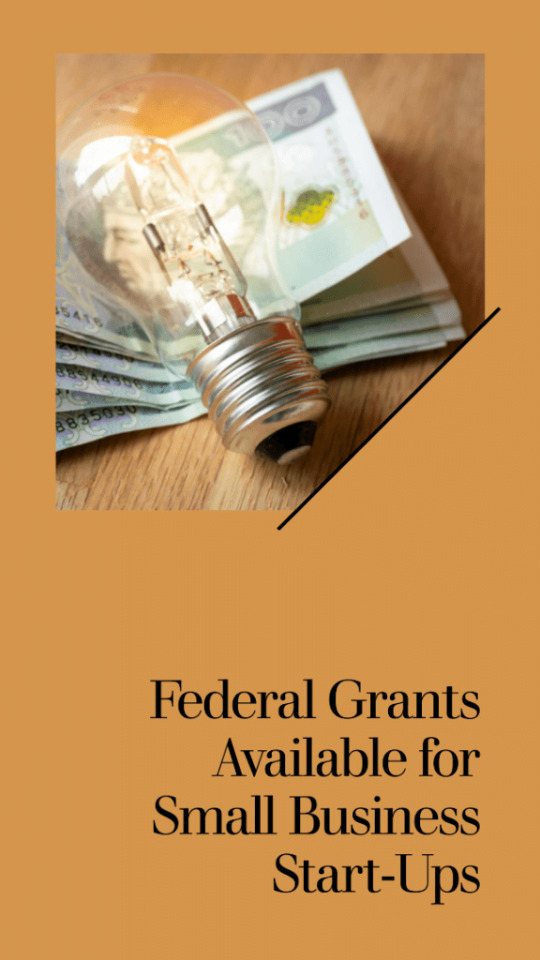

Conclusion: Turning Dreams into Reality
Starting and running a profitable online business takes consistent effort and persistence. However, by zeroing in on a niche, selecting the right model, crafting high-value offerings, implementing diverse marketing strategies, diversifying your revenue streams, and optimizing for maximum efficiency, you can build an online business that provides freedom and fulfillment for years to come. Remember to stay obsessively focused on understanding and serving your target audience. Combine your passion with grit, resilience, and creativity. With the right mindset and business foundations in place, you have immense potential to build a thriving online business that stands out and makes a lasting impact. The time to stop dreaming and start taking action is now. Follow this comprehensive guide to turn your online business idea into reality, step-by-step. You can build an online empire that allows you to live life on your terms. The possibilities are truly endless if you commit to continuous learning and improvement. Let this guide spark the fire within and set you on the path to online business success. Start pursuing your online entrepreneur dream today.
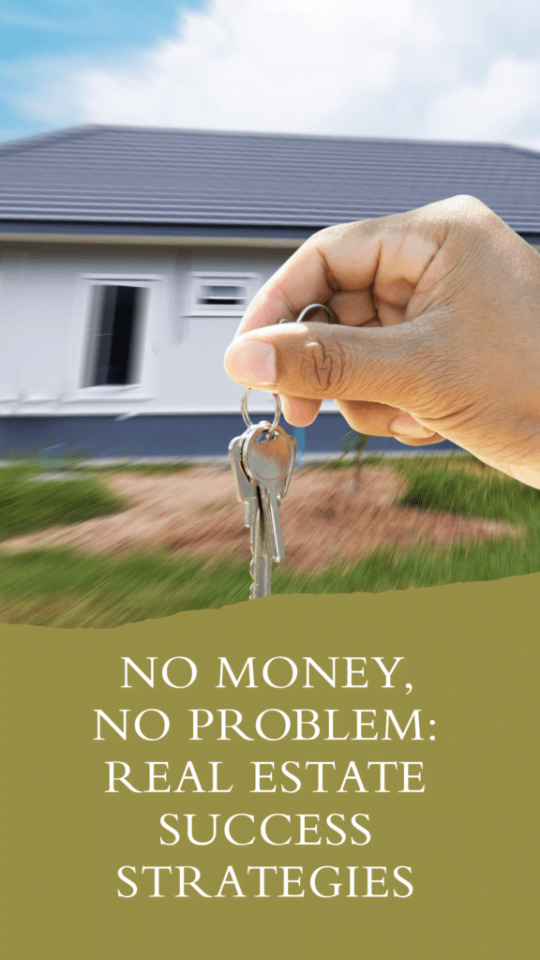

True successful story
To illustrate the principles and strategies discussed in this comprehensive guide, let's delve into the inspiring true story of Pat Flynn and his online business, Smart Passive Income. Smart Passive Income - About Pat Flynn Background: Pat Flynn was once an aspiring architect who unexpectedly found himself laid off during the economic downturn in 2008. Faced with uncertainty, he turned to the online world to seek alternative income sources. His journey began with a blog, which he aptly named Smart Passive Income (SPI). Selecting a Niche and Business Model: Pat recognized that there was a significant demand for information about creating online businesses and generating passive income. He was passionate about sharing his experiences, both successes and failures, and helping others navigate the world of online entrepreneurship. Pat's chosen niche was personal finance, but his business model extended beyond blogging. Building Your Online Platform and Brand: Pat invested in creating a professional-looking platform for SPI. He purchased a domain name, set up reliable web hosting, and designed an appealing website. His commitment to providing value was evident through the content he produced on his blog, podcast, and YouTube channel. His brand, Smart Passive Income, became synonymous with transparency, authenticity, and actionable advice. Creating High-Demand Products and Services: One of Pat's significant successes came from his creation of online courses and informational products. He developed courses on topics like email marketing, affiliate marketing, and podcasting, leveraging his expertise and audience trust. These products delivered immense value to his audience and contributed significantly to his income. Implementing Effective Marketing Strategies: Pat's marketing strategy was built on content marketing, podcasting, and email marketing. He consistently produced high-quality blog posts and podcasts, which not only attracted a dedicated audience but also positioned him as an industry expert. His email list grew as he offered valuable lead magnets and nurtured his subscribers. Diversifying Revenue Streams for Maximum Profits: Pat's income streams diversified over time. In addition to course sales, he earned from affiliate marketing, book sales, and speaking engagements. He also ventured into software development, creating tools like the Smart Podcast Player. This diversification provided stability and mitigated risk. Optimizing for Maximum Profitability Long-Term: Pat was relentless in optimizing his operations. He regularly analyzed data and user feedback to improve his products and content. His team expanded as the business grew, allowing him to focus on strategic decision-making. Pat prioritized work-life balance, emphasizing family and well-being. Conclusion: Pat Flynn's journey from unexpected job loss to the creation of a successful online business, Smart Passive Income, serves as an inspiring real-life example of the principles discussed in this guide. His dedication to providing value, commitment to continuous improvement, and willingness to diversify income streams are key takeaways for anyone aspiring to build a thriving online business. Pat's story reminds us that with the right mindset and a clear vision, online entrepreneurship can lead to a fulfilling and prosperous career.


Read the full article
#business-model#guide#marketing#niche#online-business#products#profitability#revenue#services#Success
5 notes
·
View notes
Text
Is blogging still relevant in the age of TikToks and Instagram?
Today, we will be analyzing if blogging is still relevant in the age of TikToks and Instagram and also discuss the reason behind the facts after investigating.

Blog
Blogging started to become a commonplace business digital tactic ten years ago. Before then, blogs about politics, travel, food, and technology were mushrooming everywhere and serving as trustworthy resources for guidance and specialized knowledge. It turned out to be a potent approach to show up in search results and in front of a crowd that was already interested. Additionally, it was a very efficient tool for businesses to demonstrate their expertise and to share expert opinions.

Instagram
Instagram started to be used alongside blogs. Most bloggers did want to use it as a way to promote blogs, like on Twitter. But with Instagram not allowing clickable links in captions, that never seemed to happen successfully. You can use the phrase ‘link is in the bio’ but it’s just not the same as clicking a link there and then.
Now Instagram has turned into something that feels like an unstoppable force and now we hear of Instagrammers, Influencers and content creators more than words like bloggers, vloggers or YouTubers. Instagram feeds are no longer snapshots of peoples Sunday roast, but highly curated images, many have images that look like they are straight out of a magazine. I’m not saying that’s a bad thing, I am often guilty of getting lost in a beautiful Instagram feed.

TikTok
In 2019, TikTok was the most downloaded app from Apple’s iOS app store? TikTok seems to have come out of nowhere and is everywhere. It has even infiltrated Instagram – every other food post I see is of a ‘TikTok recipe’ such as baked oats or feta pasta. Not to mention Instagram Reels – which seem to be a rip off of TikTok. Growth is hard on Instagram, but the way in which TikTok works means that anyone can go viral, even if you don’t have thousands of followers.

Why has these newer platforms become popular? is Blogging dead?
Joining Instagram and TikTok is simple. You simply sign up and you are ready to start publishing. You don’t need to mess around with a DNS server, buy a domain, pay a host then install WordPress. You don’t need to find a theme and fidget with widgets. Now, it’s a lot more mobile-based. We want to quickly scroll, consume and move onto the next thing. This is why Instagram is the go-to for looking at beautiful photos and TikTok is the best place to get short, entertaining videos.
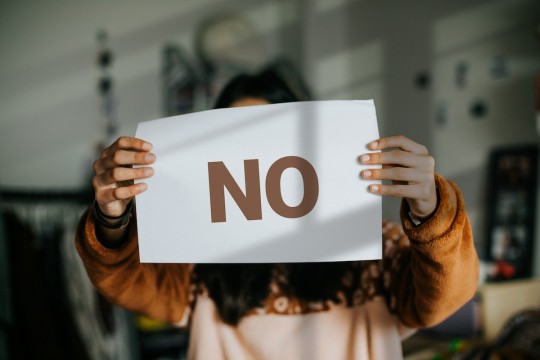
Nothing has changed since then.
Despite the overwhelming presence of newer social media platforms, blogging is still a powerful tool for marketing. It's actually turbocharged. According to a recent Data Box survey titled "The Shift in Your Content Marketing Mix: 25 Marketers On What's Changed in 2 Years," 68% of marketers now regard blogging to be more successful than it was two years prior as blogging is about building relationships.
It’s about playing the long game.
To conclude, if you Take time to write your posts. Talk to your customers and build conversations. The everyday consumer is smart and has a limited amount of time. They make informed choices, not only about what they want to buy, but what they want to read. It’s only by offering your reader something truly valuable, that you’ll get the conversation started.
Your blog should always aim to answer the questions your audience has. How consumers find your content will undoubtedly evolve, but what they’re looking for probably won’t. We still need the same information we did 5 years ago, but we’re just using different methods to find it. Creating high-quality, original content will go a long way to getting results from blogging.
4 notes
·
View notes
Text
From Zero to Hero: How Betheme WordPress Transformed My Business!

"Betheme" is a popular WordPress theme developed by Muffin Group, known for its versatility and extensive customization options. With over 500 pre-built websites and a user-friendly interface, Betheme aims to cater to a wide range of industries and website types. In this detailed review, we'll explore the features, performance, flexibility, and overall user experience of Betheme for WordPress.
Design and Customization: One of the most significant strengths of Betheme is its wide variety of pre-built websites. Upon installation, users can choose from over 500 professionally designed templates, each tailored for specific niches such as business, portfolio, blog, e-commerce, and more. The designs are visually appealing and modern, helping users kickstart their projects with ease.
Customization options in Betheme are extensive. The Muffin Builder, the theme's proprietary page builder, allows users to create layouts through a drag-and-drop interface. This builder is flexible and user-friendly, enabling users of all skill levels to create unique and visually appealing web pages without writing a single line of code. Additionally, the Theme Options panel offers an array of settings to personalize the theme's appearance, typography, colors, and more.
Performance: In terms of performance, Betheme generally performs well. It is essential to note that the sheer number of features and customization options can sometimes affect the loading times. While it's tempting to activate numerous features and plugins, users should exercise caution and choose only what's necessary for their website's optimal performance. Implementing caching and optimizing images is advisable to enhance speed and reduce loading times.
Responsive Design: Betheme is built with responsiveness in mind, ensuring that your website adapts well to different screen sizes and devices. Whether it's viewed on desktops, tablets, or smartphones, the theme's design remains visually appealing and functional, offering a seamless user experience across various platforms.
SEO Friendliness: Search engine optimization (SEO) is a critical aspect of any website's success. Betheme is built with clean code and follows best practices, which positively impacts SEO efforts. Users can also optimize their content through the Yoast SEO plugin or similar tools to enhance the visibility of their websites on search engines.
Plugin Compatibility: Betheme boasts extensive compatibility with popular WordPress plugins, making it a flexible choice for various website needs. The theme seamlessly integrates with plugins like WooCommerce for e-commerce functionality, WPML for multilingual support, Contact Form 7 for forms, and many more. This compatibility adds significant value to Betheme, as users can easily extend their website's capabilities without any hassle.
Documentation and Support: Betheme provides comprehensive documentation, which is easily accessible on the developer's website. The documentation covers all aspects of the theme, from installation and setup to customization and troubleshooting. Additionally, Muffin Group offers support through a dedicated support forum and ticket system. While the support is generally prompt and helpful, some users have reported occasional delays in response times during peak periods.
Price: Betheme is available on ThemeForest, a popular marketplace for WordPress themes. The theme is reasonably priced, considering the vast array of features and pre-built websites it offers. Users have the option to purchase a regular license, which includes lifetime updates and six months of support, with the option to extend support for an additional fee.
Conclusion: Betheme is a feature-rich and versatile WordPress theme that caters to a broad range of website types and industries. With its extensive customization options, responsive design, and compatibility with popular plugins, it empowers users to create stunning websites without much technical expertise. However, users should exercise caution to avoid excessive feature bloat, which could impact website performance. Overall, Betheme is a compelling option for those seeking a flexible and customizable WordPress theme.
Try Betheme WordPress Theme
2 notes
·
View notes
Text
2 notes
·
View notes