#upload theme to WordPress
Explore tagged Tumblr posts
Text
वर्डप्रेस वेबसाइट पर थीम कैसे इंस्टॉल करें: एक आसान स्टेप-बाय-स्टेप गाइड
How to Install a Website Theme: वर्डप्रेस की सबसे बड़ी खूबी यह है कि यह आपको अपनी वेबसाइट को अपनी पसंद के अनुसार डिज़ाइन करने की आज़ादी देता है, और इसमें थीम्स का सबसे बड़ा योगदान है। थीम्स आपकी वेबसाइट का लुक और लेआउट तय करती हैं, जिससे वह आकर्षक और यूज़र-फ्रेंडली बनती है। अगर आप सोच रहे हैं कि वर्डप्रेस वेबसाइट पर थीम कैसे इंस्टॉल करें, तो यह लेख आपके लिए है। हम आपको इसे आसान और व्यवस्थित तरीके…
#add a theme to WordPress#change WordPress theme#customize WordPress theme#free WordPress theme installation#How to install a theme on WordPress#install WordPress theme manually#premium WordPress theme setup#upload theme to WordPress#WordPress theme installation guide#WordPress theme tutorial
0 notes
Text
The Ultimate Guide to Taking Wordpress Website Backup
Taking regular backups of your WordPress website is crucial to ensure the safety and security of your content. This ultimate guide will walk you through the steps to take a backup of your WordPress website, including both manual and automated methods.
Method 1: Using a WordPress Backup Plugin (Recommended)
Using a WordPress backup plugin is the most convenient and reliable way to create and manage backups. Some popular backup plugins include UpdraftPlus, BackupBuddy, and Duplicator.
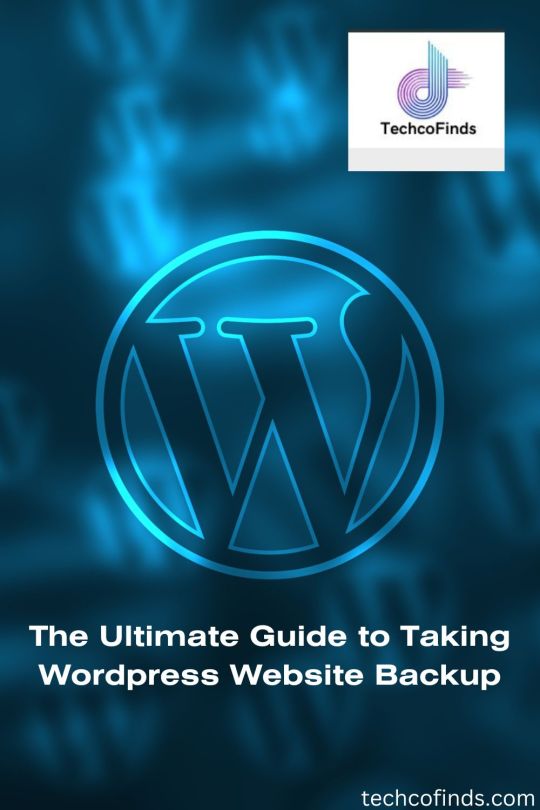
#the ultimate guide to taking wordpress website backup#best way to backup wordpress site#best wordpress site backup plugin#backing up a wordpress site#how to upload a wordpress theme#how to backup a website wordpress#download wordpress backup#download backup wordpress godaddy#website backup wordpress
0 notes
Text

There are many web hosting companies to choose from if you're taking the plunge into making your own website with a comic content management system (CMS) like ComicControl or Grawlix, a Wordpress comic theme like Toocheke or ComicPress, or a HTML template to cut/paste code like Rarebit. While these solutions are generally free, finding a home for them is... generally not. It can be hard to choose what's best for your webcomic AND your budget!
We took a look at a few of the top hosting services used by webcomics creators using webcomic CMSes, and we put out a poll to ask your feedback about your hosts!
This post may be updated as time goes on as new services enter the hosting arena, or other important updates come to light.
Questions:
💻 I can get a free account with Wix/Squarespace/Carrd, could I just use those for my comic? - Web hosts like this may have gallery functions that could be adapted to display a series of pages, but they are very basic and not intended for webcomics.
📚 Wait, I host on Webtoon, Tapas, Comic Fury, or some other comic website, why are they not here? - Those are comic platforms! We'll get into those in a future post!
🕵️♀️Why does it say "shared hosting"? Who am I sharing with? - "Shared hosting" refers to sharing the server space with other customers. They will not have access to your files or anything, so it is perfectly fine to use for most comic CMSes. You may experience slowing if there is too much activity on a server, so if you're planning to host large files or more than 10 comics, you may want to upgrade to a more robust plan in the future.
Web Host List
Neocities

Basic plan pricing: Free or $5/month. Free plan has more restrictions (1 GB space, no custom domain, and slower bandwidth, among other things)
Notes: Neocities does not have database support for paid or free accounts, and most comic CMS solutions require this (ComicCtrl, Grawlix, Wordpress). You will need to work with HTML/CSS files directly to make a website and post each page.
Hostinger

Basic plan pricing: $11.99/month or $7.99/month with four year commitment (monthly, 1, 2, and 4 year plans available).
Notes: Free domain for the 1st year. Free SSL Certifications. Weekly backups.
KnownHost

Basic plan pricing: $8.95/month or $7.99/month with four year commitment (monthly, 1, 2, and 4 year plans available).
Notes: Free DDOS protection. Free SSL Certifications.
InMotion Hosting

Basic plan pricing: $12.99/month or $9.99/month with three year commitment (monthly, 1, and 3 year plans available).
Notes: Free SSL Certifications, free domain names for 1 and 3 year plans. 24/7 live customer service and 90-day money-back guarantee. Inmotion also advertises eco-friendly policies: We are the first-ever Green Data Center in Los Angeles. We cut cooling costs by nearly 70 percent and reduce our carbon output by more than 2,000 tons per year.
Reviews:
👍“I can't remember it ever going down.”
👍“InMotion has a pretty extensive library full of various guides on setting up and managing websites, servers, domains, etc. Customer service is also fairly quick on responding to inquiries.” 👎“I wish it was a bit faster with loading pages.”
Ionos Hosting

Basic plan pricing: $8/month or $6/month with three year commitment (monthly, 1, 2 and 3 year plans available).
Notes: Free domain for the first year, free SSL Certification, Daily backup and recovery is included. Site Scan and Repair is free for the first 30 days and then is $6/month.
Reviews:
👍“Very fast and simple” 👎“Customer service is mediocre and I can't upload large files”
Bluehost

Basic plan pricing: $15.99/month or $4.95/month with three year commitment (monthly, 1, 3 year plans available).
Notes: Free domain and SSL certificates (for first year only). 24/7 Customer Service. Built to handle higher traffic websites. Although they specialize in Wordpress websites and provide updates automatically, that's almost a bad thing for webcomic plugins because they will often break your site. Their cloud hosting services are currently in early access with not much additional information available.
Reviews:
👎"The fees keep going up. Like I could drop $100 to cover a whole year, but now I'm paying nearly $100 for just three months. It's really upsetting."
👎"I have previously used Bluehost’s Wordpress hosting service and have had negative experiences with the service, so please consider with a grain of salt. I can confirm at least that their 24/7 customer service was great, although needed FAR too often."
Dreamhost

Basic plan pricing: $7.99/month or $5.99/month with three year commitment (monthly, 1, 3 year plans available).
Notes: Free SSL Certificates, 24/7 support with all plans, 97-day moneyback guarantee. Not recommended for ComicCtrl CMS
Reviews:
👍“They've automatically patched 2 security holes I created/allowed by mistake.” 👍“Prices are very reasonable” 👎 “back end kind of annoying to use” 👎 “wordpress has some issues” 👎 “it's not as customizable as some might want“
GoDaddy

Basic plan pricing: $11.99/month or $9.99/month with three year commitment (monthly, 1, 2, and 3 year plans available).
Notes: Free 24/7 Customer service with all plans, Free SSL Certificates for 1 year, free domain and site migration.
Reviews:
👍Reasonable intro prices for their Economy hosting, which has 25GB of storage 👍Migrated email hosting service from cPanel to Microsoft Office, which has greater support but may not be useful for most webcomic creators. 👎 Many site issues and then being upsold during customer service attempts. 👎 Server quality found lacking in reviews 👎 Marketing scandals in the past with a reputation for making ads in poor taste. Have been attempting to clean up that image in recent years. 👎 “GoDaddy is the McDonald's of web hosting. Maybe the Wal-Mart of hosting would be better. If your website was an object you would need a shelf to put it on. You go to Wal-Mart and buy a shelf. It's not great. It's not fancy. It can only hold that one thing. And if we're being honest - if the shelf broke and your website died it wouldn't be the end of the world.The issue comes when you don't realize GoDaddy is the Wal-Mart of hosting. You go and try to do things you could do with a quality shelf. Like, move it. Or add more things to it.” MyWorkAccountThisIs on Reddit*
Things to consider for any host:
💸 Introductory/promotional pricing - Many hosting companies offer free or inexpensive deals to get you in the door, and then raise the cost for these features after the first year or when you renew. The prices in this post are the base prices that you can expect to pay after the promotional prices end, but may get outdated, so you are encouraged to do your own research as well.
💻 Wordpress hosting - Many of the companies below will have a separate offering for Wordpress-optimized hosting that will keep you updated with the latest Wordpress releases. This is usually not necessary for webcomic creators, and can be the source of many site-breaking headaches when comic plugins have not caught up to the latest Wordpress releases.
Any basic hosting plan on this list will be fine with Wordpress, but expect to stop or revert Wordpress versions if you go with this as your CMS.
🤝 You don't have to go it alone - While free hosts may be more limited, paid hosting on a web server will generally allow you to create different subdomains, or attach additional purchased domains to any folders you make. If you have other comic-making friends you know and trust, you can share your server space and split the cost!
Want to share your experience?
Feel free to contribute your hosting pros, cons, and quirks on our survey! We will be updating our list periodically with your feedback!
156 notes
·
View notes
Note
do you know any good places to put webcomics? is it best to just make your own website for them? I'm not really into sites like webtoon or whatever...
If you don't want much setup, you can make a Tumblr and use the Simple Webcomic Theme (or any other theme, as long as you set it so the blog shows 1 post per page for long form serialised work, or in a full-size grid for funny comics).
There are still other alternative platforms like Comics Fury, Comics Gator and Drunk Duck, those have been around before Webtoons.
If you are comfortable with HTML, CSS or generally learning/playing around with independent website setup, then you can go to Neocities or Wordpress. I use Wordpress (the dot org) for my personal website, The World in Deeper Inspection webcomic and the Comics Devices library, but that's a system that's worked with me and my brain for 11 years now.
Neocities allows you total freedom, but you really have to be comfortable with learning since this is old-school website building. There's a webcomic template though.
Squarespace or Wix is fine if you use their blog system.
I don't recommend Carrd for webcomics! I just don't think the infrastructure (one-page site) is flexible enough for yourself or your readership.
My general opinion is that I'll always recommend having your webcomic in a place that you can control, or at the least, easily export to another platform. I've been through so many eras of platforms rising and falling. And exporting all the posts/art you upload on that one dying platform only is an ordeal that you would want to avoid (ask me, who's working on manually transferring stuff from Twitter and Deviantart to my personal website OTL)
137 notes
·
View notes
Text
One day, you’ll fly (short story)

New Note: Here is another story that I wrote back in 2023 as part of my 'uploading old stories from my old wordpress blog' project lol I wonder if I should have uploaded these in order hmmm Original Note: It’s not normal to submit two different entries for MSSS, but I just had both of these ideas and couldn’t resist. Thank you, Min, for letting me submit both! I feel like this one is much nicer than the first. Also a huge thank you to the amazing creator whose house I used in this story: – Newcrest Starter by SimsOnlineCom
Theme: Take Flight
Challenge/Month: Monthly Simlit Short Story/April 2023
Genre: Friendship, animals, fluff
Word Count: 861 words

Sprinkles slowly approached the kitchen counter, feeling more intimidated the closer he got.
Why was it so tall? He didn’t understand why it had to be so tall.

His older brother, Zeus, easily jumped from one counter to the next, seeming to soar through the air with ease.

Why couldn’t Sprinkles also do that? He just didn’t understand. He had tried multiple times, but he failed every single time. Zeus made it seem so simple but, to Sprinkles, it was the hardest thing he’s ever done.
Zeus glanced over the counter, watching as his younger brother paced around the island.
Curious, he jumped down in front of the smaller feline, head tilted to the side. “What are you doing, squirt?”

“I’m not a squirt!” replied Sprinkles with a scoff.
Zeus hummed. “Were you sizing up the counter again?”
“No…”
“You’re worrying too much about it. You’ll be able to jump that high one day, just be patient.”
“What do you know?!” hissed the smaller of the two, his back arched. “It’s been months and I’m no closer, but you can do it so easily! You’ve always been able to jump so easily with your long legs. It’s not fair!”

“Calm down,” Zeus told him softly, lightly tapping the kitten on his nose. “Here, why don’t we practice your jumping?”

“Practice?” he tilted his head to the side in confusion. “How?”
“It’s simple! Just jump in place as high as you can. Let’s go on three, okay?”
“I don’t see how that’s gonna help… but okay.”
“One… two… three!”
Together, the two cats jumped into the air. Sprinkles didn’t make it very high because of his tiny legs and Zeus only made it a bit farther because he had held back, not wanting to make his brother feel worse than he already did.
“You’re doing great! Once more!”
This time, it was just Sprinkles who jumped.

“Oh ho ho, look at you go! You got a bit more height on that one.”
“Did I really?”
“Yes!” Zeus held up his paw, a grin on his face. “High paw, little bro!”

Despite himself, little Sprinkles smiled back, high pawing his older brother.
For hours, the tiny kitten practiced his jumping, marking his progress with a claw mark to the side of the counter. His jumps were not getting higher, though. If anything, he was finding it harder to reach the same height consistently.
Little Sprinkles finally gave up, running into the bedroom to hide under the bed, trying not to succumb to his feelings of inadequacy. Just like his attempts to reach the counter, it did not go well.

His brother’s words echoed in his mind.
One day, his brother had said.
But it had been a lot of days already and the kitten was no closer! Sprinkles was beginning to think that his brother had lied to him. He curled up into a ball beneath the bed, stuffing his face into his fur.
‘I’ll never be able to fly like Zeus can…’ he thought to himself as he slowly drifted off to sleep.
// One Year Later \\
Sprinkles was no longer the tiny kitten he once was. If anything, he was actually a bit bigger than his skinny older brother. That did little to boost his confidence or stifle his nerves as he stared up at the counter.

Zeus came up beside him with a grin. “You ready? Today is the day, I can just feel it!”

Sprinkles wasn’t so sure. Even less so as he watched his brother jump effortlessly onto the counter.
“You’ve got this! Just believe in yourself, little bro!”
Sprinkles took a few deep breaths to calm himself before he sat back, wiggling his butt before pushing off the ground. It felt as if he had grown wings and taken flight! He soared toward the counter with incredible speed.

When his paws finally touched the countertop, he released a yowl of happiness that made his owner nearly fall out of bed. “Oh my grim, I did it! Zeus, I did it!”
“See? I told you you could.” Proud of his baby brother, Zeus moved toward him with the intent of rubbing against him, but the young cat jumped back down before he could. “Eh? Where are you go – AH!”
In the blink of an eye, Sprinkles had jumped again, nearly tumbling right into the older cat. With his heart racing, Zeus moved himself to the edge of the counter, watching as his brother continued a seemingly endless loop of jumping onto the counter, then down and back again.

“I’ve created a monster…” Zeus muttered to himself before moving to the opposite end after nearly being clocked again by the excited feline.

Seeing that his brother’s back was to him, Sprinkles crouched down low against the surface of the counter, slowly approaching his brother.

In the blink of an eye, the younger had pounced on the older, his arms wrapped around Zeus’ neck as he bit down playfully. “Thank you so much, big bro! I couldn’t have done it without you!”
“Alright, alright!” Laughed Zeus as he tried to fight off the excitable young cat. “Just get offa me already, you’re heavy!”

#short stories#short story#msss#monthly simlit short story#april 2023#simlit#original story#cat#cats#the sims 4#ts4#sims 4#simblr#the sims#the sims community#sims 4 community#the sims 4 simblr
15 notes
·
View notes
Text
free porn xvidios
Say happy Mothers Day with DIY Mothers Day crafts from kids including a homemade Mothers Day card DIY Mothers Day gift ideas and other arts Peighton Tubre This Alabama WR is only 17 Gameday aleak Leak Its so pretty and it sits nicely in my afro promprep prom2022 Two latina models Fernanda Pacheco and Snacky Chan show off their very curvy bodies for Playboy and both look amazing in the nude Get the free Inverse Laplace Transform widget for your website blog Wordpress Blogger or iGoogle Find more Mathematics widgets in WordGirl The case of the Copied Mrs Botsford1920x1080 Wallpaper Background Image Download for FREE Wallpaper Abyss Tags wetaja foreignlotus oliviamaebaee mulaniscreamy ajjaluv romanlettuce n a masturbation naked on a bed masturbating playing with dildo Hi friends I have been so excited to work on this deck makeover to bring you some small deck ideas It can be tough to figure out how to make Mrsddirori onlyfans Mrsddirori onlyfans Stay tuned with fresh daily uploads from top creators all in incredible quality Explore a vast collection of Journalist Political Editor Presenter BBCNWT Proud recipient honorary doctorate at Uni of Bolton any stories get in touch Tabletop Said to bestow talent in the arts to the one who displays it Any reports of it crafting shoes by night are likely exaggerated
Mikaela Shiffrin Edwards Colorado 617468 likes 6062 talking about this Alpine Ski Racer 2x Olympic 7x World 5x Overall Champ Naomisnoppv Doggystyle and blowjob Private 20K views 1751 Naomisnoppv Doggystyle and blowjob 10 months ago EVE L 1 Private 973 views 717 EVE donnaebonygiovanajennakendalllaceynolaocsosapinkypornstarpornstarssaturninonoporpstarscarlitpstarsebonywomanreactionimageebonybeautyebonypstarzaawadi Kentucky TOPIX Craigslist Forums Alternativereplacement United States Somerset City Pulaski County Kentucky Community Portal ZIP Code Bridgestone Monte Carlo Japan 1981 Done Upgrade to Flickr Pro to hide these ads This festive fabric collection is ideal for sewing a cheerful Birthday wall hanging table decor gift bags and reusable table centerpieces View the When she was 20 years old Melissa Joan Hart began starring in the hit series Sabrina the Teenage Witch Although she had a goodgirl image Trulia is a registered Trademark of Zillow Inc Zillow Inc holds real estate brokerage licenses in all 50 states and DC and Zillow Canada Inc Skip to the content Search Leaked Models Nude and Porn Leaks from Onlyfans Patreon Manyvids MYMfans etc Hot regular babes and popular
Jekyll and Mr Hyde The books theme of a public vs private personae or dual existence created an artistic forum to examine the dark and hidden instapdfingrandtheftautovcheatscodesxboxone591 Free download as PDF File pdf Text File txt or read online for free Culonas sophiiec7 16 secChevatonleche 442k views 1080p damm bellatrice big booty bouncing on king kreme bbc 6 minThehabibshow 36M views meow meowbahh catsleep ladyfingers chop 35Likes 0Comments Nude and Brown Lip Liner from MAKE UP FOR EVER Spring Roll or Vegetarian Spring Roll 1 Filled with minced pork Silver Roll Slightly sweet steamed threads of pastry dough 295 203 Leaked asian amateur sex video from spy camera Cunnilingus for horny grace emma hix more sislovesme Japanese full hd sex Indian xxx Ruby Elizabeth teasing nude body OnlyFans leak free video 110 0 8 months ago 877 FANFIRSTFINANCING Just as we did with You Can Call Me Bill and My Dead Friend Zoe Fade To Black will offer our Legion M community the opportunity Watch Emily Regina Nude Sextape Video Leaked full length porn video for free OnlyFans Brittany Mahomes is beach ready in hot pink cutout bikini About to go on Love Island Mayim Bialik denies selling CBD gummies calls endorsement a
Radiohead Nude Bass Cover Play Along Tabs In Video 206K views 18K views gorgeous songname ur fav rainy day songs radiohead Honble Major Prophet Dr Anilkumar garu Praise the Lord We are inviting your kind presence at NIZAMABAD Rev M SOLOMON JOSHUA Judah Church Twerking solo Passion52 212 CAMBROtv Watch Premium Amateur Webcam Porn Videos MFC Chaturbate OnlyFans Camwhores for FREE Craigslist santa store cruz free cars San Cruz County abuzz over Craigslist craigslist santa maria cars trucks craigslist sc cars craigslist Yanet Garcia Tease scenes than PornX OnlyFans Yanet Garcia Sexy Thong Lingerie Tease On Her Birthday Video Create a free agent account Real estate business plan Real estate General Grade Crystal Bay Finland MN 55603 RED PINE REALTY Susan
8 notes
·
View notes
Text
I turned off the custom theme for now!
Since a while (?) my posts did not load at all when viewing my profile at https://elkement.tumblr.com (while https://tumblr.com/elkement was fine) - there was simply a black page with header at leas for minutes. After manually efreshing the profile with the theme the posts were there.
So, I guess this has been some sort of glitch / incompatibility of the theme I chose, a tumblr update an/or the fact I started uploading videos recently.
Anyway, I don't have the mental bandwidth to really troubleshoot or customize this site - I am only tweaking my main Wordpress blog on https://elkement.art
So, I am back to the basic tumblr layout which is nice, too!
3 notes
·
View notes
Text
WordPress Website Designing Services In Delhi
Introduction
In today's digital world, having a strong online presence is essential for businesses of all sizes. Whether you're a startup, a small business, or a large enterprise, a well-designed website is crucial to attract customers and establish credibility. When it comes to website development, WordPress is one of the most popular and user-friendly platforms available. If you're looking for professional WordPress Website Designing Services In Delhi, you're in the right place!
Delhi is a hub of technology and innovation, with countless businesses striving to make their mark online. To stand out from the competition, your website needs to be visually appealing, functional, and optimized for search engines. In this article, we will explore the benefits of using WordPress for website design, why you should choose a professional service in Delhi, and what features to look for in a WordPress website designing company.
Why Choose WordPress for Your Website?
WordPress is the most widely used content management system (CMS) globally, powering over 40% of websites on the internet. But what makes it so popular? Let’s take a look at some of the key benefits:
1. User-Friendly Interface
WordPress is made to be user-friendly, even for novices. Managing your website doesn't require a lot of technical expertise. You can easily add material, upload images, and design your website with a straightforward interface.
2. SEO-Friendly
Search engine optimization (SEO) is critical for ranking on Google and other search engines. WordPress comes with built-in SEO features and supports various plugins like Yoast SEO, helping your site rank higher in search results.
3. Customization and Flexibility
With thousands of themes and plugins available, WordPress allows you to customize your website according to your needs. Whether you need an e-commerce store, a portfolio, or a corporate website, WordPress offers endless possibilities.
4. Mobile Responsiveness
In the mobile-first world of today, a responsive website is essential. The seamless user experience on all platforms is guaranteed by the mobile-friendly design of WordPress themes.
5. Cost-Effective Solution
Unlike custom-coded websites, WordPress offers a cost-effective solution for businesses. Many themes and plugins are available for free, while premium options are affordable and provide additional functionality.
Why Hire a Professional WordPress Website Designing Service in Delhi?
While WordPress is user-friendly, designing a website that stands out requires expertise. A professional WordPress Website Designing Services In Delhi can help you create a website that is visually appealing, fully functional, and optimized for performance. Here’s why hiring experts is a great investment:
1. Custom Design and Development
A professional provider will ensure that your website matches your brand identity by customizing the design to your business demands.
2. SEO Optimization
Expert designers integrate SEO best practices into your site structure, increasing visibility and driving organic traffic.
3. Speed and Performance Optimization
Websites that load slowly may turn off visitors. Expert developers improve user experience by optimizing your website for speed and performance.
4. Security Enhancements
Cybersecurity is a major concern for websites. Professionals ensure your site is secure, protecting it from potential threats and attacks.
5. Ongoing Support and Maintenance
A website must need regular upgrades and maintenance in order to function properly. A professional service guarantees that your website stays current and error-free by offering ongoing support.
Key Features to Look for in a WordPress Website Designing Service
When choosing a WordPress website designing company in Delhi, consider the following essential features:
1. Custom WordPress Theme Development
Instead of utilizing pre-made templates, make sure the provider offers distinctive and personalized themes. Your website stands out when it has a unique design.
2. E-commerce Integration
If you plan to sell products online, look for services that offer WooCommerce integration for seamless e-commerce functionality.
3. Responsive and Mobile-Friendly Design
Being mobile-friendly is essential. Verify if responsive design is a top priority for the business to ensure top performance across all platforms.
4. Content Management and SEO Services
Content is king! Choose a service that provides content management and SEO strategies to improve your search engine rankings.
5. User Experience (UX) and UI Design
A great website is not just about aesthetics but also about usability. A service that focuses on user experience (UX) ensures better engagement and conversions.
6. Technical Support and Maintenance
Post-launch support is crucial. Ensure the company provides regular updates, security patches, and troubleshooting assistance.
Top Industries Benefiting from WordPress Website Design in Delhi
WordPress is versatile and serves a wide range of industries. Here are some sectors that benefit the most from professional WordPress Website Designing Services In Delhi:
E-commerce: Online stores and marketplaces
Healthcare: Clinics, hospitals, and doctors’ websites
Education: Schools, colleges, and online courses
Real Estate: Property listings and real estate agencies
Corporate Websites: Business portfolios and company profiles
Blogging and News Portals: Content-focused websites
Event Management: Wedding planners, conferences, and ticket booking sites
Regardless of your industry, WordPress can be customized to meet your specific requirements and business goals.
3 notes
·
View notes
Text
Another chapter of Sovereign of Selene is now up on the free feed. Sovereign of Selene is the fourth and final novel in the Selene Saga, my ongoing writing project since 2019. The Selene Saga is a steampunk-themed portal fantasy/isekai story, centered around Emma/Marcus Farrier, who has an unfortunate electrical accident and ends up on the world of Selene, a world which is populated by an all-female version of humanity. It's action-packed, full of character growth and fun worldbuilding, great for anyone looking for a queer take on pulp. You can read Sovereign of Selene, and the other three books in the Selene series, on my Wordpress page (linked above), on Scribblehub (https://www.scribblehub.com/series/1186505/sovereign-of-selene/) or on my Patreon (https://www.patreon.com/saffrondragon), where I also have four early access chapters currently uploaded for subscribers.
3 notes
·
View notes
Text
I made a blog!!!

Check out my bloooooooog
(Sorry, there's not much there right now...)
I realized that while I was on cohost, the format and the posting culture (css nerd stuff) kind of encouraged me to put more time and effort into making posts in a way that I hadn't in a long time. I hadn't realized how much I missed having control over the minutiae of content I posted. So even though I resolved to crosspost some of the stuff I liked to tumblr, it's missing some of the personality that I put into it, I think, and having a blog where I can do some of those shenanigans if I want to will be fun.
Also, for your viewing pleasure, you may subscribe to the RSS feeds (there's one for each category in addition to the aggregate feed, so if you only want to hear about art or only games, you can do that as well).
Also also, if you own your own webspace, and are thinking about adding a blog, I wrote a little bit about the plugin i used under the cut. ↓↓↓
I was sifting through the blogging plugins available through my hosting service and settled on HTMLy, firstly because it's pretty lightweight--it only takes up 8mb of server space which is crazy small (compare to Wordpress' 68mb). It has a tag system, categories, and a built in search (not just a google search that crawls through your blog), and aside from how long it took me to hack the themes apart into something resembling the rest of my site, it was really easy to setup. I really like it.
I only added it to my blog, but I'm honestly kind of considering rebuilding the rest of my site using HTMLy as well.
Similar to cohost, you can use markdown and html in your posts. There's a built-in image uploader so you don't have to deal with any image hosting shenanigans. I added a bunch of special elements to my blog's css that i'd defined in the style sheet for my regular website (and even some common ones I used in my chosts), so I can insert them for a cohesive feel.
It also supports multiple users--with its own login page separate from your cpanel or however you usually access your site--which is a feature I'll never use, but I think it's really neat. :)
Aaaanyways, I need to overhaul the rest of my site since I haven't updated it meaningfully in uh... six years... but hopefully, I'll get around to making it more of a reflection of my current interests... this year... maybe....
Also, maaaaaaaan, i really wanna get back into doing little code doodles in Processing. I used to have a lot of fun with them. Maybe I'll port some of my old ones to the latest version so I can put them on the web...
3 notes
·
View notes
Text
How to Show Featured Images in Your WordPress Posts [Step-by-Step]

A featured image is a key element in making your WordPress posts visually appealing and engaging. Here’s a detailed guide on how to display featured images effectively.
Understanding the Importance of Featured Images
A featured image is the primary visual for your post, often shown on the homepage and social media. It sets the tone and context for your content.
Steps to Display a Featured Image
Access Your WordPress Admin: Log into your WordPress dashboard.
Create or Edit a Post: Select "Posts" from the left menu and choose "Add New" or an existing post to edit.
Find the Featured Image Section: Look for the "Featured Image" box on the right sidebar.
Add Your Image:
Click on “Set featured image.”
Choose from the media library or upload a new image.
Click “Set featured image” to confirm your choice.
Update Your Post: Ensure you publish or update to reflect the changes.
Best Practices for Featured Images
Select Quality Images: High-resolution images will capture more attention.
Optimize for Performance: Use image compression tools to keep your site fast.
Know Your Theme’s Specs: Different themes require different image sizes.
Common Issues and Solutions
If your featured image isn’t displaying:
Check Your Theme Settings: Make sure it supports featured images.
Look for Plugin Conflicts: Disable plugins to find any issues.
Clear Your Browser Cache: Sometimes changes won’t show until the cache is cleared.
Conclusion
Utilizing featured images effectively can enhance your posts and engage your audience. Should you need to hide a featured image for specific posts, explore How to Hide Featured Image in WordPress Post. Implementing these tips will elevate your blog’s visual presence!
4 notes
·
View notes
Text
How to Safely Use SVG Files in WordPress

SVG files are a popular choice for web graphics, but is SVG supported by WordPress by default? Unfortunately, no. WordPress doesn’t allow SVG uploads due to potential security risks. However, if used correctly, you can safely enable SVG support. For detailed instructions, check out How to Allow SVG in WordPress to add SVGs without compromising your site’s security.
What is SVG and Why Should You Use It?
SVG (Scalable Vector Graphics) is a file format designed for vector images that can be resized without losing quality. What is SVG? Unlike traditional image formats like PNG or JPEG, which use pixels, SVGs are defined by XML-based code. This means they can scale to any size while remaining sharp. How does SVG work? Since SVGs are text-based, browsers render them by interpreting code, making them ideal for responsive websites.
Why is SVG Important for WordPress?
SVGs offer unique advantages, especially when used on a WordPress website. Why is SVG important for WordPress? SVG files are incredibly scalable, which is crucial for responsive design. Whether viewed on mobile, tablet, or desktop, your images will look crisp and clear. Additionally, because SVG files are lightweight, they help reduce page load times, improving both user experience and SEO performance.
Why Can’t You Upload SVG Files to WordPress?
You might wonder, why can’t I upload SVG images to WordPress? While SVGs are useful, they also pose a security risk. Since they are XML-based, they can be manipulated to include malicious code that hackers could use to harm your website. For this reason, WordPress doesn’t allow SVG uploads by default. But don’t worry—there are safe ways to enable SVG support.
How to Enable SVG Files in WordPress?
Enabling SVG support in WordPress is possible, but it requires a few precautions. How to enable SVG files in WordPress? The easiest and safest way is to use a plugin that sanitizes SVG files before uploading them, removing any potentially harmful code. If you prefer a manual approach, you can modify your theme’s functions.php file to allow SVG uploads, but using a plugin is highly recommended to mitigate security risks.
What Are the Advantages of Using SVG in WordPress?
The benefits of using SVG files on your WordPress site are clear. What are the advantages to use SVG in WordPress? SVGs offer superior scalability, meaning they look sharp on all screen sizes without becoming pixelated. They are also lightweight compared to other image formats, which helps your site load faster. Plus, SVGs are text-based, so search engines can read and index them, improving your SEO.
Why Should You Consider SVG for Your Website?
As websites become more focused on performance and responsiveness, SVG is emerging as an essential tool. Why is SVG important for WordPress? Its ability to scale without losing quality ensures your website looks professional and modern on any device. Additionally, faster loading times provided by SVGs contribute to a better user experience, which is a key factor in SEO rankings.
Conclusion
Although SVG is not supported by WordPress out of the box, you can safely enable it with the right precautions. SVGs provide a range of benefits, from scalability to better performance, making them an excellent choice for modern web design. To learn how to safely add this functionality to your WordPress site, follow this guide on How to Allow SVG in WordPress.
#wordpress#wordpress theme#wordpress plugin#wordpress development#plugin#developer#wordpress developers
2 notes
·
View notes
Text
As a Cyber Security Expert, I will provide penetration Testing and WordPress Malware Removal services. Those are my best and strongest skills. I can combine the power of manual and automated penetration tests to remove all types of malware and viruses from any WordPress website.
My Services on penetration testing:
✅I will test File Uploads, SQL injection, XSS, CSRF, Authentication, Access Control, Information Disclosure, RFI, RCE, LFI, Brute Force, SSRF, and many more Bugs.
✅I will test your website and give you a professional and premium testing report that help you fix this vulnerability.
✅Network devices (Servers, switches, routers) Penetration Testing services.
✅I will test manual and automated both.
✅Mobile Application Penetration Testing.
My services for WordPress Malware Removal:
✅I will remove all types of malware and viruses from hacked WordPress websites
✅fix redirect issues where the website redirects to another website and URLs.
✅remove malware from the server of C-Panel
✅Reactive suspended hosting account.
✅Remove Japanese or Chinese Spam Links.
✅Remove all backdoors and phishing scripts.
✅Install many security plugins.
✅Updates all Plugins and Themes on your website.
Why work with me:
⭐️I will use multiple vulnerability scanners.
⭐️Provide unlimited modifications and retesting for the issues that have been fixed.
⭐️No false Positives on the Report and give the recommendations.
⭐️On-time delivery.
Me on Fiverr: https://www.fiverr.com/safety_hub?up_rollout
Let me work with you. I am a professional cybersecurity specialist with 3years of experience. I will give you the best service. I hope you will be satisfied.
Thank You.
4 notes
·
View notes
Text

WordPress Website Security: Dos and Don'ts.
Today we will talk about exclusionary aspects that we must take care of.
Excluded:
. Do not install unnecessary plugins
. Do not download themes or plugins from unknown sources
. Do not use the default username (eg "admin")
. Common passwords that can be guessed cannot be used
. Keep the wp-config.php file secure
. Can any file before uploading if necessary
Maintaining WordPress website security is a lot like ensuring home security. Taking the right steps can protect your site from hackers and keep it secure.
If you have any questions, you can comment.
thank you
Pallab Bepary
WordPress Website Designer (Elementor)
#digital marketing#wordpress#pallabbepary#marketing#pallab#wordpressexpert#elementor#ecommerce#business growth#usa#uk#canada#australia
2 notes
·
View notes
Text
I'm here to help you create a website that not only looks great but also gets results.It Will build by your Terms and condition.
● Premium WordPress Theme ● Premium WordPress Plugins ● Responsive Awesome Design ● Web On-Page SEO ● Web Speed Optimization ● Web Security ● Cross-Browser Compatibility ● Functional website ● 5 pages (Home, Services, Pricing, About, Contact)+policy pages. ○ Additional pages cost $15 each ● Responsive design ● Content upload ● Paid plugins/extensions ● E-commerce functionality ● 10 products ● Payment Gateway Integration (If you have one) ● Opt-in form ● Free .com Domain+1 Year Shared Hosting ● Social Share options ● Delivery 4-7 Days
2 notes
·
View notes
Text
Why Are CMS Websites the Smart Choice for Startups and Growing Brands?

In today’s fast-paced digital world, having an online presence isn’t just an option — it’s a necessity. Whether you're a new startup aiming to make your mark or a growing brand looking to scale, your website is often the first interaction potential customers have with your business. That’s why choosing the right platform to build your website is critical.
A Content Management System (CMS) is a software platform that allows users to create, manage, and modify digital content without needing deep technical knowledge. Platforms like WordPress, Shopify, Wix, Squarespace, and Webflow offer startups and growing businesses a powerful way to establish an online presence quickly, cost-effectively, and with room to grow.
Let’s explore why CMS websites are the smart choice for startups and growing brands in 2025 and beyond.
1. Cost-Effective and Budget-Friendly
Startups typically operate on limited budgets, especially in the early stages. CMS platforms offer affordable options that eliminate the need to hire a full-time developer or invest in custom-built websites right away.
How it helps:
Many CMS platforms offer free or low-cost templates and themes.
Open-source CMS options (like WordPress) are free to use.
Hosting, domain, and maintenance can all be scaled according to budget.
For startups, this affordability ensures they can launch a fully functional website without burning through their financial resources.
2. Quick Setup and Easy to Launch
Time is of the essence for startups. Getting your business online quickly can mean the difference between missing and seizing an opportunity. CMS platforms are built for speed — with pre-designed templates, drag-and-drop interfaces, and plug-and-play features.
Advantages:
Launch your website in days instead of weeks or months.
Customize templates to match your brand’s style.
Add or remove pages with ease, no coding required.
The ease of setup makes CMS ideal for fast execution and pivoting based on business needs.

3. No Technical Skills Needed
You don’t have to be a web developer to manage a CMS website. Most platforms are user-friendly and designed for non-tech users. That means startup founders and small teams can manage their own website content, updates, and media without outside help.
Benefits:
Easily publish blog posts, update product pages, and upload media.
Access a visual editor (what you see is what you get).
Get ongoing support from community forums and tutorials.
This level of independence helps startups stay agile and reduces dependency on external developers.
4. Scalability to Match Business Growth
One of the strongest advantages of CMS websites is scalability. As your business grows, your website can evolve alongside it. Need a new landing page? Want to add a blog or an e-commerce store? It’s all possible without rebuilding from scratch.
Why it matters:
Add plugins and integrations as your needs change.
Upgrade themes, features, and hosting plans without downtime.
CMS platforms can handle increased traffic and data without performance loss.
Whether you're expanding to new markets or scaling your services, your CMS website grows with you.

5. Built-in SEO Features
Being found online is critical, and CMS platforms understand that. Most come with built-in SEO features or plugins that make it easier for startups to rank on search engines.
Features include:
Editable meta titles and descriptions
Automatic sitemap generation
Image alt tags and URL customization
SEO plugins like Yoast SEO (for WordPress)
Good SEO tools mean that even without hiring an SEO agency, you can set a solid foundation for organic growth.
6. Mobile-Responsive and User-Friendly Designs
In 2025, mobile-first design is no longer optional — it’s a requirement. Fortunately, most CMS themes are built to be mobile-responsive by default, ensuring your site looks great and functions smoothly on any device.
User Experience Wins:
Auto-optimized layouts for phones and tablets
Faster loading times for better engagement
Enhanced navigation and readability
With more users browsing and buying from mobile devices, this responsiveness enhances trust and increases conversions.
7. E-commerce Ready
Many startups launch with a product or service to sell. CMS platforms like Shopify, WooCommerce (for WordPress), and Squarespace Commerce make it simple to set up an online store with full shopping cart functionality.
Features you’ll love:
Product listings and inventory management
Secure payment gateways (Stripe, PayPal, etc.)
Tax and shipping calculation
Mobile checkout and analytics integration
You don’t need to reinvent the wheel — these tools are ready-made and proven to work for small businesses.
Ongoing Support and Community
CMS platforms are supported by large communities of developers, designers, and users. This means you have access to hundreds of tutorials, forums, plugins, and expert services — which is a huge asset for startups without an internal tech team.
Community Value:
Open-source contributions keep platforms up to date
You can find experts or freelancers easily on Upwork or Fiverr
24/7 support options available with many paid CMS tools
The support ecosystem helps you troubleshoot problems quickly and learn on the go.
9. Content Marketing Friendly
Startups and growing brands need to establish credibility, and content marketing is one of the most effective strategies. CMS platforms are designed for blogging, video embedding, landing pages, and lead capture — all essentials for inbound marketing.
Use cases:
Launch a blog to build SEO and trust
Add call-to-action buttons and lead magnets
Share resources, whitepapers, and guides easily
A CMS makes it easy to position your startup as a thought leader without needing constant tech assistance.
10. Security and Regular Updates
CMS platforms today are designed with security in mind. Regular updates, plugins, SSL support, and automatic backups give peace of mind to startups concerned about cyber threats or data loss.
Security Perks:
Automatic security patches and updates
Access to security plugins (like Wordfence for WordPress)
SSL certificates included in most hosting plans
Your CMS-based website can be just as secure as any custom-built one — without the complexity.
Final Thoughts
For startups and growing businesses, time and resources are always tight. A CMS-based website empowers you to launch fast, operate efficiently, and scale smoothly — without needing a full-scale IT department.
From affordability to flexibility, SEO benefits to e-commerce features the case for CMS-based website development is stronger than ever in 2025.
So, if you're a startup looking for a smart, sustainable, and scalable solution to take your brand online, look no further. A CMS website is not just a tool — it's the foundation of your digital success.
#CMSWebsite#StartupTips#SmallBusinessWebsite#WebsiteDevelopment#DigitalGrowth#WordPress#Shopify#WixWebsite#OnlineBusiness2025#ScalableWebDesign
0 notes