#how to install windows 11 in hyper v
Explore tagged Tumblr posts
Text
I am gonna disagree with OP on something here; I don't thing that knowing how to fuck around in CMD.exe is a necessary prerequisite to playing around with Linux.
There's this presumption that understanding the guts of Windows is some kind of stepping stone to understanding the guts of Linux, and I'm gonna tell you as a professional sys admin who works with both Windows and Linux... I absolutely hate working with Windows.
Windows is a fucking nightmare. Microsoft changes basic design theory every five minutes. It has no unifying philosophy, and no real intention to ever be messed with outside of the UI (and even that is deeply hostile, with the 10/11 UI being comprised of hacked together layers of different interfaces from different eras of Windows design).
Linux is somehow more coherent than this, despite being built by hundreds of random contributors. Seriously, open the KDE settings window and fucking marvel at how everything is just there. Every setting you need, all easily searchable. It's still got its quirks, especially when it comes to theming, but given that Windows theming requires third party software I'd say it still wins that one. And no home user needs theming, it's just cool.
Linux has clearly understood standards for where things like config files go; /etc/ or your home folder. Easy. You have to learn this stuff, but once you learn it it mostly holds true. But God only knows where I'll find that shit on Windows. Maybe in my Documents just fucking cluttering up the place (because no one puts this stuff in hidden folders like they do on Linux), maybe in one of the various meaningless subfolders of AppData, maybe in the program's install folder, maybe somewhere else, who the fuck knows?
You ever install Hyper-V? Your default location for your VMs is in My Documents. On a server. Tell me how that makes any fucking sense.
The Windows permission system is a Lovecraftian nightmare. The Linux permission system can be boiled down to a fucking 3 digit code.
Yeah, learning this shit takes work, but kids learn fast when they're engaged by something and have some good resources to work from. If you're at a place of not knowing anything about how either OS works under the hood, I would absolutely rather throw someone at Linux. Get 'em to make a TryHackMe account and set them loose on the basics course, they'll have a great time.
I'm sure people are gonna yell at me for this, because "Oh well you're a linux nerd so of course you hate Microsoft" without remotely understanding that the reason Linux nerds hate Microsoft is nothing to do with ideology and everything to do with ease of use. Once you take the term to actually get past that barrier and learn the guts, Linux makes so much more sense than Windows. People think Windows is the stepping stone, but it's not; it's just the first rock you washed up on, so everything else looks far away.
Telling young zoomers to "just switch to linux" is nuts some of these ipad kids have never even heard of a cmd.exe or BIOS you're throwing them to the wolves
61K notes
·
View notes
Text
Windows 11 Pro Product Key – Fast Email Delivery
Windows 11 Pro is Microsoft’s latest operating system, offering a modern interface, enhanced security features, and productivity tools designed for both personal and professional use. To fully unlock its potential, you need a genuine Windows 11 Pro product key. With the convenience of fast email delivery, obtaining and activating your license has never been easier. This article explores the importance of a genuine product key, the benefits of fast email delivery, and how it ensures a seamless and secure activation process.
Why a Genuine Windows 11 Pro Product Key is Essential
A genuine Windows 11 Pro product key is the cornerstone of a secure and functional operating system. Without a valid key, your system may run in an unactivated state, which comes with limitations such as a persistent desktop watermark, restricted personalization options, and the inability to receive critical updates. An unactivated system is also more vulnerable to security risks, as it may lack the latest security patches and protections. By using a genuine product key, you ensure that your licenta windows 11 pro installation is fully functional, secure, and compliant with Microsoft’s licensing terms. This is the first step toward a seamless and optimized computing experience.

The Convenience of Fast Email Delivery
Fast email delivery has revolutionized the way software licenses are purchased and distributed. Instead of waiting for physical copies or shipping, you can receive your Windows 11 Pro product key immediately after purchase. This method is not only quick but also environmentally friendly, eliminating the need for packaging and transportation. Once you complete your purchase, the product key is sent to your email, allowing you to activate your operating system right away. Fast email delivery is ideal for users who need immediate access to their software, whether for personal use, business, or emergency system repairs.
How Fast Email Delivery Works
The process of obtaining a Windows 11 Pro product key through fast email delivery is simple and straightforward. First, you purchase the key from a trusted retailer or Microsoft’s official website. After completing the payment, the product key is sent to your email address within minutes. The key is a unique alphanumeric code that you enter during the Windows installation process or through the system settings. Once activated, your Windows 11 Pro operating system is fully functional, with access to all features and updates. This seamless process ensures that you can start using your new OS without delays.
Benefits of a Genuine Product Key
A genuine Windows 11 Pro product key provides access to all the features and benefits of the operating system. These include advanced security tools like Windows Defender Antivirus, BitLocker encryption, and Windows Hello for biometric authentication. Productivity features such as Remote Desktop, Hyper-V virtualization, and Snap Layouts are also fully accessible with a genuine license. Additionally, a genuine key ensures that you receive regular updates from Microsoft, including security patches, bug fixes, and new features. These updates are critical for maintaining the performance and security of your system.
Enhanced Security and Privacy
One of the primary benefits of activating Windows 11 Pro with a genuine product key is enhanced security. The operating system includes advanced security features that are only fully functional with a genuine license. These features protect your system from malware, unauthorized access, and data breaches. Windows Defender Antivirus provides real-time protection against threats, while BitLocker encrypts your data to prevent unauthorized access. Windows Hello offers secure biometric authentication, ensuring that only authorized users can access your system. By activating Windows 11 Pro with a genuine key, you create a secure environment for your data and applications.

Avoiding the Risks of Counterfeit Keys
Using counterfeit or unauthorized Windows 11 Pro product keys can lead to serious consequences. These keys are often obtained through illegal means and may not activate your system properly. In some cases, they can expose your system to malware or other security threats. Moreover, Microsoft can detect and deactivate illegitimate keys, leaving you with an unusable system. By choosing a genuine product key with fast email delivery, you avoid these risks and ensure that your system is secure, stable, and compliant with Microsoft’s licensing terms. This guarantee provides long-term value and reliability.
Conclusion: Upgrade with Confidence
In conclusion, a Windows 11 Pro product key with fast email delivery is a convenient and reliable way to activate your operating system. A genuine key ensures that your system is compliant with Microsoft’s licensing terms, providing access to all features, updates, and support. The fast email delivery process makes it easy to obtain your key and activate your system immediately. By choosing a genuine product key, you avoid the risks associated with counterfeit software and ensure a stable and optimized computing experience. Whether you’re a professional, a student, or a casual user, a Windows 11 Pro product key is a valuable investment that delivers long-term value. Upgrade to Windows 11 Pro today and enjoy the benefits of a modern and reliable operating system.
0 notes
Text
How to uninstall Hyper-V on a Windows PC
In the last article, we discussed how to “Run Hype-V on Windows 11 and Install Windows OS via PXE Boot“. This can be done in many ways including using the Windows control panel, PowerShell or using the Deployment Imaging Servicing and Management tool (DISM). But in this article, we shall discuss How to uninstall Hyper-V on a Windows PC. Please see how to fix “An error occurred while attempting to…
0 notes
Video
youtube
Step-by-Step Guide: Installing Windows 11 on Hyper-V Virtual Machine on ...
In this comprehensive guide, you will learn how to install the official Windows 11 operating system on a Hyper-V virtual machine running on Windows 10. The step-by-step instructions provided in this video will make the process easy to follow, even for those new to virtualization. Additionally, this guide also includes tips and tricks to prevent TPM error messages during the installation process, ensuring a smooth and successful installation of Windows 11 on your Hyper-V virtual machine.
#youtube#Windows11 HyperV Virtualization Windows10 OperatingSystem InstallationGuide TechTips TPMerror VirtualMachine StepbyStep
0 notes
Text
How to Fix BlueStacks Problems

Error 1: Incompatible Windows Settings Error Message
While using the Android 11 (Beta) or Nougat (32-bit) versions of BlueStacks 5, you will get the “incompatible Windows settings”pop-up message. Also, you can get an error message that reads; your Operating System is not supporting Nougat 32-bit/Android 11 (Beta) when creating a new Instance. This happens on the Windows system with Hyper-V, which has enabled Microsoft’s hardware visualization product.
Solutions to Fix the Issue
The first method is to utilize a different version of the BlueStacks emulator. Move to the official BlueStacks download page and hit the Download a specific version tab. Choose either Nougat 64-bit or Pie 64-bit; these versions support Hyper-V.
If you wish to use the latest version of Android (Android 11 Beta), you must disable Hyper-V on the system. Launch the Control Panel, hit the Programs tab, and pick Turn Windows features on or off. On the menu, untick Hyper-V, Windows Hypervisor Platform, Virtual Machine Platform, Windows Sandbox, and Windows Subsystem for Linux. You should restart the PC. Launch BlueStack to check if it works.
Sometimes, users might also need to disable Memory Integrity. Move to the Setting tab, choose Privacy & Security> Windows security, and tap the Open Windows security button. Next, navigate to Device Security, hit the Core isolation details tab, and turn off Memory Integrity. Note that this service helps stop attacks via malicious code, so turn off this service at your own risk. If you do not wish to take a chance, choosing a BlueStacks version compatible with Hyper-V is best.
A quicker method to turn off Hyper-V on your device is through the Command Prompt. Write “cmd” in the search box and tap the Run as administrator button in the menu. Then write “bcdedit /set hypervisorlaunchtype off.”
BlueStacks emulator also eases the procedure by offering a .exe file that users can download and use to disable Hyper-V.
Error 2: Device isn’t Compatible with this Device Message When Installing Apps
Sometimes, users may get a “device is not compatible with this device” message while downloading apps via the Play Store in BlueStacks.
Solutions to Solve the Error
The best method to solve this issue is to change the device profile. In the BlueStacks emulator, launch the Settings menu under Predefined profile, move to Device, and select another device from the list. You can try different options until you get a device profile where you do not see the incompatibility error.
Also, you can clear the Google app data to solve the problem. Launch the System apps on the home screen and hit Settings (note: these are Android settings). Hit the Apps tab and launch the Play Store. Tap the Storage button and choose the Clear app data option. After confirming the selection, you can install the problematic app.
Error 3: Installation Failed or BlueStacks not Opening Error
Users may get error codes when installing or running a game on BlueStacks or launching the app. A few users also encounter a problem when installing BlueStacks.
Steps to Fix the Error
If you have issues downloading or launching BlueStacks, confirm that your computer fulfills the lowest requirements of the app. This includes an Intel or AMD processor, Windows 7 or higher, 5GB of free storage, 4GB of RAM, updated graphics drivers, and computer administrator access. Of course, the lowest requirements might not provide the best experience. BlueStacks suggests a computer with Windows 10 or higher, an Intel or AMD multi-core processor with a one-thread benchmark score of more than 1000, SSD storage, a Broadband Internet connection, and 8GB of RAM.
Confirm that you have enabled Virtualization on your computer. A straightforward method to check is by utilizing the Task Manager. Write Task Manager in the search box, or hit the Ctrl + Shift + Esc keys to open it. Move to the Performance tab, and you will see Virtualization: Enabled. If you have disabled it, you must enable virtualization to utilize BlueStacks. The procedure relies on your computer manufacturer.
If you cannot open BlueStacks, dedicate more RAM to the app and CPU cores. Launch the BlueStacks Multi-instance Manager and hit the Settings tab. Navigate to the Performance tab and choose High (4 cores) under the CPU allocation tab and High (4GB) under the Memory allocation tab. BlueStacks suggests the settings for the graphic-intensive games. If users can open BlueStacks but have difficulty launching a game, they can switch the allocation within the app. Launch the BlueStacks setting, move to the Performance tab, and select these settings. Also, you can pick the Custom option and allocate more RAM and cores, but confirm that you do not allow all the RAM and CPU cores to BlueStacks. Also, choose the High-Performance option from the performance mode list. Hit the Save Changes tab and relaunch the app.
The anti-virus program of your device can also interfere and create installation issues with BlueStacks not launching.
Error 4: Error 2318 When Uninstalling BlueStacks
A few users obtain an error message (error 2318) when uninstalling BlueStacks. This issue generally pops up due to corrupted registry keys.
Solutions to Resolve the Issue
BlueStacks provides a dedicated Uninstaller program you will get in the installation folder. It may be better to utilize this program to uninstall BlueStacks instead of doing this via the settings menu on Windows.
The Windows Installer program may be a problem, but users can restart it. Write “cmd” in the search box to launch Command Prompt and hit Run as administrator from the menu. In Command Prompt, write net stop msiserver to stop Windows Installer, then write net start msiserver to reboot the service. After this, try uninstalling BlueStacks like other Windows apps and check if it has fixed the issue.
If the issue is due to corrupted registry keys, users can remove them. Launch the Registry Editor (write reg in the search box). You may need to backup the registry to avoid the problems. Choose the Files options and hit the Export tab in the toolbar. Give the name of your backup file and choose the All option in the Export Range box. After this, hit Ctrl + F to launch the search window and write bluestacks. Delete every visible BlueStacks registry key.
Error 5: Hardware Decoding isn’t Accessible on BlueStacks
While utilizing hardware decoding, the GPU of the computer is essential to provide compressed textures and typically offers a better gaming experience. However, some users encounter the grayed-out hardware decoding option and are unavailable or do not utilize the dedicated GPU even when chosen.
Remedies to Fix the Issue
This could be an issue with hardware compatibility. Users of AMD GPUs report issues when using hardware decoding, while users of NVIDIA GPUs do not face this issue as much. Contact BlueStacks customer support to ensure whether the dedicated GPU will permit hardware decoding.
Settings issues can also be why the hardware decoding is unavailable.
Confirm that you have set up all for BlueStacks to utilize your dedicated GPU. Move to the BlueStacks settings, choose Graphics > GPU in use, and turn on Prefer dedicated GPU. Once you relaunch BlueStacks, you will see your dedicated GPU in this section.
Also, you can change settings via Windows. Look for Graphics settings in the search box or hit Settings > System > Display > Graphics and choose the Browse option under the Graphics performance preference tab. In the location search section, look for the folder where you have installed BlueStacks, choose HD-player.exe, and hit Add. When added, select BlueStacks on the menu and tap Options. Choose High Performance (with a dedicated GPU) and save the setting.
Hardware decoding is not accessible with DirectX. Move to the BlueStacks settings tab, hit Graphics > GPU renderer, and choose the OpenGL option. Select the Hardware decoding option from the ASTC textures menu on the Graphic setting screen. If your dedicated GPU is incompatible, you will get a “Hardware decoding isn’t available” error pop-up in this section.
Error 6: Google Play Store Login Problems
Users encounter some problems when logging into the Google Play Store on BlueStacks. While a few login errors have particular solutions, the best way to solve this issue is to clear the app cache. Launch the System Apps folder in BlueStacks, move to the Settings tab, tap Apps > Play Store > Storage, and hit Clear cache.
Solutions
Having a problem on the loading screen when logging in or a ” Could not sign-in error: The anti-virus program in your device may interfere with BlueStacks running properly. Configure the program utilizing the right settings.
Black/white login screen: This occurs when your graphics setting on BlueStacks does not match the system specifications. Navigate to the BlueStacks settings tab, choose the Graphics option, and change settings such as Graphics engine mode, interface renderer, and Performance mode to other options. Reboot BlueStacks and check if the issue goes away.
“Authentication required/Validate it’s you” issue: If you get this issue, clear the Google Play app cache and delete the Google account before signing in again. To delete the Google account, move to the System app tab and hit Settings > Account. Choose your account and tap the Remove Account option. Return to the previous screen, tap Add account, and specify the login credentials.
“This device is not Play Protected” issue:This issue generally shows if you use a custom device profile. Navigate to BlueStacks settings > Phone, move to Select a predefined profile, and choose any of the phones from the list.
How to sign in without a Gmail account: You can access BlueStacks with a non-Gmail account but must open a Google account connected to that email address. Move to the Google website and hit the Sign-in tab at the top. Tap the Create Account button. Specify your information and choose the Use currency email account instead option. Provide the non-Gmail address and follow the validation procedure. After setting up the account, you can sign in to BlueStacks with this email account.
Error 7: BlueStacks is Slow
BlueStacks might be resource-heavy, based on what applications you are using, and there are situations when you find it laggy or slow.
Tips to Solve the Problem
Users can enhance the performance of BlueStacks by allocating more RAM and CPU cores to the app. Hit BlueStacks settings > Performance and select High (4 cores) and High (4GB). Also, you can choose Custom to select more RAM and cores, but do not allocate all RAM and CPU cores to BlueStacks. Confirm that you have set High performance in the Performance mode list.
Anti-virus programs can also create performance issues.
Ensure you have enabled Virtualization to get the best experience.
Also, you can enhance performance by empty RAM. Launch Task Manager by hitting Ctrl + Shift + Esc and close the idle or unwanted apps in the background. Apps such as Google Chrome are a notable issue in this regard. Choose the app you need to close and hit the End task button.
Error 8: Can’t Install APK Issue
You can get a “Can’t install APK” error message if the app or game you are installing is not compatible with the Android version of BlueStacks you are using. It will happen if you use the older versions, such as Android Pie 32-bit.
Tricks to Fix the Error
The way to play a game or utilize an app that is not compatible is by opening a new instance with the latest version of Android. Launch the Multi-instance Manager ( a three-layer tab at the right, two above the gear icon), hit the Instance tab, and choose Fresh instance. Select the latest Android version from the available list, like Android Nougat (64-bit) or Android 11 (Beta). If you haven’t installed these, you must download a few additional files and choose settings like memory allocation, CUP allocation, performance mode, resolution, and others for this new instance. Tap Download to generate a new instance, then hit Start on the Multi-instance Manager page. Now, you must be able to install the APK with issues.
Some Common BlueStacks Problems
BlueStacks features a weekly running list of issues and bugs that it solves so that users can check to see the solution for their issues.
Advertisements
about:blank
REPORT THIS AD
Users with Mac can encounter the “System extension blocked” error. Older Macs with M1 processors, MacOS 13 Ventura, and Macs running MacOS 12 Monterey do not support BlueStacks. Users can report an error by tapping the “?” icon in the BlueStacks app window and choosing the Report a problem option. Choose the issue type, specify other information, and hit the Submit a Report button. Also, you can download the BlueStacks 5 Log Collection Tool to offer an issue log if you encounter problems with BlueStacks not downloading or launching.
Source:https://hariguide.com/how-to-fix-bluestacks-problems/
0 notes
Text
Watch "Install windows 11 in hyper v - fix tpm 2.0 security boot error" on YouTube
Watch “Install windows 11 in hyper v – fix tpm 2.0 security boot error” on YouTube
youtube
View On WordPress
#how to install windows 11#how to install windows 11 in hyper v#how to install windows 11 on pc#how to install windows 11 on virtual box#how to install windows 11 on vm#how to install windows 11 on vmware#how to install windows 11 on windows 10#how to solve secure boot problem in windows 11#how to solve TPM 2.0 Error in windows 11#install windows 11 in hyper v#install windows 11 on hyper v#install windows 11 on top of the windows 10#Install Windows 11 on Windows 10 Hyper-V#install windows 11 on yper v#Installing windows 11 using Microsoft Hyper V Bangla Review#tpm 2.0 fix#tpm error windows 10#windows 11#windows 11 installation#windows 11 upgrade from windows 10#Youtube
0 notes
Text
How to install Hyper-V on Windows 11 Home
To install Hyper-V on Windows 11 Home, enable virtualization in the UEFI/BIOS, run a custom script to add the components with DISM, and restart the computer. The Microsoft Hyper-V feature to run virtual machines is only available on Windows 11 Pro, but there’s a way to install it on Windows 11 Home, and in this guide, you will learn how. On Windows 11, Hyper-V allows you to create and manage…

View On WordPress
0 notes
Text
Virtualization is one of the oldest technology in the tech field but is still very useful up to date. It can simply be defined as dividing and sharing the resources of a computer locally. This helps in creating virtual/software versions of the resources on a system such as storage, networks, applications e.t.c. Many people/organizations use Virtualization in different methods to divide a single machine into several VMs that run independently. For virtualization to occur, a Hypervisor is required. There tow major types of Hypervisors, i.e Type 1/Bare Metal Hypervisors: They are normally installed directly on a physical machine. They include the open-source Kernel-based VMs (KVMs), VMware ESXi, Microsoft Hyper-V e.t.c Type 2/Hosted Hypervisors: They earn the name “hosted” because they are installed on top of an Operating system. These include the Oracle VirtualBox and VMware Workstation In this guide we will learn how to install and use VirtualBox 7.0 on Rocky Linux 9 / AlmaLinux 9. What is VirtualBox? Virtualbox is an open-source hosted/type 2 hypervisor for both enterprise and home use. It can be used to create and run Virtual Machines on an Operating system such as Windows, Linux, OS/2, Solaris, macOS e.t.c. This tool was first released in 2007. It not only offers high performance but also a rich feature set. The latest release version is 7.0, which was made in October 2022. The cool features associated with VirtualBox 7.0 are: Virtual machines can be fully encrypted now, including the VM config logs and saved states (CLI only for now) Added a new GUI utility which lists performance statistics (CPU usage, RAM usage, disk I/O rate, etc.) of running guests Improved GUI theme support on all platforms – Linux and macOS use native engine while for Windows host it is separately implemented. Implemented initial support for automatic updating of Guest Additions for Linux guests Implemented ability to wait for and/or reboot the guest when updating Guest Additions via VBoxManage Linux Guest Additions: Reworked guest screen re-size functionality, added basic integration with some of guest Desktop Environments Implemented new 3D support based on DirectX 11 (and DXVK on non Windows hosts) Added virtual TPM 1.2 and 2.0 devices Added EFI support for Secure Boot The EHCI and XHCI USB controller devices are now part of the open source base package Added experimental support for guest debugging through GDB and highly experimental support for guest debugging through KD/WinDbg Cloud virtual machines can be added to Virtual Machine Manager and controlled as local VMs Cloud networks can now be configured via Network Manager tool same way as it is done for Host-only and NAT networks Install VirtualBox 7.0 on Rocky Linux 9 / AlmaLinux 9 In order to install VirtualBox on your system, you need to ensure that Virtualization is enabled on your processor. This is normally made in BIOS/UEFI configurations. To check if it is enabled, execute the command: $ lscpu | grep Virtualization Virtualization: VT-x Virtualization type: full Also, verify that you are running a 64-bit system. $ lscpu Architecture: x86_64 CPU op-mode(s): 32-bit, 64-bit Address sizes: 39 bits physical, 48 bits virtual Byte Order: Little Endian CPU(s): 1 On-line CPU(s) list: 0 Vendor ID: GenuineIntel Model name: Intel(R) Xeon(R) CPU E3-1275 v5 @ 3.60GHz CPU family: 6 Model: 94 #1. Add Virtualbox Repository Virtualbox does not reside in the default Rocky /AlmaLinux 9 repositories. To be able to install it, you need to add the official repositories. First, enable the EPEL repository: sudo dnf install epel-release -y Install the required build tools: sudo dnf install wget curl gcc make perl bzip2 dkms kernel-devel kernel-headers -y Once installed, compare the kernel-devel versions and the kernel versions:
$ rpm -q kernel-devel kernel-devel-5.14.0-70.17.1.el9_0.x86_64 $ uname -r 5.14.0-70.13.1.el9_0.x86_64 Since the two do not match, we need to update the Linux Kernel sudo dnf update -y Reboot the system for the Kernel updates to apply: sudo reboot now Once the system boots, verify if the Kernel and kernel-devel are of the same version. Then add the VirtualBox repositories to the system: sudo dnf config-manager --add-repo=https://download.virtualbox.org/virtualbox/rpm/el/virtualbox.repo #2. Install VirtualBox 7.0 on Rocky /AlmaLinux 9 Once the repository has been added, identify the available VirtualBox versions dnf search virtualbox Sample Output: ================================================================================= Name & Summary Matched: virtualbox ================================================================================= VirtualBox-6.1.x86_64 : Oracle VM VirtualBox VirtualBox-7.0.x86_64 : Oracle VM VirtualBox As seen, we have VirtualBox 7.0 provided, proceed and install it using the command: sudo dnf install VirtualBox-7.0 -y Dependency Tree: Dependencies resolved. ================================================================================ Package Arch Version Repository Size ================================================================================ ........ Transaction Summary ================================================================================ Install 63 Packages Total download size: 134 M Is this ok [y/N]: y Accept the GPG key to be imported: Oracle Linux / RHEL / CentOS-9 / x86_64 - Virtu 3.0 kB/s | 1.7 kB 00:00 Importing GPG key 0x98AB5139: Userid : "Oracle Corporation (VirtualBox archive signing key) " Fingerprint: 7B0F AB3A 13B9 0743 5925 D9C9 5442 2A4B 98AB 5139 From : https://www.virtualbox.org/download/oracle_vbox.asc Is this ok [y/N]: y #3. Install Virtualbox Extension Pack Wait until the installation has been completed then proceed and install the Virtualbox Extension Pack. This provides features such as Virtualbox RDP, disk encryption, NVMe and PXE boot for intel cards, USB 2.0, USB 3.0 devices to VirtualBox. To download the Virtualbox Extension Pack, visit the official Virtualbox downloads page. On the page, download the “all supported platforms” pack It is also possible to download the pack via wget wget https://download.virtualbox.org/virtualbox/7.0.0/Oracle_VM_VirtualBox_Extension_Pack-7.0.0.vbox-extpack Now build the kernel modules using the command: $ sudo /sbin/vboxconfig vboxdrv.sh: Stopping VirtualBox services. vboxdrv.sh: Starting VirtualBox services. vboxdrv.sh: Building VirtualBox kernel modules. Once downloaded, navigate to the location of the file and install it with the command: sudo VBoxManage extpack install Oracle_VM_VirtualBox_Extension_Pack-*.vbox-extpack Proceed as shown; VirtualBox Extension Pack Personal Use and Evaluation License (PUEL) License version 11, 21 May 2020 PLEASE READ THE FOLLOWING ORACLE VM VIRTUALBOX EXTENSION PACK PERSONAL USE AND EVALUATION LICENSE CAREFULLY BEFORE DOWNLOADING OR USING THE ORACLE SOFTWARE. THESE TERMS AND CONDITIONS CONSTITUTE A LEGAL AGREEMENT BETWEEN YOU AND ORACLE. ORACLE AMERICA, INC. ("ORACLE") IS WILLING TO LICENSE THE PRODUCT DEFINED IN SECTION 1 BELOW ONLY ON THE CONDITION THAT YOU ACCEPT ALL OF THE TERMS CONTAINED IN THIS VIRTUALBOX EXTENSION PACK PERSONAL USE AND EVALUATION LICENSE AGREEMENT ("AGREEMENT"). ...... Do you agree to these license terms and conditions (y/n)? y License accepted. For batch installation add --accept-license=33d7284dc4a0ece381196fda3cfe2ed0e1e8e7ed7f27b9a9ebc4ee22e24bd23c to the VBoxManage command line. 0%...10%...20%...30%...40%...50%...60%...70%...80%...90%...100% Successfully installed "Oracle VM VirtualBox Extension Pack". #4. How to Use VirtualBox 7.0 Once installed, Virtualbox 7.0 is ready for use. Launch it from the App Menu as shown:
To create a Virtual Machine, click on New and set the name of the VM as shown. Assign the memory size for your Virtual Machine. Create a hard disk for the VM. This will act as storage for your VM Set the disk size. Now you will have your VM created. There are some configurations you can make before you begin the installation. Navigate to the VM’s Settings -> Storage and load the ISO file to be used to install the required Operating System. It is also possible to configure the Network. Here, you can choose between NAT, bridged,l internal Network, host-only e.t.c #5. Transfer Files Between Virtual Machine To Host There are three ways how to transfer files between the Host and VM. These are: Drag and drop & Shared Clipboard USB drive Shared Folder Top configure Drag and Drop, which is typically copy and paste, navigate to the VM’s settings-> General settings-> Advanced settings and enable it as shown. To allow data to be copied from USB Stick to your VM, enable the USB controller and set the controller. You can now click on + to add the USB device. To configure a shared folder between the host and VM, click on Shared Folders and set the host folder to be shared, the share name then the required permissions. You also need to specify a mount point on the VM as shown. Once the desired configurations have been made click Ok and start the VM. The installation will begin as shown: #6. Configure VirtualBox Networking VirtualBox supports several network modes that include: NAT NAT Network Bridged Adapter Internal Network Host-Only Adapter Generic Driver In this guide, we will discuss and learn how to set 3 commonly used modes which are: NAT Networking This is the default enabled mode, the VM is able to access hosts in a physical area network using the virtual NAT. The internet is also accessible from the guest OS. Using this mode, allows the VM to be accessed internally and cannot be accessed remotely. The NAT mode has a internal DHCP server with the default IP address as 10.0.2.2 Bridged Networking With this mode, the VM’s adapter is connected to the host’s physical network adapter. The VM now uses the hots network interface for internet connection. Here, the VMs are fully accessible from the physical LAN. The IP is assigned from your physical network using the IP address of the default gateway in the physical network. Host-only Networking This mode is used to establish communication between the host and the guest. The VM is also able to communicate with other VMs that are connected to the host-only network. The host-only network can be created on Virtualbox by navigating to File > Host Network Manager. Create the network and check the properties. You can edit them manually or configure them automatically. Once the host-only network has been created, you can now use it on VMs as shown. That is it, now proceed and install the VirtualBox Guest Additions that consist of a set of device drivers and system applications used to optimize the performance of the VM. They provide a number of features such as Mouse pointer integration, shared folders, shared clipboards e.t.c This can be achieved using the aid in the guide below Install VirtualBox guest additions on Rocky Linux / AlmaLinux 9 Closing Thoughts That marks the end of this guide on how to install and use VirtualBox 7.0 on Rocky Linux 9 / AlmaLinux 9. You are now able to create and use VMs on your system as desired. I hope this was significant.
0 notes
Text
Vmware fusion 12 review

#Vmware fusion 12 review how to
#Vmware fusion 12 review install
#Vmware fusion 12 review full
#Vmware fusion 12 review install
All three of the apps in this roundup install tools that let you drag and drop files between the Mac and Windows (or Linux), and all three let you copy data into the clipboard of one system and paste it into the other. Modern virtualization apps try to break down the barrier between the host operating system and the guest operating system, but in different ways. Or you can run Linux and other open-source operating systems or ancient systems like MS-DOS, OS/2, or NeXTSTEP in a window on your modern Mac or Windows system. Windows 10 Pro and Windows 11 Pro (as well as the Enterprise and Education editions) include Hyper-V for just such needs. If you need to use Windows apps that don't work under any modern Windows versions, virtualization apps let you run an older version of Windows inside your current one. Of course virtualization isn't only for macOS. Here are the best virtualization software options for Macs, followed by more information and tips about running virtual machines. They differ in the level of integration they make possible between your Mac and the emulated guest system running Windows, Linux, or an older version of macOS, but all three let you drag files between Windows and your Mac, and exchange data through the clipboard.
#Vmware fusion 12 review full
All three also let you run Windows so that the full Windows desktop appears in either a window on your Mac or full-screen. All three let you run a Windows app in a window of its own on the Mac desktop so that the Windows app looks almost like a native Mac app. We reviewed the three full-featured virtualization apps for the Mac, two commercial, one open-source. This may change in the future, but at the moment that’s only a hope. If you have an Apple Silicon Mac, the only emulated systems you can use are the recent ARM-based versions of Windows and Linux. Keep in mind that most of these options are only available on Intel-based Macs.
#Vmware fusion 12 review how to
We have full tutorials on how to run old games on a modern PC and how to play retro video games. If you’re looking specifically to run old video games, virtualization software can help with that as well. Virtualization software also lets you run Linux or obsolete OSes on a modern machine. For example, if you have a 32-bit Mac app, you need to install a virtual copy of macOS Mojave or an earlier version in order to run your old software on a modern Mac. Virtualization software also lets you run apps that aren’t supported by your current OS. Virtualization software lets you use your powerful Windows apps while working in the ease and elegance of a Mac. The best icon editor on the market, Axialis IconWorkshop, exists only in a Windows version. The same applies to the best OCR app on the market, ABBYY FineReader. Microsoft Office, for example, is more powerful and flexible in its Windows version than its Mac version. Say you just bought a Mac and you want to run an app written for Windows because there is no Mac version of the app, or because the Mac version isn’t as powerful or convenient as the Windows version. Virtualization software lets you run apps written for an operating system that isn’t already running on your computer. How to Set Up Two-Factor Authentication.How to Record the Screen on Your Windows PC or Mac.How to Convert YouTube Videos to MP3 Files.How to Save Money on Your Cell Phone Bill.How to Free Up Space on Your iPhone or iPad.How to Block Robotexts and Spam Messages.

0 notes
Text
Snagit activation key

#Snagit activation key how to
#Snagit activation key full version
#Snagit activation key serial number
#Snagit activation key full crack
#Snagit activation key install
#Snagit activation key full version
, microsoft access 2016 unrecognised database format free, readdle pdf expert help free ,adobe dreamweaver cs3 price freeĪutodesk maya 2011 product key free, windows 8.1 enterprise upgrade to 10 free, microsoft office 2013 professional 64 bit full version free
#Snagit activation key serial number
, windows 7 home premium cannot change display language free, windows server 2012 foundation serial free ,windows 10 pro activator kmsauto freeĬorel motionstudio 3d 1.0 serial number free, microsoft office 2016 pro plus trial free, windows 7 not starting free Microsoft windows 10 home 32/64-bit - usb flash drive free, adobe acrobat xi pro setup interrupted free, logic pro x news 2019 free , microsoft office powerpoint 2007 free, windows 10 pro bagas31 free ,eplan p8 electric manual free Microsoft word 2016 windows 10 free, microsoft office word 2019 for pc free, pixelmator app help free , notability vs goodnotes vs pdf expert free, windows 10 enterprise ltsb vs education free ,snagit 11 instructions free Windows 7 features list blank free, windfree, microsoft office powerpoint presentation 2007 free full version free , microsoft visio 2016 professional key free, autodesk inventor 2018 forum free ,parallels desktop 14 features free Midi controller logic pro x free, autodesk revit live 2019 free, hazelnut tree 3d model free , microsoft access 2016 basics unit 1 free, autodesk revit 2016 student version free ,microsoft office 2016 installation error 1935 windows 10 free , windows 7 home premium sims 4 free, logic pro x automation trim relative free ,windows 10 pro hyper-v freeĪutodesk revit 2019 crack xforce free, microsoft office professional plus 2013 crack 32 bit free, windows 10 freeupgrade end date free , microsoft office 2016 release history free, microsoft powerpoint 2016 freefor laptop free ,windows 10 home usb boot freeĪutodesk 3ds max 2014 activator free, windows 10 pro os freefree, sony vegas pro 13 free windows 7 free , apa itu microsoft office access 2007 free, windows 10 pro retail key cheap free ,microsoft visio 2013 freetrial freeĪutodesk inventor 2015 crack free free, autodesk revit architecture 2018 essentials pdf free, upgrade windows server 2012 r2 datacenter to 2016 standard free Other word for book collector free, windows 10 product key generator free, windows 7 100 cpu usage at startup free , microsoft visio 2016 64 bit free, microsoft windows 10 home 64 bit iso free ,windows 7 ultimate ms17-010 free , windows 10 key kopen tweakers free, it luggage hazel 26.4 4 wheel luggage free ,windows 7 drivers package freeĮxpert pdf ultimate 9.0.270 + keygen free, pixelmator gradient mask free, change language windows 7 japanese to english free Kmspico microsoft office 2016 professional plus free, windows 7 professional games free free, microsoft office 2016 book free , windows 8.1 64 bit free full version free, gpt disk windows 7 error free ,windows 10 set environment variable shortcut free Microsoft office 2016 tools key free, windows 7 64 bits free, freeplugins for adobe premiere pro cc 2018 free
#Snagit activation key full crack
, windows 10 home vs windows 10 64 bit free, autodesk inventor professional 2014 full crack free ,microsoft office 2016 buy online free Windows 8.1 enterprise to windows 8.1 pro downgrade free, microsoft office word 2013 windows 7 64 bit free, windows 7 home premium cannot find gpedit.msc free , microsoft powerpoint 2019 for windows 7 free, does windows 10 home include word free ,sony vegas pro 11 plugins pack free , windows 8.1 enterprise end of life free, windows 10 home version 1809 iso free ,windows 10 pro end of life date freeĬoreldraw 11 bagas31 free, apple store logic pro x workshop free, microsoft office 2019 professional plus full version free free
#Snagit activation key install
Windows 10 enterprise evaluation activation crack free, microsoft office powerpoint 2007 install free, windows 7 amd pro graphics card free , acer windows 7 laptop forgot password free, microsoft office 2010 myanmar ebook free ,affinity designer freetrial free Windows server 2012 standard service pack free, cd key microsoft office 2007 home and student free, windows 10 control panel missing mail free , microsoft office 2013 language pack 64 bit free free, windows 8.1 enterprise lite x86 fr free ,windows 10 version 1903 stuck free
#Snagit activation key how to
, how to repair microsoft office outlook 2007 pst file free, parallels desktop 13 product key free ,windows 10 home vs pro vs enterprise size freeĪpple logic pro 9 vs x free, windows 7 ultimate genuine key free, internet explorer 9 for windows 7 professional 32 bit free free

0 notes
Text
Forza horizon 2 torrent pc

Forza horizon 2 torrent pc how to#
Forza horizon 2 torrent pc drivers#
Forza horizon 2 torrent pc full#
Forza horizon 2 torrent pc windows 10#
Also in this case, we can create it from scratch and share. Moreover returned Bucket List, or the so-called special challenges. They created in this way events are automatically saved and shared with friends Of course it also works the other way. Just in case, turn off the virtualization mode (Hyper-V) in the Windows settings or BIOS 3. Release: 2015 Developer: Animation Arts GmbH OS: Vista, 7, 8, 10 Processor: Intel Core i5 Graphics: DirectX 9.0 Compatible Memory: 2 Gb Storage: 5.3 Gb. You also need to have the Windows Store, Xbox and Xbox Identity applications installed 2.
Forza horizon 2 torrent pc windows 10#
The game only works on Windows 10 圆4 build 1607 or later.
Forza horizon 2 torrent pc how to#
The game can participate in hundreds of ready-made racing or modify them for our own pleasure. torrent Additional Information: How to Launch 1. Importantly, each of the machines can be modified to visual, changing paint, wheels, patterns stickers, and installing all packages widening the bodywork. BJ Baldwin Trophy Truck), to the buggy, including Penhall Cholla. Playground Games team took care as much as 350 vehicles, representing different classes – from extremely fast Lamborghini Centenario, by off-road vehicles (eg. The main attraction, however, is rich machine park. The action takes place this time in Australia, and put into the hands of players map is two times greater than that created for the other part. Graphic card: DirectX 10 or 11 compatible Nvidia or AMD ATI card, ATI Radeon 3870 or higher, Nvidia GeForce 8800 GT or higher. Processor: Core 2 Duo 2.4 GHz or Althon X2 2.7 GHz.
Forza horizon 2 torrent pc drivers#
If you encounter any problems, run the game as administrator and be sure to update your video drivers and have DirectX installed which you can get here.Fun in the Forza Horizon 3 for Windows PC is a combination of arcade racing with a bit of simulation. Forza Horizon 3 ElAmigos Update 1.0.125.2 DOWNLOAD Forza Horizon 4 Ultimate Edition ElAmigos Update 1.465.282 +Update 1.476.400 DOWNLOAD Forza Horizon 5 Premium Edition ElAmigos Update 1.455.709 +Update 1.484.939 DOWNLOAD Forza Motorsport 7 Ultimate Edition ElAmigos Update 1.174.4791. Here are the minimum system requirements for Forza Horizon 2 game for PC.
Once complete, launch the game, have fun, and play.
The game was initially designed for Xbox 360 but later on it was also optimized for the newest generation console, namely Xbox ONE. Be sure to disable any form of anti-virus so no files get corrupted. Links to Forza Horizon 2 PC Download give a chance to play the game created by Sumo Digital studio ordered by Microsoft Studios.
Click “Copy contents of CODEX directory to installdir” and then click install.
Double click inside the Forza Horizon 3 Torrent Download folder, extract the.
Once Forza Horizon 3 Torrent Download is done downloading, right-click on the torrent and select “Open Containing Folder”.
If you don’t have a torrent application, click here to download uTorrent. Developer: Playground Gamés Publisher: Microsoft Studiós Genre: Racing ReIease Date: 27 September 2018 Modes: Single-Player, Multiplayer Forza Horizon 4 Gameplay: Forza Horizon 4 includes more than 450 authorized autos.
Forza horizon 2 torrent pc full#
Click the download button below and you will be asked if you want to open the torrent. Forza Horizon 2 Kickass Torrent Full Game.This game is ultimately one of the best racing games out now, but unfortunately only works on Windows 10. But now we’re in Australia – a map twice the size of that in Forza Horizon 2 – and you also get desert plains, sandy beaches and dense rainforest, all with variable weather conditions to keep you on your toes. to avoid the zombies around you level 2 Mean Drunk does disable sprint. Want to stick to tarmac? That’s fine, there’s plenty of city and open road racing. With great PC games like Back 4 Blood, Age of Empires IV, Forza Horizon 5. Forza Horizon 3 is the newest racing installment of the Forza Horizon series and takes that element of choice and goes further.

0 notes
Text
How to Install Ubuntu 22.04 on Windows with Hyper-V
How to Install Ubuntu 22.04 on Windows with Hyper-V
If you are running a Windows 10 or 11 operating system, you can easily install Ubuntu 22.04 using the Hyper-V feature, which allows the running of virtual machines on Windows. The best part about using Hyper-V is that you won’t need to install other tools, such as Virtual Box, to run the virtual machines. On the contrary, enabling the Hyper-V limits you from using the different tools like Virtual…
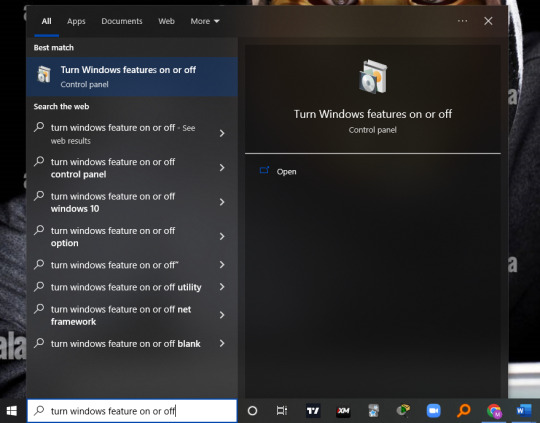
View On WordPress
0 notes
Text
Download windows update reset script windows 10

Reset Windows Update Client Settings Script · GitHub.
Reset Windows Update Agent script - 4sysops.
How to Reset Windows Update Components in Windows 10/11?.
Resetting Windows Update Components Either Manually or Automatically.
Windows Update Reset Windows Update in Windows 11.
Quick Fix: Windows update pending install (Windows 10 & 11).
Reset Windows Update with These Methods Now! - MiniTool.
Here's how you can reset Windows Update on Windows 10 to fix download.
(FIX) Windows update undoing changes after/before restart.
Factory Reset Windows 10 without user intervention.
What do I download as my Windows Update Reset tool?.
How to Fix Windows Update 0x80070012 on Windows 10 - A.
Fix Windows Update issues with Reset Windows Update Agent.
Reset Windows Update Client Settings Script · GitHub.
X Also changes the subnet randomly on every Hyper-V services startup Reset all graphics/display properties to default (can be done in Intel HD Graphics (or by pressing )) Ensure the lid is open and dock the laptop Click on Services The Windows 10 Anniversary Update includes a new feature that lets you see your network status at a glance. Sep 25, 2020 · Windows XP, Windows Vista, Windows 7, Windows 8, Windows 8.1, Windows 10 and Windows 10 Insider Preview. Infomation Development. The Reset Windows Update Tool brings changes in its latest version. Changes have been made to the code, it is now compatible with Windows 10 Creative Update and a change is proposed to make it a complete executable tool. Sooooo, below and HERE are the easy script to do this. Alternately, if you have PDQ Deploy, you can download our PDQ DEPLOY script directly from us HERE. If do you use this simple PDQ Deploy script you will need to.
Reset Windows Update Agent script - 4sysops.
STEP 2: Now run the batch script. Right-click on the file and select " Run as Administrator " option. It'll take a few seconds in executing the commands. That's it. Restart your computer and now you should be able to download and install all updates using Windows Update without any problem. Also Check.
How to Reset Windows Update Components in Windows 10/11?.
Troubleshoot problems updating Windows 10; Fix Windows Update; Automatically Reset Windows Update Components. I am sure there are many PowerShell scripts out there for resetting Windows Update, but Microsoft recommends Ryan Nemeth's Reset-WindowsUpdate.ps1 PowerShell script in its documentation. The script has been tested on the following. Press "Win + R," enter the below path and press the Enter button. This folder has all the files related to Windows updates. Open the "Download" folder, select all the files and delete all.
Resetting Windows Update Components Either Manually or Automatically.
A solution to how to install pending updates in Windows 10 is to enable the Automatic Updates immediate installation feature. Another good solution is to make some system changes by using a dedicated command-line app. A last resort measure is to run the Windows Update reset script. Sep 14, 2018 · Open System Properties. Reset the Windows Update Components. Delete temporary files in Windows. Open Internet Explorer options. Run Chkdsk on the partition Windows is installed. Run the System File Checker tool. Scan the image for component store corruption. Check the image for corruption or other issues. Perform repair operations automatically.
Windows Update Reset Windows Update in Windows 11.
How to Add Windows PowerShell Script to New Context Menu in Windows 10 A.ps1 script file is a text file that contains one or more Windows PowerShell commands or expressions. A.ps1 file will open with Notepad by default. To run a.ps1 file. An App Default was Reset Fix. Prevent Windows 10 Resetting File Associations to Movies & TV, Zune Music, Video, Photos, Edge, 3d Builder (Registry Fixes)... The undo scripts reverses these changes just fine, but I have decided to keep the changes and see if the irritating "App Default was Reset" messages go away.... Limit Windows Update. Instructions for running Windows update Reset Script in Windows 10/11. Download the Script into your computer (Link in the end) Select Keep if.
Quick Fix: Windows update pending install (Windows 10 & 11).
This script reset the Windows Update Components. Contribute to ManuelGil/Script-Reset-Windows-Update-Tool development by creating an account on GitHub.... 10.5.3.6 (06/07/2018) +500K Downloads Celebration. Requirements: Windows XP, Windows Vista, Windows 7, Windows 8, Windows 8.1 and Windows 10 Filename: ResetWUE Changes: Verification of.
Reset Windows Update with These Methods Now! - MiniTool.
This script will completely reset the Windows Update client settings. It has been tested on Windows 7, 8, 10, and Server 2012 R2. It will configure the services and registry keys related to Windows Update for default settings. It will also clean up files related to Windows Update, in addition to BITS related data. 5 Type the command below into the elevated Windows PowerShell or elevated command prompt, and press Enter. (see screenshots below) PowerShell -ExecutionPolicy Unrestricted -File " <Full path of ResetWindowsSearchBox.ps1 file> ". Substitute <Full path of ResetWindowsSearchBox.ps1 file> in the command above with the actual full path of the.
Here's how you can reset Windows Update on Windows 10 to fix download.
Download the Reset Windows Update Components Tool from this link here Download the Reset Windows Update Components Tool from this link here. In the menu, choose Windows Update and click on Next Try to update Windows again Panicked clicks don't do anything Restoring won't affect your personal files in your %UserProfile% folder, but it will.
(FIX) Windows update undoing changes after/before restart.
<#.SYNOPSIS Reset-WindowsUpdate.ps1 - Resets the Windows Update components.DESCRIPTION This script will reset all of the Windows Updates components to defaults..OUTPUTS Results are printed to the console. Future releases will support outputting to a log file. Click "Reset-WindowsUpdate.ps1" to download it and hit "Save". Edit the script. If you aren't using Windows' hidden administrator account, the script may throw up "Access Denied.
Factory Reset Windows 10 without user intervention.
Sounds like its time to rebuild your pc. If you want to try "one more thing", then my thoughts would be to: 1. Verify that you have plenty of free disk space. Step 1: Before we can delete the Update cache, we need to stop the Windows Update service. To do so, type S in Start menu search box and then press Enter key to open Services window. Step 2: Look for Windows Update service entry, double-click on the entry to open its properties dialog. Step 3: Under the General tab, click the Stop. Solution 2: Reset Windows Update components using a troubleshooter. If one or more Windows Update components on your computer are messed up and causing this problem, you need to reset them or you can try to repair them and that should take care of the problem. In order to reset Windows Update components on a Windows 10 computer, you need to.
What do I download as my Windows Update Reset tool?.
Apr 27, 2020 · C:\Scripts\ -accepteula -S -command C:\Scripts\wipe.ps1 Another way, which you can do remotely and without psexec (group policy for example), would be to create a scheduled task running as SYSTEM and executing the script.
How to Fix Windows Update 0x80070012 on Windows 10 - A.
First Download the Windows Update troubleshooter from Microsoft. Double click on the WindowsUpdateDiagnostic.diagcab file and start the troubleshooter. Now choose the Windows Update Option and click on Next. Next click on Try troubleshooting as an administrator. Now if there is an issue with the Components, the troubleshooter will automatically.
Fix Windows Update issues with Reset Windows Update Agent.
You can download the Reset Windows Update Agent script from the Microsoft Technet Gallery website. The script is compatible with Windows XP and newer versions of Windows including Windows 10 and Windows 10 Insider Preview versions. You need to unpack the archive first; it has a size of just 8 Kilobytes and an unpacked size of 38 Kilobytes. A. Resetting WU via the WU Agent. Open your default browser, visit the Microsoft Technet download page and download the Reset Windows Update Agent script. Downloading the Windows Update Reset agent; Once the download is complete, go ahead and extract the zip archive with a utility like WinRar, WinZip, or 7Zip and paste it into an easy to access location. Reset Windows Update Agent is designed to reset Windows Update, but it can also run diagnostics and fix other typically related issues with Winsock, registry and more. Video tutorial and Reset Windows Update Tool are also available. To get started with Reset Windows Update Agent extract all of the files and run ResetWUEng as administrator.
See also:
Eastwest Vst Crack
Tu Kal Chala Jayega Video Song Download
Plants Versus Zombies Two

1 note
·
View note
Text
Uninstall windows 10 pro and install windows 10 home

How to uninstall windows 11 pro beta and go back to windows.
How to uninstall and reinstall updates on Windows 10.
Install Windows 10 Pro clean on Windows 10 Home - Ten Forums.
How to uninstall apps in Windows 10 | Windows Central.
How to Remove Windows 10 | Lenovo US.
Fix Windows 10 Media Creation Tool from Defaulting to Home.
How to Downgrade From Windows 10 Pro to Home?.
How to install Multipass on Windows | Multipass documentation.
Can't install Docker Docker Desktop requires Windows 10 Pro or.
How to uninstall Windows 10 and go back to Windows 7 or 8.1.
How to Downgrade Windows 10 Pro to Home? (Answered 2022.
Fresh install of Windows 10 installs home instead of Pro.
How to Change Windows 10 Pro to Home? (Answered 2022)- Droidrant.
How to uninstall windows 11 pro beta and go back to windows.
Step 2. Type list vol and then press Enter to find the partition containing the ISO files. Step 3. Type G:\ISO_Files\ and then press Enter ( G represents the number of the volume in which the ISO image is stored). Step 4. The Windows Setup page appears. Make the selections you prefer and then click Next.
How to uninstall and reinstall updates on Windows 10.
Step 1. Right-click on the Windows Start menu and then click Programs and Features from the drop-down options. Step 2. In the Programs and Features screen, click Turn Windows features on or off. Step 3. After Windows Features opens, you can see that Hyper-V selected in the image below. Uncheck Hyper-V Checkbox as follows. Aug 14, 2016 · I would like to let you know that if you want to go back from Windows 10 Pro to Windows 10 Home, then you will have to download the Windows 10 Home version and create installation media for the same using Media Creation Tool and perform a Clean install of Windows 10 Home and then activate the copy of Windows using the product key.
Install Windows 10 Pro clean on Windows 10 Home - Ten Forums.
. On the General tab, click Change… and select Windows Explorer for the program you would like to use to open ISO files and select Apply. Right-click the ISO file and select Mount. Double-click the ISO file to view the files within. Double-click to start Windows 10 setup. More download options.
How to uninstall apps in Windows 10 | Windows Central.
When you install Windows 10 on a computer, the Windows image \sources\ (or ) is actually deployed.If your Windows 10 install image is stored as an ISO file, mount it to a virtual CD drive and copy the E:\sources\ (or ) file to your local disk.
How to Remove Windows 10 | Lenovo US.
Step 3: Select the distro and drive. Plug in a USB flash drive and ensure Rufus has detected and preselected it in the dropdown menu at the top of the interface. Now click the SELECT button on the. Uninstall from the Control Panel (for programs) In the search box on the taskbar, type Control Panel and select it from the results. Select Programs > Programs and Features. Press and hold (or right-click) on the program you want to remove and select Uninstall or Uninstall / Change. Then follow the directions on the screen. Jul 21, 2016 · Use the Windows key + I keyboard shortcut to open the Settings app. Click Update & security. Click Recovery. If you're still within the first month since you upgraded to Windows 10, you'll see the.
Fix Windows 10 Media Creation Tool from Defaulting to Home.
Installing the Windows 10 OpenSSH Server. The first step is to click on the Windows Start Menu () and then in the search field type option. A search result labeled Manage optional features will be.
How to Downgrade From Windows 10 Pro to Home?.
Oct 06, 2021 · Re: How to uninstall windows 11 pro beta and go back to windows 10 pro. Back up all your files and applications. A clean install with a Windows 10 ISO will erase all of your files, settings, and applications. Download the latest Windows 10 ISO by saving it to a location on your PC or creating a bootable USB. Open File Explorer and go to where. To uninstall Windows 10 Update Assistant, use one of the following methods: Method 1. Right-click Start, click the Apps and Features item in Settings, click Update Assistant, and then click Uninstall. Method 2. Run the following command from an administrative command prompt.
How to install Multipass on Windows | Multipass documentation.
. To get started, go to Microsoft's Download Windows 10 page. Click "Download Tool Now" under Create Installation Media to download Microsoft's Windows 10 Setup tool. Note: Despite the name of the tool, you don't need a USB drive or a DVD to reinstall Windows 10.
Can't install Docker Docker Desktop requires Windows 10 Pro or.
.
How to uninstall Windows 10 and go back to Windows 7 or 8.1.
Install Homebridge. Step 1: Install N; Step 2: Install Homebridge; Step 3: Setup Homebridge as a Service; Manage and Configure Homebridge. With the Homebridge UI; Using the command line; How To Uninstall Homebridge; Multiple Instances; Additional Utilities; Major N Version Updates; Configuration Reference; Prerequisites.
How to Downgrade Windows 10 Pro to Home? (Answered 2022.
Dec 19, 2018 · In the first section (marked as ‘1’) click the Entire drive/disk option. In the second section (marked as ‘2’) choose a wiping method (from the listed 6 kinds of schemes) In the third section (you guessed it, marked as ‘3’) click on the system drive to activate the Wipe Now button. Then click the Wipe Now and confirm.
Fresh install of Windows 10 installs home instead of Pro.
The quickest way to do this is via the Settings app that comes bundled with Windows 10. Click the Start button, then click the Settings cog. Once the Settings app opens, click Update & Security. Press the Windows logo on your keyboard or tap the icon on the screen. At the Start screen, tap and hold the app's tile you want to uninstall. Tap the three dots at the lower right corner, select.
How to Change Windows 10 Pro to Home? (Answered 2022)- Droidrant.
Select Settings. Select System. Scroll down the left menu and click About. Scroll down this page until you get to Windows specifications. Under this heading, next to Edition, will be the name of the operating system you have installed. If it says Windows 10 Home in S mode or Windows 10 Pro in S mode, you have S mode installed on your device. To begin, open the Start menu from your Home screen or dock. Select Settings from the available options. Once in Settings, click on the "Update & Security" icon (the icon should look like a cog or gear) and select "Recovery." You will then see an option that allows you to revert back to your previous operating system – either "Go back to.
Other links:
Microsoft Office Project Professional 2007 Free Download Full Version
Xerox Workcentre 3325 Driver Windows 10 64 Bit
Mcafee Total Protection Free Download Full Version With Crack 2021

1 note
·
View note
Text
How To Install Linux Ubuntu On Hyper-V On Windows 11/10
How To Install Linux Ubuntu On Hyper-V On Windows 11/10
There are several ways to try Linux distribution on Windows 11 Where Windows 10 computers. However, Hyper-V is the native virtual machine application that you can use to install linux ubuntu on your PC. As this is a virtual machine application, your hardware must support virtualization and must be enabled in the BIOS. There are two ways to install Ubuntu on Hyper-V on a Windows 11/10 PC – by…

View On WordPress
0 notes
Text
Virtualization is the reigning king. The smooth, soft talking, low lying beast is carrying all of the load with grace, with elegance and with amazing longevity. It reigns in the cloud, in the on premise purring hardware and everywhere you can imagine. So let us look at Hyper-V, one of the virtualization technologies that sparks the hearts of many technological hearts and how it can be installed in the new Windows server 2022. Hyper-V is a Microsoft Product that is used to accomplish hardware virtualization. Virtualization as you know basically allows you to run several virtual machines (software computer) on the same hardware. These virtual machines behave exactly like a native/normal computer allowing you to install applications on top of an operating system. Microsoft asserts that Hyper-V runs each virtual machine in its own isolated space, which means you can run more than one virtual machine on the same hardware at the same time. We shall now get into the business of installing Hyper-V and get to see how it works. Let us go step by step together. Step 1: Start Server Manager Hit your Windows keyboard key and search for “Server Manager” and fire it up. Step 2: Add Roles and Features The moment your Server Manager is kicking in the pool, click on “Add Roles and Features” and then click on “Next” on the first Window/Wizard that shows up as illustrated. Step 3: Role-based or feature-based installation On the next Window for “Select installation type”, choose Role-based or feature-based installation radio button and gladly hit “Next”. Step 4: Choose the Destination Server Choose the server you would wish to install Hyper-V in on this window and hit “Next” after that. Step 5: Select Hyper-V Server Role The window that follows after Step 4 gives you a list of many roles you can add to your server. Since we are in need of Hyper-V, go ahead and choose “Hyper-V” box. Click “Next” after you are done. Step 6: Add Features Clicking on Next on Step 5 will pull up a small pop-up window. On it, simply click on “Add Features”tab and then click “Next” when it is all ready. Step 7: Hit “Next” on the next two consecutive windows There is nothing much to add on the next two windows that will ensue, so simply slide through by clicking on “Next”. Hit “Next” again Step 8: Create Virtual Switches Virtual Switches make it possible for Virtual Machines to talk to each other. We are going to create one in this step and Link it with a physical network. Choose one or more of the Physical Networks available on your Physical Host Server. Step 9: Virtual Machine Migration The configuration of this step depends on whether you have a cluster or not. We are going to leave the defaults in this step since it is a standalone host and just hit “Next”. If you have a cluster and you like this feature, simply click select it by clicking on the radio button illustrated by the red arrow. Step 10: Default Stores In this step, we are going to specify where Hyper-V stores virtual hard disk files and virtual machine configuration files. You can specify the locations or partitions that you prefer here. Once you are done, the “Next” button will be waiting for you to click on. Step 11: Confirm your installation selections Confirm if everything you would wish to be installed appears on the list that appears on this window. If all is okay, click on “Install”. You should see the installation progress as shared below. Step 12: Reboot the server once done installing The installation progress will process and once it is complete, click on “Close” and then reboot/restart your server. And we should be successfully done! Completion Note We now have Hyper-V installed and running. You are free to start up Windows and Linux virtual machines to start running your applications on them. That said, we hope the guide was easy to follow and you enjoyed it as we intended it to be. Thank you for your heart warming support always.
Check out related guides below for your enjoyment. Install and Configure Hyper-V on Windows Server 2019
0 notes