Text
How to deploy web application in openshift command line
To deploy a web application in OpenShift using the command-line interface (CLI), follow these steps: Create a new project: Before deploying your application, you need to create a new project. You can do this using the oc new-project command. For example, to create a project named “myproject”, run the following command:javascriptCopy codeoc new-project myproject Create an application: Use the oc…

View On WordPress
#openshift openshift4 redhatopenshift openshifttutorial openshiftonline#application deployment#deploy openshift web application using openshift cli command line red hat openshift#kubernetes#openshift#openshift container platform#openshift deploy spring boot jar#openshift installation#openshift login#openshift online#openshift openshift 4 red hat openshift#openshift openshift 4 red hat openshift container platform#openshift tutorial#Openshift webconsole#red hat#red hat openshift#redhat openshift online#web application openshift online
0 notes
Text
How to deploy web application in openshift web console
To deploy a web application in OpenShift using the web console, follow these steps: Create a new project: Before deploying your application, you need to create a new project. You can do this by navigating to the OpenShift web console, selecting the “Projects” dropdown menu, and then clicking on “Create Project”. Enter a name for your project and click “Create”. Add a new application: In the…

View On WordPress
#openshift openshift4 redhatopenshift deploywebapplication openshiftonline deploy web application in openshift web console#application deployment#Deploy application in openshift#deploy application openshift#openshift#openshift 4#openshift container platform#openshift deploy java application#openshift deploy spring boot jar#openshift for beginners#openshift online cluster#openshift tutorial#Openshift webconsole#red hat#red hat openshift#red hat openshift webconsole#redhat openshift online#web application openshift online
0 notes
Text
Create project in openshift webconsole and command line tool
To create a project in OpenShift, you can use either the web console or the command-line interface (CLI). Create Project using Web Console: Login to the OpenShift web console. In the top navigation menu, click on the “Projects” dropdown menu and select “Create Project”. Enter a name for your project and an optional display name and description. Select an optional project template and click…
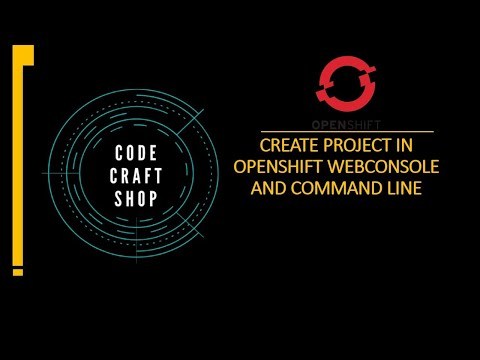
View On WordPress
#openshift openshift4 redhatopenshift openshiftonline openshiftcluster openshiftproject openshift login web console command line tool#command line tool#container platform#creating#kubernetes#online learning#online tutorial#openshift#openshift 4#openshift cli#openshift connector#OpenShift development#openshift docker#openshift login#openshift tutorial#openshift webconsole command line tool openshift4 red hat openshift#openshift4#project#red hat openshift#redhat openshift online#web application openshift online#webonsole
0 notes
Text
Login to openshift cluster in different ways | openshift 4
There are several ways to log in to an OpenShift cluster, depending on your needs and preferences. Here are some of the most common ways to log in to an OpenShift 4 cluster: Using the Web Console: OpenShift provides a web-based console that you can use to manage your cluster and applications. To log in to the console, open your web browser and navigate to the URL for the console. You will be…

View On WordPress
#openshift openshift4 containerization openshiftonline openshiftcluster openshiftlogin webconsole commandlinetool Login to openshift#container platform#Introduction to openshift online cluster#openshift#openshift 4#Openshift architecture#openshift cli#openshift connector#openshift container platform#OpenShift development#openshift login#openshift login web console command line tool openshift 4.2#openshift online#openshift paas#openshift tutorial#red hat openshift#redhat openshift online#web application openshift online#what is openshift online
0 notes
Text
Overview of openshift online cluster in detail
OpenShift Online Cluster is a cloud-based platform for deploying and managing containerized applications. It is built on top of Kubernetes and provides a range of additional features and tools to help you develop, deploy, and manage your applications with ease. Here is a more detailed overview of the key features of OpenShift Online Cluster: Easy Deployment: OpenShift provides a web-based…

View On WordPress
#openshift openshift4 containerization redhatopenshift openshifttutorial openshiftonline Introduction to openshift online cluster#container platform#deploy openshift web application using openshift cli command line red hat openshift#Introduction to openshift online cluster#Login to openshift cluster in different ways openshift 4 red hat openshift#openshift#openshift 4#Openshift 4 container platform#Openshift architecture#openshift container platform#openshift docker#openshift enterprise#openshift for beginners#openshift online#openshift online account access openshift cluster openshift 4 red hat openshift#openshift online cluster#openshift online cluster admin#openshift online cluster overview of openshift cluster#openshift openshift 4 red hat openshift#Openshift overview#openshift tutorial#overview of openshift cluster#red container#red hat openshift#red hat openshift 4 container platform#red hat openshift clusters#red hat openshift container platform#redhat openshift online#web application openshift online#what is openshift online
0 notes
Text
Introduction to Openshift - Introduction to Openshift online cluster
Introduction to Openshift – Introduction to Openshift online cluster OpenShift is a platform-as-a-service (PaaS) offering from Red Hat. It provides a cloud-like environment for deploying, managing, and scaling applications in a secure and efficient manner. OpenShift uses containers to package and deploy applications, and it provides built-in tools for continuous integration, continuous delivery,…
View On WordPress
#openshift openshift4 openshiftIntroduction openshifttutorial openshiftContainer introduction to openshift online cluster#introduction redhatopenshift containerization introduction to openshift#introduction to openshift#introduction to openshift container platform#introduction to openshift redhat#openshift 4#openshift 4 installation#openshift container platform#openshift online#Openshift overview#Overview of openshift#overview of openshift cluster#red hat introduction to openshift#red hat openshift#what is openshift#what is openshift online
0 notes
Text
JEP 390: Warnings for Value-Based Classes Java17 in detail
JEP 390 (Warnings for Value-Based Classes) is a feature in Java 17 that provides warnings to developers when they use value-based classes in an unintended way. Value-based classes are a new feature in Java 9 that provide a simpler, more efficient alternative to traditional classes for modeling immutable objects. The main advantage of value-based classes is that they can be compared and hashed…
View On WordPress
0 notes
Text
JEP 388: Windows/AArch64 Port Java 17 in detail
JEP 388 (Windows/AArch64 Port) is a feature in Java 17 that adds support for running Java on Windows systems with AArch64 (also known as ARM64) architecture. AArch64 is a 64-bit architecture used by many popular mobile devices, such as smartphones and tablets, as well as high-performance servers. By adding support for AArch64 in Java 17, developers can now write and run Java applications on…
View On WordPress
0 notes
Text
JEP 384: Records and Pattern Matching for switch Java 17 in detail
JEP 384 (Records and Pattern Matching for switch) is a feature in Java 17 that enhances the switch statement to support pattern matching with both classes and records. This feature makes the switch statement more powerful and expressive, and simplifies common programming tasks such as working with complex data structures. Records are a new feature in Java 17 that provide a concise and readable…
View On WordPress
0 notes
Text
JEP 387: Elastic Metaspace Java 17 in detail
JEP 387 (Elastic Metaspace) is a feature in Java 17 that aims to improve the performance of the Java Virtual Machine (JVM) by making the metaspace, which is the part of the JVM that stores class metadata, more scalable and efficient. In previous versions of Java, the size of the metaspace was limited by the amount of physical memory available on the system. When the metaspace was full, the JVM…
View On WordPress
0 notes
Text
JEP 385: Helpers for java.util.stream Java 17 in detail
JEP 385 (Helpers for java.util.stream) is a feature in Java 17 that adds new utility methods to the java.util.stream API to make it easier to work with streams. The new methods simplify common stream operations, reducing the amount of boilerplate code needed and making the code more readable. Here are some examples of the new helper methods added in JEP 385: takeWhile: This method takes…
View On WordPress
0 notes
Text
JEP 383: Foreign Linker API Java 17 in detail
JEP 383 (Foreign Linker API) is a feature in Java 17 that provides a new API for linking native libraries dynamically in Java programs. The Foreign Linker API is part of the Foreign-Memory Access API, which provides support for accessing and managing native memory in Java programs. The Foreign Linker API provides a way to dynamically link native libraries in a Java program, making it possible to…
View On WordPress
0 notes
Text
JEP 380: Unix Domain Sockets Java 17 in detail
JEP 380 (Unix Domain Sockets) is a feature in Java 17 that provides support for using Unix domain sockets as a transport for Inter-Process Communication (IPC). Unix domain sockets are a type of interprocess communication mechanism that enable communication between processes on the same host using file-based sockets. This feature provides the java.net.UnixDomainSocket class, which represents a…
View On WordPress
0 notes
Text
JEP 378: Enhanced Enums Java 17 in detail
JEP 378: Enhanced Enums is a feature in Java 17 that extends the capabilities of enums, the Java language construct for representing a fixed set of values. This feature enhances the expressiveness and functionality of enums by introducing several new capabilities, including switch expressions and pattern matching. One of the key new features introduced by JEP 378 is the ability to use switch…
View On WordPress
0 notes
Text
JEP 375 (contexts and Dependency Injection for Java SE) Java 17 in detail
JEP 375 (Contexts and Dependency Injection for Java SE) is a new feature in Java 17 that provides support for Contexts and Dependency Injection (CDI) in Java SE (Standard Edition) applications. CDI is a widely used specification for Java EE (Enterprise Edition) applications that provides a standard for managing the lifecycle and dependencies of components in an application. The main goal of JEP…
View On WordPress
0 notes
Text
Foreign memory access API java 17 in detail
The Foreign Memory Access API is a new feature in Java 17 that provides a way to access and manipulate foreign memory, such as native memory, from Java code. This allows Java programs to access and manipulate memory that is not managed by the Java Virtual Machine (JVM), which can be useful for a variety of performance-critical or low-level programming tasks. The Foreign Memory Access API…
View On WordPress
0 notes
Text
Vector API Java 17 in detail
The Vector API is a new feature in Java 17 that provides a high-level, functional interface for performing vector operations on arrays of primitive values. Vector operations are a type of parallel computing that allow multiple operations to be performed in parallel on different parts of an array. This can result in significant performance improvements compared to traditional sequential operations…
View On WordPress
0 notes