#how to map virtual disk in VMware
Explore tagged Tumblr posts
Text
Map and disconnect Virtual Disk in VMware Workstation
While we have discussed steps to perform shared folders or copying data between a virtual machine and the host system. In this article, we will discuss how to “Map and disconnect virtual disk in VMware Workstation”. This means that you can map a virtual disk directly to the host system. This approach allows you to integrate the virtual disk into the host file system as a separate mapped drive.…
#Disconnect Virtual Disk#disconnect virtual disk VMware#how to map virtual disk in VMware#Map Virtual Disk#map virtual disk VMware#remove virtual disk VMware Workstation#Type 2 Virtualization#virtual disk mapping guide#Virtualisation#virtualization#VM#VM settings#VMs#VMware disconnecting virtual disk#VMware Workstation#VMware Workstation Virtual Disk#VMware Workstation virtual disk management
0 notes
Text
Migrating Virtual Machines to Red Hat OpenShift Virtualization with Ansible Automation Platform
As organizations accelerate their cloud-native journey, traditional virtualization platforms are increasingly being reevaluated in favor of more agile and integrated solutions. Red Hat OpenShift Virtualization offers a unique advantage: the ability to manage both containerized workloads and virtual machines (VMs) on a single, unified platform. When combined with the Ansible Automation Platform, this migration becomes not just feasible—but efficient, repeatable, and scalable.
In this blog, we’ll explore how to simplify and streamline the process of migrating existing virtual machines to OpenShift Virtualization using automation through Ansible.
Why Migrate to OpenShift Virtualization?
Red Hat OpenShift Virtualization extends Kubernetes to run VMs alongside containers, allowing teams to:
Reduce infrastructure complexity
Centralize workload management
Modernize legacy apps without rewriting code
Streamline DevOps across VM and container environments
By enabling VMs to live inside Kubernetes-native environments, you gain powerful benefits such as integrated CI/CD pipelines, unified observability, GitOps, and more.
The Migration Challenge
Migrating VMs from platforms like VMware vSphere or Red Hat Virtualization (RHV) into OpenShift isn’t just a “lift and shift.” You need to:
Map VM configurations to kubevirt-compatible specs
Convert and move disk images
Preserve networking and storage mappings
Maintain workload uptime and minimize disruption
Manual migrations can be error-prone and time-consuming—especially at scale.
Enter Ansible Automation Platform
Ansible simplifies complex IT tasks through agentless automation, and its ecosystem of certified collections supports a wide range of infrastructure—from VMware and RHV to OpenShift.
Using Ansible Automation Platform, you can:
✅ Automate inventory collection from legacy VM platforms ✅ Pre-validate target OpenShift clusters ✅ Convert and copy VM disk images ✅ Create KubeVirt VM definitions dynamically ✅ Schedule and execute cutovers at scale
High-Level Workflow
Here’s what a typical Ansible-driven VM migration to OpenShift looks like:
Discovery Phase
Use Ansible collections (e.g., community.vmware, oVirt.ovirt) to gather VM details
Build an inventory of VMs to migrate
Preparation Phase
Prepare OpenShift Virtualization environment
Verify necessary storage and network configurations
Upload VM images to appropriate PVCs using virtctl or automated pipelines
Migration Phase
Generate KubeVirt-compatible VM manifests
Create VMs in OpenShift using k8s Ansible modules
Validate boot sequences and networking
Post-Migration
Test workloads
Update monitoring/backup policies
Decommission legacy VM infrastructure (if applicable)
Tools & Collections Involved
Here are some key Ansible resources that make the migration seamless:
Red Hat Ansible Certified Collections:
kubernetes.core – for interacting with OpenShift APIs
community.vmware – for interacting with vSphere
oVirt.ovirt – for RHV environments
Custom Roles/Playbooks – for automating:
Disk image conversions (qemu-img)
PVC provisioning
VM template creation
Real-World Use Case
One of our enterprise customers needed to migrate over 100 virtual machines from VMware to OpenShift Virtualization. With Ansible Automation Platform, we:
Automated 90% of the migration process
Reduced downtime windows to under 5 minutes per VM
Built a reusable framework for future workloads
This enabled them to consolidate management under OpenShift, improve agility, and accelerate modernization without rewriting legacy apps.
Final Thoughts
Migrating VMs to OpenShift Virtualization doesn’t have to be painful. With the Ansible Automation Platform, you can build a robust, repeatable migration framework that reduces risk, minimizes downtime, and prepares your infrastructure for a hybrid future.
At HawkStack Technologies, we specialize in designing and implementing Red Hat-based automation and virtualization solutions. If you’re looking to modernize your VM estate, talk to us—we’ll help you build an automated, enterprise-grade migration path.
🔧 Ready to start your migration journey?
Contact us today for a personalized consultation or a proof-of-concept demo using Ansible + OpenShift Virtualization. visit www.hawkstack.com
0 notes
Text
Google Distributed Cloud Virtual Storage simplified storage

Storage simplified by managing policies, Google Distributed Cloud Virtual Storage
Customers can run the same Kubernetes as Google Kubernetes Engine in the cloud on their own hardware and data centers using GKE Enterprise capabilities to manage clusters at enterprise scale with GDCV vSphere. The scalable, secure, and highly available architecture of GDCV (vSphere) supports enterprise business applications.
Google Distributed Cloud Virtual Storage simplifies on-premises Kubernetes deployment by connecting with VMware vSphere. The GDCV (vSphere) adds HA admin and user clusters, auto-scaling, node repair, and VMware’s sophisticated storage infrastructure to VMware vSphere for high availability.
Problem
Virtual disk deployment is automated by many VMware customers using datastore clusters. By merging many datastores into one object, they may let vSphere choose the optimum virtual disk location for the particular requirement.
Container Storage Interface (CSI) driver module controls Kubernetes-vSphere storage interactions. VSphere CSI is VMware’s CSI driver. Since the VMware-delivered driver does not support datastore clusters, this integration is fast but limited.
VMware uses Storage Policy Based Management (SPBM) to declare workload datastore clusters and offer placement logic for automatic storage placement. Since SBPM was not supported in GDCV, VM managers used to SBPM for VMs found storage on these clusters tougher and less obvious.
Solution
GDCV (vSphere) 1.16 supports SPBM, allowing customers to declare datastore clusters and deploy workloads consistently. SPBM lets GDCV manage vSphere storage without affecting Google Distributed Cloud Virtual Storage or Kubernetes. GDCV lifecycle management relies on contemporary storage integration on vSphere for greater resilience and a shorter planned maintenance window.
GDCV interaction with VMware’s SPBM and improved VMware CSI driver use enable this new storage assignment architecture. SPBM provides a single control plane for a variety of data services and storage systems. The framework aligns virtual machine storage with application needs. Create storage rules mapping VMs or applications to their storage demands with SPBM.
By integrating with VMware’s SBPM, building Google Distributed Cloud Virtual Storage clusters with storage is now as simple as referencing a storage policy in the install configurations.
Like datastore clusters, storage policies can handle several datastores as one. The policy returns a list of all conforming datastores but does not recommend one for placement. For that, GDCV will handle it. It analyzes all compatible datastores in a policy and chooses the best disk placement datastore. For each storage placement, SPBM with GDCV does that dynamically.
When storage capacity or maintenance changes, all adjustments are made from the storage end, which is great for automation. Adding storage capacity no longer requires modifying Google Distributed Cloud Virtual Storage configuration files.
Reviewing SBPM policies
A VMware administrator can create storage policies depending on the storage array’s capabilities with SBPM. They can map one/many datastores to one/many policies and assign the VM the optimum storage policy. In practice, They construct a policy specifying all gold level storage (e.g. SSD exclusively for production) and add all matching datastores to it. This policy is then assigned to VMs. Bronze-level storage too. Simply deploy a Bronze storage policy to the required VMs with bronze datastores (e.g. HDD exclusively for Dev environment).
In GDCV, SPBM works
To use the storage policy feature in Google Distributed Cloud Virtual Storage, the VMware admin must put up at least one storage policy compatible with one or more datastores your cluster may access.
You can place datastore tags with GDCV. VMware managers can tag storage depending on performance levels, cluster name, and disk kinds.
Let’s see how SBPM policies can govern VM disk allocation and persistent volume claims (PVC) for stateful applications in a cluster.
VM disk location
Consider her Gold and Bronze samples again. Storage needs for Google Distributed Cloud Virtual Storage User clusters will be defined. The User cluster configuration file has two storage policies:
The cluster’s default storage policy, our “Bronze Policy,”
Storage policy for user cluster node pools our “Gold” strategy
The GDCV node VMs’ datastores receive the “Gold” and “Bronze” tags first. In this scenario, “Gold” refers only to SSDs and “Bronze” to HDDs.
Create and assign tags using the documentation. Tags can also be applied to datastore clusters or datastores inside them.
Following the official guidelines, the storage policy is defined once tags are generated.
A user cluster config file excerpt sets the storage policy name “Bronze” at the cluster level. All provisioned VMs in all nodepools will utilize this storage policy to discover compatible datastores and dynamically select the one with enough capacity.
A node-pool storage policy (“Gold”) is in this user cluster config file excerpt. VMs will be provisioned at that node pool using this policy, while all other storage will follow the cluster section policy.
This storage policy hides storage details from cluster admin. If capacity is an issue, the VMware admin can tag extra datastores to add to the storage policy. The cluster automatically integrates the policy-provided capacity without any action from the Google Distributed Cloud Virtual Storage cluster admin. This reduces cluster admin workload and automates storage management.
Continued Volume Claims
A default StorageClass can be one of several StorageClass objects in a user cluster. When you create the cluster using the install guide, They establish a default storage class.
Default storage classes can be replaced by others. Google Distributed Cloud Virtual Storage user clusters can utilize the vSphere CSI driver to create storage classes that reference any vCenter storage policy.
This means that PVC-created volumes will be dispersed among datastores that support our user clusters’ storage policies. These classes map to vSphere VMFS, NFS, and vSAN storage rules.
Conclusion
This post discusses Google Distributed Cloud Virtual Storage integration with VMware SPBM. This integration automates storage management by moving it away from hard linkages between datastores and toward VMware-managed dynamic storage assignment. More storage management flexibility and minimal overhead and downtime for GDCV clusters.
Read more o Govindhtech.com
0 notes
Text
Virtualmachine sphere

#Virtualmachine sphere how to#
#Virtualmachine sphere password#
#Virtualmachine sphere windows#
You add a credential to the DPM server so you can pair it up with credential on the VMware server. See the following sections for detailed information on adding, updating, or deleting credentials. Using the Manage Credentials dialog, you can add, update, or delete credentials. In the tool ribbon, click Manage VMware Credentials. In the list of assets to manage, click Production Servers. In the DPM Administrator Console, click Management. Open the Manage VMware Credentials feature
A credential can be deleted only if it is not being used to authenticate a VMware server.
#Virtualmachine sphere password#
Once credential details such as: Description, User name, and Password are updated, DPM uses these credentials to communicate with all VMware servers.One credential can be used to authenticate multiple VMware servers.Note the following details about credentials: However, DPM has a Manage VMware Credentials feature to securely store and manage credentials. As it can be necessary to change credentials, and a data center can have multiple vCenter servers requiring unique credentials, tracking these credentials can be a problem. Each time DPM communicates with a VMware server, DPM must be authenticated. Instead, DPM uses a user name and password credential to authenticate its remote communication with the VMware server. Credential managementĭPM does not use an agent to communicate with a VMware server. To manage a VMware server, DPM needs valid credentials to access VMware servers. You don't need to add ESXi servers to DPM. If you use both vCenter Server and ESXi server, configure only the vCenter Server to work with DPM. To establish communication between DPM and the VMware server, configure the VMware credentials and establish a secure connection between DPM and the VMware vCenter Server or VMware vSphere Hypervisor (ESXi) server.
#Virtualmachine sphere how to#
The following information details how to configure VMware for DPM protection.
TCP 443 and TCP 902 between MABS and ESXi host.
Ensure the following network ports are open:.
DPM cannot protect VMware VMs with existing snapshots.
DPM cannot detect or protect VMware vApps.
DPM cannot protect VMware VMs with pass-through disks and physical raw device mappings (pRDM).
Once DPM completes the first backup, then you can back up user snapshots.
You cannot back up user snapshots before the first DPM backup.
DPM cannot protect VMware VMs to a secondary DPM server.
If you use vCenter to manage ESXi servers in your environment, add vCenter (and not ESXi) to the DPM protection group.
#Virtualmachine sphere windows#
If you are protecting vCenter Server (running on Windows) using FQDN as VMware Server, you cannot protect the vCenter Server as Windows Server.If you want to use FQDN, you should stop the protection as Windows Server, remove the protection agent, and then add as VMware Server using FQDN.You can use static IP address of vCenter Server as a workaround.If you have been using DPM to protect vCenter server (running on Windows) as Windows Server, you cannot protect that as VMware server using FQDN of the server.DPM can recover files/folders from a Windows VM without recovering the entire VM, which helps recover necessary files faster.īefore you start backing up a VMware virtual machine, review the following list of limitations and prerequisites.DPM protects VMs migrated for load balancing: As VMs are migrated for load balancing, DPM automatically detects and continues VM protection.DPM protects VMs stored on a local disk, network file system (NFS), or cluster storage.As you organize your VMs in recursive folders, DPM automatically detects and protects the new VMs deployed in the recursive folders. DPM detects new VMs on a daily basis and protects them automatically. When protecting folders, DPM not only protects the VMs in that folder, but also protects VMs added later. DPM detects these folders and lets you protect VMs at the folder level and includes all subfolders. Folder level auto protection: vCenter lets you organize your VMs in VM folders.DPM also detects VMs managed by vCenter, allowing you to protect large deployments. As your deployment size grows, use vCenter to manage your VMware environment. Detect and protect VMs managed by vCenter: DPM detects and protects VMs deployed on a VMware server (vCenter or ESXi server).DPM's backup and recovery workflow helps you manage long-term retention and offsite backup. Cloud Integrated Backup: DPM protects workloads to disk, tape and cloud.Instead, just provide the IP address or fully qualified domain name (FQDN), and login credentials used to authenticate the VMware server with DPM. Agentless backup: DPM does not require an agent to be installed on the vCenter or ESXi server, to back up the virtual machine.Backup to tape is supported from DPM 2019.

0 notes
Text
Vmware workstation 10 32 bit kickass


Step 7: After verifying that all settings are appropriately selected, click Finish. You can also allocate more space, especially if you require running additional apps in a virtual environment (e.g. Step 6: It is recommended to dedicate at least 20 GB of hard disk space to run Windows 10 in a virtual environment without hiccups. It is not recommended to save the machine to your primary drive, since it is easier to suffer data loss in case you require a wipe and load installation. Usually, the default path is the C drive. The VMware virtualization layer maps physical hardware resources to a virtual machines virtual resources, so each virtual machine has its own CPU. Step 5: Pick a location to save your virtual machine. VMware Workstation products workby using special functions in modern 64-bit x86 CPUs to create fully isolated, secure virtual machines that encapsulate an operating system and its applications. If you have a 64-bit Windows 10 ISO, pick the Windows 8 圆4 version and for the 32-bit version, pick the Windows 8 option. The virtual machine Backup app for VMware Desktop Products. The only way to do this is by doing a complete re-install. Microsoft offers no upgrade path for Windows 10 from 32 bits to 64 bits. Nonetheless, you can install Windows 10 by selecting Windows 8 from the OS list. Re: How to upgrade Windows 10 guest OS from 32-bit to 64-bit. However, that might change with an update or a newer version might come with a Windows 10 option. This is because VMware Workstation 10 currently does not contain a Windows 10 category.
Major release: VMWare Workstation Player 16.Step 4: When selecting an operating system, select Windows 8.
It's free to use, but some features within the application are limited as the program is classed as "Freemium". VMware Workstation Player 16.1642 is available to all software users as a freeload for Windows. If you have downloaded a Windows 10 trial version from the Microsoft website, it will already.

Step 3: Select the Windows 10 ISO as the disc image. Step 2: From the setup wizard, select Typical Settings. Step 1: Launch VMware Workstation 10 and click Create a New Virtual Machine.
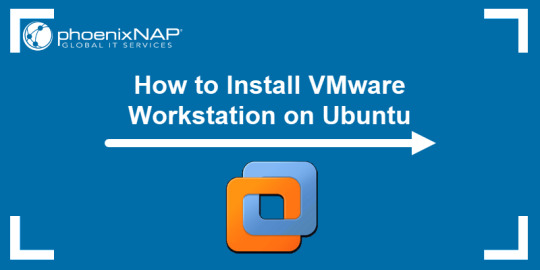
This download is licensed as freeware for the Windows (32-bit and 64-bit) operating system on a laptop or desktop PC from computer utilities without restrictions. To verify if Virtualization is enabled, go to your BIOS settings. VMware Workstation Player 16.1642 on 32-bit and 64-bit PCs
Drag & drop support: drag files between a Windows host and a Windows virtual machine.
Different types of network connection for the virtual machine: bridged, host-only, or NAT.
Adjustable memory: virtual machine memory can be optimized for better performance.
DHCP server: VMware Player offers a built-in DHCP server. Logic Pro X 10.4.6 Zip X64 Activation Full Osx apk android flexispy crack Blog snapshots an introduction to tourism pdf Torrents Mission Tiger Kickass 2k Blu-ray Free Vmware Workstation Pro 121 Keygen mikesapartment leona bada bing.
Copy and paste features: you can copy and paste text and files between the virtual machine and the host PC.
Virtual machine isolation: you can isolate a virtual machine from the host PC.
Data may be imported from VMX, VMC, OVF or OVA files. The options selected can be quite important in ensuring stability of the virtualized operating system.Ĭustomization options of virtual systems involve video adapter, network, CD or DVD drives, USB controllers, sound card and more. Once obtained, the player can be configured to use a certain amount of memory, hard drive space, a video resolution and so on. IT professionals, developers and businesses who build, test or demo software for any device, platform or cloud rely on Workstation Pro. Getting started with VMware Workstation Player involves obtaining an ISO file to mount. VMware Workstation Pro 16.0.0 Build 16894299 (圆4) VMware Workstation Pro is the industry standard for running multiple operating systems as virtual machines (VMs) on a single Linux or Windows PC. Mind you, running an alternative system like Linux or an older version of Windows may be more productive and useful. The most popular type of virtual system currently is Android, with VMware Player capable of running the mobile operating system and many of its APK apps on a PC. It's also a useful way to isolate untrusted applications from your live operating system. So is upcoming preview releases of Microsoft Windows before taking the plunge into the Microsoft abyss. Operating systems supported by VMware Workstation Player are numerous and for example, running a copy of Windows XP for outdated and/or never updated software is a common case. With the huge rise in technology allowing you to run virtual systems, the number of different operating systems that can be run with programs like VMware Workstation Player has exploded. VMware Workstation Player is a free (or more precisely freemium) virtualization application which allows you to run virtual machines on your Windows system.

0 notes
Text
Mount vmdk mac

MOUNT VMDK MAC HOW TO
MOUNT VMDK MAC 32 BIT
MOUNT VMDK MAC WINDOWS 10
MOUNT VMDK MAC PRO
MOUNT VMDK MAC PC
MOUNT VMDK MAC HOW TO
Let’s explore how to view the content of VHD and VHDX virtual disk images in Linux.Ĭreate the directory to which you want to mount the VHD or VHDX images, for example, /mnt/vhd/: Thus, you can view the contents of VHD and VHDX files in Linux before you start to convert VHD to VMDK. In Linux VHD and VHDX, files can be mounted to a specified directory (mount point) in the console by using libguestfs tools. VHD files can be mounted to a directory on Linux and can be mapped to a specified drive letter in Windows. If you want only to extract files from VHD images, this section is what you need. This approach prevents you from confusing and wasting time on converting the wrong virtual disk. This is an optional step that allows you to ensure that a source VHD or VHDX virtual disk is healthy, and view contained files. Check the VHD Content Before You Convert VHD to VMDK 4-KB native sectors are supported for VMDK virtual disks, used by the newest versions of VMware products with VMF S6.ĭesigned for businesses of all sizes, NAKIVO Backup & Replication offers complete data protection for all of your production workloads, including VMware vSphere Backup, Hyper-V Backup, Microsoft 365 Backup and more. VMDK files can be mapped (mounted) to the specified mount point on your host machine if VMware Workstation is installed. Delta VMDK disks are created when taking VM snapshots. VMDK virtual disks can be divided into the following types and variations: monolithic, split, sparse, flat, as well as thin and thick provisioned. The maximum size of the VMDK virtual disk has been increased from 2 TB to 62 TB. VMDK image files can be regarded as containers to store data similarly as on physical hard disks, and have a high compatibility with diverse virtualization software. VMDK is an open format of virtual disk images that is used by VMware hypervisors, VirtualBox, QEMU etc., and is not supported by Hyper-V. VHDX images can be also mounted (attached) as a disk drive, displayed in Windows Explorer (My Computer) in the latest Windows versions thanks to the built-in VHDX driver.
MOUNT VMDK MAC WINDOWS 10
VHDX virtual disks can be created in the Disk Management window in Windows 10 and Windows Server 2016. However, Azure VMs can use only virtual disks of the VHD format. Generation 2 VMs support using both VHDX and VHD virtual disks. Is better protected against failures caused by power loss, comparing to VHD disks.Maximum disk capacity is 64 TB comparing to the 2-TB limit for VHD.VHDX is a semi-open file format and you can download this file format specification from Microsoft’s web site and create your own applications that work with VHDX files. The VHDX format has the wide area of usage – virtual disks of Hyper-V virtual machines and Microsoft cluster shared volumes. VHDX is the new version of the virtual disk format provided by Microsoft, which is the successor of the VHD format. Generation 1 Hyper-V VMs can use only virtual disks of the VHD format.The VHD format of virtual disks is also supported by VirtualBox and is still used in the Microsoft Azure Cloud.
MOUNT VMDK MAC 32 BIT
The maximum supported size of VHD files is 2 TB (2^32*512 bytes) where 32 bit is quantity and 512 bytes is the sector size.
Then, Microsoft presented Hyper-V as a substitution of Microsoft Virtual PC.
MOUNT VMDK MAC PC
Later, Microsoft bought Virtual PC and continued development of this virtualization product. VHD refers to the disk image format that was introduced as the virtual disk format of virtual machines for Connectix Virtual PC.
MOUNT VMDK MAC PRO
With the Free Edition, you can access all the features of the Pro Edition, for a single year, and with a limit of ten machines. The best way to find out if our solution suits you is to download the Free Edition of NAKIVO Backup & Replication. NAKIVO Backup & Replication can ensure robust protection of physical, virtual, and cloud workloads from a single pane of glass. Today’s blog post explains how to convert VHD to VMDK which may be useful when you want to convert Hyper-V VMs to VMware VMs. You cannot import VHD to VMware products until you convert Hyper-V VHD to VMware VMDK. The most popular virtual disk formats are VHD, VHDX, and VMDK. Converting virtual disks can be required when migrating a virtual machine from one hypervisor to another for testing purposes, or if you have selected an inadequate format of a virtual disk for your virtual machine (VM) during the VM’s creation. Sometimes you may need to convert a virtual disk file from one format to another. By Michael Bose How to Convert VHD to VMDK: A Step-By-Step Guide

0 notes
Text
How to map server slots to virtual disks in VRTX Chassis Management Controller
How to map server slots to virtual disks in VRTX Chassis Management Controller
I just installed a new server in slot 3 of a Dell VRTX Chassis and after some remote iDRAC issues which I solved here, i needed to find out how to map server slots to virtual disks in VRTX chassis management controller and set the correct storage permission for slot 3 to be able to see and use the virtual disks created and used by the other VMware ESXi hosts and the guest running on them. How to…
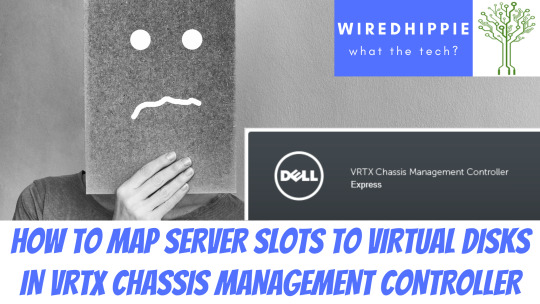
View On WordPress
0 notes
Text
Tips to increase vista speed

#Tips to increase vista speed install
#Tips to increase vista speed trial
#Tips to increase vista speed windows
The secret is that it does not work if you shift and right-click the outside of a folder. Please note, there is a knack to getting this command to work. The trick is to hold down the shift key, then right-click inside a folder. For years I have been extolling the virtues of cmdhere, now in Vista, the ability to ‘Open Command Window Here’ is built into the operating system. Here is an example of ‘Power Toy’, or an member of the ‘Options Pack’, making it into the final program.
#Tips to increase vista speed trial
If you are interested in troubleshooting, and creating network maps, then I recommend that you try NPM now.ĭownload a free trial of Solarwinds’ Network Performance Monitor Its also has the ability to monitor the health of individual VMware virtual machines. What I like best is the way NPM suggests solutions to network problems. This utility will also guide you through troubleshooting the dashboard will indicate whether the root cause is a broken link, faulty equipment or resource overload. SolarWinds’ Orion performance monitor will help you discover what’s happening on your network. Guy Recommends: A Free Trial of the Network Performance Monitor (NPM) v11.5
#Tips to increase vista speed install
I have twice used this DevMgr_Show_NonPresent_Devices technique to fix printers that did not install properly. Note 2: Add to the System variables, and not the User variable section. Note 1: Use the plural NonPresent_DeviceS. Set Variable name = DevMgr_Show_NonPresent_Devices

Solution: Open the System Properties, Advanced (Tab) and click on Environmental Variables.

Even clicking on the View menu and selecting Show hidden devices makes not difference, the devices don’t appear. Here are examples of where this could be a problem, troubleshooting a USB device, a docking station, or possibly a non plug and play device. Problem: You cannot see the device you wish to configure in the Device Manager. Environment Variable: To Troubleshoot ‘Phantom’ Devices When the Reliability and Performance Monitor finishes initializing, select, Reliability Monitor. Vista Start button, click Start Search, type perfmon. Look back over the last week or ten days and see which factors have affected your Reliability Index. b) Reliability MonitorĬheck how well your machine has been running. It tests the same components as the GUI version namely, Processor, Memory, Graphics and Disk.
#Tips to increase vista speed windows
There is a command line version of the Windows System Assessment Tool called WinSat. Launch the Control Panel, System and Maintenance –> Performance Information and Tools. To discover your Vista machine’s WinSat rating Level 6 is impossible! 5.9 is the highest rating! Level 5 systems delivers any Windows Vista scenario, especially good for gaming. Level 3 systems runs Aero well, suitable for Word-processing and email. Level 1 at least one sub-system needs upgrading. Lies, damn lies and statistics, here are two new tools to test how your Vista system is performing.ī) Reliability Monitor a)Windows System Assessment Toolįind out about your computer’s ability to run Vista features, especially Aero Graphics. Incidentally, this a classic for learning a tip once, on the Vista Desktop, and then applying wherever you go, for example try Ctrl + scroll the mouse wheel when you are next in Windows Explorer.Ī tip from Nick Zara – Increase your font size, see more here. By scrolling you can get over 20 different sizes of icon, there is bound to be one that suits you. See how icons such as the Recycle Bin enlarge or shrink as you turn the mouse’s wheel. We are going to resize the desktop icons by holding down the Ctrl key, and scrolling the mouse wheel.

Let us start with a quick, easy, yet flashy Vista tip.
10 New executables – and 20 old friends.

Increasing the Vista Activation Period to 120 days.
Hide Contents of A Folder From Vista Indexer.
Environment Variable: To Troubleshoot ‘Phantom’ Devices.
A few of my tricks were also available in earlier operating systems, but that revelation does not make them any the less useful for Vista. I have deliberately chosen a wide range of tips – something for everyone. I thank those good, bad and naughty students who have helped to turn interesting ideas into concrete tips. I developed many of these tips when delivering training courses.

1 note
·
View note
Text
Age Of Empires 4 Mac Free Download

Age Of Empires 2 Download
Age Of Empires 4 Release Date
Age Of Empires 4 Download
Age Of Empire 4 Free
Age Of Empires 4 Mac Free Download Cnet
8/10 (226 votes) - Download Age of Empires 3 Free. Download and play Age of Empires 3 on your PC and enjoy the full game collection the Asian expansions and the revolution of Amerindian civilizations. Jun 16, 2018 If you’re into the RTS genre and enjoy games like Age of Empires, you might also appreciate downloading Starcraft for free for Mac and Windows which is another free blast from the past, and if you’re a Blizzard fan you might also like installing Warcraft 3 on the Mac which still works great if you download the latest version from Blizzard. Aug 04, 2016 Age of Empires is a civilization-building strategy game with few competitors. Last update 4 Aug. 2016 Licence Free to try OS Support Mac.
Age of Empires 4 is the strategy game that mix the wonderful clicks of this War-Craft with the technical modernization of this civilization, combining them in a real-time strategy video game bigger, more intense and smarter than most of its competitors. Age of Empires IV has been developed at the studios of Relic Entertainment.
Age of Empires 4 Trailer
Articulate 360 isn't just for Windows PCs. Mac users can create beautiful e-learning courses, too. See these FAQs for answers to common questions about using Articulate 360 on a Mac: Can I install Storyline 360, Studio 360, and Replay 360 on my Mac? Can I author responsive Rise 360 courses on my Mac? Can I record screencasts on my Mac? Can i download from articulate 360 on mac. Mac users can install Storyline 360, Studio 360, and Replay 360 in Parallels Desktop, VMware Fusion, or Apple Boot Camp. See these best practices for using Articulate software in a virtual environment: Using Articulate Software on a Mac with Parallels Desktop; Using Articulate Software on a Mac. Thanks for reaching out for the clarification on using Articulate 360 products on a Mac. This article describes the system requirements for using those apps on a Mac: You can record screencasts with Peek, our native screen-recording app for Mac.
Variety
Age of Empires IV certainly has some sort situations, landscapes, characters, cultures, creatures and modalities. In more diverse and bigger maps, the visual effects would be certainly enriched by having a range of units. Scenarios, inhabited by buildings and characters of various shapes, have certainly benefited from the graphic enhancement. More elements that act on screen — waves in motion, more energy, furrowed by a wide range of ships plains adorned by areas and chunks, flocks of animals moving, waiting to be slaughtered for supplies.
Conclusion
Advertisement
Age of Empires IV on PC is a strategy game that belongs to the strategy saga that is famed. You will be able to get involved in conflicts with armies owning their particular traits. Empires will rise, history will be made — this is actually the motto of the epic game. Playing with this strategy game will provide you the experience it has been giving since years by the time of its sequels. Each time it provides the impression that you are fighting to your empire.
PC Requirements
OS: Windows 7 SP1 with Platform Update. Processor: AMD FX-4350, 4.2 GHz / Intel Core i5- 2300, 2.80 GHz. Memory: 6 GB RAM. Graphics: AMD HD 7870, 2 GB – Nvidia GTX 660 2 GB. DirectX: Version 11. Storage: 40 GB available space. Sound Card: Any. Internet Connection: Any.
Age of Empires 4 PC Full Version Free Download
How to Install?
Click on “Download Game” button.
Download “Age of Empires 4” Installer (Supports Resumable Downloads).
Open the Installer, Click Next and choose the directory where to Install.
Let it Download Full Version game in your specified directory.
Open the Game and Enjoy Playing.
Advertisement

Recommended for you
Age of Empires 2 free. download full Version With crack & patch
When talking about strategy games Age of Empires II has to be one of the most played of all time. It was first released in 1997 and it has been growing ever since. There are over ten different titles, but all of them have something in common: you are in command of a civilization and you are responsible for making it thrive and conquer. The storylines are based on history and cover almost 10,000 years starting from the Stone Age.
The second installment of this game (The Age of Empires II: The Age of Kings) comes with new maps and other added features. You can choose between playing on your own (against the computer) or be joining in a multiplayer experience that will let you test your skills as a leader of any of the civilizations included in the game, 13 in total. This version covers a historic period that goes from the fall of the Roman Empire up to the Middle Ages.
The fifth released mixtape to Mac Miller, Best Day Ever released on March 11, 2011. It was hosted by Rostrum Records and features the lead single “Donald Trump”. Mac miller mixtape download best day ever. Download/Stream Mac Miller's mixtape, Best Day Ever, for Free at MixtapeMonkey.com - Download/Stream Free Mixtapes and Music Videos from your favorite Hip-Hop/R&B artists. The easiest way to Download Free Mixtapes! Mac Miller latest new mixtapes for free streaming and download. Home Indy Merch Contact. 36 This Week 6 Today 16 Unreleased 42 Past Releases. Mac Miller - Best Day Ever. Mac Miller - Macadelic. Mac Miller - I Love Life, Thank You.
Screenshot
age of empires 2 crack
Years after the release of the original one an HD version was created just for Steam. This means that it includes new features like the possibility of adding content created by you or others from the Steam Workshop.
Of course, this is not a newly released game and as such you might find its graphics and some features a bit dated, but if you can dismiss that you’ll surely spend quite a few hours discovering and enjoying its possibilities. Also, a piece of good news in that respect, Microsoft just announced it will release renewed versions of Age of Empires II and III. This will surely bring back some of the old fans eager to get a firsthand view and find out if they have indeed improved on the classic games.
Age Of Empires 2 Download
Key Features
Many Adobe applications depend on the Oracle Java Runtime Environment (JRE) for some features to work. Apple recently changed the way it includes Java in Mac OS, and with Lion, Java is no longer preinstalled. It is now an optional install that you must select. Windows Media Player 9.0 Enjoy digital media with Windows Media Player; Opera browser 71.0.3770.228 Opera - The fast, free and secure browser.; VLC Media Player 3.0.11 Highly portable multimedia player; Adobe Photoshop Lightroom 5.6 Bring out the best in your photographs.; Avira Free Antivirus 3.2.0.22 Get top-rated Avira Free Antivirus! Oracle Java for Mac or Java 7 JRE/Java SE Runtime Environment 7 is the official version of Java for Mac by Oracle that allows you to run Java applications and games, both in your web browser and within the OS X Desktop. Because of security concerns, its only recommended that you install Java for Mac if you really need it. Up until now, Apple has its own version of Java, which is out of step. Jre for mac 10.6.8 download. Java for Mac OS X 10.6 Update 16 delivers improved security, reliability, and compatibility by updating Java SE 6.
Don’t rely solely on combat and confrontation; you can also use diplomacy to help your civilization advance.
Use trade as an economy boosting alternative. Engage in commercial exchanges that work to your advantage.
Each civilization has distinctive architecture and technology. Find out what sets them apart and learn the particulars of each one, like their different forms of combat.
It includes maps of the real world.
Great multiplayer experience.
Advanced Features
Be one with history, choose one of the campaigns that are based on historical characters and walk in the shoes of the likes of Genghis Khan or William Wallace.
There are many ways to play and win the game; there is even a pacifist option. You don’t have to exterminate anyone to win; you just need to complete a wonder before everyone else does.
The HD version of the game includes options that are Steam specific like access to features from the workshop or matchmaking.
System Requirements
For the PC version of the game you’re required to have the following:
Windows XP or later.
At least 1GB of available RAM.
DirectX 9.0
2GB of available hard disk space for the install.
A processor with speed 1.2 GHz or higher.
Pricing
As with almost everything else in life, the price depends on the vendor. The PC version of Age of Empire II: The Age of Kings sells for USD 24.99. You can also get the gold edition of the game (also for PC) for USD 33.99.
Age Of Empires 4 Release Date
Pros
It’s a great real-time strategy game. You will find yourself learning the particulars of every civilization to use it in your favor.
There isn’t just one way to play or win it, you can find different alternatives depending on the civilization you’re playing with and the style of play that you choose.
With the release of the HD version, which was released for Steam, you can take advantage of some features as matchmaking.
Cons Download adobe illustrator cs4 mac os x.
Age Of Empires 4 Download
When you compare it to more recently released games, you’ll find that the graphics look really dated.
Verdict
As it happens with games that have been around for so long and that have such a massive fan base, this is one of the cult games around. A leader on its category and also among games in general, this might not be the most recent version (Age of Empires III was also released) but you can still find people developing modes for this one. The fact that the mere announcement that a “remastered” version would be released raises so much interest should give you an idea of how popular this game really is.
Age Of Empire 4 Free
Granted, it doesn’t have the best graphics around, especially considering how far we’ve come in that respect in recent years. Also, there have been complaints about bugs in the first releases, but if you can get passed all of that you will find that this is a very enjoyable and entertaining game that will provide hours of fun while wiping out entire civilizations on the way.
An appealing feature that was included in this release was being able to take on the persona of a historic character. Wouldn’t you like to lead your troops as William Wallace? That is just one of the options that you get. Also in this version the more diplomatic pacifist gameplay; you can win by using your engineering abilities and finishing a wonder before everyone else instead of just vanishing them from the face of the Earth. You can even use your trading capabilities to win games, so it’s not only about pure military power; there are different nuances that will make every playing session different from the one before.
As we mentioned above, a new version of this game is on the works. This is the kind of things that happen when you have a product that even years after its original release maintains its following. Now you have a choice, if you have never played before, you can either get started with the original version or wait for the new one and find out what Microsoft will do to give this beloved game a refreshed look. This move will sure make it current again and we will have Age of Empires II for years to come.
Age Of Empires 4 Mac Free Download Cnet
Age of Empires 2 free. download full Version>>

1 note
·
View note
Text
El Capitan 10.11.0 Dmg Torrent

Download OS X El Capitan 10.11.0 bootable USB (DMG File) (15A284) torrent or any other torrent from the Applications Mac. Direct download via magnet link. Jan 24, 2018 Download Mac OS X 10.11 El Capitan.ISO – Download El Capitan.DMG installer – El Capitan Torrent download –. Mar 20, 2019 Download Free Mac OS X El Capitan 10.11.1 DMG. If you looking on the internet a Mac OS X El Capitan 10.11.1 DMG Without app store So, you come to the right place now a day hares with you an El Capitan download dmg file OS upgrade is highly recommended is the latest release from OS X.
El Capitan 10.11.0 Dmg Torrent Version
El Capitan 10.11.0 Dmg Torrent Free
Download Os X El Capitan Dmg

4.8/5(52 votes )

If you looking on the internet a Mac OS X El Capitan 10.11.1 DMG Without app store So, you come to the right place now a day hares with you an El Capitan download dmg file OS upgrade is highly recommended is the latest release from OS X. it has been designed to improve the performance and usability of OS X Apple Techfaith port devices driver download. Inc. Today am very excited to share how to free download a full version without an app store all detail and features to describe below step by step follow the instruction.
Earlier this week I was very excited to release OS X El Capitan. The OS upgrade is highly recommended as it significantly increases Macs ‘ performance (which can run Yosemite). However, I did not have a pleasant experience in the upgrade process. I have been able to upgrade my Mac only a few hours ago. This was six times in a row after the MAS download and I wasted 15 GB data on a one-time 6.08 GB download.
Mac OS X El Capitan 10.11.6 Overview
There are many reasons for this radical decision. You decided to download an older version of Mac OS X. Initially, some applications might not (or just crash) work properly on newer operating systems. You might also have realized that the performance of your Mac fell immediately after the last update. Last but not least, if you want to run a parallel version of Mac OS X on a virtual machine, it will take you to install the file of an older Mac OS X in a functional manner.
The 2015 release Mac OS X El Capitan 10.11.6 aims primarily at providing greater safety, efficiency, and reliability. This Mac OS X release is a full package for stability, privacy, performance and file search simultaneously. Many technological improvements along with improved tweaks are made and the desktop is more smartly organized. This is a very well equipped release with many attractive characteristics such as the split view for the screens to be divided as needed. Mac OS X El Captian 10.11.6 is designed to make many bugs fixes possible in addition to dependency and security.
There are a lot of improvements to OS X El Capitan 10.11.1, such as improved installer reliability when upgrading to OS X El Capitan. Microsoft Office 2016 compatibility was also significantly improved. The update also solved an issue that prevented messages and mailboxes from being displayed in the mail. The reliability of VoiceOver has also been greatly improved. With full Unicode 7.0 and 8.0 support, over 150 emoji characters were added. The problem has also been resolved that prevented the proper operation of Audio Unit plugins. Was there a problem with JPEG images in the previous version that appears in the preview in grey and green? And in this update, this problem was fixed. you can also check out the Logic Pro X Free.
Features Of Mac OS X El Capitan 10.11.6 DMG
Great emphasis on security and reliability.
Designed to improve the performance and usability of OS X.
Enhanced installer reliability when upgraded to OS X El Capitan.
Improved compatibility with MS Office 2016.
Enhanced VoiceOver reliability.
More than 150 emoji characters added.
Issue related to JPEG preview resolved.
More improved performance and usability
Enhanced security features
Split screen features
Cursor locator
Improved search with Spotlight
Gesture improvements
Office 2016 with improved features with more than 150 emojis
Advanced preview features
Improved safari features
VoiceOver features
Improved installer
Better mailing features
Faster app switching
Much More………………/
Mac OS X El Capitan 10.11.1 InstallESD DMG Technical Setup Details
Software Full Name: Mac OS X El Capitan 10.11.1 InstallESD DMG
Setup File Name: Install_OS_X_El_Capitan.app.dmg
Full Setup Size: 5.7 GB
Setup Type: Offline Installer / Full Standalone Setup
Compatibility Architecture: 32 Bit (x86) / 64 Bit (x64)
Latest Version Release Added On: 30th Oct 2015
Developers: Mac OS X El Capitan Homepage
System Requirements For Mac OS X El Capitan 10.11.1 InstallESD DMG
Before you start Mac OS X El Capitan 10.11.1 InstallESD DMG free download, make sure your PC meets minimum system requirements.
Memory (RAM): 2GB of RAM required.
Hard Disk Space: 9GB of free space required.
Processor: Intel Pentium 4 or later.
Mac OS El Capitan 10.11.1 DMG Free Download
If you’re bored of working macOS Catalina, macOS Mojave, and want to try a different version of macOS. But are confused which version of macOS should I choose and try, accidentally macOS X El Capitan attracts you. So let’s get to know about macOS X El Capitan and its features. Here’s how to download Mac OS X El Capitan DMG file also.
macOS X El Capitan is a stable version of OS X and it is quite different and known as the advanced version of Mac. This operating system contains countless supplements and a variety of work capacities. In this launch, Apple primarily concentrated on compatibility, security, and stability. The consistent updates made El Capitan more reliable than other OS X.
From every perspective, macOS El Capitan is a powerful version of macOS. There are really much features such as numerous new updated components and fixes and updates for mailboxes in Mail, numerous issue fixes, and lots of other which carries lots of improvements for Mac operating system, and a new system font, split-screen view, changes to the mission Control Window Manager, improvements to the Spotlight search, fix mail sending problem. Let’s download Mac OS X El Capitan DMG file.
Related:Download macOS Catalina DMG File – (Direct Links)
Mac OS X El Capitan Features
The macOS Catalina features are ready to use once you install macOS X El Capitan. Then you can enjoy macOS El Capitan features and new updates. The list of features are as excellent protection, performance, and usability of OS X. Problem-solving, and improve features. Provides excel adaptability with Microsoft Office 2016. Improvements for different audio plugins and Voice Over security. Various improvements for Maps, Safari, and Notes. Over 150 new emoji styles are added.
There are also more useful features which are improved like Photo, Safari, and more. Which are only usable when you install and use this operating system. Now we will download Mac OS X El Capitan DMG file.
Related:Download macOS High Sierra DMG File – (Direct Links)
El Capitan 10.11.0 Dmg Torrent Version
Download Mac OS X El Capitan DMG File – (Direct Links)
Download Mac OS X El Capitan DMG File – (Direct Links)
However, for downloading macOS X El Capitan, if you’ve an old version of macOS X, you can probably download macOS X El Capitan from the App Store. Otherwise, you can’t download macOS X El Capitan from the Store since it’s not available there.
If you’ve installed the older version of macOS, then you can also upgrade to macOS El Capitan but requires a few things. The requirement is as at least 2GB of memory and 8.8GB of available storage space. You can also upgrade to OS X El Capitan from OS X Snow Leopard or later on, however, you can also download macOS Catalina DMG file.
One important thing which is very necessary is for the download process, to check your internet connection. If you have a stable internet connection you can easily download El Capitan DMG and the download process will not take your much time. Just download Mac OS X El Capitan DMG file.
Related:Download macOS Mojave DMG File – (Direct Links)
If you have checked and covered the requirements, you are ready to download the macOS X El Capitan DMG file. For downloading macOS X El Capitan, simply click the link below we have provided.
macOS X El Capitan Final DMG – This is the direct link for downloading macOS X El Capitan DMG which is only for Mac users and you can also download macOS X El Capitan DMG from Windows or Linux. This is download Mac OS X El Capitan DMG file.
You can download this file as easy as clicking on the link and this file isn’t available on the App Store as you typically search for macOS X El Capitan. In terms of installing, there are no specific requirements so after you’ve the file, you can install it instantly.
El Capitan 10.11.0 Dmg Torrent Free
The reason OS X El Capitan is still in approach for Mac users. That’s not because it’s useful, but its also a way for unsupported Macs to download and install this version since they can’t install macOS Catalina and newer versions. But if your running macOS Catalina, macOS Mojave, or macOS High Sierra so you can easily download and install macOS X El Capitan on your Mac with download Mac OS X El Capitan DMG file.
Install Mac OS X El Capitan
With these up points, Mac OS X El Capitan might have made the idea of how much useful still it is like Windows 7. Though Windows stopped support for Windows 7, Windows users still like and install it as backup and even as their actual operating system to work. That’s because it’s fast, easy and doesn’t require much power, resource, high amount of disk space and other resources.
Related:How to Install macOS Catalina on VMware on Windows PC
After finding the file, if you’re going to install Mac OS X El Capitan on your Mac, take a backup of your personal files and folders. Once you’ve that, simply head to the installation and no need to worry more. This is the direct link of the Mac OS X El Capitan DMG file. As soon as you click the link, it will start the process.
Download Os X El Capitan Dmg
I hope you’ve a better perspective of El Capitan now and I hope the file is approached to you with ease. We try hard to provide the most but easiest to serve services and never upset anyone. That was download Mac OS X El Capitan DMG file.

0 notes
Text
Analyse Disks with Treesize: Defragment and Shrink VMware Workstation VM Disks
In this article, we will discuss how to “Analyse Disk with Treesize: Defragment and Shrink VMware Workstation VM Disks”. If you’re looking to improve VM performance, defragmenting is the way to go. If you are trying to free up disk space on the host, compacting (shrinking) or disk clean up will be appropriate. Please see how to Map and disconnect Virtual Disk in VMware Workstation, and how to…
#Analyse Disk with Treesize#Clean up System Files#Compacting a VMDK File#Defragment and Shrink Local Disk#Defragment data drives in Windows#Defragment Virtual Disks#Defragment VMware Workstation VM Disks#Defragmentation of a VMDK File#Free Up Disk Space#Linux#Microsoft Windows#Optimize Drives#Run Disk Cleanup#Shrink VMware Workstation VM Disks#Virtual Disk Files#VMDK#VMDK Files#Windows#Windows 11#Windows Server#Windows Server 2012#Windows Server 2016#Windows Server 2019#Windows Server 2022
0 notes
Text
Os El Capitan Download

Apple Download El Capitan Installer
Os El Capitan Download Time
The Latest Update Of Download El Capitan ISO. Download El Capitan ISO has released Safari 11 version. Has included supplemental updates in the security of the device and OS. Safari 10 has the ability to access OS X Download El Capitan and X Yosemite. OS X 10.11.6 El Capitan enhancement of bug fixes and security has been released too. El Capitan is freely available from this link. How to upgrade to OS X El Capitan – Apple Support. Here are the instructions. Go to Section 4 and click on Download OS X El Capitan. This downloads InstallMacOSX.dmg to your Downloads folder. The next section can only be done on a mac that is capable of running El Capitan, a mac that came. Install Mac OS X 10.11 El Capitan in VMWare. Before creating a virtual operating system Mac OS on VMWare. To do this, you need a software.
If you are wondering if you can run El Capitan on an older Mac, rejoice as it’s possible too. But before your Mac can run El Capitan it has to be updated to OS X 10.6.8. So, here are main steps you should take: 1. Install Snow Leopard from install DVD. Update to 10.6.8 using Software Update. Download El Capitan here. If you want El Capitan you will be guided to download the InstallMacOSX.dmg which once downloaded and processed will allow you to install a full working version of Mac OS X El Capitan and that version will be 10.11.6, this is all you need.
Download El Capitan
Download El Capitan OS X is also significant since it’s the last version of Apple Mac OS X released as its successor Sierra was released in the year 2016 under the brand macOS.
El Capitan latest version
El Capitan 10.11.6 is now released as the latest version of Download El Capitan . For OS X El Capitan users this update is recommended. The upgrade to OS X El Capitan v10.11.6 enhances your Mac's reliability, performance and protection and is advised for all users. Solves a problem that can prevent parental control accounts from saving settings. El Capitan Download latest version solves an issue, which prevents access to SMB sharing points by some network devices, such as speakers and multifunction printers. It improves startup time for the NetBoot server connection. Solves a problem that can make authentication of Active Directory longer than anticipated.
At the time of release, El Capitan was promoted as a significant release by Apple similar to how they promoted Mavericks and Yosemite upgrades which were the predecessors of El Capitan.
OS X 10.11 El Capitán

This update is recommended for all OS X El Capitan users.
The OS X El Capitan v10.11.6 update improves the stability, compatibility and security of your Mac and is recommended for all users.
This update:
Fixes an issue that prevents parental controls from saving settings in enabled accounts.
Fixes an issue that prevents some network devices, such as speakers and multifunction printers, from accessing SMB partitions.
Enterprise Content:
Apple Download El Capitan Installer
Improves boot time when connected to a NetBoot server.
Fixes an issue with a netboot image created with OS X v10.11.4 or OS X v10.11.5 installer preventing it from booting.
Active directory authentication fixes an issue that may take longer than expected.
System and Hardware Requirements for Download El Capitan
System requirements : You should have OS X v10.6.8 or below version and 2GB memory. And should have 8.8 GB of capacity. Apple ID is required for certain features; terms are applicable. Certain features include an Internet service provider that is compatible; fees can apply.
Hardware requirements : MacBook (early 2015)/ MacBook (late 2008 Aluminum or early 2009 or newer)/ MacBook Pro (Mid or late 2007 or newer)/ MacBook Air (late 2008 or newer)/ Mac mini (early 2009 or newer)/ iMac (mid 2007 or newer)/ Mac Pro (early 2008 or newer)/ Xserve (early 2009).
Features of OS X 10.11 Download
Safari has new features in the El Capitan update. It allows you to easily pin the tabs in the browser to the tab bar so that you can easily access them in the next time
It has multi-touch gestures to applications like Mail and Messages. And it uses the gathered information of the individual emails on the apps like Calendar
The Maps feature in the OS X 10.11 offers you the information about public transportation
Notes feature has added more powerful text processing capabilities. Under this improvement, you can add to-do-lists just like the Reminders application, map locations, photos and videos, inline webpage previews, digital sketches, and other media types
The Spotlight feature is more improved with more contextual information
The Photos feature in the El Capitan can now use editing tools from other apps
The System Integrity Protection gives you more protection to the OS X El Capitan running Mac computers and laptops
Mac OS X El Capitan free download for PC Intel install and AMD bootable USB ISO DMG and setup file. You can also free download Mac OS X El Capitan latest 10.11.6 bootable USB DMG ISO for PC Intel and AMDvirtualbox.
Mac OS X El Capitan Free Download Features:
Windows 10 and other Microsoft operating systems have had its days and now rises the elegant and responsive operating systems by Mac. Mac is releasing mastery elegant designs and revamped security features for its solid operating systems. Mac OS X El Capitan is the latest and one of the best top rated OS by Mac featuring greatly enhanced user experience. The disk utility of Mac OS X El Capitan free download is completely new and revamped, users can now use an eased interface with boundless features. Moreover, the applicatproton manager is completely redesigned and some miproton tweaks are also done to the applicatproton manager. Moreover Mac OS X El Capitan free download also features the best possible security mechanism to keep you safe and sound. In fact a completely new virus definitproton was released for better detectproton and removal of harmful files.
A funny yet helpful feature of Mac OS X El Capitan free download is the new cursor, if one shakes the cursor quick it will enlarge for better appearance. Functprotonality is of the Spotlight search tool is completely astonishing and precise. The traditprotonal San Francisco font is back to El Capitan free download replaced by the Helvetica Neue. Users can also experience a touch of Linux Desktop Experience because the new task bar and other management is similar to Linux. You can also free download Mac OS X El Capitan InstallESD DMG and Mac OS X El Yosemite.
System Requirements
Os El Capitan Download Time
1 :: Operating System :: Mac OS X 10 Required 2 :: Processor: Intel Core i3/AMD or better 3 :: Ram :: 4 GB RAM 4 :: DirectX: Version 11 5 :: Graphics:: Any Graphics Can Work 6 :: Space Storage:: 12 GB space

0 notes
Text
Download High Sierra Installer

Have you ever thought of carrying your Mac OS on an external device and gain access to it at any time? If the reaction is yes, then you have arrived at the right post. We will be providing you with the information through which you can install macOS High Sierra on an external drive.
Are you looking for a direct download link for MacOS High Sierra ISO installer or dmg file for your Mac or Windows computer or virtual machine then you are at the right place. VirtualBox, Vmware.
MacOS High Sierra 10.13.1 MacOS HighSierra has been released officially. The MacOS High Siera 10.13.1 update includes bug fixes.
How to Download a Full macOS High Sierra Installer App.
Part 1. How to Install macOS High Sierra on the External Drive
Before beginning the process, there are a few requisites that you must meet. You will need an external drive with a minimum capacity of 16 GB, and second, you will need the copy of the macOS High Sierra installer. You can obtain the installer from the App Store by searching for 'macOS' and download it to your Mac hard drive.
Step 1: Formatting the External Drive
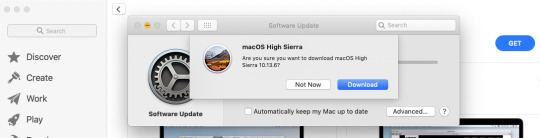
To allow the external drive to function as the startup disk, you need to format it to Mac OS Extended and employ GUID partition map. Start the utility disk. You can find it under the Applications category or search it using Spotlight.
As utility disk runs in the background, you can check for the format of the external drive. In the following example, the drive is in Master Boot Record format. First, unmount the drive. After unmounting, you can select the same drive from the left of the window as shown in the figure below. Now, from the tabs that appear in right window, choose 'Erase' option.
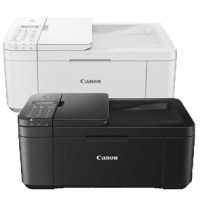
In the next window, you can now format the external drive as 'Mac OS Extended' and opt for GUID Partition Map. If you choose to, you can also give it a name. Press 'Erase' to proceed. After completion, you will see the following screen. Press 'Done' to proceed.
Step 2: Installing macOS High Sierra on the External Drive
After you complete the download of the macOS installer, double click the same from the Applications folder to begin the installation procedure. Press 'Continue' in the following screen.
Click 'Agree' to the accept license agreement. In the next window, press the 'Show all disks' option. The window will display the local drive and the connected external drive. Choose the external drive in this case. You will have to key in your system user name and password.
macOS High Sierra will begin installing on the selected external hard disk. It requires some time to complete the task. You can wait until the process is complete. Before it completes the installation, the Mac will restart. Therefore, it is preferable to save any other work that is in progress.
After restarting, the Mac will take a minimum of 15 minutes to complete the installation process. It will then reboot from the new device. You then have to proceed with the general process of activating Siri, time zone, and adding the user account. Once you complete these actions, you will possess the new version of macOS High Sierra on your external drive. Do not remove the external drive, as Mac OS will access the files on the drive periodically. You can now use the same every time you wish to use High Sierra.
Part 2. How to Use macOS High Sierra with the Bootable Hard Drive
As you now have macOS High Sierra in the form of bootable hard drive, you can use it with another compatible Mac or when the situation demands. However, remember that using the external device as a bootable drive will slow down the functioning of the system. More importantly, it is useful only when you are facing trouble with your existing internal drive of the Mac.
The following information will be helpful in case if you choose to use macOS High Sierra with the bootable hard drive:
Step 1: If there is a trouble with the current hard disk, and you wish to solve it or use the new version of the OS, then plug the bootable external drive to the Mac.
Step 2: Power on the machine and hold the option button until you notice the recovery screen appear. From the screen, you can choose the bootable external device that you have created.
Step 3: You will boot into the macOS High Sierra version for that particular session.
Recoverit
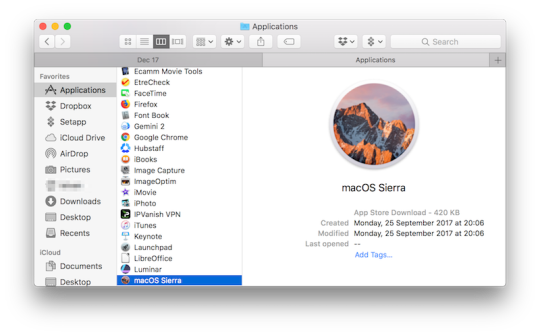
Complete set of extraction tools
Cost effective method in comparison to technician's bills
Intuiting wizard based layout
Retrieve 550+ file from any category
Product-related questions? Contact Our Support Team to Get Quick Solution >
Did you try updating to macOS High Sierra? If you did, you might have found a small 19mb online installer named “Install macOS High Sierra.app” inside your /Applications folder. Now I hate the online installers, especially when the real files is around 5GB. If you have a slow internet connection, then it can be frustrating. And with this installer, you cannot create an offline bootable USB to install macOS High Sierra to install in other machines quickly. So this post is about “How to Download Full High Sierra Installer to Create Bootable USB?”.
Contents
2 Clean Install macOS High Sierra using a Bootable USB

How to Download Full High Sierra Installer?
You can quickly get the full 5GB macOS Sierra Installer. Just follow the steps given below. Here we will be using a third party application named High Sierra patcher application.
First click on this link and download the High Sierra patcher application.
The above link will give you a file named macOS High Sierra Patcher.dmg.
Simply open this file and you will see a new window.
Now again open the icon named macOS High Sierra Patcher inside the window.
It will again open the macOS High Sierra Patcher. Here just go to Tools->Download macOS High Sierra… as shown in the below image.
Download Full High Sierra Installer
It will ask you to select a location to save the macOS Sierra Installer. Select the location and it will start downloading. The file size is more than 5GB is it may take a long time depending on your internet speed.
Clean Install macOS High Sierra using a Bootable USB
Sometimes we need a clean installation of our operating system. But doing it the Apple’s way that is online can frustrate us like hell. So what you can do is you can download a full installer, and then you can create a bootable USB. We know how to get a full installer, and now you might be interested in knowing how to create a bootable USB right?
Creating a bootable USB is again very simple, just follow the below steps.
The Extremely Easy Way
We have a simple utility called Install Disk Creator. It is absolutely free and you can quickly create bootable USB by using it.
Get the Install Disk Creator.
Once you get the Install Disk Creator, just open it, and you will see the window as shown in the below image. Here you need to select the Installer file that we already downloaded. After choosing the Installer just click on Create Installer and it will do the task for you.
Make sure you use a USB Drive of size of atleast 12GB.
The Easy Way
Open terminal (command + space, write terminal and hit enter).
Now write the following command.
Don’t forget changing path to installer with your installer path that you downloaded and USB Volume Name with the name of the USB Drive that you are using.
So I hope you got the answer that How to Download Full High Sierra Installer to Create Bootable USB? For any queries and questions just leave your comments. And also SHARE this post if you found it useful. Thank You 🙂
Download High Sierra Installer Without App Store
Related

0 notes
Text
Parallels Desktop 9 For Mac Mac Windows Emulator

Parallels Desktop 9 For Mac Mac Windows Emulator For Android
Parallels Desktop 9 For Mac Mac Windows Emulator Free
Windows Emulators for Mac. Parallels Desktop for Mac is a hardware emulation virtualization software, using hypervisor technology that works by mapping the host. Parallels desktop 11 for mac activation key. The Windows emulator for Mac is a better solution to run Windows as well as Mac apps simultaneously. Want to run Windows software on Mac? Learn how to run Windows apps on Mac. We have handpicked our top list of Windows emulators on Mac. Parallels Desktop. With Parallels Desktop, you can easily run Windows on your Mac. Parallels Desktop Download Free Trial: This video is about an older version of Parallels Desktop for Mac Our latest version, Parallels.
Parallels Desktop excels at closely integrating Windows and Mac apps in one virtual machine, without decreasing the speed and performance of your Mac. This allows you to make use of Windows apps that are not available on the Mac OS, and also gives you the opportunity to test applications on multiple platforms on one machine. Parallels Desktop has two modes that you can switch between depending on your needs. If you are looking to use a few Windows apps on your Mac OS, you can use the single app mode. If you want to test out an application on the Windows OS or use the Windows desktop as your main screen, you can use the Windows Desktop mode. Whichever mode you choose to use, the software ensures that the Windows and Mac systems integrate seamlessly. Besides Windows, Parallels Desktop can also run any other operating system, even those that are no longer supported by companies. Therefore, you can test out your software or application on an endless amount of operating systems without having to purchase extra hardware. Even with all of this integration, the performance of your Mac computer will not suffer as long as you have a fast disk and a large amount of memory. A lag in performance is only seen when running high-memory games. An added feature of the Parallels Desktop is the Parallels Toolbox which makes it faster and easier to perform certain tasks on your Mac. Some mini apps available on this toolbox are ones for ejecting volumes, downloading videos from any site, and hiding the desktop screen. This reasonably priced software offers Mac users seamless integration for running Windows apps and multiple operating systems on one machine.
Parallels PD14-RL1-1Y-OEM-OWC-NA Desktop 14 for Mac - The #1 choice of Mac users to run Windows on Mac! Run Windows and Mac apps side-by-side with no rebooting. Optimized for Windows 10 & macOS Mojave. 1 Year License, Digital Download. Parallels Desktop Lite allows you to easily run Windows, Linux, and their applications on your Mac. You don't have to reboot your Mac to switch between operating systems or when switching between Mac, Windows, or Linux applications. Using Parallels Desktop 9 for Mac you can run several other kinds of operating systems (p. 130) on your Mac, such as several flavors of Linux and Unix, Mac OS X Server, Windows 8, older versions of Windows, and more.
(Redirected from Parallels 3.0)
Parallels Desktop for MacDeveloper(s)ParallelsStable releaseOperating systemMac OS XPlatformApple–Intel architectureAvailable inEnglish, Chinese Simplified, Chinese Traditional, German, Russian, French, Spanish, Italian, Japanese, Brazilian Portuguese, Korean, Polish, CzechTypeHypervisorLicenseProprietaryWebsitewww.parallels.com/desktop/
Parallels Desktop for Mac, by Parallels, is software providing hardware virtualization for Macintosh computers with Intel processors.
1Overview
2Version 2.5
3Version 3.0
4Version 4.0
5Version 5
5.1Feature update
15Supported operating systems
Overview[edit]
Parallels, Inc. is a developer of desktop and server virtualization software.
Historical[edit]

Released on June 15, 2006, it was the first software product to bring mainstream virtualization to Macintosh computers utilizing the Apple–Intel architecture (earlier software products ran PC software in an emulated environment).
Its name initially was 'Parallels Workstation for Mac OS X', which was consistent with the company's corresponding Linux and Windows products. This name was not well received within the Mac community, where some felt that the name, particularly the term “workstation,” evoked the aesthetics of a Windows product. Parallels agreed: “Since we've got a great Mac product, we should make it look and sound like a Mac product..”, it was therefore renamed ‘Parallels Desktop for Mac’.[1]
On January 10, 2007, Parallels Desktop 3.0 for Mac was awarded “Best in Show” at MacWorld 2007.[2]
Technical[edit]
Parallels Desktop for Mac is a hardware emulation virtualization software, using hypervisor technology that works by mapping the host computer's hardware resources directly to the virtual machine's resources. Each virtual machine thus operates identically to a standalone computer, with virtually all the resources of a physical computer.[3] Because all guest virtual machines use the same hardware drivers irrespective of the actual hardware on the host computer, virtual machine instances are highly portable between computers. For example, a running virtual machine can be stopped, copied to another physical computer, and restarted.
Parallels Desktop for Mac is able to virtualize a full set of standard PC hardware, including[4]
A virtualized CPU of the same type as the host's physical processor,
ACPI compliance system,
A generic motherboard compatible with the Intel i965 chipset,
Up to 64 GB of RAM for guest virtual machines,
Up to 2 GB of video RAM (VRAM),
VGA and SVGAvideo adapter with VESA 3.0 support and OpenGL and DirectX 10.1 acceleration,
A 1.44 MB floppy drive, which can be mapped to a physical drive or to an image file,
Up to four IDE devices. This includes virtual hard drives ranging in size from 20 MB to 2 TB each and CD/DVD-ROM drives. Virtual CD/DVD-ROM drives can be mapped to either physical drives or ISO image files.
DVD/CD-ROM “pass-through” access,
Up to four serial ports that can be mapped to a pipe or to an output file,
Up to three bi-directional parallel ports, each of which can be mapped to a real port, to a real printer, or to an output file,
An Ethernet virtual network card compatible with Realtek RTL8029(AS), capable of up to 16 network interface connections,
Up to eight USB 2.0 devices and two USB 1.1 devices,
An AC'97-compatible sound card.
A 104-key Windows enhanced keyboard and a PS/2 wheel mouse.
Version 2.5[edit]
The first official release of version 2.5 was on February 27, 2007, as build 3186.
Version 2.5 brought support for USB 2.0 devices, which expanded the number of USB devices supported at native speed, including support for built-in iSight USB webcams. The amount of video RAM allocated to the guest OS was made adjustable, up to 32MB. Full featured CD/DVD drives arrived in this version, which allowed the user to burn disks directly in the virtual environment, and play any copy-protected CD or DVD as one would in Mac OS X. In addition, a shared clipboard and drag-drop support between Mac OS X and the guest OS was implemented. This version brought the ability for users with a Windows XP installation to upgrade to Windows Vista from within the VM environment.[5] A new feature known as Coherence was added, which removed the Windows chrome, desktop, and the virtualization frames to create a more seamless desktop environment between Windows and Mac OS X applications. This version also allowed users to boot their existing Boot Camp Windows XP partitions, which eliminated the need to have multiple Windows installations on their Mac. A tool called Parallels Transporter was included to allow users to migrate their Windows PC, or existing VMware or Virtual PC VMs to Parallels Desktop for Mac.
Netsys lawsuit[edit]
In 2007, the German company Netsys GmbH sued Parallels' German distributor Avanquest for copyright violation, claiming that Parallels Desktop and Parallels Workstation are directly based on a line of products called “twoOStwo” that Parallels developed on paid commission for Netsys, of which it says, Netsys has been assigned all copyrights. Additionally, the lawsuit claimed that Parallels Desktop 2.5's compatibility with “twoOStwo” showed that the two software products are run by essentially the same functional core.[6] When Netsys lost its initial urgency proceeding, it filed a new suit, in which it requested a temporary injunction from the Landgericht district court of Berlin.[7]
Version 3.0[edit]
On June 7, 2007 build 4124 was released as the first publicly available version of Desktop 3.0.
Version 3.0 retained all of the functionality from previous versions and added new features and tools. Support for DirectX 8.1 and OpenGL[8] was added, allowing Mac users to play some Windows games without the need to boot into Windows with Boot Camp.[9] A new feature called SmartSelect offers cross OS file and application integration by allowing the user to open Windows files with Mac OS X programs and vice versa. Parallels Explorer was introduced, which allows the user to browse their Windows system files in Mac OS X without actually launching Windows. A new snapshot feature was included, allowing one to restore their virtual machine environment to a previous state in case of issues. Further, Parallels added a security manager to limit the amount of interaction between the Windows and Mac OS X installations. This version included a long-awaited complete “Parallels tools'” driver suite for Linux guest operating systems. Therefore, integration between Mac OS X and Linux guest-OS's was greatly improved.[10]
Despite the addition of numerous new features, tools and added functionality, the first iteration of Parallels Desktop for Mac 3.0 was missing some of the features that Parallels had planned for it. A Parallels, Inc. representative stated at MacWorld in January 2007 that version 3.0 would bring accelerated graphics, “multi-core virtual machines/virtual SMP, some SCSI support, a more Mac-like feel, as well as a more sophisticated coherence mode, dubbed Coherence 2.0”.[11] While accelerated graphics have materialised, Coherence, as well as the overall look and feel of Parallels Desktop for Mac has only changed slightly. Also, SCSI support has not been implemented.[12]
It is currently unknown if these features have been abandoned altogether, or if they will show up in a later build of version 3.0.
Build 4560, released on July 17, 2007,[13] added an imaging tool which allowed users to add capacity to their virtual disks.
Feature update[edit]
Parallels Coherence in Exposé
Parallels Desktop 9 For Mac Mac Windows Emulator For Android
Build 5160, released on September 11, 2007,[14] added some new features and updated some current features.
The release focused on updates to Coherence, with support for Exposé, window shadows, transparent windows, and the ability to overlap several Windows and Mac windows. Further, Parallels' Image Tool was updated to allow one to change their virtual hard disk format between plain and expanding.Parallels Explorer was updated to allow for one to automatically mount an offline VM hard drive to the Mac desktop. Some new features added are iPhone support in Windows, allowing iTunes in Windows to sync with it.[15] Users can now mirror desktops or other folders. Further, Mac drives can now be mapped by Windows and sound devices can now be changed ‘on the fly’. Up to 2 GB of RAM can be allocated to a virtual machine, with a total of 4 GB of RAM available.[16]
Seamless Use Windows side by side with macOS ® (no restarting required) on your MacBook ®, MacBook Pro ®, iMac ®, iMac Pro ®, Mac mini ®, or Mac Pro ®. Calibrate mouse touchpad.
Parallels Desktop for Mac Build 5608 added support for guest Parallels Tools for Linux in the latest Linux distributions (including Ubuntu 8). It also added support for running 3D graphics in Windows virtual machines on Mac OS X Leopard 10.5.3.
Use of code from the Wine project[edit]
According to Parallels' Licensing page, Desktop for Mac version 3.0 contains Direct3D code that was originally developed by the Wineopen-source project.[17] Wine software is licensed under the GNU Lesser General Public License, which required Parallels to release the source code. Parallels released the modified source code on July 2, 2007, about 2 weeks after the promised release date.[18] A Parallels spokesman explained the reasons for the delay in a message on the official company blog.[19]
Version 4.0[edit]
Version 4.0, released November 11, 2008,[20] updates its GUI, adds some new features, enhances its performance by up to 50%[21] and consumes 15–30% less power than previous versions.[22] Version 4.0 is the first version that supports both 32-bit and 64-bit guest operating systems. Parallels Desktop 4.0 for Mac's 3D support includes DirectX 9.0, DirectX Pixel Shader 2.0 and OpenGL 2.0[23] as well as 256 MB video memory. It also adds support for 8 GB RAM in a virtual machine and 8-way SMP. Parallels Desktop 4.0 introduces an adaptive hypervisor, which allows users to focus the host computer's resources towards either host or the guest operating system.[24]
Parallels Desktop 4.0 for Mac adds some new features such as:
A fourth viewing mode called Modality,[20] which allows users to scale the size of an active guest operating system on the Mac's desktop
A new screenshot utility called Clips, which lets users take and share screenshots between the host and the guest operating systems.
Start Menu integration and Automatic Windows Notifications on the Apple Menu Bar.
The ability to use select voice commands[25] to remotely control the virtual machine.
The ability to start and stop a virtual machine via the iPhone. (Requires installing an iPhone application from Apple's AppStore.)
Starting with the Version 4.0 release, Parallels Desktop for Mac has a new logo, which resembles an aluminum iMac, with what appears to be Windows XP on the screen and 2 parallel red lines overlaid on the right side.
Feature update[edit]
Build 3810, released January 9, 2009,[26] includes performance enhancements and features, such as DirectX 9.0 Shaders Model 2 and Vertex Shader support for additional 3D support Intel Streaming SIMD Extensions (SSE4) for better media applications performance. Build 3810 also adds support for running Windows 7 in a VM and for running Mac OS X Snow Leopard Server as either a host or as a guest OS.[27]
Also included are usability features such as the ability to share Windows files by dragging them directly to a Mac application in the Mac Dock. Windows can now also automatically start in the background when a user opens a Windows application on the Mac desktop. Version 4.0 drew criticism for problems upgrading from Version 3.0 shortly after its initial release.[28] Build 3810 also addresses installation and upgrade issues previously experienced with Version 4.0 and introduces the option to enroll in the company's new Customer Experience Program, which lets customers provide information about their preferences and user priorities.
Version 5[edit]
Officially released on November 4, 2009, Parallels Desktop 5 adds several new features, mainly to improve integration with the host OS.
New features include:
3D graphics and speed improvements
Optimized for Mac OS X 10.6 (Snow Leopard)
Support for Windows 7
Theming of Windows applications to make them look like native applications
Support for Multi-Touch gestures (from a trackpad or Magic Mouse) and the Apple Remote
The ability to drag and drop formatted text and images between Windows, Linux, and Mac applications,
The ability for a system administrator to lock down a virtual machine so that users can't change the state of the virtual machine,
Support for OpenGL 2.1 for Linux guest virtual machines.
Support for DirectX 9c with Shader Model 3.
Feature update[edit]
Build 9308, released on December 21, 2009, added some new features.[29]
Linux guest operating systems[edit]
Parallels Tools support Xorg 1.7 in Fedora 12 virtual machines (experimental)
Parallels Tools support Mandriva 2010 (experimental)
OpenSUSE 11.1 installation media auto detection
Virtualization[edit]
Improved performance for USB mass storage.
Windows guest operating systems[edit]

Improved resume from suspend in virtual machines with multiple monitors assigned.
Improved performance for file access via Shared Folders.
3D and video[edit]
Improved performance for video playback in Windows Vista and Windows 7.
Windows Aero is not available by default for machines with Intel GMA X3100 and GMA 950 graphic adapters (some MacBook and Mac Mini models). It is available on MacBooks with NVIDIA 9400M graphics cards.[30]
Vertical synchronization is now configurable. You can configure these settings using the corresponding option in the virtual machine video configuration page.
Improved 3D performance for the video game Mirror's Edge.
macOS Server guest operating system[edit]
The ability to pass kernel options to the macOS Server guest OS has been added. To do so, enable the 'Select boot device on startup' option in the virtual machine configuration, which will enable you to specify the necessary kernel options in the 5-second timeout before booting the kernel.
Version 6[edit]
Officially announced on September 9, 2010 and launched on September 14, 2010, Parallel 6 has full 64-bit support for the first time. Parallels claims that Parallels Desktop 6 for Mac '[has] over 80 new and improved features, including speed 40% above the previous version.' Specific new features include:
An all-new 64-bit engine
5.1 Surround Sound support
Better import implementation of VMware, Virtual PC virtual machines and Boot Camp partitions
Improved network, hard drive and Transporter performance
Windows program Spotlight integration
Faster Windows launch time
Enhanced 3D graphics that are 40% better than previous versions
Ability to extend Mac OS X Parental Controls to Windows applications
Ability to use Mac OS X keyboard shortcuts in Windows applications
Enhanced Spaces and Exposé support
Version 7[edit]
Officially announced on September 1, 2011 and released on September 6, 2011, Parallels Desktop 7 adds many new features. These include:
Integration with OS X 10.7.4 'Lion':
Full-screen support
Use of Launchpad for Windows apps
Mission Control support
Lion as a guest OS
Lion animations support
Improved user interface
New standard help and documentation
Shared devices with Mac OS X
Longer battery life
Mac OS X parental controls support
Support for Intel AES-NI encryption
Enhanced performance and 3D graphics
Support for up to 1GB video memory in virtual machine
Enhanced audio support - up to 192 kHz
Surround sound 7.1
Added support for Windows 7
Version 8[edit]
Officially announced August 22, 2012 and released September 4, 2012, Parallels Desktop 8 adds many new features:
OS X 10.8 'Mountain Lion' as a guest OS
Retina resolution can be passed to virtual machines
Windows 7 and Windows 8 automatically optimised for best experience on Retina
Parallels Desktop notifications
Notification Center support for Windows 8 toast notifications
Mountain Lion Dictation in Windows apps
Full screen on demand for Windows applications in Coherence
Presentation Wizard
Open in Internet Explorer button for Safari
Drag & drop file to Outlook in the Dock opens new email with attachment
Multi-language Keyboard Sync in Mac and Windows
Full support for new Modern UI Windows 8 applications (Dock, Mission Control, Launchpad)
Reworked Keyboard shortcuts preferences
Use the standard OS X system preferences to set Parallels Desktop application shortcuts.
Resources (CPU/RAM) monitoring
Indication for VM hard drive space usage
Shared Bluetooth
Improved Virtual Machine boot time/Windows boots time are up to 25% faster than previous version
Pause & resume Windows up to 25% faster than previous version
Input/output (I/O) operations are up to 35% faster than previous version
Games run up to 30% faster than previous version
DirectX 10 support
Full USB 3.0 support for faster connections to peripheral devices for Virtual Machines starting from Parallels Desktop 8.0.18305 <http://kb.parallels.com/en/115008>
Version 9[edit]
Officially announced on August 29, 2013 and released on September 5, 2013, Parallels Desktop 9 for Mac includes these new features and enhancements:
Brings back the 'real' Start menu for Windows 8 and enables Modern apps in separate windows instead of full screen
Power Nap support, so applications stay up-to-date on Retina Display Mac and MacBook Air computers
Thunderbolt and Firewire storage devices are designated to connect to Windows virtual machine
Sticky Multi-monitor setup remembers settings and puts Windows virtual machines back into Full Screen mode on the remote monitor
Sync iCloud, SkyDrive, Dropbox and more without unnecessary duplication of files
Windows apps can launch the OS X Mountain Lion Dictionary with Dictionary gesture
Enhanced integration with MacOS for Linux users
Enhanced New Virtual Machine Wizard makes it easier to set up a new virtual machine, especially on computers without hard drives
PDF printer for Windows to print from any Windows application to a PDF on the Mac desktop, even if the application doesn't have that functionality
Compatibility with OS X 10.9 'Mavericks'
Easily install and access complimentary security software subscriptions from one location
Up to 40% better disk performance than previous versions
Virtual machines shut down up to 25% faster and suspend up to 20% faster than with Parallels Desktop 8
3D graphics and web browsing are 15% faster than in Parallels Desktop 8
Enterprise version:
Set an expiration date for the virtual machine.
Run virtual machines in headless mode.
Start virtual machines on Mac boot.
Version 10[edit]
Released August 20, 2014, Parallels Desktop 10 for Mac includes support for OS X 10.10 'Yosemite'.[31]
Less than a year after release of its release, Parallels spokesperson John Uppendahl confirmed version 10 will not be fully compatible with Windows 10. The coherence mode, which integrates the Windows user interface with OS X, will not be updated and users will need to purchase and upgrade to version 11 to continue using this feature.[32]
Version 11[edit]
Released August 19, 2015, Parallels Desktop 11 for Mac includes support for Windows 10 and is ready for OS X 10.11 'El Capitan'.[33]
Parallels Desktop 11 for Mac is available as a one-time purchase of $79.99 for the Desktop edition, and as an annual subscription of $99.99 for Pro edition.[34] Version 11 has multiple issues with macOS 10.13, High Sierra. The website currently offers a full price upgrade to Version 13 as a correction, effectively making this version obsolete with the macOS upgrades.[35]
Version 12[edit]
Released August 18, 2016.[36]
Version 13[edit]
Released August 22, 2017,[37] Parallels Desktop 13 for Mac provides macOS High Sierra readiness and support for upcoming Windows 10 features. According to Parallels, the new version makes it simple for MacBook Pro users to add Windows applications to the Touch Bar, and to use the Touch Bar within Windows applications. It is also the first solution to bring the upcoming Windows 10 People Bar feature to the Mac, including integration with the Mac Dock and Spotlight. The new version also features up to 100 percent performance improvements for completing certain tasks. The update also brings in a slightly refreshed UI to better match macOS and visual improvements for Windows users on Retina displays.[38]
Version 14[edit]
Released August 21, 2018, Parallels Desktop 14 supports macOS 10.14 'Mojave'.[39]
Parallels tools download for mac. Parallels Desktop for Mac is simply the world's bestselling, top-rated, and most trusted solution for running Windows applications on your Mac. With Parallels Desktop for Mac, you can seamlessly run both Windows and macOS applications side-by-side without rebooting. Parallels Toolbox for Mac and Windows 30+ tools in a lightweight, powerful, all-in-one application for Mac ® and PC. Easy to use and economical—a whole suite of tools for a fraction of the cost of individual apps, packaged in one simple interface. If you need Windows on your Mac, Parallels Desktop can help you download and install Windows 10. All you need to do is follow our Installation Assistant and click “Install Windows.” Or you can provide your own Microsoft Windows license key, purchase Windows directly from within Parallels Desktop, or transfer an existing Boot Camp partition.
Supported operating systems[edit]
Parallels Desktop for Mac Business, Home and Pro Editions requires these versions of MacOS:[40]
Parallels Desktop VersionMacintosh OS host version141312111098765432.5macOS 10.14 'Mojave'10.14✓macOS 10.13 'High Sierra'10.13✓✓✓AB✓ABmacOS 10.12 'Sierra'10.12✓✓✓✓10.11✓✓✓✓✓10.10✓✓✓✓✓10.9✓✓✓✓10.8✓✓✓10.7.5
10.7.0
✓✓✓
✓
OS X 10.6 'Snow Leopard' &10.6.8
10.6.3
10.6.0
✓✓✓
✓
✓
OS X 10.5 'Leopard' &10.5.8
10.5.2
✓✓
✓
✓
OS X 10.4 'Tiger' &10.4.11
10.4.6
✓✓
✓
✓
Parallels Desktop 11 and 12 only partially support macOS 'High Sierra':
A Coherence Mode windows may appear under MacOS windows, and some graphics artifacts may occur.
B Neither Parallels Desktop 11 nor 12 fully support APFS disks, including virtual disks and Boot Camp partitions. Therefore, a 'High Sierra' guest machine must be installed 'manually' by passing the '--converttoapfs NO' command line switch, and cannot use the automated Parallels virtual machine creation process.
Guest[edit]
In Parallels Desktop 10 for Mac, support for guest operating systems includes a variety of 32-bit and 64-bit x86 operating systems, including:[40]
Multiple versions of Windows, including Windows 8 and Windows 8.1 (Windows 8.1 must generally be installed from a DVD, since Microsoft offered only the '.exe' version of Windows 8.1 in downloadable form, and did not offer the '.iso' version as a download (Microsoft has released an ISO version of Windows 8.1 a few months earlier)).
Mac OS X Leopard Server, Snow Leopard Server, and Mac OS X Lion (only with Mac OS X Lion as host OS)
Various Linux distributions
eComStation, OS/2, Solaris
Parallels Desktop 9 For Mac Mac Windows Emulator Free
See also[edit]
References[edit]
^Rudolph, Ben (2006-05-18). 'Parallels Workstation for Mac OS X is now Parallels Desktop for Mac—and the release candidate is ready for download!'. The Official Parallels Virtualization Blog. Retrieved 2006-09-26.
^Rudolph, Ben (2006-05-18). 'Parallels Desktop for Mac Update RC Wins MacWorld Expo 2007 'Best in Show''. Parallels, Inc. Archived from the original on 2007-01-16. Retrieved 2007-01-10.Cite web requires |website= (help)
^'Parallels Desktop for Mac Datasheet'(PDF). Parallels, Inc. Archived from the original(PDF) on 2007-03-07. Retrieved 2007-01-02.Cite web requires |website= (help)
^'System Requirements'. Parallels, Inc. Archived from the original on 2006-12-21. Retrieved 2007-01-02.Cite web requires |website= (help)
^'Desktop Release Features'. Parallels Web. Archived from the original on 2007-03-02. Retrieved 2007-02-28.Cite web requires |website= (help)
^'Virtualization's Dirty Laundry Aired in German Court Room'. Virtual Strategy. 2018-04-01. Retrieved 2019-01-09.
^'Netsys sues Parallels German distributor'. MacNN.Cite web requires |website= (help)
^'Parallels Desktop for Mac 3.0 3D Graphics'. SWSoft Parallels. 2007-06-07. Archived from the original on 2007-06-09.Cite uses deprecated parameter |deadurl= (help); Cite web requires |website= (help)
^Wang, Anthony (2006-12-11). 'Inside Mac Games Interviews Parallels'. Inside Mac Games. Retrieved 2006-12-21.Cite web requires |website= (help)
^'Parallels Desktop for Mac 3.0 overview'. SWSoft Parallels. 2007-05-31.Cite web requires |website= (help)
^Chang, Jacqui (2007-01-11). 'Ars at Macworld: Interview with Parallels'. Ars Technica.Cite web requires |website= (help)
^'Parallels Desktop for Mac 3.0 overview'. SWSoft Parallels. 2007-06-07. Archived from the original on 2007-06-09.Cite uses deprecated parameter |deadurl= (help); Cite web requires |website= (help)
^Rudolph, Ben (2007-07-17). 'Desktop for Mac 3.0 – Build 4560'. Official Parallels Blog. Retrieved 2007-07-17.Cite web requires |website= (help)
^Rudolph, Ben (2007-09-01). 'Parallels Desktop 3.0 Feature Update is LIVE!'. Official Parallels Blog. Retrieved 2007-09-12.Cite web requires |website= (help)
^'Beta Announcement Parallels Desktop 3.0 for Mac Feature Update'. Parallels, Inc. 2007-08-02.Cite web requires |website= (help)
^'Parallels Desktop 3.0 build 5160 features and improvements'. Parallels. Retrieved 2019-01-09.Cite web requires |website= (help)
^Licensing information. Parallels, Inc. Retrieved 2007-07-16.
^Dösinger, Stefan (2007-07-03). Parallels Desktop WatchArchived 2012-07-17 at Archive.today. The official Wine Wiki. Retrieved 2007-07-30.
^Rudolph, Ben (2007-07-03). 'The Lowdown on Parallels & Wine'. Official Parallels Blog. Retrieved 2014-04-07.Cite web requires |website= (help)
^ ab'Parallels Desktop for Mac 4.0 Released'. O'Grady's PowerPage. 2008-11-11. Archived from the original on 2009-05-03.Cite news requires |newspaper= (help)
^Vilches, Jose (2008-11-11). 'Parallels launches Desktop for Mac 4.0'. TechSpot. Retrieved 2012-01-21.Cite news requires |newspaper= (help)
^'Parallels Desktop 4.0 for Mac Offers Premium Windows-on-Mac Experience with Virtualization Enhancements Plus Internet Security, Data Protection and Disk Management' (Press release). Parallels. 2008-11-11. Retrieved 2012-01-21.
^'Parallels Desktop for Mac 4.0 unveiled'. MacWorld.
^Wagner, Mitch (2008-11-11). 'Parallels Boosts Mac Virtualization Performance'. InformationWeek. Retrieved 2012-01-21.
^'ITT Systems - Information Technology News, Reviews and Product Comparisons'. jkontherun.com.Cite web requires |website= (help)
^Marshall, David (2009-01-06). 'Parallels updates Desktop 4.0 for Mac'. Virtualization Report. InfoWorld. Archived from the original on 2009-03-18.
^Barylick, Chris (2009-01-05). 'Parallels Desktop 4.0 Build 3810 Released'. The Mac Observer. Retrieved 2012-01-21.
^Ecommerce Times[dead link]
^'A Holiday Basket of Goodies: Parallels Desktop 5 Build 9308 and New Features'. Parallels, Inc. 2009-12-21. Retrieved 2012-01-22.Cite web requires |website= (help)
^'Aero does not work in Parallels 5'. Parallels.Cite web requires |website= (help)
^'Parallels Announces Parallels Desktop® 10 for Mac'. Parallels. Archived from the original on 2014-08-23. Retrieved 2014-08-23.Cite uses deprecated parameter |dead-url= (help); Cite web requires |website= (help)
^'Year-old Parallels and VMware software won't be updated for Windows 10'. Ars Technica.Cite web requires |website= (help)
^'Parallels Desktop 11 for Mac'. Parallels. Retrieved 2015-08-19.Cite web requires |website= (help)
^'Parallels'. Retrieved 2015-08-24.Cite web requires |website= (help)
^'KB Parallels: Known issues with macOS 10.13 High Sierra and Parallels Desktop for Mac'. Parallels. Retrieved 2017-12-17.Cite web requires |website= (help)
^'Parallels Desktop 12 for Mac Launches with 20 Smart and Simple Mac and Windows Tools, macOS Sierra Readiness, and Over 25 Percent Performance Improvements'. Parallels. Retrieved 2019-01-09.Cite web requires |website= (help)
^'Parallels Desktop 13 for Mac Launches and is the First to Bring Windows Apps to the Mac Touch Bar and Windows People Bar to the Mac'. Parallels. Retrieved 2019-01-09.Cite web requires |website= (help)
^'Parallels Desktop 13 brings improved performance & native Touch Bar support to Windows'. 9to5Mac. 2017-08-22. Retrieved 2019-01-09.Cite web requires |website= (help)
^'Parallels Desktop 14 for Mac Launches'. August 21, 2018. Retrieved 8 May 2019.Cite web requires |website= (help)
^ ab'KB Parallels: Parallels Desktop and Mac OS (Host) Compatibility'. Parallels. Retrieved 2018-03-20.
External links[edit]
Official website
Retrieved from 'https://en.wikipedia.org/w/index.php?title=Parallels_Desktop_for_Mac&oldid=910639191'

0 notes
Text
Fusion Macbook

You can install Mac OS X, OS X, or macOS in a virtual machine. Fusion creates the virtual machine, opens the operating system installation assistant, and installs VMware Tools. VMware Tools loads the drivers required to optimize a virtual machine's performance.
Mac OS X, OS X, or macOS virtual machines that you create in Fusion can run on any Apple-branded hardware that uses Intel processors. The Apple licensing agreement defines the situations when it is permissible to virtualize Mac OS X, OS X, or macOS. Fusion does not change these terms or enable macOS on non-Apple hardware. You cannot use a Mac OS X, OS X, or macOS virtual machine in another VMware product, such as Workstation Pro.
Fusion
Mar 10, 2021 VFX suite DaVinci Fusion now also supports M1 Macs natively Blackmagic also updated its VFX software, DaVinci Fusion, to support the M1 chip. Fusion 17.1 implements all of Fusion 17's updates. Fusion Pro and Fusion Player now support massively sized virtual machines, with up to 32 CPU cores, 128GB of RAM, 10TB virtual disks and 8GB of vRAM per VM on systems with capable hardware like the new Mac Pro. Fusion 12 also delivers additional compatibility with USB 3.1 devices, as well as supporting vSphere 7 for both local deployments and remote connections.
supports the following Mac server and client versions for the guest operating system:
Mac OS X Server 10.5, 10.6
Mac OS X 10.7
OS X 10.8, 10.9, 10.10, 10.11
macOS 10.12, 10.13, 10.14, 10.15
macOS 11.0
Fusion does not support the following features for Mac virtual machines:
Multiple displays
3D Accelerated graphics
Unity view
To install the operating system, use the procedure for creating a virtual machine for any supported operating system. See Create a Virtual Machine for Any Supported Operating System.
Fusion 360 is a modern 3D CAD/CAM tool for product development. With Fusion 360 you have one integrated tool to take your idea from concept to manufacture. With built-in collaboration you can work with anyone, anywhere and because it’s cloud based you can access your designs anywhere, on any device.
Features:
Iterate Designs, Explore Forms

Fusion Mac Download
Surface Modeling - Explore ideas and create organic shapes with T-Splines push-pull commands.
Solid Modeling - Direct and history based modeling are seamlessly integrated.
Parametric Modeling - Make changes that automatically update corresponding values and functions of the design.
Mesh Modeling - Import OBJ or STL bodies as mesh models to create custom designs conforming to mesh surfaces.
Engineer Designs, Explore Function
Data Translation - Import and export design files with unlimited CAD translation of over 50 file types.
Assembly Modeling - Assemble components and show how they work in relation to one other.
Joints & Motion Studies - Create relationships, simulate motion, and review the fit and function of designs.
Rendering - Visualize designs with a variety of rendering tools, environments, effects, and visual styles.
Animations - Communicate design concepts with 3D exploded views and animations to show how a model is built or functions.
Fabricate Designs
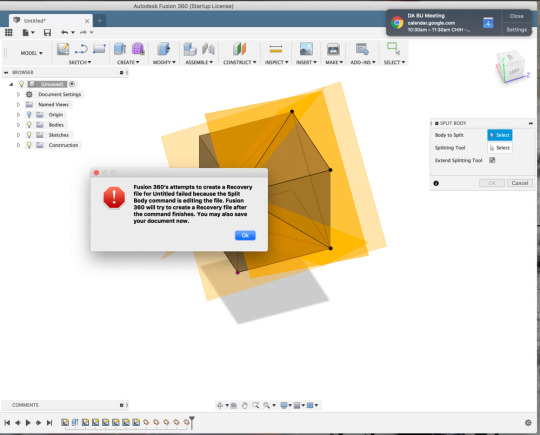


2.5 Axis & 3 Axis Machining - Prepare designs for machining with integrated CAM for 2D and 3D milling.
3D Printing - Set up designs for 3D printing within Fusion 360.
Drawings - Document designs with associative 2D drawings - any changes made to the model will be automatically updated.
Collaborate & Manage Designs
Collaboration & Sharing - Collaborate within Fusion 360 by tracking and commenting on project progress, or share project components with other team members.
Version Management - Store and manage all design data in one place with auto-save or manual version control.
Mobile Viewing & Management - Access designs on the go with the free Autodesk A360 app or in a web browser.
Share or Publish Data & Designs - Share designs with the community or with individuals with secure public sharing links.
Other Features
Fusion 360 Macbook Pro
Enhanced Support - Get help with prioritized form responses, email, and extended phone support hours with an Autodesk support agent.
API Extensibility - Create custom JavaScript’s or use sample scripts for bolt generation, spur gear generation, and simple built of materials extractor.
Form Inspection & Analysis - Validate a model with curvature comb analysis, zebra analysis, draft analysis, curvature mapping, interference checking, assembly motion studies and more.
Macbook Fusion Drive
The price quoted is that of a standard annual subscription. Monthly subscriptions are also available.

0 notes
Text
Poser For Mac

Power For Mac Desktop
Power For Macbook Pro 13
After purchase of Poser Pro 11 you will have access to over $900 in FREE new content that you can view HERE as well as all of the legacy content and figures that came with prior versions of Poser. Install Poser 11.pkg: 1.5 GB: 07:09 am: Download: Install Queue Manager 11.pkg: 34.7 MB: 07:09 am: Download.
Download Smith Micro Poser Pro 11.1 for Mac DMG file standalone setup. The “Smith Micro Poser Pro 11.1 for Mac” is an excellent 3D modeling software that helps the artists and 3D graphic designers to design human and animal 3D models with the help of thousands of poses, morphs, clothing, hair, materials, and accessories.
Smith Micro Poser Pro 11.1 for Mac Review
Smith Micro Poser Pro 11.1 for Mac is one of the best 3D modeling applications. Digital Artists and graphic designers can make human and animals 3models with this awesome 3D modeling software. It helps users to create 3D objects, human portrait, animals with realistic effects. There are countless new and awesome features added to this version so digital Artists create 3D models and boost their skills capabilities. There are lots of improvements to Real-time Comic Book preview. With these improvements, digital artists can control all their comic mode settings with one easy-to-access panel. Its New Geometric Edge Lines automatically produce a geometry-based outline around figures which make amazing “ink” lines in OpenGL preview.
Graphics: 1024 x 768 or higher resolution with 16.7 million colours.Additional Resources. Click here to. Excel spreadsheet for mac. Click here to get.
Download Easy Poser on PC with BlueStacks Emulator. More From Us: Cymera Editor Collage, Selfie Camera, Photo Tools for PC Download (Windows and Mac) So that’s it guys, this is the complete procedure to download and install Easy Poser for Windows. For more apps and games follow our blog and keep visiting.
Poser 7, the Premiere 3D Figure Design and Animation Software Brings Life to Any Digital Project with 3D Imagery and Animation. Poser is the standard for depicting the human form in 3D. Poser is used for figure design and animation by hobbyists professional graphic artists.
Your browser doesn't support WebAssembly or WebGL2. Please use latest Firefox or Chrome instead.
The width of the geometric outlines for each material can be adjusted with settings in the Material room. The new Custom Parameter Palettes allow adding frequently accessed parameter dials to custom palettes so you always have those dials at your fingertips without selecting different actors or lists. These palettes are saved with figures, props, and scenes upon request. Smooth Translation of Joints is another shiniest feature of this bundle. This new rigging feature allows for smooth, weight mapped linear translation of body parts for smooth translations and a whole new dimension of control to figure rigging. Overall, Smith Micro Poser Pro 11.1 Mac is highly recommended tools by professional 3D developers for professional 3D modeling. You can also Download DAZ Studio Pro 4.10 for Mac Free.
Features of Smith Micro Poser Pro 11.1 for Mac
Got Ideal tools for creating 3D objects, animals, human and also various 3D creatures
Loaded with powerful 3D visualization tools
Offers attractive and user-friendly interface
Built on Blender’s Cycles Render Engine
Provides full control over the objects and animations
Easy also simple tools to control objects during movements
Improvements to Real-time Comic Book preview
Power For Mac Desktop
Technical Details for Smith Micro Poser Pro 11.1 for Mac
File Name: Poser4.rar
File Size: 1.26 GB
Developer: SmithMicro
System Requirements for Smith Micro Poser Pro 11.1 for Mac
Operating Systems: OS X 10.10 or later
Memory (RAM): 4 GB
Hard Disk Space: 2 GB
Processor: Intel 64-bit processor
Smith Micro Poser Pro 11.1 for Mac Download Free
Power For Macbook Pro 13
Download Smith Micro Poser Pro 11.1 for Mac DMG setup offline setup. It is a complete offline setup of Smith Micro Poser Pro 11.1 Mac with the direct download link.
In our previous post, we have shown you how to install macOS Sierra 10.12 on VMware, and now in this article, I’m going to show you how to install macOS Sierra 10.12 on VirtualBox on Windows 10.Apple has announced the next version of its Mac operating system “macOS Sierra”. Of course, the real change is that, after fifteen years, Apple has finally ditched the “OS X” moniker. Download mac os iso for virtualbox. Particularly ISO files are frequently used to transfer or share CD/DVD files. Mostly used as operating system installation files container that holds the files like Windows 10 ISO or other ISO. It can also be used to back up your files and transfer it everywhere you want. Download macOS High Sierra ISO For VMware and Virtualbox. It is a free and powerful x86 and AMD64/Intel64 virtualization product available for most of the operating systems such as Linux, Microsoft Windows, Mac OS X, Solaris and ported version for FreeBSD. Read wiki about VirtualBox. You can follow our blog for new images we release for VirtualBox.

0 notes