#Defragment Virtual Disks
Explore tagged Tumblr posts
Text
Analyse Disks with Treesize: Defragment and Shrink VMware Workstation VM Disks
In this article, we will discuss how to “Analyse Disk with Treesize: Defragment and Shrink VMware Workstation VM Disks”. If you’re looking to improve VM performance, defragmenting is the way to go. If you are trying to free up disk space on the host, compacting (shrinking) or disk clean up will be appropriate. Please see how to Map and disconnect Virtual Disk in VMware Workstation, and how to…
#Analyse Disk with Treesize#Clean up System Files#Compacting a VMDK File#Defragment and Shrink Local Disk#Defragment data drives in Windows#Defragment Virtual Disks#Defragment VMware Workstation VM Disks#Defragmentation of a VMDK File#Free Up Disk Space#Linux#Microsoft Windows#Optimize Drives#Run Disk Cleanup#Shrink VMware Workstation VM Disks#Virtual Disk Files#VMDK#VMDK Files#Windows#Windows 11#Windows Server#Windows Server 2012#Windows Server 2016#Windows Server 2019#Windows Server 2022
0 notes
Text
Losing important data is a catastrophe for any individual or business and there are a million ways for it to happen. Accidental deletion, virus attacks, OS crash or partition format. You might not even know when these hit you until you come face to face with inaccessibility of your precious data. That’s the reason the practice of taking backups is emphasized time and again. However, the best of us fall prey to the vicious ways of data loss and have to resort to Mac partition recovery software to regain our data. If you switch on your Mac to find that your familiar disk cannot be search by Finder or they appear to be empty, you should start coming to terms with the fact that you might have lost your Mac partitions. While this may lead to complete data loss, acting quickly to rope in great Mac partition recovery software like Stellar Phoenix Mac Data Recovery could help you recover all your data in time. This guide will be explaining this amazing software in detail so that you’re able to fight back data loss when you need to. Brief Overview Of Mac Partition Loss Many of us may think that it is impossible to recover Mac files after formatting. Well, it’s not! If you’ve just formatted your Mac partitions but not written new data to them, your previous data can very well be salvaged. This is because of the inherent way files are stored on the Mac. Your Mac hard drive maintains an index file that controls the entire file system. The standard formatting only changes the index file, not the actual data. Therefore, although the formatted files are inaccessible, you can recover them with the help of data recovery applications like Stellar Phoenix Mac Data Recovery. What NOT To Do If Partition Loss Occurs If you suspect that your Mac has suffered partition loss, DO NOT attempt the following at all: Re-formatting or re-partitioning of the drive Do not write new data or save new data to the drive or formatted partition Do not try to delete and recreate partitions Do not run any disk utilities or defrag utility Undertaking any of the above mentioned activities in a rush could make matters worse by overwriting data that can still be recovered. Hence, stay calm and resort to good quality software to recover Mac partitions. Recover Formatted Partition Using Stellar Phoenix Mac Data Recovery Stellar Phoenix Mac Data Recovery is a comprehensive Mac Data Recovery software to reclaim files, documents, images, music, movies lost or deleted from any HFS, HFS+, FAT, ExFAT and NTFS file system based storage media. It can recover all files with their original names and even perform RAW recovery to recover entire lost volumes on your Mac. If you can’t see your data on your iMac, MacBook Pro, Air, Mac Mini or Mac Pro, Stellar software can help you out by salvaging your files safely and accurately. Through evolved scanning modes like ‘Quick Scan’ and ‘Deep Scan’, this ultimate software can efficiently claw back your valuable data from formatted drives, volumes and even partitions. It also supports Boot Camp partition recovery. Step For Partition Recovery Here’s how to use this brilliant software: Step 1: Download And Install Download Stellar Phoenix Mac Data Recovery zip file and extract it. Then double-click the dmg file to mount a virtual volume called StellarPhoenixMacDataRecovery. Thereafter drag this application to the Applications folder to install it. Step 2: Run The Application Double-click on StellarPhoenixMacDataRecovery in the Applications folder of your Mac to run this software. You will see the main window of the software displaying the License agreement that you’ll need to accept to proceed. Step 3: Select The Target Partition Once you run the software, you will see all Mac drives and partitions listed on the left hand side of the main software window. Select the partition you want to recover. Step 4: Select Appropriate Recovery Level On selecting a partition, the recovery levels are displayed in a pane adjacent to where the partitions are listed.
Select the recovery level from the options – “Recover Data” (recover lost data), “Deleted Recovery” (recover lost volumes), “RAW Recovery” (recover data from severely corrupted storage media) or “Create Image” (create image of storage media). For partition recovery you should select “Deleted Recovery” by clicking on it. Step 5: Select Scanning Mode Once you select a recovery level, you will be prompted to choose a scanning mode – Quick Scan or Advanced Scan. Select the mode as per your requirement. Step 6: Click on Start Scan to start scanning Finally click on the Start Scan button to start the scanning. The progress of the scan will be shown through a progress bar on the next window. Step 7: Preview Your Files As files are found they will be listed in a preview pane. You can preview each file by right clicking on it and selecting preview or by selecting the file and then pressing the “Eye” button. Important Note: The trial version of this software supports functionality up to this point. You may download the trial version of this software and see if the files you seek are displayed after scanning. If they are and you are satisfied with their preview, you can purchase the full version of this software and recover your files with ease. Step 8: Select The Files You Want To Recover Now select the files you wish to recover. You can select multiple files or recover individual files. Step 9: Click On Recover To Complete The Process You could recover each file by right clicking on it and selecting Recover. Alternatively, you can select multiple files and click on the “Recover” button to recover them all at once. Step 10: Specify Target Location And Reclaim Your Data When you click on Recover, you will be prompted to select the location where you want to save the recovered files. Browse and specific your target location and watch the software restore all your critical data smoothly. Concluding Lines That’s all there is to it. See how easy it is to recover Mac partitions with Stellar Phoenix Mac Data Recovery! Try it out today and take a sigh of relief.
0 notes
Text
Optimizing IBM System Performance Through Regular Maintenance

In today's fast-paced technological landscape, maintaining optimal system performance is crucial for businesses that rely on IBM hardware and software solutions. Regular maintenance ensures that systems run efficiently, minimizing downtime and maximizing productivity. This article delves into the importance of IBM maintenance, best practices for regular upkeep, and strategies to optimize system performance.
The Importance of IBM Maintenance
IBM systems are known for their reliability and performance. However, like any other technological infrastructure, they require regular maintenance to continue operating at their best. Regular IBM maintenance helps in:
Preventing Downtime: Unscheduled downtimes can significantly impact business operations. Regular maintenance helps identify potential issues before they become critical, ensuring continuous system availability.
Enhancing Performance: Over time, system performance can degrade due to various factors such as software updates, hardware wear and tear, and data accumulation. Regular maintenance helps in optimizing system performance by addressing these issues proactively.
Security: Regular maintenance includes updating security patches and software updates, ensuring that the system is protected against vulnerabilities and cyber threats.
Cost Savings: Preventive maintenance is often more cost-effective than reactive maintenance. By addressing issues early, businesses can avoid costly repairs and replacements.
Best Practices for Regular IBM Maintenance
To ensure that your IBM systems perform optimally, it is essential to follow best practices for regular maintenance. Here are some key practices to consider:
Develop a Maintenance Schedule: Establish a regular maintenance schedule that includes daily, weekly, monthly, and annual tasks. This schedule should be tailored to the specific needs of your IBM systems and business operations.
Perform Regular Backups: Regular data backups are crucial for preventing data loss in case of system failure. Ensure that backups are performed regularly and that they are stored securely.
Update Software and Firmware: Keep your IBM systems up to date with the latest software and firmware updates. These updates often include performance enhancements and security patches that are essential for maintaining optimal system performance.
Monitor System Performance: Use monitoring tools to track system performance and identify any anomalies or potential issues. Regular monitoring helps in detecting problems early and taking corrective action before they impact system performance.
Clean and Inspect Hardware: Physical hardware components can accumulate dust and debris over time, which can affect system performance. Regularly clean and inspect hardware components to ensure they are functioning correctly.
Optimize Storage: Efficient storage management is crucial for system performance. Regularly review and optimize storage utilization, including defragmenting disks and removing unnecessary files.
Strategies to Optimize IBM System Performance
Optimizing IBM system performance involves more than just regular maintenance. It requires a comprehensive approach that includes hardware upgrades, software optimization, and effective system management. Here are some strategies to consider:
Upgrade Hardware Components: As technology advances, hardware components can become outdated. Consider upgrading critical components such as processors, memory, and storage to enhance system performance.
Implement Virtualization: Virtualization allows you to run multiple virtual machines on a single physical server, optimizing resource utilization and improving performance. IBM offers various virtualization solutions that can help enhance system performance.
Optimize Workload Management: Effective workload management ensures that system resources are used efficiently. Use IBM's workload management tools to distribute workloads evenly across the system, preventing bottlenecks and ensuring optimal performance.
Use Performance Monitoring Tools: IBM offers a range of performance monitoring tools that can help you track system performance in real-time. These tools provide valuable insights into system performance, allowing you to identify and address issues promptly.
Implement Automation: Automation can significantly improve system performance by reducing manual intervention and minimizing the risk of human error. Use IBM's automation tools to streamline maintenance tasks and optimize system performance.
Conduct Regular Audits: Regular system audits help in identifying areas for improvement and ensuring that maintenance practices are followed consistently. Conducting audits also helps in ensuring compliance with industry standards and regulations.
Case Study: Optimizing IBM System Performance
To illustrate the benefits of regular IBM maintenance and performance optimization, let's look at a case study of a mid-sized financial services company.
Background: The company relies heavily on IBM systems for its daily operations, including transaction processing, data management, and customer service. Over time, the company's system performance began to degrade, leading to increased downtime and decreased productivity.
Challenges:
Frequent system crashes and downtime
Slow transaction processing times
Increased security vulnerabilities
Rising maintenance costs
Solution: The company implemented a comprehensive IBM maintenance and optimization strategy, including the following steps:
Developed a Maintenance Schedule: The company established a regular maintenance schedule, including daily system checks, weekly software updates, and monthly hardware inspections.
Upgraded Hardware Components: The company upgraded critical hardware components, including processors and memory, to improve system performance.
Implemented Virtualization: The company used IBM's virtualization solutions to optimize resource utilization and improve system performance.
Optimized Workload Management: The company used IBM's workload management tools to distribute workloads evenly across the system, preventing bottlenecks and ensuring optimal performance.
Used Performance Monitoring Tools: The company implemented IBM's performance monitoring tools to track system performance in real-time and identify potential issues early.
Automated Maintenance Tasks: The company used IBM's automation tools to streamline maintenance tasks and reduce manual intervention.
Results:
Reduced Downtime: The company's system downtime was reduced by 50%, resulting in increased productivity and improved customer service.
Enhanced Performance: Transaction processing times were reduced by 30%, allowing the company to process more transactions in less time.
Improved Security: Regular software updates and security patches helped in reducing security vulnerabilities and protecting the company's data.
Cost Savings: The company achieved significant cost savings by preventing costly repairs and replacements through regular maintenance and optimization.
Conclusion
Regular IBM maintenance is essential for optimizing system performance and ensuring business continuity. By following best practices and implementing effective strategies, businesses can enhance system performance, reduce downtime, and achieve significant cost savings. Whether you are a small business or a large enterprise, investing in regular IBM maintenance and performance optimization with Spectra Technologies Inc. is crucial for staying competitive in today's fast-paced technological landscape.
By prioritizing IBM maintenance, businesses can ensure that their systems run efficiently, securely, and reliably, supporting their growth and success in the long run.
0 notes
Text
Optimizing Your Mac: Strategies for Improving Performance
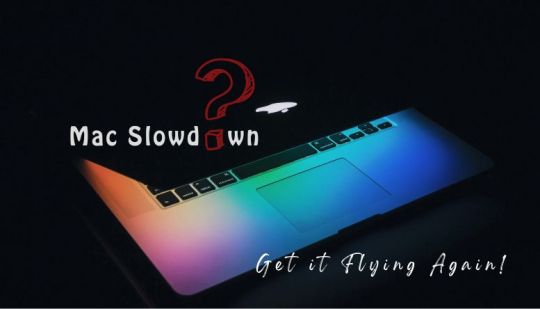
MacBooks have become more common these days than before with their unbeatable advantages like utmost security and performance. But at times, you might have faced some issues regarding their performance. Such issues can result in frustration and inconvenience during the functioning. Our experts in MacBook repairs Adelaide have come up with the blog ‘Optimizing Your Mac: Strategies for Improving Performance’ to provide an overall idea on what are the reasons behind the slow performance and how can you overcome the issue effortlessly. So, you do not have to be tense next time when you face such an issue!
Why is Your Mac Slow?
If you have come across slow performance with your Mac, you may know the difficulties and the frustration. Well, do you know why does it happen? It can be due to MacBook overheating or other reasons. In the following, let us look in detail at what are the possible reasons behind the slow performance of your Mac.
Insufficient RAM:
If you run out of RAM (Random Access Memory) on your Mac, it starts depending on the virtual memory (disk space used as RAM), which is slower. Processing many apps or heavy tasks tends to immediately become the source of RAM consumption. This can result in low-speed performance and system instability. Ram upgrading of your Mac might be the best way to improve the performance of your Mac, and this is especially true for video editing, gaming and virtual machines.
Outdated Hardware:
Older Mac models, such as models with slower processors, outdated graphics cards, or storage technologies like HDDs (Hard Disk Drives) compared to SSDs (Solid State Drives), may not be able to keep pace with up-to-date software requirements. Switching to a Mac that has newer hardware models and a faster processor can give a significant performance benefit, especially for tasks that require computing power.
Fragmented Hard Drive:
The process of fragmentation happens as a result of computer files being cut into smaller parts and placed into different physical locations across the hard drive. This can slow down file access times as the system needs to collect small fragments scattered across different places. It is recommended that you defragment your hard drive (less important for SSDs) now and then or you can optimize the disk performance with macOS that comes with built-in tools for that.
Insufficient Storage Space:
If your Mac storage capacity is close to full, it affects the system's performance in multiple ways. macOS must have free space needed for tasks like virtual memory, caching, and temporary files. Also, applications can be unable to write or read data, which results in slowdowns and potential system drops. All these issues can be avoided by cleaning space by deleting unimportant files, apps that are not used, and by use of external storage.
Background Processes:
Background processes like system maintenance tasks, antivirus scans, and heavy-resource applications running in the background for a long time could demand CPU resources and memory. This can result in slow performance when you open other tasks as your Mac's hardware specifications may be limited. Monitoring and managing background processes, optimising startup items, and using task manager utilities help to fight these performance issues.
Software Issues:
Some kinds of problems with software like corrupted PCS, incompatible programs and bugs may result in lowered performance, freezing, or the shutdown of the PC. Doing macOS and app updates using the new versions, running system maintenance tasks like disk permissions repair and verifying disk integrity periodically, and getting rid of applications that are causing troubles can help correct software-related performance problems and stabilize the system.
Strategies for Improving Mac Performance
Well, understanding the reasons behind the slow performance of Mac may have made you eager to know their solutions. Here are those:
Look for macOS System Update:
Always make sure to update your version of macOS and install it immediately when available. Apple launches updates to maintain release systems stability, security enhancement, and performance. These upgrades may come with optimizing how the system resources are used, fixing bugs and improving compatibility with software that is new.
Clean All Caches:
Digital media such as games, movies, and music tend to occupy large spaces in your devices and often lead to their slowing down. Regularly clearing caches will free up disk space and improve system performance. They encompass clearing the system’s caches, application caches, browsers’ caches and temporary files. Apps like Disk Utility that are provided by System Apple, in the same manner, can be used or applications like CleanMyMacs which are introduced by third parties.
Upgrade RAM of Your Mac:
A large inflow of RAM, such as in the MacBook Pro, helps to ensure an effective memory pipeline while carrying out data operations and allows running several apps at a time. This quantity resources your Mac to work with many processes and data at once without the necessity of virtual memory (swap space) to be an active participant in the process due to it being slower.
Reset PRAM and SMC Promptly:
The switching of PRAM (Parameter Ram) and SMC (System Management Controller) to their default states, if needed, can help with solving some system-related problems and can increase overall performance. PRAM saves the diverse system settings regarding Screen resolution, startup disk choice, and loudness of the speaker. SMC is a responsible party for hardware-related features such as fan control, power manager and battery. This is a way of solving certain minor issues, which in turn help the system to run at optimal performance again.
Manage Fonts and Extensions:
Limit the number of installed fonts and browser extensions on your Mac. Unused fonts and excessive browser extensions can consume memory and CPU resources, impacting system performance, especially during tasks like graphic design, document editing, or web browsing. Remove or disable unnecessary fonts and extensions to streamline system resources.
Manage Background Processes:
Monitor and manage background processes and tasks to optimize system resources. Use Activity Monitor to identify resource-intensive processes and close or disable them as needed. Limit the number of apps running simultaneously, especially those that consume significant CPU, memory, or disk resources.
#macbook#macbook repair#computer repair#laptop repair#electronic services#iphone repair#macbook service center#adelaide#south australia
1 note
·
View note
Text
HOME
Choose how frequently you need to run the undertaking. After you are finished setting as soon as the job will be executed, click or tap Next. For instance, if you need to do a resource-intensive task such as rebuilding a massive assembly, you can utilize SolidWorks Task Scheduler to do the job at off-peak hours. In the Task Scheduler library, locate a task you'd like to backup. It is possible to also set the task to run on a particular day of a particular week. If you have to carry out a resource-intensive task such as rebuilding a massive assembly, you can utilize SOLIDWORKS Task Scheduler to execute the job at off-peak hours. To start automated disk defragmentation at times apart from on a schedule, click the Begin the task drop down and make selection which best fits when you need defrag to begin. Creating a scheduled is really straightforward. Subsequent scheduled tasks will occur in line with the schedule you've set.
The task should have permission to run. In the webpage, you will also have the ability to find all your tasks with information, like the triggers, once the task run last and when it'll run the next moment. Furthermore, you are able to have the task run once the computer starts or when you log on. Recommendations Most tasks ought to be scheduled for day-to-day execution, since that's the log rotation schedule for many webservers.
Task Scheduler is an integrated utility in Windows that gives you the ability to run an application, service or script at a specific time. The Task Scheduler is a Windows component that may automatically run tasks at a certain time or in response to a certain event. It is a Windows administrative tool that's been around for a long time--it's easy to use, and it's flexible. On Windows 10, it is a tool that allows you to create and run virtually any task automatically. It allows you to select from a number of triggers, including on a specific date, during startup, or when you or a particular user signs in. In order to do all that, you first must understand how to open the Task Scheduler. Microsoft Windows Task Scheduler can assist you automatically launch a program or PowerShell script at a particular time or when certain conditions are satisfied.
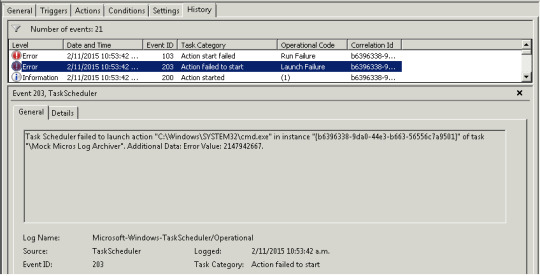
Producing the exe ought to be the ideal method. If you'd like, you may also attach a file. You will require a Win7 install disk. It is possible to backup whole hard disk if you should. In case the computer isn't active, or in the event the scheduled service isn't running at the designated job time, the schedule service runs the specified job on the following day task scheduler errors at the designated time. Check No GUI'', therefore the loading screen is not going to appear when you begin your computer.
To aid you in getting started, an easy case in point is defined within the method. To begin, let's look at an illustration of scheduling a job. One was an excel spreadsheet that I couldn't activate employing the scheduler. Thus, the sending of the email is probably going to fail. Starting up your computer on a schedule is a bit different, and you will need to go into your motherboard BIOS to set this up. After the time arrives to do the defrag, we can use precisely the same cmdlet, but minus the Analyze parameter. It is possible to set up to 12 active hours when Windows isn't permitted to restart itself, so should you tend to use the computer at night, you can place different active hours and enable the PC restart during the day when you're away.
From time to time, there are several entries for the exact program. Below, you will see several entries managing third party program. While using the scheduler, just a single Cron entry is necessary on your server. While using the scheduler, you simply will need to bring the subsequent Cron entry to your server. A review of the downloads is listed, providing valuable info on every download. At length, you can observe an overview of the task and the settings you have made. You have to provide additional information about when the task should run, based on the option you've chosen previously. If you're not acquainted with creation of tasks in Task Scheduler, we've got a fantastic tutorial here. You'll be asked what type of task action to do at a fixed moment. You may also specify several triggers and actions for instance, you could have Windows display a reminder and launch an application at the exact moment.
youtube
1 note
·
View note
Text
How to Shrink and Compact Virtual Hard Disks in Hyper-V
#Compact Virtual Hard Disks#Compacting a VMDK File#Defragment and Shrink Local Disk#Extend Volume#Extend Volume on Windows#Microsoft Windows#New Simple Volume#Optimize or Shrink the Virtual Hard Disk file#Unallocated Space#Windows#Windows Server#Windows Server 2012#Windows Server 2016#Windows Server 2019#Windows Server 2022#Windows Server 2025
0 notes
Text
HOME
Nowadays you have all successful backups in the past five hours. You will require a Win7 install disk. Always check to make sure the difficult drive you are just about to rebuild is actually sound from a hardware perspective. There is not anything wrong with the computer if you see several of the exact same processes open at exactly the same time. If it is not active, or if the scheduled service is not running at the specified job time, the schedule service runs the specified job on the next day at the specified time. Remember that different processes will be found in various parts of the Task Scheduler Library. Collecting the user's activity information isn't a substantial problem, but the primary issue is the fact that it takes high CPU resources sometimes.
In the Task Scheduler library, locate a task you want to backup. To start automated disk defragmentation at times apart from on a schedule, click the Begin the task drop down and make selection which best fits when you need defrag to begin. You may also set the task to run on a particular day of a particular week. The task that's causing the error message when opening the Task Scheduler ought to be listed as a key underneath the principal folder. Choose how frequently you need to run the job. In the webpage, you will also have the ability to observe all your tasks with information, like the triggers, once the task run last and when it'll run the next moment. Moreover, you are able to have the task run once the computer starts or when you log on. After you are finished setting as soon as the undertaking will be executed, click or tap Next. An employee task scheduler of very good quality should once again come in handy when it has to do with keeping an eye on employee qualifications.
Finally, the Full level accounts for gathering the comprehensive information from the rest of the levels and sends it to the company to improve the program. In the long run the pain level is most likely equally as high, but I didn't need to mess with the registry. When task scheduler errors creating the shortcut, you just have to bear in mind that the target ought to be taskschd.msc. With a shift scheduler, you will have the ability to create daily scheduling targets in order to figure out the difference between the true number of scheduled employees and the target number. It is possible to also specify a number of triggers and actions for instance, you could have Windows display a reminder and launch an application at the exact moment. You're going to be asked what type of task action to do at a fixed moment.

When you are finished, press Next. Ultimately, you can observe an overview of the task and the settings which you have made. You have to provide additional information about when the task should run, based on the option you've chosen previously. Even Windows store can barely get updated. As stated above, a task runner is very good for task that should be run sooner or later later on, or on a schedule. The new cmdlet we'll use is named Optimize-Volume. You ought to do a whole re-install.
Producing the exe ought to be the ideal method. If you prefer, you may also attach a file. If you believe it is a malicious file, then you may be wrong as the file accountable for many processes in a Windows system. Batch files could possibly be considered old hat by lots of people (or a comprehensive mystery to the younger ones!)
If you would like to display a message or send an email, you are going to be requested to specify the particulars of the message or email that you want to create. The error message was puzzling, as I was unable to recognize the task in the slightest. There may be several circumstances that may trigger a system file error. Based on your requirements, you're want to configure extra parameters. Instead you've got to use the Verbose parameter. You may download the Get-DefragAnalysis function. The specified module couldn't be found.
Task Scheduler enables you to choose from several triggers, including on a particular date, during startup, or any time you or a specific user signs in. On Windows 10, it is a tool that allows you to create and run virtually any task automatically. It is a built-in utility in Windows that allows you to run an application, service or script at a certain time. In order to do all that, you first have to understand how to open the Task Scheduler. If you would like to utilize Task Scheduler, utilize the Task Scheduler API. In case you haven't used Windows Task Scheduler, it is straightforward.
youtube
1 note
·
View note
Text
cleanmymac crack 3.4.1
Are cleanmymac activation as asking yourself "why does my computer freeze up while surfing the cyberspace?" This article is written for those who seem to be dealing with a frozen computer and feel like throwing it out of the question because we are all aware of that it is often very annoying to be trying to get something done online; plus more frustrating when your computer does not discover a method to cooperate. The very first thing that in order to be be done if you locate iTunes Freezing is to defragment the disk following format the site. You can seek ascertain of a computer technician or search since for formatting the function. This is really a complete waste of time and comes with a lot of troubles. A registry scanning and cleaning can help speed of your computer. But it can do so only or perhaps computer is suffering from some registry errors. They will clean up and fix your computer registry. So cleanmymac free download can fetch up if people data more speedily resulting in faster performance. But if you already possess a computer at its peak performance, the registry cleaner can't do much help to. A registry scanner is a kind of software that you upload towards your system to clan out of the storage virtually any unwanted computer files. When looking for your right windows scanner, anyone could have to guarantee that you 1 of value. This may well you obtain a PC great condition within just a very short space of time. cleanmymac activation code have to also ensure you actually get the cleanmymac your system can accept. For are ordering it online, you should ask for only a test sample so that you can test whether about to work on a system or. You will usually go the particular instruction manual to be certain you understand everything about how exactly the cleanmymac works. The world today is heavily dependent on the of portable computers. It now doesn't only 1 / 2 of our work but wind up hurting it. Large corporations, enterprise owner offices and school students all use the computer to perform job these. Most often when you believe of the very best for your slow computer, you want to get a much better memory capacity. This will surely help you but in addition, you have various ways which will help you elevate the speed of one's computer. Now can know typical mistakes causes of windows registry errors, it is time to fix your Pc registry. Fortunately, it is not difficult to repair the registry in your laptop or computer. All you need to do will be always to get a great quality registry cleaning computer program. There are many similar type of software on market and it is the most importance in order to choose the top ones to get a PC.
1 note
·
View note
Text
Emulator enhancer windows

Emulator enhancer windows windows 10#
Emulator enhancer windows pro#
This program is all in one solution and can help in defragging of the disk as well. The software creates a healthy environment for gamers by keeping system software up to date. Moreover, if you are troubled with your slow frame rate, then this software can create a virtual desktop specification to overcome this issue. Gamers can swiftly switch between the game and other programs using this tool. It is one of the best game boosters for Windows users as it offers a smooth and lag-free gaming experience. This simple to use and efficient advanced program make sure that your Windows PC isn’t clogged with unnecessary files. It offers multiple game tools to provide complete solution.ĭevice Compatibility: Windows 11/10/8/7/Vista and XP.It works in a background to provide top PC performance.You can use this powerful game booster to simplify downloading and updating game software.It helps you move your favorite games to game box to boost game automatically when launching.Once you are done playing, you can switch your PC to normal mode. During the process, it shuts down unnecessary background processes and services to free up valuable system resources. It offers one-click switch to turn your PC into a gaming machine.
Emulator enhancer windows pro#
IObit Advanced SystemCare 15 Pro is powerful game booster for Windows. Do try these software to enjoy game on the large flat screen on your PC. Here we have tested & reviewed 10 best tools you should use to optimize Windows for improved game performance. It can boost the performance of system hardwareġ0 Best Game Boosters & Optimizers for Windows 11/10/8/7 in 2022.Ability to boost the PC speed and defrag it.The ideal game booster program has the following traits In addition to that, you can try best game boosters for Windows 11/10/8 to get instant and efficient results. You can try various built-in utilities & features to optimize Windows for better gaming performance. Over occupied disk space, programs running in the background, unnecessary login items are few reasons that make your system run slow when you are playing your favorite game. While it is designed for easy compatibility with resource-hungry games, it isn’t free of its own issues. Windows 10 and the latest Windows 11 are designed to offer seamless performance no matter you are power user or gaming enthusiast. Using the best game booster & optimizers is one such solution you can try to boost your gaming performance in 2022.
Emulator enhancer windows windows 10#
If you are experiencing slow gaming performance on your Windows 10 or 11 PC, then it is time to optimize it for better gaming performance.

1 note
·
View note
Text
Techtool protogo download

TECHTOOL PROTOGO DOWNLOAD FULL
TECHTOOL PROTOGO DOWNLOAD PRO
TECHTOOL PROTOGO DOWNLOAD SOFTWARE
TECHTOOL PROTOGO DOWNLOAD FREE
TECHTOOL PROTOGO DOWNLOAD MAC
TECHTOOL PROTOGO DOWNLOAD MAC
When choosing Mac disc repair software, we took certain factors into account. Whatever your motivations, this collection of Mac disc repair tools will take care of all these problems and more. Others make advantage of it to speed things up, spot hardware issues, and extract data from another storage device. Some people use it to restart corrupted drives and repair damaged sectors.
TECHTOOL PROTOGO DOWNLOAD SOFTWARE
What Can a Mac Disk Repair software Do?ĭisk repair software are used by people for a variety of purposes. By using them, you can restore your Mac’s factory settings. We’ve narrowed down the top 10 macOS disc repair tools after conducting some research.
TECHTOOL PROTOGO DOWNLOAD PRO
First of all, Download the TechTool Pro Crack file here.Does your Mac operate notably slowly? Do you commonly experience data loss due to crashes? Have any of your storage units recently ceased functioning? These issues are a sign that the hard disc is broken.įortunately, you can resolve these problems using Mac disc repair software.Potential application crashes for the SoftRAID volume have now been fixed.The Apple Authenticator service is supported.TechTool protection has been redesigned.For example, use the inborn Full, Intermediate, or Quick suites or set up tests to suit your needs faultlessly. Using the new Check Computer Suites, you can set up a grouping of test suites for your necessities. Dispatch Protogo, pick Protogo from the Mode menu, and go through it to set an indicative plate. You would then have the option to use this gadget, check, stay aware of, and fix Macintosh PCs dependent upon the situation. Hence, Techtool Protogo grants you to make a bootable suggestive contraption that contains Techtool Pro and the total of its most basic resources, similarly to any of your utilities you would wish to present. The conservativeness of Techtool Protogo is joined with each copy of Techtool Pro. You can even add various activities if you like. Local convenience, the eDrive gives you quick induction to Techtool Pro close by a couple of good Apple utilities. Maybe then bobbling for your presented DVD or relying upon the Recovery H.D’s. The eDrive is what you’ll use to test, change or defragment your virtual hard drive, yet it is helpful if your top startup plate vanishes. On the off chance your startup circle stops working, you need another startup plate, Techtool Pro’s eDrive steps in to help. Re-try any of these or make your suite without any planning to test your Mac unequivocally as you would need. The Intermediate Suite leaves out the Surface Scan test to help save time, while the Quick Suite tests your Mac, notwithstanding your circles, to look at the adequacy of your Mac’s hardware. TechTool Pro is a simple to-utilize and versatile macOS application that helps you with analyzing your CPU, RAM, video gear, and various parts to perceive different signs that would assist you with thwarting exorbitant fixes. look at feature, you can perceive possible drive frustration.
TECHTOOL PROTOGO DOWNLOAD FULL
Similarly, it should be seen that you should seek after the Volume Optimization the File Optimization task for a more effective improvement.Īt whatever point you’ve dispatched TechTool Pro, you can quickly begin the Check Computer measure and play out a full illustrative check of your Mac, and, with the help of the S.M.A.R.T.
TECHTOOL PROTOGO DOWNLOAD FREE
On top of all that, TechTool Pro helps you perform record and volume improvement to consolidate free space or defragment individual archives. This part can be helpful while updating from a more unassuming hard circle to a greater one. You can use the Volume Cloning part to make a gave duplicate of your volumes and support your data and applications. Report for making an exhaustive summary of specific and other related information about your Mac’s memory. Moreover, you can use the application to propel your drives and keep them working at the most magnificent execution.īesides, you can take advantage of the S.P.D. With the help of TechTool Pro’s Volume Rebuild incorporate, you can see and analyze the connection chart before superseding the file data. TechTool Pro is gifted to test, reproduce and even fix hurt lists on spoiled hard drives, similarly as further develop the data records after they are set. It is recommended to regularly run Check Computer to get critical admonishment on the most proficient method to fix recognized issues.

1 note
·
View note
Text
Macoptimizer download

#Macoptimizer download drivers
#Macoptimizer download Pc
#Macoptimizer download download
#Macoptimizer freeload
Recover accidentally deleted from internal and external - (USB, SD card, pen drive removable) storage devices.Ĭreate a simple or encrypted backup of the Windows Registry, important documents, files, system settings, and emails on any local or remote system. Password protect sensitive files and prevent them from being accessed without permission. Thereby eliminating chances of data recovery using various file wiping methods. Permanently remove files and folders, and erase data securely. Remove internet browsing history and other identity exposing traces to hide digital footprints and stay safe and secure. See all installed applications and completely uninstall corrupt installations & potentially unwanted programs without leftovers.ĭirectly defrag disk to rearrange files, occupy continuous storage space and increase data access speed.
#Macoptimizer download Pc
Manage applications that run at boot time and fix slow startup and slow PC speed issues.
#Macoptimizer freeload
Get rid of unwanted files, junk data, & other potentially unnecessary files occupying space and slowing down the PC.įind and remove different types of duplicate files from the PC, to free up valuable disk space and organize data. Safely backup Windows Registry before clearing invalid entries.Ĭlean registry junk and remove unnecessary and invalid entries from Windows Registry to keep the PC at peak performance.
#Macoptimizer download drivers
With the Integrator feature, you can even create custom right-click options.Clean junk files, malware, virus, web history, cache data, temporary files, update outdated drivers, clean invalid registry entries & optimize the registry in a click.įind and replace outdated, missing, or corrupt device drivers directly from the manufacturer to fix drivers related issues and improve system performance.īackup old drivers before updating to the latest version.įind and remove malware, virus, spyware, and other threats & stay protected from cyberattacks.Īutomatically calculates and shows in-use memory allowing you to optimize unallocated system memory for better utilization and system cache management.Įnjoy interference-free gaming in a virtual environment without encountering game lags. It lets you tweak parts of the system, disable unnecessary options and control which programs run at startup. Optimizer for Windows gives you better performance and security after a clean install.
On the Options tab, you choose from six font colours to display on a black background.
The unique Integrator features allow you to add or remove custom options on the right-click menu, such as programs or shortcuts to folders, links or websites.
HOST lets you edit and view or add to your HOSTS file.
It gives you the option to remove them all, find them in the registry, locate a file or remove individual programs.
The Startup tab lets you identify programs running at startup.
With the PC cleaner, you can remove junk files, but you should be careful when using it because it doesn’t give any in-depth details.
It also has privacy options and tweaks not available in similar programs. On Windows 10, you also remove OneDrive, the Game Bar, Cortana and Xbox. It blocks Skype ads, disables error reporting, disables Windows Defender and more. The Universal tab lets you optimize your system’s performance. The straightforward interface gives you access to various tabs, named Universal, Windows 10, UWP Apps, Cleaner, Startup, Registry, Hosts, Integrator and Options. Ping IPs, flush the DNS cache and edit your HOSTS file with this program. The optimizer will also allow you to remove unnecessary apps that run at startup.
#Macoptimizer download download
It will also fix registry issues and let you download useful apps all at once.

0 notes
Text
Free optimizer for windows 10

#Free optimizer for windows 10 for windows 10#
#Free optimizer for windows 10 software#
It brings a perfect blend of advanced cleaning, speed boosting, and protection solutions to ensure your system is up and running.
#Free optimizer for windows 10 for windows 10#
VERDICT: Why You Should Use Advanced System Optimizer?Īdvanced System Optimizer is undoubtedly one of the Best PC Tuneup Solutions for Windows 10 & older versions. Compatible with Windows 10 and older 32-bit & 64-bit OS versions.Experience distraction-free gaming with a virtual gaming environment.Secure your sensitive data by clearing browser cache, cookies, and search history.Defrag and cleans disk space to speed up system performance.From cleaning your hard drive, to optimizing memory and cleaning privacy exposing traces, Advanced System Optimizer does it all for Windows PC. It is an all-in-one complete suite that turns your PC as good as new.
#Free optimizer for windows 10 software#
This PC Tune-up software is in existence since 1999 and has over 10 Million downloads so far.ĪSO is not only a Windows optimization utility but it also works best as a registry cleaner, optimizer, system cleaner, game optimizer, disk optimizer and more. Clear invalid registry entries & unwanted system filesĬlick Here to Download Advanced System OptimizerĪdvanced System Optimizer (ASO) is one of the most trusted and widely used systems optimization & tuneup utilities in the world that not only optimizes the computer but also performs PC tune-up on Windows 10 and earlier versions.Can analyze & resolve Windows event errors.Incredible disk defragmentation features.Tools to protect the privacy of Windows 10.Fixes invalid registry entries that slow down performance.Optimize hidden settings for a swift browsing experience.Securely erase browsing history & other residues.Puts background apps to Sleep to improve performance.Intuitive dashboard with user-friendly options.Real-time protection with anti-hacking module.Effective scanning engine to detect PC issues.Identity protector to keep privacy exposing traces intact.Uninstall useless apps to reclaim space.Manages startup items to speed boot up time.Thoroughly cleans junk files & browser caches.Helps in defragging disk to speed up performance.Securely cleans caches, cookies, history.Comparing Table: Top 10 PC Tune-up Software For Windows 10, 8, 7 & Older Versions (2022) PC Tuneup Utilities

0 notes
Text
Network utility windows

Network utility windows for windows 10#
Network utility windows windows 10#
Network utility windows pro#
Network utility windows software#
Network utility windows Pc#
Network utility windows Pc#
Quick PC Scan or Deep scan modes for complete system security.
Managing system files and start-up files makes it unique and a complete utility package to optimize Windows 10. It also performs a deep scan to clean malware, adware and potential threats to boost system performance. It deletes temporary internet files, browsing cache, prefetch files, cookies, old download files.
Network utility windows windows 10#
Advanced PC Cleanup is compatible with Windows 10 / 8.1 / 8 / 7 versions with both 32-bit and 64-bit Operating Systems.Īdvanced PC Cleanup can be set up for regularly scheduled scans to find and remove clutter from your system. It also protects your identity traces while safeguarding your IDs, passwords or OTP codes over different browsers.
Network utility windows pro#
The Pro version also offers you protection from Malware, spyware and other malicious threats. It is a one-stop solution to clean your junk files, optimize the registry files, manage start-up items and uninstall unwanted apps.
Network utility windows software#
Cleans up all user profile cache and temp filesĪdvanced PC Cleanup is one of the most efficient PC Tune-up software available in 2022.Automatically manages unwanted startup items.Fixes registry errors and removes invalid registry errors.Fixes Apps and system errors on a real-time basis.Piriform CCleaner Tuneup Utilities Features Moreover, it is packed with other Windows optimization features to make it a complete tuneup utility suite. CCleaner also takes care of your registry errors and cleans unwanted registry entries. This product is not available in English, but you can download it in over 55 languages and be a part of over 5,000,000 installations every week.ĬCleaner not only wipes out computer junk files but also takes care of your browsers like Google Chrome, Internet Explorer, Firefox, or Microsoft Edge. CCleaner has been downloaded for over 2.5 Billion times worldwide and cleans over 35,000,000 GB of junk files on a monthly basis.
Network utility windows for windows 10#
The paid version of this optimization toolkit is bundled up with real-time protection along with the cleanup schedule.įor sluggish PC performance, this Windows optimizer and a pack of Windows tuneup utilities 2022 is one of the best tune-up utilities for Windows 10 and older versions to try for free. It is a smart PC cleanup and optimization utility to optimize Windows 10 and older versions. Piriform CCleaner Tuneup Utilities has been in the market for quite so long and has been ranked as the best tune-up utilities for windows 10 several times. You can fix registry issues, boost memory and shared confidential files in no time. It brings a perfect blend of advanced cleaning, speed boosting, and protection solutions to ensure your system is up and running. VERDICT: Why You Should Use Advanced System Optimizer?Īdvanced System Optimizer is undoubtedly one of the Best PC Tuneup Solutions for Windows 10 & older versions.
Compatible with Windows 10 and older 32-bit & 64-bit OS versions.
Experience distraction-free gaming with a virtual gaming environment.
Secure your sensitive data by clearing browser cache, cookies, and search history.
Defrag and cleans disk space to speed up system performance.
From cleaning your hard drive, to optimizing memory and cleaning privacy exposing traces, Advanced System Optimizer does it all for Windows PC. It is an all-in-one complete suite that turns your PC as good as new. This PC Tune-up software is in existence since 1999 and has over 10 Million downloads so far.ĪSO is not only a Windows optimization utility but it also works best as a registry cleaner, optimizer, system cleaner, game optimizer, disk optimizer and more.
Clear invalid registry entries & unwanted system filesĬlick Here to Download Advanced System OptimizerĪdvanced System Optimizer (ASO) is one of the most trusted and widely used systems optimization & tuneup utilities in the world that not only optimizes the computer but also performs PC tune-up on Windows 10 and earlier versions.
Can analyze & resolve Windows event errors.
Incredible disk defragmentation features.
Tools to protect the privacy of Windows 10.
Fixes invalid registry entries that slow down performance.
Optimize hidden settings for a swift browsing experience.
Securely erase browsing history & other residues.
Puts background apps to Sleep to improve performance.
Intuitive dashboard with user-friendly options.
Real-time protection with anti-hacking module.
Effective scanning engine to detect PC issues.
Identity protector to keep privacy exposing traces intact.
Uninstall useless apps to reclaim space.
Manages startup items to speed boot up time.
Thoroughly cleans junk files & browser caches.
Helps in defragging disk to speed up performance.
Securely cleans caches, cookies, history.
Comparing Table: Top 10 PC Tune-up Software For Windows 10, 8, 7 & Older Versions (2022) PC Tuneup Utilities

0 notes
Text
Registry Patch Download

Windows "PrintNightmare" Patch Requires Additional Registry Settings.
GitHub - cryptofyre/Win11-Patcher: Windows 11 TPM 2.0 and.
Adaptive Brightness Registry Patch for Windows 10 (64-bit) - Lenovo.
Windows 7 Service Pack 1 Services Registry Files - Black Viper.
Registry Patch to Enable Maximum Power Saving on WiFi.
Windows Registry Patch for Virtual Machines - CrossFire & VMWare.
Releases · cryptofyre/Win11-Patcher - GitHub.
How to fix the Windows 0x0000011b network printing error.
Registry Patch to Enable Maximum Power Saving on WiFi Adapters for.
Download Explorer Patcher for Windows 11 22000.778.47.1.
Manage additional Windows Update settings - Windows Deployment.
CredSSP updates for CVE-2018-0886.
UPDATED: Patch now! Emergency fix for PrintNightmare released.
Registry Patch DS2 at Dungeon Siege II Nexus - Mods and Community.
Windows "PrintNightmare" Patch Requires Additional Registry Settings.
Windows 8 1 Registry Fix free download - Registry Repair, Wise Registry Cleaner, Auslogics Registry Cleaner, and many more programs. Install Details 1. Download the file to a temporary or download directory (Please note this directory for reference later). 2. Go to the directory where the file was downloaded and double-click EP 3. Follow the instructions displayed in the installation wizard. 4. After installation is completed, please restart the computer. Glary Utilities PRO is a powerful and top all-in-one utility to fix, speed up, maintain and protect your PC. Disk SpeedUp. 100% freeware. Disk SpeedUp is a totally free and extremely fast defragmentation tool to analyze, defrag and optimize disks for peak computer performance. Registry Repair.
GitHub - cryptofyre/Win11-Patcher: Windows 11 TPM 2.0 and.
Oct 16, 2021 · Download the Windows 11 Media Creation Tool. Navigate to the Windows 11 download page, find Create Windows 11 Installation Media and click Download Now. Launch the tool and follow the instructions to create bootable Windows 11 installation media: With the media ready, run S to start the Windows 11 install process. Your PC will reboot a.
Adaptive Brightness Registry Patch for Windows 10 (64-bit) - Lenovo.
Download of Registry Optimizer Free 2.6.0.8 was on the developer's website when we last checked. We cannot confirm if there is a free download of this software available. The following versions: 2.6, 2.5 and 2.4 are the most frequently downloaded ones by the program users. This free software was originally designed by Registry Optimizer Free.
Windows 7 Service Pack 1 Services Registry Files - Black Viper.
Internet Download Manager Patch activate Internet Download Manager for lifetime. This Patch is brought by DAS, but we share this patch. This patch also have the Subscription button from which you can get the latest Patch as we upload it. The activation of file is done by targeting the two files and registries. Latest Version: 6.21 build 2. Did you move your GTA V folder into a new directory or hard drive? Or you just want to obtain a backup copy of GTA V Registry. Here is the registry file that fixes your problem. First Uploaded: July 23, 2015. Last Updated: July 24, 2015. Last Downloaded: 1 hour ago. Windows 11 TPM 2.0 and Secure Boot SRegistry bypass written in Go. - GitHub - cryptofyre/Win11-Patcher: Windows 11 TPM 2.0 and Secure Boot SRegistry bypass written in Go.
Registry Patch to Enable Maximum Power Saving on WiFi.
Download the updated file, and make sure that you followed the instruction correctly. The second case means that the problem is in the file or in the games compatibility options: Make sure to back up the games folders in the documents, then delete them permanently and re-copy the contents of Fix folder to the documents again. About this download. This program will update NFC Driver (Intel) Registry Patch to version 1.2.0 and will resolve the following symptom: - NFC may not work. Available Downloads: NFC Driver (Intel) Registry Patch Update version 1.2.0. File name: EP File size: 2.32 MB (2427528 bytes). Download Free Window Registry Repair - A Windows registry repair freeware. User icon Login A search icon... diagnostics-recovery-toolset-update. Defender Control. Asus Update Utility. CCleaner.
Windows Registry Patch for Virtual Machines - CrossFire & VMWare.
Nov 10, 2010 · Nov 10, 2010. #1. This tool is was designed in order to easily patch the registry to force Kies to update your Galaxy S. This latest version of patcher works even with latest Kies ( 2.0.0.11014_49_2 ), all you have to do is to spoof your firmware version to and older one, you can even spoof the product code in order to change it.
Releases · cryptofyre/Win11-Patcher - GitHub.
Windows Registry Editor Version 5.00 (HKEY_LOCAL_MACHINE\SOFTWARE\Microsoft\.NETFramework\v2.0.50727) "SystemDefaultTlsVersions" = dword:00000001 "SchUseStrongCrypto. To install Windows 11 preview on unsupported devices, follow these steps: Backup Windows Registry. Open Windows Settings > Update & Security > Windows Insider Program. Click on 'Get Started.
How to fix the Windows 0x0000011b network printing error.
It tried the patch () and the registry edit and both worked. The registry edit allowed me to launch Money after upgrading to 10 and the patch cured the crashing after I downloaded transactions. Seems to be working ok now. I agree, Money is a good, free, program. A shame to let a good piece of software die.
Registry Patch to Enable Maximum Power Saving on WiFi Adapters for.
Die kostenlose Software „Ashampoo Registry Cleaner 2“ repariert die Windows-Registry und entfernt nicht mehr benötigte Download 9. RegSeeker 21.180 Registry säubern, sichern & optimieren Mit dem. Internet Download Manager ( IDM) 6.23 Build 17 Registered ( 32bit + 64bit Patch) ( Cracking Patching) Item Preview.
Download Explorer Patcher for Windows 11 22000.778.47.1.
To run Automatic Repair which will attempt to fix a corrupt registry on your Windows 10 system, follow these steps: Open the Settings panel. Go to Update & Security. At the Recovery tab, click Advanced Startup -> Restart now. Windows 10 Advanced Startup. At the Choose an option screen, click Troubleshoot. This utility updates the SmartWi™ Connection Utility or VAIO® Wireless Wizard software to resolve a security issue. Download SONY VGC-LT35E Wireless Component Update v.1.0.0.12220 driver. Description:VAIO Update Software Update for SONY VGC-LT35E Download SONY VGC-LT35E VAIO Update Software Update v.5.5.2.11070. Download Microsoft Money 2000 Deluxe Patch: Registry for Windows to registry update to prevent looking for EULA.
Manage additional Windows Update settings - Windows Deployment.
Download Windows Registry Guide - A compact application that comes packed with Registry tips, tricks, and tweaks for optimizing, enhancing and securing the Windows OS.
CredSSP updates for CVE-2018-0886.
Make sure SolidWorks is not running. Download the registry patch file applicable for your version of SolidWorks (see attachment below) to your Windows virtual machine. Double-click the file to apply the patch. Click "Yes" on the warning message. Launch SolidWorks. Before you open a document: 5.1. Click Options (Standard toolbar) or Tools > Options. Integrated Camera Driver Registry Patch for Windows 10 (Version 1709 or later) - ThinkPad Individual Downloads Operating System Version Released Size Severity Download Integrated Camera Driver Registry Patch Checksum Windows 10 (64-bit) 1.0.0.0 07 Jun 2020 1.03 MB Recommended README Checksum Windows 10 (64-bit) 1.0.0.0.
UPDATED: Patch now! Emergency fix for PrintNightmare released.
Registry patch instructions: Open in ADMINISTRATOR privileges and follow the app dialog to patch your registry to allow for Dev Channel joining. MAKE SURE YOUR ALREADY IN THE RELEASE PREVIEW CHANNEL. Note: Make sure that and are in the SAME location as the exe or the app will not function.
Registry Patch DS2 at Dungeon Siege II Nexus - Mods and Community.
1. Use the Winkey+R key combination to open the Run window. 2. Then type Regedit and click OK. 3. In the Registry window, go to the address written in the following line: HKEY_LOCAL_MACHINE\SOFTWARE\Policies\Microsoft\Windows 4. Right-click on the Windows directory as shown below and select Key from the New menu. 5. In the Patch Direct Downloads section, specify network information: Select VPN Networks, Zone Servers, or both. Add one or more networks or servers, or, if previously created, choose from the list. Click Save. To enable remote endpoints to download patches directly from Microsoft, you must also enable direct downloads in each scan configuration.
Other content:

0 notes
Text
Vmware workstation 14 reduce disk size 無料ダウンロード.Tags: vmware-reduce-maximum-disk-size
Vmware workstation 14 reduce disk size 無料ダウンロード.How to Shrink vCenter Server Appliance (vCSA) Disks

VMware Player.How to Shrink a VMware Virtual Machine and Free Up Disk Space
May 31, · The virtual disk is an independent disk in nonpersistent mode. The file system is a journaling file system, such as an ext4, xfs, or jfs file system. Shrinking a disk is a two-step process. In the preparation step, VMware Tools reclaims all unused portions of disk partitions, such as deleted files, and prepares them for shrinking Sep 24, · Virtual disks created in the new format can be recognized only by VMware Workstation and higher. Workstation reduces the size of the disk's files by the amount of disk space reclaimed in the wipe process. and the shrink process does not reduce the size of the virtual disk as much as it could with all partitions selected. 4 Oct 24, · Perfect - thanks André:) Pity they don't make that first step clear in the utilities in the VM settings section
Vmware workstation 14 reduce disk size 無料ダウンロード.VMwareにWindows10をインストールする - Qiita
Sep 24, · Virtual disks created in the new format can be recognized only by VMware Workstation and higher. Workstation reduces the size of the disk's files by the amount of disk space reclaimed in the wipe process. and the shrink process does not reduce the size of the virtual disk as much as it could with all partitions selected. 4 May 31, · The virtual disk is an independent disk in nonpersistent mode. The file system is a journaling file system, such as an ext4, xfs, or jfs file system. Shrinking a disk is a two-step process. In the preparation step, VMware Tools reclaims all unused portions of disk partitions, such as deleted files, and prepares them for shrinking Dec 17, · On VMware Workstation or VMware Player, right-click a virtual machine and select “Settings”. Check whether it says “Preallocated” next to the disk’s size in the Summary view or not. On VMware Fusion, select a virtual machine and click Virtual Estimated Reading Time: 5 mins
If you have a virtual disk that grows as data is added, you can shrink it as described in this section. If you allocated all the space for your virtual disk at the time you created it, you cannot shrink it. Note: The maximum benefit occurs when you defragment a virtual disk before you shrink it. See Defragmenting Virtual Disks. Shrinking a virtual disk reclaims unused space in the virtual disk. If there is empty space in the disk, this process reduces the amount of space the virtual disk occupies on the host drive.
Shrinking a virtual disk is a convenient way to convert a virtual disk to the format supported by Workstation. Virtual disks created in the new format can be recognized only by VMware Workstation 3. This section describes the following topics:.
Shrinking requires free disk space on the host equal to the size of the virtual disk you are shrinking. Shrinking applies only to virtual disks.
You cannot shrink physical disks or CD-ROMs. The shrink feature is not enabled if the virtual machine. The shrink feature is not enabled for a virtual machine if any of its virtual disks are.
Note: You can change the mode of a virtual disk before the virtual machine is powered on. See Excluding Disks from Snapshots for a discussion of independent disks. Shrinking a disk is a two-step process:. When a virtual machine is powered on, you shrink its virtual disks from the VMware Tools control panel. You cannot shrink virtual disks if a snapshot exists. See Unsupported and Disabled Partitions. In a Linux or FreeBSD guest operating system, to prepare virtual disks for shrinking, you should run VMware Tools as the root user.
This way, you ensure the whole virtual disk is shrunk. Otherwise, if you shrink disks as a nonroot user you cannot wipe the parts of the virtual disk that require root-level permissions.
To shrink a virtual disk:. Launch the control panel. Click the Shrink tab. Select the virtual disks you want to shrink, then click Prepare to Shrink. A dialog box tracks the progress of the wiping process. Note: If you deselect some partitions, the whole disk is still shrunk.
However, those partitions are not wiped for shrinking, and the shrink process does not reduce the size of the virtual disk as much as it could with all partitions selected. Click Yes when VMware Tools finishes wiping the selected disk partitions. A dialog box tracks the progress of the shrinking process. Shrinking disks may take considerable time. Click OK to finish. In some configurations, it is not possible to shrink virtual disks.
If your virtual machine uses such a configuration, the Shrink tab displays information explaining why you cannot shrink your virtual disks.
For example, you cannot shrink a virtual disk if. 虚拟机在使用过程中,虚拟磁盘的大小会不断变大。即使你删除了磁盘中的文件,虚拟磁盘的大小仍然不会缩小。VMWare在VMWare Tools中推出了Shrink这个功能。在安装VMWare Tools后,在没有Snapshot的情况下,在Guest操作系统为Windows的情况下,能有效缩小虚拟磁盘大小。但如果在Guest操作系统为Linux时,此方法效果就不好了, 而且���些挂载点无法Shrink 。. VMWare还推出了vmware-vdiskmanager工具,也能Shrink虚拟磁盘。在Guest操作系统为Linux时,单独用此工具没有什么效果。需要先在Guest系统中把未使用的 空间清零,在使用vmware-vdiskmanager,效果比较好。可以通过以下步骤有些缩小虚拟磁盘。.
在Shell中运行以上命令,能对未使用空间清零, 需要较大的空闲空间(跳过这步也可以,只是压缩效果没有这样好). vmware 收缩硬盘大小(compat,shrink,vmware-vdiskmanager). 长烟慢慢 收藏 2. 分类专栏: vmware虚拟化. 版权声明:本文为博主原创文章,遵循 CC 4. vmware虚拟化 专栏收录该内容. 前段时间装了一个虚拟机,准备装一个好几百g大小的软件,首先我把安装介质传到了虚拟机里面,用了GB空间,然而我的安装介质明明只有50g,怎么回事呢?经过我用du -sh命令查询到底那里占了空间,最后锁定了.
Compact a Virtual Disk. Compacting a virtual disk reclaims(回收再利用) unused space in the virtual disk. If a disk has empty space, this process reduces the amount of space the virtual disk occupies on the host drive(这个进程操作降低了虚拟磁盘占用宿主机磁盘的空间 ). Make sure the following prerequisites are met:. The virtual machine is powered off. The virtual disk is not mapped on Windows guests or mounted on Linux guests. You cannot compact a virtual disk while it is mapped or mounted.
The disk space is not preallocated (被预先分配)for the virtual hard disk. Use the virtual machine settings editor to view the disk information for this virtual hard disk. If the disk space was preallocated, you cannot compact the disk. If the virtual hard disk is an independent disk, it is in persistent mode. To change the mode, see Exclude a Virtual Disk from Snapshots for a description of independent disks.
To compact a virtual disk. On the Hardware tab, select Hard Disk for the virtual hard disk you want to compact. Click OK after the disk compacting process is complete. html (这是官方的文档). Shrinking Virtual Disks If you have a virtual disk that grows as data is added, you can shrink it as described in this section. This section describes the following topics: Restrictions and Requirements.
The Shrinking Process. Unsupported and Disabled Partitions. Contains a snapshot(有快照存在的时候不能shrink). Is a parent of a linked clone. Is a linked clone. Preallocated when creat ed(建虚拟机时分配 好了的磁盘不能收缩). Not used in independent-persistent mode (意思是 只有independent-persistent模式的才可以收缩).
Legacy disks that are not in persistent mode. Booted as independent disks. In the first step, called wiping, VMware Tools reclaims all unused portions of disk partitions such as deleted files and prepares them for shrinking. Wiping takes place in the guest operating system. The second step is the shrinking process itself, which takes place on the host.
Workstation reduces the size of the disk's files by the amount of disk space reclaimed in the wipe process. Linux or FreeBSD guest — become root su - , then run vmware-toolbox. You preallocated disk space when you created the disk. Preallocating disk space is the default option for both typical and custom virtual machine creation paths. The virtual machine has any snapshots. The virtual machine contains physical disks.
The virtual disk is not an independent disk in persistent mode. The virtual disk is stored on a CD-ROM 执行完shrink之后,我的host主机的硬盘可用空间从G增加到了G,可见,容量收缩了50多个个G。。。. fill;sync;sleep 1;sync;rm -f zero. fill 在Shell中运行以上命令,能对未使用空间清零, 需要较大的空闲空间(跳过这步也可以,只是压缩效果没有这样好) 2、关闭Guest操作系统,进入VMWare安装目录运行: vmware-vdiskmanager. vmdk" 就可以有效缩小虚拟磁盘的大小,基本达到你用了多少占用多少的效果。 用此方法分别对Guest系统为Fedora11和OpenSolaris10的VMDK文件进行Shrink,效果明显。.
关注 关注. compat -wi re less 虚拟机在使用过程中,虚拟磁盘的 大小 会不断变大。即使你删除了磁盘中的文件,虚拟磁盘的 大小 仍然不会缩小。 VMWare 在 VMWare Tools中推出了 Shrink 这个功能。在安装 VMWare Tools后,在没有Snap sh ot的情况下,在Guest操作系统为Windows的情况下,能有效缩小虚拟磁盘 大小 。但如果在Guest操作系统为Linux时,此方法效果就不好了,而且有些挂载点无法 Sh. 还能输入 个字符. VMware 虚拟机瘦身技巧. VMware (威睿,纽约证券交易所代码: VMW ) 虚拟机软件,是全球桌面到数据中心虚拟化解决方案的领导厂商。利用虚拟机可轻松实现多系统同时运行。特别需要多个系统来完成不同功能的者更是需要, VMware 是最好的选择,DaoFa网在这里介绍一些 VMware 虚拟机使用的小技巧,本文介绍如何为 Vmware 动态分配 硬盘 减肥瘦身: vmware 占用 硬盘 空间只增大不减少。即使你删除文件,占用的 硬盘 空间也不.
关于 VMware 虚拟机磁盘 收缩 的几种方法. html VMware 虚拟机在使用过程中,随着软件和数据的增多,虚拟磁盘占用的 如何缩小 VMware 虚拟机并释放磁盘空间. 怎样 收缩 VMware 虚拟 硬盘 文件. vm dk 大小. 虚拟主机 硬盘 文件.
0 notes