#Virtual Disk Files
Explore tagged Tumblr posts
Text
Analyse Disks with Treesize: Defragment and Shrink VMware Workstation VM Disks
In this article, we will discuss how to “Analyse Disk with Treesize: Defragment and Shrink VMware Workstation VM Disks”. If you’re looking to improve VM performance, defragmenting is the way to go. If you are trying to free up disk space on the host, compacting (shrinking) or disk clean up will be appropriate. Please see how to Map and disconnect Virtual Disk in VMware Workstation, and how to…
#Analyse Disk with Treesize#Clean up System Files#Compacting a VMDK File#Defragment and Shrink Local Disk#Defragment data drives in Windows#Defragment Virtual Disks#Defragment VMware Workstation VM Disks#Defragmentation of a VMDK File#Free Up Disk Space#Linux#Microsoft Windows#Optimize Drives#Run Disk Cleanup#Shrink VMware Workstation VM Disks#Virtual Disk Files#VMDK#VMDK Files#Windows#Windows 11#Windows Server#Windows Server 2012#Windows Server 2016#Windows Server 2019#Windows Server 2022
0 notes
Text
I just want to put windows 95 on a virtual machine why is it so hard........
#I want to use microsoft bob#pointless microblogging#sound doesn't work idk what drives are missing. some missing files from the two installations disks I tried. and found out that#putting files into vm windows95 in oracle's virtual box is basically impossible so I had to switch to vimware#why missing files?!?!? including the filer for assistants and sounds. without them and other missing stuff bob doesn't work
1 note
·
View note
Text

What is FilesFound!...? New Article: Desktop Partner Dear Dog An early virtual pet game with really charming 3D graphics! Another game I couldn't find any footage of online… Until now! 🐶 New Article: Random Floppies - Volume 1 A look at some of the files I've found on random, second hand floppy disks. I'll keep you safe, Snoopy.bmp! 🖼️💾

New Article: Building - Fun with Architecture Build with blocks, on the computer! A simple game where you make pictures out of shapes, but with an interesting aesthetic 🧱🔨
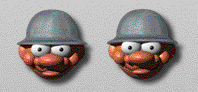
2K notes
·
View notes
Text
To all you fuckers saying "BUY DIGITAL MEDIA" lol. Lmfao, even.
Physical media will not save you and were never going to save you. Especially when people making them are the same greedy companies that run streaming services.
Learn to torrent. If you also want to back up your pirated media on Audio CDs or DVDs that's opposite of a bad thing, but buying random pre-made DVDs off Amazon is not it.
There are no real affordable archival solutions for digital media that don't decay with time, as far as I know. SSDs can lost a long time, but flash memory isn't invincible. All magnetic storage can decay over time or with mechanical accidents, and that includes hard drives or floppy disks. Optical disks are vulnerable to disk rot (like in OP).
Torrents seem nice, but P2P connections in the end is just the file on somebody's SSD or hard drive - you just add more redundancies. It can be pretty resilient if specifically organized for, but that almost never is the case, and old torrents for obscure media are almost always dead.
I don't know what is the answer and if anyone with archival knowledge/training would like to pitch in, that'd be great.
204 notes
·
View notes
Text
the op of that "you should restart your computer every few days" post blocked me so i'm going to perform the full hater move of writing my own post to explain why he's wrong
why should you listen to me: took operating system design and a "how to go from transistors to a pipelined CPU" class in college, i have several servers (one physical, four virtual) that i maintain, i use nixos which is the linux distribution for people who are even bigger fucking nerds about computers than the typical linux user. i also ran this past the other people i know that are similarly tech competent and they also agreed OP is wrong (haven't run this post by them but nothing i say here is controversial).
anyway the tl;dr here is:
you don't need to shut down or restart your computer unless something is wrong or you need to install updates
i think this misconception that restarting is necessary comes from the fact that restarting often fixes problems, and so people think that the problems are because of the not restarting. this is, generally, not true. in most cases there's some specific program (or part of the operating system) that's gotten into a bad state, and restarting that one program would fix it. but restarting is easier since you don't have to identify specifically what's gone wrong. the most common problem i can think of that wouldn't fall under this category is your graphics card drivers fucking up; that's not something you can easily reinitialize without restarting the entire OS.
this isn't saying that restarting is a bad step; if you don't want to bother trying to figure out the problem, it's not a bad first go. personally, if something goes wrong i like to try to solve it without a restart, but i also know way, way more about computers than most people.
as more evidence to point to this, i would point out that servers are typically not restarted unless there's a specific need. this is not because they run special operating systems or have special parts; people can and do run servers using commodity consumer hardware, and while linux is much more common in the server world, it doesn't have any special features to make it more capable of long operation. my server with the longest uptime is 9 months, and i'd have one with even more uptime than that if i hadn't fucked it up so bad two months ago i had to restore from a full disk backup. the laptop i'm typing this on has about a month of uptime (including time spent in sleep mode). i've had servers with uptimes measuring in years.
there's also a lot of people that think that the parts being at an elevated temperature just from running is harmful. this is also, in general, not true. i'd be worried about running it at 100% full blast CPU/GPU for months on end, but nobody reading this post is doing that.
the other reason i see a lot is energy use. the typical energy use of a computer not doing anything is like... 20-30 watts. this is about two or three lightbulbs worth. that's not nothing, but it's not a lot to be concerned over. in terms of monetary cost, that's maybe $10 on your power bill. if it's in sleep mode it's even less, and if it's in full-blown hibernation mode it's literally zero.
there are also people in the replies to that post giving reasons. all of them are false.
temporary files generally don't use enough disk space to be worth worrying about
programs that leak memory return it all to the OS when they're closed, so it's enough to just close the program itself. and the OS generally doesn't leak memory.
'clearing your RAM' is not a thing you need to do. neither is resetting your registry values.
your computer can absolutely use disk space from deleted files without a restart. i've taken a server that was almost completely full, deleted a bunch of unnecessary files, and it continued fine without a restart.
1K notes
·
View notes
Text

TECHNOLOGY ID PACK

NAMES︰ admin. ajax. alexa. am. atari. audio. auto. bailey. binary. blank. blu. blue. bluesse. browser. browsette. bug. byte. cache. calware. chip. circe. click. clicker. clickie. clicky. cloud. coda. code. codette. codie. cody. computette. crypt. cursor. cy. cyber. cybernet. cybernetica. cyberweb. cypher. cypherre. data. dell. digi. digitalia. digitelle. digitesse. disc. dot. electronica. electronique. emoticon. emoticonnie. fax. file. gig. gizmo. glitch. glitche. glitchesse. glitchette. graphique. hacker. hal. halware. hijack. index. informationne. intelligette. internette. interweb. java. javascript. juno. key. link. linuxe. lotus. lovebytes. mac. mal. malakai. malware. malwaria. memorette. memorie. meta. mic. micah. mickey. morphe. mouse. mousette. myspace. nano. neo. net. netette. nett. netty. paige. pascal. payton. peyton. pixel. programatha. programette. programme. pulse. reboot. rom. router. ruby. sam. sammy. screene. screenette. sean. shock. solitaire. spy. static. stutter. talia. tap. tecca. tech. techette. tessa. tetris. trojan. troubleshoot. ts. user. vir. virus. virusse. volt. vyrus. webbe. wheatley. whirr. widget. will. wirehead. wiresse. zap. zett. zetta. zip.

PRONOUNS︰ ai/ai. alt/alt. anti/antivirus. arc/archive. audio/audio. bat/battery. beep/beep. beep/boop. bit/bit. bit/byte. blue/blue. board/board. bright/bright. brow/browser. browser/browser. brr/brr. bu/bug. bug/bug. buzz/buzz. byt/byte. byte/byte. c/cpu. charge/charger. cir/circuit. cli/click. click/clack. click/click. click/scroll. co/code. code/code. color/color. com/com. com/computer. comp/computer. compute/computer. computer/computer. cor/corrupt. corrupt/corrupt. CPU/CPU. crash/crash. cre/creeper. crtl/crtl. cy/cyber. cyb/cyber. cyber/cyber. da/data. data/data. delete/delete. di/disk. dig/digital. digi/digi. digi/digital. digital/digital. dra/drag. e/exe. electronic/electronic. enter/enter. er/error. err/error. error/error. exe/exe. fi/file. file/file. gi/gif. gli/glitch. glit/glitch. glitch/glitch. graphic/graphic. hac/hacker. hack/hack. hard/hardware. head/phone. hij/hijacker. ho/home. info/info. information/information. int/internet. intelligent/intelligence. intelligent/intelligent. inter/net. internet/internet. it/it. jpg/jpg. key/board. key/cap. key/key. key/keyboard. key/keylogger. lag/lag. lap/laptop. ligh/light. linux/linux. load/load. log/login. main/mainframe. mal/malware. me/media. memory/memorie. mon/monitor. mou/mouse. nano/nano. net/net. net/network. org/org. over/overwrite. page/page. pix/pix. pix/pixel. pixel/pixel. plu/plug. png/png. pop/popup. port/port. pow/power. pro/program. program/program. ram/ram. ran/ransom. reboot/reboot. reload/reload. res/restore. ret/retro. route/router. sca/scan. scr/scroll. scre/screen. scre/screencap. scree/screen. screen/screen. scri/script. script/script. sentient/sentience. shift/shift. site/site. skip/skip. soft/software. spa/spam. space/space. spy/spyware. stop/stop. te/tech. tech/nology. tech/tech. technology/technology. tou/touchpad. txt/txt. typ/type. upload/upload. user/user. vi/viru. vi/virus. vir/virtual. web/page. web/web. whir/whir. wi/wire. win/dow. win/window. wire/wire. wire/wired. zip/zip . ⌨ . ☣ . ⚙ . ⚠ . 🎞 . 🎨 . 🎭 . 🎮 . 🎵 . 👀 . 👁 . 💔 . 💡 . 💢 . 💣 . 💳 . 💵 . 💻 . 💽 . 💾 . 💿 . 📀 . 📱 . 🔇 . 🔈 . 🔉 . 🔊 . 🔋 . 🔌 . 🔎 . 🖥 . 🖱 . 🗡 . 🗯 . 🛠 . 🧿 .

#pupsmail︰id packs#id pack#npt#name suggestions#name ideas#name list#pronoun suggestions#pronoun ideas#pronoun list#neopronouns#nounself#emojiself#techkin#robotkin#internetkin
453 notes
·
View notes
Text
How to play the original Secrets Can Kill in 2025 without game discs
oh my god I almost just wrote 2015 instead of 2025
I've successfully been playing the original SCK for the past couple hours (including "changing discs" and reopening save files), but it's possible I could run into problems later, so no promises that this is a perfect solution.
This method still requires installing the game files, so I think it'll only work on Windows, sorry Mac users. I'm using Windows 11. I was also able to install and open the game on a Windows 10 computer, but I didn't actually attempt to play it there.
All you need are copies of the game .iso files and a virtual hard disk drive program. The post got long, so details are under the Keep Reading. It's not actually complicated, but apparently I talk a lot lol
The .iso files:
.iso files are digital replicas of optical discs (CDs, DVDs, etc). You probably don't have the original Secrets Can Kill discs, so you will need to...acquire these files.
[NOTE: My personal ethics say to not pirate shit from small studios or independent creators. HeR is a small studio and if people don't buy stuff from them, they can't afford to make new games. However, the original SCK is abandonware and literally can't be purchased, so imo, it's perfectly acceptable to pirate it.
I want to strongly discourage anyone from pirating any of the other games which can be purchased. They have 50% off sales all the time (including through today, 1/5/25) and a bunch of the games are as low as $5 when on-sale. The digital downloads don't come with any kind of restrictive licenses, so if you get a new computer, you can transfer the files and keep your games forever. Pls keep supporting HeR so that we can maybe keep getting new games]
I recommend getting the SCK .iso files from archive.org. That link will take you to a software search for Nancy Drew Secrets Can Kill. As of this post, there's only 1 result that's actually for the original SCK.
Anytime you're downloading software from a site where anyone can upload stuff, there's always a possibility of viruses. Check and see if the uploader seems sketchy (Are there comments on any of their uploads warning about viruses? Is the account brand new?). You could run the files through a virus checking program, but apparently .iso files frequently throw false positives. The SCK uploader seemed legit, but I initially downloaded and installed these on an old computer that I don't use, just in case.
There will be a bunch of files available to download. You specifically need to download the "ISO IMAGE" files. There should be two of them- disc 1 and disc 2. After downloading, I recommend moving the files out of your downloads folder because you'll need to access them frequently.
The virtual hard disk drive program:
Like I said above, .iso files are digital copies of physical discs. Similarly, the way to use the files is via a digital version of a physical disk drive. "Mounting" the .iso files to a virtual disk drive is analogous to inserting a disk into a physical drive.
Windows 8 and above has a built-in ability to mount .iso files, but when I tried that, I got a notice that the file was corrupted. The internet recommended that a dedicated program might have more functionality. I chose the Elby Virtual CloneDrive program, which is free.
Installing the game:
After downloading and installing the virtual disk drive software, navigate to your .iso files, and right click on the file for disc 1. Scroll to "Open with", and choose "Mount Files with Virtual CloneDrive". It will now show up as a CD drive in This PC in the file explorer:

Double-click to open the drive and scroll to "setup.exe". Open the file to run the game installer.
The game will install in a typical way. I think the only non-default option I chose was "No, I will install DirectX myself". I didn't actually install DirectX, but everything is working fine ¯\_(ツ)_/¯ idk, maybe now it's built-in to Windows or something.
Running the game:
To run the game, just open the game shortcut like a normal program. If you can't find the shortcut or didn't create one during the install, go to your C: drive -> Program Files (x86) -> Nancy Drew -> Secrets Can Kill -> Game.exe
In order for the game to run, you need to have Disc 1 still mounted to your virtual drive. Unless you specifically unmounted it, it should still be there, but if you get a pop-up that says to insert the disc, the problem is probably that the disc isn't mounted.
I was expecting that I would have to run the game in Compatibility Mode to handle that it was made for fucking Windows 98, but I didn't have to do anything. It just worked with no adjustments. A miracle!!
Changing discs:
The original Secrets Can Kill was too big to fit on a single disc at the time it was made! They split it across multiple discs by location. The school is on disc 2, while all other locations are on disc 1. So if you need to move from the diner to the school for example, you have to change discs.
When you need to change discs, you'll get this screen:

WITHOUT closing the game program, minimize the game. Easiest way is by either pressing the windows key or alt+tab. Navigate to your .iso files, right click on the new disc, and choose Mount.
Navigate back to the game and click OK. Easy as that!
Whenever you fully exit and re-open the game, you have to open it with disc 1 mounted. So if you saved while at the school, you'll open the game with disc 1, load your save, and immediately switch over to disc 2.
And I think that's everything! Phew! This got a lot longer than I planned on. Feel free to send me questions if you're having trouble, but I may not know the answer. I'm not an expert in this stuff, I just spent some time poking around at it last week is all.
Have fun! Go manatees!
142 notes
·
View notes
Text
Webcore/Retro Computer ID Pack
[PT: Webcore/Retro Computer ID Pack/ End ID]
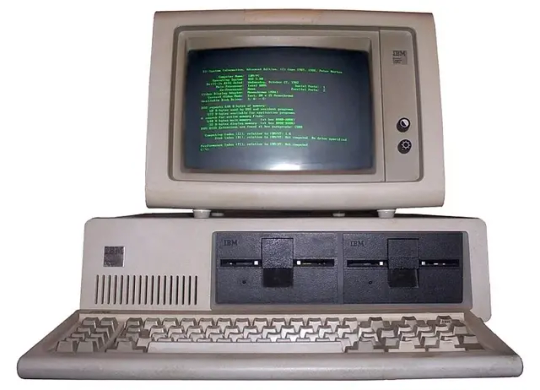

[ID 1: A picture of a IBM PC microcomputer. Its screen is black and is displaying many lines of bright green text. The background of the image is plain white. ID End]
[ID 2: A blue rectangle. On the left is a small star-like symbol, accompanied by white pixelated text that reads "Winamp.NET". On the right side, the blue is a little darker and there are 3 small icons, from right to left they are the window close button, displayed with a small white x surrounded by red, the maximum window button, and the minimize window button. ID End]
OP Note: Consider taking any of these names, pronouns, and titles, and replacing certain letters with matching numbers, like L33T SP3AK (leet speak)
[PT: OP Note: /PT End]
Names: Ace, Aero, Alexa, Ali, Benjamin/Ben, Blue/Blu, Courtney, Cyber, Cypher, Delphine, Dottie, Error, Gigi, Glitch, Hacker, Hal, Hewie, Hijack, Lenny, Lotus, Malware, Memphis, Missa, Missy, Nana/Nano, Neo, Nova, Oliver/Olivia/Olive, Pearl, Pixel, Ruby, Starz, Tecna, Terabyte (Tera), Vapor, Virus, Webster, Wilbur, Winnie
[PT: Names: /PT End]
Pronouns: .exe/.exes, 404/404s, aero/aeros, alt/alts, beep/beeps, bot/bots, byte/bytes, caps/locks, code/codes, ctrl/alt/dlt's, cyber/cybers, disk/disks, dot/com, error/errors, flash/drives, giga/bytes, hack/hacks, hi/jacks, html/htmls, jpeg/jpegs, key/keys, leet/speaks, mal/ware, meta/data, micro/softs, pdf/pdfs, png/pngs, ram/rams, sim/sims, tera/bytes, world/wide/web's, xe/xem, ze/zim, zip/files, leet/leets, 🤖/🤖's, 💽/💽's, 💾/💾's, 💿/💿's. 📀/📀's, 🧑💻/🧑💻's, 👨💻/👨💻's, 👩💻/👩💻's, 💻/💻's, 🖥️/🖥️'s, 🖨️/🖨️'s, ⌨️/⌨️'s, 🖱️/🖱️'s, 🖲️/🖲️'s, 🛜/🛜's, 👾/👾's, 🎮/🎮's, 🔈/🔈's, 🔉/🔉's, 🔊/🔊's, 🎧/🎧's, 📁/📁's, 📂/📂', 🗃️/🗃️'s
[PT: Pronouns: /PT End]
Titles: [Pronoun] Who Exists Only Digitally, The File Eater, The Hacker, The One Who Surfs The World Wide Web, The Shimeji, The Virtual [Noun], The Virtual/Digital One, Traveler of the Internet, Your AI Assistant,The Error Code
[PT: Titles: /PT End]
Labels: 2010scoric, Autistic Computer, Codestelic, Compgirlthing, Comphonum, Computerboygirl, Computercatic, Computergender, Computergijinka, Computerkin, Computerredacted, Compuvesil, Compuvior, Comrowth Cat, Database, Digiminalwebic, EdgyWebcoric, Errowebic, Gendercodex, Genderdotcom, Genderprogram, Gendersoftware, Guy.exeic, Hackgender, HTMLgender, Keyboardsoundic, Liqusecompic, Mechakeyboardic, Motherboard, Nyanwebia, Oldwebcitian, Phostechial, Purplewebpopup, Robotthing, Sillywebic, Technarian, Technogender, Trappedinacomputergender, Virisic, Virusthing, Web1.0spinnic, Webcoric, Webcoricatgen, Webcoristalgic, Webicannibal, Webirus, Y10Kglitchic, Virtualboygirl/Virtualgirlboy
[PT: Labels /PT End] Requested by Anon!

[ID 1: The same as ID 1. ID End] I lost the post I got the divider from and despite searching I just. dont know where it is, But if anyone can find the post its from lmk and I'll add a link ! thank you
#id pack#webcore id pack#tech id pack#computer id pack#virtual id pack#digital id pack#webcore npt#tech npt#virtual npt#computer npt#digital npt#retro computer id pack#retro computer npt#tina's id packs
56 notes
·
View notes
Text
so, btrfs lets you compress your data, right? but what level of compression should you use?
i did some testing to find this out, comparing speed and space savings of different levels of zstd compression
but in short: you should use compress=zstd
more details under the cut
compression
the way i did this was by creating 4 virtual disk images, one with each of the following mount options: compress=zstd, compress-force=zstd, compress=zstd:10, and compress-force=zstd:10. i then copied the same files to each one and checked data saving with compsize
results: the difference in compression between zstd and zstd:10 was negligible. the difference between using compress and compress-force was present, but it only helped with binaries and some videogames
most of the data in your drives is already compressed! and for anything that isnt, btrfs is pretty good at figuring out if it should compress it or not
speed
this was measured with KDiskMark, by testing the speeds of one of my SSD's while mounted with different compression options. these were: compress=no, compress=zstd, compress-force=zstd and compress-force=zstd:10
with my computer at idle:
compression gave better write speeds, but forcing it diminished this due to wasted cpu cycles
compress=zstd gave faster random read speeds
everything else was the same
with my computer under load:
in order to check how compression performs while the cpu is under load, i disabled 6 of my 8 threads and used stress-ng to stress the remaining 2
in this case compression gave worse sequential writes, but not by much
also slightly better sequential reads
random reads were way worse with compression
conclusion
you should use compress=zstd. it performs better with everything, unless writing under heavy loads. if you have a bad cpu then you may consider not using compression
i did not test zlib since zstd is better, and also i relied on KDiskMark results which may not be the most reliable, so take this with a grain of salt
18 notes
·
View notes
Text
Thoughts on the Matrix
After watching the Matrix together, my kid wanted to know why they die if they get unplugged without being ejected first, and for a moment I was stumped before I realized:
It is because that's just how computers worked in 1999. If you inserted a flash drive or a floppy disk, you had to make sure to eject it through the desktop before removing it or risk damaging the files. Nowadays, you probably still should but it's not imperative - PCs default to quick removal settings that allow you to yoink the flash drive without any extra steps and people don't use floppy disks at all anymore. We barely used them in 1999, but we knew the rules.
I had already been stricken by how dated the movie was compared to when I first watched it, and that conversation with my kid really drove it home. When I was a kid, the Matrix felt so current and that's part of what made it so exciting and eerie. The world outside was exactly the same as the virtual world in the movie. Watching it in 2025, it seems almost quaint. It doesn't hit like it used to, and things that were common knowledge then don't apply anymore (like the dangers of unplugging without ejecting).
Still a fun watch, of course, but the experience is very, very different now. I wish he could have has the experience of watching it right after it came out.
7 notes
·
View notes
Note
Armand discovering computer and video games, he’s immediately fascinated.
Yessssss.
Yet within six months he had dropped the movies for video cameras and must make his own films. All over New York he dragged Daniel, as he interviewed people on the nighttime streets. Armand had reels of himself reciting poetry in Italian or Latin, or merely staring with his arms folded, a gleaming white presence slipping in and out of focus in eternally dim bronze light. Then somewhere, somehow, in a place unbeknownst to Daniel, Armand made a long tape of himself lying in the coffin during his daytime deathlike sleep. Daniel found this impossible to look at. Armand sat before the slow-moving film for hours, watching his own hair, cut at sunrise, slowly growing against the satin as he lay motionless with closed eyes. Next it was computers. He was filling disk after disk with his secret writings. He rented additional apartments in Manhattan to house his word processors and video game machines.
Like.
I want Daniel to find these writings "again". I want him to discover the videos. I want him to remember the creation of all these files, the history, the proof of their life! Their life together!
I have very fond memories of playing World of Warcraft (for years *coughs*), imagine them doing that. Imagine Daniel remembering. Imagine Armand flying on a griffin into the sunset in a virtual world. (Imagine him crying at seeing the sun in the games, "experiencing" it, as it were, even if only virtual(*))
Ahhhh, I want to see it!!!! :))
I always loved Armand's obsession with what the modern world has to offer, because it is so darn relatable. The fascination with it all, the need to fill himself with everything life has to offer.
To find hope in life once more.
And he does it with Daniel there.
And I want Daniel to remember that.
(* re the "sun". I think Armand is only able to stand the sun fairly recently. Also, Fareed wanted to "free" the vampires of the death sleep and the threat the sun poses, so it's absolutely possible imho that he has succeeded in the Dubai TL. But it wasn't always so for them I bet.)
#madwriterscorner#asks#ask nalyra#amc iwtv#iwtv#amc interview with the vampire#interview with the vampire amc#iwtv amc#iwtv 2022#interview with the vampire#the devil's minion#armand#daniel molloy#queen of the damned#book quotes#devils minion
26 notes
·
View notes
Text
How to Shrink and Compact Virtual Hard Disks in Hyper-V
#Compact Virtual Hard Disks#Compacting a VMDK File#Defragment and Shrink Local Disk#Extend Volume#Extend Volume on Windows#Microsoft Windows#New Simple Volume#Optimize or Shrink the Virtual Hard Disk file#Unallocated Space#Windows#Windows Server#Windows Server 2012#Windows Server 2016#Windows Server 2019#Windows Server 2022#Windows Server 2025
0 notes
Note
how does the Oblivion Remake work?
HI YES SO this is all speculation. i haven't looked at anything online apart from confirmation that it's the gamebryo engine for the programming and unreal engine for the rendering/graphics so there's probably a better explanation out there maybe??
but yesyes the way the remake works is that the coding/programming is all done on the gamebryo engine,, and UE handles visuals, so it's basically gamebryo telling UE 'hi render this here' and UE does that. it looks like it's the original code with a big update (esp with levelling) from how the file structure is internally and the fact that the only console commands/cheats that work are from oblivion? like 'newer' cheats from skyrim/fallout 4/starfield don't work when put into the console. (unfortunately, any cheats related to visuals, like 'tm' for toggle menu or 'tlb' for ambient lighting don't work, since UE is the renderer)
also now i understand why virtuos always had offers for technical artists for a few years, it was to bridge the two engines together 😭 OH SPEAKING OF TECH ART. i'm pretty sure it's also the same map? most games' maps are generated/stored as a heightmap, like this one

white = peaks, black = valleys/water
from how the terrain is extreme in game, it's very likely they kept the same height map from 2006, and refined what needed to be refined (navmesh, weird fucky spots, more rocks, more vegetation). i'm not sure how vegetation and terrain paint was handled in the original game, but in unreal engine, it's just a matter of loading a new texture or mesh over the previous one, and everything will be kept in the same place but just updated (eg: you place a temporary cube to see where the grass will be, then replace that mesh in three clicks with grass, and all the cubes will be updated to grass). my proof is uhhh this. taken from reddit (from u/numerouswishbone1758). the trees are in the same spot/formation which is neat :)


i think that this remake is a really smart way of going at it, because it's like updating a pc kind of? the internals are kept, given a little update and a clean-up, but in a fresh new case :)
the only gripe i have is the storage space BUT there is literally 16 times the detail (going from 1k textures to 4k, which are both extreme examples but present in the files) which takes a lot of space (dds files are already compressed) . back then storage space was limited to a disk, but now? it's all virtual baby who cares about physical storage limits. and i also dont like how dry humanoids look in this. either they didn't use a roughness map and set the roughness to 1, OR they used UE's skin material which would make sense i mean the thing is right there. might as well use it. ngl i think that starfield's graphics would've worked well for oblivion, since it's realistic but stylised enough to not be uncanny? and og oblivion is cartoony so it would've merged well but all is good and fine :)
3 notes
·
View notes
Text
How to Install Ubuntu 24.04 on VirtualBox - Ubuntu 24.04 As Host

If you're looking to explore Ubuntu 24.04 without messing up your main system, installing it on VirtualBox is the perfect way to go! Here's a step-by-step guide to get you started.
Step-by-Step Guide:
Download VirtualBox: Head over to the VirtualBox website and download the latest version for your operating system.
Download Ubuntu 24.04 ISO: Grab the Ubuntu 24.04 ISO file from the official Ubuntu website.
Install VirtualBox:
Follow the installation instructions for your OS.
Open VirtualBox once installed.
Create a New Virtual Machine:
Click on “New”.
Name your VM (e.g., Ubuntu 24.04).
Choose “Linux” as the type and “Ubuntu (64-bit)” as the version.
Allocate RAM (at least 2048 MB recommended).
Attach the Ubuntu ISO:
Select your newly created VM and click “Settings”.
Go to “Storage”.
Under “Controller: IDE”, click the empty disk icon and select “Choose a disk file”.
Find and select the Ubuntu 24.04 ISO you downloaded.
Start the Virtual Machine:
Click “Start” to boot from the ISO.
Follow the on-screen instructions to install Ubuntu.
Complete the Installation:
Select your language and keyboard layout.
Choose “Install Ubuntu”.
Follow the prompts to set up your system (create a user, set a password, etc.).
Once installation is complete, restart the VM.
Remove the ISO and Boot from Virtual Disk:
Go back to “Settings” -> “Storage” and remove the ISO from the virtual drive.
Restart your VM again, and it should boot into your new Ubuntu 24.04 installation!
For a visual guide, check out this helpful video tutorial: How to Install Ubuntu 24.04 on VirtualBox 🎥
youtube
Happy virtualizing! 🚀
#Install Ubuntu 24.04 on Virtualbox#Ubuntu 24.04#How to Install Ubuntu 24.04#Linux#Ubuntu#Fedora 40#GNOME 46#Youtube
15 notes
·
View notes
Text
I have done battle with my hard drive.

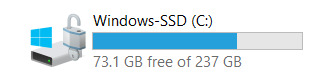
After two years, I've finally hunted down and destroyed the phantom file that's been haunting my computer.
Some backstory: I run Windows, mostly because I don't like the Mac UX, and when I set up this laptop in high school I didn't know enough about Linux to actually get that set up.
However, Windows is generally unsuited to science, especially in a field where everything gets built for Unix. As such, I've been using the Windows Subsystem for Linux (WSL) for all of my work.
Windows doesn't purely allocate hard drive space to WSL. Instead, it uses an adaptive system, where the wsl extension serves as a virtual disk that can take more memory when it needs it. If I had known how this worked two years ago, I wouldn't have been scraping by on 15 gigs for years.
Because the wsl virtual disk doesn't yield that disk space back if you clear out files in wsl. So, when as a sophomore in college doing your first real research, you accidentally tell a simulation to log its status every second of simulated time instead of every day, the 80-gig log file it produces demands a bunch of space from wsl, which expands its extension on the disk, and stays there even after you delete the file.
It's taken me several tries of digging through filesystems to actually turn out that space, but at last I've reclaimed my storage space.
#i really should switch to linux proper at some point#but who knows when I'll actually do that#windows subsystem for linux
3 notes
·
View notes
Text
does anyone have any recommendations for getting clover no kuni no alice (pc) running on win11 in 2025? i knew beforehand the process might be an uphill battle, given how buggy it was even upon release almost 20 years ago (Do Not Like how big that number is!!!), but my god. had to rip my own physical copy to even get it to install, the game gives the "insert disk" error with both the physical disk and iso running AND both with and without the patch, the .dat generator site for the "insert disk" issue obviously is no longer running, and because of that i can't even begin the process of trying to remove the copy protection to avoid these issues in the first place.
i'd prefer to play the pc version for easy text hooking... but are people nowadays just playing the psp or ps2 ports? is there another way to get the .dat file? am i flying to close to the sun by attempting this without a virtual machine, when that would immediately fix it LMAO? any advice would be very appreciated o7
problem's solved! yay!! :D
#i was hoping with how well a couple of the older games still run it would be A Pain but still doable... lol...#and unfortunately many resources just aren't available anymore for a vriety of reasons...#i started a reread of shinsouban clover but found i really missed the old system. jank included!!#so if there are any current clover pc players out there... any advice for getting it going would be GREATLY appreciated 😭🙏🏻#my posts
6 notes
·
View notes